Page 1

Left
Right
M5×10 screw
4pcs
M4x10 screw
6pcs
Rack mount bracket
NS-2250
NS-354 DB9-RJ45
Ethernet Cable
USB memory / strap clamp
Readme first (this book)
AC power cable clamp
Readme First
Before using this console server, carefully read this installation manual so you can use
the console server correctly.
After reading this manual, store it in a safe place so can be accessed easily when
necessary.
Package contents
Check the contents of package containing the NS-2250.
Latest manuals and system software
Download the latest manuals and system software from the following URL.
http://www.seiko-sol.co.jp/en/products/console-server/
Adapter
-1-
Page 2

Safety precautions
This symbol indicates content that
on (including danger and
The display example on the left indicates a
This symbol indicates a prohibited
The display example on the left indicates
This symbol indicates a required action
The display example on the left indicates
Ignoring the displayed contents and handling the
console server incorrectly may result in death or
Ignoring the displayed contents and handling the
injury or
Before using the NS-2250, carefully read these safety precauti ons so you can use the
console server safely.
In this manual, the following symbols are used to call your attention to precaut ions so
that you can use the NS-2250 safely and prevent damage to equipment.
The following table shows the meaning of these symbols. Understand the content of
the chart fully before reading this manual.
Warning
Caution
serious injury.
console server incorrectly may result in
physical damage.
Examples of symbols
requires attenti
warnings).
warning or precaution.
action.
that disassembly is prohibited.
or an instruction.
removal of the power plug from the outlet.
-2-
Page 3

Warning
Do not disassemble or modify the NS-2250.
Doing so can result in heat generation, fire, electric shock, or
malfunction.
not remove the metal cover of the NS-2250.
Do
There
Doing
malfunction.
Never use this console server in a location of extr emely high humidity
or a location in which it may be exposed to water or other liquids.
Doing so can result in heat generation, fire, electric shock, or
malfunction.
Never drop metal pieces or drip water or other liquids into the interior
or gaps of the NS-2250.
Doing so can result in heat generation, fire, electric shock, or
malfunction.
Do not connect or disconnect the power cable or other cables with
wet hands. Doing so can result in electric shock.
Do not block the heat vents of the NS-2250.
Heat generation may cause fire, electric shoc k, or malfunction.
In the following situations, remove the power plug from the outlet.
Continuing to use the NS-2250 unde r such abnormal conditions may
cause an accident or fire.
When you are servicing the NS-2250 or dealing with errors
When you notice unusual odors, smoke, or unusual noises
If metal pieces or water or other liquids enter the interior or gaps
If the NS-2250 has been dropped or the exterior surface of the
Mechanical Loading - Mounting of the equipment in the rack should
be such that a hazardous condition is not achieved due to uneven
mechanical loading. Personal injury or equipment damage might
result if mishandled.
are no user-serviceable parts inside.
so can result in heat generation, fire, electric shock, or
of the NS-2250
NS-2250 has been damaged
-3-
Page 4

Caution
Never perform the following actions.
These actions can cause fire, electric shock, ac cident, or malfunction.
Do not place objects on the NS-2250.
Do not apply impact to the NS-2250 with blows or other similar
actions.
Do not place the NS-2250 in an unstable location.
Do not place objects on cables, twist cables, or pull cables
strongly.
Do not install the NS-2250 in the following locations or c onditions.
Doing so can result in malfunction.
Direct sunlight
Severe changes in temperature or humidity
Very dusty locations
Locations subject to vibrations
Near a heating-cooling combination appliance
Always perform the following actions.
Neglecting these actions can cause fire, electric shock, accident, or
malfunction.
Always use the NS-2250 at the specified power voltage.
The power voltage of the NS-2250 is displayed on the nameplate
on its bottom surface and near the AC inlet and DC power
connector.
Potential difference may be generated between the NS-2250 and
target equipment to be connected depending on the installation
environment. When connecting a cable, do not tou ch the terminal
of the connector section. Doing so can result in elect ri c shock.
Use an outlet that is near the NS-2250 and can be easily
accessed.
Always ground the power cable.
Neglecting to ground the power cable can result in fire or electric
shock.
-4-
Page 5

Handling precautions
Never perform the following acti ons.
They can result in malfunction of the NS-2250 or USB memory or corrupt the
contents of the USB memory.
While the STATUS 4 light is on, do not remove the USB memory. If the USB
memory is removed during operation, the operation of the NS-2250 is not
guaranteed.
While the NS-2250 is running normally, do not cut the power of the NS-2250 by
switching off the power switch or pulling out the power cable, or press the
RESET switch.
Before you switch off the power, carry out the “shutdown” command to exit the
system software. Next, either confirm that the “MON>” pr ompt is displayed on
the console or wait for the STATUS 2 light on the front of the NS-2250 to
switch on. Finally, switch off the power.
Do not touch the connector of the USB memory with your hand or metal
directly.
To press the RESET switch, use an item with a narrow tip, such as the ti p of a
ballpoint pen. Do not use a mechani cal pencil. If the lead of a mechanical pencil
breaks and falls inside this console server, a malfunction may result.
When you cut the power by switching off the POWER switch or removing the
power cable of the NS-2250, wait 10 seconds or more before s upplying power by
switching on the POWER switch or inserting the power cable of the NS-2250.
If power is supplied too quickly, the NS-2250 may not reset normally.
When a redundant power is used, turn off both power.
Clean the heat vents with a vacuum cleaner or similar devi ce about once every
two months.
If the exterior of the NS-2250 becomes soiled, soak a soft cloth in a neutral
detergent diluted with water, wring it well, and then wipe the exterior. Next, wipe
with a dry cloth.
This equipment is for indoor use and all t he communication wirings are limited to
inside of the building.
End User License Agreement
PLEASE READ THIS LICENSE AGREEMENT CAREFULLY BEFORE USING THE
SOFTWARE. BY OPENING THIS PACKAGE, YOU INDICATE YOUR ACCEPTANCE OF
THE FOLLOWING TERMS AND CONDITIONS OF THIS LICENSE AGREEMENT.
SEIKO SOLUTIONS INC. (“SSOL”) grants t o you a non-exclusive license to use the software
program (the “Program”) provided by SSOL to you together with this License Agreement and
accompanying documentation including a user manual (collectively the “Software”) in the
manner described below.
1. PROPRIETARY RIGHTS
Title to and all intellectual property rights in the Program are vested in SSOL or a licensor to
-5-
Page 6

SSOL. Title to and all intellectual property rights in accompanying documentation are vested in
SSOL.
2. PERMITTED USES
You may use the Program on any SSOL’s NS series product owned by you in the authori zed
use of the Program described on the user manual.
3. RESTRICTIONS
You may not, except as otherwise provided on the user manual,
(a) make copies of the Software or any portions thereof.
(b) alter, modify or adapt the Software or any portion thereof, including, but not limited to,
reverse engineering, decompiling, disassem bl ing, translation or creating deriva t ive works.
(c) transfer, distribute, rent, sublicense or lease the Software or any portions thereof or any
copy thereof.
(d) allow the use of the Software or any portions thereof by any third party.
4. SERVICES
Following the release of any update of the Program, SSOL provides you with it upon your
request at additional charge decided by SSOL at its sole discretion. You may use the update in
accordance with the terms and conditions of this License Agreement.
5. LIMITATION OF LIABILITY
TO THE EXTENT PERMITTED BY APPLICABLE LAW, THE SOFTWARE IS PROVIDED
TO YOU “AS IS” WITHOUT WARRANTIES OF ANY KIND. ALL EXPRESS OR IMPLIED
CONDITIONS, REPRESENTATIONS AND WARRANTIES INCLUDING ANY IMPLIED
WARRANTY OF MERCHANTABILITY, FITNESS FOR A PARTICULAR PURPOSE OR
NON-INFRINGEMENT ARE DISCLAIMED, EXCEPT TO THE EXTENT THAT THESE
DISCLAIMERS ARE HELD TO BE LEGALLY INVALID. UNDER NO CIRC UMSTANCES
AND UNDER NO LEGAL THEORY, TORT, CONTRACT OR OTHERWISE, SSOL AND
ITS LICENSOR ARE IN NO EVENT LIABLE TO YOU OR ANY OTHER PERSON FOR
ANY DIRECT, INDIRECT, SPECIAL, INCIDENTAL OR CONSEQUENTIAL DAMAGES
OF ANY CHARACTER, INCLUDING, BUT NOT LIMITED TO, DAMAGES FOR LOSS
OF GOODWILL, WORK STOPPAGE, COMPUTER FAILURE OR MALFUNCTION OR
ANY AND ALL OTHER COMMERCIAL DAMAGES OR LOSSES ARISING OUT OF THE
USE OF OR INABILITY TO USE THE SOFTWARE, EVEN IF ADVISED OF THE
POSSIBILITY OF SUCH DAMAGES.
6. TERMINATION
The License Agreement and your right to use the Software terminate with a notice from SSOL
if you fail to comply with any provision of this License Agreement or any terms and conditions
associated with the sale of th e Program. Upon termination, you will destroy all documentation
and media within one (1) month after termination. You are not entitled to any refund of money
paid by you to SSOL for the reason of termination of this License Agreem ent.
7. GOVERNING LAW AND JURISDICTION
This License Agreement is governed by and construed in accordance with the laws of Japan.
You he reby consent to the exclusive jurisdi ction and venue in Tokyo District Court located in
Tokyo, Japan to resolve any and all disputes arising out of this License Agreement.
8. ENTIRE AGREEMENT
This License Agreement constitutes the entire and only agreement between you and SSOL with
respect to the subject matter hereof.
-6-
Page 7
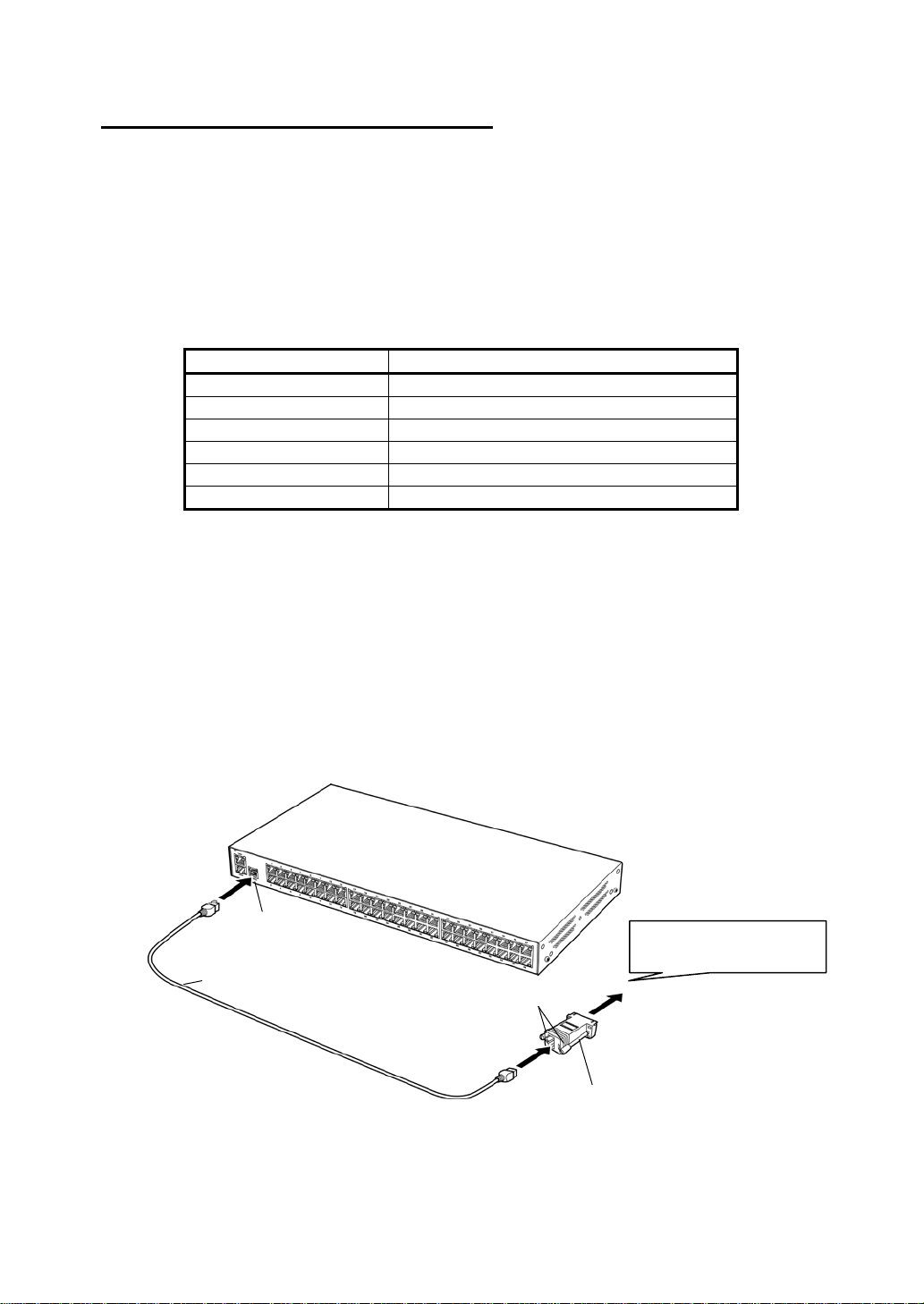
Item
Specifications
Interface
RS-232-compliant RJ45
Transfer speed
9600 bps
Data length
8 bit
Parity
None
Stop bit
1 bit
Flow control
XON/XOFF
Attach to the COM port of
Fixing screws
Ethernet cable
CONSOLE port
NS-354 DB9-RJ45 adapter
Connect to the CONSOLE port
Use the CONSOLE port to set up the NS-2250 and output log information of the
NS-2250 and other console messages.
The CONSOLE port is a DTE port. Its specific ations are different from the serial ports
of the NS-2250. For details, see Appendix A, “Specifications of the NS-2250”.
Table shows the s pecifications of the CONSOLE port.
Configure the settings of the target terminal to be connected to match these
specifications.
Connect the CONSOLE port of the NS-2250 and the COM port of a PC/AT personal
computer as shown in Figure.
(1) Insert the D-sub 9-pin connector of the included N S-354 DB9 -RJ45 ada pter i nto the
COM port of the personal computer, and then secure it by tightening the fixing
screws.
(2) Connect an Ethernet cable (straight-through Category 5 UTP cable) to the RJ45
connector of the adapter and the CONSOLE port of the NS-2250.
Insert the cable until you hear it click and lock. When removing the c able, pull it out
while pressing the connector lever.
Caution The CONSOLE port has the same RJ45 connector as the LAN port.
the personal computer
Make sure you connect to the CONSOLE port, not the LAN port.
-7-
Page 8

U00135008801 2017 January
Copyright Seiko Solutions Inc., 2015
No copying.
The content of this manual may change without notice.
“SEIKO” is a registered trademark of Seiko Holdings Corporation.
Ethernet is a registered trademark of Fuji Xerox Co., Ltd.
Seiko Solutions Inc. is not responsible for damages c aused by this manual or the use
of products described in this manual or the expenses necessary to c ompensate for
such damages.
When you dispose of the NS-2250, observe the regulations of local government.
For details, contact your local government.
This equipment has been tested and found to comply with the limits for a Class A
digital device, pursuant to part 15 of the FCC Rules. These limits are designed to
provide reasonable protection against harmful interference when the equipment is
operated in a commercial environment. This equipment generates, uses, and can
radiate radio frequency energy and, if not installed and us ed i n accordance with the
instruction manual, may cause harmful interference to radio communications.
Operation of this equipment in a residential area i s likely to cause harmful interference
in which case the user will be required to correct the int erference at his own expense.
Seiko Solutions Inc. Homepage: http://www.seiko-sol.co.jp
-8-
