Page 1

USER'S GUIDE
Thermal Printer
MP-B20 SERIES
Read this USER'S GUIDE carefully before using the printer.
Keep this USER'S GUIDE in a place where it can be accessed
quickly.
Page 2

MP-B20 SERIES THERMAL PRINTER USER'S GUIDE
Rev.01 April 2017
Rev.02 November 2017
Rev.03 June 2018
Rev.04 November 2018
The information contained herein is the property of SII and shall not be reproduced in whole or in part without prior written
approval of SII.
SII reserves the right to make changes in the specifications and materials contained herein without notice and shall not be
responsible for any damages (including consequential) caused by reliance on the materials presented, including but not
limited to typographical, arithmetic, and listing errors.
This product is developed as a product for industrial equipment use.
Copyright 2017-2018 by Seiko Instruments Inc.
All rights reserved.
is a trademark of Seiko Instruments Inc.
Bluetooth® is a registered trademark of Bluetooth SIG, Inc.
IOS is a trademark or registered trademark of Cisco in the U.S.
and other countries and is used under license.
All other trademarks are the properties of their respective companies.
Applicable EC Directive and Standards
Product: Thermal Printer MP-B20
Directive: Title
2014/53/EU Radio Equipment Directive
2011/65/EU Restriction of the use of certain hazardous substances (RoHS) Directive
Standards
EN 301 489-1
EN 301 489-17
EN 300 328
EN 60950-1
EN 55032 Class A
EN 55024
EN 50581
This product may be used in following all EU and EFTA countries:
EU
Austria, Belgium, Bulgaria, Croatia, Cyprus, Czech Republic, Denmark, Estonia,
Finland, France, Germany, Greece, Hungary, Ireland, Italy, Latvia, Lithuania,
Luxembourg, Malta, Poland, Portugal, Romania, Slovakia, Slovenia,
Spain, Sweden, Netherlands, United Kingdom
EFTA
Iceland, Norway, Switzerland, Liechtenstein
Page 3

Federal Communications Commission (FCC) compliance statement
NOTE: This equipment h as be en te sted a nd foun d to comp ly with the limits for a Cl ass A digital device, pur suant to part 15
of the FCC Rules. These limits are designed to provide reasonable protection against harmful interference when the
equipment is operated in a commercial environment. This equipment generates uses and can radiate radio frequency
energy and, if not installed and used in accordance with the instruction manual, may cause harmful interference to radio
communications. Operat ion of this equipment in a re sid enti al area is likely to ca use harmful interference in which case the
user will be required to correct the interference at his own expense.
The changes or modifications not expressly approved by the party responsible for compliance could void the user’s
authority to operate the device.
Industry Canada (IC) compliance statement
This device complies with Industry Canada’s licence-exempt RSSs. Operation is subject to the following two conditions:
(1) This device may not cause interference; and
(2) This device must accept any interference, including interference that may cause undesired operation of the device.
RF exposure compliance
This transmitter must not be co-located or operating in conjunction with any other antenna or transmitter.
Contains FCC ID: SQK-MBH7BTZXXC2
Contains IC: 337L-MBH7BTZXXC2
Page 4

1. INTRODUCTION
This manual describes how to handle the thermal printer MP-B20 (hereinafter referred to as the printer),
cradle CDL-B01K-1 (optional accessory; hereinafter referred to as the cradle), battery pack
BP-B0326-A1 (installed in the printer at the factory shipment; hereinafter referred to as the battery pack),
and battery pack BP-B0326-B1 (optional accessory; hereinafter referred to as the battery pack).
Read through "2. SAFETY PRECAUTIONS" and "3. OPERATING PRECAUTIONS" carefully before
using the products, and handle them safely and properly.
Keep this manual in a place where it can be accessed quickly.
See "MP-B20 SERIES THERMAL PRINTER TECHNICAL REFERENCE" for more detailed function and
specifications on the printer.
This manual consists of the following sections.
1. INTRODUCTION ........................................................................................................... 1
2. SAFETY PRECAUTIONS .............................................................................................. 2
3. OPERATING PRECAUTIONS....................................................................................... 6
4. PREPARATION.............................................................................................................. 9
5. IDENTIFYING MODEL TYPE ...................................................................................... 11
6. EACH PART OF PRINTER .......................................................................................... 12
7. LED DISPLAY OF PRINTER ....................................................................................... 14
8. CHARGING BATTERY PACK ..................................................................................... 17
9. THERMAL PAPER SETTING ...................................................................................... 22
10. TEST PRINT ................................................................................................................ 26
11. FUNCTION SETTINGS ............................................................................................... 28
12. CONNECTING TO HOST DEVICE ............................................................................. 31
13. ATTACHING/DETACHING BELT CLIP ....................................................................... 33
14. ATTACHING CRADLE ................................................................................................. 34
15. REPLACING BATTERY PACK .................................................................................... 36
16. PRINTER MAINTENANCE .......................................................................................... 38
17. TROUBLESHOOTING ................................................................................................ 39
18. SPECIFICATIONS ....................................................................................................... 40
19. ACCESSORIES AND CONSUMABLE PARTS ........................................................... 42
20. MS SETTINGS LIST .................................................................................................... 43
1
Page 5

2. SAFETY PRECAUTIONS
In this SAFETY PRECAUTIONS, the following symbols are used to ensure safe and proper use of
products and prevent from damaging devices.
WARNING
CAUTION
About symbols
The symbol indicates information which you should pay attention to (including danger
and warnings).
The symbol indicates information about prohibited procedures.
indicates "Disassembly is prohibited."
The symbol indicates information about obligated or instructed procedures.
indicates "Unplug the USB cable from the printer."
Failure to follow the instructions marked with this symbol could
result in severe personal injury or death.
Failure to follow the instructions marked with this symbol could
result in minor personal injury or property damage.
2
Page 6
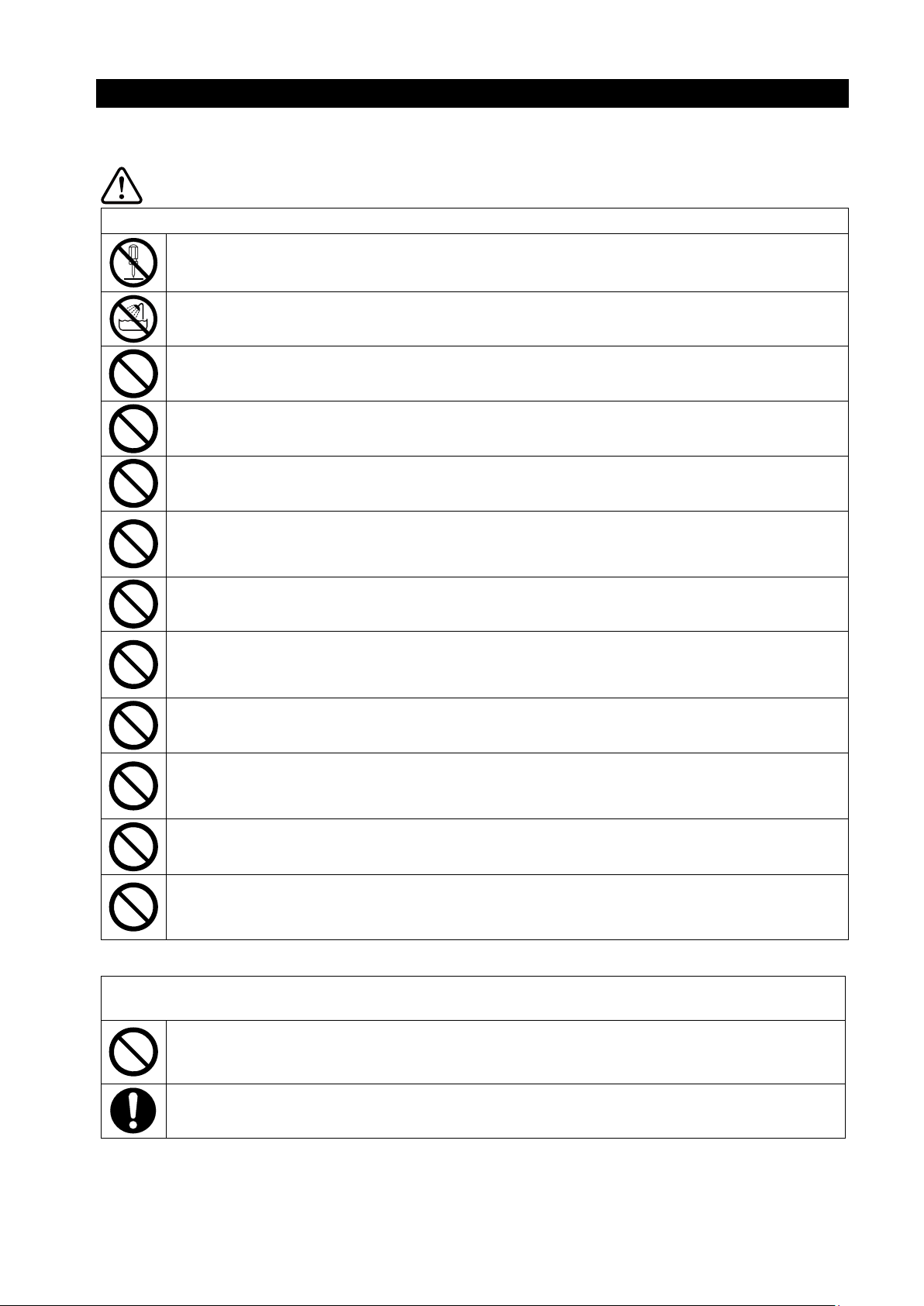
OPERATING PRECAUTIONS
The "products" shall collectively mean the printer, the cradle, the battery pack and the USB cable.
WARNING
Never attempt the followings. Failure to follow the instructions leads to fire, electric shock, or accident.
DO NOT disassemble or reconstruct the products.
Take care not to spill liquid on the products.
DO NOT touch the products with wet hands.
DO NOT insert any foreign objects such as a piece of metal or any liquid into the products.
Keep the terminals of the products away from dust and metal objects.
DO NOT touch the terminals of the products.
To avoid short circuits, prevent terminals of the products from touching any conductor such as
metal.
Use the printer only with the specified battery pack. If use battery packs other than our specified
product, it may cause leakage, overheating, explosion or fire.
Be sure to charge the battery pack under the specified temperature range. Otherwise, it may
cause leakage, overheating, explosion or fire.
DO NOT expose the printer in a fire and heat it.
DO NOT leave the printer under high temperature conditions such as in scorching heat, inside a
car, or near a fire. It may cause leakage, overheating, explosion or fire.
DO NOT apply strong impact to the printer with a hammer or a nail, and DO NOT crush it.
DO NOT print out during a vehicle driving. Ejected thermal paper may hinder a vehicle driving.
Be sure to observe the following instructions. Failure to follow the instructions may lead fire, electric shock,
or accident.
Be sure to use only in countries where the products meet the regulations.
Using non-compliant products may endanger the safety of products or be considered against
regulations.
Make sure to turn off the printer when installing/removing the battery pack.
3
Page 7

Procedures to take when in trouble
The case is broken.
Liquid is leaking.
Locations subject to strong vibration or unstable locations.
Follow the instructions in the following cases. Failure to follow the instructions may lead fire, electric shock,
or accident.
Turn off the printer, and unplug the USB cable from the printer in any of the following cases. And
then, remove the battery pack from the printer.
Abnormal status continues.
◆
◆ The products are giving off an unusual smell, smoke, excessive heat or unusual noise.
◆ A piece of metal, water or other foreign objects get into the products.
◆
DO NOT use a damaged USB cable.
In any of the following cases, remove the battery pack from the printer. Then, stop using the
battery pack and never put it close to fire.
The battery pack is giving off an unusual smell, smoke or excessive heat.
◆
◆ The case is broken.
◆
When leaking liquid from battery pack gets into eyes, flush them immediately with clean water and
see a doctor immediately.
Otherwise it may cause vision loss.
When leaking liquid from battery pack contacts your skin or clothing, flush them immediately with
clean water.
For wireless communication
Observe the following instructions.
Always turn off the printer in areas or regions where its use is prohibited, such as on the airplane.
The printer may affect medical or other electronic devices. Obtain information and data
concerning influence due to radio interference from the respective manufacturers or dealers.
CAUTION
Observe the following instructions. Failure to follow the instructions may lead fire, electric shock, or
accident.
Turn off the products when not in use for a long time or before maintenance.
DO NOT use or store the products in the following locations:
Locations exposed to direct sunlight or high temperature such as in a car.
◆
◆ Locations exposed to high humidity, a lot of dust, and liquid.
◆
DO NOT cover the products with a cloth when in use.
4
Page 8

NEVER touch the thermal head immediately after printing because it may get hot. Be sure to allow
it to cool down before clearing a paper jam or cleaning its head.
The printer has 2 paper cutters on the paper outlet: one is on the printer side, and the other is on
the paper cover side. DO NOT touch the cutters directly with hands. Especially, make sure not to
touch the exposed cutters while the printer cover is open.
Keep loose objects such as long hair away from the printer while the printer operates. When they
fall into the printer, it may cause personal injury or damage the printer.
To prevent the battery pack from dropping off, be sure to install and fix the battery pack securely to
the printer. Dropped battery pack may cause personal injury or malfunction.
Keep the products away from infants and children.
5
Page 9

3. OPERATING PRECAUTIONS
Be careful of the following precautions and use the products properly in order to deliver and maintain the
full performance of the products.
Using Products
Precautions for using conditions
◆ Be careful not to drop or bump the products on a hard surface.
◆ DO NOT install the products in direct sunlight.
◆ Be careful about the ambient temperature and humidity.
Suitable environment for the use of the printer is as follows:
Range of the temperature Range of the humidity
Printing -10°C to 50°C
(14°F to 122°F)
Charging 0°C to 40°C
(32°F to 104°F)
See "MP-B20 SERIES THERMAL PRINTER TECHNICAL REFERENCE" for the certifiable
humidity range at each temperature.
30%RH to 85%RH
(Non condensing)
30%RH to 75%RH
(Non condensing)
◆ DO NOT install the products near devices that generate strong electromagnetic fields such as a
copy machine motor.
◆ DO NOT install the products in a location that is subject to corrosive gas, siloxane and so on.
Precautions when using or driving
◆ DO NOT print without the thermal paper.
◆ DO NOT use thermal papers taped together.
◆ NEVER pull out the thermal paper when the thermal paper is set.
◆ DO NOT open the paper cover during printing.
◆ DO NOT touch the thermal paper during printing. Covering the paper outlet or pulling out the
thermal paper when ejecting may cause a paper jam or line feed failure.
◆ DO NOT connect or disconnect the USB cable during printing or transmission.
DO NOT touch the USB cable plug during printing.
◆ When handling the printer, be aware of static electricity. When the static electricity is discharged,
this could cause a USB interface failure.
When this problem occurs, disconnect the USB cable plug that is connected to the printer from the
host device, and wait a few seconds before connecting it again.
◆ DO NOT use the thermal head when it is wet. Doing so may damage the printer.
◆ Using the printer under low temperature environment or printing at a high print rate might cause
unclear printing or generate loud sound. This is not a failure in the printer but an inherent paper
phenomenon.
◆ Continuous printing with high print rate might cause temporarily stop printing by temperature
detection of the printer. Printing resumes when the printer's temperature cools down. When this
error occurs and "Data discarding when error occurs" in the Function Settings is "Enabled", the
transmitted print data while this error occurs is discarded.
6
Page 10

◆ When the battery pack is used at low temperature, the operating time of the printer can be used
may be shortened.
◆ The indicator of battery remaining capacity displayed in the POWER LED is for reference. The
battery level may be changed depending on the printer operation, so charge the battery pack
before the battery becomes low.
◆ The battery pack should be charged at 0°C to 40°C (32°F to 104°F).
◆ The charging time depends on the ambient temperature and the voltage level of the battery pack.
◆ The battery pack may get hot when in use. This is normal and not a malfunction.
◆ Be sure to fix the printer to the cradle when using the printer as a stand-alone type.
◆ Always use the specified thermal paper. See "19. ACCESSORIES AND CONSUMABLE PARTS"
for details.
◆ DO NOT touch the thermal head directly. Doing so may result in poor printing quality due to the dirt
or damage by the static electricity.
◆ NEVER touch the thermal head, paper sensor, or platen roller directly while opening the paper
cover to install the thermal paper. Doing so may cause injury or other accidents.
◆ The printer has 2 paper cutters on the paper outlet: one is on the printer side, and the other is on
the paper cover side.
DO NOT touch the cutters directly with hands. Especially, make sure not to touch the exposed
cutters while the printer cover is open.
◆ Be careful not to get your fingers or hands caught in the printer when opening or closing the paper
cover.
◆ DO NOT drop or insert any foreign objects such as clips, pins, and screws into the internal parts or
slot of the products.
◆ DO NOT drop any liquid or spray a solvent to the products.
◆ NEVER use sharp object such as pen tip to push the switch on the operation panel.
◆ Make sure not to injure your body or other objects by the plate edge.
◆ When something goes wrong with the printer during use, stop using it immediately, and remove the
battery pack.
◆ NEVER disassemble the printer without a serviceman.
Precautions for Wireless communication
◆ When using the Bluetooth interface, the communication may become unstable due to the influence
from any external radio waves. This is the specification of Bluetooth for wireless communication
standard.
◆ The Bluetooth interface uses 2.4GHz frequency range. So if these models are used around any
equipment with the same frequency range such as wireless equipment and microwave oven, radio
frequency interference may occur, and the communication may become unstable. When it happens,
turn off the interfering equipment or increase the distance. In addition, shorten the distance
between the host device and the printer as much as possible.
Precautions for maintenance
◆ Clean the products’ cases using a soft and lint-free cloth. DO NOT use alcohol or other solvent.
◆ Before using, always clean the terminals using a dry, soft, and lint-free cloth. When the terminals
are dirty, it may cause contact failure.
◆ When cleaning the thermal head, wipe the thermal head with a cotton swab or other soft material.
7
Page 11

Precautions for storing
◆ Turn off the printer when not in use.
In addition, when the printer is not used for a long time,
・Set thermal paper to protect the platen.
・Avoid storing the printer for a long time with fully charged condition as much as possible because
it may shorten the life span of the battery pack.
Thermal Paper Handling
◆ Store the thermal paper in a cool, dry, and dark place.
◆ DO NOT rub the thermal paper with hard objects.
◆ DO NOT leave the thermal paper near organic solvents.
◆ DO NOT allow plastic film, erasers, or adhesive tape to touch the thermal paper for long periods.
◆ DO NOT stack the thermal paper with diazo copies immediately after copying.
◆ DO NOT use chemical glue.
Precautions on Discarding
When discarding used products, discard them according to the disposal regulations and rules of each
respective district.
Notations
The following 2 types of notations are used throughout this manual to denote the operating precautions
and items to remember besides the symbols shown in "2. SAFETY PRECAUTIONS":
NOTE
Operating Precautions
◆
This box contains items that may lead to a malfunction or deterioration of performance when not
followed.
HINT
Items to Remember
•
This box contains helpful hints to remember when using the products.
8
Page 12

4. PREPARATION
Make sure that the printer and its accessories are contained.
Keep the package and packing materials for future transportation or long-term storage.
Printer
(Battery pack installed)
Sample thermal paper Quick Start Guide
USB Cable
Safety Precautions: 1 set
(3 sheets)
9
Page 13

The available accessories are shown below.
See "18. SPECIFICATION" and "19. ACCESSORIES AND CONSUMABLE PARTS", and be sure to
purchase our specified products listed on these references.
Cradle Battery Pack
*1: It is installed in the printer at the factory shipment.
*2: It is included with the printer at the factory shipment.
*1
USB Cable*2
10
Page 14

5. IDENTIFYING MODEL TYPE
The printer model is identified as follows:
MP-B20-B02JK1
Series Name
11
Page 15

6. EACH PART OF PRINTER
7
1
2
4 3 5 6 8
10
13
12
14
15
9a
9b
11
9
Each Part of Printer
12
Page 16

1 POWER Switch
The POWER Switch turns the power on or off.
The POWER LED lights when turning on the
power. To turn off the power, hold down the
switch for longer than 1 second.
2 FEED Switch
The FEED Switch operates paper feed. When
holding down the switch for a few seconds, the
printer feeds the thermal paper continuously for
the period of held.
3 ERROR LED
The ERROR LED lights when something is
wrong with the printer. For more details, see "7.
LED DISPLAY OF PRINTER".
4 POWER LED
The POWER LED lights when turning on the
power. For more details, see "7 LED DISPLAY
OF PRINTER".
5 Charging terminal
The terminal is for charging the battery pack by
using the optional cradle. DO NOT touch this
charging terminal.
6 USB connector
This connector is for charging without the cradle,
or using USB interface.
7 Paper cover open button
The button is for opening the paper cover.
9 Paper outlet
Thermal paper is ejected from here. Two paper
cutters are installed: one is on the printer side,
and the other is on the paper cover side (9a, 9b).
Be careful not to touch these paper cutters.
10 Paper holder
The paper holder holds the thermal paper.
11 Thermal head
The thermal head prints data on the thermal
paper. NEVER touch the thermal head with
hands immediately after printing because it may
get hot.
12 Platen
The platen brings the thermal paper into contact
with the thermal head. The platen is turned to
feed the paper.
13 Paper sensor
The sensor detects thermal paper presence.
14 Battery cover
Open this cover when replacing the battery pack.
For more details, see "15. REPLACING
BATTERY PACK".
15 Belt clip
The belt clip is used for hooking to your belt to
carry the printer.
8 Paper cover
The platen is released from the thermal paper
when opening this cover. Open this cover when
replacing the thermal paper or cleaning the
thermal head.
13
Page 17

7. LED DISPLAY OF PRINTER
LED Display of Printer
The ERROR LED and the POWER LED show the printer status.
Table 7-1 Printer Status
ERROR LED POWER LED
Description Printer Status
Power off - Off - Off
Battery remaining
capacity:
Full
Battery remaining
capacity:
Middle
Power
status
Error
status
Operating
mode
*1: Since the printer is rewriting the FLASH memory, do not turn it off while this mode is displayed.
*2: Since the printer is rewriting the firmware, do not turn it off while this mode is displayed.
*3: Only when the Inquiry Response in the Function Settings is set to Pairing Mode.
Power
on
Output buffer full Orange Blink-6
Out-of-paper error Orange Blink-1
Head temperature error Orange Blink-2
Hardware error - Off Red Blink-4
Battery hardware error - Off Red Blink-5
Initializing Orange On Green On
Rewriting FLASH memory*1 - Off Green Blink-2
Rewriting firmware*2 - Off Green/Orange Blink-5
In function setting mode Orange On Orange On
In pairing mode*3 - Off Green Blink-5
Battery remaining
capacity:
Low
Voltage error Orange Blink-3
Battery temperature
error
Charging battery
temperature error
Charging Orange On
Color
Display "Error status"
Lighting
Pattern
Color
Green
Green Blink-6
Orange Blink-6
Orange Blink-4
Orange Blink-5
Display "Power status"
Lighting
Pattern
On
14
Page 18

Table 7-2 Blink Pattern
0.3s
0.7s
0.
1s
0.1s
0.7s
0.2s
0.3s
0.1s
0.1s
0.3s
0.
1s
0.1s
0.7s
0.3s
Status Pattern
Blink-1
Blink-2
Blink-3
Blink-4
Blink-5
Blink-6
Table 7-3 Guide of Battery Remaining Capacity
Battery Status Battery Remaining Capacity
Battery remaining capacity level: Full Approx. 80%
Battery remaining capacity level: Middle Approx. 40%
Battery remaining capacity level: Low* Approx. 10%
*: Charge the battery as soon as possible. Or printing may be stopped depending on print contents.
HINT
The indicator of battery remaining capacity displayed in the POWER LED is for reference.
•
The battery level may be significantly changed depending on the printer operation, so
charge the battery pack before the battery becomes low.
15
Page 19

Error and Recovery Procedure
When an error occurs, the printer stops printing operation. However, the data receiving is enabled. The
table below lists errors and their recovery procedures.
Table 7-4 Error and Recovery Procedure
Error Detail Recovery Procedure
Output buffer full
Output buffer of the printer is
full.
Out-of-paper error No thermal paper.
The thermal head
Head temperature
error
temperature is out of the
operating temperature
range.
Voltage error
The battery pack voltage is
out of the allowable range.
The printer suspends
Charging battery
temperature error
charging because the
battery pack temperature is
out of operating temperature
range (charging).
The battery pack
Battery temperature
error
temperature is out of the
operating temperature range
(printing).
An abnormality occurs in the
Hardware error
thermal head or the circuit
board
Priority*
ERROR POWER
Read response data from the
host device.
1 -
Open the paper cover, set
thermal paper, and then close the
2 -
paper cover.
The printer automatically
recovers when thermal head
temperature is within the
operating temperature range.
3 Wait for a while in the place
where the ambient temperature is
-10°C to 50°C (14°F to 122°F).
Charge the battery pack. - 1
The printer automatically
resumes charging when the
battery pack temperature is
within the operating temperature
range (charging).
- 2
Wait for a while in the place
where the ambient temperature is
0°C to 40°C (32°F to 104°F).
The printer automatically
recovers when the battery pack
temperature is within the
operating temperature range
(printing).
- 3
Wait for a while in the place
where the ambient temperature is
-10°C to 50°C (14°F to 122°F).
Recovery is not possible.
Request for repair.
4 4
Remove the battery pack from
Battery hardware
error
There is an abnormality in
the battery pack
the printer and install it again.
If the problem is unsolved,
replace the battery pack.
*: This indicates the priority when multiple errors occur simultaneously. The bigger number indicates higher priority.
For example, when "Output buffer full" and "Out-of-paper" occur simultaneously, the ERROR LED displays "Out-of-paper"
based on the priority.
16
5 5
Page 20

8. CHARGING BATTERY PACK
The battery pack can be charged using the printer or the cradle.
When a battery remaining capacity falls down the battery level: Middle or less, recharging starts
automatically.
This battery pack does not need to be used up or discharged before charging.
For the battery remaining capacity and the error status, see "7. LED DISPLAY OF PRINTER".
Charging by Printer
By connecting the USB cable to the printer, the battery pack installed in the printer can be charged.
1. Open the cover of the USB connector on the printer, and connect the USB cable plug to the USB
connector as shown in Figure 8-1.
Figure 8-1 Printer and USB Cable Connection
Connect the other USB cable plug to the USB port of your PC or USB battery charger.
2.
3. The printer is automatically turned on when the printer is off.
After the POWER LED displays the battery remaining capacity for approximate 3 seconds, the
POWER LED changes to orange, and then charging starts.
During charging, the POWER LED lights in orange.
4. When charging is successfully complete to full charge, the printer goes into one of the following
statuses.
• When the printer is off at the start of charging:
The printer is automatically turned off.
• When the printer is on at the start of charging, or the printer is operated during charging:
The POWER LED changes to green.
• When an error occurs during charging:
The LED displays that error status.
17
Page 21
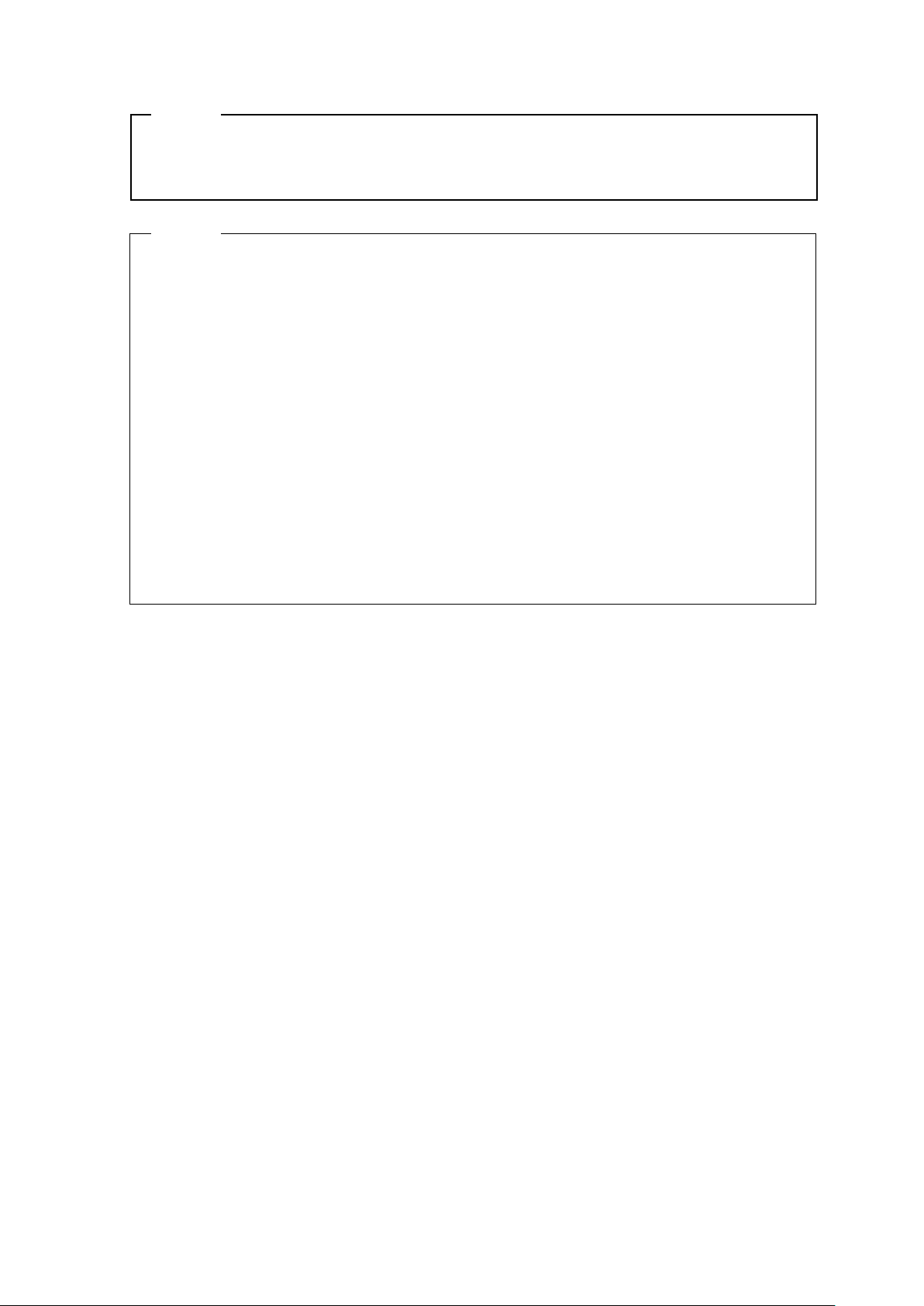
NOTE
DO NOT remove the battery pack during charging.
◆
The battery pack should be charged at 0°C to 40°C (32°F to 104°F).
◆
HINT
The printer can print or receive data while charging.
•
During printing, the POWER LED displays the battery remaining capacity continuously
and the printer pauses charging.
After printing is completed, the printer resumes charging, and the POWER LED changes
to orange.
If the printer performs printing or receiving data during charging, the printer is not
automatically turned off even when charging is completed.
To stop charging, press the power switch to turn off the printer.
•
To resume charging, disconnect the USB cable from the printer and connect it again.
The charging time depends on the ambient temperature and the voltage level of the
•
battery pack.
This product supports USB BC1.2 (USB Battery Charging Specification 1.2).
•
The time for charging the battery from empty to full is about 4.5 hours using USB BC1.2
enabled PC or USB battery charger, or about 8 hours using USB BC1.2 disabled PC.
18
Page 22

Charging by Cradle
Using the cradle, the battery pack installed in the printer can be charged.
See "14. ATTACHING CRADLE" for each part of the cradle.
1. Connect the USB cable plug to the USB connector of the cradle as shown in Figure 8-2.
Figure 8-2 Cradle and USB Cable Connection
Connect the other USB cable plug to the USB port of your PC or your USB battery charger.
2.
3. Set the printer in the cradle by aligning the charging terminal of the printer with the charging
terminal of the cradle as shown in Figure 8-3.
Figure 8-3 Printer and Cradle Connection
The printer is automatically turned on when the printer is off.
4.
After the POWER LED displays the battery remaining capacity for approximate 3 seconds, the
POWER LED changes to orange, and then charging starts.
During charging, the POWER LED lights in orange.
19
Page 23

5. When charging is successfully complete to full charge, the printer goes into one of the following
statuses.
• When the printer is off at the start of charging:
The printer is automatically turned off.
• When the printer is on at the start of charging, or the printer is operated during charging:
The POWER LED changes to green.
• When an error occurs during charging:
The LED displays that error status.
NOTE
The battery pack should be charged at 0°C to 40°C (32°F to 104°F).
◆
Keep the terminal of the cradle away from dust and metal objects.
◆
When using the cradle for charging, DO NOT connect the USB cable to the USB
◆
connector of the printer.
HINT
The printer can print or receive data while charging.
•
During printing, the POWER LED displays the battery remaining capacity continuously
and the printer pauses charging.
After printing is completed, the printer resumes charging, and the POWER LED changes
to orange.
If the printer performs printing or receiving data during charging, the printer is not
automatically turned off even when charging is completed.
To stop charging, press the power switch to turn off the printer.
•
To resume charging, set the printer in the cradle again.
The charging time depends on the ambient temperature and the voltage level of the
•
battery pack.
The time for charging the battery from empty to full is about 8 hours.
20
Page 24

Error Handling Procedure
Table 8-1 Error Handling Procedure
Phenomenon Possible Cause Corrective Action
POWER LED doesn't light up The USB cable is not connected. Securely connect the USB cable to
receive the power.
The USB cable is broken. Replace the USB cable with a new
one.
POWER LED displays
charging battery temperature
error
POWER LED displays
battery hardware error
POWER LED displays
hardware error
The printer suspends charging
because the battery pack
temperature is out of the operating
temperature range (charging).
There is an abnormality in the
battery pack.
An abnormality occurs in the
thermal head or the circuit board.
The printer automatically resumes
charging when the battery pack
temperature is within the operating
temperature range (charging).
Wait for a while in the place where
the ambient temperature is 0°C to
40°C (32°F to 104°F).
Remove the battery pack from the
printer and install it again.
If the problem is unsolved, replace
the battery pack.
Recovery is not possible.
Request for repair.
21
Page 25

9. THERMAL PAPER SETTING
The printer uses the thermal paper roll (hereinafter referred to as thermal paper).
Use the thermal paper with printing surface rolled outwards.
The function settings of the printer differ depending on the thermal paper. See "11. FUNCTION
SETTINGS" for details.
Thermal Paper Setting
1. Press the paper cover open button in the direction of the arrow shown in Figure 9-1 and open the
paper cover.
NOTE
Press the paper cover open button to the end.
◆
If not, the paper cover may not open.
Figure 9-1 Paper cover open button
22
Page 26

2. Set the thermal paper into the paper holder with its printing surface facing to the thermal head.
If the setting direction is wrong, the printer cannot print.
Figure 9-2 Thermal Paper Setting
NOTE
The printer has 2 paper cutters on the paper outlet: one is on the printer side, and the
◆
other is on the paper cover side. Be careful not to cut your fingers by the paper cutters
during setting the thermal paper.
NEVER touch the thermal head immediately after printing because it may get hot.
◆
DO NOT touch the platen and gears in the printer. Doing so may cause loss of printing
◆
quality or damage.
3. Pull the thermal paper straightly until the tip of the thermal paper appears 5 cm or longer from the
paper outlet.
Make sure that the thermal paper does not slant.
Figure 9-3 Thermal Paper Setting Direction Example
NOTE
If the thermal paper is set into the paper holder at an angle, the thermal paper may not
◆
be ejected straightly. If so, set the thermal paper correctly.
23
Page 27

4. Push firmly the center of the paper cover (the arrow in Figure 9-4) to close the paper cover.
Figure 9-4 Paper Cover
NOTE
When the paper cover is closed, the top of thermal paper may be colored because of
◆
the friction with a part of the printer. In that case, feed the thermal paper a few
centimeters and cut the top of the thermal paper before starting printing.
DO NOT cover the paper outlet or hold down the thermal paper ejected. Doing so may
◆
cause a paper jam.
HINT
Leaving the printer with the thermal paper for a long time may cause a paper feeding
•
problem because the surface of the thermal paper sticks to the thermal head due to the
environmental changes. In that case, open the paper cover to separate the thermal paper
from the thermal head, and then close the paper cover before use.
24
Page 28
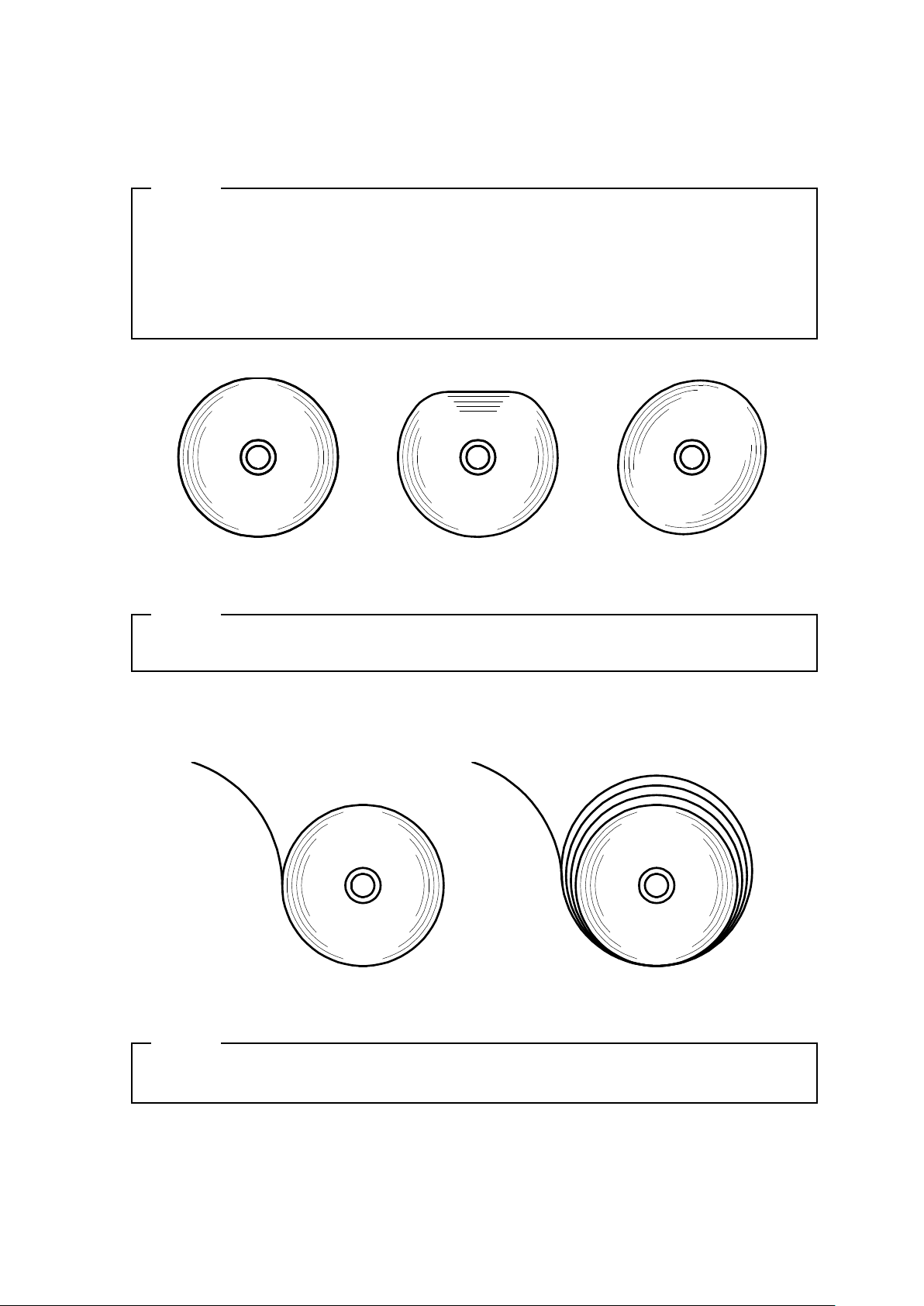
Thermal Paper Shape
CORRECT
INCORREC
T INCORRECT
CORRECT
INCORRECT
Always use the specified thermal paper. See "19. ACCESSORIES AND CONSUMABLE PARTS" for
details.
NOTE
Use the thermal paper whose maximum diameter is 40 mm or less.
◆
Use the thermal paper whose maximum width is equal or less than each paper width
◆
+0.5 mm including winding deviation.
DO NOT use the thermal paper with glued or taped end.
◆
Use the thermal paper whose core inside diameter is 8 mm or more.
◆
NOTE
DO NOT use deformed thermal paper. Doing so may cause the printer damaged.
◆
NOTE
In case of using loosened thermal paper roll, rewind the roll before using it.
◆
25
Page 29
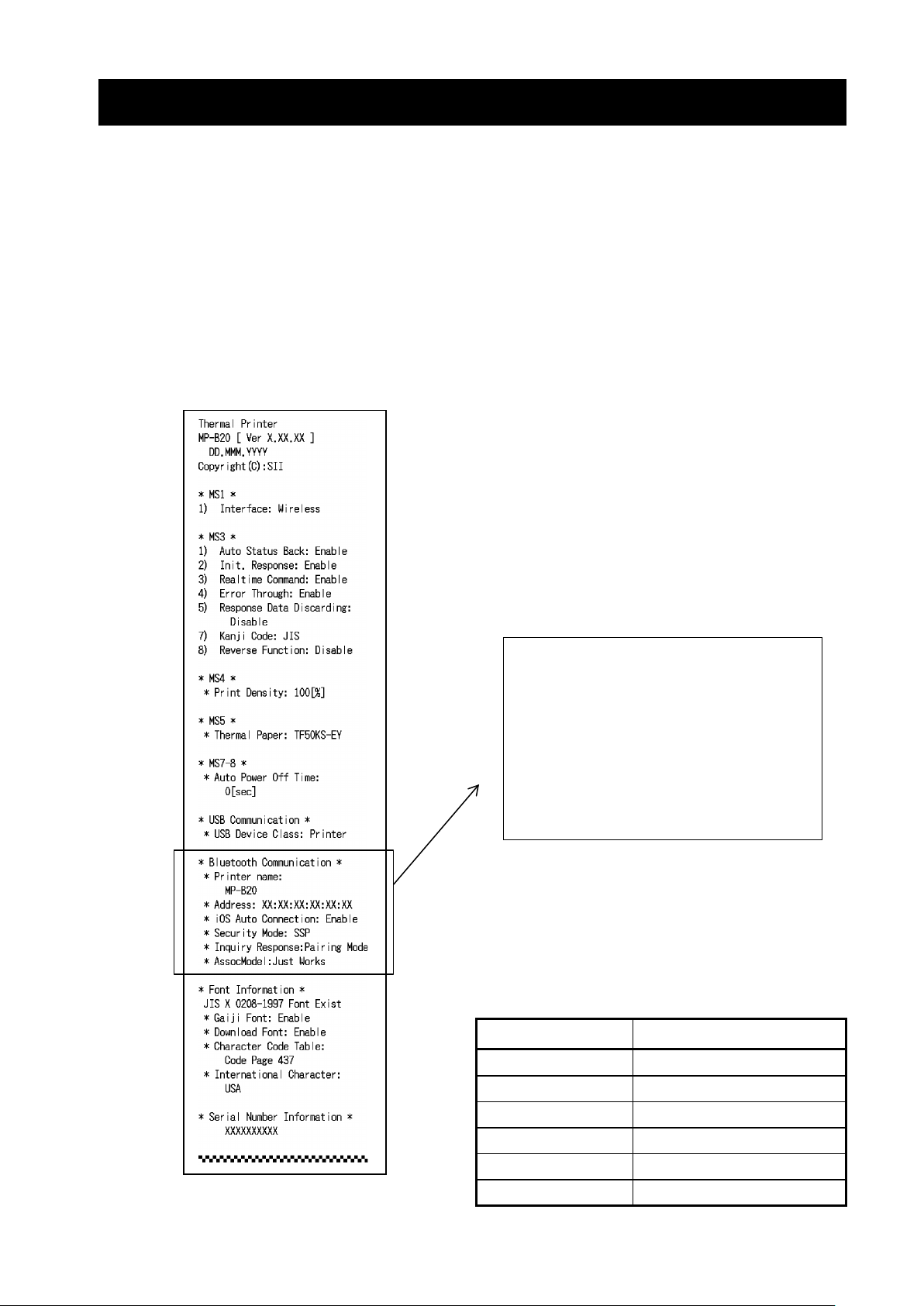
10. TEST PRINT
Printer Name
Address
iOS Auto Connection
Security Mode
Inquiry Response
AssocModel
The printer can perform a test print.
In the test print, the firmware version, setting values of the function settings, etc. are printed.
Test Print Procedure
1. Install the thermal paper in the printer as instructed in "9. THERMAL PAPER SETTING".
Ensure that no error occurs, and then turn off the printer.
2. Press the POWER Switch while holding down the FEED Switch. Release the POWER Switch first.
When the test print is started, release the FEED Switch.
* Bluetooth Communication *
* Printer Name:
MP-B20
* Address: XX:XX:XX:XX:XX:XX
* iOS Auto Connection: Enable
* Security Mode: SSP
* Inquiry Response: Pairing Mode
* AssocModel:Just Works
Figure 10-2
Bluetooth Information Printing Sample
Table 10-1
Bluetooth Interface Information
Figure 10-1 Test Print Sample
Item Description
Bluetooth Device Name
Bluetooth Address
Selected iOS Auto Connection
Selected Security Mode
Selected Searching Mode
Selected Association Model
26
Page 30
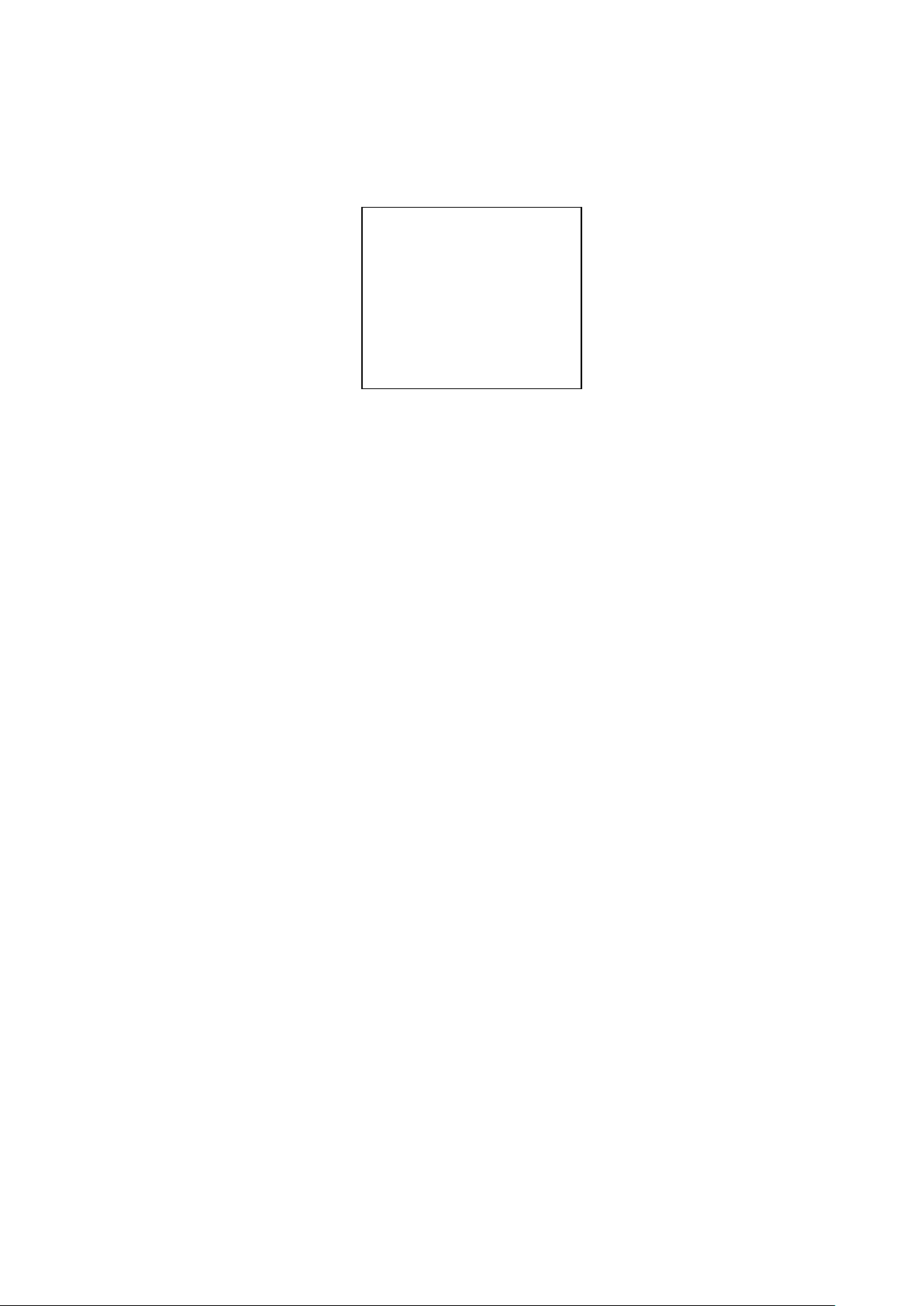
3. After the test print, the mode selection message is printed as shown in Figure 10-3.
To return to the print-ready status, select "0 : Normal Mode". (Press the POWER Switch without
pressing the FEED Switch.)
To select other modes, press the FEED Switch the number of times corresponding to the selected
mode number, and then press the POWER Switch.
[Mode Select]
0 : Normal Mode
1 : Setting Mode
2 : Change Communication I/F
3 : Hex Dump Mode
Press the FEED switch an equal
number of times to the selected
number. After that, press the
POWER switch.
Figure 10-3 Mode Selection Message
27
Page 31
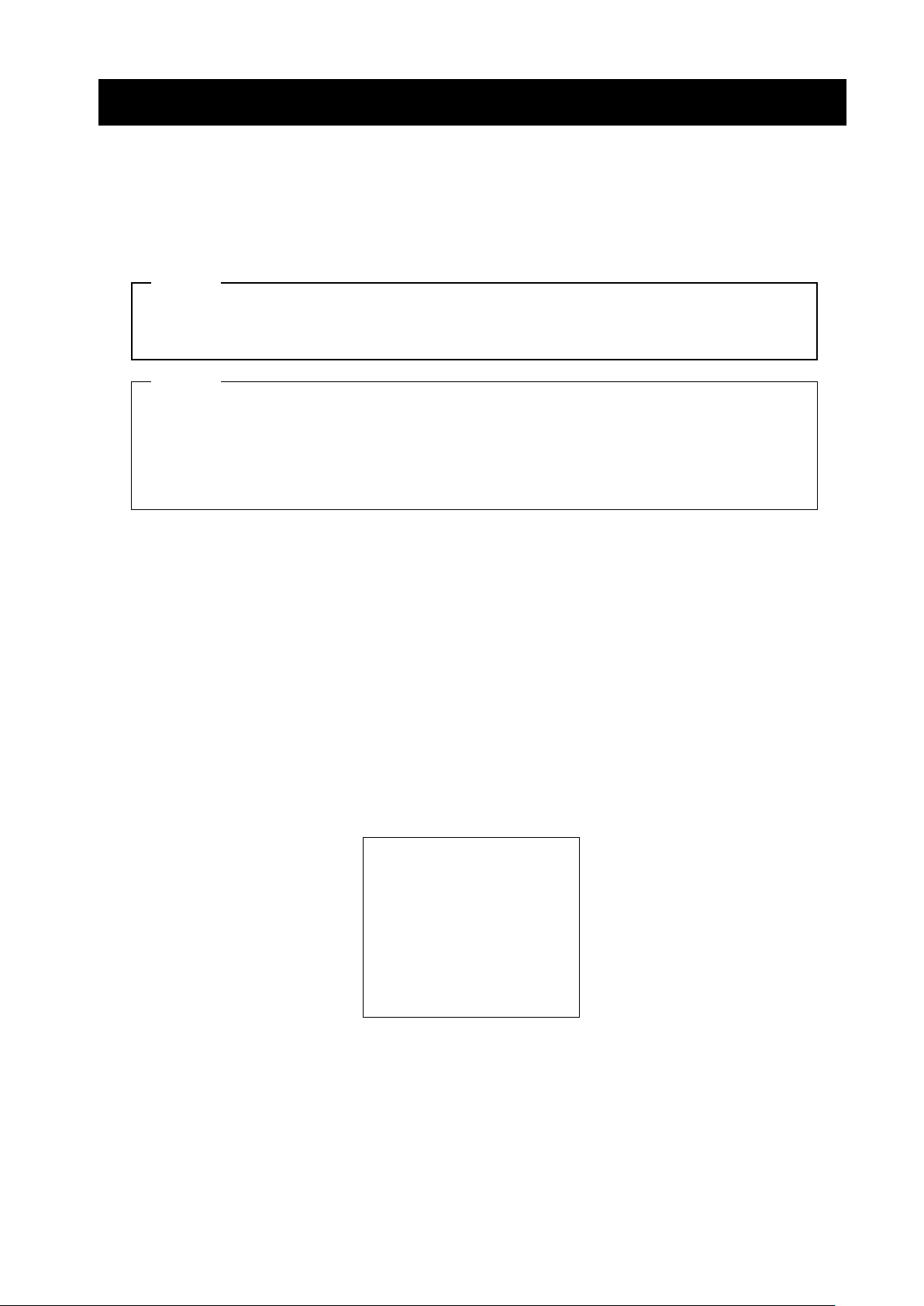
11. FUNCTION SETTINGS
This printer can set various functions according to use conditions and intended use.
The setting contents are stored in the Memory Switch (hereinafter referred to as MS) in the FLASH
memory mounted in the printer, and it is possible to set MS by using the switches or command input.
This section describes the setting procedure by using the switches.
See "20. MS SETTINGS LIST" for the MS setting list.
NOTE
Be sure to set the value as instructed when "Fixed" is stated for 0 or 1 in the table.
◆
Otherwise, the printer may not work correctly or may crash.
HINT
See "MP-B20 SERIES THERMAL PRINTER TECHNICAL REFERENCE" for details of
•
the function settings by using the switches and other methods.
When neither switch is pressed within 30 seconds after the message is printed, the
•
printer exits the Setting Mode and returns to the print-ready status.
Procedure for Setting Functions Using Switches
To set the functions using the switches, set the printer in the Setting Mode.
To enter the Setting Mode, follow the procedure below.
1. Install the thermal paper in the printer as instructed in "9. THERMAL PAPER SETTING".
Ensure that no error occurs, and then turn off the printer.
See "7. LED DISPLAY OF PRINTER for the error status.
2. Press the POWER Switch while holding down the FEED Switch. Release the POWER Switch first.
When the test print is started, release the FEED Switch.
3. After the test print, the mode selection message is printed as shown in Figure 11-1.
To enter the Setting Mode, select "1 : Setting Mode". (Press the FEED Switch once, and then press
the POWER Switch.)
[Mode Select]
0 : Normal Mode
1 : Setting Mode
2 : Change Communication I/F
3 : Hex Dump Mode
Press the FEED switch an equal
number of times to the selected
number. After that, press the
POWER switch.
・When pressing the FEED Switch once, "1 : Setting Mode" is selected.
・When pressing the POWER Switch without pressing the FEED Switch, "0: Normal Mode" is selected.
Figure 11-1 Mode Selection Message
28
Page 32

4. When the printer enters the Setting Mode, a message for selecting MS to be set is printed as
shown in Figure 11-2.
Press the FEED Switch the number of times corresponding to the selected MS number, and then
press the POWER Switch.
[MS Selection]
0 : Exit
1 : MS1 Setting
2 : MS3 Setting
3 : MS4 Setting
4 : MS5 Setting
5 : MS7,8 Setting
6 : Wireless Setting
7 : USB Setting
8 : International Character
9 : Character Code Table
10: MS Default Setting
Press the FEED switch an equal
number of times to the selected
number. After that, press the
POWER switch.
・When pressing the FEED Switch once, "1 : MS1 Setting" is selected.
・When pressing the POWER Switch without pressing the FEED Switch, "0 : Exit" is selected.
Figure 11-2 MS Selection Message
5. A message for selecting the functions assigned to the selected MS is printed as a sample shown in
Figure 11-3.
Press the FEED Switch the number of times corresponding to the selected function number, and
then press the POWER Switch.
[MS1 Setting]
0 : Return to MS selection
1 : Interface
Press the FEED switch an equal
number of times to the selected
number. After that, press the
POWER switch.
・When pressing the FEED Switch once, "1 : Interface" is selected.
・When pressing the POWER Switch without pressing the FEED Switch, "0 : Return to MS Selection" is
selected.
Figure 11-3 Function Selection Message
(Example: Selected MS1 Setting)
29
Page 33

6. A message for selecting the setting value of the selected function is printed as a sample shown in
Figure 11-4.
Press the FEED Switch the number of times corresponding to the selected setting value number,
and then press the POWER Switch.
[Interface]
0 : Return to function selection
1 : USB
2 : Wireless
Press the FEED switch an equal
number of times to the selected
number. After that, press the
POWER switch.
・When pressing the FEED Switch twice, "2 : Wireless" is selected.
Figure 11-4 Setting Value Selection Message
(Example: Selected Interface)
7. A message for confirming the selected setting value is printed as a sample shown in Figure 11-5.
[Interface]
Set “Wireless” ?
Save : FEED Switch
Discard : POWER Switch
Figure 11-5 Setting Value Confirmation Message
(Example: Selected Wireless)
To save the setting value to the memory, press the FEED Switch. Figure 11-2 MS Selection
Message is printed.
To discard the selected item, press the POWER Switch. Function Selection Message is printed as a
sample shown in Figure 11-3. If select "0 : Return to MS Selection", function selection is not
performed, and Figure 11-2 MS Selection Message is printed. (Press the POWER Switch without
pressing the FEED Switch.)
To continue to set functions, return to 4.
8. To exit the Setting Mode, select "0 : Exit" in Figure 11-2 MS Selection Message. (Press the
POWER Switch without pressing the FEED Switch.)
The test print and Figure 11-1 Mode Selection Message printing start again. Verify that the
functions are properly set.
To return to the print-ready status, select "0 : Normal Mode" in Mode Selection Message. (Press the
POWER Switch without pressing the FEED Switch.)
To set functions again, return to 3.
30
Page 34

12. CONNECTING TO HOST DEVICE
The printer supports the USB interface and the Bluetooth interface.
The function settings of the printer differ depending on the interface to use. See "MP-B20 SERIES
THERMAL PRINTER TECHNICAL REFERENCE" for details.
The communication speed may be decreased depending on processing by software or print contents.
The interface is required to be set to USB in places where emitting radio waves is prohibited.
To temporarily switch the interface, press the POWER Switch 3 times within 3 seconds while the printer
is on.
USB Interface
1. Ensure that the power of the printer is off.
2. Open the cover of the USB connector on the printer, and connect the USB cable plug to the USB
connector as shown in Figure 12-1.
Figure 12-1 Printer and USB Cable Connection
Turn on the printer, and send data from the host device to the printer.
3.
4. Verify that the data is printed correctly.
NOTE
When connecting the USB cable to the USB connector, push the plug to the end.
◆
When connecting or disconnecting the cable, hold the plug and never pull the cable.
◆
31
Page 35

Bluetooth Interface
1. Turn on the printer and pair it with the host device.
In the factory shipment state, the printer enters pairing mode for about 60 seconds by pushing the
power switch for 7 seconds or more. When the pairing mode starts, the POWER LED blinks in
green 5 times per second. During this time, pair the printer with the host device.
In the factory shipment state, pairing is conducted by SSP (Simple Secure Pairing). However, PIN
code is used when the host device does not support SSP, or Security Mode in the Function Settings
is set to PIN. The PIN code is "0000" at the shipping.
2. Conduct Bluetooth connection with the host device.
3. Check the communication status on the host device.
4. Send data from the host device, and verify that the data is printed correctly.
WARNING
The printer may affect medical or other electronic devices. Obtain information and
◆
data concerning influence due to radio interference from the respective manufacturers
or dealers.
When using the printer in medical institutions, follow their guidelines.
◆
DO NOT use the printer in any area or district where its use is prohibited.
◆
HINT
The distance of communication is approximately 10 m. However, the distance may differ
•
depending on the radio interference and environment.
32
Page 36

13. ATTACHING/DETACHING BELT CLIP
The belt clip convenient for carrying the printer can be attached to this printer.
The belt clip is already attached to the printer at the factory shipment.
When using the printer as a stand-alone type, detach the belt clip, attach the spacer that is an
attachment of the cradle, and fix the printer to the cradle. For more details, see "14. ATTACHING
CRADLE".
Attaching/Detaching Belt clip
The belt clip is fixed to the printer with a screw (at 1 place).
To detach the belt clip, remove the screw from the printer.
To attach the belt clip, align the belt clip with the screw hole of the belt clip attaching part, and fix it with
the screw.
Figure 13-1 Attaching/Detaching Belt Clip
33
Page 37

14. ATTACHING CRADLE
The cradle for using the printer as a stand-alone type or using as the charging stand can be attached to
this printer.
The cradle is an optional accessory. See "18. SPECIFICATIONS" and "19. ACCESSORIES AND
CONSUMABLE PARTS", and be sure to purchase our specified products listed on these references.
NOTE
Be sure to fix the printer to the cradle when using the printer as a stand-alone type.
◆
When using the cradle only as the charging stand of the printer, it is no need to fix the
printer to the cradle with the screw.
Each Part of Cradle
Figure 14-1 Each Part of Cradle (CDL-B01K-1)
1 USB connector
The USB cable is connected to here.
2 Charging terminal
When setting the printer, this charging terminal is connected to the charging terminal of the printer.
3 Spacer
The spacer is used for fixing the printer to the cradle with the screw when using the printer as a
stand-alone type.
4 Screw
The screw is used for fixing the printer to the cradle with the spacer when using the printer as a
stand-alone type.
34
Page 38

Attaching Cradle
1. Turn over the printer, and remove the belt clip from the printer.
See "13. ATTACHING/DETACHING BELT CLIP" for removing the belt clip.
2. Align the spacer with the screw hole of the belt clip attaching part in the direction of the arrow 1 in
Figure 14-2.
3. Turn over the cradle, set the cradle to the printer with the spacer attached in the direction of the
arrow 2 in Figure 14-2.
4. Fix the cradle to the printer with the screw in the direction of the arrow 3 in Figure 14-2.
Figure 14-2 Attaching Cradle to Printer
35
Page 39

15. REPLACING BATTERY PACK
b
The battery pack is already installed in the printer at the factory shipment, however, it needs to replace
with new one in case of the battery failure or end of life.
The battery pack is an optional accessory. See "18. SPECIFICATIONS" and "19. ACCESSORIES AND
CONSUMABLE PARTS", and be sure to purchase our specified products listed on these references.
Replacing Battery Pack
1. Ensure that the printer is off.
2. Turn over the printer, and remove the belt clip from the printer.
See "13. ATTACHING/DETACHING BELT CLIP" for removing the belt clip.
3. As shown in Figure 15-1, pressing the lever "A" of the battery cover in the direction of the arrow 1,
remove it by pulling up in the direction of the arrow 2.
Figure 15-1 Removing Battery Pack (1)
Pull up the battery pack from the printer by holding the tab "b" of the battery pack.
4.
Figure 15-2 Removing Battery Pack (2)
Pull out the connector of the battery pack.
5.
Figure 15-3 Removing Battery Pack (3)
36
Page 40

6. Insert the connector of a battery pack to be installed.
D
C
d
c
Figure 15-4 Installing Battery Pack (1)
Install the battery pack as shown in Figure 15-5.
7.
Place the projection "c" and the lead wire "d"of the battery pack into the recess "C" and the space
"D" of the printer respectively. The battery cover can be closed only when the battery pack is
properly placed.
Close the battery cover.
8.
NOTE
Make sure to turn off the printer when replacing the battery pack.
◆
If the battery pack is removed during saving the registration data by registration
◆
command or settings by function setting command, the data may be lost.
See "2. SAFETY PRECAUTIONS" and "3. OPERATING PRECAUTIONS" for the
◆
precautions of the battery pack.
HINT
The battery pack may get hot when in use. This is normal and not a malfunction.
•
If the usable time of the battery pack has become shorter significantly, the battery is at
•
the end of life. Please purchase a new battery pack.
When the battery pack is used at low temperature, the usable operating time of the
•
printer may be shortened.
The battery may deteriorate even if not used.
•
When Auto Power Off Setting is set to Enable, the printer is automatically turned off after
•
not operated for the set time, and this can prevent the useless consumption of the battery.
For details, see "11. FUNCTION SETTINGS".
By twisting a full turn, the lead wire d is easier to fit in the space D.
•
Dispose the used or unnecessary batteries according to local regulations.
•
Figure 15-5 Installing Battery Pack (2)
37
Page 41

16. PRINTER MAINTENANCE
Thermal Head
Platen
The thermal head of the printer does not require user maintenance.
When paper powder accumulates, cleaning the thermal head can maintain the print quality for an
extended period of time.
Cleaning Thermal Head / Platen
1. Turn off the printer.
2. Remove the battery pack from the printer.
3. Open the paper cover.
4. Clean the thermal head and/or the platen with a cotton swab moistened with a small amount of
ethyl alcohol. (See Figure 16-1.)
Figure 16-1 Cleaning Thermal Head / Platen
Wait until any ethyl alcohol remaining on the thermal head and the platen dries out completely, and
5.
then close the paper cover.
NOTE
Clean the thermal head after it cools down.
◆
Be sure to wipe the thermal head with a cotton swab or other soft material.
◆
The printer has 2 paper cutters on the paper outlet: one is on the printer side, and the
◆
other is on the paper cover side. Be careful not to cut your fingers by the paper cutters
during cleaning.
DO NOT touch the gear of the platen. Doing so may cause loss of printing quality or
◆
damage.
38
Page 42

17. TROUBLESHOOTING
Check the following points before requesting for repair:
The power does not turn on
• Is the specified battery pack being used?
• Is the battery pack sufficiently charged?
• Is the battery pack installed correctly?
The printer does not print or connect
• Is the USB cable connected correctly?
• Do the specifications of the USB cable conform to its specifications of this manual?
• Does the used interface conform to the printer?
• Is the Bluetooth communication status normal?
• Is the communication condition between the printer and the host device correct?
• Is the specified thermal paper being used? Is the paper orientation (surface/back) correct?
An error is displayed
• See "7. LED DISPLAY OF PRINTER".
• Are the function settings of the printer correct?
The battery pack cannot be installed
• Is the battery pack connected correctly?
• Is the specified battery pack being used?
The battery runs out soon even if charged
• Has the battery been charged correctly?
• If the battery pack is charged correctly but does not last for a long time, it is almost dead.
Replace it with a new one.
39
Page 43

18. SPECIFICATIONS
Printer Specifications
Item Specifications
Model MP-B20-B02JK1
Printing method Thermal printing
Dot density 8 dots/mm
Paper width / Printing width 58 mm / 48 mm (384 dots)
(Number of effective dots)
*1
Number of characters per line
16 dots × 8 dots 48 digits
Character size 1-byte: H 24 dots × W 12 dots, H 16 dots × W 8 dots
(H × W) 2-byte: H 24 dots × W 24 dots, H 16 dots × W 16 dots
Printing speed max. 80 mm/s
Operating temperature -10°C to 50°C (14°F to 122°F)
Relative humidity*2 30%RH to 85%RH
Dimensions (W × D × H) 79 mm × 110 mm × 44 mm
Mass Approx. 180 g
(including battery pack, excluding belt clip and thermal paper)
*1: The number is for 1-byte character, and when character spacing is 0 dots.
*2: See "MP-B20 SERIES THERMAL PRINTER TECHNICAL REFERENCE" for the certifiable humidity range at each
temperature.
24 dots × 12 dots 32 digits
Battery Pack Specifications
(Installed in Printer at Shipment)
Item Specifications
Model BP-B0326-A1
Battery Lithium ion
Rated voltage DC3.7 V
Rated capacity 2600 mAh
Operating temperature -10°C to 50°C (14°F to 122°F) (printing)
0°C to 40°C (32°F to 104°F) (charging)
Mass Approx. 49 g
(Specified Accessories)
Item Specifications
Model BP-B0326-B1
Battery Lithium ion
Rated voltage DC3.7 V
Rated capacity 2600 mAh
Operating temperature -10°C to 50°C (14°F to 122°F) (printing)
0°C to 40°C (32°F to 104°F) (charging)
Mass Approx. 49 g
40
Page 44
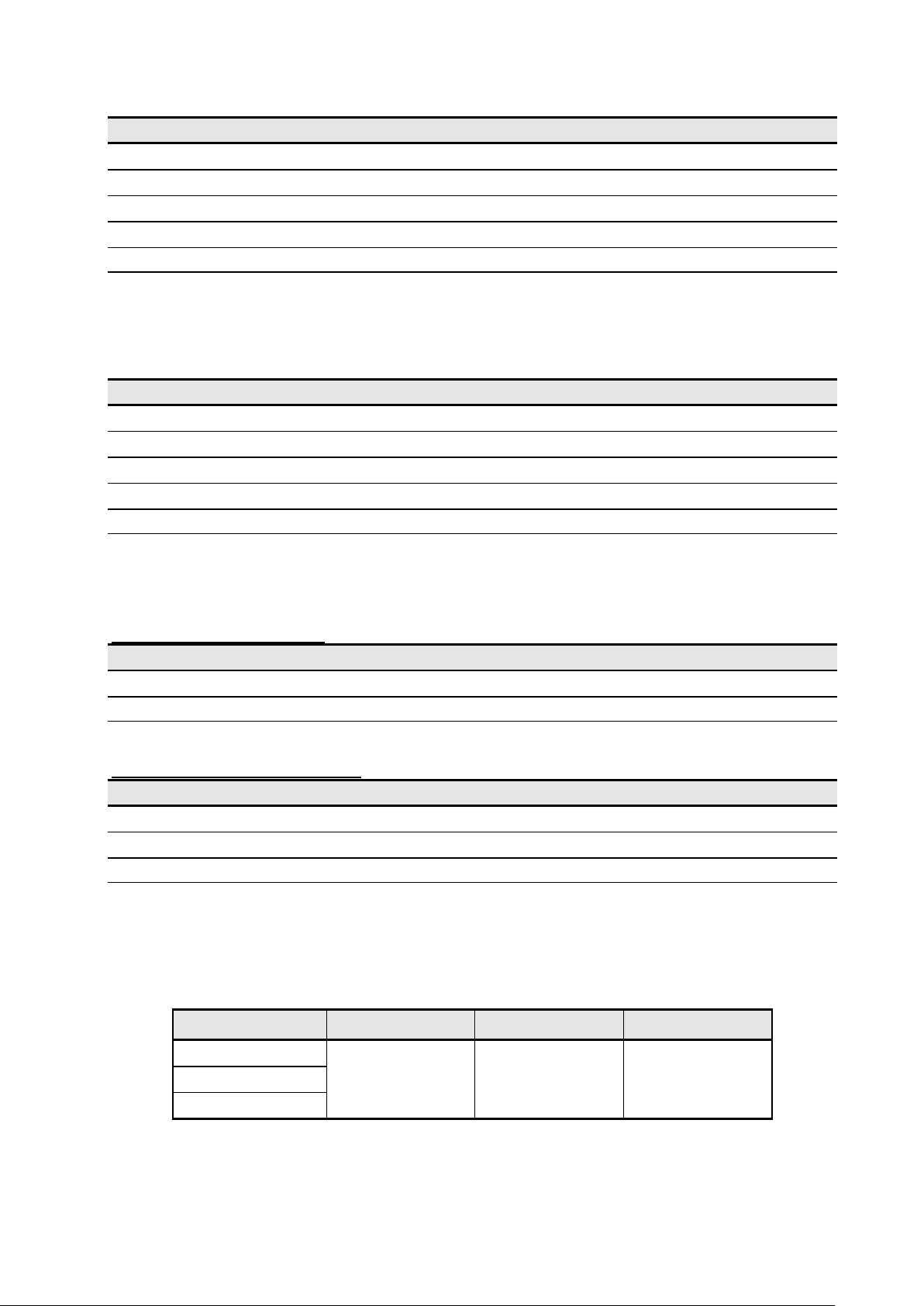
Cradle Specifications (Specified Accessories)
Item Specifications
Model CDL-B01K-1
Operating temperature -10°C to 50°C (14°F to 122°F)
Relative humidity* 30%RH to 85%RH
Dimensions (W × D × H) 81 mm × 128 mm × 50 mm
Mass Approx. 100 g
*: See "MP-B20 SERIES THERMAL PRINTER TECHNICAL REFERENCE" for the certifiable humidity range at each temperature.
USB Cable Specifications (Specified Accessories)
Item Specifications
Model IFC-U03-1
Color Black
Length Approx. 1500 mm
Plug C1 Series "A" plug
Plug C2 Series "micro-B" plug
Interface Specifications
USB interface specifications
Item Specifications
Version Ver. 2.0
Printer data transmission mode Bulk transfer (12 Mbps)
Bluetooth interface specifications
Item Specifications
Version Ver. 3.0
Transmission power class Class 2
Profile SPP, iAP2
Sale Destinations
Sale destinations of the printer and specified accessories are listed below.
Country/Region* Printer Cradle Battery Pack
Japan
USA, Canada
EU, EFTA
*: Ask your SII sales representative when you want to operate the products in countries/regions other than those
listed above.
MP-B20-B02JK1 CDL-B01K-1 BP-B0326-B1
41
Page 45
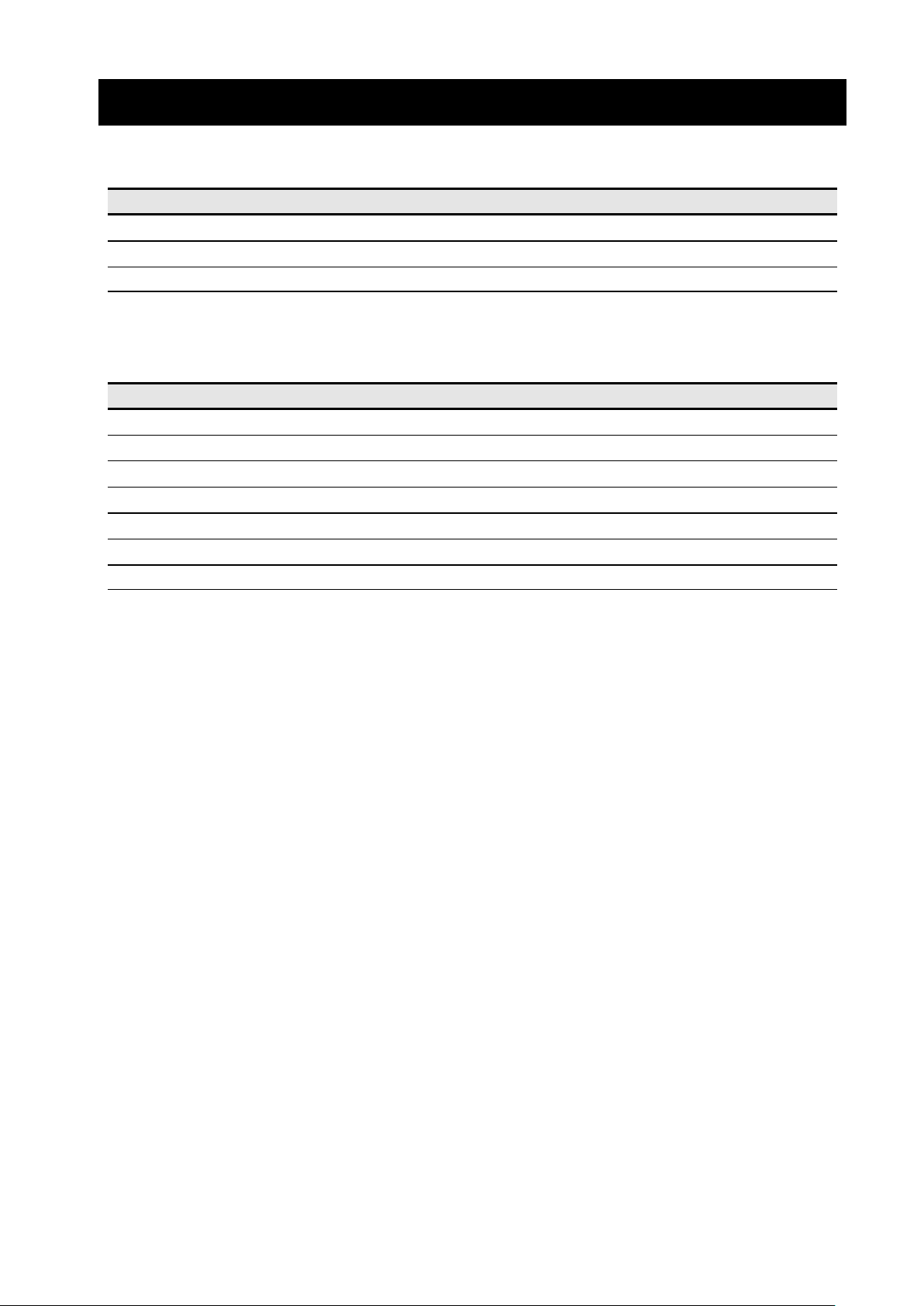
19. ACCESSORIES AND CONSUMABLE PARTS
Specified Accessories
Name Model
Cradle CDL-B01K-1
Battery Pack BP-B0326-B1
USB Cable* IFC-U03-1
*: It is included with the printer at the factory shipment.
Specified Thermal Paper
*
Model Manufacturer
TF50KS-E2D Nippon Paper
TF50KS-EY Nippon Paper
PD160R-63 Oji Paper
AF50KS-E Jujo Thermal
KT55F20 Papierfabrik August Koehler
F5041 Mitsubishi HiTec Paper
KT48PF Papierfabrik August Koehler
*: Use the thermal paper whose maximum diameter is 40 mm or less.
Use the thermal paper whose maximum width is equal or less than the each paper width +0.5 mm including winding
deviation.
When using different thermal paper from the one specified, the printing quality or specified life of the
thermal head would not be guaranteed.
42
Page 46

20. MS SETTINGS LIST
: Default value
General Setting 1
MS Function
1-1 Interface Selection (Interface) USB Wireless
1-2 to 8 Reserved -
General Setting 3
MS Function
3-1
3-2
3-3
3-4
3-5
Automatic Status Response Selection
(Auto Status Back)
Initialized Response Selection
(Init. Response)
Realtime Command Selection
(Realtime Command)
Data Discard Selection When an Error Occurs
(Error Through)
Data Discard Selection When Output Buffer
Full Occurs
(Response Data Discarding)
0 1
0 1
Enable Disable
Enable
Enable
Enable
Enable
Val u e
Val u e
Fixed
Disable
Disable
Disable
Disable
3-6 Reserved - Fixed
3-7
3-8 Reserved - Fixed
Kanji Code System Selection
(Kanji Code)
Shift-JIS Code
General Setting 4
MS Function
4-1 to 8
Print Density Selection
(Print Density)
Unit: 1%
70% to 130%
(Default setting : 100%)
0 1
Val u e
JIS code
43
Page 47

General Setting 5
MS Function
5-1 to 8
Auto Power Off Time Setting (Lower 8 bits)
MS Function
7-1 to 8
Thermal paper selection
(Thermal Paper)
Auto Power Off Time Setting
(Auto Power Off Time) Lower 8 bits
Val u e
0 1
00000000B: TF50KS-E2D
00000001B: TF50KS-EY
00000011B: PD160R-63
00000101B: AF50KS-E
00000110B: KT55F20
00000111B: F5041
00001000B: KT48PF
Other than those above: Prohibition
Val u e
0 1
Set in seconds
Total of higher 8 bits and lower 8 bits:
0 or 60 to 65535 seconds
(0: Disable)
Auto Power Off Time Setting (Higher 8 bits)
MS Function
8-1 to 8
Auto Power Off Time Setting
(Auto Power Off Time) Higher 8 bits
Val u e
0 1
Set in seconds
Total of higher 8 bits and lower 8 bits:
0 or 60 to 65535 seconds
(0: Disable)
44
Page 48

International Character Setting
MS Function
15
International Character Selection
(International Character Select)
Val u e
0 1
00000000B: USA
00000001B: France
00000010B: Germany
00000011B: United Kingdom
00000100B: Denmark I
00000101B: Sweden
00000110B: Italy
00000111B: Spain I
00001000B: Japan
00001001B: Norway
00001010B: Denmark II
00001011B: Spain II
00001100B: Latin America
00001101B: Prohibition
00001110B: Prohibition
0000 1111B: Prohibition
00010000B: Prohibition
00010001B: Arabia
Other than those above: Prohibition
Character Code Table Setting
MS Function
16
Character Code Table Setting
(Character Code Table Select)
Val u e
0 1
00000000B: Codepage 437 (USA, Standard Europe)
00000001B: Katakana character set
00000010B: Codepage 850 (Multilingual)
00000011B: Codepage 860 (Portuguese)
00000100B: Codepage 863 (Canadian-French)
00000101B: Codepage 865 (Nordic)
00001101B: Codepage 857 (Turkish)
00001110B: Codepage 737 (Greek)
00010000B: Codepage 1252 (Latin)
00010001B: Codepage 866 (Russian)
00010010B: Codepage 852 (Eastern Europe)
00010011B: Codepage 858 (Euro)
00100010B: Codepage 855 (Cyrillic)
00100101B: Codepage 864 (Arabic)
00101101B: Codepage 1250 (Central European)
00101110B: Codepage 1251 (Cyrillic)
0010 1111B: Codepage 1253 (Greek)
00110000B: Codepage 1254 (Turkish)
11111111B: User Page
Other than those above: Prohibition
45
Page 49

Seiko Instruments Inc.
1-8, Nakase, Mihama-ku, Chiba-shi,
Chiba 261-8507, Japan
Print System Division
Telephone:+81-43-211-1106
Facsimile:+81-43-211-8037
Seiko Instruments USA Inc.
Thermal Printer Div.
21221 S. Western Avenue, Suite 250, Torrance, CA 90501, USA
Telephone:+1-310-517-7778 Facsimile:+1-310-517-7779
Seiko Instruments GmbH
Siemensstrasse 9, D-63263 Neu-lsenburg, Germany
Telephone:+49-6102-297-0 Facsimile:+49-6102-297-222
info@seiko-instruments.de
Seiko Instruments (H.K.) Ltd.
4-5/F, Wyler Center 2,200 Tai Lin Pai Road, Kwai Chung, N.T., Kowloon, Hong Kong
Telephone:+852-2494-5160 Facsimile:+852-2424-0901
(Specifications are subject to change without notice.)
