Page 1

Cal. V195
INSTRUCTIONS (P. 3)
BEDIENUNGSANLEITUNG (S. 50)
INSTRUCTIONS (P. 99)
ISTRUZIONI (P. 147)
INSTRUCCIONES (P. 194)
INSTRUÇÕES (P. 241)
ИНСТРУКЦИИ
(C.
288
)
(
337
)
Page 2

English
English
2 3
You are now th e proud owner o f a SEIKO Analogu e Quartz S olar Cal. V195. For the best r esults,
pleas e read the in struct ions in this b ooklet ca refully b efore usin g the watch . Please ke ep this manua l
handy for ready reference.
Wir gra tulieren Ihn en zum Kauf der S EIKO Analog- Quarzuhr mit Solarzel le Kal. V195. Le sen Sie
diese Bedienungsanleitung vor der Verwen dung aufmer ksam durch, um ihre optima le Nutzung zu
gewäh rleis ten. H eben Si e diese B edie nungs anleit ung gut a uf, um jed erze it wie der nac hles en zu könne n.
Vous ête s maintenan t l’heureux p ropriétai re d’une montr e à quartz so laire et analo gique SEIKO Ca l.
V195. Pou r en obtenir de s performa nces optim ales, veuillez lire attentivement c ette broc hure avant
d'utiliser la montr e. Conser vez ce manuel p our vous y réfé rer en cas de b esoin.
Grazie di aver acquis tato ques to orologio S EIKO Analogic o al Quarzo, Solar Cal. V195. Per poter
utiliz zare l’orolo gio al massim o delle sue pre stazioni l eggere at tentamen te questo ma nuale di
istruzioni prima di p assare all ’uso dell’orolo gio stess o, e conserv arlo poi per qu alsiasi eventuale
futura consultazione.
Usted es ahora un orgu lloso propietario de un SEIKO Cuarzo Anal ógico Solar C al. V195. Para lo s
mejores resulta dos, por favo r, lea cui dadosamente las instr uccione s de este panfl eto antes ut ilizar
su Reloj S EIKO. Por favor, guar de este manual en un lugar conveniente par a su futura re ferencia .
Agora p ode sentir- se orgulhos o de possuir um S eiko Solar Quartz Anal ógico Cal. V19 5. Para obter
os melhores resul tados, leia a tentamen te as instru ções cont idas neste opúsculo an tes de usá- lo.
Conserve este m anual para consultas fu turas.
Теперь вы являетесь обладателем ана логовых кварцевых часов Сейко Соляр
(Seiko Solar) К алибра V195. Перед ис пользован ием их, для дост ижения лучших
результатов, пожалуйста, внимательно ознакомьтесь с данной инструкцией и
обязат ельно сохран ите ее.
歡迎購買 V195 機型精工石英指針式太陽能錶。為能更有效地利用本錶,使用本錶前,請
仔細閱讀本手冊內的各項使用說明,並妥善保管本手冊,以便今後參考。
BEFORE USE
It may be n ecessa ry to perf orm the initia l setting s such as hand p osition adj ustment an d
time /calend ar settin g. Set the watc h accordi ng to the proce dure “TIME S ETTING A ND
HAND P OSITION AD JUSTMENT” o n page 11 before u se.
Page 3

English
5
ENGLISH
4
CONTENTS
Page
FEATURES ....................................................................................................................... 5
DISPL AY & BUT TONS ..................................................................................................... 6
SCRE W LOCK TYPE C ROWN ......................................................................................... 8
HOW TO CH ANGE THE DI SPLAY MODE ...................................................................... 9
TIME S ETTING A ND HAND POS ITION ADJ USTMENT ................................................ 11
SET TING THE DATE ........................................................................................................ 18
WORLD TIME .................................................................................................................. 19
HOW TO US E THE STOPWATCH ................................................................................... 24
HOW TO US E THE ALAR M ............................................................................................ 27
HOW TO CH ARGE AND STA RT THE WATCH ............................................................... 31
OVERCHARGING PREVENTION FUNCTION................................................................. 32
POWE R RESERVE IND ICATOR ...................................................................................... 33
GUIDELINE OF CHARGING TIME/ACCURACY ............................................................. 35
ENERGY D EPLETION F OREWARN ING FUNCT ION ..................................................... 36
NOTE ON P OWER SUPPLY ............................................................................................ 37
IMPROPER FUNCTION ................................................................................................... 38
ROTAT ING BE ZEL ............................................................................................................ 39
TACH YMET ER ................................................................................................................. 40
TELEMETER .................................................................................................................... 42
TROUBLESHOOTING ...................................................................................................... 44
SPECIFICATIONS ............................................................................................................ 48
I
Fo r the care of your watch, see TO PRESERVE THE QUALITY OF YOUR
WATCH in the attached Worldwide G uarantee and Instruction Booklet.
n
TIME
• Hour, minute and small sec ond hands
n
STOPWAT CH
• 24-hour stopwatch in 1/5-second increments
• Split time measurement on demand
• When the mea surement reaches 24 hours, the stop watch automatically
stop s and is reset .
n
DAILY ALARM
• The a larm can be se t to sound at a de signated ti me on a 24-hou r basis.
• The a larm can be en gaged (ON ) or disengaged (OFF) .
• Sound demonstration func tion is availa ble.
n
WORLD TIME
• T he local tim e in 25 different time zone s throughou t the world can b e
displayed.
• The t ime is displa yed in the 24- hour indica tion of the sub dial at the 6 o’cloc k
position.
n
POWERED BY LIGHT ENERGY
n
NO BATTERY CHANGE REQUIRED (Refer to NOTE ON POWER SUPPLY.)
n
LASTS FOR 6 MONTHS AFTER FULL CHARGE
n
POWER RESERVE INDICATOR
n
ENERGY DEPLETION FOREWARNING FUNCTION
n
OVERCHARGING PREVENTION FUNCTION
FEATUR ES
Page 4

English
English
6 7
DISPLAY & BUTTONS
Hour hand
Small second hand
Alarm/ world time sub dial
(Stopwatc h hour and minute hands /
Local time hour a nd minute hands)
Minute hand
a. Normal position
b. First click position: alarm setting,
date setting
c. Second click position: time setting,
world time preliminary position adjustment, hand position adjustment
Power reserve indicator/
Mode indicator
Center hand
(Stopwatc h second hand/ City hand)
a b c
B
A
◆
The center hand has several functions:
◆
The POW ER RESERVE DI SPLAY mode is us ed to display the power reserve
status, main time, date, and local time in 24 hour format.
◆
The AL ARM mode is used to engage and disengag e the alarm and to s et
the alarm time.
◆
The WORLD TIME mode is used to display the local time of 25 cities/time
zones.
◆
The STOPWATCH mod e is used for elapsed time me asurement functions.
CROWN
• In th e STOPWATCH mode, it works as a STO PWATCH second h and.
• In th e WORLD TIME m ode, it works as a City hand .
• Some m odels may not have city name s on the bezel.
• Some m odels may have a screw lock typ e crown. If your watch has a screw lock type
crown, refer to SCREW LOCK TYPE CR OWN.
•
Simplifie d illustrations may be used in the foll owing sections of this manual.
Page 5
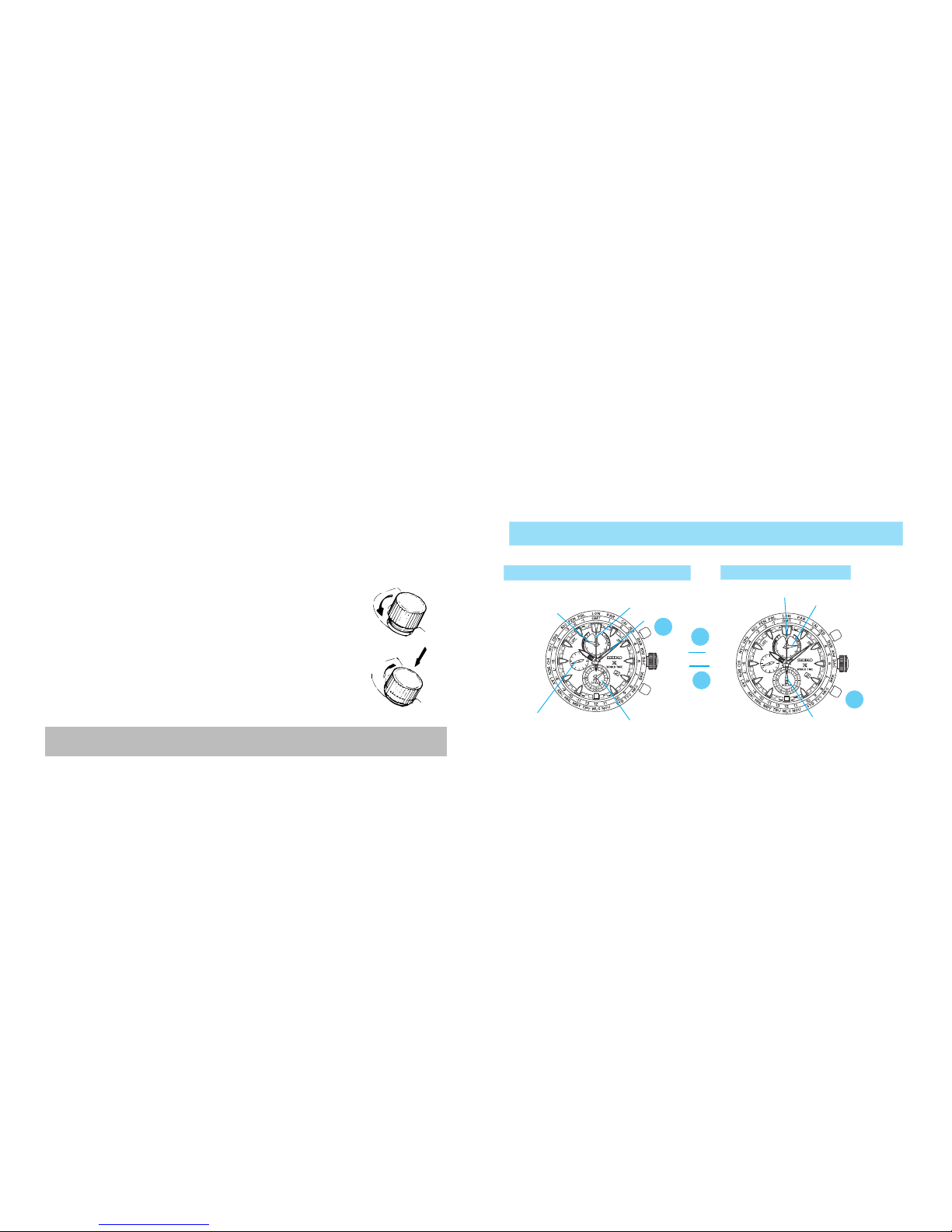
English
English
8 9
SCREW LOCK TYPE CROWN
◆
Some models may have a screw-lock me chanism tha t can secure ly lock
the crown by screw when not in use.
◆
Lockin g the crown will help to prevent any operational errors and enhance
the water resistant quality of the watch.
◆
It is necessar y to unlock the s crew lock t ype crown b efore using it. Once
you have finished using the crown, make sure to relock i t.
l
How to use the screw lock type crown
Keep the crown securely locked unless you need to use it.
▲
▲
B
A
B
◆
The dis play mode alternates be tween the P OWER RESERVE DISPLAY mode
and the STOPWATCH mode by following the pro cedure below.
HOW TO CHANGE THE DISPLAY MODE
Center hand
Power reserve indicator/
Mode indicator
POWER RESERVE DISPLAY
MODE
STOPWATCH MODE
Alarm/ world time sub dial
Mode indicato r
Stopwatch hour a nd
minute hands
Small second hand
Stopwatch seco nd hand
Minute hand
If button A is pressed in the PO WER RESERVE DISPLAY mode, STOPWATCH measurement
starts simultane ously and the display mod e is switched to the STOPWATCH mode.
A
[How to unlock the screw lock ty pe crown]
Turn the crown counterclockwis e.
The crown is unlocke d and can be use d.
[How to l ock the screw lock typ e crown]
Once you have finishe d using the crown, turn it
clockwise whil e gently pressing it in toward the watch
body un til it stops .
•When locking the crown, turn it slowl y with care, ensuring that the screw is prop erly engaged.
• Be c areful not to forcibly push it in, as doing so may dama ge the screw hole in the case.
Page 6

English
English
10 11
• When the displ ay mode is switched, the function of th e hands will change ac cordingly.
• Before switching the dis play mode from the STOPWATCH mode to the POWER RESERVE
DISPLAY mode, m ake sure that the stopwatch has been reset.
• While the stopwatch i s counting, button B is use d for ”SPLIT,” “SPLIT RELEASE,” or ”RESET”
functions.
• After the stopwatch is reset, the d isplay mode will automatically change to the POWER
RESERVE DISPLAY mode in one minute.
◆
This watch is design ed so that the following adju stments are made with th e
crown a t the second click position.
1) Time settings for main dial
2) World time preliminary position adjustment
3) Hand position adjustment for alarm hour and minute hands, center hand,
and mode indicator
Second click
Alarm/ world time sub dial
(Alarm hour and minute hands)
Main dial
Mode indicator
Center hand
TIME SETTING AND HAND POSITION
ADJUSTMENT
When any hand requires a
position
adjustment, complete
the hand position adjustment
procedure first, and then move
on to the time setting procedure.
Page 7

English
English
12 13
l
How to check the position of the hands
◆
Chec k that the se cond hand m oves at nor mal one- second in terval s when the
crown i s at the normal p osition. W hen the watc h is stopped o r the second h and is
moving a t 2-secon d interval s, charge the w atch by expo sing it to light . See HOW
TO CHARGE AND START TH E WATCH.
Pull out to the second
click.
t
CROWN
A
Press for 3 second s or longer.
The stopwatch hour a nd minute
hands, the center hand, and the
power reserve indicator move
to the preliminary position.
The wat ch is now in the han d
position adjustment mode.
Second
click
Name of hand Preliminary position
Stopwatch hour and mi nute hands
(Alar m hour and m inute han ds/ Loc al
time hour and minute hands)
0:00
Center hand (Stopwatch second
hand/City hand)
0 second position
Power re serve ind icator
(Mode indicator)
Low leve l
Check that the posi tion of each hand is
at the pr eliminary p osition by re ferring
to the table below.
t
•
If the crown is pulled out while the stopwatch is counting, the stopwatch will be automatically
reset.
• This operation can be performed both in the POWER RESERVE DISPLAY mode and the
STOPWATCH mode.
◆
If any hand is not correctly positioned, adjust it by carrying out the procedure on the
following page.
◆
When all hands are correctly positioned, move on to the procedure for “Time
settings for main dial and alarm/world time sub dial.”
▲
Center hand
Power reserve
indicator
Stopwatch hour a nd
minute hands
Page 8

English
English
14 15
Center hand
A
B
B
Press to set the stopwatch hour an d minute
hands to the 0:0 0 position.
Second click
B
A
Stopwatch hour a nd minute hands
When adjusting the position of the hand,
the hands can only be advanced in the
clockwise direction.
A
Press once. The center hand turns a full
circle.
B
Press to set the center hand to the 0
position.
Second click
The hand s move quickly if but ton B is continuously
pressed.
The hand m oves quickly if but ton B is continuously
pressed.
t
l
How to adjust the position of the hands
Press once. The po wer reser ve indicato r
turns a full circle.
Press to set the
power reserve indicator
pointing at the low leve l.
After the positi ons of the hand s are adjuste d, make sure that the main dial time and the
alarm /world ti me sub-di al time are bot h reset.
The hand moves quickly if
button B is continuously
pressed.
Power reserve indicator
B
A
A
B
▲
▲
CROWN
After all the adjus tments are c omplete, push in to normal p osition.
STOPWATCH
hour and minute hands
The position of eac h hand can be re adjusted in t he followin g order by pres sing
button A.
Power reserve indicator
▲
[ IMPORTANT ]
t
Center hand
Page 9

English
English
16 17
l
Time settings for main dial and alarm/world time sub dial
Turn to set the m ain dial time.
Pull out to the second click when the
small second hand is at the 12 o’clock
position.
The small second hand will stop
immediately.
Small sec ond hand
• If the crown is pulled out while the
stopwatch is counting, the stopwatch will
be automatica lly reset.
•
This operation c an be performed both i n
the POWER RESERVE DISPLAY
mode
and STOPWATCH mode.
Second click
Second click
It is r ecommend ed that the hands be
set to a ti me a few minu tes ahead o f the
curre nt time, tak ing into cons ideratio n
the time r equired to complete the
adjus tment for ci ty hand and al arm/
world time sub dial, af ter which the
crown i s to be pushed i n.
t
A
Press to set the cit y hand to point at the
city in the same time zone with the main
dial time.
◆
At the moment when the main dial time indicates 12 o’clock midnight, the date
changes. When setting the time, make sure that AM/PM is set correctly.
◆
When setting the minute hand, first advance it 4 to 5 minutes ahead of the desired
time, and then turn it back to the exact time.
After time sett ing for the main dial and
adjus tment for the city hand and alarm/
world time sub dial are co mplete, pus h
in to the normal position.
CROWN
B
Main dial
Alarm/ world time
sub dial
Second click
• With each press of button B, the alarm/world
time sub-dial time is advanced by one minute.
•
The hands move quickly if button B is
continuously pressed.
• Make sure that the alarm/world time sub-dial
time is set to exactly the same time as the
main dial time, which has been previously
set, in the 24-hour format.
t
B
Press to set the alarm/world time sub dial
time to the current time in the 24-hour f ormat.
t
With each press of button A, the city hand
advances by one city. Do not hold the button
after pressing it.
City hand
City (time zone
index)
A
CROWN
CROWN
CROWN
Page 10

English
English
18 19
SETTING THE DATE
l
Before s etting the date, be sure to s et the main time.
Pull out to the first click.
t
Turn clock wise until the desired date
appears.
t
Push ba ck into the nor mal position.
Date
1. It is necessary to adjust the date at the end of February and 30-day months.
2. Do not set the date between 9:00 p.m. and 1:00 a.m. Otherwise, the date may not change
properly.
3. Do not press Button B when the crown is at the first click position, as this will move the ALARM
hands.
CROWN
WORLD TIME
◆
The loc al time throughout the worl d can be displayed in the sub di al at the 6 o’cloc k
position.
◆
The loc al time in 25 cit ies in diff erent time zones can be sel ected by the city hand.
◆
For checkin g each city ’s time diff erence fr om GMT/UTC, refer to TIM E ZONE
DISPL AY AND TIM E DIFFERENC E TABLE.
B
Press for 3 second s or longer.
The mod e indicator m oves to point at
WT, and the c enter hand ( city hand )
moves to p oint at the cit y that is
currently set.
• This operation can be performed in the
POWER RESERVE DISPLAY mode. While
the stopwatch is in use, the operation
cannot be performed. Refer to HOW TO
CHANGE THE DISPLAY MODE. After
the stopwatch is reset, the display mode
will automatically change to the POWER
RESERVE DISPLAY mode in one minute.
City hand
City (time zone
index)
Local time hour and minute hands
B
l
How to select the time zone
Page 11

English
English
20 21
• If no button operation is performed for
10 seconds or longer, the watch will
automatically return to the POWER
RESERVE DISPLAY mode.
B
Press repeatedly to set the cit y hand to
the cit y whose time you want to know.
OR
A
The loc al hour and minute hands move aut omaticall y
to indic ate the time of t he selected city.
• Button A: With each press, the city hand
advances by one city.
Button B: With each press, the city hand
moves back by one city.
• Buttons can be pressed to set the city hand
while the local hour and minute hands are
moving.
Wait for 10 seconds or longer.
t
t
t
If the watch is left untouched for 10 seconds or longer, the
watch will automatically return to the POWER RESERVE
DISPLAY mode.
NOTE
• When you travel to another time zone area, use the world time function to set the sub
dial at the 6 o’clock position to the local time of the area. The alarm can be set to sound
on the basis of the local time. In such a case, the main dial can be set to the home time.
• If you want to set the sub dial to the time in another time zone area than the main dial
time even though you are not in the area, note that the alarm sounds on the basis of the
local time in the sub dial.
Page 12

English
English
22 23
TIME ZONE DISPLAY AND TIME DIFFERENCE TABLE
Indication City hand positions Names of
representative
cities (Time Zone)
Time dif ference
from GMT/UTC
LON 0-second position London ±0 hours
PAR /ROM
3-second position
Paris/ Rome +1 hour
CAI
6-second position
Cairo +2 hours
JED
8-second position
Jeddah + 3 hours
DXB
11-second position
Dubai +4 hours
KHI
13-second position
Karachi + 5 hours
DAC
15-second position
Dhaka +6 hours
BKK
18-second position
Bangkok +7 hours
HKG/ BJS
21-second position
Hong Kong/Beijing
+8 hours
TYO
23-second position
Tok yo +9 hours
SYD
25-second position
Sydney +10 hours
NOU
28-second position
Nouméa +11 hours
In the Ti me Zone Set ting mode, se t the city ha nd to point at th e target time zone index
referring to the ta ble below. To set the Daylight Sav ing Time (DST), sele ct the time
zone ind ex next to the t arget time zo ne (+ 1 hour).
Each indication may differ depending on the model (design) of the watch.
Indication City hand positions Names of
representative
cities (Time Zone)
Time dif ference
from GMT/UTC
WLG 30 -second position Wellington +12 hours
TBU
32-second position
Nuku’alofa +13 hours
MDY
34-second position
Midway Islands -11 hours
HNL
36-second position
Honolulu -10 hours
ANC
38-second position
Anchorage -9 hours
LAX
41-second position
Los Angeles - 8 hours
DEN
43-sec ond position
Denver -7 hours
CHI
45-second position
Chicago -6 hours
NYC
48-sec ond position
Ne w York -5 hours
SDQ
50-second position
Santo Domingo -4 hours
RIO
53-second position
Rio de Jane iro -3 hours
FEN
55-second position
Fernando de Noronha
-2 hours
PDL
57-second position
Azores -1 hour
(As of March 2016)
Page 13

English
English
24 25
HOW TO USE THE STOPWATCH
◆
The measured time can b e read up to 24 hour s in 1/5- second in crements .
◆
When the measuremen t reaches 24 hours, the stopwatch automatically stops
counting and is rese t.
◆
Split time measurement function is available.
◆
When the measurement reaches 60 minute s, the stopwa tch second hand
stops at the 0-second posi tion. When the buttons ar e operated t o stop the
stopw atch or to measure a split tim e, the stopwa tch second hand display s
the mea sured seco nds.
•
If the stopwatch minute and hour hand s do not return to the 0 positio n when the stopwatch
is reset, it will be necessary to adjust the positions of the stopwatch hands.
• Refer to TIME S ETTING AND HAND P OSITION A DJUSTMENT.
A
Press to enter the STO PWATCH
mode. The stopwatch measurement
starts simultaneously.
• Refer to HOW TO C HANGE THE
DISPLAY MODE.
While the stopwatch is counting, if
the crown is pulled out to the first or
second click position, the stopwatch
will be automatically cancelled.
Stopwatch seco nd hand
Mode indicator
Stopwatch hour
and minute
hands
<STANDARD MEASUREMENT>
<ACCUMULATED ELAPSED TIME MEASUREMENT>
<SPLIT TIME MEASUREMENT>
<MEASUREMENT OF TWO COMPETITORS>
STOP
RESET
START
START
START
START
STOP
RESTART
STOP
RESET
SPLIT
SPLIT
RELEASE
STOP
RESET
FINISH TIME
OF 1ST
COMPETITOR
2ND
COMPETITOR
FINISHES
FINISH TIME
OF 2ND
COMPETITOR
RESET
▼
▼
▼
▼
▼
▼
▼
▼
▼
▼
▼
▼
▼
▼
A
B
AA
A
B
A
A
B
B
B
BBB
A
A
A
A
Restart and stop
of the stopwatch
can be repeated by pressing button A.
• Measurement and release of split time can be repeated by pressing button B.
• If the time measured reaches 24 hours while the split time is being displayed, the stopwatch
automatically stops counting and releases the split time display, showing “00" 00.”
STOPWATCH OPERATION
A
Page 14

English
English
26 27
While the STOPWATCH hands are stopped
[When the stopwat ch is stopped]
1. P ress Button B to reset the stopwatc h.
[When the split time measurement is displayed
while the stopwatch is measuring.]
1. Press But ton B to release the split tim e
display and return to the normal display.
2. P ress Button A to stop the s topwatch.
3. P ress Button B to reset the stopwatc h.
[When the split time measurement is displayed
and the s topwatch is stopped]
1. Press But ton B to release the split tim e
dis play.
2. P ress Button B to reset the stopwatc h.
l
How to reset the stopwatch
While the STOPWATCH hands are moving
1. Pres s Button A to s top the stopwatch.
2. Pres s Button B to r eset the stopwatch.
Stopwatch hour
and minute hands
Stopwatch
second hand
A
B
HOW TO USE THE ALARM
◆
The alarm can be s et to sound at a d esignated time everyday on a 24-
hour basis. The alarm time can be set in 1-minute inc rements.
◆
The alarm c an be engage d (ON) or dis engaged (OFF).
l
How to set the alarm time and how to engage/disengage the alarm
CROWN
Pull out to the first click in the
POWER R ESERVE DISPLAY mode.
• Refer to HOW TO C HANGE TH E
DISPLAY MODE.
First click
• Upon doing this, the mode indicator
points to “AL.”
•
If the crown is pulled out to the first
click while the stopwatch is in use,
the stopwatch will be automatically
reset.
• If the watch is in the STOPWATCH
mode, press button B to change
to the POWER RESERVE DISPLAY
mode.
B
Alarm/ world time sub dial
A
Mode indicator
Center hand ( Alarm
ON/ OFF hand)
Page 15

English
English
28 29
CROWN
After alarm time se tting is complete, push in to
normal position.
B
Press to set the alarm time.
• With each press of b utton B, the alarm/world time sub -dial
time advance s by one minute.
•
The han ds move quickly if button B is continu ously pressed.
• If the alarm time is set to the c urrent time, the alarm cannot b e set.
t
Alarm/ world time sub
dial
With each press, the alarm is engaged (ON) o r
disengaged (OFF).
▲
▲
A
A
[Alarm engaged]
[Alarm disengaged]
t
Setting
Position t hat the center hand poi nts at
The alar m is engaged (O N).
9 second position
The alar m is disengaged ( OFF).
51 second position
l
How to change the alarm time, once it has already been set
CROWN
Pull out to the first click in the
POWER R ESERVE DISPLAY
mode.
Press to set a new alarm time.
• With eac h press of button B, the
alarm/ world time sub-d ial time
advances by o ne minute.
• The hands move qui ckly if button
B is continuous ly pressed.
CROWN
After the alarm time s etting is
complete, push in the normal
position.
First click
B
Alarm/ world time sub dial
t
t
B
l
How to manually silence the alarm
◆
The alarm sounds for 20 seconds at the designated time.
◆
To silence the alarm, press either button A or B.
A
B
2
2
Center hand ( Alarm
ON/ OFF hand)
Center hand ( Alarm ON/ OFF hand)
A
Page 16

English
English
30 31
l
How to cancel the alarm time
CROWN
Pull out to the first click in the
POWER R ESERVE DISPLAY mode.
CROWN
Push ba ck in to the normal position.
l
Sound demonstration function
A
Press for 3 second s.
• The alarm sound can be heard while
button A is continuously pressed.
• If the engagement/disengagement of
the alarm is switched, press button A
again to engage/disengage the alarm.
CROWN
First click
A
t
CROWN
First click
A
A
Press to disengage the alarm.
Setting
Position that the center
hand point s at
The alar m is engaged
(ON).
9 second position
The alar m is disengaged
(OFF).
51 second position
CROWN
t
CROWN
HOW TO CHARGE AND START THE WATCH
◆
W hen you star t the watch or w hen the energy in the rechargeable battery
is redu ced to an extremely low level, charge it sufficien tly by exposing the
watch to light.
1 Ex pose the wat ch to sunlight or s trong
artificial light.
When the watch has stopped operating, the second
hand will start moving at 2-second intervals.
If the watch is charged by exposing it to strong light
such as sunlight, the power reserve indicator may
not show the remaining power reserve amount
properly. Make sure to charge the watch sufficiently
by referring to GUIDELINE OF CHARGING TIME/
ACCURACY.
2 Keep the watch expos ed to the light un til
the second hand move s at 1-second
intervals.
3 Wh en the watch is charged af ter it has
completely stopped, set the date and
time be fore wearing the watch.
Push ba ck in to the normal position.
Pull out to the first click in the
POWER R ESERVE DISPLAY mode.
Center hand ( Alarm
ON/ OFF hand)
Center hand ( Alarm
ON/ OFF hand)
t
t
Page 17

English
English
32 33
Caution for charging
l
W hen charging the watch, do no t place it too c lose to a photoflash
light, s potlight, incandesc ent light or other light sources as the
watch temperatur e will become extremel y high, causin g damage to
the par ts inside the watch.
l
When exposing the watch to sunligh t to charge it, d o not leave
it on the dashboard of a c ar, etc., for a lon g time, as the watch
temperature will become extremely high.
l
While charging the watch, make s ure the watch temperature does
not exceed 60 °C.
CAUTION
OVERCHARGING PREVENTION FUNCTION
No mat ter how long the secondar y batter y is charged, the performance of the
watch w ill not be degr aded. When the seconda ry battery becomes fully char ged,
the over charging prevention function will be automatically activa ted to prevent it
from being charged further.
POWER RESERVE INDICATOR
The pow er reserve indicator c an be used to check the power reserve amount
(continuous operating time).
l
How to check the power reserve amount
The pow er reserve indicator displays the remaining powe r reserve a mount in
the POW ER RESERVE DISPLAY.
Center hand Power reserve indicator
Alarm/ world time sub dial
Small second hand
Minute hand
Hour hand
Page 18

English
English
34 35
• The power reserve ind icator provides only a general g uideline of the duration within whi ch
the watch keeps operating without needing to be charged.
• When the powe r reserve ind icator indicates Low level, the sec ond hand moves at twosecond inter vals, and will stop within 48 hou rs.
• If the watch is charge d by exposing it to strong light such as sunlight, the power reserve
indicator m ay not show the remaining powe r reserve amount properly. Make sure to cha rge
the watch sufficie ntly by referring to GUIDELIN E OF CHARGING TIME /ACCURACY.
Display b y the power
reserve indicator
Level of power reserve
amount Low Middle High
The approximate time
until the watc h stops
operating
0 to 2 days 2 to 100 days 100 days or longer
v
The above table p rovides only a gene ral guideline.
GUIDELINE OF CHARGING TIME/ACCURACY
A: Tim e to charge 1 day of power
B: Tim e required for steady o peration
C: Ti me required for full ch arge
◆ The watch operates while
charging electricity by
converting light received on
the dial to electrical energy.
It cannot properly operate
unless the remaining energy
is sufficient. Place or store the
watch in a location receiving
light etc., to sufficiently charge
electricity.
• When the watch is
stopped or the second
hand starts moving
at 2-second intervals,
charge the watch by
exposing it to light.
•
The time required for
charging the watch
varies depending on the
calibres. Check the calibre
of your watch engraved
on the back cover.
• It is recommended
that the watch be
charged for as long as
the charging time "B"
to assure the stable
movement of the
watch.
Environment/Lightsource (lux)
V195
A
(minutes)
B
(hours)C (hours)
General offices/ Fluorescent light (700 )
150 60 -
30W20cm / Fluorescent light (30 00) 33 13 110
Cloudy weather/Sunlight (10000) 9 3.5 30
Fair weather/Sunlight (100000) 2 0.6 5
Expe cted life p er charge from full
charge to stoppage
6 months
Loss/gain (monthly rate)
Less than 15 seconds when the watch
is worn on you r wrist at a normal
temperature range (5 ºC to 35 ºC)
Operational temperature range -10 ºC to 60 º C
Page 19

English
English
36 37
ENERGY DEPLETION FOREWARNING FUNCTION
l
When the energy stored in the re chargeable batter y is reduce d to an
extremely low leve l, the second hand starts moving at 2- second int ervals
inste ad of the normal 1-second in tervals. The watch rem ains accurate
even while the second hand is moving at 2-second intervals .
l W hen this occ urs, recharge the watch a s soon as pos sible by exposing it
to light. Otherwise, the watch will stop operating within 48 hours. ( For
recharging the watch, see HOW TO CH ARGE AND START THE WATCH.)
•
While the second hand is moving at 2-second intervals, the stopwatch cannot be activated.
This is not a malfunction.
•
If the second hand starts to move at 2-second intervals while the stopwatch is operating,
the stopwatch will be automatically stopped and the stopwatch hands will return to the “0”
position.
•
While the second hand is moving at 2-second intervals, the alarm cannot be engaged (ON).
•
If the time reaches the alarm time while the second hand is moving at 2-second intervals, the
alarm will not sound, and the alarm will be automatically disengaged (OFF).
v TO PREVENT THE ENERGY DEPLETION
•
Whe n wearing the wa tch, make sure that the watch is not covered by
clothing.
•
When the watch is not in us e, leave it in a bri ght place as long as
possible.
NOTE ON POWER SUPPLY
l
The battery used in this watch is a recharge able battery, which is di fferent
from ordinary silver oxide bat teries. Unlike other disp osable batteries
such as dry-ce ll batteries or button cells, this r echargeable battery can
be used over and over again by repeating the cycles o f discharging and
recharging.
l
The capacity or recharging efficien cy of the rech argeable ba ttery may
gradually deteriorate for various reasons such as long-term use or usage
condi tions. Worn or c ontaminated mechanical parts or degraded oils
may also s horten re charging cycles. If the e fficiency of the rechargeable
battery decr eases, it will be neces sary to have the watch repaired.
l
Do no t remove the re chargeable batter y yourself. Replaceme nt of
the rechargeable batter y requires pr ofession al knowledge and skill.
Pleas e ask a watch retailer for replacement of the rechargeable
battery.
l
Installation of an ordinar y silver oxid e batter y can genera te heat that
can cause bursting and ignition.
CAUTION
Page 20

English
English
38 39
IMPROPER FUNCTION
When an abnormal display appear s, follow the pr ocedures below to rese t the
built-in IC. The watch will resume its normal op eration.
<HOW TO RESET THE IC>
1. Pull out the crown to the
second click.
2. Keep pressing down Button A
and B for 3 seconds or longer.
3. Push the crown back into the
normal p osition and c heck if
the small second hand moves
as normal.
B
A
CROWN
Resetting the IC will initialize the watch. Before starting to use the watch, it will
be necessary to set the time and adjust the STOPWATCH hands to the 0 position.
Refer to “TIME SETTING AND HAND POSITION ADJUSTMENT” section of this
manual.
ROTATING BEZEL
(for models with rotating bezel)
l
The rota ting bezel can show up to 60 minutes of elaps ed time.
1 Turn the rot ating bezel to align
its "
" mark wi th the minute
hand.
Note: For some models, the rotating bezel rotates only counterclockwise.
Start
Elapsed time
2 Read the number on the rot ating
bezel that the minute hand points to.
30 minutes
have elapsed.
Page 21

English
English
40 41
TACHYMETER
(for models with tachymeter scale on the dial)
l
Tachyme ter scale ca n be used only w hen the time re quired is le ss than 60 se conds.
To measure the hourly average speed of a vehicle
Use the s topwatch to
determine how many seconds
it take s to go 1 km or 1 mile.
Tachymeter scale indi cated by
the STOP WATCH sec ond hand
gives the average speed per
hour.
Ex. 1
STO PWATC H
second hand:
40 seconds
Tachymeter scale:
"90"
“90” (tachymeter scale figure) x 1 (km or mile)
= 90 km/h or mph
Ex. 2: If the measuring distance is extended to 2 km or miles or shortened to 0.5 km or
miles and the STOPWATCH second hand indicates “90” on tachymeter scale:
"90 " (tachymeter scale figure) x 2 (km or mile) = 180 km /h or mph
"90 " (tachymeter scale figure) x 0.5 (k m or mile) = 45 km/h or mph
1
2
To measure the hourly rate of operation
Use the s topwatch to measure
the time r equired to complete 1
job.
1
Tachymeter scale indi cated by
the STOP WATCH sec ond hand
gives the average numb er of
jobs ac complished per hour.
2
Ex. 1
STO PWATC H
second hand:
20 seconds
Tachymeter scale : "180"
“180” (tachymeter scale figure) x 1 job
= 180 jobs/hour
Ex. 2: If 15 jobs are completed in 20 seconds:
"180" ( tachymet er scale figur e) x 15 jobs = 2700 jobs/hour
Page 22

English
English
42 43
TELEMETER
(for models with telemeter scale on the dial)
l
The telemeter can pr ovide a rough indication of the distanc e to the source o f
light and sound.
l
The telemeter indicates the distance from your location to an objec t that emits
both lig ht and sound. For example, it ca n indicate th e distance to the place
where lightning str uck by measuring the time elapsed after you see a flas h of
lightning until you hear the sound.
l
A flash of lightning rea ches you almost immediately while the sound travels to
you at a sp eed of 0.33 k m/se cond. The distance to th e source of the light and
sound c an be calculated on the bas is of this dif ference.
l
The telemeter sca le is graduated so that the so und travels at a speed of 1 km in
3 seconds.*
*Under the condition of temperature of 20° C(68° F)
The telemeter provides only a rough indication of the distance to the
place where lightning struck , and theref ore, the indic ation cannot be used
as the guideline to avoid th e danger of ligh tning. It should also be note d
that the speed of the sound differs depending on the temperature of the
atmosphere where it travels.
CAUTION
HOW TO USE THE TELEMETER
Befor e beginning, c heck that th e stopwatc h has been reset.
START
(Flash of light)
STOP
(Crash of thunder)
Press Button A to start the
stopw atch as soon a s you
see light.
When you hear the sound,
press Button A to stop the
stopwatch.
Read the telemeter scale
that the STOPWATCH
second hand points to.
Approx. 3 k m
Please note that the STOPWATCH second hand moves in 1/5-second increments and does not
always point exactly to the graduations of the telemeter scale. The telemeter scale can be used
only when the measured time is less than 60 seconds.
3
2
1
Page 23

English
English
44 45
TROUBLESHOOTING
Tro ubl es Possible causes
The wat ch stops operating. The energy has been depleted.
The small second han d moves at
two-se cond intervals.
The ene rgy is running short.
The stopped watch has been
charged for longer than the time
requir ed for full charge, but the
second hand does no t resume
one-second interval movement.
The ligh t the watch has been exposed to was
too weak.
The buil t-in IC has fallen into an unstable
condition.
The wat ch temporar ily gains or
loses time.
The wat ch has been le ft or worn in ex tremely
high or low temperatures.
The wat ch has been le ft close to an object
with a s trong magne tic field.
You have dropped the watch, hit it agains t a hard
surf ace or worn it w hile playing active spor ts.
The wat ch was exposed to strong vibrations .
Solutions
If you of ten encoun ter this problem even though you wear the watch everyday, the
watch m ay not be expos ed to sufficient light while you wear it. For example, the
watch m ay be covered by the cuff of clothing. Re
charge the watch suf ficientl y by
exposing it to light.
The time required for c harging will vary depending on the intensity of light.
Recharge the watch referring to GUIDELINE OF C HARGING TIME/ACCUR ACY.
Reset the watch by following the instructio ns in IMPROPER FUNCTION.
Return the watch to a normal temperature so that it works accurately as usual, and
then re set the time. The watch has b een adjust ed so that it works accura tely when
it is worn on your wrist under a normal temperature r ange between 5 ºC and 35 ºC.
Corre ct this condition by moving and keeping th e watch away fr om the
magne tic source. If this actio n does not cor rect the condition, con tact the
retailer from whom t he watch was purchased.
Reset the time. If the w atch does no t return to it s normal accuracy aft er
rese tting the time, contac t the retailer from whom the watch was purchased.
Page 24

English
English
46 47
Tro ubl es Possible causes
The STOPWATCH hands do not
return to the 0 position when the
stopw atch is reset.
Affected by ex ternal sources, or bec ause the
internal IC had been r eset, the s topwatch hand
positions have moved out of correct alignments.
Although another time zone is not
selected by using t he World Time
func tion, the alarm/world time sub
dial time is not set at exa ctly the
same time as the main dial t ime.
The world time preliminary position
adjustment has not been performed.
Although the alarm time has been
set, the alarm does not sound at
the set time.
The alarm/world time sub dial time has been
set to an other time zone than main dial time
by using t he world time function.
The inner surface of the glass is
clouded.
Moisture has enter ed the watch b ecause the
gasket has deteriorated.
The dat e changes during the day.
The time is set 12 hours ahe ad of or behind
the correct time.
Solutions
Adjust the STOPWATCH hand s to the 0 position by followin g the instructions in
TIME SETTING AN D HAND POSITION ADJUST MENT
.
Reset the time for main dial and alarm /world time sub dial.
Use the world time func tion to sele ct the same time zone as the cur rent time in the
main dial.
Contact the retailer from whom the watch was purchased.
Reset the time correctly, refer ring to TIME SETTING AND HAND POSIT ION
AD JUS TM ENT.
• In the event of any other problem, please contact the retailer from whom the watch was purchased.
Page 25

English
English
48 49
SPECIFICATIONS
1 Frequency of cryst al oscillator .......... 32,768 Hz (Hz = Her tz … Cycles per second)
2 L oss/gain (monthly rate) ................... ±15 seconds at nor mal temperature rang e
(5 °C to 35 ° C/41 °F to 95 ° F)
3 Operational temperature range .......... –10 °C to 60 °C /14 °F to 140 °F
4 D riving system .................................... Step motor 4 pieces
5 D isplay system
Time ................................................ Hour, minute and small second h ands in
1-second increments
Stopwatch ......................................
Stopwatch second hand in 1/5 -second in crements (60 seconds/360 degrees)
Stopwatch minute hand in 1-minute increment s
(60 minutes/360 degrees)
Stopwatch hour hand synchronizes w ith the
minute hand ( 24 hours/360 degrees)
Alarm ..............................................
Alarm minute hand in 1-minute increment s (60
minutes/360 degrees)
Alarm hour han d synchronizes with the minute
hand (24hours/360 degrees)
World time function ........................ City (time zone) selection by the center hand
Local time display by sub dial ( hour and minute)
6 Power sup ply...........................................
Manganese titanium-lithium rechargeable batter y
7
Continuo us operating time from full charge
......... Approximately 6 months i
f the stopwatch is used
for shorter than 1 hour per day an d the alarm
sounds for s horter than 20 sec onds per day
8 Additional function .................................. Energ y depletion forewarn ing function,
overcharging prevention function
9 IC ( Integrated Circuit ) ............................. C- MOS- IC, 1 piece
• The spec ifications are subject to change without prior notice due to product
imp rovements.
