Page 1
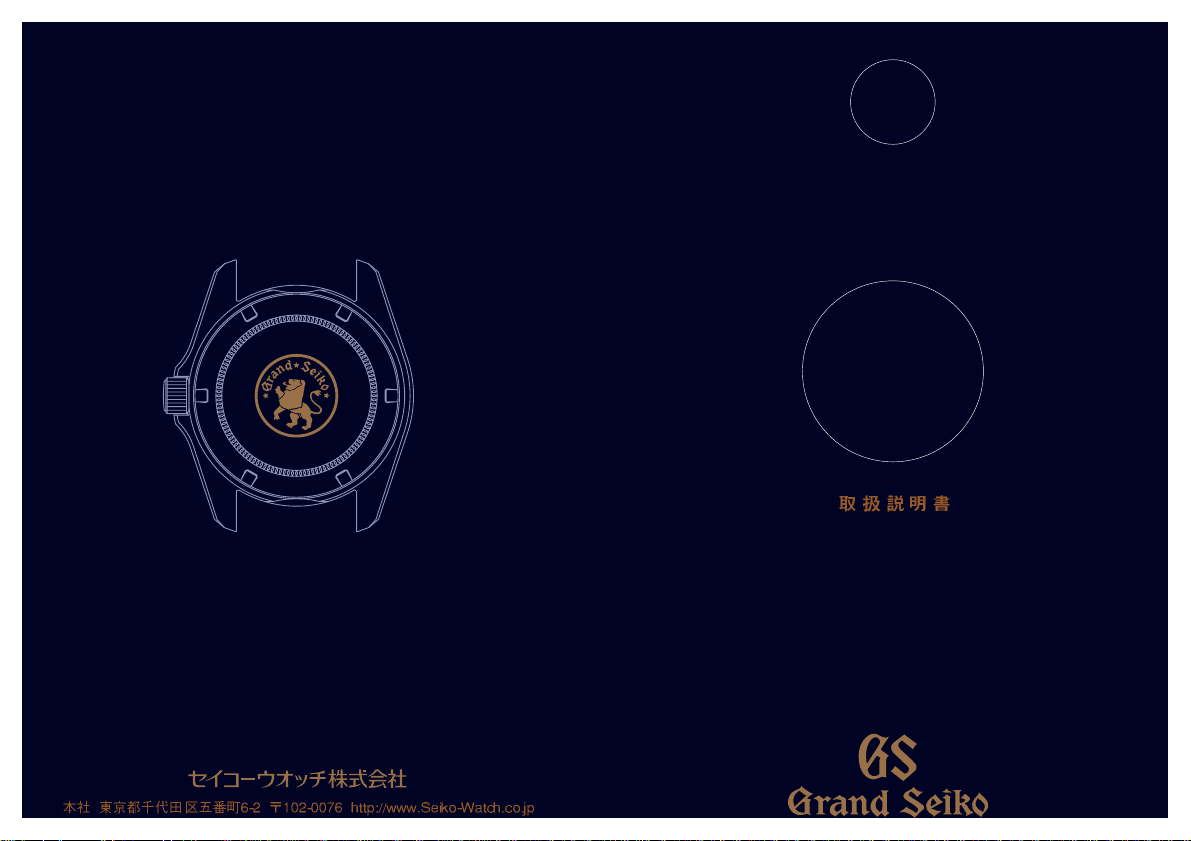
INSTRUCTION
Page 2
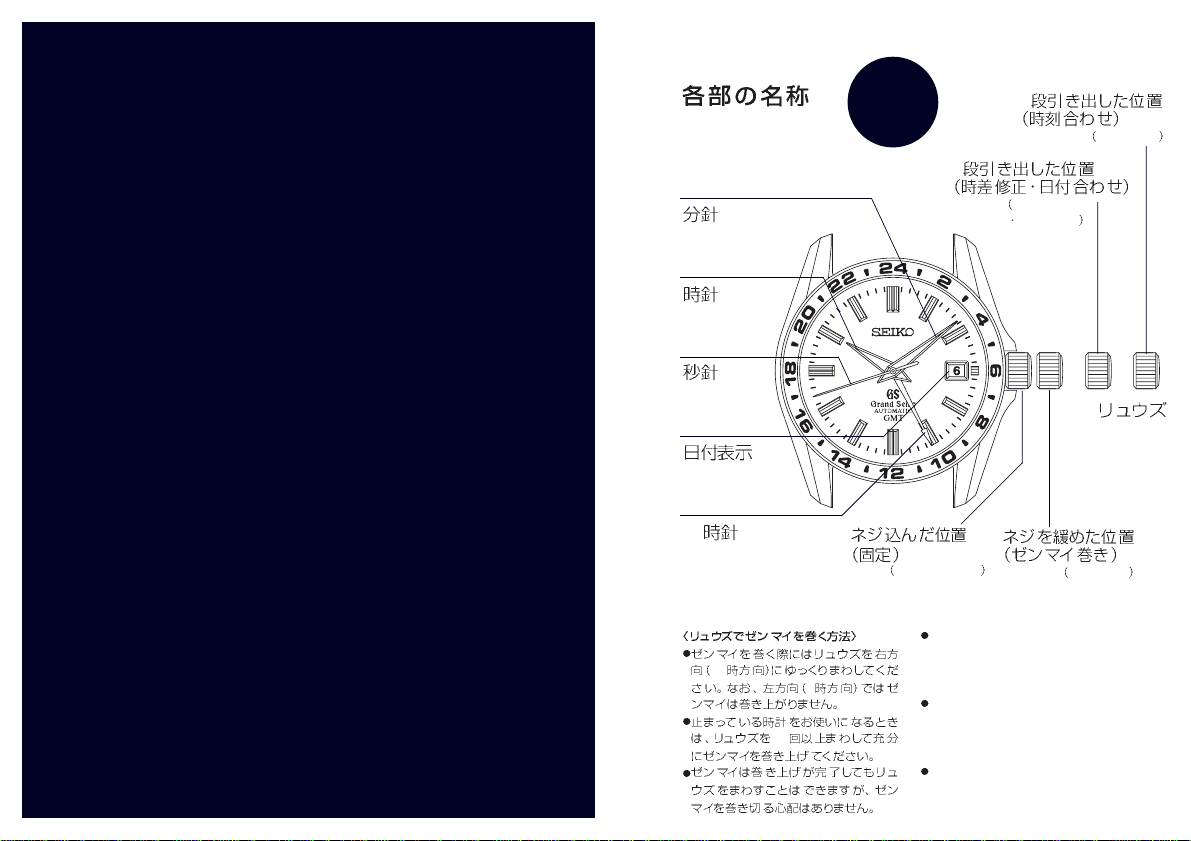
Second Hand
Hour Hand
Minute Hand
Date
Crown
2
Second click Time setting
12
6
40
To wind up the mainspring by turning
the crown, turn it clockwise slowly.
The mainspring cannot be wound by
turning the crown counterclockwise.
To start the watch after it stops completely, wind up the mainspring fully
by turning the crown more than 40
times.
Please note that the crown can be
turned even after the mainspring is
wound up fully.
Locked Normal position
Unscrewed To wind up
1
First click Time difference
adjustment
Date setting
24
24-hour Hand
GMT
9S56
Parts of your
Grand Seiko Watch
Page 3
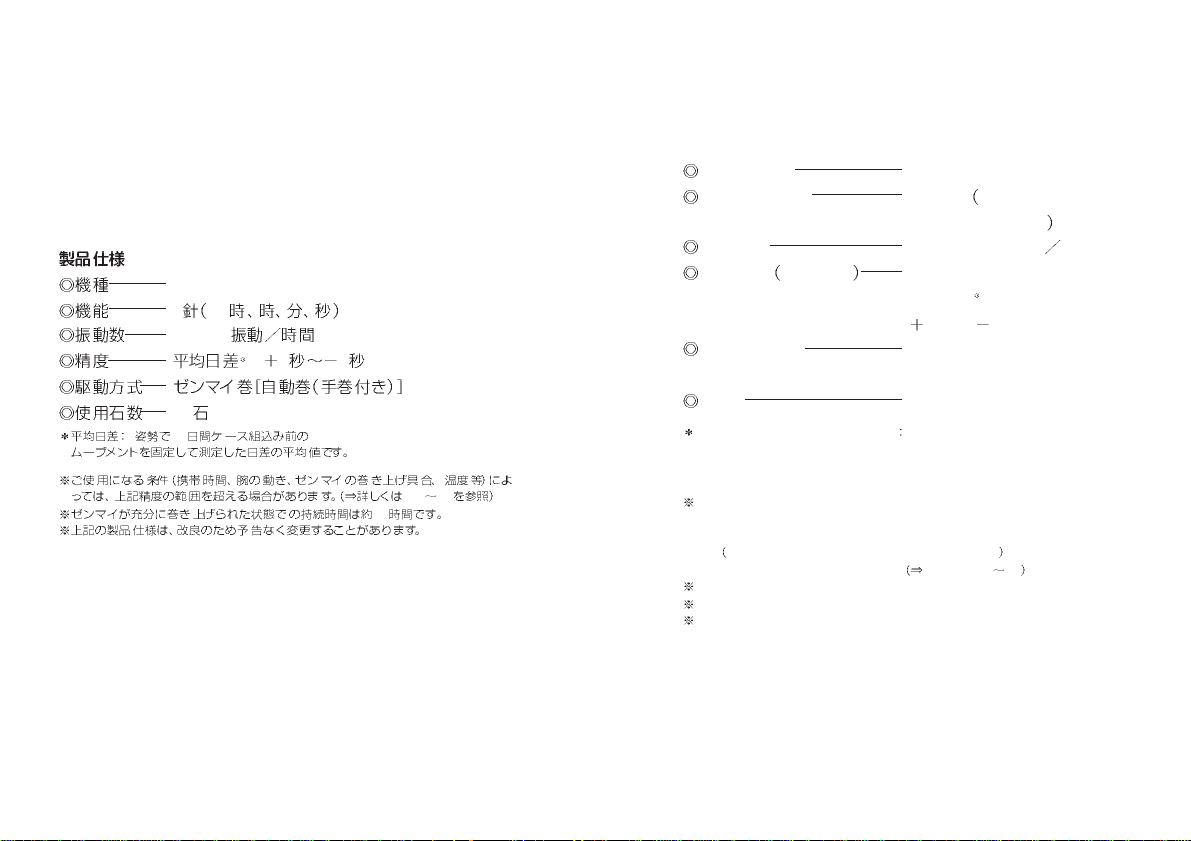
32
P30 37
50
9S56
4 24
28,800
5 3
27
6 12
Due to the mechanism of mechanical watches, actual loss/gain may not fall within the range of time accuracy specified above, depending on the conditions of
use, such as the length of time during which the watch is worn on the wrist, life
style
whether much arm movement is involved or not , whether the watch is
wound up fully or not, temperature,etc.
Refer to P.30 37
About 40 turns of the crown will wind up the mainspring of this watch fully.
Once the mainspring is wound up fully, this watch operates about 50 hours.
The specifications are subject to change without prior notice, for product improvement.
SPECIFICATIONS
CAL. number 9S56
Time indication 4 hands 24-hour,hour,
minute and second
vibrations 28,800 vibrations h
Loss/gain daily rate Mean daily rate in different
positions
within
5 and 3 seconds
Driving system Self-winding type with
manual winding mechanism
Jewels 27jewels
Mean daily rate in different positions this indicates the mean value of daily rate
measurements taken for a total of 12 days with the movement placed in 6 different positions.
Page 4
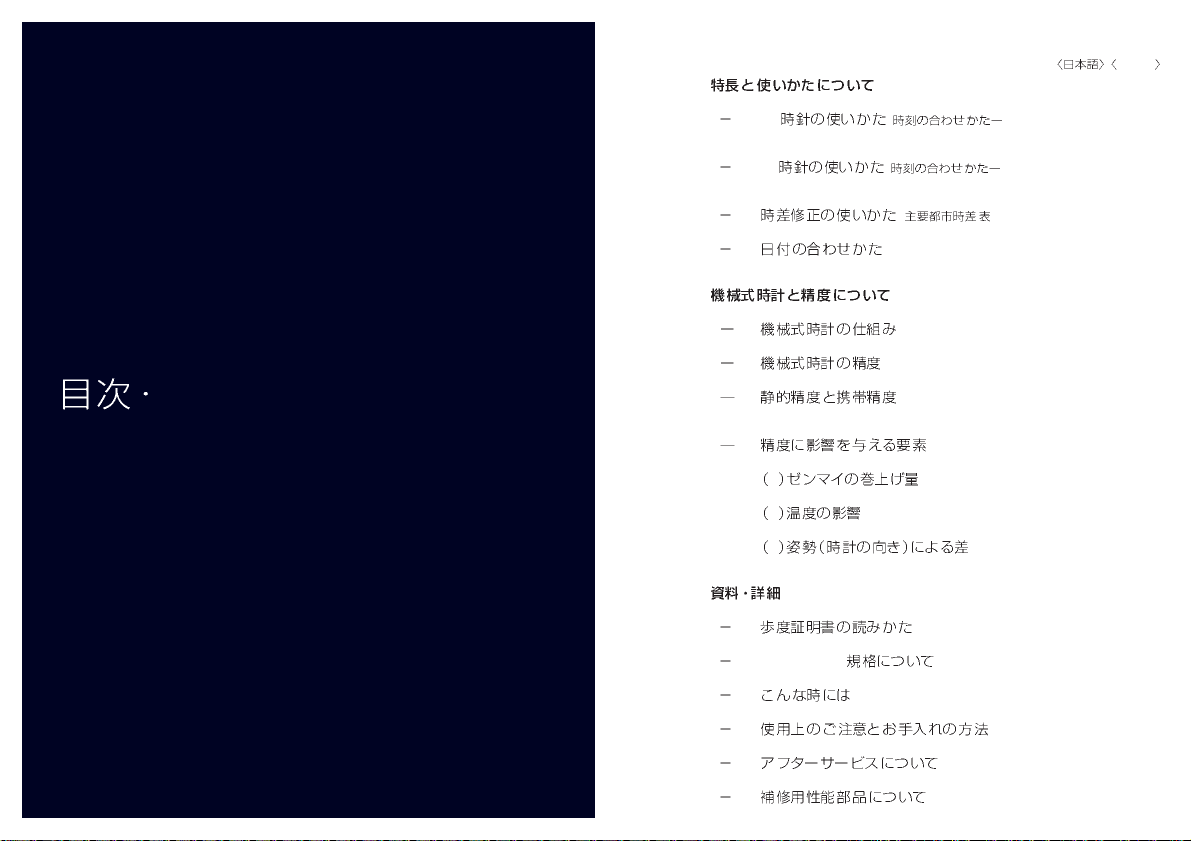
66
FEATURES AND HOW TO USE
1 124 01 852
TO SET THE TIME(METHOD 01 OF TWO WAYS OF USING THE 24-HO
HAND)
1 224 02 12 54
TO SET THE TIME (METHOD 02 OF TWO WAYS OF USING THE 24-H
HAND)
1 3 16 56
TIME DIFFERENCE ADJUSTMENT
1 4 22 58
TO SET THE DATE
24 24
REMARKS ON ACCURACY OF MECHANICAL WATCHES
2 1 26 26
HOW MECHANICAL WATCHES WORK
2 2 28 28
THE ACCURACY OF MECHANICAL WATCHES
2 3 30 30
ACCURACY FOR THE MECHANICAL WATCH IN USE /
ACCURACY FOR THE MECHANICAL WATCH MOVEMENT AT REST
2 4
ELEMENTS WHICH AFFECT ACCURACY OF THE MECHANICAL WATCH
1 32 32
AMOUNT THE MAINSPRING IS WOUND UP
2 34 34
TEMPERATURE
3 36 36
THE DIFFERENCE BY POSITIONS
FURTHER DETAILED EXPLANATIONS
3 1 40 60
THE RATING CERTIFICATE
3 2 Grand Seiko 43 61
Grand Seiko STANDARD
3 3 44 62
TROUBLE SHOOTING
3 4 46 64
TO PRESERVE THE QUALITY OF YOUR WATCH
3 5 49 67
REMARKS ON AFTER-SALES SERVICING
3 6 49 67
Contents
1
2
3
English
Page 5
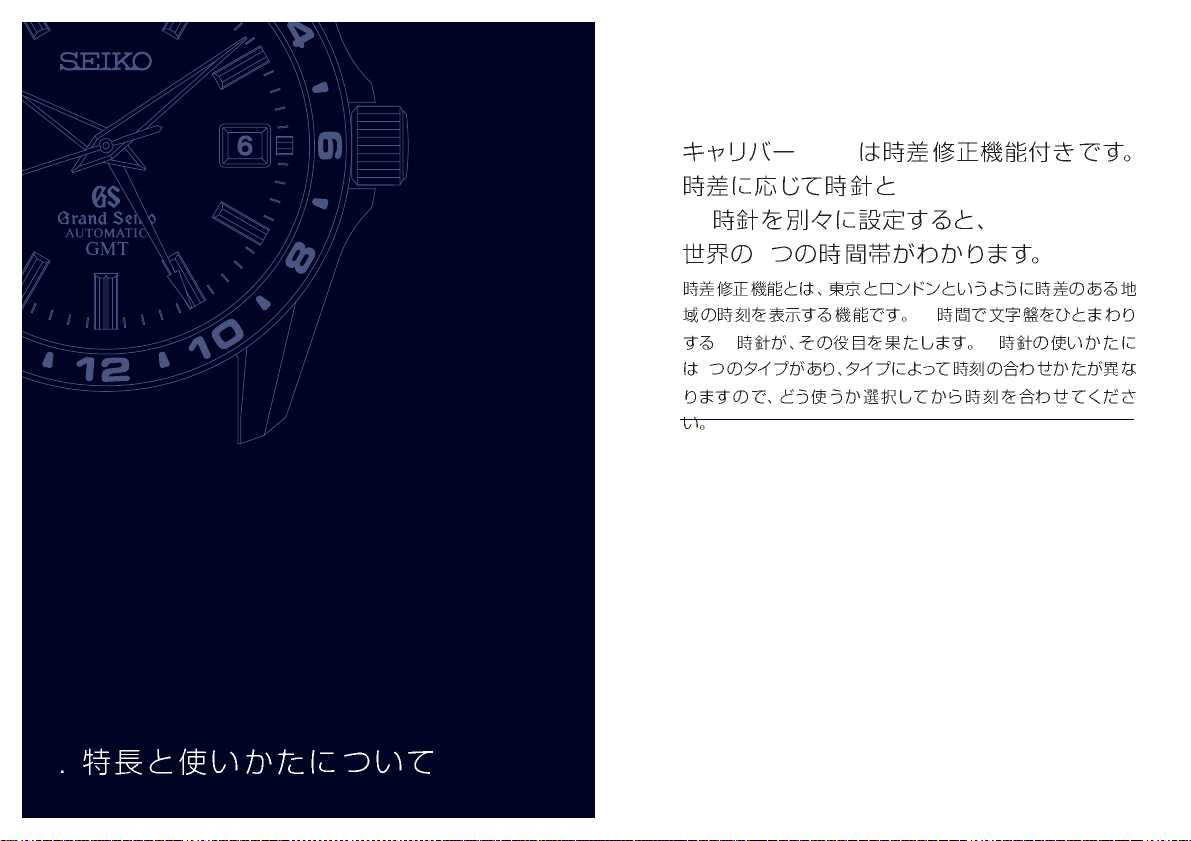
7
9S56
24
2
It is a time difference adjustment function to show the times of two
areas where there is a time difference in between, such as London
and Tokyo. The 24-hour hand, which takes 24hours to turn full circle on the watch, shows the time of a different time zone. Please
note that there are two different ways of using the 24-hour hand.
Choose the way of using it before setting the time.
This watch, Cal.9S56, features a time
difference adjustment function.
Two different time zones can be displayed
at the same time when you set
the hour hand and 24-hour hand respectively
in accordance with each time zone.
1
Features and how to use
24
24 24
2
Page 6
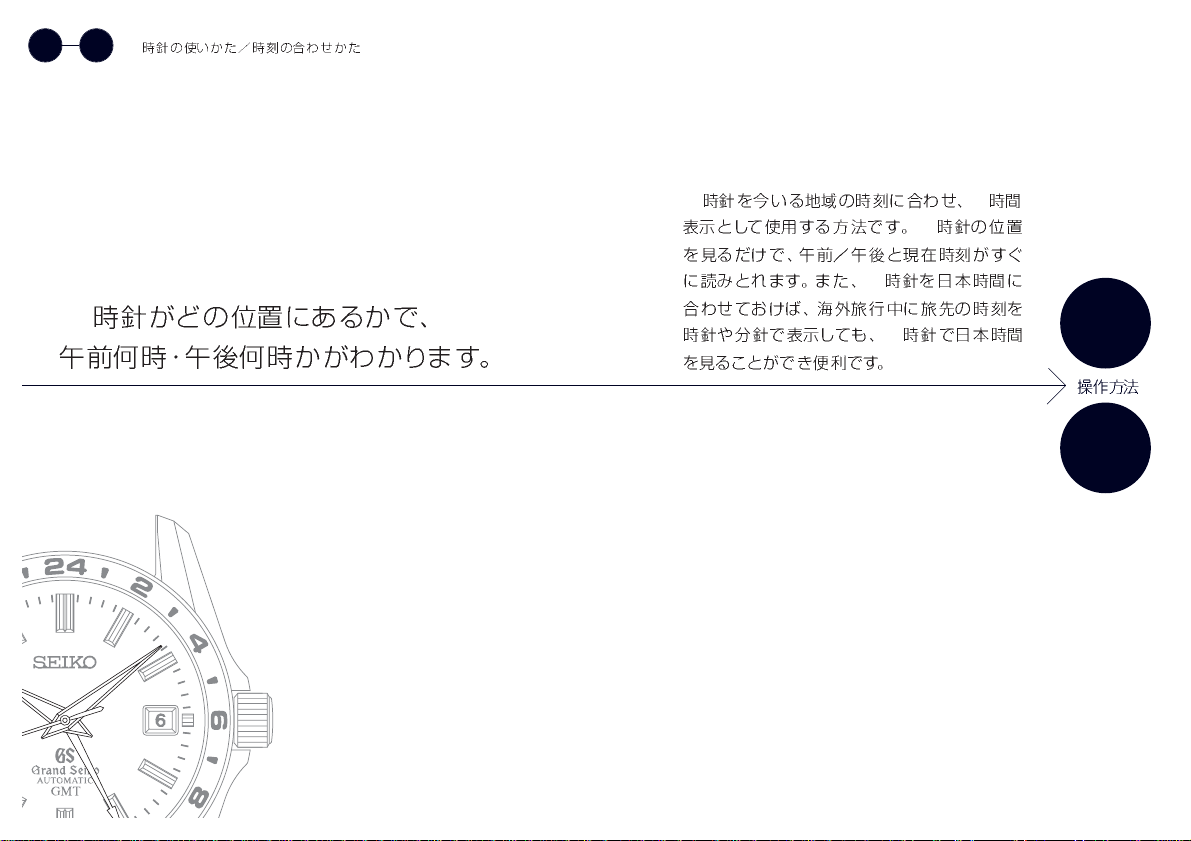
9
Japanese
NEXT
English
p52
24
The 24-hour hand shows
what time of AM/PM it is now.
Set the 24-hour hand to the current time of the
place you are staying to use it as a 24-hour
display. Only by seeing the direction that the
24-hour hand shows, you can see what time
it is and whether it is AM or PM. If you set
the 24-hour hand to Japan standard time, you
can check Japan time even when you set the
hour hand and the second hand to the local
time while you are abroad. This is very convenient.
24 24
24
24
24
24 01
1 1
Page 7
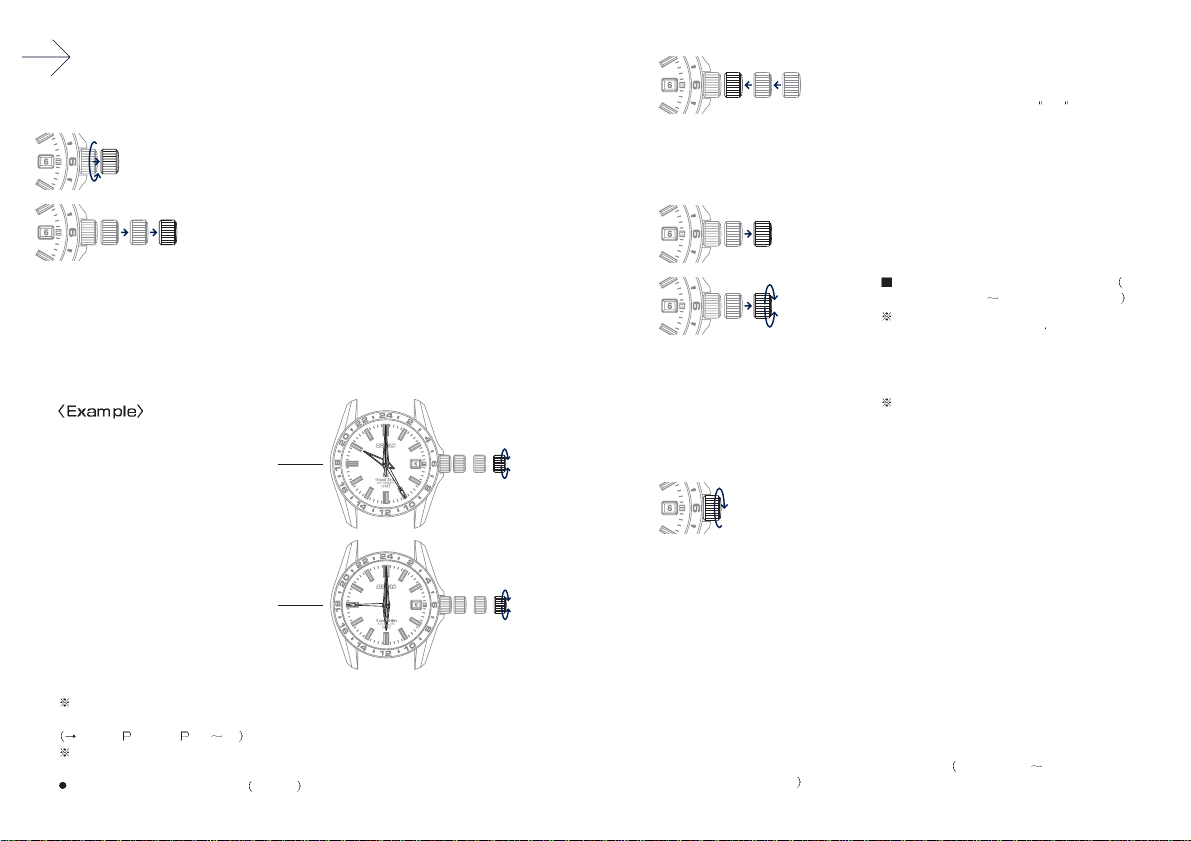
52 53
TO SET THE TIME
Method 01:To set the 24-hour hand to
the current time of your area
Unscrew the crown by turning it
counterclockwise.
Pull out the crown to the second click
when the second hand is at the 12
o'clock.The second hand stops on the
spot.
Turn the crown clockwise to set the
24-hour and minute hands to the current time of your area. Check that
AM/PM is correctly set.
Push the crown back in to the
unscrewed position in accordance
with a time signal for
00 seconds.
Adjustments of the 24-hour, minute
and second hands have been completed.
Then,pull out the crown to the first
click and turn it to the hour hand to
the current time.
After setting the hour hand, push back
the crown and screw it completely by
turning it clockwise.
01
04
05
06
02
03
To set 10:00 AM,
set the 24-hour hand to the 5
o’clock position and the minute
hand to the 12 o’clock position.
To set 6:00 PM,
set the 24-hour hand to the 9
o’clock position and the minute
hand to the 12 o’clock position.
The hour hand and the date may not indicate the desired time and date. It is not
necessary to adjust them at this step as they can be adjusted independently later.
Refer to .53 and .58 59
To set the time accurately, first turn the minute hand about 5 minutes behind of the
desired time and then advance it slowly to the correct time.
The telephone time signal service TEL.117 is helpful in setting the second hand.
This use is very convenient when you travel abroad. The 24-hour hand shows the
time back home, while the time of the place you visit can be shown by adjusting the
hour hand independently of the 24-hour hand.
Refer to P.56 57 TIME DIFFER-
ENCE ADJUSTMENT.
The time setting procedure
has been completed.
The date can be adjusted at this step. To
do so, refer to P.58
59 TO SET THE DATE.
Check that AM/PM is correctly set by turning
the hour hand past the 12 o
clock marker. If
the date changes to the next, the time is set for
the AM period. If the date does not change,
the time is set for the PM period.
When setting the hour hand, other hands
may move slightly. However, this is not malfunction.
Page 8
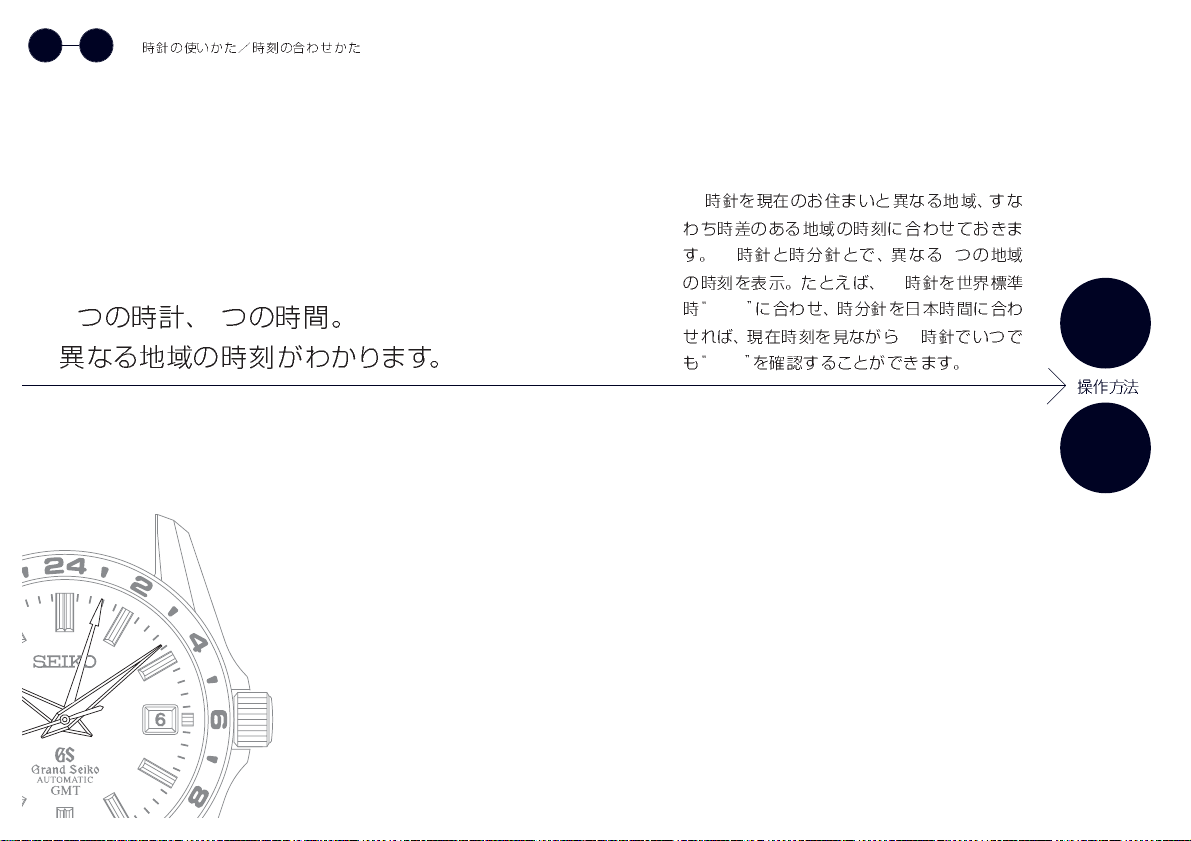
13
Japanese
NEXT
English
p54
1 2
One watch, two time zones
You can see the times of
two different areas on your watch
Set the 24-hour hand to the time of an area in
different time zone from your residence. The
24-hour hand and the hour hand show two
different time zones respectively. For instance,
if you set the 24-hour hand to Greenwich
Mean Time and set the hour hand to Japan
standard time, you can always check GMT
while you are seeing the current time in
Japan.
24
24 2
24
GMT
24
GMT
24 02
1 2
Page 9

54 55
TO SET THE TIME
Method 02:To set the 24-hour hand to
the time of an area in a different time zone
For example, set the 24-hour hand to the Greenwich Mean Time
and the hour hand to the current time of Japan
Unscrew the crown by turning it
counterclockwise.
Pull out the crown to the second click
when the second hand is at the 12
o'clock.The second hand stops on the
spot.
Turn the crown clockwise to set the
24-hour and minute hands to the
Greenwich Mean Time. Check that
AM/PM is correctly set.
Push the crown back in to the
unscrewed position in accordance
with a time signal for "00" seconds.
Adjustments of the 24-hour, minute
and second hands have been completed.
Then, pull out the crown to the first
click and turn it to the hour hand to
the time of Japan.
After setting the hour hand, push back
the crown and screw it completely by
turning it clockwise.
01
04
05
06
02
03
When it is 10:00 AM in Japan,
time difference between the
Greenwich Mean Time and the
time of Japan is –9 hours, so it is
1:00 AM on the Greenwich Mean
Time.Therefore, set the 24-hour
hand to the middle point between
the 12 o’clock and 1 o’clock position, and the minute hand to the 12
o’clock position.
To set the time accurately, first turn the minute hand about 5 minutes behind of the
desired time and then advance it slowly to the correct time.
The telephone time signal service TEL.117 is helpful in setting the second hand.
The 24-hour hand shows the time of an area in a different time zone, while the current time of the place you stay is shown by the hour hand independently of the 24hour hand.To set the 24-hour hand to the time of another area in a different time
zone, repeat the steps from 01.
The time setting procedure
has been completed.
The date can be adjusted at this step. To
do so, refer to P.58
59 TO SET THE DATE.
Check that AM/PM is correctly set by turning
the hour hand past the 12 o'clock marker. If
the date changes to the next, the time is set for
the AM period. If the date does not change,
the time is set for the PM period.
When setting the hour hand, other hands
may move slightly. However, this is not malfunction.
Page 10

17
Japanese
NEXT
English
p56
Set the time
without stopping the watch.
It seems that many people do not like setting
the watch to local time when they are
abroad. Pull out the crown, stop the watch
once, set the time by turning the watch hand,
and make the second hand start according to
the time signal…these efforts are no longer
necessary if you use the time difference
adjustment function. Set the hour hand only to
local time per hour, without stopping the
minute hand and the second hand. Since the
date changes according to the hour hand, the
right date of the place you are staying can be
also displayed.
1 3
Page 11

How to determine the time
differences between two areas
Before making the time difference adjustment, it is
necessary to obtain the time differences between the
two areas.
Even if the hour hand is turned to show the time of
any place, AM/PM and the date of the place may not
be adjusted properly. Before setting the hand, therefore, be sure to find the time difference between two
areas following the procedure below.
How to calculate the time differences
Assuming that you move from time zone "A" to time
zone "B" and that the time difference from GMT for the
two time zones are "a" and "b", respectively, time difference between them can be obtained from the following formula:
b a
Example If you move from Japan to New York
Time difference from GMT for Japan,
time zone A:
a 9
Time difference from GMT for New York,
time zone B:
b 5
Time difference between the two cities is:
b a 5 9 14 hours
5756
TIME DIFFERENCE ADJUSTMENT
Time difference adjustment
Set the hour hand to the time of any
area using the time difference
obtained in "How to calculate the
time differences"
Unscrew the crown by turning it
counterclockwise.
Pull out the crown to the first click.
Turn the crown to set the hour hand to
the time of any area.
After setting the hour hand, push back
the crown and screw it completely by
turning it clockwise.
01
02
03
04
Time difference from Japan Japan Standard Time is shown in
P.21.
If the daylight saving time is in effect in an area, add one hour to
the time difference from GMT before calculation.
When setting the hour hand,
other hands may move slightly.
However, this is not malfunction.
If you set the date between 10
PM and 0 AM by turning the hour
hand counterclockwise, turn the
hour hand until it shows sometime
between 9 PM and 10 PM once,
then set the date. In case the hour
hand is turned counterclockwise,
the date will be put back when the
hour hand shows around 10 PM,
however, it is not malfunction.
clockwise
the hour hand
turns clockwise
counterclockwise
the hour hand
turns counterclockwise
Page 12

2120
Tokyo GMT +09:00 JST 00:00
Soul GMT +09:00 JST 00:00
Beijing GMT +08:00 JST
-
01:00
Hong Kong GMT +08:00 JST
-
01:00
Bangkok GMT +07:00 JST
-
02:00
Tashkent GMT +06:00 JST
-
03:00
Karachi GMT +05:00 JST
-
04:00
Moscow GMT +03:00 JST
-
06:00
Nairobi GMT +03:00 JST
-
06:00
Cairo GMT +02:00 JST
-
07:00
Istanbul GMT +02:00 JST
-
07:00
Johannesburg GMT +02:00 JST
-
07:00
Roma GMT +01:00 JST
-
08:00
Paris GMT +01:00 JST
-
08:00
Madrid GMT +01:00 JST
-
08:00
London GMT 00:00 JST
-
09:00
Dakar GMT 00:00 JST
-
09:00
Rio De Janeiro GMT
-
03:00 JST-12:00
La Paz GMT
-
04:00 JST-13:00
Santiago GMT
-
05:00 JST-14:00
New York GMT
-
05:00 JST-14:00
Mexico City GMT
-
06:00 JST-15:00
Los Angeles GMT
-
08:00 JST-17:00
Anchorage GMT
-
09:00 JST-18:00
Auckland GMT +12:00 JST +03:00
Sydney GMT +10:00 JST +01:00
GMT Greenwich Mean Time
JST
Japan Standard Time
Time Differences
-1-2-3-4-5-6-7-8-9-
10 +1JST +2 +3
-
20
(+4)
-19-18-17-16-15-14-13-12-
11
+8+7+6+5+4+3+2+1GMT
-
1 +10+9 +11+12
+13
(-11)
-10-9-8-7-6-5-4-3-
2
Page 13

59
TO SET THE DATE
This watch is so designed that the date changes one
day by turning the hour hand two full circles at the
maximum in the way as "time difference adjustment".
By turning the hour hand two full circles clockwise at
the maximum, the date advances one day, and by
turning it two full circles counterclockwise at the maximum, the date is put back one day.
TO SET THE DATE
1 4
Unscrew the crown by turning it counterclockwise.
Pull out the crown to the first click.
Turn the crown to set the date. By
turning the hour hand two full circles
clockwise or counterclockwise at the
maximum, one day is advanced or
put back, respectively.
After setting the date, reset hour hand
to the current hour, and then, push
the crown back and turn it clockwise
until it locks in place.
01
02
03
04
When setting the hour hand, other hands
may move slightly. However, this is not malfunction.
Date adjustment at the end of the month
It is necessary to adjust the date at the end of February and 30-day month.
Example To adjust the date in the AM period on the first day of
a month following a 30-day month.
The watch displays "31" instead of "1". Unscrew the crown by turning it
counterclockwise and pull it out to the first click.
Turn the crown clockwise to set the date to "1". After that, push back the
crown and screw it completely by turning it clockwise.
clockwise
The hour hand turns
clockwise, and the
date advances.
counterclockwis
The hour hand turns
counterclockwise,
and the date is put
back.
Check that AM/PM is correctly set by turning
the hour hand past the 12 o'clock marker. If
the date changes to the next, the time is set for
the AM period. If the date does not change,
the time is set for the PM period.
If you set the date between 10 PM and 0
AM by turning the hour hand counterclockwise,
turn the hour hand until it shows sometime
between 9 PM and 10 PM once, then set the
date. In case the hour hand is turned counterclockwise, the date will be put back when the
hour hand shows around 10 PM, however, it is
not malfunction
Page 14

25
A mechanical watch,
which is run by a spring,
is easily influenced by the environments or
the conditions that it is used.
That affects the accuracy of
mechanical watches.
It can be said that mechanical watches are
just like living things.
Thus mechanical watches have totally
different characteristics from quartz watches.
Some of them will be shown as follows.
2
Remarks on accuracy of
mechanical watches
Page 15

IC
A quartz watch obtains power from a battery. And its accuracy is
raised by crystal and IC. On the other hand, a mechanical watch
is run by a mainspring. Small metal parts of the watch work together physically, and the accuracy of the watch is controlled by
adjusting very small parts such as hairsprings. These parts are easily affected by the outside environments such as temperatures, gravity, and shock, or by the conditions which the watch is used, such
as how long it is worn, or how many times the mainspring is wound
up. These influences appear as the loss/gain of the watch, which
is often shown by the rate such as "some seconds /day".
Mechanical watches are self-sufficient.
Small movements work together to keep
the watch ticking.
27
2 1
How mechanical watches work
Page 16

29
10 15
1 10
The loss/gain of quartz watches is shown by yearly or monthly
rate, such as
10 seconds/year or 15 seconds/month.
However, in case of mechanical watches, the accuracy changes
delicately day by day, depending on various conditions. Thus the
loss/gain of mechanical watches is not measured by a daily rate,
but by an average of daily rates in one week or ten days. That is
why the accuracy of mechanical watches is shown by " the mean
daily rate."
The accuracy of mechanical watches is
different between today and yesterday.
That's why it is shown by
"the mean daily rate."
The accuracy of mechanical watches
2 2
Page 17

31
2
17
1
1
10
2
The accuracy of mechanical watches varies delicately depending
on the condition in which the watch is used. The figures written in
the Grand Seiko Rating Certificate are the result of measuring
loss/gain of time for seventeen days before the inside movements
of the watch are put in the case, and the measurement has been
done in the factory where temperatures or position of the movements are controlled.
See P.61 for further information about
Grand Seiko standard.
Thus the figures showing the accuracy of
the watch will be different when it is actually worn. The accuracy
of Grand Seiko watch should be from -1 seconds/day to +10 seconds/day while it is in use. If the average of the daily rates
exceeds this level even if the watch is being used in usual life patterns, the watch will be adjusted by us.
The cost of adjusting the
watch is free for two years from the day of purchase. After that,
the cost should be charged. If the watch has been used for a long
time and parts of the movement are deteriorated, please note that
the accuracy may not be adjusted as your request.
The accuracy of mechanical watches in
use or not in use
The difference of the accuracy is shown in
two kinds of figures.
The accuracy of mechanical watches in use /
the accuracy of mechanical watch movement at rest
2 3
1 P43
2 2
Page 18

In case of mechanical watches, it is important that sufficient energy
is supplied to each movement by the mainspring of the watch. If
the spring gets unwound and supplied energy becomes less, the
parts controlling the accuracy become easily affected by outside
environments. To stabilize the accuracy, it is recommended to wind
up the mainspring everyday at a fixed time, even if the watch is
self-winding type. If the watch has stopped, turn the crown further
or swing the watch to wind up the mainspring sufficiently.
Wind the mainspring up fully to
stabilize the accuracy
1
The elements which affect accuracy 1
Amount the mainspring is wound up
2 4
33
Page 19

The parts that consist a mechanical watch are made of metals. As
you know, metals expand or contract depending on temperatures.
The parts that controls the accuracy of the watch expands and
moves slightly slower in high temperature, and the watch tends to
lose time generally. It tends to gain time in low temperature for the
reverse reason. Please understand such conditions before seeing
the accuracy when temperature is extremely high or low, such as
midsummer or midwinter
When it is hot, the watch loses time generally.
When it is cold,
the watch gains time generally.
Changes in temperatures affect
the accuracy of the watch.
2
The elements which affect accuracy 2
Temperature
2 4
35
Page 20

12 3 6 9
The rates of loss/gain of mechanical watches vary delicately
depending on positions they are put in, such as being placed horizontally with its face or back turned up, or being laid at a
12:00/3:00 /6:00/9:00 side respectively. This is because the
gravity of the earth affects the operation of the inside movement of
the watch. Use this character and be careful of the position of the
watch while it is not worn in order to reduce the loss/gain to some
extent by yourself, which is caused while the watch is worn.
The accuracy of the watch is
also affected by its position
when it is not worn on the wrist.
3
The elements which affect accuracy 3
The difference by positions
The position of the watch
2 4
37
Page 21

51
3 Further detailed explanations
You are now the proud owner of
a Grand Seiko watch.
Grand Seiko watches are designed and
manufactured to operate with extremely
hight accuracy by taking advantage of
SEIKO's more than 100 years of
experience in watchmaking and
the advanced technology that SEIKO
can boast to the world.
To preserve the highest quality of
your Grand Seiko watch,
please read the instructions in
this booklet carefully for
its proper use and care,
and keep this booklet for ready reference.
Page 22

4140
A
E
J
N
Japanese
NEXT
English
p60
K L M R
O
P
Q
F G H I
B
C
D
Page 23

6160
Explanation for each term in the rating certificate
3 1
Greatest difference
between the mean daily
rate and any individual
rate
First variation of rate per
1
from 38 to 8
Second variation of rate
per 1
from 38 to
23
Rate-resumption
Date of inspection
This is the maximum of the differences between each
of the daily rates measured over the first 12 days of
tests and their mean value. It indicates how the daily
rate changes depending on the resting positions of
the watch movement ; expressed in seconds/day
This indicates the change in daily rate per degree
Centigrade of temperature in the same resting position
DU when the temperature is changed from
38
to 8 ; expressed in seconds/day/
This indicates the change in daily rate per degree
Centigrade of temperature in the same resting position
DU when the temperature is changed from
38
to 23 ; expressed in seconds/day/
This refers to the value obtained by subtracting the
mean daily rate measured over the first 2 days of
the tests from the daily rate measured on the last day
of the tests. It provides a measure of the stability of
daily rate after a specified period of use ; expressed
in seconds/day
Description of the date when all the inspections
have been finished.
Explanation
Unique number of the rating certificate
Code number of the movement
Unique number of the movement
Unique number of the watch case
Order of days of inspection
Measured loss or gain per day;expressed in seconds/day
Fluctuation of the daily rate under certain fixed conditions
position, temperature, the degree to which
the mainspring is wound up
expressed in seconds/day
This refers to resting positions which the watch movement is placed during the certification tests on
Grand Seiko. The following 6 positions are specified in ISO 3158.
Vertical, 6 O'clock UP 6U
Vertical, 3 O'clock UP 3U
Vertical, 9 O'clock UP 9U
Vertical, 12 O'clock UP 12U
Horizontal Dial Down DD
Horizontal Dial Up DU
This refers to the temperature environment in which
the watch movement is placed during the certification tests on Grand Seiko. The test conditions are as
follows;
38 23 8
This refers to the mean value of12 daily rate measurements taken over 12 days with the watch movement
placed in the 6 different positions specified above
for 2 days each ; expressed in seconds/day
This refers to the mean value of the 6 differences in
daily rate between the first and second day measured with the watch movement in each of the 6
positions ; expressed in seconds/day
This refers to the maximum value of the 6 differences
in daily rate between the first and second day measured in each of the 6 positions ; expressed in seconds/day
This refers to the difference in daily rate between the
two most typical positions while the watch is actually
inuse.Namely,thisisthedifferencebetweenthe mean
daily rate measured over 2 days with the watch
movement in the 6U position and the corresponding
measurement in the DU position ; expressed in seconds/day
terms
Certificate No.
Caliber No.
Movement serial No.
Case serial No.
Order of days of inspection
Daily rates
Variation of the daily rates
Positions
Temperatures
Mean daily rate in
different positions
Mean variation
Maximum variation
Difference between flat
and hanging position
A
B
C
D
E
F
G
H
I
J
K
L
M
N
O
P
Q
R
Grand Seiko STANDARD
3 2
Terms Unit Standard
Mean daily rate in different positions
s d 3.0 5.0
Mean variation
s d less than 1.8
Maximum variation
s d less than 4.0
Difference between flat and hanging position
s d 6.0 8.0
Greatest difference between the mean daily rate
and any individual rate
s d less than 8.0
First variation of rate per 1
from 38 to 8 s d 0.5 0.5
Second variation of rate per 1
from 38 to 8 s d 0.5 0.5
Rate-resumption
s d 5.0 5.0
Number of positions in inspection 6 positions
Condition of temperature in inspection 8
23 38
Total days of inspection 17days
Explanation for terms of Grand Seiko standard
Page 24

62 63
The watch may not be operating
properly because its oil keeping condition is spoiled, or the oil becomes
soiled. Contact the retailer from whom
the watch was purchased.
Reset the hour hand by 12 hours.
Water is harmful to the mechanism of
the watch. Contact the retailer from
whom the watch was purchased.
Turn the watch upside down or put it
in the different angle from usual to
wind up the crown from the other side.
Then it may be easier to wind it up.
It is necessary to adjust or change
parts of the watch. Contact the retailer
from whom the watch was purchased.
TROUBLE SHOOTING
3 3
Turn the crown or swing the watch to
wind up the mainspring. If the watch
does not start, contact the retailer from
whom the watch was purchased.
This condition will be corrected when
the watch is kept away from close contact with a magnetic object.
If this condition is not corrected by
following the above procedure, contact
the retailer from whom the watch was
purchased.
To stabilize the accuracy of the
watch, in case of a wind-up type
mechanical watch, wind it up every
day at a fixed time. In case of a selfwinding watch, wind it up sufficiently
by hand if it does not seem to be fully
wound up.
See Rating Certificate and check the
differences of daily rates depending on
the position of the watch. And find the
better position for leaving the watch at
night to stabilize the accuracy.
It is necessary to readjust the watch.
Contact the retailer from whom the
watch was purchased.
The mainspring of the
watch is not wound up.
The watch was brought into
close contact with a magnetic object.
The mainspring of the
watch is not wound up
sufficiently.
The accuracy of the watch
tends to become unstable if
the way of using it or the
life pattern is not fixed.
You dropped the watch,
wore it while playing
active sports, or hit it against
the corner of the desk
unconsciously. That causes
inaccuracy in the inside
movement of the watch.
The watch has not been
checked for a long period.
ex.) more than 3 years
The time has been set
improperly.
Small amount of water has
got inside the watch due to
deterioration of the gasket,etc.
the knurl of the crown is
worn out, etc.
The gasket of the crown is
deteriorated since it has
been kept used for a long
time, etc.
Cause
Solution
The watch stops operating
Cause Solution
The watch gains/loses time too much.
Cause Solution
The date changes at 12 o'clock noon.
Cause Solution
Blur in the display persists.
Cause Solution
Hard to wind up the crown.
For the solution of troubles other than above, contact the retailer from
whom the watch was purchased.
Page 25

64 65
CARE OF YOUR WATCH
The case and bracelet touch the skin directly just as underwear. If they are left dirty, the edge of sleeve may be stained
with rust of those who have a delicate skin may have a rash.
After removing the watch from your wrist, wipe perspiration
or moisture with a soft cloth. This will prevent the watch from
being soiled, adding to the life of the gasket.
Do not clean the watch with chemicals (especially with
organic solvents such as benzene, thinner, alcohol, detergent, etc.). Otherwise, the watch may be deteriorated.
LEATHER BAND
When removing moisture from a leather band, do not rub the
band with the cloth as they may discolor it or reduce its
gloss. Be sure to blot up the moisture using a soft dry cloth.
Please note that leather bands may become less durable
when they are moistened.
METAL BRACELET
Clean the watch bracelet with a soft toothbrush dipped in
water or soapy water.
RASH AND ALLERGY
Adjust the bracelet and band so that there will be a little
clearance between the bracelet or band and your wrist to
avoid accumulation of perspiration.
If you are constitutionally predisposed to rash, the band may
cause you to develop a rash or an itch depending on your
physical condition.
The possible cause of the rash are as follows:
1. Allergy to metals or leathers
2. Rust, dust or perspiration on the watch or band
If you develop any skin reactions, take off the watch and
consult a doctor immediately.
TO PRESERVE THE QUALITY OF YOUR WATCH
3 4
CAUTION
CAUTION
WATER RESISTANCE
Check the dial or case back of your watch for the water
resistant quality, and then see the table below.
Do not turn or pull out the crown when the watch is wet, as
water may get inside the watch.
CAUTION
PRECAUTIONS ON WEARING YOUR WATCH
In case you tumble and fall or bump into others with the
watch worn on your wrist, you may be injured by the reason
of the fact that you wear the watch.
When you make contact with children, especially with
infants, they may get injured or develop a rush caused by
allergy.
Do not drop the watch or hit it against a hard surface and
not wear the watch while playing active sports. The watch
may gains/loses time.
Be careful not to injure your nails with the clasp of the watch
when you wear or take off the watch.
CAUTION
Do not use this watch in saturation diving or scuba diving
WARNING
Genuine
diving using
helium gas
Genuine
diving using
scuba.
Suitable for
shallow diving without
a heavy
breathing
apparatus.
Suitable for
swimming,
yachting and
other aquatic
sports as well
as for works
closely asso
ciated with
water such as
kitchen work,
watering
and fishing.
Designed
and
manufactured
to withstand
accidental
contact with
water such
as splashes
and rain.
WATER
RESIST
10 BAR
Water
resistance
10 bar
WATER
RESIST
20 BAR
Water
resistance
20 bar
Condition
of use
Indication for
water
resistance
on the
case back
Degree
of water
resistance
Page 26

66 67
SEIKO makes it policy to usually keep a stock of spare parts
for Grand Seiko watches for 10 years. In principle, your
watch can be reconditioned within this period if used normally. (Replacement parts are those which are essential to
maintaining the functional integrity of the watch.)
The number of years that a watch is considered repairable
may vary greatly depending on the conditions under which it
was used, and normal accuracy may not be achieved in
some cases. We recommend, therefore, that you consult the
retailer from whom the watch was purchased when having
them repair your watch.
The case, dial, hands, glass and bracelet, or parts may be
replaced with substitutes if the originals are not available.
For any other information, contact the retailer from whom
your watch was purchased or the "CUSTOMER SERVICE
DEPARTMENT" of SEIKO WATCH CORPORATION.
REMARKS ON REPLACEMENT PARTS
3 6
PLACES TO KEEP YOUR WATCH
If the watch is left in a temperature below 10 or above
+60
for along time it may function improperly or stop oper-
ating.
Do not leave the watch for a longtime under direct sunlight
or in places where temperatures become extremely high or
low. Otherwise the watch may gain or lose time too much.
Keep the watch away from magnetic objects TV, speaker,
cellular mobile phone, magnetic necklace, etc.
. Otherwise
the watch may gain or lose time too much.
Do not leave the watch where it is exposed to strong vibrations. Otherwise the watch may be damaged or may gain or
lose time too much.
Do not leave the watch in a dusty place.
Do not expose the watch to gases of medicines or chemicals.
Otherwise the watch may be damaged.
Do not leave the watch in unusual circumstances such as hot
springs, drawers having insecticides inside. Otherwise the
watch may be deteriorated.
Ex.: Organic solvents such as
benzene and thinner, gasoline, nail polish, cosmetic spray,
detergent, adhesives, mercury, and iodine antiseptic
solution.
f the watch is not worn for a long time, put it in its box
which the watch was in when it was purchased or alike,
and keep the box in airy place.
PERIODIC CHECK
Checking and overhaul of the watch will be performed by
SEIKO. When you take the watch to the retailer from whom
it was purchased, request that the watch will be checked and
overhauled by SEIKO.
We suggest that you have your watch checked by SEIKO
every 2 or 3 years for oil condition or damage due to water
or sweat. After checking the watch, adjustment and repair
may be required.
When replacing the parts, please specify SEIKO GENUINE
PARTS.
Be sure to have the gasket and push-pin replaced
with new ones when checking the watch.
Your Grand Seiko watch was strictly checked and completely
adjusted at the factory to ensure its high accuracy. However,
if your watch gets out of order with the correct way of use as
described in this instruction booklet within the guarantee
period, take your watch to the dealer from whom your watch
was purchased together with the certificate of guarantee.
Repair and adjustment will be made without charge.
For repair after the guarantee period or for any other information regarding the watch, contact the retailer from whom
your watch was purchased or the
CUSTOMER SERVICE
DEPARTMENT
of SEIKO WATCH CORPORATION
REMARKS ON AFTER-SALES SERVICING
3 5
