Page 1
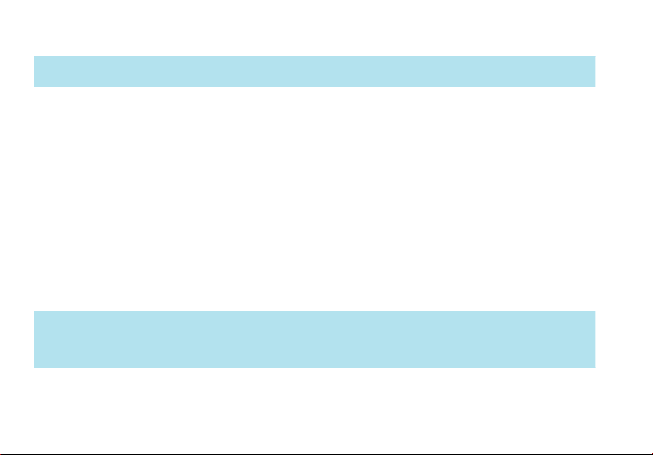
You are now the proud owner of a SEIKO Radio Wave Controlled
Worldtimer Cal. 7B26. For best results, please read the instructions
in this booklet carefully before using your SEIKO Analogue Quartz
Watch. Please keep this manual handy for ready reference.
Sie sind jetzt stolzer Besitzer einer SEIKO Funk-Weltzeituhr Kal. 7B26.
Bitte lesen Sie diese Bedienungsanleitung vor der Verwendung der Uhr
sorgfältig durch und heben Sie sie gut auf.
Page 2
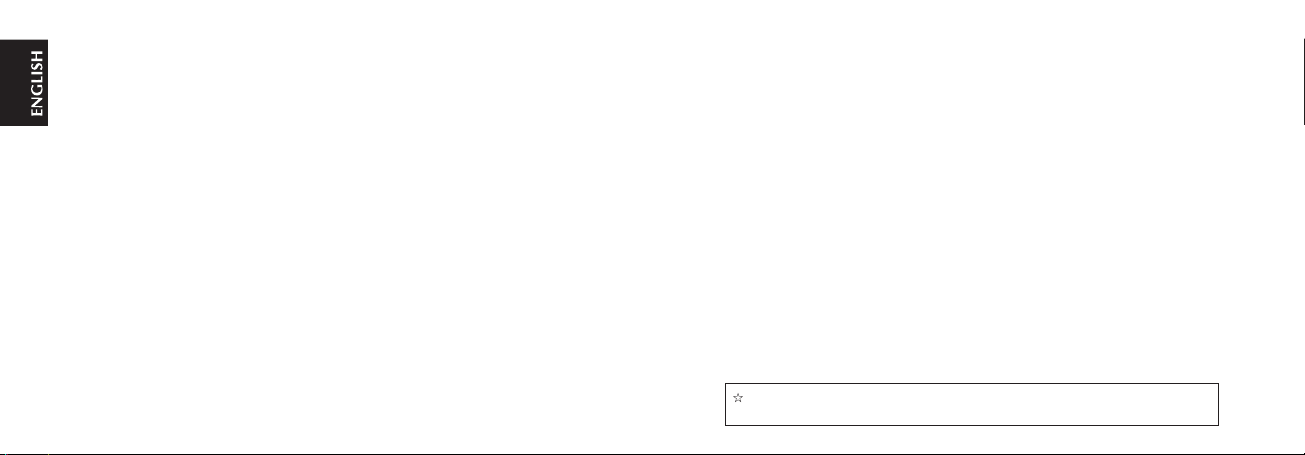
English
English
2
English
3
CONTENTS
FEATURES ....................................................................................................................... 4
DISPLAY AND BUTTON OPERATION ............................................................................. 6
HOW TO USE BUTTON B ............................................................................................... 8
THE SCREW LOCK TYPE CROWN ................................................................................. 9
CHARGING THE SOLAR BATTERY ................................................................................. 10
CHECKING THE CHARGING STATUS BY THE MOVEMENT OF THE SECOND HAND.. 12
SETTING THE TIME BY RECEIIVIG RADIO SIGNAL ....................................................... 18
RADIO SIGNAL RECEPTION RANGE .............................................................................. 22
MANUAL RECEPTION .................................................................................................... 26
HOW TO CHECK THE RECEPTION RESULT .................................................................. 28
APPROPRIATE PLACE TO KEEP A RADIO-CONTROLLED WATCH .............................. 30
TIME ZONE ADJUSTMENT ............................................................................................ 33
WHAT IS A TIME ZONE? ................................................................................................ 34
HOW TO SET THE TIME ZONE ...................................................................................... 40
EXAMPLES OF TIME ZONE ADJUSTMENT .................................................................. 46
HOW TO MANUALLY SET THE TIME AND DATE .......................................................... 52
ABNORMAL DISPLAY OR IMPROPER FUNCTION (HOW TO RESET THE BUILT-IN IC)
SPECIFICATIONS ............................................................................................................ 60
TROUBLESHOOTING ..................................................................................................... 62
For the care of your watch, see “TO PRESERVE THE QUALITY OF YOUR
WATCH” in the attached Limited Warranty and Instruction Booklet.
...... 56
Page 3

English
English
4
English
5
FEATURES
This solar radio-controlled watch is equipped with a time zone adjustment function.
The watch can automatically display local time in a different time zone by selecting the time zone.
It can receive official standard frequencies of Germany, the United States and Japan to adjust the
time.
AUTOMATIC TIME SETTING
■
The watch m aintains the precis e time by automatically r eceivin g radio signals on an offic ial
standard frequency. The watch can receive official standard frequencies of Germany, the United
States, and Japan (from either of two transmitting stations) by selecting the time zone.
Manual reception is also possible (the watch is unable to receive radio signals outside of the
reception range of each standard frequency).
DISPLAY OF RADIO SIGNAL RECEPTION LEVEL
■
During reception attempts, the watch displays the reception level of radio signals.
DISPLAY OF RADIO SIGNAL RECEPTION RESULT
■
Reception result (succeeded or failed) can be confirmed following reception of radio signals.
AUTOMATIC CALENDAR
■
The calendar adjusts odd and even months including February in leap years.
TIME ZONE ADJUSTMENT
■
The watch can be set to local time in a different time zone by selecting a time zone.
AUTOMATIC HAND ALIGNMENT
■
When the hand positions display incorrect time as a result of the influence of various external
sources, the watch automatically corrects the hand alignment itself.
SOLAR RECHARGEABLE BATTERY
■
A solar cell underneath the dial converts any form of light into "electrical energy” to power the
watch and the power is stored in a secondary battery. Once fully charged, the watch continues
to run for approximately six months.
ENERGY DEPLETION FOREWARNING FUNCTION
■
The movement of the second hand indicates that the battery should be charged.
POWER SAVE
■
The Power Save mode can be activated when the watch is left without an adequate light source.
Page 4
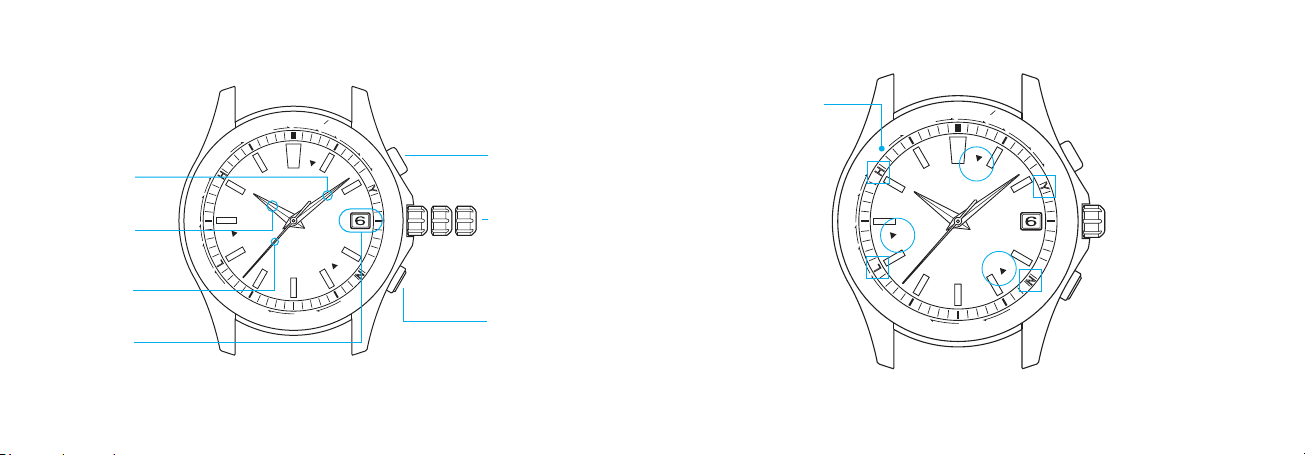
English
English
6
English
7
C
H
I
C
A
G
O
C
A
R
A
C
A
S
L
O
N
D
O
N
C
A
I
R
O
D
U
B
A
I
D
H
A
K
A
N
E
W
Y
O
R
K
R
I
O
D
E
J
A
N
E
I
R
O
A
Z
O
R
E
S
U
T
C
P
A
R
I
S
B
E
R
L
I
N
M
O
S
C
O
W
K
A
R
A
C
H
I
D
E
N
V
E
R
A
N
C
H
O
R
A
G
E
M
I
D
W
A
Y
N
O
U
M
E
A
T
O
K
Y
O
B
A
N
G
K
O
K
L
O
S
A
N
G
E
L
E
S
H
O
N
O
L
U
L
U
W
E
L
L
I
N
G
T
O
N
S
Y
D
N
E
Y
H
O
N
G
K
O
N
G
L
H
Y
N
W
W
V
B
D
C
F
7
7
J
J
Y
D
S
T
Time Zone Display
[Time zone selection]
City names: 24 cities
around the world
UTC: Universal
Coordinated Time
DST, arrow mark:
Daylight Saving Time
* Refer to “24 TIME
ZONES AND TIME
DIFFERENCES FROM
UTC” on page 35.
Reception Level Display
[Automatic Reception
and Manual Reception]
H: High reception level
L: Low reception level
N: Unable to receive
radio signals
* Refer to “MANUAL
RECEPTION” on pages
26-27.
Transmitting Stations
of Standard Frequencies
[Reception Result
Confirmation]
DCF77 (Germany)
WWVB
(The United States)
JJY (Japan)
* Refer to “HOW TO
CHECK THE RECEPTION
RESULT” on pages 28-29.
Reception Result
Display
[Confirmation of
reception result]
Y: Reception Successful
N: Reception Failed
* Refer to “HOW TO
CHECK THE RECEPTION
RESULT” on pages 28-29.
* Positions of above displays may
dier depending on the model.
DISPLAY AND BUTTON OPERATION
C
H
I
C
A
G
O
C
A
R
A
C
A
S
L
O
N
D
O
N
C
A
I
R
O
D
U
B
A
I
D
H
A
K
A
N
E
W
Y
O
R
K
R
I
O
D
E
J
A
N
E
I
R
O
A
Z
O
R
E
S
U
T
C
P
A
R
I
S
B
E
R
L
I
N
M
O
S
C
O
W
K
A
R
A
C
H
I
D
E
N
V
E
R
A
N
C
H
O
R
A
G
E
M
I
D
W
A
Y
N
O
U
M
E
A
T
O
K
Y
O
B
A
N
G
K
O
K
L
O
S
A
N
G
E
L
E
S
H
O
N
O
L
U
L
U
W
E
L
L
I
N
G
T
O
N
S
Y
D
N
E
Y
H
O
N
G
K
O
N
G
L
H
Y
N
W
W
V
B
D
C
F
7
7
J
J
Y
D
S
T
Minute hand
Button A
(manual reception
and reception
result confirmation)
Button B
(Time zone adjustment)
*Button B is recessed
in the watch case to
prevent accidental
input. Refer to
“HOW TO USE BUTTON
B” on page 8.
CROWN
(Refer to “THE SCREW
LOCK TYPE CROWN”
on page 9.)
a:Normal Positiion
b:First click
c:Second click
Hour hand
Second hand
Date
a b c
Page 5
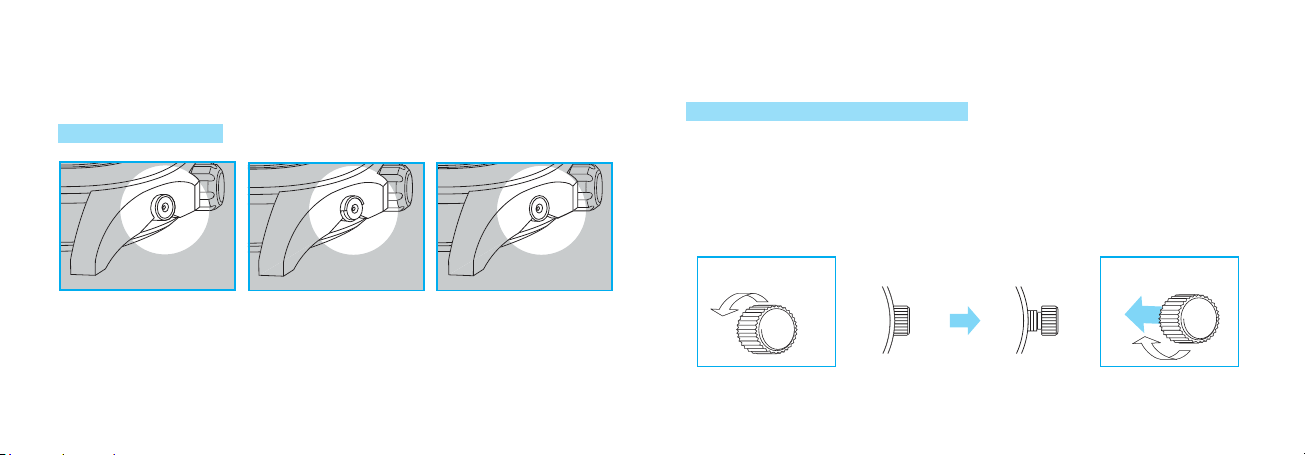
English
English
8
English
9
Turn counterclockwise Locked Unlocked Turn clockwise while
pressing it.
HOW TO USE BUTTON B
Butt on B is recesse d in the wat ch case to preve nt acciden tal input. Types of buttons diff er
depending on the design of the watch.
HOW TO PRESS BUTTON B
THE SCREW LOCK TYPE CROWN
The crown can be locked to prevent operating errors.
HOW TO OPERATE SCREW LOCK TYPE CROWN
- Unscrew the crown before the crown operation.
- Screw in the crown when the operation is over.
[To unscrew the crown]
Turn the crown counterclockwise. The crown can be pulled out.
[To screw in the crown]
Turn the crown clockwise until it stops while pressing it.
Button B is covered except for the
hollow in the mid dle of the button.
Pre ss t he hollow us ing an o bject
with a long tapered tip.
Th e u pp er h al f of But to n B i s
cov ered. P ress the lowe r ha lf o f
Button B or p ress the hollow in the
middle of the button using an object
with a long tapered tip.
Button B is rece ssed in the watch
case. Press the hollow in the middle
of the button using a n object with a
long tapered tip.
*The crown can be pulled out after it is unscrewed.
Page 6
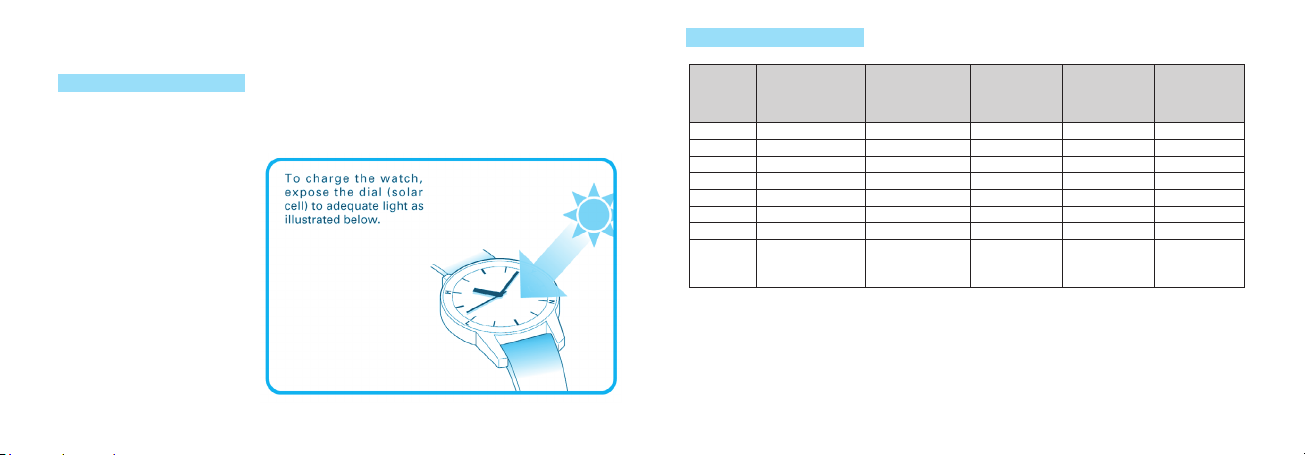
English
English
10
English
11
Illumination Light source Condition (Example) Time required for Time required for Time required for
1 x (LUX) fully charging the charging the charging the
watch watch to start watch to run for
moving at one- one day
second intervals
★
500
Incandescencent light
60W 60cm — — 5 hours
700 Fluorescent light General offices — — 3 hours
1000 Fluorescent light 30W 70cm — 120 hours 2 hours
3000 Fluorescent light 30W 20cm 90 hours 30 hours 30 minutes
5000 Fluorescent light 30W 12cm 70 hours 24 hours 24 minutes
10000 Fluorescent light 30W5cm 25 hours 8 hours 9 minutes
10000 Sunlight Cloudy day 25 hours 8 hours 9 minutes
100000 Sunlight Sunny day 8 hours 2 hours 3 minutes
(Under direct
sunlight on a
summer day)
CHARGING THE SOLAR BATTERY
HOW TO CHARGE THE WATCH
This watch is a solar-powere d watch containi ng a solar cell underneath the dial to convert any
form of light into "electrical energy” and store the power in a secondary battery.
To enj oy opti mal per fo rma nce
of this watch, it is recommended
that the watch be kept sufficiently
charged at all times.
*Be fore init ia lly using the watch
or wh en the wa tc h has stop ped
as a r esult of com plete depletion
of stored power, charge the watch
sufficiently.
STANDARD CHARGING TIME
*The table above is only provided as an approximation.
The figures in the table above refer to the time required to charge the stopped watch by exposure to light until the
★
watch moves at steady one-second intervals, through two-second intervals and five-second intervals.
Even if the watch is partially charged for a period shorter than the time provided in the above table, it will resume
one-second interval movement; however the one-second interv al movement will change to two-second interval
movement shortly. To avoid this and charge the watch to a sufficient level, use the charging time mentioned above
as a measure.
*The required charging time slightly varies depending on the model of the watch.
Page 7
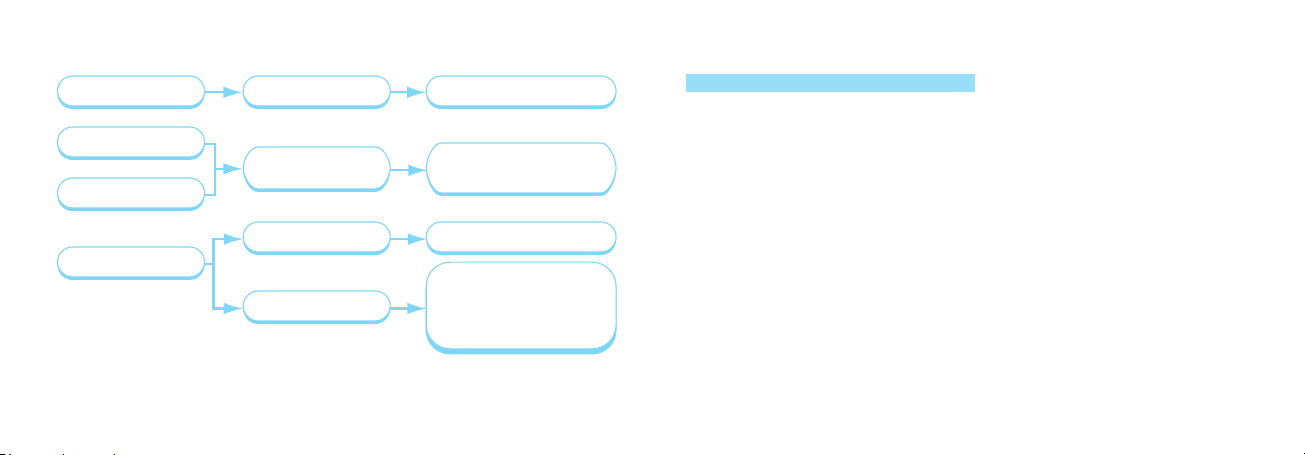
English
English
12
English
13
The second hand moves
at one-second intervals.
The second hand moves
at two-second intervals
The second hand moves
at five-second intervals.
The second hand
is stopped.
The watch is
sufficiently charged.
The power save
function is activated.
The watch completely
stops operating.
The energy depletion
forewarning function
is activated.
No need to charge
the watch yet.
Refer to “POWER SAVE
FUNCTION” on pages 14-15.
Refer to “ENERGY
DEPLETION FOREWARNING
FUNCTION” on page 13
to charge the watch sufficiently.
*1
*2
Energy having been stored in the watch
ha s be en co ns um ed d ue t o reas on s
su ch as l ea ving th e watch i n a d ar k
place for a long time. After charging the
wa tc h s uf fi cie nt l y, c ond uc t man ua l
reception to set the time.
CHECKING THE CHARGING STATUS BY THE MOVEMENT OF
THE SECOND HAND
*1. If the second hand is stopped even after the watch is sufficiently charged, refer to "TROUBLESHOOTING" on pages 64-65.
*2. After the watch receives a radio signal, when the date is incorrect even if the correct time is displayed,
check that the calendar is set to the preliminary position (refer to “PRELIMINARY POSITION CHECKING
AND SETTING FOR THE CALENDAR” on pages 58-59).
ENERGY DEPLETION FOREWARNING FUNCTION
The energy depletion forewarning function is activated when the energy stored in the watch runs
low. In such a cas e, the second hand moves at two-second intervals. If the wa tch continues
to be in the state of two-second interval movement, the watch switches to five-second interval
movement, followed by a completely stopped state.
If the energy depletion forewarning function is activated, charge the watch sufficiently.
HOW TO CHARGE THE WATCH…page 10
STANDARD CHARGING TIME…page 11
* Neither the buttons nor the crown can be operated while the second hand moves at two-second or five-
second intervals (this is not a malfunction).
* While the second hand moves at five-second intervals, the hour and minute hands and calendar stop
operating.
* While the second hand moves at five-second intervals, the watch is u nabl e to receive radio signals
automatically. After the watch is charged sufficiently and the second hand returns to normal one-second
interval movement, conduct the manual reception of radio signals to set the watch to the correct time. After
completing the radio signal reception, when the date is incorrect even if the correct time is displayed, check
that the calendar is set to the preliminary position (refer to “RADIO SIGNAL RECEPTION” on page 20 and
“PRELIMINARY POSITION CHECKING AND SETTING FOR THE CALENDAR” on pages 58-59).
Page 8
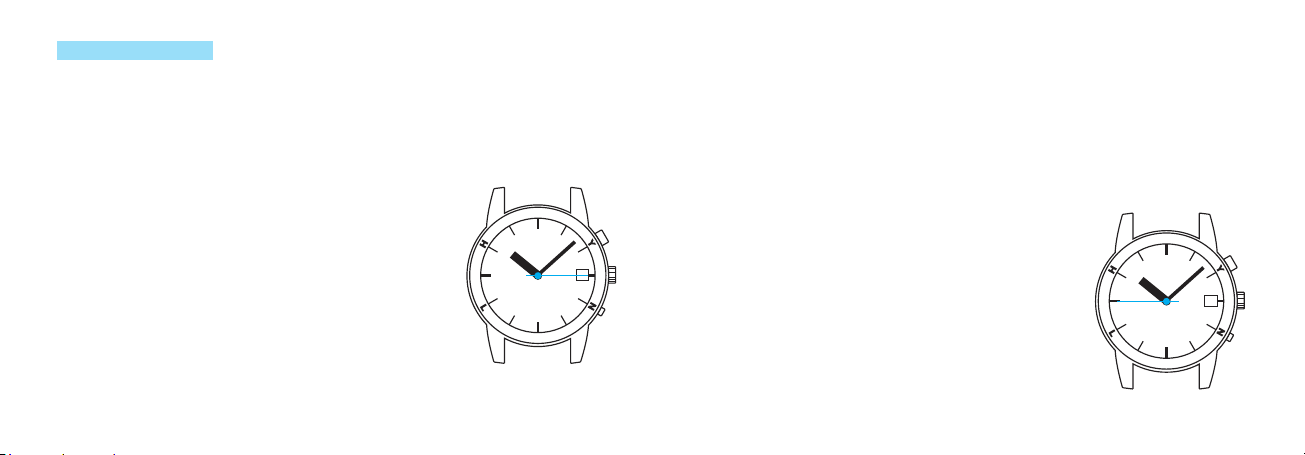
English
English
14
English
15
POWER SAVE FUNCTION
Whe n the wat ch is no t expo se d to an adequ at e ligh t sour ce , the powe r save func tio n is
automatically activated in order to reduce unnecessary energy consumption.
When this state continues for 72 hours or longer, the watch enters "the Power Save One” mode.
If the watch continues to be insufficiently charged, and the stored power falls below a certain level,
the watch automatically switches to "the Power Save Two” mode.
[POWER SAVE 1]
•When this state continues for 72 hours or longer, the watch enters
"the Power Save One” mode.
•When the w atch is in "the Power S ave One” mode, the second
hand rotates to point to the 15-second position and stops.
•In this state, mov em en t of the hou r and min ut e hand s and
cal end ar opera tio n will cea se , but the watch wi ll cont inu e to
conduct automatic reception.
•To rese t the watc h to disp la y the curr en t time , expo se it to
adequate light for five seconds or longer.
* When the watch returns to its normal movement, the watch hands rotate rapidly to display the current time. After
the watch hands are set to the current time, the correct date is displayed.
[POWER SAVE 2]
•If the watch continues to be insufficiently charged, an d the stored power fall s below a certain
level, the watch automatically switches to "the Pow er Save Two” mode, to limit further e nergy
consumption. When the watch is in "the Power Save Two” mode, the second hand rotates to point
to the 45-second position and stops.
•In this state, movement of the hour and minute hands and calendar operation will cease and the
watch will also stop conducting automatic reception.
•When the watch enters "the Power Save Two” mode, immediately
charge the watch.
* While the watch is b eing charged, the second hand moves at five-s econd
intervals. During the five-second interval movement, neither the buttons nor the
crown can be operated (this is not a malfunction).
* If “the Power Save Two” mode is prolonged, the amount of stored power drops
and the in ternal t ime sett ings wil l be lost. In s uch a case, after c ompleting
battery charging, conduct the manual reception to set the watch to the correct
time. After co mpleting th e radio signal r eception, when the date is incorrect
even if the c orrect time is d isplayed, chec k tha t the calen dar is set to the
preliminary position (refer to “RADIO SIGNAL RECEPTION” on page 20 and “ PRELIMINARY POSITION CHECKING
AND SETTING FOR THE CALENDAR” on pages 58-59).
Page 9
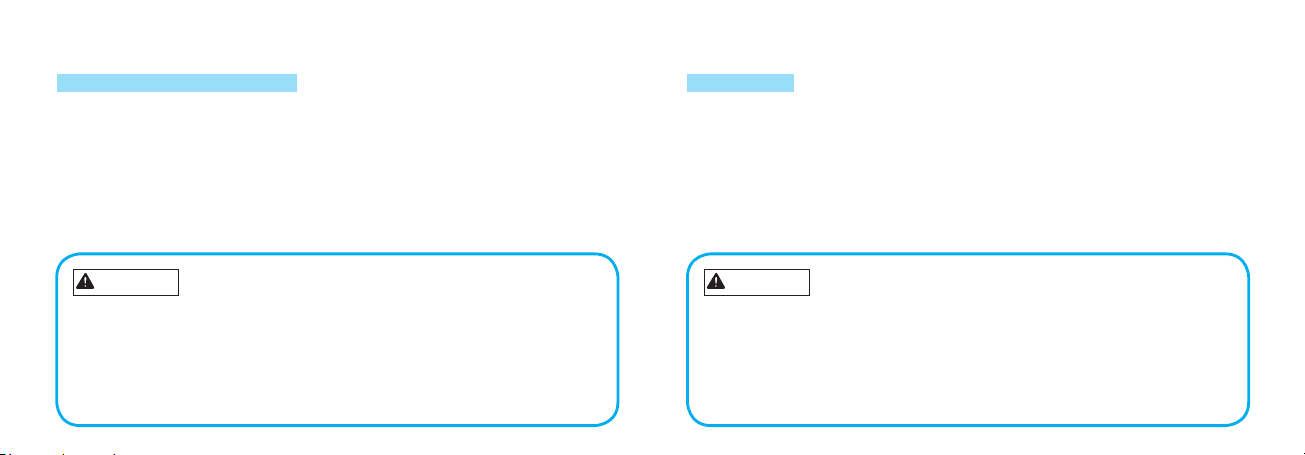
English
English
16
English
17
WARNING
WARNING
The solar cell underneath the dial c onverts light into "e lectric al energy ” and stores the po wer
in a secondary battery. When the secondary battery is fully charged, the overcharge prevention
function is automa tically activated to avoid further charging. There is no need to wor ry about
damage caused by overcharging no matter how much the secondary battery is charged in excess
of the "time required for fully charging the watch.”
*Refer to “
STANDARD CHARGING TIME
(Notes on charging the watch)
When charging the watch, do not place t he watch in close proximity to an intense light
source such as lighting equipment for photography, spotlights or incandescent lights, as
the watch may be excessively heated resulting in damage to its internal parts.
When charging the watch by exposure to direct sunlight, avoid places that easily reach
high temperatures, such as a car dashboard.
Always keep the watch temperature under 60ºC.
” on page 11 to check the time required for fully charging the watch.
POWER SOURCEOVERCHARGE PREVENTION FUNCTION
•The battery used in this watc h is a special secondary battery, which is different from ordinary
batteries. Unlike an ordinary silver oxide battery, the secondary battery does not require periodic
replacement.
•The secondary battery is an environmentally friendly, clean energy storage device.
When replacing the secondary battery, make sure that the exclusive secondary battery for
this watch is used. Installation of an ordinary silver oxide battery can generate heat that
can cause bursting or ignition.
Even when a silver oxide battery is substituted, electrical continuity cannot be obtained.
Page 10
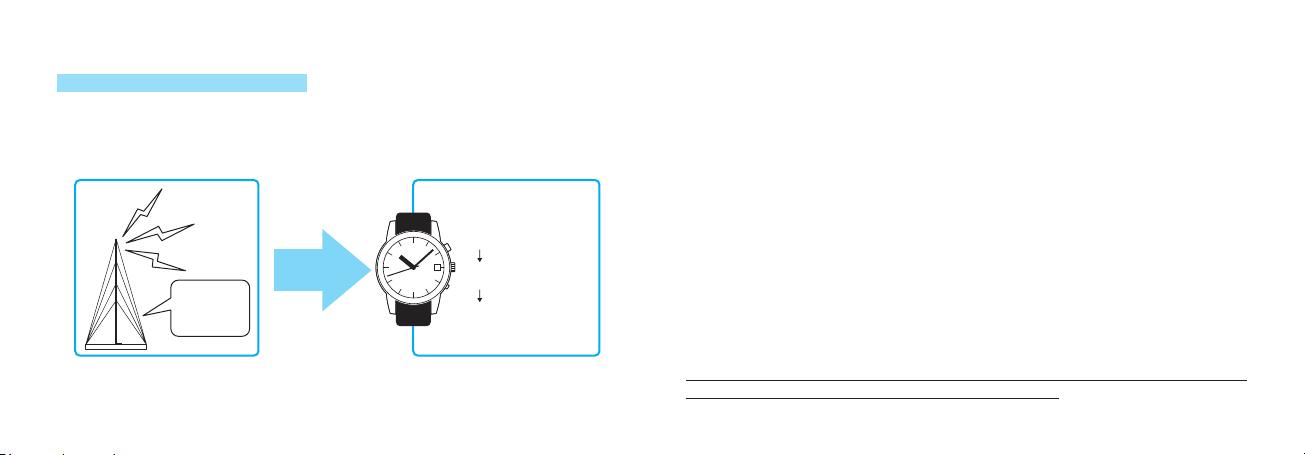
English
English
18
English
19
SETTING THE TIME BY RECEIIVING RADIO SIGNAL
Transmitting
Station
Cesium
Atomic
Clock
Official
standard
frequency
Radio-controlled
watch
Receives radio signals through
the antenna inside the watch
Analyzes time information
Displays the current time
and date
WHAT IS A RADIO-CONTROLLED WATCH?
The radio-contro lled watch display s the precise time and d ate by auto matically rece iving and
synchronizing itself with the radio signal of an official standard frequency.
Time signal transmitted by a standard frequency is based on a super accurate "Ce sium Atomic
Clock” that may have a 1 second loss or gain per one hundred thousand years
AUTOMATIC HAND ALIGNMENT
Under normal operation, periodic checks of each hand position are performed once every one-
minute for the second hand position, and once every twelve hours for the hour and minute hand
positions.
<When the hand positions move out of alignment >
Strong shocks can cause misalignment of the hand positions
・
The hand positions may move out of alignment due to strong shocks to the watch when the watch is dropped or
hits against a hard surface.
Strong magnetism can cause misalignment of the hand positions.
・
The hand positions may move out of alignment due to strong magnetism generated by mobile phones, speakers,
magnetic therapy devices, or other magnetized objects.
When the watch is stopped due to complete depletion of stored power
・
The radio-controlled watch automatically sets itself to the precise time. However, if the preliminary
hand positions are misaligned when the time is set, the watch will be unable to display the precise
time even after it receives a radio signal properly. It is like a scale which cannot display the correct
weight because its hand is not set to the 0 position before weighing.
Be assured that all hand positions of this watch are automatically corrected as long as the watch
receives radio signals properly, omitting complicated procedures.
Page 11

English
English
20
English
21
RADIO SIGNAL RECEPTION
The watch can receive a radio signal either automatically or manually.
- Automatic reception: The watch receives radio signals automatically at least once a day.
It automatically receives radio signals at 2:00 AM, 3:00 AM, and 4:00 AM.
When the watch receives a proper radio signal, the reception is completed.
The watch can continue to display the precise time as long as the automatic reception is successful.
- Manual reception: The manual reception of radio signals can be conducted.
MANUAL RECEPTION …pages 26-27
This radio-controlled watch enables the wearer to check the reception result of radio signals.
- HOW TO CHECK THE RECEPTION RESULT…pages 28-29
* If the watch is set to a time zone outside radio signal receptio n range, manual reception canno t be
conducted (refer to“TIME ZONE DISPLAY” on pages 36-39).
* Whether the watch succeeds in receiving radio signals or not depends on the receiving conditions (refer to
“APPROPRIATE PLACE TO KEEP A RADIO-CONTROLLED WATCH” on page 30).
* The watch cannot receive radio signals outside a reception range (refer to“RADIO SIGNAL RECEPTION
RANGE” on pages 22-25).
This watch can receive official st andard frequencies from transmitting stations in Germany, the
United States, and Japan (2 stations). The standard frequency to be received can be changed by
selecting the time zone.
- TIME ZONE ADJUSTMENT...page 33.
[Official standard frequency in Germany: DCF77]
DCF77 is operated by Physikalisch-Technisch Bundesanstalt(PTB).
Mainflingen transmitting station (77.5 KHz) in southeastern Frankfurt
[Official standard frequency in the United States: WWVB]
WWVB is operated by National Institute of Standards and Technology (NIST).
Fort Collins radio station (60KHz), Denver, Colorado
[Official standard frequency in Japan: JJY]
JJY is operated by the National Institute of Information and Communications Technology (NICT).
JJY is transmitted from two stations in Japan. Each station transmits JJY in a different frequency.
Fukushima (Ohtakadoya-yama transmitting station: 40 KHz)
Kyushu (Hagane-yama transmitting station: 60 KHz)
Page 12

English
English
22
English
23
1000 km
Mainflingen
transmitting
station
(77.5 KHz)
RADIO SIGNAL RECEPTION RANGE
Japan(JJY)
Germany
(DCF77)
The United States
(WWVB)
Germany
(DCF77)
This watch can receive official standard frequencies of Germany, the United States, and Japan.
EUROPE (DCF77 from Germany)
The reception range from the transmitting station is approximately 1,000 km (1,000 km radius of
Mainflingen transmitting station). There are three time zones within the reception range.
* The watch may fail to receive radio signals depending on the reception conditions (weather, geographic locations,
radio disturbances such as tall buildings, and orientation of the watch). Refer to “APPROPRIATE PLACE TO KEEP
A RADIO-CONTROLLED WATCH"" on page 30.
Page 13

English
English
24
English
25
1000 km
1000 km
Hagane-yama
transmitting
station (60 KHz)
Hagane-yama
transmitting
station (60 KHz)
Ohtakadoya-yama
transmitting station
(40 KHz)
THE UNITED STATES (WWVB)
1500 km
Fort Collins
transmitting station
(60 KHz)
Fort Collins
transmitting station
(60 KHz)
The reception range from the transmitting station is approximately 1,500 km (1,500 km radius of
Fort Collins radio station). There are four time zones within the reception range.
*If the reception conditions are good, the watch may be able to receive radio signals outside the reception range.
JAPAN (JJY)
The reception range from each transmitting station is approximately 1,000 km (1,000 km radius of each station).
* The watch may fail to receive radio signals depending on the reception conditions (weather, geographic locations,
radio disturbances such as tall buildings, and orientation of the watch). Refer to “APPROPRIATE PLACE TO KEEP
A RADIO-CONTROLLED WATCH" on page 30.
Page 14

English
English
26
English
27
○
A
Preparation During reception
While receiving radio signals,
the watch hands move to display
the current reception level.
Reception level display
When the watch has
a good chance of
successful reception
The second hand points to H
(High: the 50- second position).
Place the watch where it can
easily receive radio signals.
Press and hold Button A for
three seconds or longer.
The second hand moves to
the 0-second position and
the watch automatically starts
receiving radio signals.
Approx.
1 minute
*1. Please no te that, depe nding on the environment in which the watch is placed, it may not receive radio signals
successfully even though the second hand points to “H” or “L.” Displayed reception level should be treated as
a rough guide (refer to “APPROPRIATE PLACE TO KEEP THE WATCH” on page 30).
*2. After t he wa tch r eceives a r adio signa l, wh en the date is i ncorr ect even if the corre ct time is displ ayed, the
calendar may be out of the preliminary position (refer to “PRELIMINARY POSITION CHECKING AND SETTING
FOR THE CALENDAR” on pages 58-59).
MANUAL RECEPTION
Reception
procedure
completed
If the reception
is successful,
the watch will
display the
current time.
*2. About the date
When the watch is placed
where it is unable to receive
radio signals
The second hand points to N
(No: the 20- second position).
If the watch fails to receive radio signals,
time based on the time before
the reception attempt is displayed.
When the watch may
not be able to receive
radio signals
The second hand points to L
(Low: the 40- second position).
Approx.
2 to 12
minutes
After
5 seconds
If Button A is pressed during reception, the watch will stop receiving radio signals and time based
on the time before the reception attempt is displayed.
*1. When the watch
is unable to receive
radio signals
Check the reception result. Refer to pages 28-29.
It is possible to make the watch receive radio signals manually by keeping Button A pressed for
three seconds or longer.
Page 15

English
English
28
English
29
○
A
If the reception was successful,
the second hand points to Y
(Yes: the 10 second position).
If the reception has failed,
the second hands points to N
(No: the 20 second position).
* If Button A is pressed while the second hand is moving to display the reception result, the reception result display
function is cancelled and the second hand resumes its normal movement.
1. The watch displays if the
reception is successful
or not for 5 seconds.
Press Button A once.
The second hand
resumes its normal
movement.
HOW TO CHECK THE RECEPTION RESULT
C
H
I
C
A
G
O
C
A
R
A
C
A
S
L
O
N
D
O
N
C
A
I
R
O
D
U
B
A
I
D
H
A
K
A
N
E
W
Y
O
R
K
R
I
O
D
E
J
A
N
E
I
R
O
A
Z
O
R
E
S
U
T
C
P
A
R
I
S
B
E
R
L
I
N
M
O
S
C
O
W
K
A
R
A
C
H
I
D
E
N
V
E
R
A
N
C
H
O
R
A
G
E
M
I
D
W
A
Y
N
O
U
M
E
A
T
O
K
Y
O
B
A
N
G
K
O
K
L
O
S
A
N
G
E
L
E
S
H
O
N
O
L
U
L
U
W
E
L
L
I
N
G
T
O
N
S
Y
D
N
E
Y
H
O
N
G
K
O
N
G
L
H
Y
N
W
W
V
B
D
C
F
7
7
J
J
Y
D
S
T
The second hand
resumes its normal
movement.
2. The second hand displays
the transmitting station
which radio signal the watch has
received for 3 seconds.
The second hand points to DCF77
(Germany’ s standard frequency)
at the 3 second position.
The second hand points to WWVB
(the United States’ standard frequency)
at the 43 second position.
The second hand points to JJY
(Japan’ s standard frequency)
at the 23 second position.
The second hand moves to display the reception result, and then it moves to display which radio
signal the watch has received.
The result of the last reception attempt of either automatic or manual reception is displayed.
Page 16

English
English
30
English
31
APPROPRIATE PLACE TO KEEP A RADIO-CONTROLLED WATCH
The ante nna for receivin g
ra di o si gn als in si de t he
watc h is at the 9 o’ clock
position.
T u rn in g t h e an te n n a
towar d the outs ide o f the
w in do w e n a bl e s t h e
wa tch to re cei ve rad io
signals more easily.
TO ENABLE THE WATCH TO RECEIVE RADIO SIGNALS EASILY
Pla ce the watch wher e it c an easi ly recei ve
radio signals.
To enhance the reception o f radio signals, do
not move the watch while it is receiving radio
signals.
The watch is unable to r eceive rad io signals
outside a reception range.
RADIO SIGNAL RECEPTION RANGE…pages 22-25
Whether the watch succeeds in receiving radio
si gn al s or not de pe nd s on the weat he r or
receiving conditions.
CONDITIONS IN WHICH THE WATCH MAY BE UNABLE TO RECEIVE RADIO SIGNALS
- I nside a building, between
tall buildings, underground
- Close to const ruction sites
or in heavy traffic
- Close to overhead power lines,
TV stations, and train cables
- In s i d e a ve hi c l e, t r a i n ,
airplane, etc.
- Close to hom e elec tri ca l
appliances or OA devices
- Close to furniture made of
steel, such as a steel desk
Av oi d put ti ng th e
watch in such places when
it receives radio signals.
Page 17

English
English
32
English
33
WARNING
Step 1
Selecting a time zone
TIME ZONE DISPLAY...P36 - 39
HOW TO SET THE TIME ZONE
...P40 - 51
Outside the reception range
No need for further operation
Step 2
Within the reception range
Conduct radio signal reception
RADIO SIGNAL RECEPTION ...P20 - 21
RADIO SIGNAL RECEPTION RANGE ...P22 - 25
The receivable standard frequency
can be changed by selecting a time zone.
TIME ZONE ADJUSTMENT
- The watch may displ ay the incorrect tim e if it fa ils to receive radio sign als properly
because of interference. The w atch may fail to receive radio signals depending on the
location or reception conditions. In such a case, change the location of the watch.
- Radio signals can easily be received during nighttime hours due to its characteristics.
- The watch moves depending on the quartz movement (loss/gain: ±15 seconds per month)
when it is unable to receive radio signals.
- The time signal transmission may be stopped during maintenance of the facilities of each
transmitting station or because of a lightning strike. In such a case, see each station’s
website for further information.
Websites of transmitting stations (as of June, 2006)
Germany: PTB http://www.ptb.de/en/org/4/44/442/dcf77_1_e.htm
http://www.ptb.de/de/org/4/44/442/_index.htm (German)
The United States: NIST http://tf.nist.gov/stations/wwvb.htm
Japan: NICT (Japan Standard Time Group) http://jjy.nict.go.jp/index-e.html (English)
HOW TO USE THE TIME ZONE ADJUSTMENT FUNCTION
The watch can be set to local time in a different time zone easily by selecting a time zone. The
watch can receive the standard frequencies of Germany, the United States, and Japan to set the
precise time and date.
Page 18

English
English
34
English
35
Date line
JAPAN(JJY)
THE UNITED
STATES (WWVB)
EUROPE
(DCF77 from Germany)
EUROPE
(DCF77 from Germany)
WHAT IS A TIME ZONE?
TIME ZONE AND TIME DIFFERENCE
Time zone means the region where the common standard time is used. There are 24 time zones
around the world based on time differences from UTC (Uni versal Coordinated Time). In some
regions daylight saving time (DST) is adopted.
[What is UTC (Universal Coordinated Time)?]
UTC is the universal standard time coordinated through international agreement. It is used as the
official time around the world. UTC is determined by adding a leap second to GMT (Greenwich
Mean Time), which is determined through astronomical measurement, in order to keep the precise
time.
[What is summer time (DST)?]
Summer time is daylight saving time. Advancing the watch one hour to prolong daytime during
longer daylight hours in summer. Daylight saving time has been adopted in about 80 countries,
mainly in Europe and North America. The adoption and duration of daylight saving time vary
depending on the country.
24 TIME ZONES AND TIME DIFFERENCES FROM UTC
Page 19

English
English
36
English
37
C
H
I
C
A
G
O
C
A
R
A
C
A
S
L
O
N
D
O
N
C
A
I
R
O
D
U
B
A
I
D
H
A
K
A
N
E
W
Y
O
R
K
R
I
O
D
E
J
A
N
E
I
R
O
A
Z
O
R
E
S
U
T
C
P
A
R
I
S
B
E
R
L
I
N
M
O
S
C
O
W
K
A
R
A
C
H
I
D
E
K
H
Y
W
V
B
D
C
F
7
7
D
S
T
The arrow mark can be used
to set the time zone during
the summer time period.
[Time zone display]
A representative city in a certain time
zone is displayed. Refer to pages 34-35
for further information concerning
time zones.
[Summer time (DST)]
Daylight Saving Time
While summer time is in effect, select
the time zone 1 hour ahead by
following the direction of the
arrow mark (clockwise).
TIME ZONE DISPLAY
Position that the second hand indicates Time zone / Names of representative cities Time difference Receivable
(City with ★ mark: DST adopted) from UTC radio signal
Standard Time
48-second position NEW YORK New York★ -5 hours WWVB
50-second position (10 o’ clock position) CARACAS Caracas -4 hours WWVB
53-second position RIO DE JANEIRO Rio de Janeiro★ -3 hours 55-second position (11 o’ clock position) RIO DE JANEIRO Rio de Janeiro★ -2 hours 58-second position AZORES Azores
★
-1 hour
0-second position (12 o’ clock position) UTC/LONDON UTC/London★ ±0 hour DCF77
3-second position PARIS/BERLIN Paris★/Berlin★ +1 hours DCF77
5-second position(1 o’ clock position) CAIRO Cairo★ +2 hours DCF77
8-second position MOSCOW Moscow★ +3 hours 10-second position(2 o’ clock position) DUBAI Dubai +4 hours 13-second position KARACHI Karachi +5 hours -
* If daylight saving time is in effect in the time zone within the radio signal reception range, the time zone
with “◎” mark which is 1 hour ahead can be selected to set the precise time. Either automatic or manual
reception is also available in these time zones if the watch is within the reception range (refer to “HOW TO
SET SUMMER TIME” on page 42).
* If daylight saving time is in effect in the time zone “RIO DE JANEIRO,” set the second hand at the 55
-second position, not to the “AZORES” at the 58-second position.
Page 20

English
English
38
English
39
C
H
I
C
A
G
O
D
H
A
K
A
N
A
C
H
I
D
E
N
V
E
R
A
N
C
H
O
R
A
G
E
M
I
D
W
A
Y
N
O
U
M
E
A
T
O
K
Y
O
B
A
N
G
K
O
K
L
O
S
A
N
G
E
L
E
S
H
O
N
O
L
U
L
U
W
E
L
L
I
N
G
T
O
N
S
Y
D
N
E
Y
H
O
N
G
K
O
N
G
L
N
W
W
V
B
J
J
Y
6
The arrow mark can be
used to set the time zone
during the summer time period.
While summer time is in
effect, select the time zone
1 hour ahead by following the
direction of the arrow mark (clockwise).
[Time zone display]
A representative city in a certain time
zone is displayed. Refer to pages 34-35
for further information concerning
time zones.
[Summer time (DST)]
Daylight Saving Time
Position that the second hand indicates Time zone / Names of representative cities Time differenceReceivable
(City with ★ mark: DST adopted) from UTC radio signal
Standard Time
15-second position (3 o’ clock position) DHAKA Dhaka +6 hours 18-second position BANGKOK Bangkok +7 hours 20-second position (4 o’ clock position) HONG KONG Hong Kong +8 hour JJY
23-second position TOKYO Tokyo +9 hour JJY
25-second position (5 o’ clock position) SYDNEY Sydney
★
+10 hour JJY
28-second position NOUMEA Nouméa +11 hours 30-second position (6 o’ clock position) WELLINGTON Wellington★ +12 hours 32-second position (6 o’ clock position) WELLINGTON (Wellington)* +13 hours
33-second position MIDWAY
Midway Islands
-11 hours 35-second position (7 o’ clock position) HONOLULU Honolulu -10 hours 38-second position ANCHORAGE Anchorage★ -9 hours 40-second position (8 o’ clock position) LOS ANGELES Los Angels★ -8 hours WWVB
43-second position DENVER Denver★ -7 hours WWVB
45-second position (9 o’ clock position) CHICAGO Chicago★ -6 hours WWVB
* If daylight saving time is in effect in the time zone within the radio signal reception range, the time zone
with “◎” mark which is 1 hour ahead can be selected to set the precise time. Either automatic or manual
reception is also available in these time zones if the watch is within the reception range (refer to “HOW TO
SET SUMMER TIME” on page 42).
* * If daylight saving time is in effect in the time zone “WELLINGTON,” set the second hand at the 32 -second
position, not to the “MIDWAY” at the 33-second position.
Page 21

English
English
40
English
41
C
H
I
C
A
G
O
C
A
R
A
C
A
S
L
O
N
D
O
N
C
A
I
R
O
D
U
B
A
I
D
H
A
K
A
N
E
W
Y
O
R
K
R
I
O
D
E
J
A
N
E
I
R
O
A
Z
O
R
E
S
U
T
C
P
A
R
I
S
B
E
R
L
I
N
M
O
S
C
O
W
K
A
R
A
C
H
I
D
E
N
V
E
R
A
N
C
H
O
R
A
G
E
M
I
D
W
A
Y
N
O
U
M
E
A
T
O
K
Y
O
B
A
N
G
K
O
K
L
O
S
A
N
G
E
L
E
S
H
O
N
O
L
U
L
U
W
E
L
L
I
N
G
T
O
N
S
Y
D
N
E
Y
H
O
N
G
K
O
N
G
L
H
Y
N
W
W
V
B
D
C
F
7
7
J
J
Y
6
D
S
T
C
H
I
C
A
G
O
C
A
R
A
C
A
S
L
O
N
D
O
N
C
A
I
R
O
D
U
B
A
I
D
H
A
K
A
N
E
W
Y
O
R
K
R
I
O
D
E
J
A
N
E
I
R
O
A
Z
O
R
E
S
U
T
C
P
A
R
I
S
B
E
R
L
I
N
M
O
S
C
O
W
K
A
R
A
C
H
I
D
E
N
V
E
R
A
N
C
H
O
R
A
G
E
M
I
D
W
A
Y
N
O
U
M
E
A
T
O
K
Y
O
B
A
N
G
K
O
K
L
O
S
A
N
G
E
L
E
S
H
O
N
O
L
U
L
U
W
E
L
L
I
N
G
T
O
N
S
Y
D
N
E
Y
H
O
N
G
K
O
N
G
L
H
Y
N
W
W
V
B
D
C
F
7
7
J
J
Y
6
D
S
T
○
B
Th e watc h re sum es
its norm al moveme nt
if i t is le ft u ntou che d
for 10 seconds.
*Refer to
“TIME ZONE DISPLAY” on pages 36-39.
The second hand points to
the time zone currently selected.
Proceed to
the next operation
within 10 seconds.
If the watch
is left
untouched for
10 seconds
*Refer to “HOW TO
USE BUTTON B”
on page 8.
HOW TO SET THE TIME ZONE
C
H
I
C
A
G
O
C
A
R
A
C
A
S
L
O
N
D
O
N
C
A
I
R
O
D
U
B
A
I
D
H
A
K
A
N
E
W
Y
O
R
K
R
I
O
D
E
J
A
N
E
I
R
O
A
Z
O
R
E
S
U
T
C
P
A
R
I
S
B
E
R
L
I
N
M
O
S
C
O
W
K
A
R
A
C
H
I
D
E
N
V
E
R
A
N
C
H
O
R
A
G
E
M
I
D
W
A
Y
N
O
U
M
E
A
T
O
K
Y
O
B
A
N
G
K
O
K
L
O
S
A
N
G
E
L
E
S
H
O
N
O
L
U
L
U
W
E
L
L
I
N
G
T
O
N
S
Y
D
N
E
Y
H
O
N
G
K
O
N
G
L
H
Y
N
W
W
V
B
D
C
F
7
7
J
J
Y
6
D
S
T
C
H
I
C
A
G
O
C
A
R
A
C
A
S
L
O
N
D
O
N
C
A
I
R
O
D
U
B
A
I
D
H
A
K
A
N
E
W
Y
O
R
K
R
I
O
D
E
J
A
N
E
I
R
O
A
Z
O
R
E
S
U
T
C
P
A
R
I
S
B
E
R
L
I
N
M
O
S
C
O
W
K
A
R
A
C
H
I
D
E
N
V
E
R
A
N
C
H
O
R
A
G
E
M
I
D
W
A
Y
N
O
U
M
E
A
T
O
K
Y
O
B
A
N
G
K
O
K
L
O
S
A
N
G
E
L
E
S
H
O
N
O
L
U
L
U
W
E
L
L
I
N
G
T
O
N
S
Y
D
N
E
Y
H
O
N
G
K
O
N
G
L
H
Y
N
W
W
V
B
D
C
F
7
7
J
J
Y
6
D
S
T
○
A
○
B
*While the date numerals
in the calendar window
are mov ing, the butt ons
an d cro wn c ann ot b e
operated.
When the button is pressed once,
the second hand
advances by one hour.
When the button is pressed once,
the second hand moves
back by one hour.
The current time of
the selected time zone
is displayed.
The watch corrects
the date automatically
if necessary.
After
10 seconds
Press Button A or B to select a time zone.
When the button is pressed, the hour and minute hands
move correspondingly with the second hand.
HOW TO SELECT THE TIME ZONE
Select the time zone to set the watch to the local time in the desired area.
While summer time is in effect, select the time zone 1 hour ahead.
Page 22

English
English
42
English
43
C
H
I
C
A
G
O
C
A
R
A
C
A
S
L
O
N
D
O
N
E
W
Y
O
R
K
R
I
O
D
E
J
A
N
E
I
R
O
A
Z
O
R
E
S
U
T
C
D
E
H
W
V
B
D
S
T
HOW TO SET SUMMER TIME
Sum mer tim e is day light sav ing ti me. Adv ance the
wat ch one hour to pro lo ng the dayt ime du rin g the
longer daylight hours in summer.
While summer time is in effect, select the time zone 1 hour
ahead.
Fol low the direc tio n of th e arrow ma rk (clo ck wis e) to
advance the second hand for the length of one arrow mark.
* Refer to “TIME ZONE DISPLAY” on pages 36-39.
* Refer to “HOW TO SELECT THE TI ME ZONE” on pages
40-41.
In an env ir on me nt wher e Ger man sta nd ar d ra di o
signals (DCF77) can be continuously received, SUMMER
TIME automatic change can be made (refer to “ SUMMER
TIME automatic change” ).
* T he time differen ces and use o f daylig ht savin g time in eac h
area are subject to change according to the governments of the
respective countries or regions.
SUMMER TIME AUTOMATIC CHANGE FUNCTION
As long as your watch is used in an environment where German standard radio signals (DCF77)
can be continuously received, the time zone can automatically be c hang ed by r ecei ving the
stand ard radio signals indicati ng "entering summer tim e” or "re turni ng to no rmal time from
summer time” to display the changed time.
*Refer to “●In the case where the summer time change function cannot be automatically reset" on page 44.
In the case where a summer time change automatically functions
<Ex. 1>
In Germany, your watch is used in an environment where the reception state is good. (Automatic reception, etc., can
be made.)
After automatically changing to summer time, reception was successful.
Your watch displays summer time for which 1 hour is added to normal time. Checking the time zone,
you find that it displays “CAIRO.”
Page 23

English
English
44
English
45
<Ex. 2>
During summer time in Germa ny, you used yo ur watch with the tim e zone adjusted for “ CAIRO.” As reception
failed and the time remained ind icating summer time when s ummer time h ad ended, whe n manual rece ption was
attempted, reception was successful.
The time indicates the correct time after summer time. Checking the time zone, you find that it
displays “PARIS/BERLIN.”
In the case where a summer time change cannot be automatically reset
<Ex.>
You move to Germa ny during summer tim e from an area that differs in tim e zone. After changing tim e zone and
selecting “PARIS/BELRIN,” reception was succe ssful by manual rec eption; howe ver, your watch did not display
summer time.
In the case of summer time, select “CAIRO” not “PARIS/BELRIN.”
QUESTIONS AND ANSWERS ABOUT THE TIME ZONE ADJUSTMENT FUNCTION
Q: When the watch is moved to a different time zone, is the time automatically changed to the time
of the area?
A: The watch will n ot be automatica lly set to the local time if it is j ust moved to a plac e in a
different time zone. Select the time zone where you are when you travel.
If you select the time zone, the watch is automatically set to the local time.
(Adjust the time zone by one hour units according to the original time.)
If the time zone is within the reception range of radio signals, you can leave the watch to receive
the radio signal to set it to the precise time.
(The receivable standard frequency can be changed by selecting a time zone.)
Q: Summer time information should be contained in a standard frequency. Isn’t it necessary to
set summer time manually if the time zone within the radio signal reception range is properly
selected?
A: Some areas or countries in a time zone may not have adopted summer time. Therefore, the
watch is designed so that summer time can be manually selected. However, a summer time
automatic change can be made as long as your watch is used in an environment where German
standard radio signals (DCF77) can be continuously received.
Page 24

English
English
46
English
47
EXAMPLES OF TIME ZONE ADJUSTMENT
C
H
I
C
A
G
O
C
A
R
A
C
A
S
L
O
N
D
O
N
C
A
I
R
O
D
U
B
A
I
D
H
A
K
A
N
E
W
Y
O
R
K
R
I
O
D
E
J
A
N
E
I
R
O
A
Z
O
R
E
S
U
T
C
P
A
R
I
S
B
E
R
L
I
N
M
O
S
C
O
W
K
A
R
A
C
H
I
D
E
N
V
E
R
A
N
C
H
O
R
A
G
E
M
I
D
W
A
Y
N
O
U
M
E
A
T
O
K
Y
O
B
A
N
G
K
O
K
L
O
S
A
N
G
E
L
E
S
H
O
N
O
L
U
L
U
W
E
L
L
I
N
G
T
O
N
S
Y
D
N
E
Y
H
O
N
G
K
O
N
G
L
H
Y
N
W
W
V
B
D
C
F
7
7
J
J
Y
6
D
S
T
C
H
I
C
A
G
O
C
A
R
A
C
A
S
L
O
N
D
O
N
C
A
I
R
O
D
U
B
A
I
D
H
A
K
A
N
E
W
Y
O
R
K
R
I
O
D
E
J
A
N
E
I
R
O
A
Z
O
R
E
S
U
T
C
P
A
R
I
S
B
E
R
L
I
N
M
O
S
C
O
W
K
A
R
A
C
H
I
D
E
N
V
E
R
A
N
C
H
O
R
A
G
E
M
I
D
W
A
Y
N
O
U
M
E
A
T
O
K
Y
O
B
A
N
G
K
O
K
L
O
S
A
N
G
E
L
E
S
H
O
N
O
L
U
L
U
W
E
L
L
I
N
G
T
O
N
S
Y
D
N
E
Y
H
O
N
G
K
O
N
G
L
H
Y
N
W
W
V
B
D
C
F
7
7
J
J
Y
6
D
S
T
Th e watc h re sum es
its norm al moveme nt
if i t is le ft u ntou ched
for 10 seconds.
○
B
Press Button B
for 3 seconds
and release it to
enter the time zone
selection mode.
The second hand
points to the time zone
currently selected.
( “PARIS/BERLIN” is selected
in the figure above.)
*Refer to “HOW TO
USE BUTTON B” on
page 8.
Proceed to
the next operation
within 10 seconds.
If the watch
is left
untouched for
10 seconds
C
H
I
C
A
G
O
C
A
R
A
C
A
S
L
O
N
D
O
N
C
A
I
R
O
D
U
B
A
I
D
H
A
K
A
N
E
W
Y
O
R
K
R
I
O
D
E
J
A
N
E
I
R
O
A
Z
O
R
E
S
U
T
C
P
A
R
I
S
B
E
R
L
I
N
M
O
S
C
O
W
K
A
R
A
C
H
I
D
E
N
V
E
R
A
N
C
H
O
R
A
G
E
M
I
D
W
A
Y
N
O
U
M
E
A
T
O
K
Y
O
B
A
N
G
K
O
K
L
O
S
A
N
G
E
L
E
S
H
O
N
O
L
U
L
U
W
E
L
L
I
N
G
T
O
N
S
Y
D
N
E
Y
H
O
N
G
K
O
N
G
L
H
Y
N
W
W
V
B
D
C
F
7
7
J
J
Y
6
D
S
T
C
H
I
C
A
G
O
C
A
R
A
C
A
S
L
O
N
D
O
N
C
A
I
R
O
D
U
B
A
I
D
H
A
K
A
N
E
W
Y
O
R
K
R
I
O
D
E
J
A
N
E
I
R
O
A
Z
O
R
E
S
U
T
C
P
A
R
I
S
B
E
R
L
I
N
M
O
S
C
O
W
K
A
R
A
C
H
I
D
E
N
V
E
R
A
N
C
H
O
R
A
G
E
M
I
D
W
A
Y
N
O
U
M
E
A
T
O
K
Y
O
B
A
N
G
K
O
K
L
O
S
A
N
G
E
L
E
S
H
O
N
O
L
U
L
U
W
E
L
L
I
N
G
T
O
N
S
Y
D
N
E
Y
H
O
N
G
K
O
N
G
L
H
Y
N
W
W
V
B
D
C
F
7
7
J
J
Y
6
D
S
T
○
B
○
A
Press Button A or B
to select the time zone
“TOKYO.”
The hour and minute
hands start advancing
rapidly to set the watch
to the local time in Japan.
The watch displays
the current time in Japan.
The watch automatically
corrects the date if necessary.
*While the date numerals
in the calendar window
are mov ing, the buttons
an d crown c annot b e
operated.
After
10 seconds
Radio
signal
recep-
tion
Refer
to
pages
20-21
IN AN AREA WITHIN THE RECEPTION RANGE ABROAD: ex. Japan (Tokyo)
Select the time zone "TOKYO” which belongs to the Japan Standard Time.
The watch can receive the standard frequency of Japan. Leave the watch to receive radio signals
to set it to the precise time.
Page 25

English
English
48
English
49
C
H
I
C
A
G
O
C
A
R
A
C
A
S
L
O
N
D
O
N
C
A
I
R
O
D
U
B
A
I
D
H
A
K
A
N
E
W
Y
O
R
K
R
I
O
D
E
J
A
N
E
I
R
O
A
Z
O
R
E
S
U
T
C
P
A
R
I
S
B
E
R
L
I
N
M
O
S
C
O
W
K
A
R
A
C
H
I
D
E
N
V
E
R
A
N
C
H
O
R
A
G
E
M
I
D
W
A
Y
N
O
U
M
E
A
T
O
K
Y
O
B
A
N
G
K
O
K
L
O
S
A
N
G
E
L
E
S
H
O
N
O
L
U
L
U
W
E
L
L
I
N
G
T
O
N
S
Y
D
N
E
Y
H
O
N
G
K
O
N
G
L
H
Y
N
W
W
V
B
D
C
F
7
7
J
J
Y
6
D
S
T
C
H
I
C
A
G
O
C
A
R
A
C
A
S
L
O
N
D
O
N
C
A
I
R
O
D
U
B
A
I
D
H
A
K
A
N
E
W
Y
O
R
K
R
I
O
D
E
J
A
N
E
I
R
O
A
Z
O
R
E
S
U
T
C
P
A
R
I
S
B
E
R
L
I
N
M
O
S
C
O
W
K
A
R
A
C
H
I
D
E
N
V
E
R
A
N
C
H
O
R
A
G
E
M
I
D
W
A
Y
N
O
U
M
E
A
T
O
K
Y
O
B
A
N
G
K
O
K
L
O
S
A
N
G
E
L
E
S
H
O
N
O
L
U
L
U
W
E
L
L
I
N
G
T
O
N
S
Y
D
N
E
Y
H
O
N
G
K
O
N
G
L
H
Y
N
W
W
V
B
D
C
F
7
7
J
J
Y
6
D
S
T
○
B
Press Button B
for 3 seconds
and release it to
enter the time zone
selection mode.
*Refer to “HOW TO
USE BUTTON B” on
page 8.
The second hand
points to the time zone
currently selected.
( “PARIS/BERLIN” is selected
in the figure above.)
Th e watc h re sum es
its norm al movement
if i t is le ft u nto uche d
for 10 seconds.
Proceed to
the next
operation within
10 seconds.
If the watch
is left
untouched for
10 seconds
C
H
I
C
A
G
O
C
A
R
A
C
A
S
L
O
N
D
O
N
C
A
I
R
O
D
U
B
A
I
D
H
A
K
A
N
E
W
Y
O
R
K
R
I
O
D
E
J
A
N
E
I
R
O
A
Z
O
R
E
S
U
T
C
P
A
R
I
S
B
E
R
L
I
N
M
O
S
C
O
W
K
A
R
A
C
H
I
D
E
N
V
E
R
A
N
C
H
O
R
A
G
E
M
I
D
W
A
Y
N
O
U
M
E
A
T
O
K
Y
O
B
A
N
G
K
O
K
L
O
S
A
N
G
E
L
E
S
H
O
N
O
L
U
L
U
W
E
L
L
I
N
G
T
O
N
S
Y
D
N
E
Y
H
O
N
G
K
O
N
G
L
H
Y
N
W
W
V
B
D
C
F
7
7
J
J
Y
6
D
S
T
C
H
I
C
A
G
O
C
A
R
A
C
A
S
L
O
N
D
O
N
C
A
I
R
O
D
U
B
A
I
D
H
A
K
A
N
E
W
Y
O
R
K
R
I
O
D
E
J
A
N
E
I
R
O
A
Z
O
R
E
S
U
T
C
P
A
R
I
S
B
E
R
L
I
N
M
O
S
C
O
W
K
A
R
A
C
H
I
D
E
N
V
E
R
A
N
C
H
O
R
A
G
E
M
I
D
W
A
Y
N
O
U
M
E
A
T
O
K
Y
O
B
A
N
G
K
O
K
L
O
S
A
N
G
E
L
E
S
H
O
N
O
L
U
L
U
W
E
L
L
I
N
G
T
O
N
S
Y
D
N
E
Y
H
O
N
G
K
O
N
G
L
H
Y
N
W
W
V
B
D
C
F
7
7
J
J
Y
6
D
S
T
○
A
○
B
*While the date numerals
in the calendar window
are moving, the buttons
an d cro wn c ann ot be
operated.
The current time
in Hawaii is displayed.
The watch corrects
the date automatically
if necessary.
After
10 seconds
Press Button A or B
to select the time zone
“HONOLULU.”
The hour and minute hands
start advancing rapidly
to set the watch
to the local time in Hawaii.
IN AN AREA OUTSIDE THE RECEPTION RANGE ABROAD: ex. Hawaii (Honolulu)
Select the time zone "HONOLULU” which belongs to the standard time in Hawaii.
Since Hawaii is outside the reception range, the watch cannot receive radio signals to set it to the
precise time automatically.
Page 26

English
English
50
English
51
C
H
I
C
A
G
O
C
A
R
A
C
A
S
L
O
N
D
O
N
C
A
I
R
O
D
U
B
A
I
D
H
A
K
A
N
E
W
Y
O
R
K
R
I
O
D
E
J
A
N
E
I
R
O
A
Z
O
R
E
S
U
T
C
P
A
R
I
S
B
E
R
L
I
N
M
O
S
C
O
W
K
A
R
A
C
H
I
D
E
N
V
E
R
A
N
C
H
O
R
A
G
E
M
I
D
W
A
Y
N
O
U
M
E
A
T
O
K
Y
O
B
A
N
G
K
O
K
L
O
S
A
N
G
E
L
E
S
H
O
N
O
L
U
L
U
W
E
L
L
I
N
G
T
O
N
S
Y
D
N
E
Y
H
O
N
G
K
O
N
G
L
H
Y
N
W
W
V
B
D
C
F
7
7
J
J
Y
6
D
S
T
C
H
I
C
A
G
O
C
A
R
A
C
A
S
L
O
N
D
O
N
C
A
I
R
O
D
U
B
A
I
D
H
A
K
A
N
E
W
Y
O
R
K
R
I
O
D
E
J
A
N
E
I
R
O
A
Z
O
R
E
S
U
T
C
P
A
R
I
S
B
E
R
L
I
N
M
O
S
C
O
W
K
A
R
A
C
H
I
D
E
N
V
E
R
A
N
C
H
O
R
A
G
E
M
I
D
W
A
Y
N
O
U
M
E
A
T
O
K
Y
O
B
A
N
G
K
O
K
L
O
S
A
N
G
E
L
E
S
H
O
N
O
L
U
L
U
W
E
L
L
I
N
G
T
O
N
S
Y
D
N
E
Y
H
O
N
G
K
O
N
G
L
H
Y
N
W
W
V
B
D
C
F
7
7
J
J
Y
6
D
S
T
Th e watc h re sum es
its norm al moveme nt
if i t is le ft u ntou ched
for 10 seconds.
○
B
Press Button B
for 3 seconds
and release it to
enter the time zone
selection mode.
The second hand
points to the time zone
currently selected.
( “TOKYO” is selected
in the figure above.)
*Refer to “HOW TO
USE BUTTON B”
on page 8.
Proceed to
the next
operation within
10 seconds.
If the watch
is left
untouched for
10 seconds
C
H
I
C
A
G
O
C
A
R
A
C
A
S
L
O
N
D
O
N
C
A
I
R
O
D
U
B
A
I
D
H
A
K
A
N
E
W
Y
O
R
K
R
I
O
D
E
J
A
N
E
I
R
O
A
Z
O
R
E
S
U
T
C
P
A
R
I
S
B
E
R
L
I
N
M
O
S
C
O
W
K
A
R
A
C
H
I
D
E
N
V
E
R
A
N
C
H
O
R
A
G
E
M
I
D
W
A
Y
N
O
U
M
E
A
T
O
K
Y
O
B
A
N
G
K
O
K
L
O
S
A
N
G
E
L
E
S
H
O
N
O
L
U
L
U
W
E
L
L
I
N
G
T
O
N
S
Y
D
N
E
Y
H
O
N
G
K
O
N
G
L
H
Y
N
W
W
V
B
D
C
F
7
7
J
J
Y
6
D
S
T
C
H
I
C
A
G
O
C
A
R
A
C
A
S
L
O
N
D
O
N
C
A
I
R
O
D
U
B
A
I
D
H
A
K
A
N
E
W
Y
O
R
K
R
I
O
D
E
J
A
N
E
I
R
O
A
Z
O
R
E
S
U
T
C
P
A
R
I
S
B
E
R
L
I
N
M
O
S
C
O
W
K
A
R
A
C
H
I
D
E
N
V
E
R
A
N
C
H
O
R
A
G
E
M
I
D
W
A
Y
N
O
U
M
E
A
T
O
K
Y
O
B
A
N
G
K
O
K
L
O
S
A
N
G
E
L
E
S
H
O
N
O
L
U
L
U
W
E
L
L
I
N
G
T
O
N
S
Y
D
N
E
Y
H
O
N
G
K
O
N
G
L
H
Y
N
W
W
V
B
D
C
F
7
7
J
J
Y
6
D
S
T
○
B
○
A
Press Button A or B
to select the time zone
“PARIS/BERLIN.”
The hour and minute
hands start advancing
rapidly to set the watch
to the local time in Germany
The watch displays
the current time in Germany.
The watch automatically
corrects the date if necessary.
*While the date numerals
in t he ca lendar wind ow
are m oving, th e button s
an d cr own c an no t b e
operated.
Radio
signal
recep-
tion
Refer
to
pages
20-21.
After
10 seconds
WHEN YOU RETURN FROM A COUNTRY THAT HAS A DIFFERENT TIME ZONE
Select the time zone of your own country. For example, select "PARIS/BERLIN” when
Page 27

English
English
52
English
53
Pul l ou t t he cr ow n to th e
second click.
The seco nd h and rota tes
u nt il i t p o i n ts t o t h e 0
s ec o n d p o s it i o n ( 12
o ’ c l o c k p o s i t i o n) a n d
stop s to ent er t he m anua l
time setting mode.
*The watch hands do not move if the crown is turned.
Pressing Button A advances the hands clockwise only.
*Refer to “THE SCREW LOCK
TYPE CROWN” on page 9.
HOW TO MANUALLY SET THE TIME AND DATE
Press Button A to set the time.
Each p ressi ng of Butto n A a dvance s the hour and
minu te h ands by one min ute. If Bu tton A i s ke pt
pressed for one to two seconds, the hands advance
rapidl y. T he han ds kee p adva ncing if But ton A is
released. Press Button A again to stop.
Push the crown back in.
Th e w a t ch r e s um es i t s
normal movement.
○
A
MANUAL TIME SETTING
The watch moves depending on the quartz movement (loss/gain: ±15 seconds per month). After
the manual time setting, if the watch successfully receives a time signal, the watch displays the
time based on the time information it receives.
Page 28

English
English
54
English
55
*Refer to “THE SCREW LOCK
TYPE CROWN” on page 9.
Pull out t he cr own to th e
first click.
The watch enters the date
se tt in g mo de w hile t he
watch han ds co ntin ue to
show the current time.
*The date numerals cannot be advanced or moved back by
turning the crown. Pressing of Button A only advances the
date. If Bu tton A is kept pressed for one to two seconds,
the date advances rapidly until 31 days have advanced.
MANUAL DATE SETTING
○
A
Press Button A to set the date.
Each pressin g of Button A advances t he
da te b y on e da y. If B ut to n A is k ept
pr es se d fo r on e to two s ec onds , th e
dat e num er als a dva nce r apidl y. The
ha nd s ke ep a dv anci ng i f Butt on A i s
released. Press Button A again to stop.
Aft er th e da te se tti ng is
c o m p le te d , pu s h th e
crown back in.
*When the date numerals are misaligned in the calendar window, the position of the date numerals can be
adjusted. Refer to “PRELIMINARY POSITION CHECKING AND SETTING FOR THE CALENDAR” on pages
58-59.
Page 29

English
English
56
English
57
*Refer to “THE SCREW
LOCK TYPE CROWN”
on page 9.
Pull out the crow n
t o t h e s e c o nd
click.
The s eco nd ha nd
m o v e s to th e 0
se con d p osi tio n
( 1 2 o ’ c l o c k
position).
P re ss B ut to n A an d Bu tt on B
simul taneo usly f or 3 secon ds an d
release.
After the second hand rotates a full
circl e, the hour and minute hand s
advance rapidly u ntil they point t o
the 12 o’ clock position and stop.
There fore all watc h ha nds a re s et
to t he 12 o’ cl ock p os iti on an d
stop.
○
A
○
B
ABNORMAL DISPLAY OR IMPROPER FUNCTION
Pu sh th e cro wn
b a c k in . T h e
watch han ds st art
moving.
R e s e t o f t h e
b u i l t - in I C i s
completed.
Operations after resetting the built-in IC
①
Set the ca lendar to the prelim inary pos ition … ref er to
pages 58 to 59.
②
Select the time zone (if necessary) …refer to pages 40 to
41.
③
Set the time by receiving radi o signals … refer to pages
20 to 32.
After resetting of the built-in IC, be sure
to set the calendar to the preliminary
position.
After the built-in IC is reset, the watch is
set to the time zone “PARIS/BERLIN.”
HOW TO RESET THE BUILT-IN IC
When the watch shows an abnormal display or does not properly function, or it does not move
at one-second intervals even after being sufficiently charged, follow the instructions below to
reset the built-in IC. Then the watch will resume its normal operation.
* If the second hand moves at two-second or five-second intervals, the energy depletion forewarning
function should be activated; thus, it is not a malfunction (refer to“CHECKING THE CHARGING STATUS
BY THE MOVEMENT OF THE SECOND HAND” on page 12). The watch hands may rotate rapidly
because the automatic hand alignment function is activated; however, it is also not a malfunction (refer to
“AUTOMATIC HAND ALIGNMENT” on page 19).
Page 30

English
English
58
English
59
○
A
○
B
*Refer to “HOW
TO USE
BUTTON B”
on page 8.
P r e s s an d h o l d
Butt on A and But ton
B sim ultan eously for
t h re e se co n d s o r
longer.
Th e h ou r, mi nu te,
an d se co n d ha nd s
s t o p . T h e d a t e
adv ances rapi dly t o
s ho w i ts c u rr en t
preliminary position.
If “ 1” i s sho wn in th e
ca len da r wi nd ow, t he
pre limi na ry posi tio n of
the calendar is correct.
I f “ 1” i s no t sh ow n,
reset the cale ndar to t he
preliminary position.
If the watch
is left
untouched for
10 seconds
The watch resumes its normal movement if it is left untouched for 10 seconds.
Proceed to
the next
operation
within
10 seconds.
PRELIMINARY POSITION CHECKING AND SETTING FOR THE CALENDAR
○
A
○
B
After
10 seconds
T h e w a t c h
r e s u m e s i t s
normal movem ent
a n d t h e co r r e ct
date is displayed.
E ac h pr es s in g of B u tt o n A
advances the date by one day.
If Butto n A is k ept pres sed for one
to two secon ds, the date advances
rapidly. The date k eeps advancing
if Bu tto n A is re le ase d. Pr ess
Button A again to stop.
Pre ss But ton A or Button B
t o s et th e d a te t o t h e
preliminary position “1.”
Each pres sing of Button B slightly
adv anc es the d ate . It sh oul d b e
us ed for fi ne a dju stme nt o f t he
position of the date numerals.
If Bu tto n B is p res se d f or one t o
two s eco nd s, the d ate adva nc es
rapidly. Release Button B to stop.
* If B u t t on A i s k ep t
press ed f or on e to t wo
s ec on ds , t h e d a t e
advances rapi dl y un ti l
31 days have advanced.
If the date is incorrect after the built-in IC is reset or the watch succeeds to receive a proper radio
signal, the calendar may be out of the preliminary position.
*It is recommended to stop the date at “30”or “31” before setting it to ”1” in order to check the alignment of
the date numerals in the calendar window. After stopping the date at “30” or “31,” advance the date to ”1”
by pressing Button B.
Page 31

English
English
60
English
61
SPECIFICATIONS
1 Frequency of crystal oscillator 32,768 Hz (Hz = Hertz ... Cycles per second)
2 Loss/gain (monthly rate) Less than ±15 seconds (Except during automatic time setting, when worn on the wrist within
3 Operational temperature range Between -10ºC and +60ºC
4 Driving systems Step motor (hour and minute hands)
Step motor (second hand)
Step motor (calendar)
5 Power source Secondary battery, 1 piece
6 Duration of operation Approximately 6 months (Fully charged, the Power Save is not activated)
7 Time setting by receiving a radio signal
Automatic reception (2:00 AM, 3:00 AM, and 4:00 AM; attempts of reception depend on radio
8 IC (Integrated Circuit) Oscillator, frequency divider and driving circuit C-MOS-IC: 3 pieces
*The specifications are subject to change without prior notice for product improvements.
a normal temperature range between 5ºC and 35ºC.)
*If the Power Save is activated after it is fully charged, the watch continues to
run for approximately one year and a half.
wave receiving conditions.)
*A ft er hav in g rec ei ve d a radi o si gn al, the wa tch mo ve s de pe nding
on the quartz movement until the next reception. Manual reception is also
possible.
Page 32

English
English
62
English
63
Trouble Possible cause
The energy depletion forewarning function is activated.
If the second hand m oves at two or five- second interva ls
whi le yo u we ar th e w at ch ev er yda y, the wa tch i s in a
condition wh ere it canno t get suffic ient light, for instance ,
the watch is concealed under a long sleeve shir
t.
The pow er save functi on has been activated while the
se c on d h an d s t op ped p oin t in g t o t he 15 - se con d
position or 45-second position.
The p ower sa ve fu nctio n is au to mat ic all y ac tiv at ed
when th e watch is not exposed to adequate light fo r a
certain period of time, to limit energy consumption.
The automatic hand alignment function was activated.
When the han d po siti ons deviate to disp lay inco rrec t
tim e a s a r esult of t he inf lu enc e o f var ious ext er nal
sou rce s, th e w at ch aut om ati cal ly co rre cts t he hand
alignment itself.
Th e se co nd h an d mo ve s at
two-second intervals.
Th e se co nd h an d mo ve s at
five-second intervals.
Th e s top p ed se c on d h and
po int ing to th e 1 5 -s eco n d
position or 45-second position
started moving.
Th e w atc h han d s adv an ce
ra pid ly un le ss a b utto n i s
pr es s e d. A f ter t h e r ap i d
adv ancem ent i s c om ple te d,
the watch resumes its normal
movement.
Hand
movement
TROUBLESHOOTING
Solution
Refer to “STANDARD CHARGING TIME” on page 11 to recharge the watch.
Be careful not to conceal the watch under a sleeve.
When taking the watch off, place the watch in as bright a location as possible.
(Make sure that the watch temperature is always kept below 60 ºC.)
Refer to “POWER SAVE FUNCTION” on pages 14-15.
If the watch moves at five-second intervals, immediately charge the watch.
For d et ai ls, r ef er t o “ CH EC KI NG TH E CH ARGIN G ST AT US BY T HE MO VE ME NT OF T HE
SECOND HAND” on page 12.
No operation is needed (this is not a malfunction).
For details, refer to “AUTOMATIC HAND ALIGNMENT” on page 19.
Page 33

English
English
64
English
65
Trouble Possible cause
The w at ch w as m oved wh il e it w as re ce iv in g ra dio
signals.
The w atch was left where ra dio signa ls w ere w eak or
where it could not receive radio signals.
Tran smi ttin g s tations ma y ha ve stop ped tra nsm itting
time signals for some reasons.
The wa tc h i s s et to th e tim e z one o uts ide o f a ra di o
signal reception range.
The ligh t is too weak or the manner of lighting the watch has
been altered while the watch is being charged.
The built-in IC has fallen into an unstable condition.
Reception
o f r a d io
signals
Charging
th e s ola r
battery
The w a t c h is u nabl e t o
receive radio signals.
The second ha nd p oint s to
N (reception failed).
Th e s t op ped wa t ch wa s
exp ose d t o a deq uat e l igh t
for a long er ti me than “ the
t i m e r eq u i re d f or f ul l y
c h ar g i n g t h e w at c h, ”
h ow ev e r, i t d o es n ot
r e s u m e i t s n o r m a l
o n e - s e c o n d i n t er v a l
movements.
Do not move the watch while it is receiving radio signals.
For details, refer to “TO ENABLE THE WATCH TO RECEIVE RADIO SIGNALS EASILY” on page 30.
Place the watch where it can easily receive radio signals.
For det ail s, refe r t o “ CON DITI ONS IN WH ICH THE WA TCH MAY BE UN ABL E TO RE CEI VE
RADIO SIGNALS” on page 31.
See the website of each transmitting station for further information concerning the transmission of time
signals. The websites of transmitting stations are listed on page 32. For details, refer to “CONDITIONS
IN WHICH THE WATCH MAY BE UNABLE TO RECEIVE RADIO SIGNALS” on page 31.
Check the time zone that the watch is currently set for, and select the time zone where you want to set the watch.
For details, refer to “TIME ZONE ADJUSTMENT” on page 33.
Charge the watch in an environment where the watch can be exposed to an adequate intensity of
light in a stable condition.
Reset the built-in IC. For details, refer to “ABNORMAL DISPLAY OR IMPROPER FUNCTION” on
pages 56-57.
Page 34

English
English
66
English
67
Trouble Possible cause
The w atch fails to r eceiv e rad io si gnals prop erly as a
result of the influence of various external sources.
The w at ch h as b een l ef t in e xtrem el y hi gh o r low
temperatures for a long time.
The wa tch ma y be set to a tim e i n a d iff ere nt tim e
zone from the area where the watch is currently used.
The hand positions were misaligned as a result o f the
influence of various external sources.
The second hand is out of the preliminary position as a
result of the influence of various external sources.
The wat ch tem pora ril y g ain s
or loses time.
Th e t ime d isp la yed on th e
watch is several hours b efore
or ahead of the current time.
The rece pti on re su lt di spl ay
confirms successful reception
b ut t h e w ro ng ti m e is
displayed.
T h e se co nd h an d i s no t
correct ly pos iti one d while in
the recept ion result display o r
reception level display.
Time
misalignm e n t o f
hand
position
Place the watch where it can receive radio signals more easily.
Conduct manual reception if necessary.
For de tai ls, re fer to “C OND ITI ONS IN WH ICH TH E W ATC H M AY BE UNA BLE TO RECE IVE
RADIO SIGNALS” on page 31 and “MANUAL RECEPTION” on pages 26-27.
When the watch returns to normal temperature, the condition will be corrected.
Conduct manual reception if necessary.
For details, refer to “MANUAL RECEPTION” on pages 26-27. If the watch hands are not set to current time
even after conducting manual reception, consult the retailer from whom the watch was purchased.
Check the time zone that the watch is currently set for, and select the time zone where you want
to set the watch
.
For details, refer to “TIME ZONE ADJUSTMENT” on page 33.
No cro wn or butto n oper ation is needed. Autom atic h and alignme nt wil l be a ctivated to corre ct the
hand positions.
For details, refer to “AUTOMATIC HAND ALIGNMENT” on page 19.
If the hand position s are n ot corrected automat ically or if you wan t to ad just the hand positi ons
immediately , res et th e bui lt-in IC. For d etail s, refer to “ABN ORMAL DISPLAY OR IMPR OPER
FUNCTION” on pages 56-57.
If the hand positions are not corrected even after resetting the built-in IC, consult the retailer from
whom the watch was purchased.
Page 35

English
English
68
English
69
*For the solution of troubles other than the above, consult the retailer from whom the watch was purchased.
Trouble Possible cause
The calendar is out of preliminary position.
This happens w hen t he c alend ar is out of p reliminar y
pos it ion as a resu lt of in fl uen ce of v ari ou s e xt ern al
sources or after the built-in IC is reset.
The stored elec tric power is r unning s hort ca using th e
watch to move at two-secon d inte rvals o r five -second
intervals.
Date numerals in the calendar window are moving right
after the various crown or button operations.
--------------
Small amount of water has got inside the watch due to
deterioration of the gasket, etc.
The re cepti on res ult d isp lay
confirms successful reception
b ut th e w ro n g da t e i s
displayed.
The crown o r but tons canno t
be operated.
I get lost i n the middle of th e
setting procedures.
Blur on the dial glass persists.
Wrong
date
Crown
and but ton
operation
Others
After check ing w hether the calen dar is set to th e pre limina ry po sitio n, per form the p reliminary
position settings for calendar.
For details, refer to “PRELIMINARY POSITION CHECKING AND SETTING FOR THE CALENDAR”
on pages 58-59.
Refer to “ENERGY DEPLETION FOREWARNING FUNCTION” on page 13 to charge the watch.
Wait until the date numerals in the calendar window stop.
After the date numerals stop, the crown and buttons can be operated.
Leave the watch untouched for a while. The watch will resume its normal movement.
Then start the setting procedure from the beginning.
Consult the retailer from whom the watch was purchased.
