Page 1
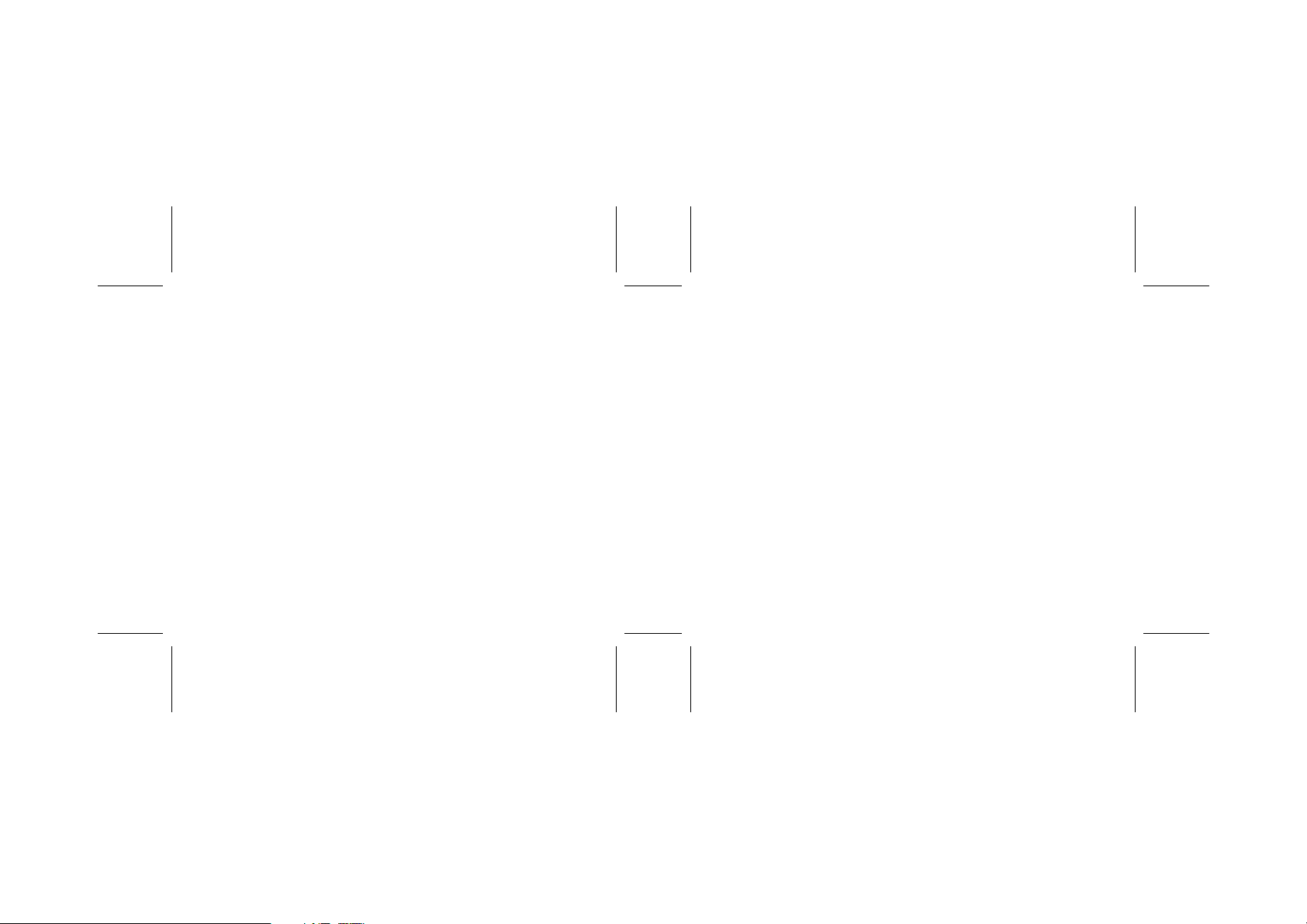
CONTENTS
Page
FEATURES ............................................................................................................... 4
MODES AND DISPLAYS ......................................................................................... 6
ADJUSTING THE HAND AND DATE POSITIONS .................................................... 8
TIME SETTING ......................................................................................................... 10
CALENDAR .............................................................................................................. 14
WORLD TIME .......................................................................................................... 17
TIME DIFFERENCES ................................................................................................ 23
ALARM .................................................................................................................... 25
STOPWATCH ........................................................................................................... 28
NECESSARY PROCEDURE AFTER BATTERY CHANGE ......................................... 33
BATTERY LIFE INDICATOR ..................................................................................... 35
BATTERY CHANGE .................................................................................................. 35
TO PRESERVE THE QUALITY OF YOUR WATCH ................................................... 36
SPECIFICATIONS ..................................................................................................... 40
Page 2
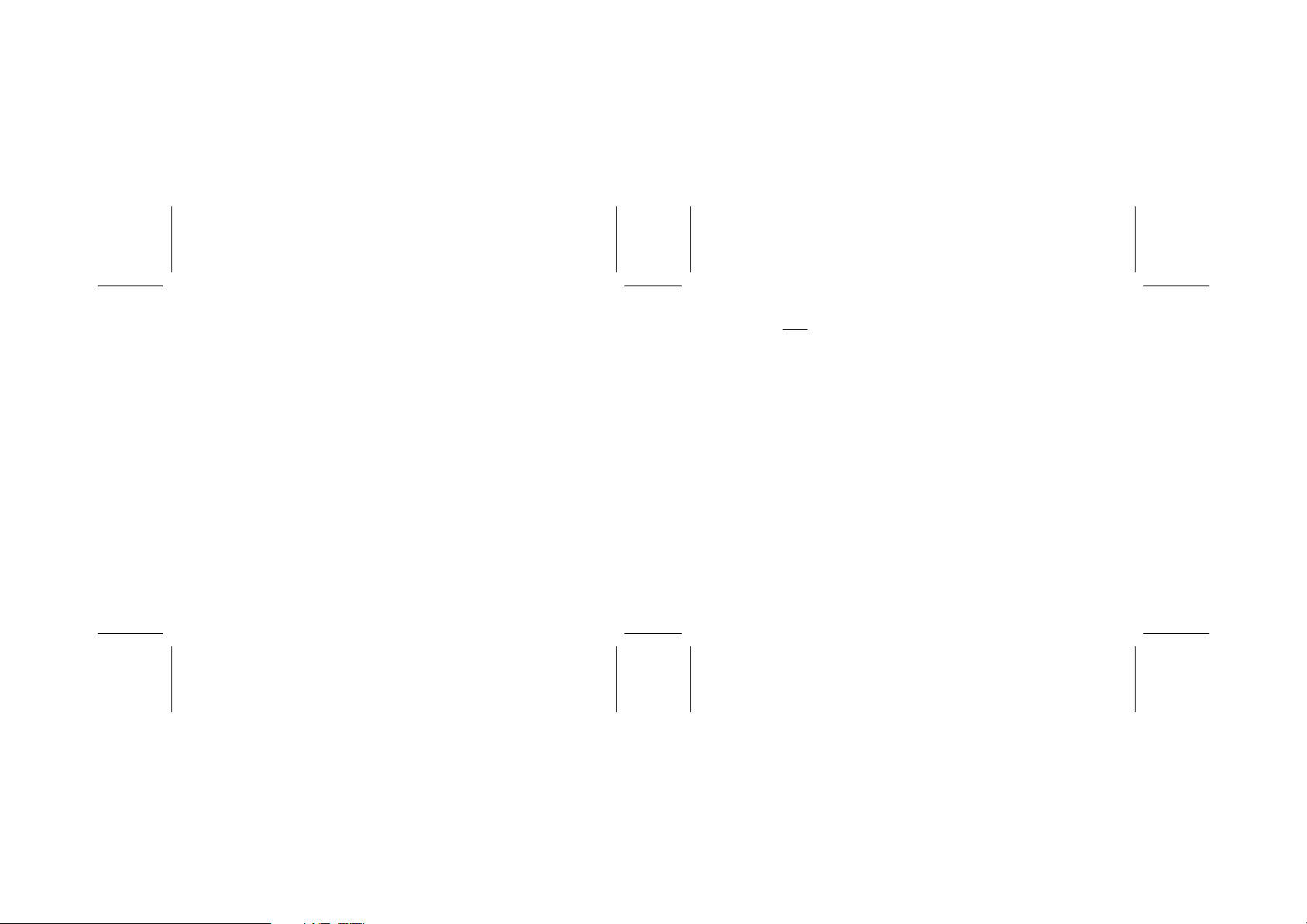
SEIKO ANALOGUE QUARTZ
ALARM CHRONOGRAPH WITH WORLD TIME
Cal. 6M15
FEATURES
The SEIKO Quartz Watch Cal. 6M15 is an analogue watch featuring calendar, world time,
alarm and stopwatch functions.
■ TIME
Hour, minute and second hands and a small 24-hour hand.
■ CALENDAR
Date is displayed in numerals and month is indicated by the hour and minute hands. The
second hand indicates the number of years that have passed since the last leap year.
The calendar automatically adjusts for odd and even months including February of leap
years up to 2099.
■ WORLD TIME
The time of 22 time zones throughout the world is displayed. Daylight saving time
(summer time) and standard time of those time zones can also be displayed as required
simply by turning the crown.
•Time transfer a convenient way of using the WORLD TIME mode
The time displayed in the TIME mode can easily be replaced with that of any time zone
in the WORLD TIME mode. This function is very useful when you travel abroad. The time
of the city you visit can be shown on the watch without resetting the hands.
■ ALARM
The alarm can be set to ring on the basis of the time of a desired time zone. It can be
set on a 24-hour basis in minutes and rings once a day.
■ STOPWATCH
The stopwatch can measure up to 23 hours, 59 minutes and 59 seconds. It measures
in 1/10 second increments for the first hour, and in second increments thereafter. Split
time measurement is possible.
■ BATTERY LIFE INDICATOR
The second hand moves at two-second intervals when the battery needs to be replaced.
Page 3
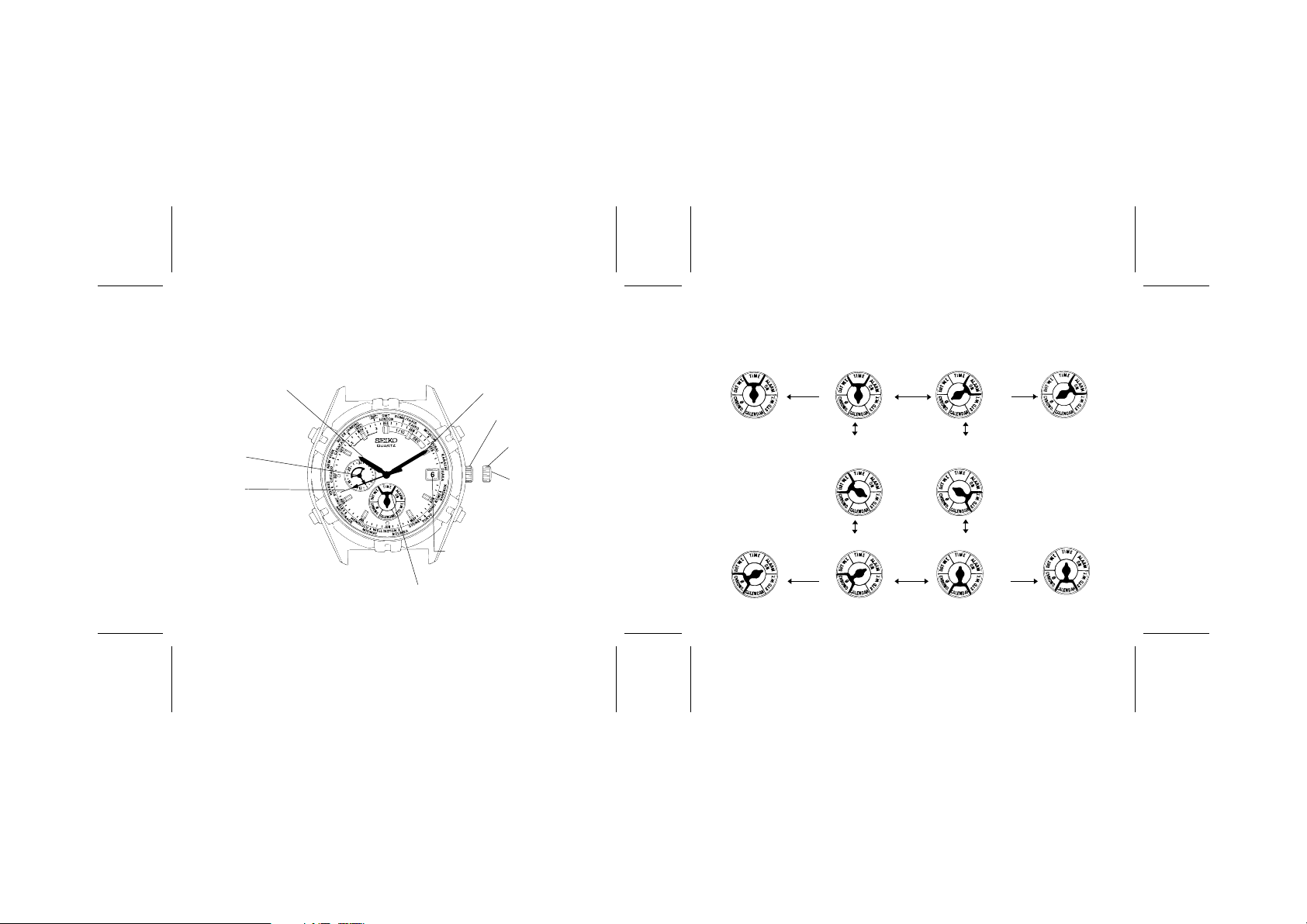
MODES AND DISPLAYS
There are four buttons and a crown as indicated in the illustration below.
[TIME mode]
The mode changes by turning the crown at normal position clockwise or
counterclockwise.
TIME SETTING
mode
TIME mode
(Alarm disengaged)
TIME mode
(Alarm engaged)
ALARM SETTING
mode
Hour hand
24-hour hand
Second hand
Minute hand
Normal
()
A
position
C
Extended
(
position
)
Pull out
the crown.
WORLD TIME mode
Daylight saving
(
time display
WORLD TIME mode
Standard time
)
()
display
Pull out
the crown.
Crown
B
Mode indicator
Date
D
Adjusting the hand
and date positions
Pull out
the crown.
CALENDAR modeØ CHRONO. mode
CALENDAR SETTING
mode
Pull out
the crown.
Page 4
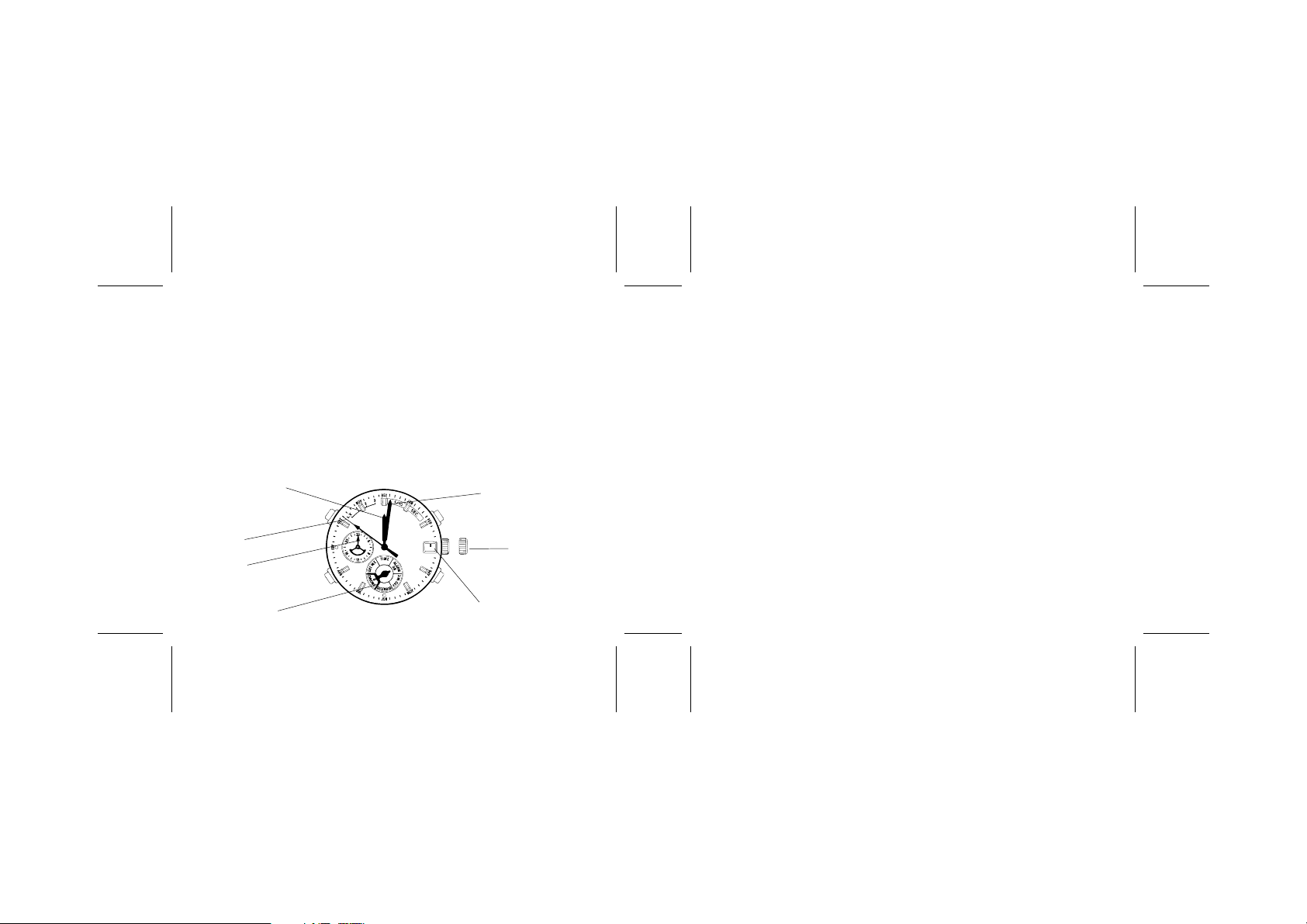
ADJUSTING THE HAND AND DATE POSITIONS
Before setting the time and calendar, be sure to use the Ø CHRONO. mode to check that
the hour, minute and second hands are in the 12 o’clock position and that the date
numeral appears at the center of the calendar frame.
• Turn the crown to set the mode indicator to “Ø CHRONO.”.
If the hands do not return to the 12 o’clock position or the date numeral
does not appear at the center of the calendar frame, reset them following the
procedure below.
* When the stopwatch is counting, press “A” to stop measurement and then press
“B” to reset the hands.
Hour hand
A
Minute hand
C
1. Pull out the crown. The date returns to “1”.
* Reset of the hand or date can be made only after the date returns to “1”.
* If the date does not return to “1”, reset the circuit following the procedure in
“NECESSARY PROCEDURE AFTER BATTERY CHANGE”.
2. Press “B”, “A” and “C” repeatedly but separately to reset the hour, minute and
second hands to the 12 o’clock position, respectively.
* The hands move quickly if the respective buttons are kept pressed.
* The 24-hour hand moves correspondingly with the hour hand. When resetting the
hour hand, check that the 24-hour hand indicates “24”.
3. Press “D” to put the date numeral “1” to the center of the calendar frame.
* By pressing “D”, the date moves back and forth repeatedly.
* The date moves quickly if “D” is kept pressed.
4. Push the crown back in to the normal position.
Second hand
24-hour hand
Mode indicator
Crown
Extended
(
B
D
position
Calendar frame
)
Page 5
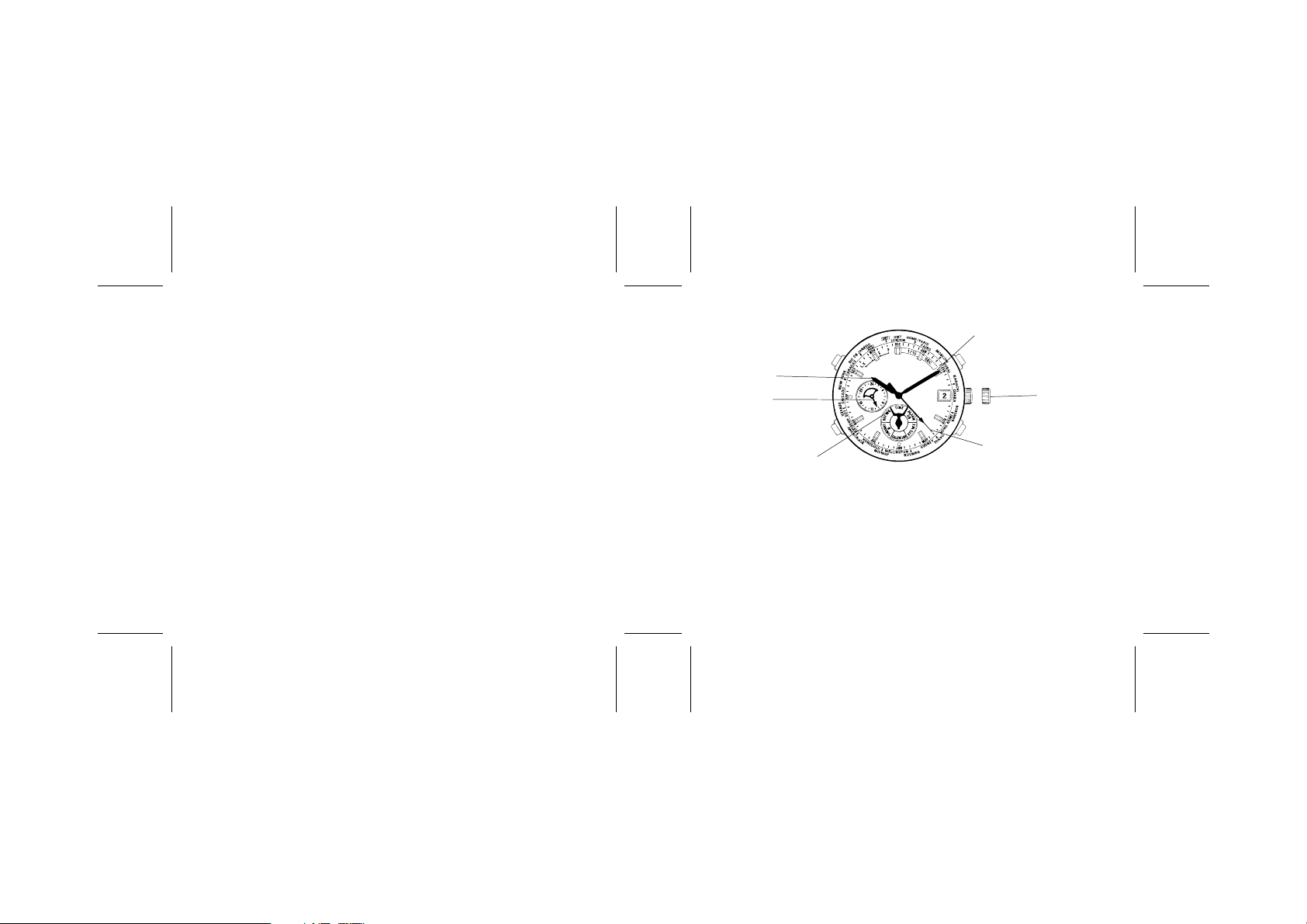
TIME SETTING
The time in the TIME mode advances correspondingly with the time in the WORLD TIME
mode. Once the time of a desired time zone is set in the TIME mode, the time of all the
22 time zones covered in the WORLD TIME mode will be set automatically. By specifying
whether the time set in the TIME mode is standard or daylight saving time (summer
time), the WORLD TIME mode will automatically display the correct standard and
daylight saving times for the respective time zones.
* Daylight saving time is a system adopted in some countries to make the best use of
the daytime during a certain period in summer. Under this system the time is
advanced one hour from the regular time.
Note: The time differences and use of daylight saving time (summer time) may
change in some areas or countries when they are so decided by the countries
concerned.
To set the time in the TIME mode, first select the city representing your area, set the
current time of your area, and then specify the set time as daylight saving time or
standard time, following the procedure below.
• Turn the crown to set the mode indicator to “TIME”.
Minute hand
A
Hour hand
24-hour hand
B
Mode indicator
1. Pull out the crown. The second hand points to the city on the bezel/dial selected
previously, and the hour, minute and 24-hour hands indicate the time of that city.
2. Press “C” repeatedly to set the second hand to the city on the bezel/dial representing
your time zone.
* The hand moves quickly if the button is kept pressed.
3. Press “A” repeatedly to set the minute hand. It advances one minute with each press
of the button.
* The hand moves quickly if the button is kept pressed.
* As the minute hand moves, the hour hand also moves correspondingly.
C
D
Second hand
(City: Tokyo)
Crown
Extended
(
position
)
Page 6
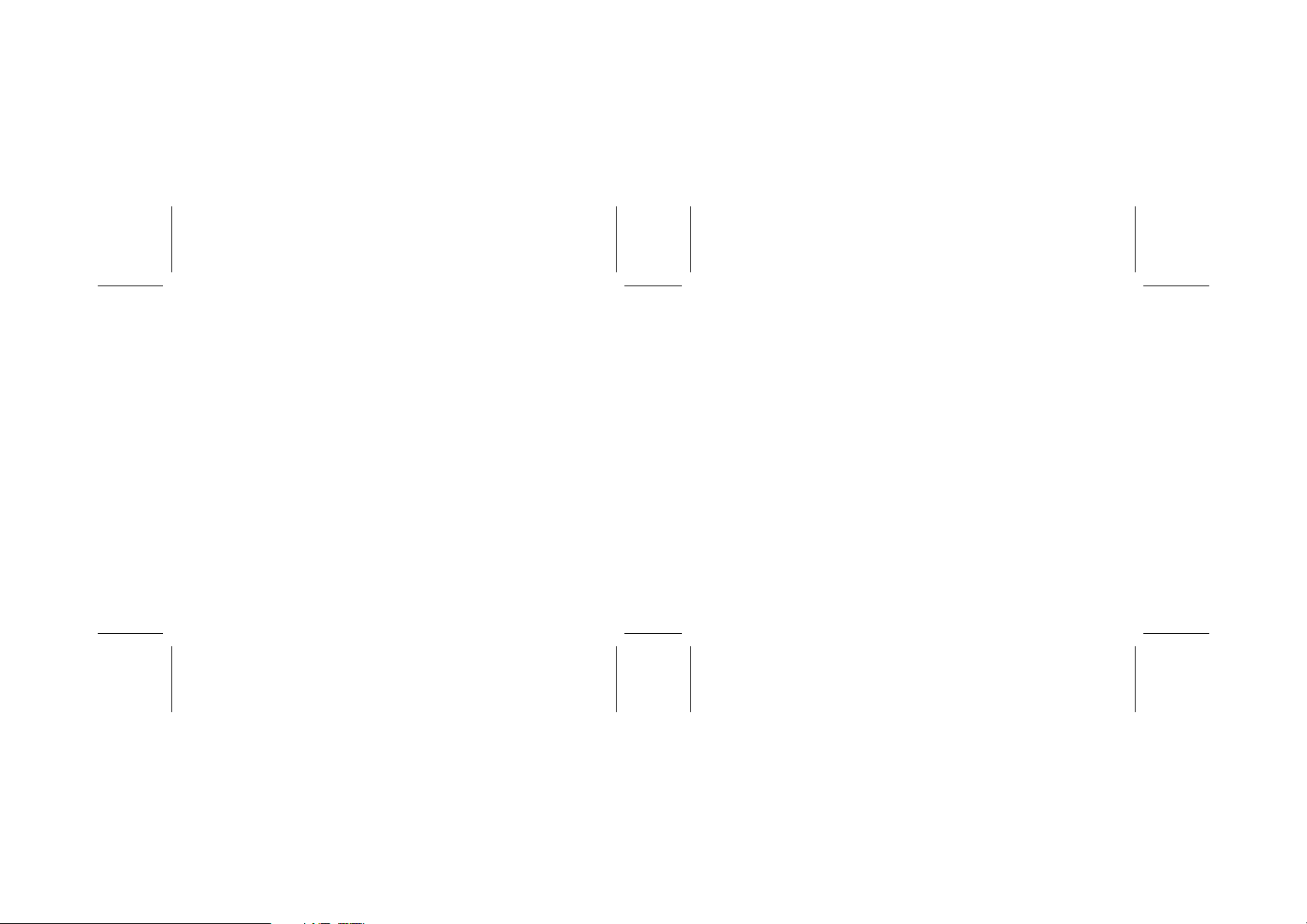
4. Press “B” repeatedly to set the hour hand. It advances one hour with each press of
the button.
* The hand moves quickly if the button is kept pressed.
* The minute hand will not move if “B” is pressed.
* The 24-hour hand turns a full circle in 24 hours and moves correspondingly with
the hour hand. When setting the hour hand, check that the 24-hour hand is
correctly set.
5. Press “D”. The second hand will move to indicate “STD” (Standard Time) or “DST”
(Daylight Saving Time) on the bezel/dial. With each press of “D”, the second hand
indicates “STD” or “DST” alternately. If the daylight saving time is in use in your
area, set the second hand to “DST”, and if not, set it to “STD”.
* If the watch is left untouched for 5 seconds with the second hand indicating “STD”
or “DST”, it will automatically return to the city you have selected.
6. Push the crown back in to the normal position in accordance with a time signal. The
second hand returns to the 12 o’clock position and starts moving at one-second
intervals.
Notes:
1. Once the time of your area is set, the time of the other 21 time zones represented by
the cities on the bezel/dial will also be set automatically.
2. While the watch displays both standard and daylight saving times for all areas year
round, the user must check to see when each is in effect for the respective countries.
Checking of the time zone and daylight saving time
You can check which time zone is selected in the TIME mode and whether the set time
is daylight saving time or standard time.
• Turn the crown to set the mode indicator to “TIME” or “ALARM ON”.
[To check the city selected in the TIME mode]
1. Press “C”. The second hand points to the city you have selected in the TIME mode.
2. Press “C” again. The second hand returns to indicate the current second.
* If the watch is left untouched with the second hand pointing to the selected city,
it will automatically return to indicate the current time in 5 seconds.
[To check whether the standard time or daylight saving time has been set]
1. Press “D”. The second hand points to “STD” if the set time is the standard time, and
“DST” if the set time is the daylight saving time.
2. Press “D” again. The second hand returns to indicate the current second.
* If the watch is left untouched with the second hand pointing to “STD” or “DST”,
it will automatically return to indicate the current time in 5 seconds.
Page 7
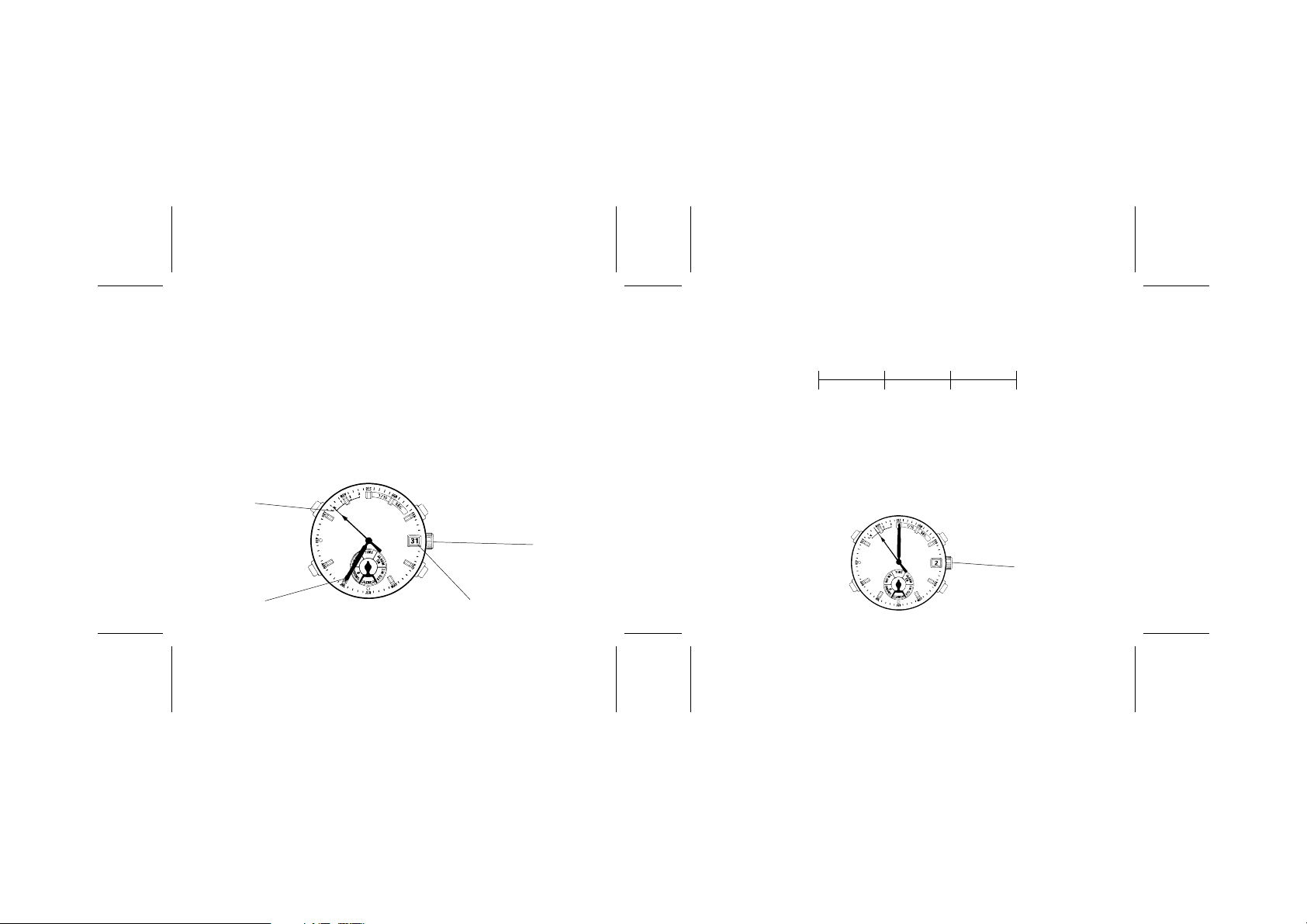
CALENDAR
• Turn the crown to set the mode indicator to “CALENDAR”.
The hour and minute hands move to indicate the month you set previously.
* The leap year comes once in four years. The leap year indication represents the
number of years that have passed since the last leap year. See the table below.
L.Y. 1 2 3
How to read the calendar
The date is indicated by the numeral shown in the calendar frame, and the month is
indicated by the hour marker that the hour and minute hands point to. The second hand
indicates the number of years that have passed since the last leap year.
Ex.) July 31st, 1992 (leap year)
Leap year indication:
L.Y. (leap year)
Crown
Normal
Month: July Date: 31st
(
position
)
1992 1993 1994 1995
1996 1997 1998 1999
2000 2001 2002 2003
Calendar setting
Ex.) December 2nd, 1993 (Leap year marker: 1)
A
B
Crown
Extended
()
position
Page 8

1. Pull out the crown.
2. Press “A” repeatedly to set the leap year indication.
As the hour and minute hands pass the 12 o’clock marker, the secondhand moves
to the next leap year marker.
* The hour and minute hands move quickly if the button is kept pressed.
3. Press “A” repeatedly to set the desired month. It advances one month with each
press of the button.
* The hands move quickly if the button is kept pressed.
4. Press “B” repeatedly to set the desired date. It advances one day with each press of
the button.
* The date advances quickly if the button is kept pressed.
5. Push the crown back in to the normal position.
* The calendar automatically adjusts for odd and even months including February
of leap years up to 2099. If a nonexistent day (e.g. February 30th) is set and the
crown is pushed back in to the normal position, the calendar will automatically be
set to the first day of the next month (March 1st).
WORLD TIME
The times of 22 time zones throughout the world can be displayed in the 24-hour
indication. The standard time and daylight saving time (summer time) can be displayed
as required by only changing modes.
Note: The time in the WORLD TIME mode advances correspondingly with the time
in the TIME mode. Once the time of a desired time zone is set in the TIME
mode, the time of all the 22 time zones covered in the WORLD TIME mode will
be set automatically.
Before using the world time function, therefore, make sure that the current
time of your area is set for the TIME mode. If not, follow the procedure in
“TIME SETTING”.
Page 9

How to show the standard time of a city
Ex.) 2:10 AM, 2nd Paris
A
24-hour hand
B
Mode indicator
1. Turn the crown to set the mode indicator to “STD W.T.”.
2. Press “C” repeatedly to set the second hand to the desired city on the bezel/dial. The
hour, minute and 24-hour hands move to indicate the standard time of the city you
have selected.
* The second hand moves quickly if “C” is kept pressed.
* The date changes correspondingly with the time displayed.
Second hand
(City: Paris)
C
Minute hand
Hour hand
D
Crown
Normal
(
position
)
How to show the daylight saving time of a city
Ex.) 3:10 AM, 2nd Paris
A
24-hour hand
B
Mode indicator
1. Turn the crown to set the mode indicator to “DST W.T.”.
2. Press “C” repeatedly to set the second hand to the desired city on the bezel/dial. The
hour, minute and 24-hour hands move to indicate the daylight saving time of the city
you have selected.
* The second hand moves quickly if “C” is kept pressed.
* The date changes correspondingly with the time displayed.
Second hand
(City: Paris)
C
D
Hour hand
Minute hand
Crown
Normal
(
position
)
Page 10

To check the time of the TIME mode while using the WORLD TIME
mode
The time set in the TIME mode can be checked while using the WORLD TIME mode.
Ex.) Current time and date in the TIME mode: 10:10 AM, 2nd
D
Mode indicator
1. Turn the crown to set the mode indicator to “STD W.T.” or “DST W.T.”.
2. Press “D”. The hour and 24-hour hands move to indicate the current time of the TIME
mode, and the second hand indicates the city selected in the TIME mode.
* The date changes correspondingly to show the current date of the TIME mode.
3. Press “D” again. The hour and 24-hour hands return to indicate the current time of
the WORLD TIME mode, and the second hand returns to indicate the city selected in
the WORLD TIME mode.
* If the watch is left untouched showing the current time of the TIME mode, the
hands and date will automatically return to indicate the time and date of the
WORLD TIME mode in 5 seconds.
A convenient way of using the WORLD TIME mode
The time displayed in the TIME mode can easily be replaced with that of any time zone
in the WORLD TIME mode. This allows you to display the time in the city you are visiting
in the TIME mode, freeing you from having to reset the hands as you move from place
to place.
Ex.) To transfer the standard time of New York to the TIME mode
[TIME mode][WORLD TIME mode]
C
B
Crown
(Normal position)
Page 11

1. Turn the crown to set the mode indicator to “STD W.T.” or “DST W.T.”.
* If you wish to transfer the standard time of a city, set the mode indicator to “STD
W.T.”. To transfer the daylight saving time, set the mode indicator to “DST W.T.”.
2. Press “C” repeatedly to set the second hand to the city on the bezel/dial that
represents the place you visit.
3. Press “B” for 2 seconds. A beep sounds and the time of the selected city is
transferred from the WORLD TIME to the TIME mode.
By following the above procedure each time you change time zones while traveling, you
can easily set the time of the place you visit without considering time differences.
TIME DIFFERENCES
(GMT) = Greenwich Mean Time
GMT
± (hours)
0 GMT LON London* Casablanca, Dakar
+ 1 ROME Rome* Amsterdam*, Frankfurt*
+ 2 CAIRO CAI Cairo* Athens*, Istanbul*, Kiev*
+ 3 MOSCOW MOW Moscow* Mecca, Nairobi
+ 4 DUBAI DXB Dubai
+ 5 KARACHI KHI Karachi Tashkent*
+ 6 DHAKA DAC Dacca
+ 7 BANGKOK BKK Bangkok Phnom Penh, Jakarta
+ 8 HONG KONG HKG Hong Kong Manila, Beijing, Singapore
+ 9 TOKYO TYO Tokyo Seoul, Pyongyang
+ 10 SYDNEY SYD Sydney* Guam, Khabarovsk*
+ 11 NOUMEA NOU Nouméa Solomon Islands
Marking on the
bezel/dial
.
.
.
.
LONDON
PARIS Paris* Berlin*
.
.
.
.
.
PAR/ROM
.
.
.
.
.
.
.
.
.
.
.
.
.
.
.
.
.
.
.
.
.
.
.
.
.
.
.
.
.
.
.
.
.
.
.
.
.
Name of city
or area
(New Caledonia)
(As of January, 1994)
Other cities and areas
Cape Town, Tripoli
Page 12

GMT
± (hours)
+ 12 WELLINGTON WLG Wellington* Fiji Islands, Auckland*
– 11 MIDWAY MDW Midway Islands
– 10 HONOLULU HNL Honolulu
– 9 ANCHORAGE ANC Anchorage*
– 8 LOS ANGELES LAX Los Angeles* San Francisco*
– 7 DENVER DEN Denver* Edmonton (Canada)*
– 6 CHICAGO CHI Chicago* Mexico City*
– 5 NEW YORK NYC New York* Washington, D.C.*
– 4 CARACAS CCS Caracas Santiago (Chile)*
– 3 RIO DE JANEIRO RIO Rio de Janeiro* Buenos Aires*
Marking on the
bezel/dial
.
.
.
.
.
.
.
.
.
.
.
.
.
.
.
.
.
.
.
.
.
.
.
.
.
.
.
.
.
.
.
.
.
.
.
.
.
Name of city
or area
Other cities and areas
Vancouver*
Dawson (Canada)*
Montreal*
Notes:
1. The cities marked with “*” (asterisk) use daylight saving time (summer time).
2. The markings on the bezel/dial differ depending on the model.
ALARM
The alarm can be set on a 24-hour basis in minutes and rings once a day. It can be set
to ring on the basis of the time of a desired time zone.
When setting the alarm time, first select the desired city and then, set the alarm time.
Alarm time setting
• Turn the crown to set the mode indicator to “ALARM ON”. The hour, minute and
second hands indicate the current time in the time mode.
Ex.) 6:40 AM, New York
A
24-hour hand
Minute hand
B
Hour hand Mode indicator
C
Crown
Extended
(
position
)
D
Page 13

1. Pull out the crown. The second hand indicates the city selected previously, and the
hour and minute hands indicate the alarm time set for the city.
2. Press “C” repeatedly to set the second hand to the desired city on the bezel/dial.
3. Press “A” repeatedly to set the minute hand to the desired minute. It advances one
minute with each press of the button.
* The hand moves quickly if the button is kept pressed.
* As the minute hand moves, the hour hand also moves correspondingly.
4. Press “B” repeatedly to set the hour hand to the desired hour. It advances one hour
with each press of the button.
* The hand moves quickly if the button is kept pressed.
* The minute hand will not move if “B” is pressed.
* The 24-hour hand moves correspondingly with the hour hand. Check that the 24-
hour hand is set correctly.
5. Press “D”. The second hand will move to indicate “STD” (Standard Time) or “DST”
(Daylight Saving Time) on the bezel/dial. With each press of “D”, the second hand
indicates “STD” or “DST” alternately. If daylight saving time is in use in the city for
which you wish to set the time, set the second hand to “DST”, and if not, set it to
“STD”.
* If the watch is left untouched for 5 seconds with the second hand indicating “STD”
or “DST”, it will automatically return to the city you have selected.
6. Push the crown back in to the normal position.
* The hands and date will indicate the current time and date.
Alarm engagement/disengagement
• To engage the alarm, turn the crown to set the mode indicator to “ALARM ON”.
• To disengage the alarm, turn the crown to set the mode indicator to “TIME”.
* The alarm rings at the designated time for 20 seconds. To stop it manually, press “A”,
“B”, “C” or “D”.
* To check the designated alarm time, set the mode indicator to “ALARM ON” and pull
out the crown.
* The alarm can be tested by keeping both “A” and “B” pressed at the same time with
the mode indicator at “ALARM ON”.
Page 14

STOPWATCH
The stopwatch can measure up to 23 hours, 59 minutes and 59 seconds. For the first
hour, it can measure in 1/10 second increments. It will measure in second increments
thereafter. Split time measurement is possible.
• Turn the crown to set the mode indicator to “Ø CHRONO.”.
The three hands return to the 12 o’clock position.
* Even if the mode is changed from Ø CHRONO. to another while the stopwatch is
measuring, it continues counting. When the split time is being measured, the split
time will be released and counting will continue if the mode is changed.
Ex.) 8 minutes 40 and 2/10 seconds
Stopwatch 1/10 second hand
Stopwatch minute hand
Stopwatch second hand
Mode indicator
Movement of the stopwatch hands/how to read the hands
In the STOPWATCH mode, the hour, minute and second hands in the TIME mode
indicate MINUTE, SECONDS and 1/10 SECONDS, respectively, for the first hour, and
HOUR, MINUTE and SECONDS thereafter.
1. Measurement of less than 1 hour
[For the first 10 minutes]
* The 1/10 second hand moves between the minute markers 0 and 9 repeatedly.
* For the first one hour, the 24-hour hand moves one marker in 5 minutes. After one hour
has elapsed, it automatically advances to indicate “1” on the 24-hour scale and then
continues to indicate the number of elapsed hours thereafter.
[After the first 10 minutes]
* The 1/10 second hand stays at the “0” position while the stopwatch is counting. When
the measurement is stopped or split time is measured, it indicates the 1/10 seconds
measured. When the measurement is restarted or split time is released, it returns to
the “0” position.
Page 15

Ex.) 50 minutes 30 seconds
Stopwatch minute hand
Stopwatch 1/10 second hand
Stopwatch operation
• Before using the stopwatch, be sure to reset the hands to “0” position.
When the stopwatch is measuring, press “A” to stop measurement and then press
“B” once.
* With each press of the buttons, a beep sounds for confirmation.
2. Measurement of more than 1 hour up to 24 hours
Ex.) 17 hours 50 minutes 10 seconds
Stopwatch minute hand
* 24-hour hand
* The 24-hour hand indicates the elapsed hours.
Stopwatch second hand
Stopwatch second hand
Stopwatch hour hand
A
B
1. Standard measurement
To start : Press “A”.
To stop : Press “A”.
To reset : Press “B”.
2. Accumulated elapsed time measurement
To start : Press “A”.
To stop : Press “A”.
To restart : Press “A”.
To stop : Press “A”.
* Restart and stop of the stopwatch can be repeated by
pressing “A”.
To reset : Press “B”.
Page 16

3. Split (intermediate) time measurement
To start : Press “A”.
To measure split time : Press “B”.
To release split time : Press “B”.
* Measurement and release of the split time can be
repeated by pressing “B”.
To stop : Press “A”.
To reset : Press “B”.
NECESSARY PROCEDURE AFTER BATTERY CHANGE
When the battery is replaced, the information stored in the built-in IC does not
correspond with the time and date actually displayed. Before using the watch, therefore,
be sure to reset the hands to the 12 o'clock position and set the date numeral “1” to the
center of the calendar frame, following the procedure below.
* In case any of the hands should move improperly, also follow the procedure below to
adjust the hand movement.
• Turn the crown to set the mode indicator to “Ø CHRONO.”.
Hour hand
Second hand
24-hour hand
A
B
Mode indicator
C
D
Minute hand
Date
Crown
Extended
()
position
Normal
(
position
)
Page 17

1. Pull out the crown.
2. Keep “A”, “B”, “C” and “D” pressed at the same time for 2 seconds. When the
buttons are released, a beep sounds and the hands turn a full circle once or twice.
3. Press “B”, “A” and “C” repeatedly but separately to reset the hour, minute and
second hands to the 12 o’clock position, respectively.
* The hands move quickly if the respective buttons are kept pressed.
* The 24-hour hand moves correspondingly with the hour hand. When resetting the
hour hand, check that the 24-hour hand indicates “24”.
4. Press “D” to put the date to “1”.
* The date moves quickly if “D” is kept pressed.
5. Push the crown back in to the normal position.
6. Turn the crown to set the mode indicator to “TIME” to set the desired time. (Refer
to “TIME SETTING”)
7. Turn the crown to set the mode indicator to “CALENDAR” to set the desired date,
month and year. (Refer to “CALENDAR”)
BATTERY LIFE INDICATOR
The battery needs to be replaced when you see the second hand moving at two-second
intervals instead of normal one-second intervals.
The watch will, however, remain accurate while the second hand is moving at twosecond intervals.
BATTERY CHANGE
2
Years
The miniature battery which powers your watch should last approximately 2 years. However, because the battery is inserted at the factory
to check the function and performance of the watch, its actual life
once in your possession may be less than the specified period. When
the battery expires, be sure to replace it as soon as possible to prevent
any possible malfunction. For battery replacement, we recommend
that you contact an AUTHORIZED SEIKO DEALER and request SEIKO
SR927W battery.
Note: If the alarm is used more than once a day, battery life may be less
than the specified period.
Page 18

TO PRESERVE THE QUALITY OF YOUR WATCH
■ WATER RESISTANCE
• Non-water resistance
If “WATER RESISTANT” is not inscribed on the case back, your
watch is not water resistant, and care should be taken not to get it
wet as water may damage the movement. If the watch becomes
wet, we suggest that you have it checked by an AUTHORIZED SEIKO
DEALER or SERVICE CENTER.
• Water resistance (3 bar)
If “WATER RESISTANT” is inscribed on the case back, your watch
is designed and manufactured to withstand up to 3 bar, such as
accidental contact with splashes of water or rain, but it is not
designed for swimming or diving.
• Water resistance (5 bar)*
If “WATER RESISTANT 5 BAR” is inscribed on the case back, your
5
bar WR
10/15/20
bar WR
watch is designed and manufactured to withstand up to 5 bar and
is suitable for swimming, yachting and taking a shower.
• Water resistance (10 bar/15 bar)*
If “WATER RESISTANT 10 BAR” or “WATER RESISTANT 15 BAR”
is inscribed on the case back, your watch is designed and
manufactured to withstand up to 10 bar/15 bar and is suitable for
taking a bath and shallow diving, but not for scuba diving. We
recommend that you wear a SEIKO Diver’s watch for scuba diving.
* Before using the water resistance 5, 10, or 15 bar watch in water,
be sure the crown is pushed in completely.
Do not operate the crown and buttons when the watch is wet or in
water.
If used in sea water, rinse the watch in fresh water and dry it
completely.
* When taking a shower with the water resistance 5 bar watch, or
taking a bath with the water resistance 10 or 15 bar watch, be sure
to observe the following:
• Do not operate the crown or push the buttons when the watch is
wet with soapy water or shampoo.
• If the watch is left in warm water, a slight time loss or gain may
be caused. This condition, however, will be corrected when the
watch returns to normal temperature.
NOTE:
Pressure in bar is a test pressure and should not be considered as
corresponding to actual diving depth since swimming movement tends
to increase the pressure at a given depth. Care should also be taken
on diving into water.
Page 19

+60°C
-10°C
■ TEMPERATURES
Your watch works with stable accuracy between a temperature range
of 5°C and 35°C (41°F and 95°F).
Temperatures over 60°C (140°F) may cause battery leakage or shorten
the battery life.
Do not leave your watch in very low temperatures below –
10°C (+14°F) for a long time since the cold may cause a slight time
loss or gain.
However, the above conditions will be corrected when the watch returns to normal temperature.
■ SHOCKS & VIBRATION
Light activities will not affect your watch, but be careful not to drop
your watch or hit it against hard surfaces, as this may cause damage.
2 - 3
Years
■ CARE OF CASE AND BRACELET
To prevent possible rusting of the case and bracelet caused by dust,
moisture and perspiration, wipe them periodically with a soft dry cloth.
■ PRECAUTION REGARDING CASE BACK PROTECTIVE FILM
If your watch has a protective film and/or a sticker on the case back,
be sure to peel them off before using your watch. Otherwise,
perspiration getting in under them may rust the case back.
■ PERIODIC CHECK
It is recommended that the watch be checked once every 2 to 3 years.
Have your watch checked by an AUTHORIZED SEIKO DEALER or SERVICE CENTER to ensure that the case, buttons, crown, gasket and
crystal seal remain intact.
■ MAGNETISM
Your watch will be adversely affected by strong magnetism. Keep it
away from close contact with magnetic objects.
S
N
■ CHEMICALS
Be careful not to expose the watch to solvents (e.g., alcohol and
gasoline), mercury (i.e., from a broken thermometer), cosmetic spray,
detergents, adhesives or paints. Otherwise, the case, bracelet, etc.
may become discolored, deteriorated or damaged.
Page 20

SPECIFICATIONS
1. Frequency of crystal oscillator .............. 32,768 Hz (Hz = Hertz ... Cycles per second)
2. Loss/gain (monthly rate) ........................ Less than 15 seconds at normal tempera-
ture range (5°C ~ 35°C) (41° F ~ 95°F)
3. Operational temperature range ............ –10°C ~ +60°C (14°F ~ 140°F)
4. Driving system ........................................ Step motor, 4 pieces
5. Display system
“TIME” .................................................... Time display (hour, minute, second and
24-hour hands and date)
(Selected city and “SDT”/“DST”)
“ALARM ON”.......................................... Time display (hour, minute, second and
24-hour hands and date)
(Selected city and “SDT”/“DST”)
“STD W.T.” ............................................. Standard time display (hour, minute and
24-hour hands and date)
The second hand indicates the selected
city.
“DST W.T.” ............................................. Daylight saving time display (hour, minute
and 24-hour hands and date)
The second hand indicates the selected
city.
“CALENDAR” .......................................... Calendar display (Year is indicated by the
second hand; month is indicated by the
hour and minute hands; and date is displayed in numerals.)
“Ø CHRONO.” ......................................... Stopwatch display (hour, minute, second,
1/10-second and 24-hour hands)
Adjustment of the hand and date positions
6. Battery ..................................................... SEIKO SR927W, 1 piece
7. Battery life indicator
8. IC (Integrated Circuit) ............................. C-MOS-LSI, 1 piece
* The above specifications are subject to change without prior notice, for product
improvement.
Page 21

Cal. 6M15
INSTRUCTIONS (P. 3)
INSTRUCTIONS (P. 42)
INSTRUCCIONES (P. 81)
BEDIENUNGSANLEITUNG (S. 120)
INSTRUZIONI (P. 160)
INSTRUÇÕES (P. 200)
用法説明 (239 頁)
You are now the proud owner of a SEIKO Analogue Quartz Watch Cal. 6M15. For best results,
please read the instructions in this booklet carefully before using your SEIKO Analogue Quartz
Watch. Please keep this manual handy for ready reference.
Vous voici l’heureux propriétaire d’une montre quartz analogique SEIKO Cal. 6M15. Pour obtenir
d’excellentes performances de cette article SEIKO, veuillez lire attentivement cette brochure que
vous conserverez pour toute référence ultérieure.
Enhorabuena por su adquisición de un reloj SEIKO analógico de cuarzo Cal. 6M15. Para óptimo
resultado, lea detenidamente las instrucciones de este folleto antes de usar el reloj. Guarde este
manual para consulta posterior.
Sie sind jetzt Besitzer einer SEIKO Analog-Quarzuhr Kal. 6M15. Bitte lesen Sie diese Bedienungsanleitung vor Verwendung der Uhr sorgfältig durch und heben Sie sie gut auf.
Siete ora in possesso di un orologio SEIKO Analogico al Quarzo Cal. 6M15. Per ottenere i migliori
possibili risultati dal Vostro orologio, leggere attentamente le istruzioni di questo manuale prima
di utilizzare il Vostro orologio SEIKO analogico al quarzo. Conservare poi il manuale stesso per
ogni qualsiasi eventuale futuro riferimento.
Você pode sentir-se orgulhoso de possuir um Relógio SEIKO Quartz Análogo Cal. 6M15. Para
obter os melhores resultados, leia atentamente as instruções contidas neste opúsculo antes de
usar o seu Relógio SEIKO Quartz Análogo. Queira conservar este manual para referências futuras.
Page 22

Cal. 6M15
