Page 1

®
Segway® Robotic Mobility Platform
User Guide
Segway Inc.
14 Technology Drive
Bedford, NH 03110
Segway is a registered trademark of Segway Inc.
Page 2

Version 2.0 Segway RMP – User Guide
Contents
Contents...................................................................................................................................... 2
How to use this guide ................................................................................................................ 3
Introduction ................................................................................................................................ 6
Segway Robotic Mobility Platform Models.............................................................................. 7
Balancing RMP Models ............................................................................................................7
Statically Stable RMP Models .................................................................................................. 8
Operator Supplied Equipment .................................................................................................. 9
RMP Specifications ................................................................................................................ 10
Assembly .................................................................................................................................. 12
RMP100 and RMP200............................................................................................................ 12
RMP50.................................................................................................................................... 14
RMP400.................................................................................................................................. 15
Theory of Operation: Balancing Dynamics ........................................................................... 16
Interaction With The Environment .......................................................................................... 16
Fore/Aft Motion ....................................................................................................................... 19
Turning ................................................................................................................................... 23
Configuration and Operation .................................................................................................. 24
Emergency-stop (E-stop) Function......................................................................................... 24
Safety Shutdown Function ..................................................................................................... 25
Basic Operation ...................................................................................................................... 26
Error Conditions...................................................................................................................... 30
Tire Pressure .......................................................................................................................... 31
RMP Configuration Parameters ............................................................................................. 32
Battery Packs ........................................................................................................................... 35
Safety Guidelines ................................................................................................................... 36
Charging ................................................................................................................................. 38
General Battery Information ................................................................................................... 41
Service Operations .................................................................................................................. 43
Contact and legal information ................................................................................................ 45
Report All Incidents ................................................................................................................ 45
How to Reach Us.................................................................................................................... 45
California Warning .................................................................................................................. 45
Segway Inc Patent and Licensing Information ....................................................................... 45
Glossary.................................................................................................................................... 46
20277-00001 aa 2
Page 3

Version 2.0 Segway RMP – User Guide
How to use this guide
This guide is provided with Segway Robotic Mobility Platforms (RMP) to aid
users in understanding and integrating the Segway RMP into their application.
• Read this entire guide before turning on the RMP. Users of the RMP100
and RMP200 should pay particular attention to “Theory of Operation:
Balancing Dynamics”.
• Study and understand the section describing the Emergency Stop (E-stop)
and Safety Shutdown functions.
• Browse the “Segway Robotic Mobility Platform Interface Guide” to
understand the control and command architecture of the RMP.
• Install the appropriate USB Driver software before connecting the RMP to
a PC via USB.
20277-00001 aa 3
Page 4
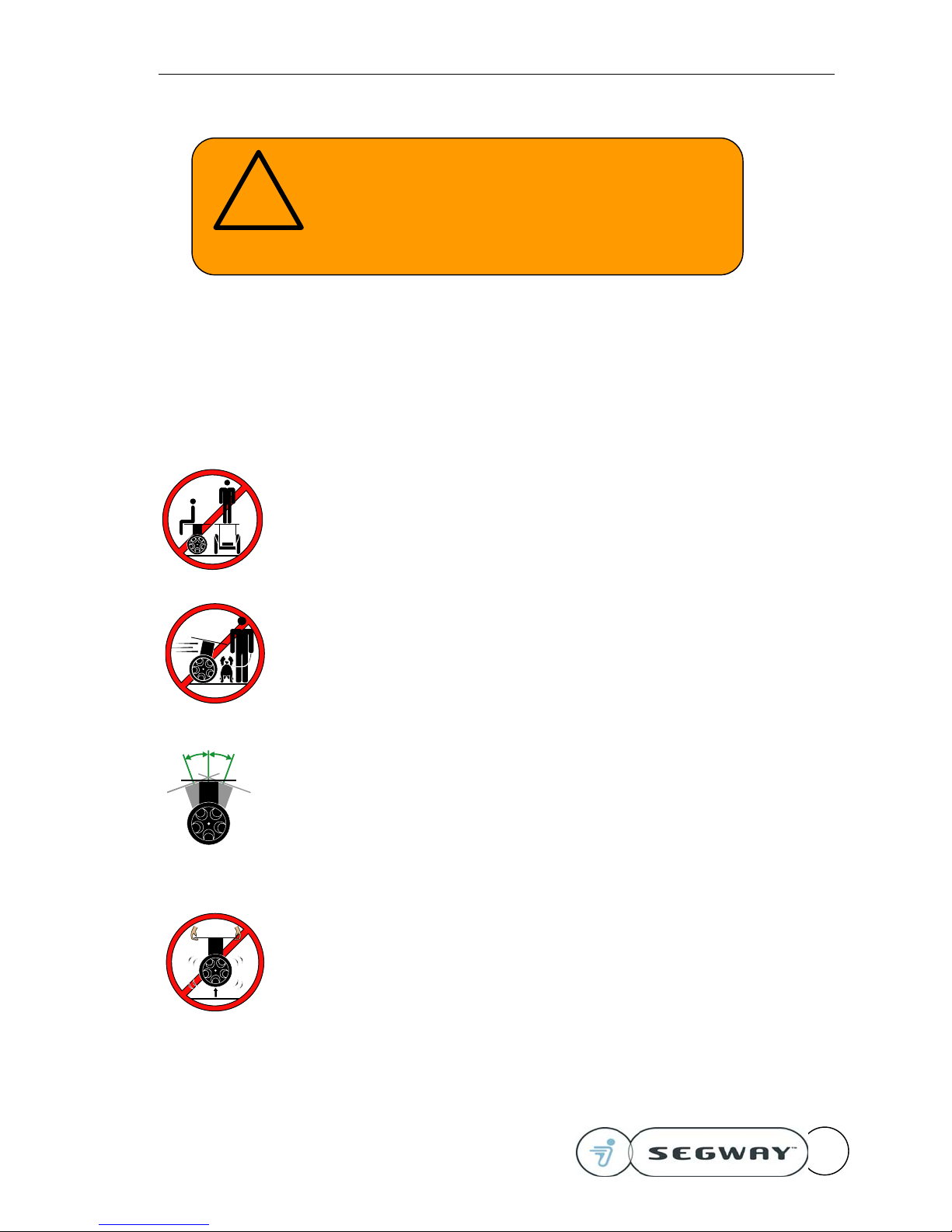
Version 2.0 Segway RMP – User Guide
The Segway RMP is a powerful machine – its motors can
produce over 2 hp under certain transient conditions. Read and
fully understand the material in this guide before attempting to
use the RMP.
20° 20°
!
WARNING
Risk of Death or Serious Injury
Do not sit, stand, or ride on the RMP
Do not drive the RMP at people or animals
Only enable the balance controller when the
platform is free to tilt [-20,20] degrees.
Do not lift the RMP off the ground when it is
balancing – the control system will spin the wheels
in an attempt to stay balanced.
20277-00001 aa 4
Page 5

Version 2.0 Segway RMP – User Guide
Do not lift the RMP by the wheels – your hands
may get pinched if the frame rotates
Avoid slippery surfaces, loose materials, or any
other surface that does not provide good traction.
Avoid obstacles and any terrain feature that could
interfere with wheel movement.
Disabling the balance controller will cause the
!
RMP to fall over – A falling RMP could strike
persons or objects nearby.
Pulling the E-Stop Lanyard will cause the RMP to
fall over – A falling RMP could strike persons or
objects nearby.
Do not enter balance mode without the frame
attached.
Alert people in the vicinity when RMP operation is
commencing.
!
20277-00001 aa 5
Page 6

Version 2.0 Segway RMP – User Guide
Introduction
Segway Inc. provides these instructions for users of the Segway™ Robotic Mobility Platform
(RMP). These instructions and the Segway RMP are designed for use by research scientists and
engineers who are experienced with tele-operated and autonomous robots and their safe use.
Persons who lack that experience should not attempt to use the Segway RMP.
The Segway RMP is based on the design of the Segway Human Transporter (HT). The RMP is a
transportation platform designed for integration into a system that has a “control processor.” The
control, or host processor must create velocity and steering commands and output these in the
correct message format to the RMP. The control processor may communicate with the RMP
using either CAN bus or USB. The document “Segway Robotic Mobility Platform Interface Guide”
is essential to understanding communication between the control processor and the RMP. The
control processor may be a laptop receiving joystick commands from a stationary PC, a small
microcontroller (e.g. a Microchip PIC processor), or some other device that can send velocity and
steering commands to the RMP via USB or CAN bus.
The system designer is responsible for implementing appropriate safety
systems to prevent damage and/or injury. The system designer must
understand the operation of the RMP and anticipate hazards that may
result from loss of control or interaction with the environment. The Segway
RMP provides both a control command and an emergency stop switch that
can stop its forward movement in an emergency.
Use of the Segway RMP involves risk. If an RMP tire loses traction or runs into an obstacle, the
Segway RMP can fall over. If the RMP experiences an internal malfunction, the RMP may fall
over. If possible, the Segway RMP will perform a “Safety Shutdown” and automatically come to a
stop in the event of fully discharged battery packs or certain failures in the balancing system.
(After 10 seconds of audible warning, the RMP will shutdown - if the RMP is in “Balance Mode”, it
will fall over.) The Segway RMP does not dynamically balance laterally, so cornering at too great
a speed or traversing a slope can cause the Segway RMP to tip over sideways. The Segway
RMP is equipped with an E-stop tether. Pulling the tether will disable all motor power. In each of
these cases, the Segway RMP could cause injury to nearby person(s) or damage to property
situated on or near the Segway RMP. Careful use of the Segway RMP reduces, but does not
eliminate this risk. This risk may be further reduced by using the Segway RMP in “Tractor Mode”
and attaching additional ground contacting supports (e.g. casters) as described in the Tractor
Mode section of these instructions.
The Segway RMP should not be used to transport any person. Persons should not sit, stand, or
in any way attempt to ride on the Segway RMP.
Read and understand these instructions thoroughly before attempting to use the Segway RMP.
Retain this document for future reference.
20277-00001 aa 6
Page 7

Version 2.0 Segway RMP – User Guide
Segway Robotic Mobility Platform Models
This guide is intended to help you setup and properly use the Segway RMP. There are five RMP
models, three balancing models (RMP100, RMP200 and RMP200ATV) and two non-balancing
models (RMP50 and RMP400).
Balancing RMP Models
RMP 200 RMP 100
RMP 100: based on the p series Segway Human Transporter (HT).
RMP 200: based on the i Series Segway HT.
RMP 200ATV: based on the Offroad Series Segway XT.
Operation of these three models is nearly identical except for payload and terrain capabilities.
The RMP 100 has been tuned to handle lighter payloads and is more suitable for flat surfaces.
The RMP 200 has larger wheels and stronger motors to handle more challenging terrain and
larger payloads. The RMP200ATV is configured lithium batteries and all-terrain tires to enable
the highest level of terrain and payload capability.
Balancing RMP models have two operating modes: “Tractor Mode” and “Balance Mode”.
Tractor Mode provides statically stable operation, with a larger footprint and lower payload
height. The limits of stability are defined by the distribution of the contact points and the height of
the center of gravity.
Balance Mode provides dynamically stable operation with a smaller footprint and higher payload
height. This has the benefit of allowing for a much higher center of gravity while still maintaining
a small footprint.
20277-00001 aa 7
Page 8

Version 2.0 Segway RMP – User Guide
Statically Stable RMP Models
RMP 400 RMP 50
RMP 400: based on the Segway XT.
RMP 50: based on the p series Segway HT.
The RMP400 and RMP50 have only one operating mode: “Tractor Mode”
Tractor Mode provides statically stable operation, with a larger footprint and lower payload
height. The limits of stability are defined by the distribution of the contact points and the height of
the center of gravity.
20277-00001 aa 8
Page 9

Version 2.0 Segway RMP – User Guide
Operator Supplied Equipment
The velocity and turn rate of the RMP are controlled via USB or Controller Area Network (CAN)
bus commands. These may be generated using a dedicated microcontroller, a PC system or
other computer based system to initiate commands. The user must provide a computer system
and write an application to communicate with the RMP.
The “Segway Robotic Mobility Platform Interface Guide” provides detailed information about the
communications interface. The information contained in the interface guide will be necessary to
control the RMP with a device other than the demonstration system.
20277-00001 aa 9
Page 10
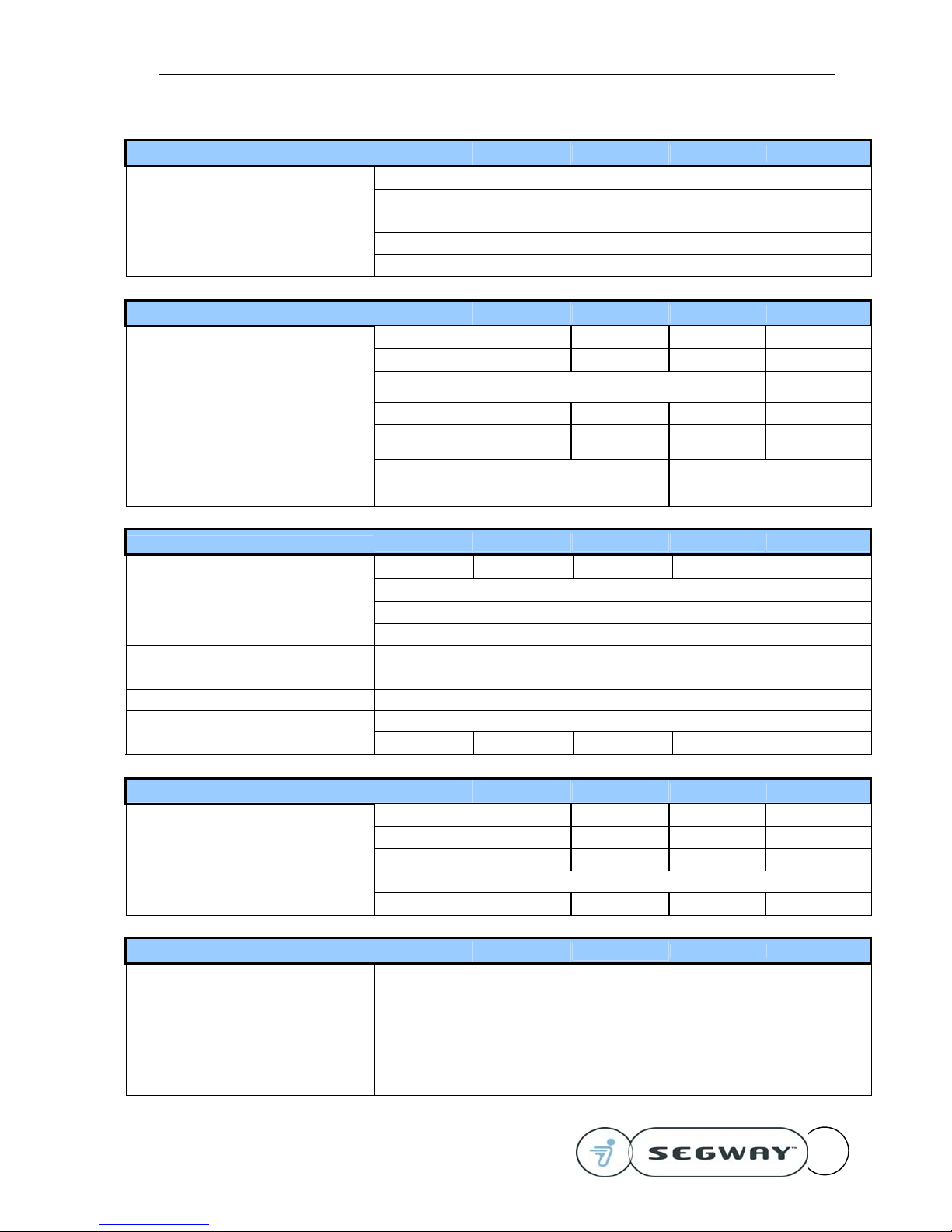
Version 2.0 Segway RMP – User Guide
RMP Specifications
Command Interface All Models
Communications Link USB external, CAN available via internal connector
Control Industrial pushbutton interface for power and mode select
Data Update Rate 100 Hz
RMP firmware Programmed at assembly
Demo software Windows 2000 executable and source code provided
Performance
Top Speed 10 mph (16 kph) 10 mph (16 kph) 6 mph (10 kph) 4 mph (6 kph) 18 mph (29 kph)
Payload 100 lbs (45 kg) 150 lbs (67 kg) 100 lbs (45 kg) 50 lbs (45 kg) 200 lbs (90 kg)
Turning Radius Zero
Turning Envelope 30 in (76 cm) 34 in (86 cm) 24 in (61 cm) 25 in (64 cm) 50 in (127 cm)
Maximum Climbing and Descending
Capability (traction limited)
RMP200 RMP200 ATV RMP100 RMP50 RMP400
Zero
(load dependent)
10 degrees 5 degrees 0 degrees 45 degrees
Controller modes
Batteries
Battery Chemistry NiMH Li NiMH NiMH Li
Acceptable line current for charger: 90 to 260 Volts; 50 to 60 Hz
Charge Rate (72 Volt nominal) 600 milliamps per battery
Battery Life (Full Charge / Discharge Cycles) 300 to 500
Operating Temperature Range (NiMH) 32°F to 122°F (0°C to 50°C)
Operating Temperature Range (Li) 14°F to 122°F (-10°C to 50°C)
Charging Temperature Range (NiMH) 41°F to 77°F (5°C to 25°C)
Charging Temperature Range (Li) 14°F to 122°F (-10°C to 50°C)
Battery Weight (total) 19 lbs (8.6 kg) 23 lbs (10.3 kg) 15 lbs (6.8 kg) 7.5 lbs (3.4 kg) 46 lbs (20.6 kg)
Range and Energy
Range under Optimal Test conditions 15 mi (24 km) 15 mi (24 km) 12 mi (19km) 6 mi (10 km) 15 mi (24 km)
Range under Good conditions 12 mi (19km) 12 mi (19km) 8 mi (13 km) 4 mi (6 km) 12 mi (19km)
Range under Severe conditions 8 mi (13 km) 8 mi (13 km) 4 mi (6 km) 2 mi (3 km) 6 mi (10 km)
Run time, stationary 8 hours
Recharge Time (from empty) ~6 hours ~8 hours ~4 hours ~4 hours ~8 hours
Environmental Capabilities
Storage & Transport Temperature (no
damage to machine, <1 month)
Storage Temperature (for normal charging
and operation)
Humidity Range 0 to 95% RH (Storage); 5% to 95% RH (Operational)
Altitude Range (storage) Sea Level to 40,000 ft. (12,000 m)
Altitude Range (operation) Sea Level to 12,000 ft (3,700 m)
Dynamically stabilized and statically stable controller
modes
Statically stable control mode ONLY
RMP200 RMP200 ATV RMP100 RMP50 RMP400
RMP200 RMP200 ATV RMP100 RMP50 RMP400
All Models
-20°C to +50°C (-4°F to +122°F)
+15°C to +35°C (+59°F to +95°F)
20277-00001 aa 10
Page 11
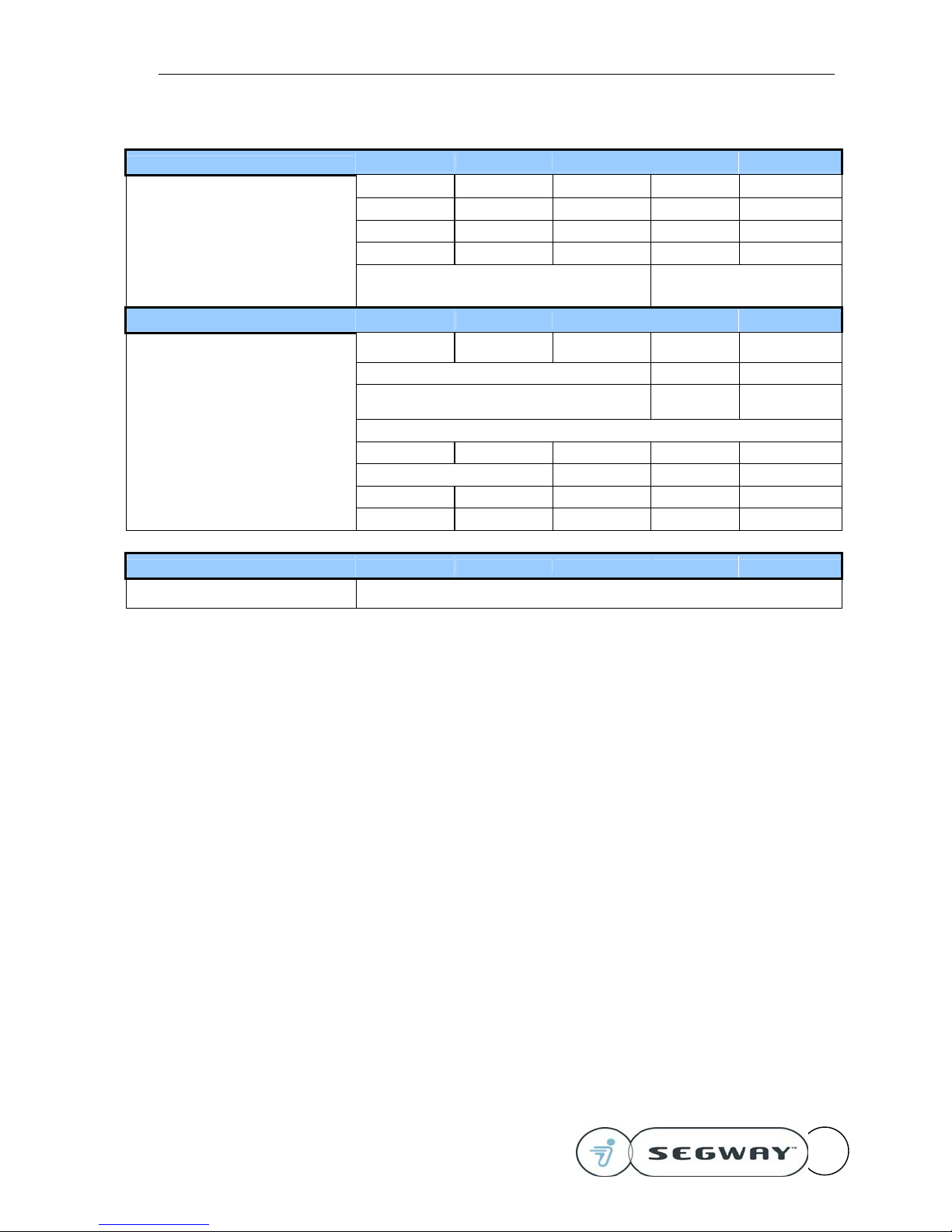
Version 2.0 Segway RMP – User Guide
Dimensions
Overall width 25 in (63 cm) 31 in (79 cm) 21.8 in (56 cm) 21.8 in (56 cm) 31 in (79 cm)
Overall height 29.5 in (75 cm) 30.5 in (78 cm) 27 in (69 cm) 27 in (69 cm) 21 in (53 cm)
Overall length 19 in (48 cm) 21 in (53 cm) 16 in (41 cm) 16 in (41 cm) 43.5 in (111 cm)
Weight 140 lb (64 kg) 160 lb (73 kg) 125 lb (57 kg) 60 lb (27 kg) 220 lb (100 kg)
Equipment mounting
RMP200 RMP200 ATV RMP100 RMP50 RMP400
Multiple mounting bosses on top plate and side
support
Propulsion System
Motor Torque Constant @ motor shaft 0.071 Nm/amp 0.071 Nm/amp 0.054 Nm/amp 0.054 Nm/amp 0.071 Nm/amp
Motor Drive Peak Current, per wheel 70 amp 35 amp 70 amp
Motor Drive Continuous Current, per
wheel
Gearbox Ratio 24:1
Battery Pack Capacity (total) 380 watt-hours 800 watt-hours 290 watt-hours 145 watt-hours 1600 watt-hours
Battery Pack Voltage (nominal) 72 volts 56 volts 56 volts 72 volts
Tire Diameter 19 in (48 cm) 21 in (53 cm) 16 in (41 cm) 16 in (41 cm) 21 in (53cm)
Wheel Track Width 21 in (53 cm) 24.5 in (62 cm) 18 in (46 cm) 18 in (46 cm) 24.5 in (62 cm)
Limited Warranty All Models
All parts & components 90 days
24 amp 12 amp 24 amp
20277-00001 aa 11
Page 12

Version 2.0 Segway RMP – User Guide
Assembly
All Segway Robotic Mobility Platform models may be assembled with basic hand tools. Using a
quality torque wrench is the best way to avoid stripped or broken fasteners, stripped threads, and
fasteners that vibrate loose. All fasteners should be checked periodically for tightness. The RMP
powerbase must be securely supported to prevent tipping before you begin assembling the RMP
frame.
RMP100 and RMP200
The RMP Top Plate weighs approximately 30 lbs (13.6 kg) and the RMP Ballast Plate weighs 25
lbs (11.3 kg). Use an assistant if necessary to maneuver these plates to avoid dropping them or
pinching fingers. Exploded drawings of the various RMP frames are contained at the end of this
section.
Minimum Tools needed for assembly:
• 5mm Hex wrench
• 8mm Hex wrench
Recommended tools for easiest assembly:
• Torque wrench, 3/8 drive
• 5mm Hex bit socket, 3/8 drive
• 8mm Hex bit socket, 3/8 drive
Refer to the exploded view drawing below and begin by assembling the Vertical Plates (3) to the
inside of the gearboxes. Use M6 screws (4) to fasten the Vertical Plates to the gearboxes. Do no
tighten fully at this time.
If using the Ballast Plate, set it on the top of the Vertical Plates.
Place the Top Plate (1) on top and align the holes with the Vertical Plates. Use the appropriate
length 3/8-16 screws (5) to fasten the Top Plate to the Vertical Plates. If the holes do not line up
exactly, loosen the M6 screws (4) and move the Vertical Plates.
Snug down the 3/8-16 base plate screws then snug down the M6 screws. Next, torque the Top
Plate screws to 54 N-m (40 ft-lbs) and the M6 screws to 18 N-m (13.5 ft-lbs).
20277-00001 aa 12
Page 13
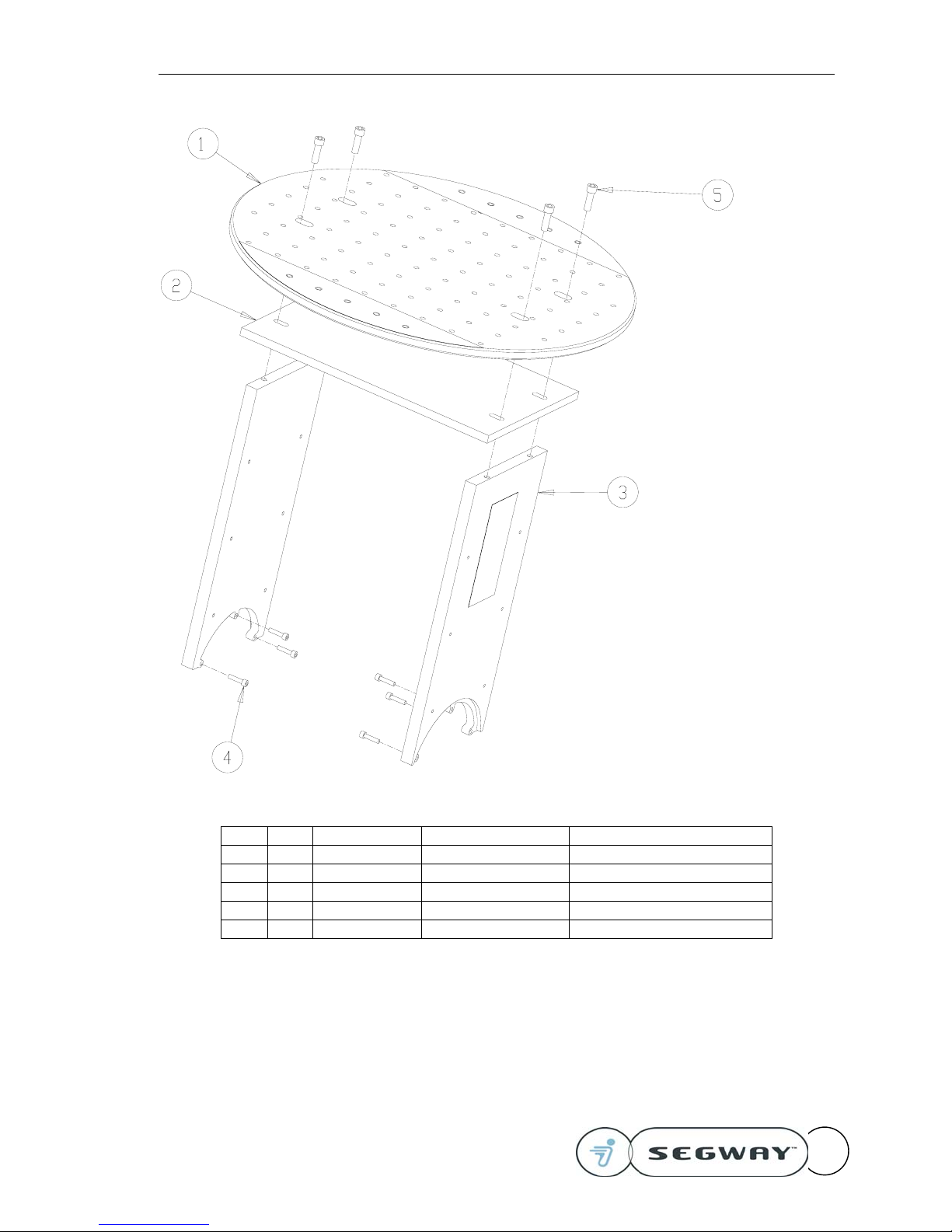
Version 2.0 Segway RMP – User Guide
Item Qty. Part Number Description Comments
1 1 17941-00001 RMP Top Plate
2 1 17507-00001 RMP Ballast Plate
3 2 17506-00001 RMP Vertical Plate
4 6 17512-00001 M6x1x25 SHCS Tighten to 18 N-m (13.ft-lb)
5 4 17510-00001 3/8-16x1.25 SHCS Tighten to 54 N-m (40 ft-lb)
20277-00001 aa 13
Page 14

Version 2.0 Segway RMP – User Guide
RMP50
The RMP50 is shipped fully assembled and ready for use. An exploded view of the RMP50
frame is supplied should disassembly be required.
20277-00001 aa 14
Page 15

Version 2.0 Segway RMP – User Guide
RMP400
The RMP400 is shipped fully assembled and ready for use. An exploded view of the RMP400
frame is supplied should disassembly be required.
20277-00001 aa 15
Page 16

Version 2.0 Segway RMP – User Guide
Theory of Operation: Balancing Dynamics
Read and understand this section before starting and
operating the RMP. This information is critical to
!
The Segway Robotic Mobility Platform is a dynamically stabilized machine and has some unique
characteristics when compared to other robotic platforms. It may take some time to learn to use
these dynamics to advantage. Read and understand this entire manual before using the Segway
RMP.
Interaction With The Environment
When the RMP makes contact with other objects in the environment, the results can be counterintuitive at first.
If the RMP is displaced from its desired position, it will lean against the displacement force,
creating a new equilibrium position. The harder it is pushed, the more it will lean.
understanding RMP operation.
20277-00001 aa 16
Page 17

Version 2.0 Segway RMP – User Guide
Consider the situation depicted at
the right. The resulting torque
will try to drive the machine to the
right in order to reach a level
orientation. If the wheels and
frame are free to rotate,
equilibrium will be achieved.
Pushing down on the right edge of
the RMP will cause the machine
to move to the right.
The case shown to the right is very
different from a dynamic standpoint, but
the controller cannot differentiate
between this configuration and the one
above. In this case, the RMP will
accelerate faster and faster to the right
trying to bring the machine to level
equilibrium. It will quickly trip the position
error limit of 12 feet and switch to tractor
mode.
This case also results in rapid
acceleration to the right until the RMP
can level itself.
If the RMP is driven so that it
gets one edge caught under a
20277-00001 aa 17
Page 18

Version 2.0 Segway RMP – User Guide
surface (e.g. a counter or table),
the resulting torque is also to
the right. In this case, for the
RMP to drive to the left on its
own, the edge under the table
must raise up to tilt to the left.
This will lift up on the table.
To get the RMP unstuck, an
external force must be applied to
push the RMP’s right edge down,
forcing the wheels to the left. If a
simultaneous command to drive
the RMP back is also applied, the
force required will diminish.
Alternatively, use the E-Stop to
disable the motors.
When the RMP needs to roll over an
obstacle, the CG of the system must
tilt forward over the contact point.
When the tire makes contact with
the obstacle, it stops rolling and the
frame tilts forward. Once the CG is
over the contact point with the
obstacle, the RMP will roll over the
obstacle (provided the obstacle is
small and sufficient traction exists).
Because torque is required to hold
this tilted position, there is a
tendency to overshoot the obstacle.
Approaching obstacles with a small
initial velocity typically helps in
traversing obstacles.
20277-00001 aa 18
Page 19

Version 2.0 Segway RMP – User Guide
Fore/Aft Motion
The following graphs show what happens when the RMP is displaced from a resting position.
Pay attention to the following behaviors.
• The torque applied by the wheels is non-zero when the RMP is displaced from equilibrium – it
is trying to return to its start location
• It will overshoot the desired pitch and position a little before coming to rest
• The wheels travel faster (and farther) than the top plate during this oscillation
• The response will vary slightly depending on the payload and the controller gain schedule
used.
This figure shows the response of the RMP when it is displaced and released
from an equilibrium position. The velocity command is zero throughout.
20277-00001 aa 19
Page 20

Version 2.0 Segway RMP – User Guide
Velocity Commands
The next series of graphs show how the RMP accelerates in response to a desired velocity
command. Note the following features in the data:
• The wheels move back slightly at the start of a forward acceleration, creating a delay
• The wheel speed overshoots the desired speed in order to stop accelerating and maintain
constant speed
• The tilt angle of the RMP is a direct function of the acceleration limit – lower acceleration
rates produce less tilt.
This figure shows the response of the RMP to a step input in the velocity
command. The commanded speed is 4 mph or 1.77 m/sec. The Acceleration
scale factor was set to 50% of maximum (8 counts)
20277-00001 aa 20
Page 21

Version 2.0 Segway RMP – User Guide
This figure shows the response of the RMP to a step input in the velocity
command. The commanded speed is 2 mph or 0.88 m/sec. The Acceleration
scale factor was set to 25% of maximum (4 counts)
20277-00001 aa 21
Page 22

Version 2.0 Segway RMP – User Guide
This figure shows the response of the RMP to a series of step inputs in the
velocity command. The commanded speed is 4 mph or 1.77 m/sec. The
Acceleration scale factor was set to 50% of maximum (8 counts). Note the
variations in pitch when the command is reversed from full forward to full reverse
– a ”hard stop” condition.
20277-00001 aa 22
Page 23

Version 2.0 Segway RMP – User Guide
Turning
The Segway RMP uses a simple algorithm to control turning – the right and left wheels are driven
at different speeds. The commanded yaw rate of the RMP is calculated in two ways. At low
speed, the turning input is used to specify a rotation rate (e.g. radians per second). At higher
speeds, the turning input specifies a lateral acceleration (e.g. m/sec
turn). The RMP speed is used to calculate the appropriate yaw rate to produce the commanded
lateral acceleration. This provides better controllability at speed because it reduces the effective
sensitivity of the turning input as the speed increases. The following figure depicts this effect
graphically:
2
toward the center of the
20277-00001 aa 23
Page 24

Version 2.0 Segway RMP – User Guide
Configuration and Operation
Emergency-stop (E-stop) Function
The RMP provides an E-Stop switch that will cause the RMP to turn off if the switch is opened.
The E-Stop function is activated when the red tether pulls the clip off the switch on the RMP User
Interface. It is important to verify this functionality prior to using your RMP. The reasons are
twofold:
• The E-stop function must work properly for your safety.
• Once the E-stop switch is opened, the RMP will no longer balance. You should become
familiar with how it may fall so you can make good decisions when utilizing the E-stop.
The preferred method of attachment of the E-stop clip is a tether. This method allows an operator
to activate the E-stop without having to make contact with the hardware, which may be moving at
some speed.
Additional E-stop modalities such as a push button or remote controlled relay may be
implemented in series with the delivered E-stop lanyard switch.
It is important to remember that a disabled RMP will fall over
or roll freely.
!
20277-00001 aa 24
Page 25

Version 2.0 Segway RMP – User Guide
Safety Shutdown Function
The Segway RMP has both redundant sensors and a redundant propulsion system that allow it to
detect, isolate and operate during certain failures. The Segway RMP also monitors battery state
of charge to ensure that enough power is available to balance the RMP. For many classes of
faults, the Segway RMP will execute a “Safety Shutdown” if Balance Mode operation can not be
ensured. This may occur due to a fault in the redundant system or a low battery. The Safety
Shutdown consists of:
• Immediately bringing the RMP to a stop
• Annunciating with a loud, pulsing chatter that switches to a continuous tone after
approximately 6-8 seconds
• Disabling motor power two seconds after the continuous tone starts
The annunciation alarm is to alert anyone in the vicinity that the RMP will be disabling power
soon(and falling over unless some support is provided). The pulsing will increase in intensity and
volume and then switch to a continuous tone two seconds before disabling the motors and
turning off.
When the RMP is in Tractor Mode, a Safety Shutdown immediately disables the motor power.
The RMP maintains and reports certain status information that may be helpful in anticipating and
responding to a Safety Shutdown. Consult the “Segway Robotic Mobility Platform Interface
Guide” for a detailed interpretation of RMP data.
It is important to remember that a disabled RMP will fall over
!
or roll freely.
20277-00001 aa 25
Page 26

Version 2.0 Segway RMP – User Guide
Basic Operation
NOTE: The emergency-stop (E-stop) switch must be properly
!
Startup
The RMP system starts up when the green power switch on the User
Interface (UI) box is actuated. The green panel switch LED illuminates,
indicating power is supplied to the UI. At this point the UI is able to send
and receive USB and CAN messages.
installed before attempting to power the RMP motors.
Motor Activation
The propulsion system motors are enabled by pressing the yellow start switch.
This switch initiates the wake-up procedure for the Powerbase’s CU boards.
The yellow panel switch LED will illuminate along with the blue LED for Tractor
Mode. The RMP always starts in Tractor Mode.
Tractor Mode
This mode is a non stabilized, differential steer driver mode. The wheel
velocities may be commanded as either fore/aft motion or a turn rate. This
mode may be useful for operators who do not wish to use the dynamic
stabilization capabilities of the RMP. An additional ground contact must be
provided by the operator (for example a castor wheel on a rigid bar).
20277-00001 aa 26
Page 27

Version 2.0 Segway RMP – User Guide
Balance Mode
Do not use Balance Mode with a third point of ground contact.
See Balancing Dynamics section for explanation.
!
It is important that no obstacles be in the way of wheel motion
when entering balance mode.
!
.
Never attempt to enter balance mode without
!
frame attached.
Before entering Balance Mode, be sure the RMP is free to tilt 20 degrees
forward and aft. Also make sure that the surface directly in front and behind
the RMP is free of obstacles. To enter Balance Mode, hold the RMP
approximately level and command balance mode one of two ways, by pressing
the blue Balance Mode panel switch on the UI or through a Balance Mode
command from the host computer. The blue Balance Mode panel switch on
the UI will illuminate when the RMP is in Balance Mode.
Some movement may occur while the RMP finds equilibrium. Once Balance Mode is enabled
you do not need to assist the RMP. At this point the RMP is able to balance itself and holding of
the RMP by the user will inhibit this action and may produce unintended behavior.
20277-00001 aa 27
Page 28

Version 2.0 Segway RMP – User Guide
Shutdown
Pressing the yellow motor power switch on the UI turns off motor power to the system. The RMP
motors will power down from either Balance Mode or Tractor Mode. The motors may also be
turned off by command from the host processor to the UI. After motor power is off, press the
green power switch on the UI to fully shut down the RMP. Remember that the RMP will not
balance when it is turned off.
20277-00001 aa 28
Page 29

Version 2.0 Segway RMP – User Guide
Learning about the RMP and Dynamic Balancing
Every new RMP user should perform the following experiments before attempting to drive
it anywhere.
Read the section on Balancing Dynamics
P
!
before attempting the following
R
M
experiments.
Stand beside the RMP for
these experiments (not in front
!
or behind).
Use an open area away from objects and
people.
!
Set the torque limit to 32 counts (max= 256).
!
1. Place a 10 lb object on the edge of the plate – the RMP will move to rebalance it self.
Which way did it move?
2. Try pushing horizontally on the top plate – how does the top plate tilt in response to a
horizontal disturbance force?
3. Push down gently on the front or back edge of the RMP – did it move as you expected?
Did the top plate tilt the way you expected?
4. Lift up gently on the front or back edge of the RMP – did it move as you expected? Did
the top plate tilt the way you expected?
20277-00001 aa 29
Page 30

Version 2.0 Segway RMP – User Guide
Error Conditions
The Segway RMP may encounter certain environmental conditions that prevent balancing
operation. Some of the more commonly encountered conditions are listed below.
Excessive pitch angle
disable power. This is because the RMP controller is unlikely to be able to restore balance once
the machine has tilted past this angle.
Excessive roll angle
Excessive distance from commanded location
position based on several controller error terms. If the wheels on the RMP rotate too far from the
original resting location (an equivalent of 12 feet of displacement) the RMP will disable Balance
Mode and switch to Tractor Mode. This condition may occur if the wheels are slipping, a
disturbance force pushes the RMP away from the equilibrium position, or some other condition is
preventing the controller from reaching its equilibrium point (e.g. the machine is lifted off the
ground).
Electrical Frame Fault
systems maintain electrical isolation in order to preserve capability in the event of certain failures.
If an electrical connection is made between the two systems, the RMP will perform a safety
shutdown. The most likely cause of this fault is connecting CAN channel ground to the frame of
the machine. An optically isolated cable is required for any CAN-based communication
architecture.
The Segway RMP firmware may be updated from time to time. Refer to the “Segway Robotic
Mobility Platform Interface Guide” for detailed information regarding error conditions.
: If the RMP pitch angle exceeds 45 degrees forward or backward, it will
: The RMP will disable power if the roll angle exceeds 60 degrees.
: The RMP balance controller is designed to hold
: The RMP has been designed with a redundant propulsion system. These
20277-00001 aa 30
Page 31

Version 2.0 Segway RMP – User Guide
Tire Pressure
The tires should be inflated according to the following guidelines:
Payload RMP200 RMP50
RMP100
25lb 4-8 psi
(0.27 – 0.55 bar)
50lb 4-8 psi
(0.27 – 0.55 bar)
100lb 8-12 psi
(0.55 - 0.83 bar)
200lb 10-15 psi
(0.69 – 1.03 bar)
Operators may modify tire pressure based on their individual environments. In general, lower
pressures increase traction and roll damping. Higher pressures increase range and roll stiffness.
10-15 psi
(0.69 – 1.03 bar)
12-18 psi
(0.83 – 1.24 bar)
15-20 psi
(1.03 – 1.38 bar)
Not Recommended
RMP400
RMP200ATV
2-6 psi
(0.13 – 0.77 bar)
20277-00001 aa 31
Page 32

Version 2.0 Segway RMP – User Guide
RMP Configuration Parameters
General Guidelines for Payload Management
The software interface for the RMP provides the capability to switch between three balance
controllers. Each controller has been optimized for a particular payload at a particular height. For
best performance, the operator should endeavor to combine the ballast plate and the payload to
reproduce mass properties that are close to the configurations identified in the Controller Gain
Schedules section. (Ballast plates should be bolted underneath the top plate.)
In general, all 3 controllers will operate with a wide range of payloads. Choosing the controller
that best fits your payload has one main advantage – namely the handling and dynamics of the
control loop will be better damped and more predictable. The payload configuration is different
for the RMP 100 and 200; refer to the appropriate part of the Controller Gain Schedules section
for your RMP.
While each of the three controllers can balance a wide variation in payload, the degree of
oscillation and control activity will change as the payload is altered. For example, both the
“Heavy” (gain schedule 2) and “Light” (gain schedule 0) controllers can handle a 75 lb payload on
the top plate, but the response of each controller will be slightly different in the presence of
disturbances. For the RMP 200, the “Tall” (gain schedule 1) payload configuration will NOT
balance with the “Light” or “Heavy” controller.
There is no provision for altering the controller gains in a continuous manner.
The controller gains are assigned when Balance Mode is enabled. Thus, it is necessary to send
the gain schedule selection in Tractor Mode prior to entering Balance Mode. Changes to the gain
schedule selection made while operating in Balance Mode will not take effect unless the RMP is
switched to Tractor Mode and then back to Balance Mode.
Controller Gain Schedules
There are three controller gain schedules for each model. These controllers have been optimized
for particular payload configurations. The gain schedule used by the RMP may be changed by a
command from the host processor, refer to the “Segway Robotic Mobility Platform (RMP)
Interface Guide” for more detailed information on generating this command.
If you plan to use a weight distribution that is not specified,
!
test the controller stability with an expendable payload first.
20277-00001 aa 32
Page 33

Version 2.0 Segway RMP – User Guide
RMP 200 Payload Configurations
Using the “Tall” configuration requires extra care –tilt angles
as small as 10 degrees result in large relative displacements of
!
the wheel and upper payload.
25 lbs
75 cm
50 lbs 25 lbs
100 lbs
75 cm
Light
(Gain Schedule 0)
This figure depicts the three payload configurations that the
RMP200 is designed to handle.
Controller Gain Schedule 0 – “Light”
This controller has been tuned for a 50 lb payload located at the top plate. This configuration
may be created by using (2) of the 25 lb ballast plates. As payload is added, the Ballast Plates
should be removed.
Controller Gain Schedule 1 – “Tall”
This controller has been tuned for a 25 lb payload located at the top plate and a 25 lb payload
located 75 cm above the top plate.
Controller Gain Schedule 2 – “Heavy”
This controller has been tuned for a 100 lb payload located at the top plate.
Ta l l
(Gain Schedule 1)
Heavy
(Gain Schedule 2)
20277-00001 aa 33
Page 34

Version 2.0 Segway RMP – User Guide
RMP 100 Payload Configurations
25 lbs 50 lbs 100 lbs
69 cm
Light
(Gain Schedule 0)
This figure depicts the three payload configurations that the
RMP200 is designed to handle.
Controller Gain Schedule 0 – “Light”
This controller has been tuned for a 25 lb payload located at the top plate. This configuration
may be created by using (1) of the 25 lb ballast plates. As payload is added, the ballast plates
should be removed.
Controller Gain Schedule 1 – “Medium”
This controller has been tuned for a 50 lb payload located at the top plate.
Controller Gain Schedule 2 – “Heavy”
This controller has been tuned for a 100 lb payload located at the top plate.
Ta l l
Medium
(Gain Schedule 1)
Heavy
(Gain Schedule 2)
20277-00001 aa 34
Page 35

Version 2.0 Segway RMP – User Guide
Scale Factors
Scale factors may be applied to the maximum velocity, maximum acceleration, maximum turn
rate, and to the current limit. The scale factors limit the associated quantity to a fraction of its full
scale value. Each of these scale factors may range from 0 to 1.0. Default values for these scale
factors are:
Scale Factor Default value Parameter range
Maximum velocity 0.75 0.0 – 1.0
Maximum acceleration 0.75 0.0 – 1.0
Maximum turn rate 1.0 0.0 – 1.0
Motor Current (torque) limit 1.0 0.0 – 1.0
Scale factors are altered through commands from the host processor to the RMP; refer to the
“Segway Robotic Mobility Platform (RMP) Interface Guide” for more detailed information on
generating these commands.
Acceleration/Velocity Scale Factors
The acceleration scale factor provided by the software interface allows for very aggressive
stopping and starting. Attempting to drive full reverse from maximum forward speed may
command so much platform tilt that the device falls over. In an emergency stop, this may be
preferred to continuing forward (much like a person who decides to fall back and slide when
attempting to stop quickly).
The minimum stopping distance may be calculated from the maximum velocity, V
maximum acceleration, a
max
:
max
, and
2
V
D =
min
2a
max
max
Thus, large velocities with small accelerations produce large stopping distances. Choose your
acceleration limits with care, considering both the need to stop quickly and the top speed you
have chosen.
Turning Scale Factor
A turning scale factor parameter may be used to limit the maximum lateral acceleration of the
RMP. This may be particularly useful with tall payloads, to prevent the RMP from tipping. In
most cases though, higher turning sensitivity is useful for navigating around obstacles.
Motor Current Limit (Motor Torque) Scale Factor
The available wheel torque may be limited by reducing the motor current limit scale factor. Each
wheel is capable of producing peak torque of 122 Newton-meters (90 foot-pounds). Setting the
motor current limit to 1.0 (256 counts) results in full torque capacity; setting it to 0.0 (0 counts)
results in no available torque. Dynamic balancing requires higher transient torque to accelerate,
decelerate and traverse small obstacles. However, the torque required depends on the
environment, task, and payload. Reducing available torque may be prudent in some cases. In
Balance mode, limiting the torque too much will result in the RMP falling over during a transient.
If in doubt, test the RMP performance using a robust payload that can tip over without being
damaged.
Battery Packs
20277-00001 aa 35
Page 36

Version 2.0 Segway RMP – User Guide
Safety Guidelines
Follow the instructions in this manual carefully for your own safety, the safety of others, and to
maximize battery life and performance.
Related Documents
The information in this chapter provides a basic understanding of Segway RMP Battery Packs.
For more advanced information on Nickel Metal Hydride (NiMH) Battery Packs read the
complementary document, “Battery Care Booklet” posted at www.segway.com/support/docs.
Transportation and Shipping
If you are transporting your Segway RMP, protect the Battery Packs to avoid damage during
shipment. Do not expose the Battery Pack to direct heat or moisture, and avoid heavy vibration
during transportation.
Damaged Battery Packs
If the casing of a Battery Pack breaks open, leaks any substance, becomes excessively hot, or if
you detect an unusual odor, do not use or transport the Battery Pack. Do not handle a damaged
or leaking Battery Pack unless you are wearing disposable rubber gloves, eye protection, and are
in a well-ventilated area. Dispose of the rubber gloves and damaged Battery Pack properly in
accordance with regulations governing disposal of toxic materials.
Shipping Li-ion Battery Packs (on or off your Segway RMP)
Li-ion Battery Packs are considered "Hazardous Materials" under shipping regulations.
You may ship your Segway RMP by ground or sea with Li ion Battery Packs installed. You cannot
ship your Segway RMP by air with Li-ion Battery Packs installed. You cannot ship your Li-ion
Battery Packs separately from your Segway RMP by any means of transport. If you need to
arrange air shipment of your Segway RMP with Li-ion Battery Packs installed, or if you need to
arrange shipment of your Li-ion Battery Packs separate from the Segway RMP by any means of
transport, contact a shipper certified in the regulations and procedures for shipping of “Hazardous
Materials”.
Battery Packs Installed
Battery Packs Not Installed
* Contact a shipper certified in the regulations and procedures for shipping of “Hazardous
Materials”.
Ground Sea Air
Allowed Allowed Not Allowed “Hazardous
Materials” regulations apply *
Not Allowed “Hazardous Materials” regulations apply *
20277-00001 aa 36
Page 37

Version 2.0 Segway RMP – User Guide
General Battery Cautions
Do not use the Battery Pack if the Battery Pack casing is broken or if a Battery
Pack emits an unusual odor or excessive heat or leaks any substance.
Avoid contact with any substance seeping from the Battery Pack.
Keep out of reach of children and pets.
Exposure to Battery Pack voltage could result in death or serious injury.
Unplug and disconnect your Segway RMP from AC power before removing or
installing Battery Packs or performing any service. It is hazardous to work on
any part of your Segway RMP when it is plugged into AC power. You risk
serious bodily injury from electric shock as well as damage to your Segway RMP.
The cells within the Battery Packs contain toxic substances.
Do not attempt to open Battery Packs.
Do not insert any object into the Battery Packs or use any device to pry at the
Battery Pack casing.
If you insert an object into any of the Battery Packs’ ports or openings you could
suffer electric shock, injury, burns, or cause a fire.
Attempting to open the Battery Pack casing will damage the casing and could
release toxic and harmful substances.
20277-00001 aa 37
Page 38

Version 2.0 Segway RMP – User Guide
Charging
In order to maintain the best performance from your Segway RMP Battery Packs, fully charge
your Battery Packs for at least twelve hours, once a month, or once every twelve hours of
operation— whichever comes first. Make sure that your Battery Packs are within the specified
charging temperature range when charging. Even if you do not intend to immediately use your
new Segway RMP, you should still charge the Battery Packs for at least twelve hours as soon as
possible.
1. Make sure the Charge Port is dry. Do not insert the plug if it is wet.
2. Plug the blue end of the Power Cord (provided with your Segway RMP) into the Charge
Port on the RMP User Interface enclosure.
3. Plug the other end of the Power Cord into a grounded AC outlet (100 V to 240 V; 50 Hz
to 60 Hz). The Power Cord should be properly grounded.
Remember to charge your Segway RMP whenever it is not in use. You do not need to worry
about overcharging, so you should always plug your Segway RMP into AC power when it is not in
use. Even if you will not be using your Segway RMP for an extended period of time, you should
leave it plugged into AC power. Otherwise, the Battery Packs could fully discharge over time,
causing them permanent damage. Do not store your Segway RMP or Battery Packs for more
than one month without fully charging the Battery Packs at least once every thirty days. This
could cause permanent damage to the Battery Packs.
Before Each Use—Remember to Close the Charge Port Cover
Close the Charge Port Cover except when you are charging the Segway RMP. Closing the
Charge Port Cover will prevent water, dirt, dust, and other contaminates from entering through
the Charge Port and causing damage to your Segway RMP.
Limit NiMH Battery Pack Discharge for the First Five Uses
To maximize NiMH Battery Pack life and performance, follow this procedure to charge and
condition your new NiMH Battery Packs before the first use and after the first five uses:
1. As soon as possible and before your first use, charge the Battery Packs for at least
twelve hours.
2. Limit the duration of the first five uses of your Segway RMP so that you do not excessively
discharge the NiMH Battery Packs. (72 volts for RMP200, 57 volts for RMP50).
3.
After each of your first five uses, charge the Battery Packs for at least eight hours.
20277-00001 aa 38
Page 39

Version 2.0 Segway RMP – User Guide
Charge Indicators
The User Interface has two LED (Light Emitting Diode) charging indicators located above the
Charge Port. The left charging indicator corresponds to the front Battery Pack, the right to the
rear Battery Pack. They are marked “FRONT” and “REAR,” respectively. The charging indicators
provide independent information regarding whether each Battery Pack is charging. When a
green LED is on, the respective Battery Pack is receiving a pulse of current. Slow pulse rates are
slow charging rates, faster rates denote faster charging, and solid green is the maximum charge
rate.
Stage Li-ion Battery Packs NiMH Battery Packs
Initial
Test
Fast
Charge
Battery Packs immediately
proceed to “Fast Charge.”
Solid green LEDs. The
majority of charging takes
place during this stage.
Slow green pulse. Lasts for
approximately 2 minutes.
Solid green LEDs. The majority of
charging takes place during this stage.
Balancing
Fully
Charged
Battery
Maintenance
Cell
Green pulse; slows down over
time. Lasts a few minutes to
several hours, depending on
how much balancing the cells
require.
LEDs are unlit for
approximately 5 minutes
Several fast green pulses
every few seconds.
Fast green pulse. Lasts approximately 3
hours.
Battery Packs immediately proceed to
“Battery Maintenance” stage.
Slow green pulse.
20277-00001 aa 39
Page 40

Version 2.0 Segway RMP – User Guide
Charging Failures
If a failure is detected during charging, all charging will stop. Depending on the nature of the
failure, a solid red charging indicator light will be displayed or the charging indicator will be off.
(For Li-ion Battery Packs, the charging indicators will be unlit for approximately 5 minutes after
the Cell Balancing stage.) If either or both charging indicators are off or red, do this:
• If the charging indicators are off (no illumination), check to make sure that AC power is
present.
• If AC power is present and the charging indicators are either red or off, unplug the power
cord, then remove and reseat the Battery Pack(s).
• If this does not resolve the problem, contact Segway, www.segway.com
NiMH Battery Packs are Particularly Sensitive to Proper Charging Temperatures
If your NiMH Battery Pack is too hot or too cold, the charging indicator will continue to blink,
indicating a slow or trickle charge, until the battery temperature is within the charging temperature
range. Once stabilized within this range, the fast charge will begin and the charging indicator will
be solid green. If the charging indicator lights remain blinking throughout the entire time that the
Segway RMP is plugged in, then the Battery Packs have tricklecharged the entire time. This will
provide only a small amount of energy into the Battery Packs. If you are concerned that the NiMH
Battery Packs are too hot or too cold during charging:
• Check the charging indicators to make sure they show solid green, indicating fast charge.
• If the charging indicators do not show solid green within 15 minutes after the Segway
RMP is plugged in, move the Segway RMP to a location within the recommended
charging temperature range.
• After the Battery Packs are within the recommended temperature range, reconnect the
Power Cord.
• If the charging indicators still do not show solid green within 15 minutes, contact Segway.
In hot conditions, you can improve charging by:
• Moving the Segway RMP or off board charging unit out of the sun, or off of hot asphalt
(into an air-conditioned environment is best).
• Placing a fan near the Segway RMP or off board charging unit to blow air over the
batteries.
.
20277-00001 aa 40
Page 41

Version 2.0 Segway RMP – User Guide
General Battery Information
Regenerative Braking
The Segway RMP has a regenerative braking system that charges the Battery Packs when
descending a hill or slowing down, or when you push or pull the Segway RMP while in Tractor
Mode. When driving downhill, you may notice an increase in the battery charge level. If your
Battery Packs are already completely full at the top of a hill, when you descend, a speed limit may
be enforced to prevent overcharging.
Surface Charge
Whenever you do not fully charge the Segway RMP’s Battery Packs (or most batteries, for that
matter), there is a possibility of surface charge affecting the correlation between voltage and
stored energy. After you power on, check the battery voltage level, then operate for at least three
or four minutes and check the battery voltage level again. If the battery voltage level drops quickly
during these three or four minutes, you should conclude that the Battery Packs had only a surface
charge. If required, plug the Segway RMP back in and recharge.
Temperature Affects Performance
The Battery Packs will generally be significantly warmer than the air temperature due to heating
that occurs as electricity is delivered from them (while operating) and to them (while charging.)
Operating in Hot or Cold Temperatures
The Battery Packs will run at the highest capacity when you operate them nearest the center of
the recommended operating temperature range. If the Battery Packs on your Segway RMP
become too hot or too cold while operating, the Segway RMP may reduce the speed limit or
perform Safety Shutdown. As with all batteries, less energy is available at low battery
temperatures. You may not be able to travel the same distance when the Battery Packs are
cold, as when the Battery Packs are nearer to room temperature.
Charging in Hot or Cold Temperatures
Your Battery Packs should be within the recommended charging temperature range prior to
and during charging. The Battery Packs will charge most efficiently when they are nearest the
center of the recommended charging temperature range. If your Battery Packs are too hot or
too cold, they may take longer to charge, or they may not charge at all. If you are concerned
that the Battery Packs may be too cold or overheated during charging, refer to Charging
Failures.
Replacing Battery Packs
Battery Packs should last the equivalent of 300 to 500 full charges. As your Battery Packs near
the end of their useful life, they need more frequent charging and your Segway RMP’s range will
be reduced. To order replacement Battery Packs, contact Segway.
Use the Same Battery Pack Types
Your Segway RMP is powered by two rechargeable Battery Packs. Do not mix Battery Pack
types. Always use Battery Packs in pairs of the same chemistry, for example, two NiMH or two Liion Battery Packs. If two Battery Packs of different chemistry type are installed on the same
machine, you will be unable to operate your Segway RMP
20277-00001 aa 41
Page 42

Version 2.0 Segway RMP – User Guide
Replace Battery Packs in Pairs
Whenever you replace a Battery Pack, consider replacing both Battery Packs, and always use
pairs of Battery Packs with the same chemistry. Replacing only one Battery Pack will not
necessarily increase the performance or range of your Segway RMP, because the Segway RMP
is designed to operate only at the level allowed by the lower-energy Battery Pack. Redundancy is
a critical safety feature built into the Segway RMP. This applies to the Battery Packs. Therefore,
you should replace Battery Packs in pairs (except for the unusual situation where a Battery Pack
is replaced because of damage or defect and the other Battery Pack is relatively new).
20277-00001 aa 42
Page 43

Version 2.0 Segway RMP – User Guide
Service Operations
Remove the Battery Packs
Tool Required: 3 mm hex wrench.
1. Make sure the Segway RMP is powered off and not plugged in. It is unsafe to perform
this procedure while the Segway RMP is powered on or charging.
2. Tip the Segway RMP onto its side so that the outside of one of the wheels lays flat
against a clean, smooth surface. (Place a soft material under the wheel to reduce the
chance of scratches.)
3. Use the 3 mm hex wrench to remove the fasteners (4 per Battery Pack).
4. Pull Battery Packs straight off chassis.
The cells within the Battery Packs contain toxic substances. Do not attempt to open
Battery Packs. Do not use the Battery Pack if its casing is broken or if it emits an unusual
odor or excessive heat or leaks any substance. Do not handle a damaged or leaking
Battery Pack unless you are wearing disposable rubber gloves, eye protection, and are in
a well-ventilated area. Dispose of rubber gloves and damaged Battery Pack properly in
accordance with regulations governing disposal of toxic materials.
Reseat the Battery Packs
Tool Required: 3 mm hex wrench.
1. Make sure the Segway RMP is powered off and not plugged in. It is unsafe to perform
this procedure while the Segway RMP is powered on or charging.
2. Reseat Battery Packs on chassis with curved edge facing outside of chassis.
3. Thread in the fasteners and tighten with the 3 mm hex wrench (4 per Battery Pack). To
avoid risk of damage, do not use a power tool to thread in or tighten fasteners. Tightening
Torque: 1.0 N-m (8.9 in-lb)
Remove Tire/Wheel Assembly
Tools Required: 16 mm deep socket wrench with 8" (20 cm) or longer wrench handle, rubber
mallet.
1. Make sure the Segway RMP is powered off and not plugged in. It is unsafe to perform
this procedure while the Segway RMP is powered on or charging.
2. Tip the Segway RMP onto its side so that the outside of one wheel lays flat against a
clean, smooth surface. (The RMP100 and RMP50 wheel is dome-shaped and will not lay
flat. Make sure to protect the Wheel from damage by placing it on a thick, soft surface.)
3. Remove the Wheel Nut with a 16 mm deep socket wrench. Hold the wheel from rotating
and turn the wrench counterclockwise. (This may require considerable force.)
4. Strike the outside edge of the tire with a rubber mallet to unseat the wheel hub taper.
(This may require multiple attempts as the wheel hub is seated tightly into the Gearbox
taper.)
5. Lift off the wheel.
6. Clean any debris from outside of drive shaft and inside of wheel hub.
Reseat Tire/Wheel Assembly
Tools Required: 16 mm deep socket wrench with 8" (20 cm) or longer wrench handle.
1. Make sure the Segway HT is powered off and not plugged in. It is unsafe to perform this
procedure while the Segway HT is powered on or charging.
2. Place the wheel hub opening over the Gearbox drive shaft; rotate the wheel while
pressing down until the wheel seats.
3. Thread on the wheel nut and tighten with the socket wrench. Tightening Torque: 50.0 Nm (36.9 ft-lb)
Cleaning
20277-00001 aa 43
Page 44

Version 2.0 Segway RMP – User Guide
Clean your Segway RMP with soap and water and a soft cloth. Do not use a power washer or
high pressure hose because this could drive water into components that must stay dry. Avoid
getting water in the Charge Port or the USB Port.
Do Not Open the Powerbase or Gearboxes
Do not attempt to open the Segway RMP Powerbase (sealed with T27 bolts and a steel cover
plate). There are no user serviceable parts inside. By opening the Powerbase, you risk electric
shock injury. Also, you could void your limited warranty, damage your Segway RMP, and render it
unsafe to use. Do not attempt to open the Gearboxes. There are no user serviceable parts
inside. You could damage your Segway RMP and render it unsafe to use.
20277-00001 aa 44
Page 45

Version 2.0 Segway RMP – User Guide
Contact and legal information
Report All Incidents
If you or any other user of your Segway RMP is involved in an accident, or if your Segway RMP
performs in a way that you do not intend or in a way that it is not supposed to, contact Segway
Customer Operations by telephone at 1-866 4SEGWAY (1-866-4929), or by Email:
technicalsupport@segway.com
How to Reach Us
Call Segway in the USA (English-language only) at +1-866-473-4929. Email Segway directly (Englishlanguage only) at technicalsupport@segway.com.
California Warning
This product contains chemicals, including lead, known to the State of California to cause cancer, birth
defects or other reproductive harm.
Segway Inc. Patent and Licensing Information
The Segway RMP is covered by US and foreign patents, including one or more of the following:
US Patent numbers (issued): 5,701,965; 5,791,425; 5,794,730; 5,971,091; 5,975,225; 6,223,104; 6,288,505;
6,302,230; 6,332,103; 6,357,544; 6,367,817; 6,405,816; 6,408,240; 6,415,879; 6,435,535; 6,443,250;
6,538,411; 6,543,564; 6,553,271; 6,561,294; 6,571,892; 6,575,539;6,581,714; 6,598,941; 6,651,763;
6,651,766; 6,715,845; 6,779,621; 6,789,640; 6,796,396; 6,799,649; 6,815,929;6,827,163; D489,027;
D489,029; D489,300; D493,127;
Foreign Patent Pending (published application serial number): AT: 95911624.5. AU: 62669/99; 21703/00;
37202/00; 37430/00; 37450/00; 33980/00; 54557/00; 53137/00; 80362/00. BE: 95911624.5. CA: 2,211,738;
2,346,442; 2,337,130; 2,363,737; 2,367,501; 2,375,313;2,366,076; 2,373,275; 2,375,645; 2,382,360;
,393,418;
2,401,488; 2,431,070. CH: 95911624.5. CN: 95197546.3;00812269.5; 95197546.3. DE: 95911624.5;
00916035.9. DK: 95911624.5. ES: 95911624.5. EP: 1123235; 1159686; 1161214; 1161215; 1161216;
1180996; 1181187; 1183163; 1208032; 1237779; 1259415; 1298041; 1324911. FI: 973197. FR:
95911624.5; 00916035.9. GB: 95911624.5; 00916035.9. GR: 95911624.5. HK: 02101085.2; 02106106.6;
02106105.7; 03105015.7; 02106266.2; 02108322.0. ID: W00200102875; W00200102136; W00200102823;
W00200200009;
W00200200024; W00200200451; W00200201309. IE: 95911624.5; IL: 155,390. IN: IN/PCT/02/00280/CHE.
IT: 95911624.5. JP: 8-523486; 2000-577062; 2001-508659; 2000-602941; 2000-604799; 2000-621191;
2000- 604801; 2001-501161; 2001-501493; 2001-519543; 2001-543388; 2001-563370; 2003-35305. KR:
10-2001-7016896; 10-2001-7011189; 10-2001-7015260; 10- 2001-7015490; 10-2001-7015564; 10-20027002673; 10-2002-7007338. MC: 95911624.5. MX: 2001/004018; PA/a/2001/012685; PA/a/2001/008933;
PA/a/2001/ 009342; PA/a/2001/012232; PA/a/2001/009374; PA/a/ 2000/12498; PA/a/2001/012557;
PA/a/2002/002217; PA/a/2002/005801; 000162. MY: PI20000540; PI20001210; PI200010118; PI20001458;
PI20002479; PI20002502; PI200014753. NL: 95911624.5. NO: P973,153; 20011809.NZ: 513868; 517412;
525279. RU: 2000114547;2002108569. SE: 95911624.5. SG: 200201245-8;200203390-0. TW: 88117468;
89,106,673; 89,110,752.WO: 00/23315; 00/52588; 00/54719; 00/54720; 00/54721; 00/61426; 00/73101;
00/74623; 00/75001; 01/02920; 01/064502; /01/15962; 01/42077; 02/030730; 02/068219; 2003/103559;
03/105967; 2003/106250; 2004/007233; 2004/007264; 2004/075804; 2004/078603;2005/009828.
Additional unpublished patent applications are pending. Segway Inc. manufactures and sells Segway
Robotic Mobility Platforms under a license from DEKA Products Limited Partnership.
20277-00001 aa 45
Page 46

Version 2.0 Segway RMP – User Guide
Glossary
Balance Mode: Dynamically stabilized operation of the RMP.
CAN: Controller Area Network, a two-wire differential serial bus.
E-Stop: Emergency stop. A switch that immediately disables the RMP.
Powerbase: The portion of the Segway HT or RMP that includes the chassis, batteries,
motors, gearboxes, and balance electronics.
Safety Shutdown: A state that is activated if the RMP recognizes a fault in any of its systems.
The RMP lets its operator know it is performing a safety shutdown by
beeping, shaking, and slowing to a stop. A safety shutdown may also be
triggered by low battery power. Once a safety shutdown has begun, the RMP
will have approximately 10 seconds of operating time before shutting down
and falling over (if in balance mode).
Tractor Mode: Operation of the RMP without dynamic stabilization. The RMP must be
stabilized by another point of contact to operate in Tractor mode without
falling.
User Interface (UI): Part of the RMP that communicates with the host computer and relays
commands to the power base.
USB: Universal Serial Bus.
20277-00001 aa 46
