Page 1

French
Page 2
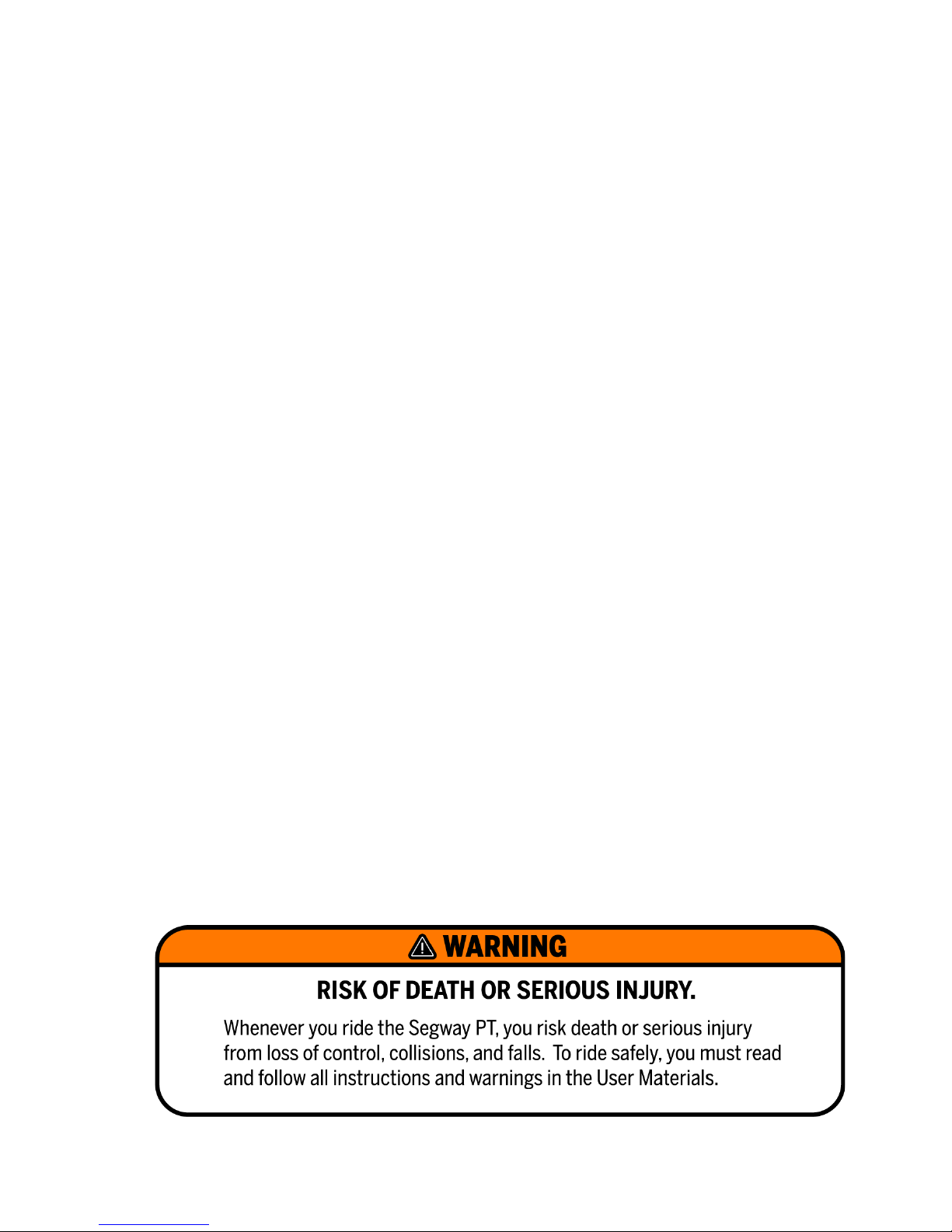
Page 3

French
English
Getting Started
Manual
Page 4

Copyright, Trademarks, and Contact Information
Copyright © 2006 Segway Inc. All rights reserved.
Trademarks
Segway Inc. (“Segway”) owns a number of trademarks including, but not
limited to, Segway and the Segway “flyguy” logo that have been registered in
the United States and in other countries. Those trademarks followed by
®
are
registered trademarks of Segway. All other marks are trademarks or common
law marks of Segway. Failure of a mark to appear in this guide does not
mean that Segway does not use the mark, nor does it mean that the product
is not actively marketed or is not significant within its relevant market.
Segway reserves all rights in its trademarks. All other trademarks are the
Page 5

English
Contact Information
For support, please contact the company from which you bought the
products. For a listing of Authorized Segway Dealers and Distributors, refer to
the Segway website at: http://www.segway.com.
Segway Customer Care: 866.4SEGWAY (866.473.4929)
Fax: 603.222.6001
E-mail: technicalsupport@segway.com
Website: http://www.segway.com
Page 6

Page 7

French
English
Contents
Preface
About This Manual ................................................. xii
The Risk of Injury .................................................. xiii
Learning to Ride the Segway PT .......................... xiv
Page 8

Installing the Console Trim .......................20
Installing the InfoKey Controller Dock ......21
Attaching the Dock Adapter ......................23
Docking the InfoKey Controller .................23
Preparing the LeanSteer Frame ...............24
Adjusting the Handlebar Height ................25
Charging the Batteries .....................................27
Charge Indicator Lights ............................32
Safety Alerts ...........................................................34
Speed Limiter ...................................................35
Stick Shake Warning........................................38
Safety Shutdown ..............................................42
Page 9

English
Step 4: Before Stepping On .............................68
Step 5: Stepping On.........................................70
Step 6: Moving Forward and Backward ...........77
Step 7: Stopping...............................................80
Step 8: Turning the Segway PT .......................84
Turning In Place .......................................84
Turning While Moving ...............................86
Step 9: Stepping Off.........................................87
Step 10: Securing Your Segway PT.................93
Step 11: Powering Off the Segway PT.............96
Practice Riding .......................................................97
Navigating Terrain..........................................100
Page 10

Page 11

French
English
Preface
Congratulations on the purchase of your new Segway® Personal
Transporter (PT)!
The Segway PT is the standard term used to refer to the selfbalancing Segway products described in this manual. Each
Segway PT model (i2 or x2) is different, but the fundamentals found in
this manual apply to both models.
Page 12

About This Manual
This Getting Started Manual is intended to help you set up and use
your Segway PT. It provides basic information to get you started
quickly. More comprehensive information is provided in the Reference
Manual.
It is important that you adhere to all safety warnings and cautions that
appear throughout your Segway PT User Materials and that you use
good judgment when you ride your Segway PT.
Page 13
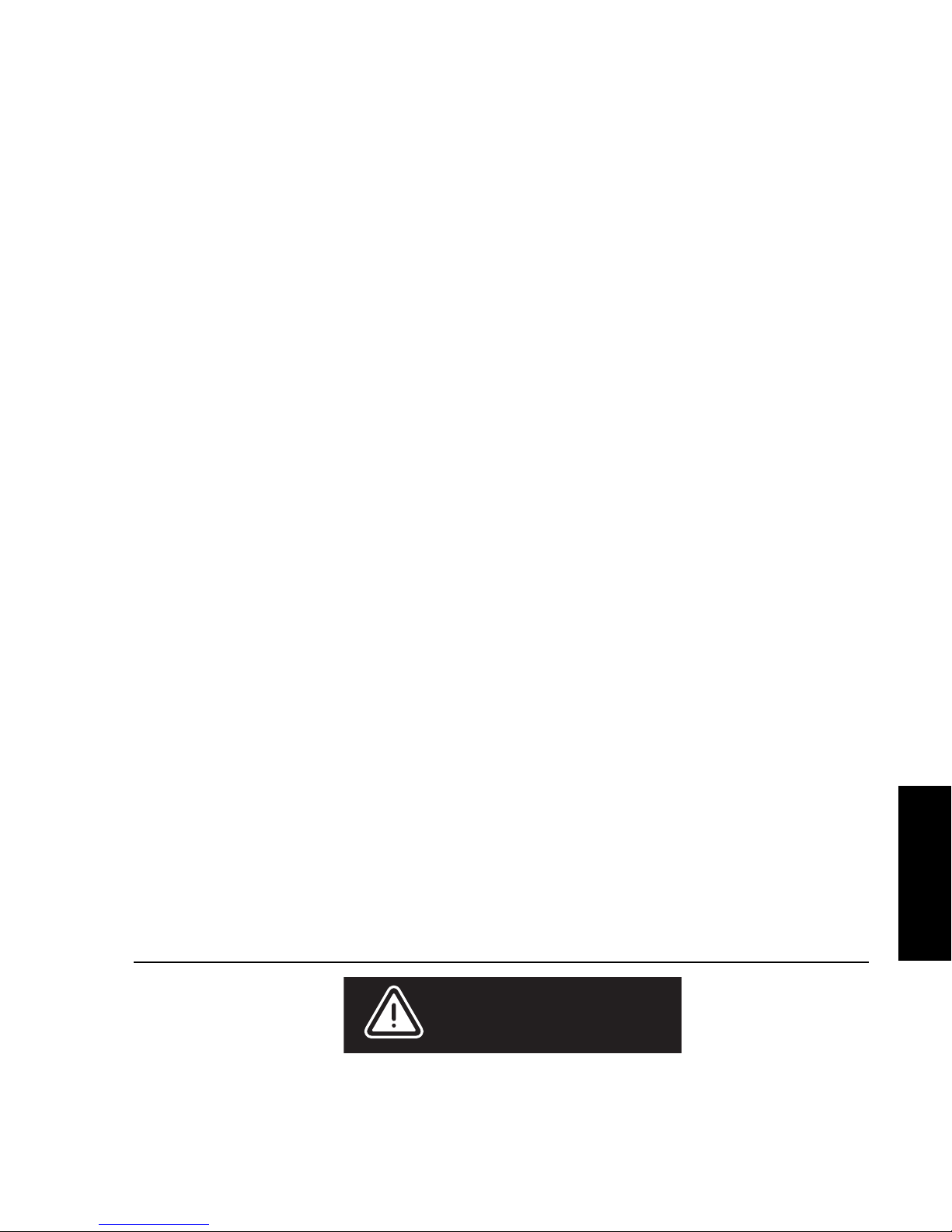
English
The Risk of Injury
Whenever you ride the Segway PT, you risk injury from loss of
control, collisions, and falls. It is your responsibility to learn how to
safely ride the Segway PT in order to reduce this risk. This Getting
Started Manual, the Reference Manual, and the Safety Video (DVD)
are designed to help you learn safe riding techniques.
WARNING!
Page 14

Learning to Ride the Segway PT
Segway wants you to be safe and enjoy learning how to ride your
Segway PT. Think about how you learned to ride a bike, drive a car,
ski, or do just about anything else involving transportation. You
probably had somebody help you learn. You started in a safe location.
You started slowly. All these techniques apply to the
Segway PT.
If you carefully follow all the instructions and warnings in this Getting
Started Manual, the Reference Manual, and the Safety Video, you
should be able to teach yourself how to ride the Segway PT, but you
must be careful. We strongly recommend that you have a spotter who
Page 15

English
Related User Materials
z Reference Manual - The Segway PT Reference Manual
provides information such as safety alerts, operating and
maintaining the Segway PT, Battery information, and
troubleshooting and servicing instructions.
z DVD that contains:
z PDF files of each manual. Segway provides an electronic
copy of the Reference Manual and the Getting Started
Manual on DVD for your convenience. The content of the
electronic copy is the same as the printed books. You will
®
Page 16

z Safety Video.
The Safety Video is included on the same DVD as the
manuals. It provides important information on how to use
your Segway PT. To reduce risk of injury, you must watch and
follow all instructions and warnings in the Safety Video before
you ride.
DVDs are shipped in NTSC format for viewing in North America
(USA, Canada, Mexico) and Japan and in PAL format for viewing in
most parts of Europe, Asia, Australia and New Zealand.
Page 17

English
Conventions
The following conventions are used throughout this manual:
Warns you about actions that may
result in personal injury.
Cautions you about actions that may
result in operational issues or physical
damage to the
Segway PT.
WARNING!
CAUTION
Page 18

Page 19

French
English
Introduction
This manual:
z Describes safety and warning information to help make every
ride you take safe and fun.
z Identifies the components of the Segway PT.
z Discusses assembly procedures.
z Describes safety alerts.
z Provides details for using the Segway PT (including preparing to
Page 20

Safety First!
This section provides safety and warning statements that you should
be aware of before you use your Segway PT.
RISK OF DEATH OR SERIOUS INJURY
Whenever you ride the Segway PT, you risk death or serious
injury from loss of control, collisions, and falls. To reduce risk
WARNING!
Page 21

English
Always wear a helmet when riding. Use an approved bicycle or
skateboard helmet that fits properly with the chin strap in
place, and provides protection for the back of your head.
WARNING!
Page 22
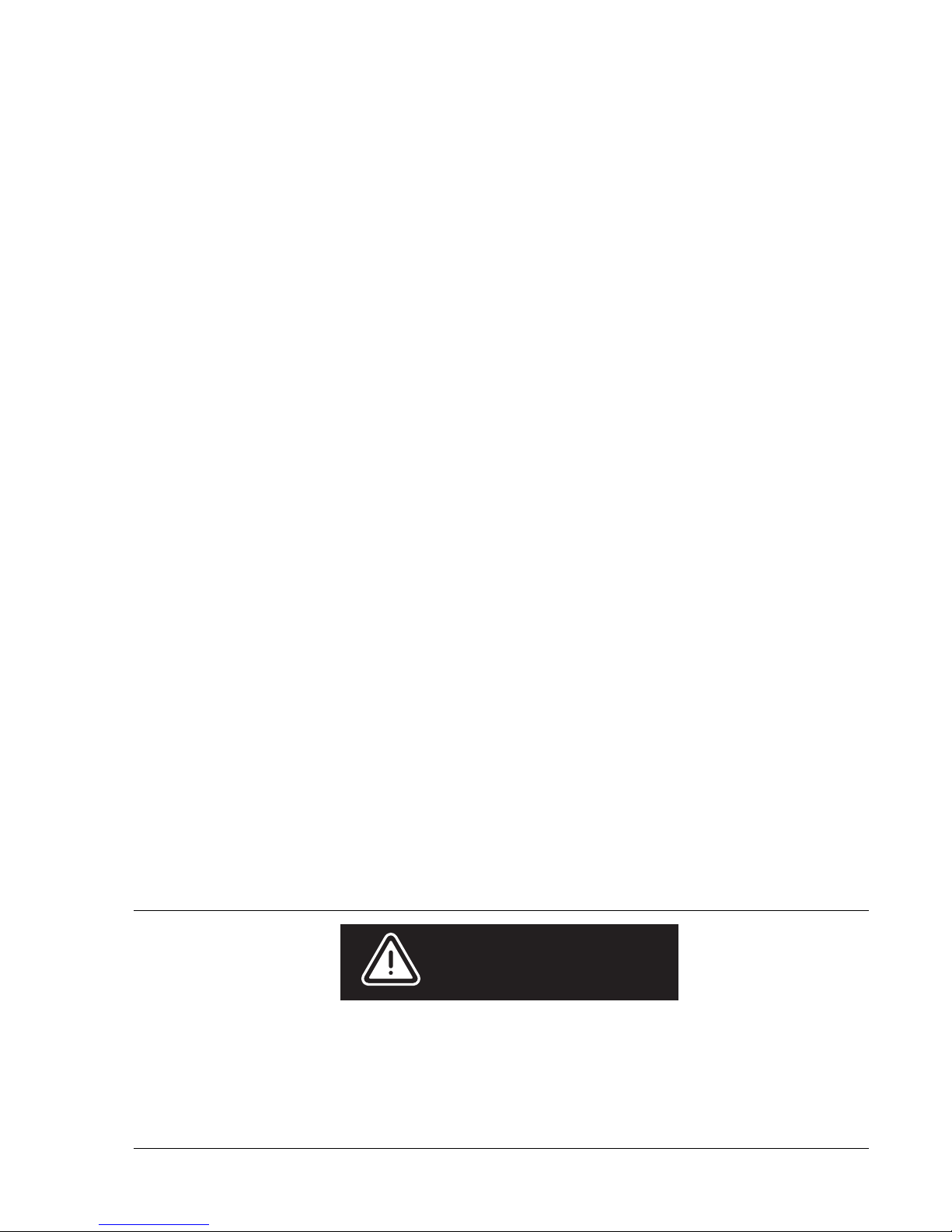
Pay attention to all warnings and alerts from the Segway PT.
They indicate unsafe operating conditions. You must learn
about and understand the Segway PT Safety Alerts described
in the User Materials and respond as instructed.
WARNING!
Page 23

English
Segway PT Components
Your Segway PT includes the following components:
z InfoKey™ Controller
z InfoKey Controller Dock
z Handlebar
z LeanSteer™ Frame
z Tire/Wheel Assembly and Fenders
z Console with Charge and Balance Indicator Lights
Page 24

All Segway PT parts must be properly installed. Never attempt
to stand on a Segway PT without the LeanSteer Frame
attached and secured. Using your Segway PT without all parts
properly installed could damage your Segway PT and result in
serious injury from loss of control, collisions, and falls.
WARNING!
Page 25

English
Handlebar
Console with Console Trim
LeanSteer
Frame
InfoKey Controller
in Dock
Page 26

Using the InfoKey Controller
You use the InfoKey Controller to communicate with the Segway PT.
The InfoKey Controller has four buttons around the outer edge and a
display in the center:
Beginner
button
Information
button
Display
Page 27

English
InfoKey Controller Buttons and Display
Power/Standby Button
The Power/Standby button allows you to power the Segway PT on
and off and switch from Balance Mode to Standby Mode.
Beginner Button
Page 28

Information Display Button
The Information Display button:
z Allows you to scroll through information including time, date,
speed, average speed, trip distance, and odometer.
z Allows you to set time, speed/distance format, date and reset the
average speed and trip distance.
Page 29

English
Display Area
The Display Area
displays time, date, speed, average speed, trip distance
and odometer.
For additional information, see “The InfoKey Controller” in
the Reference Manual.
Page 30

Setting Up Your Segway PT
This section describes what is included with your Segway PT and
instructions for assembly.
Unpacking Your Segway PT
The following items/parts ship with your Segway PT:
z Handlebar
z LeanSteer Frame
z LeanSteer Frame Fastener and Wedge Clamps
Page 31

English
z InfoKey Controller
z InfoKey Controller Dock and Fastener
z Segway PT Limited Warranty (United States only)
z Wrench Set (3mm and 5mm hex)
z Power Cord (for charging the Batteries)
Page 32

Assembling Your Segway PT
This section provides instructions for assembling your Segway PT.
Always shut down your Segway PT and unplug the AC Power
Cord before performing any maintenance or installing any part
or accessory.
WARNING!
Page 33

English
If your Segway PT is already assembled, you may skip this
section and go to “Adjusting the Handlebar Height” on
page 25.
Attaching the Handlebar
Tool Required: Torque wrench with 3mm bit.
To attach the Handlebar to the LeanSteer Frame:
1. Make sure the Segway PT is unplugged and powered off.
2. Align the Handlebar in place against the LeanSteer Frame using
the alignment guides.
3. Position the Handlebar Clamp against the Handlebar.
Page 34

4. Insert the 3 fasteners through the Handlebar Clamp into the
LeanSteer Frame.
5. Using the 3mm hex wrench, alternate between the 3 fasteners,
evenly tightening in small increments.
6. Check to ensure that the gap between the Handlebar Clamp and
the LeanSteer Frame is even, and the same between the top and
bottom. Tighten to 6.0 N-m (4.4 ft-lbf).
Page 35

English
Handlebar
Page 36

Attaching the LeanSteer Frame
Tool Required: Torque wrench with 5mm bit.
To attach the LeanSteer Frame to the Powerbase:
1. Slide the LeanSteer Frame onto the Pivot Base Assembly.
Page 37

English
2. Install each Wedge Clamp, curved side facing down, on either
side of the LeanSteer Frame base.
3. Loosely thread the fastener through the Wedge Clamps.
4. Prior to tightening the fastener, visually check that the Handlebar
is straight and centered. If it is not straight and centered, adjust
the LeanSteer
Frame.
5. Tighten the fastener to 11.0 N-m (8.1 ft-lbf).
Page 38

Installing the Console Trim
Tool Required: None
To install the Console Trim:
1. Make sure the Segway PT is unplugged and powered off.
2. Press the Console Trim in place over the Console.
3. Snap the rear part of the Console Trim in place.
Page 39

English
Installing the InfoKey Controller Dock
Tool Required: Torque wrench with 3mm bit.
You should install the InfoKey Controller Dock and mount the
InfoKey Controller into the Dock prior to riding. Always pay attention
and look ahead when you are riding.
NOTE:
Page 40

To install the InfoKey Controller Dock:
1. Place the InfoKey Controller Dock against the upper LeanSteer
Frame with the Release Tab oriented at the bottom.
2. Thread the 3mm fastener through the hole in the top of the
InfoKey Controller Dock and into the upper LeanSteer Frame.
3. Tighten the fastener to 2.0 N-m (18 in-lbf)
Page 41

English
Attaching the Dock Adapter
Tool Required: None.
To install the InfoKey Controller Dock Adapter, screw the adapter to
the underside of the InfoKey Controller.
Docking the InfoKey Controller
Tool Required: None.
To Dock the InfoKey Controller:
1. Make sure the InfoKey Controller Dock Adapter is installed.
2. Slide the InfoKey Controller up into the InfoKey Controller Dock.
Page 42

Preparing the LeanSteer Frame
Tool Required: 3mm hex wrench, Torque wrench with 3mm bit.
The LeanSteer Frame is collapsed to its shortest possible length
when it is shipped. Assembly is required before adjusting the
Handlebar height for the first time. To extend and assemble the
LeanSteer Frame:
1. Remove the Height Adjustment fastener and clamp using the
3mm hex wrench.
2. Extend the upper bar of the LeanSteer Frame by sliding it up
from its storage position until the slot for the Height Adjustment
fastener is visible.
Page 43

English
Adjusting the Handlebar Height
Tool Required: 3mm hex wrench. Torque wrench with 3mm bit.
To adjust the Handlebar height:
1. Loosen the Height Adjustment fastener.
2
Height
Adjustment
Wedge
Page 44

2. Adjust the height of the upper LeanSteer Frame by pulling up on
the Handlebar until the Handlebar is just above your elbow or
higher while you are standing on the floor and the Powerbase is
level. You can adjust as necessary for comfort.
3. Tighten the Height Adjustment fastener to 2.0 N-m (18in-lbf).
Adjusting the Handlebar to the correct height is important for both
NOTE:
Page 45

English
Charging the Batteries
Two Li-ion Batteries come preinstalled on your Segway PT, and are
The Segway PT Batteries should be charged for at least 12 hours
before the first use.
NOTE:
Page 46

For additional information, see “Specifications for the
Batteries” in the Reference Manual.
Charge the Batteries of your new Segway PT for at least 12 hours as
soon as possible after you receive it.
Always charge Batteries in a clean, dry location, free of debris.
To charge the Batteries:
1. Open the Charge Port of your Segway PT.
2. Verify that the Charge Port is dry.
Page 47

English
Grounded
Charge Port
AC Outlet
Page 48

3. Plug one end of the Power Cord into a grounded AC outlet
(100 V~ to 240 V~; 50 Hz or 60 Hz). The Power Cord should be
properly grounded.
4. Plug the other end of the Power Cord (provided with your
Segway PT) into the Charge Port of your Segway PT.
5. Verify that the Charge Indicator lights are green.
NOTE:
Page 49

English
Charge
Indicator
Lights
Page 50

Charge Indicator Lights
This section defines the status of the Charge Indicator lights on the
Console:
z Solid green indicates the Batteries are charging.
z Flashing green indicates charge is complete.
z Red indicates a fault condition.
For more information on the Charge Indicator lights, see
“Battery Charge Indicator Lights” in the Reference
Manual.
Page 51

English
The Reference Manual contains important instructions regarding
Failure to charge the Batteries could result in permanent damage to
them. Do not store your Segway PT or Batteries without fully
charging the Batteries for at least 12 hours, once a month. Left
unplugged, the Batteries could fully discharge over time, causing
permanent damage.
CAUTION
Page 52

Safety Alerts
The Segway PT is equipped with multiple safety alerts. It is important
to understand these alerts before you attempt to ride your
Segway PT.
Read and follow all the instructions in the Getting Started
Manual and the Reference Manual and watch the Safety Video
WARNING!
Page 53

English
Speed Limiter
When you approach the maximum allowed speed for a given
situation, the Segway PT will push the Handlebar back to slow you
down. This is called the Speed Limiter.
Page 54

The Segway PT’s Speed Limiter is an alert that you are moving too
fast. When the Segway PT pushes the Handlebar back, stop leaning
forward and slow down. Always leave a gap between yourself and
the Handlebar.
Page 55

English
The speed at which the Handlebar pushes back depends on a variety
of factors including riding style, terrain, payload, whether or not
While the Segway PT is designed to keep you upright under a
variety of conditions, you can overpower the balancing
capability of your Segway PT by aggressively leaning into and
ignoring the Speed Limiter.
WARNING!
Page 56

Stick Shake Warning
One of the ways that the Segway PT notifies you when you are at risk
of falling is by shaking the Handlebar and making growling noises.
This is called the Stick Shake Warning.
Page 57

English
If the Stick Shake Warning occurs while riding, slow down. If the Stick
Shake Warning persists, come to a stop and safely step off. Do not
attempt to ride again until the condition that caused the persistent
Stick Shake Warning has been identified and corrected.
If the Stick Shake Warning occurs while you are stopped or stuck,
step off immediately and do not attempt to ride again until:
z You are clear of all obstacles and slopes.
z You are certain that you did not experience a Safety Shutdown.
For additional information, see “Safety Shutdown”
on page 42.
Page 58

Never let go of the Segway PT when it is in Balance Mode
because it will travel some distance on its own, give the Stick
Shake Warning, and then cut power to the Wheels. If you let go
of a Segway PT while in Balance Mode, you risk injury to
others and damage to the Segway PT.
WARNING!
Page 59

English
For additional information and conditions that may cause the
Stick Shake Warning to occur with or without a rider standing
on the Mats, see “Stick Shake Warning” in the Reference
Manual.
Page 60

Safety Shutdown
If the Segway PT detects a fault in any of its redundant systems or a
Battery is depleted beyond its safe limit, it performs a Safety
Shutdown.
Page 61

English
When a Safety Shutdown occurs, the Segway PT automatically
reduces its speed, gives the Stick Shake Warning (shakes the
Handlebar and makes growling noises), flashes the Balance Indicator
lights, emits a warning tone, and the InfoKey Controller displays an
unhappy face.
You have approximately 10 seconds from the start of a Safety
Shutdown to come to a controlled stop and step off. After 10 seconds,
the Segway PT will immediately shut down when the Wheels reach
zero speed.
If a Safety Shutdown occurs:
1. Immediately come to a controlled stop.
Page 62

Never restart and ride your Segway PT after it has indicated an
empty Battery condition or performed Safety Shutdown due to
low Battery. The Segway PT may not have enough power to
keep you balanced, especially if you demand a lot of power at
once. If you restart and continue riding, you risk falling. Also,
you risk damaging your Batteries, resulting in reduced Battery
life and capacity.
WARNING!
Page 63

English
Theft detection systems, such as the type used in some
libraries and retail stores can interfere with the Segway PT’s
ability to balance and/or cause the Segway PT to perform a
Safety Shutdown. Do not ride within 5 feet (1.5 meters) of any
theft detection system.
WARNING!
Page 64

For additional information about demonstrating a Safety
Shutdown for training purposes, see “Safety Shutdown” in
Do not get back on the Segway PT after a Safety Shutdown
until the condition that caused the Safety Shutdown has been
identified and corrected.
WARNING!
Page 65

English
Understanding Balance Mode
You ride your Segway PT in Balance Mode. In this mode, the
Segway PT detects when you lean forward or backward, or tilt the
LeanSteer Frame left or right, and it moves its Wheels in response to
your movements.
The Segway PT also has a Riderless Balance Mode, which allows
you to slowly move the Segway PT when you are not riding it. Step
down off the Segway PT, and walk with your Segway PT in Riderless
Balance Mode to move around obstacles, stairs, or terrain that is
difficult to navigate. When the Segway PT is in Riderless Balance
Mode, it is important to hold onto the Handlebar to prevent the
Page 66

Understanding the Rider Detect Sensors
The Segway PT has four sensors located beneath the Mats. Rider
Detect Sensors detect the presence or absence of a rider while the
Segway PT is powered on.
Page 67

English
When your feet are properly positioned on the Mats, all four Rider
Detect sensors depress, allowing the Segway PT to operate normally
in Balance Mode.
If fewer than three Rider Detect sensors are depressed while riding,
the Segway PT reduces the top speed limit regardless of whether
Beginner Setting is enabled or not. Once your feet are properly
positioned again, the Segway PT regains full performance.
If the Segway PT is moved too quickly while in Balance Mode and
none of the Rider Detect Sensors are depressed, the Segway PT will
give the Stick Shake Warning before exiting Balance Mode and
transitioning to Standby Mode.
Page 68

Never place anything on the Mats, except your feet. Doing so
could interfere with the Rider Detection system and allow the
Segway PT to travel on its own, risking running into a person
or property, and causing injury or damage.
WARNING!
Page 69

English
Riding Guidelines
Riding Form
Your posture and stance affect your ability to ride safely:
z Be alert. Scan both far ahead and in front of the Wheels—your
eyes are your best tool for safely avoiding obstacles and slippery
surfaces.
z Keep a firm grip on the Handlebar, your legs loose, and knees
and elbows bent. This helps you maintain your balance over
rough terrain.
Page 70

z Leave a gap between yourself and the Handlebar. Do not lean
over or into the Handlebar. Leaning over or into the Handlebar
dramatically increases the risk of collisions, falls, and loss of
control.
z Keep your feet centered on the Mats.
z Practice controlled stopping.
z Keep your body aligned with the LeanSteer Frame and lean into
turns.
z Point the LeanSteer Frame in the direction you want to travel.
z Make sure the Handlebar is set to the correct height.
Page 71

English
Avoiding Hazards
The Segway PT is highly maneuverable and allows you to easily
navigate around obstacles. However, to prevent the loss of traction,
you must always be careful when riding and learn to identify and
avoid slippery, icy, or wet surfaces, loose materials (sand/gravel),
steep slopes, and obstacles.
Stop and step off your Segway PT and use Riderless Balance Mode
to move your Segway PT over unsafe surfaces or terrain.
Page 72

Avoiding Slips
The Segway PT Tires must be able to grip the ground for the machine
to stay upright!
Slips occur when the Segway PT loses traction, potentially causing
loss of control and a fall. Abrupt maneuvers, and riding over slippery
surfaces, loose objects and materials, or steep slopes can cause the
Segway PT to lose traction.
z Avoid abrupt maneuvers, such as fast stopping or starting.
z Avoid riding on slippery surfaces such as snow, ice, wet floors,
wet grass, or any other surface that might cause slipping.
z Avoid riding over loose objects or materials such as small
Page 73

English
Page 74

Avoiding Trips
Trips occur when the Segway PT’s Wheel or Powerbase encounters
an obstacle or terrain change that prevents the Segway PT from
moving, bringing it to an abrupt stop and potentially causing a fall.
Page 75

English
Avoiding Tips
The Segway PT balances front to back but not side-to-side.
You are responsible for maintaining side-to-side balance by leaning
into turns. If you fail to actively maintain this side-to-side balance, the
Segway PT can tip sideways and fall.
z Avoid riding across steep slopes.
z Lean into turns and lean uphill when riding across gentle slopes.
Page 76

z Keep the LeanSteer Frame vertical when riding across a slope.
z Avoid turning on slopes or ramps.
z Never let go of the Handlebar when riding across a slope. The
Segway PT will turn downhill and you could lose your balance.
z Stay centered on narrow sidewalks or elevated paths.
z Avoid turning when maneuvering backward.
z Make sure that one Wheel does not drop off a curb.
Page 77

English
Riding Your Segway PT
This section describes how to ride the Segway PT. It discusses riding
for the first time and helpful hints for all rides.
Follow these steps to learn to ride your Segway PT. It is important that
you practice riding in a controlled, familiar environment until you are
comfortable using your Segway PT and InfoKey Controller.
Before riding, make sure your Segway PT is assembled and charged.
See “Assembling Your Segway PT” on page 14, and
“Charging the Batteries” on page 27
Inspect your Segway PT before each use. Do not ride if any part is
Page 78

Step 1: Preparing for Your Ride
To prepare for your first ride:
1. Select an appropriate area for your first ride. This area may be
indoors or outdoors and should measure at least 12 feet by 12
feet (4 meters by 4 meters). It must have a level, smooth riding
surface with good traction and should be free of obstructions and
away from vehicles, bicycles, pets, small children, and other
distractions.
Page 79

English
2. You will need a spotter who has studied all the instructions and
warnings in this manual and the Safety Video to help you and
assist you with the instructions.
3. Put on your helmet and fasten and adjust the chin strap in
accordance with the manufacturer’s instructions.
Page 80

5. Adjust the Handlebar height.
For additional information, see “Adjusting the
Handlebar Height” on page 25.
6. Acquaint yourself with the icons that may be displayed on the
InfoKey Controller.
For additional information, see “Using the InfoKey
Controller” on page 8.
Page 81

English
Step 2: Powering On the Segway PT
Using the InfoKey Controller, power on your Segway PT by pressing
the Power/Standby button. The Power/Standby button is located on
the bottom left-hand side of the InfoKey Controller.
Page 82

You will hear a tone from the Segway PT and the Balance Indicator
lights (located on the Console) will illuminate to indicate the power is
ON and the Segway PT is in Standby Mode.
Balance
Indicator lights
Page 83

English
Step 3: Confirming the Beginner Setting
Ensure that the Beginner Setting is enabled by confirming that the
Turtle icon shows on the InfoKey Controller display.
For your first ride, the Segway PT is set to operate exclusively
with the Beginner Setting enabled. If the Turtle icon does not
display, do NOT ride the Segway PT until you enable the
WARNING!
Page 84

For additional information on what to do if you do not see the
Turtle icon on the InfoKey Controller display, see
“Configuring and Locking the Beginner Setting” in the
Reference Manual.
Beginner
button
Page 85

English
Do not step onto the Segway PT Powerbase yet! Your
Segway PT is powered on, but it is not balancing.
WARNING!
Page 86

Step 4: Before Stepping On
Your Segway PT is on, but it is not balancing. While standing behind
the Segway PT, center the Handlebar and level the Powerbase. Use
the Balance Indicator lights to help you. If any of the four outer
Balance Indicator lights are red, tilt the Powerbase or Handlebar in
the opposite direction of the light(s). When the Segway PT is ready to
enter Balance Mode, the center Balance Indicator light will light up
green. Make sure your InfoKey Controller is installed in the Dock prior
to stepping on.
Page 87

English
Green
Red
Page 88

Step 5: Stepping On
Before you attempt to step on for the first time:
z Have your spotter stand in front of the Segway PT, face you, and
hold the Handlebar securely with both hands. Your spotter should
be prepared to firmly hold the Segway PT to keep it from moving.
z Remember, the Segway PT will move forward, backward or turn
if you move the Handlebar. Avoid pushing, pulling, or leaning the
Handlebar as you step on.
z Confirm the center Balance Indicator light is green.
Page 89

English
To step onto the Segway PT:
1. Hold the Handlebar with both hands, and as you step up, look
forward and not down.
Page 90

2. Place just one foot on the Mat.
Page 91

English
4. Slowly, while avoiding moving the Handlebar, raise your back foot
off the ground and place it on the Mat. Stay calm and relaxed.
Look forward.
Be prepared. Some people rock back and forth involuntarily when
they first step on.
NOTE:
Page 92

5. If you feel unstable, step off the Segway PT, one foot at a time,
and pause before stepping back on.
The spotter should continue holding firmly the entire time, and be
prepared to keep the Segway PT from moving as you step on or
off.
Page 93

English
The following shows the displays that appear on the Console and the
InfoKey Controller as you step onto the Segway PT.
Page 94

Keep the Powerbase level to remain stationary. The correct position
for standing in place is shown as follows:
Page 95

English
Step 6: Moving Forward and Backward
The Segway PT moves forward and backward in response to
changes in your position.
When standing on the Powerbase, to move forward or backward:
1. With your spotter available to assist you, slowly lean forward and
feel the Segway PT move forward. Then stop leaning forward
and feel it slow down and stop. Do this a few times.
Page 96

Avoid rocking back and forth or shifting your weight abruptly,
as this could result in a loss of traction and cause a fall.
WARNING!
Page 97

English
3. With your spotter standing close by, practice going forward and
backward a short distance in each direction. Be careful not to run
the Wheels into any wall or object. This could cause you to fall.
You should not ride backward except to maneuver a few feet.
Instead, turn and ride forward.
NOTE:
Page 98

Step 7: Stopping
Stop the Segway PT by shifting your weight away from the direction
you are moving.
To stop the Segway PT:
1. When you are moving forward, gently shift your hips back (as if
you are preparing to sit down) to bring the Segway PT to a stop.
2. Once stopped, center your weight over the Powerbase to remain
stationary. If you continue to lean back, you will move backward.
3. Practice choosing a spot on the ground, and coming to a smooth
controlled stop at that spot. Then remain stationary.
Page 99

English
Avoid abrupt stops and slippery surfaces. Stopping abruptly,
especially on slippery surfaces, can cause the Segway PT’s
Tires to lose traction, and you could fall.
WARNING!
Page 100

