Segway ninebot minipro Quick Start Manual

www.segway.com
The manufacturer reserves the right to make changes to the miniPRO, release firmware updates, and update this manual at
any time. Visit www.segway.com to download the latest user materials and watch the safety video. You must install the
Ninebot by Segway App to follow the New Rider Tutorial, activate your miniPRO, and obtain the latest updates and safety
instructions.
25096-00001 ad
Scan to download the App
(Android 4.3 or above, iOS 8.0 or above)
Android
iOS
Warning
Whenever you ride your miniPRO you risk injury or death from loss of control, collisions,
and falls. Be sure to read the User Manual and watch the Safety Video before riding.
Go to www.segway.com to download the User Manual and watch the Safety Video.
Alternatively, go to the Google Play Store (Android) or the Apple App Store (iOS)
and search for "Ninebot" to download and install the App.
QUICK START
Go to www.segway.com to
download the User Manual and
watch the Safety Video.

For your safety, the miniPRO will limit the max speed to
4.3 mph (7 km/h) until you complete the New Rider
Tutorial. For the first 0.6 miles (1 km) after completing
the New Rider Tutorial, the max speed will be limited to
6.2 mph (10 km/h), after which you can disable the
speed limiter via the App and reach a max speed of
10 mph (16 km/h).
Go to a large open area
and ask a friend to assist
you on your first ride.
WARNING
Always step on from the
back of the miniPRO.
1
≥4m
≥4m
Slowly transfer your weight
onto the miniPRO. The unit
will beep, indicating it is
now in balance mode.
Slowly step on with your
other foot.
Place one foot on the
foot mat, with your other
foot still on the ground
holding your weight. Do
not press the steering
bar with your leg.
2
4
Gently lean your body
forward and backward to
control your movement.
Stand with your weight
evenly distributed on
both feet and relax,
looking straight ahead.
5
To turn, gently lean
left or right against
the steering bar.
6
3
Wear an approved helmet
and other protective gear to
minimize any possible injury.
1 Install App and register/login.
Power ON the miniPRO. The Bluetooth
icon blinking indicates the miniPRO is
waiting for a connection.
2
3
Click “Search again” to connect to your
miniPRO. Then select your device from the
list at the bottom of the screen.
The miniPRO will beep when the connection
is successful. The Bluetooth icon will stop
blinking and remain illuminated.
Follow the App instructions to learn how to
ride safely. Have fun!
Complete the New Rider Tutorial
then enjoy your ride!
WARNING
If the miniPRO sounds an alarm or tilts back, slow down!
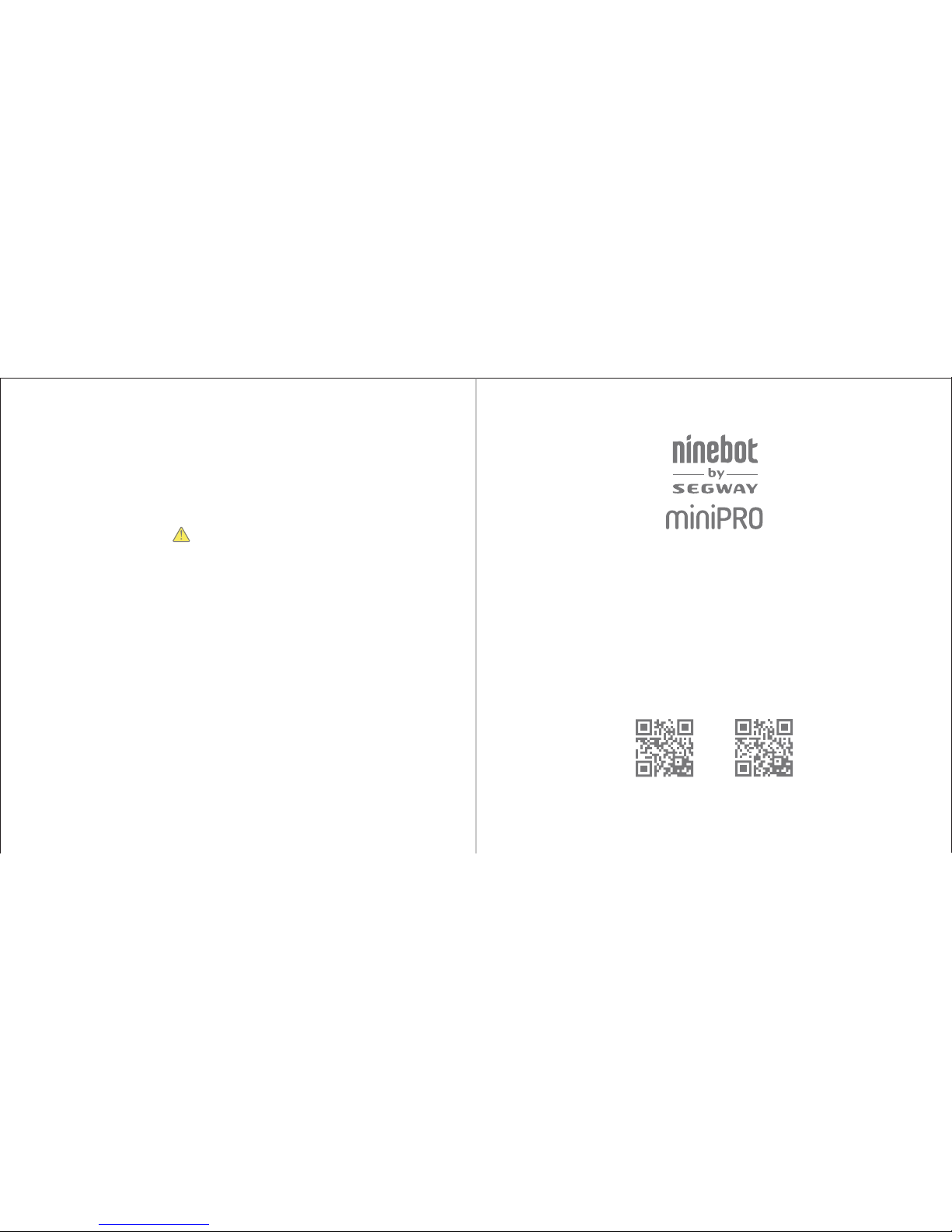
www.segway.com
Le fabricant se réserve le droit d’apporter des changements au miniPRO, de publier des mises à jour du micrologiciel et de
mettre ce manuel à jour à tout moment. Rendez-vous sur www.segway.com pour télécharger les documents d’utilisation les
plus récents et pour regarder la vidéo de sécurité. Vous devez installer l’application Ninebot by Segway pour suivre le
tutoriel du nouveau conducteur, activer votre miniPRO et obtenir les mises à jour et consignes de sécurité les plus récentes.
25096-00002 ad
Numérisez pour télécharger l’application
(Android 4.3 ou version ultérieure, iOS 8.0 ou version ultérieure)
Android
iOS
Avertissement
Chaque fois que vous conduisez votre miniPRO, vous risquez de vous blesser ou de décès à
la suite d’une perte de contrôle, de collisions et de chutes. Assurez-vous de lire le manuel
d’utilisation et de regarder la vidéo de sécurité avant de conduire l’engin.
Rendez-vous sur www.segway.com pour télécharger le manuel d'utilisation et regarder la
vidéo de sécurité.
Vous pouvez également accéder au Google Play Store (Android) ou à l’Apple App Store (iOS)
et rechercher « Ninebot » pour télécharger l’application et l'installer.
DÉMARRAGE RAPIDE
Rendez-vous sur www.segway.com pour
télécharger le manuel d’utilisation et
regarder la vidéo de sécurité.
