Page 1
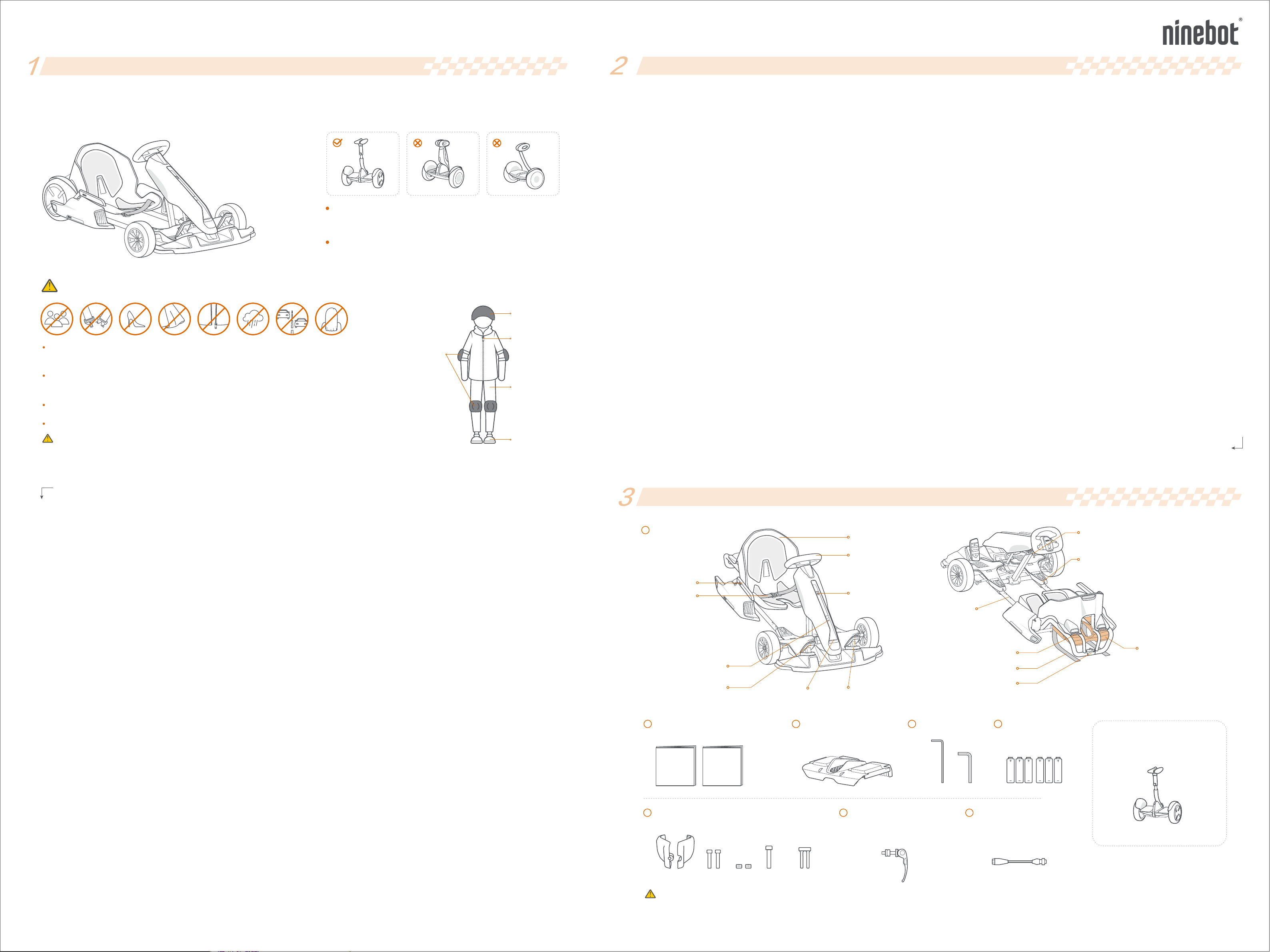
1
2
3
www.segway.com
Ninebot Gokart Kit User Manual
Welcome
Thanks for choosing the Ninebot Gokart Kit, hereinafter referred to as the Gokart Kit.
The Gokart Kit is an accessory developed specifically for the Ninebot by Segway products listed below. When the Gokart Kit is attached to the appropriate Ninebot by
Segway product it becomes an electric Gokart. You must read and follow these instructions as well as the instructions provided with the applicable Ninebot by Segway
product.
The Gokart Kit is only suitable for use with the Ninebot by Segway
miniPRO (Model: N3M260, N3M320).
(hereinafter collectively referred to as the miniPRO)
Segway miniPLUS, Segway miniLITE, and other similar shaped products
cannot be used with the Gokart Kit.
WARNINGS
No Loose
long Hair
To reduce the risk of injury, adult supervision is required. Never use in roadways, near motor vehicles, on
or near steep inclines or steps, swimming pools or other bodies of water; always wear shoes, and never
allow more than one rider.
Always fasten seat belt, wear a helmet with long hair tucked inside and wear protective gear. Loose
clothing or hair can become stuck in wheels or block your vision. Wear appropriate closed toed, secure
footwear. No loose clothing.
Do not drive in rain or snow. When not in use, park the Gokart indoors to avoid water entering and
damaging the vehicle.
Comply with all local laws and regulations.
Risk of death or serious injury from collisions and falls. To reduce the risk of injury user and/or adult must
read and follow the user manual.
Correct dress code
Wear a helmet
Tie up long hair
(if any)
Zip up the zipper
Wear
protective
gear
No long skirts
Wear flat shoes
Riding Safety
1. The Gokart is a recreational product. Before mastering riding skills, you need to practice. Neither
Ninebot (Ninebot (Beijing) Tech Co., Ltd. or its subsidiaries and affiliates) nor Segway Inc. is responsible
for injuries or damage caused by a driver's inexperience or failure to follow the instructions in this User
Manual or in the New Rider Tutorial.
2. Remember as with any mode of transportation, that whenever you drive the Gokart, you risk injury or
death from loss of control, collisions, and falls. You can reduce the risk by following all the instructions
and warnings in this manual, but you cannot eliminate all the risks.
3. The Gokart kit contains small parts which can create a choking hazard. Keep small children away
from the Gokart.
Pre-Ride Checklist and Preparing for Your Drive:
1. Before each drive check and tighten any loose parts, fasteners, straps, and replace damaged
components.
2. To avoid accidents caused by improperly inflated or worn tires, check the tire pressure on the
miniPRO tires and wear on all tires before each ride. Do not touch moving or spinning tires.
3. Ensure that the battery level and vehicle operating status are within the specifications contained in
the manual of the model being used with the Gokart Kit.
4. Carefully read, understand and follow all instructions in this User Manual and watch and understand
the New Rider Tutorial in the App before your first drive. Do not attempt to drive the Gokart if you are
not able to drive in accordance with the instructions in this Manual or you risk serious injury or death.
5. Always wear appropriate shoes, clothing, and protective gear when riding. Protective gear includes
the use of a helmet, knee pads, and elbow pads (not included). Use an approved bicycle or skateboard
helmet that fits properly with the chin strap in place, and provides protection for the back of your head.
Remove or tie back anything loose (i.e. clothing, hair, jewelry, etc.) that could be caught in any moving
parts. Always fasten the seat belt before riding and ensure it is securely tightened. Loose seat belt can
get stuck in the wheels.
6. Do not turn the Gokart on unless it is parked on flat ground.
Where to Drive:
1. When entering public spaces, always comply with the local laws and regulations. Only ride in areas
where you have first obtained permission from the property owner.
2. The Gokart is designed to be driven on a dry, flat, hard-surface, free of obstacles, bumps, holes, and
other hazards.
3. The kinds of surfaces which are appropriate for safe use of the toy.
4. Do not drive on roadways, near motor vehicles, pedestrians, bicyclists, animals, on or near steep
inclines or steps, curbs, near swimming pools, through puddles or other bodies of water. Use caution
when riding in areas with trees, posts, or fences. You must leave sufficient space between you and those
items to be able to safely pass them.
5. The Gokart is never to be ridden indoors.
6. Do not ride the Gokart at night.
7. Do not ride on any ramp or incline that exceeds the maximum slope.
8. Do not ride in the snow, rain, or on roads which are wet, muddy, icy, or that are slippery for any
reason. Do not ride over obstacles (including, but not limited to, sand, loose gravel, or sticks).
Doing so could result in a loss of balance or traction and could cause a collision.
9. Do not allow the Gokart to get wet. You risk damage to the batteries and potential for a fire or
explosion due to a wet battery pack.
How to Drive:
1. As with other vehicles, faster speeds require longer braking distance. Sudden acceleration or
braking on smooth surfaces could lead to wheel slip and collisions.
2. Be cautious and always keep a safe distance between you and others when driving. Be alert and
slow down when entering unfamiliar areas.
3. Do not allow anyone to drive your Gokart on his/her own unless he/she has carefully read this
manual, and followed the New Rider Tutorial. The safety of new riders is your responsibility. Assist
new riders until they are comfortable with the basic operation of the Gokart and make sure each
new rider wears a helmet and other protective gear.
4. To avoid distraction when driving your Gokart, do not use a cell phone, camera, headphones, ear
buds or perform any other activities while driving.
5. Be alert! Scan both far ahead and in front of you. Your eyes are your best tool for safely avoiding
obstacles and low traction surfaces (including, but not limited to, wet ground, loose sand, loose
gravel, and ice). Use caution when transitioning over differing terrain.
6. When approaching or crossing an intersection, road, corner, or gate of any kind, always slow
down and yield to others.
7. Do not drive at unsafe speeds. You must always use good judgment based on your driving skills
and the surrounding environment.
8. Always slow down when turning. Turning at a high speed can cause loss of control, possible
vehicle turn-over, and risk of injury or death.
9. Do not perform stunts of any kind. All four tires must remain on the ground at all times.
10. While driving the Gokart, always remain seated with arms and legs inside the Gokart.
11. Do not carry cargo of any kind.
12. If the Gokart makes an abnormal sound or signals an alarm while driving, stop immediately and
do not use the Gokart or miniPRO until the cause of the noise/alarm has been identified and
corrected. Contact after-sales service for assistance.
Who Should Drive:
The manufacturer recommends drivers be at least 8 years old. Children under the age of 16
should only drive under adult supervision. Always follow these safety instructions:
A. People who should not drive the Gokart include:
i. Anyone under the influence of alcohol, drugs, or intoxicants.
ii. Anyone who suffers from disease that puts himself/herself at risk if he/she engages in
strenuous physical activity.
iii. Anyone whose weight is outside the stated limits (see Specifications).
iv. Pregnant women.
B. The Gokart is intended for one person only.
C. To drive safely, you must be able to clearly see what is in front of you and you must be
clearly visible to others.
D. Drivers must be able to hear the environment around them.
After Each Drive:
1. Park the Gokart on flat ground and power it off. Failure to do so could cause the Gokart to
move when exiting potentially causing injury to you and others around you.
2. Allow the Gokart to cool down before charging. Do not attempt to charge the Gokart, if it,
the charger, or the power outlet is wet. Follow instructions in the miniPRO User Manual.
3. As with any electronic device, use a surge protector when charging to help protect your
Gokart from damage due to power surges and voltage spikes.
4. Only use the charger specified by the manufacturer. Do not use a charger from any other
product.
5. Only use Ninebot or Segway approved parts and accessories. Do not modify your Gokart.
Modifications to your Gokart could interfere with the operation and performance of the
Gokart, which may result in serious injury and/or damage, and could void the Limited
Warranty.
4. Follow all instructions contained in the miniPRO User Manual when performing
maintenance on the miniPRO.
5. Do not use a strong water flow or high-pressure hoses to clean the Gokart. Avoid
getting water in the charge port. If your Gokart has been exposed to heavy rain store it
outdoors away from buildings and people but protected from the elements until it is dry.
6. Store your Gokart indoors. The miniPRO should be stored in an environment where the
temperature is no higher than 122°F (50°C) or lower than -4°F (-20°C). If the temperature
of the storage environment is lower than 32°F (0°C), do not charge it until after placing it
in a warm environment (over 50°F (10°C).
The data and parameters of the Ninebot Gokart vary with different models. They are
subject to change without prior notice. Go to www.segway.com for updated information.
Packing List & Diagram
1
Frame
Handbrake
handle
Seat belt
Status indicator
Throttle (right)
2
User Manual & Limited Warranty
User Manual Limited Warranty
Headlight
3
Seat
Steering wheel
Battery compartment
Brake (left)
miniPRO Adapter Pad
Located under the frame. Remove the attachment
strap before removing from the frame.
Connection tube
(with frame adjustment marking)
Strap fixing hole
Attachment straps
Electrical connection
cable plug
4
Hex Wrenches
4mm 5mm
5
6 (AA) Batteries
Steering wheel quick release components
Scalable structure of frame
miniPRO adapter pad
To use the Gokart Kit the following accessory
must be purchased separately.
It can be purchased at www.segway.com
Maintenance and Storage:
1. Be sure the Gokart is powered off before performing any maintenance or when installing or
replacing parts.
2. When installing components, use proper and sufficient force until the component is secure.
If the installation is too loose or too tight, the Gokart may not function properly resulting in
the potential for injury to you or others or damage to, or malfunction of, the Gokart.
3. Install batteries for the Gokart in accordance with the instructions and ensure that the
positive and negative electrodes of the batteries are installed correctly. Only use the
batteries specified by the manufacturer. Do not charge the batteries as this may cause a risk
of fire or explosion. Do not mix old and new batteries. Do not mix alkaline, standard
(carbon-zinc), or rechargeable batteries. When the batteries are dead, purchase and replace
them yourself.
6
Tools provided to remove the steering
bar bracket
Metal mold×2 M5 Screw×2 M6 ScrewNut×2 Steering bar bracket
When unpacking your Gokart, please verify that the above items are included in the package. If you are missing any components, please contact your dealer/distributor or nearest service center (see Contact).
Please retain the box and packaging materials in case you need to ship your Gokart in the future.
Always power off your Gokart and unplug the power source before cleaning.
removal tool
7
Steering wheel quick
release components
8
Power extension cord
miniPRO
Page 2

6
4
Assembling your Gokart (Requires two adults to assemble)
5
Operating the miniPRO
2
Remove the steering bar from the miniPRO
Assembling and disassembling the Gokart This assembly is for adults only. Do not power on the miniPRO during assembly or disassembly.
The Gokart is assembled by attaching the Gokart Kit to a miniPRO.
Before assembly of the Gokart, please review the miniPRO User Manual
and follow all instructions contained in it. Once the miniPRO has been
properly activated and charged you can begin assembly of the Gokart.
1
Update the miniPRO firmware
Install the app
Download the Segway-Ninebot app (hereinafter referred to as the app)
by any of the following methods:
Scan the QR code below
Download in Google Play Store
or Apple's App Store
Segway-Ninebot App
Segway-Ninebot App
* Your mobile phone requires Bluetooth 4.0 or later, iOS system 8.0
or later, or Android™ 4.3 or later.
Pair your mobile phone and the miniPRO
Turn on the phone's Bluetooth.
Searching
Press the power button to turn
on the miniPRO.
MiniPro0001
Open the app to search for and
connect your miniPRO.
Update firmware and switch modes
In the upper right corner of the app, tap Settings Firmware Update.
On the Ninebot settings page, tap "Gokart mode".
Enable "Gokart mode".
Vehicle
Vehicle
Firmware
Update
Gokart
Mode
* This firmware update does not involve activation of the miniPRO. If you need to use the miniPRO,
please refer to the miniPRO User Manual for related operations.
Gokart Mode
Gokart Mode
Gokart Kit installation tutorial
About Gokart
Scan the QR code on the right to
review Assembly Instructions.
Assembly Instructions
a. Press the power button
to turn off the miniPRO.
d. Use a 4 mm hex wrench
to remove the screws in
the steering bar bracket
and pull off the bracket.
Disassembly is completed
after removing the steering
bar bracket. If you cannot
remove the bracket by
hand, continue to step e.
e. Use the tools provided to remove the steering bar bracket from the miniPRO.
The steps are as follows:
Place the steering
bar bracket
removal tool into
the screw holes on
the steering bar
bracket.
3
Check the status of the miniPRO
Refer to the chapter “Maintenance” in the miniPRO User Manual to ensure that the tire
performance, the battery level, and the running status of the miniPRO are normal.
Fasten the two metal molds onto
the lower part of the steering bar
bracket by inserting the two nuts
from the right and the two M5
screws from the left; tighten with
a 4mm hex wrench.
b. Unlock the steering bar
tool-free release, remove
the steering bar.
c. Remove the rubber plug on
the steering bar bracket.
Insert the M6 screw into the
screw hole on the front of
metal molds, tightening with
a 5mm hex wrench, continue
tightening the screw until the
steering bar bracket falls off
the miniPRO.
Before assembly, update the app's firmware and turn
on Gokart mode.
Assembly
1
Plug the power extension cord into the charging port of the miniPRO,
tighten by turning clockwise.
2
Install the miniPRO adapter pad.
Located under the frame. Remove
the attachment strap before
removing from the frame.
Power
button
3
Place the Gokart frame on the miniPRO.
Power
button
< 19°
If lifting the frame by yourself, do not lift the
backside more than 19° or you may
damage the bumper.
Disassembly
Press the miniPRO's power button
to turn off the Gokart.
Power extension
cord
Do not plug the power
extension cord into the
miniPRO if the power
extension cord or charge
port is wet.
4
Pass the attachment straps through
the bottom of the miniPRO and the
strap fixing holes. Tighten the straps.
Make sure the safety straps are secured
to prevent accidental release.
Disconnect the electrical connection
cable.
9
Once fully assembled, make sure:
The miniPRO adapter pad and the miniPRO are facing the correct direction.
The attachment straps are properly attached and tightened.
The electrical connection cable is
plugged into the power extension cord.
The body length and steering wheel
height is appropriate for the rider.
The battery compartment is closed.
If anything appears to be incorrect,
stop using the Gokart and
contact after-sales
service.
5
Plug the electrical connection
cable of the Gokart into the
power extension cord. Align
the groove and do not force
the cord in.
Charge ports must be dry.
Refer to the assembly procedure and
carry it out in reverse order.
8
Install the Gokart batteries.
Unscrew the battery
compartment cover and
insert batteries into the
compartment. Close and
tighten the cover.
To avoid issues that may be
caused by corrosion,
remove the batteries if not
using the Gokart for an
extended period of time.
7
Adjust the steering wheel height:
a Raise the steering wheel to a
a
c
b
d
suitable height.
b Insert the quick release
screw into the hole of the
corresponding height.
c Tighten the quick release nut.
d Press to fix the steering wheel
quick release components.
b
e Ensure the steering wheel does
not shake. Otherwise, repeat
the steps b, c, d, e.
d
a
b
c
6
Stretch the frame and adjust the length of the body:
Four screws
already inserted
into the screw
holes.
a With both hands holding the steering wheel and the seat,
stretch the frame out to a suitable position along the
horizontal direction of the connection tube.
b Align the scalable structure of the frame with the
marking on the connection tube.
c Positioning: Use a 5mm hex wrench to press the two
screws into the holes on the left and right connection
tube in order, as shown in the figure above (The screw is
set to a depth of about 1cm for successful position).
d Tighten the 4 screws.
Driving the Gokart
Activate the Gokart Use and charging
Press the power button on the miniPRO to turn on the Gokart.
The Gokart will automatically power off when idle for 10 minutes.
Open the Segway-Ninebot APP and connect your Gokart.
Searching
Gokart0001
Follow the instructions in the app to activate the Gokart
and complete the corresponding tutorial and exercises.
Activate the
Gokart
For your safety, the default values of the Gokart speed and
sensitivity are set to low. Use the app to learn how to drive
safely, then the speed limit can be gradually raised.
Follow the relevant charging instructions in the manual and the common battery maintenance and safety knowledge for
maintenance. Ninebot products are designed with overheat protection. If the vehicle temperature exceeds 104 °F (40°C),
the vehicle cannot be charged as normal. Wait until the vehicle cools to below 104 °F (40°C) before charging.
1
Sitting on the seat, buckle the left and
right parts of the seat belt in front of you.
2
Acceleration: lightly press the throttle (right
pedal) to go forward.
Deceleration: lightly press the brake (left
pedal) to decelerate.
Steering: steer the Gokart by slightly turning the
steering wheel clockwise or counterclockwise.
Do not pump the brake pedal to decelerate.
3
When the Gokart is stopped, double-press
the brake (left pedal). After you hear a beep,
the Gokart has switched to reverse mode.
Press the throttle to drive the Gokart in
reverse. Double-press the brake (left pedal)
again to return to forward mode.
4
In the event of a situation that requires an
emergency stop, pull the hand brake handle on
the right side of the Gokart to engage the
emergency brake.
Fastening the seat belt
Driving
Reversing
Emergency braking
Specifications
1
5
6
5
Shutdown
Make sure the vehicle is completely stopped
before getting off. Press the miniPRO's power
button to turn off the Gokart.
6
Charging
Charge the Gokart by plugging the miniPRO
power cord into the power extension cord.
Do not connect the charger if the charge
port or power cable is wet.
2
Product
Supported
models
3
Size
Weight
Driving
4
Machine
Parameters
Front
compartment
[3]
battery
Tires
Light
Brake
Name Ninebot Gokart Kit
Model
Name and model
Vehicle size
Package size
Max payload 220 lbs (100 kg)
Net weight
Height requirement
Recommended Age
Speed limit
Novice speed limit
Reversing speed limit
Typical Range
Steering ratio
Ground clearance
Maximum slope
Traversable Terrain
Operating temperature
Storage temperature
IP rating
Model/Quantity
Front tires
Type
Headlight
Status indicator
Braking method
Braking distance
[1]
[2]
[4]
N4MZ98
Ninebot by Segway miniPRO (Model: N3M260, N3M320)
After extension (Max status): 54×32×24 in (1383×822×600 mm); before extension
(Min status): 40×32×18 in (1004×822×459 mm)
43.1×34.1×20.1 in (1095×865×510 mm)
61.3 lbs (27.8 kg)
51-75 in (130-190 cm)
8+ years old
15 mph (24 km/h)
5 mph (8 km/h)
2 mph (3 km/h)
9 mile (15km)
2.1:1
1.6 in (40 mm)
15°
Hardened road, flat road surface, slopes below 15°
14°F~ 104°F (-10~40℃)
-4°F~ 122°F (-20~50℃)
IPX4
6 AA Batteries
Tire width: 3 in (80 mm); flatness ratio: 60%; hub diameter: 5 in (127 mm)
Non-inflatable hollow tire
0.2 Watt white LED light bar
The indicator comes in three colors: blue, yellow, and red. Blue means that the vehicle is in normal
condition. Yellow means that the vehicle needs to be activated or the batteries in the front compartment
need to bereplaced. Red means that the vehicle has a performance failure, and you need to open the
app to check the cause of the failure and contact the after-sales service.
Electronic brake + mechanical handbrake
20 ft (6 m)
[1] Typical Range : Under the
circumstances of full power, 154
lbs (70kg) load, and 77°F(25℃)
ambient temperature, and
measured on a flat road at an
average speed of 9 mph (15
km/h).
[2] Maximum slope: Refers to the
maximum slope that a 220 lbs
(100 kg) driver can climb at a
speed not faster than 3 mph (5
km/h).
[3] Front compartment battery:
The battery compartment inside
the frame that is used to power
the frame indicator/headlight.
When the battery is low, the blue
indicator light turns yellow and
blinks. You need to replace the
batteries yourself.
[4] Braking distance: Under the
circumstances of full power, 154
lbs (70kg) load, and measured on
a flat hard road at an average
speed of 12.4 mph (20 km/h).
Note: You can also open the App
for more specific tips.
Page 3

Certification
7
This device complies with part 15 of the FCC rules. Operation is subject to the following two
conditions: (1) This device may not cause harmful interference, and (2) this device must accept any
interference received, including interference that may cause undesired operation.
NOTE
This equipment has been tested and found to comply with the limits for a Class B digital device,
pursuant to part 15 of the FCC Rules. These limits are designed to provide reasonable protection
against harmful interference in a residential installation. This equipment generates, uses and can
radiate radio frequency energy and, if not installed and used in accordance with the instructions,
may cause harmful interference to radio communications. However, there is no guarantee that
interference will not occur in a particular installation. If this equipment does cause harmful
interference to radio or television reception, which can be determined by turning the equipment off
and on, the user is encouraged to try to correct the interference by one or more of the following
measures:
—Reorient or relocate the receiving antenna.
—Increase the separation between the equipment and receiver.
—Connect the equipment into an outlet on a circuit different from that to which the receiver is
connected.
—Consult the dealer or an experienced radio/TV technician for help.
This equipment complies with FCC radiation exposure limits set forth for an uncontrolled environment.
Industry Canada (IC) Compliance Statement for Canada
This device complies with Industry Canada license-exempt RSS standard (s). Operation is subject to
the following two conditions: (1) this device may not cause interference, and (2) this device must
accept any interference, including interference that may cause undesired operation of the device.
CAN ICES-3 (B)/NMB-3(B)
Neither Segway Inc. nor Ninebot is responsible for any changes or modifications not expressly
approved by Segway Inc. or Ninebot. Such modifications could void the user's authority to operate
the equipment.
Ninebot Gokart Kit(N4MZ98)
FCC ID:2ALS8-GK7053
IC: 22636-GK7053
Page 4

Trademark and Legal Statement
8
9
Contact
Ninebot is registered trademark of Ninebot (Tianjin) Tech. Co., Ltd; Ninebot miniPRO, miniPLUS, and
miniLITE are trademarks of Ninebot (Tianjin) Tech. Co., Ltd; Segway is registered trademark of
Segway Inc; Apple and Apple Logo are registered trademark of Apple Inc in the United States and
elsewhere. App Store is service mark of Apple Inc; Android is trademark of Google Inc, Android
robots was originally created by Google Inc; The respective owners reserve the rights of their
trademarks referred to in this manual.
The Ninebot Gokart Kit is covered by relevant patents. For patent information go to
http://www.segway.com.
We have attempted to include descriptions and instructions for all the functions of the Gokart Kit at
the time of printing. However, your Gokart Kit may differ slightly from the one shown in this
document. Please note that there are multiple Ninebot models with different functions, and some of
the functions mentioned herein may not be applicable to your unit. The manufacturer reserves the
right to change the design and functionality of the Gokart Kit product and documentation without
prior notice.
© 2018 Ninebot (Beijing) Tech Co., Ltd. All rights reserved.
Contact us if you experience issues relating to riding, maintenance and safety, or errors/faults with
your Gokart Kit.
Segway Inc.
14 Technology Drive, Bedford, NH 03110, USA
Tel : 1-603-222-6000
Fax: 1-603-222-6001
Toll Free: 1-866-473-4929
E-mail Sales: customeroperation@segway.com
E-mail Service: technicalsupport@segway.com
Website: www.segway.com
Have your Gokart Kit's serial number on hand when contacting Segway.
You can find your serial number on the exterior of the shipping box, on the Product or in the
Segway-Ninebot App, while connected to the Product.
