Page 1

USER MANUAL
F4H NAVBOARD
Page 2

Principle of operation
• The Navboard detects, as it balances, the change in its centre of mass, and first establishes and then maintains a corresponding
speed, forward or backward. Gyroscopic sensors and fluid-based levelling sensors detect the weight . While standing on the
pedals, it is very simple and intuitive to drive the scooter forwards, backwards, to steer it or stop it by merely shifting your body
weight in the appropriate direction. The Navboard combines stylish design, simple operation, flexible control, low-carbon
functionality and ideal for domestic, entertainment and leisure activities.
PREFACE >>
Page 3

• SAFETY INSTRUCTIONS 1-2
• STRUCTURE & PARTS 3-5
• OPERATION INSTRUCTIONS 6-10
• DRIVING SAFETY GUIDANCE 11-12
• BATTERY USING GUIDE 13-15
• TECHNICAL DATA 16
• MAINTENANCE & STORAGE 17
• WARRANTY CARD 18
CONTENTS >>
Page 4
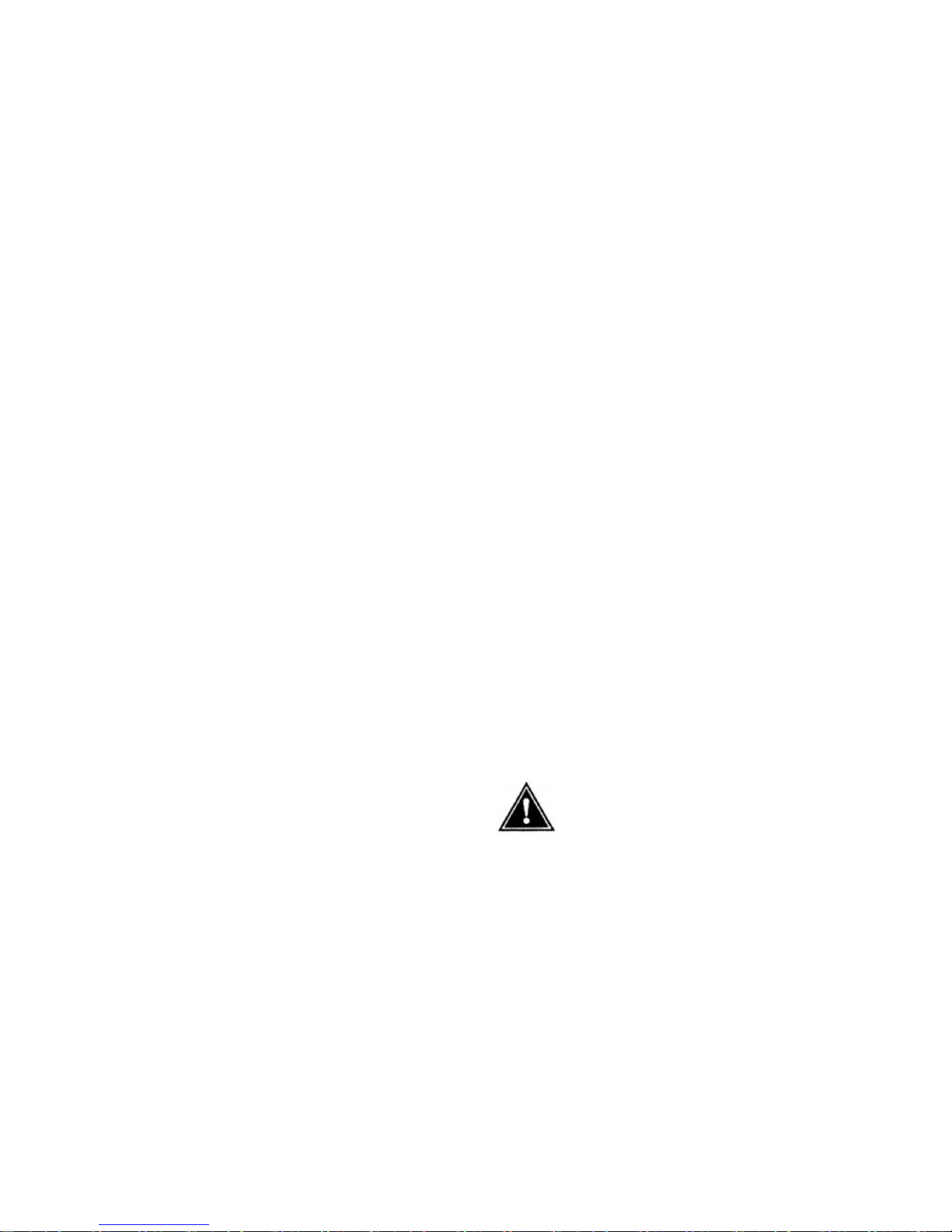
Instructions before driving
• Please ensure you follow all safety guidelines in order to avoid possible accidents or harm.
• All experiences of riding a bicycle, car, skiing or use of other similar vehicle can be utilized when using the Navboard.
• Before driving, please read this user manual carefully. If any issues occur, please contact the sales or distributor.
• Guideline on driving safely will be given throughout this user manual, including speed limits, indicator light alarms, safe power off
etc…
• Ensure that you do not damage any surrounding materials or objects when using the Navboard.
• Do not tamper with any components or attempt to rectify any problem without contacting Fit4home. Any attempt to do this shall
void your warranty and return rights.
• Do not drive the Navboard on uneven roads or any other dangerous surfaces.
• Driving safely
• The Navboard is only suitable for children over the age of 5 when being supervised by parents, please ensure you wear safety
gear when using (Knee and elbow pads, Helmet etc).
• If you suffer from any illness or disability please consult your doctor before use.
• Driver's maximum weight limit: 100KG
• Driver's minimum weight limit: 20KG
TIP: People who are very heavy may struggle to drive steadily.
SAFETY INSTRUCTIONS >> 1
Page 5

Endurance mileage
• The endurance of the Navboard battery depends on many factors, such as:
• Road type:Smooth, flat ground with long travel distance, and on the contrary with short travel distance.
• Weight: Driver's weight affects the travel distance.
• Maintenance: Reasonable charging and maintenance of batteries will increase driving distance, and on the contrary will reduce travel
distance.
• Speed and driving style: Maintaining moderate speed will increase driving distance, frequent start/stop/acceleration/deceleration will
reduce travel distance.
• Speed
• Maximum speed: 10KM/hours(not recommended to use maximum speed while driving)
• The Navboard is capable of balancing the driver within prescribed speed, if beyond, it may result in loss of balance, personal injury or
accident.
• Uphill & downhill
• The Naboard can detect slopes while uphill or downhill, upon detection of slope, it will adjust the outputted torque through its intelligent
chip automatically and hence adjust the motor, ensuring driver safety whilst driving.
CAUTION:
When using the Navboard for the first time, please drive it under supervision and assistance of another
person to prevent possible loss of balance and falling.
SAFETY INSTRUCTIONS >> 2
Page 6
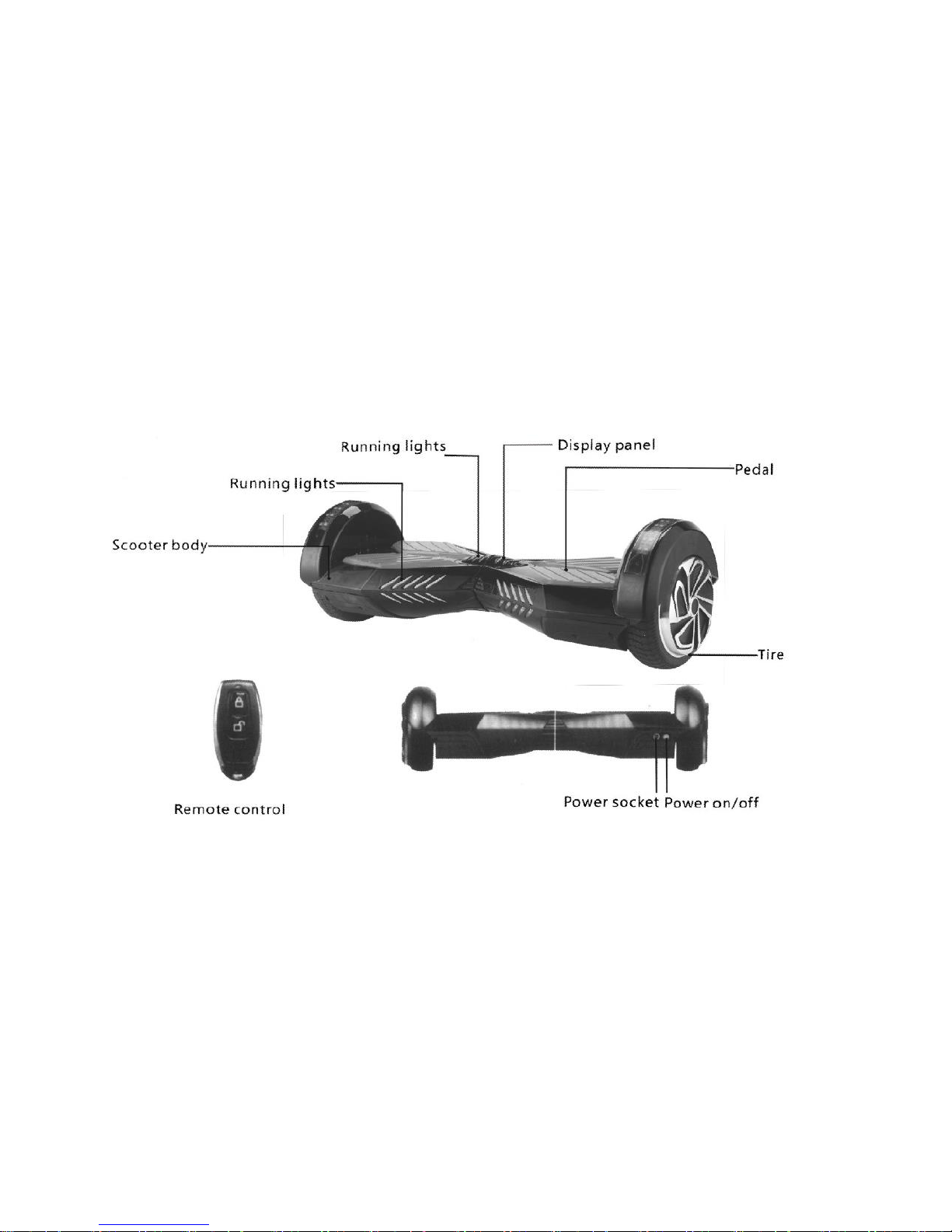
STRUCTURE & PARTS >> 3
Page 7

Remote control
Depending on the model, the Navboard is equipped with remote control which can control the operations within 5 meter.
Switch Off: If the Navboard is on and isn't in motion, a long press of this button will turn it off power.
Lock: If the Navboard is on and not in motion, a long press of this button will lock any operation; pressing it
again will unlock it (an alert sound will indicate change of state),
Note: Remote controlle distance will be decreased gradually along with its battery. The Navboard will be shut off
automatically after 10 minutes of non operation; It will not shut down automatically under the locked state; hence will still be in
power consumption condition. If the Navboard will not be used for a long time please switch it off to reduce power consumption.
STRUCTURE & PARTS >> 4
Page 8

Pedal Sensors
• The Navboard is equipped with four sensors under foot pedal, it will adjust to equilibrium state automatically while stepping on
foot pad.
• Do not step beyond foot pad edge, please ensure your foot is sturdily placed on the pedal while driving.
• Do not load any luggage on the pedal, otherwise the sensor will assume a person is standing on it and hence remain powered
on, this increases the probability of collision and can result in injury or damage to driver or scooter itself.
• Display Panel
• The display panel is located in the middle of the Navboard for ease of transmitting information.
• A Power display area: It shows full power when blue light turns on three lattice;
• It shows 50% power available when blue light turns on two lattice; It shows 20% power available when blue light turns on one
lattice. When power is low the user needs to charge the Navboard.
• B Running display area: when the driver stands on the pedal and trigger sensors, running indicator lights turn on in operation
status. If an error occurred in running system, the indicator lights will turn into a red light.
STRUCTURE & PARTS >> 5
Page 9

• Please follow the prompt operation instructions to learn and practice driving. Ensure you
are in comfortable clothes and shoes, and make sure you don’t lose flexibility of body. If
necessary, please wear safety equipment while driving, We hope you can successfully
complete this initial driving stage.
• I-SWEET driving practice
• Step 1. Press the power switch and start the Navboard.
• Step 2. Ready for driving, with one foot step on pedal pad, the indicator running light will
turn on after the foot switch is triggered. The Navboard system wil begin to self-balance.
With your other foot, step on the other pedal pad whilst maintain balance. Keep your body
upright and relaxed whilst standing on the pedal pads.
• Step 3. For as long as your centre of gravity is does not shift, the Navboard will remain
stationary. Shift your body forwards or backwards with small increments to control the
forward or reverse motion of the Navboard. Remember that the shift in body weight be
shouldn’t be too large.
• Step 4. Controlling the directions of the Navboard: The right foot forward for left turn, left
foot forward for the right.
• Step 5. Getting off the scooter: Please keep the Navboard stationary and establish balance
before getting off. First remove one foot from the back of the scooter, once standing
steadily on the ground, the other foot can leave the pedal pad.
• Tip for the place of practicing and driving:
• Please practice on a flat surface. If you can not control the Navboard skillfully, please do
not drive it in crowded places. In the early stage of training, please practice in an empty
and flat place whilst under supervision.
OPERATION INSTRUCTION >> 6
Page 10

DRIVING PRACTICE NOTICE
• When you drive outside, please make sure you can operate the Navboard skillfully.
• Please try to wear comfortable leisure sports clothes, flat shoes, to ensure the agility of the body.
• Please practice driving the Navboard at open and flat places until you can operate easily getting on,
moving forward, reversing, stopping and getting off.
• When driving ensure the flat ground is without obstacles.
• You can practice driving the Navboard in different places. Please slow down when in an unfamiliar
places. Don't let the Navboard off the ground in any condition.
• The Navboard is a kind of smart device for entertainment which should be used at flat place.
• If you can not drive the Navboard skillfully, don't drive it at crowed place or in any places that may
be dangerous. Especially for through entrance or somewhere with barriers, in case of emergency,
please ensure your own security.
• When the alarm indicator light is on it means that the Navboard system is not in a self balanced
condition. You are forbidden to operate driving the scooter at that time.
OPERATION INSTRUCTION >> 7
Page 11

OPERATION INSTRUCTION >> 8
Page 12

• It is prohibited to drive at high speeds on uneven places or turn curves at high speed. Do not turn on a slope
running transversely, this will cause the car balance offset angle and affect the safety of the driver.
OPERATION INSTRUCTION >> 9
Page 13

SMART SELF-PROTECTION
• In the process of operation, if there are any system errors or irregularities, the Navboard will remind the driver in different way as
below:
• If scooter forward or backwards over 10 degrees, and rocking over 30 seconds, the Navboard system will go into self-protection
mode, indicating so, with the relevant light and high frequency alarm buzzer.
• If scooter is forwards or backwards over 60 degrees, the Navboard system will turn off automatically.
• If tire is blocked for 2 seconds, the Navboard system will turn off automatically.
• If battery voltage is lower than self-protection value, indicator lights will begin to flicker to remind user to charge device.
• If high current....., will cause continuous alarm into a shutdown status after 15 seconds.
• If sudden acceleration or over action by driver, the Navboard will sound alarm to alert user.
• WARNING
• The Navboard control system will lock off while turn off automatically, please press lock key for unlocking. While
out of charge or system alert for self-protection, please do not shortage of electricity. The driver may face injury.
If battery consumes to minimum, and you continue driving, this may affect the battery.
OPERATION INSTRUCTION >> 10
Page 14

• Below are the safety instructions, please read carefully before using the Navboard self balance
scooter.
• Injury may occur due to loss of control, collision, falling when using the scooter, in order to avoid an
accident, please read this guidance before riding scooter, be sure the Navboard is in good condition
before use.
• Please take necessary safety measures when you begin to practice driving the Navboard, such as
wearing a helmet, knee pads, elbow support etc.
• It is prohibited to drive the Navboard on busy roads or elevated public transportations.
• The Navboard cannot be used by children whose weight is below 40 kilograms.
• The Navboard must not be used by those people who have heart disease, hypertension with hands
and feet and other illnesses which may affect their safety when on the scooter.
• Pregnant women should avoid using the Navboard.
• It must not be used whilst under the influence of drugs or alcohol.
• The Navboard is only for single use, do not carry other people or luggage.
• Please observe the necessary regulations when driving, do not inconvenience other people.
• Please keep a good visual front view whilst driving, and avoid performing any action that may
distract you, ensure focus is on driving.
• Relax your feet and slightly bend your knees when driving as this helps balance your body on
uneven ground.
• Please ensure that your feet always remain on the Navboard foot pads when driving.
DRIVING SAFETY GUIDANCE >> 11
Page 15

• Do not drive the scooter if your weight is over 100kgs, otherwise it can cause falls, injuries or accidents. There is also a chance
that it will cause function damage.
• Do not drive scooter if your weight less than 20kgs as this will reduce control over the scooter.
• Please keep a safe speed and stop in a safe manner.
• Please keep safe distance to avoid collisions/accidents when driving the Navboard.
• Mind your head by passing obstacles, as 10cm height is added when standing on the Navboard.
• Pay attention to the body’s center of gravity, this ensures balance whilst steering.
• Do not do other things when driving like using a mobile phone, listening to music or other activities.
• Do not drive for long periods of time in wet conditions or when it’s raining, do not reverse continuously for long periods of time,
do not turn a corner at high speed, Do not drive fast for long periods of time.
• This product is a non medical health equipment. The user should drive it without others help.
• Do not drive in dark places.
• Avoid driving on surfaces where there are many obstacles, do not drive on slippery surfaces such as snow or ice.
• Avoid driving on a gravel surface.
• Do not drive in narrow spaces or obstructed places.
• Do not suddenly start or stop.
• Do not drive on steep slopes or any other hazardous surfaces.
DRIVING SAFETY GUIDANCE >> 12
Page 16

• The Navboard is equipped with a remote control which can control the car operation within 5 meter.
• Below, guidelines are mentioned in regards to the Navboard’s charging, battery maintenance,
safety cautions and battery explanation. To ensure the safety of yourself and others safety,
maximize the battery life and provide increased battery performance. Please use the battery
according to the following guidance.
• LOW BATTERY
• When you find the battery indicator light is one time, it's lack of power. We recommend you stop
driving. When the battery lack of power, SMART is not enough energy for driving. The systems will
automatically warped the base platform and forbidden the driver continue using. It's easy fall and
damage if you insist on driving, it will short down the battery life.
• Please don't use the battery in the following conditions.
• If you can smell an odor or sense overheating.
• Leaks out any substance.
• Only FACTORY specified technicians should disassemble and attempt repairs.
• Don't touch any substance which is found leaking out of the battery.
• Don't let children and pets touch the battery, please unplug the charger before driving or installing
the battery. It's very dangerous to operate the Navboard when charging.
• Battery contains dangerous substances, please don't open the battery and insert any things into the
battery.
• Only charge the Navboard using the charger provided from the supplier.
BATTERY USING GUIDE >> 13
Page 17

BATTERY CHARGING
• Ensure the power socket is dry.
• Open the rear of the Navboard charger cover.
• Insert the charger head and place the plug into the power supply (110V~240V; 50-60hz), confirm
the green charging lamp indicator is normal light before switching on the mains.
• When the red charging indicator lamp is lit up, the Navboard is in normal charging mode, otherwise
please check all cable connections.
• When the red indicating lamp changes to green, the Navboard is fully charged. Please stop
charging immediately, otherwise overcharging can shorten battery life.
• Please use the local standard plug.
• The Navboard charging time is about 2 hours.
• Please ensure the Navboard is kept clean and dry whilst charging.
• Do not charge when the power socket is wet.
BATTERY USING GUIDE >> 14
Page 18

Battery in high temperature or low temperature.
• If you want to make the Navboard run efficiency, the temperature of the battery must be marked within the temperature range no
matter before charging or under charging. Close to the recommended temperature, the charge efficiency is the highest. If too
cold or too hot, the charging time will be longer or not completely full.
• Battery specification
• Precautions in transporting batteries
• Lithium batteries are considered hazardous materials in transportation which need to get the local law allowance. If you need to
transport the Navboard by air or any other mode of transport please contact your courier service etc as seek further advice.
BATTERY USING GUIDE >> 15
Page 19

NAVBOARD TECHNICAL DATA
TECHNICAL DATA >> 16
Page 20

Daily maintenance
• The Navboard requires daily maintenance. Below is the related procedures of maintenance and important
operation tips. Please ensure the power and charger are disconnected before fulfilling the following steps.
• Precautions before cleaning:
• Ensure the power and the charger wire is disconnected.
• With a soft cloth wipe and clean the Navboard.
• The Navboard has an industry standard IP54 anti-dust and water splash rating.
• Avoid high-pressure water or soaking the scooter in the liquid to clean it.
• Avoid water or other liquids seeping into the Navboard causing permanent damage to the internal electronics.
• Storage:
• Please ensure the Navboard is fully charged before storage, to prevent the battery from over discharge for long
time of no usage.
• Please remove the battery to store the Navboard if it will not be used for over a month, and ensure to conduct a
full charge of the Navboard at least every three months.
• Don't charge the Navboard if the storage temperature is under zero degrees, it can only be charged in
temperatures above 10 degree and below 40 degrees.
• When storing the Navboard, place it is a dust free environment.
• Keep the Navboard stored indoors and in a dry place under suitable temperatures
• Don't open the Navboard personally. Doing so will void your warranty.
MAINTENANCE & STORAGE >> 17
Page 21

• Dear customers:
• Thank you again for your purchasing the Navboard we would like to provide you good after-sale services since your purchasing
date.
WARRANTY CARD >> 18
Page 22

