Page 1

Part Number: XXXXXX, REV A
Smart Key
11/2013 KIA MOTORA
ARS CALL CEN TER N UMBER
1-85 5-225- 7344(US)
1-877-542-2886(CA)
Page 2
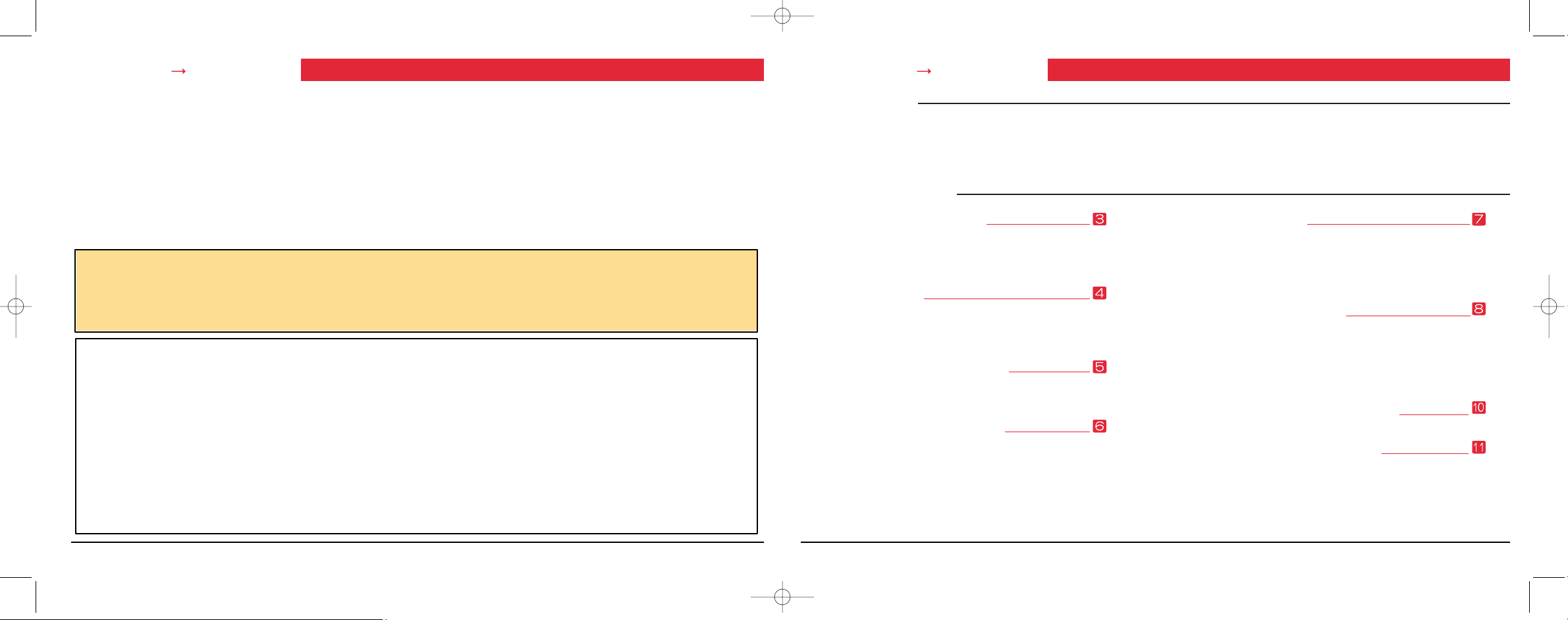
12
REMOTE START OWNER’S GUIDE
Using the remote control
Description of Remote Appearance
Button Functions
Vehicle Presets
Heater
Windshield Wipers, Radio & Headlights
Changing the Remote Control
Transmitter Battery
Remote-Starting your Vehicle
Remote-Starting
Driving Off
Remote Starter Features
Valet/Service Mode
Panic Mode
Advanced Features: Installation
-programmable Options
Engine Run Time setting
Light Blinking during remote engine start
Troubleshooting Poor Transmitting Range
LIMITED THIRY-SIX(36)MONTHS OR
60,000KM WARRANTY
REMOTE START OWNER’S GUIDE
INTRODUCTION
TABLE OF CONTENTS:
Congratulations on your purchase of a Kia Remote Start System Featuring PowerCode Technology. This easy-touse manual details the operationg instruction and benefits of the Remote Start System. Should you have questions
regarding this system that this manual does not address, please contact your local Kia dealer.
WARNING
It is the responsibility of the vehicle operator to ensure that their vehicle is parked in a safe and responsible manner.
1. When leaving the vehicle, it is the user' s responsibility to ensure that the gearshift lever is in "Park" in order to avoid accidents
upon remote starting. (Note: Make sure that the automatic vehicle cannot start in "Drive".)
2. It is the user' s responsibility to ensure that the remote starter is disabled or put into valet mode before servicing.
FCC
This device complies with part 15 of the FCC Rules. Operation is subject to the following two conditions:
(1) This device may not cause harmful interference, and
(2) this device must accept any interference received, including interference that may cause undesired operation.
IC
This device complies with Industry Canada licence-exempt RSS standard(s). Operation is subject to the following two conditions:
(1) this device may not cause interference, and
(2) this device must accept any interference, including interference that may cause undesired operation of the device.
Le présent appareil est conforme aux CNR d'Industrie Canada applicables aux appareils radio exempts de licence. L'exploitation est
autorisée aux deux conditions suivantes :
(1) l'appareil ne doit pas produire de brouillage, et
(2) l'utilisateur de l'appareil doit accepter tout brouillage radioélectrique subi, même si le brouillage est susceptible d'en compromettre le
fonctionnement.
Page 3
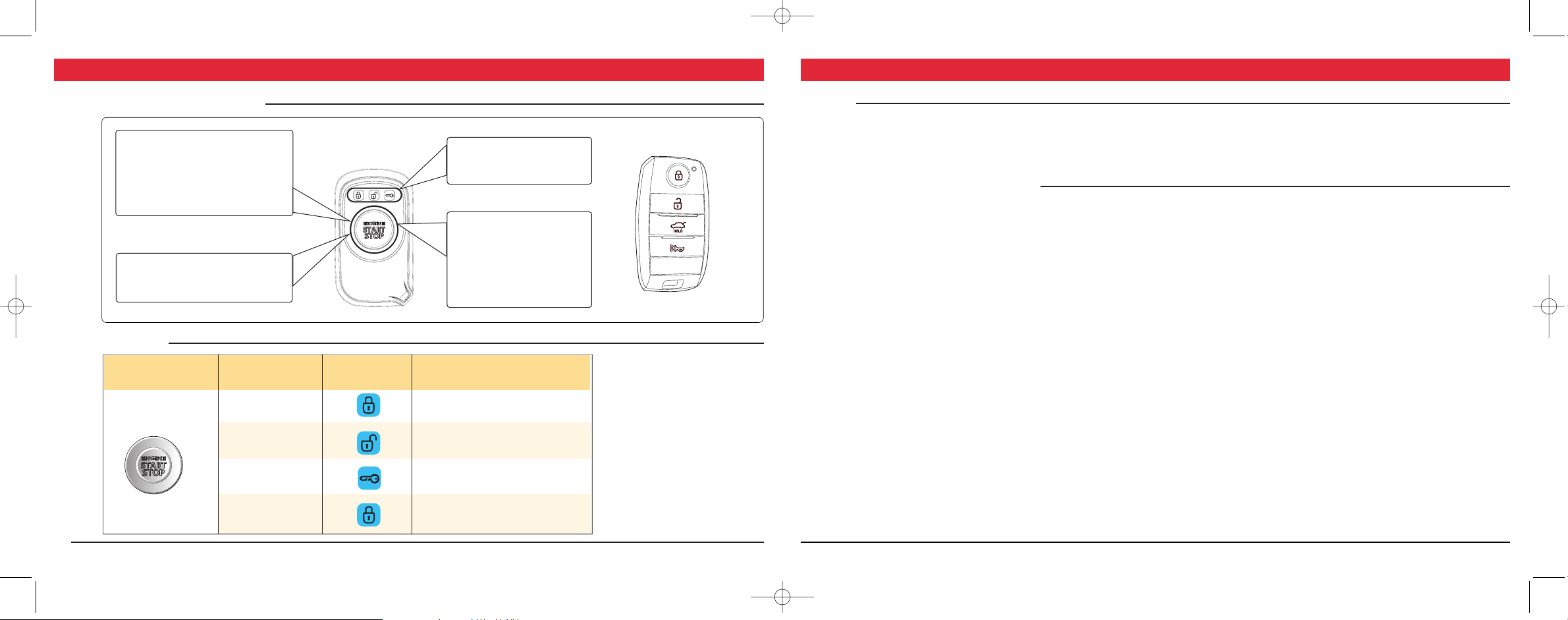
34
Using the remote control
Vehicle Presets
Heater
When leaving the vehicle it is recommended to preset the accessory controls in preparation for the Next remote start. Settings for
the blower motor(fan),front and rear (if equipped),should not be left on HIGH.It is recommended to leave the settings on LOW or
MEDIUM instead.
Windshield Wipers, Radio & Headlights
Certain vehicles require the radio and / or windshield wipers and / or headlights circuits to become energized while running
under remote start. When leaving the vehicle you must ensure that the windshield wipers and headlights switches are OFF.
Leaving the headlights switch ON on certain types of vehicles could cause them to remain ON even after remote starter
shutdown, resulting in a dead battery.
Description of Remote Appearance
Button Image Button LED Feature
Tap 1 time Lock
Tap 2 times Unlock
2 seconds
4 seconds PANIC
Button Functions
Lock, Unlock and Remote
starting icon is displaying with
One LED color.
Remote start/stop
Arming/Disarming
Note: Tap the button 1 time on the
remote control transmitter to arm the
vehicle. For disarming, tap the button
two times
PANIC:
Personal Protection Alarm
Note: Press the button for 4 seconds
START/STOP:
Note : Remote Engine Start -
Tap the button 1 time and
then press the button for
2 seconds within 3 seconds.
Remote Engine Stop - Press
the button for 2 seconds
oe@s@k
Page 4
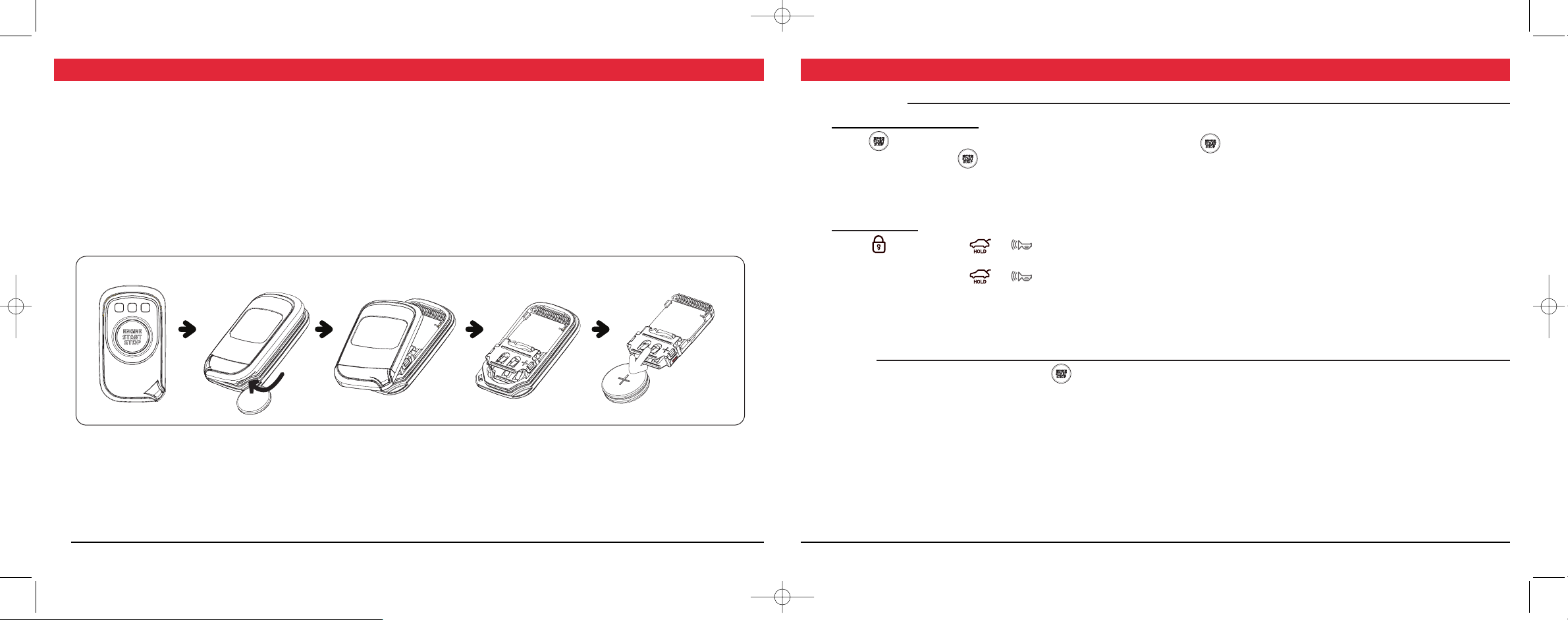
56
Changing the Remote Control Transmitter Battery
Remote-Starting your Vehicle
Remote-Starting
For REMOTE Start KEY Fob
1. Tap button one time and Lock LED will display. And then press button for 2 seconds within 3 seconds.
2. Remote Stop - Press button for 2 seconds.
For OE REMOTE
1. Tap button and tap or button shortly within three(3) seconds. Engine start is not available for five seconds after
doors open.
2. To stop the engine, tap or button shortly for a 1/2 second
Note: When remote engine start using OE smart key, valid communication range will be max 30-50 meters
(Same as OE smart key range validity and it can be different from vehicle types)
If your vehicle does not start at the first attempt, the system will shut down, wait a few seconds and try to start the engine again.
There will be 3 start attempts before the system gives up.
Driving Off
With the vehicle running remotely, tap the button 2 times to disarm the OEM Starter Kill and/or the OEM alarm and unlock
the doors. Enter the vehicle and do the following:
1. Turn the ignition key to the IGNITION ON (RUN) position.
(Do not turn the key to the CRANK position while the engine is running. This would cause the starter motor to reengage.)
2. Press the brake pedal to disengage the remote starter unit. With the vehicle key is in the IGNITION ON position,
press the brake pedal or 30 seconds passes, vehicle is ready to drive.
Note: In remote engine start status, engine will be deactivated according to following conditions.
- Open the door and 30 seconds is passed.
- Press brake pedal without key is in IGNITION ON position.
The 3-Volt Lithium battery X 2EA(Model: CR2025) supplied in your remote control transmitter will last approximately three years,
depending on usage. When the battery begins to weaken, you will notice LED no display or a decrease in range or distance from
the vehicle that your remote control will operate. Replacement batteries are available at local electronics stores.
Following the instructions below to change the remote control battery
1. You may use a coin to pry the remote control halves apart
2. Remove the old battery and replace with a new one
3. Be sure to observe the (+) sign when inserting the new battery.
4. Before assembling transmitter case, you should test the remote control.
Note: Recycle or dispose of the old battery according to local laws or regulations.
⚦
⚧⚨
⚩⚪
Page 5
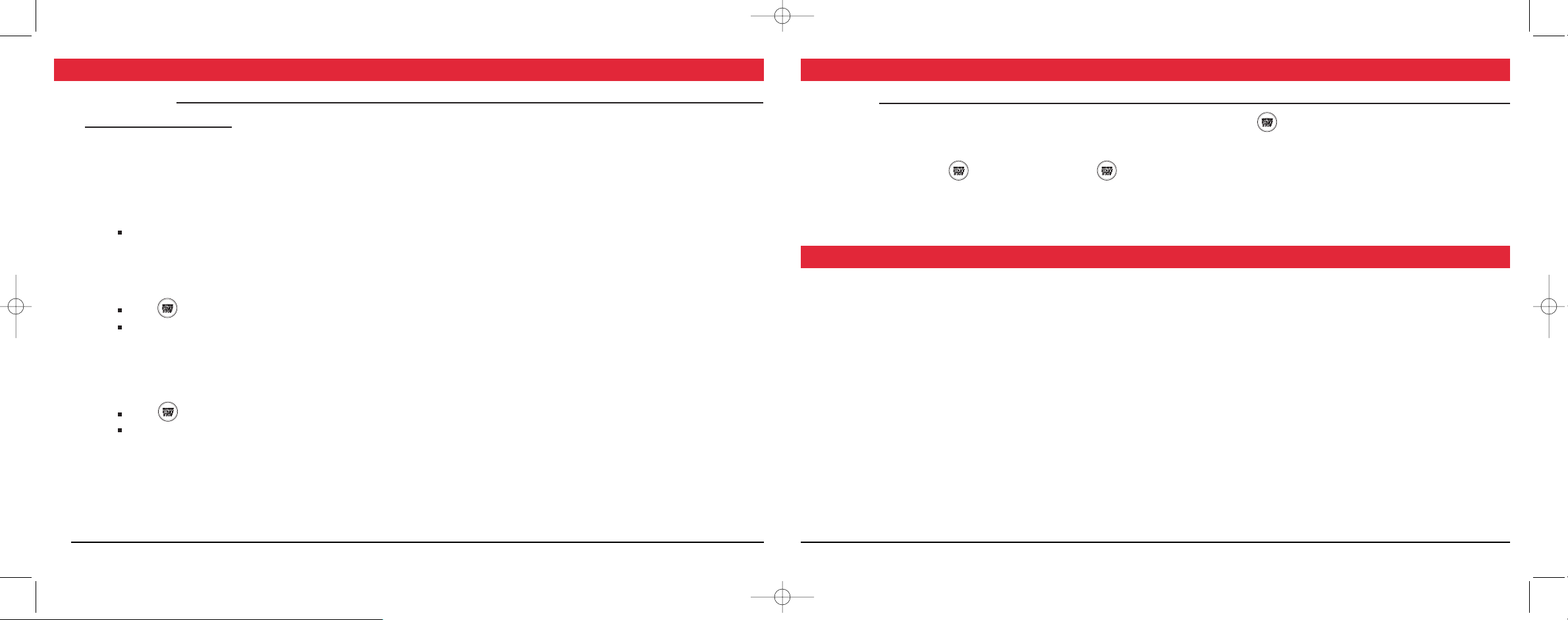
78
Remote Starter Features
Remote Starter Features
Panic Mode
In an emergency situation, you can activate panic mode by pressing and hold the button for more than 4 seconds the parking
light start flashing and the horn starts honking.
If the vehicle is already started remotely, the engine will shutdown automatically before setting off the horn. You can stop the horn
by pressing either the button 1 time or tap the button two times. Furthermore, the panic mode can be stopped by
activating Valet Mode (previous section).
Note : Panic Mode will automatically shut down after 30 seconds.
Advanced Features: Installation-progr ammable Options
The Remote Car Starter was designed with flexibility and OEM integration in mind. With its programmable options, this unit can
virtually control nearly any electrical system in your vehicle.
Caution: The programming of your system should be left to a Kia professional.
Changing any one of the settings may affect the operation of your Remote Car Starter.
Valet/Service Mode
For REMOTE Start KEY Fob
Valet/Service mode is used to prevent the system from unexpectedly starting the engine while being serviced.
When your vehicle is in Valet Mode, the remote starter functionalities are disabled. If the vehicle needs to be serviced, or if you
park it indoors, the Valet Mode will prevent the engine from being remote-started accidentally.
Any of the following features will put your remote car starter into Valet Mode :
Remote Valet:
This feature allows you to put your system into Valet Mode by using the transmitter.
To Engage Valet Mode/Service Mode:
Turn the Ignition key to the ON position, press and hold brake pedal and then refer to following activation
Remote Valet:
Press button for 2 seconds.
If the vehicle is in valet mode, light will flash one time.
To Exit Vale Mode/Service mode(Return the system to its normal operating mode):
Turn the Ignition key to the ON position, press and hold brake pedal and then refer to following activation
Remote Valet:
Press button for 2 seconds
If the vehicle is out of valet model, light will flash two times
Page 6

910
Advanced Features: Installation-progr ammable Options
Troubleshooting P oor Tr ansmitting Range
Many factors may affect the operating range of the transmitter. Some of these are:
The condition of the battery in the transmitter.
The operating environment (for example: downtown radio-frequency noise, airports, cellular Phone towers ).
Metal: any type of metal will affect operating range. This includes the vehicle itself.
The shape of the vehicle can affect range as well (vans in general have less range).
The shape of the roof and A-pillars brings about considerable radio-frequency deflection(in This case, the signal from the
remote control).As a result, the direction in which the vehicle is Facing in relation to the remote control can affect the range.
Straight on (standing in front of The vehicle) generally gives you the greatest range; the second best performance if from the
Back. Using the remote control from either side of the vehicle will usually give the lowest range.
The range will be significantly lower in a crowded parking lot than in open space.
Always hold the transmitter high, approximately at shoulder height.
Engine Run Time setting
Option Setting Condition
Disarm the vehicle with remote control transmitter.(Unlock)
Driver s door must be physically Open, Engine Stop, Ignition ON, Trunk Open and Hood Open.
Option Setting Instruction
Under option setting condition, press button for 2 seconds.
Light and Horn of vehicle will activate according to Engine Run Time option.
Light + Horn activation Time
1 time 10 Minutes (Default)
2 times 5 Minutes
Light Blinking during remote engine start
Option Setting Condition
Disarm the vehicle with remote control transmitter.(Unlock)
Driver s door must be physically Open, Engine Stop, Ignition ON, Trunk Open and Hood Open.
Option Setting Instruction
Under option setting condition, press button for 2 seconds.
Light and Horn of vehicle will activate according to Light Blinking during remote engine start.
Light + Horn activation Blink
1 time Blink OFF (Default)
2 times Blink ON
Page 7

11 12
LIMITED THIRY-SIX(36)MONTHS OR 60,000KM WARRANTY
LIMITED THIRY-SIX(36)MONTHS OR 60,000KM WARRANTY
THE WARRANTY IS AUTOMATICALLY VOID IF:
THE WARRANTY DOES NOT COVER:
The manufacturer warrants to the consumer purchaser only, that the remote starter (control box, bypass module, transmitter,
antenna, ignition T-harness, and transponder T-harness; collectively referred to herein as “Unit”) shall be free from defects i n
material and workmanshiop for a period of thirty-six (36)-months from the date of original retail delivery of the Unit, date of fist use,
or 60,000KM, whichever occurs first.
1) The product has been damaged, altered in any way, or tampered with. For remote starer modules, this includes the opening
or removal of the module’s plastic covering, or the removal or alterration of the barcode label on the module’s plastic covering.
2) The product is damaged due to accident, fire, flood, unreasonable use, improper installation, shipping and handling, misuse,
abuse, failing to follow instructions, failure to observe manufacturers wamings,neglect, or other conditions beyond the control of
manufacturer.
3) The product has been installed or repaired by anyone other than an authorized Kia technician.
4) The product has been improperly installed or used.
1) Batteries.
2) Scratched or worn transmitter cases.
3) installation and/or removal charges for all remote starter modules and accessories.
4) Shipping and handling charges incurred for product exchange or replacement.
5) Damages from sources other than defect in materials or workmanship.
THIS WARRANTY IS LIMITED TO THIRTY SIX (36) MONTHS FROM THE DATE OF ORIGINAL. RETAIL DELIVERY OF THE
UNIT. DATE OF FIRST USE, OR 60,000KM, WHICHEVER OCCURS FIRST. THIS LIMITED WARRANTY IS THE ONLY
EXPRESS WARRANTY FROM THE MANUFACTURER THAT APPLIES TO YOUR UNIT. THE MANUFACTURER NEITHER
ASSUMES NOR AUTORIZES ANY PERSON OR ENTITY TO ASSUME FOR IT ANY OTHER OBLIGATIO OR LIABILITY IN
CONNECTION WITH YOUR UNIT OR THIS WARRANTY. ALL OTHER WARRANTIES, INCLUDING BUT NOT LIMITED TO,
EXPRESS WARRANTY, IMPLIED WARRANTY OF MERCHANTABILITY OR FITNESS FOR A PARTICULAR PURPOSE ARE
EXPRESSLY EXCLUDED AND DISCLAIMED TO THE MAXIMUM EXTENT ALLOWED BY LAW. MANUFACTURER HAS NO
LIABILITY FOR ACTS OF THIRD PARTES. MANUFACTURER’S LIABILITY, WHETHER BASED ON CONTRACT, TORT,
STRICT LIABILITY, OR ANY OTHER THEORY, SHALL NOT EXCEED THE PURCHASE PRICE OF THE UNIT FOR WHICH A
CLAIM HAS BEEN MADE. UNDER NO CIRCUMSTANCE WILL MANUFACTURER BEAR ANY LIABILITY WHATSOEVER
FOR INCIDENTAL, SPECIAL OR CONSEQUENTIAL DAMAGES. THIS WARRANTY GIVES YOU SPECIFIC RIGHS AND YOU
MAY ALSO HAVE OTHER RIGHTS WHICH VARY FROM PROVINCE TO PROVINCE, SO THE ABOVE LIMITATIONS MAY
NOT APPLY TO YOU.
Manufacturer reserves the right to modify this warranty statement at any time. For warranty service, you must provide a copy of
the sales receipt or original bill of sale. This war ranty is not transfer ale.
The parties hereto elect that any dispute regading the present document be submitted to the appropriate Court located in the
Province of Quebec, District of Montreal. The parties hereto agree that this document is governed by and interpreted in
accordance with the law of Quebec. If the purchaser is located in a province of Canada other than Quebec, all matters dealing
with the warranty of quality will be governed by and interpreted in accordance with the law of Ontatio. If the purchaser is located
outside Canada, all matters dealing with the warranty of quality will be governed by and interpreted in accordance with the United
Nations Convention on Contracts for the Intemational Sale of Goods(the “V ienna Convention”).
Page 8

13 14
Note
Note
Page 9

DU PROPRIÉTAIRE
Part Number: XXXXXX, REV A
11/2013 KIA MOTORA
NUMÉRO D’APPEL S.A.V
1 - 8 5 5 - 2 2 5 - 7 3 4 4 ( US )
1 - 8 7 7 - 5 4 2 - 2 8 8 6 ( CA )
CLÉ DE DÉMARRAGE
À TÉLÉCOMMANDE
Clé intélligente
Page 10

12
CLÉ DE DÉMARRAGE GUIDE DU PROPRIÉTAIRE
CLÉ DE DÉMARRAGE GUIDE DU PROPRIÉTAIRE
INTRODUCTION
Félicitations pour votre achat d'un système de démarrage à distance Kia doté de la technologie PowerCode. Ce
manuel simplifié détaille les instructions opérationnelles et les avantages du système de démarrage à distance. Si
vous avez des questions au sujet de ce système que ce manuel ne traite pas, veuillez contacter votre
concessionnaire Kia s'il vous plaît.
ATTENTION
Il est de la responsabilité du conducteur du véhicule afin de s'assurer que leur véhicule est garé de façon sécuritaire et
responsable.
1. Lorsqu'on quitte le véhicule, il est de la responsabilité de l'utilisateur de s'assurer que le levier de vitesses est sur la position
« P (park) » afin d'éviter les accidents lors du démarrage à distance.
(Note : Assurez-vous que le véhicule automatique ne peut démarrer sur la position « D (drive) »)
2. Il est de la responsabilité de l'utilisateur de s'assurer que le démarreur à distance est désactivé ou mis en mode « V (valet) »
avant l'entretien.
FCC
This device complies with part 15 of the FCC Rules. Operation is subject to the following two conditions:
(1) This device may not cause harmful interference, and
(2) this device must accept any interference received, including interference that may cause undesired operation.
IC
This device complies with Industry Canada licence-exempt RSS standard(s). Operation is subject to the following two conditions:
(1) this device may not cause interference, and
(2) this device must accept any interference, including interference that may cause undesired operation of the device.
Le présent appareil est conforme aux CNR d'Industrie Canada applicables aux appareils radio exempts de licence. L'exploitation est
autorisée aux deux conditions suivantes :
(1) l'appareil ne doit pas produire de brouillage, et
(2) l'utilisateur de l'appareil doit accepter tout brouillage radioélectrique subi, même si le brouillage est susceptible d'en compromettre le
fonctionnement.
TABLE DES MATIÈRES :
Utilisation de la clé de
démarrage à distance
Description des fonctionnalités
de la clé télécommandée
Préréglage du véhicule
Chauffage
Essuie-glaces, radio et phares:
Remplacement de la pile de
l'émetteur de la télécommande
Démarrage du véhicule
Démarrage à distance
Fonction antivol
Caractéristiques du démarrage à distance
Mode valet / service
Mode panic
Fonctionnalités avancées : Installation
des options programmables
Réglage du temps de fonctionnement du moteur
Clignotements lors du démarrage du moteur à distance
Dépannage en cas de mauvaise portée
de transmission
Garantie limitée à trente-six (36) mois
ou 60,000 km.
Page 11

34
Utilisation de la clé de démarrage à distance
Préréglage du véhicule
Description des fonctionnalités de la clé télécommandée
Armement / Désarmement
REMARQUE: Appuyez sur le bouton 1
fois sur la télécommande pour armer le
véhicule. Pour désarmer, appuyez sur
le bouton deux fois
Alarme de protection personnelle
Remarque: Appuyez sur le bouton
PANIQUE:
pendant 4 secondes
Fonctions des boutons
Image
Bouton
Appuyez 1 fois
Appuyez 2 fois
Maintenir appuyé
2 secondes
Maintenir appuyé
4 secondes
Voyant
Verrouillage, déverrouillage et
l'icône de démarrage à distance
affiche un seul voyant lumineux
START / STOP:
Note: Démarreur à distanceAppuyez sur le bouton 1 fois et puis
appuyez sur le bouton pendant 2
secondes dans les 3 secondes.
Moteur à distance Stop - Appuyer
sur la touche pendant 2 secondes
Caractéristiques
Verrouillage
Déverrouillage
Commande
Start / Stop
Mode PANIC
Chauffage
Lorsque vous quittez le véhicule, il est conseillé de prérégler le contrôle d’accessoires en préparation du prochain démarrage.
Pour les réglages du chauffage (ou ventilateur) avant et arrière (le cas échéant), ils ne doivent pas être laissés sur HIGH (fort).
Il est recommandé de le régler sur LOW (faible) ou MEDIUM (moyen).
Essuie-glaces, radio et phares:
Certains véhicules requièrent une mise sous tension en mode démarrage à distance pour le fonctionnement de la radio et/
ou des essuie-glaces et/ou des phares circuits. Lorsque vous quittez le véhicule, vous devez vous assurer que les essuieglaces et les phares soient éteints. En laissant les phares allumés sur certains types de véhicules, cela peut le maintenir
sur la position ON même après l'arrêt du démarrage à distance, ce qui peut entraîner le déchargement de la batterie.
Clé intelligente OE
Page 12

56
Remplacement de la pile de l'émetteur de la télécommande
1.
2.
3.
4.
⚦
⚧⚨
⚩⚪
Démarrage du véhicule
La batterie lithium X 2EA de 3 volts (Modèle: CR2025) fournie dans votre télécommande durera environ trois ans, selon
l'utilisation. Lorsque la batterie commence à faiblir, vous remarquerez que le voyant LED ne s'affiche plus ou une diminution de
l'amplitude ou de la distance par rapport au véhicule quand où utiliserez la télécommande. Les piles de remplacement sont
disponibles dans les magasins d'électronique locaux.
Suivez les instructions ci-dessous pour changer la pile de la télécommande
Vous pouvez utiliser une pièce de monnaie pour soulever la partie supérieure de la clé
Retirez la pile usagée et remplacer la par une neuve
Veillez à respecter le signe (+) lorsque vous insérez la nouvelle batterie.
Avant d'assembler le boitier de l'émetteur, veuillez tester la télécommande.
Note: Recycler ou jeter la vieille batterie conformément aux lois ou réglementations locales.
Démarrage à distance
Pour démarreur à distance à l'aide de la clé électronique
Appuyez sur le bouton une fois et le voyant LED "Verrouillage" s'affiche. Et puis appuyez sur le bouton
1.
pendant 2 secondes dans les 3 secondes.
2.
Arrêt à distance - Appuyez sur le bouton pendant 2 secondes.
Si votre véhicule ne démarre pas dès la première tentative, le système s'éteindra, attendez alors quelques
secondes et essayez de démarrer le moteur. Il y aura 3 tentatives de démarrage avant que le système abandonne.
Pour la clé OE
1. Appuyez le bouton et appuyez sur ou brièvement dans les trois (3) secondes. Le démarrage du
moteur n'est pas disponible pendant cinq secondes après l'ouverture des portes.
2. Pour arrêter le moteur, appuyez sur la touche ou pendant une demi-seconde.
Note: Lorsque le moteur à distance commencer à utiliser la clé intelligente OE, le champ de réception sera de 30 à
50 mètres maximum (le même que la validité du champ de réception de la clé intelligente OE et il peut être différent
selon le types de véhicules)
Débuter la conduite
Lorsque le véhicule fonctionne à distance, appuyez sur la touche 2 fois pour désarmer l'antidémarrage OEM et/
ou l'alarme OEM et déverrouillez les portes. Entrez dans le véhicule et procédez comme suit :
1. Tourner la clé de contact en position d'allumage IGNITION ON (RUN).
(Ne pas tourner la clé à la position CRANK lorsque le moteur est en marche. Cela risque de provoquer le
démarreur à réengager.)
2. Appuyez sur la pédale de frein pour désengager l'unité de démarrage à distance. Avec la clé du véhicule en
position d'allumage IGNITION ON (RUN), appuyez sur la pédale de frein et après 30 secondes, le véhicule est
prêt à démarrer.
Note: En état de démarrage à distance, le moteur sera désactivé selon les conditions suivantes.
- Ouvrez la porte et lorsque 30 secondes seront passées.
- Appuyer sur la pédale de frein sans clé lorsqu'il est en position d'allumage IGNITION ON.
Page 13

78
Caractéristiques du démarrage à distance
Caractéristiques du démarrage à distance
Mode valet / service
Pour Démarreur à distance avec la clé électronique
Le mode Valet / Service est utilisé pour empêcher le système à démarrer involontairement le moteur tout en étant desservi.
Lorsque votre véhicule est en mode Valet, les fonctionnalités de démarreur à distance sont désactivées. Si le véhicule doit être
réparé, ou si vous stationnez à l'intérieur, le mode Valet préviendra le moteur de commencer à distance accidentellement.
L'une des caractéristiques suivantes mettra votre démarreur à distance en mode Valet :
Valet à distance :
Cette fonctionnalité vous permet de mettre votre système en mode Valet à l'aide de l'émetteur.
Pour engager le mode Valet / Service :
Tournez la clé de contact sur la pédale de frein en position ON, appuyez et maintenez la pédale de frein puis référez-vous à
l'activation suivante.
Valet à distance :
Appuyez sur le bouton pendant 2 secondes.
Si le véhicule est en mode valet, la lumière clignote une fois.
Pour quitter le mode Valet / Service (Pour le retour du système à son mode de fonctionnement normal) :
Tournez la clé de contact sur la pédale de frein en position ON, appuyez et maintenez la pédale de frein puis reportez-vous
à l'activation suivante
Valet à distance :
Appuyez sur le bouton pendant 2 secondes
Si le véhicule est hors de modèle valet, la lumière clignote deux fois
Mode panic
'ans une situation d'urgence, vous pouvez déclencher le mode panique en appuyant sur la touche pendant plus de 4
secondes, les feux commencent alors de clignoter et les klaxons se déclenchent.
Si le véhicule est déjà démarré à distance, le moteur s'arrête automatiquement avant de déclencher l'avertisseur sonore.
Vous pouvez arrêter le klaxon en appuyant sur le bouton 1 fois ou appuyez sur le bouton deux fois. (n outre, le mode
panique peut être arrêté en activant le mode Valet (section précédente).
Remarque : le mode panique s'éteint automatiquement après 30 secondes.
Fonctionnalités avancées : Installation des options
Le télédémarreur a été conçu avec la flexibilité et l'intégration de l’OEM. Avec ses options programmables, l'unité peut contrôler
virtuellement tout le système électrique de votre véhicule.
Attention: La programmation de votre système devra être confiée à un professionnel de Kia.
Toute modification aux paramètres peut affecter le fonctionnement de votre télédémarreur.
Page 14

910
Fonctionnalités avancées : Installation des options programmables
Dépannage en cas de mauvaise portée de transmission
Réglage du temps de fonctionnement du moteur
Conditions d'option de configuration
Désarmer le véhicule avec télécommande. (déverrouillage)
La porte conducteur doit être physiquement ouverte, le moteur arrêté, l'allumage en ON, le coffre ouvert et enfin le capot ouvert.
Instruction d'option de configuration
En condition de réglage de l'option, appuyez sur le bouton pendant 2 secondes.
Un signal lumineux et le klaxon de véhicule s'activent en fonction de l'option Temps de démarrage du moteur (Engine Run Time).
Signal lumineux + klaxon
1 fois
2 fois
Clignotements lors du démarrage du moteur à distance
Conditions d'option de configuration
Désarmer le véhicule avec télécommande. (déverrouillage)
La porte conducteur doit être physiquement ouverte, le moteur arrêté, l'allumage en ON, le coffre ouvert et enfin le capot ouvert.
Instruction d'option de configuration
En condition de réglage de l'option, appuyez sur le bouton pendant 2 secondes.
Un signal lumineux et le klaxon de véhicule s'activent en fonction de lumière qui clignote pendant le démarrage du moteur à distance.
Signal lumineux + klaxon
Temps
10 minutes (par défaut)
5 minutes
Clignotements
De nombreux facteurs peuvent influer sur la portée de fonctionnement de l'émetteur. Certains d'entre eux sont les suivants:
L’état de la batterie de l'émetteur.
L'environnement d'exploitation (par exemple : environnement saturé de radiofréquences en centre-ville, aéroports, ou à
proximité de relais téléphoniques).
Le métal : tous les métaux ont un impact sur le rayon d'exploitation. Cela inclut le véhicule lui-même.
La forme du véhicule peut également influencer le rayon d'action (les camionnettes ont généralement moins de portée).
La forme du toit et les montants de la carrosserie entraînent des déviations radioélectriques importantes (dans ce cas, le
signal de la télécommande). Par conséquent, la direction dans laquelle le véhicule est confronté en ce qui concerne la
télécommande peut affecter la portée des ondes.
En étant droit (debout devant le véhicule) vous obtenez le meilleur angle de transmission. Le deuxième côté étant l'arrière
du véhicule. L'utilisation de la télécommande depuis les côtés du véhicule aura généralement une portée plus faible.
La portée sera sensiblement réduite dans un stationnement bondé que dans un espace ouvert.
Toujours tenir le haut de l'émetteur, à peu près à hauteur d'épaule.
1 fois
2 fois
Pas de clignotement
clignotements
Page 15

11 12
Garantie limitée à trente-six (36) mois ou 60,000 km.
Garantie limitée à trente-six (36) mois ou 60,000 km.
Le fabricant garantit au consommateur acheteur seulement, que la clé de démarrage à distance (boîtier de commande, module
de contournement, émetteur, antenne, allumage T-harness, et le transpondeur T-harness; collectivement désignés comme étant
des «unité») sera exempt de défauts matériels et de fabrication pour une période de trente-six (36) mois à compter de la date de
livraison au détail à l'unité, la date de première utilisation ou 60,000 km, selon la première éventualité.
LA GARANTIE S'ANNULE AUTOMATIQUEMENT SI:
1) Le produit a été endommagé, altéré de quelque manière, ou trafiqué. Pour les composants de la clé de démarrage à
distance, ceci comprend l'ouverture ou l'enlèvement du revêtement en plastique de l'appareil, la suppression ou la modification
de l'étiquette de code à barres sur le revêtement en plastique du module.
2)Le produit est endommagé suite à un accident, un incendie, une inondation, une utilisation abusive, une mauvaise
installation, d'expédition et de manutention, d'autres abus, la négligence des instructions, inattention des avertissements
"warnings (danger)", ou d'autres formes de négligences qui échappent aux consignes du constructeur.
3) Le produit a été installé ou réparé par une personne autre qu'un technicien Kia agréé.
4) Le produit a été mal installé ou utilisé.
LA GARANTIE NE COUVRE PAS:
1) Les piles.
2) Les égratignures ou traces sur le revêtement de l'émetteur.
3) L'installation et / ou les frais de déménagement pour tous les modules et accessoires démarreur à distance.
4) L'expédition et les frais de livraison encourus pour l'échange ou le remplacement du produit.
5) Les dommages provenant de sources autres que les défauts de matériaux ou de fabrication.
CETTE GARANTIE EST LIMITÉE À TRENTE-SIX (36) MOIS À COMPTER DE LA DATE D'ORIGINE : LIVRAISON DE DÉTAIL
DE L'UNITÉ. DATE DE LA PREMIERE UTILISATION, OU 60,000 KM, SELON LA PREMIÈRE ÉVENTUALITE ICI CITÉE.
CETTE GARANTIE EST LA SEULE ET UNIQUE GARANTIE DU FABRICANT QUI S'APPLIQUE À VOTRE APPAREIL. LE
FABRICANT N'ASSUME ET N'AUTORISE AUCUNE PERSONNE OU ENTITÉ À ASSUMER EN SON NOM TOUTE AUTRES
OBLIGATION OU RESPONSABILITÉ EN RELATION AVEC VOTRE APPAREIL OU CETTE GARANTIE. LE FABRICANT
N'ASSUME ET N'AUTORISE AUCUNE PERSONNE OU ENTITÉ À ASSUMER EN SON NOM TOUTE AUTRES OBLIGATION
OU RESPONSABILITÉ EN RELATION AVEC VOTRE APPAREIL OU CETTE GARANTIE. TOUTE AUTRE GARANTIE, Y
COMPRIS, MAIS SANS S'Y LIMITER, GARANTIE, GARANTIE IMPLICITE DE QUALITÉ MARCHANDE OU D'ADÉQUATION À
UN USAGE PARTICULIER SONT EXPRESSÉMENT EXCLUS ET INVALIDÉES DANS LA MESURE MAXIMALE AUTORISÉE
PAR LA LOI. LE FABRICANT N'A AUCUNE RESPONSABILITÉ POUR LES ACTES EFFECTUÉS PAR UN TIERS. LA
RESPONSABILITÉ DU FABRICANT, QUE CE SOIT PAR LE CONTRAT, UN DÉLIT, LA RESPONSABILITÉ STRICTE OU
TOUTE AUTRE THÉORIE, NE DÉPASSE PAS LE PRIX D'ACHAT DE L'APPAREIL POUR TOUTE RÉCLAMATION FAITE. EN
AUCUN CAS LE FABRICANT PORTERA UNE RESPONSABILITÉ POUR DES DOMMAGES ACCIDENTELS, SPÉCIAUX OU
INDIRECTS. CETTE GARANTIE VOUS DONNE DES DROITS SPÉCIFIQUES ET VOUS POUVEZ AUSSI AVOIR D'AUTRES
DROITS QUI PEUVENT VARIER D'UN LIEU À UN AUTRE, PAR CONSÉQUENT LES LIMITATIONS CI-DESSUS PEUVENT
NE PAS S'APPLIQUER POUR VOUS.
Le fabricant se réserve le droit de modifier cette déclaration de garantie à tout moment. Pour le service sous garantie, vous devez
fournir une copie du ticket de caisse ou facture d'achat originale. Cette garantie n'est pas cessible.
Les parties aux présentes choisissent que tout litige concernant le présent document sera soumis au tribunal approprié situé dans
la province de Québec, district de Montréal. Les parties aux présentes conviennent que le présent document est régi et interprété
conformément à la loi du Québec. Si l'acheteur est situé dans une province du Canada autre que le Québec, toutes les questions
relatives à la garantie de la qualité seront régies et interprétées conformément à la loi de l’Ontatio. Si l'acheteur est situé à
l'extérieur du Canada, toutes les questions relatives à la garantie de la qualité seront régies et interprétées conformément à la
Convention des Nations Unies sur les contrats de vente internationale de marchandises (la "Convention de Vienne").
Page 16

13 14
Note
Note
