Page 1
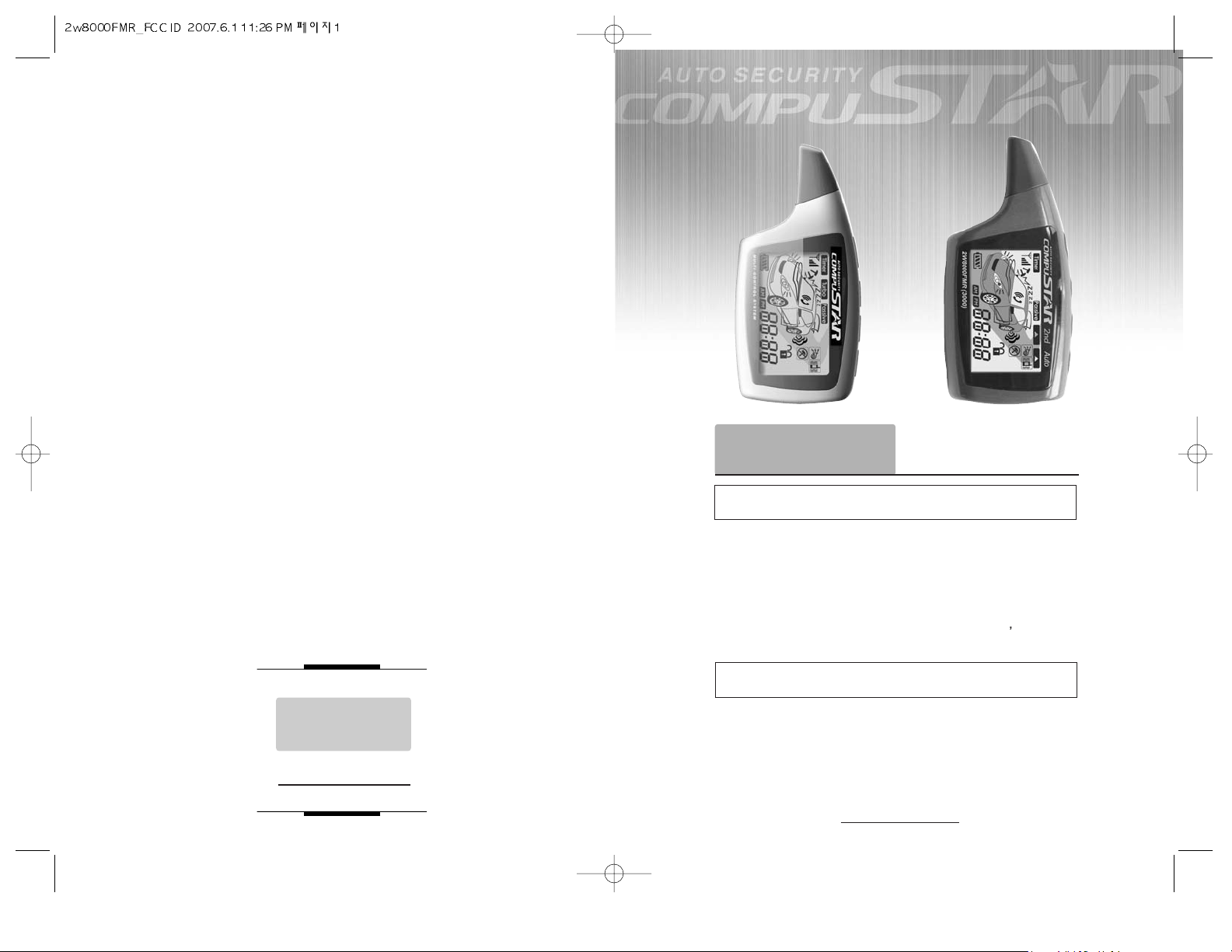
By Firstech, LLC.
www.compustar.com
USER’S GUIDE
2W8000FMR
2W8000FMR-2
nd
By Firstech, LLC.
www
.compustar.com
T
wo-Way FM Remote
2W8000FMR /
2W8000FMR-2
nd
FCC ID : VA5J2W8000R
This device complies with Part 15 of the FCC Rules.
Operation is subject to the following two conditions :
(1) This device may not cause harmful interference, and
(2) This device must accept any interference received, including interference
that may cause undesired operation.
CAUTION :
Changes or modifications not expressly approved by the party
responsible for compliance could void the user
s authority to
operate this device.
IC : 7087A-2W8000R
Statement
: The term “IC:” before the radio certification number only signifies
that Industry Canada technical specifications were met.
CAUTION
: The User that modifications to the unit may void the user’s
authority to operate the unit
Made in China
Page 2
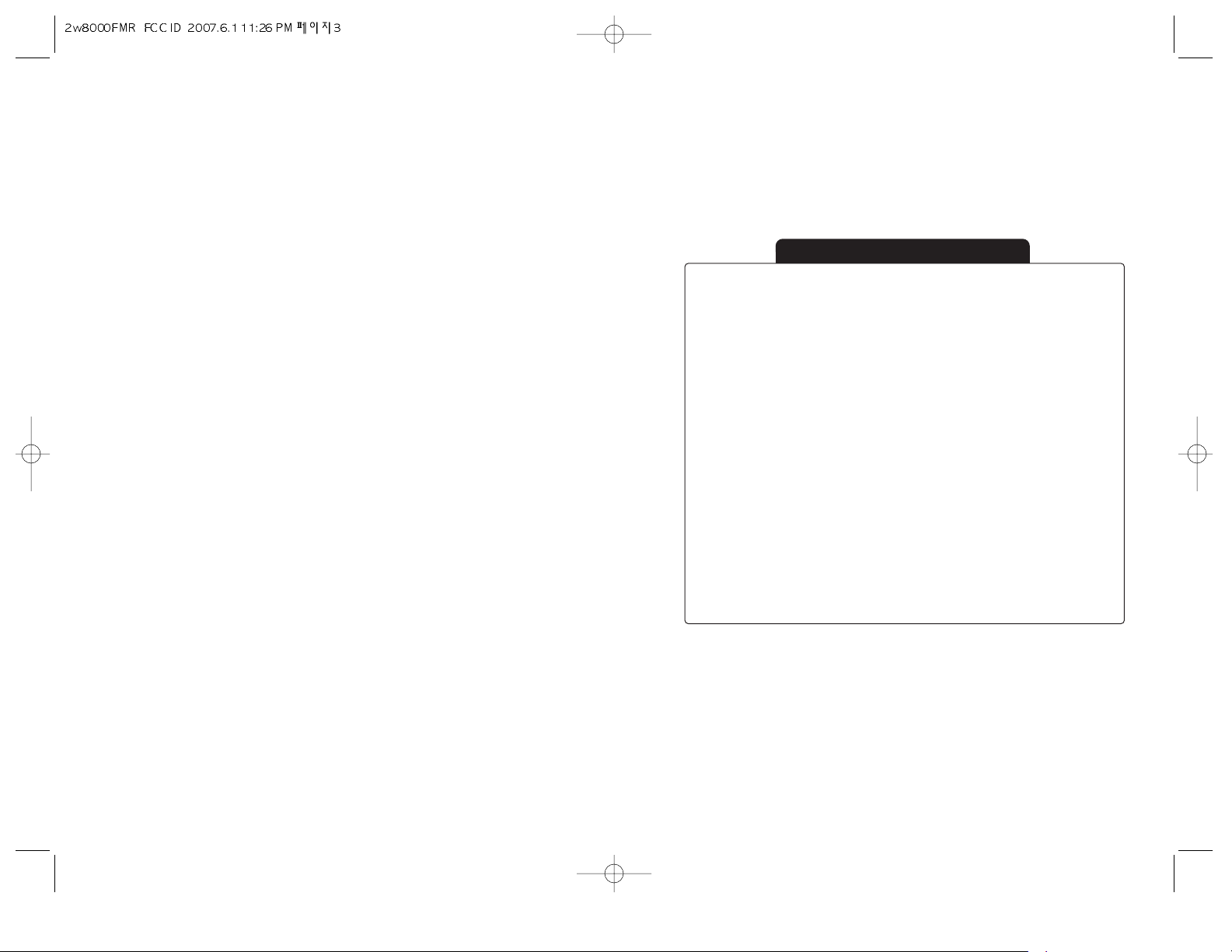
Page 2
3
e
g
a
P
noita
mrof
nI
ytefaS .1
2. Remote-Pager : 2W8000FMR, 2W8000FMR
-
2ndW/LCD Page 4
4 e
gaP
ec
n
araep
p
A e
t
o
meR
fo noi
tpi
rcseD
.3
5
e
ga
PDC
L
roloc OLG
up
moC .
4
5 e
gaP
s
nocI DCL .5
6 e
g
a
P
s
n
o
itc
nu
F n
o
t
tuB
r
e
g
a
P-et
o
m
eR .
6
7 eg
a
P
sno
itcnuF not
t
u
B eroM
.
7
8
ega
Peni
t
uoR nr
aeL re
g
a
P
-eto
m
eR
.
8
9
egaP
noitc
nuF tr
atS-otuA.
9
10. Reservation Mode Page 10
11. Canceling Reservation Mode Page 11
1
1 egaP
edoM tela
V .
2
1
11
e
ga
P
serut
a
e
F nwoD
tu
h
S ytefaS .31
14
[I-]
21 e
g
a
P
gni
mr
A otu
A
21 egaP
edoM obru
T
.
5
1
16. 2
nd
2
1
eg
a
P
edoM rac
31 e
g
a
P
yt
narraW
r
emusnoC emite
fiL
det
imiL .71
41
egaP
ytn
arr
aW ruoY
T
ABLE OF CONTENTS
.. .. .. .. .. .. .. ..
.. .. .. .. .. .. .. .. .. .. .. .. .. .. .. .. .. .. .. .. .. .. .. .. .................
.. .. .. .. .. .. .. .. .. .. .. .. .. .. .. .. .. .. .. .. .. ..
.. .. .. .. .. .. .. .. .. .. .. .. .. .. .. .. .. .. .. .. .. .. .. .. ...........
.. .. .. .. .. .. .. .. .. .. .. .. .. .. .. .. .. .. .. .. .. .. .. .. .. .. .. .. .. .. .. .. .. .. .. .. ..
.. .. .. .. .. .. .. .. .. .. .. .. .. .. .. .. .. .. .. .. .. .. .. .
.. .. .. .. .. .. .. .. .. .. .. .. .. .. .. .. .. .. .. .. .. .. .. .. ...........
.. .. .. .. .. .. .. .. .. .. .. .. .. .. .. .. .. .. .. .. .. .. .. .. .. .
.. .. .. .. .. .. .. .. .. .. .. .. .. .. .. .. .. .. .. .. .. .. .. .. ...............
.. .. .. .. .. .. .. .. .. .. .. .. .. .. .. .. .. .. .. .. .. .. .. .. ...............
.. .. .. .. .. .. .. .. .. .. .. .. .. .. .. .. .. .. .. .. .. .. .. ..
.. .. .. .. .. .. .. .. .. .. .. .. .. .. .. .. .. .. .. .. .. .. .. .. .. .. .. .. .. .. .. .. .. .. .. .
.. .. .. .. .. .. .. .. .. .. .. .. .. .. .. .. .. .. .. .. .. .. .. .. ..
.. .. .. .. .. .. .. .. .. .. .. .. .. .. .. .. .. .. .. .. .. .. .. .. .. .. .. .. .. .. .. .. .. .. ..
.. .. .. .. .. .. .. .. .. .. .. .. .. .. .. .. .. .. .. .. .. .. .. .. .. .. .. .. .. .. .. .. .. ..
.
.. .. .. .. .. .. .. .. .. .. .. .. .. .. .. .. .. .. ..
.
.. .. .. .. .. .. .. .. .. .. .. .. .. .. .. .. .. .. .. .. .. .. .. .. .. .. .. .. .. .. .. .. .. .
.. .. .. .. .. .. .. .. .. .. .. .. .. .. .. .. .. .. .. .. .. .. .. .. .. .. .. .. .. .. .. ..
Page 3
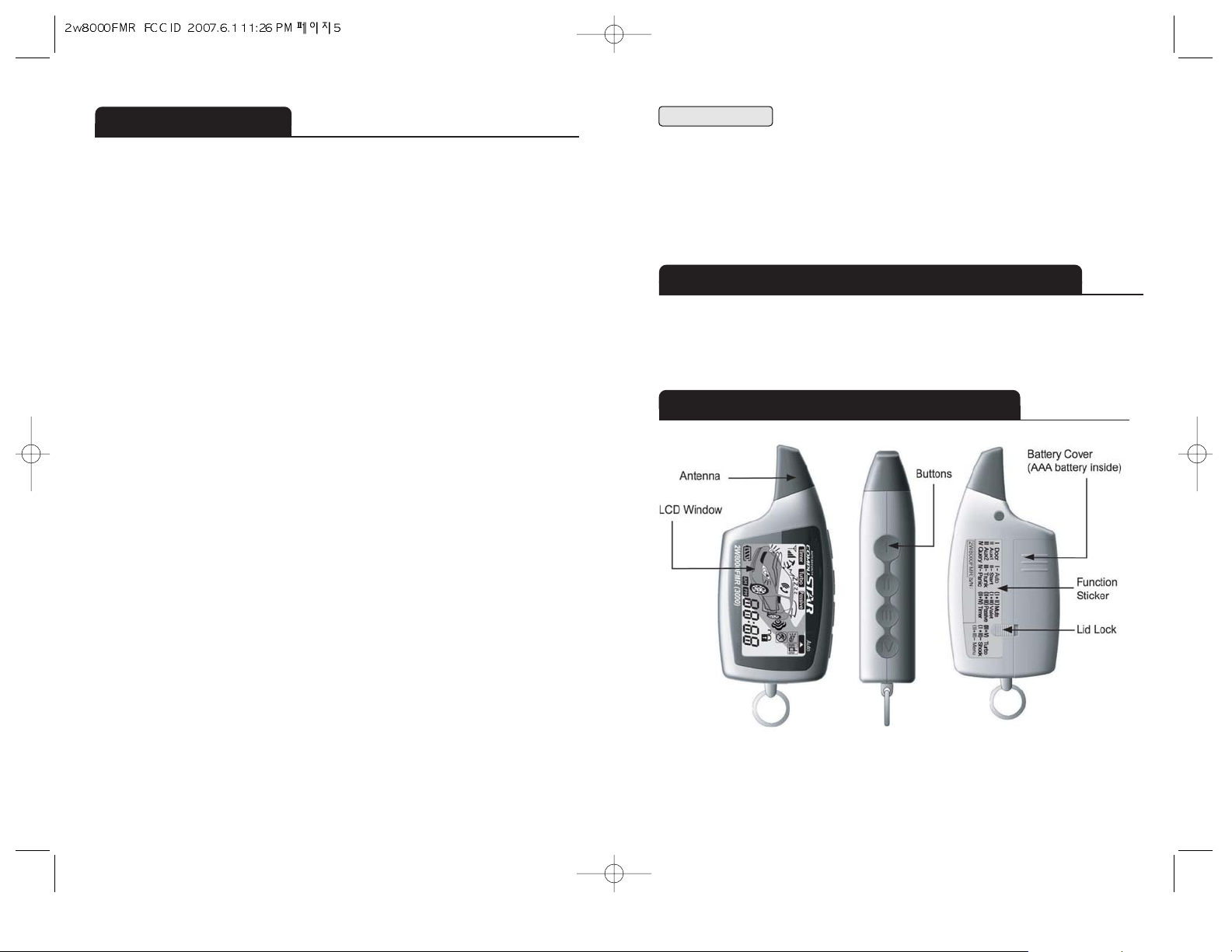
Page 3
Safety Information
Please take these safety precautions into consideration under the following
conditions:
1. Servicing the vehicle
When servicing your automobile (i.e. changing the oil, washing your car), the CompuStar
system should be in Valet Mode. There is a safety shutdown switch under
the hood that deactivates the remote start function if the hood is open.
However, if the switch has been damaged or the switch has been installed improperly,
the vehicle may start when button II is pressed for 2 seconds, even if the hood is open.
2. Loaning your vehicle to others
Whenever you loan your vehicle to an individual who is not familiar with Compustar,
you may want to put the system in Valet mode. This will prevent the borrower from
accidentally activating the CompuStar auto-security system.
3. For manual transmission vehicles
If the Compustar system is installed in a manual transmission vehicle, extra
precautions are required because the Compustar does not monitor the gear shifter :
Page 4
This equipment has been tested and found to comply with the limits for a digital device,
pursuant to part 15 of the FCC rules. These limits are designed to provide reasonable
protection against harmful interference in a residental installation. This equipment
generates, uses and can radiate radio frequency energy and, if not installed and used in
accordance with the instructions, may cause harmful interference to radio communications. However, there is no guarantee that interference will not occur in a particular
installation. If this equipment does cause harmful interference to radio or television
reception, whitch can be determined by turning the equipment off and on, the user is
encouraged to try to correct the interference by one or more of the following measures:
-Reorient or relocate the receiving antenna.
-Increase the separation between the equipment and receiver.
-Connect the equipment into an outlet on a circuit different from that to witch the receiver
is connected.
-consult the dealer or an experienced radio/TV technician for help.
Important!
Under normal circumstances, Reservation Mode is cancelled
when a door or hatchback opens. Please verify that the opening of any door or
hatchback cancels Reservation Mode. If any of the doors or hatchback are not
monitored by CompuStar because of improper installation or a faulty dome light switch,
do not use the CompuStar and take your vehicle immediately to the dealer for repair.
Do not set Reservation Mode if the window(s) are open or if there is anyone inside the
vehicle, this includes animals. Remote start installation in a manual transmission vehicle
with a convertible top is not recommended.
Remote-Pager : 2W8000FMR/ 2W8000FMR-2
The model name, 2W8000FMR, 2W8000FMR -2ndis a
Frequency Modulated
Remote with Liquid Crystal Display
nd
w/LCD
Two Way 4
.
33
Mhz
This transmitter allows you to activate multiple functions by pressing different
combinations of the 4 buttons on the unit.
Description of Remote Appearance
Front Side Rear
Page 4

Page 5
Page 6
CompuGLO color LCD
Indicates if RPS is on.
The remote-pager comes with CompuGLO, which is a unique color LCD display
that visually tells you the security status of your vehicle as long as you are in range.
There are differing icons that will appear on your CompuGLO LCD indicating what
your vehicle is currently doing.
2W8000FMR
2W8000FMR-2
nd
LCD Icons
t
n
n
cI
o
Indicates that Timer Mode is on.
Indicates that Turbo Mode is on. ( 2W8000FMR )
Indicates that Passive Arming Mode is on.
Indicates that 2ndVehicle Mode is on. ( 2W8000FMR-2
Indicates if the Auto Lock/ Unlock mode is on.
( Icon flashes for longer range.)
Indicates that the Shock Sensor has been triggered.
Indicates that Shock sensor is turned off.
Indicates that you are in Valet Mode.
Indicates that your parking lights are flashing.
Indicates that your siren is turned on.
(Locking and unlocking only.)
nalpx
E
i
o
a
nd
)
Indicates that someone is paging you from your vehicle.
Indicates that your remote-pager is transmitting signals to the
controller unit.
Indicates that vibration mode is on.
Indicates that your car is locked or unlocked.
Displays remaining battery life.
1. Time Clock.
2. Remainder of the engine running time.
Indicates that your door is open.
Indicates that your vehicle has auto-started properly or that the
ignition is on.
Indicates that your hood is open.
Indicates that your trunk is open.
Remote-Pager Button Functions
Button(s)
1
2
3
4
5
6
7
8
I
I
I
I
II
III
IV
II
Pressed For
1/2 sec
2 sec
2 sec
2 sec
1/2 sec
1/2 sec
1/2 sec
1/2 sec
Lock / Arm
Unlock / Disarm
Auto Arming turned On.
Longer range Auto Arming On.
Auto Arming turned Off
AUX 1
AUX 2
Query Function
Auto-start Function – on/off
Function
(Auto icon will be turned on).
(Auto icon Flashes.)
.
Page 5

Page 7 Page 8
8
9
10
11
12
13
14
15
16
17
18
Note :
Note:
II
III
IV
(I + II)
(I + III)
(II + III)
II + IV)
(
(III + IV)
(I + III)
(I + II)
(I + IV)
button Proceeds in (1) (2) (3) (1)..... repeatedly.
I
At (2) , the icon will flash.
" "
" ( ) " Represents simultaneously pressing the buttons.
" ( ) " Represents simultaneously pressing the buttons for 2 seconds.
1/2 sec
1/2 sec
1/2 sec
2 sec
2 sec
2 sec
1/2 sec
1/2 sec
2 sec
2 sec
2 sec
Represents pressing the button for 2 seconds.
More Button Functions
(1) Time Setting
STEP 1
STEP 2
STEP 3
STEP 4
Button
(II+III)
(I)
(I)
(II)
(II+III)
PressedFor
Auto-start Function – on/off
Trunk Release
Panic, Press
Siren Chirp – on/off
Valet Mode – on/off
Passive Arming – on/off
Timer Start Mode – on/off
Turbo Mode - on/off
2ndCar - on/off (2W8000FMR-2
Shock Sensor – on/off
Programming Menu 1
Programming Menu 2
2 sec
1/2 sec
1/2 sec
1/2 sec
2 sec
I
Tones will sound for confirmation
Time setting is on. The numbers will
flash, and tones will sound.
Change hour.
Change minutes.
Time setting is off. Tones will
sound.
to turn off the siren.
(2W8000FMR)
nd
Function
(2) RPS & Vibration mode on or off
Button
STEP 1
(II+III)
(III)
STEP 2
)
(IV)
Note :
Step 2 must be completed within 15 seconds. If not, start over at step 1.
PressedFor
2 sec
1/2 sec
1/2 sec
Tones will sound for confirmation
RPS on or off, tones will sound for
confirmation.
Vibration mode on or off, tones will
sound for confirmation.
Function
Remote-Pager Learn Routine
The Compustar system will allow up to three remotes to be programmed to one
vehicle. Please perform the following procedure to add or reprogram additional
remotes.
Step1 :
Step2
Activate Valet/Programming mode by manually turning the ignition
on and off five times
with the key within a 7 second period.
The parking light will flash once with successful
completion of this step.
:
Within a 7 second period after cycling the ignition for the 5
I
press button
transmitter has been programmed. You can continue programming
additional remotes. The parking lights will flash two times when the
programming mode has expired.
. The parking lights will flash once to confirm that the
(between Acc and On)
th
time,
Page 6

Page 9
Page 10
Auto-Start Function
Press button IIfor 2 seconds to auto-start an automatic transmission engine.
Remember, that a key in the ignition is required to drive the car.
For manual transmission vehicles, please use reservation mode.
Press button
The engine will run 15 or 25 minutes (25 or 45 min for diesel) depending on preset
options at the time of installation and then shut off.
Anti-Grind
The anti-grind circuit (an optional feature provided by your installer) prevents you
from engaging the starter on a remote-started vehicle.
Diagnosing problems with Auto-Start
If there is a problem in auto-starting your vehicle,the CompuStar system will do one
of two things; if it fails for any of the reasons listed in the table below, it will flash the
parkinglights three times then flash the error number. Otherwise, it will attempt to
start the vehicle three times. If, after three times, the vehicle will not start or stay
running, the CompuStar system will shut down. In either case, please see your
installer to resolve the situation.
(# of timesparking lights flash)
for 2 seconds in order to turn off an auto-started car.
II
shows the amount of run-time left in the remote
start mode.
Error Number
1
2
3
4
5
6
7
Reservation Off (Manual Transmission Only)
Error Reason
Engine On
Door Open
Trunk Open
Hood Open
Key On
Brake On
Reservation Mode
(manual transmission only)
In order to auto-start your manual transmission vehicle, you must first set the
CompuStar system to Reservation Mode before leaving your vehicle. The purpose
of Reservation Mode is to leave the transmission gear in the neutral position when
you leave your vehicle. Reservation mode is intended for use on MANUAL
TRANSMISSIONS ONLY and NOT FOR AUTOMATIC TRANSMISSIONS.
Reservation Mode must be engaged each and every time you leave your manual
transmission vehicle in order to auto-start it.
Note :
The system is not recommended for vehicles with removable tops.
Important requirements to activate Reservation Mode
The transmission must be in the NEUTRAL position.
The vehicle windows must be rolled up.
Do not set the reservation mode with people in the vehicle.
Do not auto-start the vehicle with people in the it.
Activating Reservation Mode
Step1 :
Step2 :
Step3 :
Step4 :
Step5 :
Your vehicle is now ready for auto-starting. However, the reservation mode will
be cancelled if a door is opened or the CompuStar system is put in Valet mode
after the reservation has been set. Once cancelled, you will have to start the
vehicle with the key and repeat the above 5 steps if you want to restore reservation
mode.
After arriving at your destination, and BEFORE TURNING
YOUR ENGINE OFF,place the transmission in the Neutral position.
Activate the parking brake.
Remove your foot from the foot brake.
Remove the key from the ignition, and the engine will remain running.
Exit the vehicle and close the door within two minutes after
activating the parking brake. The engine will shut off and reservation
mode for the remote-starter is now complete.
(Manual Transmission only)
Page 7

Page 11
Page 12
Important!
Compustar system will lock/arm the vehicle. Take care to not lock your keys
inside.
Important!
has not been set, the auto-start feature will not work.
When you press the auto-start button, the remote will beep three times.
The car parking lights will flash three times, pause, then flash seven times.
When the vehicle shuts off after reservation mode, the
If you try to auto-start the vehicle when reservation mode
Auto Arming
]
[
I
You can turn this function on or off by pressing button
2 seconds. When Auto arming is set, your security system will arm
automatically after (1) all the doors are closed, (2) your remote is
away from the vehicle by more than 50 to 100 ft,
since the last Auto Disarm
comes within a 50 to 100 ft radius from the vehicle.
. Your system will disarm automatically if your remote
and (3) 15 seconds have passed
[I ] for
Canceling Reservation Mode
If you do not want to set reservation mode, shut off the engine before you exit the
vehicle. The engine will shut off for the following reasons:
You did not activate the parking brake or pressed the foot brake when you
turned the key to the off position.
You released the parking brake while the engine was running.
You entered Valet Mode after the Reservation Mode has been completed.
V
alet Mode
While the vehicle is in valet mode, only the keyless entry function will be available.
Valet Mode is very useful when loaning your vehicle or having it serviced.
In order to enter Valet mode, press buttons
In order to manually enter Valet Mode, insert your key into the ignition and turn
the ignition on, then off,
(between ACC and ON)
You can exit Valet Mode only by pressing buttons
(I+III)
(I+III)
simultaneously for a 1/2 second.
five times within 10 seconds.
simultaneously for a 1/2 second.
Safety Shut Down Features
nd
The CompuStar 2W8000FMR, 2W8000FMR-2
features. The following actions will shut down the engine or prevent the car from
auto-starting : Opening the hood, pressing the brake, or if Valet Mode is turned on.
system has several shut down safety
Setting Auto Arming Function.
The range varies significantly depending on the radio signal environment.
Each time you press button I
First time : Auto icon is turned on.
Second time : Auto icon flashes - for longer range.
Third time : Auto icon is turned off.
T
urbo Mode
If this optional Turbo Mode has been programmed at the time of installation,
you can turn this feature on and off by pressing buttons
In this mode, if the emergency brake has been set, the engine will continue to run
after the key has been taken out of the ignition. It will run until two minutes after the
emergency brake has been set.
• To utilize this mode, the emergency brake sensing wire has to be connected to the
emergency brake wire of the vehicle. Consult the authorized dealer for this mode.
• This option is ideal for turbo-charged vehicles because it allows the turbo too slowly
cool after operation.
nd
Car Mode
2
This Remote-Pager is able to operate a 2
Press buttons
the Remote-Pager will not communicate with the 1stvehicle. To Exit 2
buttons
III & IV
III & IV
simultaneously again.
for 2 seconds :
(
2W8000FMR
(
2W8000FMR-2
simultaneously for 1/2 second. If this mode is turned to 2
)
nd
vehicle.
nd
)
(III + IV)
for a 1/2 second.
nd
Car press
nd
Car,
Page 8

Firstech, LLC Warrants to the original purchaser that this product shall be free of defects
in material and workmanship under normal use and circumstances for the period of
time that the original owner of this product owns the vehicle in which it is installed ;
except that the remote controller unit for the period of one year from the date of
installation to the original owner of this product.
When the original purchaser returns the product to the retail store where it was
purchased or prepaid postal to Firstech, LLC., 3415 S. 116thSt Seattle, WA 98168, USA
within the warranty period, and if the product is defective, Firstech, LLC, will at its option
repair or replace such.
TO THE MAXIMUM EXTENT ALLOWED BY LAW, ANY AND ALL WARRANTIES
ARE EXCLUDED BY THE MANUFACTURER AND EACH ENTITY PARTICIPATING
IN THE STREAM OF COMMERCE THEREWITH.
THIS EXCLUSION INCLUDES BUT IS NOT LIMITED TO, THE EXCLUSION OF ANY
AND ALL WARRANTY OF MERCHANTABILITY AND/OR ANY AND ALL WARRANTY
OF FITNESS FOR A PARTICULAR PURPOSE AND/OR ANY AND ALL WARRANTY
OF NON-INFRINGEMENT OR PATENTS, IN THE UNITED STATES OF AMERICA
AND/OR ABROAD.
NEITHER THE MANUFACTURER OF ANY ENTITIES CONNECTED THEREWITH
SHALL BE RESPONSIBLE OR LIABLE FOR ANY DAMAGES WHATSOEVER,
INCLUDING BUT NOT LIMITED TO, ANY CONSEQUENTIAL DAMAGES, INCIDENTAL
DAMAGES, DAMAGES FOR LOSS OF TIME, LOSS OF EARNINGS, COMMERCIAL
LOSS, LOSS OF ECONOMIC OPPORTUNITY AND THE LIKE. NOTWITHSTANDING
THE ABOVE, MANUFACTURER DOES OFFER A LIMITED WARRANTY TO REPLACE
OR REPAIR THE CONTROL MODULE AS DESCRIBED ABOVE.
Some states do not allow limitations on how long an implied warranty will last or the
exclusion or limitation on how long an implied warranty will last or the exclusion or
limitation of incidental or consequential damages.
This warranty gives you specific legal rights, and you may also have other rights,
which vary State to State.
Limited Lifetime Consumer Warranty
Page 13
Firstech,
LLC
. is not RESPONSIBLE OR LIABLE FOR ANY DAMAGES
WHATSOEVER,INCLUDING BUT NOT LIMITED TO, ANY CONSEQUENTIAL
DAMAGES, INCIDENTAL DAMAGES, DAMAGES FOR LOSS OF TIME,
LOSS OF EARNINGS, COMMERCIAL LOSS, LOSS OF ECONOMIC
OPPORTUNITY AND THE LIKE that may or may not resulted from the operation of
Compustar.
NOT WITH STANDING THE ABOVE, MANUFACTURER DOES OFFER A LIMITED
WARRANTY TO REPLACE OR REPAIR THE CONTROL MODULE AS
DESCRIBED ABOVE.
Your Warranty
The product’s warranty is automatically void if its date code or serial number is defaced,
missing or altered. This warranty will not be valid unless you have completed the
registration card and mailed it to Firstech,
LLC
., within 10 days after the purchase to the
address listed on the registration card.
Page 14
