Page 1
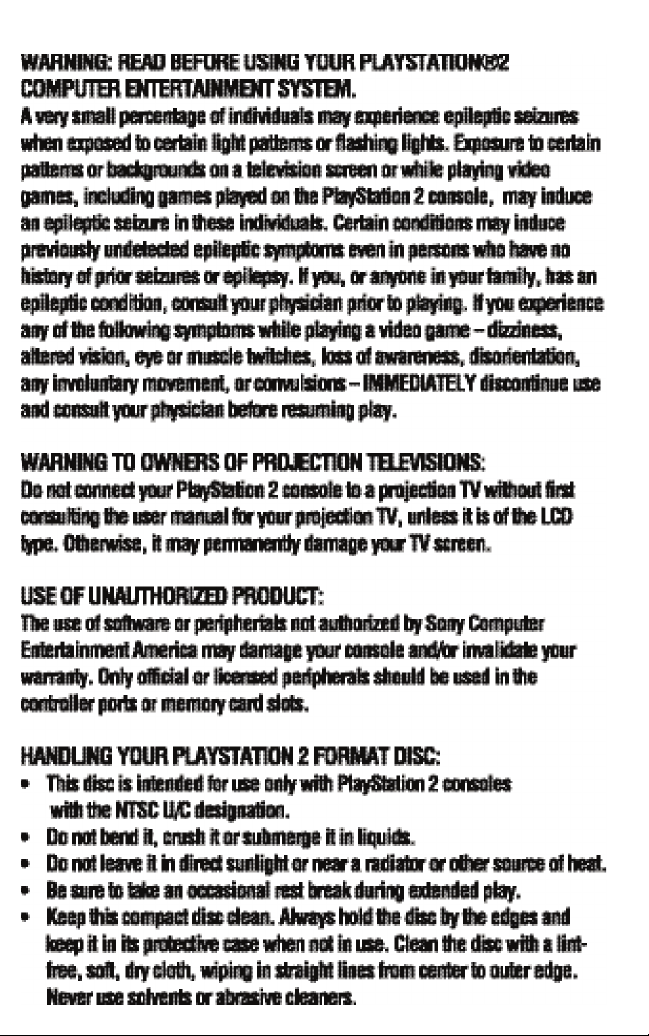
Page 2
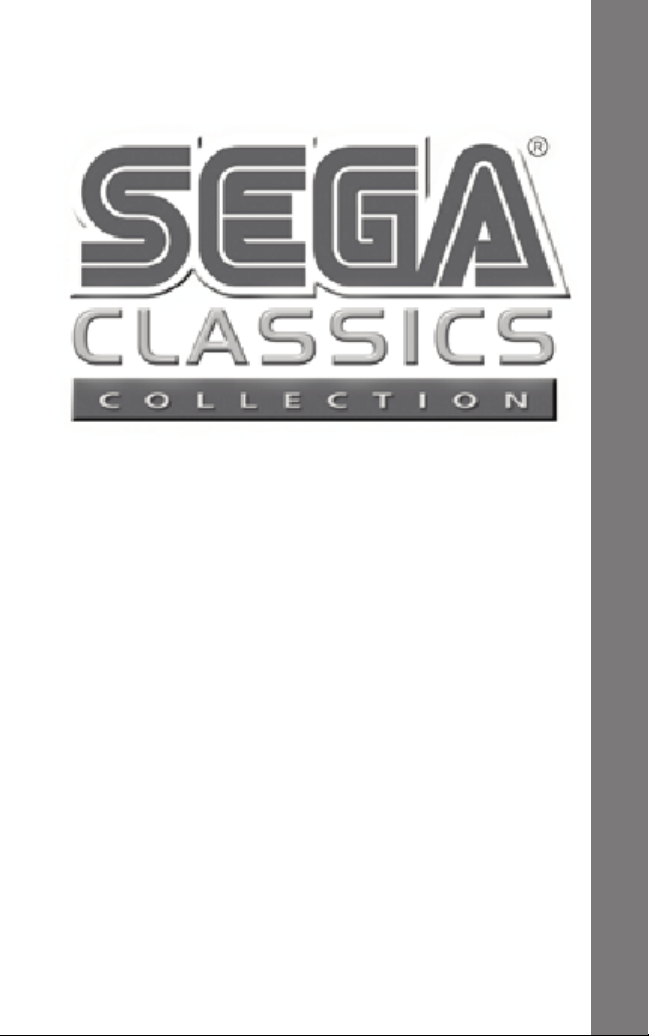
Thank you for purchasing Sega® Classics Collection for PlayStation®2 comput-
r entertainment system. Be sure to read this instruction manual thoroughly
e
before you play.
C O N T E N T S
GETTING STARTED. . . . . . . . . . . . . . . . . . . . . . . . . . . . . . . . . . . . . . . . . . . . . . . . . . 2
STARTING UP . . . . . . . . . . . . . . . . . . . . . . . . . . . . . . . . . . . . . . . . . . . . . . . . . . . . . . 5
ALIEN SYNDROME. . . . . . . . . . . . . . . . . . . . . . . . . . . . . . . . . . . . . . . . . . . . . . . . . . 6
COLUMNS . . . . . . . . . . . . . . . . . . . . . . . . . . . . . . . . . . . . . . . . . . . . . . . . . . . . . . . . 8
FANTASY ZONE . . . . . . . . . . . . . . . . . . . . . . . . . . . . . . . . . . . . . . . . . . . . . . . . . . . 10
GOLDEN AXE . . . . . . . . . . . . . . . . . . . . . . . . . . . . . . . . . . . . . . . . . . . . . . . . . . . . . 12
MONACO GP . . . . . . . . . . . . . . . . . . . . . . . . . . . . . . . . . . . . . . . . . . . . . . . . . . . . . 15
OUTRUN . . . . . . . . . . . . . . . . . . . . . . . . . . . . . . . . . . . . . . . . . . . . . . . . . . . . . . . . . 17
SPACE HARRIER . . . . . . . . . . . . . . . . . . . . . . . . . . . . . . . . . . . . . . . . . . . . . . . . . . . 19
TANT R & BONANZA BROS. . . . . . . . . . . . . . . . . . . . . . . . . . . . . . . . . . . . . . . . . . 21
VIRTUA RACING. . . . . . . . . . . . . . . . . . . . . . . . . . . . . . . . . . . . . . . . . . . . . . . . . . . 25
CREDITS . . . . . . . . . . . . . . . . . . . . . . . . . . . . . . . . . . . . . . . . . . . . . . . . . . . . . . . . . 28
SEGA® CLASSICS COLLECTION
Page 3
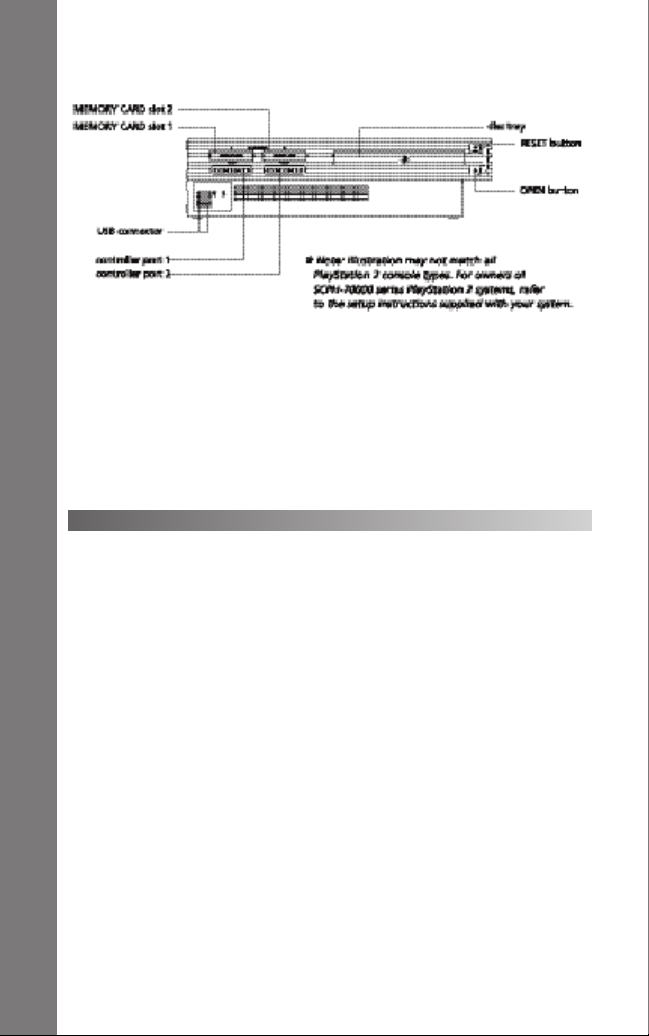
GETTING STARTED
Set up your PlayStation®2 computer entertainment system according to the
instructions in its Instruction Manual. Make sure the MAIN POWER switch
(located on the back of the console) is turned ON. Press the RESET button.
When the power indicator lights up, press the OPEN button and the disc tray
will open. Place the Sega® Classics Collection disc on the disc tray with the
label side facing up. Press the OPEN button again and the disc tray will close.
Attach game controllers and other peripherals, as appropriate. Follow onscreen instructions and refer to this manual for information on using the software.
MEMORY CARD (8MB) (FOR PLAYSTATION®2)
SEGA® Classics Collection is a memory card (8MB) (for PlayStation® 2) compatible game. Please insert the memory card (8MB) (for PlayStation® 2) into
MEMORY CARD slot 1 before you turn on the game. 95KB is required to create a game file. Do not switch the power OFF or remove the memory card
(8MB) (for PlayStation® 2) while saving.
SEGA® CLASSICS COLLECTION
2
Page 4
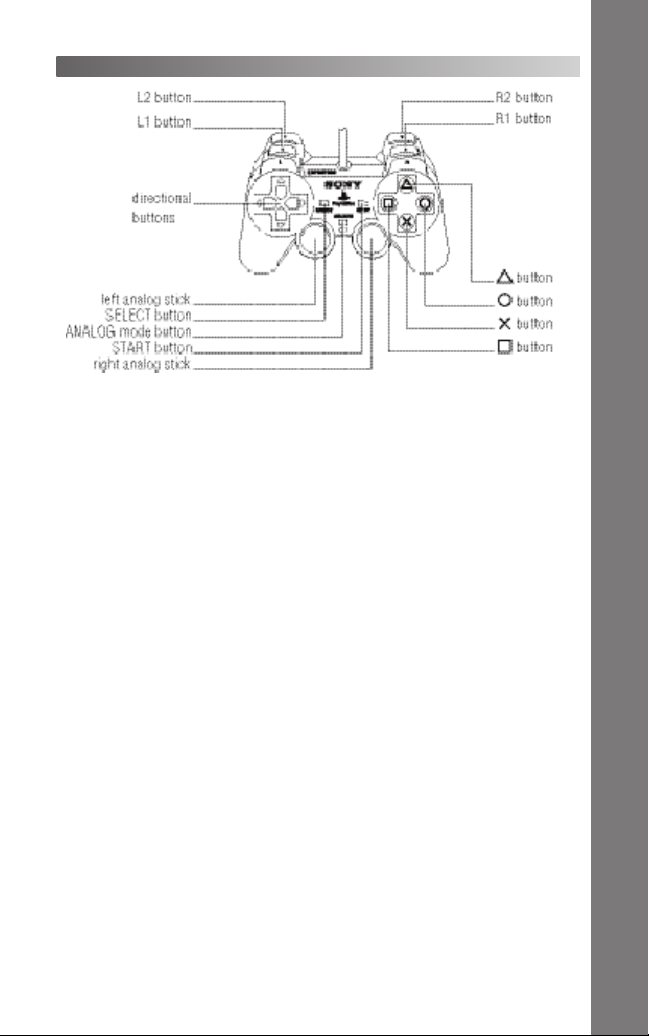
UALSHOCK®2 ANALOG CONTROLLER CONFIGURATIONS
D
Although some of the games compiled in this game disc can be played with
more than one player, please use the analog controller connected to controller
port 1 for 1-player games, and when starting up multi-player games (unless
indicated otherwise).
SEGA® CLASSICS COLLECTION
3
Page 5
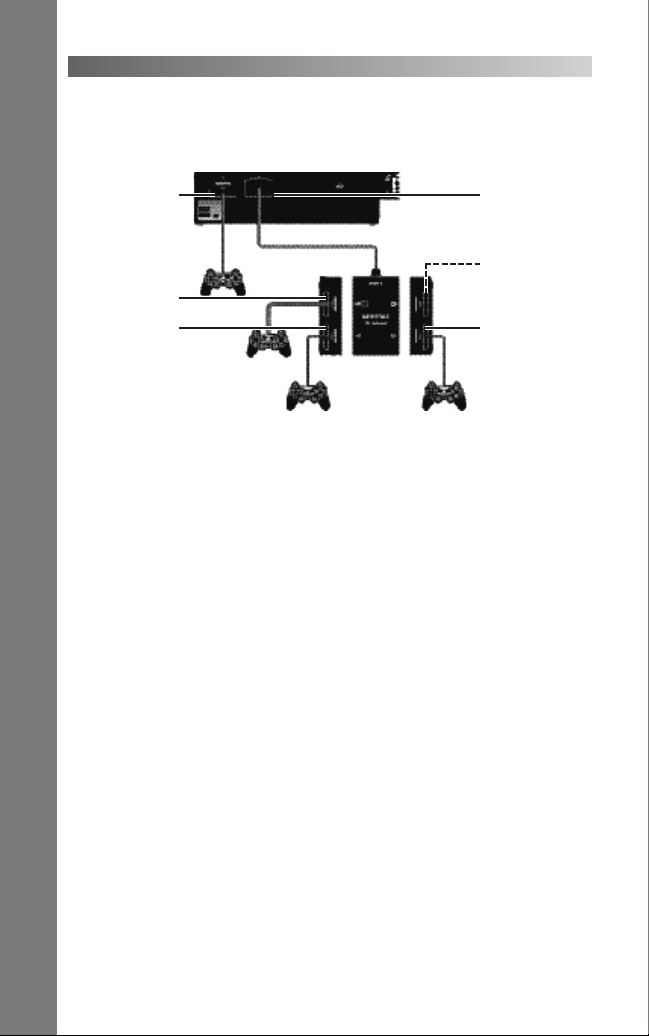
ULTITAP CONNECTOR (FOR PLAYSTATION®2)
M
Some of the games compiled in this game disc allow gameplay with up to 4
players using a Multitap Connector (for PlayStation® 2). Connect the Multitap
onnector (for PlayStation® 2) to the controller port 2, and connect the ana-
C
log controllers in order from controller port A to C.
controller port 1
controller port A
controller port B
IMPORTANT
✻ Please use the appropriate Multitap connector (for PlayStation® 2) for your PlayStation®
2 computer entertainment system.
✻ Please do not use the Multitap Connector (for PlayStation® 2) with the games that can
only be played up to 2 players. Multitap Connector (for PlayStation® 2) is not compatible
with those games, and will not be recognized.
controller port 2
controller port D
(not used)
controller port C
SEGA® CLASSICS COLLECTION
4
Page 6

STARTING UP
MAIN MENU
When you start up the game disc, the Main Menu
Screen will be displayed. Use the directional buttons
to select the title, and press the
RETURNING TO THE MAIN MENU
Press the SELECT button while the title logo is displayed to exit the current
game title and return to the Main Menu Screen.
J button to start.
NUMBER OF PLAYERS
Here is a quick reference to the number of players that can participate in each
game. The Multitap Connector (for PlayStation® 2) is compatible only with 4player games.
ALIEN SYNDROME . . . . . . . . . . . . . . . . . . . . . . . . . . . . . . . . . . . . . . . 1 to 2 players
COLUMNS. . . . . . . . . . . . . . . . . . . . . . . . . . . . . . . . . . . . . . . . . . . . . . . . . . . 1 player
(2 players in Versus Mode)
FANTASY ZONE . . . . . . . . . . . . . . . . . . . . . . . . . . . . . . . . . . . . . . . . . . . . . . 1 player
GOLDEN AXE . . . . . . . . . . . . . . . . . . . . . . . . . . . . . . . . . . . . . . . . . . . 1 to 2 players
(1 player in Time Attack/Survival Modes)
MONACO GP . . . . . . . . . . . . . . . . . . . . . . . . . . . . . . . . . . . . . . . . . . . . . . . . 1 player
(up to 4 players in Versus Mode)
OUTRUN . . . . . . . . . . . . . . . . . . . . . . . . . . . . . . . . . . . . . . . . . . . . . . . . . . . . 1 player
SPACE HARRIER . . . . . . . . . . . . . . . . . . . . . . . . . . . . . . . . . . . . . . . . . . . . . . 1 player
TANT R. . . . . . . . . . . . . . . . . . . . . . . . . . . . . . . . . . . . . . . . . . . . . . . . . 1 to 2 players
(up to 4 players in Free Mode 4P)
BONANZA BROS. . . . . . . . . . . . . . . . . . . . . . . . . . . . . . . . . . . . . . . . . 1 to 2 players
VIRTUA RACING . . . . . . . . . . . . . . . . . . . . . . . . . . . . . . . . . . . . . . . . . . . . . . 1 player
(2 players in Versus Mode)
SEGA® CLASSICS COLLECTION
5
Page 7

ALIEN SYNDROME
MENU CONTROLS
irectional buttons . . . . . . . . . . . . . . . . . . . . . . . . . . . . . . . . . . Select menu item
D
H button . . . . . . . . . . . . . . . . . . . . . . . . . . . . . . . . . . . . . . . . OK (Enter selection)
J button . . . . . . . . . . . . . . . . . . . . . . . . . . . . . . . . . . . . . . . . . . . . . . . . . . . . BACK
TITLE MAIN MENU
Press the START button during the Title Screen to
display the Main Menu. Use the directional buttons
CV to select the mode, and press the H button to
enter.
• 1 PLAYER
Play the game alone. Select from three difficulty levels.
• 2 PLAYERS
Play the game with two players. Select from three difficulty levels.
✻ During 1 PLAYER play, a second player can join the game in progress by pressing the
START button on the analog controller connected to controller port 2.
✻ Once the game is cleared, STAGE ATTACK Mode will be available from the menu. If
you can meet the additional conditions, then who knows...?
• OPTIONS
Change various game settings, and play the background music. Use
tional buttons
J button to exit without saving changes.
the
SOUND . . . . . . . . . . . . . . . . . . . . . . . . . . Toggle sound output (STEREO/MONO).
VIBRATION . . . . . . . . . . . . . . . . . . . Toggle vibration of the controller (ON/OFF).
BGM TEST. . . . . . . . . . . . . . . . . . . Listen to the background music of the game.
EXIT . . . . . . . . . . . . . . . . . . . . . . . . . . . . . Select and press the
• RANKING
SEGA® CLASSICS COLLECTION
View the top eight scores in each difficulty level and stage. Use the directional
buttons
the L1/R1 button to change the category.
TOTAL SCORE. . . . . . . . . . . . . . . . . . . . . . . . . . . . Total score earned in one play.
STAGE SCORE . . . . . . . . . . . . . . . . . . . . . . . Total score earned in selected stage.
CLEAR TIME . . . . . . . . . . . . . . . . . . . . . . . . . . Time taken to clear selected stage.
KILL SCORE. . . . . . . . . . . . . . . . Number of enemies defeated in selected stage.
MAX COMBO . . . . . . . . . . . . . . . . . . . . . . . . . . . . Longest consecutive hit count.
PLAYER SELECT
Before you start the game, you will be asked to
select the character to use. Use the directional buttons
button. With 2 PLAYERS, player 1 selects a character,
and player 2 uses the remaining character.
✻ You cannot return to the Main Menu screen from the
Player Select Screen.
CV to select the menu item, and ZX to change
H button to play; K button to stop.
Press
The settings will be saved onto the game file.
CV to select the difficulty level, and ZX to select the stage. Press
ZX to select your character, and press the H
settings. Press
H button to exit.
the direc-
6
Page 8
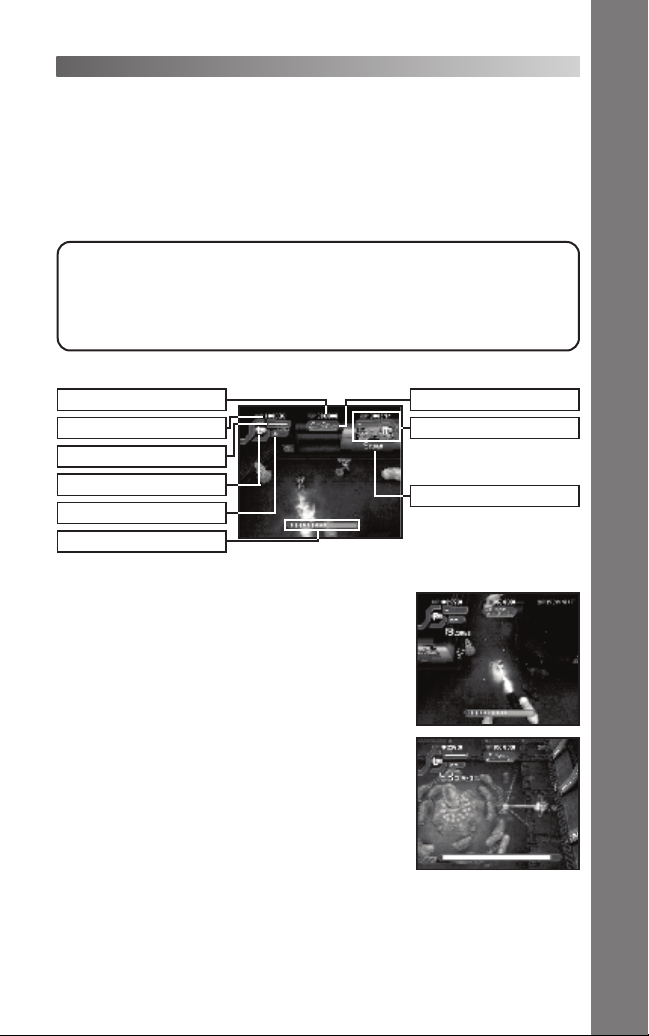
OW TO PLAY
H
● GAME CONTROLS
J button. . . . . . . . . . . . . . . . . . . . . . . . . Shoot in the direction you are moving
H button . . . . . . . . . . . . . . . . . . . . . . . . . . Hold down to shoot in one direction
regardless of the direction you are moving
R1 button . . . . . . . . . . . . . . . . . . . . . . . . . . . . . . . . . . . . . . . . . . . . . Option Bomb
Directional buttons . . . . . . . . . . . . . . . . . . . . . . . . . . . . . . . . . . . . . Move (8-way)
Left analog stick . . . . . . . . . . . . . . . . . . . . . . . . . . . . . . . . . . . . . . . . . Move (360°)
Right analog stick . . . . . . . . . . . . . . . . . . . . . . . . . . . . . . . . . . . . . . . . . . 360° Shot
START button . . . . . . . . . . . . . . . . . . . . . . . . . . . . . . . . . . . . . . Open Pause Menu
Player’s 360° Movement
Depending on how far and fast you push the left analog stick, you control both the speed and 360 degree rotation of your character.
360° Shot
The players can control their shots using the right analog stick.
Depending on the weapon, the range of shot varies.
● GAME SCREEN
High Score
Score
Life Gauge
Current Weapon
Remaining Lives
Captives Left
✻ Minimum number to res-
cue in orange.
● RESCUE STAGE
Time Remaining
Player 2 Info
✻ Contents displayed are the
same as Player 1’s.
Number of Combo
✻ As the number of combo
increases, so will the score.
As you wipe out the aliens inside the space ship, rescue captives before the time runs out. The Exit Gate
will open once you rescue a given number of captives (out of the 16 captives). Go through the Exit
Gate to clear the stage.
SEGA® CLASSICS COLLECTION
● BOSS STAGE
Defeat the Stage Boss before the time runs out. The
time limit varies according to the difficulty level you
selected, and by the amount of time left when you
cleared the Rescue Stage.
● PAUSING IN THE GAME
Press the START button during the game to bring up the Pause Menu. Select
RETURN TO GAME to close the Pause Menu and resume the game. Select
RETURN TO TITLE to quit the game and return to the Title Screen.
7
Page 9

COLUMNS
MENU CONTROLS
Directional buttons . . . . . . . . . . . . . . . . . . . . . . . . . . . . . . . . . . Select menu item
J button . . . . . . . . . . . . . . . . . . . . . . . . . . . . . . . . . . . Enter selected menu item
H button . . . . . . . . . . . . . . . . . . . . . . . . . . . . . . . . . . . . . . . . . . . . . . . . . . . Cancel
TITLE MAIN MENU
Press the START button during the Title Screen to
display the Main Menu (MODE SELECT). Use the
directional buttons
J button to enter. Press the H button to return
the
to the title screen. Select EXIT to return to the Title
Screen.
• ENDLESS MODE
Mode for those who simply want to play (and master) the game of Columns.
You can select from an updated version of the original arcade release, and a
totally new version.
• VS CPU MODE
Mode in which you follow a story, and play head-to-head against the characters. By using Magic Jewels, you can attack or defend.
• VS MODE
Two players play head-to-head against each other. As with VS CPU MODE, you
can use the Magic Jewels to attack or defend.
• OPTION
Change various game settings or listen to the music. Use the directional but-
ZX to change the setting.
tons
VIBRATION . . . . . . . . . . . . . . . . . . . Toggle vibration of the controller (ON/OFF).
VOICE. . . . . . . . . . . . . . . . . . . . . . . . . . . . . . . . . . . Toggle voice effects (ON/OFF).
SOUND TEST (BGM) . . . . . . Listen to the background music used in the game.
SEGA® CLASSICS COLLECTION
SOUND TEST (SE) . . . . . . . . . . . . Listen to the sound effects used in the game.
EXIT . . . . . . . . . . . . . . . . . . . . . . . . . . . . . . . . . . . . . . . Return to the Main Menu.
HOW TO PLAY
● GAME CONTROLS
Directional buttons . . . . . . . . . . . . . . . . . . . . . Move columns left/right, or drop
H/J button . . . . . . . . . . . . . . . . . . . . . . . . . . . . . . . . . . . . . . . . Rearrange jewels
START button. . . . . . . . . . . . . . . . . . . . . . . . . . . . . . . . . Pause/unpause the game
● BASIC RULES OF COLUMNS
Columns is a puzzle game where you arrange three or more jewels of the
same color horizontally, vertically, or diagonally to remove them from the
playing field. Move the falling columns of 3 jewels left/right with the directional buttons, and rearrange the order of the jewels in the column with
button, in order to erase the jewels!
CV to select the mode, and press
Press the
J button to play; H button to stop.
Press the
J button to play.
H/J
8
Page 10

● GAME SCREEN
Endless–Arcade Mode
Next Set of Jewels
Magic Jewel Meter
Score
Current Level
Jewels Removed
VS CPU Mode
Next Set of Jewels
Magic Jewel Meter
Ground Level
● CHAIN REACTIONS AND MAGIC JEWELS
When you remove a set of jewels, all jewels on top will drop down. If this
causes more sets of jewels to be erased, it is called a “chain reaction.” Also,
the Magic Jewel removes all jewels of the same color it lands on. Using the
Magic Jewel, you can trigger new chain reactions, enabling you to score big.
In Endless Mode, you will find only one kind of Magic Jewels. In other modes,
there are three kinds of Magic Jewels with varying effects, and they appear when
the Magic Jewel Meter becomes full. Rearrange and use them effectively.
Normal Magic Jewel
All jewels of the same color it lands on will be removed from your field.
Attacking Magic Jewel
The ground level of the opponent’s field will be raised by one row.
Defending Magic Jewel
The ground level of your field will be lowered by three rows.
● GAME OVER
In Arcade Mode, the game ends if the jewels pile up
to the top. In Original Mode, the game will end
when the jewels pile up to the top of the column
where the jewel sets appear.
Endless–Original Mode
VS Mode
SEGA® CLASSICS COLLECTION
9
Page 11

FANTASY ZONE
MENU CONTROLS
Directional buttons . . . . . . . . . . . . . . . . . . . . . . . . . . . . . . . . . . Select menu item
H/J button . . . . . . . . . . . . . . . . . . . . . . . . . . . . . . . . . Enter selected menu item
K/L button . . . . . . . . . . . . . . . . . . . . . . . . . . . . . . . . . . . . . . . . . . . . . . . . . Cancel
TITLE MAIN MENU
Press the START button during the Title Screen to
display the Main Menu. Use the directional buttons
CV to select the mode, and press the H button to
enter.
• NORMAL
Arcade Mode with added Special Stages and additional stages.
✻ The additional stages and items will be reflected on the Normal Mode by playing the
Challenge Mode.
• ARCADE
Remake of the original arcade version.
✻ No additional items will appear in this mode.
• CHALLENGE
Play a selected stage, and earn gold to purchase new stages and items.
✻ Some enemies may at times drop a red coin. If you collect this coin and clear the stage,
the enemy that dropped the coin will be recorded in the Gallery (see next entry), allowing you to view it from various angles.
• GALLERY
View enemy characters.
Directional buttons CV . . . . . . . . . . . . . . . . . . . . . . . . . . . . . . . . Select Character
H/J button . . . . . . . . . . . . . . . . . . . . . . . . . . . . . . . . . . . . . . . . . . . . . . . . . . View
R1/L1 button . . . . . . . . . . . . . . . . . . . . . . . . . . . . . . . . . . . . . . . . . . Turn right/left
R2/L2 button . . . . . . . . . . . . . . . . . . . . . . . . . . . . . . . . . . . . . . . . . . . . Zoom in/out
SEGA® CLASSICS COLLECTION
K/L button . . . . . . . . . . . . . . . . . . . . . . . . . . . . Exit (Return to the Title Screen)
• OPTIONS
Change various game settings. Use the directional buttons
ZX to toggle between available settings.
NUMBER OF LIVES . . . . . . . . . . Change the number of ships to start the game.
GAME LEVEL. . . . . . . . . . . . . . . . . . . . . Change the difficulty level of the game.
BUTTON . . . . . . . . . . . . . . . . . . . . . . . . . . . . . . . . Change button configurations.
COUNTRY . . . . . . . . . . . Change the game specification (USA/JAPAN ). The two
SOUND OUTPUT . . . . . . . . . . . . . . Toggle sound output (STEREO/MONAURAL).
EXIT . . . . . . . . . . . . . . . . . . . . . . Select and press the
✻ If you purchase new Options Menu Items such as SOUND TEST in Challenge Mode, a new
page will be added to the Options Menu, and they can be selected here. Use the L1/R1
buttons to change between the pages.
differ in the use of background music on some stages.
and return to the Main Menu.
CV to select, and
H button to save settings
10
Page 12

OW TO PLAY
H
● GAME CONTROLS
irectional buttons . . . . . . . . . . . . . . . . . . . . . . . . . . . . . . . . . . . . . . . . . . . . Move
D
H/L/R2 button . . . . . . . . . . . . . . . . . . . . . . . . . . . . . . . . . . . . . . . . . . . . . . . Shoot
J/L2 button . . . . . . . . . . . . . . . . . . . . . . . . . . . . . . . . . . . . . . . . . . . . . . . . . Bomb
START button. . . . . . . . . . . . . . . . . . . . . . . . . . . . . . . . . Pause/unpause the game
✻ The button configuration shown here is the default setting, and can be changed in
Options.
● PARTS SHOP/LABO CONTROLS
Directional buttons . . . . . . . . . . . . . . . . . . . . . . . . . . . . . . . . . . . . . . Move cursor
H/J/L/R2 button . . . . . . . . . . . . . . . . . . . . . . . . . . . . . . . . . . . . . Enter selection
START button . . . . . . . . . . . . . . . . . . Pause the game (PARTS SHOP screen only)
● GAME SCREEN
Player controls Opa-Opa (your ship). If you defeat the enemies, they will drop
a coin.
Score Items in Use
Opa-OpaGold
Radar
Red circles indicate the locations of the enemy bases.
White frame indicates your
current location.
SHOP Balloon
Touch to enter PARTS SHOP
screen.
● PARTS SHOP/LABO SCREEN
Current Round
Ships Left
SELECT Balloon
Touch to enter PARTS SELECT
screen.
Enter PARTS SHOP to purchase items and power up Opa-Opa. Also, inside
LABO screen of the Challenge Mode, you can purchase newly added stages
and items.
Score Items in Use
Time Gold
Name of Item & Price
Cursor
SOLD OUT SIGN EXIT
✻ The time is displayed only
on the PARTS SHOP screen.
SEGA® CLASSICS COLLECTION
Note
Although the game screens show “2UP,” this game is for 1-player only.
11
Page 13

GOLDEN AXE
MENU CONTROLS
Directional buttons . . . . . . . . . . . . . . . . . . . . . . . . . . . . . . . . . . Select menu item
J button . . . . . . . . . . . . . . . . . . . . . . . . . . . . . . . . . . . . . . . . . . . . . . . . . . . Decide
H button . . . . . . . . . . . . . . . . . . . . . . . . . . . . . . . . . . . . . . . . . . . . . . . . . . . Cancel
TITLE MAIN MENU
Press the START button during the Title Screen to
display the Main Menu. Use the directional buttons
CV to select the mode, and press the J button to
enter. Press the
Screen.
• Arcade
Remake of the classic arcade version, with added stages, etc.
• VS Battle (2P)
Mode where two players battle against each other.
• Time Attack
Mode where you compete for the time it takes to
defeat 100 enemies.
SEGA® CLASSICS COLLECTION
• Survival
Mode where you compete for the number of enemies defeated with given amount of life.
H button to return to the Title
• Options
Change various game settings or listen to the music.
VIBRATION . . . . . . . . . . . . . . . . . . . Toggle vibration of the controller (ON/OFF).
SOUND TEST . . . . . . . . . . . . Listen to the background music used in the game.
EXIT . . . . . . . . . . . . . . . . . . . . . . . . . Return to the Title Main Menu (
Use the directional buttons to select the music number,
and press the
J button to play.
H button).
12
Page 14

OW TO PLAY
H
● GAME CONTROLS
asic Moves
B
Directional buttons . . . . . . . . . . . . . . . . . . . . . . . . . . . . . . . . . . . . . . . . . . . . Move
H button . . . . . . . . . . . . . . . . . . . . . . . . . . . . . . . . . . . . . . . . . . . . . . . . . . . . Jump
J button. . . . . . . . . . . . . . . . . . . . . . . . . . . . . . . . . . . . . . . . . . . . . Normal Attack
L button . . . . . . . . . . . . . . . . . . . . . . . . . . . . . . . . . . . . . . . . . . . . . Strong Attack
K button. . . . . . . . . . . . . . . . . . . . . . . . . . . . . . . . . . . . . . . . . . . . . . Magic Attack
START button . . . . . . . . . . . . . . . . . . . . . . . . . . . . . . . . . . . . . . Open Pause Menu
Special Moves
RUN. . . . . . . . . . . . . . . . . . . . Press the directional button in the same direction
HIGH JUMP. . . . . . . . . . . . . . . . . . . . . . . . . . . . . Jump (
JUMPING ATTACK
BODY ATTACK . . . . . . . . . . . . . . . . . . . . . . . . . Attack (
SLIDING ATTACK . . . . . . . . . . . . . . . . . Strong Attack (
● CHARACTER SELECT/STAGE SELECT
After selecting any mode
(except Options), select
the character to play
with. In modes other
than Arcade, you will
also need to select the
stage to play in.
● GAME SCREEN
1P’s Health Gauge 2P’s Health Gauge
1P’s Magic Gauge
. . . . . . . . . . . . . . . . . . . . . . . Attack (J button) while jumping
(left/right only) twice (and hold down)
H button) while running
J button) while running
L button) while running
2P’s Magic Level
2P’s Magic Gauge1P’s Magic Level
SEGA® CLASSICS COLLECTION
Enemies’ Health Gauges
● ABOUT MAGIC ATTACK
As you defeat enemies or collect Magic Pots, the
Magic Gauge increases, allowing you to use attacking magic. Press the
is one or higher to cast a magic spell, attacking all
on-screen enemies. When the Magic Gauge becomes
full, the magic level will increase by one. The higher
your magic level, the stronger the attacking magic
becomes.
K button while your magic level
13
Page 15

● BEAST ATTACK
In the game, there are beasts that you can ride on
imply by approaching. Aboard the beast, you can
s
jump, attack (normal), and run. Attack (
while running to tackle.
● PAUSING IN THE GAME
Press the START button during the game to bring up the Pause Menu. Select
Return To Game to close the Pause Menu and resume the game. Select Return
To Title to quit the game and return to the Title Screen.
● PLAY TECHNIQUES
Get the Items
If you attack a Green Thief, he will drop healing
items such as meat and apples. If you attack a Blue
Thief, he will drop a Magic Pot that will raise your
Magic Level. If you do not pick up the items quickly,
the items may disappear or even be retrieved by the
Thief himself.
When You Are Surrounded...
During battle with the Stage Boss, you may often
find yourself in trouble, being surrounded by many
enemies. The Boss’ attacks are so powerful that your
game may be over before you know it! If you are
surrounded, do not hesitate to use Magic Attack or
Strong Attack (
Remember to keep your distance from the enemies.
Caution upon Mounting the Beast
SEGA® CLASSICS COLLECTION
Beast Attacks are so powerful that they can be a
great aid to your quest. But you become defenseless
during the motion to mount one. Make sure that it
is safe to mount them by bringing the enemies
around you down. The enemies can also ride on the
beasts, so attack when they try to mount one.
L button) to blow them away.
J/L button)
14
Page 16

MONACO GP
MENU CONTROLS
Directional buttons/left analog stick . . . . . . . . . . . . . . . . . . . . Select menu item
J button . . . . . . . . . . . . . . . . . . . . . . . . . . . . . . . . . . . . . . . . . . . . . . . . . . . Decide
K button . . . . . . . . . . . . . . . . . . . . . . . . . . . . . . . . . . . . . . . . . . . . . . . . . . . Cancel
TITLE MAIN MENU
Press the START button during the Title Screen to
display the Main Menu. Use the directional
buttons/left analog stick
press the
cancel and return to the previous screen.
• ARCADE
Mode in which you compete for the score earned
through the distance traveled and stars collected,
and can be played from two types of modes. Classic
is an updated version of the classic Monaco GP
straightaway course. Original Mode has corners and
obstacles on the course, and you can use jumps and
items in the race.
The game starts with a time limit, and the game will
end if your score does not reach 20,000 points within
the given time. If you do score more than 20,000
points, you can continue the race. Note that while in
Classic Mode, you will lose a car with one crash. In
Original Mode, you will not lose a car until a certain
amount of damage is sustained.
• GRAND PRIX
Mode in which you race on five courses, with a time
limit on each race. Each course runs for two laps,
and you will clear the game if you complete all five courses. On the fifth race,
there will be a rival car. If you finish the race ahead of the rival car, you will
become able to use that car.
• TIME ATTACK
Run two laps of the selected course, and compete to cross the goal in the
shortest time. Unlike other modes, there are no other cars running.
• VERSUS
Multiplayer Mode which supports up to four players using the Multitap
Connector (for PlayStation® 2) (see p.3 for the controller setup). The first player to run two laps is the winner. Use the items wisely to cross the finish line
before others.
• RANKING
You can view rankings of each mode. ARCADE Mode is ranked in scores;
GRAND PRIX and TIME ATTACK Modes in time.
J button to enter. Press the K button to
Directional buttons
Directional buttons
L1/R1 button . . . . . . . . . . . . . . . . . . . . . . . . . . . . . . . . . . . . . . . . Select the Mode
CV to select the mode, and
C Classic / Original V
CV . . . . . . . . . . . . . . . . . . . . . Select Course Difficulty Level
ZX . . . . . . . . . . . . . . . . . . . . . . . . . . . . . . . . . Select Course
15
SEGA® CLASSICS COLLECTION
Page 17

• OPTIONS
Change various game settings, and save/load the game data. The save data
includes the progress of the game (appearances of hidden cars and courses),
anking records, and Option settings. Use the directional buttons/left analog
r
CV to select the menu item, and ZX to toggle setting (where applica-
stick
ble).
SOUND MODE . . . . . . . . . . . . . . . . . . . . Toggle sound output (STEREO/MONO).
VIBRATION . . . . . . . . . . . . Toggle vibration feature of the controller (ON/OFF).
BACKGROUND . . . . . . . . Change the background design of the menu screens.
KEY CONFIGURATION . . . . . Change the button assignments of the controller.
LOAD & SAVE . . . . . . . . . . . . . . . . . . . . . . . . . . . . . Load or save the game data.
EXIT . . . . . . . . . . . . . . . . . . . . . . . . . . . . . . . . . Return to the Main Menu screen.
HOW TO PLAY
● GAME CONTROLS
Directional buttons/Left analog stick
Directional buttons/Left analog stick
Directional buttons/Left analog stick
H button . . . . . . . . . . . . . . . . . . . . . . . . . . . . . . . . . . . . . . . . . . . . . . . . . . . . Jump
J button. . . . . . . . . . . . . . . . . . . . . . . . . . . . . . . . . . . . . . . . . . . . . . . . . . Use item
C . . . . . . . . . . . . . . . . . . . . . . . Accelerate
V . . . . . . . . . . . . . . . . . . . . . . . . . . . Brake
ZX . . . . . . . . . . . . . . . . . . . . . . . . . Steer
L1/R1 button. . . . . . . . . . . . . . . . . . . . . . . . . . . . . . . . . Turn 45 degrees left/right
L2/R2 button. . . . . . . . . . . . . . . . . . . . . . . . . . . . . . . . . Turn 90 degrees left/right
START button . . . . . . . . . . . . . . . . . . . . . . . . . . . . . . . . . . . . . . Open Pause Menu
✻ The button configuration shown here is the default (KEY TYPE A) setting, and can be
changed in Options.
● GAME SCREEN
ScoreTop Score
Course IconCrash Combo
Star ComboCourse Bar
Player’s CarItem
SEGA® CLASSICS COLLECTION
Cars Left
Speedometer
Enemy Car
● STARS ON THE COURSE
In all modes except Classic, there are stars on the course. By collecting them,
you will be able to speed up your car. While in top speed, if you collect five stars
consecutively, you can run in hyper-speed, driving above the car’s potential.
● PAUSING IN THE GAME
Press the START button during the game to pause and bring up the Pause
Menu. Either press the START button to unpause and continue the game in
progress, or select and enter a menu item below.
CAMERA 1-4. . . . . . . . . . . Use the directional buttons/left analog stick
change the camera angle (Not available in Classic Mode).
CONTINUE . . . . . . . . . . . . . . . . . . Unpause and continue the game in progress.
RETRY . . . . . . . . . . . . . . . . . . . . . . . . . . . . . Restart the race from the beginning.
RETIRE . . . . . . . . . . . . Quit the race and return to the Title Main Menu screen.
ZX to
16
Page 18

OUTRUN
MENU CONTROLS
Directional buttons . . . . . . . . . . . . . . . . . . . . . . . . . . . . . . . . . . Select menu item
H/J button . . . . . . . . . . . . . . . . . . . . . . . . . . . . . . . . . Enter selected menu item
K/L button . . . . . . . . . . . . . . . . . . . . . . . . . . . . . . . . . . . . . . . . . . . . . . . . . Cancel
TITLE MAIN MENU
Press the START button during the Title Screen to
display the Title Main Menu. Use the directional but-
CV to select the mode, and press the J/H but-
tons
ton to enter. Press the
Title Screen.
K/L button to return to the
• ARRANGE
Unlike the original arcade version, there is only one goal to this mode. New to
this mode are courses with different scenes, and rival cars which, unlike the
“other” cars, will constantly try to pass you. It is recommended that you practice with Time Attack before trying.
• ARCADE
Renewal of the original arcade version. There are five goals.
• TIME ATTACK
Run the ARCADE COURSE or ARRANGE COURSE without any other cars. There
is, however, a time limit.
• RANKING
View the top 20 scores of each mode.
• OPTIONS
Change various game settings or listen to the music.
VIBRATION . . . . . . . . . . . . . . . . . . . Toggle vibration of the controller (ON/OFF).
TIME LIMIT . . . . . . . . . . . . . . . . . . . . . . . . . . Change the time limit of the game.
GAME LEVEL. . . . . . . . . . . . . . . . . . . . . Change the difficulty level of the game.
GEAR MODE . . . . . . Select transmission type between manual and automatic.
GAME MODE . . . . . . . . . . . . . Change the game version. The two versions vary
SOUND TEST . . . . . . . . . . . . Listen to the background music used in the game.
Use the directional buttons to select the music number,
CORNERING . . . . . . . . . . . . . . . . . . . . . Select from three levels of car handling.
DEFAULT SETTINGS. . . . . . . . . . . . . . . Return all settings to their default value.
EXIT . . . . . . . . . . . . . . . . . . . . . . . . . . . Return to the Main Menu (
in part of the course and the stage contents.
and press the
H/J button to play.
K/L button).
SEGA® CLASSICS COLLECTION
17
Page 19

OW TO PLAY
H
● GAME CONTROLS
irectional buttons/left analog stick . . . . . . . . . . . . . . . . . . . . . . . . . . . Steer car
D
H/J button. . . . . . . . . . . . . . . . . . . . . . . . . . . . . . . . . . . . . . . . . . . . . . Accelerate
K/L button. . . . . . . . . . . . . . . . . . . . . . . . . . . . . . . . . . . . . . . . . . . . . . . . . . Brake
L1/R1 button . . . . . . . . . . . . . . . . . . . . . . . . . . . . Change gear (toggle low/high)
START button . . . . . . . . . . . . . . . . . . . . . . . . . . . . . . . . . . . . . . Open Pause Menu
● SOUND SELECT
After selecting ARRANGE, ARCADE, or TIME TRIAL,
you will be asked to select the music to be played
during the game. Use the direction button/left analog stick to select the music, and press the
ton to enter. Press the
Main Menu.
● GAME SCREEN
Gear
Speedometer
Tachometer
● BRANCHES IN THE COURSE & CHECK POINT
Just before the check
point, the road branches
into two. Steer your car to
the route you want to
take. After a while, you
SEGA® CLASSICS COLLECTION
will reach the check point.
Pass through the check
point before the time runs
out to earn extra time.
● PAUSING IN THE GAME
Press the START button during the game to bring up
the Pause Menu. Select RETURN TO GAME (or press
the START button again) to resume game, or
RETURN TO TITLE to quit game and return to the
game’s Title Screen.
K/L button to return to the
H/J but-
Title of Music
Lap TimeTime Remaining
Score
Route Taken
No. of Rival
Cars Passed
(Arrange Mode)
18
Page 20

SPACE HARRIER
MENU CONTROLS
Directional buttons/left analog stick . . . . . . . . . . . . . . . . . . . . Select menu item
J button . . . . . . . . . . . . . . . . . . . . . . . . . . . . . . . . . . . . . Decide (Enter selection)
K button . . . . . . . . . . . . . . . . . . . . . . . . . . . . . . . . . . Cancel (Return to previous)
TITLE MAIN MENU
Press the START button during the Title Screen to
display the Main Menu. Use the directional buttons
CV to select the mode, and press the J button to
enter.
• ARCADE
Play the game. Control Harrier, and use weapons such as shots and Lock-On
Laser to defeat the enemies. At the end of each stage (except for the Bonus
Stages), defeat the Stage Boss to clear the stage. You will lose a player when
hit by an enemy attack or if you run into obstacles. The game is over if you
lose all your lives.
• OPTIONS
Change various game settings. Use the directional buttons/ left analog stick
CV to select the menu item, and ZX to change settings. Press the K button
to exit without saving a change. For Option Items without on-screen variable,
press the
J button to enter selection (advance to the next screen).
LEVEL . . . . . . . . . . . . . . . . . . . . . . . . . . Change the difficulty level of the game.
PLAYER . . . . . . . . . . . . . . . . . Change the number of players to start the game.
BONUS PLAYER . . . . . . . . . . . . . . . . Change the score in which you will receive
VIBRATION . . . . . . . . . . . . . . . . . . . Toggle vibration of the controller (ON/OFF).
CONTROL . . . . . . . . . . . . . . . . . . . Change the vertical movement of the Harrier
FRACTAL . . . . . . . . . . . . . . . . . . . . . . Toggle upheaval on the ground (ON/OFF).
SOUND MODE. . . . . . . . . . . . . . . . Toggle sound output (STEREO/MONAURAL).
KEY CONFIG . . . . . . . . . . . . . . Change button assignments. Use the directional
LOAD & SAVE . . . . . . . . . Manually load and/or save the game data, Rankings,
and press the
EXIT . . . . . . . . . . . . . . . . . . . . . . . . . . . . . . . . . . . . . . . . . . . . . . . . . . Select to exit.
buttons/left analog stick
and Option settings. Use the directional buttons/left
analog stick
ZX to select between LOAD and SAVE,
H button to enter. Press the J button to cancel.
CV to select the function,
ZX to change the button.
and
an extra player.
(NORMAL/REVERSE).
SEGA® CLASSICS COLLECTION
• RANKING
View the top 10 scores, with the date of achievement.
• CONTINUE
If you play up to a certain stage, this menu item will be added to the Main
Menu, allowing you to start from the selected stage.
CLEAR UP TO BONUS STAGE 5. . . . . . . . . . . . . . . . . . . . . Continue from Stage 6
CLEAR UP TO BONUS STAGE 12. . . . . . . . . . . . . . . . . . . Continue from Stage 13
19
Page 21

OW TO PLAY
H
● GAME CONTROLS
L button . . . . . . . . . . . . . . . . . . . . . . . . . . . . . . . . . . . . . . . . . . . . . . . . . Auto Fire
J button . . . . . . . . . . . . . . . . . . . . . . . . . . . . . . . Hold down to lock onto target
Release to fire Homing Missile
R1 button . . . . . . . . . . . . . . . . . . . . . . . . . . . . . . . . . . . . . . . . . . . . . . Smart Bomb
R2 button . . . . . . . . . . . . . . . . . . . . . . . . . . . . . . . . . . . . . . . . . . . . . . . . Rapid Fire
Directional buttons/left analog stick . . . . . . . . . . . . . . . . . . . . . . . Move Harrier
START button . . . . . . . . . . . . . . . . . . . . . . . . . . . . . . . . . . . . . . Open Pause Menu
The button configuration shown here is the default setting, and can be changed in
✻
Options.
● GAME SCREEN
Lock-On Cursor
Harrier (Player)
Score
Smart Bombs Left
Players Left
● BONUS STAGE
Current Stage
In certain stages, there will be a Bonus Stage.
Control the dragon to destroy the obstacles. Bonus
points will be awarded depending on the number of
obstacles destroyed.
● PAUSING IN THE GAME
Press the START button during the game to bring up
the Pause Menu. Use the directional buttons/left
SEGA® CLASSICS COLLECTION
analog stick to select the menu item, and press the
J button to enter. Press the START/K button to
close the Pause Menu and resume the game.
CONTINUE GAME . . . . . . . . . . . . . . . . . . . . . . . . . . . . . . . . . . . Resume the game
BACK TO THE TITLE SCREEN . . . . . . . . . . . . . . . . . . . . . . . . . . . . . Quit the game
20
Page 22

TANT R & BONANZA BROS.
MENU CONTROLS
Directional button/left analog stick . . . . . . . . . . . . . . . . . . . . . Select menu item
J button . . . . . . . . . . . . . . . . . . . . . . . . . . . . . . . . . . . . . . . . OK (Enter selection)
MAIN TITLE SCREEN
Press the Start button during the Main Title Screen
to display the Game Select Menu. Use the directional
button/left analog stick to select the game, and press
J button to enter selected menu item.
the
• TANT R
This game contains 40 mini-games. In Story Mode, you will play through the
story. Free Mode 2P and Free Mode 4P allows you and your friends to play the
mini-games. There are, however, mini-games that can only be played in the
Story Mode.
• BONANZA BROS.
Play in a side-scrolling action game that consists of 12 stages.
• OPTIONS
Change various game settings, and save/load the game data. The settings here
are common to both games.
DIFFICULTY. . . . . . . . . . . . . . . Change the game difficulty (Easy/Normal/Hard!).
CREDITS . . . . . . . . . . . . . . . . . . . . . . Change the number of continues allowed.
SOUND. . . . . . . . . . . . . . . . . . . . . . . . . Toggle sound output (Stereo/Monaural).
VIBRATION . . . . . . . . . . . . . . . . . . . Toggle vibration of the controller (ON/OFF).
SAVE . . . . . . . . . . . . . . . . . . . . . . . . . . . . . . . . . . . Manually save the game data.
LOAD. . . . . . . . . . . . . . . . . . . . . . . . . . . . . . . . . . . Manually load the game data.
AUTO-SAVE . . . . . . . . . . . . . . . . . . . . . . . . . Toggle autosave function (ON/OFF).
EXIT . . . . . . . . . . . . . . . . . . . . . . . . . . . . . . . . . . . . . . . . . . . . . . . . . . Select to exit.
TANT R
● MODE SELECT SCREEN
STORY MODE. . . . . . . . . . . . . . . . . . Play along the story and clear mini-games.
FREE MODE 2P . . . . . . . . . . . . . . . . Play the mini-games freely; up to 2 players.
FREE MODE 4P . . . . . . . . . . . . . . . . Play the mini-games freely; up to 4 players.
OPTION . . . . . . . . . . . . . . . . . . . . . . . . . . . . . . . . . Change various game settings.
EXIT . . . . . . . . . . . . . . . . . . . . . . . . . . . . . . . . . . Return to the Main Title Screen.
● GAME CONTROLS
Directional button/left analog stick . . . . . . . . . . . . . . . . . . . . . . . . . . . . . . Select
J button . . . . . . . . . . . . . . . . . . . . . . . . . . . . . . . . . . . . . . . . . . . . Enter selection
H button . . . . . . . . . . . . . . . . . . . . . . . . . . . . . . . . . . . Return to previous screen
K button. . . . . . . . . . . . . . . . . . . . . . . . . . . . . . . . . . . . . . . . . . . Join in the game
Start button . . . . . . . . . . . . . . . . . . . . . . . Pause the game (Open Option Menu)
✻ For controls in each mini-game, please refer to the on-screen instruction.
SEGA® CLASSICS COLLECTION
21
Page 23

● GAME SCREEN
Basic screen layouts are the same throughout the mini-games.
tory Mode Screen
S
Number of Quotas
s you clear the quota, the
A
space will be filled with a
coin. The color of the coins
ndicate the player who
i
cleared it.
Player 1’s Lives
Time Limit
bsent from some of the
A
mini-games.
Player 2’s Lives
Free Mode 2P/4P Screen
Cursor
Player 1 — Red, Player 2 —
Blue, Player 3 — Green,
Time Limit
Player 4 — Yellow.
Player 2’s Points Player 3’s Points
Player 1’s Points
● STORY MODE — HOW TO PLAY
Player 4’s Points
There are four stages to the Story Mode. Also, by clearing the mini-games, you
will be able to play the Bonus Game. If you win the Final Boss round, you clear
the game.
Game Select
The yellow cursor spins like a roulette wheel. Press
J button so that the cursor will stop over the
the
game you wish to play. With 2 player games, once
the game starts, the first player to press the button
selects the game, and afterwards the player who
won the previous game selects. Note that if Player 2
SEGA® CLASSICS COLLECTION
wishes to join a game already in progress, press the
K button when the message appears at the bottom.
Game Over & Continue
If all your lives are gone, the game will end. Press
K button before the Continue countdown
the
becomes zero. You can continue up to the number
of available credits set in the Options.
22
Page 24

Increasing Lives
You can gain one life either by selecting a Lucky!
mark or by collecting a certain number of balloons
n the Bonus Game. In the Bonus Game, you control
i
the character with the directional button/left analog
stick to collect balloons. You will be paralyzed for a
short time if the enemy hits you.
● FREE MODE 2P/4P — HOW TO PLAY
With Free Mode 2P, up to 2 players can play. With
Free Mode 4P, up to 4 players can (see p.3 for the
controller setup). Please note that once the minigame has started, no new players can join the game.
Game Select
Players who join the game press the
deciding the number of mini-games to be played,
select the game. As one game finishes, players can
select their next game. The number displayed next
to each character indicates the number of games
won.
Game Points
In this mode, the player who meets the quota earns
a point, and this decides the winner. In games with
five quotas, the player who earns five points first
becomes the winner.
● PAUSING IN THE GAME
In Tant R, the game can be paused only while the selected mini-game is in
progress. When the game is paused, the Option Screen will be displayed,
allowing you to make changes in the game settings. If you select Return to
Title, the gameplay ends, returning to the Game Title Screen. If you select Pass
(available only with Free Mode 2P/4P), the game returns to Game Select
Screen.
K button. After
SEGA® CLASSICS COLLECTION
23
Page 25

ONANZA BROS.
B
● MODE SELECT SCREEN
AME START . . . . . . . . . . . . . . . . . . . Start the game. Up to 2 players can play.
G
OPTIONS . . . . . . . . . . . . . . . . . . . . . . . . . . . . . . . Change various game settings.
EXIT . . . . . . . . . . . . . . . . . . . . . . . . . . . . . . . . . . Return to the Main Title Screen.
● HOW TO PLAY
Bonanza Bros. have snuck inside a building. Steal the goods within the 3-minute
time limit and head for the Exit to clear the stage.
● GAME CONTROLS
Directional button/left analog stick . . . . . . . . . . . . . . . . . . . Move the character
J button . . . . . . . . . . . . . . . . . . . . . . . . . . . . . . . . . . . . . . . . . . . . . . . . . . . . Jump
H/L button. . . . . . . . . . . . . . . . . . . . . . . . . . . . . . . . . . . . . . . . Open door/Shoot
START button . . . . . . . . . . . . . . . . . . . . . . Pause the game (Open Option Menu)
● ABOUT THE PLAYER CHARACTERS
The player can use either of the two characters: Mobo and Lobo. Use the analog controller on controller port 1 for Mobo, and the analog controller on
controller port 2 for Lobo.
● GAME SCREEN
Player 2’s PlayfieldPlayer 2’s Score
Time Remaining
Current Stage
Map
Player 1’s Score
Player 1’s Playfield
● PLAYERS’ LIVES
Displays the players’ current
locations. Flashing points
indicate where the goods
are.
You start the game with three lives. If you receive an attack from the enemy,
get pinned behind the door, or the time runs out, you will lose one life. In
case of time running out, you will restart from the beginning of the stage.
SEGA® CLASSICS COLLECTION
Note on 2-player games, while one player has cleared the stage, if the other
player’s time runs out, the game moves onto the next stage with the player
whose time ran out losing one life.
● JOINING THE GAME
Press the
● PAUSING IN THE GAME
K button when the game indicates to do so.
During the game, press the START button to pause the game and open the
Option Screen, allowing you to make changes to the game settings. If you
select Return to Title, the game will end, returning you to the Game Title
Screen.
● GAME OVER & CONTINUE
The game will end if you lose all your lives. Press the
K button before the Continue countdown becomes
zero.
24
Page 26

VIRTUA RACING
MENU CONTROLS
Directional button/left analog stick . . . . . . . . . . . . . . . . . . . . . Select menu item
J button . . . . . . . . . . . . . . . . . . . . . . . . . . . . . . . . . . . . . . . . OK (Enter selection)
K button . . . . . . . . . . . . . . . . . . . . . . . . . . . . . . . . . . . . . . . . . . . . . . . . . . . . BACK
TITLE MAIN MENU
Press the START button during the Title Screen to
display the Main Menu. Use the directional
button/left analog stick to select the mode, and
press the
Press the
J button to enter selected menu item.
K button to return to the Title Screen.
• ARCADE MODE
This is a remake of the arcade classic, in which you
race against 15 cars. Select from one of three available courses to race, then select the difficulty level
(EASY/NORMAL/HARD) and the number of laps to
run (NORMAL: 4 laps / GRAND PRIX: 20 laps). Also,
upon selecting the course, hold the START button to
drive with manual transmission (7-speed) instead of
automatic.
• GRAND PRIX MODE
This is a mode in which you will compete in five sets
of six races, where you must meet the required
standing to advance to the next set. You begin the
mode by entering your name (up to three letters).
Next, select the type of car to use with directional
buttons/left analog stick, and color with L1/R1 buttons. Finally, select gear type, and the race begins.
DRIVER’S POINTS
After each race, the driver’s points are
awarded for the placements in the race
(1st: 10pts; 2nd: 5pts; 3rd: 4pts; 4th: 3pts;
5th: 2pts; 6th: 1pt; 7th~: 0pts). After each
set, if the total points exceeds the
required points, you will be able to select
a new type of car.
FIRST SET 3rd Place or better
SECOND SET 3rd Place or better
THIRD SET 2nd Place or better
FOURTH SET 2nd Place or better
FIFTH SET 1st Place for victory
SEGA® CLASSICS COLLECTION
25
Page 27

• FREE MODE
This is a mode in which you can freely select a course, car type, and various
other settings. It is ideal for honing your driving skills.
LAPS . . . . . . . . . . . . . . . . . . . . . . . . . . . . . . . . . . . . . . . . . . Number of laps to run
TIME LIMIT . . . . . . . . . . . . . . . . . . Race with or without the time limit (ON/OFF)
TIME . . . . . . . . . . . . . . . . . . . . . . Select the time of day (AFTERNOON/EVENING)
WEATHER . . . . . . . . . . . . . . . . Weather condition of the race (CLEAR/CLOUDY)
OPPONENTS . . . . . . . . . . . . . . . . . . . Race with or without other cars (ON/OFF)
• 2P MODE
Two players can race head-to-head against each
other on any of the six available courses. The top
half displays player 1’s car, and the bottom half is
player 2’s car.
• RECORDS
View the top eight lap times for each course. Use the
directional buttons
• OPTIONS
Change various game settings, and save/load the game data.
VIBRATION . . . . . . . . . . . . . . . . . . . Toggle vibration of the controller (ON/OFF).
AUDIO . . . . . . . . . . . . . . . . . . . . . . . . . . . . Adjust the volume levels of the BGM
SAVE&LOAD. . . . . . . . . . . . . . . . . . . Manually load and/or save the game data.
EXIT . . . . . . . . . . . . . . . . . . . . . . . . . . . . . . . . . . . . . . . . . . . . . . . . . . Select to exit.
SEGA® CLASSICS COLLECTION
ZX to change the course.
(Background Music) and Sound Effects.
26
Page 28

OW TO PLAY
H
● GAME CONTROLS (DUALSHOCK®2 ANALOG CONTROLLER)
J button . . . . . . . . . . . . . . . . . . . . . . . . . . . . . . . . . . . . . . . . . . . . . . . . Accelerate
L button . . . . . . . . . . . . . . . . . . . . . . . . . . . . . . . . . . . . . . . . . . . . . . . . . . . . Brake
H button . . . . . . . . . . . . . . . . . . . . . . . . . . . . . . . . . . . Change View Angle (VR1)
K button . . . . . . . . . . . . . . . . . . . . . . . . . . . . . . . . . . . Change View Angle (VR2)
L1 button . . . . . . . . . . . . . . . . . . . . . . . . . . . . . . . . . . . Change Gear (Shift Down)
R1 button . . . . . . . . . . . . . . . . . . . . . . . . . . . . . . . . . . . . . Change Gear (Shift Up)
L2 button . . . . . . . . . . . . . . . . . . . . . . . . . . . . . . . . . . . Change View Angle (VR3)
R2 button . . . . . . . . . . . . . . . . . . . . . . . . . . . . . . . . . . . Change View Angle (VR4)
Directional button/left analog stick . . . . . . . . . . . . . . . . . . . . . . . . . . . . Steer Car
START button . . . . . . . . . . . . . . . . . . . . . . . . . . . . . . . . . . . . . . Open Pause Menu
● GAME SCREEN
Current Position
Tachometer
Time Limit
Reach the next check point
before this time runs out.
Speedometer
Display item may appear differently according to the mode.
● PAUSING IN THE GAME
Press the START button during the game to bring up
the Pause Menu. Use the directional button/left analog stick to select the menu item, and press the
button to enter. Press the START button (or select
RESUME) to close the Pause Menu and resume the
game.
RESTART . . . . . . . . . . . . . . . . . . . . . . . . . . . Restart the race from the beginning.
RETIRE . . . . . . . . . . . . . . . . Retire from the race and return to the Main Menu.
RESUME . . . . . . . . . . . . . . . . . . . . . . . . Close Pause Menu and resume the race.
J
Lap Time
Course Map
Course Difficulty
SEGA® CLASSICS COLLECTION
27
Page 29

CREDITS
The following credits list the staff responsible for the localization and market-
ng for the North American release of Sega Classics Collection. See in-game
i
credits of each title for the complete list of the original development staff.
Sega of America
President
Hide Irie
VP of Marketing
Scott Steinberg
Product Marketing Manager
Yosuke Moriya
Public Relations Manger
Bret Blount
Associate Public Relations
Ethan Einhorn
Senior Media Manager
Teri Higgins
Director of Web Development
Chris Olson
Senior Content Writer
Bridget Oates
Director of Product Development
Osamu Shibamiya
Localization Producer
Klayton Vorlick
Associate Localization Producer
Martin Caplan
Project Test Lead
Shawn Dobbins
Build Engineer
Rick Ribble
Package Design
SEGA® CLASSICS COLLECTION
Price Design
Menu/Shell Program developed by:
LifeLike Productions
Special Thanks
Jim Chadwick
Sean Amann
Emi Yamane
Tatsuya Shikata
Daisei Saitoh
Kagasei Shimomura
Shinya Takagi
Katherine Williams (LifeLike)
Tim Edwards (LifeLike)
Jana Rubenstein
28
Page 30

