Page 1
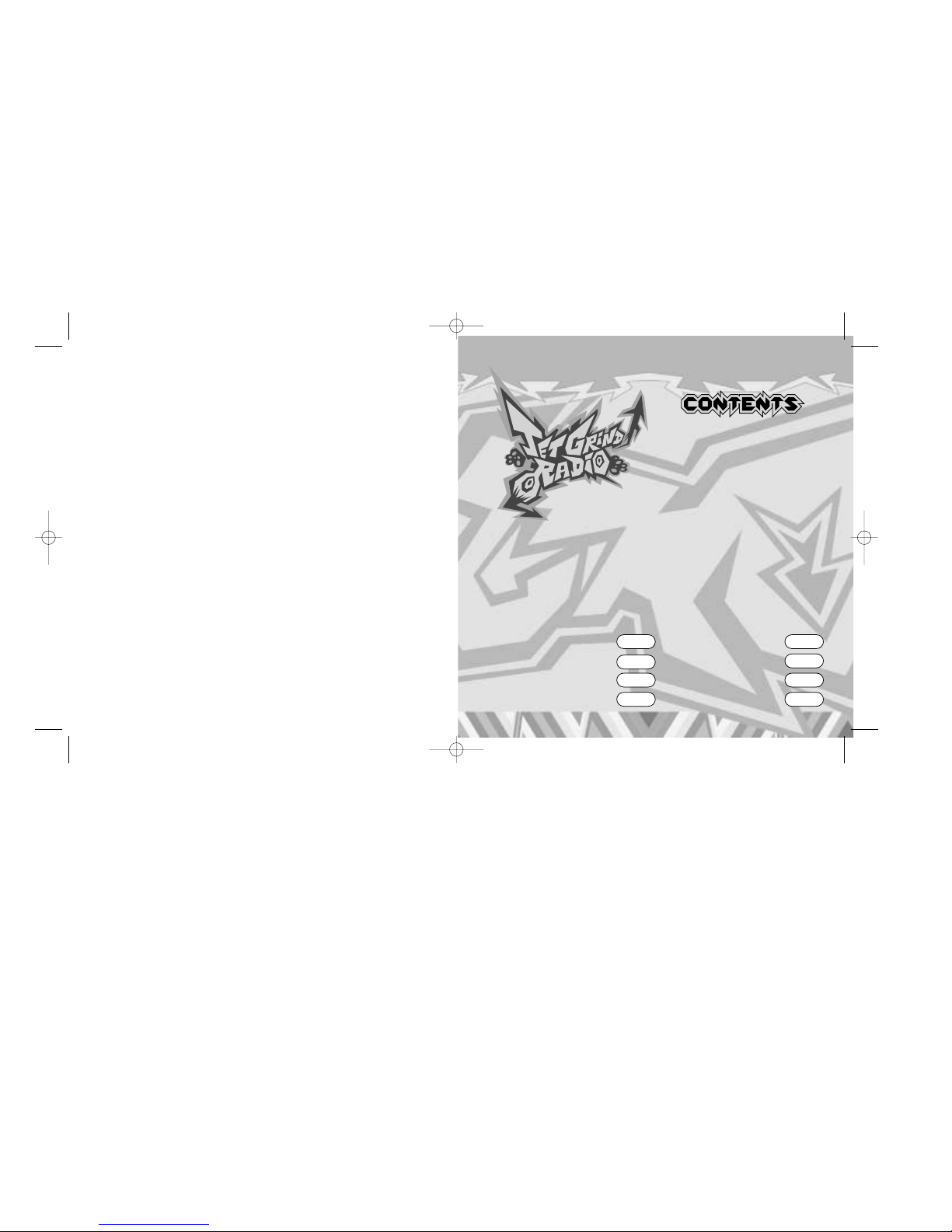
TM
Thank you for purchasing Jet Grind
Radio. Please note that this software is
designed only for use with the
Dreamcast console. Be sure to read
this instruction
manual before you start playing.
Jet Grind Radio is a memory card [Visual Memory Unit (VMU) sold separately]
compatible game. See below for details regarding game files.While saving,
never turn the Dreamcast OFF,or remove the memory card, controller or other
peripheral devices.
SYSTEM FILE
[JETRADIO_SYS]
ORIGINAL GRAFFITI FILE
[JETRADIO_SMA]
ORIGINAL GRAFFITI FILE
[JETRADIO_LAR]
ORIGINAL GRAFFITI FILE
[JETRADIO_XLA]
VMU ACTIVE FILE
[JETRADIO_VM]
GRAFFITI FILE (SMALL)
[JETRADIO_SOO]
GRAFFITI FILE (LARGE)
[JETRADIO_LOO]
GRAFFITI FILE (X LARGE)
[JETRADIO_XOO]
PROLOGUE 2
CONTROLS 6
STARTING UP 7
STREET 9
GRAFFITI 17
SYSTEM 24
RADIO 25
INTERNET 25
VMU FILE 29
CREDITS 31
4
18 max
34 max
30
34 max
66 max
18 max
66 max
JET G RADIO5 00.8.31 6:44 PM Page 2
Page 2
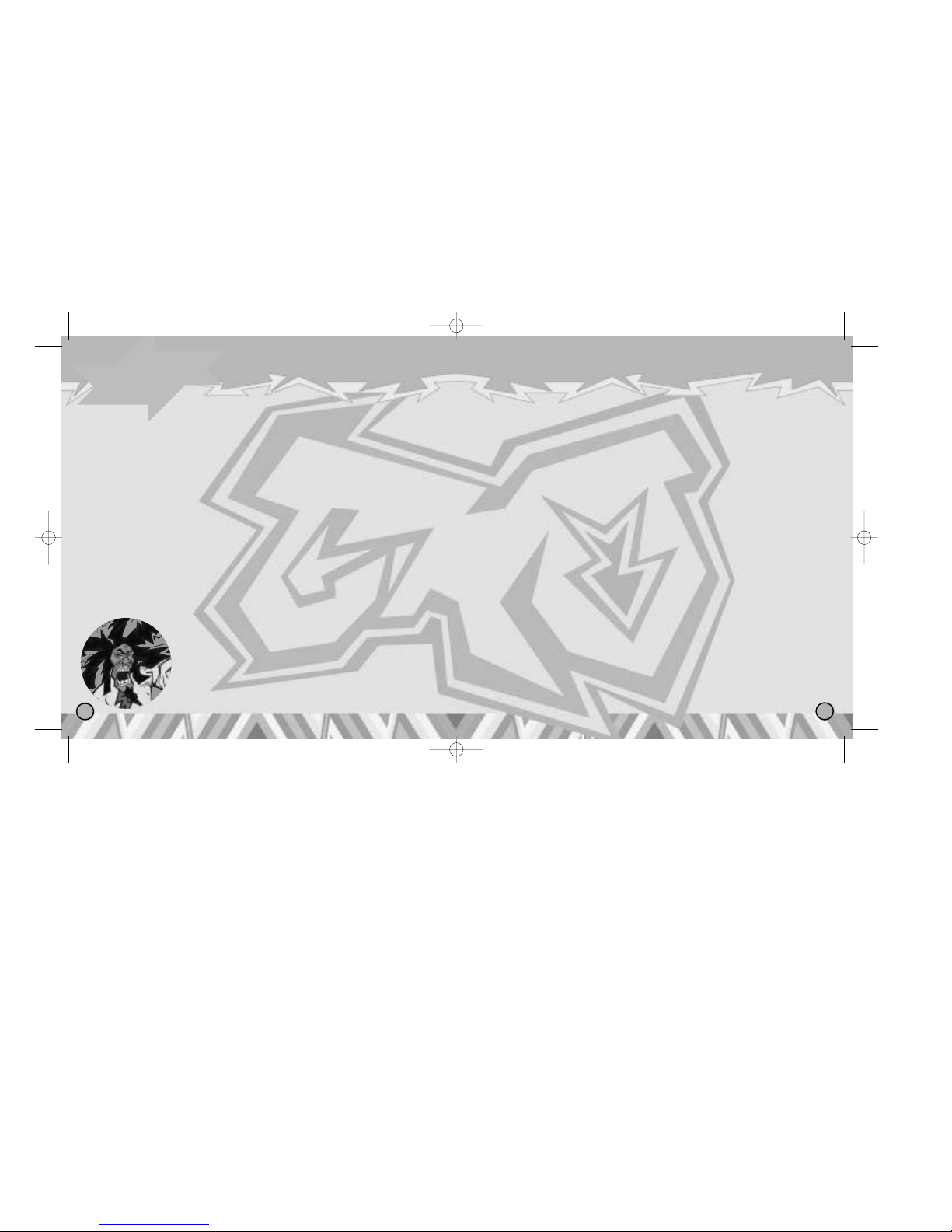
2
3
PR
O
LO
GU
E
This signals goin’ over buildings, across railways traveling at the
speed of sound out into the streets of Tokyo-to. This is Professor
K, the man with the sounds, DJ of the underground and captain of
the pirate station Jet Grind Radio!!!
There’s a 3-way stand off happenin’ down in Tokyo-to.
In the west is them freaky cyber high tech dudes, the Noize Tanks.
In the east the Poison Jam, a scary bunch of perverts with crazy
masks. In Shibuya-cho to the south is the GG’s, a bunch who seem
to be treading on everybody’s toes. Each team has their own
graffiti tag marking their turf.
Since the Tokyo-to government and the Rokkaku Construction
Group started the “21st Century Project,” Captain Onishima and
the police have been trying to increase their grip on
the city.
Oh man! What's that! Some crazy fool’s sprayed
their tag in Shibuya-cho. I’ve got a bad feeling that
Tokyo-to’s about to turn into a warzone. I don’t like it
but there’s nothing I can do to stop it.
IN TOKYO-TO, A CITY IN ASIA SIMILAR TO TOKYO..
JET G RADIO5 00.8.31 6:44 PM Page 4
Page 3

4
This team hangs out in Shibuyacho.Their policy is one of “no
policy.”Their hideout is a
garage located in the
backstreets of central
Shibuya. Because this is the
coolest place in Tokyo-to,
they are often challenged by
other gangs.Their pet dog is
mad because they never take it
for walks.
These weirdos with horror masks
hang out in
Kogane-cho.Their
trademark is the fishy
masks that they wear.
They’re looking to bury Tokyo
in fear.They’re not the most
intelligent guys.The pretty girl
they kidnapped turned out to be a
mannequin. Apparently, they can
speak to cats and crows.
THE GG’s
THE POISON JAM
THE NOISE TANKS
Their turf is Benten-cho.They
are able to travel at night with
their special glasses.They
record the sounds of the city
with the tape recorders they
have strapped to their
bodies.With their
knowledge of electronics,
they are manipulating power
facilities to cause panic.
Height: 5’. Shorty.With a five o’ clock
shadow, dir ty hair, and a creased suit,
this joker’s obviously been
watching too many 70’s police shows.
Watch out when he loses it ‘cause he’ll
start shooting rubber bullets. His catchphrase is “I’m the judge
and the jury and I’m gonna send you down the river.” Maybe
the reason he hates young people so much is because of
some past trauma.
Height: 6’1”. African American. At the center
of Tokyo-to street culture is Professor K, a
superstar DJ spinning a mix of
non-stop tunes from all genres on the pirate
radio station,“Jet Grind Radio.”He’s lived in
Tokyo-to for 13 years and is known by his
super funky afro
dreads.There’s nothing he doesn’t know
about Tokyo-to.But there’s lots that's not
known about him
TAB
PROFESSOR K
CAPTAIN ONISHIMA
GUM
BEAT
5
JET G RADIO5 00.8.31 6:44 PM Page 6
Page 4
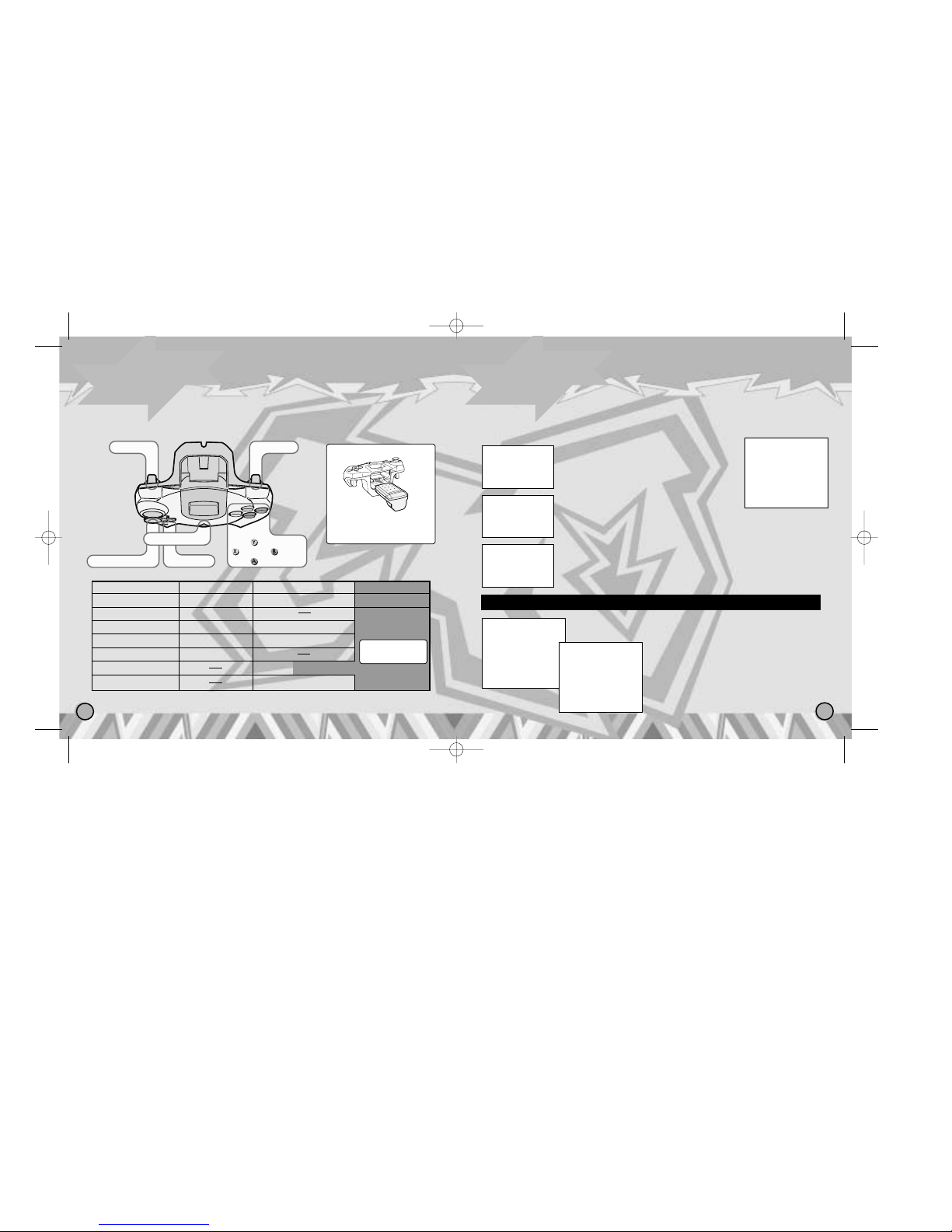
76
Analog Thumb Pad
D-Pad
Start Button
A
B
L
R
Select
Select
Garage
Enter
Cancel
GRAFFITI
Spray graffiti
Move
Pause
Jump
Camera/Graffiti action
Speed up
MODE SELECT
Start Button
Analog Thumb Pad
D-Pad
Button
Button
Button
Trigger R
Trigger L
Button
❋ X and Y are not used
❋ Never touch the Analog Thumb Pad or L/R while turning the Dreamcast power ON.Doing
so may disrupt the controller initialization process and result in malfunction.
Jet Grind Radio is compatible for
use with the Jump Pack. Inser t the
Jump Pack into Expansion Socket
2 of the Dreamcast Controller.
Adjust camera/graffiti
action (see p.13)
Play the game from the beginning. After
watching the Opening Movie, you will have to
complete the First Challenge. Once the First
Challenge is completed, the Garage will be
displayed (p.8).
Continue the game from a saved memory file.
Use $^ to select a memory card and press A
to load a game file. Once the file has been
loaded, the Garage will be displayed (p.8).
Learn how to skate! Follow the commands on screen to
master all the cool things you can do in the game!
Press the Start Button and use $^ to return to the
Title Screen or continue practicing.
NEW GAME
LOAD
TUTORIAL
FIRST CHALLENGE
If you selected “New Game”you must
first complete the First Challenge.
Copy Gum and Tab’s moves to clear
this stage. Success in copying a
character’s moves will allow you to
use them in the game. If you fail to
copy their moves, or if the Stamina
Gauge/Time counter falls to 0 then it’s
game over.
C
ON
TR
O
L
S
S
T
AR
T
I
NG
U
P
Jet Grind Radio is a 1 player game.Connect a controller to Control Port A before turning the
power ON.To return to the Title Screen at any point during game play, simultaneously press
and hold A, B, X, Y and the Start Button simultaneously on the Dreamcast Controller.
JUMP PACK (Sold separately)
Press the Start Button once the Title Select Screen appears. Use @* to select
“New Game”, “Load” or “Tutorial”and press A to enter.
TM
JET G RADIO5 00.8.31 6:44 PM Page 8
Page 5
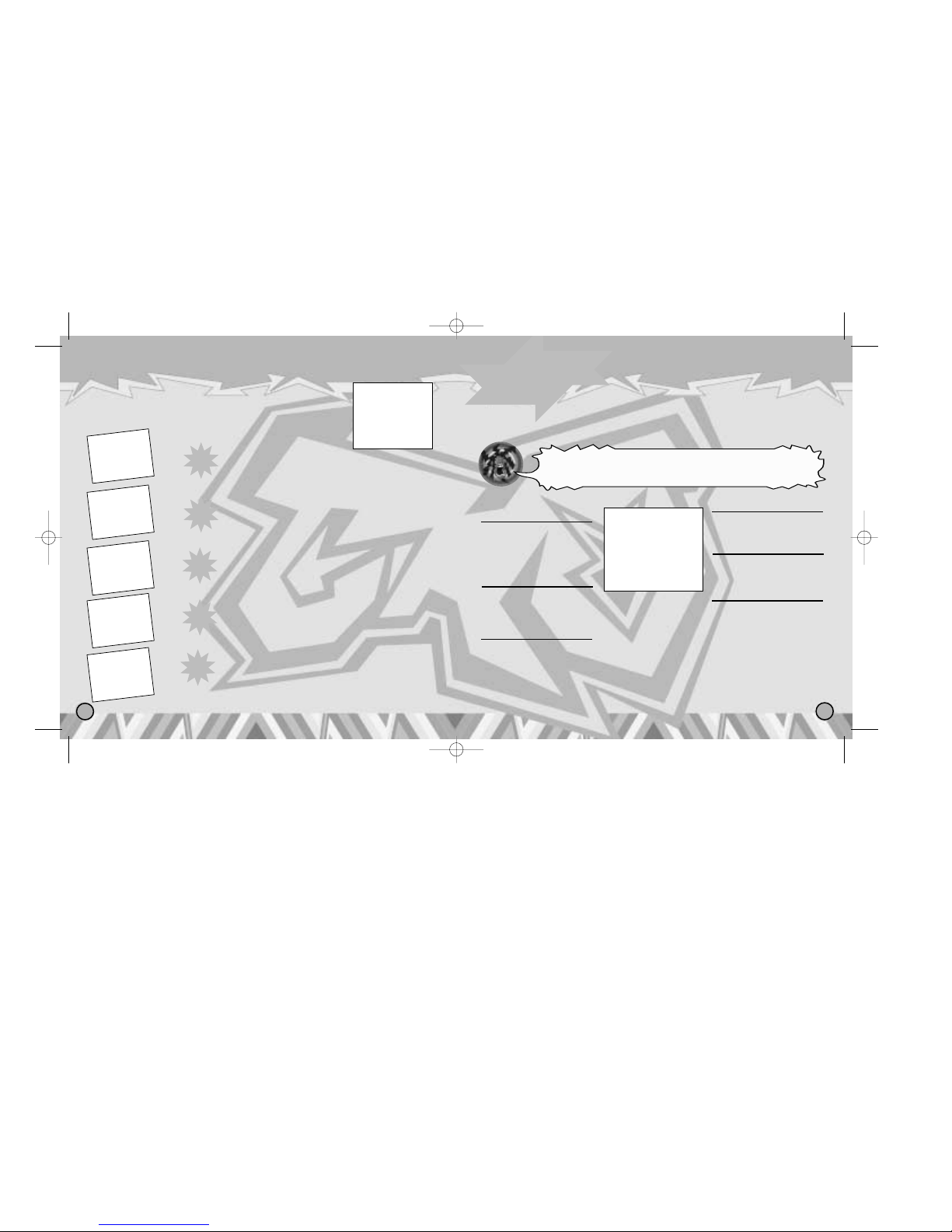
9
8
STREET
GRAFFITI
SYSTEM
INTERNET
P. 9
P.17
P.24
P.25
The Garage. Use
$^ to select a item and press A to enter.
Cruise the streets spraying graffiti and doing
cool tricks.There are 3 areas to roam:
Shibuya-cho, Kogane-cho and Benten-cho.
Select the graffiti you wish to spray or create
an original tag.
The amount of damage the
character can sustain. If the
gauge reaches 0 then it’s game
over!
If it reaches 0 then – game
over.
The number of spray cans
you have.
The graffiti and the amount of
tricks the character performs
determine this.
@Red: necessary to clear the stage
@Green: not necessary to clear the stage
Press
L at the point indicated by the
arrow to spray graffiti.Some Graffiti
Points are necessary to clear the stage
and some aren’t.
Appear when there are
enemies or at the stage exits.
Run Away:Run in the
direction of the arrows when
being attacked to avoid enemy
attacks.
Exit: Move in the direction of
the arrow to go to the stage
exit and return to the Garage.
Save the game or check rankings.Adjust the
game options.
RADIO
P.25
Listen to the game’s background music.
Access the official Jet Grind Homepage and
upload/download original graffiti or view
rankings.
1 STAMINA GAUGE
2 SCORE
3 GRAFFITI POINT
4 TIME LIMIT
5 SPRAY CANS
5 ARROWS
RULES
Within the time limit, spray graffiti at the places shown by the arrows (Graffiti Points).The
character will receive damage from attacks by the police and falling from high places.If
the Stamina Gauge or the Time Gauge reaches 0 then – game over!
ST
R
E
E
T
Here’s the lowdown on Street Mode.The r ules and controls are simple!
JET G RADIO5 00.8.31 6:44 PM Page 10
Page 6
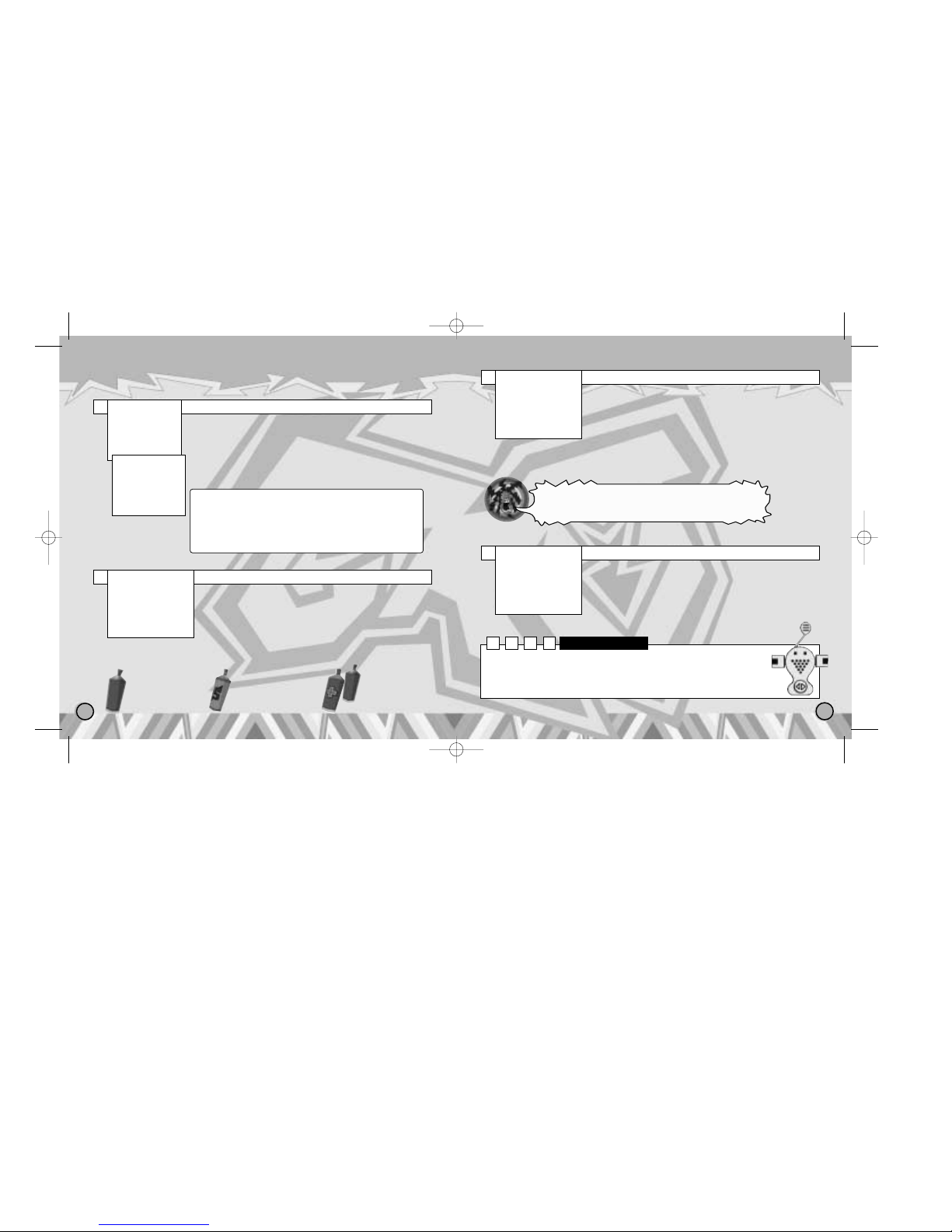
11
10
STORY PROGRESS
First select a stage. At the beginning, there is only one
stage to choose from. However, clearing stages opens
up other areas. Use *@$^ to select and press A to
enter.Then select a character. At first, there are only 3
characters to select. However, winning challenges from
other characters will allow you to use them.Use $^ to
select a character and press
A to enter.
To spray graffiti, you’re gonna need some cans of paint.
Cans are scattered around the city streets.The number
of cans you’ve collected is displayed in the bottom left
corner of the screen. The amount of cans a character
can carry is determined by the Graffiti Gauge.There are
also cans of first aid spray which are used to recover
stamina.
1 can equals 1
frame of graffiti.
Equivalent to
5 yellow
cans.
Find the arrows that mark the Graffiti Points.See p.9
regarding the color of the arrows.When the graffiti bubble
appears, press L. If you’ve got paint you can spray graffiti.
There are 3 sizes of graffiti, small, large and x-large.
For large graffiti, the graffiti command icon will appear.
Move the Analog Thumb Pad in the direction indicated.
Follow the commands without making mistakes and rack
up the points. Enter the commands with no error and
receive a 50 point bonus.
POWER the amount of stamina
TECHNIQUE the larger the gauge, the smaller the
turning circle
GRAFFITI the larger the gauge, the more difficult the
graffiti and the less amount of cans you
can carry, but the greater amount of points
STAGE/CHARACTER SELECT
1
2
3
4
SPRAY CANS
Yellow!
Blue!
Recover!
Without spray cans you won’t be able to do any graffiti!
The bigger the graf fiti size, the more cans you’ll need!
Press L when this sign
appears!
These are the graf fiti
command icons!
Get the Graffiti Soul items scattered around the street and increase
your selection of graffiti designs.Extra graffiti designs will be listed
under the Graffiti List, see p.18.You must clear the mission you are
on before you are able to use the new graffiti design.
ITE
M
GRAFFITI SOUL
FIND A GRAFFITI POINT
SPRAY GRAFFITI
There are two sizes of
first aid spray.The
amount of stamina
recovered depends on
the size of the can.
JET G RADIO5 00.8.31 6:44 PM Page 12
Page 7

13
12
Don’t just roll around the street, do some tricks! Use the
sides of walls, guardrails or get some air! When you do a
trick the trick name will appear on-screen. Combo tricks
will earn you bonus points.Watch out that you don’t hit
any obstacles ‘cause you’ll lose your bonus.
Sometimes your wristwatch radio will intercept police
radio transmissions.If your wristwatch appears on
screen, be careful, the police or the army may be
around.
If the “!” mark appears, lookout! The enemy has you in
their sights. If the mark is flashing they’re shooting!
Press
R while running to speed up and escape.
Immediately after pressing R, you’ll do a dash. Dur ing
this dash, the bullets can’t hit you.
Watch out for the arrows, which appear on-screen.When “RUN
AWAY” appears follow the direction of the arrow.The arrows
indicate a direction where you can get away from your pursuers.
The blue arrows will show you how to get there.
Use rail surfaces to do grinds.Guardrails, power lines,
hand rails, gutters…..these can all be used. Use rails to
escape from enemies when they are chasing you.Also
bullets cannot hurt you when you are doing a grind!
Get some air
while in the
halfpipe or when
you’ve got some
speed.You can
jump really far!
Touch the wall
momentarily.Use
this trick to jump
higher and farther.
Without using tricks, it is impossible to get to some Graffiti Points and items.
You can use tricks to ge t away from enemies and earn bonus points. So
come on, do some tricks….
Press L to change the
camera viewpoint. Changing
the viewpoint will help you
spot Graffiti Points and
enemies.When you’re near
a Graffiti Point arrow press
L to start spraying.
When
you’re next
to a wall
press
L
to get an
overhead
view.
SPEED UP TO ESCAPE!
WATCH OUT FOR ARROWS!
CHANGE THE VIEWPOINT
5 6
DO SOME TRICKS!
EVADE ENEMIES
Points and the trick
name!
The wrist radio
Run Away!
Follow the arrows!
JET G RADIO5 00.8.31 6:44 PM Page 14
Page 8

15
14
After you clear a stage and the stage results are
displayed, you will be asked whether or not to save
the game. Select and enter “OK” to display the Save
Screen (p.24).
Ranking:
Jet, Nitro, Turbo,
Engine, Motor,
Spring
When “Rival Arrives”appears on screen, you can go head to
head with a rival skater. These r ival skaters will test how
good you are.Win the challenge and you will be able to use
these skaters in the game. You will also be able to spray new
graffiti. Follow the movements of the rival in the “Technique”
sections, or beat the rival to the Graffiti Point in the “Race”
sections.When the rival throws down a challenge, use
$^
to select “YES” and press A to enter. If you want to chicken
out, select and enter “NO”. You will return to the Stage
Select Screen. After failing a challenge once, press A to
skip the rival’s demonstration.
Clear the “Street” and “Rival Showdown”areas and you will
be able to take part in “Tr ials.”You will be able to select
these areas from the Stage Select Screen.There are 3
kinds of trials:
While moving forward, pull back on the Analog Thumb Pad to
brake and then immediately push it forward again. The
character will skate backwards. It is easier to do this if the
character is skating fast. Press A while performing the
backward skate technique and the character will jump and
skate backwards.(It’s not possible to dash while skating
backwards.)
T
C
E
H
N
I
Q
UE
SKATING BACKWARDS
Conditions for clearing the game are listed below.Read
the message at the beginning of each stage carefully.
● Spay graffiti at the Graffiti Points marked by
the red arrows
● Spray graffiti on the backs of the rival gang members
Move forwards Reverse and brake
Forwards again!
RIVAL SHOWDOWN
TRIAL
Jet Graffiti Get to all the Graffiti Points and spray within the time limit.
Jet Tech Get the top score within a set time.
Jet Crash Reach the goal and spray before the other skater.
STAGE CLEAR
7
JET G RADIO5 00.8.31 6:44 PM Page 16
Page 9

17
16
PAUSE MENU
GAME (TIME) OVER SCREEN
GRAFFITI CONTROLS
Press the Start Button while playing to display the Pause Menu.Check the map or
adjust the volume of the radio.
Press
$^ to adjust the
volume of the radio.
Game over? Come on, don’t give up yet.Use
$^ to select an item and press A to
enter.Sometimes there will only be one item choice. In this case, press A to return
to the Garage.
Return to the game.
Try the stage again Return to the Garage
Return to the Title Screen
▲ If you run out of time “TIME OVER”will be displayed
Return to the Garage.
The stage map.Locate where
the Graffiti Points you haven’t
sprayed yet are.
Select which graffiti to
use in the game.
Make an original graffiti
design.
#For details regarding the required
amount of memory blocks, see p.23
1 RADIO VOLUME
2 RESUME PLAY
3 RETURN TO GARAGE
4 MAP
RETRY GARAGE
TITLE SCREEN
Select from
list
Create
Graffiti
p.18
p.19
Analog Thumb Pad
D-Pad
Start Button
A
B
Y
L
R
Move Cursor
Select
Return to Garage
Enter
Select “Back”
Undo (1 step)
Move Spray
Select Palette
Return to Garage
Enter
Select “Back”
Undo
Small Spray
Large Spray
LETTER SELECT
PAINTMODE
G
R
AFFIT
I
Make your own original graffiti design.Use your designs in the game and register them
on the Jet Grind Radio official home page.Try and make them as cool as you can.Use
$^ to select an item and press A to enter.
JET G RADIO5 00.8.31 6:44 PM Page 18
Page 10

19
18
SELECT GRAFFITI FROM LIST CREATE GRAFFITI
Check graffiti designs and select which one to use in the game. Use *@ to select
a size and press A.The graffiti list for that size will be displayed.Use the cursor to
select an icon and press A. This will display the graffiti in the graffiti window. This
graffiti is now selected for use in the game.Press the Start Button to retur n to the
Garage.
Select a graffiti size.Use $^ to select “SMALL,”“LARGE” or
“X-LARGE” and press A to enter.
ENG Enter English text
JPN Enter Japanese text
^ Move the cursor to the left
$ Move the cursor to the right
Delete Delete a letter
Return Return to the previous screen
Next Alter the Shape (p.20)
Paint Mode Go to Paint Mode (p.22)
Enter the graffiti text.Up to 7 letters can be entered. Use the
D-Pad to move the cursor and press A to enter.
1 WINDOW
2 TITLE/COMMENT
3 LIST
It is only possible to use JPEG
format picture files. Some
pictures in JPEG format cannot
be used. In this case “This data
cannot be used” will be
displayed
Displays the selected graffiti.
From the top:small, large
and x-large.
Shows the list of graffiti for
the selected size.
Graffiti acquired
from the Graffiti
Soul (p.11) and the
Rival Showdown
(p.15).
Original graffiti
designs.
Pictures downloaded from the
Internet* or graffiti
downloaded from
the Jet Grind
Radio home page.
When a graffiti design is
selected, the title (top) and
comment (bottom) will be
displayed.In the case of a
picture file, press L/R to
select the “Erase” setting.
Erase the color from
picture files. Press L/R
to select the “Erase”
setting and you’ll be
able to erase parts of
the picture. Increase the
number value of the
Erase setting to
increase the amount
erased from the picture.
* The filename, “PASSPORT_POO” will be displayed.
PICTURE FILE “ERASE”SETTING
ICONS
G
E
DL
“Start Over?” SCREEN
Select and enter “Return” to display the Start Over? Screen.
Use $^ to select and item and press A to enter.
OK Return to the previous screen
NO Continue with name entry
SELECT SIZE
ENTER TEXT
Insert a memory card to
Expansion Socket 1 of the
controller connected to
Control Port A to load
saved graffiti designs.
JET G RADIO5 00.8.31 6:44 PM Page 20
Page 11

21
20
TEXT MODE
Adjust the shape of the letters. Use the D-Pad to select the letter
you wish to change.To change all the letters, select
“ABC.” Use the Analog Thumb Pad to change the shape.Press A
to select the shape you like.Select and enter “Next” to edit the
letters further.
Adjust the positioning of the text. Use the D-Pad to select the
letter you wish to adjust.To adjust all the letters, select “ABC.”
Use the Analog Thumb Pad and
L/R to adjust the position.
Press A to enter.
Adjust the size of the letters. Use the D-Pad to select the letter
you wish to adjust.To adjust all the letters, select “ABC.” Use the
Analog Thumb Pad and
L/R to adjust the size. Press A to
enter.
Adjust the angle of the text. Use the D-Pad to select “ABC” to
rotate the whole word. Select “Abc” to rotate all the letters. Use
the D-Pad to select an individual letter.Use the Analog Thumb
Pad and
L/R to rotate. Press A to enter.
Adjust the perspective of the text.Use the D-Pad to select a lens
and press A to enter.Adjust the size of the text to see how the
perspective has changed.
Select a pattern for the letters. Use the D-Pad to select a pattern
and press A to enter.
Go to paint mode (p.22).
Display the Start Over? Screen.
Go to the next step.
Shape
Size
Position
Rotate
Lens
Pattern
Paint Mode
Return
Next
JET G RADIO5 00.8.31 6:44 PM Page 22
Page 12

23
22
PAINT MODE ICONS
PAINT/TEXT MODE ICONS
TIP! Use L and R to:
L Fine spray (paint/erase)
R Large spray (paint/erase)
To save graffiti you need the f ollowing amount of memory blocks in
your memory card:
Small: 18 Max Large: 34 Max X-Large: 66 Max
Spray graffiti! The color palette will be displayed.Use the D-Pad
to select a color then the Analog Thumb Pad to move the cursor.
Press L/R to spray. Press A to enter.
Select to display the Eraser.You can also display the eraser by
pressing X. Once the eraser is displayed, use the Analog Thumb
Pad to move the cursor and press the
L/R to erase. Only the
painted portion will be erased, not the text. Press A to enter.
Press A to erase all the paint.You will be asked to confirm your
selection. Use the D-Pad to select either “OK”or “NO” and press
A. Only the painted portion will be erased, not the text. It will not
be possible to undo this step so be careful.
Zoom in on the graffiti. Use the D-Pad to select “x1,”“x2” or “x3.”
Press A to enter.
Select whether to spay paint over the text or under the text.
Select “Over”and you’ll spray over the top of the text.
Don’t forget to save once you’ve finished or your graffiti will be
lost! Select and enter “Save”to display the save confirmation
prompt. Use
$^ to select “OK”. Press A to display the Save
Screen (p.24).Once the Save Screen is displayed, it won’t be
possible to edit your graffiti anymore.
Go to text mode (p.20).
Palette
Eraser
Total Erase
Zoom
Paint Over/Under
Text Mode
Save
JET G RADIO5 00.8.31 6:44 PM Page 24
Page 13

25
24
Save game files, settings, graffiti downloaded from the Jet
Grind Radio official home page and the VMU File (p.29) to a
memory card. Use $^ to select a memory card and press
A to display the save confirmation prompt.Select and enter
“OK” to save and return to the Garage.
View the rankings for the various stages.Use *@ to select
a stage and view its rankings.Press the Star t Button to
return to the Garage.
Adjust the game settings. Use *@ to select an item and
$^ to adjust. Press the Start Button to return to the Garage.
Sound Select Mono or Stereo sound output
Jump Pack Enable or disable the Jump Pack
SY
S
T
E
M
Save game files, view rankings and adjust the various game settings. Use *@
to select an item and press A to enter.
R
AD
I
O
IN
TE
R
N
E
T
Access the Jet Grind Radio official homepage to upload/download graffiti and
check rankings.
Listen to the Jet Grind Radio background music. Use $^ to select a song.
Press the Start Button to return to the Garage.
SAVE
STAGE SCORE
OPTIONS
● REGARDING USER REGISTRATION
This software is not equipped with the functions necessary for setting up a
communications environment. In order to access the Jet Gr ind Radio homepage,
it is first necessary to use the Planet Web Browser, included with the Dreamcast
unit, to register online or to perform a user registration check.
● DISCLAIMER
When you download graphics from the web and use them in the game, make
sure you respect other people’s copyrights.
JET G RADIO5 00.8.31 6:44 PM Page 26
Page 14

27
26
WARNING!
Connecting to the Internet without saving will result in
the loss of all unsaved game files.Select “SAVE” on
the screen to the right to save game files.Select
“DON’T SAVE”to access the Internet without saving.
Press B to return to the Garage.
Return to local home
Jump to the Jet Grind Radio homepage
Display the network options screen
Return to the game
Connect to the Internet (when connected select “DISCONNECT”)
Display the previous screen
Advance 1 screen
Refresh the page
Cancel the operation in progress
Increase the size of the page
Display the File Screen
While in Internet Mode, press the
L to display the L Menu or R to display the R
Menu.
TRIGGER L MENU/TRIGGER R MENU
L MENU
HOME
GAME HP
OPTION
RETURN
CONNECT
R MENU
PREVIOUS
ADVANCE
REFRESH
CANCEL
ZOOM
FILE
Once “INTERNET” is selected, the File Screen will be
displayed.Here it is possible to load any Planet Web option
files saved on a memory card.These files will be loaded
automatically.
From here you can get the sites shown below:
FILE SELECT
SELECT LOCAL HOME
JET G RADIO5 00.8.31 6:44 PM Page 28
Page 15

29
V
M
U F
I
L
E
Download graffiti from the Jet Grind Radio official homepage and it will be possible
to add titles and comments.
The screen to the right is the Title Screen.Press A and B
simultaneously to display the Channel Select Screen.
Select a graffiti size.Use *@ to select a size and press A
to enter.If there is no graffiti of the selected size “No DL
graffiti” will be displayed.Press B to return to the Graffiti
Select Screen.
Press A to display the Graffiti Select Screen.
* The VMU File is saved to the memory card automatically once graf fiti
is downloaded
* It is possible to save the VMU File to another memory card if the
VMU currently contains an VMU File
TITLE SCREEN
CHANNEL SELECT SCREEN
GRAFFITI SELECT SCREEN
28
This is the totally awesome Jet Grind Radio official
homepage. Select “Graffiti” to upload/download original
graffiti and rankings.Have fun!
To save graffiti you need the following amount of memory
blocks in your memory card:
Small: 18 Max Large:34 Max X-Large: 66 Max
Save pictures files to the memory card and use them as
graffiti. Position the pointer over the picture you wish to use
and press A and X simultaneously. If you have enough free
memory blocks you will save the picture file onto the memory
card.To view the picture or set the size setting, see p.18.
D
W
O
N
L
O
A
D
PICTURES INTO GRAFFITI
It is only possible to
use JPEG format
picture files.
GRAFFITI SCREEN
JET G RADIO5 00.8.31 6:44 PM Page 30
Page 16

"DRAGULA"
by Rob Zombie
Courtesy of Geffen Records under license from Universal Music Enterprises.
(Rob Zombie, Scott Humphrey)
(c) 1998 WB MUSIC CORP. (ASCAP), DEMONOID DELUXE MUSIC (ASCAP) & GIMME BACK MY PUBLISHING
(ASCAP) ADMINISTERED BY BUG MUSIC, INC.
ALL RIGHTS ON BEHALF OF DEMONOID DELUXE MUSIC (ASCAP)
ADMINISTERED BY WB MUSIC CORP. (ASCAP)
ALL RIGHTS RESERVED.USED BY PERMISSION.
“IMPROVISE”
by Jurassic 5
Courtesy of Interscope Records under license from Universal Music Enterprises.
(D. Givens, M. Potsic, C.Stewart, C. Henderson, L. Macfadden, M. Stuart, Q. Jones)
Published by DJ Nu-Mark (BMI)/ Inshallah Music (ASCAP)/ Macari & Me Music (ASCAP)/ Manphibian Music
(ASCAP)/ Naja Music (ASCAP)/ Upper Cut Music/ Fox Fanfare Music, Inc. (ASCAP)/ Warner-Tamerlane Publishing
Corp. (BMI)
"THE HOT ROCK"
As sampled in "Improvise"
(Quincy Jones)
(c) WARNER-TAMERLANE PUBLISHING CORP.(BMI)
ALL RIGHTS RESERVED.USED BY PERMISSION.
“PATROL KNOB”
by MixMaster Mike
Written by Michael Schwartz for Schwartz Entertainment.
MixMaster Mike appears courtesy Asphodel Records. © 2000 Asphodel Ltd.
31
30
Select the graffiti you wish to check.Use *@ to select a
graffiti and press A to enter. If there is more than one
screen to select from, select and enter “Next Page”to view
the following screen.Select and enter “Return” to retur n to
the Graffiti Select Screen.
Check the title of the select graffiti.Select and enter “Mail
Address” to display the Mail Address Screen. Select and
enter “Comment” to display the Comment Screen.
If the person who made the graffiti has listed their mail
address, you can check it here.Select and enter “Continue”
to view the address.Select and enter “Comment” to view the
comment screen.
View the comments made by the person who made the
graffiti. If there is more than one screen, select and enter
“Next” to view the following screen.Select and enter
“Return” to return to the Graffiti Select Screen.
GRAFFITI TITLE SCREEN
GRAFFITI SCREEN
MAIL ADDRESS SCREEN
COMMENT SCREEN
C
R
E
D
I
TS
JET G RADIO5 00.8.31 6:44 PM Page 32
Page 17

32
"JUST GOT WICKED"
by Cold
Courtesy of Flip/Geffen Records under license from Universal Music Enterprises.
Written by Cold for Into Everything Music (ASCAP)
“SLOW"
by Professional Murder Music
Courtesy of Geffen Records under license from Universal Music Enterprises.
Written by Professional Murder Music for Professional Murder Music (ASCAP)
INTERSCOPE, GEFFEN, A&M RECORDS, 2220 COLORADO AVE., SANTA MONICA, CA 90404. (p)© 2000
INTERSCOPE RECORDS, (p) GEFFEN RECORDS,
INC.
ASPHODEL, LTD., 763 BRANNAN ST., SAN FRANCISCO, CA 94103. © 2000 ASPHODEL LTD.
JET G RADIO5 00.8.31 6:44 PM Page 34
