Page 1
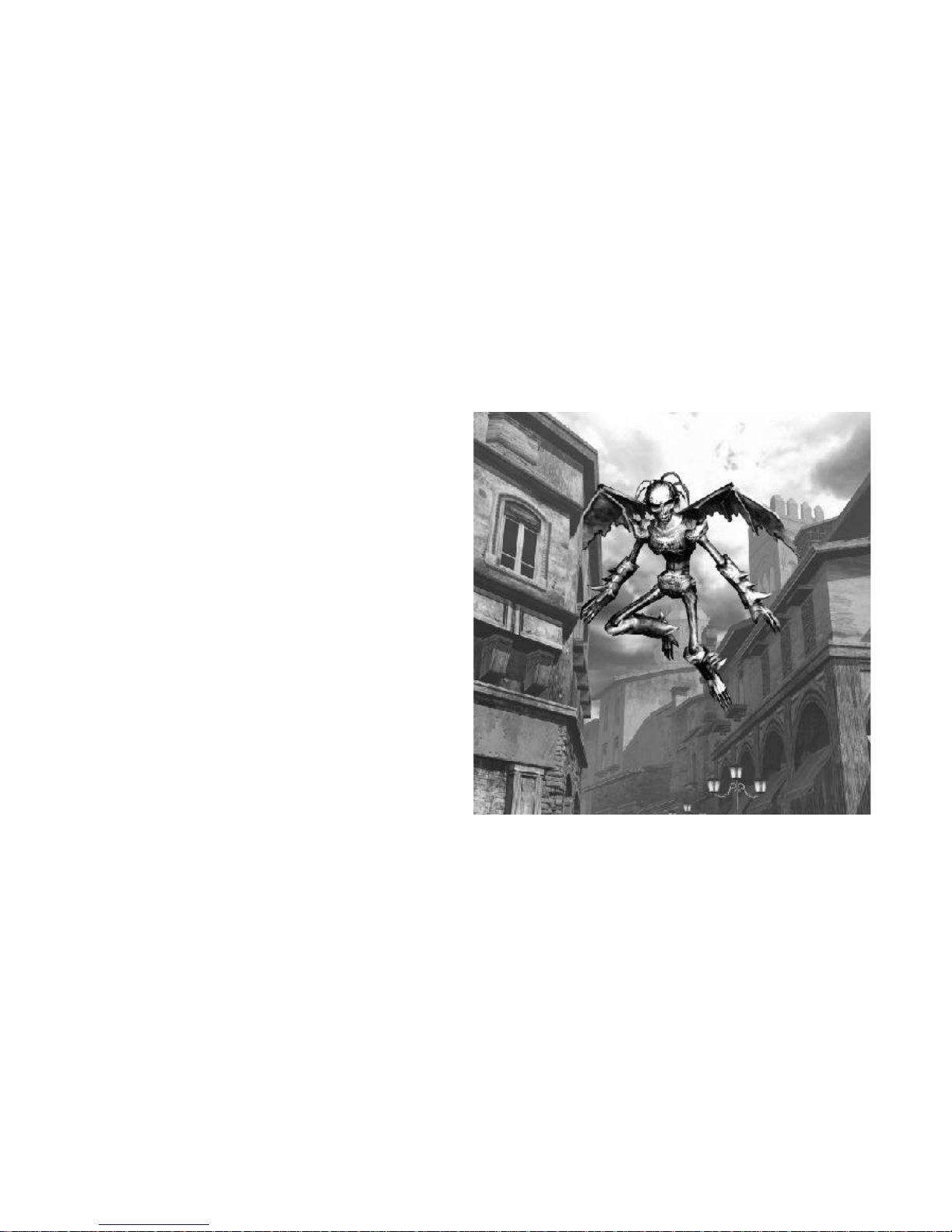
Thank you for purchasing The House of the Dead™2! Please note
that this software is designed only for use with the Dreamcast console. Be sure to read this instruction manual thoroughly before you
start playing The House of the Dead™2.
The House of the Dead™2 is a memory card compatible game [Visual Memory Unit (VMU)
sold separately]. Seven blocks of free space are required to save a game file. Note that
because saving occurs automatically, never turn OFF the Dreamcast power, remove the
memory card unit or disconnect the controller during game play.
THE STORY . . . . . . . . . . . . . . . .2
CHARACTER INTRODUCTIONS .4
STARTING UP . . . . . . . . . . . . . . .5
GAME CONTROLS . . . . . . . . . . .6
SUB-PLOTS . . . . . . . . . . . . . . . .8
THE GAME SCREEN . . . . . . . . .9
BEGINNING PLAY . . . . . . . . . . .10
ARCADE MODE . . . . . . . . . . . . .11
ORIGINAL MODE . . . . . . . . . . . .12
TRAINING MODE . . . . . . . . . . . .14
BOSS MODE . . . . . . . . . . . . . . .15
RANKINGS . . . . . . . . . . . . . . . . .15
OPTIONS . . . . . . . . . . . . . . . . . .16
ITEMS . . . . . . . . . . . . . . . . . . . .18
MONSTER FILE . . . . . . . . . . . . .20
CONTENTS
ARCADE MODE: After name entry
ORIGINAL MODE: After the game ends
TRAINING MODE:
When you finish the game
BOSS MODE: When you finish the game
OPTIONS:
After changing the settings
All characters are fictional, and any resemblance to actual persons, living or dead, is purely coincidental.
Page 2

2 3
CHARACTER INTRODUCTIONS
THE STORY
December 18th, 1998
"The Curien Mansion Incident"
There was nothing else that could have been done to
prevent that loathsome disaster . . .
February 26th, 2000
The world is in chaos.
The prelude . . .
A new plot is unfolding in a town where the last vestiges
of the Middle Ages still linger.
A new tragedy unfolds . . .
A special agent of the government agency
"AMS." 35 years old. American.
His conduct is cool and logical. He never
relies on intuition and guesswork. He
handles whatever he faces with the
utmost of calmness and clarity. Devoid of
excessive emotion, Taylor has an almost
computer-like mind. Accordingly he is
often dispatched to scenes of immense
difficulty and utter confusion.
James Taylor
A special agent of the government
agency "AMS." 24 years old.
American.
A warm-hearted youth, yet to discover
the world's sheer disorder. Whatever
he comes up against, his approach is
passionate and emotional. He was
assigned to "AMS" one year ago.
Despite a lack of experience, Gary
puts all of his effort into his work. But
sometimes he is reckless in his
actions, and this worries James.
Gary Stewart
AMS special agents James and Gary are ready for action.
But what are they waiting for . . .?
And what does the mysterious Goldman really want . . .?
▲The Curien Mansion Incident lasted for three days from December
18th - 20th, 1998. It was an event orchestrated by Dr. Curien to
destroy mankind. AMS special agents Rogan and G were able to
stem this incident, but because of the Government's large role in it,
the Curien Mansion Incident has yet to be officially announced.
Page 3
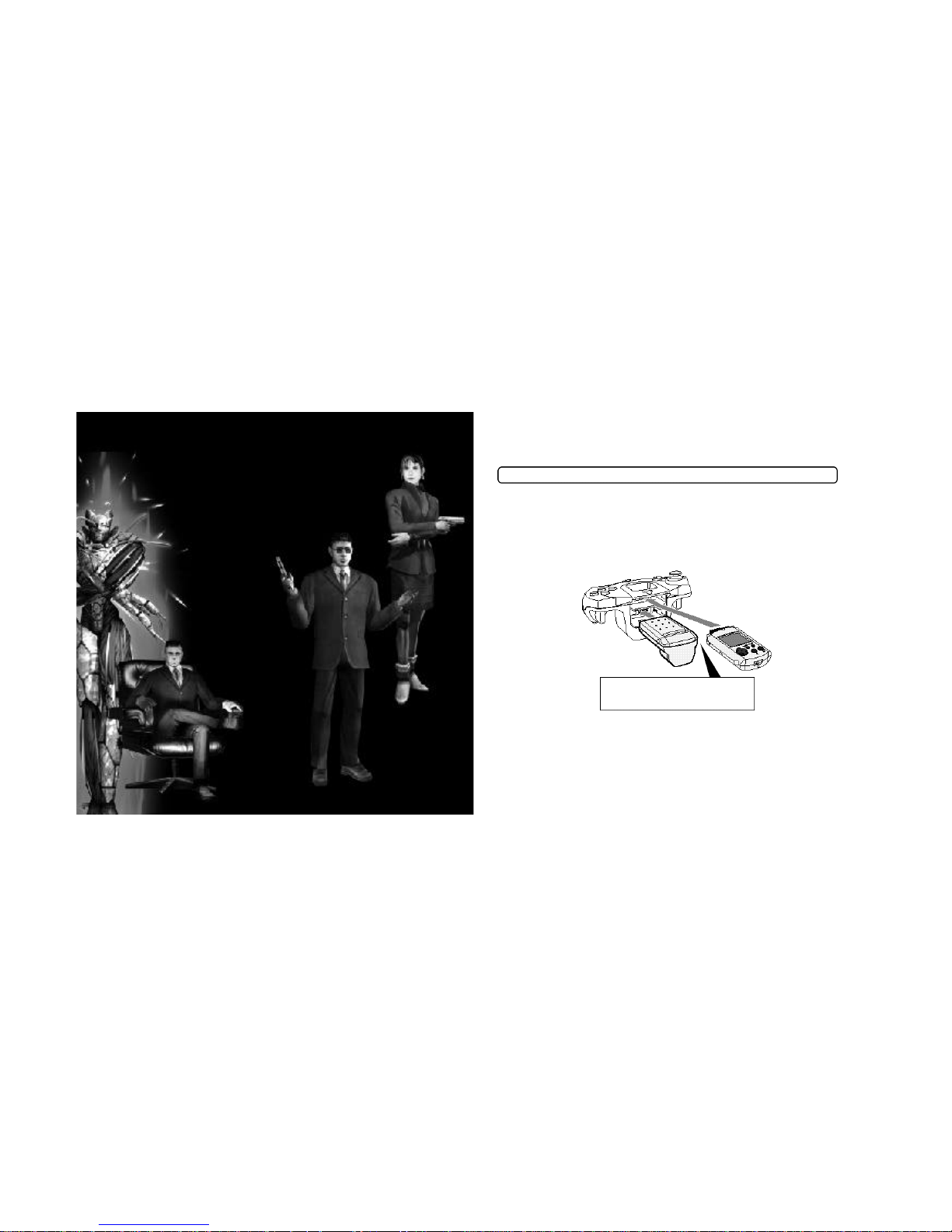
4 5
STARTING UPCHARACTER INTRODUCTIONS
THE JUMP PACK™
Make sure that you insert the Jump Pack (sold separately) into Expansion Socket 2
of
the Controller. The Jump Pack does not lock into place when inserted into
Expansion
Socket 1, and may fall out during game play, causing problems with
game operation.
▲ For further details, also read the Jump Pack Instruction Manual.
A special agent of the government agency "AMS." 29 years
old. American. A reliable character, who has faced danger on
many occasions, Amy is an open, frank, kind woman who
never discriminates. She often behaves like a big sister to
Gary, and has not yet accepted him fully as a special agent.
A special agent of the government agency
"AMS." Harry is either in his late thirties or
early forties. No one knows his nationality. He
does not speak about his past. He always
seems gloomy. He habitually wears dark
glasses, and never shows his expressions.
Goldman is in his early forties, and heads a
world famous, distinguished financial group.
Using his own substantial financial power, he is
actively involved in human genome research.
Goldman will soon report the results of his latest
research, but none of his projects has ever been
officially approved. He has an incredibly cool and
intelligent appearance, but inside he is extremely
anxious about the future of the natural world and
the very existence of the human race.
Goldman
Harry Harris
Amy Crystal
Insert the memory card into Expansion
Socket 1 of the Dreamcast Controller, and
the Jump Pack into Expansion Socket 2.
Page 4

6 7
GAME CONTROLS GAME CONTROLS
This is a one or two player game. For a one player game, use either Control Port A
or B, and for a two player game, use both Control Ports Aand B. You can use a
Controller with inserted VMU in any of the Ports to save the game.
THE DREAMCAST CONTROLLER THE ARCADE STICK
(SOLD SEPARATELY)
D-PAD/ANALOG THUMB PAD AIMING CONTROLS
ENTER START BUTTON START/PAUSE
ENTER BUTTON FIRE
CANCEL BUTTON
RELOAD/SKIPAN EVENT
N/A BUTTON SPEED UPAIMING
N/A BUTTON N/A
N/A TRIGGER CENTER THE TARGET
N/A TRIGGER RELOAD
:MENU SELECTION
:CHANGE
MENU/OPTIONS SCREEN DURING GAME PLAY
JOYSTICK AIMING CONTROLS
ENTER STARTBUTTON START/PAUSE
ENTER BUTTON FIRE
CANCEL BUTTON
RELOAD/SKIPAN EVENT
N/A BUTTON SPEED UPAIMING
N/A BUTTON CENTER THE TARGET
N/A BUTTON N/A
N/A BUTTON N/A
:MENU SELECTION
:CHANGE
MENU/OPTIONS SCREEN DURING GAME PLAY
TRIGGER TRIGGER
START BUTTON
BUTTON
BUTTON
BUTTON
BUTTON
D-PAD
ANALOG
THUMB
PAD
▲ All the controls described in this manual are those for the DEFAULT, or initial game settings.
▲ The directions for the Analog Thumb Pad/D-Pad/Joystick are shown with these symbols
.
▲ To return to the Title Screen at any point during the game, simultaneously press and hold
the , , , and the Start Buttons.
▲ To return to the Title Screen at any point in the game, simultaneously press and hold the
, , , and the Start Buttons.
▲
Do not touch the Analog Thumb Pad, or the
Triggers while turning the Dreamcast power
ON.
Doing so may disrupt the controller initial-
ization
procedure and result in malfunction.
START BUTTON
BUTTON
BUTTON
BUTTON
BUTTON
BUTTON
BUTTON
JOYSTICK
Page 5

8 9
SUB-PLOTS THE GAME SCREEN
This game is unlike most games, because the path your character takes is based
on his actions using "Sub-Plots." You can play again and again and discover new
routes each time.
For Example . . .
Monsters are attacking
a civilian!
Rescue succeeded!
Rescue failed.
GUNSIGHT
This is shown when using the Controller or
the Arcade Stick.
REMAINING ROUNDS
The number of bullets left in your gun.
Reload before the bullets run out.
LIVES
These are reduced if you are hacked at,
bludgeoned, gouged, or chewed, or if you
accidentally shoot one of the civilians.
CREDITS
This shows the number of remaining continues.
If you use them all, the game is over!
BOSS LIFE GAUGE
This decreases as you damage the boss.
Clear the stage by reducing the gauge to zero.
TIME
This is displayed during BOSS MODE (See
P.15).
It indicates the time taken to destroy the boss.
Page 6

10 11
BEGINNING PLAY ARCADE MODE
When the Title Screen appears, press Start to display the main
menu. Use to select a mode and press /Start to enter.
A second player can join in by pressing Start on another
Controller (etc.) during game play.
ARCADE MODE
(See P.11)
BOSS MODE
(See P.15)
ORIGINAL MODE
(See P.12)
RANKINGS
(See P.15)
TRAINING MODE
(See P.14)
OPTIONS
(See P.16)
The arcade version has been faithfully
ported to Dreamcast.
This is a time attack mode where you
can confront the bosses of every
chapter. How quickly can you topple
those bad guys?
This is a Dreamcast ORIGINAL MODE
where you can use acquired items.
This is a mode where you can practice
the game's basic techniques.
Here you can see the top 10 ranked
players for each mode.
This is where you can modify various
settings of the game, such as difficulty
settings, controller configurations and
sound tests.
The arcade version has been faithfully ported to Dreamcast.
STARTING THE GAME
Select "ARCADE MODE" from the main menu and press /Start. The game starts
after the opening sequence.
CONTINUE/GAME OVER THE COURSE SCREEN
NAME ENTRY
When the game ends,
the course that you
followed during the
game is displayed on
the Course Screen.
Once your character loses his last life,
the Continue Screen is displayed.
Press
Start before the counter reaches
zero to
continue. However, if you have
no credits
left, then the game is over!
The Name Entry Screen is displayed if you clear all the chapters with
your score in
the top 10. Select three letters before the counter reaches zero. Use to return to
the previous letter. Your name will be recorded when you select "END".
When you clear a chapter, the Score Screen
i
s displayed, and you can check the following
information. Furthermore, if and when you
clear all of the chapters, you will be judged on
your overall performance.
RESCUED:
The number of people you saved
SCORE: Your current score
ACCURACY: Your accuracy percentage
SCORE SCREEN/GAME CLEAR SCREEN
▲SCORE SCREEN ▲GAME CLEAR
SCREEN
Page 7

12 13
ORIGINAL MODE
This is a Dreamcast ORIGINAL MODE where you can use acquired items.
ITEM SELECTION MENU
(1P)
ITEM SELECTION MENU
(2P)
Select items that you'd like to use. You can take two items.
Select items from the trunk using , then press . The
items will move to the "Take Out" window.
Once two items are in the "Take Out" window, the cursor will
indicate "END". To change an item, use to select the
item, then press . The item will be returned to the trunk.
When you are finished, select "END" and press Start.
When there are two players, each player can only take one
item. Select items from the trunk using , then press .
Once two items are in the "Take Out" window, the cursor will
indicate "END". To change an item, use to select the
item, then press . The item will be returned to the trunk.
When you are finished, select "END" and press Start. The
window of the player who has finished will darken. The
game starts when both players are finished.
ITEM COMBINATIONS
There are an enormous number of effective item combinations. There are also
items that can not be combined, (in this case, "You can not make this combination"
is displayed) so try as many variations as possible.
ACQUIRING ITEMS
Items are hidden in various things such as barrels and oil
drums. Shoot at these things to reveal hidden items, and
shoot at the items to get them. All acquired items will be
stored in your trunk.
▲ Read the Items Explanation on page 18.
▲ In a two-player game, when one player loses, the items from the previous game will no
longer be available when he or she presses Start.
▲ If you continue on a two-player game, you won't lose any items.
▲ If a second player joins the game at any time other than during the Item Selection Menu, he
will have no items.
Once you take an item, it disappears from the trunk — you can only
use it once. Think very carefully about what to bring.
CAUTION
Page 8

14 15
TRAINING MODE BOSS MODE
RANKINGS
There are top 10 ranking lists for the ARCADE, ORIGINAL, and
BOSS modes. Use to select a mode. Press /Start to return
to the Main Menu.
This is a time attack mode where you can confront the bosses of every chapter.
How quickly can you topple those bad guys?
CHAPTER SELECTION MENU
Select a boss using . If the boss has multiple star marks, use to select a
mark. The more star marks, the more difficult to defeat. Press /Start to begin a
boss fight.
GAME OVER
NAME ENTRY
The game ends when your character runs out of lives. You can not continue.
The Name Entry Screen will be displayed if you can defeat a boss within one of the
top 10 RANKINGS. Select three letters before the counter reaches zero. Press
to return to the previous letter. When you are finished, select END and your name
will be recorded.
CHAPTER 1 BOSS
JUDGMENT
CHAPTER 2 BOSS
HIEROPHANT
A/B
CHAPTER 3 BOSS
TOWER
A/B
CHAPTER 5 BOSS
MAGICIAN
CHAPTER 4 BOSS
STRENGTH
A/B
▲ The location at which the A/B bosses will
appear varies according to the route that
you take during Arcade or Original Modes.
▲ For an explanation of star marks, see p.14.
Use this mode to improve your game skills.
THE TRAINING SELECTION SCREEN
CLEARING A TRAINING SESSION/CONTINUE
Select a training session using . James will then explain
what to do. To select a training session with multiple star
marks, use to select a mark. Press /Start to begin the
training.
The first time that you play the TRAINING MODE, you will only
be
able to select "Training 1."
"Success" will be displayed if you successfully clear a training
session. Press /Start to return to the Training Selection
Menu. If you fail, the screen will change to the Continue
Menu. Use to select an item from the Continue Menu.
Try againAGAIN
Return to the Training Selection Menu
QUIT
Once you clear the current training
session, you can advance to the
next session.
INCREASING TRAINING SESSIONS
If you clear a training session or a
boss,
a star mark will appear at the
left side
of the training session indi-
cator. Each
new star indicates
increasing difficulty.
Select the
session
with the most
stars.
If you clear the new
session, you will
receive an additional
star.
INCREASING STAR MARKS
Page 9

16 17
OPTIONS
This is where you can modify various settings of the game, such
as difficulty settings, controller configurations and sound tests.
Use to select an item, and to modify the setting.
SIGHT SPEED SCREEN
CONTROLLER CONFIGURATION SCREEN
Select "Sight Speed" to display the Sight Speed Screen.
Press to move the cursor to the left. This will slow down
the aiming speed. Similarly, press to move the cursor to
the right. This will speed up the aiming speed. You can
check the new speed using the Analog Thumb Pad, D-Pad
or the joystick. When you are finished, press Start to return
to OPTIONS.
Select "Controller Configuration" to display the Controller
Configuration Screen. To change the button settings, select
"EDIT." Use to select the button that you want to
change
and use to change the setting. Select
"DEFAULT" to
return to the original settings. When you have
finished, select
"EXIT" to return to OPTIONS.
DIFFICULTY
SOUND EFFECTS
LIFE
CONTINUE
SIGHT GRAPHIC
SIGHT SPEED
(See P.17)
AUDIO
SOUND TEST MUSIC
CONFIGURATIONS
(See P.17)
VIBRATION
DEFAULT
EXIT
There are five levels of difficulty:
Very Easy/Easy/Normal/Hard/Very Hard
Set the number of lives that you want
to start the game with. This is only for
the ARCADE and BOSS MODES.
Change the number of credits in
ARCADE MODE.
Change the aiming graphic shown by
the Controller/Arcade Stick.
Change the speed of the aiming graphic
shown by the Controller/Arcade Stick.
Change whether you want to hear the
sound in Stereo or Mono.
Listen to the game's sound effects by
pressing .
Listen to the game's background music
(BGM) by pressing .
Change the button settings.
Switch the Jump Pack ON or OFF.
Return to the original default settings.
Return to the Main Menu.
Page 10

18 19
ITEMS
Items that can be acquired
in ARCADE MODE
Items that can be acquired
in ORIGINALMODE
There are various items in the ORIGINAL and ARCADE modes. Here is
an introduction to some of the items
GOLD COIN
Bonus points.
FIRST AID KIT
One extra life.
GEM
Bonus points.
GOLDEN FROG
Bonus points.
CHAMBER +2
Two more bullets are
added to the bullet clip.
CREDIT +2
Get two more credits.
MACHINE GUN
Automatically fires six bullets
every time the trigger is pulled.
AMY COSTUME
The player's character
will become Amy.
SHOTGUN
Bullets spread to hit a wider
target area.
POWER UP 1.2
The normal power of the
bullets are increased by 1.2.
ARCADE
ORIGINAL
ARCADE
ORIGINAL
ARCADE
ORIGINAL
ARCADE
ORIGINAL
ARCADE
ORIGINAL
ORIGINAL
ORIGINAL
ORIGINAL
ORIGINAL
ORIGINAL
ORIGINAL
ICON EXPLANATION
Page 11

20 21
MONSTER FILE
Randy is a small,
mask-wearing zombie.
Don't be fooled
by his lack of stature
because Randy is a
vicious little monster
who can run along
walls and ceilings as
easily as on floors.
Randy often roams
with a friend. His
preferred method of
attack is a leaping
death scratch.
You'll know Max
when you see him.
He's the zombie
crazily swinging two
chainsaws about.
He's also the biggest
of all zombies.
Despite being big
and fat, Bob can
move fast. Bob's
principal form of
attack is a drop kick.
He also throws bar-
rels
and oil drums.
Mickey is a small zombie who
wields knives in both hands. His
method of attack is to leap down
at his target from roof tops and
other high places. Even if Mickey
throws both knives at you,
there’s
no time to relax. He can
produce
an unlimited supply of
knives
from his hips.
Ebitan is a revolting
and perpetually
rotting zombie.
Accordingly, his
resilience is lower
than other monsters.
Ebitan resides in the
water, suddenly
leaping from the
murky depths to
attack his prey. His
main method of
attack is to bite his
prey.
Kageo is a mummi-
fied
zombie, who
prowls the darkest,
most dreadful areas.
He may look weak,
but watch out for his
fierce punch.
Ken was modeled
after Kageo. He wears
an iron mask and is
armed with vicious
clawed gloves. His
face is his most
vulnerable part, but as
it is covered, it makes
Ken an extremely
troublesome zombie
to stop. Like Kageo,
Ken also lurks in dark
corners. Ken attacks
with his lethal claws.
David is one big
zombie. He is highly
adaptable, thriving in
all environments. His
special attack is with
his teeth. Beware of
David's putrid breath!
EBITAN
DAVID
KAGEO KEN
BOB
MICKEY
RANDY
MAX
Page 12

22
Johnny is a tough
zombie to deal with,
as he loves to rush at
his prey hiding his
vulnerable face
behind two axes.
When he's not
descending on you
with terrifying speed,
he will throw his axes
with lethal accuracy
from a safe distance.
Be warned!
Gregory is a bit of a
show off and there is
nothing he likes to do
more before finishing
off his victims than to
flourish his giant
sword. You will find it
hard to aim your gun
at Gregory, because
he uses his sword to
defend as skillfully as
he does to maim.
Poor Peter is infested
with giant parasitic
worms and is
relatively weak. He
puts his worms to
horrifyingly effective
use though, for when
his chest is wounded,
the parasites will
leave Peter's ribcage
and leap at his
attacker. Peter can
also pack a mean
punch.
Murrer is a snake-like
zombie, who often
infests areas in
hoards. Murrer
attacks by flying at
his victims and
gouging at their faces
with his myriad teeth.
MURRER
PETER
JOHNNY GREGORY
Production
Localization Producer:
Osamu Shibamiya
Lead Tester:
Howard Gipson
Assistant Lead Tester:
Dennis Lee
Testers:
Arnold Feener
Mike Dobbins
Shang-Ju Chen
Scott Etkin
Roddy McNevin
Gabrielle Brown
Karen Brown
Paulita Escalona
Jeff Sideno
BJ Enriquez
Steve Peck
Marketing
Product Manager:
Andrew Stein
Stacey Kerr
Senior Coordinator:
Undyne Stafford
Manual:
Writer/Editor/Translator
Luke Valentine
Writer
Fumiaki Tomura
DTP Operator
Makoto Nishino
Designer
Naohiko Iida
Supervisor
Kaoru Ichigozaki
Special thanks:
Peter Moore
Heather Kashner
Martha Hill
Derek Schulman
Kathleen Joyce
Teri Higgins
Charlie Bellfield
Sega Online
Sandy Castagnola
Sheri Hockaday
Jason Kuo
Jin Shimazaki
Shinobu Shindo
The Wookies
Kurt Busch
Mike Lopez
The House of the Dead™2 Credits:
