Seeley CP15HW2 Owner's Manual
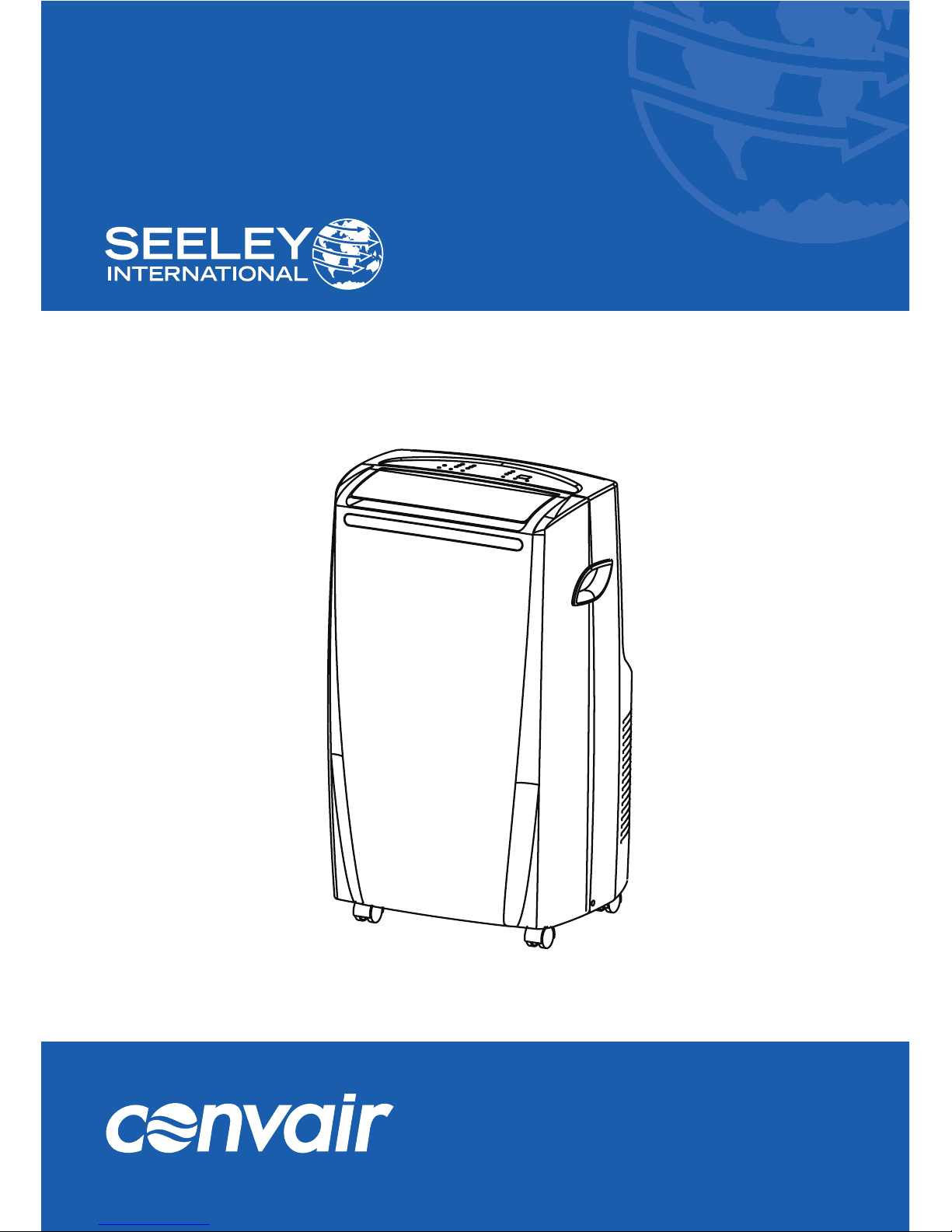
(English) (CP15HW2)
CP15HW2
®
OWNER’S MANUAL
Portable Reverse Cycle Air Conditioner

Please read these instructions prior to using the appliance and
save them for future reference.
CONTENTS
i
INTRODUCTION
CP15HW2 Portable Reverse Cycle Air Conditioner
Introduction......................................1
Safety ..............................................2
Component location.........................3
Installation .......................................4
Control and Display panel ...............5
Remote control ................................6
Operation......................................7-8
Maintenance ....................................9
Troubleshooting.............................10
Specifications.................................11
Warranty...................................12-13
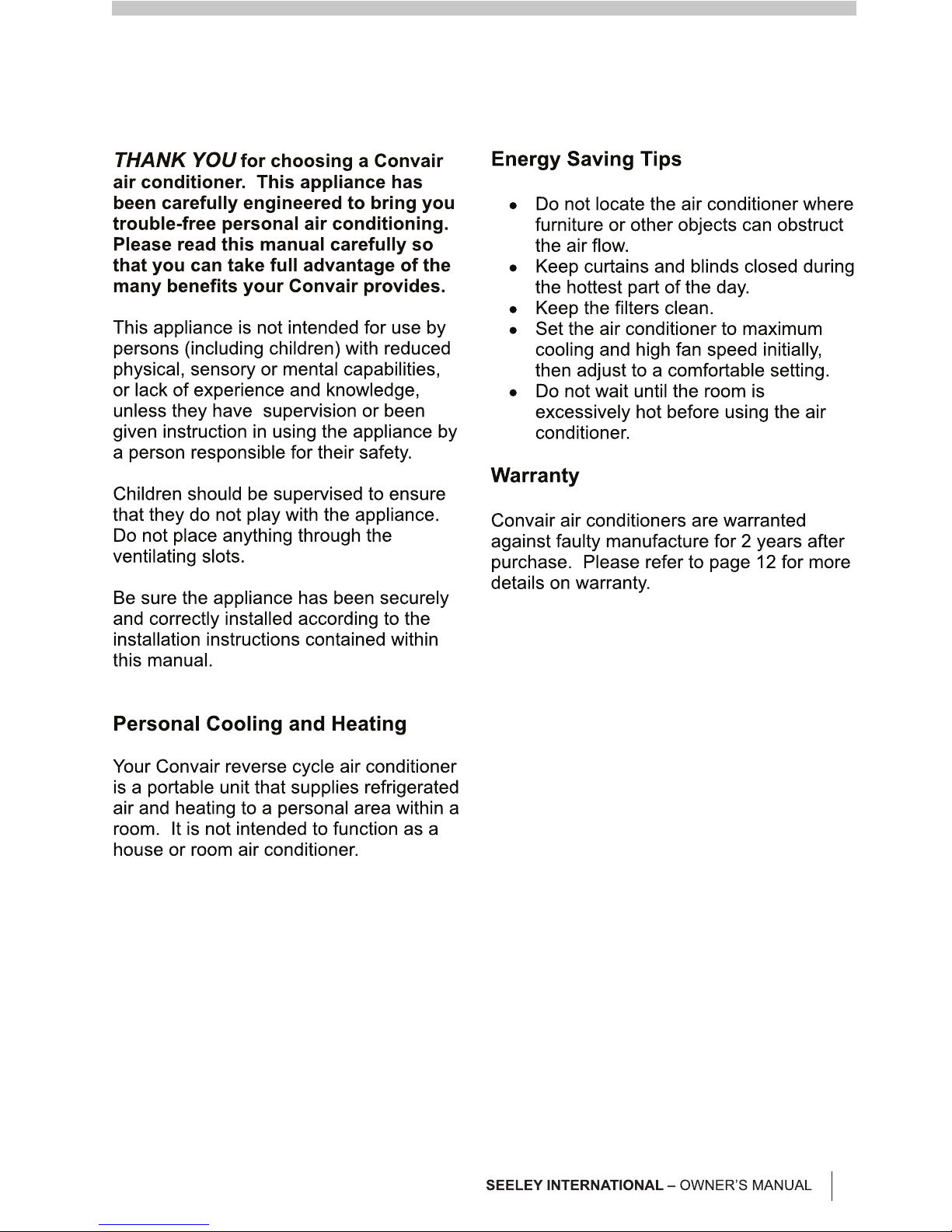
INTRODUCTION
1
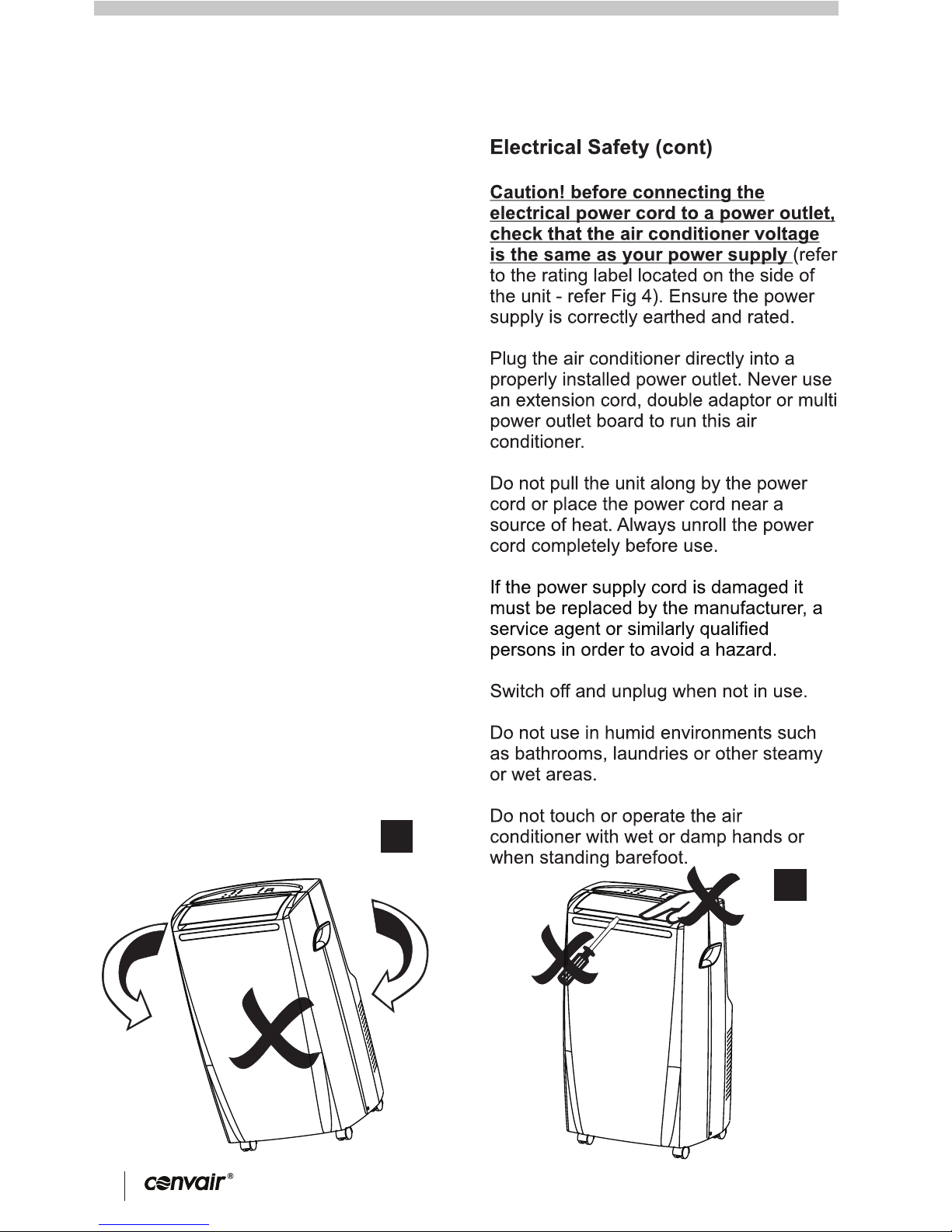
SAFETY
For indoor use only.
Ensure the appliance has been installed in
accordance with national wiring regulations.
Transport the air conditioner in an upright
position only, or leave it in an upright position
for at least 2 hours before use (Fig 1).
Use only in the upright position on a flat level
surface and at least 50cm from any objects.
Do not place objects on the air conditioner, or
through the ventilating slots or restrict the air
inlets & outlets (Fig 2).
Closely supervise any children and pets
when the air conditioner is in use.
Electrical Safety
Do not store or operate the appliance near
any flammable substances.
During operation, water will collect in the
bottom tank of the air conditioner. Be careful
when moving the unit to prevent water from
spilling.
2
1
2
CP15HW2 Portable Reverse Cycle Air Conditioner
4
Drain
Evaporator
Drain Plug
Condenser
Air Intake
Drain Pump
Drain Pump
Connector
Release Button
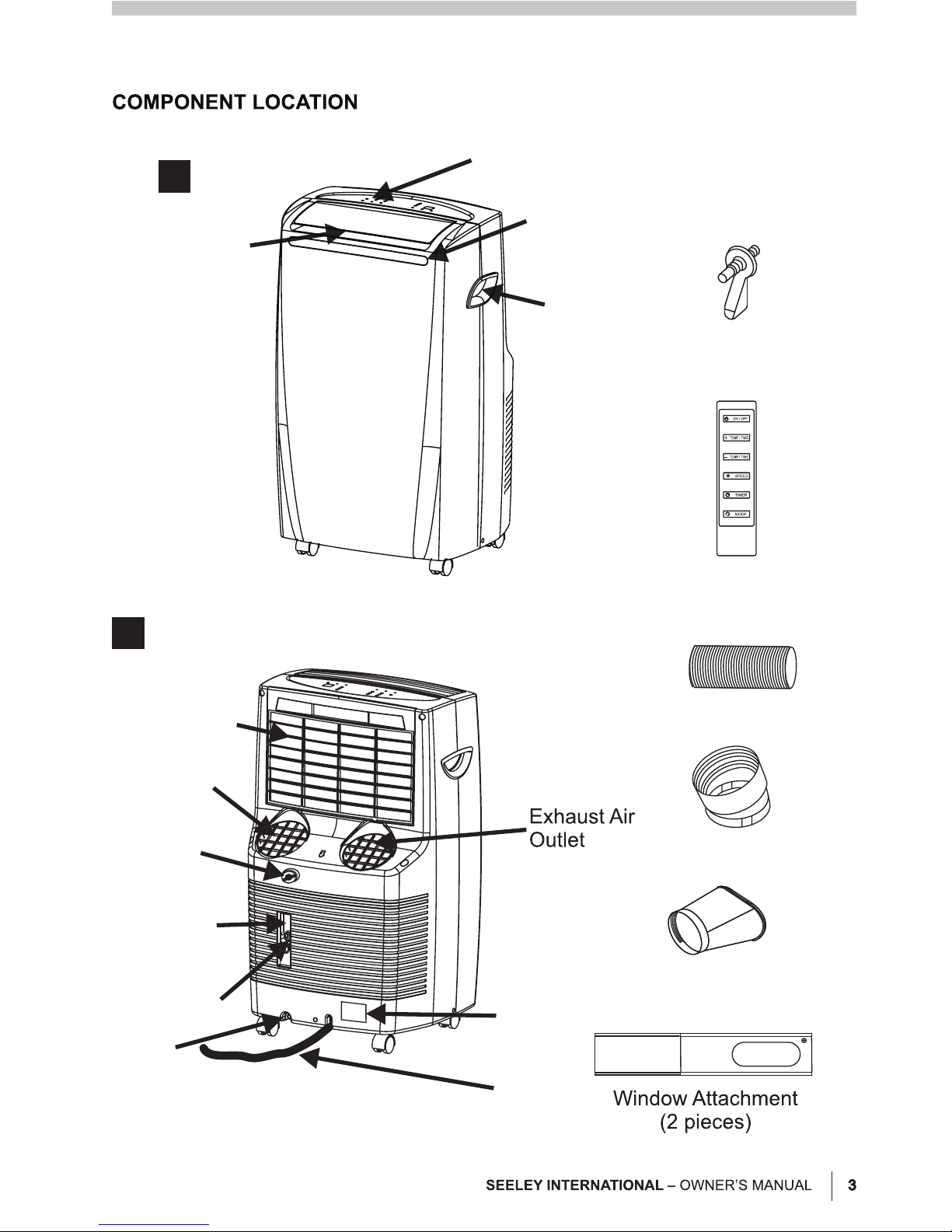
4
3
Remote
Control
Air Outlet
Drain Pump
Connector
Handle
Control/Display
Panel
Remote Reciever
Exhaust Hose
Hose End
Exhaust Nozzle
(window end)
3
Drain
Evaporator
Air Intake
Evaporator
Drain Plug
Power
Cord
Rating Label
Cord Storage
Condenser
Air Intake
Drain Pump
Outlet
Drain Pump
Connector
Release Button
