Seeley Braemar XK76 Owner's Manual
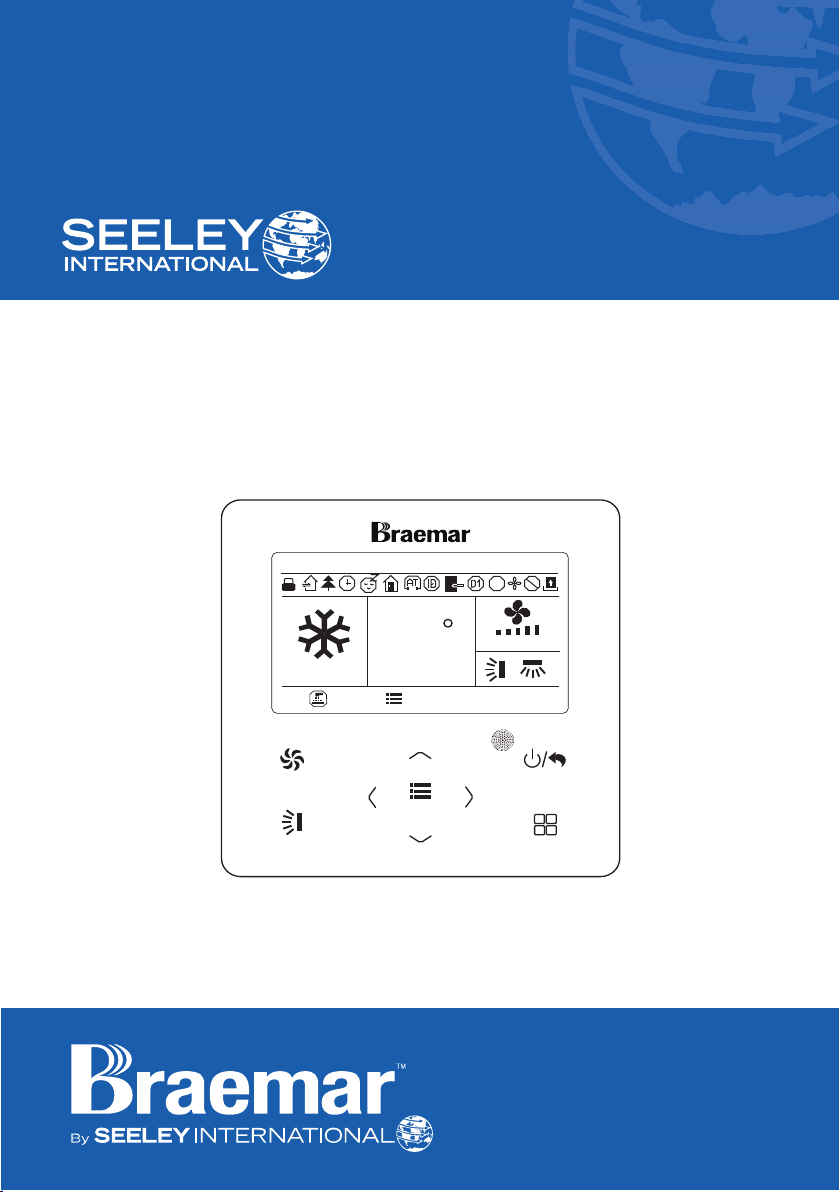
OWNER’S MANUAL
MENU/OK
SWING
FAN
MODE
ON/OFF
08:30
10/06/2019 MON
MENU
SET
COOL
AUTO
C
29
$
WIRED CONTROLLER XK76
(English) (XK76)
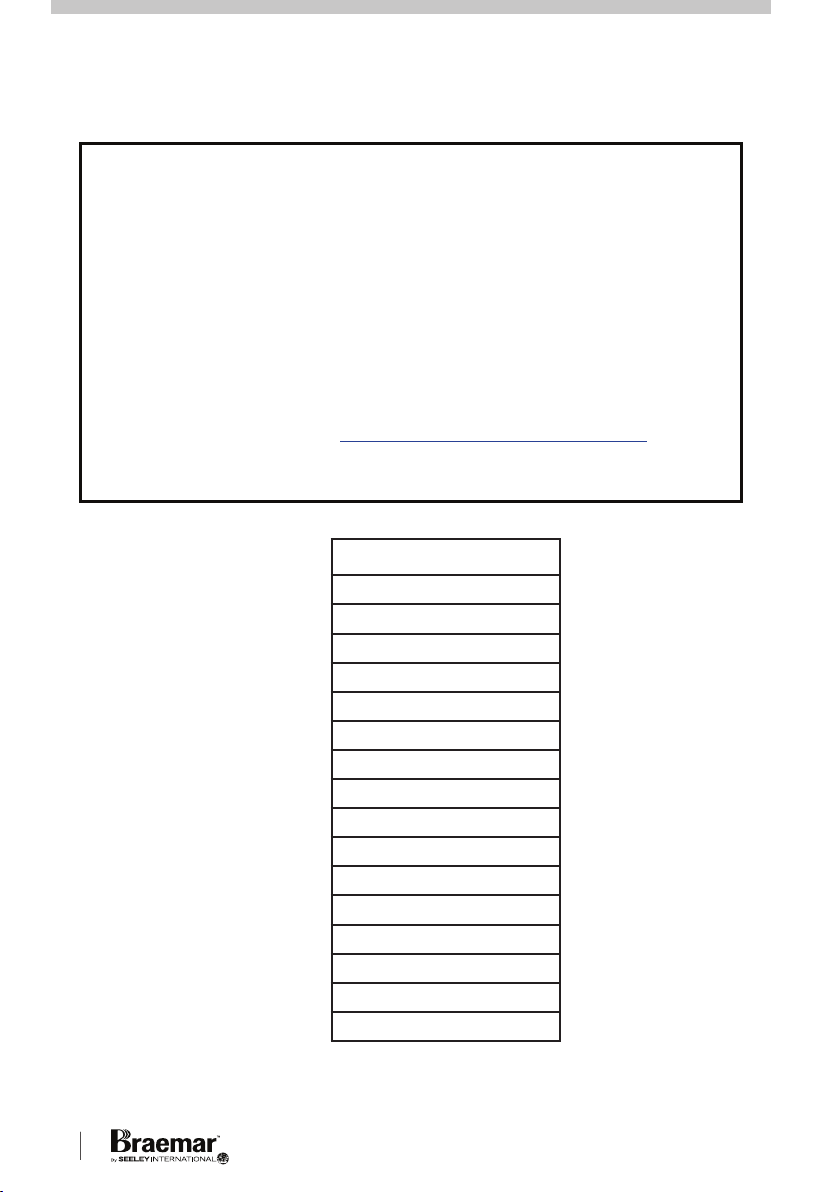
i
WIRED CONTROLLER - XK76
MAIN COMPONENTS.........................................................................................2
INTRODUCTION & SAFETY ..............................................................................3
OPERATION
WIRED CONTROLLER .................................................................................4
CONTROLLER LAYOUT...............................................................................4
LCD ICONS ................................................................................................5-6
BUTTON FUNCTIONS...............................................................................6-7
ON/OFF .........................................................................................................7
MODE, TEMPERATURE, FAN SETTING .....................................................8
RIGHT, LEFT SWING FUNCTION ................................................................9
UP, DOWN SWING FUNCTION ..................................................................10
TIMER SETTING ....................................................................................11-12
AIR EXCHANGE SETTING....................................................................12-13
SLEEP SETTING ...................................................................................13-15
HEALTH SETTING .................................................................................15-16
I-DEMAND SETTING .............................................................................16-17
VACATION SETTING.............................................................................17-18
TURBO FUNCTION SETTING...............................................................18-19
SAVE FUNCTION SETTING ..................................................................19-21
E-HEATER SETTING .............................................................................21-22
BLOW FUNCTION SETTING.................................................................22-23
FILTER SETTING ...................................................................................23-25
QUIET FUNCTION SETTING......................................................................26
ULTRA-DRY SETTING................................................................................27
LOCK FUNCTION .......................................................................................27
MEMORY FUNCTION .................................................................................27
CENTIGRADE - FAHRENHEIT...................................................................27
AMBIENT TEMPERATURE ENQUIRY .......................................................27
INDOOR FAN SHUTDOWN MODE ............................................................28
ERROR DISPLAY...................................................................................29-31
MAINTENANCE & SERVICE............................................................................32
MAINTENANCE SCHEDULE ...........................................................................33
OPERATION TIPS.............................................................................................34
TROUBLESHOOTING ......................................................................................35
SEELEY INTERNATIONAL – OWNER’S MANUAL 1
CONTENTS
INTRODUCTION & SAFETY ..............................................................................2
OPERATION
WIRED CONTROLLER .................................................................................3
CONTROLLER LAYOUT...............................................................................3
LCD ICONS ...................................................................................................4
BUTTON FUNCTIONS..................................................................................
ON/OFF .........................................................................................................5
MODE, TEMPERATURE...............................................................................
FAN SPEED SETTING..................................................................................
TURBO SETTING..........................................................................................
SWING SETTING..........................................................................................
TIME FORMAT SYSTEM ..............................................................................
CLOCK SETTING.........................................................................................
TIMER SETTING.............................................................................................
ONE TIME CLOCK TIMER..........................................................................
DAILY TIMER..............................................................................................
WEEKLY TIMER.........................................................................................
TWO WEEK TIMER.....................................................................................
COUNT DOWN TIMER................................................................................
LOCK SETTING...........................................................................................
FUNCTION SETTING..................................................................................
FRESH AIR FUNCTION SETTING..............................................................
SLEEP FUNCTION SETTING.....................................................................
HEALTH FUNCTION SETTING...................................................................
I-DEMAND FUNCTION SETTING...............................................................
MAINTENANCE & SERVICE...........................................................................
MAINTENANCE SCHEDULE ..........................................................................
OPERATION TIPS............................................................................................
TROUBLESHOOTING .....................................................................................
CONTENTS
ABSENCE FUNCTION SETTING ...............................................................
MEMORY FUNCTION SETTING.................................................................
FIXED ANGLE SWING MODE SETTING....................................................
SAVE FUNCTION SETTING.......................................................................
AUXILARY HEATING FUNCTION..............................................................
X-FAN SETTING.........................................................................................
QUIET FUNCTION SETTING......................................................................
FAHRENHEIT TEMPERATURE SETTING.................................................
AIR FUNCTION SETTING...........................................................................
USER STATUS VIEW..................................................................................
CURRENT ERROR VIEW...........................................................................
ERROR CODES..........................................................................................
ERROR..............................................................................................................
IMPORTANT
As with any product that has moving parts or is subject to wear and tear, it is
VERY IMPORTANT
serviced. Accordingly, it is a condition of warranty cover for your air conditioner
that you comply with all of the maintenance and service requirements set out
in this Manual. Compliance with these requirements will prolong the life of your
air conditioner. Further, it is also a condition of warranty cover that the
Maintenance Schedule in the Manual is filled out (by signing and dating it in
the places indicated) when the item is completed.
OUT THE REQUIRED MAINTENANCE AND SERVICING, AND ANY
FAILURE TO FILL OUT THE MAINTENANCE SCHEDULE, WILL VERY
LIKELY VOID YOUR WARRANTY.
(For complete warranty terms, refer to the separate Warranty Booklet sold with
the product. Alternatively, visit
download the terms.
Warranty terms are subject to property access and industry safety standards.)
that you maintain your air conditioner and have it regularly
ANY FAILURE TO CARRY
www.seeleyinternational.com/warranty
to
Compatible Models
KSHV25D1S
KSHV35D1S
KSHV46D1S
KSHV52D1S
KSHV60D1S
KSHV70D1S
KSHV80D1S
KSHV90D1S
MDHV25D1S
MDHV35D1S
MDHV50D1S
MDHV60D1S
MDHV70D1S
MBHV35D1S
MBHV45D1S
MBHV71D1S
i

SEELEY INTERNATIONAL – OWNER’S MANUAL 1
MAIN COMPONENTS.........................................................................................2
INTRODUCTION & SAFETY ..............................................................................3
OPERATION
WIRED CONTROLLER .................................................................................4
CONTROLLER LAYOUT...............................................................................4
LCD ICONS ................................................................................................5-6
BUTTON FUNCTIONS...............................................................................6-7
ON/OFF .........................................................................................................7
MODE, TEMPERATURE, FAN SETTING .....................................................8
RIGHT, LEFT SWING FUNCTION ................................................................9
UP, DOWN SWING FUNCTION ..................................................................10
TIMER SETTING ....................................................................................11-12
AIR EXCHANGE SETTING....................................................................12-13
SLEEP SETTING ...................................................................................13-15
HEALTH SETTING .................................................................................15-16
I-DEMAND SETTING .............................................................................16-17
VACATION SETTING.............................................................................17-18
TURBO FUNCTION SETTING...............................................................18-19
SAVE FUNCTION SETTING ..................................................................19-21
E-HEATER SETTING .............................................................................21-22
BLOW FUNCTION SETTING.................................................................22-23
FILTER SETTING ...................................................................................23-25
QUIET FUNCTION SETTING......................................................................26
ULTRA-DRY SETTING................................................................................27
LOCK FUNCTION .......................................................................................27
MEMORY FUNCTION .................................................................................27
CENTIGRADE - FAHRENHEIT...................................................................27
AMBIENT TEMPERATURE ENQUIRY .......................................................27
INDOOR FAN SHUTDOWN MODE ............................................................28
ERROR DISPLAY...................................................................................29-31
MAINTENANCE & SERVICE............................................................................32
MAINTENANCE SCHEDULE ...........................................................................33
OPERATION TIPS.............................................................................................34
TROUBLESHOOTING ......................................................................................35
SEELEY INTERNATIONAL – OWNER’S MANUAL 1
CONTENTS
CONTENTS
INTRODUCTION & SAFETY ..............................................................................2
OPERATION
WIRED CONTROLLER .................................................................................3
CONTROLLER LAYOUT...............................................................................3
LCD ICONS ...................................................................................................4
BUTTON FUNCTIONS..................................................................................
ON/OFF .........................................................................................................5
MODE, TEMPERATURE...............................................................................
FAN SPEED SETTING..................................................................................
TURBO SETTING..........................................................................................
SWING SETTING..........................................................................................
TIME FORMAT SYSTEM ..............................................................................
CLOCK SETTING.........................................................................................
TIMER SETTING.............................................................................................
ONE TIME CLOCK TIMER..........................................................................
DAILY TIMER..............................................................................................
WEEKLY TIMER.........................................................................................
TWO WEEK TIMER.....................................................................................
COUNT DOWN TIMER................................................................................
LOCK SETTING...........................................................................................
FUNCTION SETTING..................................................................................
FRESH AIR FUNCTION SETTING..............................................................
SLEEP FUNCTION SETTING.....................................................................
HEALTH FUNCTION SETTING...................................................................
I-DEMAND FUNCTION SETTING...............................................................
ABSENCE FUNCTION SETTING ...............................................................
MEMORY FUNCTION SETTING.................................................................
FIXED ANGLE SWING MODE SETTING....................................................
SAVE FUNCTION SETTING.......................................................................
AUXILARY HEATING FUNCTION..............................................................
X-FAN SETTING.........................................................................................
QUIET FUNCTION SETTING......................................................................
FAHRENHEIT TEMPERATURE SETTING.................................................
AIR FUNCTION SETTING...........................................................................
USER STATUS VIEW..................................................................................
ERROR..............................................................................................................
CURRENT ERROR VIEW...........................................................................
ERROR CODES..........................................................................................
MAINTENANCE & SERVICE...........................................................................
MAINTENANCE SCHEDULE ..........................................................................
OPERATION TIPS............................................................................................
TROUBLESHOOTING .....................................................................................
5
6
7
7
8
9
9
10
10
11
11
12
13
13
14
15
15
15
15
16
16
16
16
16
16
17
17
17
17
18
18
18
20
21
22
23
1

i
WIRED CONTROLLER - XK76
INTRODUCTION & SAFETY
Congratulations on purchasing a new
Braemar Air Conditioner!
Please keep this Manual and the
Warranty Booklet in a safe place,
along with the original purchase
documents, plus all relevant
certicates of compliance relating to
the installation work performed. Please
register the Warranty straight away, by
following the steps set out in the
Warranty Booklet.
The installer must read the Installation
Manual before installing the Braemar
Air Conditioning Unit.
The home owner/user should read the
Owner’s Manual before operating the
Unit.
To ensure the warranty on the Unit is
continued and valid, the Unit must be
checked and serviced by the home
owner/user as per the requirements in
the Maintenance & Service section
and the Maintenance Schedule. This
will also prolong the life of your air
conditioner.
The home owner/user should regularly
check the Air Inlet side of the Outdoor
unit to ensure grass, leaf and other
matter are not drawn into or onto the
Inlet side of the Outdoor unit. Restriction
to the air ow across the coil will reduce
the system’s capacity, and result in high
operation pressures and excessive
operating costs.
A return air lter MUST be installed by
the installer at the return air grille. The
air lter should be inspected and
cleaned at least every two weeks
when the Braemar Air Conditioning Unit
is used. Note: the manufacturer
recommends that low level return air grilles
are installed.
IMPORTANT!
THE AUSTRALIAN GREENHOUSE
OFFICE HAS ISSUED VARIOUS
REGULATIONS ON THE USE AND
DISPOSAL OF REFRIGERANTS IN
THE UNIT. FAILURE TO FOLLOW
THESE REGULATIONS MAY HARM
THE ENVIRONMENT AND COULD
LEAD TO THE IMPOSITION OF
SUBSTANTIAL FINES.
WHERE SPECIFIED, ONLY
QUALIFIED AND LICENSED
TECHNICIANS SHOULD PERFORM
WORK ON THIS UNIT, FAILING
WHICH THE WARRANTY ON THE
UNIT WILL BE VOID.
WARNING! This appliance is not
intended for use by persons (including
children) with reduced physical,
sensory or mental capabilities, or lack
of experience and knowledge, unless
they have been given supervision or
instruction concerning use of the
appliance by a person responsible for
their safety.
Children should be supervised to
ensure that they do not play with the
appliance.
If the supply cord is damaged, it must
be replaced by the manufacturer, its
service agent or similarly qualied
persons in order to avoid a hazard.
2
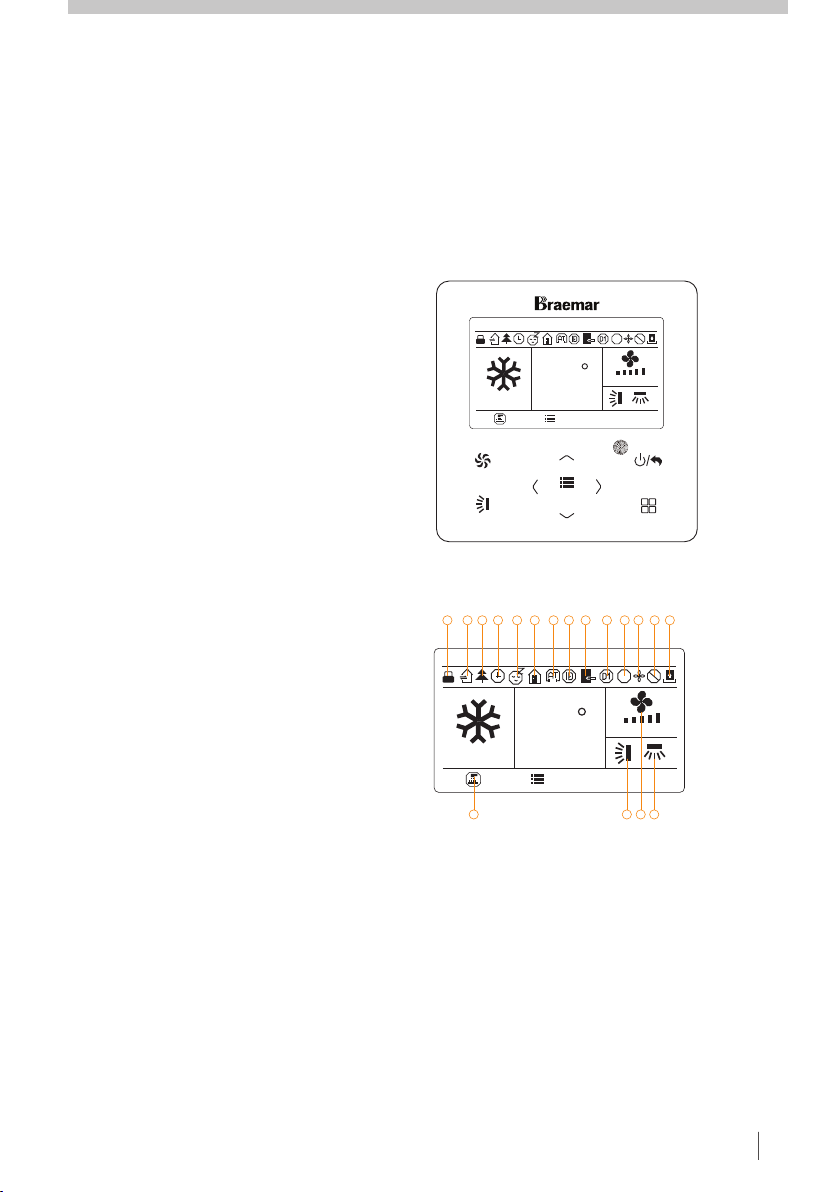
SEELEY INTERNATIONAL – OWNER’S MANUAL 1
OPERATION
MENU/OK
SWING
FAN
MODE
ON/OFF
08:30
10/06/2019 MON
MENU
SET
COOL
AUTO
C
29
$
Your Braemar Air Conditioner
has been designed and built with reliable,
quality components. To ensure many years
of trouble free, dependable service
please read the following pages very
carefully, and please ensure that you
follow all of the instructions.
WIRED CONTROLLER
Please follow the below cautionary
notes when using the wired controller:-
1. Do not install the wired controller in
a damp place or under direct sunlight.
2. Do not abuse, toss, or frequently
assemble/disassemble the wired
controller.
3. Do not operate the wired controller
with wet hands and never let any liquid
ow into it.
4. Do not install or remove the wired
controller by yourself. If necessary,
please contact a service agent.
5. This wired controller is applicable to
various kinds of air conditioners -
some specic functions unavailable to
the duct type air conditioners will be
covered in this manual.
CONTROLLER LAYOUT
Appearance and LCD Icons
Wired Controller appearance
23 3 10 20 4 12 22 11 15 16 17 18 13 21
SET
29
MENU
10/06/2019 MON
$
C
AUTO
119 14
08:30
COOL
LCD Icon Layout
2
6. Before operating the air conditioner,
please read this manual carefully and
keep it in a safe place for future
reference.
3
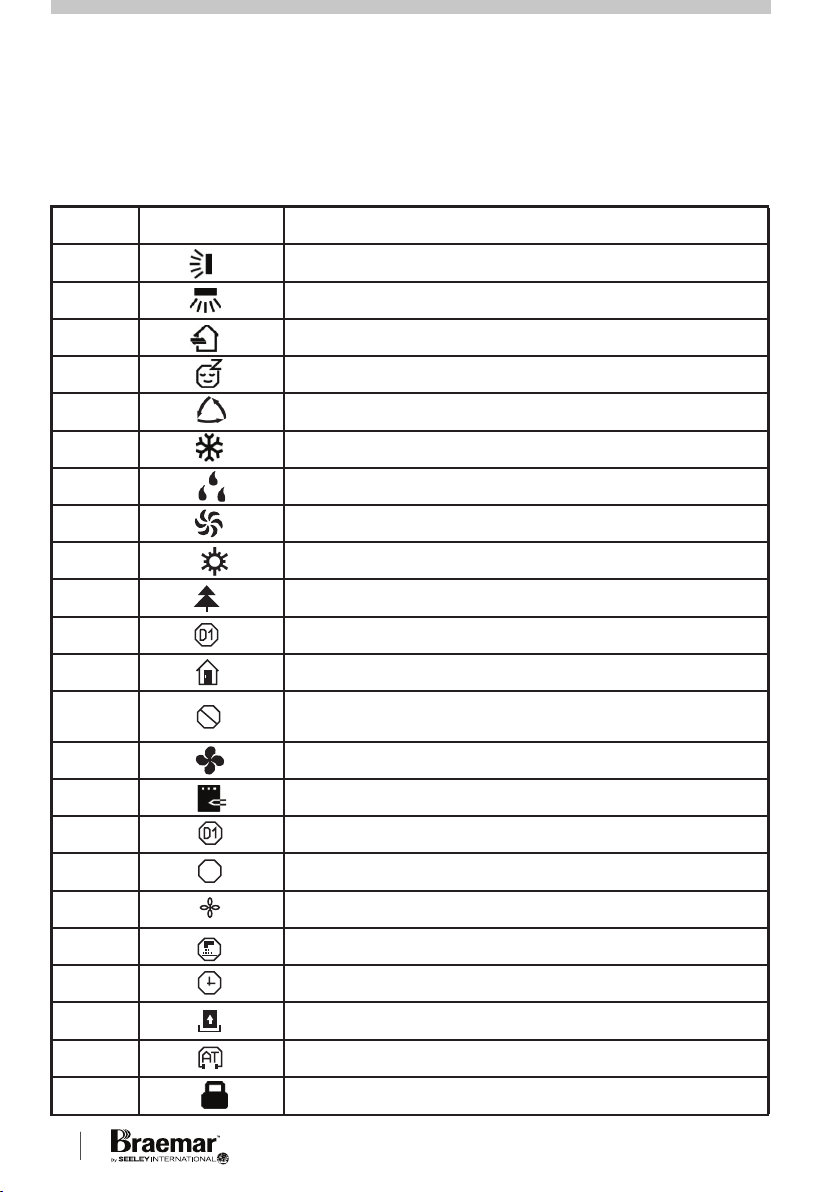
i
WIRED CONTROLLER - XK76
OPERATION cont.
LCD ICONS
No. Icon Introduction
1 Up and down swing function
2 Left and right swing function
3 Fresh air function
4 Sleep function
5 Auto mode
6 Cooling mode
7 Dry mode
8 Fan mode
9 Heating mode
10 Health Function
11 i-Demand function
12 Absence function
13
Shielding status (Buttons, temperature, ON/OFF,mode or
energy saving is shield by remote monitor)
14 Current set fan speed
15 Memory function
16 DRED function
17 Save function
$
18 X-fan Function
19 Remind to clean lter
20 Timer on status
21 Gate card pulled-o status or nobody present status
22 Quiet Function
23 Function Lock
4
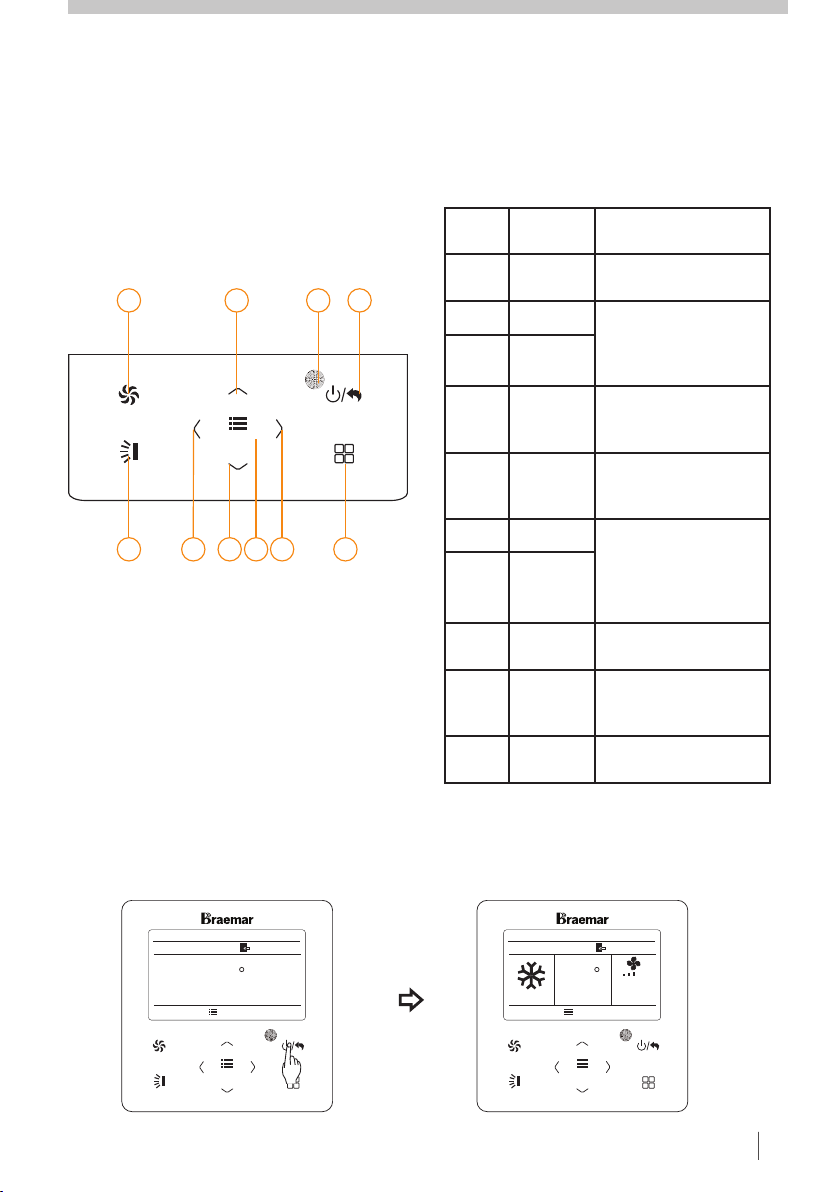
SEELEY INTERNATIONAL – OWNER’S MANUAL 1
OPERATION cont.
BUTTON FUNCTION
1
FAN
SWING
4 5 6
2 10 3
MENU/OK
7 8 9
ON/OFF
MODE
No.
Button
Name
1 FAN
2
6
3
∧
∨
ON/OFF/
BACK
4 SWING
5
8
MENU/OK(1) Enter menu page
7
9 MODE
REMOTE
10
SENSOR
Button function
Set low, medium,
high, turbo, auto
(1) Set Temperature
(2) Set parameter
(3) Move option
cursor
(1) Turn on or turn
o unit
(2) Return to last page
Set up & down swing
and set left and right
swing
(1)Set related function
<
on or o
(2) Move option
>
cursor
(3) Set parameter
(2) conrm setting
Set auto, cooling
dry, fan and heating
modes for indoor unit.
ON / OFF
Press the ON/OFF Button to turn the unit on or o.
29
MENU
MENU/OK
10/06/2019 MON
C
ON/OFF
MODE
08:30
FAN
SWING
SWING
08:30
FAN
COOL
SET
29
MENU
MENU/OK
10/06/2019 MON
C
AUTO
ON/OFF
MODE
5
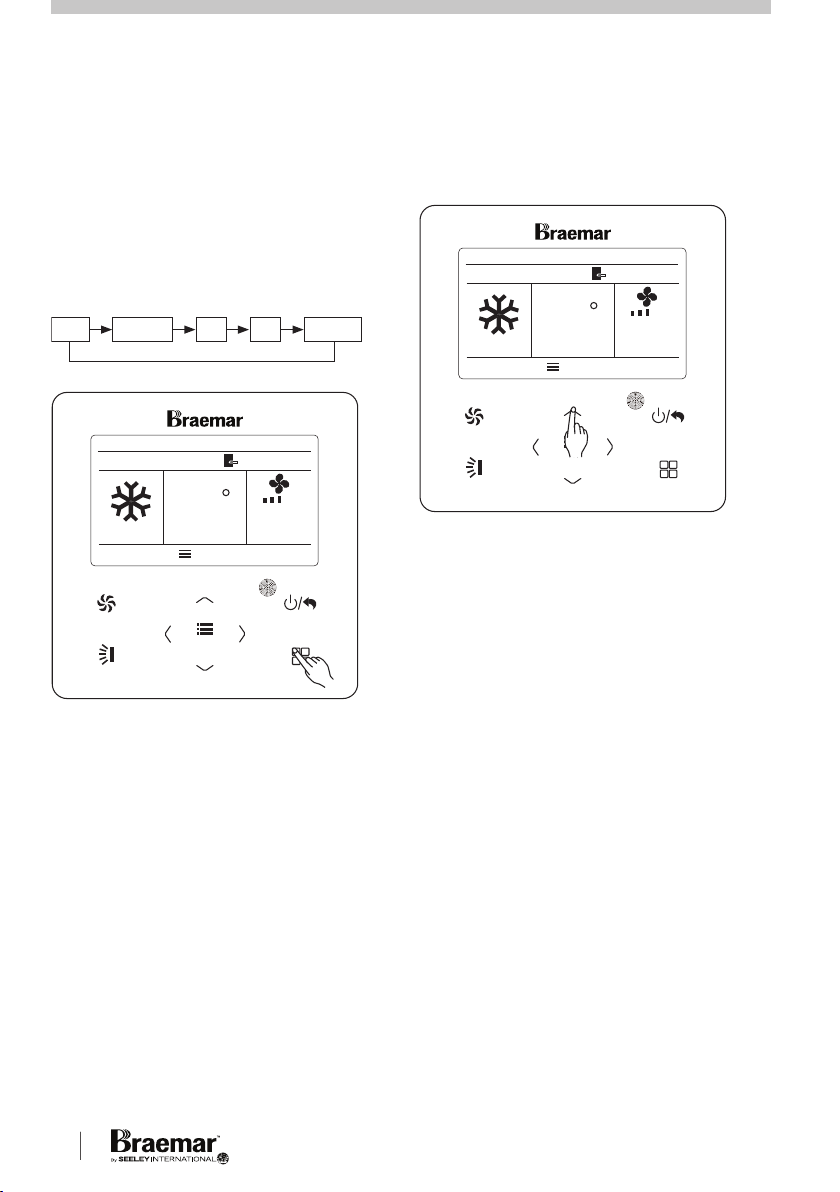
i
WIRED CONTROLLER - XK76
OPERATION cont.
MODE SETTING
Under the ON state of the unit, press
the MODE button to switch the
operation modes as the sequence
shown below.
Auto Cooling Dry Fan Heating
SET
29
MENU
MENU/OK
10/06/2019 MON
C
AUTO
ON/OFF
MODE
08:30
COOL
FAN
SWING
TEMPERATURE SETTING
TEMPERATURE SETTING cont.
SET
29
MENU
MENU/OK
10/06/2019 MON
C
AUTO
ON/OFF
MODE
08:30
COOL
FAN
SWING
Press ∧ or ∨ button to increase or
decrease setting temperature when
the unit is on. Pressing either of them
continuously, will increase or
decrease by 1°C every 0.3s.
In Cooling, Dry, Fan and Heating
mode, temperature setting range is
16°C - 30°C.
In Auto mode, the setting temperature
is not adjustable.
6
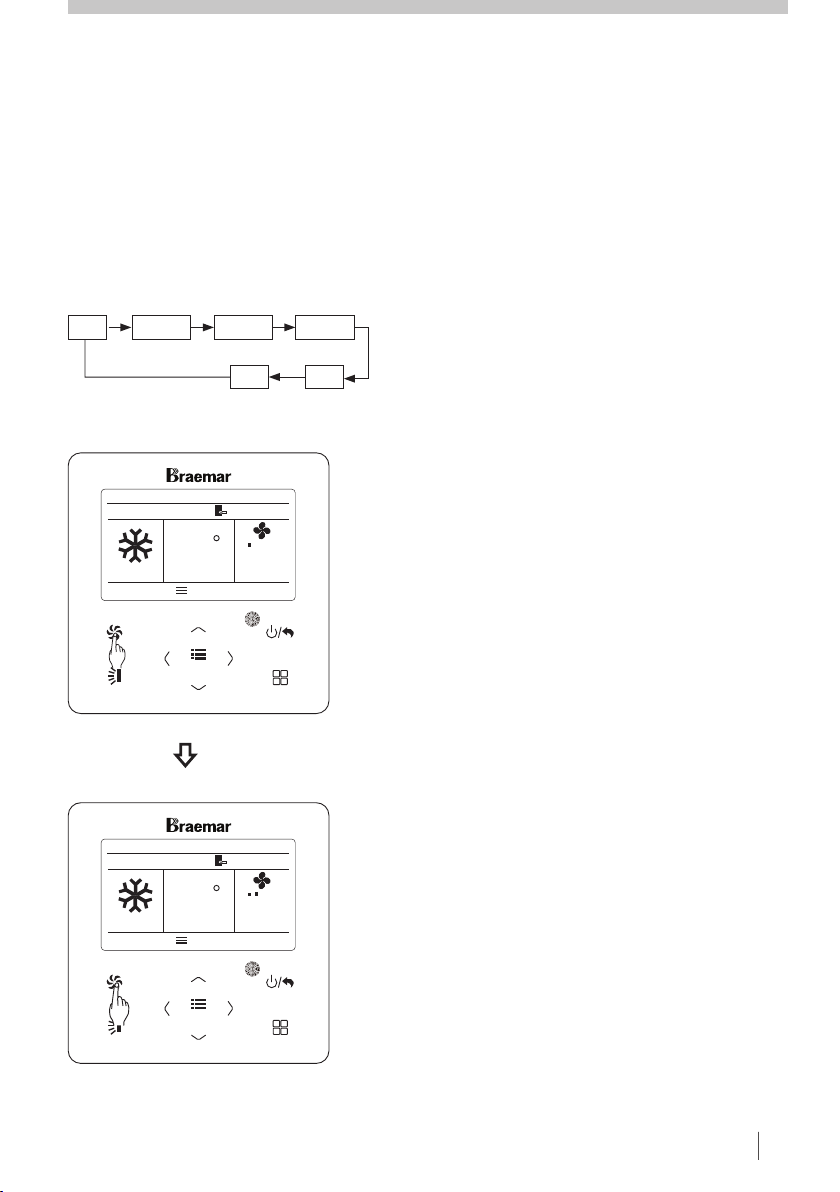
SEELEY INTERNATIONAL – OWNER’S MANUAL 1
OPERATION cont.
MENU/OK
SWING
FAN
MODE
ON/OFF
08:30
10/06/2019 MON
MENU
SET
COOL
C
29
MENU/OK
SWING
FAN
MODE
ON/OFF
08:30
10/06/2019 MON
MENU
SET
COOL
C
29
FAN SPEED SETTING
Press the FAN button to vary the
speeds as shown in the sequence
below.
Low Mid-low Mid-highMiddle
Auto
High
TURBO SETTING
Press FUNCTION button to switch
to “TURBO” function. The TURBO icon
will ash. Press the ENTER/CANCEL
to start function. When the “TURBO”
function is activated the “TURBO” icon
will be displayed.
To deactivate the “TURBO” function
press the FUNCTION button to switch
to “TURBO” function, then press the
ENTER/CANCEL button to deactivate.
NOTE:
1. In DRY mode, fan speed cannot be
adjusted.
2. When the wired controller is
connected with a fresh air unit
fan speed of the indoor unit cannot
be adjusted via FAN button.
3. If the indoor units fan speed is set
the fan speed will automatically adjust
according to the room temperature.
7
