Page 1

A Product
© 2013 Securus, Inc. All rights reserved.
Emergency Alert
Communicator & Locator
Quick Start Guide
+ Voice
™
Page 2
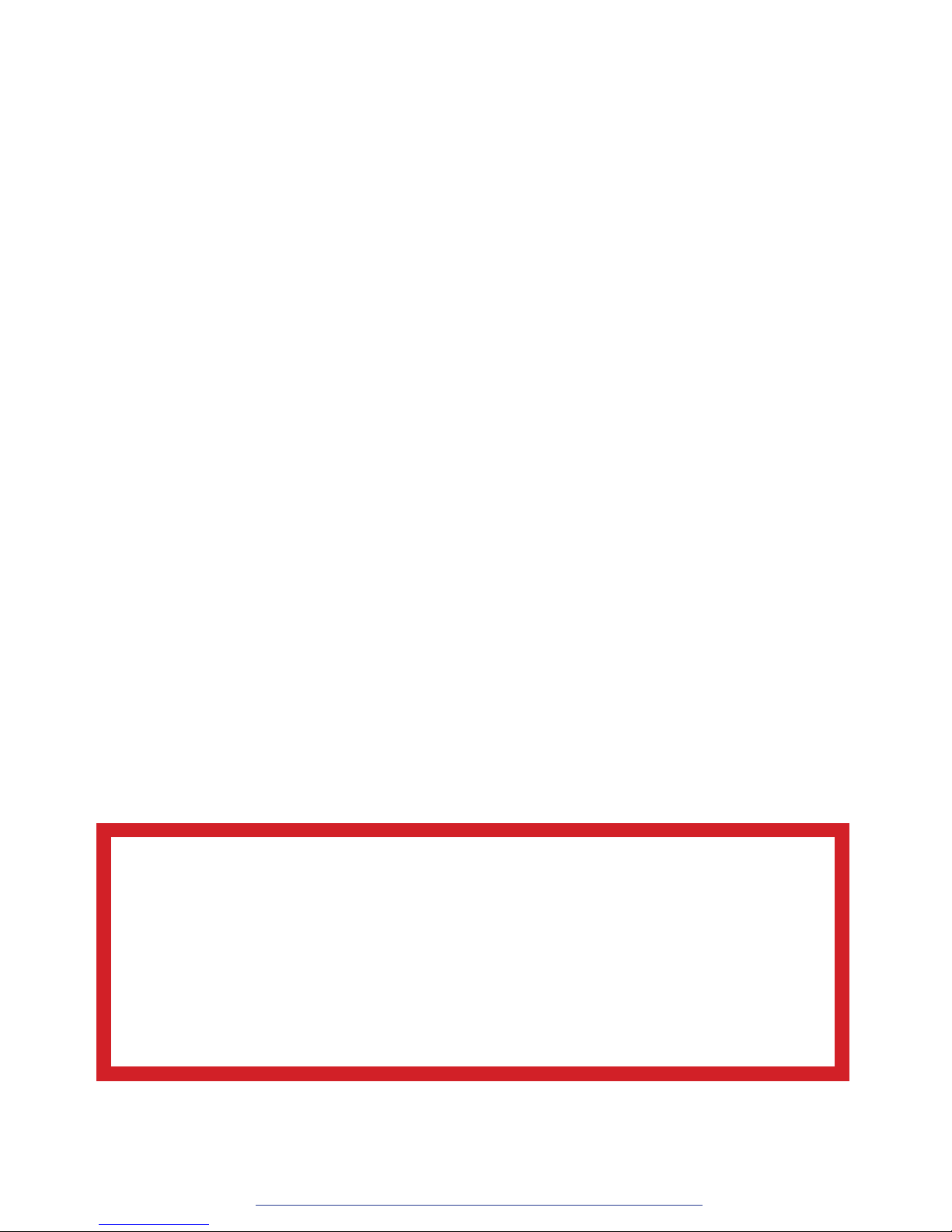
For more information about eCare+Voice, click here.
1
Important information
NOTE: Individuals with pacemakers
should NOT wear eCare+Voice near their
chest so as to avoid interfere with the
pacemaker.
How to make an emergency call:
• Press the SOS button for 3 seconds.
• You will be connected with an emergency care
specialist.
• Explain the situation and what help you need.
• If you are unable to communicate, they will
dispatch rescue service to you using your current
location.
• If you are disconnected, eCare+Voice will ring,
press the SOS button to reconnect your call.
Page 3
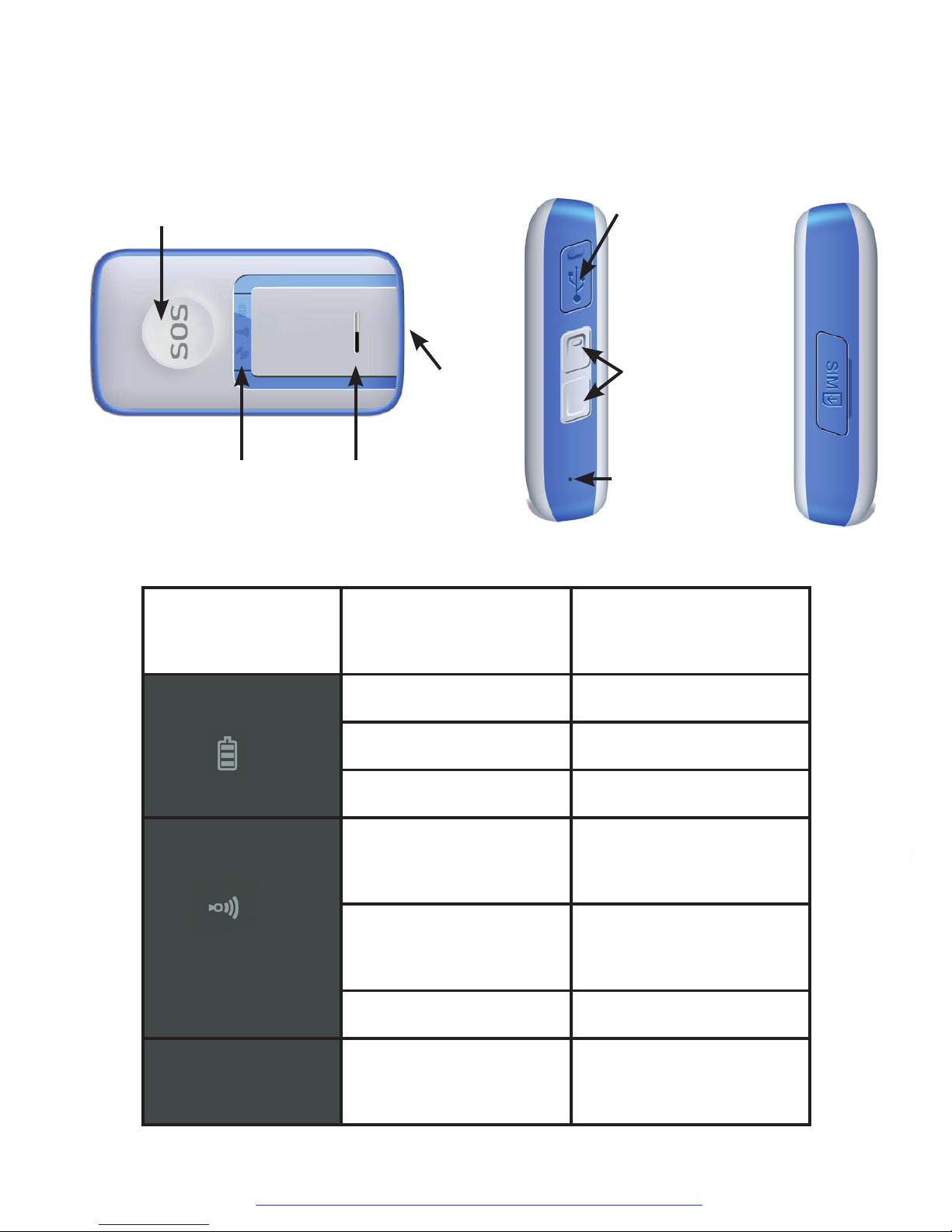
For more information about eCare+Voice, click here. 2
1. Your eCare+Voice
Volume
Control
Charging
Port for AC
Charger
Status
Lights
Speaker
Microphone
Power
Button
SOS Button
(Press for 3 seconds to reach
Securus emergency care center)
Status
Lights
Status Appearance
Battery Charging Solid
Fully charged O
Battery is low Flashing
Network Connecting Flashing every
5 seconds
Connected Flashing every
10 seconds
Not connected Not ashing
All 3 lights SOS button
pressed
Solid until alert
is closed
Page 4
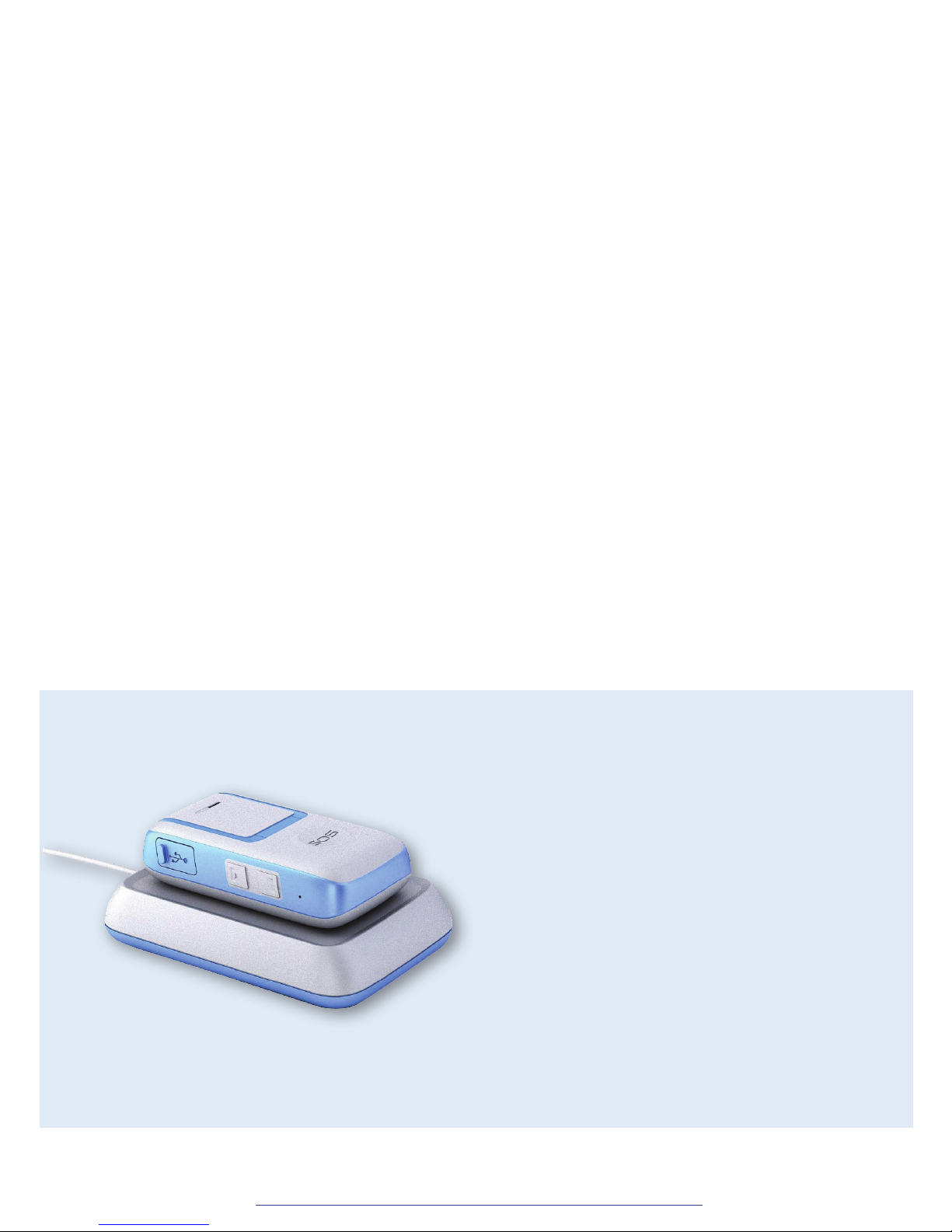
For more information about eCare+Voice, click here.
3
2. Getting Started
• Fully charge the locator using the wireless
charging pad (sold separately) or AC wall charger
before starting the activation process. Note: The
initial charging time is 5 hours.
• DO NOT PRESS SOS BUTTON UNTIL ACTIVATED.
• Note: After the initial charge, it is recommended
that the user charges the eCare+Voice at night
on the bed stand so it is easily accessible. The
unit can be charged while powered on.
• Locate the IMEI number on the back of your
locator or on the bottom of the package.
• Have a credit card available.
Wireless Charging Pad for eCare+Voice
To make charging
easier, use the wireless
charging pad.
Just place eCare+Voice
on the pad to charge
the battery!
Buy now at
SecurusGPS.com
Page 5

For more information about eCare+Voice, click here. 4
3. Create Your Account Online
• Go to www.SecurusGPS.com and click Activate
to ll out the Customer Registration form.
• Enter information when prompted.
• Press Submit.
• You will be sent a conrmation of your registration
to the email address you entered in the
registration form.
Page 6

For more information about eCare+Voice, click here.
5
eCare™
Model No: VL2000
Battery: 860mAh, 3.7V
IMEI number
4. Account Activation
• Open the registration conrmation email
message and click on the link to activate your
account.
• Log in using the email address and password you
created during step 3.
• After logging in, click Activate on the top menu.
• Enter your IMEI when prompted. This can be
found on the back of your eCare+Voice or on the
bottom of the package. Click Next.
• Enter information when prompted.
• Select a Service Plan and the Extended
Warranty (if desired), enter your credit card
information and click Next.
• Turn on your eCare+Voice when prompted.
• Click Settings to enter pertinent medical
information about the eCare +Voice user and
emergency contact information.
Page 7

For more information about eCare+Voice, click here. 6
5. Edit Alert Settings
• Click Change under Alert Settings page.
• The emergency contact will receive alerts via email
or text message when the eCare+Voice user turns o
the unit or when the battery is low. They will also be
notied by the Securus emergency call center if the
user presses the SOS button.
• Conrm the cell phone numbers and email
addresses you entered.
• Click Save.
Page 8

For more information about eCare+Voice, click here.
7
6. Find and Track eCare+Voice
Find
• Online:
• Log into your account and click Find.
• The current location of the eCare+Voice will
display on the map.
• From your mobile phone:
• Text Find <locator name> to 96225 from a cell
phone registered in step 5.
• Note: “Find” is not case sensitive.
• Example: nd mom
• eCare+Voice will send the locator’s current
location information to your mobile phone.
Track Online
• Log into your account and click Track.
• eCare+Voice’s current location will be centered on
the map.
• The location will update every 30 seconds.
You can also use mobile applications to nd
eCare+Voice. Visit www.SecurusGPS.com to
download apps.
Page 9

For more information about eCare+Voice, click here. 8
How to use the lanyard and
attachments with your eCare+Voice
Ax the loop to the
bar on the back of your
eCare+Voice
Option 1: You can
clip the locator’s
attachment on the
loop to the clip on
the lanyard
Option 2: You can use
the bull-nose clip and
lanyard attachment
to clip the locator to
your clothing
Option 3: You can use the round clip to hang
eCare+Voice on your purse or belt loop
Bull-nose clip
Attaches to lanyard
Attaches to
eCare+Voice
Insert loop
Pull black
attachment
through loop
Pull tightly
Note: The included
pouch is not to be
used with lanyard
eCare™
Model No: VL2000
Battery: 860mAh, 3.7V
eCare™
Model No: VL2000
Battery: 860mAh, 3.7V
eCare™
Model No: VL2000
Battery: 860mAh, 3.7V
Page 10

For more information about eCare+Voice, click here.
9
Page 11

For more information about eCare+Voice, click here. 10
Page 12

For more information about eCare+Voice, click here.
11
Contact Information for Support
How to make an emergency call:
Website:
Phone:
Support email:
Mail:
www.SecurusGPS.com
1-866-989-7768
support@SecurusGPS.com
Securus, Inc.
114-200 MacKenan Dr.
Cary, NC 27511
• Press the SOS button for 3 seconds.
• You will be connected with a specialist at the
Securus Emergency Care Center, and you can
explain the situation and what help you need.
If you can’t communicate, they can still see your
location on a map and will dispatch help to you.
