Page 1

0
ST-USB-KB
USER MANUAL
www.securitytronix.com
www.
nacebrands.com
Page 2

ST-USB-KB USER MANUAL
1
About this Manual
This Manual is applicable to the Securitytronix ST-USB-KB.
The Manual includes instructions for using and managing the product. Pictures, charts, images and all other
information hereinafter are for description and explanation only. The information contained in the Manual
is subject to change, without notice, due to firmware updates or other reasons.
Please use this user manual under the guidance of professionals to ensure a safe and proper deployment.
Legal Disclaimer
THIS HARDWARE AND SOFTWARE IS PROVIDED BY SECURITYTRONIX "AS IS'' AND ANY
EXPRESS OR IMPLIED WARRANTIES, INCLUDING, BUT NOT LIMITED TO, THE IMPLIED
WARRANTIES OF MERCHANTABILITY AND FITNESS FOR A PARTICULAR PURPOSE ARE
DISCLAIMED. IN NO EVENT SHALL SECURITYTRONIX S BE LIABLE FOR ANY DIRECT, INDIRECT,
INCIDENTAL, SPECIAL, EXEMPLARY, OR CONSEQUENTIAL DAMAGES (INCLUDING, BUT NOT
LIMITED TO, PROCUREMENT OF SUBSTITUTE GOODS OR SERVICES; LOSS OF USE, DATA, OR
PROFITS; OR BUSINESS INTERRUPTION) HOWEVER CAUSED AND ON ANY THEORY OF
LIABILITY, WHETHER IN CONTRACT, STRICT LIABILITY, OR TORT (INCLUDING NEGLIGENCE OR
OTHERWISE) ARISING IN ANY WAY OUT OF THE USE OF THIS HARDWARE AND SOFTWARE,
EVEN IF ADVISED OF THE POSSIBILITY OF SUCH DAMAGE.
THE USE OF THE PRODUCT SHALL BE WHOLLY AT YOUR OWN RISK. SECURITYTRONIX SHALL
NOT BE LIABLE FOR ANY ABNORMAL OPERATION, BREACH OF PRIVACY OR OTHER DAMAGES
RESULTING FROM CYBER ATTACK, HACKER ATTACK, VIRUS INFECTION, OR OTHER INTERNET
SECURITY RISKS. SURVEILLANCE LAWS VARY BY JURISDICTION. PLEASE CHECK ALL
RELEVANT LAWS IN YOUR JURISDICTION BEFORE USING THIS PRODUCT IN ORDER TO ENSURE
THAT USE CONFORMS TO ALL APPLICABLE LAWS. SECURITYTRONIX SHALL NOT BE LIABLE IN
THE EVENT THAT THIS PRODUCT IS USED WITH ILLEGITIMATE PURPOSES.
For further assistance, or if you encounter any issue while using this product, please contact
your distributor or Securitytronix at: 800-688-9282 Press 3 for support, then 2 for CCTV.
Page 3
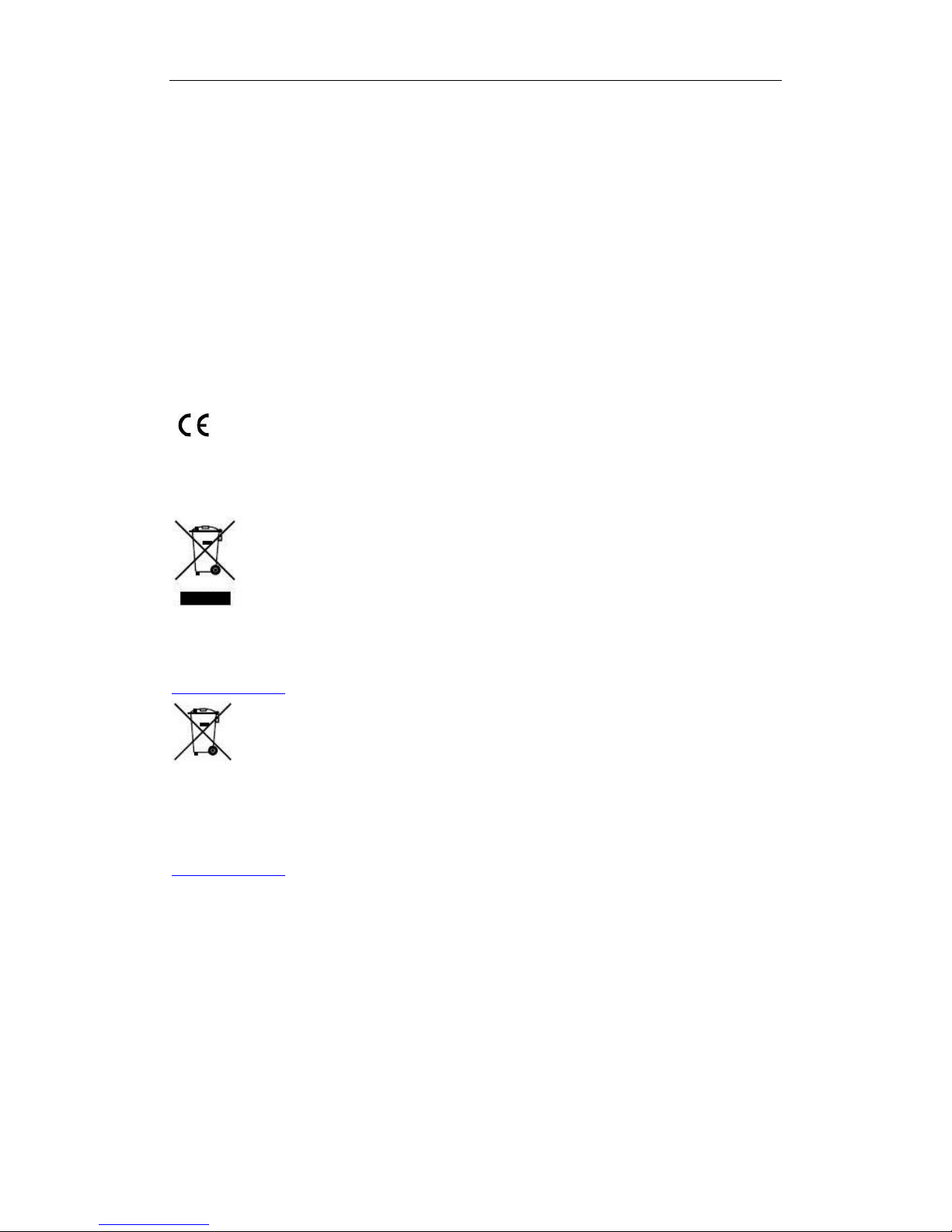
2
Regulatory information
FCC information
FCC compliance: This equipment has been tested and found to comply with the limits for a digital device, pursuant
to part 15 of the FCC Rules. These limits are designed to provide reasonable protection against harmful
interference when the equipment is operated in a commercial environment. This equipment generates, uses, and
can radiate radio frequency energy and, if not installed and used in accordance with the instruction manual, may
cause harmful interference to radio communications. Operation of this equipment in a residential area is likely to
cause harmful interference in which case the user will be required to correct the interference at his own expense.
FCC conditions
This device complies with part 15 of the FCC Rules. Operation is subject to the following two conditions:
1. This device may not cause harmful interference.
2. This device must accept any interference received, including interference that may cause undesired operation.
EU Conformity Statement
This product and - if applicable - the supplied accessories too are marked with "CE" and comply therefore with the
applicable harmonized European standards listed under the Low Voltage Directive 2006/95/EC, the EMC
Directive 2004/108/EC, the RoHS Directive 2011/65/EU.
2012/19/EU (WEEE directive): Products marked with this symbol cannot be disposed of as unsorted municipal
waste in the European Union. For proper recycling, return this product to your local supplier upon the purchase of
equivalent new equipment, or dispose of it at designated collection points. For more information see:
www.recyclethis.info.
2006/66/EC (battery directive): This product contains a battery that cannot be disposed of as unsorted municipal
waste in the European Union. See the product documentation for specific battery information. The battery is
marked with this symbol, which may include lettering to indicate cadmium (Cd), lead (Pb), or mercury (Hg). For
proper recycling, return the battery to your supplier or to a designated collection point. For more information see:
www.recyclethis.info.
ST-USB-KB USER MANUAL
Page 4

3
Preventive and Cautionary Tips
Before connecting and operating your keyboard, please be advised of the following tips:
Ensure unit is placed in a well-ventilated, dust-free environment.
Keep all liquids away from the keyboard.
Please check the power supply to avoid damage caused by a voltage mismatch.
Please make sure the keyboard work in the allowed range of temperature and humidity.
ST-USB-KB USER MANUAL
Page 5

4
Table of Contents
Chapter 1 Product Overview ............................................................................................... 4
1.1 Introduction ................................................................................................................. 4
1.2 Typical Application ..................................................................................................... 4
1.3 Controlling Mode ........................................................................................................ 4
Chapter 2 Functional Keys and Joystick ............................................................................... 6
2.1 Function Keys ............................................................................................................. 6
2.2 Joystick ....................................................................................................................... 7
Chapter 3 Keyboard Application .......................................................................................... 8
3.1 USB Keyboard Mode ................................................................................................ 8
3.1.1 Setting Keyboard Mode ................................................................................ 8
3.1.2 Keyboard Control ......................................................................................... 8
3.2 USB Joystick Mode ................................................................................................. 10
3.2.1 Keyboard Parameter Settings .................................................................... 10
3.2.2 DVR/NVR Control ...................................................................................... 12
Appendix1: Specification ..................................................................................................... 14
Appendix2: Device Upgrade ................................................................................................ 15
ST-USB-KB USER MANUAL
Page 6

Chapter 1 Product Overview
1.1 Introduction
The ST-USB-KB keyboard is a USB interface controlling keyboard which supports USB
HID protocol; it can be applied with USB joystick mode and supports various programmable
keys for users to set custom functions. The keyboard can be used to control Securitytronix
EZ Connect II, HDCII devices with function key operation. Simplified GUI provides ease of
operation, and can be deployed in various applications from residential to commercial.
1.2 Typical Application
Make sure the DVR/NVR connected supports the ST-USB-KB keyboard access. The ST-USBKB is a USB keyboard independently developed by Securitytronix for use with the CMS
software, DVR,NVR, and PC-DVR, and can perform functions such as windows switch, PTZ
control, capture, recording, etc.
1.3 Controlling Mode
The ST-USB-KB keyboard connects with a PC via USB interface and supports two ways of
controlling: USB keyboard mode and USB joystick mode.
ST-USB-KB
ST-IP-KB USER MANUAL
Page 7

5
With the use of DVR/NVR, it can control the menu selection, camera switch in live view, PTZ
control, etc.
The default mode is set as USB joystick mode when it is powered on for the first time; there is
no need to install additional drivers.
USB keyboard mode supports private SDK accessing and functions such as quick switch,
PTZ control, capture and recording.
It is required to install drivers before setting the ST-USB-KB to USB keyboard mode.
Two types of drivers can be selected, depending on 32 BIT or 64 BIT systems.
ST-USB-KB USER MANUAL
Page 8

6
Chapter 2 Functional Keys and Joystick
2.1 Function Keys
Refer to the following figure and table for the description of the function keys.
1
2
4
6
3
5
7 8
Table 1. 1 Description of Keyboard
NO.
Key Name
Function Description
1
0 to 9 Number
Keys
USB Keyboard Mode: For selecting window or channel;
USB Joystick Mode: For custom shortcuts;
2
Enter
USB Keyboard Mode: For confirming the input number;
3
Window/Channel
Switch
Press and hold for more than 5s to switch between keyboard mode
and joystick mode;
USB Keyboard Mode: F or selecting window switching mode or
channel switching mode;
(The window indicator lights while in window switching mode; and
the channel indicator lights while in channel switching mode.)
4
Capturing
USB Keyboard Mode: Capture;
USB Joystick Mode: Custom shortcut as number 12;
5
Recording
USB Keyboard Mode: For recording;
USB Joystick Mode: Custom shortcut as number 11;
6
F1, F2, F3
USB Keyboard Mode: Custom Shortcut;
USB Joystick Mode: F1-13,F2-14,F3-15
7
Indicator
Single Indicator: The keyboard is in USB keyboard mode;
Double Indicator: The keyboard is in USB joystick mode;
8
Digital Display
Display the input number.
ST-USB-KB USER MANUAL
Page 9

7
2.2 Joystick
Table 1. 2 Description of Joystick
Graphic
Operation
Function
Up
PTZ control mode: Move the PTZ up.
Down
PTZ control mode: Move the PTZ down.
Left
PTZ control mode: Move the PTZ left.
Right
PTZ control mode: Move the PTZ right.
Contrarotate
Zoom Out (ZOOM-)
Clockwise Rotate
Zoom In (ZOOM+)
The PTZ joystick speed ratio has 64 levels of adjustment from slow to very fast.
ST-USB-KB USER MANUAL
Page 10

8
Chapter 3 Keyboard Application
3.1 USB Keyboard Mode
3.1.1 Setting Keyboard Mode
Press and hold the key Window/Channel for more than 5s, and the keyboard will auto switch its
mode. If the single indicator is on, the unit is in USB keyboard mode.
3.1.2 Keyboard Control
USB keyboard mode supports window switch between client live view interface and video wall
interface, focusing window channel switch and PTZ control functions. The buttons F1, F2 and F3
can be set as functions like previous, next, preset, etc. according to certain needs and it supports
capturing and recording functions in the live view interface.
1. Shortcut Switch:
Click the button Window/Channel in the main live view interface or video wall interface, and
the window indicator will light. Click the letter I and the OK button, and it will switch to the
corresponding window. If the client supports camera switch function, you can click the button
Window/Channel and the indicator will light; then you click the letter J and the OK button to
switch the channel J to window I.
Example: You can input number 504 or 0504 with the OK button as the figure above to switch to
the sub window 4 of window 5.
ST-USB-KB USER MANUAL
Page 11

9
The input number I can be at most 4-digit number;
When the input number I is 1-99, it implies the number of the selected window. It can be at
most 99 windows;
When the input number I is 1112, it implies the sub window 12 of window 11. When the input
number is 3 or 4 digits, the last two numbers implies sub window number, and the first one or
two numbers implies the window number. If the input number is 101, the selected window is sub
window 1 of window 1; if the input number is 0016, the selected window is window 16.
When the input number I is hundreds (e.g., 100,200), the input number is invalid and the client
will not respond.
The window number and sub window number are counted from left to right and from top to
bottom.
2. Joystick: After selecting window in live view or video wall interface, move the joystick to
control the direction and zoom in or zoom out the channel of window. The operation speed
of dome is relative to the movement of the joystick.
3. F1, F2, F3:
Click Tool-> System Configuration-> Keyboard and Joystick-> USB Keyboard on client and
then configure the corresponding shortcut keys of F1, F2, and F3. Select the window in live view
mode or video wall interface and operate according to each shortcut.
Supported shortcut settings: Speed Up, Speed Down, Focus, IRIS, Turn on the light,
Turn on windshield wiper, Auto-Scanning, Auxiliary Focus, Lens Initialization, Previous,
Next, Preset, Patrol, Pattern;
ST-USB-KB USER MANUAL
Page 12

10
Speed up, Speed down: Reserved;
Previous, Next: Select the previous window or the next window while in window switch mode;
switch to the previous or next window of a channel during channel switch mode.
4
. Capture,
Recording:
Click Tool-> System Configuration-> File; configure the corresponding saving path of pictures
and video files. Select the window in the live view interface and press the button on the right side
of the joystick to capture or press the button on the left side to record. The pictures and videos will
be saved to the configured saving path.
3.2 USB Joystick Mode
Press and hold the button Window/Channel for 5s, and the keyboard automatically switches its
mode. When the indicators are both lit, it shows that the device is in USB joystick mode.
3.2.1 Keyboard Parameter Settings
PTZ control, calling presets, patrols and patterns of the live view interface are supported under
USB joystick mode. It supports capturing and customizing keys from key 1 to key 15.
ST-USB-KB USER MANUAL
Page 13

11
Click the Tool-> System Configuration-> Keyboard and Joystick-> USB Joystick on the client
and then configure the corresponding shortcut keys of number 1~15. Select the window in live
view mode interface and operate according to each shortcut.
Supported shortcut settings: Speed Up, Speed Down, Focus, IRIS, Preset, Patrol, Pattern, etc.;
Live view PTZ switch: It indicates that the joystick is for operating the window’s corresponding
channel, PTZ control, or is for switching windows. Click the shortcut key in client live view
mode; it will prompt in the lower right corner in the desktop that the current USB joystick is set to
PTZ control mode, indicating that the joystick is for controlling PTZ . Click the shortcut key
again and it will prompt that the current USB joystick is set to window switch mode, indicating
that the joystick is for selecting different windows live view.
Number 10: Represents button 0 of USB keyboard;
Number 11: Represents button Record in the left of the top of USB keyboard;
Number 12: Represents button Capture in the right of the top of USB keyboard;
Under USB joystick mode, custom keys support number 1-15, as corresponding to
number 0-9, left button and right button on the joystick, F1-13, F2-14, and F3-15. The buttons
Enter and Switch are not available.
ST-USB-KB USER MANUAL
Page 14

12
3.2.2 DVR/NVR Control
Make sure the keyboard is in USB joystick mode.
1
2
4
6
3
5
7 8
Table 1. 3 Description of Keyboard
Index
Name
Description
1
0 to 9 Number
Keys
(same with the
number keys on
the DVR/NVR
control panel)
Press to select displayed channel images corresponding with
the selected number keys in live view or PTZ control; Input
numbers or characters for
character editing;
Select channels in all-day playback.
2
Enter (same
with Enter key
of DVR/NVR)
Confirm operation of menu mode;
Check the checkbox and ON/OFF shift;
Start/pause in playback; frame forward in single frame play;
Pause/recover auto patrol in auto patrol live view.
3
Switch
Long press for 3 to 5 seconds to switch between joystick mode and
keyboard access mode of ST-USB-KB; main menu interface can be
directly entered in joystick mode.
6
F1 (same with
F1 key of
DVR/NVR)
Check all list;
Control light in PTZ control;
Switch between Reverse and Forward in playback.
F2 (same with
F2 DVR/NVR)
Switch between page submenus; Switch
channels in synchronous playback.
F3
Multi-camera switch.
7
Joystick
Clockwise rotation for Zoom + and counterclockwise rotation
for Zoom -;
Press the left button on the top of the rocker to enter PTZ
control interface directly;
Press the right button on the top of the rocker to exit and return
to the previous menu;
The 4 directions (up, down, left, right) of the rocker control
respectively the operation of the 4 directions of PTZ control.
ST-USB-KB USER MANUAL
Page 15

13
The functions of buttons may be different when using the ST-IP-KB keyboard to control
different types of DVR devices.
ST-USB-KB USER MANUAL
SECURITYTRONIX 2-Year Limited ST-USB-KB Warranty
Securitytronix. (the "Company") warrants to the Original Purchaser that the ST-USB-KB USB PTZ keyboard
is free from defects in workmanship or material under normal use. This warranty starts on the date of shipment
of the hardware to the Original Purchaser. During the warranty period, the Company agrees to repair or replace, at its sole
option, without charge to Original Purchaser, any defective component in the ST-USB-KB. To obtain
service, the Original Purchaser must return the ST-USB-KB to the Company properly
packaged for shipping. All defective products must be returned to the Company within thirty (30) days of failure.
Products must be returned with a description of the failure and Return Merchandise Authorization (RMA)
number supplied by the Company. To receive a RMA number and a return shipping address on where to deliver
the hardware, call 610-429-1821. The shipping, and insurance charges incurred in shipping to the Company will
be paid by Original Purchaser, and all risk for the hardware shall remain with the Original Purchaser until such
time as Company takes receipt of the hardware. Upon receipt, the Company will promptly repair or replace the
defective unit, and then return said unit to Original Purchaser, shipping prepaid. The Company may use
reconditioned or like-new parts or units, at its sole option, when repairing any hardware. Repaired products
shall carry the same amount of outstanding warranty as from original purchase. Any claim under the warranty
must include dated proof of purchase or invoice. In any event, the Company's liability for defective hardware is
limited to repairing or replacing the hardware. This warranty is contingent upon proper use of the hardware by
Original Purchaser and does not cover: if damage is due to Acts of God (including fire, flood, earthquake, storm,
hurricane or other natural disaster), accident, unusual physical, electrical, or electromechanical stress,
modifications, neglect; misuse, operation with media not approved by the Company, tampering with or altering
of the hardware, war, invasion, act of foreign enemies, hostilities (regardless of whether war is declared), civil
war, rebellion, revolution, insurrection, military or usurped power or confiscation, terrorist activities,
nationalization, government sanction, blockage, embargo, labor dispute, strike, lockout or interruption or failure
of electricity, air conditioning, or humidity control, internet, network, or telephone service The warranties given
herein, together with any implied warranties covering the hardware, including any warranties of merchantability
or fitness for a particular purpose, are limited in duration to two years from the date of shipment to the Original
Purchaser. Jurisdictions vary with regard to the enforceability of warranty limitations, and you should check the
laws of your local jurisdiction to find out whether the above limitation applies to you. The Company shall not be
liable to you for loss of data, loss of profits, lost savings, special, incidental, consequential, indirect, or other
similar damages arising from breach of warranty, breach of contract, negligence, or other legal action even if the
Company or its agent has been advised of the possibility of such damages, or for any claim brought against you
by another party. Jurisdictions vary with regard to the enforceability of provisions excluding or limiting liability
for incidental or consequential damages. You should check the laws of your local jurisdiction to find out whether
the above exclusion applies to you. This warranty allocates risks of product failure between Original Purchaser
and the Company. The Company's hardware pricing reflects this allocation of risk and the limitations of liability
contained in this warranty. The warranty set forth above is in lieu of all other express warranties, whether oral
or written. The agents, employees, distributors, and dealers of the Company are not authorized to make
modification to this warranty, or additional warranties binding on the Company. Accordingly, additional
statements such as dealer advertising or presentations, whether oral or written, do not constitute warranties by
the Company and should not be relied upon. This warranty gives you specific legal rights. You may also have
other rights which vary from one jurisdiction to another.
For further assistance, or if you encounter any issue while using this product, please contact your distributor or Securitytronix
at: 800-688-9282 Press 3 for support, then 2 for CCTV.
Page 16

14
Appendix1: Specification
Model
ST-USB-KB
Compatible System
Window XP/7/8/8.1
Interface Type
USB 2.0, DirectX
Control
Joystick (3-axis control, rotating zoom)
Dimensions
167×177.5×116(mm)
Operating Temperature
14 ºF to 131 ºF
Operating Humidity
10% ~ 90% (Non-condensing)
Power Supply
5V DC via USB
Consumption
≤ 5W
ST-USB-KB USER MANUAL
Page 17

15
Appendix2: Device Upgrade
Steps:
1. Upgrade Preparation:
Once the drivers have been installed, access the keyboard USB with the PC, it will
prompt that device has been discovered and auto load the corresponding driver.
Make sure the keyboard is in USB keyboard mode before upgrading the device. If the single indicator
on the panel does not light, press and hold the Window/Channel key for more than 5 seconds to
switch to the USB keyboard mode.
2. Search Device:
Open the KeyBoardDemo software and click refresh device, the device list will display
the current accessed keyboard. (The client should be closed). Remember the
corresponding serial number (e.g., COM3) of the keyboard in the list, which will be
used for upgrading the device in the following steps.
3. Start Upgrading
Before sending the command, make sure your PC has installed the serial port tool with Send Ymode
functions, e.g., SecureCRT should be 6.5.0 or a later version.
Select one device and click to upgrade it. It will prompt the window as below after the
upgrade order is sent from the DEMO. Click YES.
ST-USB-KB USER MANUAL
Page 18

16
4. Send Upgrade File
It takes the serial port tool SecureCRT as the example to upgrade the device.
1) Open serial port tool SecureCRT 6.5, select the corresponding serial port of the
device (as shown in step2) and configure the port parameters (baud rate: 115200,
data bit:8, parity: none).
2) It will print C continuously and the upgrade file can be sent directly.
3) Click Send Ymodem under the menu Transfer to enter the path selection page as
shown below:
ST-USB-KB USER MANUAL
Page 19

17
4) Select the upgrade patch in the path selection page and double click it to add it to
the box as shown in the picture below, click OK to start upgrading it:
5) It will pop up the words as shown in the picture below after the upgrade has
been successfully applied.
ST-USB-KB USER MANUAL
Page 20

18
When the upgrade is completed, please close the current serial port and reboot the
keyboard.
If the upgrade is failed, the digital tube of the keyboard will remain lit. Reboot the
keyboard, open the serial port tool and re-start the upgrade process (step 4).
ST-USB-KB USER MANUAL
