Page 1

1
INSTALLATION MANUAL
ST-PBX18AC24V8A
18-Port Power Distribution Box
Page 2
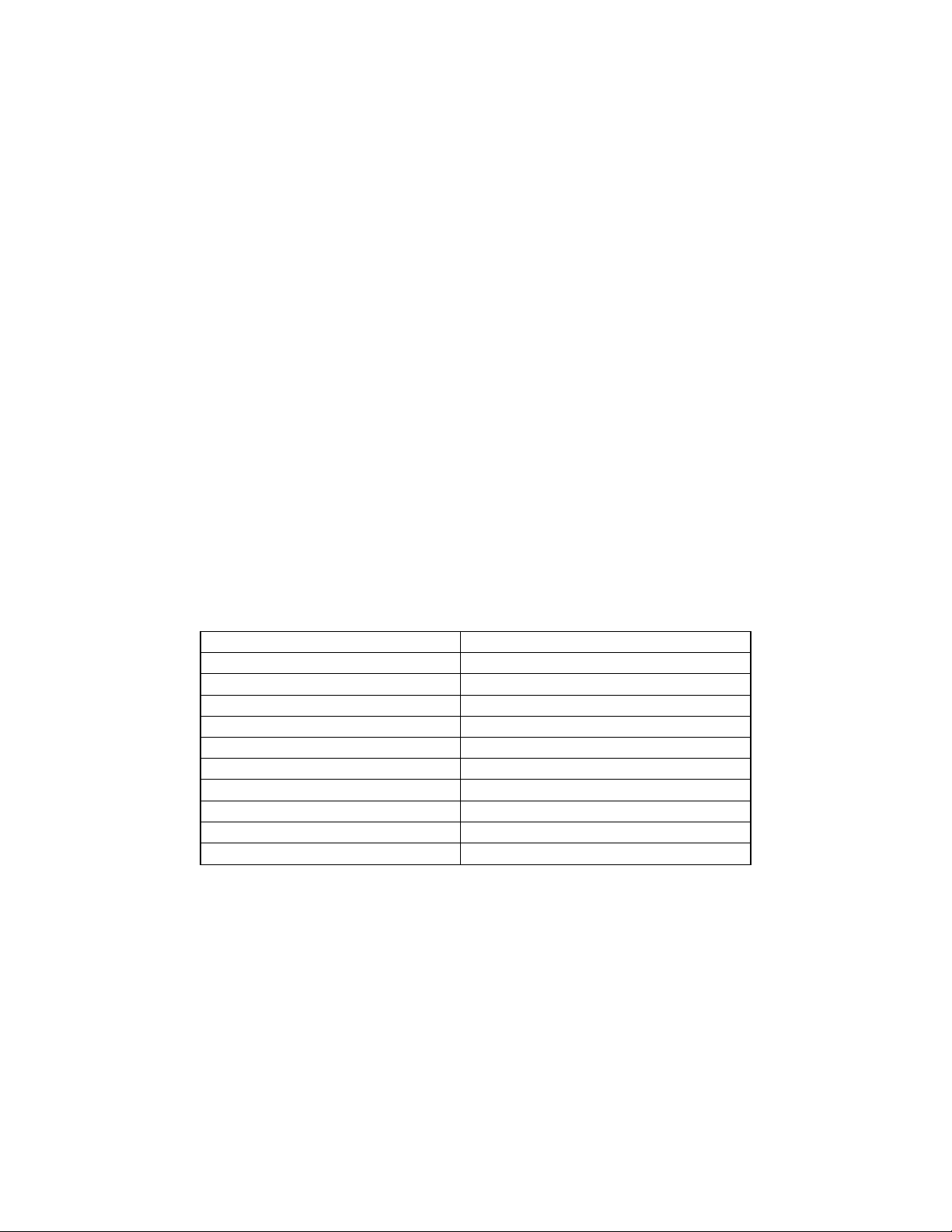
2
PACKAGE CONTENTS
This package contains:
One ST-PBX18AC24V8A power distribution box.
Accessories: 4 screws, 2 keys and 1 AC power cord.
One installation manual.
PRODUCT DESCRIPTION
The ST-PBX18AC24V8A is a professional grade power distribution box designed to meet the
needs of the security industry. The unit provides a total of 24VAC at 8 amps to 18 distribution
ports. It includes individual status LEDs, individual port protected PTC-type output fuses, individual
port current protection, a built-in surge protector and a toroidal transformer for high efficiency, low
temperature operation.
SPECIFICATIONS
ST-PBX18AC24V8A
Specifications (Typical)
1. Input Voltage
110VAC, 50-60Hz
2. Output Voltage
24VAC
3. Output Current
Max 8A
4. Surge Protection
Built-in
5. Input LED – RED Color
ON = Supply Normal, OFF = Power Failure
6. Output LEDs – GREEN Color
ON = Output Normal, OFF = Check Load
7. Input Connector
Screw Terminal
8. Output Connectors
Screw Terminal
9. Dimensions
8.5”(L)x8.5”(W)x3”(D)
10. Weight
6.7 lbs
11. Finish
Ivory Powder Coated Steel
Page 3

3
INSTALLATION AND OPERATION
CAUTION: To reduce the risk of electrical shock do not remove the cover or back of this
unit. No user serviceable parts are inside.
CAUTION: To prevent electric shocks and risk of fire hazards, do not use other than
specified power source.
1. UNPACKING and HANDLING
Each unit is shipped assembled and factory tested.
Ensure that all accessories are removed from the container before discarding packing material
2. MECHANICAL INSPECTION
Inspect the front and rear of the equipment for shipping damage. Make sure the equipment is
clean, and no connectors are broken, damaged, or loose. If equipment appears to be
damaged or defective please contact your distributor or SecurityTronix at 1-610-429-1511 for
assistance.
3. SPECIAL ATTENTION
a. The installer must comply with electrical safety standards
b. You must use the correctly rated AC power. Use of any other power source may
cause damage to the unit.
c. Only qualified installers are allowed to install and test the power distribution box.
d. This unit is designed for INDOOR USE ONLY.
4. INSTALLATION
a. Mount the cabinet in the desired location.
b. Slide both switches to the OFF position.
c. Connect each device (e.g., CCTV camera) to the individually protected outputs.
d. Plug the power supply into an appropriately rated AC outlet (110VAC, 50-60Hz).
e. Slide the PC board switch to the ON position.
f. When the unit is powered up the RED AC LED should be on.
Troubleshooting assistance can be found on-line at www.securitytronix.com in addition to
support from SecurityTronix sales engineers at 1-610-429-151
This symbol is intended to alert the user to the presence of important operating and
maintenance (servicing) instructions.
This symbol is intended to alert the user to the presence of uninsulated “dangerous
voltage” within the product’s enclosure that may be of sufficient magnitude to constitute a
risk of electrical shock.
