Page 1
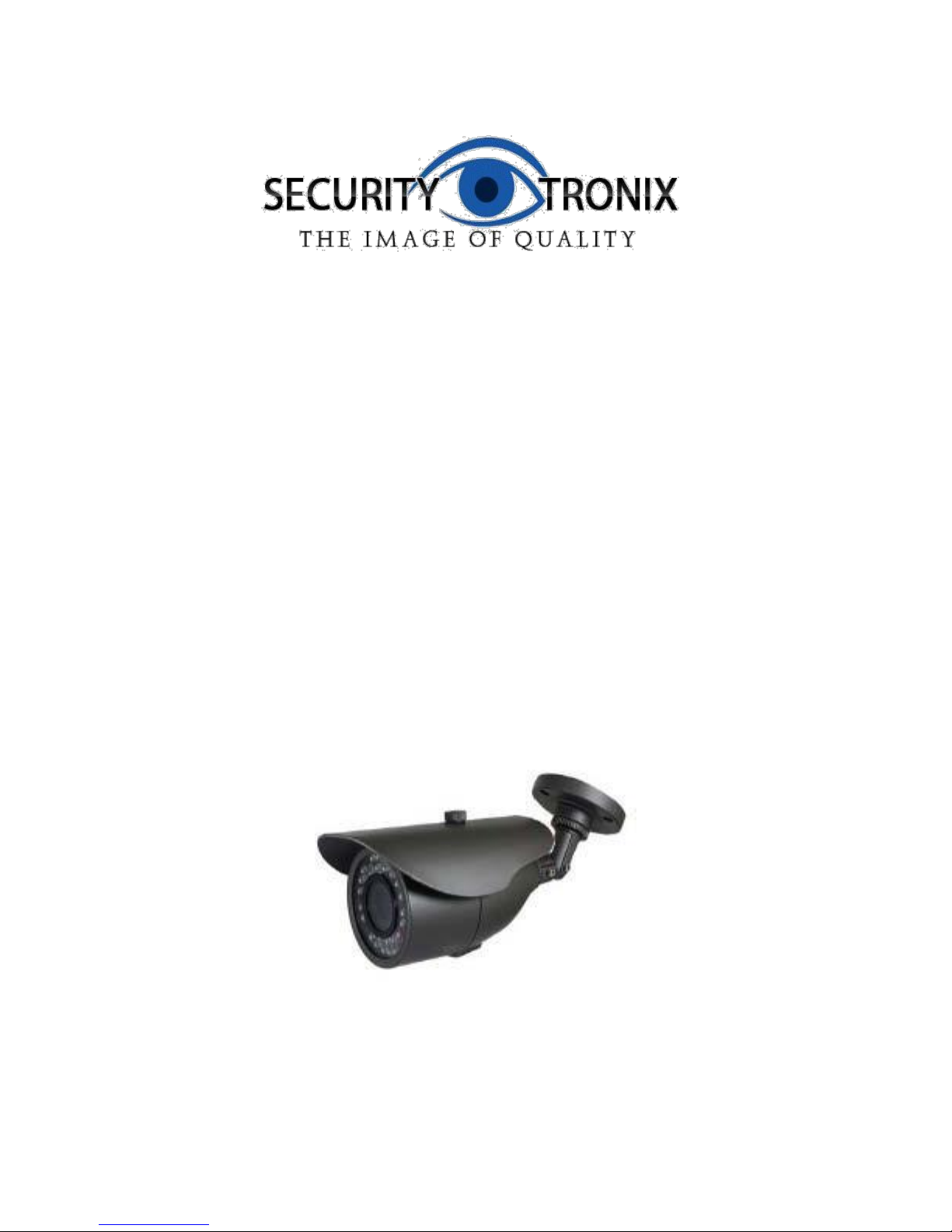
INSTALLATION MANUAL
ST-BT650IRVFDV –B or –W
Weatherproof Infrared Dual Voltage
Color Camera
V1.0 4/22/13
1
Page 2
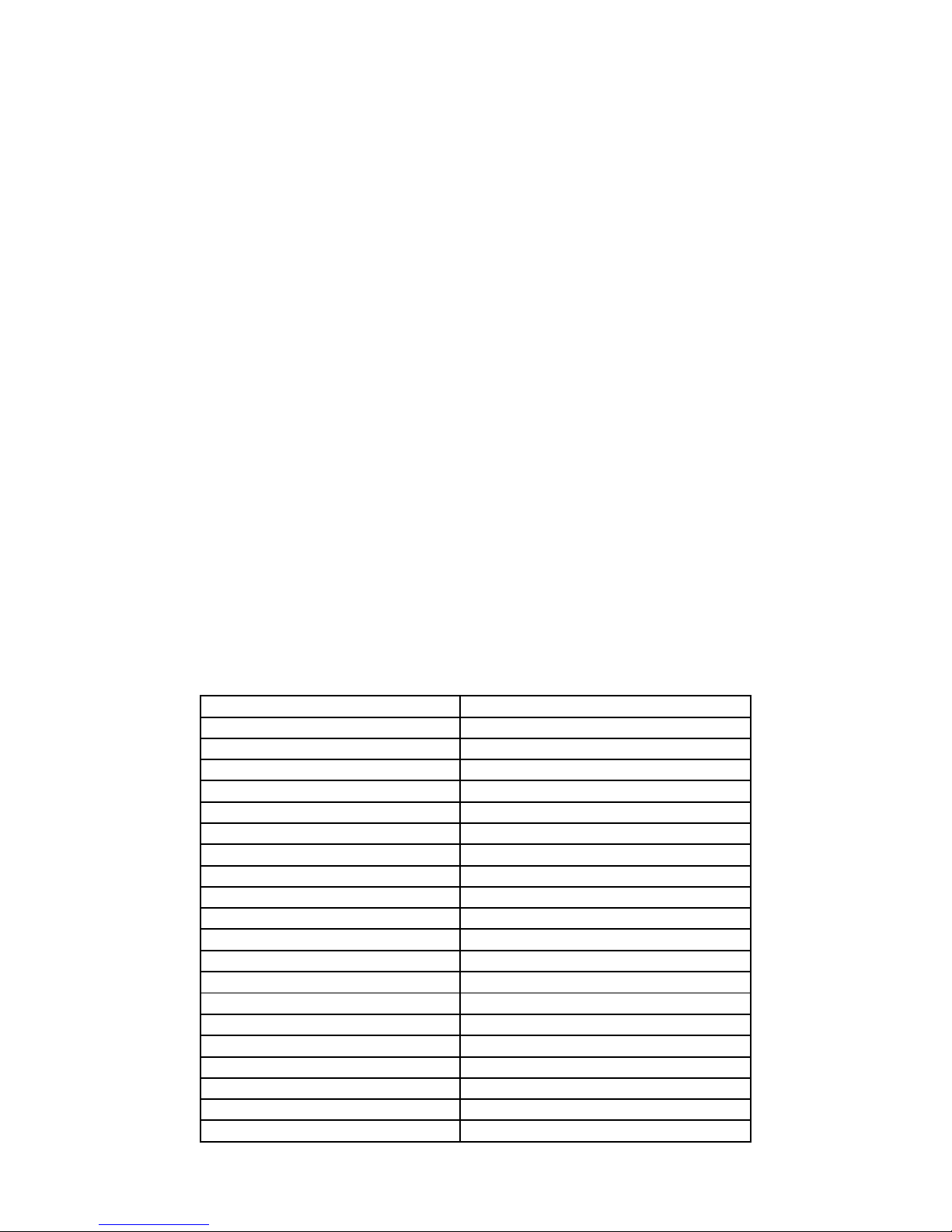
PACKAGE CONTENTS
1.
Image Sensor
1/3” SONY CCD
2.
Pixels (HxV)
768x494
3.
Scanning System
NTSC
4.
Horizontal Resolution
650TV Lines
5.
Synchronization
Internal, Negative Synch
6.
Minimum Illumination
0.001Lux, 0Lux (IR LED on)
7.
Scanning System
2 :1 interface
8.
Auto Electronic Shutter
1/60s ~1/100,000s
9.
Auto Gain Control
Automatic
10. Lens
4-9mm Manual Zoom Lens
11.
S/N Ratio
>48dB
12. IR LED
φ8x36PCS
13.
IR Viewing Distance
Up to 164 feet
14.
IR Status
Under 10Lux by CDS
15.
IR Power On
CDS Auto Control
16.
Gamma Characteristic
0.45
17.
Video Output
1.0Vp-p/75Ω
18.
Operation Temperature
14F - 113F
19. Power Supply
DC12V 700mA; AC24V 450mA
20.
Dimensions
11.6”(W) x 4.7”(H) x 4”(D)
21.
Weight
3 lbs
This package contains:
One ST-BT650IRVFDV-B/W weatherproof dual voltage infrared color camera
One installation manual
Note: The ST-BT650IRVFDV-B/W requires a minimum 12VDC 700mA power supply such as the
ST-PS12VDC1A or ST-PS12VDC2A. A 24VAC 450mA power supply may also be used.
PRODUCT DESCRIPTION
The ST-BT650IVFDV-B/W is a weatherproof infrared color camera designed around a 1/3” Color
SONY CCD with 650TVL of resolution and 36 infrared LEDs providing infrared capability up to
164 feet. The camera’s 4mm – 9mm manual zoom lens allows adjustment for an optimal field of
view. The 3-axis cable managed bracket, size and packaging allow it to be easily and discretely
installed. Its rich color, high definition, stability and resistance to jamming make it attractive for
CCTV security applications.
SPECIFICATIONS
ST-BT650IRVFDV-B/W
Specifications (Typical)
V1.0 4/22/13
2
Page 3

INSTALLATION AND OPERATION
This symbol is intended to alert the user to the presence of important operating
and maintenance (servicing) instructions.
This symbol is intended to alert the user to the presence of uninsulated “dangerous
voltage” within the product’s enclosure that may be of sufficient magnitude to constitute
a risk of electrical shock.
CAUTION: To reduce the risk of electrical shock do not remove the cover or back of this
unit. No user serviceable parts are inside.
CAUTION: To prevent electric shocks and risk of fire hazards, do not use other than
specified power source.
1. UNPACKING and HANDLING
Each unit is shipped assembled and factory tested.
Ensure that all accessories are removed from the container before discarding packing material
2. MECHANICAL INSPECTION
Inspect the front and rear of the equipment for shipping damage. Make sure the equipment is
clean, and no connectors are broken, damaged, or loose. If equipment appears to be
damaged or defective please contact your distributor or SecurityTronix at 1-610-429-1511 for
assistance.
3. SPECIAL ATTENTION
a. The installer must comply with electrical safety standards. There must be sufficient
space between the camera’s power supply and video line and any high voltage
V1.0 4/22/13
equipment and/or cables.
b. To help ensure the camera’s life and proper operation do not point the camera
towards the sun or strong light.
c. Do not install the camera in an environment where the temperature is above 113 F.
d. Do not install the camera near a magnetic field or a high-power motor.
e. Do not mount the camera near a radiator or heater.
f. Only use a dry cloth to clean the camera. If there is dirt that is difficult to remove wipe
gently with a mild detergent. Never use strong or abrasive detergents.
g. A minimum 12VDC 700mA or 24VAC 450mA power supply must be used. AC power
cannot be applied. Using an incorrect power supply will damage the camera.
h. Only qualified installers are allowed to install, test and disassemble the camera.
i. The IR LED angle and lens viewing range are adjusted at the factory. Any change to
the camera’s lens will affect image quality.
j. The camera is a low voltage product. If installed outdoors proper safety and
lightening grounding are required.
3
Page 4

4. WIRING CONNECTIONS
a. Connect the power supply’s plug to the camera’s power outlet.
b. Connect the camera to the monitor with a 75Ω coaxial video cable.
c. Connect power supply’s AC plug to a suitable AC power outlet.
d. Adjust the lens direction according to the required surveillance area and environment.
5. TROUBLESHOOTING
a. No picture after applying power – (i) check all plugs and cables are securely
connected to the proper connectors; (ii) ensure your power supply is providing the
correct voltage and current.
b. The picture has ripples – (i) check to see if the power supply is experiencing AC
ripple, if so a filter may be required; (ii) determine if the monitor is faulty; (iii)
determine if other peripheral equipment is causing ripple and if so make the
necessary adjustments.
c. The picture background continuously changes color – a fluorescent lamp’s magnetic
field may cause color roll, therefore, reduce the number of fluorescent lamps or
increase the distance between the camera and the lamps.
d. The picture appears smeared – (i) the power supply voltage level may be unstable,
therefore, try another power supply; (ii) ensure the cables are correctly connected
and/or the cables are of the correct impedance.
e. Other interference may require a SecurityTronix ground loop isolation filter.
f. Additional troubleshooting assistance can be found on-line at www.securitytronix.com
in addition to support from SecurityTronix sales engineers at 1-610-429-1511.
V1.0 4/22/13
4
