Page 1
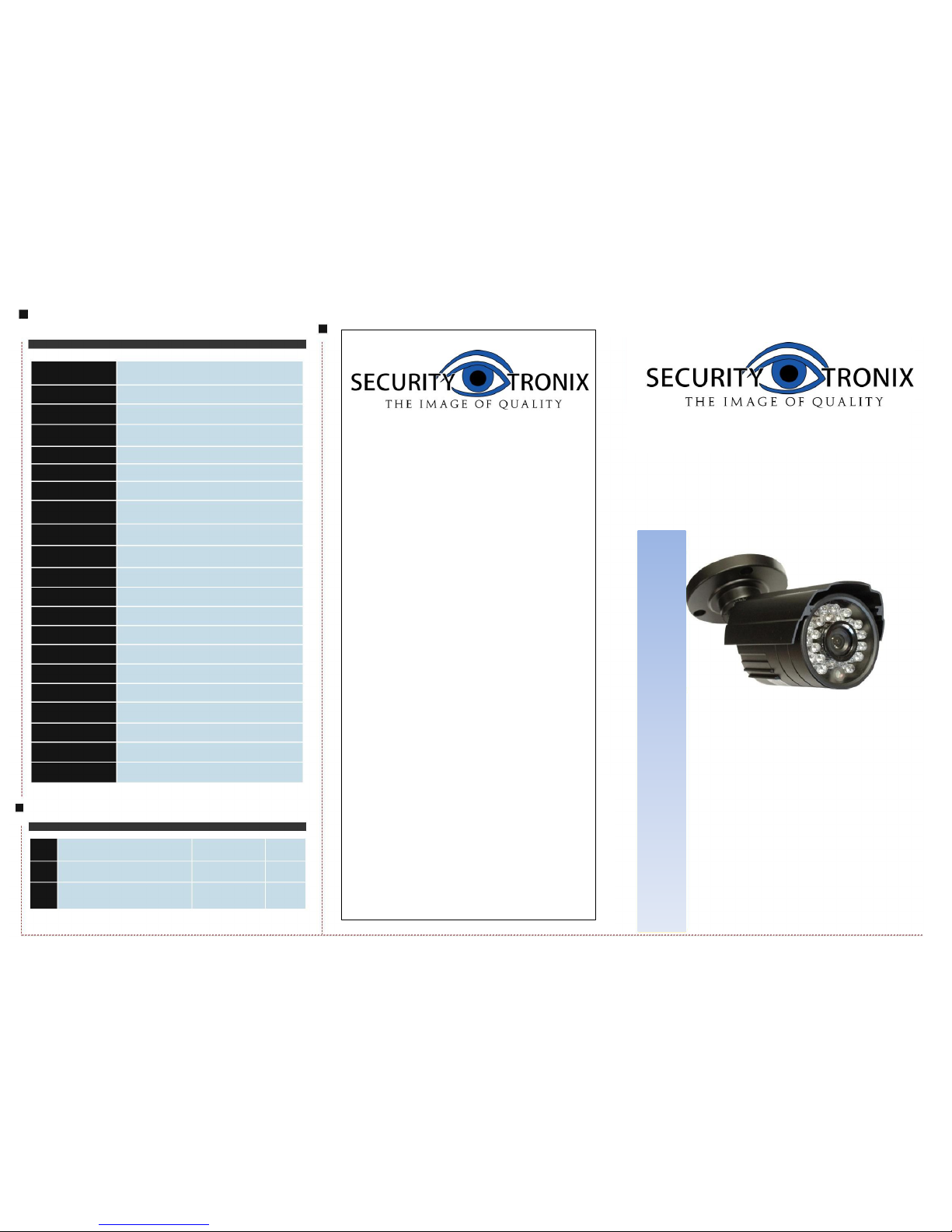
Specification
Model
ST-BT6003.6-B2
Pick up Element
1/3"CMOS
Effective Picture Ele-
728(H)×488(V)
ments (H×V)
Horizontal Resolution
600TV Line
Minimum Illumination
0.1Lux Color / 0.0 Lux B&W
S/N Ratio
More than 48dB
Scanning System
2:1 interlace
Synchronous System
Internal, Negative sync.
Auto Electronic Shutter NTSC: 1/60s~1/100,000s
Gama Characteristic
0.45
IR Distance
66ft (with ¢5X24PCS Infrared LED)
IR Status
Under 10Lux by CDS
IR Power On
CDS AUTO Control
Video Output
1Vpp, 75
Ω
Auto Gain Control
Auto
Power/Current
DC12V (+/-10%)/350mA
Lens
Board Lens 3.6mm / F2.0
Dimension (mm)
3.25”(W) x 2.4” (H) x 5.2” (D)
Weight (g)
14.1 Ounces
Storage Temperature
-10° ~ 140°F RH95% MAX
Operating Temperature
20° ~ 110° F RH95% MAX
ST-BT6003.6-B2 Color Camera
Weatherproof IR Color Camera
Notes:Before providing power to the
camera, please read this User Guide.
Packing List
Franchiser:
No
Description
Model
Number
1.
Weatherproof IR Color Cameras
ST-BT6003.6-W2
1
2.
User Guide
N/A
1
Do not attempt to disassemble the camera. If
the camera does not function properly please
contact SecurityTronix tech support.
ST-BT6003.6-W2
● FIXED LENS CAMERAS
● VARIFOCAL CAMERAS
● PTZ DOMES / MINI DOMES
● 4, 8 & 16 CHANNEL DVRS
● CCTV BULK CABLE
● BNC CONNECTORS
● PRE-MADE JUMPERS
● BALUNS
● PoE SWITCHES
● INDIVIDUAL POWER SUPPLIES
● MULTI-CAMERA POWER SUPPLIES
Page 2
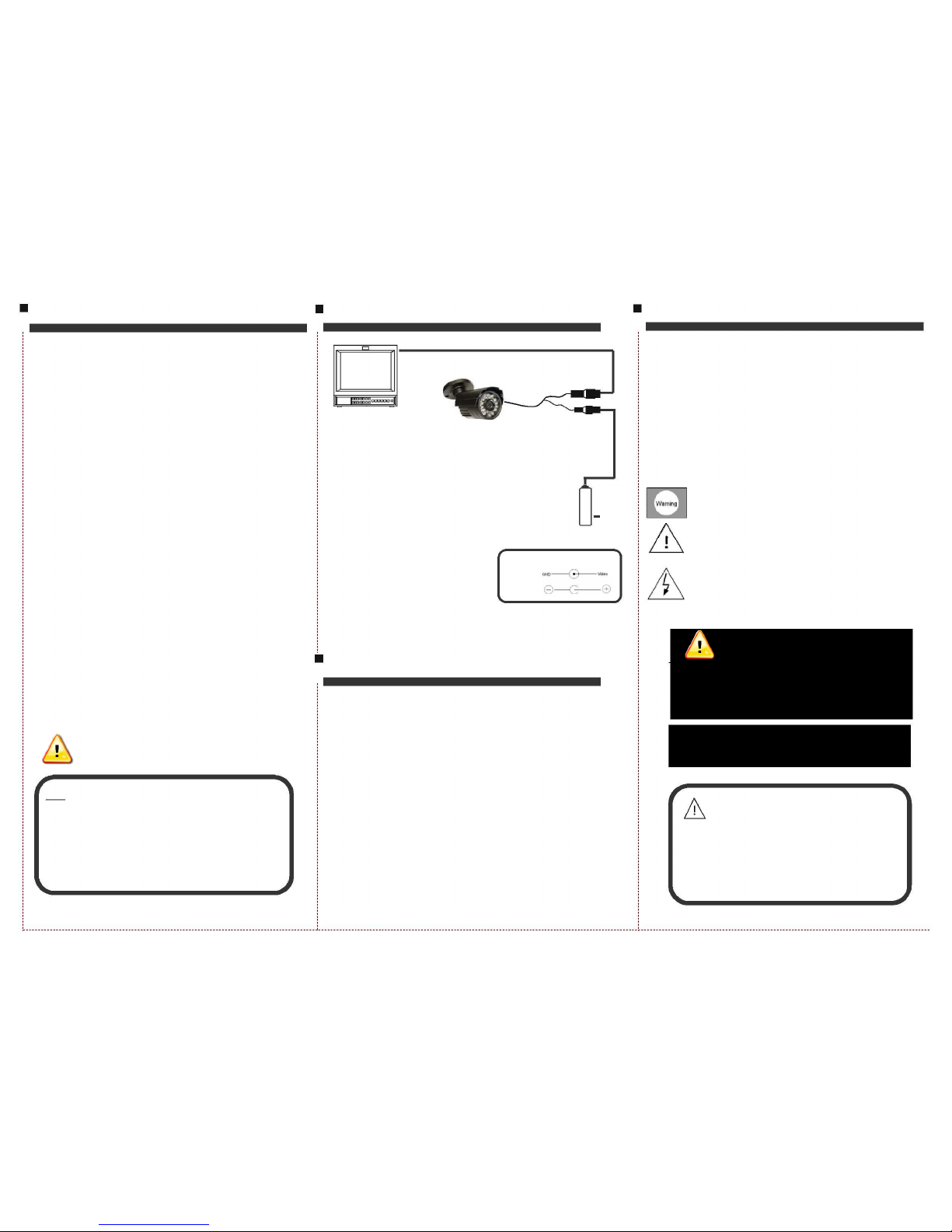
BRIEF DESCRIPTION OF PRODUCT
CONNECTIONS
INTRODUCTION
* Sensor
CMOS 1/3" Image Sensor.
* Auto Gain Control (AGC)
Built-in auto gain control (AGC) circuit. The camera can
achieve high definition color pictures in low Lux
conditions.
* Auto Electronic Shutter (AES)
Built-in auto electronic shutter function. The color
camera’s AES speed can reach 1/100,000s.
* Gama Characteristic
Camera Gama characteristic is 0.45.
* Scanning Mode
NTSC mode.
* Water resistance:
IP66
Monitor Video
DC12V
ST-BT6003.6-B2
DC12V Power Supply
Link wire rule:
Video
Power
Congratulations on your purchase of this product.
This User Guide is for the ST-BT6003.6-B2 camera. It
utilizes the latest CMOS sensor and driver technology.
This makes it small and unobtrusive for use in elevators
and corridors. It also has a high definition image with rich
color. Installation and integration are easy, making the
ST-BT600.3.6-B2 camera an easy addition to any CCTV
system.
Please read this instruction manual carefully to
ensure proper use of the product.
To prevent fire or shock hazard, do not expose the unit
to rain or moisture.
This symbol is intended to alert the user to the presence
of important operating and maintenance instructions in the
literature accompanying the appliance.
This symbol is intended to alert the user to the presence of
uninsulated ‘dangerous voltage’ within the product’s
enclosure that may be of sufficient magnitude to constitute
a risk of electric shock.
CAUTION:
Notes:
●The power supply must provide a minimum of 350mA current @
12VDC.
●When using the camera in lightning prone conditions please install a
surge suppression device.
●In order to achieve proper performance, the power supply cable
should not exceed 150ft.
TROUBLESHOOTING
1. No Picture after providing power
. There may be an issue with the power supply. Check that the
camera is receiving at least 350mA or more @ 12VDC at the
location where it is mounted.
. Please check to see if all the connecting cables and monitors are
connected correctly.
2. The picture output has flowing interference ripples
. This may be caused by power supply AC ripples. The power supply may
need an AC filter.
. Check if the camera video cable runs near any fluorescent lighting and
move it if possible.
3. The picture background color changes continuously
. A fluorescent lamp’s electromagnetic field can cause color roll. Most
analog cameras are susceptible to this phenomenon.
. Increase the distance between the camera and/or the camera’s cables and
the fluorescent lamps.
TO REDUCE THE RISK OF ELECTRIC SHOCK
DO NOT REMOVE COVER OR BACK NO USER
SERVICEABLE PARTS INSIDE. REFER SERVICING
TO OUALIFIED SERVICE PERSONNEL.
CAUTION: TO PREVENT ELECTRIC SHOCKS AND RISK OF
FIRE HAZARDS, DO NOT USE OTHER THAN
SPECIFIED POWER SOURCE.
Note:
Please note the camera’s operating temperature and its
environmental requirements. Avoid using the camera at too
high or too low temperatures. The operating temperature is
20° ~ 110° F.
Never face the camera toward the sun or bright object.
This may damage the imager.
