Page 1
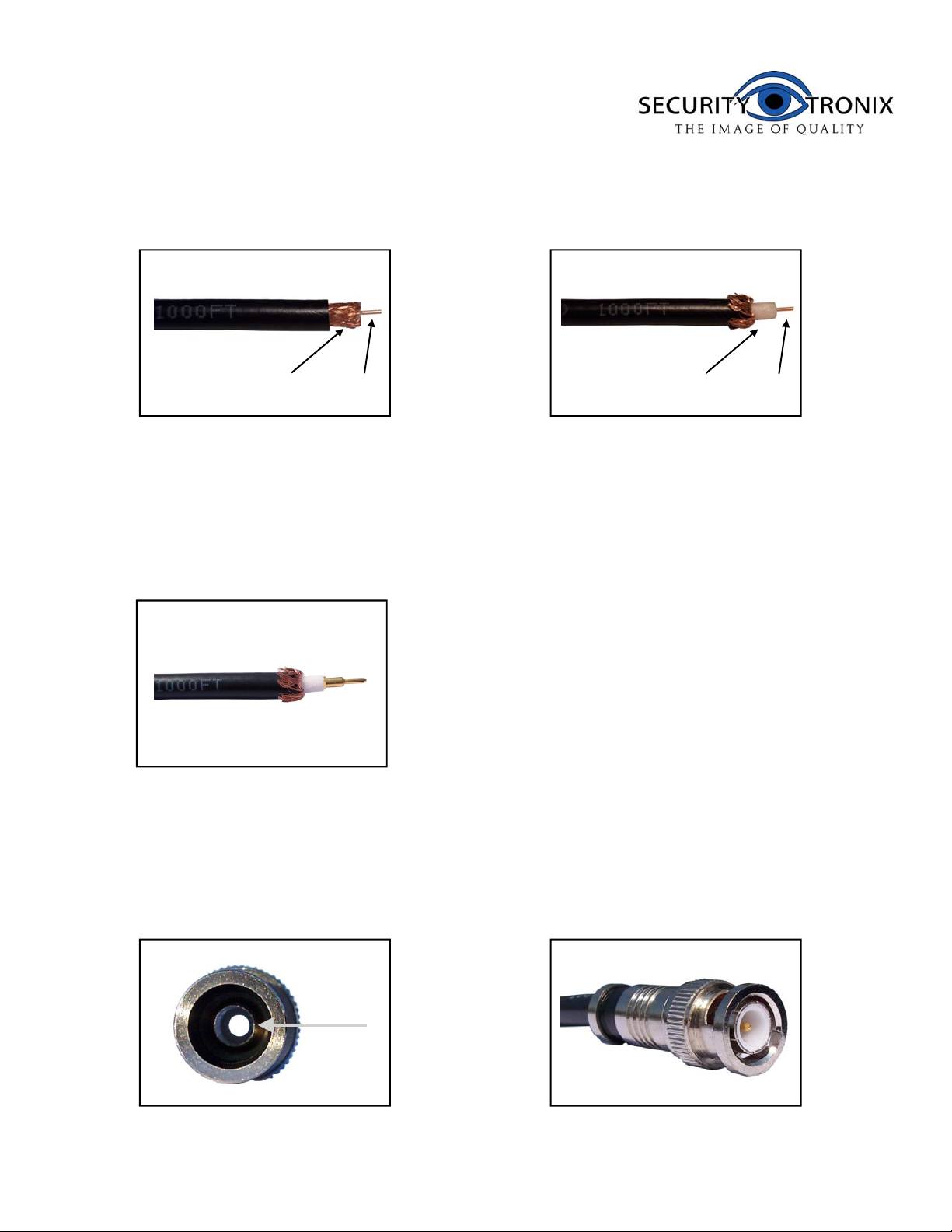
Installation Instructions
For CT-BNC59C Compression RG-59 BNC Connector,
Using CT-CCT-BFR1 Compression Crimping Tool
Step 1: Cable Preparation
Using a two blade cable stripping tool (CT-WS568 recommended) prepare the RG-59 coaxial cable with the first
cut exposing 1/8” of the center conductor and the second cut exposing 1/4” of the cable’s foam dielectric (Figure 1).
1/4”
Figure 1 Figure 2
Fold the braiding back over the cables jacket making sure that none of the braiding strands have wrapped around
the center conductor (Figure 2). If any of the strands remain in contact with the center conductor a short will be
created causing the connection to fail.
1/8”
1/4”
1/8”
Step 2: Pin Insertion
Push the connectors pin over the cable’s center conductor making sure that the base of the pin seats snugly
against the top of the foam dielectric (Figure 3).
Figure 3
Step 3: Connector Body Insertion
Insert the pin end of the prepared cable into the center channel of the body of the BNC connector making sure that
the dielectric is inserted smoothly into the dielectric channel of the connector (Figure 4). Push the connector using
a firm twisting motion until the connector is seated snugly on the cable. The center pin should be visible in the
connection end of the BNC connector and will be slightly recessed from the end of the connector (Figure 5).
Figure 4
Figure 5
www.securitytronix.com sales@securitytronix.com
Page 1
Page 2

Installation Instructions
For CT-BNC59C Compression RG-59 BNC Connector,
Using CT-CCT-BFR1 Compression Crimping Tool
Step 4: Preparing The CT-CCT-BFR1 Crimping Tool
Set the plunger depth of the crimping tool to the #5 mark by turning the plunger until the outer edge of the plunger
is in line with the #5 mark (Figure 6). Lock the plunger in place using the set stop located at the other end of the
threaded plunger rod (Figure 7).
Figure 6 Figure 7
Step 5: Crimping The Connector
Place the end of the assembled BNC connector cable assembly onto the inside edge of the plunger (Figure 8).
Press the cable into the spring loaded jaws of the crimping tool (Figure 9). Compress the connector slowly being
sure the cable remains properly seated in the spring loaded jaws (Figure 10).
Figure 8 Figure 9
Properly Crimped Connector
Figure 11 Figure 12
www.securitytronix.com sales@securitytronix.com
Figure 10
Page 2
