Securiton GCS PENDTUSER User Manual

Page 1 of 3
g
PenDtu
The GCS Pen DTU is the connection between the GCS ProxiPen and a PC or a modem.
Power
LED lights up when the device is power supplied. The device is protected against wrong polarity, but for
This
this fonction the polarity has to be ritght. The best is to use the original GCS power supply.
Pen
If you put a
Check then please the ProxiPen battery.
ProxiPen on the device this LED should light up. If it is not the case, it didn't recognize the
Modem
Lights up if the device is connected to a modem and recognized it. The device is ready for the remote data
transmission. Put the ProxiPen on the PenDtu to start the remote data transmission.
Pay attention to the modem settings in the ProxiPen and the modem settings in the PenDtu.
Data
If data are transferred from the device to the PC, modem or ProxiPen this LED lights up.
As long as the LED lights up the ProxiPen should remain on the PenDtu, otherwise the data transfer would be
interrupted.
OnLine
Lights up if the device is connected to a PC or a modem. This LED is the most important indicator for the
operating readiness of the PenDtu! If the LED doesn't light up even the PC or modem is connected the cabel
could be wrong. Therefore always use the original GCS cabel!
FCC Notice:
This device complies with Part 15 of the FCC Rules. Operation is subject to the following two
conditions:
(1) This device may not cause harmful interference, and
this device must accept any interference received, including interference that may cause
(2)
undesired operation.
Any unauthorised modification to this device may void the authority of the user to operate it.
Time Zones
Since WinDau checks the correct time setting in the ProxiPen (+/- 5 minutes PC date/time), it is important that
the time zone in the PenDtu is correctly set.
Please note:
at delivery NO time zone is set in the PenDtu!
If a ProxiPen is read out or the ProxiPen or PenDtu configuration window is open and no time zone is set in
PenDtu, WinDau sets it automatically to the PC time zone!
If you use the PenDtu in an other time zone than the one in the PC, you have to set the PenDtu and ProxiPen
time zone manually!
Note:
file://C:\Documents%20and%20Settin
s\ellad\Local%20Settings\TEMP\~hhDEF9.htm
01/11/2001
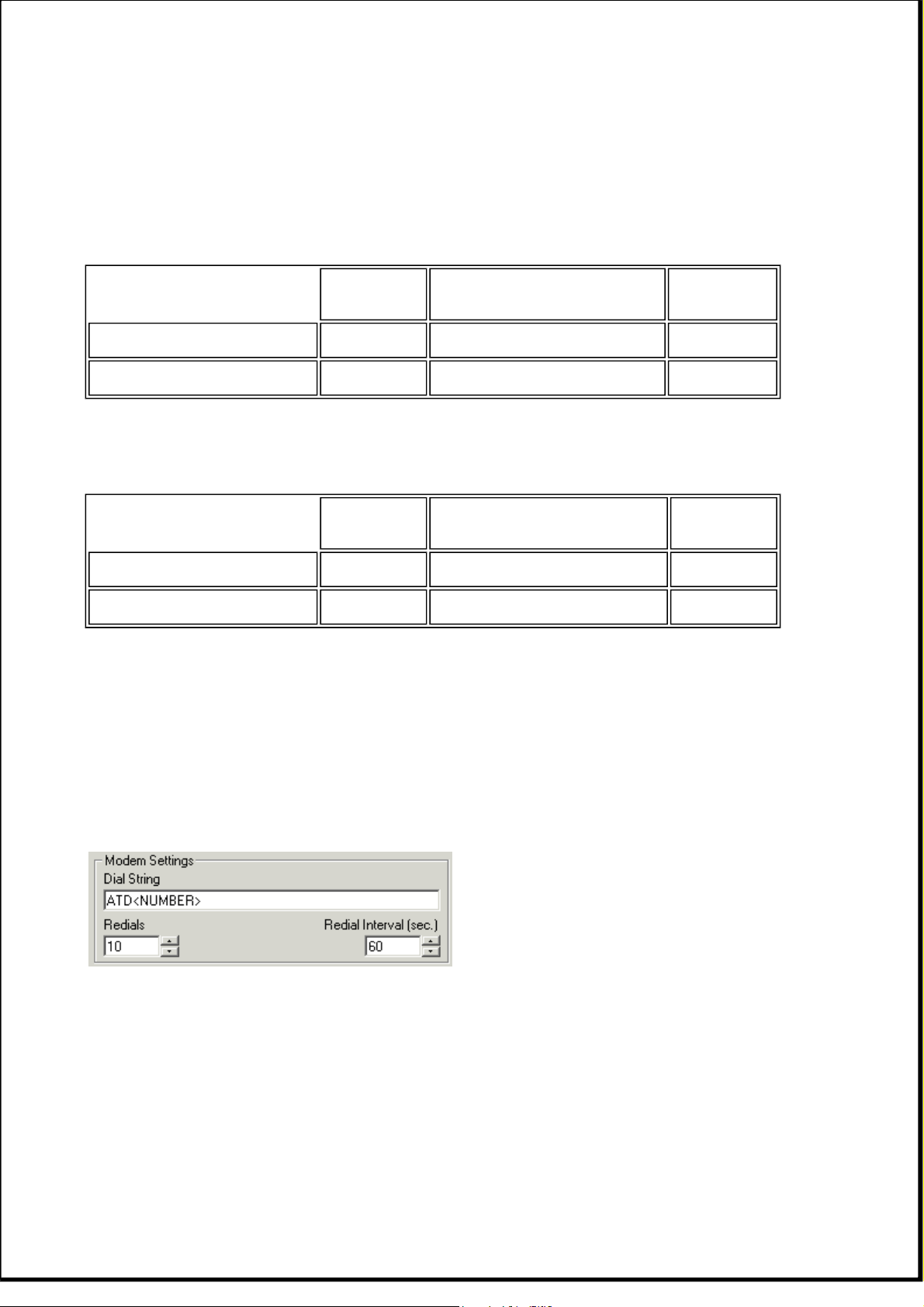
Page 2 of 3
g
WinDau's logic is based on the presumption that the ProxiPen is used in the same time zone as the PenDtu!
This is important for the ProxiPen time setting!
Example:
The PenDtu (and the ProxiPen) are used in Athens, but the data are downloaded via modem to a PC in
A program calculates now the PC and the ProxiPen GMT time according to the time zone set in the PenDtu:
The GMT time is 13:00. Athens has a GMT+2, therefore it is 15:00 there. Vienna has a GMT +1, therefore it is
14:00 there. Assuming that the PC time and time zone are correct:
ProxiPen time in Athens
PC time in Vienna
local time
15:09
14:00
GMT Offset
PenDtu +2 (Athens)
PC +1 (Wien)
GMT
calculated
13:09
13:00
The time difference between ProxiPen and PC is bigger then 5 minutes, but it can easily be synchronized.
If a wrong time zone is set in the PenDtu (e.g. Vienna GMT +1):
ProxiPen time in Athens
PC time in Vienna
local time
15:09
14:00
GMT Offset
PenDtu +1 (Vienna)
PC +1 (Vienna)
GMT
calculated
14:09
13:00
If the time of the ProxiPen and the PC are synchronized, the ProxiPen time would be the time in Vienna
even if it is 15:00 in Athens. All following readings would be 1 hour time-shifted! If a control point is visited e.g.
16:00 the ProxiPen would save this control point as visited at 15:00!
Modem Settings
You can make settings in the PenDtu for the remote data transfer (e.g. cellular phone or modem).
Dial String in the ProxiPen is empty, the settings in the PenDtu are used for the dial-up of the remote
If the
transfer.
Three parameters regulate the modem transmission:
Replace the entry <NUMBER> by the receiver's telephon number:
e.g.: ATD0,31361
In this example „0“ is dialed for a trunk line. The comma (,) causes a pause before the rest of the number is
dialed. This is necessary if the demand for a trunk line takes a certain time.
Redials indicates the number of dial tryings, is this number reached, the modem transmission is interrupted.
Reidal Interval indicates hwo many seconds should elapse be between the different establishments of
connections.
Modem Type
For the communication with the modem certain parameters are required. They may differ for different modem
types. A modem profile (standard), which can used for most of the modems, is saved in the PenDtu. You can
load this standard profile at any time with WinDau.
file://C:\Documents%20and%20Settin
s\ellad\Local%20Settings\TEMP\~hhDEF9.htm
01/11/2001
