
ChannelPlus H47XL Series 2
User Operating Instructions
Four Channel Central Heating and Hot Water Programmer
The ChannelPlus family of electronic programmers offer a range of advanced features
coupled with simplied ‘menu driven’ programming all designed to help save energy.
The Horstmann ChannelPlus H47XL series 2 is designed to give independent time control
over 4 channels of heating and hot water on a 7 day weekly programme.
Each channel offers up to 3 programmed On/Off operations per day
for each day of the week.
For day to day operation each channel has a manual 1 or 2 hour boost button
as well as an advance button to bring forward the next programmed operation.
The back lit display, automatic clock and menu driven programming
are all features designed to make the operation of the ChannelPlus H47XL
as simple as possible to use.
All series 2 ChannelPlus programmers are direct replacements for earlier ChannelPlus models.
1
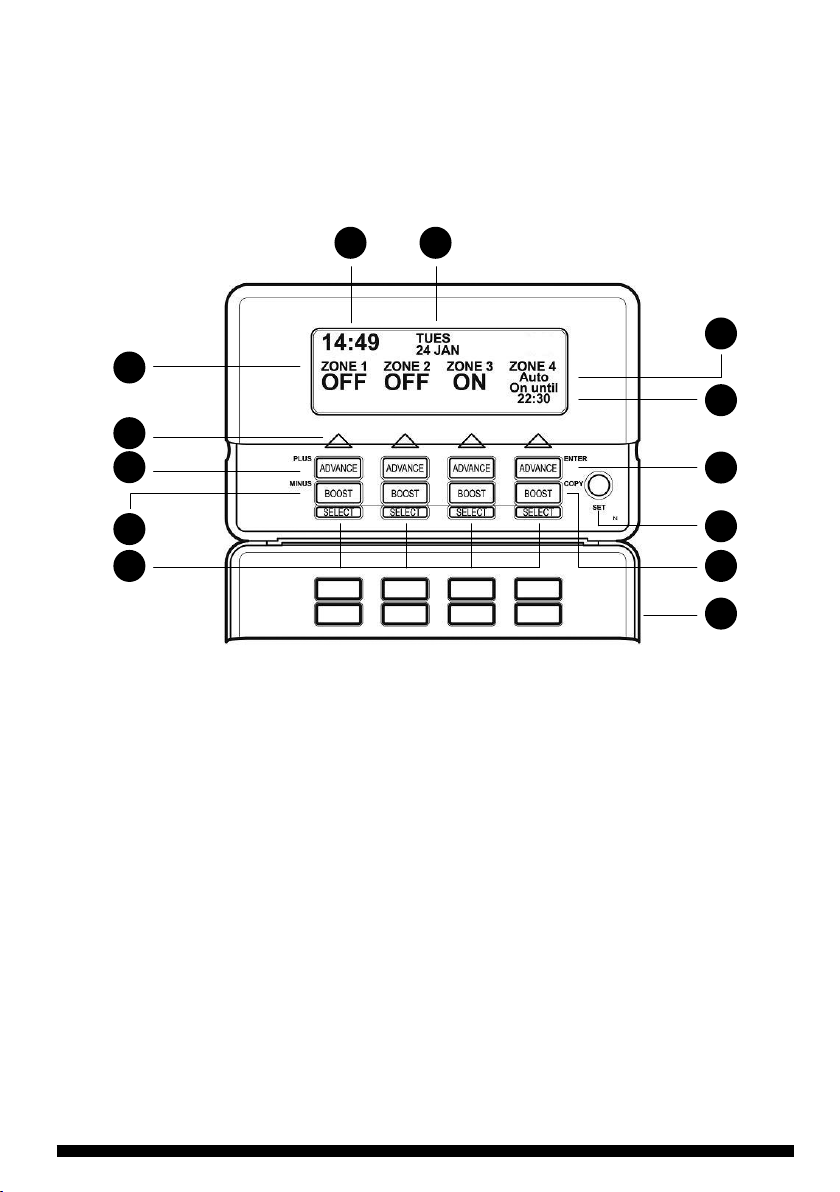
The ChannelPlus H47XL Series 2 Programmer
The simple instructions contained in this user guide are designed to help with the
programming and operation of the unit. Most of the following instructions require the front
ap to be lowered. Please replace the ap when normal operation is required.
PRODUCT OVERVIEW - DETAIL SHOWN WITH THE FLAP LOWERED
3
6
8
10
11
1
1 Current time of day
2 Day of week and date
3 Channel Heading
4 Current Channel programme
5 Next On/Off time
6 Channel ON indicator
7 ADVANCE and ENTER button ILLUMINATED WHEN ACTIVE
8 ADVANCE and PLUS button ILLUMINATED WHEN ACTIVE
9 BOOST and COPY button ILLUMINATED WHEN ACTIVE
10 BOOST and MINUS button ILLUMINATED WHEN ACTIVE
11 Programme Select buttons (Coloured Blue)
12 SET button (Coloured Green)
13 Front Flap (Lowered)
2
12
13
4
5
7
9
2
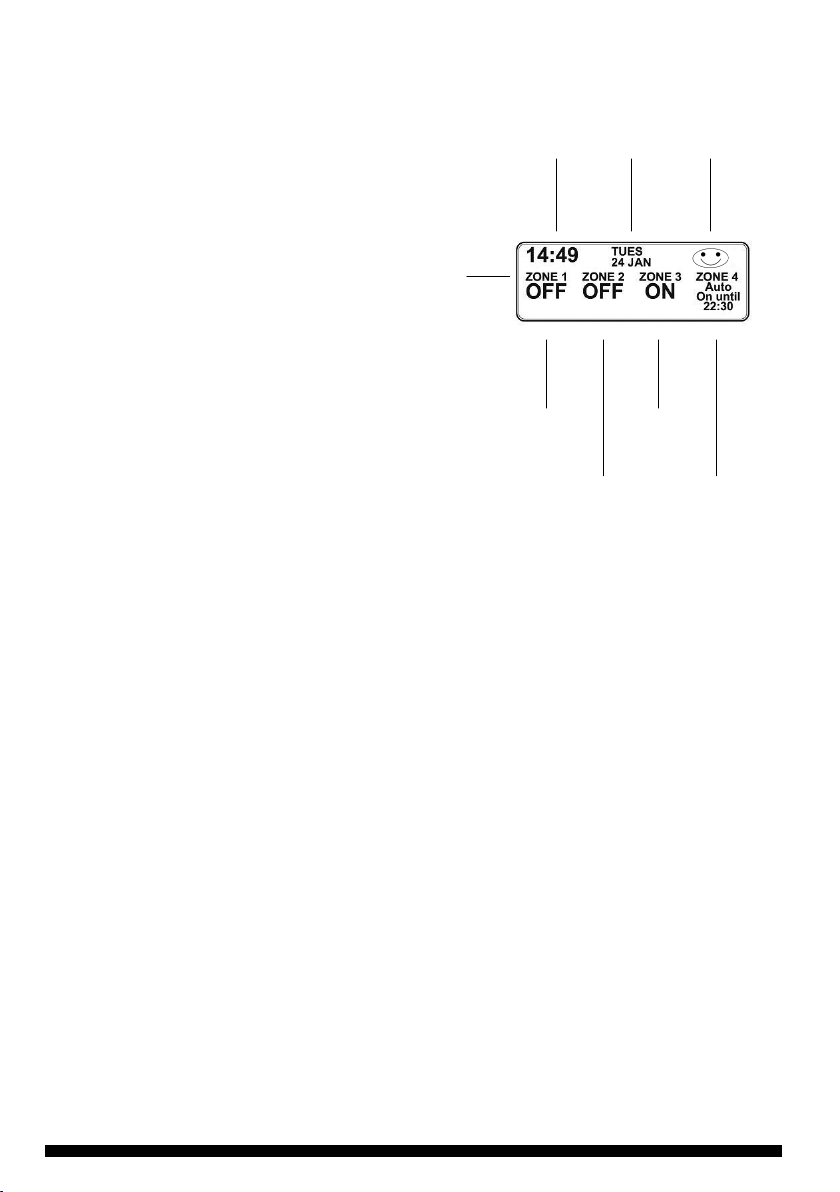
Display Information
The ChannelPlus H47XL Series 2
programmer has a fully graphical, backlit display. In the normal run mode the
display is divided into 4 sections, each
section represents a controlled channel.
The information displayed will change
depending upon the settings made and
which mode you are in. During different
programming modes and/or setting
screens the current time, day/date,
holiday indicator will only appear when
necessary, this is to reduce confusion
during the programming process. This is
explained further in later sections of this
guide.
ACTIVATING THE BACK–LIT DISPLAY
The display will illuminate for
approximately 1 minute whenever a
button is pressed.
To illuminate the display for viewing
purposes only press the green menu
button under the front ap twice.
Channel
header
Time
Channel/
Zone 1
status
Day
Date
Channel/
Zone 2
status
Holiday
function
active
Channel/
Zone 3
status
Channel/
Zone 4
status
SETTING AND ADJUSTING
When setting or adjusting, the programmer will automatically return to the running mode
if no buttons are pressed for approximately 1 minute.
If the setting or adjusting has not been nished, please start the procedure again.
TIME OF DAY
The ChannelPlus H47XL incorporates a factory set clock and calendar which means that no
adjustments should be necessary to the time of day and BST/GMT time changes take place
automatically.
3

Manual Overrides
BOOST FUNCTION - 1 OR 2 HOUR TEMPORARY OVERRIDE
The boost facility will allow the user to either activate a channel which is currently ‘OFF’
for 1 or 2 hours, or to extend a current ‘ON’ period by 1 or 2 hours. To indicate the boost
being activated the ‘BOOST’ button under the selected channel will stay illuminated for the
duration of the boost/extension period. The display will also indicate the extension to the
time visually on the screen.
Press BOOST button
once for 1 hour of
hot water or central
heating
ADVANCE FUNCTION - BRINGS FORWARD THE NEXT ON OR OFF OPERATION
The advance facility will allow the user to either bring a channel ‘ON’ which is currently
‘OFF’ or switch a channel ’OFF’ which is currently ‘ON’. To indicate the advance feature
being activated the ‘ADVANCE’ button under the selected channel will stay illuminated
until the next programme switching time, the user display will change to also indicate the
status of the channel and the next switching time.
Press ADVANCE
button once to
move to the next
ON/OFF time
Press BOOST button
twice for 2 hours of
hot water or central
heating
To cancel the advance
press the ADVANCE button
again. This will return
the unit to its normal
programme
Press BOOST button
a third time to
cancel the period
and return to the
normal programme
4
