
Congratulations on the purchase of your new SecuRam SafeLogic Basic Safe Lock!
This Quick Start Guide will help you set up your new safe lock.
Important:
• Always perform operations with the safe lock system unlock and the safe door open.
• Before closing the door, make sure all the program changes are correct
• Duracell and Energizer Alkaline batteries recommended
Your Safe Lock comes with 2 pre-programmed entry codes:
• The Manager Code is set to 1-1-1-1-1-1
• The User Code is set to 1-2-3-4-5-6
Note: In many cases the safe manufacturer retains this manager code – see “About Manager Codes”.
Step 1: Open Lock
• Enter the User Code (Default Code is 1-2-3-4-5-6)
• The Lock Opens. Its that easy!
Step 2: Changing your Code
• Enter “0” six times, you will hear 2 beeps
• Enter the existing code 1-2-3-4-5-6, you will hear 2 beeps
• Enter a new 6 digit code, you will hear 1 beep
• Re-enter the new 6 digit code, you will hear 1 beep
That’s it! Your Code has been successfully changed.
You can now use your new code to open the lock.
You are ready to begin using your SecuRam safe lock.
For a full set of Operating Instructions, please visit our website at www.securamsys.com
About Manager Codes
• The default Manager Code is 1-1-1-1-1-1.
• This code is often retained by the safe manufacturer as a reset code. They retain this code in case you lose
your User Code.
Important: Check to see if the Default Manager Code is still active on your safe lock
– Enter the Default Manager Code 1-1-1-1-1-1
– If the safe lock opens, the Manager Code is still set at the default setting and must be
changed.
• Follow “Step 2: Change your Code” to change the Manager Code but this time enter the Manager Code of 11-1-1-1-1, instead of 1-2-3-4-5-6.
• The Manager Code will be changed and can be used as a second access code.
• The Manager Code can also be used to enable, disable or delete the User Code. Instructions for these
functions can be found in the Operating instructions, available on our website at www.securamsys.com
Quick Start Guide – SafeLogic Basic
S e c u R a m : R e l i a b l e . I n n o v a t i v e . T r u s t e d .

Step1:
To replace the battery, locate the battery compartment. See Fig 1.
Step 2:
Release the latch of the battery compartment, by pulling lever
downward. See Fig 2.
Step 3:
Pull out the battery compartment from the bottom of the EntryPad.See Fig 3.
Step 4:
Take out the battery and replace with a new 9V alkaline battery (Duracell or
Energizer brands are recommended). The battery compartment will receive
the battery, orienting the positive and negative terminals correctly. See Fig. 4
Put the battery compartment back into the entrypad. Push up the latch of the
battery compartment until it snaps closed. See Fig. 1
How to Replace the Battery – SureLock Compartment
S e c u R a m : R e l i a b l e . I n n o v a t i v e . T r u s t e d .
Use these Battery Change instructions if your Entrypad is equipped with a removal battery compartment
as detailed below.
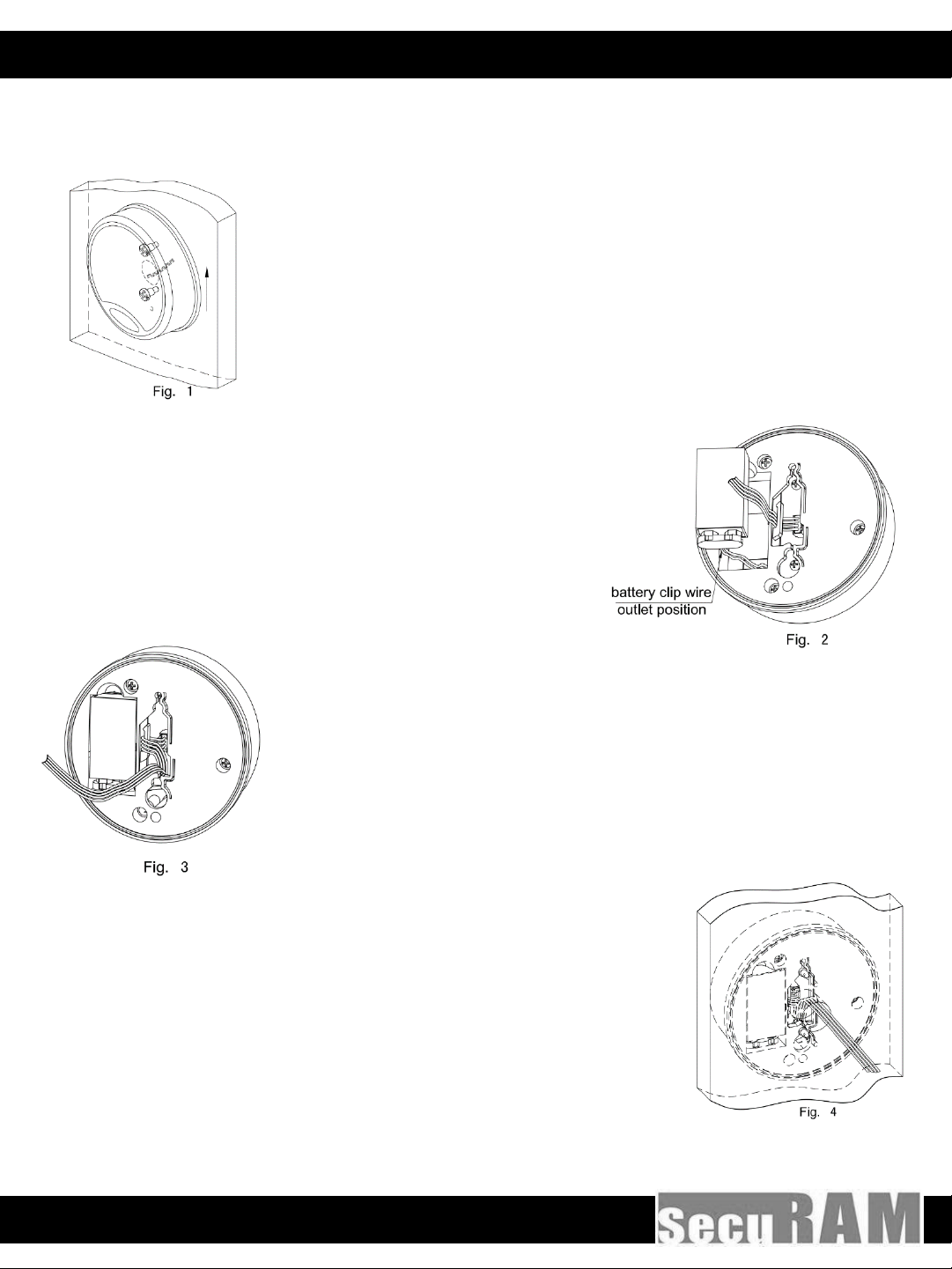
Step1:
To remove the EntryPad from the safe door, push up from the bottom of the
EntryPad. You will feel the SnapFit mounting holes release from the shoulder
bolts. See Fig 1.
Step 2:
The back of the EntryPad will reveal a 9 volt battery. Remove the battery from
its compartment. Remove the terminal block from the battery. See Fig 2.
Note: Do not pull on the terminal wires.
Step 3:
Snap a new Duracell or Energizer battery on the terminal block. Place the
battery back in its compartment with the terminal block toward the bottom of the
EntryPad. See Fig 3.
Step 4:
Position the EntryPad over the mounting screws, and slide it down. See Fig 4.
Note: Make sure that the connection cable will not be trapped between the
entrypad and the safe door. Make sure that the cable will not rub or tangle on
mounting screws.
How to Replace the Battery – Standard CompartmentHow to Replace the Battery – Standard Compartment
S e c u R a m : R e l i a b l e . I n n o v a t i v e . T r u s t e d .
Use these Battery Change instructions if your Entrypad has a concealed mounted battery compartment.

Specifications:
Power Supply: DC 9V
Power Supply Range: DC 4.5V-12V
Standby Current : <50μA
Active Current: <20mA
Battery Low Voltage: 5.2±0.2V
Working Temperature: 0℃~ +49℃
Working Humidity (max): <90%
Code Length: 6 Digits
Mechanical System Life Span:
>10,000 Cycles (UL requirement)
>100,000 Cycles (SecuRam design criteria)
SecuRam Systems Inc. U.S.A.
Specifications
S e c u R a m : R e l i a b l e . I n n o v a t i v e . T r u s t e d .
IMPORTANT: Warranty Information
Your safe lock is eligible for a 12 month warranty covering product defects. Within 90 days of purchasing your safe/safe
lock, please visit our website to register your product.
Please visit www.securamsys.com , click on “Warranty” and look for the button entitled “Register your Warranty” or
download the Date of Service Warranty form.
