Page 1

Note: Model numbers that end with “Q” or that have a round green “Q” sticker signify RoHS-compliant products.
No. of Channels
Pictures Per Second
DR-104Q 4 120
DR-108Q 8 240
DR-116Q
16
240
Easy recording and setup.
BNC and VGA outputs.
Remote LAN and Web viewing.
Programmable motion detection.
iPhone/Smart phone compatible.
Multi-channel audio recording.
Per-event recording and search.
Free DDNS server.
*For more installation tips, consult the User’s Manual on the CMS Software CD included with this product,
or visit www.seco-larm.com.
DR-116Q shown
DR-1 Series
H.264 Pentaplex Network DVR
Quick Setup Guide*
Page 2
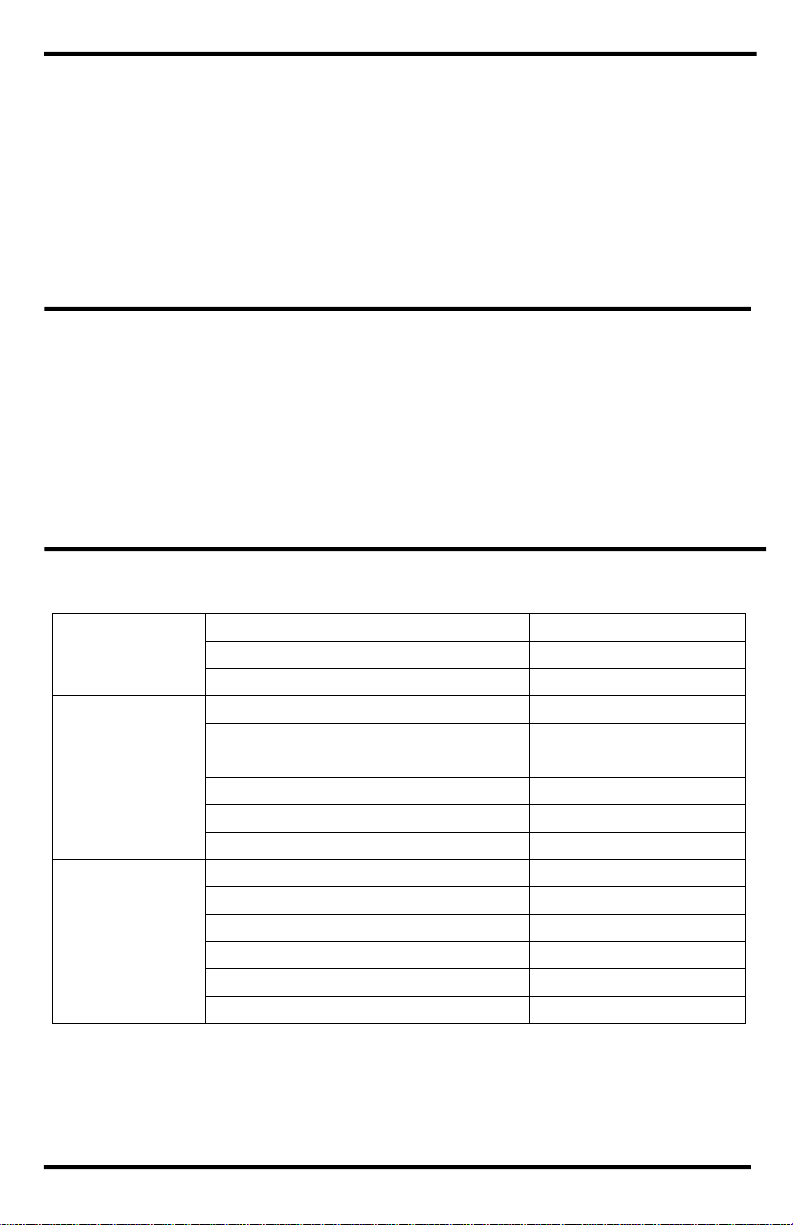
ENFORCER DR-1 Series DVR Quick Setup Guide
Parts List ....................................................... 2
Searching .....................................................8-9
Using the Mouse ........................................... 2
Remote Viewing .........................................9-10
Front Panel ................................................... 3
Mobile Viewing .............................................. 10
Rear Panel .................................................... 4
Playback ........................................................ 11
Getting Started ........................................... 5-6
Exporting Video ............................................. 11
Connecting a PTZ Camera ........................... 7
Shutting Down the DVR ................................ 11
Viewing ...................................................... 7-8
Pin Connection for Alarm I/O & RS-485 and
Recording ...................................................... 8
Audio In ...................................................... 12
DR-1 Series H.264 DVR ............................. x1
User’s Manual* .............................................. x1
Power Adapter ............................................ x1
SATA Cable................................................... x1
Quick Setup Guide* .................................... x1
CD with CMS Software Suite ........................ x1
IR Remote ................................................... x1
D-Sub Connector (DR-104Q) ....................... x1
Warranty Card ............................................. x1
D-Sub Connector (DR-108Q, DR-116Q) ...... x2
Power Cord ................................................. x1
OSD Location
Desired Action
Mouse Control
Main screen
Show channel fullscreen
Left click channel image
Show all channels
Left click fullscreen image
Open main screen menu
Right click
System menu
Select menu item / setting
Left click
Cancel without saving (when item is
selected)
Right click
Go back / exit (when navigating a menu)
Right click
Increase setting
Scroll wheel up1
Decrease setting
Scroll wheel down1
Playback
Show channel fullscreen
Left click channel image
Show all channels
Use main screen menu
Scan forward one frame2
Scroll wheel up1
Scan backward one frame2
Scroll wheel down1
Increase playback speed3
Scroll wheel up1
Decrease playback speed3
Scroll wheel down1
Table of Contents:
Parts List:
*
Soft copy also provided on CMS Software CD.
Using the Mouse:
1
If scroll wheel is not available, please use the up/down arrows on the device front panel or remote control.
2
Playback must be paused to use this function.
3
For details see the Playback secion on page 11 of this guide.
2 SECO-LARM U.S.A., Inc
Page 3
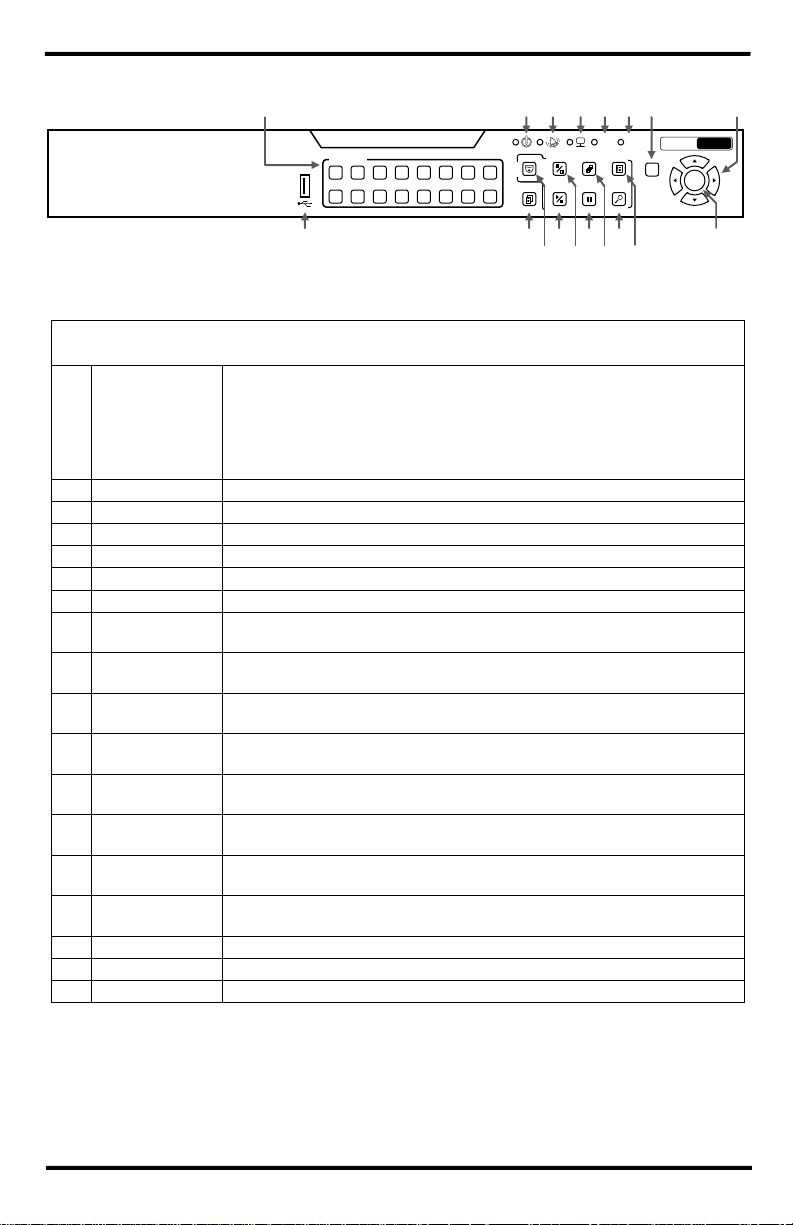
Front panel feature descriptions:
1
Channel
selection
buttons
1. Press any button to view the corresponding channel in full mode on the main
screen. Press MODE (14) to return to other views.
2. Channel selection keys are used as a keypad to input numbers when entering
passwords, etc.
3. In PTZ Mode, press Channel 1 to enter the Set/Go preset menu. Press
Channel 2 to show or hide the PTZ settings menu.
2
Power LED
ON when DVR power is on.
3
Alarm LED
ON during any alarm event.
4
Network LED
ON when the Ethernet connection is transmitting.
5
Record LED
ON when recording is in progress.
6
IR sensor
Receives commands from the IR Remote.
7
Escape
Cancels the current operation or returns to the previous menu or screen.
8
Arrow buttons
1. Moves the viewable screen area when using zoom.
2. Moves the cursor when navigating menus.
9
Zoom/Enter
1. Toggles 2x Zoom ON/OFF for present/last channel when viewing the main screen.
2. Chooses the selected menu or confirms the present setting.
10
Menu/Tele
1. Enters the system menu.
2. PTZ function: Zooms in to enlarge a certain area.
11
Search/Wide
1. Opens the search menu to search for recorded video by date/time or event.
2. PTZ function: Zooms out to show a larger area.
12
Seq/Focus (+)
1. Activates the Sequence feature when viewing the main screen.
2. PTZ function: Changes focus to a closer point.
13
Freeze/Focus (-)
1. Freezes the current view when viewing the main screen.
2. PTZ function: Changes focus to a farther point.
14
Mode/Iris Open
1. Selects full-screen or multiple-window display.
2. PTZ Function: Opens camera iris.
15
Play/Stop /
Iris Close
1. Plays or stops the video when viewing recorded material.
2. PTZ Function: Closes camera iris.
16
Dome
Enters PTZ control mode.
17
EZ Copy
Marks start and end time when exporting video.
18
USB 2.0 Port
Provides connection point for USB flash drive, mouse, or other USB device.
DR-116Q shown.
1
2
MODE
SEQ
MENU
FREEZE
SEARCH
WIDE
FOCUS (-)
FOCUS (+)
TELE
DOME
PTZ
IRIS OPEN
ESC
EZ COPY
IRIS CLOSE
PLAY/STOP
ZOOM/
ENTER
H.264
16 Channel
REC
IR
ENFORCER®
16 Channel
9
10
11
16
15
13
14
12 1 2 3 8 7 5 6 4
3 4 5 6 7
Multi-functional Keypad
8 9 11
10
12
13
14
15
16
17
18
Front Panel:
ENFORCER DR-1 Series DVR Quick Setup Guide
SECO-LARM U.S.A., Inc 3
Page 4
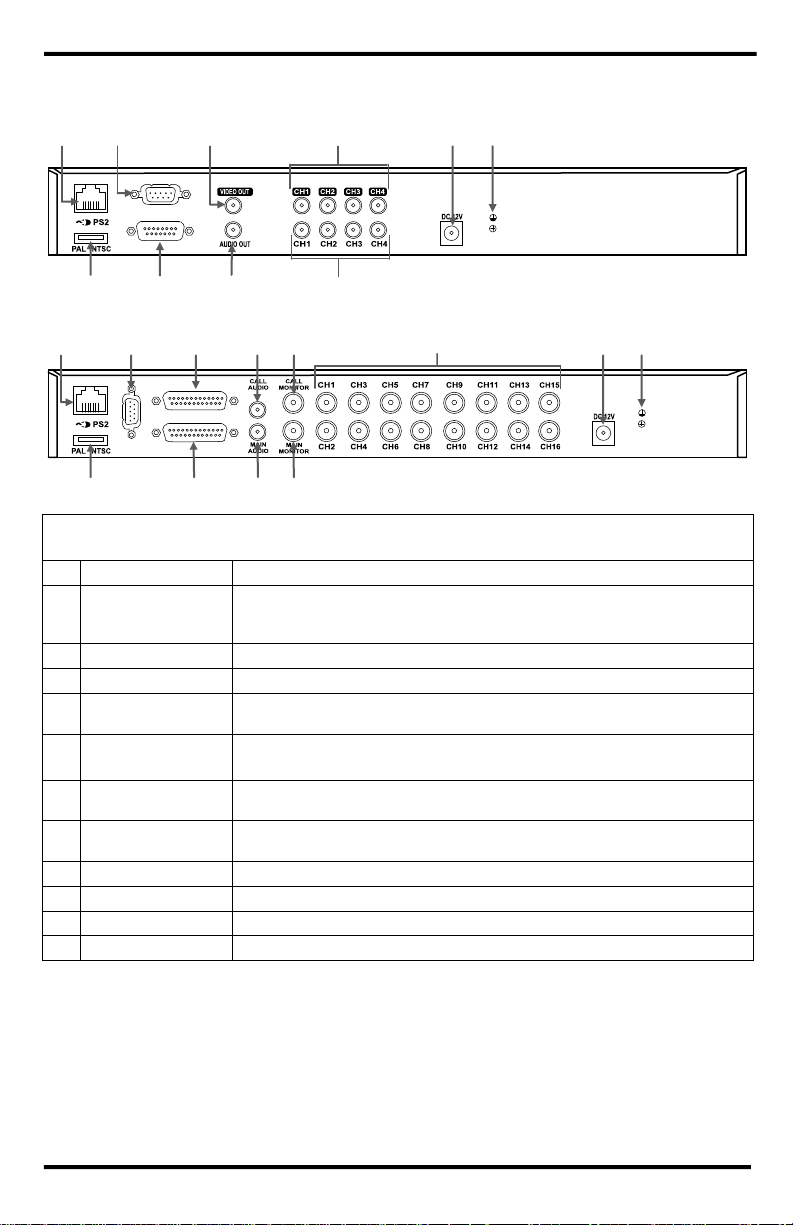
ENFORCER DR-1 Series DVR Quick Setup Guide
Rear panel feature descriptions:
1
LAN 10/100M (RJ-45)
Use a Cat5e/6 cable to connect the DVR to a Local Area Network for remote access.
2
PS2-Compatible
USB Port
Provides connection point for a PS2-compatible USB mouse.
Note: PS2-compatible USB port does not support USB mice, flash drives, or
other USB devices.
3
VGA Output
Allows the DVR to output to a computer monitor or other VGA device.
4
Alarm I/O Input
Allows the DVR to connect to alarm I/O and other RS-485 devices.
5
Video Out /
Main Monitor
Allows the DVR to output a video signal to a security monitor using a coaxial cable.
6
Audio Out/
Main Audio
Allows the DVR to output an audio signal to an audio device using an RCA cable.
7
Call Monitor
Allows the DVR to output a video signal to a secondary monitor using a
coaxial cable. (DR-108Q and DR-116Q)
8
Call Audio
Allows the DVR to output an audio signal to a secondary audio input device using an
RCA cable. (DR-108Q and DR-116Q)
9
Video Input
Provides a connection point for video streams from cameras using coaxial cables.
10
Audio Input
Provides a connection point for audio sources.
11
Power Jack
Connect a 12VDC power source.
12
Ground Screw
Connect to earth ground to prevent electrical damage to DVR.
2
4
6
5
9
11
12
7 8 10
3 1 1
3
2
5
4
6
9
10
11
12
Rear Panel:
DR-104Q:
DR-108Q / DR-116Q: (DR-116Q shown)
4 SECO-LARM U.S.A., Inc
Page 5

ENFORCER DR-1 Series DVR Quick Setup Guide
Getting Started:
Connections:
1. Connect cameras to the BNC channel inputs on the rear of the device.
2. Connect a VGA-capable display to the VGA port on the rear of the device.
3. If connection to a Call Monitor is desired, connect via the BNC port marked Call Monitor Out
on the rear of the device.
4. If network access to the DVR is desired, connect the DVR to a Local Area Network (LAN)
using a Cat5e/6 cable with an RJ-45 connector.
5. If using a mouse to operate the DVR On-Screen Display, connect a standard USB mouse
via the USB port on the front of the device. For PS2-compatible USB mice, connect to the
PS2-compatible USB port on the rear of the device.
6. When all connections have been made, plug the included power adapter into a 110~240 VAC
power outlet. Connect the adapter to the power input on the rear of the device.
Note: To avoid possibility of data loss, never unplug the adapter before properly shutting
down the device. For more information see the section Shutting Down the DVR on page 11.
Initial System Setup:
1. To enter the system menu, press MENU on the device’s front panel or remote control, or if
using a mouse, right click when viewing the main screen and select the Menu icon .
2. Enter the administrator username and password.
IMPORTANT: FOR SECURITY PURPOSES, CHANGE THE PASSWORD IMMEDIATELY
AFTER ENTERING THE MENU FOR THE FIRST TIME. FAILURE TO DO SO MAY
SERIOUSLY COMPROMISE THE SECURITY OF THE SYSTEM.
Note: Default username: admin Default password: 1234.
Note: Username is case sensitive.
3. To change the system password:
a. Enter the system menu following steps 1 and 2 above.
b. Select the System Setup icon using the left/right buttons and press ENTER, or use
a mouse to left click the icon.
c. Select User Management.
d. For the first account, “admin”, select Edit in the column marked PWD. Enter a new 4~8
digit password. Note: admin account ID cannot be changed. Choose a password that is
memorable but not easily guessed by others.
e. For the second account, “user”, select Edit in the column marked ID. Enter a new name, if
desired. When finished select OK. Next, select Edit in the column marked PWD. Enter a
new 4~8 digit password as described in part d. above.
f. By default there are only two user accounts active. If other accounts are added, be sure
to change the password to ensure the security of the system. See the User’s Manual
section 3.2.1 User Management for details on how to add and edit user accounts.
SECO-LARM U.S.A., Inc 5
Page 6

ENFORCER DR-1 Series DVR Quick Setup Guide
Continued from page 5
4. To adjust the time and date:
Note: Changes to time and date settings may cause inconsistency or data loss in previously
recorded material. Back up all data before making changes. For more information on how
to back up data, please see Exporting Video on pg. 11 of this guide.
a. Enter the system menu and select System Setup .
b. Select Date/Time.
c. Select Date. The year will flash. Press the up/down arrows on the device front panel or
remote control, or scroll up and down with the mouse scroll wheel. Repeat for month and
day settings.
d. Select Time. Adjust the time in the same manner as described in part c. above.
e. Select Time Zone. Adjust the time difference to match the UTC (Coordinated Universal
Time) offset in your area. For example, Los Angeles is 8 hours behind UTC, so the UTC
offset is -8:00.
f. For other features such as Daylight Saving Time and Network Time Protocol please see
the User’s Manual section 3.4 System Date / Time Setting.
5. To adjust the system language:
a. Enter the system menu and select System Setup .
b. Select Language. Press the up/down arrows on the device front panel or remote control,
or scroll up and down with the mouse scroll wheel. The language will change immediately.
Press ENTER or left click to confirm your selection, or press ESC or right click to keep the
previous language setting. There are 23 different language options.
Basic Network Setup:
1. Enter the system menu and select System Setup . Be sure the DVR is connected to a
network via an Ethernet cable.
2. Select Network Setup.
a. Select LAN Select. If the DVR connects to a local area network, choose LAN (default).
b. If the DVR connects directly to the internet, choose PPPoE. PPPoE users must configure
the following options: PPPoE Account, PPPoE Password, and PPPoE Max Idle.
c. If a connection to a network is not desired, choose None. The DVR will still record data.
d. If a connection to a network is desired, it may be necessary to adjust LAN settings via the
LAN Setup menu (Network SetupLAN Setup). Contact your network administrator for
details about your network.
e. To connect to a network based on DHCP, set the DHCP to ON. The IP address, Netmask,
Gateway, and DNS setting will be retrieved from network servers.
f. For non-DHCP users, set DHCP to OFF. Enter an IP address, Netmask, Gateway, and
DNS settings. This information may be obtained from the network service provider.
3. Press ENTER or left click to confirm your selections, or press ESC or right click to cancel.
6 SECO-LARM U.S.A., Inc
Page 7

ENFORCER DR-1 Series DVR Quick Setup Guide
Connecting a PTZ (Pan / Tilt / Zoom) Camera
Note: For pin configurations, please see Pin Connection for Alarm I/O & RS-485 and Audio In
on page 12 of this guide.
1. Make sure the RS-485 connector from the PTZ camera is configured correctly. See pg. 12.
2. Connect the PTZ camera’s RS-485 cable to the DVR’s Alarm I/O input.
3. Press MENU to access the OSD main menu and select Camera Setup.
a. Select Dome Protocol to choose the corresponding protocol.
b. Select Dome ID to choose an ID number. The ID number must match the ID address
defined by the PTZ camera.
4. Select System Setup from the OSD main menu, and then select RS485 Setup to
configure the RS-485 parameters.
5. For instructions on how to control the PTZ camera’s functions, please see the User’s Manual
section 4.5 Dome Control.
Viewing:
The main screen shows live data from cameras connected to the DVR.
1. Display Modes—when viewing the main screen, scan through the modes by pressing the MODE
button on the front panel/remote. Using the mouse, right click when viewing the main screen and
choose . See each mode description below for further instructions.
a. Full screen—shows one channel. Access this view by pressing a channel button on the front
panel/remote, or left clicking any channel image (left click to return to all-channel view).
b. Tile 2x2—Channels 1~4 will display first, followed by 5~8, 9~12 and 13~16. Using the
mouse, right click the main screen and choose . Repeat to choose the next set of
channels. (No. of channels available depends of the model).
c. Tile 3x3 (DR-108Q and DR-116Q only)—DR-108Q will display all channels 1~8. DR-116Q
will display channels 1~9 first, followed by 8~16. Using the mouse, right click the main
screen and choose . Repeat to choose the next set of channels.
d. Tile 4x4 (DR-116Q)—shows all 16 channels. Using the mouse, right click the main screen
and choose .
e. Sequence—DVR will automatically cycle through the channels.
i. Press the SEQ button on the front panel/remote. Using the mouse, right click the main
screen and choose .
ii. The DVR will scan through all channels using the current display mode. For example, in
the Full Screen mode, the DVR will scan through each channel in full screen. In Tile 4x4
mode, the DVR will scan through channels, displaying 4 at a time (1~4, 5~8, etc).
2. Freeze—freezes images on the present screen. From the main screen, press FREEZE on the
front panel/remote. Using the mouse, right click the main screen and choose .
3. Quick Zoom—zooms the screen 2x.
a. When viewing the main screen press ENTER on the front panel/remote. Using the mouse,
right click the main screen and choose . Press ENTER or right click to zoom out.
SECO-LARM U.S.A., Inc 7
Page 8

ENFORCER DR-1 Series DVR Quick Setup Guide
Icon
Description
On-Screen Position
The DVR is in playback mode.
Lower left-hand corner
A user is not logged in.
Upper right-hand corner
The number displayed is the user’s authority level.
Upper right-hand corner
The DVR is key locked.
Bottom and centered
Extended
720x480@30PPS4 (6KB/P5), 720x240@60PPS4 (4KB/P5), 360x240@120PPS4 (2KB/P5)
Best Quality
720x480@30PPS4 (22KB/P5), 720x240@60PPS4 (12KB/P5), 360x240@120PPS4 (6KB/P5)
Standard
720x480@30PPS4 (14KB/P5), 720x240@60PPS4 (8KB/P5), 360x240@120PPS4 (4KB/P5)
128Kbps DSL
2KB/P5
256Kbps DSL
3KB/P5
512Kbps DSL
4KB/P5
ezRecord
Activates ezRecord function and ezRecord menu (Record Setup option 5)
Event Only
Activates event-only recording. DVR will record only when an event is detected.
OFF
Disables presets. Use this setting when Per Camera Config is required.
Continued from page 7
b. For Full Screen mode, present channel will zoom. For other modes, the last selected
channel will zoom.
c. Pan up/down/left/right using the front panel/remote or onscreen (for mouse) arrow buttons.
4. Certain icons will appear on screen while in any display mode. Please refer to the following
chart for descriptions:
Recording:
By default, the DVR will record any data received from cameras connected to it. The following
provides instructions for making basic adjustments to the record settings. See the User’s Manual
section 3.5 Record Schedule / Quality Settings for more details.
1. Enter the system menu by pressing MENU on the front panel/remote or by right clicking the
main screen and choosing . Enter a username and password if necessary. User account
must have sufficient system authority to adjust recording settings. See the User’s Manual
section 3.2.1 User Management for details on how to edit user accounts.
2. Choose Record Setup . The default setting is PresetBest Quality.
3. The recording options are:
4
Pictures Per Second
5
Picture
4. To configure recording on a per camera basis, set Preset Config to OFF. Each channel can
be configured to record at a certain quality for certain time periods or events. For detailed
information please see the User’s Manual section 3.5.4 Per Camera Configuration.
Searching
1. To search playback data, press the SEARCH button on the front panel or remote, or right click
the main screen and choose .
2. There are three different search modes from which to choose:
Search by Time
Select From: to start playing from earliest recorded video.
8 SECO-LARM U.S.A., Inc
Page 9

Continued from page 8
ENFORCER DR-1 Series DVR Quick Setup Guide
Select End: to start playing from latest recorded video.
At Select, choose a date and time to from which to start playing video.
Select or click the play icon to begin playback from the selected start point.
Calendar Search
Select Calendar Search from the SEARCH menu.
Choose the year and month you wish to view.
Choose a day on the calendar and press ENTER. Days shown in light gray on the
calendar are those for which recorded data is available.
Press right/left keys to choose a playback start point or choose Select to manually choose
a start time. Times where data was recorded will show in yellow in the Search By Time
section.
Select or click the play icon to begin playback from the selected start point.
Search by Event
Select the channel or channels you wish to view.
Events from the selected channel or channels will be listed.
Select an event record.
Note: The event list will only display 1,024 events. Events are added on a first-in first-out
basis. For more information about setting up event recording, please refer to the User’s
Manual section 3.6 Event Settings.
Remote Viewing:
The DVR provides full access to live and recorded data, DVR settings, and export features via
the Windows Internet Explorer Internet browser.
1. Ensure the DVR is connected to the local area network. Note the DVR’s IP address via System
MenuSystem SetupLAN SetupIP. If using other network options see the User’s Manual
section 5 Remote Monitoring Software or consult your network’s administrator.
2. On a computer with access to the local area network, open Internet Explorer and enter the
DVR IP address in the following format (where w.x.y.z is the IP address as noted in step 1):
http://w.x.y.z/
Note: When entering the IP address, enter exactly as shown in LAN Setup.
Note: The default port used is 80. If changed, be sure to add it after the IP. For example:
http://w.x.y.z:81/ where 81 is the new port number.
3. The browser will load the remote viewing software and prompt for a username and password.
4. The first time the software loads, two ActiveX controls will be installed.
5. Usernames and passwords are the same as those for accessing the DVR on screen display.
Note: Your browser may require additional setup. If the remote viewing software does not load,
please consult the User’s Manual section 5 Remote Monitoring Software.
6. The remote playback interface is as shown on the following page.
SECO-LARM U.S.A., Inc 9
Page 10

ENFORCER DR-1 Series DVR Quick Setup Guide
Remote Viewing Software Interface Descriptions
1
Channel images with channel numbers
11
Screen size
2
Current date and time
12
Download DVR Player software
3
Sound ON/OFF
13
Live View (show live video streams)
4
Quick Record (press once to assign file and
start recording, press again to stop recording)
14
Playback (opens playback menu)
5
4-channel view
15
Settings (opens settings menu)
6
9-channel view
16
Search by event
7
16-channel view
17
Snapshot (captures current view)
8
Channel selection (shows fullscreen view)
18
Show 4:3 aspect ratio
9
Bandwidth selection
19
Device status
10
Dual streaming
1
1 2
3 4
5 6
7 8
9 10
11 12
13 14
15 16
High Speed
Remote™
2010/05/01 PM 12:00:00
4:3
100%
Ch1
Ch2
Ch3
Ch4
Ch5
Ch6
Ch7
Ch8
Ch9
Ch10
Ch11
Ch12
Ch13
Ch14
Ch15
Ch16
8
2
3
4
5 6 7
9
11
12
13
15
17
19
14
16
18
10
Continued from page 9
Mobile Viewing:
If the DVR is connected to the Internet, mobile devices with Java-capable Internet browsers
(including the iPhone) can be used to view live data.
1. In the mobile device web browser, enter the IP address of the DVR. Consult your network
administrator for further information.
2. A window will display requesting a username and password. These are the same as those
used to access the DVR via other means.
3. Once connected, a live stream from Channel 1 will be displayed along with the date and time.
4. Use the drop-down menu to select streams from other channels.
5. Be sure to log out when finished viewing to allow the next user to log in.
6. For more detailed instructions, see User’s Manual section 6 iPhone and Smart
Phone Monitoring.
10 SECO-LARM U.S.A., Inc
Page 11

C
C
ENFORCER DR-1 Series DVR Quick Setup Guide
Playback:
1. Playback is stopped and started by pressing the PLAY/STOP button on the front panel or
remote, or by right clicking the main screen and choosing .
2. Playback will start from wherever the previously displayed recording was stopped.
3. Use the MODE, PLAY/STOP, FREEZE and ZOOM buttons to adjust playback. Using the
mouse, right click and select , , or respectively.
4. When playback is paused, pressing the right/left buttons will advance/reverse by one frame.
Using the mouse, scrolling up or down will advance/reverse respectively.
5. Change the playback speed using the right/left arrow buttons or scroll up and down with a
mouse. Playback can be sped up or slowed down by up to 32x its original speed. Current
playback speed is displayed in the lower left-hand corner of the screen.
6. To return to live view, press PLAY/STOP.
Note: The system menu cannot be accessed while in Play or Freeze mode. First return to live
view to access the system menu.
Exporting Video:
The DR-1 series offers a fast, simple and convenient export function.
1. Connect a USB flash drive or other storage device via the USB port on the front of the DVR.
2. Play back the desired recorded data. Mark the export start point by pressing the COPY button
on the front panel or remote, or right click the main screen and choosing .
3. Continue playback until you reach the desired end point. If needed, increase playback speed
as explained in Playback on page 11 of this guide. Mark the export end point by pressing the
COPY button on the front panel or remote, or right click the main screen and choosing .
4. The DVR will prompt the user to confirm the data for export. Export may take up to an hour.
5. Data exported is in .drv format and can be viewed using the built-in remote viewing software.
Please refer to the User’s Manual.
Note: A copy of the video player software will be added to the export device.
Shutting Down the DVR:
1. Enter the system menu by pressing MENU on the front panel/remote or right clicking the main
screen and choosing .
2. Enter the Shutdown menu and choose Power Off, or use a mouse to click Execute.
SECO-LARM U.S.A., Inc 11
Page 12

ENFORCER DR-1 Series DVR Quick Setup Guide
Pin
Connection
Pin
Connection
Pin
Connection
Pin
Connection
1
Alarm Out Open
5
Alarm In 1
9
Alarm Out Close
13
GND 2 Alarm Out COM
6
Alarm In 2
10
GND
14
GND 3 RS-485 D+
7
Alarm In 3
11
GND
15
GND 4 RS-485 D-
8
Alarm In 4
12
GND
Pin
Connection
Pin
Connection
Pin
Connection
1
Alarm Out Open
10
Alarm In 5
19
Alarm In 10 (DR-116Q)
2
Alarm Out COM
11
Alarm In 6
20
Alarm In 11 (DR-116Q)
3
RS-485 D+
12
Alarm In 7
21
Alarm In 12 (DR-116Q)
4
RS-485 D-
13
Alarm In 8
22
Alarm In 13 (DR-116Q)
5
Reserved
14
Alarm Out Close
23
Alarm In 14 (DR-116Q)
6
Alarm In 1
15
Reserved
24
Alarm In 15 (DR-116Q)
7
Alarm In 2
16
Reserved
25
Alarm In 16 (DR-116Q)
8
Alarm In 3
17
Reserved
9
Alarm In 4
18
Alarm In 9 (DR-116Q)
Pin
Connection
Pin
Connection
Pin
Connection
1
Audio 1
10
GND
19
Audio 12 (DR-116Q)
2
Audio 3
11
GND
20
Audio 14 (DR-116Q)
3
Audio 5
12
GND
21
Audio 16 (DR-116Q)
4
Audio 7
13
Reserved
22
GND 5 Audio 9 (DR-116Q)
14
Audio 2
23
GND 6 Audio 11 (DR-116Q
15
Audio 4
24
GND 7 Audio 13 (DR-116Q)
16
Audio 6
25
Reserved
8
Audio 15 (DR-116Q)
17
Audio 8
9
GND
18
Audio 10 (DR-116Q)
Website: www.seco-larm.com
E-mail: sales@seco-larm.com
IMPORTANT: Users and installers of this product are responsible for ensuring this product complies with all national, state, and
local laws and statutes related to monitoring and recording audio and video signals. SECO-LARM will not be held responsible for
the use of this product in violation of any current laws or statutes.
WARRANTY: This SECO-LARM DVR is warranted against defects in material and workmanship while used in normal service for
a period of three (3) years from the date of sale to the original consumer customer. SECO-LARM’s obligation is limited to the
repair or replacement of any defective part if the unit is returned, transportation prepaid, to SECO-LARM.
For full warranty information, please refer to the warranty card included with this product.
SECO-LARM U.S.A., Inc.
16842 Millikan Avenue, Irvine, CA 92606
Tel: 800-662-0800/ 949-261-2999 Fax: 949-261-7326
NOTICE
The information and specifications printed in this guide are current at the time of publication. However, the SECO-LARM policy is
one of continual development and improvement. For this reason, SECO-LARM reserves the right to change specifications without
notice. SECO-LARM is also not responsible for misprints or typographical errors.
Copyright © 2010 SECO-LARM U.S.A., Inc. All rights reserved. This material may not be reproduced or copied, in whole or in part,
without the written permission of SECO-LARM.
mi-DR1_1005.docx
PIUDS1
Pin Connection for Alarm I/O & RS-485, and Audio In:
Alarm I/O & RS-485:
DR-104Q:
DR-108Q and DR-116Q:
Audio In (DR-108Q and DR-116Q only):
12 SECO-LARM U.S.A., Inc
