Page 1

Dummy Camera Series
Manual
Note: Dummy cameras are to be used as a deterrent only.
Note: Model numbers that end with “Q” or that have a round green “Q” sticker signify RoHS-compliant products.
Page 2
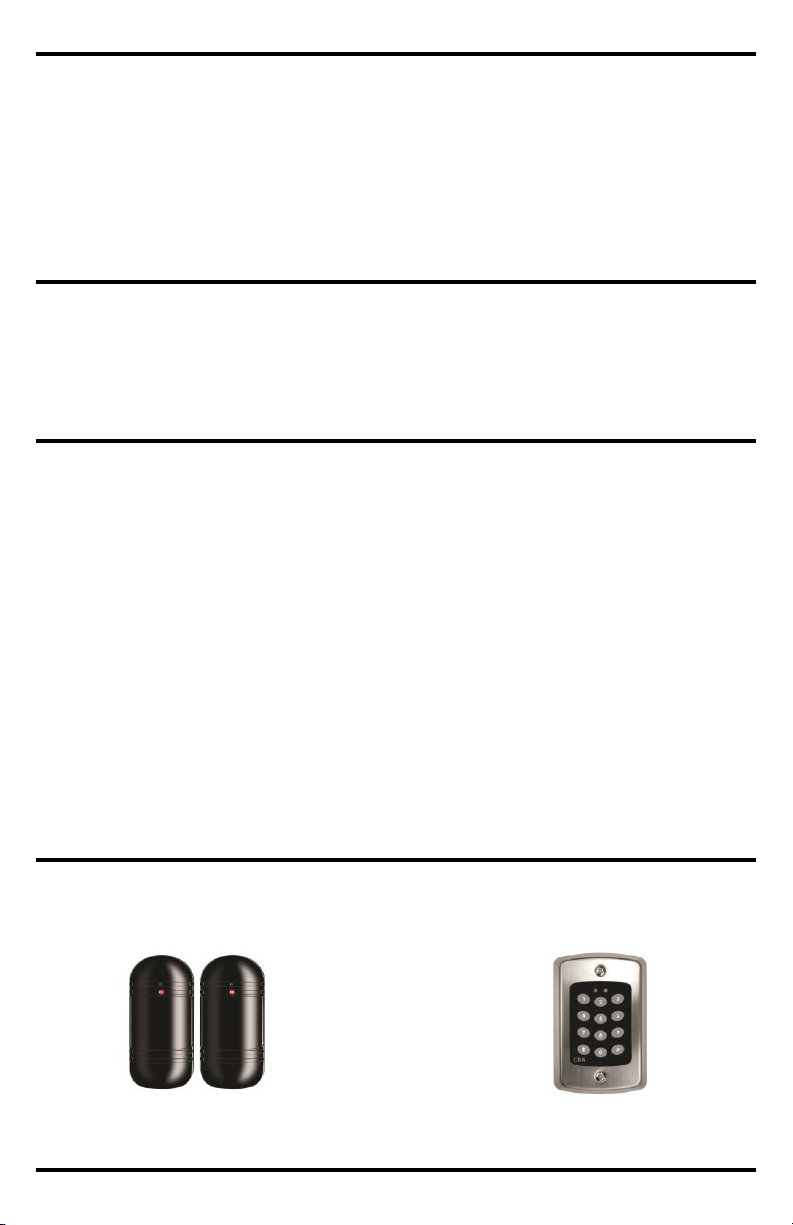
CBA Dummy Camera Series Manual
Introduction
CBA Series Dummy Cameras are a great low-cost way to deter crime at home, at the office, in
parking lots, around parks and playgrounds, and much more. Dummy cameras create the
perception of electronic surveillance, without the cost and maintenance of CCTV equipment.
The CBA product line contains a wide variety of products to fit a wide variety of applications. No
matter the installation, there is a CBA Series Dummy Camera to fit its needs!
Before Starting
1. Please read this manual carefully and keep it for future reference.
2. If the dummy camera has LEDs, do not aim the LEDs directly at the eyes.
3. Do not disassemble the dummy camera. There are no user-serviceable parts inside.
Installation:
1. Choose a suitable location for mounting. The higher up a dummy camera is installed, the more
authentic it will appear.
2. If the dummy camera has wires, make sure the wires are inserted through the bracket and
secured so they will not fall out over time.
3. For models with LEDs, connect to power or install batteries as indicated on the product
(power supplies and batteries not included).
Note: Be sure to note the type of batteries required. If rechargeable batteries are required,
make sure to use rechargeable batteries
Note: Real CCTV cameras do not usually have flashing LEDs. If the dummy camera has a
flashing LED, do not install the batteries to make the dummy camera appear more
realistic.
4. Be sure to mount the dummy camera securely using any included hardware.
5. Aim the unit at the desired location.
Also Available from the CBA Series:
BD-T100Q
(Uses 2x AA batteries)
Dummy Photobeam Detector
KD-100Q
(Uses 4x AAA batteries)
Dummy Keypad
2 SECO-LARM U.S.A., Inc.
Page 3

The CBA Series Dummy Camera Line:
VD-20NN
Dummy Mini
Dome Camera
VD-20BNB
(Uses 2x AA batteries)
Dummy Mini Dome Camera
with Flashing LED
VD-40BNA
(Uses 2x AA batteries)
Dummy Mini PTZ Camera
with Flashing LED
VD-20BN
(Uses 2x AA batteries)
Dummy Rollerball Camera
with Flashing LED
VD-20BNNAQ
(Uses 2x AA batteries)
Dummy Rollerball Camera
with Working IR LEDs
VD-10BNA
(Uses 2x AAA batteries)
Dummy Box Camera
with Flashing LED
VD-30BS
(Uses 2x AA batteries)
Dummy IR Bullet Camera
with Flashing LED
VD-10PL
(Uses 12VDC power)
Dummy IR Bullet Camera
with Working IR LEDs
VD-10BN
(Uses 2x AA batteries)
Dummy Security Camera
with Flashing LED
VD-30BNA
(Uses 2x AA batteries)
Dummy Bullet Camera
with Flashing LED
VD-30SS
(Uses 2x rechargeable AA batteries)
Solar-Powered Dummy
Camera with Working IR LEDs
VD-30BNNAQ
(Uses 2x AAA batteries)
Dummy Bullet Camera
with Working IR LEDs
CBA Dummy Camera Series Manual
SECO-LARM U.S.A., Inc. 3
Page 4

CBA Dummy Camera Series Manual
NOTICE: The information and specifications printed in this manual are current at the time of publication.
However, the SECO-LARM policy is one of continual development and improvement. For this reason,
SECO-LARM reserves the right to change specifications without notice. SECO-LARM is also not responsible
for misprints or typographical errors.
Copyright © 2013 SECO-LARM U.S.A., Inc. All rights reserved. This material may not be reproduced or
copied, in whole or in part, without the written permission of SECO-LARM.
WARRANTY: This SECO-LARM product is warranted against defects in material and workmanship while
used in normal service for the life of the product from the date of sale to the original customer. SECO-LARM’s
obligation is limited to the repair or replacement of any defective part if the unit is returned, transportation
prepaid, to SECO-LARM. This Warranty is void if damage is caused by or attributed to acts of God, physical
or electrical misuse or abuse, neglect, repair or alteration, improper or abnormal usage, or faulty installation,
or if for any other reason SECO-LARM determines that such equipment is not operating properly as a result of
causes other than defects in material and workmanship. The sole obligation of SECO-LARM and the
purchaser’s exclusive remedy, shall be limited to the replacement or repair only, at SECO-LARM’s option. In
no event shall SECO-LARM be liable for any special, collateral, incidental, or consequential personal or
property damage of any kind to the purchaser or anyone else.
SECO-LARM
®
U.S.A., Inc.
16842 Millikan Avenue, Irvine, CA, 92606
Website: www.seco-larm.com
PICSN1
PICRN1
Phone: (949) 261-2999 | (800) 662-0800
Email: sales@seco-larm.com
MiCBA_1312.docx
Troubleshooting
LED is not flashing
Check the batteries.
Working IR LED will not turn ON
Check the batteries.
Check ambient lighting. If the dummy camera is
exposed to light, the working IR LEDs will not
turn ON.
IMPORTANT
Users and installers of this product are responsible for ensuring this product complies with all national, state,
and local laws. SECO-LARM is not responsible for the use of this product in violation of any current laws or
statutes.
SECO-LARM makes no warranties expressed or implied that dummy cameras will prevent any criminal or
inappropriate activity. SECO-LARM disclaims any and all liability for any damages to property or persons as a
consequence of the purchase or installation of dummy cameras. Neither SECO-LARM nor any of its officers,
employees, or resellers shall be subject to any liability arising out of or in connection with this sale. The
purchaser assumes all risk and all liability arising out of the installation of dummy cameras.
Note: Not all dummy cameras have flashing LEDs or working IR LEDs.
4 SECO-LARM U.S.A., Inc.
