Page 1
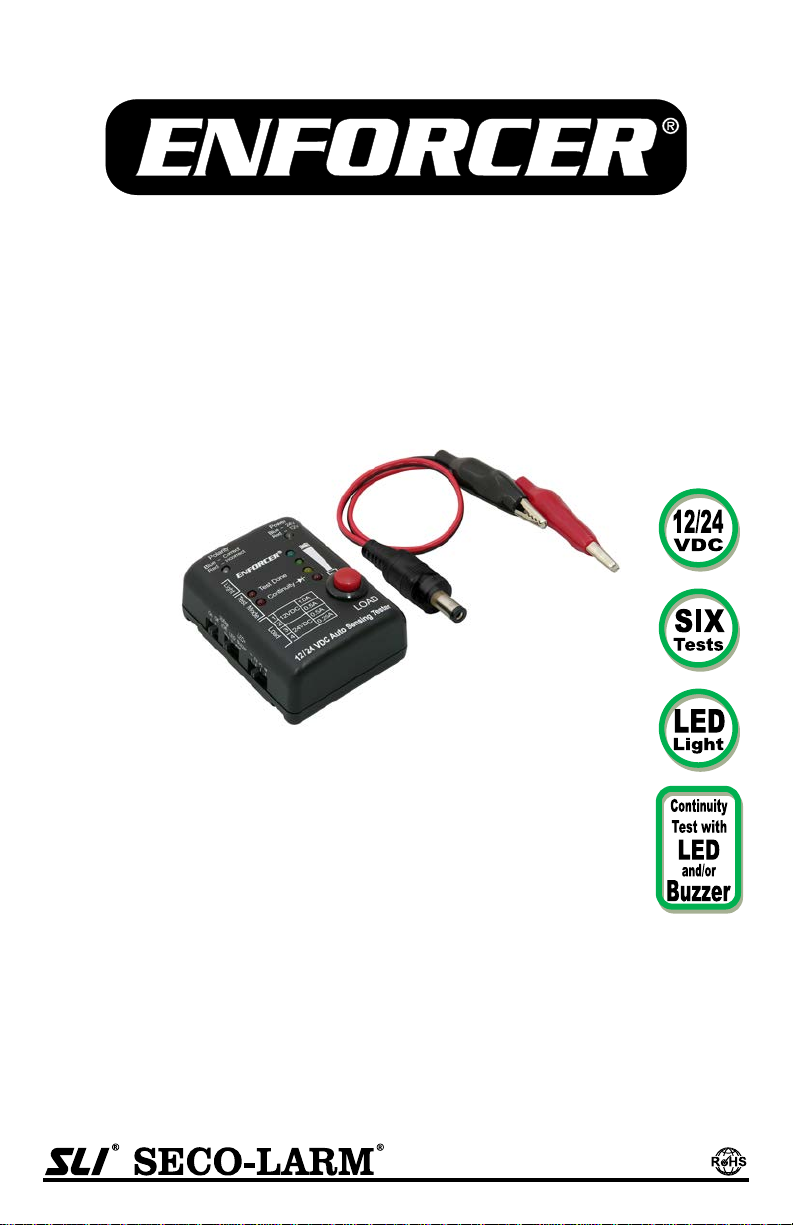
• Test 12VDC and 24VDC
- LED + Buzzer
• Auto-sensing 12VDC/24VDC
• Internal battery included
Note: Products with model numbers that end with “Q” or that have a round green “Q” sticker are RoHS compliant.
ST-BT03Q
12/24VDC Auto Sensing Multi Purpose Tester
Manual
Performs the following tests:
Continuity Voltage Polarity
Load Voltage Drop PTC Fuse
Features:
• Perform 6 different tests
• Verify circuit continuity via:
- LED
This tester is not intended for testing AC. Indicati on of AC voltage is for warning purposes only.
• Built-in LED light
• 4 selectable loads for simulating
realistic test conditions
Page 2
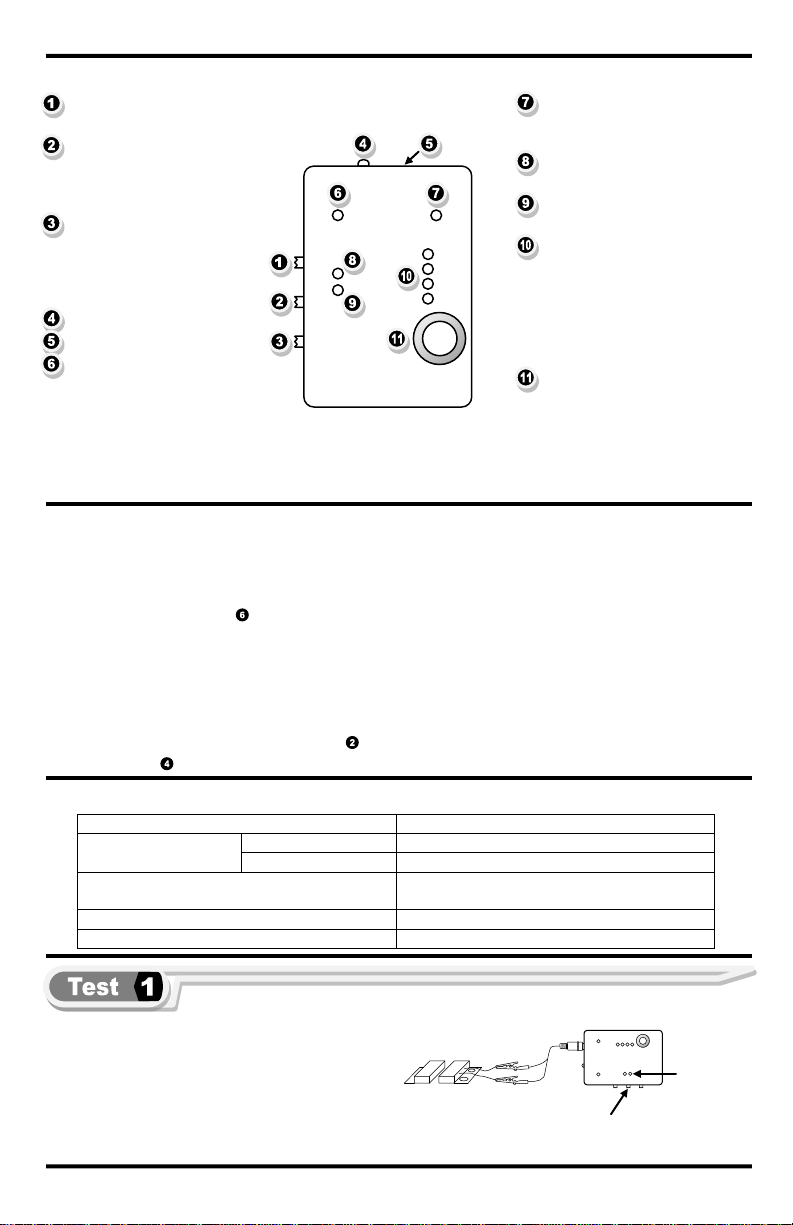
ENFORCER
1. LED Light switch
present2
7. Power Indicator LED
Operating voltage
12VDC and 24VDC (auto sensing)
For 12VDC
0.5A@12VDC and 1. 0 A@ 12 V DC
For 24VDC
0.25A@24VDC an d 0. 5A @2 4V DC
Continuity: 2x 3VDC button cell (CR2016)
Other tests: P assive, no power required
Weight
2.2-oz (62g)
Dimensions
29/16”x115/16”x11/8” (65x49x29 mm)
NOTE: Ensure the circuit i s unpowered.
done, reset test mode to V oltage.
Continuity
Example Test Application
NOTE:
Continuity
I
LED
Set test mode to
LED + Buzzer
Overview:
®
12/24VDC Auto Sensing Multi Purpose Tester
- Tur n LED light ON/OFF
2. Test Mode switch
- Voltage Test
- Continuity Test (LED)
- Continuity Test (LED + Buzzer)
3. Load Selection1 switch
- 1.0A (for 12VDC)
- 0.5A (for 12VDC)
- 0.5A (for 24VDC)
- 0.25A (for 24VDC)
4. LED Light
5. DC Jack
6. Polarity Indicator LED
- Blu e: Correct polarity
- Red: Incorrect polarity
- Purple: Caution, AC voltage
1
Test voltage before choos ing load. Using loads for t he incorrec t voltage may r esult in incorrect readings.
2
This tester i s not intended for testin g AC . Indication of AC volta ge is for warning purposes only.
- Red: Testing 12VDC
- Blu e: Testing 24VDC
8. Test Done Indicator
- Wait 30 seconds before next t est
9. Continuity Indicator LED
- When lit, circuit has continui ty
10. Power Level
- Red: Bad
- Yellow: Weak
- Green: Good
- Blue: Excellent
- See testing inst ructions for
details.
11. Load Button
- Sel ect load via switch 3
- Pres s to apply sel ected load
IMPORTANT NOTES:
1. Battery protector must be removed before use.
2. Do not perform continuity tests on live or powered circuits. Performing continuity tests on live or powered
circuits may damage the tester.
3. The polarity indicator LED will show purple to indicate AC power is present. Do not perform any tests
when AC power is present.
4. The tester is intended to test 12VDC or 24VDC. Do not exceed 30VDC.
5. Load testing takes no longer than a few seconds. Significant heat is normal when load testing but
pressing the load button for too long will cause the unit to overheat and shutdown.
6. When load testing, wait 30 seconds between tests to allow the unit to cool.
7. Always store the unit in Voltage Test mode to prevent draining to battery.
8. The LED Light is for providing temporary illumination. Extended use will quickly exhaust the batteries.
Specifications:
Simulated lo ad
Power
Only test unpowered circuits
1. Set test mo de to LED or LED + Buzzer.
2. Connect t he alligator clips to the ci rcuit being tested.
3. LED indic ator will light and/or buzzer will sound if
circuit is continuous.
IMPORTANT: 1. Remove batter y protector before use.
2. When test
2 SECO-LARM ® U.S.A., Inc
LED or
ndicator
Page 3

12/24VDC Auto Sensing Multi Purpose Tester ENFORCER ®
Power LED Color
LED Color
Red (12VDC)
Blue (24VDC)
Blue
12.0 ~ 16.4
≥ 24.5
Green
10.9 ~ 11.9
22.6 ~ 24.4
Yellow
10.2 ~ 10.8
21.0 ~ 22.5
Red
9.5 ~ 10.1
19.5 ~ 20.9
LED Off
≤ 09.4
16.5 ~ 19.4
1. Set test mode to Voltage.
2. Check voltage and choose load.
3. Connect tester.
4. Press load button and read voltag e
1. Set test mode to Voltage.
2. Check voltage and ch oose load.
3. Check voltage at source.
4. Check voltage at device
5. Compare: The voltage dr op is the difference between voltage at the power source and voltage at the device-end.
PTC Fuse
1.0A / 12VDC
0.5A / 12VDC
0.5A / 24VDC
0.25A / 24VDC
Voltage Drop
1.0A / 12VDC
0.5A / 12VDC
0.5A / 24VDC
0.25A / 24VDC
Load
LED Color
Polarity
No color
No voltage present
Blue
Correct polarity
Red
Incorrect polarity
AC voltage present
Do not test further
1. Set test mode to Voltage.
power present according to the table on the right.
Polarity
NOTE: Test 12/24VDC o nl y.
1.
2.
3.
Voltage with auto sensing
LED Color
Fuse Conditi on
Blue
Excellent
Green
Good
Yellow
Weak
Red/
All LEDs Off
Polarity
Indicator
D
Power Level LEDs
Center pin positive
Do not hold
load button
for more
than 10s
a. Check Vo l tage
b.
a. Check Voltage
b.
Note:
All
values
±5%
Do not test VAC or >30VD C.
Set test mode to Voltage.
Connect the alligator clips to the wires or terminals
of the device being tested.
Power level LEDs will indicate pow er as shown in
the table on the right.
2. Connect the alligator clips to the wires or terminals of the
device being tested.
OR
Connect the 2.1mm DC plug of any 12 or 24VDC power
source to the tester’s 2.1mm DC jack directly.
3. The Polarity Indicator LED will show the polarity of the
Red:12VDC
Blue: 24VDC
Choose Load
See left
Red:12VDC
Blue: 24VDC
Choose Load
See left
LE
Purple
according to t he chart in Test 2.
1. Wait 30 seconds for tes ter and fuse to cool before/after performing tests.
2. Connect the alligator clips to the leads/termi nals of the fus e being test ed.
3. Choose a test load of the correc t voltage and with amper age more than the
current draw of the camer a or other device to be connected.
4. Press and hold LOAD button for about 3 seconds.
5. Read fuse condition according to the table on the right.
6. If the fuse tests “Yellow/Weak” or “Red/Bad”:
− Tes t anot her f us e. I f res ult is the same, load may be t oo much. Try a smaller load.
− If test still yields “Weak” or “Bad,” replace the fuse.
SECO-LARM ® U.S.A., Inc 3
Bad, replace fuse
Page 4

ENFORCER
Battery load test fails
• Charge the battery fully for best results.
• Replace battery being tested.
Voltage drop test fails
• Use SECO-LARM ST-HB105-TTQ Voltag e Booster to
• Use a lower gauge wire.
PTC fuse test fails
• Check PTC soldering to make sure it is correctly applied.
• Replace PTC fuse.
Continuity test yields false negative
• Change the intern al battery.
(Be sure to store tester in Voltage Test mode.)
Internal bat tery depletes quickly
• Be sure to store tester in Voltage Test mode.
• Avoid prolonged use of the LED Li ght .
6-in-1 12VDC Battery Tester
Latching Continuity Tester
Illuminated Power Connectors
Order Part # 763-169%
PITSW1
®
12/24VDC Auto Sensing Multi Purpose Tester
Changing the battery (Use CR2016 3VDC battery x2):
1. Unscrew the rear panel.
2. Gently remove the circuit board starting from the end opposite the DC jack.
3. Note the orientation of the button cell batteries and remove them.
4. Replace the batteri es with two fresh cells of the same type (CR2016), in the same orientation as before.
5. Carefully replace the circuit board in the housing, taking care that the LEDs align with the holes.
Troubleshooting:
increase the voltage.
• Reduce length of wiring.
Also Available from SECO-LARM:
ST-BT02Q
ST-BL01Q
CA-1610-3FLQ / CA-1510-3FLQ
WARRANTY This SECO-LARM product is warranted against defects in materi al and workmanship while
used in normal service for a pe riod o f one (1) yea r from t he date of s ale to t he origi nal consumer custome r.
SECO-LARM’s obligation is limi ted to t he repair or replac ement of any d efective par t if the unit is r eturned,
transportation prepaid, to SECO-LARM. This Warranty is void if damage is caused by or attributed to acts of
God, physical or electrical mi suse or abuse, neglect, repair , or alteration, improper or abno rmal usage, or
faulty installation, or if for any ot her reason SECO-LARM determines that such equi pment is not operating
properly as a result of causes other than defects in material and workmanship. The sole obligation of
SECO-LARM, and the purchaser’s exclusive remedy, shall be limited to replacement or repair only, at
SECO-LARM’s option. In no event shall SECO-LARM be li able for any special, collateral, incidental, o r
consequential personal or property damages of any kind to the purchaser or anyone else.
NOTICE: The information and specifications printed in this manual are current at the time of publ ication.
However, the SECO-LARM policy is one of continual development and improvement. For this reason,
SECO-LARM reserves the right to change specifications without notice. SECO-LARM is also not
responsible for misprints or typographical errors.
Copyright © 2011 SECO-LARM U.S.A., Inc. All rights reserved. This material may not be reproduced or
copied, in whole or in part, without the written permission of SECO-LARM.
SECO-LARM
®
U.S.A., Inc.
16842 Millikan Avenue, Irvine, CA 92606 Website: www.seco-larm.com
Tel: 800-662-0800 / 949-261-2999 Fax: 949-261-7326 E-mail: sales@seco-larm.com
4 SECO-LARM ® U.S.A., Inc
MiST-BT03Q_1109.docx
