Page 1
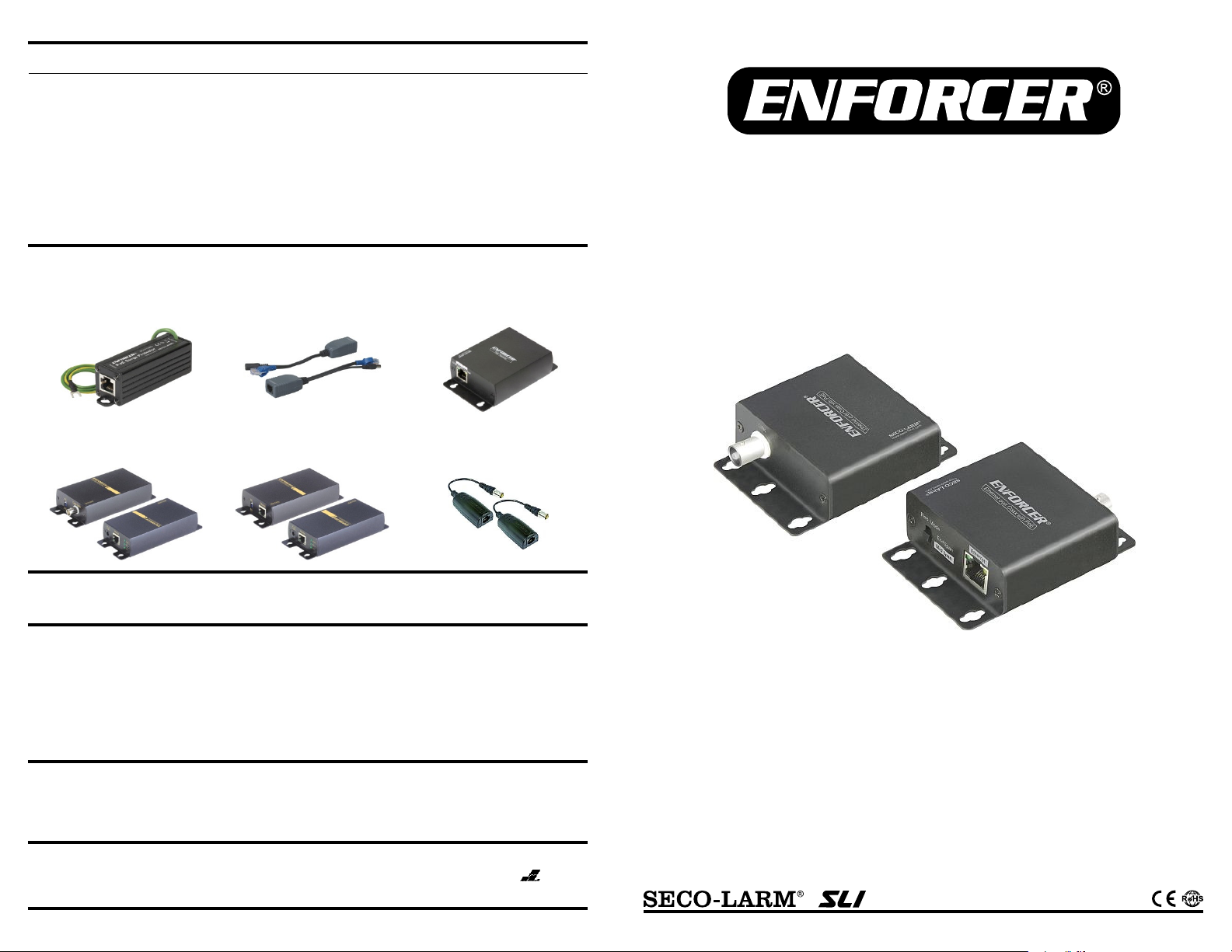
ENFORCER Ethernet over Coax with PoE
Troubleshooting:
PoE
Surge Protectors
PoE Injectors
PoE Repeaters
IPV-P188Q
NJ-P101M
-
PQ
NR-
P101FQ/TQ
Ethernet over Coax
Ethernet Extenders
Basic Ethernet Extenders
IPB-A1200Q
IPB-A1100Q
NE-
SE01
-
020Q
IMPORTANT
:
MiNE-AE01-030TQ_150612.docx
SECO
SECOSECO
SECO
----
LARM
LARMLARM
LARM
NOTICE
:
The information a
nd specifications printed in this manual are current at the time of publication.
However, the
WARRANTY:
This
SECO-LARM product is warranted against defects in material and workmanship while
used in normal
SECO
-
LARM
®
16842 Millikan Avenue, Irvine, CA 92606
Website: www.seco
-
larm.com
Phone: (949) 261
-
2999 | (800) 662
-
0800 Email: sales@seco
-
larm.com
•
Note: Works only with PoE compatible devices
PoE device doesn’t
function properly
Also Available from
• If distance is over 328ft (100m), ensure that the link speed is set to 10Mbps
• Check that the PoE mode switch is set correctly and is the same on both
transmitter and receiver
• Make sure the input device is turned on
• Make sure the output device is turned on
• Test the coax cable between the receiver and transmitter to make sure it is
operational
• Try installation again using the crossover cables and setting the PoE mode
switch to “End Span” in the process described in “Sample Installation” on pg. 3.
®
:
NE-AE01-030TQ
Ethernet over Coax with PoE
Manual
state, and local laws and statutes related to monitoring and recording audio and video signals. SECO-LARM will not be
held responsible for the use of this product in violation of any current laws or statutes.
service for one (1) year from the date of sale to the original customer. SECO-LARM’s obligation is limited to the repair or
replacement of any defective part if the unit is returned, transportation prepaid, to SECO-LARM. This Warranty is void if
damage is caused by or attributed to acts of God, physical or electrical misuse or abuse, neglect, repair or alteration,
improper or abnormal usage, or faulty installation, or if for any other reason SECO-LARM determines that such equipment
is not operating properly as a result of causes other than defects in material and workmanship. The sole obligation of
SECO-LARM and the purchaser’s exclusive remedy, shall be limited to the replacement or repair only, at SECO-LARM’s
option. In no event shall SECO-LARM be liable for any special, collateral, incidental, or consequential personal or property
damage of any kind to the purchaser or anyone else.
SECO-LARM policy is one of continual development and improvement. For this reason, SECO-LARM reserves the right to
change specifications without notice. SECO-LARM is also not responsible for misprints or typographical errors.
Copyright © 2015 SECO-LARM U.S.A., Inc. All rights reserved. This material may not be reproduced or copied, in whole or
in part, without the written permission of SECO-LARM.
Users and installers of this product are responsible for ensuring this product complies with all national,
U.S.A., Inc.
4 SECO-LARM U.S.A., Inc.
®
Extends powered Ethernet devices, such as cameras with PoE, over existing coax cable
• Connects cameras with PoE to 10/100BaseT PoE Injector/Switches over single coax cable
• Supports PoE: IEEE802.3af/at
• Supports 10/100 Mbps transmission rate
• Can extend up to 984ft (300m)
PITSW4
Page 2
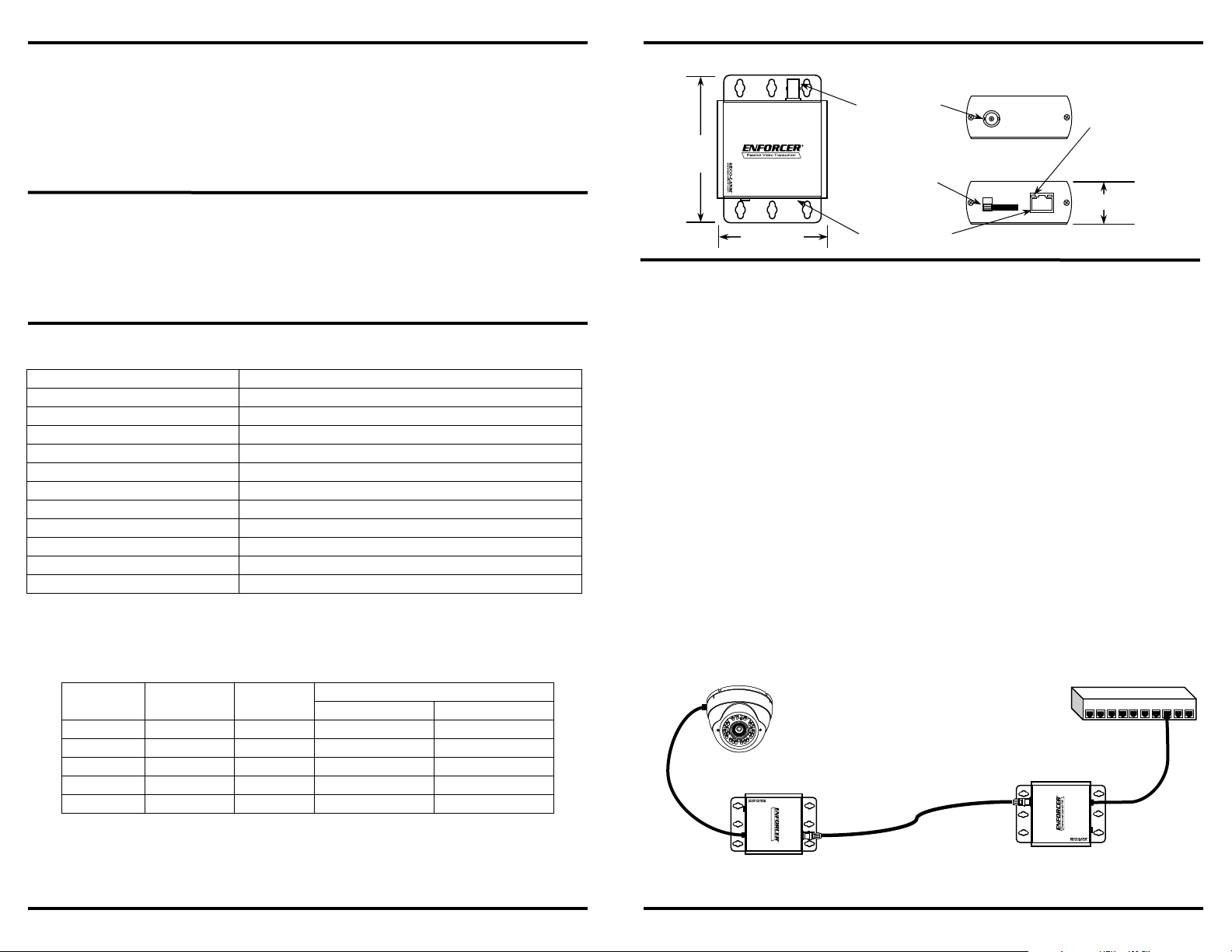
ENFORCER Ethernet over Coax with PoE
Introduction
:
2x
Transceivers
8x
Mounting screws
2x
6" Cat5e
crossover
Ethernet cable
s 8x Plastic wall anchors
1x Manual
Parts List:
Link connection
BNC
Ethernet connection
RJ45
Linking cable
75Ω coax cable
Ethernet speed
10/100 Mbps
Transmission distance (maximum)
984ft (300m)
PoE standard
IEEE 802.3af / IEEE 802.3at
PoE mode setting
Mid-span / End
-
span
LED indicator
Power (green)
Power consumption
1.25W
Operating Temperature
32~
131
°F (0~55°C)
Dimensions
25/8"x
37/16"
x11/16" (67x87x27
cm)
Weight
5.3-oz (
150g)
Specifications
:
ENFORCER
E
thernet
over Coax
with PoE
is designed to connect
a
camera
with PoE
or
other PoE
Note:
Transmission distance
, speed
, and power output
depend on the quality of the
coax cable
Power Output
PoE IEEE 802.3af
PoE IEEE 802.3at
RG59
328
ft (100m) 10Mbps
10W 20W
RG59
656
ft (200m) 10Mbps
7W
18W
RG6U
328
ft (100m) 100Mbps
10W 20W
RG6U
656
ft (200m) 10Mbps
7W
18W
RG6U
984ft (300m)
10Mbps
5W
15W
Camera with
PoE
PoE Switch
/Injector
Ethernet over
Ethernet over
Coax Cable
Cat5e/6
Cable*
Included)
Ethernet over Coax with PoE
11/16” (27 mm)
Top View
Side Views
PoE Mode
Selector Switch
Female
BNC Connector
RJ45 Jack
Ethernet Connector
Power
PoE M
ode
End Span
Ethernet
Ethernet over Coax with PoE
Sample Installation
:
1. Determine the location
s where the
Ethernet over Coax with PoE
units will be
placed
as well as
Overview
:
ENFORCER Ethernet over Coax with PoE
device using existing coax cables at distances up to 984ft (300m), providing both data and power
over a single coax cable. It is compatible with any camera with PoE and is perfect for replacing an
analog camera with a camera with PoE without expensive rewiring.
LINK
LED
37/16”
(87mm)
Mid Span
25/8” (67mm)
(Green)
how much coax cable will be necessary.
2. Ensure that the PoE mode switch is at the correct setting for both units (default: Mid Span).
Important: Disconnect Ethernet cable from PoE Switch before switching PoE modes to avoid
damage.
3. If your PoE Switch supports “Auto MDI” or “MDI-X” mode, use two Cat5e/6 standard cables
(not included) of not more than 6.5ft (2m) to connect the camera with PoE to one of the
transceiver units and the PoE switch to the other transceiver unit.
4. If your PoE Switch does not support “Auto MDI” or “MDI-X” mode or the mode is undetectable,
use the two included crossover patch cables instead of standard cables.
5. Connect the coax cable between the two transceiver units.
Note: For distances over 328ft (100m), the PoE Switch link speed should be manually set to
10Mbps.
6. Switch on the devices to verify that the system is functioning properly (a green LED above the
units’ Ethernet port should light). If the system is not functioning properly, repeat the process
from step 2~5 again but setting the PoE mode to “End Span” for both units.
used. Please refer to the following guidelines:
Coax Cable Distance Link Speed
2 SECO-LARM U.S.A., Inc.
Note: Only works with PoE devices.
Coax with PoE
(Crossover
Cat5e Cable*
(Crossover
Included)
Coax with PoE
*Cat5e/6 Crossover Cable is required if PoE switch/injector does not
support “Auto MDI” or “MDI-X” mode or if the mode is undetectable.
SECO-LARM U.S.A., Inc. 3
