Page 1

Note: Products with model numbers that end with “Q” or that have a round green “Q” sticker are RoHS compliant.
Vandal Rollerball Cameras
Manual
NTSC Models
PAL Models
Resolution
Housing
DNR
WDR
EV-2706-NFGQ
EV-2706-PFGQ
600 TVL
Gray
EV-122C-DVAVQ
EV-125C-DVAVQ
480 TVL
Gray
EV-2706-NFWQ
EV-2706-PFWQ
600 TVL
White
EV-122C-DVHVQ
EV-125C-DVHVQ
480 TVL
White
1
/3” Sony CCD
4~9mm Lens
3-Axis ball mount for wall or
ceiling mounting
Weatherproof (IP66)
Split-glass design to
eliminate IR reflection
Vandal-resistant design
EV-2726-NFGQ*
EV-2726-PFGQ*
700 TVL
Gray
EV-2726-NFWQ*
EV-2726-PFWQ*
700 TVL
White
*Includes built-in OSD (On-Screen Display) controller
3X – Clear images in nearly any lighting situation
Page 2
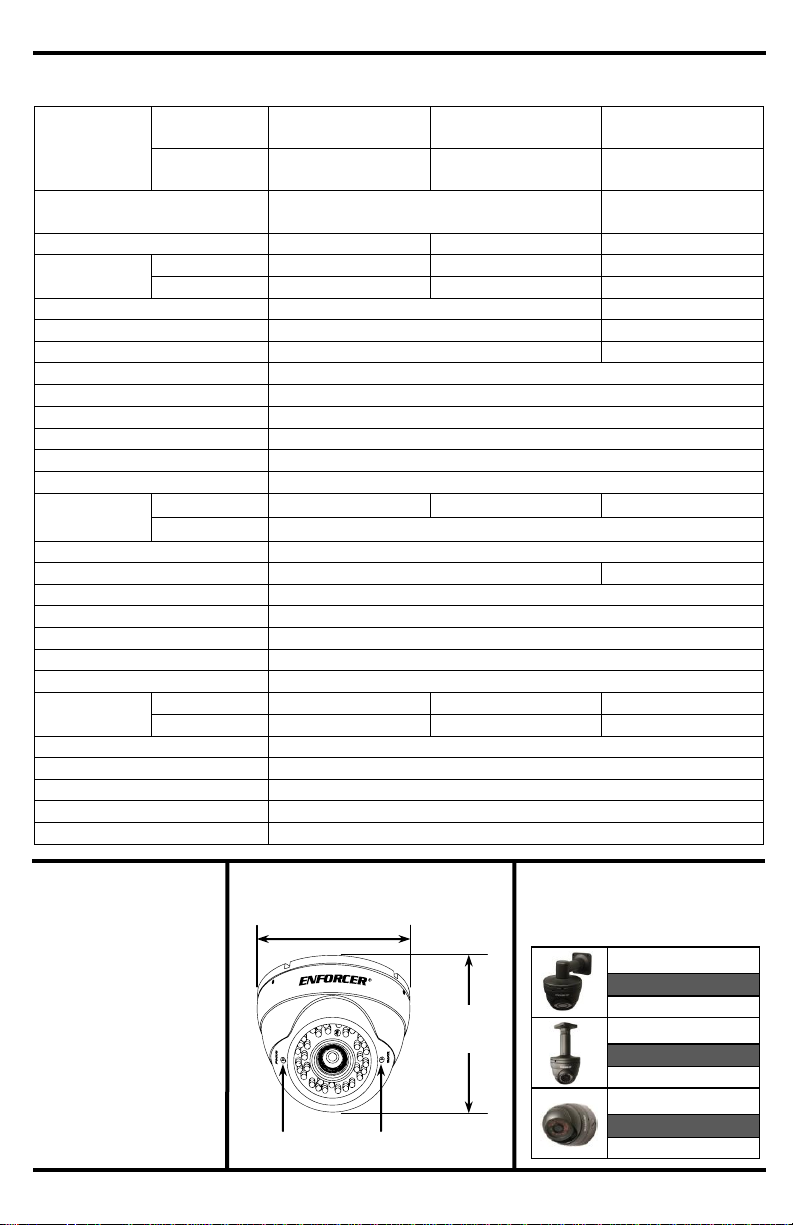
ENFORCER Varifocal Vandal Ball-Mount Dome Cameras
Model
NTSC
EV-122C-DVAVQ
EV-122C-DVHVQ
EV-2706-NFGQ
EV-2706-NFWQ
EV-2726-NFGQ
EV-2726-NFWQ
PAL
EV-125C-DVAVQ
EV-125C-DVHVQ
EV-2706-PFGQ
EV-2706-PFWQ
EV-2726-PFGQ
EV-2726-PFWQ
CCD
1
/3” Sony Super HAD II
1
/3” Sony EXview
HAD II CCD
Resolution
480 TV lines
600 TV lines
700 TV lines
Pickup
elements
NTSC
510x492 pixels
768x494 pixels
976x494 pixels
PAL
500x582 pixels
752x582 pixels
976x582 pixels
DNR (2D-NR and 3D-NR)
No
Yes
WDR
No
Yes
OSD Control
No
Yes
Scanning system
2:1 Interlace, V: 59.94Hz, H: 15.734KHz
Sync
Internal
Video output
1V p-p composite output, 75 ohms
Lens
4~9mm
# of IR LEDs
36 (850nm)
IR Range
Up to 100’ (30m)
Minimum
illumination
LEDs OFF
0.05 Lux
0.02 Lux
0.03 Lux
LEDs ON
0 Lux
Gamma correction
0.45
S/N Ratio
>48dB
>52dB
DSS (Digital Slow Shutter)
256x
Shutter control
Auto Electric Shutter (AES), 1/60~1/100,000 s
Gain control
Auto
White balance
Auto
Operating voltage
12VDC ±10%
Current draw
LEDs OFF
130mA
100mA
150mA
LEDs ON
430mA
400mA
450mA
IP Rating
IP66
Operating temperature
-4°~122° F (-20°~50° C)
Dimensions
411/16” x 37/8” (119 x 98 mm)
Cable length
34” (86cm)
Weight
1-lb, 13-oz (820g)
Dimensions:
Specifications:
Parts List:
1 x Camera
1 x Manual
4 x Screws
4 x Screw anchors
1 x DC Plug with
terminal block
1 x Small screwdriver
1 x Hex wrench
2 x Rubber plugs
Zoom
411/16” (119mm)
Focus
Optional Mounting
Brackets (Sold separately):
Wall Mount
Ceiling Mount
Conduit Box
Gray: EV-DWLGQ
White: EV-DWLWQ
Gray: EV-DCLGQ
White: EV-DCLWQ
Gray: EV-DSLGQ
White: EV-DSLWQ
37/8”
(98mm)
2 SECO-LARM U.S.A., Inc.
Page 3

ENFORCER Varifocal Vandal Ball-Mount Dome Cameras
1. Please read this manual carefully and keep it for
future reference.
2. Use the camera within the given temperature and
electricity limits.
3. Do not point the camera at the sun. Heat could damage the
camera, even when not in use.
4. Do not drop the camera or subject it to strong vibrations .
5. Do not mount the camera in areas exposed to radiation, strong
magnetic fields, or strong electrical signals.
Before Starting:
1. Run a 12VDC power supply wire and a video cable with a
male BNC connector through the wall to where the camera
is to be mounted.
2. Loosen the set screws with the included hex wrench and
remove the case from the base.
NOTE: The camera ball is NOT attached to the case or the
base. It sits loose inside the case. Therefore, be very
careful when removing the case from the base. Do not drop
the camera ball.
3. Mount the base to the wall using the four included mounting
screws. If the wall is made of dry wall, brick, or similar
material, it may be necessary to use the included plastic
screw anchors.
4. Run the camera’s BNC and power connectors through the
camera base, and connect to the video and power wires that
were run through the wall.
Installation:
5. Put the case over the cameral ball onto the base. Be careful to not
drop the camera ball.
6. Holding the case loosely on the base, turn the camera ball to the
desired direction. Use the included small screwdriver to adjust the
zoom and focus of the camera ball if needed, via the holes marked
“ZOOM” and “FOCUS” on the top of the camera ball.
NOTE: Before securing installation, make sure to check both the
day and night images. Adjust the camera ball in a way so t hat
there are no objects blocking the camera’s view.
7. WDR Models Only: Use the OSD controller joystick to adjust
camera settings (see the separate OSD manual).
8. Once the ball is pointing in the desired direction, tighten the outer
case ring to secure the camera in its position.
9. Do a final test of the video camera and monitor.
10. Insert the rubber plugs over the zoom and focus to prevent tampering.
Overview:
Camera ball
Case
Base
Screws
(Only 2 shown. Use all 4 when installing.)
Female BNC
connector
DC Plug with
terminal block
DC Jack
Rubber Plug
Installation
OSD Controller
(WDR Models only)
SECO-LARM U.S.A., Inc. 3 SECO-LARM U.S.A., Inc. 33 3
Page 4
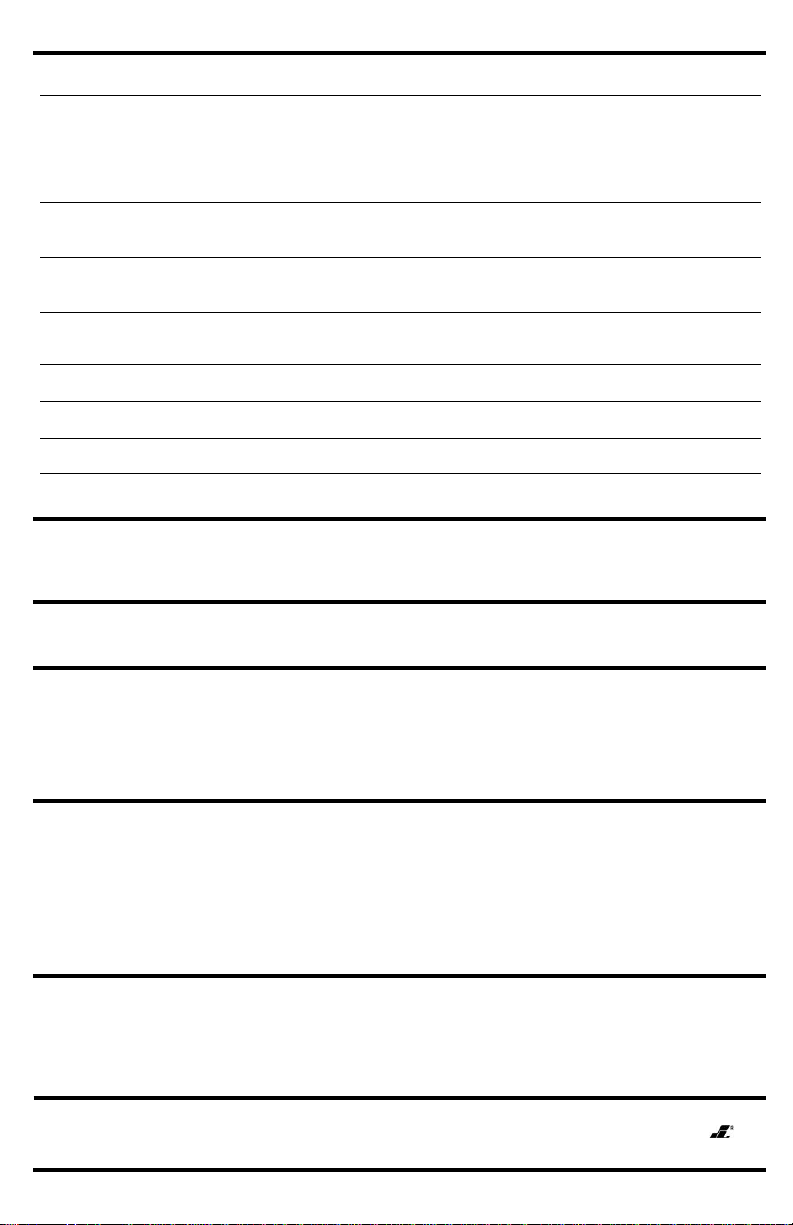
ENFORCER Varifocal Vandal Ball-Mount Dome Cameras
MiBallMountCameraLarge_1208.docx
PICSN4
IMPORTANT
Users and installers of this product are responsible for ensuring this product complies with all national, state, and local laws and
statutes related to monitoring and recording audio and video signals. SECO-LARM will not be held responsible for the use of this
product in violation of any current laws or statutes.
WARNING
Stop using the camera if you see a malfunction such as smoke or unusual heat, as it could cause fire or electric shock. Do not open
the case of this device, as there are no field-serviceable components inside.
FCC COMPLIANCE STATEMENT
Information to the user: This equipment has been tested and found to comply with the limits for a class B digital device, pursuant to
part 15 of the FCC rules. These limits are designed to provide reasonable protection against harmful interference when the
equipment is operated in a commercial environment. This equipment generates, uses, and can radiate radio frequency energy and, if
not installed and used in accordance with the instruction manual, may cause harmful interference to radio communications.
Operation of this equipment in a residential area is likely to cause harmful interference in which case the user will be required to
correct the interference at his or her own expense.
WARRANTY: This SECO-LARM product is warranted against defects in material and workmanship while used in normal service for a
period of three (3) year from the date of sale to the original customer. SECO-LARM’s obligation is limited to the repair or replacement of
any defective part if the unit is returned, transportation prepaid, to SECO-LARM.
This Warranty is void if damage is caused by or attributed to acts of God, physical or electrical misuse or abuse, neglect, repair or
alteration, improper or abnormal usage, or faulty installation, or if for any other reason SECO-LARM determines that such equipment is
not operating properly as a result of causes other than defects in material and workmanship.
The sole obligation of SECO-LARM and the purchaser’s exclusive remedy, shall be limited to replacement or repair only, at
SECO-LARM’s option. In no event shall SECO-LARM be liable for any special, collateral, incidental, or consequential personal or
property damages of any kind to the purchaser or anyone else.
NOTICE
The information and specifications printed in this manual are current at the time of publication. However, the SECO-LARM policy is
one of continual development and improvement. For this reason, SECO-LARM reserves the right to change specifications without
notice. SECO-LARM is also not responsible for misprints or typographical errors.
Copyright © 2012 SECO-LARM U.S.A., Inc. All rights reserved. This material may not be reproduced or copied, in whole or in part,
without the written permission of SECO-LARM.
SECO-LARM U.S.A., Inc.
16842 Millikan Avenue, Irvine, CA 92606
Tel: 800-662-0800 / 949-261-2999
Website: www.seco-larm.com
E-mail: sales@seco-larm.com
Troubleshooting:
The screen is black
Check that the camera is powered up
Check that the power supply’s polarity is correct
Check that the monitor is powered up
Check that the video cable connecting the camera to the
monitor is connected properly
The image is foggy or washed out at night
Check that there are no objects very close to the camera
Check that there are no highly reflective objects in the scene
The screen image is dim
Clean the lens using a soft, clean cloth
Check that the light source is adequate
The screen image has poor contrast
Adjust the monitor’s contrast knob
Change the position of the camera
The screen image flickers
Change the position of the camera
The screen image is distorted
Change the position of the camera
The camera case is hot
Check that the correct power supply is in use
IR LEDs do not turn on
Check that the correct power supply is in use
4 SECO-LARM U.S.A., Inc.
