Page 1

NVD Bullet Cameras
On-Screen Display Manual
Note: Products with model numbers that end with “Q” or that have a round green “Q” sticker are RoHS compliant.
Model #
Lens Size
EV-1626-NKGQ
2.8~12mm
EV-1626-NWGQ
6~50mm
3 Cameras in 1:
1
/3” Sony Super HAD CCD
12VDC/24VAC
OSD with service monitor port
550 TV lines
NVD Bullet Cameras have an ultra-low lux rating of 0.000006 allowing the
camera to see in almost total darkness.
Page 2
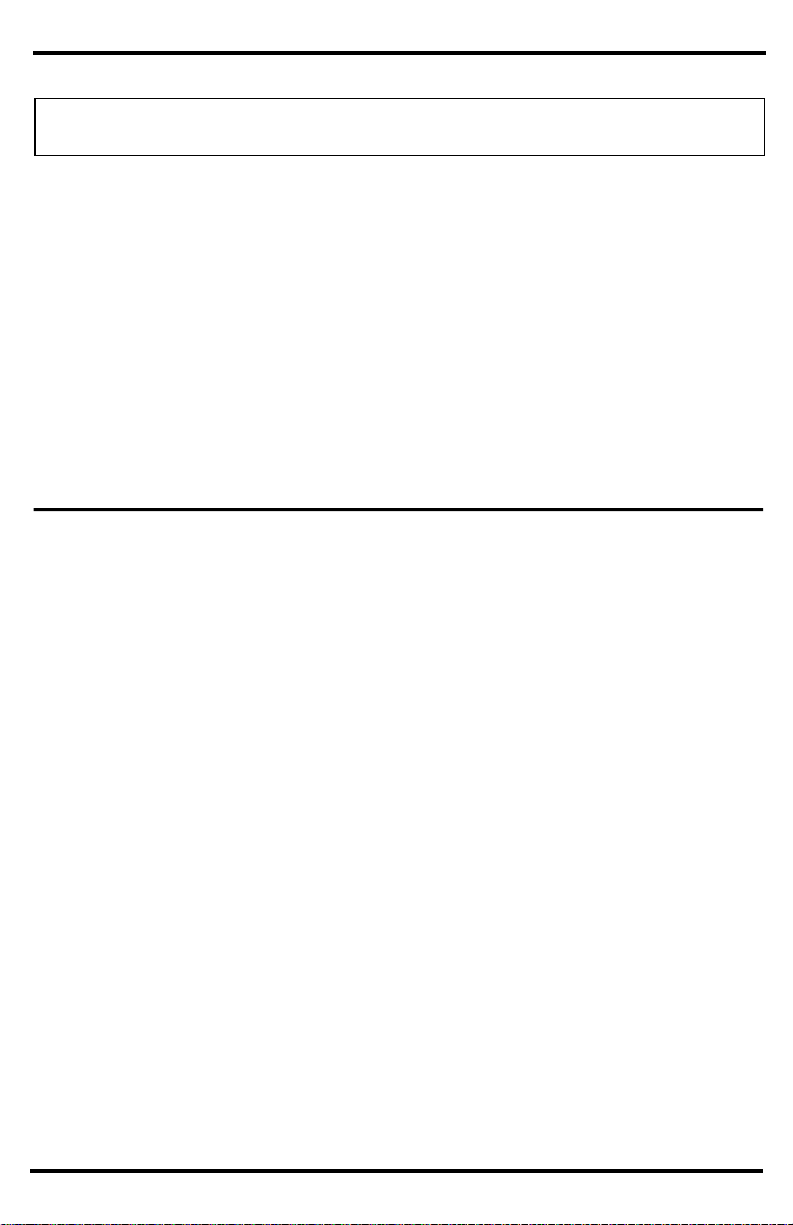
On-Screen Display Manual
SECO-LARM
U.S.A., Inc.
Precautions:
PLEASE READ THIS MANUAL THOROUGHLY BEFORE USING THE CAMERA TO BECOME FAMILIAR WITH THE
CORRECT OPERATIONAL PROCEDURES.
Do not open the camera body or touch
any electrical parts.
Electric shock may occur.
Do not insert objects into the
camera body.
Doing so may cause fire or
electric shock.
Do not touch the camera with
wet hands.
Electric shock may occur.
Precautions While Camera is in Use:
Do not disconnect the power cord from
the camera before disconnecting from the
wall outlet.
Always disconnect the power by removing
the plug from the wall outlet.
If the camera emits a burning smell,
immediately disconnect it from the power
source and report the problem to your
distributor.
Precautions When Installing:
Do not install the camera where it might be
exposed to extreme temperature conditions.
Only use the camera in conditions where
temperatures are between 14°~122° F
(-10°~50° C). Make sure the area is well
ventilated when operating in high temperatures.
Do not install near any cooling or heating
equipment.
Do not install or use the camera in an area
where humidity is high.
Do not install the camera in dusty
environments.
Do not install the camera under unstable
lighting conditions.
Severe lighting change or flickering can cause
the camera to work improperly. If the camera is
exposed to a spotlight or an object reflecting
strong light, smear or blooming may occur.
Do not touch the front lens.
This is one of the most important parts of the
camera. Be careful not to leave fingerprints on
the lens cover.
Do not drop the camera or subject it to
physical shocks.
Malfunctions may occur.
Never keep the camera pointed directly at
strong light.
Continuous exposure to intense light may
damage the CCD.
Do not expose the camera to rain or other
liquids.
If the camera gets wet, wipe it dry
immediately. Liquids may contain chemicals
that corrode the electronic components.
Do not expose the camera to radioactivity.
If exposed to radioactivity, the CCD will fail.
Only apply power after the installation of
the product.
Please check that the power satisfies the
normal specifications before connecting
the camera.
2
Page 3
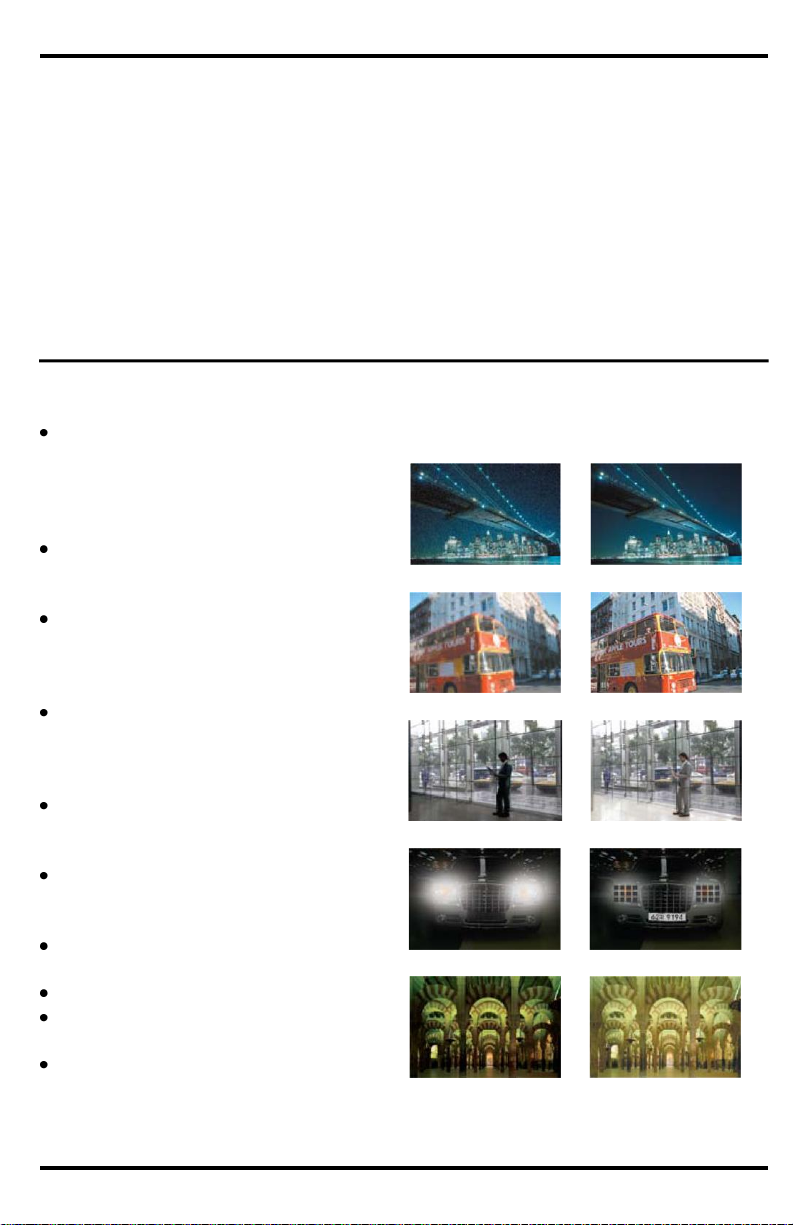
On-Screen Display Manual
SECO-LARM U.S.A., Inc.
10
10
11
15
15
15
16
Day/Night ...................................................
3DNR ........................................................
Special ......................................................
Adjust ........................................................
Reset .........................................................
Exit.............................................................
Troubleshooting ........................................
Table of Contents:
Features.....................................................
Menu Diagram ...........................................
Special Menu Diagram ..............................
Menu Setup ...............................................
Lens ...........................................................
Exposure....................................................
White Balance ...........................................
3
4
5
5
6
6
9
Features:
3DNR (DNR with 3D Filtering) DSP
Chip Gives day and night images high
resolution and provides quality images
at low-light levels. 3D Filtering reduces
camera noise.
550 TV Lines The Sony Super HAD
CCD image sensor provides excellent
resolution.
D-WDR (Digital Wide Dynamic Range)
Captures high-resolution pictures even
when strong backlight makes images
appear dark.
High Spotlight Back Light
Compensation (HSBLC) Function
Defines target areas and removes
spotlights to make reading easier.
Illumination A minimum illumination of
0.000006-lux captures clear images
even in low-light conditions.
Disk Saving Effects Improves quality
and saves hard drive space by reducing
camera noise.
OSD On-screen display menu with
multi-language support.
Privacy Masking 8 Zones available.
Sense-Up Magnifies existing light up to
258 times.
Digital Zoom Up to 36 times
magnification.
3DNR OFF
3DNR ON
Standard Camera
550 TV Lines
D-WDR OFF
D-WDR ON
Normal BLC
HSBLC
Standard Image
Minimum Illumination
3
Page 4
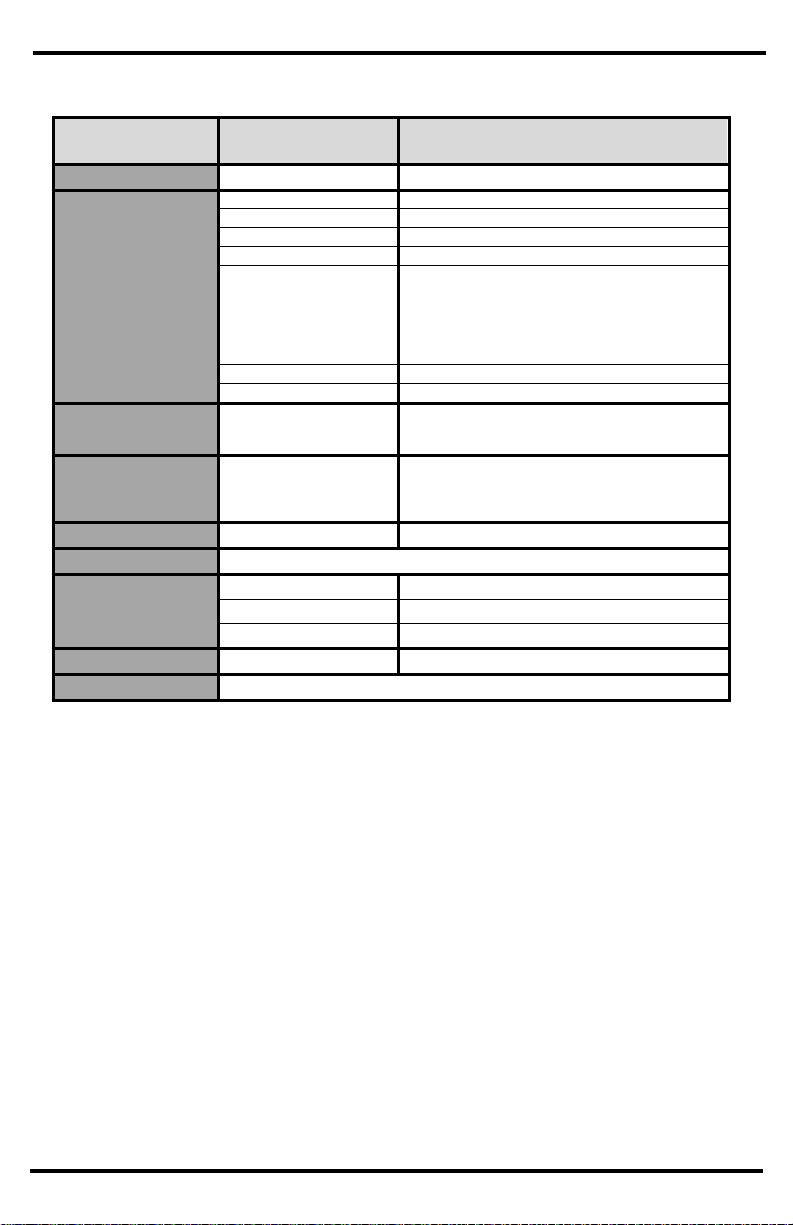
On-Screen Display Manual
SECO-LARM
U.S.A., Inc.
Menu Diagram:
SETUP MENU
SETTINGS
SETTING OPTIONS
1) LENS
DC/MANUAL
Range: 0~100 Level Adjustable
2) EXPOSURE
SHUTTER (seconds)
FLK, 1/60, 1/250, 1/500, 1/2000, 1/5000, 1/10000, 1/100000
BRIGHTNESS
Range: 0~100 Level Adjustable
AGC
OFF / LOW / MIDDLE / HIGH
SENSE-UP
Range: x2~x258 Level Adjustable
BLC
OFF / BLC (GAIN: LOW, MIDDLE, HIGH/DEFAULT:
LEFT/RIGHT, WIDTH, TOP /
BOTTOM, HEIGHT, RETURN)
HSBLC: (LEVEL: RANGE 1~8 Selectable/DEFAULT:
LEFT/RIGHT, WIDTH,TOP /
BOTTOM, HEIGHT, RETURN)
D-WDR
OFF / INDOOR / OUTDOOR
RETURN
RETURN
3) WHITE BAL.
ATWL
ATW / AWB / MANUAL (R Gain : 0~100 Level Selectable,
B Gain : 0~100 Level Selectable)
AWC SET
4) DAY / NIGHT
AUTO/ B/W/ COLOR/ EXT
COLOR
AUTO: DELAY (0~63) / S-LEVEL(0~100) /
E-LEVEL(0~100)
RESET
5) 3DNR
ON
ON (Range : 0~100 Level Adjustable) / OFF
6) SPECIAL
Reference page 5
7) ADJUST
SHARPNESS
Range: 0~31 Level Adjustable
BLUE
Range: 0~100 Level Adjustable
RED
Range: 0~100 Level Adjustable
8) RESET
FACTORY
Reset to factory settings
9) EXIT
Save the SETUP Menu and exit
4
Page 5
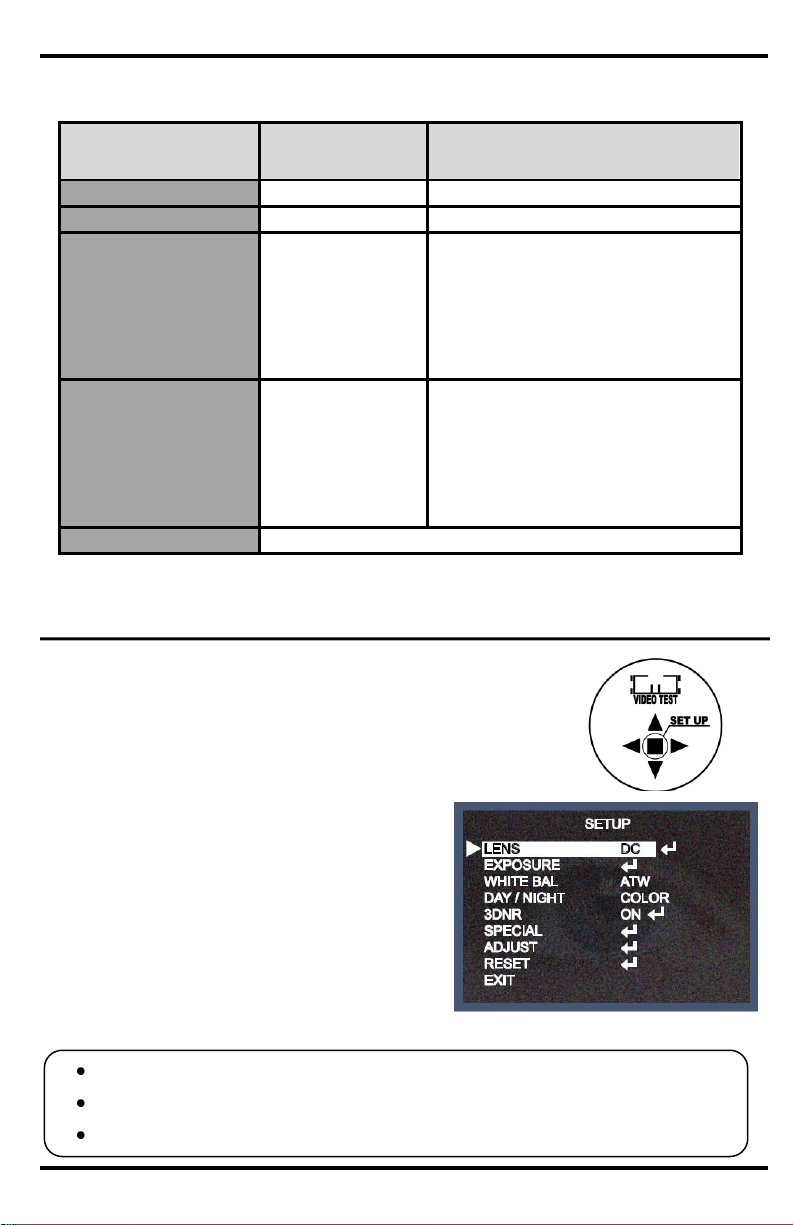
On-Screen Display Manual
SECO-LARM U.S.A., Inc.
Special Menu Diagram:
SPECIAL MENU
DEFAULT
SETTINGS
SETTING OPTIONS
1) CAMERA TITLE
OFF
ON / OFF
2) DIGITAL–EFFECT
OFF
FREEZE / MIRROR / D-ZOOM / GAMMA / NEG. IMAGE
3) MOTION
ON
AREA SELEC: AREA 1~4
AREA DISPLAY: ON / OFF
LEFT / RIGHT: 0~100 Level Adjustable
WIDTH: 0~100 Level Adjustable
TOP / BOTTOM: 0~100 Level Adjustable
HEIGHT: 0~100 Level Adjustable
SENSITIVITY: 0~40 Level Adjustable
MOTION VIEW: ON/OFF
RETURN
4) PRIVACY
ON
AREA SELECT: AREA 1~8
AREA DISPLAY: ON / OFF
LEFT / RIGHT: 0~100 Level Adjustable
WIDTH: 0~100 Level Adjustable
TOP / BOTTOM: 0~100 Level Adjustable
HEIGHT: 0~100 Level Adjustable
SENSITIVITY: 0~40 Level Adjustable
COLOR: Select between 15 colors.
RETURN
5) RETURN
Save the SPECIAL menu and exit
Menu Setup:
Menu items can be selected by using the OSD (On Screen Display)
buttons on the camera.
1. Press the SET UP button.
The SETUP menu will be displayed on the
monitor.
2. Move to and select the required function using
the UP and DOWN buttons.
3. Change the menu settings using the LEFT
and RIGHT buttons.
Available values are displayed by pressing
the LEFT and RIGHT buttons.
4. After choosing the setting, move the arrow
indicator to EXIT and press the SET UP
button to exit.
Note:
Move to available options by moving the arrow to the desired feature.
A submenu is available where the option reads .
The submenu is not available where the option reads - - - -.
5
Page 6

On-Screen Display Manual
SECO-LARM
U.S.A., Inc.
Lens:
This function controls the brightness of the image.
1. Move the arrow indicator to LENS using the UP and DOWN buttons on the SETUP menu screen.
2. Select the desired lens type by pressing the LEFT and RIGHT buttons.
3. Press RETURN to return to the SETUP menu.
Note:
When DC is selected from the SETUP menu, the brightness can be adjusted. The
brightness control range is 1~100.
Lens
BRIGHTNESS I………I………I 100
RETURN
Exposure:
This function is used to select Automatic or Manual shutter-speed control.
1. On the SETUP menu screen, select
EXPOSURE by using the UP and DOWN
buttons.
SHUTTER: Select the desired shutter mode by
pressing the LEFT and RIGHT buttons.
A. FLK: Select FLK when flickering caused by
the unmatched frequency of electric lights
occurs.
B. SHUTTER SPEED: Choose between 1/60,
1/250, 1/500, 1/2000
Note:
To produce better results with FLK, do not use in conjunction with the WDR mode in
the BACKLIGHT menu.
Brightness can only operate when selected from Manual mode. When selected from
DC mode, brightness will be disabled.
BRIGHTNESS: Select to adjust the brightness of the image.
Adjustable range: 0~100
6
Page 7
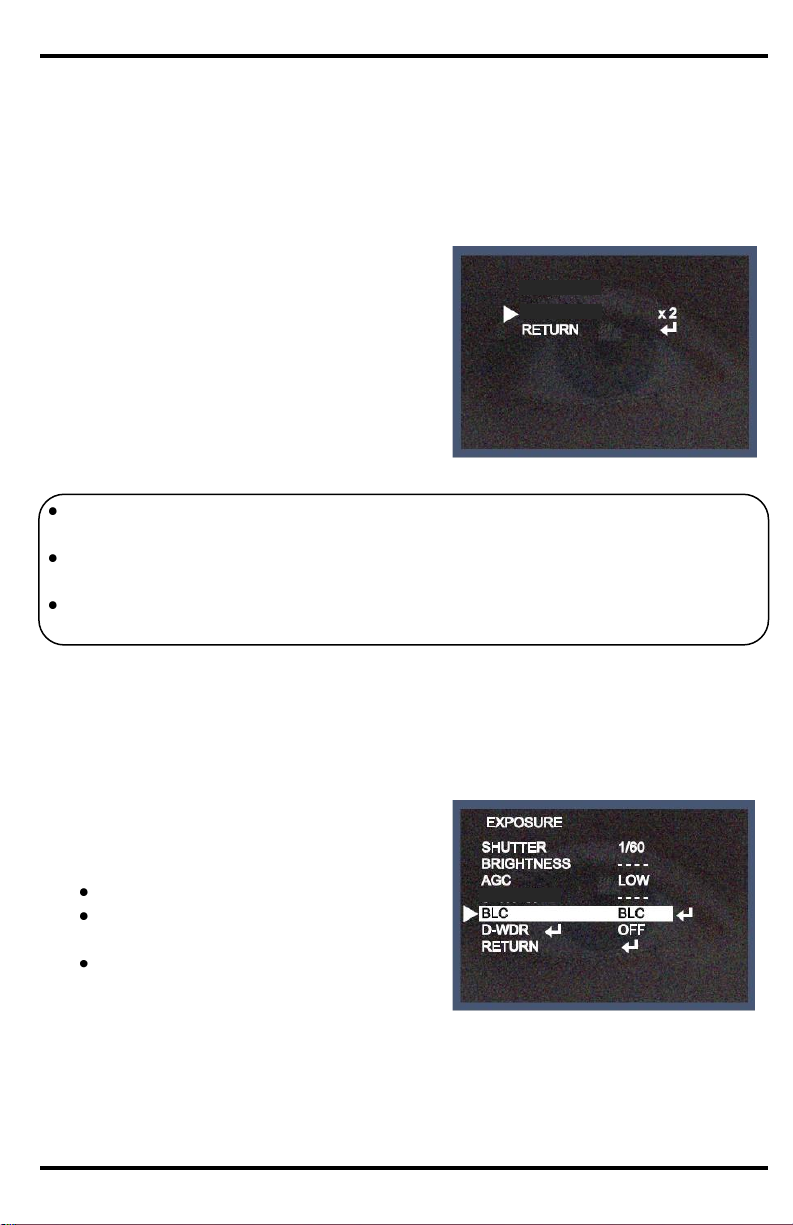
On-Screen Display Manual
SECO-LARM U.S.A., Inc.
AGC (AUTOMATIC GAIN CONTROL): A higher gain
increases brightness, but also increases any noise.
A. OFF: Deactivates the AGC function.
B. LOW: Sets automatic gain control to LOW.
C. MIDDLE: Sets automatic gain control to MIDDLE.
D. HIGH: Sets automatic gain control to HIGH.
SENSE-UP: Selecting this will magnify existing
light sources so the camera can pick up images at
night. The values range from 2x~258x.
If the AGC mode is turned OFF, the SENSE-UP
function will be disabled.
Note:
Pressing the SET button in AUTO mode lets you adjust the image brightness by increasing
or decreasing the shutter speed (2x~258x).
The higher the level, the brighter the image becomes. However, an afterimage (ghosting)
may appear.
When SENSE-UP is activated, the increased magnification may induce noise and pixelation.
This is normal.
BLC (BACKLIGHT COMPENSATION): This camera provides intelligent light-level
control to overcome strong backlight conditions.
A. Move the indicator to BLC using the UP and DOWN buttons on the
EXPOSURE menu screen.
B. Select the desired level by using the
LEFT and RIGHT buttons.
OFF: Turns BLC function off.
BLC: Users can select and define a
specific area, and view that area clearly.
HSBLC (High Spotlight Back Light
Compensation): When there are both
bright and dark image areas,
HSBLC makes both distinct.
SENSE-UP
SENSE-UP
SENSE-UP
7
Page 8
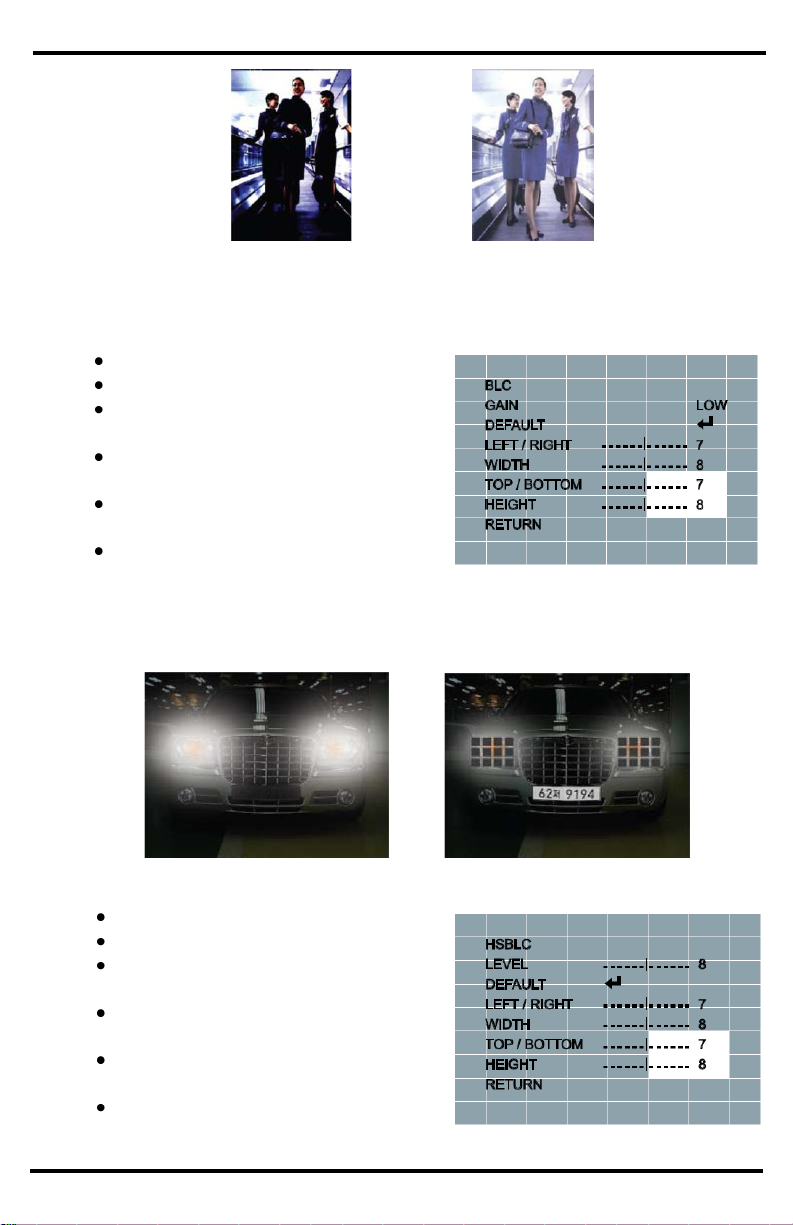
On-Screen Display Manual
SECO-LARM
U.S.A., Inc.
BLC OFF
BLC ON
C. Select a mode using the LEFT and RIGHT buttons, then press the SET button.
Select BLC to adjust the desired BLC area and GAIN level.
GAIN: Adjust the BLC sensitivity.
DEFAULT: Go back to factory setting.
LEFT / RIGHT and TOP / BOTTOM:
Select the desired area position.
WIDTH: Change the cell width using the
LEFT and RIGHT buttons.
HEIGHT: Change the cell height using
the LEFT and RIGHT buttons.
RETURN: Save changes and return to
the EXPOSURE menu.
D. Select HSBLC by using the LEFT and RIGHT buttons and then press the SET UP button
to set up the desired area and GAIN level.
HSBLC OFF
HSBLC ON
LEVEL: Adjust the HSBLC sensitivity.
DEFAULT: Return to factory setting.
LEFT / RIGHT and TOP / BOTTOM:
Select the desired area position.
WIDTH: Change the cell width using the
LEFT and RIGHT buttons.
HEIGHT: Change the cell height using
the LEFT and RIGHT buttons.
RETURN: Save changes and return to
the EXPOSURE menu.
BLC, continued
8
Page 9

On-Screen Display Manual
SECO-LARM U.S.A., Inc.
D-WDR (Digital Wide Dynamic Range):
A. Select D-WDR using the UP and DOWN
buttons on the EXPOSURE menu screen.
B. Select the desired feature by using the
LEFT and RIGHT buttons.
D-WDR : When there are both bright
and dark image areas, D-WDR makes
both of them distinct. User can
choose between OUTDOOR and
INDOOR settings.
OFF: Disable D-WDR function.
RETURN: Save changes in the
EXPOSURE menu and return to the
SETUP menu.
White Balance:
The White Balance function is used to control the on-screen colors.
1. Select WHITE BAL on the SETUP screen using
the UP and DOWN buttons.
2. Select the desired mode using the LEFT and
RIGHT buttons.
There are four White Balance settings available:
A. ATW (Auto Tracking White Balance):
Normal setting. The color temperature
range is from 1,800°~10,500° K. (Ex: A
fluorescent lamp or outdoors.)
B. AWB : The White Balance is
automatically adjusted to a specific
environment.
C. AWCSET: To obtain the best results,
press the SET button while the camera is
focused on white paper. If the
environment and/or light source changes,
the White Balance will require readjustment.
D. MANUAL: Used for fine adjustment of
White Balance. Set White Balance using
ATW or AWC, then change to MANUAL
and press the SET UP button. Increase
or decrease the value of R-Gain (Red)
and B-Gain (Blue) while monitoring the
color of the image.
SENSE-UP
9
Page 10
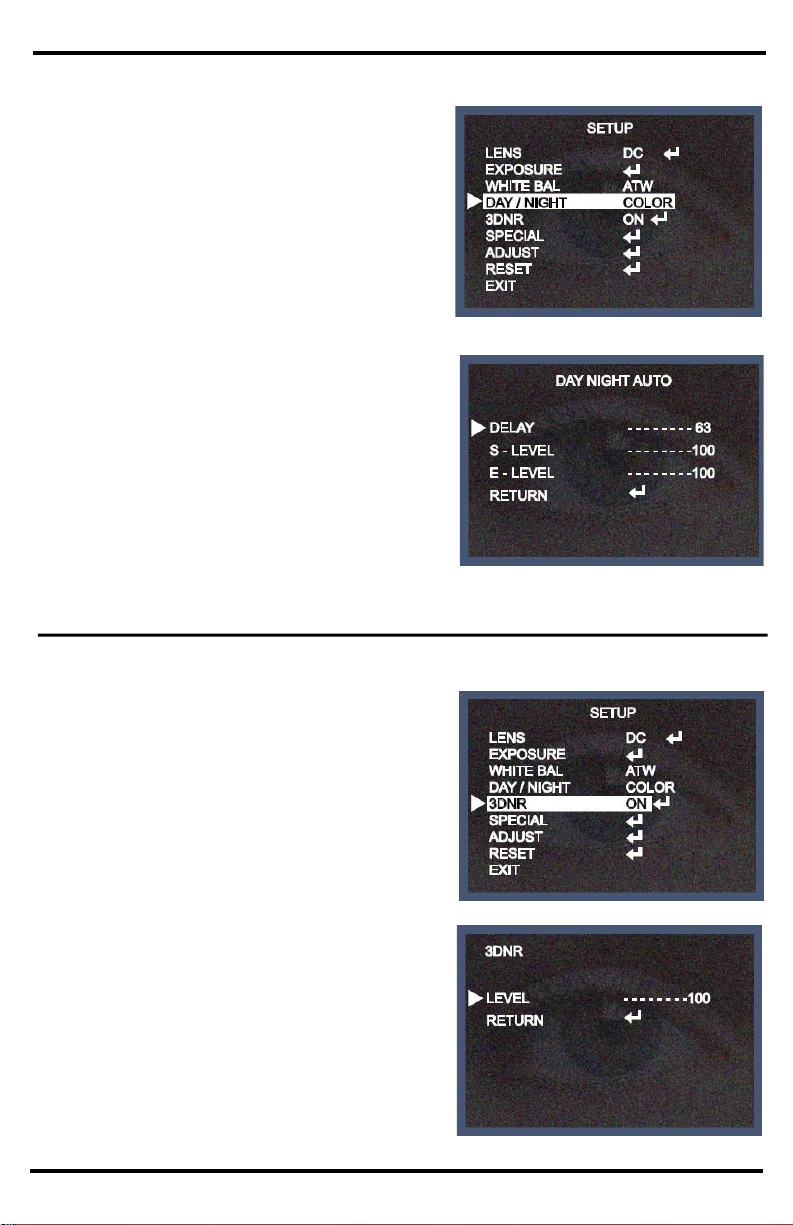
On-Screen Display Manual
SECO-LARM
U.S.A., Inc.
Day / Night:
1. Select DAY / NIGHT using the UP and
DOWN buttons on the SETUP menu screen.
2. Select the desired mode using the LEFT
and RIGHT buttons.
A. DELAY: Set the delay before switching to
NIGHT mode.
Adjustable range: 1~63 seconds.
B. S-LEVEL (start level): Define light level to
trigger B/W mode.
Adjustable range: 0~100.
C. E-LEVEL (end level): Define the light level
to trigger COLOR mode.
Adjustable range: 0~100.
COLOR: The picture is always displayed in color.
B / W: The picture is always displayed in black and
white.
AUTO: The mode automatically switches to
COLOR in normal situations and B / W when
ambient light is low. To set the time and speed in
AUTO mode, press the SET button.
3DNR (DNR with 3D filtering):
1. Select 3DNR using the UP and DOWN
buttons. Configure the settings to filter
background noise in low-light environments.
2. Activate 3DNR by using the LEFT and RIGHT
buttons.
ON: Activate 3DNR. Digital noise ratio can be
adjusted between 0~100.
OFF: Deactivate 3DNR. Noise is not reduced.
3. Select RETURN by using the UP and DOWN
buttons to return to the SETUP menu.
10
Page 11

On-Screen Display Manual
SECO-LARM U.S.A., Inc.
Special:
1. Select SPECIAL by using the UP and
DOWN buttons.
2. Select one of the modes by using the UP
and DOWN buttons.
CAM TITLE: When input, the Camera ID
is displayed on the monitor.
A. Move the arrow indicator to
CAMERA ID using the UP and
DOWN buttons on the SETUP menu
screen.
B. Select ON using the LEFT and
RIGHT buttons.
When CAM TITLE is set to OFF, the camera title is not displayed on the monitor.
C. Press the SET UP button.
D. The camera title can be up to 15
alphanumeric characters in length.
Move the cursor to choose a
character.
Select the desired character by
pressing the SET UP button. The
cursor will move to the next
position.
Repeat the above until the camera
title has been created.
Note:
If the wrong camera title has been input, move the cursor to CLR and press the
SET UP button to erase characters.
Note:
11
Page 12

SECO-LARM
U.S.A., Inc.
E. To select the camera title position on screen, move the cursor to POS and press the
SET button.
F. Created camera title is displayed.
G. Select a new position by using the four directional buttons. Press the SET button to
confirm the position.
H. Select RETURN to return to the SPECIAL menu when finished.
Factory Default
D-EFFECT: Set to apply various digital
effects to the image displayed by the
camera.
A. FREEZE: Freeze a moving image.
B. MIRROR: Flip an image horizontally or
vertically on the screen.
V-FLIP: Flip the image vertically
on screen.
ROTATE: Flip the horizontal
image vertically on screen.
OFF: Disable the MIRROR
function.
New Position
Cam Title, continued
On-Screen Display Manual
12
Page 13

On-Screen Display Manual
SECO-LARM U.S.A., Inc.
MIRROR OFF
MIRROR ON
C. D-ZOOM: Digital zoom available.
(1x~32x)
PAN: -100~100 adjustable range.
TILT: -100~100 adjustable range.
D. GAMMA: 0.05~1.00 adjustable range.
E. NEG. IMAGE:
ON: Activates negative image.
OFF: Normal image.
F. RETURN: Return to SPECIAL menu.
MOTION: Select to apply settings for
highlighting moving objects.
A. AREA SELECT: Determines the motion
detection area selected.
B. LEFT / RIGHT and TOP/BOTTOM: Select
the desired area position.
C. WIDTH: Changes the cell width using the
LEFT and RIGHT buttons.
D. HEIGHT: Changes the cell height using the
LEFT and RIGHT buttons.
E. SENSITIVITY: Increases or decreases the
sensitivity between 0~40.
F. VIEW MOTION: Highlights moving objects
on screen.
G. RETURN: Saves changes in the MOTION
menu and return to the SPECIAL menu.
D-Effect, continued
13
Page 14
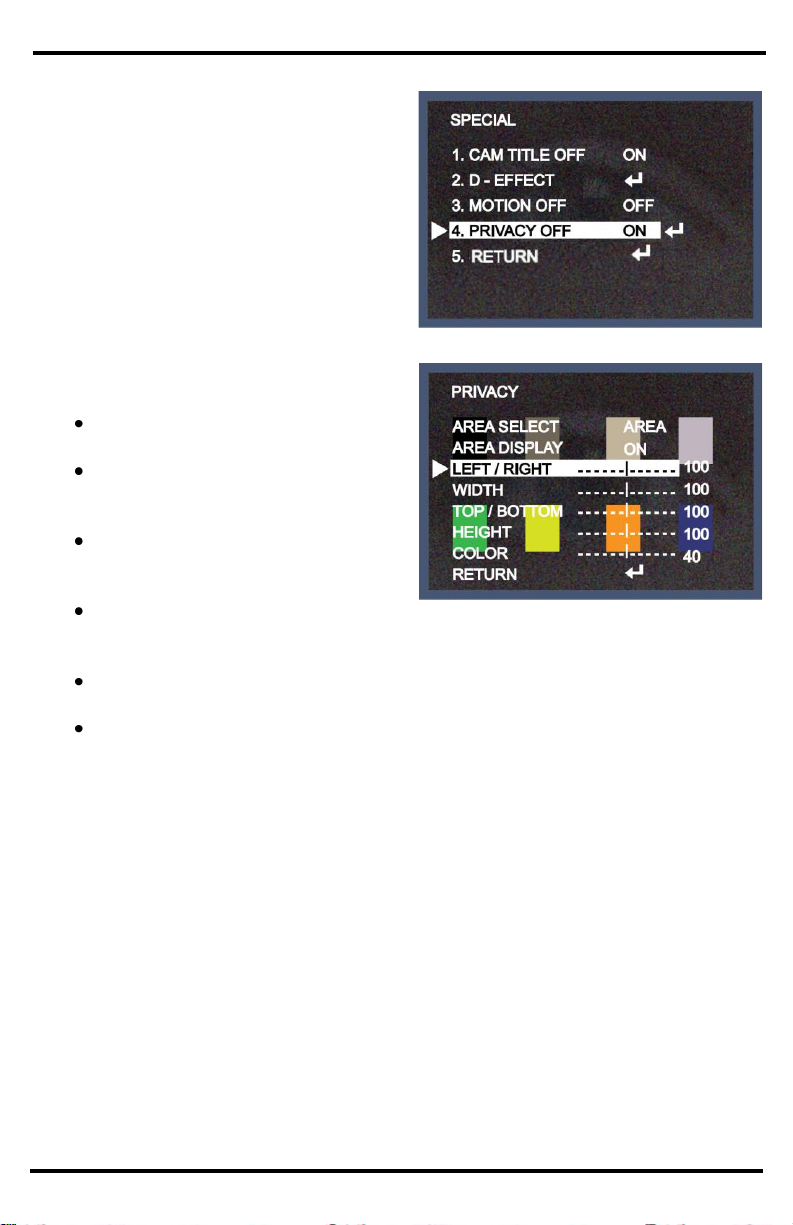
SECO-LARM
U.S.A., Inc.
PRIVACY: Hides desired on-screen area.
RETURN: Select RETURN to save the changes in the EXPOSURE menu and return to
the SETUP menu.
A. Set up the area mode using the four
directional buttons.
AREA SELECT: Determines the area
selected.
AREA DISPLAY: Determines whether
the area display is activated or
disabled.
LEFT / RIGHT and TOP / BOTTOM:
Determines the desired area position
between 0~100.
WIDTH and HEIGHT: Determine the
size of the desired area between
0~100.
COLOR: Determine color or area cells.
15 different colors available.
RETURN: Bring user back to the
SPECIAL menu.
On-Screen Display Manual
14
Page 15

On-Screen Display Manual
SECO-LARM U.S.A., Inc.
Adjust:
1. When the SETUP menu screen is displayed,
select ADJUST using the UP and DOWN
buttons.
2. Select the desired mode by using the UP and DOWN buttons.
SHARPNESS: Improves image clarity.
Setting the level too high can distort the
image or cause noise. 1~100 adjustable
range.
BLUE: Increases or decreases the value of
B-Gain while monitoring the color
of the image. 1~100 adjustable range.
RED: Increases or decreases the value of
R-Gain while monitoring the color
of the image. 1~100 adjustable range.
RETURN: Select RETURN to save changes
in the EXPOSURE menu and return to the
SETUP menu.
Reset:
Exit:
Select to reset the camera settings to factory defaults.
Select to save current settings and exit the SETUP menu.
15
Page 16
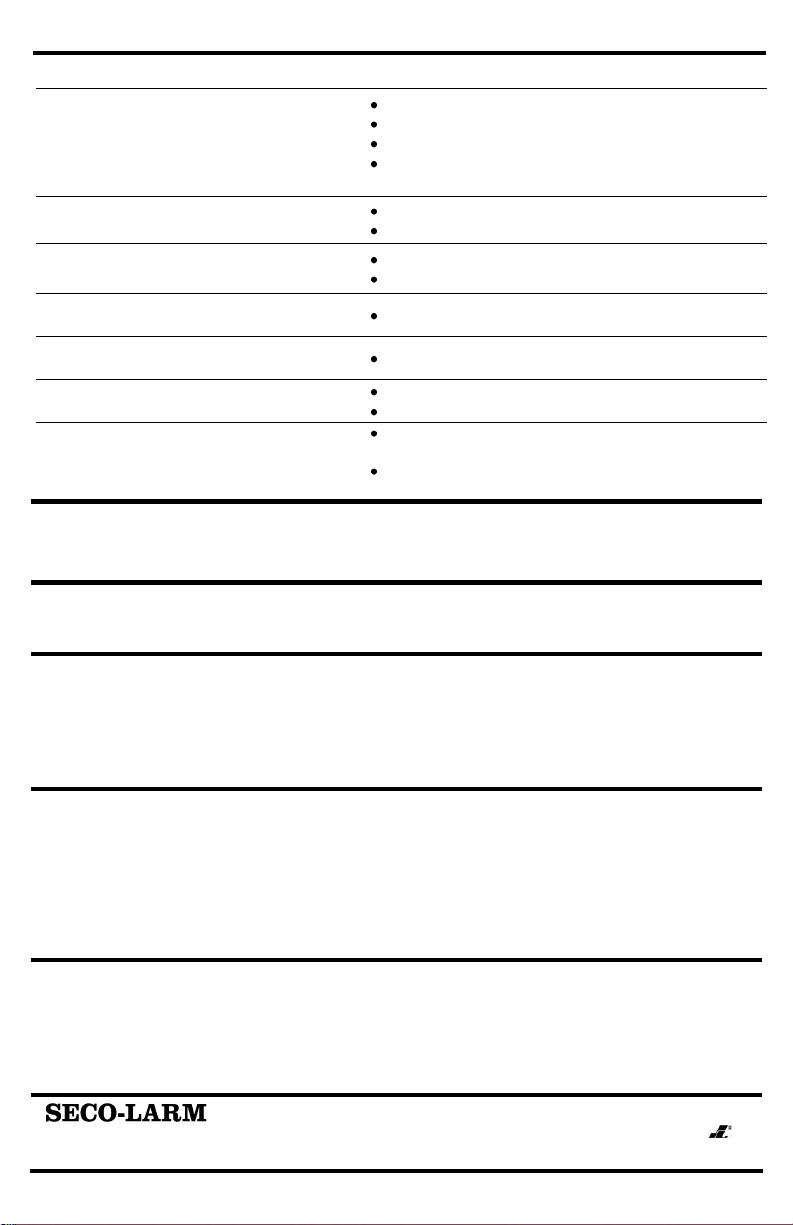
On-Screen Display Manual
SECO-LARM
U.S.A., Inc.
IMPORTANT
Users and installers of this product are responsible for ensuring this product complies with all national, state, and local laws and
statutes related to monitoring and recording audio and video signals. SECO-LARM will not be held responsible for the use of this
product in violation of any current laws or statutes.
WARNING
Stop using the camera if you see a malfunction such as smoke or unusual heat, as it could cause fire or electric shock. Do not
open the case of this device, as there are no field-serviceable components inside.
FCC COMPLIANCE STATEMENT
Information to the user: This equipment has been tested and found to comply with the limits for a class B digital device, pursuant
to part 15 of the FCC rules. These limits are designed to provide reasonable protection against harmful interference when the
equipment is operated in a commercial environment. This equipment generates, uses, and can radiate radio frequency energy
and, if not installed and used in accordance with the instruction manual, may cause harmful interference to radio communications.
Operation of this equipment in a residential area is likely to cause harmful interference in which case the user will be required to
correct the interference at his own expense.
WARRANTY: This SECO-LARM product is warranted against defects in material and workmanship while used in normal service
for a period of one (1) year from the date of sale to the original consumer customer. SECO-LARM’s obligation is limited to the
repair or replacement of any defective part if the unit is returned, transportation prepaid, to SECO-LARM.
This Warranty is void if damage is caused by or attributed to acts of God, physical or electrical misuse or abuse, neglect, repair, or
alteration, improper or abnormal usage, or faulty installation, or if for any other reason SECO-LARM determines that such
equipment is not operating properly as a result of causes other than defects in material and workmanship.
The sole obligation of SECO-LARM, and the purchaser’s exclusive remedy, shall be limited to replacement or repair only, at
SECO-LARM’s option. In no event shall SECO-LARM be liable for any special, collateral, incidental, or consequential personal or
property damages of any kind to the purchaser or anyone else.
NOTICE
The information and specifications printed in this manual are current at the time of publication. However, the SECO-LARM policy
is one of continual development and improvement. For this reason, SECO-LARM reserves the right to change specifications
without notice. SECO-LARM is also not responsible for misprints or typographical errors.
Copyright © 2009 SECO-LARM U.S.A., Inc. All rights reserved. This material may not be reproduced or copied, in whole or in
part, without the written permission of SECO-LARM.
U.S.A., Inc.
16842 Millikan Avenue, Irvine, CA 92606 Website: www.seco-larm.com
Tel: 800-662-0800 / 949-261-2999 Fax: 949-261-7326 E-mail: sales@seco-larm.com
Troubleshooting:
The screen is blank.
Check that the camera is powered up.
Check that the power supply’s polarity is correct.
Check that the monitor is powered up.
Check that the video cable connecting the camera to the
monitor is connected properly.
The screen image is dim.
Clean the lens using a soft, clean cloth.
Check that the light source is adequate.
The screen image has poor contrast.
Adjust the monitor’s contrast knob.
Change the position of the camera.
The screen image flickers.
Change the position of the camera.
The screen image is distorted.
Change the position of the camera.
Motion detection is not activated.
Activate MOTION DET at the SETUP menu.
Properly define the MD area.
The SENSE-UP does not work.
Check that the AGC setting in the EXPOSURE menu is not set
to OFF.
Check the EXPOSURE menu and make sure the SHUTTER is
set to 1/60.
mi-EV-1626_OSD.docx
PIKHR1
Made in Korea
16
