Page 1

(EB-C304-01EQ shown)
VPD (Video/Power/Data) Combiners
Manual
Midpoint VPD Combiners:
Model #
Power
Channels
EB-P304-01MQ
Passive
4
EB-P316-60MQ
Passive
16
EB-D304-01MQ*
12VDC
4
EB-D316-60MQ*
12VDC
16
EB-C304-01MQ*
24VAC
4
EB-C316-60MQ*
24VAC
16
*Special Order Only
ENFORCER VPD (Video/Power/Data) Combiners work in conjunction with standard passive
VPD baluns and RJ45 cables to simplify and organize a large scale CCTV installation. Using this
allows for increased flexibility and simplified, more organized cable installation, providing power to
cameras while delivering high quality video all over a single CAT5e/6 cable. Troubleshooting is
therefore greatly simplified and clutter reduced. ENFORCER VPD Combiners are compatible with
all HD analog, including HD-AHD, HD-CVI, and HD-TVI, as well as traditional analog formats.
Endpoint VPD Combiners:
Model #
Power
Channels
EB-P304-01EQ*
Passive
4
EB-P316-60EQ
Passive
16
EB-D304-01EQ*
12VDC
4
EB-D316-60EQ*
12VDC
16
EB-C304-01EQ
24VAC
4
EB-C316-60EQ*
24VAC
16
(EB-P304-01MQ shown)
Page 2
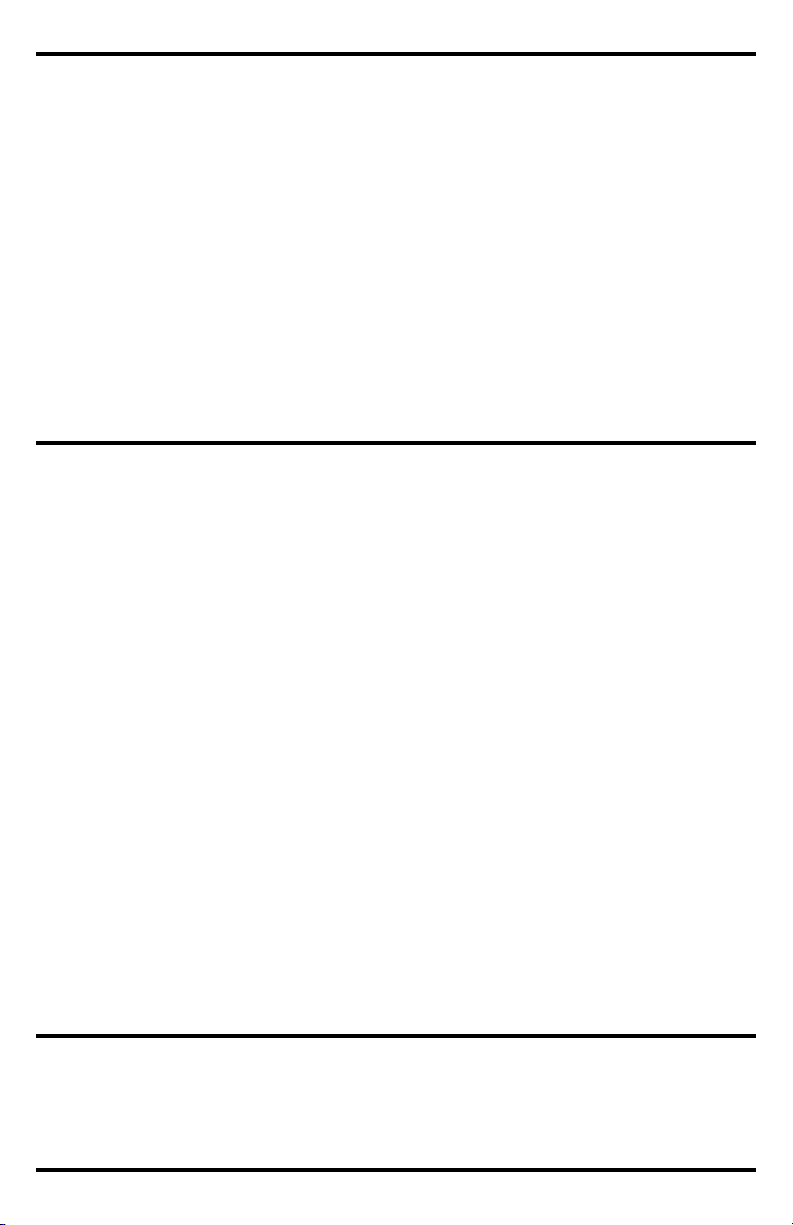
ENFORCER VPD Combiners
Table of Contents:
Introduction ...................................................................................................................................... 2
Parts List .......................................................................................................................................... 2
Specifications .................................................................................................................................. 3
Overview .......................................................................................................................................... 4
Dimensions ...................................................................................................................................... 5
Installation ....................................................................................................................................... 6
Power Range ................................................................................................................................... 7
RJ45 Connections ........................................................................................................................... 7
Wiring the Passive Midpoint VPD Combiners ................................................................................. 8
Wiring the Active Midpoint VPD Combiners .................................................................................... 9
Wiring the Passive Endpoint VPD Combiners ............................................................................... 10
Wiring the Active Endpoint VPD Combiners .................................................................................. 11
Troubleshooting ............................................................................................................................. 12
Also Available from SECO-LARM ................................................................................................. 12
Warranty ........................................................................................................................................ 12
Introduction:
All ENFORCER VPD Combiners are capable of transmitting the various HD Analog formats such
as HD-AHD, HD-CVI, or HD-TVI. These formats are supported in addition to traditional analog
formats.
ENFORCER VPD Passive Midpoint Combiners are typically installed between the camera and
DVR combining data, video, and camera power via CAT5e/6 cable to simplify installation and allow
for easy expandability and serviceability. The passive combiner allows for the use of any external
ENFORCER low voltage power supply or a compatible third party low voltage power supply.
ENFORCER VPD Active Midpoint Combiners provide the same benefits as the Passive Midpoint
Combiners, but include either an integrated 12VDC or 24VAC (for greater distances) power supply.
ENFORCER VPD Passive Endpoint Combiners are typically installed near the DVR and include
BNC connectors to connect directly to the DVR. This combines data, video, and camera power via
CAT5e/6 cable to simplify installation and allow for easy expandability and serviceability. The
passive combiner allows for the use of any external ENFORCER low voltage power supply or a
compatible third party low voltage power supply.
ENFORCER VPD Active Endpoint Combiners provide the same benefits as the Passive
Endpoint Combiners, but include either an integrated 12VDC or 24VAC (for greater distances)
power supply.
All 16 channel versions are rack mountable or wall/desk mountable.
IMPORTANT: Only low voltage power supplies may be used.
Parts List:
1x VPD Combiner 2x Wall mount brackets 4x Screws for brackets1 1x Manual
1x Power cord (4ft)2 1x Spare glass fuse2 4x Rubber feet
1
16ch models include 6x screws for brackets
2
Powered models only
2 SECO-LARM U.S.A., Inc.
Page 3
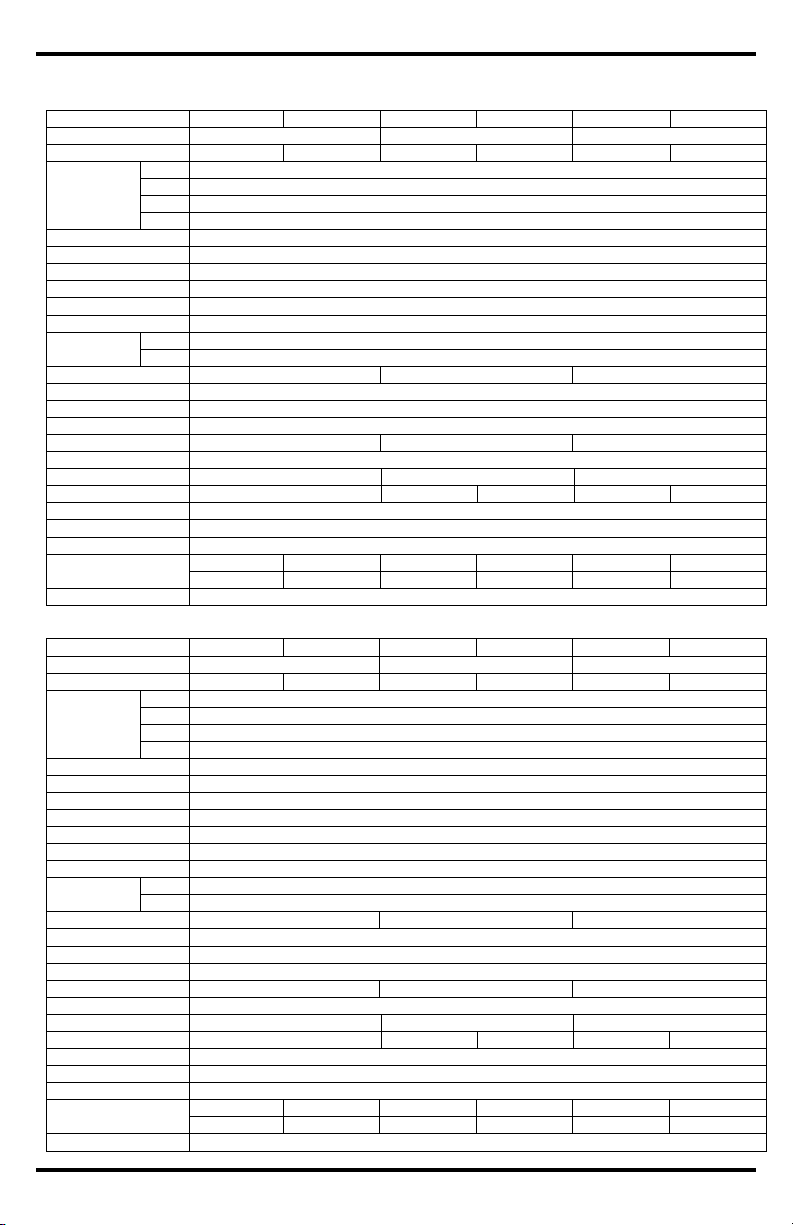
Specifications:
Midpoint VPD Combiners
Model #
EB-P304-01MQ
EB-P316-60MQ
EB-D304-01MQ*
EB-D316-60MQ*
EB-C304-01MQ*
EB-C316-60MQ*
Type
Passive Midpoint
12VDC Midpoint
24VAC Midpoint
Channels 4 16 4 16 4 16
Video range
CVBS
984’ (300m)
HD-AHD
720p: 1050’ (320m); 1080p: 722’ (220m)
HD-CVI
720p: 1476’ (450m); 1080p: 820’ (250m)
HD-TVI
720p/1080p: 820’ (250m)
Video format
NTSC, PAL, SECAM
Maximum input
1Vp-p
Frequency response
DC to 60MHz
CMMR
60dB , 20kHz~60MHz
Wire category
CAT5e~CAT6
BNC Connection
Nickel-plated
Impedance
Coax
75Ω@1MHz
RJ45
100Ω@1MHz
Max. amperage
1A@12VDC/24VAC
1A@12VDC
1A@24VAC
Data range
2,400' (800m)
DC Loop resistance
29Ω/1,000' (9.5Ω/100m)
Differential capacitance
19pF/ft max (62pf/m max)
Output voltage
N/A
13.5VDC
26VAC
Fuse
1.5A max/CH
Input power
N/A
90~240VAC
110VAC
Input power fuse
N/A
F2AL250V
F8AL250V
F2AL250V
F8AL250V
Operating temperature
-14~140°F (-10~60°C)
Humidity range
0~95%, non-condensing
Case material
Steel
Weight
0.89-lbs
1.93-lbs
2.98-lbs
8.49-lbs
5.64-lbs
18.81-lbs
(404g)
(876g)
(1350g)
(3850g)
(2558g)
(8532g)
Dimensions
See Dimensions (pg. 5)
Endpoint VPD Combiners
Model #
EB-P304-01EQ*
EB-P316-60EQ
EB-D304-01EQ*
EB-D316-60EQ*
EB-C304-01EQ
EB-C316-60EQ*
Type
Passive Endpoint
12VDC Endpoint
24VAC Endpoint
Channels 4 16 4 16 4 16
Video range
CVBS
984’ (300m)
HD-AHD
720p: 1050’ (320m); 1080p: 722’ (220m)
HD-CVI
720p: 1476’ (450m); 1080p: 820’ (250m)
HD-TVI
720p/1080p: 820’ (250m)
Video format
NTSC, PAL, SECAM
Maximum input
1Vp-p
Insertion loss
0.3dB per pair from 20kHz~60Mhz
Frequency response
DC to 60MHz
CMMR
60dB , 20kHz~60MHz
Wire category
CAT5e~CAT6
BNC Connection
Nickel-plated
Impedance
Coax
75Ω@1MHz
RJ45
100Ω@1MHz
Max. amperage
1A@12VDC/24VAC
1A@12VDC
1A@24VAC
Data range
2,400' (800m)
DC Loop resistance
29Ω/1,000' (9.5Ω/100m)
Differential capacitance
19pF/ft max (62pf/m max)
Output voltage
N/A
13.5VDC
26VAC
Fuse
1.5A max/CH
Input power
N/A
90~240VAC
110VAC
Input power fuse
N/A
F2AL250V
F8AL250V
F2AL250V
F8AL250V
F2AL250V
F8AL250V
Operating temperature
-14~140°F (-10~60°C)
Humidity range
0~95%, non-condensing
Case material
Steel
Weight
0.96-lbs
2.2-lbs
3.06-lbs
8.75-lbs
5.72-lbs
19.17-lbs
(436g)
(998g)
(1388g)
(3968g)
(2596g)
(8694g)
Dimensions
See Dimensions (pg. 5)
*Special Order Only
ENFORCER VPD Combiners
SECO-LARM U.S.A., Inc. 3
Page 4
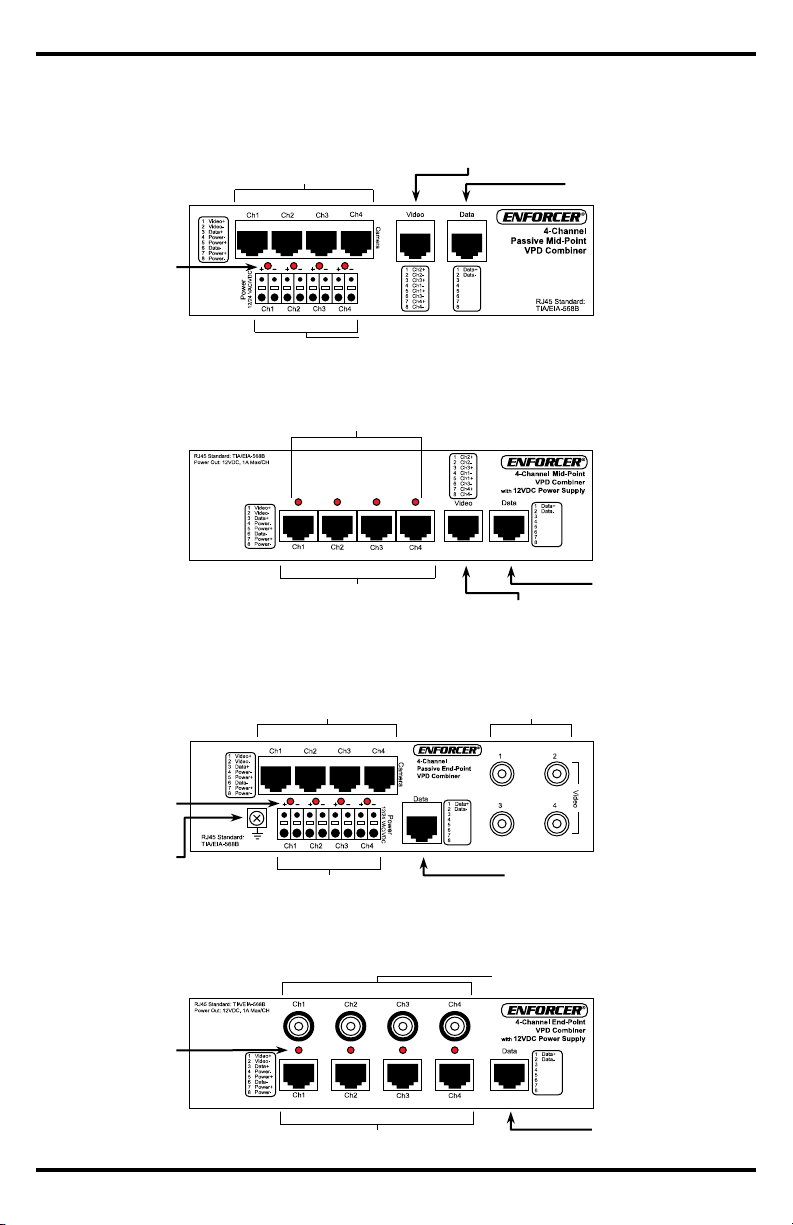
ENFORCER VPD Combiners
Overview:
Passive Midpoint VPD Combiners:
NOTE: EB-P304-01MQ shown. EB-P316-60MQ has similar connections, but has 16 channels.
Power Input Terminals
(12/24 VAC/VDC)
Video RJ45
(to DVR video balun)
Data RJ45
(to RS-485 controller)
Power Status LEDs
Active Midpoint VPD Combiners:
NOTE: EB-D304-01MQ shown. EB-C304-01MQ has similar connections. EB-D316-60MQ and EB-C316-60MQ have similar connections, but
have 16 channels. Power switch and fuse on the back of the unit are not shown.
Video RJ45
(to DVR video balun)
Video/Power/Data RJ45
(to camera VPD balun)
Data RJ45
(to RS-485 controller)
Power Status LEDs
Passive Endpoint VPD Combiners:
NOTE: EB-P304-01EQ shown. EB-P316-60EQ has similar connections, but has 16 channels.
Video/Power/Data RJ45
(to camera VPD balun)
Video BNC
(to DVR)
Power Input Terminals
(12/24 VAC/VDC)
Power Status LEDs
Data RJ45
(to RS-485 controller)
Ground screw
Video BNC
(to DVR)
Active Endpoint VPD Combiners:
NOTE: EB-D304-01EQ shown. EB-C304-01EQ has similar connections. EB-D316-60EQ and EB-C316-60EQ have similar connections, but
have 16 channels. Power switch and fuse on the back of the unit are not shown.
Data RJ45
(to RS-485 controller)
Video/Power/Data RJ45
(to camera VPD balun)
Power Status LEDs
Video/Power/Data RJ45
(to camera VPD balun)
4 SECO-LARM U.S.A., Inc.
Page 5

ENFORCER VPD Combiners
Dimensions:
Passive VPD Combiners:
NOTE: EB-P304-01MQ and EB-P316-60MQ shown. EB-P304-01EQ and EB-P316-60EQ have the same dimensions (respectively).
12VDC VPD Combiners:
NOTE: EB-D304-01EQ and EB-D316-60EQ shown. EB-D304-01MQ and EB-D316-60MQ have the same dimensions (respectively).
24VAC VPD Combiners:
NOTE: EB-C304-01EQ and EB-C316-60EQ shown. EB-C304-01MQ and EB-C316-60MQ have the same dimensions (respectively).
13/4”
(44mm)
15/16”
(33mm)
611/16”
(170mm)
65/16”
(160mm)
13/4”
(44mm)
65/16”
(160mm)
1615/16”
(430mm)
13/4”
(44mm)
101/4”
(260mm)
1615/16”
(430mm)
23/16”
(55mm)
101/4”
(260mm)
15/16”
(33mm)
13/4”
(44mm)
1615/16”
(430mm)
611/16”
(170mm)
23/16”
(55mm)
65/16”
(160mm)
SECO-LARM U.S.A., Inc. 5
Page 6
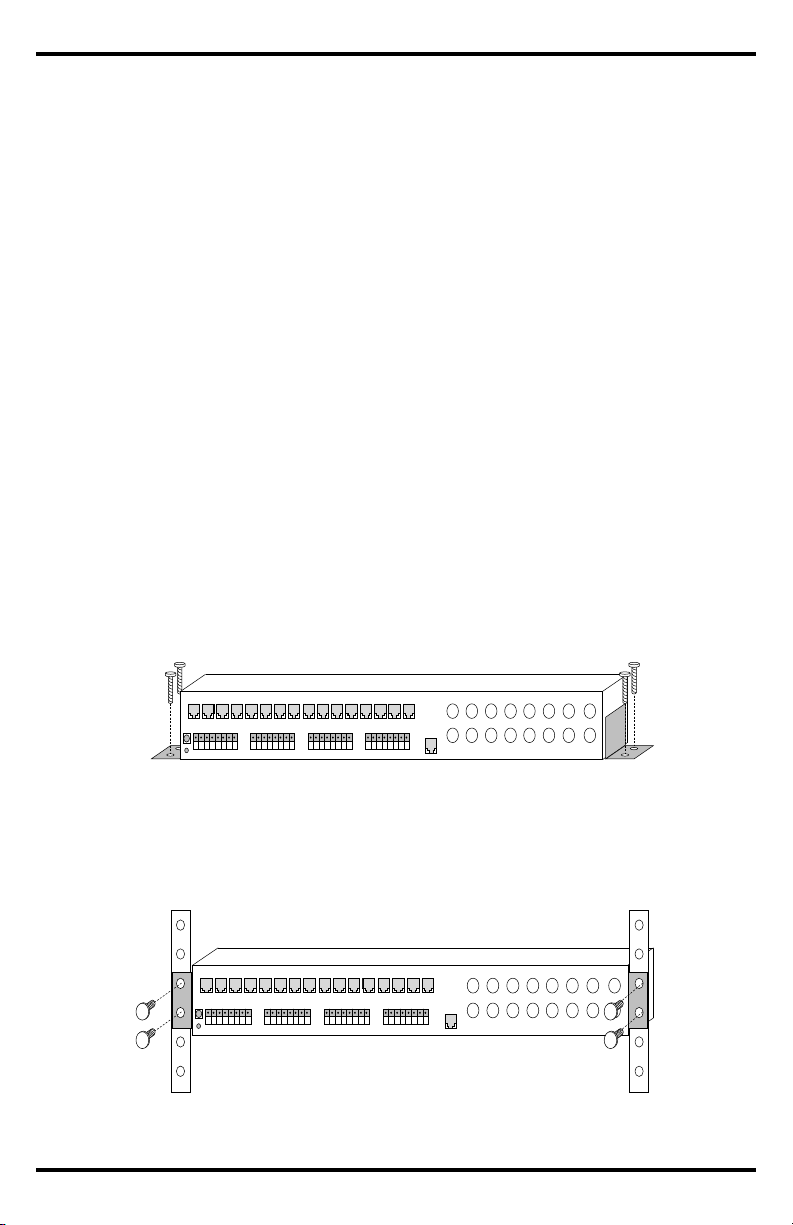
ENFORCER VPD Combiners
Installation:
1. Location: Install the unit in a ventilated, dry location where it will not be disturbed by other
activities. A data center room is ideal.
NOTE: For indoor use only. Make sure there is a cool air flow around the unit to prevent it from
overheating.
a. Install the Passive Midpoint VPD Combiners near the power supply at a point between
the cameras and DVR.
b. Install the Active Midpoint VPD Combiners at a point between the cameras and DVR. A
power supply is already included in these models.
c. Install the Passive Endpoint VPD Combiners near the power supply and DVR – ideally in
the same room.
d. Install the Active Endpoint VPD Combiners near the DVR – ideally in the same room. A
power supply is already included in these models.
2. Mounting:
a. Wall-mounting – attach the two included mounting brackets to the sides of the VPD
Combiner (see fig. 1). Then attach to a wall with the four included screws and, if needed,
optional screw anchors.
b. Rack-mounting – attach the two included mounting brackets to the front or back of the VPD
Combiner (see fig. 2). Then attach to a standard 19” rack with the four included screws.
NOTE: Rack-mounting is available for 16-channel models only.
Fig. 2 (Rack-Mounting)
Fig. 1 (Wall/Desk-Mounting)
6 SECO-LARM U.S.A., Inc.
Page 7

Power Range:
RJ45 Connections:
Camera Connections:
Video Connections:
NOTE: A is channels 1~4, B is channels 5~8, C is channels 9~12, D is channels 13~16.
Data Connections:
Use this chart to determine the maximum distance between the VPD Combiner and the cameras
when powering cameras at extended distances.
Power Supply Voltage
26VAC
13VDC
Resultant Camera Voltage
20VAC
10VDC
100mA Camera
1,960ft (600m)
984ft (300m)
300mA Camera
656ft (200m)
328ft (100m)
500mA Camera
394ft (120m)
197ft (60m)
1A Camera
197ft (60m)
98ft (30m)
1 Video + White-Orange
2 Video - Orange
3 Data + White-Green
4 Power - Blue
5 Power + White-Blue
6 Data - Green
7 Power + White-Brown
8 Power - Brown
TIA/EIA-568B
TIA/EIA-568B
1 Ch 2 + White-Orange
2 Ch 2 - Orange
3 Ch 3 + White-Green
4 Ch 1 - Blue
5 Ch 1 + White-Blue
6 Ch 3 - Green
7 Ch 4 + White-Brown
8 Ch 4 - Brown
TIA/EIA-568B
1 Data A+ White-Orange
2 Data A - Orange
3 Data B+ White-Green
4 Data C - Blue
5 Data C+ White-Blue
6 Data B - Green
7 Data D+ White-Brown
8 Data D - Brown
TIA/EIA-568B
1 Data + White-Orange
2 Data - Orange
4-channel models:
16-channel models:
ENFORCER VPD Combiners
SECO-LARM U.S.A., Inc. 7
Page 8

ENFORCER VPD Combiners
Wiring the Passive Midpoint VPD Combiners
(EB-P304-01MQ and EB-P316-60MQ):
1. Connect cameras to VPD baluns (such as the EB-P101-20VQ) and run them via CAT5e/6 to
the “Camera” ports on the VPD Combiner.
2. Run 12 or 24 VDC power to the “Power In” press-fit terminals on the VPD Combiner,
depending on each camera’s power requirements. For each camera port connected to the VPD
balun, the corresponding power input must be connected to power.
NOTE: Observe polarity when connecting power.
3. Run a CAT5e/6 cable from the “Video Out” port on the VPD Combiner to baluns or a multiple-
channel passive video transceiver on the DVR side.
NOTE: Consult the balun or video transceiver manual for range information.
4. Run a CAT5e/6 cable from the “Data Out” port on the VPD Combiner to the DVR or PTZ
Controller.
Sample Installation:
NOTE: EB-P304-01MQ shown. EB-P316-60MQ has similar connections, but has 16 channels.
Video
ENFORCER
Passive Video
Transceiver
Power
Video
Video
Data and
Power
Power
Video
Power
Cat5e/6 Cat5e/6 Cat5e/6 Cat5e/6 Cat5e/6 (Video) Cat5e/6 (Data)
Video
Video
ENFORCER
H.264 Network DVR
ENFORCER Passive 4-Channel
Midpoint VPD Combiner
ENFORCER
Passive VPD Balun
ENFORCER Passive
Baluns with Power or
Data Pass-Through
Monitor
Power for
Camera 1
Power for
Camera 2
Power for
Camera 3
Power for
Camera 4
Or RJ45
Can Use Any
External Low Voltage
Power Supply
8 SECO-LARM U.S.A., Inc.
Page 9

ENFORCER VPD Combiners
Wiring the Active Midpoint VPD Combiners
(EB-D304-01MQ, EB-D316-60MQ, EB-C304-01MQ and EB-C316-60MQ):
1. Connect cameras to VPD baluns (such as the EB-P101-20VQ) and run them via CAT5e/6 to
the “Camera” ports on the VPD Combiner.
2. Run a CAT5e/6 cable from the “Video Out” port on the VPD Combiner to baluns or a multiple-
channel passive video transceiver on the DVR side.
NOTE: Consult the balun or video transceiver manual for range information.
3. Run a CAT5e/6 cable from the “Data Out” port on the VPD Combiner to the DVR or PTZ
Controller.
Video
ENFORCER
Passive Video
Transceiver
Power
Video
Video
Data and
Power
Power
Video
Power
Cat5e/6 (Video) Cat5e/6 (Data)
Video
Video
ENFORCER
H.264 Network DVR
ENFORCER Passive 4-Channel
Midpoint VPD Combiner
ENFORCER
Passive VPD Balun
ENFORCER Passive
Baluns with Power or
Data Pass-Through
Sample Installation:
NOTE: EB-D304-01MQ shown. EB-C304-01MQ has similar connections. EB-D316-60MQ and EB-C316-60MQ have similar connections,
but have 16 channels.
Monitor
SECO-LARM U.S.A., Inc. 9
Page 10
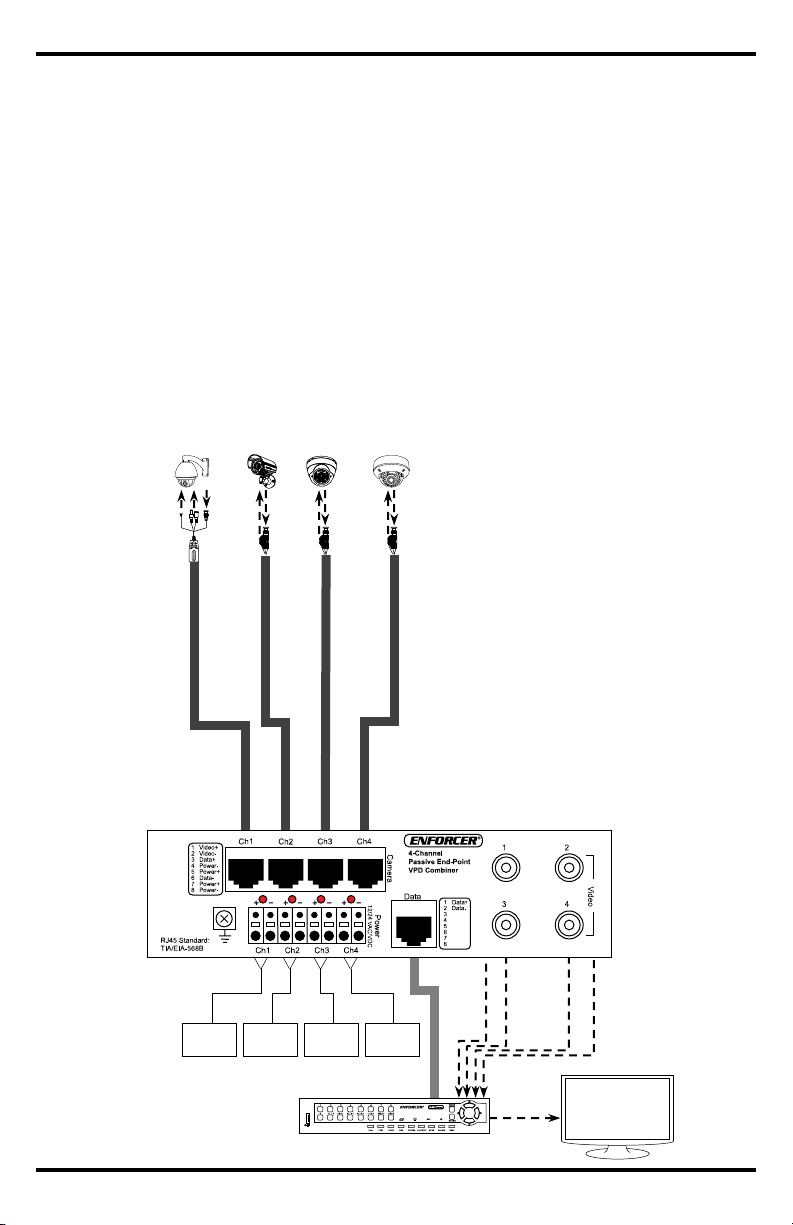
ENFORCER VPD Combiners
Wiring the Passive Endpoint VPD Combiners
(EB-P304-01EQ, EB-P316-60EQ):
1. Connect cameras to VPD baluns (such as the EB-P101-20VQ) and run them via CAT5e/6 to
the “Camera” ports on the VPD Combiner.
2. Run 12 or 24 VDC power to the “Power In” press-fit terminals on the VPD Combiner, depending
on each camera’s power requirements. For each camera port connected to the VPD balun, the
corresponding power input must be connected to power.
NOTE: Observe polarity when connecting power.
3. Run coaxial cables from the BNC ports on the VPD Combiner to the BNC ports on the DVR.
4. Run a CAT5e/6 cable from the “Data Out” port on the VPD Combiner to the DVR or PTZ
Controller.
Sample Installation:
NOTE: EB-P304-01EQ shown. EB-P316-60EQ has similar connections, but has 16 channels.
Power for
Camera 1
Power for
Camera 2
Power for
Camera 3
Power for
Camera 4
Video
Power
Video
Video
Data and
Power
Power
Video
Power
Cat5e/6 Cat5e/6 Cat5e/6 Cat5e/6
ENFORCER Passive 4-Channel
End-Point VPD Combiner
ENFORCER
Passive VPD Balun
ENFORCER Passive
Baluns with Power or
Data Pass-Through
Video
ENFORCER
H.264 Network DVR
Monitor
Can Use Any
External Low Voltage
Power Supply
10 SECO-LARM U.S.A., Inc.
Page 11

ENFORCER VPD Combiners
Wiring the Active Endpoint VPD Combiners
(EB-D304-01EQ, EB-D316-60EQ, EB-C304-01EQ and EB-C316-60EQ):
1. Connect cameras to VPD baluns (such as the EB-P101-20VQ) and run them via CAT5e/6 to
the “Camera” ports on the VPD Combiner.
2. Run coaxial cables from the BNC ports on the VPD Combiner to the BNC ports on the DVR.
3. Run a CAT5e/6 cable from the “Data Out” port on the VPD Combiner to the DVR or PTZ
Controller.
Sample Installation:
NOTE: EB-D304-01EQ shown. EB-C304-01EQ has similar connections. EB-D316-60EQ and EB-C316-60EQ have similar connections,
but have 16 channels.
Power
Video
Data and
Power
Power
Cat5e/6 Cat5e/6 Cat5e/6 Cat5e/6
ENFORCER Passive 4-Channel
End-Point VPD Combiner
ENFORCER
Passive VPD Balun
ENFORCER Passive
Baluns with Power or
Data Pass-Through
Video
ENFORCER
H.264 Network DVR
Monitor
Power
Video
Video
Video
Coax
Coax
Coax
Coax
Data
SECO-LARM U.S.A., Inc. 11
Page 12

ENFORCER VPD Combiners
NOTICE: The information and specifications printed in this manual are current at the time of publication. However, the
SECO-LARM policy is one of continual development and improvement. For this reason, SECO-LARM reserves the right to
change specifications without notice. SECO-LARM is also not responsible for misprints or typographical errors.
Copyright © 2014 SECO-LARM U.S.A., Inc. All rights reserved. This material may not be reproduced or copied, in whole or
in part, without the written permission of SECO-LARM.
WARRANTY: This SECO-LARM product is warranted against defects in material and workmanship while used in normal
service for one (1) year from the date of sale to the original customer. SECO-LARM’s obligation is limited to the repair or
replacement of any defective part if the unit is returned, transportation prepaid, to SECO-LARM. This Warranty is void if
damage is caused by or attributed to acts of God, physical or electrical misuse or abuse, neglect, repair or alteration,
improper or abnormal usage, or faulty installation, or if for any other reason SECO-LARM determines that such equipment is
not operating properly as a result of causes other than defects in material and workmanship. The sole obligation of
SECO-LARM and the purchaser’s exclusive remedy, shall be limited to the replacement or repair only, at SECO-LARM’s
option. In no event shall SECO-LARM be liable for any special, collateral, incidental, or consequential personal or property
damage of any kind to the purchaser or anyone else.
SECO-LARM
®
U.S.A., Inc.
16842 Millikan Avenue, Irvine, CA 92606
Website: www.seco-larm.com
PICHN2
Phone: (949) 261-2999 | (800) 662-0800
Email: sales@seco-larm.com
MiEB-x3_Series_150916.doc
Troubleshooting:
Wavy or ghost image if connected to
image processor (e.g., multiplexer or
DVR), but not if directly to monitor.
Move the Cat5e/6 cable away from possible sources of interference.
Ensure that the same twisted pair connects to a balun at both ends of the
cable.
Replace the cable with a new Cat5e/6 cable.
Image is wavy and shakes.
Try reversing polarity of the two wires at one end of the Cat5e/6 cable.
Image is weak or faded.
Reduce the Cat5e/6 cable length.
Replace with a higher-grade cable. Cat5e cable meets the specifications
in the manual. Cat6 cable allows longer range.
No image.
Double-check that the Cat5e/6 and BNC cables are connected properly.
Run a continuity test on all wires in the cable.
Check that the camera and monitor are powered up.
PTZ Controls do not work.
Reduce the Cat5e/6 cable length.
Refer to your PTZ camera manual.
Power LEDs are OFF
Check that the power supply is ON.
Also Available from SECO-LARM:
16-Port Passive Video Transceiver
4-Port Passive Video Transceiver
Passive Video, Power,
and Data Balun
Rack Mount Power Supplies
DVRs
Passive Power or Data
Pass-Through Video Balun
12 SECO-LARM U.S.A., Inc.
