


Operating Guide

and for loading/removing media
T E S T
MODE
PAUSE
ON
OFF
LINE
+
--

Your Secabo Cutting Plotter has a USB interface which is used to connect the plotter to your PC.

After installing the printer driver, you can plot jobs directly from CorelDraw, Freehand or Adobe Illustrator
As various media thicknesses require different knife settings, or even special blades, you may

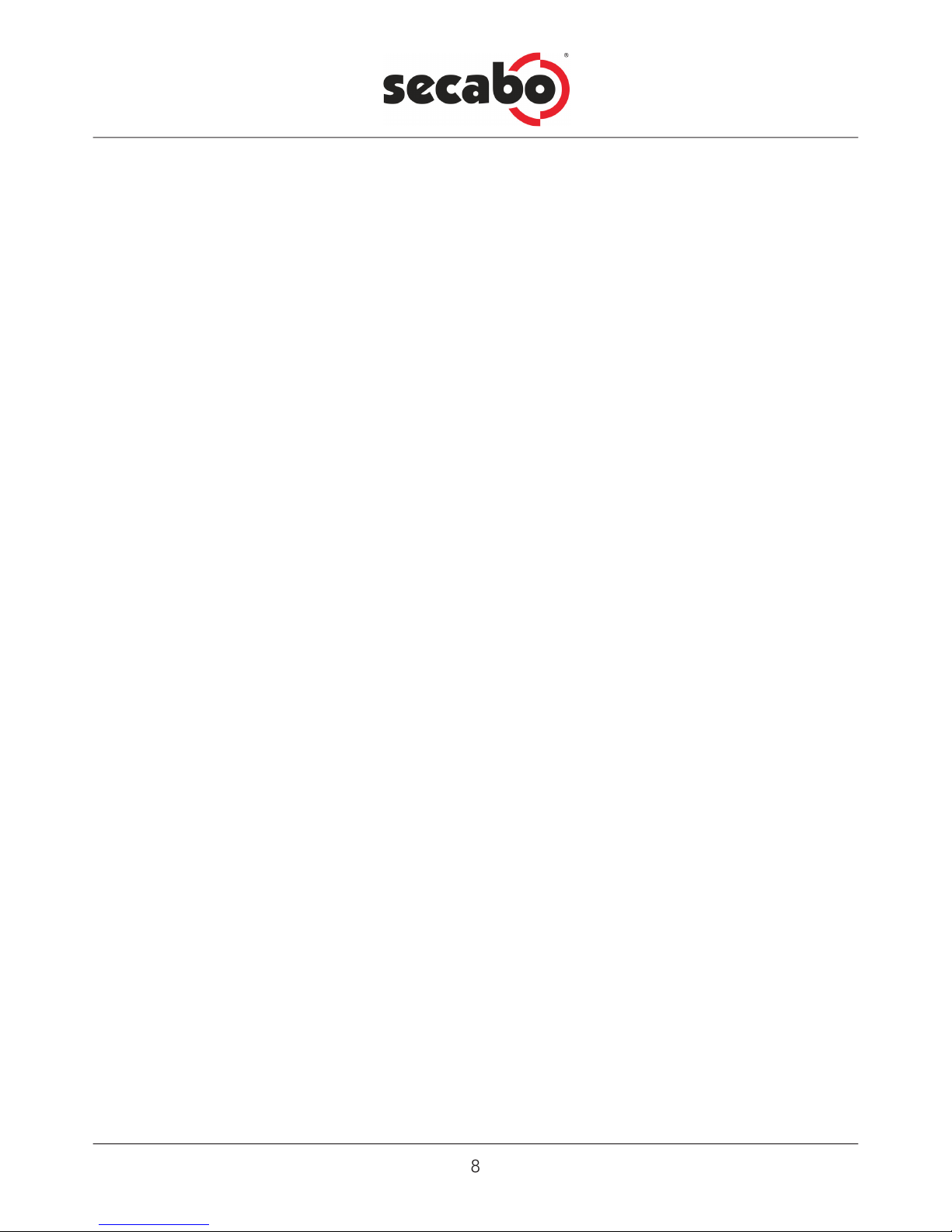
Recommended values for several media:
normal self-adhesive media: approx. 100g
Transflex media: approx. 100g
Neon foil: approx. 110g
Flock foil: approx. 120g
Laminated media: approx. 180g-250g,
Sandblast foil: approx. 300g-400g
When setting the cutting force, please note that the correct setting mainly depends on the knife
Again use the Up/Down keys on the operating panel to set the speed. In most cases, the maximum
X-Scale/Y-Scale
Additional settings in the display:

• You will also need to change the settings, in case of imprecise or too shallow cuts.
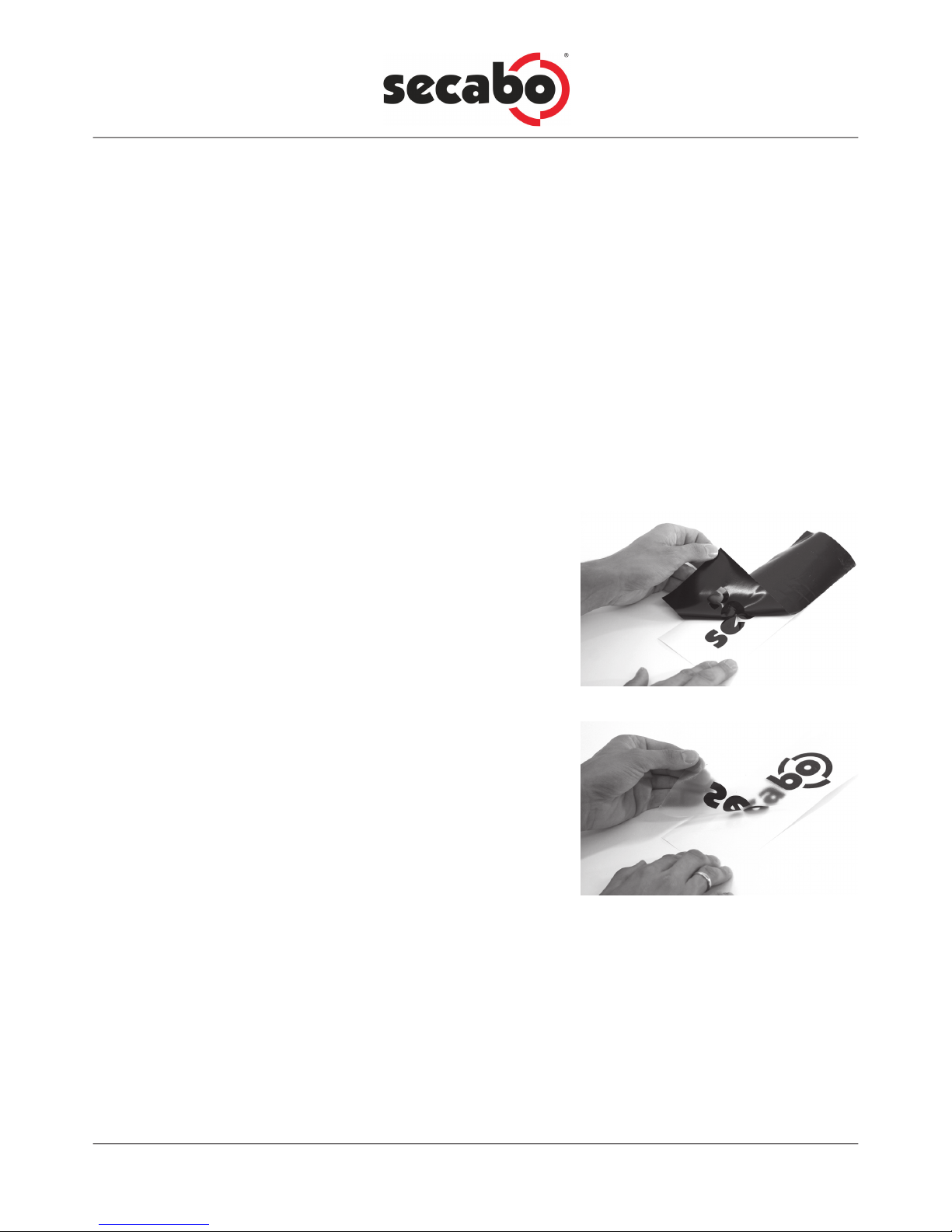
After weeding, you can use a transfer press to transfer flock and
Apply application tape to the weeded material and use a roller


Accuracy
Ambient temperature
