Seat Mii 2013 Owner's Manual

OWNER’S
MANUAL
Mii


Foreword
This Instruction Manual and its corresponding supplements should be read carefully to familiarise yourself
with your vehicle.
Besides the regular care and maintenance of the vehicle, its correct handling will help preserve its value.
For safety reasons, always note the information concerning accessories, modifications and part replacements.
If selling the vehicle, give all of the on-board documentation to the new owner, as it should be kept with the
vehicle.

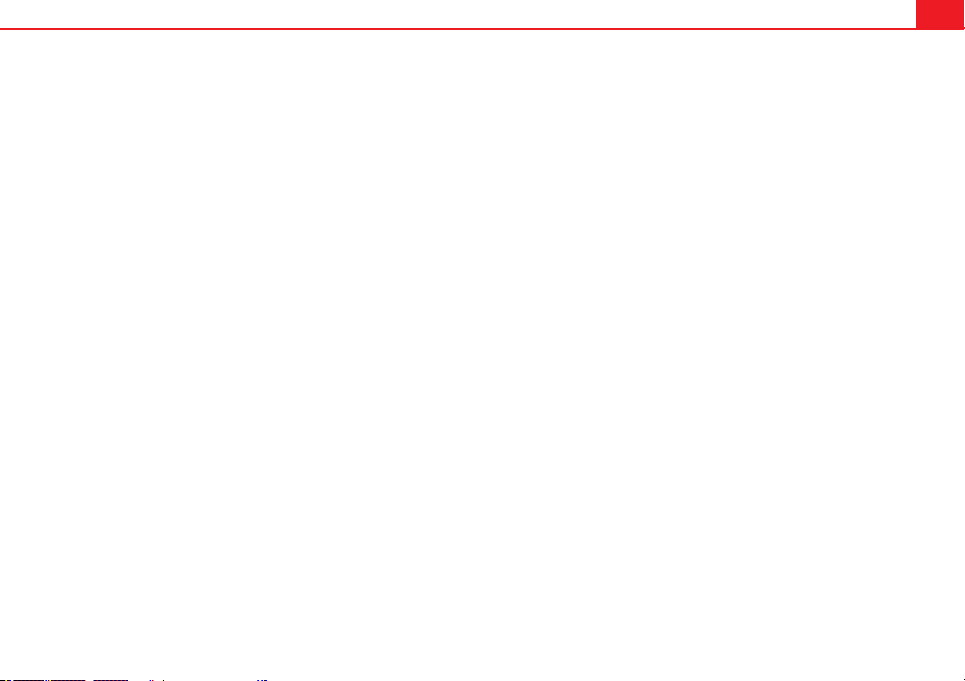
Table of Contents
About this manual . . . . . . . . . . . . . . . . . . . 5
Vehicle diagram . . . . . . . . . . . . . . . . . . . . . . 6
Exterior views . . . . . . . . . . . . . . . . . . . . . . . . . . . . . 6
Side view . . . . . . . . . . . . . . . . . . . . . . . . . . . . . . . . 6
Front view . . . . . . . . . . . . . . . . . . . . . . . . . . . . . . . 7
Rear view . . . . . . . . . . . . . . . . . . . . . . . . . . . . . . . . 8
Vehicle interior . . . . . . . . . . . . . . . . . . . . . . . . . . . . 9
Driver door overview . . . . . . . . . . . . . . . . . . . . . . . 9
Overview of the driver side . . . . . . . . . . . . . . . . . . 10
Overview of centre console . . . . . . . . . . . . . . . . . 12
Detail of the passenger seat . . . . . . . . . . . . . . . . 14
Symbols on the roof . . . . . . . . . . . . . . . . . . . . . . . 14
Instrument panel . . . . . . . . . . . . . . . . . . . . . . . . . . 15
Control and warning lamps . . . . . . . . . . . . . . . . . 15
Instruments . . . . . . . . . . . . . . . . . . . . . . . . . . . . . . 17
SEAT information system . . . . . . . . . . . . . . . . . . . 22
Prior to a journey... . . . . . . . . . . . . . . . . . . 25
Before starting the engine . . . . . . . . . . . . . . . . . 25
Tips for driving . . . . . . . . . . . . . . . . . . . . . . . . . . . 25
Opening and closing . . . . . . . . . . . . . . . . . . . . . . 28
Vehicle key set . . . . . . . . . . . . . . . . . . . . . . . . . . . 28
Central locking* and locking system . . . . . . . . . . 32
Doors . . . . . . . . . . . . . . . . . . . . . . . . . . . . . . . . . . . 37
Rear lid . . . . . . . . . . . . . . . . . . . . . . . . . . . . . . . . . . 39
Windows . . . . . . . . . . . . . . . . . . . . . . . . . . . . . . . . 42
Opening and closing the sliding/tilting electric
panoramic sunroof . . . . . . . . . . . . . . . . . . . . . . . . 43
Ensuring you are correctly and safely seated 47
Adjusting the seat position . . . . . . . . . . . . . . . . . 47
Seat functions . . . . . . . . . . . . . . . . . . . . . . . . . . . . 54
Seat belts . . . . . . . . . . . . . . . . . . . . . . . . . . . . . . . 56
Airbag system . . . . . . . . . . . . . . . . . . . . . . . . . . . . 65
Child seats (accessories) . . . . . . . . . . . . . . . . . . . 74
Lights and visibility . . . . . . . . . . . . . . . . . . . . . . . . 82
Lights . . . . . . . . . . . . . . . . . . . . . . . . . . . . . . . . . . . 82
Sun blind . . . . . . . . . . . . . . . . . . . . . . . . . . . . . . . . 87
Windscreen wiper and washer . . . . . . . . . . . . . . . 89
Rear vision mirror . . . . . . . . . . . . . . . . . . . . . . . . . 93
Transporting . . . . . . . . . . . . . . . . . . . . . . . . . . . . . . 95
Driving tips . . . . . . . . . . . . . . . . . . . . . . . . . . . . . . 95
Loading luggage compartment . . . . . . . . . . . . . . 98
Roof carrier system . . . . . . . . . . . . . . . . . . . . . . . . 104
Trailer coupling . . . . . . . . . . . . . . . . . . . . . . . . . . . 107
Practical equipment . . . . . . . . . . . . . . . . . . . . . . . 108
Storage compartments . . . . . . . . . . . . . . . . . . . . . 108
Drink holders . . . . . . . . . . . . . . . . . . . . . . . . . . . . . 113
Ashtray and Lighter . . . . . . . . . . . . . . . . . . . . . . . . 115
Electrical power socket* . . . . . . . . . . . . . . . . . . . . 117
While driving . . . . . . . . . . . . . . . . . . . . . . . . . 119
Starting, changing gears, parking . . . . . . . . . . 119
Stopping and starting the engine . . . . . . . . . . . . 119
Changing gear . . . . . . . . . . . . . . . . . . . . . . . . . . . . 124
Braking, stopping and parking . . . . . . . . . . . . . . 134
Ecological driving . . . . . . . . . . . . . . . . . . . . . . . . . 144
Steering . . . . . . . . . . . . . . . . . . . . . . . . . . . . . . . . . 147
Driver assistance systems . . . . . . . . . . . . . . . . . . 149
Parking sensor system* . . . . . . . . . . . . . . . . . . . . 149
Cruise control* (Cruise control system - CCS) . . . 152
Safety Assist* (City Safety Assist function) . . . . . 155
Hill hold . . . . . . . . . . . . . . . . . . . . . . . . . . . . . . . . . 160
Hill driving assistant* . . . . . . . . . . . . . . . . . . . . . . 162
Air conditioning . . . . . . . . . . . . . . . . . . . . . . . . . . . 164
Heating, Ventilation and Air conditioning system . .164
At the filling station . . . . . . . . . . . . . . . . . . . . . . . . 171
Filling the tank . . . . . . . . . . . . . . . . . . . . . . . . . . . . 171
Fuel . . . . . . . . . . . . . . . . . . . . . . . . . . . . . . . . . . . . 177
Care, cleaning and maintenance . 180
In the engine compartment . . . . . . . . . . . . . . . . 180
Working in the engine compartment . . . . . . . . . . 180
Engine oil . . . . . . . . . . . . . . . . . . . . . . . . . . . . . . . . 185
Engine coolant . . . . . . . . . . . . . . . . . . . . . . . . . . . 189
Vehicle battery . . . . . . . . . . . . . . . . . . . . . . . . . . . 193
Vehicle care and maintenance . . . . . . . . . . . . . . 197
Care and cleaning the vehicle exterior . . . . . . . . 197
Caring for and cleaning the vehicle interior . . . . 205
Wheels and tyres . . . . . . . . . . . . . . . . . . . . . . . . . . 210
Accessories, replacements, repairs and
modifications . . . . . . . . . . . . . . . . . . . . . . . . . . . . 222
Notes for the user . . . . . . . . . . . . . . . . . . . . . . . . . 233
Engine management and exhaust gas
purification system . . . . . . . . . . . . . . . . . . . . . . . . 237
If and when . . . . . . . . . . . . . . . . . . . . . . . . . . . 239
Practical information . . . . . . . . . . . . . . . . . . . . . . 239
Frequently asked questions . . . . . . . . . . . . . . . . . 239
In case of emergency . . . . . . . . . . . . . . . . . . . . . . 241
Emergency locking and unlocking . . . . . . . . . . . . 244
Vehicle tool kit* . . . . . . . . . . . . . . . . . . . . . . . . . . . 247
3Table of Contents
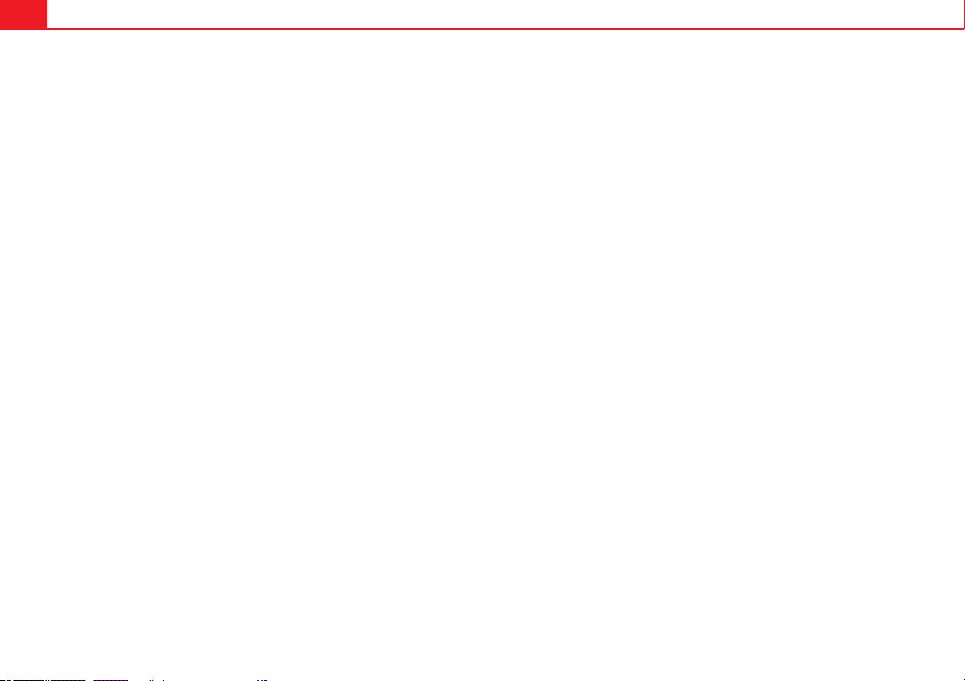
4 Table of Contents
Wheel trims . . . . . . . . . . . . . . . . . . . . . . . . . . . . . . 250
Changing a wheel . . . . . . . . . . . . . . . . . . . . . . . . . 252
Anti-puncture kit* . . . . . . . . . . . . . . . . . . . . . . . . . 258
Fuses . . . . . . . . . . . . . . . . . . . . . . . . . . . . . . . . . . . 263
Changing bulbs . . . . . . . . . . . . . . . . . . . . . . . . . . . 266
Starting assistance . . . . . . . . . . . . . . . . . . . . . . . . 275
Towing and tow starting . . . . . . . . . . . . . . . . . . . . 278
Technical specifications . . . . . . . . . . . . 282
Description of specifications . . . . . . . . . . . . . . . 282
Technical specifications . . . . . . . . . . . . . . . . . . . . 282
Engine specifications . . . . . . . . . . . . . . . . . . . . . . 285
Dimensions . . . . . . . . . . . . . . . . . . . . . . . . . . . . . . 288
Capacities . . . . . . . . . . . . . . . . . . . . . . . . . . . . . . . 288
Index . . . . . . . . . . . . . . . . . . . . . . . . . . . . . . . . . . . 289
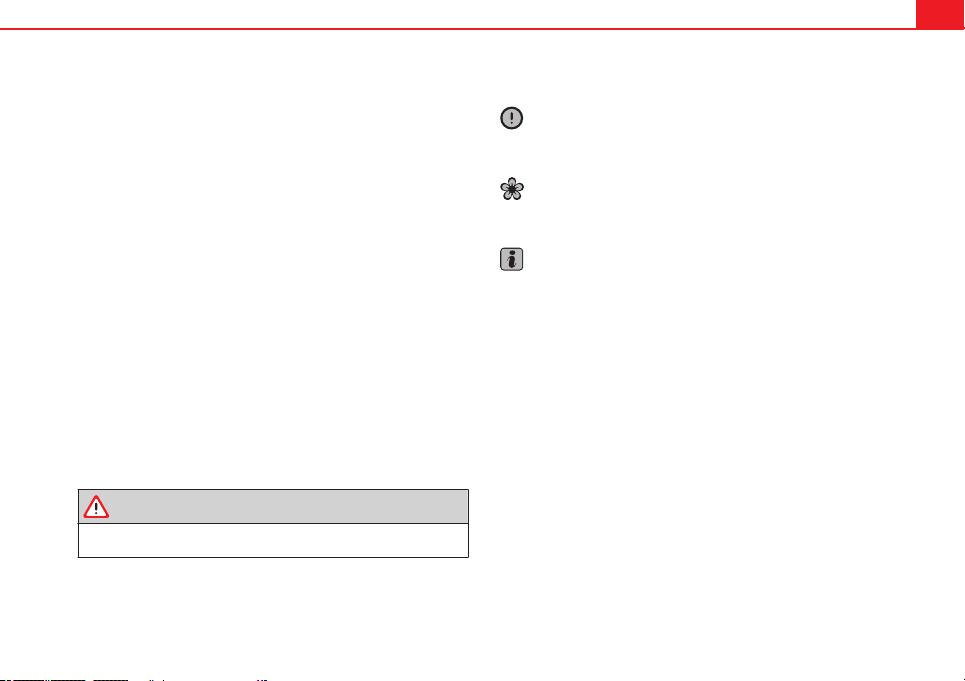
About this manual
What you should know before reading this manual
This manual contains a description of the equipment supplied with the vehicle at the time of press. Some of the equipment hereunder described will
not be available until a later date, or is only available in certain markets.
Because this is a general manual for the Mii, some of the equipment and
functions that are described in this manual are not included in all types or
variants of the model; they may vary or be modified depending on the technical requirements and on the market; this should is in no way be interpreted as dishonest advertising.
The illustrations are intended as a general guide and may vary from the
equipment fitted in your vehicle in some details.
The direction indications (left, right, front, rear) appearing in this manual refer to the normal forward working direction of the vehicle except when otherwise indicated.
The equipment marked with an asterisk* is fitted as standard only in
certain versions, and is only supplied as optional extras for some versions, or are only offered in certain countries.
All registered marks are indicated with ®. Although the copyright sym-
®
bol does not appear, it is a copyrighted mark.
The section is continued on the following page.
Marks the end of a section.
WARNING
Texts preceded by this symbol contain information on safety. They warn
you about possible dangers of accident or injury.
CAUTION
Texts with this symbol draw your attention to potential sources of damage
to your vehicle.
For the sake of the environment
Texts preceded by this symbol contain relevant information concerning environmental protection.
Note
Texts preceded by this symbol contain additional information.
5About this manual
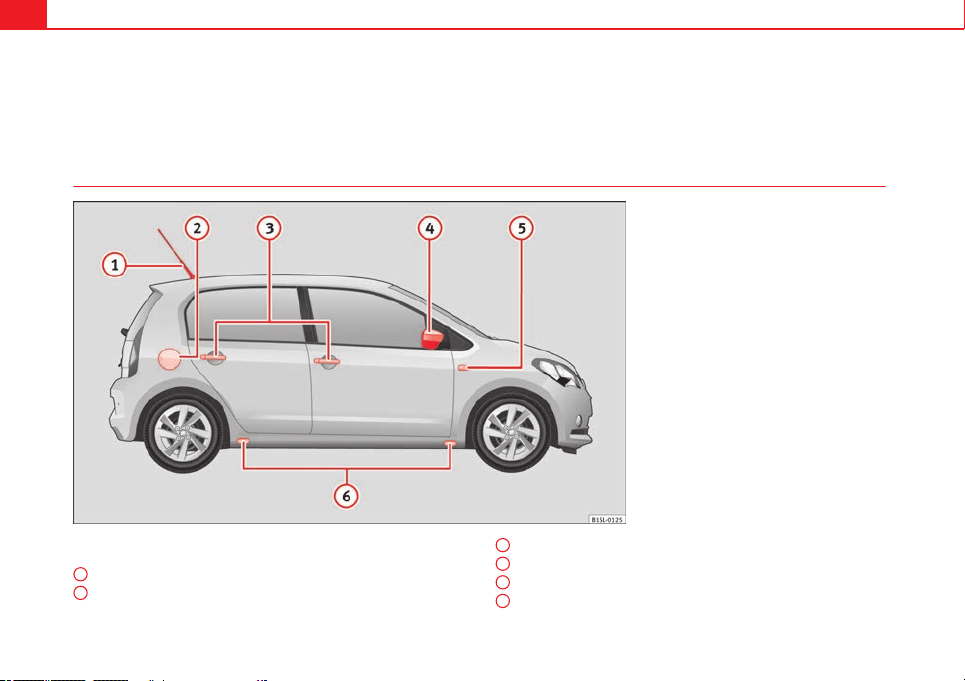
6 Exterior views
Vehicle diagram
Exterior views
Side view
Legend for the Fig. 1:
1
Roof aerial . . . . . . . . . . . . . . . . . . . . . . . . . . . . . . . . . . . . . . . . . . . . . . . . 233
2
Fuel tank plug . . . . . . . . . . . . . . . . . . . . . . . . . . . . . . . . . . . . . . . . . . . . 171
Fig. 1 Vehicle side view
3
Exterior door handle . . . . . . . . . . . . . . . . . . . . . . . . . . . . . . . . . . . . . . . 37
4
Exterior mirrors . . . . . . . . . . . . . . . . . . . . . . . . . . . . . . . . . . . . . . . . . . . 93
5
Additional turn signal . . . . . . . . . . . . . . . . . . . . . . . . . . . . . . . . . . . . . 82, 266
6
Jack position points . . . . . . . . . . . . . . . . . . . . . . . . . . . . . . . . . . . . . . . 252
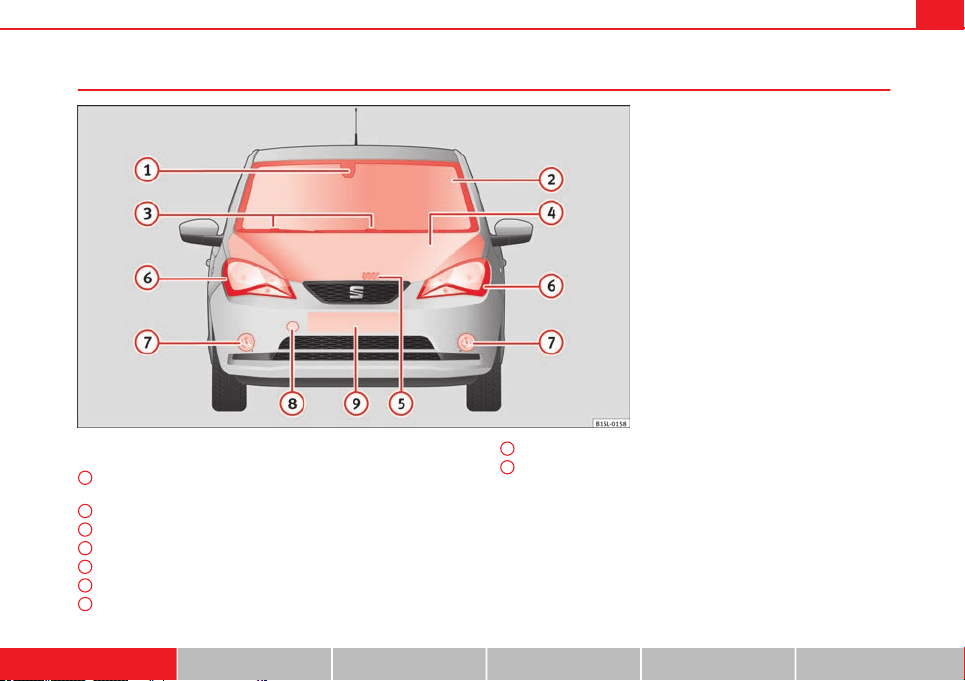
Front view
Legend for the Fig. 2:
1
Mirror support with laser sensor laser for the City Safety As-
sist system . . . . . . . . . . . . . . . . . . . . . . . . . . . . . . . . . . . . . . . . . . . . . . . 155
2
Windscreen
3
Front windscreen washer . . . . . . . . . . . . . . . . . . . . . . . . . . . . . . . . . . 89
4
Bonnet . . . . . . . . . . . . . . . . . . . . . . . . . . . . . . . . . . . . . . . . . . . . . . . . . . . 180
5
Lever for releasing the bonnet . . . . . . . . . . . . . . . . . . . . . . . . . . . . . 180
6
Headlight . . . . . . . . . . . . . . . . . . . . . . . . . . . . . . . . . . . . . . . . . . . . . . . . . 82, 266
7
Fog lights . . . . . . . . . . . . . . . . . . . . . . . . . . . . . . . . . . . . . . . . . . . . . . . . . 82, 266
Fig. 2 Detail of the front of the vehicle
8
Front towlines anchorage housing behind a cover . . . . . . . . . . . 278
9
Front number plate holder
7Exterior views
Vehicle diagram Prior to a journey... While driving Care, cleaning and mainte-
nance
If and when Technical specifications
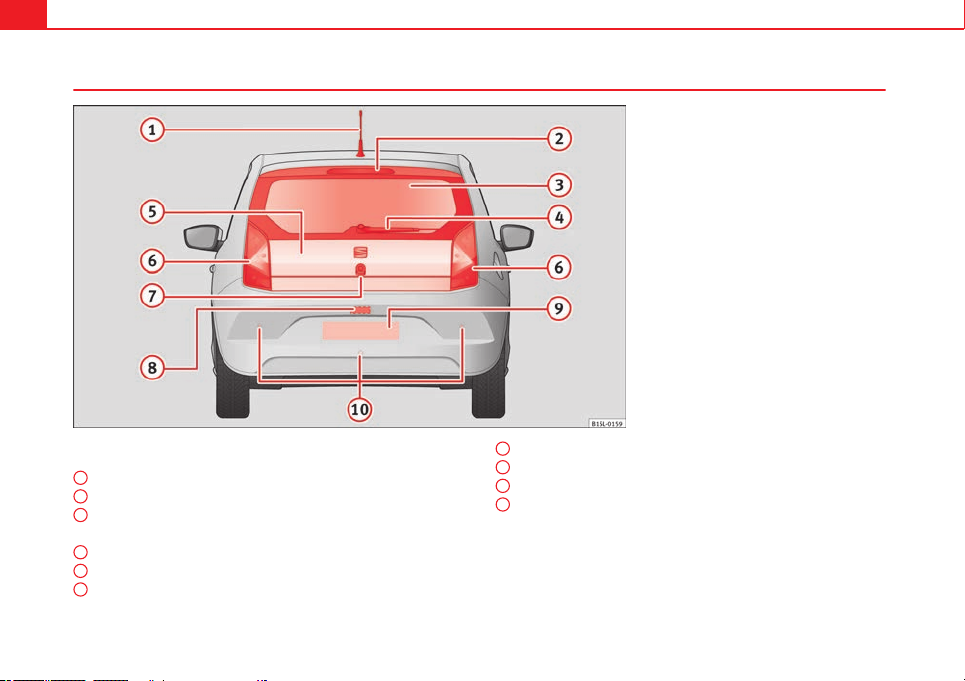
8 Exterior views
Rear view
Legend for the Fig. 3:
1
Roof aerial . . . . . . . . . . . . . . . . . . . . . . . . . . . . . . . . . . . . . . . . . . . . . . . . 233
2
Bulb for high-level brake lights
3
Rear window
– Heated rear window . . . . . . . . . . . . . . . . . . . . . . . . . . . . . . . . . . . . 164
4
Rear window wiper . . . . . . . . . . . . . . . . . . . . . . . . . . . . . . . . . . . . . . . . 89
5
Rear lid . . . . . . . . . . . . . . . . . . . . . . . . . . . . . . . . . . . . . . . . . . . . . . . . . . . 39
6
Rear lights . . . . . . . . . . . . . . . . . . . . . . . . . . . . . . . . . . . . . . . . . . . . . . . . 82, 266
Fig. 3 Detail of the rear of the vehicle
7
Handle with button for opening the rear lid . . . . . . . . . . . . . . . . . 39
8
Registration plate light . . . . . . . . . . . . . . . . . . . . . . . . . . . . . . . . . . . . 266
9
Rear number plate holder
10
Sensors for the parking distance warning system . . . . . . . . . . . 149
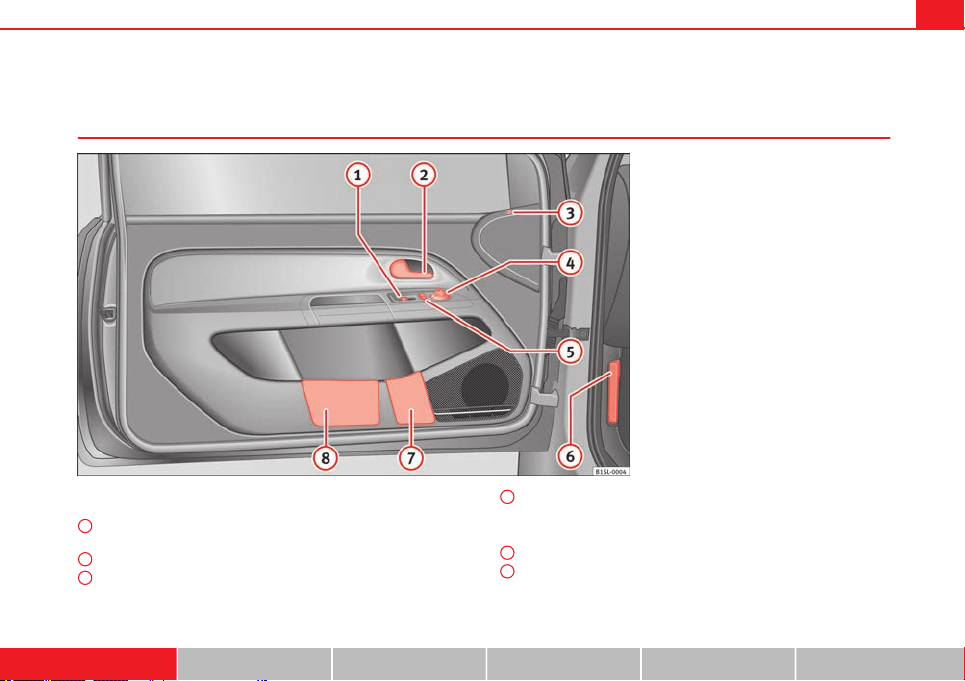
Vehicle interior
Driver door overview
Legend for the Fig. 4:
1
Button for operating the electric windows of the driver
door . . . . . . . . . . . . . . . . . . . . . . . . . . . . . . . . . . . . . . . . . . . . . . . . . . . 42
2
Interior door release lever . . . . . . . . . . . . . . . . . . . . . . . . . . . . . . . . . 37
3
Deadlock control lamp . . . . . . . . . . . . . . . . . . . . . . . . . . . . . . . . . . . . . 32
Fig. 4 Overview of the controls of the driver door
4
Turn switch for adjusting the exterior mirrors . . . . . . . . . . . . . . . . 93
– Exterior mirror adjustment
– Heated exterior mirrors
5
Central lock button . . . . . . . . . . . . . . . . . . . . . . . . . . . . . . . . . . 32
6
Open bonnet lever . . . . . . . . . . . . . . . . . . . . . . . . . . . . . . . . . . . . . . . . 180
9Vehicle interior
Vehicle diagram Prior to a journey... While driving Care, cleaning and mainte-
nance
If and when Technical specifications
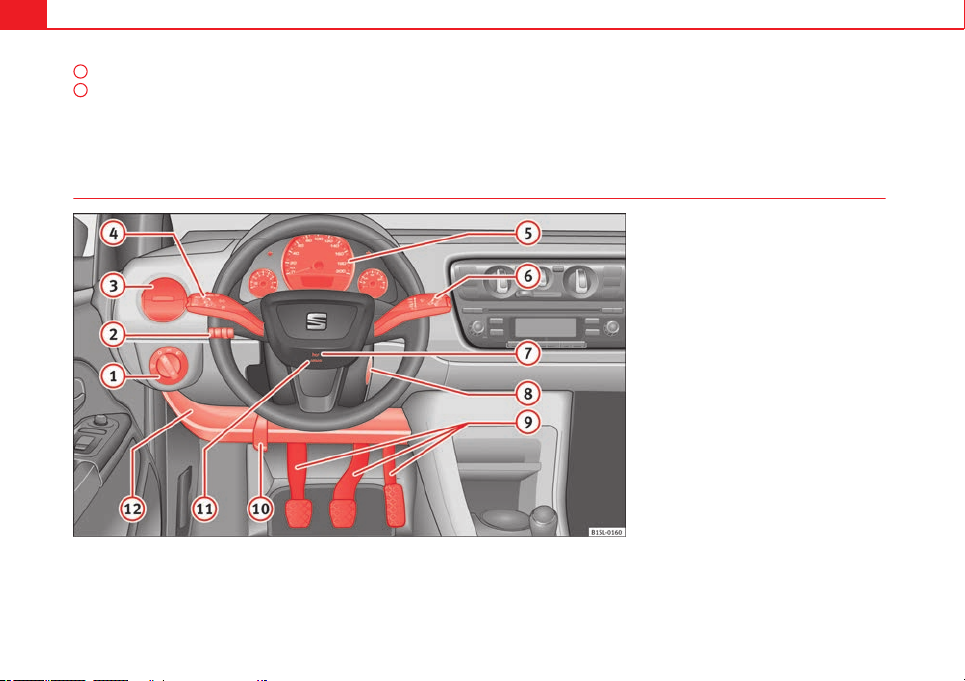
10 Vehicle interior
7
Bottle holders . . . . . . . . . . . . . . . . . . . . . . . . . . . . . . . . . . . . . . . . . . . . . 113
8
Storage compartment . . . . . . . . . . . . . . . . . . . . . . . . . . . . . . . . . . . . . 108
Overview of the driver side
Other controls
Depending on the equipment, the vehicle may be equipped with electric
window mechanical window winders, or mechanical adjustment of the rear
view mirrors ⇒ page 93.
Fig. 5 Overview of the driver side
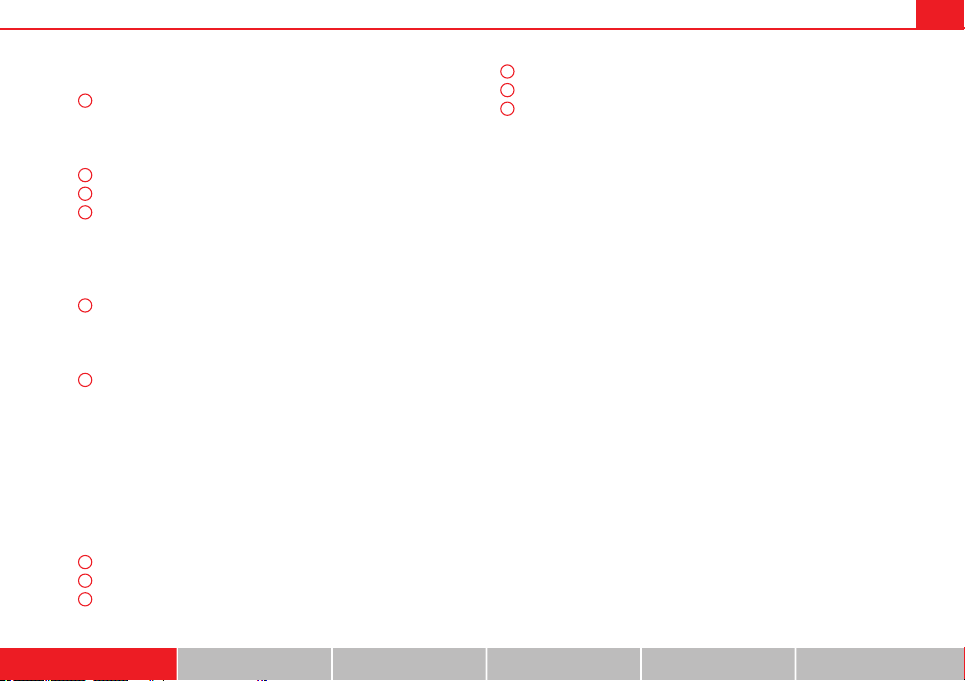
11Vehicle interior
Legend for the Fig. 5:
1
Light switch . . . . . . . . . . . . . . . . . . . . . . . . . . . . . . . . . . . . . . . . . . . . 82
– Light off or daytime driving light --
– Side/dipped lights
– Fog lights
2
Headlamp range adjustment . . . . . . . . . . . . . . . . . . . . . . . . . . . . 82
3
Air outlets . . . . . . . . . . . . . . . . . . . . . . . . . . . . . . . . . . . . . . . . . . . . . . . . 164
4
Lever for . . . . . . . . . . . . . . . . . . . . . . . . . . . . . . . . . . . . . . . . . . . . . . . . . . 82
– Main beam headlights
– Headlight flasher
– Turn signals
– Cruise control system (CCS) – – – /+ – /- 152
5
Instrument panel:
– Instruments . . . . . . . . . . . . . . . . . . . . . . . . . . . . . . . . . . . . . . . . . . . . 17
– Digital display . . . . . . . . . . . . . . . . . . . . . . . . . . . . . . . . . . . . . . . . . . 17
– Control and warning lamps . . . . . . . . . . . . . . . . . . . . . . . . . . . . . . 15
6
Windscreen wiper/ windscreen wash lever . . . . . . . . . . . . . . . . . . 89
– Windscreen wipers –
– Intermittent wipe
– “Brief wipe” x
– Windscreen wipers
– Automatic windscreen wash/wipe
– Rear window wiper
– Automatic rear window wash/wipe
– Lever with buttons for controlling the SEAT information
system - , / . . . . . . . . . . . . . . . . . . . . . . . . . . . . . . . . . . . . 22
7
Horn (works only when the ignition is on)
8
Ignition lock . . . . . . . . . . . . . . . . . . . . . . . . . . . . . . . . . . . . . . . . . . . . . . 119
9
Pedals . . . . . . . . . . . . . . . . . . . . . . . . . . . . . . . . . . . . . . . . . . . . . . . . . . . . 124
10
Steering column adjustment lever . . . . . . . . . . . . . . . . . . . . . . . . . . 47
11
Driver front airbag . . . . . . . . . . . . . . . . . . . . . . . . . . . . . . . . . . . . . . . . . 65
12
Storage compartment . . . . . . . . . . . . . . . . . . . . . . . . . . . . . . . . . . . . . 108
Vehicle diagram Prior to a journey... While driving Care, cleaning and mainte-
nance
If and when Technical specifications
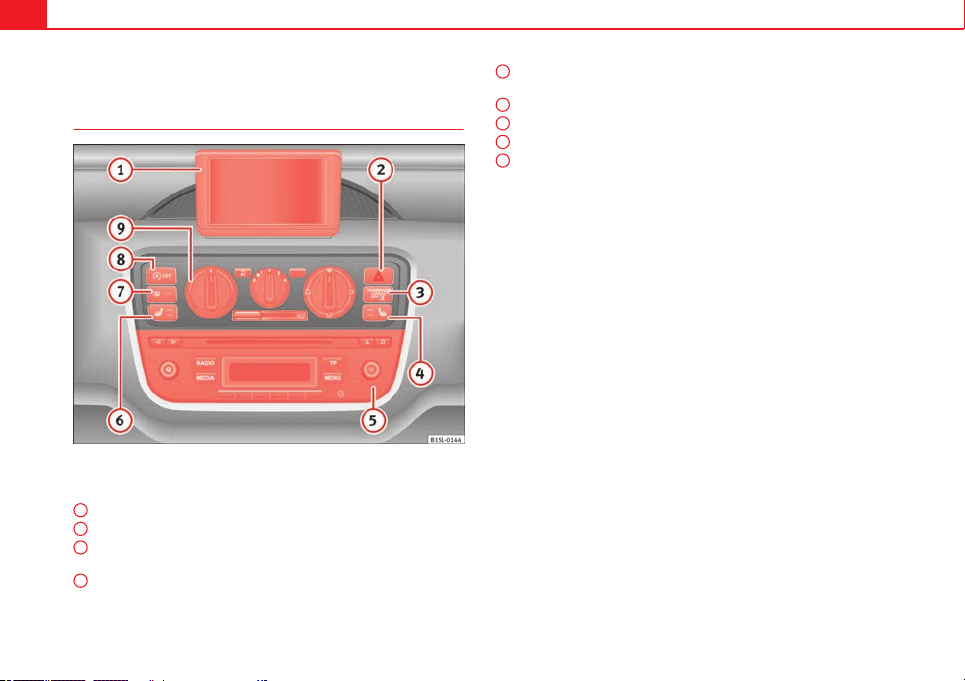
12 Vehicle interior
Overview of centre console
Top part of the centre console
Fig. 6 Detail of the top part of the centre console
Legend for the Fig. 6:
1
SEAT Portable System (supplied by SEAT) . . . . . . . . . . . . . . . . . . . 222
2
Hazard warning lights switch . . . . . . . . . . . . . . . . . . . . . . . . . . . . 241
3
Passenger front airbag off warning lamp PASSENGER AIR-
BAG . . . . . . . . . . . . . . . . . . . . . . . . . . . . . . . . . . . . . . . . . . . . . . . . 65
4
Right seat heating controls or rear window heating but-
ton (alternative position) . . . . . . . . . . . . . . . . . . . . . . . . . . . . . . . 54, 164
5
Radio (factory-fitted) ⇒ Booklet Radio system, cover or stor-
age compartment . . . . . . . . . . . . . . . . . . . . . . . . . . . . . . . . . . . . . . . . . 108
6
Left seat heating controls . . . . . . . . . . . . . . . . . . . . . . . . . . . . . . . . 54
7
Rear window heating button . . . . . . . . . . . . . . . . . . . . . . . . . . . . 164
8
Start-Stop system button . . . . . . . . . . . . . . . . . . . . . . . . . . . . . . 160
9
Switches for:
– Heating and ventilation system . . . . . . . . . . . . . . . . . . . . . . . . . . 164
– Air conditioner . . . . . . . . . . . . . . . . . . . . . . . . . . . . . . . . . . . . . . . . . 164
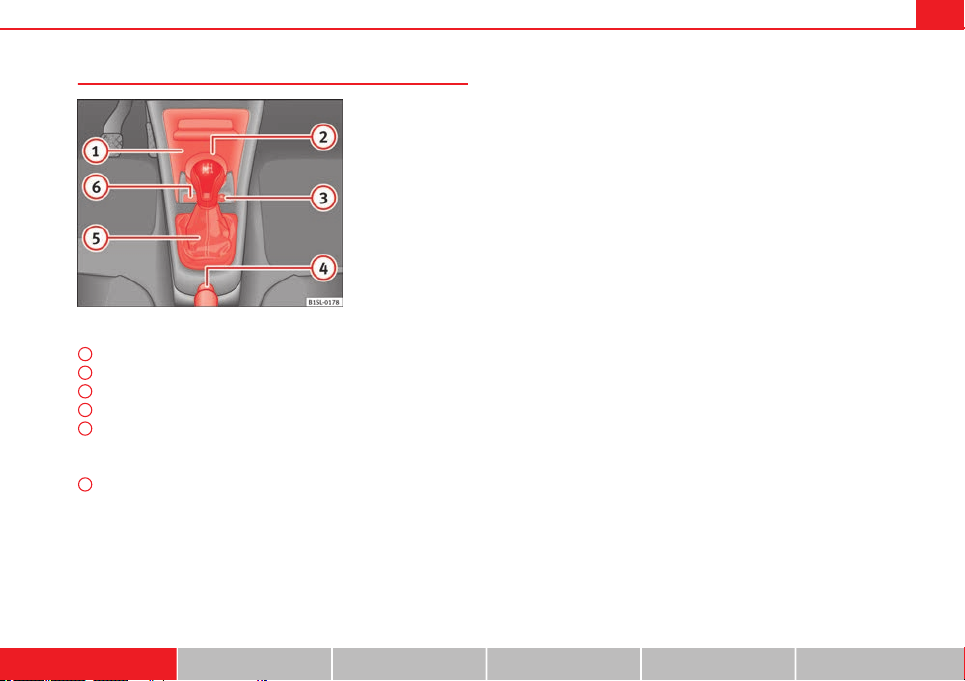
Bottom part of the centre console
Fig. 7 Detail of the bottom part of the centre
console
Legend for the Fig. 7:
1
Storage compartment with drink holder in the centre console 113
2
Ashtray* . . . . . . . . . . . . . . . . . . . . . . . . . . . . . . . . . . . . . . . . . . . . . . . . . . 115
3
12 volt socket or cigarette lighter* . . . . . . . . . . . . . . . . . . . . . . . . . 117, 115
4
Handbrake . . . . . . . . . . . . . . . . . . . . . . . . . . . . . . . . . . . . . . . . . . . . . . . . 134
5
Lever for:
– Manual gearbox . . . . . . . . . . . . . . . . . . . . . . . . . . . . . . . . . . . . . . . . 128
– Automatic gearbox . . . . . . . . . . . . . . . . . . . . . . . . . . . . . . . . . . . . . 129
6
Button for:
– City Safety Assist function . . . . . . . . . . . . . . . . . . . . . . . . . 155
13Vehicle interior
Vehicle diagram Prior to a journey... While driving Care, cleaning and mainte-
nance
If and when Technical specifications
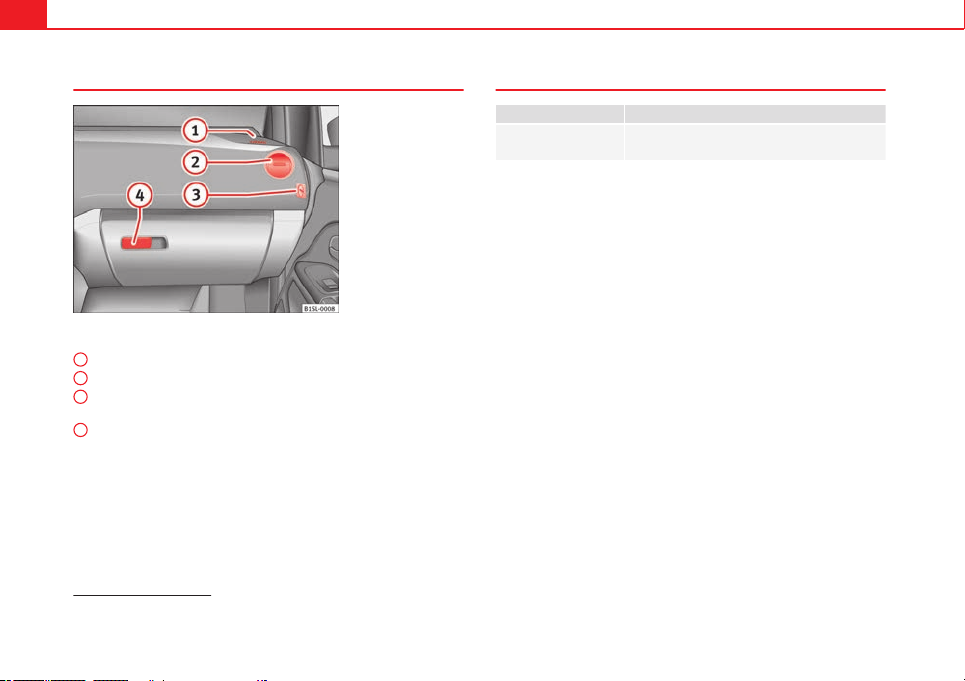
14 Vehicle interior
Detail of the passenger seat
Fig. 8 Overview of the
passenger side
Legend for the Fig. 8:
1
Position of passenger front airbag on the dash panel . . . . . . . 65
2
Air outlets . . . . . . . . . . . . . . . . . . . . . . . . . . . . . . . . . . . . . . . . . . . . . . . . 164
3
In the side of the dash panel: Key switch for switching off the
front passenger airbag
4
Handle of the storage compartment or storage compartment
1)
open
. . . . . . . . . . . . . . . . . . . . . . . . . . . . . . . . . . . . . . . . . . . . . . . . . . . . 108
1)
According to version
1)
. . . . . . . . . . . . . . . . . . . . . . . . . . . . . . . . . . . 65
Symbols on the roof
Symbol Meaning
Interior lights ⇒ page 82.
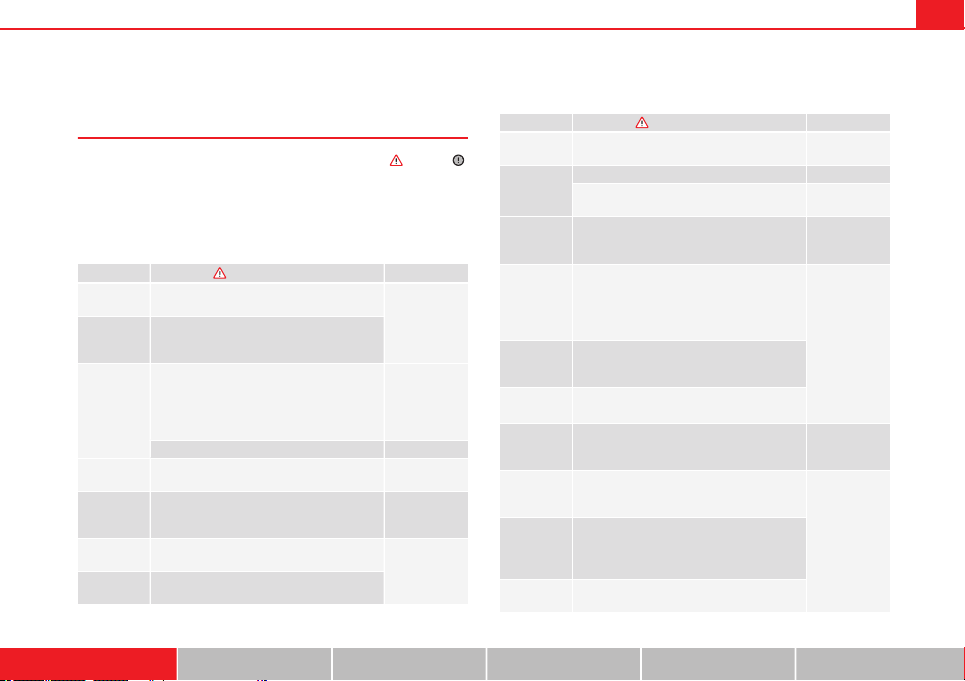
Instrument panel
15Instrument panel
Control and warning lamps
The control and warning lamps are indicators of warnings, ⇒ , faults ⇒
or certain functions. Some control and warning lamps come on when the ignition is switched on, and switch off when the engine starts running, or
while driving.
When certain control and warning lamps are lit, an audible warning is also
heard.
Symbol Meaning ⇒ See
Handbrake applied.
Do not continue driving!
The brake fluid level is too low or there is a
fault in the brake system.
lights: Do not continue driving!
The liquid coolant level is too low,
the engine liquid coolant temperature is too
high or
there is a fault in the liquid coolant system.
flashes: Engine coolant system faulty. ⇒ page 189
Do not continue driving!
Engine oil pressure too low.
lights up or flashes: Do not continue driv-
ing!
Fault in the steering.
On the instrument panel: Driver or passen-
ger has not fastened seat belt.
Instrument panel display: A passenger in
the rear seats has fastened their seatbelt.
Vehicle diagram Prior to a journey... While driving Care, cleaning and mainte-
⇒ page 134
⇒ page 189
⇒ page 185
⇒ page 147
⇒ page 56
Symbol Meaning ⇒ See
A passenger in the rear seats has not fas-
tened their seat belt.
Faulty generator. ⇒ page 193
Vehicles with the Start-Stop system: it is
necessary to start the engine manually.
flashes in addition to the rest of the seg-
ments of the fuel gauge: Fuel tank almost
empty.
flashes quickly: The City Safety Assist sys-
tem* function brakes automatically or has
braked automatically. Or:
flashes slowly: City Safety Assist function is
not currently available.
The City Safety Assist* function has been
nance
connected manually. It switches off after 5
seconds.
flashes: The City Safety Assist* function has
been manually disconnected.
after the ignition is switched on: Indication
for the approach of the end of the period for
an inspection to be carried out.
lights: ESC* faulty or disconnected by the
system. ALTERNATIVELY:
flashes: ESC* or ASR regulating.
lights: Traction Control faulty or switched off
by the system. ALTERNATIVELY:
flashes: Traction Control regulator operating.
ABS faulty or does not work.
⇒ page 56
⇒ page 160
⇒ page 171
⇒ page 155
⇒ page 17
⇒ page 134
If and when Technical specifications
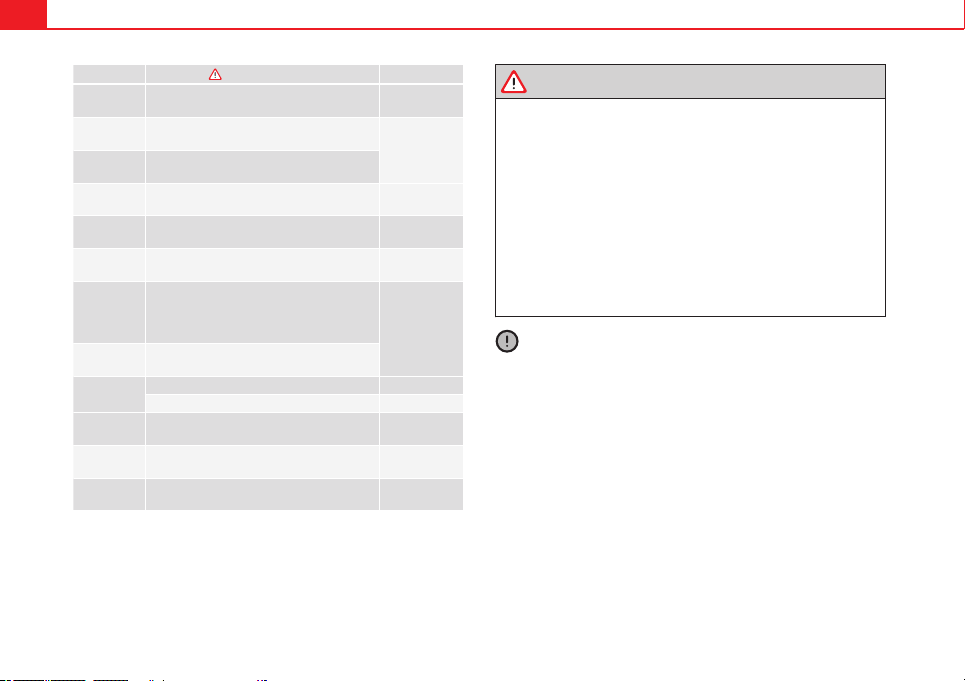
16 Instrument panel
Symbol Meaning ⇒ See
Rear fog light switched on. ⇒ page 82
lights up or flashes: Fault in catalytic con-
verter.
Fault in engine management.
lights up or flashes: Fault in the steering
system.
Fuel tank almost empty. ⇒ page 171
Fault in airbag system and seat belt tension-
ers.
lights: the Start-Stop system is enabled. AL-
TERNATIVELY:
flashes: the Start-Stop system is not available.
The Start-Stop system is enabled but the en-
gine cannot be automatically stopped.
Left or right turn signal.
Hazard warning lights on. ⇒ page 241
Cruise control operating. ⇒ page 152
Main beam on or flasher on. ⇒ page 82
The natural gas engine coolant temperature
is too low.
⇒ page 237
⇒ page 147
⇒ page 65
⇒ page 160
⇒ page 82
WARNING
If the warning lamps are ignored, the vehicle may stall in traffic, or may
cause accidents and severe injuries.
● Never ignore the warning lamps.
● Stop the vehicle safely as soon as possible.
● Park the vehicle away from the traffic, ensuring that there are no easi-
ly inflammable materials under the vehicle which could come into contact
with the exhaust system (e.g. dry grass, fuel).
● A faulty vehicle represents a risk of accident for the driver and for other road users. If necessary, switch on the hazard warning lamps and put
out the warning triangle to advise other drivers.
● Before opening the bonnet, switch off the engine and allow it to cool.
● In any vehicle, the engine compartment is a hazardous area and could
cause severe injuries ⇒ page 180.
CAUTION
Failure to heed the warning lamps when they appear may result in faults in
the vehicle.
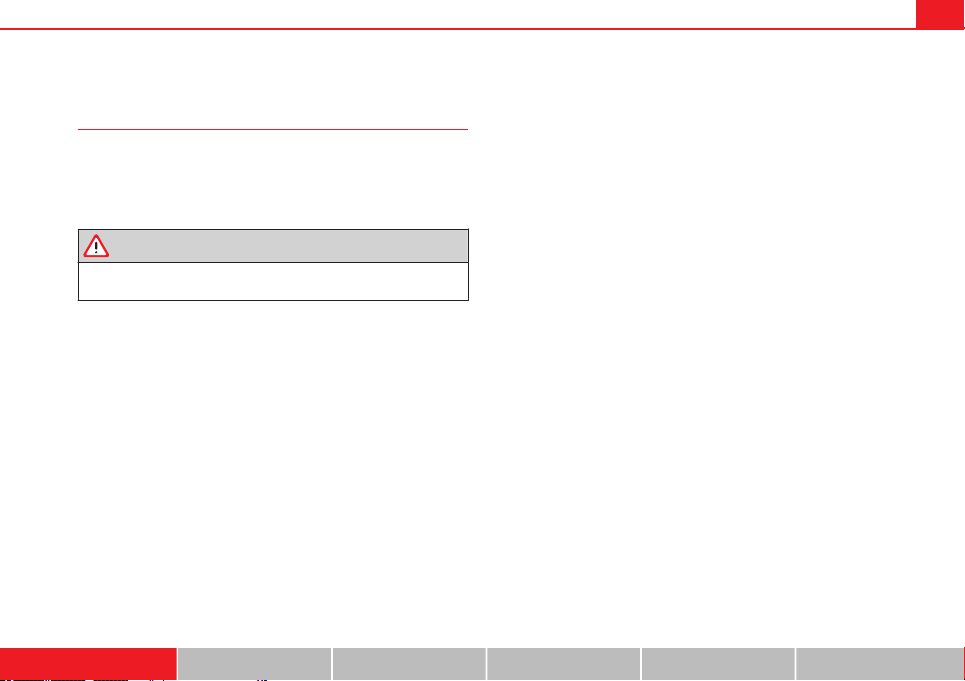
Instruments
Introduction
Additional information and warnings:
● Control and warning lamps ⇒ page 15
● Gear engaged display (automatic gearbox) ⇒ page 124.
● Instructions for inspection intervals ⇒ Booklet Maintenance Programme
WARNING
Any distraction may lead to an accident, with the risk of injury.
● Do not operate the instrument panel controls when driving.
17Instrument panel
Vehicle diagram Prior to a journey... While driving Care, cleaning and mainte-
nance
If and when Technical specifications
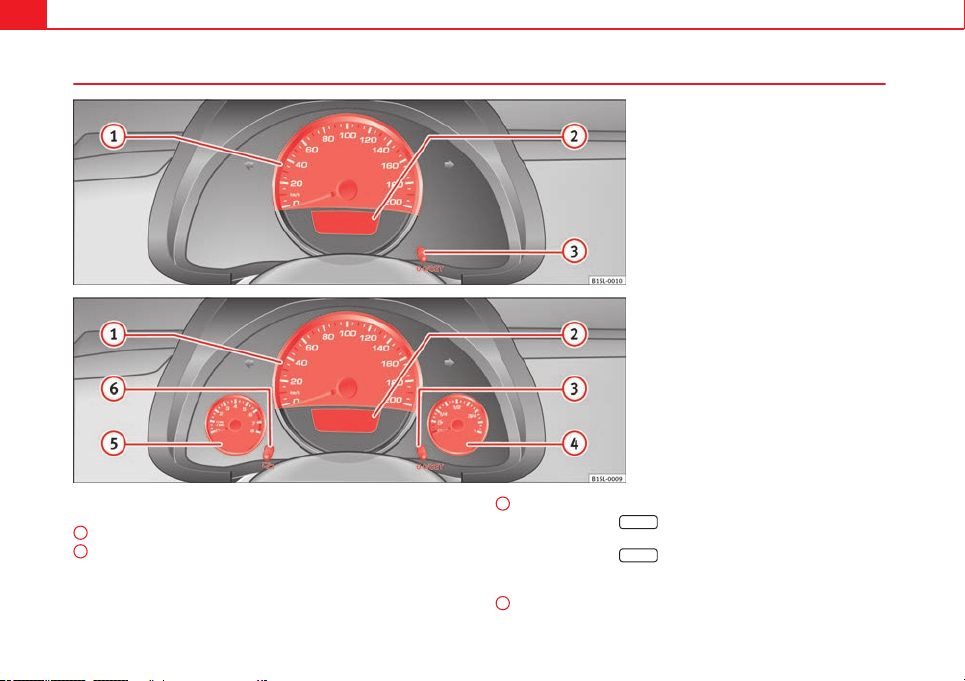
18 Instrument panel
Detail of instrument panel
Details of the instruments ⇒ Fig. 9 or ⇒ Fig. 10:
1
Speedometer. Depending on the vehicle in km/h or in mph.
2
Displays on the screen. . . . . . . . . . . . . . . . . . . . . . . . . . . . . . . . . . . . 19
Fig. 9 Instrument panel, on dash panel: variant 1
Fig. 10 Instrument panel, on dash panel: variant 2
3
Reset knob for trip recorder (trip).
– Press the button
corder and odometer.
– Press the button
reset the odometer to zero and, where necessary, other
signals of the multifunction display. . . . . . . . . . . . . . . . . . . . . . 22
4
Fuel reserve display. . . . . . . . . . . . . . . . . . . . . . . . . . . . . . . . . . . . . . . 171
0.0/SET
briefly to switch between trip re-
0.0/SET
for approximately. 5 seconds to
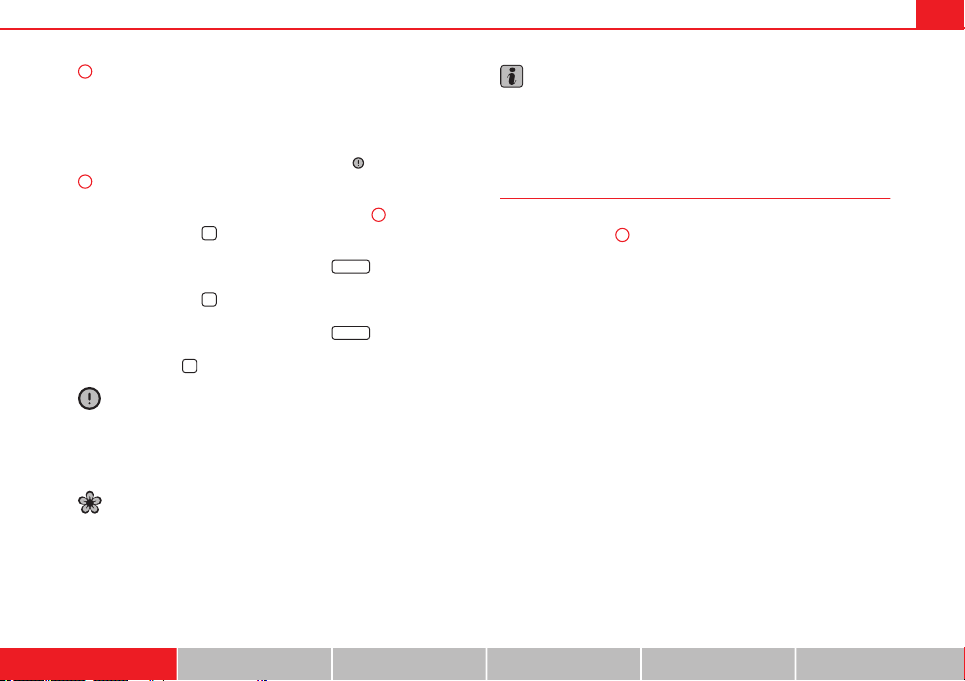
5
Rev counter (with the engine running, in thousands of revo-
lutions per minute).
The beginning of the red zone of the rev counter indicates
the maximum speed in any gear after running-in and with
the engine hot. However, it is advisable to change up a gear
or move the selector lever to D (or lift your foot off the accelerator) before the needle reaches the red zone ⇒
6
Clock set button.
– If necessary, change the time display by pressing the top
and bottom buttons of the rocker switch ⇒ Fig. 11
– Press the button
ing.
– To continue setting the time, press button
button down to scroll through the numbers quickly.
– Press the button
it is flashing.
– To continue setting the time, press button
button down to scroll through the numbers quickly.
– Press button
to change the hour, so that it is flash-
again to change the minutes, so that
again to end the clock setting.
0.0/SET
0.0/SET
.
. Hold
. Hold
B
.
CAUTION
● When the engine is cold, avoid high revs and heavy acceleration and do
not make the engine work hard.
● To prevent damage to the engine, the rev counter needle should only remain in the red zone for a short period of time.
For the sake of the environment
Changing up a gear in time reduces fuel consumption and noise.
Note
On the screen of the SEAT Portable System (supplied by SEAT) ⇒ page 222
the other instruments can be seen, such as an outside temperature indicator.
Display messages
A variety of information can be viewed on the instrument panel display
⇒ Fig. 9 and ⇒ Fig. 10
● Warning and information messages
● Odometer
● Time
● Outside temperature
● Selector lever positions ⇒ page 124
● Recommended gear (manual gearbox) ⇒ page 124
● Multifunction display (MFI) ⇒ page 22
● Service interval display ⇒ page 21
● Start-Stop system status display ⇒ page 160
● Fuel gauge ⇒ page 171
● Seat belt status display for rear seats ⇒ page 56
Warning and information messages
The system runs a check on certain components and functions when the ignition is switched on and while the vehicle is moving. Faults in the operation are displayed on the screen using red and yellow symbols on the instrument panel display (⇒ page 15) and, in some cases, with audible warnings. The display may vary according to the type of instrument panel fitted.
2
, depending on the vehicle equipment:
19Instrument panel
Vehicle diagram Prior to a journey... While driving Care, cleaning and mainte-
nance
If and when Technical specifications
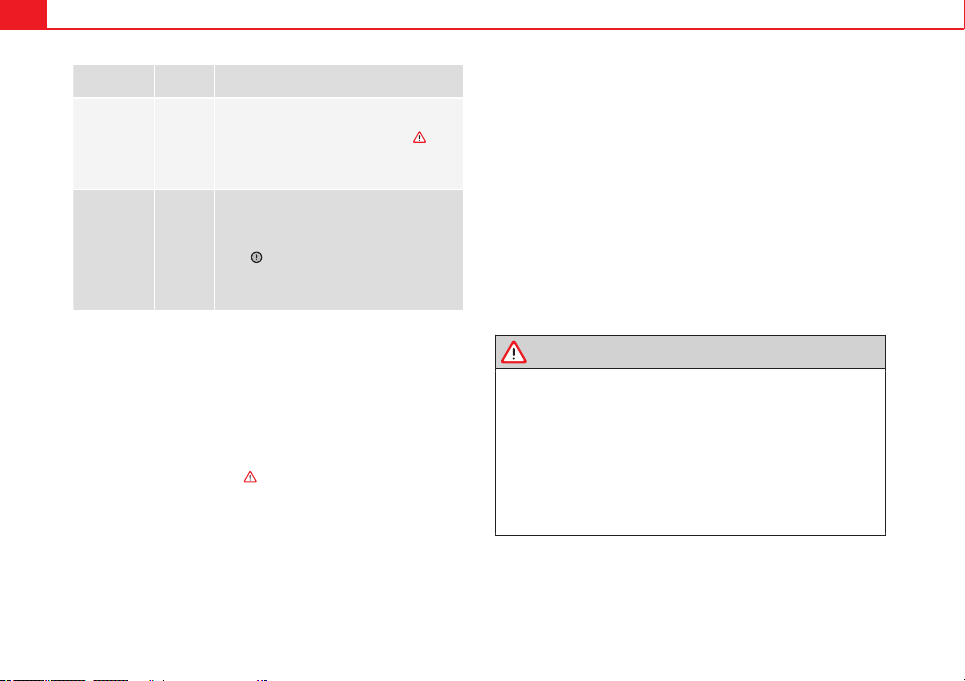
20 Instrument panel
Type of message
Priority 1
warning.
Priority 2
warning.
Odometer
The odometer registers the total distance travelled by the car.
The odometer (trip) shows the distance travelled since the last odometer reset. The last figure indicates 100 m.
Outside temperature indicator
When the outside temperature is below +4 °C (+39 °F), the symbol “ice crystal” (warning of risk of freezing) is also displayed next to the temperature.
At first this symbol flashes and then it remains lit until the outside temperature rises above +6 °C (+43 °F) ⇒
When the vehicle is stationary or travelling at very low speeds, the temperature displayed may be slightly higher than the actual outside temperature
as a result of heat coming from the engine.
The temperatures measured range from -40 °C to +50 °C (-40 °F to +122 °F).
Symbol
Description
colour
Symbol flashing or lit; partly combined with
audible warnings.
Stop the vehicle! It is dangerous ⇒
Red
Check the function that is faulty and repair it. If
necessary, request assistance from specialised
personnel.
Symbol flashing or lit; partly combined with
audible warnings.
A faulty function, or fluids which are below the
correct levels may cause damage to the vehi-
Yellow
cle! ⇒
Check the faulty function as soon as possible.
If necessary, request assistance from specialised personnel.
.
!
Selector lever positions
The range of engaged gears of the selector lever is shown on the side of the
lever, and on the instrument panel display. In positions D and M, and with
the Tiptronic, the corresponding gear is also indicated on the display.
Recommended gear* (manual gearbox)
The recommended gear to save fuel can be displayed on the instrument
panel display while you are driving ⇒ page 124.
Seat belt status display for rear seats *
The seat belt status display on the instrument panel display informs the
driver, when the ignition is switched on, whether any passengers in the rear
seats have fastened their seat belts ⇒ page 56.
Start-Stop system status display
The instrument panel display shows information on the current status
⇒ page 160.
WARNING
If the warning lamps are ignored, the vehicle may stall in traffic, or may
cause accidents and severe injuries.
● Never ignore the warning lamps.
● Stop the vehicle safely as soon as possible.
● A faulty vehicle represents a risk of accident for the driver and for oth-
er road users. If necessary, switch on the hazard warning lamps and put
out the warning triangle to advise other drivers.
● Park the vehicle away from the traffic, ensuring that there are no easily inflammable materials under the vehicle which could come into contact
with the exhaust system (e.g. dry grass, fuel).

21Instrument panel
WARNING
Although the outside temperature is above freezing, some roads and
bridges may be frozen.
● At an outside temperature of above +4 °C (+39 °F), even when the
“ice crystal” is not visible, there may still be ice on the road.
● Never rely on the outside temperature indicator!
CAUTION
Failure to heed the warning lamps when they appear may result in faults in
the vehicle.
Note
Different versions of the instrument panel are available and therefore the
versions and instructions on the display may vary.
Note
When several warnings are active at the same time, the symbols are shown
successively for a few seconds. The symbols will stay on until the fault is
rectified.
Service interval display
The inspection display appears on the instrument panel display ⇒ Fig. 9
or ⇒ Fig. 10
SEAT makes a difference between services with engine oil change (Interval
Service) and services without engine oil change (Inspection Service). The
service interval display only gives information for service dates which involve an engine oil change. The dates of the remaining services (for example, the next Inspection Service or change of brake fluid) are listed on the
label attached to the door strut, or even in the Maintenance Programme.
2
.
The set service intervals have been specified with the service dependent on
time/distance travelled.
Inspection reminder
If the inspection period is due to expire shortly, Inspection reminder appears when starting the ignition abbreviated to and a warning in km. The
number of kilometres shown is the maximum number that may be driven
until the next service.
Service due
After the service date, an audible warning is given when the ignition is
switched on and the abbreviation displayed on the screen flashes for a
few seconds.
Note
The service message disappears after a few seconds, when the engine is
started or when
OK
is pressed on the windscreen wiper lever.
Note
In vehicles in which the battery has been disconnected for a long period of
time, it is not possible to calculate the date of the next service. Therefore
the service interval display may not be correct. In this case, please check
the maximum permitted service intervals ⇒ Booklet Maintenance Programme.
Vehicle diagram Prior to a journey... While driving Care, cleaning and mainte-
nance
If and when Technical specifications
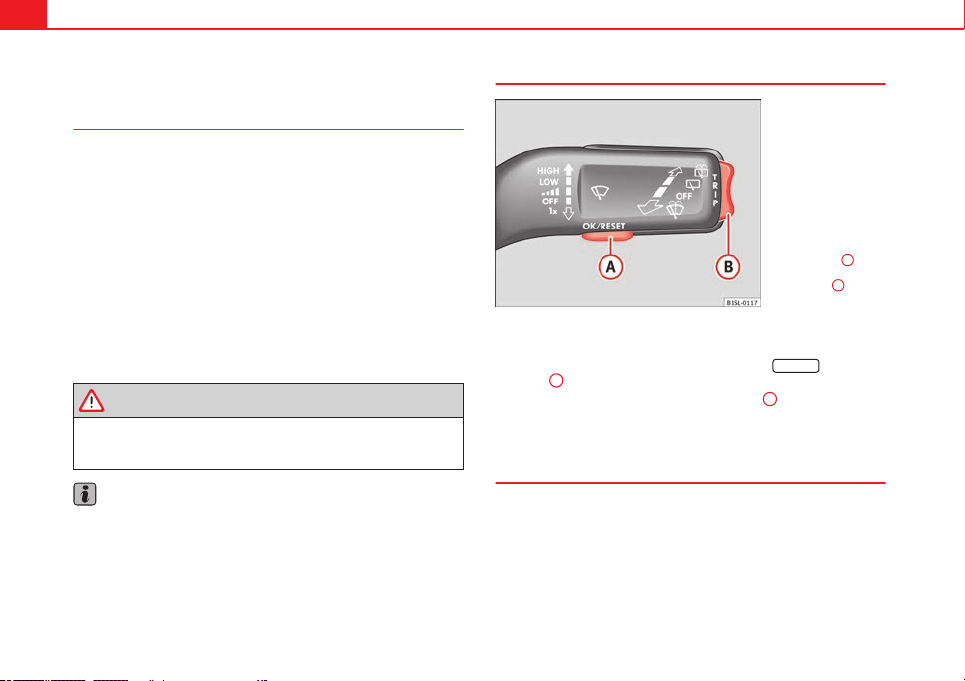
22 Instrument panel
SEAT information system
Introduction
With the ignition switched on it is possible to access different messages via
the display on the instrument panel display.
The number of messages displayed on the instrument panel display will
vary according to the vehicle electronics and equipment.
A specialised dealer will be able to programme or modify additional functions, according to the vehicle equipment. SEAT recommends visiting a
Technical Service.
Additional information and warnings:
● Instrument panel ⇒ page 18
● Exterior mirrors ⇒ page 93
● Driver assistance systems ⇒ page 149
● Radio ⇒ Booklet Radio
WARNING
Any distraction may lead to an accident, with the risk of injury.
● Do not consult the messages on the instrument panel screen when
driving.
Note
On the screen of the SEAT Portable System (supplied by SEAT) ⇒ page 222
other functions of the vehicle can be seen.
Control functions of the instrument panel display
Fig. 11 Windscreen wiper lever: button
confirm the options and
rocker switch
change the options
Calling up options
● Switch the ignition on.
● If a message or vehicle symbol is displayed, press
(⇒ Fig. 11 A).
● Press the top or bottom part of the rocker switch
tion appears.
OK/RESET
B
until the desired op-
Multifunction display (MFI)
The multifunction display (MFI) has two automatic memories: 1 - Partial
memory and 2 - Total memory. The selected memory will be shown in the
lower right-hand corner of the display.
A
to
B
to

23Instrument panel
With the ignition switched on, and memory 1 or 2 displayed, briefly press
OK
to change from one memory to another.
Trip memory (for a
1
single journey).
Total memory (for all
2
journeys).
The memory stores the values for the journey and the consumption from the moment the ignition is switched on until it is switched off again.
If the journey is broken for more than 2 hours, the memory
is automatically erased. If the journey is continued in less
than 2 hours after the ignition is switched off, the new data is added to the data already stored in the memory.
The memory stores the values of any number of journeys,
until it counts a total of 19 hours and 59 minutes of driving, or 1999.9 km or miles of driving, depending on the
type of instrument panel fitted. On reaching either of these
limits, the memory is automatically erased and starts to
count from 0 again.
Possible displays
Menu effect
Time Current time in hours (h) and minutes (min).
Journey duration This indicates the hours (h) and minutes (min)
Current fuel consumption
Average fuel consumption
Operating range Approximate distance in km that can still be travel-
since the ignition was switched on.
The current fuel consumption display operates
throughout the journey, in litres/100 km; and with
the engine running and the vehicle stopped, in litres/hour.
After turning on the ignition, average fuel consumption in litres/100 km will be shown after travelling approximately 100 metres. Otherwise horizontal lines are displayed. The value shown is updated approximately every 5 seconds.
led with the fuel remaining in the tank, assuming
the same style of driving is maintained. This is calculated using the current fuel consumption.
Menu effect
Distance covered Distance travelled, after ignition is switched on, in
Average speed After starting the ignition, the average speed will
Digital display of
speed
Liquid coolant temperature digital display
Warning at --- km/h If the stored speed is exceeded (between 30 -
km.
be shown after a distance of approximately 100
metres has been travelled. Otherwise horizontal
lines are displayed. The value shown is updated
approximately every 5 seconds.
Current speed displayed digitally.
Digital display of the current temperature of the engine liquid coolant.
250 km/h, or 18 - 155 mph), an audible warning is
given together with a visual warning.
Changing between display modes
● Press the rocker switch in the windscreen wiper lever.
Storing a speed for the speed warning
● Select the display Speed warning at --- km/h.
OK
● Press
switch off the warning.
● In addition, set the required speed by pressing the rocker switch on the
windscreen wiper lever or buttons
wheel for 5 seconds. Next, press
speed is stored and the warning activated.
● To switch off, press
on the windscreen wiper lever to store the current speed and
or on the multifunction steering
OK
again or wait a few seconds. The
OK
. The stored speed is deleted.
Manually erasing memory 1 or 2
● Select the memory to be erased.
● Press and hold the eject button
OK
for approximately 2 seconds.
Vehicle diagram Prior to a journey... While driving Care, cleaning and mainte-
nance
If and when Technical specifications
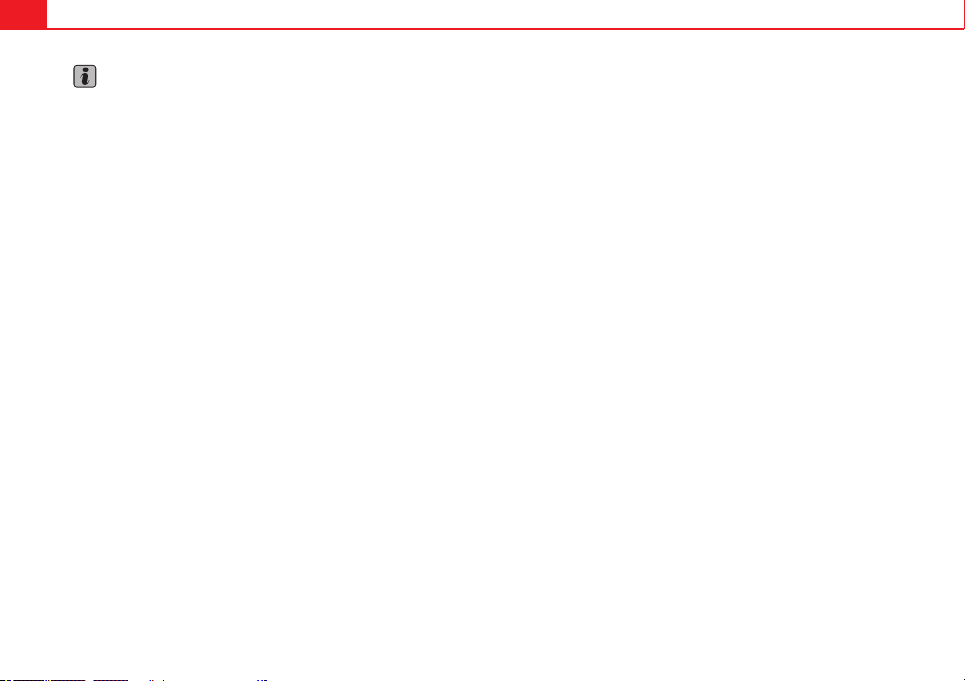
24 Instrument panel
Note
On the screen of the SEAT Portable System (supplied by SEAT) ⇒ page 222
other functions of the multifunction display can be seen.
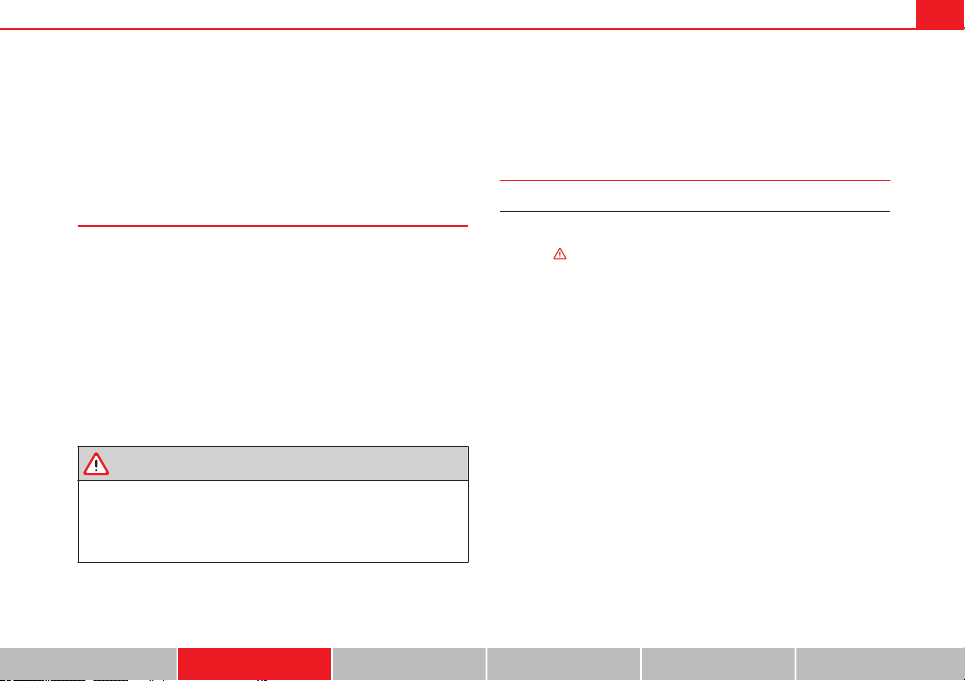
Prior to a journey...
Before starting the engine
25Before starting the engine
Tips for driving
Introduction
Depending upon how you expect to use your vehicle, it may a good idea to
protect the engine from below. A guard underneath the engine may help to
reduce the risk of damage to the lower part of the vehicle and the oil sump
when driving over kerbs, or along dirt tracks or rough roads... Before installation, SEAT recommends going to a SEAT dealership.
Additional information and warnings:
● Ensure you are correctly seated ⇒ page 47
● Transporting ⇒ page 95
● Starting, changing gears, parking ⇒ page 119
● Ecological driving ⇒ page 144
● Notes for the user ⇒ page 233
WARNING
Driving under the influence of alcohol, drugs, medication or narcotics
may result in severe accidents and even loss of life.
● Alcohol, drugs, medication and narcotics may significantly alter perception, affect reaction times and safety while driving, which could result
in the loss of control of the vehicle.
Vehicle diagram Prior to a journey... While driving Care, cleaning and mainte-
Journey preparations and safe driving
Check list
For your own safety, for the safety of passengers in the car, and for that of
other road users, the following should be checked before and during each
journey ⇒
nance
:
Check that the lights and turn signals operate correctly.
Check the tyre pressures (⇒ page 210) and level of fuel
(⇒ page 171).
Ensure there is good visibility through all the windows.
Make sure that all objects and bags in the storage compartments, in
the luggage compartment and, where applicable, on the roof, are securely fastened ⇒ page 95.
Ensure there is nothing obstructing the free passage of the foot pedals.
Use child retention systems appropriate for the child's body weight
and height ⇒ page 74.
Correctly adjust front seat, head rests and rear-view mirrors to suit
your height ⇒ page 47, ⇒ page 93.
Wear close-fitting shoes which do not prevent you from using the
pedals correctly.
The driver's floor mat should be fixed to the floor, leaving the pedal
area unobstructed.
Before starting out, ensure you are correctly seated and remain in
this position throughout the journey. This applies to all passengers
in the vehicle ⇒ page 47.
If and when Technical specifications
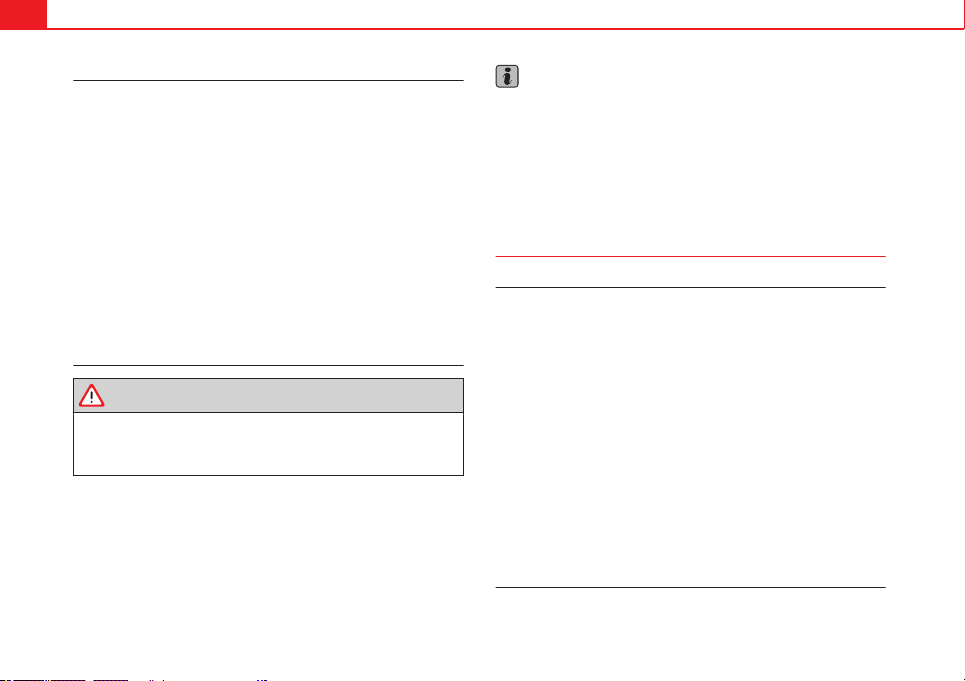
26 Before starting the engine
Check list (Continued)
Correctly fasten your seat belt before starting to drive and keep it se-
curely fastened throughout the journey. This applies to all
passengers in the vehicle ⇒ page 56.
Never carry more passengers than the number of available seats and
seat belts in your vehicle.
Never drive with impaired faculties (for example, due to medication,
alcohol or drugs).
Do not allow yourself to be distracted from the traffic, for example, to
reset or switch on a menu, by other passengers or to answer a phone
call.
Always try to adapt the speed of the vehicle and your style of driving
to the condition of the ground or the road and to weather and traffic
conditions.
Observe the highway code and speed limits.
On long journeys, rest at regular intervals (at least every 2 hours).
If carrying animals, make sure they are correctly restrained in accord-
ance with their weight and size.
WARNING
Always observe traffic regulations and speed limits and try to anticipate
traffic movements. Correctly anticipating traffic situations may mean the
difference between arriving safe and sound at your destination or having
a serious accident.
Note
Regular servicing of your vehicle not only helps to keep it in good working
order but also helps to ensure road safety. Therefore, please ensure the vehicle is taken for service as indicated in the Maintenance Programme. If the
vehicle is subjected to hard use, it may require certain maintenance work
before the next service date. Hard use may involve frequent driving in traffic
jams or driving in dusty areas. For further information, please refer to a SEAT
dealership or a specialised workshop.
Driving abroad
Check list
In some countries, certain safety regulations and requirements are in force
relating to exhaust gas emissions, which differ from the technical characteristics of the vehicle. Before travelling abroad, SEAT recommends you consult a SEAT dealership about the legal requirements and the following
points:
Does the vehicle need technical modifications for driving abroad, for
example, adjustment of the headlamps?
Does the vehicle have all the tools, diagnostics equipment and
spare parts required for inspections and repairs?
Are there any SEAT dealers in the destination country?
For petrol vehicles: Is unleaded petrol available at the right octane
rating?
Are a suitable engine oil (⇒ page 185) and other engine fluids com-
plying with SEAT specifications available in the destination country?
Does the Portable Navigation System (supplied by SEAT) function
⇒ page 222 in the destination country with the available navigation
information?
Are special tyres required in the destination country?
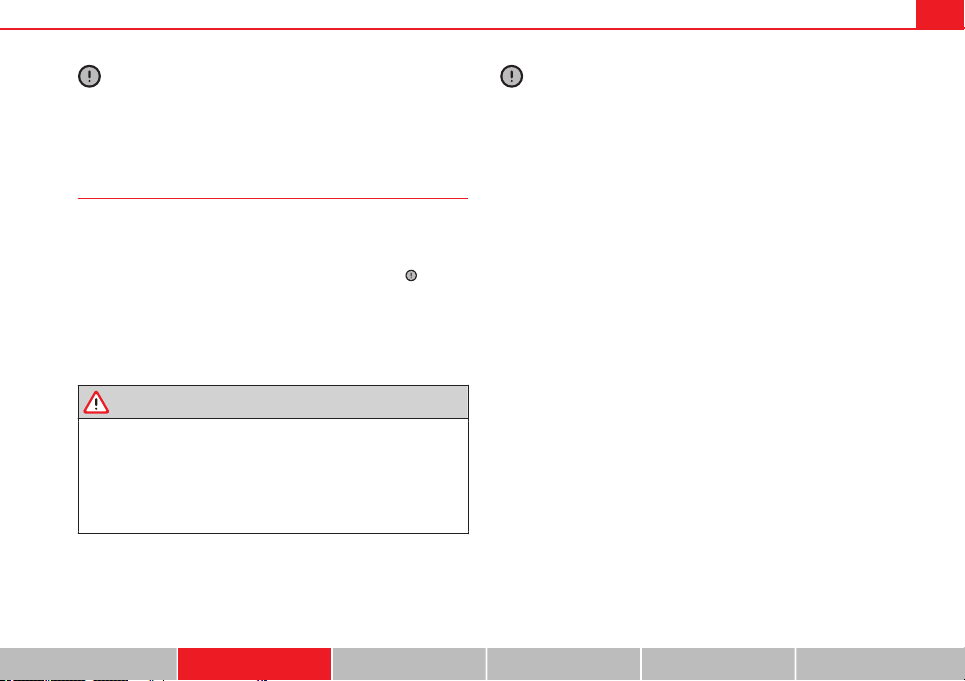
27Before starting the engine
CAUTION
SEAT does not accept liability for any damage to the vehicle due to the use
of a lower quality fuel, an inadequate service or the non-availability of genuine spare parts.
CAUTION
● Driving through flooded areas may severely damage vehicle components such as the engine, transmission, running gear or electrical system.
● Never drive through salt water as salt causes corrosion. Always rinse any
parts of the vehicle which have been in contact with salt water.
Driving along flooded roadways
To prevent damage to the vehicle when driving through water, for example,
along a flooded road, please observe the following:
● Check the depth of the water before entering the flooded zone. The water should never come above the lower edge of the bodywork ⇒
● Do not drive faster than a pedestrian.
● Do not stop in the water, use reverse gear or switch off the engine.
● Oncoming traffic will cause waves which raise the level of the water,
making it difficult to cross the water.
● Disconnect the Start-Stop system whenever crossing water.
.
WARNING
When driving through water, mud, melted snow, etc., please remember
that due to damp or frozen brake discs and shoes in winter, the braking
effect may be delayed, therefore the required braking distance is greater.
● Dry the brakes and remove ice by braking carefully. Ensure that you
are not endangering other road-users or breaking traffic regulations in
the process.
● After driving through water, avoid sudden sharp manoeuvres.
Vehicle diagram Prior to a journey... While driving Care, cleaning and mainte-
nance
If and when Technical specifications
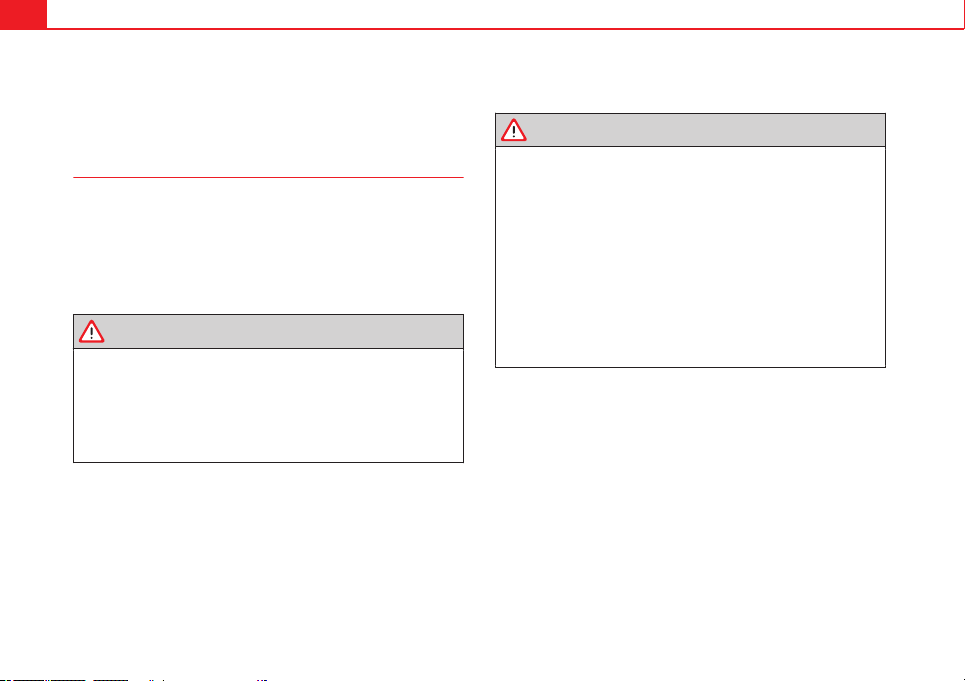
28 Opening and closing
Opening and closing
Vehicle key set
Introduction
Additional information and warnings:
● Adjustments to the SEAT information system ⇒ page 22
● Central locking and locking system ⇒ page 32
● Start and stop the engine ⇒ page 119
● Notes for the user ⇒ page 233
● Emergency locking and unlocking ⇒ page 244
WARNING
Swallowing batteries with a diameter of 20 mm or other types of lithium
battery may quickly result in serious injuries or even death.
● Always keep the vehicle keys and the key tab with the batteries,
spare batteries, flat batteries and other types of batteries larger than
20 mm out of the reach of children.
● Immediately seek medical assistance if you suspect the swallowing of
a battery.
WARNING
Careless or incorrect use of vehicle keys may result in severe injury and
accident.
● Always take all the keys with you whenever you leave the vehicle.
Children and unauthorised individuals could lock the doors or the rear
lid, start the engine or turn the ignition on activating electrical systems,
for example: the electric windows.
● Never leave children or disabled people alone in the car. They could
be trapped in the car in an emergency and will not be able to get themselves to safety. For example, depending on the time of the year, temperatures inside a locked and closed vehicle can be extremely high or extremely low resulting in serious injuries and illness or even death, particularly for young children.
● Never remove the key from the ignition if the vehicle is in motion. The
steering may lock and it will not be possible to turn the steering wheel.
