Seat Leon 5D 2014, Leon SC 2014, Leon ST 2014 Owner's Manual

OWNER’S
MANUAL
Leon
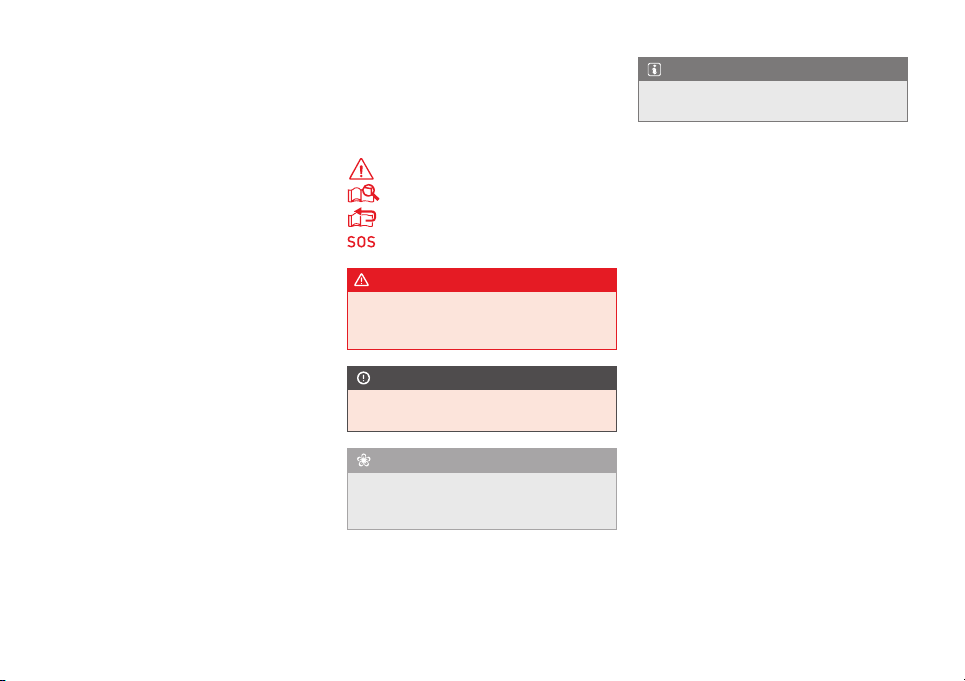
About this manual
This manual contains a description of the
equipment supplied with the vehicle at the
time this manual was published. Some of the
units described herein will not be available
until a later date or are only available in certain markets.
Because this is a general manual for the LEON
range, some of the equipment and functions
that are described in this manual are not included in all types or variants of the model;
they may vary or be modified depending on
the technical requirements and on the market; this is in no way deceptive advertising.
The illustrations are intended as a general
guide and may vary from the equipment fitted
in your vehicle in some details.
The steering indications (left, right, forward,
reverse) appearing in this manual refer to the
normal driving movements of the vehicle except when otherwise indicated.
The equipment marked with an aster-
*
isk* is fitted as standard only in certain
versions, and is only supplied as optional extras for some versions, or are
only offered in certain countries.
® All registered marks are indicated with
®. Although the copyright symbol does
not appear, it is a copyrighted mark.
>> The section is continued on the follow-
ing page.
Important warnings on a given page
Detailed contents on a given page
General information on a given page
Emergency information on a given page
WARNING
Texts preceded by this symbol contain information on safety. They warn you about possible dangers of accident or injury.
CAUTION
Texts with this symbol draw your attention to
potential sources of damage to your vehicle.
For the sake of the environment
Texts preceded by this symbol contain relevant information concerning environmental
protection.
Note
Texts preceded by this symbol contain additional information.
This manual is divided into five large parts,
which are:
1. Safety
2. Operation
3. Tips
4. Technical data
5. Alphabetical index
At the end of this manual, there is a detailed
alphabetical index that will help you quickly
find the information you require.
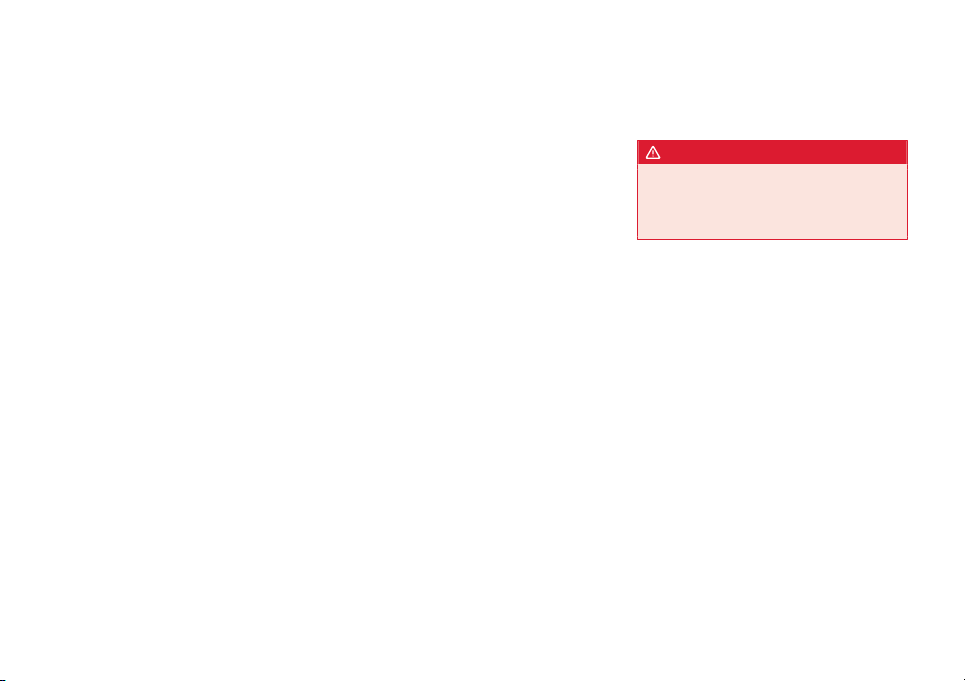
Foreword
This Instruction Manual and its corresponding supplements should be read carefully to
familiarise yourself with your vehicle.
Besides the regular care and maintenance of
the vehicle, its correct handling will help preserve its value.
For safety reasons, always note the information concerning accessories, modifications
and part replacements.
If selling the vehicle, give all of the on-board
documentation to the new owner, as it
should be kept with the vehicle.
You can access the information in this manual using:
●
Thematic table of contents that follows the
manual’s general chapter structure.
●
Visual table of contents that uses graphics
to indicate the pages containing “essential”
information, which is detailed in corresponding chapters.
●
Alphabetical index with many terms and
synonyms to help you find information.
WARNING
Read and always observe safety information concerning the passenger's front airbag ››› page 57, Important information
regarding the front passenger's airbag.

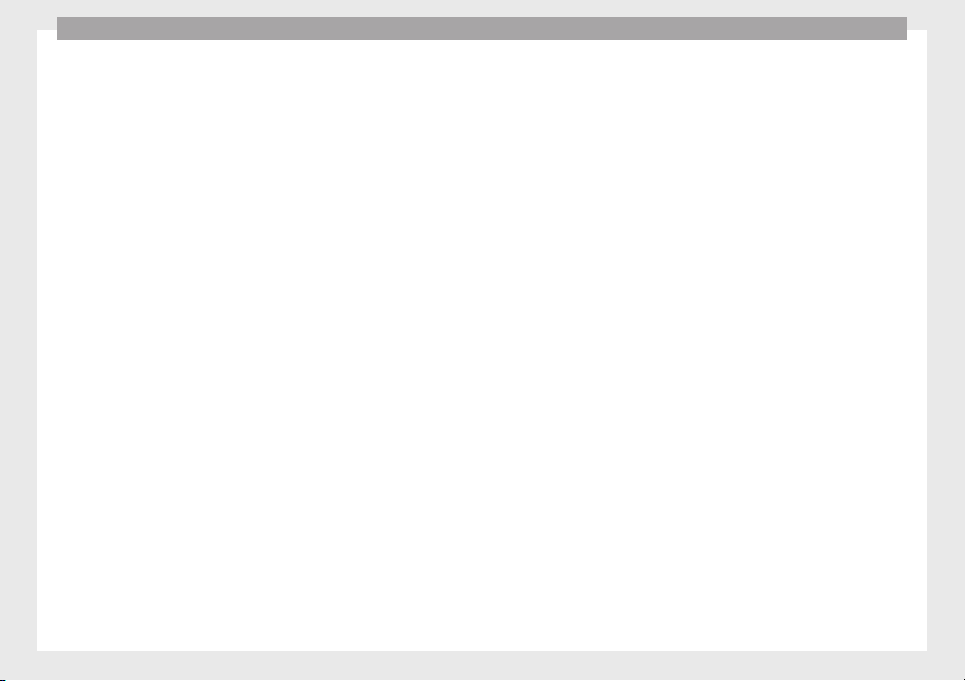
Table of Contents
The essentials . . . . . . . . . . . . . . . . . . . . . . . . 5
Exterior view . . . . . . . . . . . . . . . . . . . . . . . . . . . . 5
Interior view . . . . . . . . . . . . . . . . . . . . . . . . . . . . 7
How it works . . . . . . . . . . . . . . . . . . . . . . . . . . . . 9
Unlocking and locking . . . . . . . . . . . . . . . . . . . . 9
Before driving . . . . . . . . . . . . . . . . . . . . . . . . . . . 11
Starting the vehicle . . . . . . . . . . . . . . . . . . . . . . 14
Lights and visibility . . . . . . . . . . . . . . . . . . . . . . 15
Easy Connect . . . . . . . . . . . . . . . . . . . . . . . . . . . 17
Driver information system . . . . . . . . . . . . . . . . . 19
Cruise control . . . . . . . . . . . . . . . . . . . . . . . . . . . 21
Warning lamps . . . . . . . . . . . . . . . . . . . . . . . . . . 22
Gearbox lever . . . . . . . . . . . . . . . . . . . . . . . . . . . 24
Air conditioning . . . . . . . . . . . . . . . . . . . . . . . . . 26
Level control . . . . . . . . . . . . . . . . . . . . . . . . . . . . 31
Action in the event of a puncture . . . . . . . . . . . 33
Emergency towing of the vehicle . . . . . . . . . . . 35
Safety . . . . . . . . . . . . . . . . . . . . . . . . . . . . . . . . 37
Safe driving . . . . . . . . . . . . . . . . . . . . . . . . . . . . 37
Safety first! . . . . . . . . . . . . . . . . . . . . . . . . . . . . . 37
Advice about driving . . . . . . . . . . . . . . . . . . . . . 37
Sitting position for vehicle occupants . . . . . . . 38
Pedal area . . . . . . . . . . . . . . . . . . . . . . . . . . . . . . 42
Seat belts . . . . . . . . . . . . . . . . . . . . . . . . . . . . . . 43
The reasons why we should wear seat belts . . 43
How to properly adjust your seatbelt . . . . . . . . 46
Seat belt tensioners . . . . . . . . . . . . . . . . . . . . . . 47
Airbag system . . . . . . . . . . . . . . . . . . . . . . . . . . 48
Brief introduction . . . . . . . . . . . . . . . . . . . . . . . . 48
Airbag overview . . . . . . . . . . . . . . . . . . . . . . . . . 50
Deactivating airbags . . . . . . . . . . . . . . . . . . . . . 54
Transporting children safety . . . . . . . . . . . . . . . 56
Safety for children . . . . . . . . . . . . . . . . . . . . . . . 56
Child seats . . . . . . . . . . . . . . . . . . . . . . . . . . . . . 58
Table of Contents
Operation . . . . . . . . . . . . . . . . . . . . . . . . . . . . . 65
Controls and displays . . . . . . . . . . . . . . . . . . . . 65
Overview . . . . . . . . . . . . . . . . . . . . . . . . . . . . . . . 64
Instruments and warning/control lamps . . . . . 66
Instruments . . . . . . . . . . . . . . . . . . . . . . . . . . . . 66
Control lamps . . . . . . . . . . . . . . . . . . . . . . . . . . . 71
Driver information system . . . . . . . . . . . . . . . . . 72
Information system . . . . . . . . . . . . . . . . . . . . . . 72
Driving data . . . . . . . . . . . . . . . . . . . . . . . . . . . . 76
Speed warning function . . . . . . . . . . . . . . . . . . . 79
Service interval display . . . . . . . . . . . . . . . . . . . 80
Introduction to the Easy Connect system* . . . . 81
System Settings (CAR)* . . . . . . . . . . . . . . . . . . . 81
Opening and closing . . . . . . . . . . . . . . . . . . . . . 82
Central locking system . . . . . . . . . . . . . . . . . . . . 82
Anti-theft alarm system* . . . . . . . . . . . . . . . . . . 87
Rear lid (luggage compartment) . . . . . . . . . . . . 89
Electric windows . . . . . . . . . . . . . . . . . . . . . . . . . 90
Panoramic sliding sunroof* . . . . . . . . . . . . . . . . 92
Lights and visibility . . . . . . . . . . . . . . . . . . . . . . 94
Lights . . . . . . . . . . . . . . . . . . . . . . . . . . . . . . . . . 94
Visibility . . . . . . . . . . . . . . . . . . . . . . . . . . . . . . . 101
Windscreen wiper and window wiper systems . 102
Rear vision mirror . . . . . . . . . . . . . . . . . . . . . . . . 104
Seats and head restraints . . . . . . . . . . . . . . . . . 106
Adjusting the seats and headrests . . . . . . . . . . 106
Seat functions . . . . . . . . . . . . . . . . . . . . . . . . . . 107
Transport and practical equipment . . . . . . . . . 111
Storage compartments . . . . . . . . . . . . . . . . . . . 111
Storing objects . . . . . . . . . . . . . . . . . . . . . . . . . . 114
Roof carrier . . . . . . . . . . . . . . . . . . . . . . . . . . . . . 122
Air conditioning . . . . . . . . . . . . . . . . . . . . . . . . . 124
Heating, ventilation and cooling . . . . . . . . . . . . 124
Driving . . . . . . . . . . . . . . . . . . . . . . . . . . . . . . . . 129
Ignition lock . . . . . . . . . . . . . . . . . . . . . . . . . . . . 129
Braking and parking . . . . . . . . . . . . . . . . . . . . . 131
Manual gearbox . . . . . . . . . . . . . . . . . . . . . . . . . 132
Automatic gearbox/DSG automatic gearbox* . 132
Run-in and economical driving . . . . . . . . . . . . . 140
Driver assistance systems . . . . . . . . . . . . . . . . . 143
Braking and stability systems . . . . . . . . . . . . . . 143
Start-Stop system* . . . . . . . . . . . . . . . . . . . . . . . 148
Cruise control system (CCS)* . . . . . . . . . . . . . . . 150
Adaptive Cruise Control ACC* . . . . . . . . . . . . . . 151
Monitoring system Front Assist* . . . . . . . . . . . . 161
Lane Assist system* . . . . . . . . . . . . . . . . . . . . . . 166
SEAT driving modes (SEAT Drive Profile)* . . . . . 169
Tiredness detection (break recommendation)* 172
Parking aid . . . . . . . . . . . . . . . . . . . . . . . . . . . . . 173
Towing bracket device . . . . . . . . . . . . . . . . . . . . 177
Trailer towing . . . . . . . . . . . . . . . . . . . . . . . . . . . 177
Advice . . . . . . . . . . . . . . . . . . . . . . . . . . . . . . . . 182
Care and maintenance . . . . . . . . . . . . . . . . . . . . 182
Accessories and modifications to the vehicle . 182
Care and cleaning . . . . . . . . . . . . . . . . . . . . . . . 183
Vehicle exterior care . . . . . . . . . . . . . . . . . . . . . . 183
Care of the vehicle interior . . . . . . . . . . . . . . . . . 187
Intelligent technology . . . . . . . . . . . . . . . . . . . . 190
Electro-mechanical steering . . . . . . . . . . . . . . . 190
Progressive steering . . . . . . . . . . . . . . . . . . . . . 190
Four-wheel drive . . . . . . . . . . . . . . . . . . . . . . . . . 191
Power Management . . . . . . . . . . . . . . . . . . . . . . 191
Checking and refilling levels . . . . . . . . . . . . . . . 193
Refuelling . . . . . . . . . . . . . . . . . . . . . . . . . . . . . . 193
Fuel . . . . . . . . . . . . . . . . . . . . . . . . . . . . . . . . . . . 195
Bonnet . . . . . . . . . . . . . . . . . . . . . . . . . . . . . . . . 198
Engine oil . . . . . . . . . . . . . . . . . . . . . . . . . . . . . . 200
Cooling system . . . . . . . . . . . . . . . . . . . . . . . . . . 203
Brake fluid . . . . . . . . . . . . . . . . . . . . . . . . . . . . . 204
Windscreen washer reservoir . . . . . . . . . . . . . . 204
Battery . . . . . . . . . . . . . . . . . . . . . . . . . . . . . . . . . 205
Wheels . . . . . . . . . . . . . . . . . . . . . . . . . . . . . . . . 208
Wheels and tyres . . . . . . . . . . . . . . . . . . . . . . . . 208
Tyre monitoring systems . . . . . . . . . . . . . . . . . . 212
3
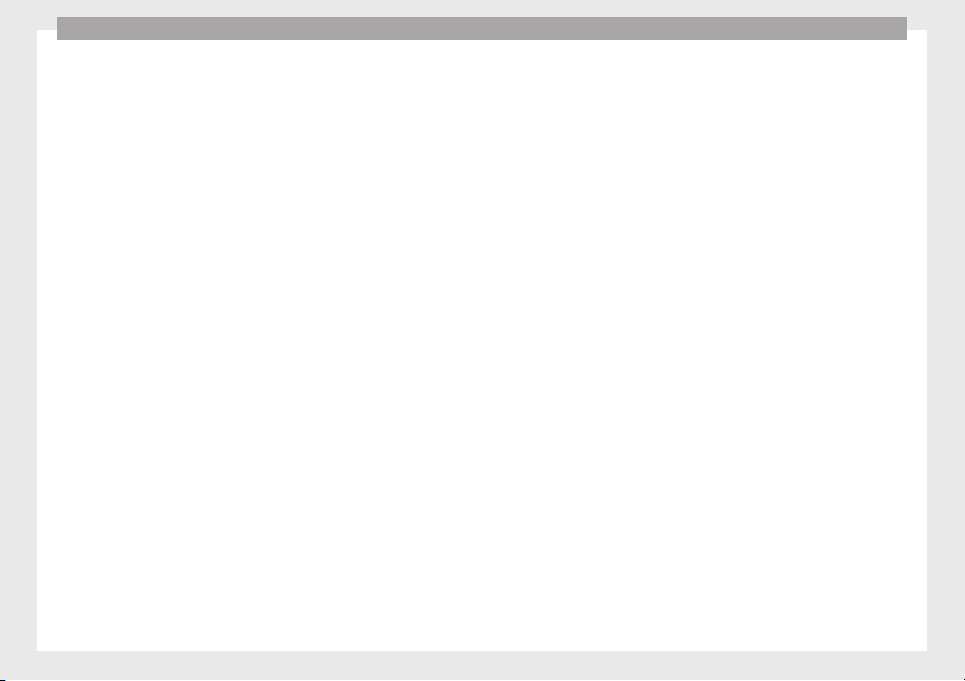
Compact temporary spare wheel . . . . . . . . . . . . 214
Winter service . . . . . . . . . . . . . . . . . . . . . . . . . . . 215
Emergencies . . . . . . . . . . . . . . . . . . . . . . . . . . . . 217
Changing a wheel . . . . . . . . . . . . . . . . . . . . . . . 217
Tyre repair . . . . . . . . . . . . . . . . . . . . . . . . . . . . . . 220
Jump starting . . . . . . . . . . . . . . . . . . . . . . . . . . . 223
Towing and tow-starting the vehicle . . . . . . . . . 224
Emergency locking and unlocking . . . . . . . . . . 227
Fuses and bulbs . . . . . . . . . . . . . . . . . . . . . . . . . 231
Fuses . . . . . . . . . . . . . . . . . . . . . . . . . . . . . . . . . . 231
Bulbs . . . . . . . . . . . . . . . . . . . . . . . . . . . . . . . . . . 233
Changing bulbs in headlight unit . . . . . . . . . . . 235
Changing bulb for front fog light* . . . . . . . . . . . 236
Changing tail light bulbs (on side panel) . . . . . 237
Changing tail light bulbs (on rear lid) . . . . . . . . 239
Technical specifications . . . . . . . . . . . . . . . 241
Technical specifications . . . . . . . . . . . . . . . . . . 241
Important . . . . . . . . . . . . . . . . . . . . . . . . . . . . . . 241
Vehicle identification data . . . . . . . . . . . . . . . . . 241
Information on fuel consumption . . . . . . . . . . . 242
Towing a trailer . . . . . . . . . . . . . . . . . . . . . . . . . . 243
Wheels . . . . . . . . . . . . . . . . . . . . . . . . . . . . . . . . 243
Engine specifications . . . . . . . . . . . . . . . . . . . . . 245
Dimensions . . . . . . . . . . . . . . . . . . . . . . . . . . . . . 267
Filling capacities . . . . . . . . . . . . . . . . . . . . . . . . 268
Index . . . . . . . . . . . . . . . . . . . . . . . . . . . . . . . . . 269
Table of Contents
4
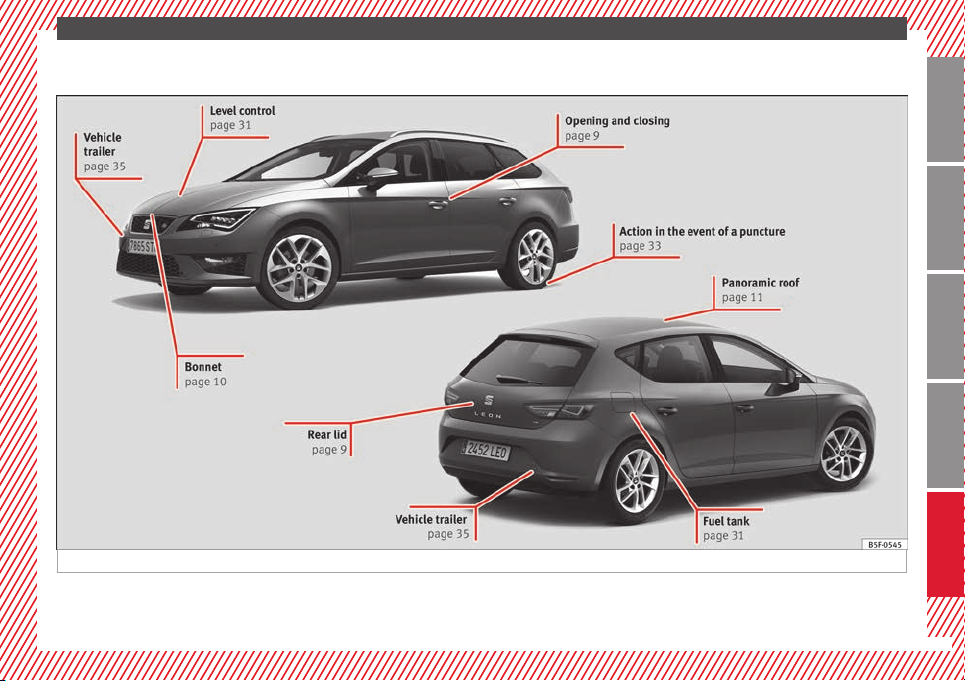
Exterior view
The essentials
Technical specifications
AdviceOperationSafetyThe essentials
Fig. 1
»
5
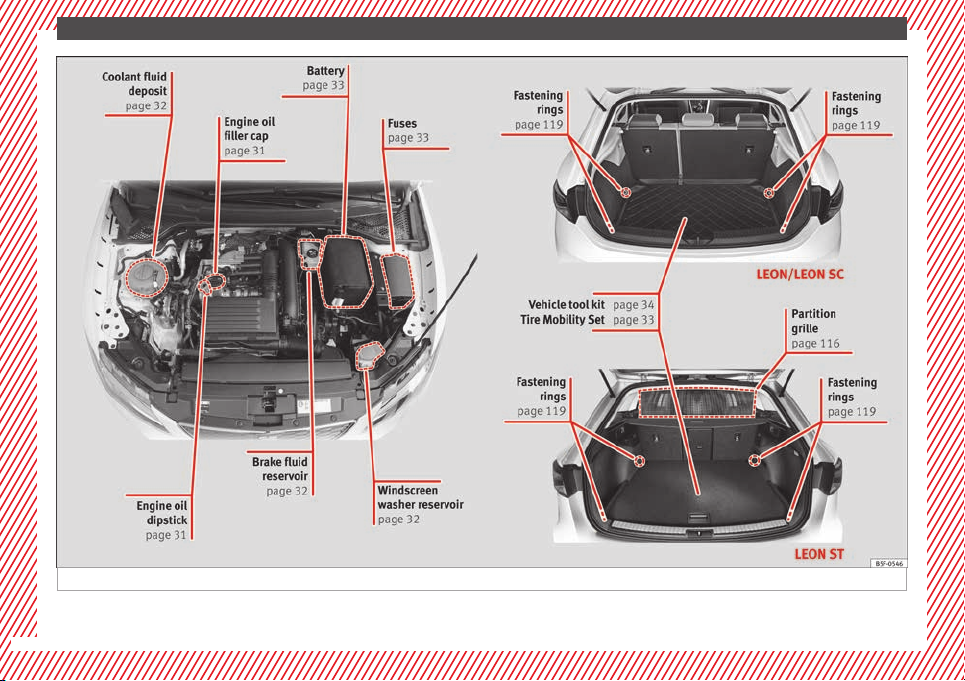
Fig. 2
The essentials
6
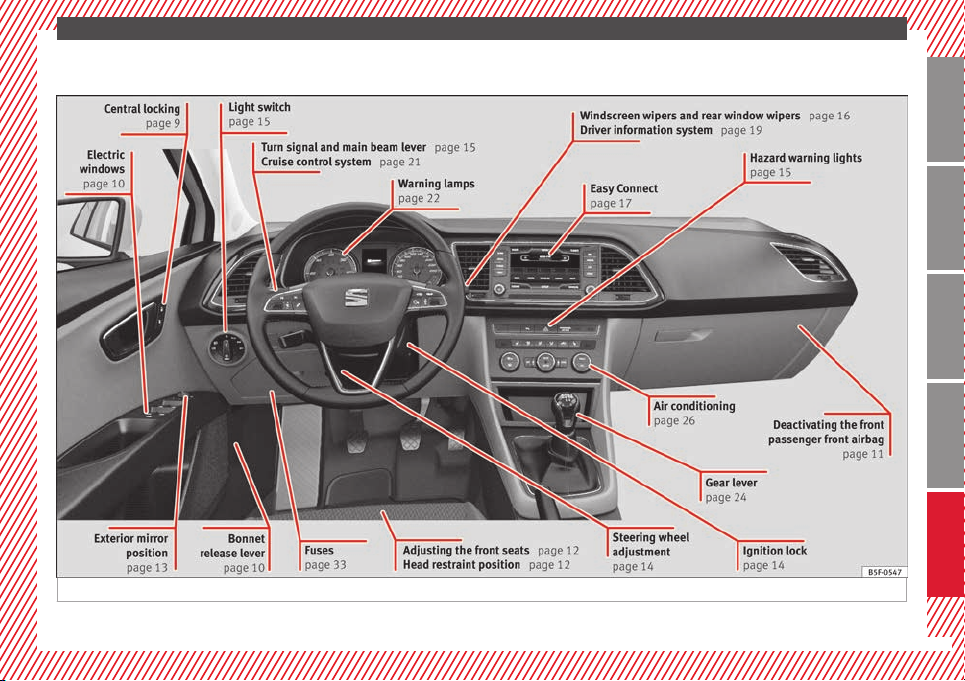
Interior view
The essentials
Technical specifications
AdviceOperationSafetyThe essentials
Fig. 3 Left hand drive
»
7
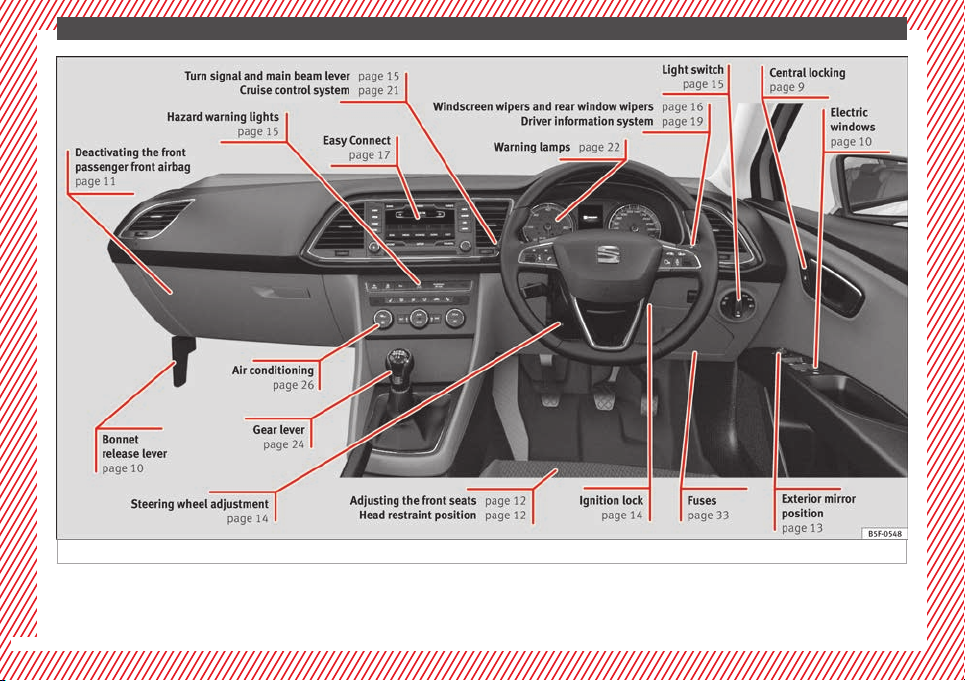
Fig. 4 Right hand drive
The essentials
8
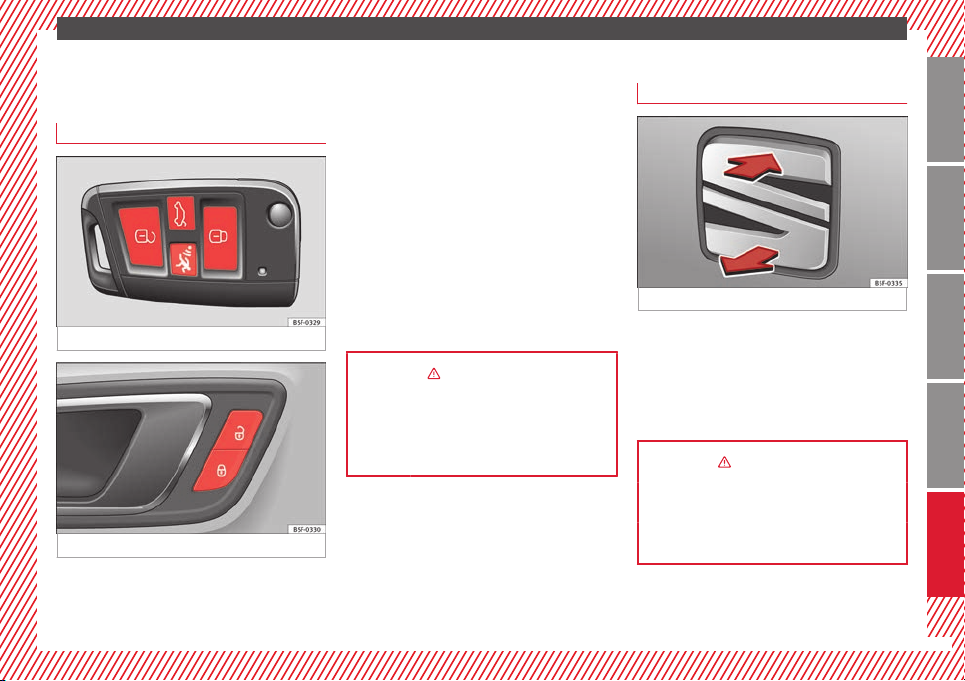
The essentials
How it works
Unlocking and locking
Doors
Fig. 5
Fig. 6 See Fig. 3 for positioning
Locking and unlocking the vehicle using the
key
●
Locking: press the ››› Fig. 5
button.
●
L
king the vehicle without activating the
oc
anti-theft system: Press the ››› Fig. 5 button
for a second time for the next 2 seconds.
●
Unlocking: press the ››› Fig. 5 button.
●
Unlocking the rear lid: Hold down the
››› Fig. 5 button for at least 1 second.
Locking and unlocking with the central
locking switch
●
Locking: press the ››› Fig. 6 button. None
of the doors can be opened from the outside.
The doors can be opened from the inside by
pulling the inside door handle.
●
Unlocking: press the ››› Fig. 6 button.
››› in Description on page 82
››› page 82
››› page 227
Rear lid
Fig. 7
●
Opening the rear lid: Pull on the release
lever and lift it up ››› Fig. 7. The rear lid opens
automatically.
●
Closing the rear lid: Hold it by one of the
handles on the interior lining and close it by
pushing gently.
››› in Rear lid on page 90
››› page 89
››› page 229
Technical specifications
AdviceOperationSafetyThe essentials
9
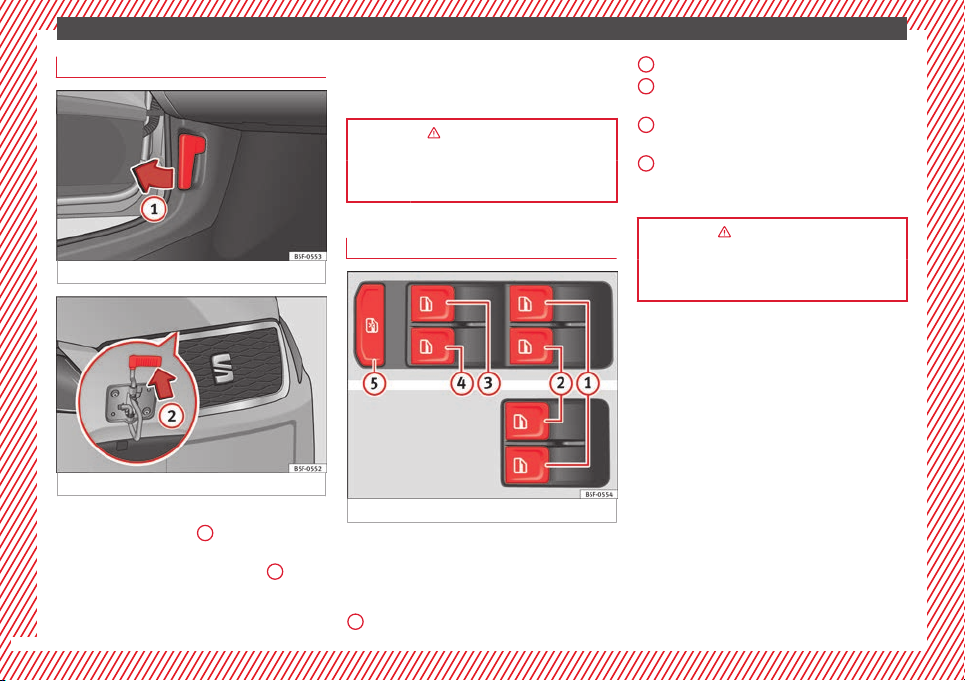
Bonnet
Fig. 8 See Fig. 3 for positioning
Fig. 9
●
Opening the bonnet: Pull the lever under
the dashboard
●
Lift up the bonnet. Press the release catch
under the bonnet upwards
arrester hook under the bonnet is released.
10
›››
Fig. 8 1.
›››
Fig. 9
2. The
The essentials
●
The bonnet can be opened. Release the
bonnet stay and secure it in the fixture designed for this in the bonnet.
››› in Work in the engine compartment
on page 198
››› page 198
Electric windows*
Fig. 10 See Fig. 3 for positioning
●
Opening the window: Press the button.
●
Closing the window: Pull the button.
Buttons on the driver door
1
Window on the front left door
2
Window on the front right door
3
Window on the rear left door (only 5-door
vehicles)
4
Window on the right rear door (only 5door vehicles)
5
Safety switch for deactivating the electric
window buttons on the rear doors (only 5door vehicles)
››› in Opening and closing of the elec-
tric windows* on page 91
››› page 90
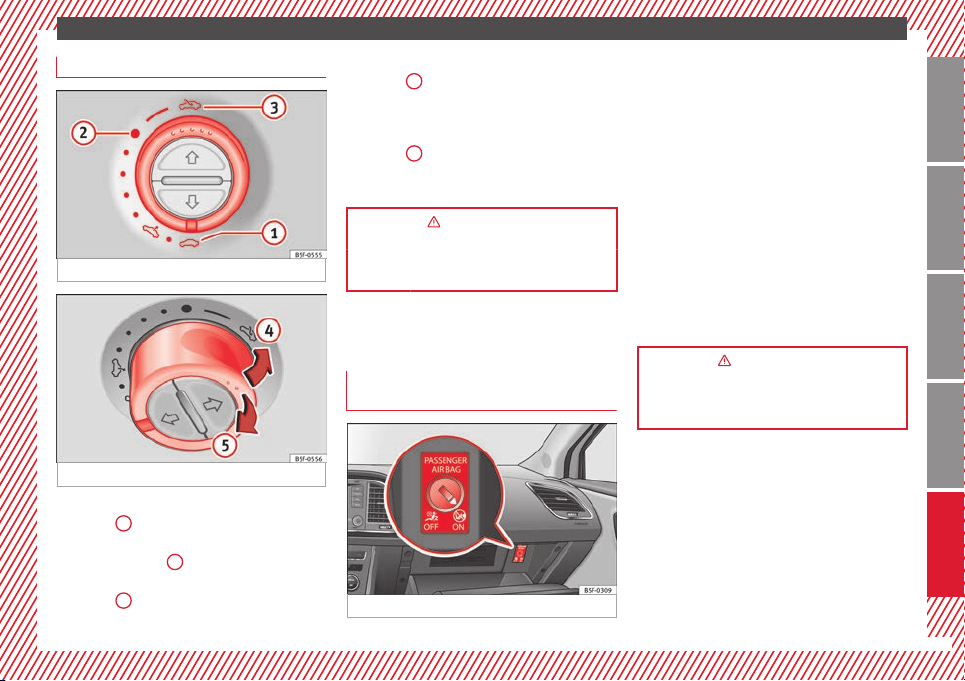
Sunroof*
Fig. 11
Fig. 12
●
Opening: Turn the switch to position
›››
●
position
●
›››
3
Fig. 11
Convenience position: Turn the switch to
Closing: Turn the switch to position
Fig. 11
›››
.
Fig. 11
1
.
2
.
The essentials
●
To tilt open: Push the switch to position
4
››› Fig. 12
hold down the switch until you reach the desired position.
●
Lowering: Pull the switch to position
››› Fig. 12
hold down the switch until you reach the desired position.
. For an intermediate position,
5
. For an intermediate position,
››› in Opening or closing the panoramic
sliding sunroof on page 92
››› page 92
Before driving
Deactivating the front passenger front
airbag
Fig. 13
To deactivate the front passenger front
airbag:
●
Open the glove compartment on the front
passenger side.
●
Insert the key into the slot provided in the
deactivation switch.
●
Approximately ¾ of the length of the key
remains inserted (the maximum).
●
Turn the key, changing its position to
f
orce it. If you have difficulty, ensure
Do not
that you have inserted the key as far as it will
go.
●
Finally, check the control lamp on the in-
strument panel where it shows
the following should appear .
››› in Disabling the front airbag on
page 55
››› page 54
.
Technical specifications
AdviceOperationSafetyThe essentials
11
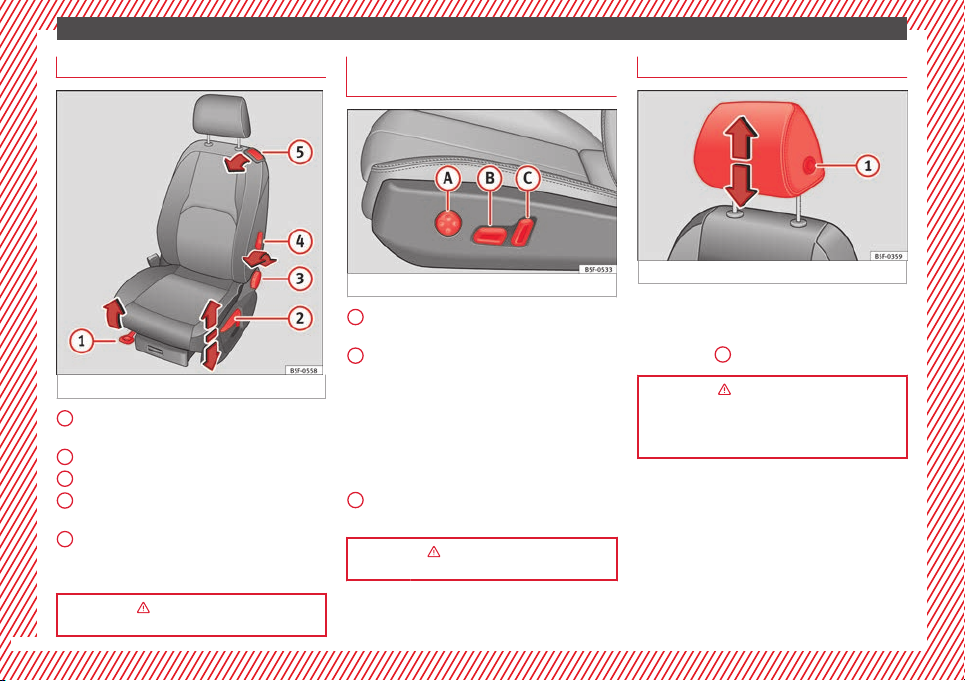
The essentials
Manually adjusting the front seats
Fig. 14
1
Forward/back: pull the lever and move
the seat forwards or backwards.
2
Raising/lowering: pull/push the lever.
3
Tilting the backrest: turn the hand wheel.
4
Lumbar support: Press the button in the
corresponding position.
5
Folding down the backrest (only 3-door
vehicles): pull the lever and push the
backrest forward.
››› in Manual adjustment of seats on
12
page 106
Electric adjustment of the driver's
seat*
Fig. 15
A
Adjusting the lumbar support: press the
button according to the desired position.
B
Seat up/down: Press the button
up/down. To adjust the front of the seat
cushion, press the front of the button
up/down. To adjust the rear of the seat
cushion, press the rear of the button
up/down.
Seat forwards/backwards: press the button forwards/backwards.
C
Backrest further upright/further reclined:
press the button forwards/backwards.
››› in Electric driver seat adjustment*
on page 106
Adjusting the head restraints
Fig. 16
Grab the sides of the head restraints with
both hands and push upwards to the desired
position. To lower it, repeat the same action,
pressing the 1 button on the side.
››› in Correct adjustment of front head
restraints on page 41
››› page 41 ››› page 107
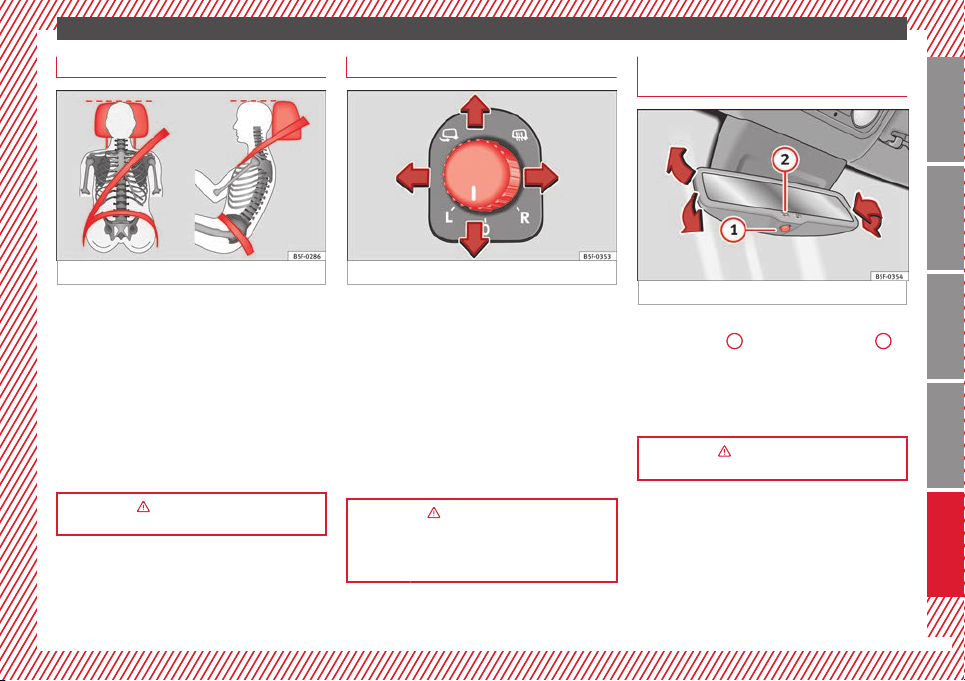
The essentials
Adjusting the seat belt
Fig. 17
To adjust the seat belt around your shoulders, adjust the height of the seats.
The shoulder part of the seat belt should be
well centred over it, never over the neck. The
seat belt lies flat and fits comfortably on the
upper part of the body.
The lap part of the seat belt lies across the
pelvis, never across the stomach. The seat
belt lies flat and fits comfortably on the pelvis.
››› in Safety instructions on using seat
belts on page 44
Adjusting the exterior mirrors
Fig. 18 See Fig. 3 for positioning
Adjusting the exterior mirrors: Turn the knob
to the corresponding position:
Turning the knob to the desired posi-
L/R
tion, adjust the mirrors on the driver
side (L, left) and the passenger side (R,
right) to the direction desired.
Depending on the equipment fitted on
the vehicle, the mirrors may be heated
according to the outside temperature.
Folding in mirrors.
››› in Adjusting the exterior mirrors on
page 105
››› page 104
Adjusting the rear view mirror
(automatic anti-dazzle function)*
Fig. 19
Switching on the automatic anti-dazzle function: press the 1 ››› Fig. 19
warning lamp lights up and, in bright light,
the rear view mirror darkens.
To adjust the mirror, turn it in the direction of
the arrows.
››› in Anti-dazzle rear vision mirrors on
page 104
button. The
2
Technical specifications
AdviceOperationSafetyThe essentials
13
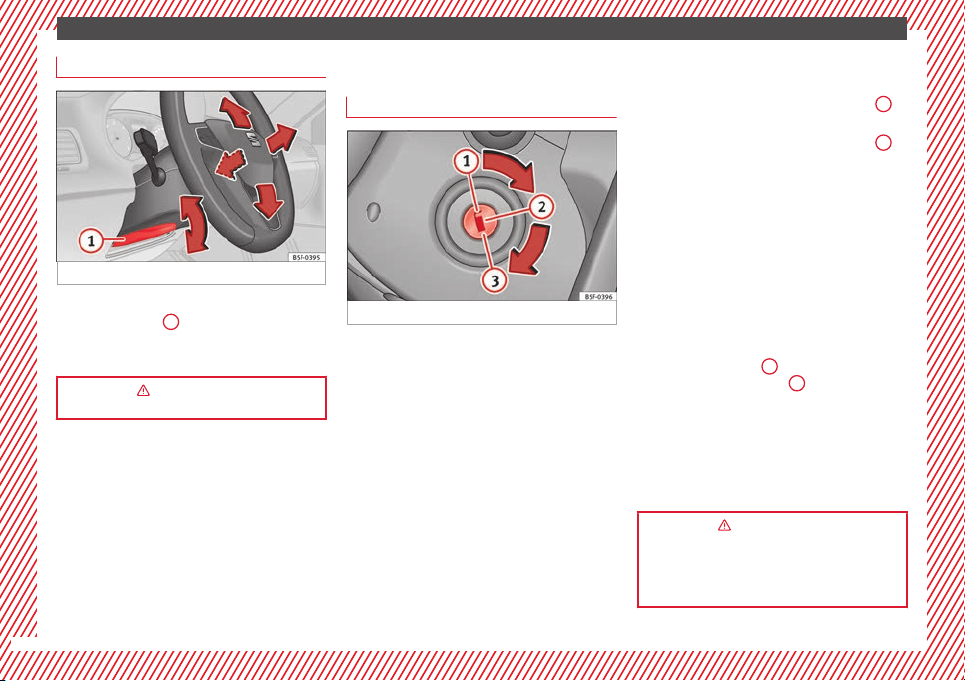
The essentials
Adjusting the steering wheel
Fig. 20
Adjusting the position of the steering wheel:
Pull the ››› Fig. 20
steering wheel to the desired position and lift
the lever back up until it locks.
14
1
lever down, move the
››› in Adjusting the steering wheel po-
sition on page 39
Starting the vehicle
Ignition lock
Fig. 21 See Fig. 3 for positioning
Switch ignition on: Place the key in the ignition and start the engine.
Locking and unlocking the steering wheel
●
Engaging the steering wheel lock: Remove
the key from the ignition and turn the wheel
until it locks. In vehicles with an automatic
gearbox, the gear lever must be in the P
tion in or
press the locking key on the selector lever
and release it again.
●
Unlocking the steering wheel: Put the key
into the ignition and turn it at the same time
as the steering wheel in the direction indicated by the arrow. If it is not possible to turn
the steering wheel, it may be because it is
locked.
o remove the key. If necessary,
der t
posi-
Turning on/switching off the ignition, glow
plugs reheating
●
Switch ignition on: Turn the key to the
position.
●
Switch ignition off. Turn the key to the
position.
●
Diesel vehicles
when the ignition i
Starting the engine
●
Manual gearbox: press the clutch pedal all
the way down and move the gearbox lever into neutral.
●
Automatic gearbox: Press the brake pedal
and move the selector lever to the P position
or into N.
●
Turn the key to the
tomatically returns to the 2 position. Do not
press the accelerator.
Start-Stop System*
When you stop and release the clutch pedal,
the Start-Stop system* turns off the engine.
The ignition remains switched on.
: The glow plugs reheat
switched on
s
3
position. The key au-
››› in Switching on the ignition and
starting the engine with the key on
page 130
››› page 129
2
1
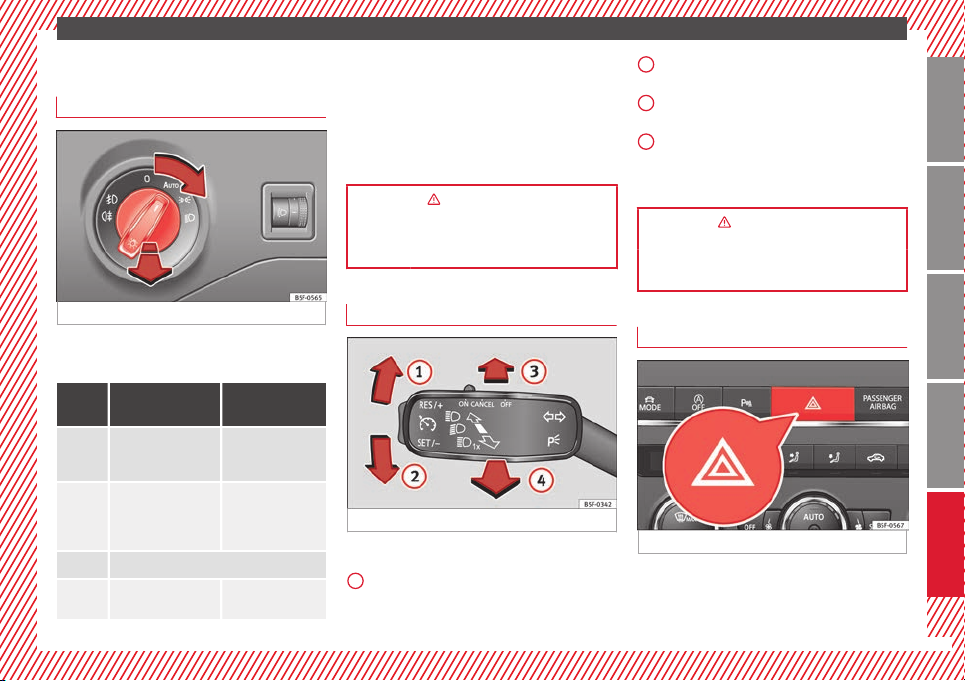
The essentials
Lights and visibility
Light switch
Fig. 22 See Fig. 3 for positioning
Turn the switch to the required position
.
››› Fig. 22
Sym-
bol
Ignition switched
off
Fog lights, dipped
beam and side lights
off.
The “Coming home”
and “Leaving home”
guide lights may be
switched on.
Side light on.
Dipped beam headlight off
Ignition is
switched on
Light off or daytime
driving light on.
Automatic control of
dipped beam and
daytime driving
light.
Dipped beam
switched on.
Front fog lights: move the switch to the
first position, from positions ,
Rear fog light: move the switch completely
from positions , or .
Switching off fog lights: Push the switch or
turn it to the position.
››› in Side light and dipped beam head-
light on page 94
››› page 94
or .
Turn signal and main beam lever
Fig. 23 See Fig. 3 for positioning
More the lever to the required position:
1
Right turn signal: Right-hand parking
light (ignition switched off).
2
Left turn signal: Left-hand parking light
(ignition switched off).
3
Main beam switched on: Control lamp
lit up on the instrument panel.
4
Headlight flasher: lit up when the lever is
pushed. Control lamp
L
er all the way down to switch it off.
ev
››› in Turn signal and main beam lever
on page 95
››› page 95
lit up.
Hazard warning lights
Fig. 24 See Fig. 3 for positioning
Switched on, for example:
●
When approaching a traffic jam
●
In an emergency
Technical specifications
AdviceOperationSafetyThe essentials
»
15
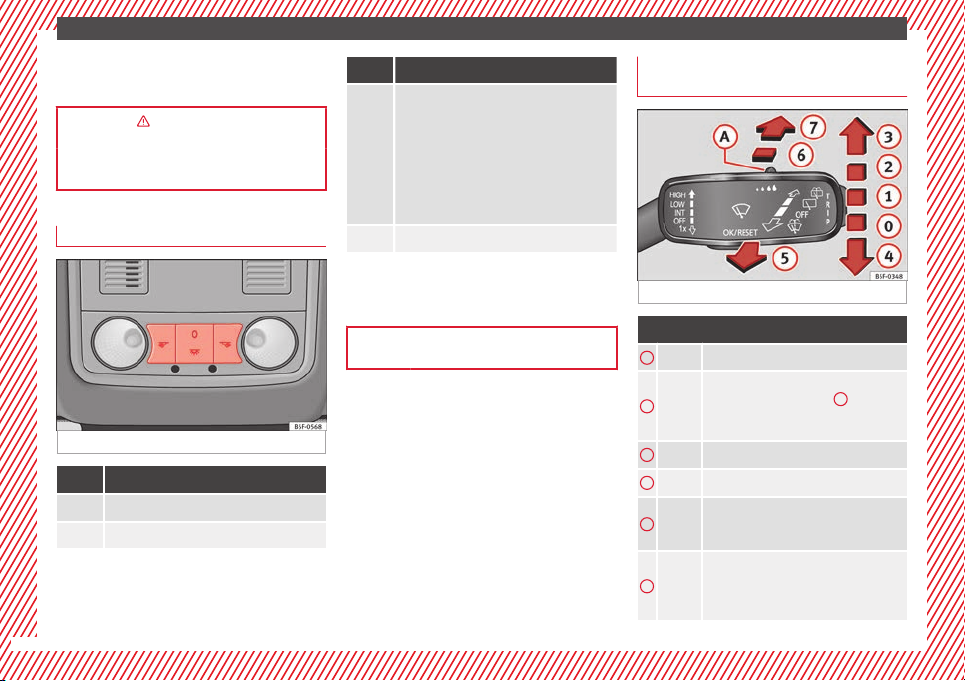
●
The vehicle has broken down
●
When towing or being towed
››› in Hazard warning lights
page 99
››› page 99
Interior lights
Fig. 25
Knob Function
Switches interior lights off.
Switches interior lights on.
The essentials
Knob Function
Switches door contact control on (central po-
on
sition).
The interior lights come on automatically
when the vehicle is unlocked, a door is
opened or the key is removed from the igni-
tion.
The lights go off a few seconds after all the
doors are closed, the vehicle is locked or the
ignition is switched on.
Turning the reading light on and off
Ambient light: in the door panel, it changes
colour (white or red) depending on the driving mode.
››› page 101
Windscreen wipers and window wiper
blade
Fig. 26
More the lever to the required position:
0
1
2
3
4
5
Windscreen wiper off.
Windscreen wipers interval wipe.
Using the control ››› Fig. 26
interval (vehicles without rain sensor), or
the sensitivity of the rain sensor.
Slow wipe.
Continuous wipe.
Short wipe. Brief press, short clean. Hold
the lever down for more time to increase
the wipe frequency.
Automatic wipe. The windscreen washer
function is activated by pushing the lever
forwards, and simultaneously the windscreen wipers start.
A
adjust the
16
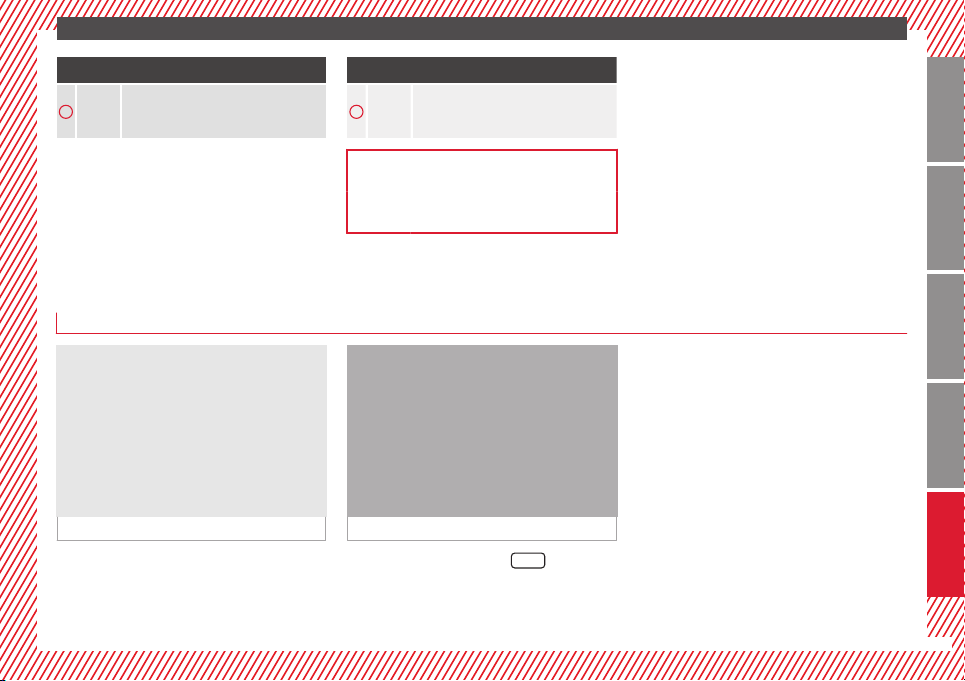
The essentials
More the lever to the required position:
6
Interval wipe for rear window. The wiper
will wipe the window approximately every
six seconds.
More the lever to the required position:
7
The rear window wash function is activated by pressing the lever, and the rear
wiper starts simultaneously.
››› page 102
››› page 230
Easy Connect
CAR menu Setup
Fig. 27 See Fig. 3 for positioning Fig. 28 See Fig. 3 for positioning
●
Switch the ignition on.
●
Switch on the Easy Connect system.
●
Press the Easy Connect button ››› Fig. 27
●
Pr
ss the function button
e
Vehicle settings ›
menu
.
›› Fig. 28
Setup
.
to open the
●
To select a function in the menu, keep the
desired button pressed down.
Technical specifications
AdviceOperationSafetyThe essentials
»
17
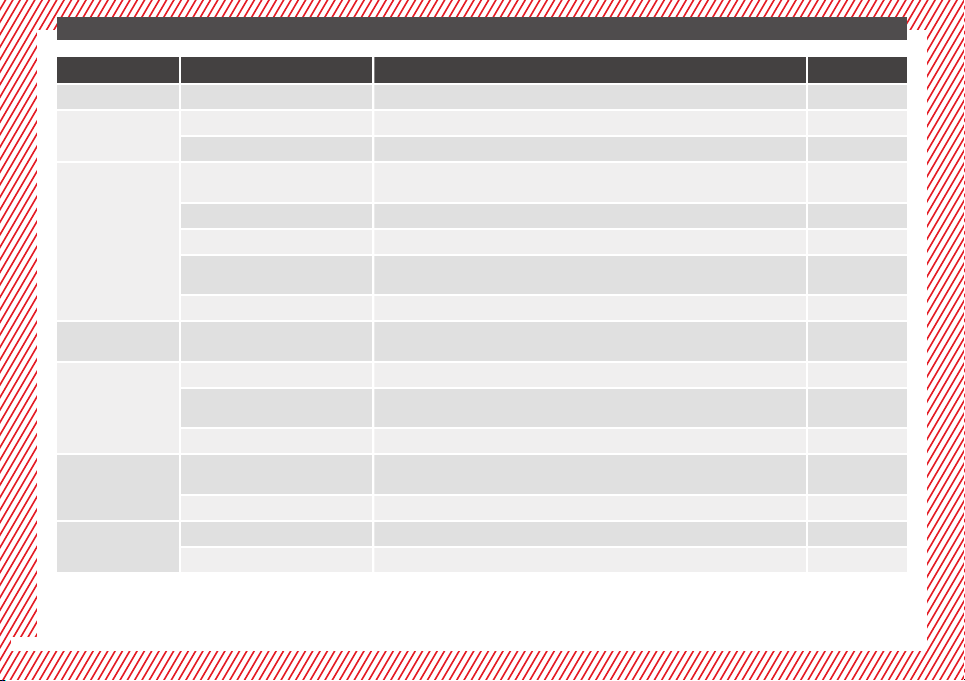
The essentials
Menu Submenu Possible setting Description
ESC system – Activation of the Electronic Stability Programme (ESC) ››› page 143
Tyres
Driver assistance
Parking and manoeuvring
Vehicle lights
Mirrors/windscreen wipers
Opening and closing
Tyre pressure monitoring Tyre pressure storing (Calibration) ››› page 212
Winter tyres Activation and deactivation of the speed warning. Setting the speed warning value ››› page 215
ACC (adaptive cruise control)
Front Assist (monitoring system) Activation/deactivation: monitoring system, pre-warning, distance warning display ››› page 161
City emergency braking function Activation/deactivation of the City emergency braking function. ››› page 165
Lane Assist (system warning you if you
leave the lane)
Tiredness detection Activation/deactivation ››› page 172
ParkPilot
Vehicle interior lighting Instrument and control lighting, ambient door lighting, footrest lighting ››› page 101
Coming home/Leaving home function Start time for “Coming home” function, start time for “Leaving home” function
Motorway light Activation/deactivation ››› page 100
Rear vision mirrors Synchronised regulation, lower the rear-view mirror when reversing, fold in after parking
Windscreen wipers Automatic windscreen wipers, wipe when reversing ››› page 16
Radio-operated remote control Convenience open function ››› page 91
Central locking system Unlocking doors, automatic locking/unlocking, audible confirmation ››› page 82
Activation/deactivation: Gear programme, temporary distance from the vehicle in front (distance level)
Activation/deactivation: Lane Assists, Lane Centring Assist ››› page 166
Automatically activate, front volume, front sound settings, rear volume, rear sound settings,
adjust volume
››› page 151
››› page 173
››› page 97
››› page 98
››› page 13
››› page 104
18
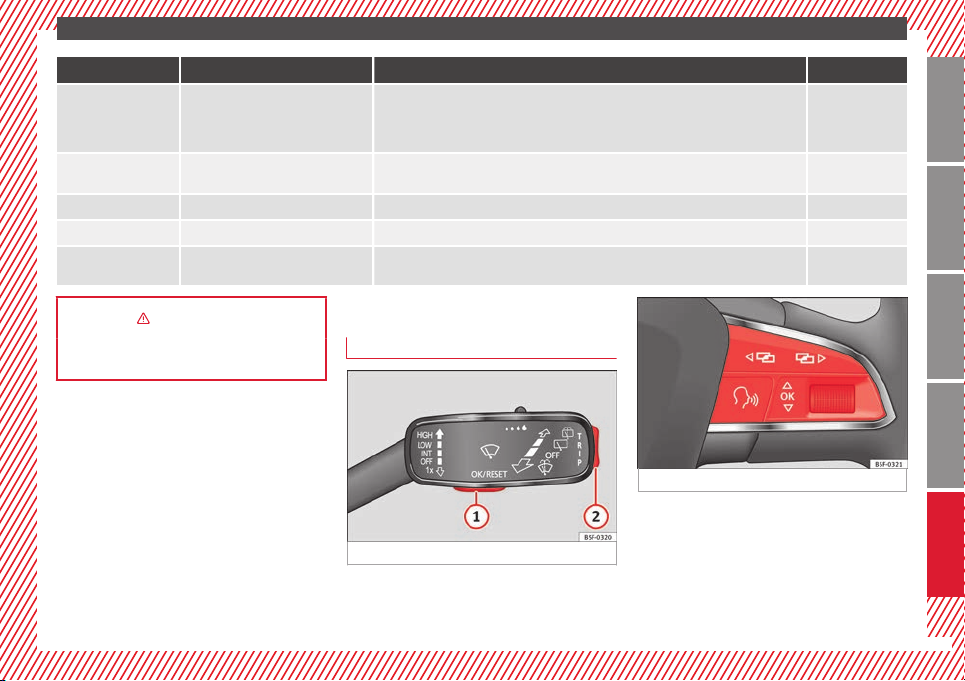
The essentials
Menu Submenu Possible setting Description
Current consumption, average consumption, volume to fill up, convenience equipment,
Multifunction display –
Date and time –
Measurement units – Distance, speed, temperature, volume, consumption –
Service – Chassis number, date of next SEAT service inspection, date of next oil change service ››› page 80
Factory settings –
ECOAdvice, journey duration, distance travelled, digital speed display, average speed,
speeding warning, oil temperature, coolant temperature, restore data “from start”, restore
data “total calculation”
Time source, set the time, automatic summer time setting, select time zone, time format, set
the date, date format
All settings can be reset: driver assistance, parking and manoeuvring, lights, rear view mirrors and windscreen wipers, opening and closing, multi-function display
››› page 72
–
–
Technical specifications
AdviceOperationSafetyThe essentials
››› in Introduction on page 81
››› page 81
Driver information system
Information system control
Fig. 29 See Fig. 3 for positioning
Fig. 30 See Fig. 3 for positioning
Managed using the buttons on the multifunction steering wheel ››› Fig. 30
w
screen wiper lever ››› Fig. 29 (if the vehi-
ind
cle does not have a multi-function steering
wheel).
or the
»
19
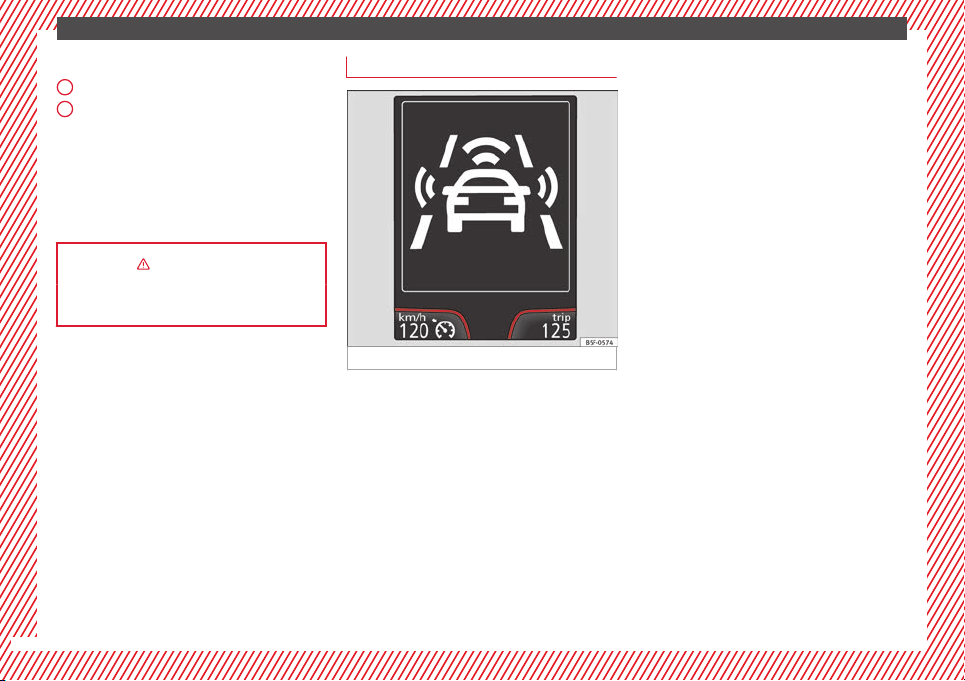
The essentials
Windscreen wiper lever
1
Press to select and confirm ››› Fig. 29
2
Press up or down to view the submenu
››› Fig. 29
Multifunction steering wheel
●
: press to select and confirm ›
●
/ : press to view the submenu
››› Fig. 30
20
››› in Introduction on page 72
››› page 72
› Fig. 30
›
Information system menus*
Fig. 31 See Fig. 3 for positioning
●
Driving data: Information and possible con-
figurations of the multifunction display
›››
page 76
●
Assistance systems: information and possi-
ble configurations of the driver assistance
systems ››› page 17
ACC (adaptive cruise control)
–
Front Assist (monitoring system)
–
City emergency braking function
–
Lane Assist (system warning you if you
–
leave the lane)
Tiredness detection
–
–
Speed warning function
●
Navigation: Activated navigation system in-
formation display ››› Booklet Navigation sys-
tem
●
Audio: Radio station display, name of CD
track or name of track in Media mode
››› Booklet Radio
system
●
Telephone: Information and possible con-
figurations of the mobile phone preinstallation ››› Booklet Radio or ››› Booklet Naviga-
tion system
●
Lap timer: measurement, memorisation and
comparison of lap times
●
Vehicle status: Display of the current warn-
ing or information texts and other system
components
or ›
›› Book
let Navigation
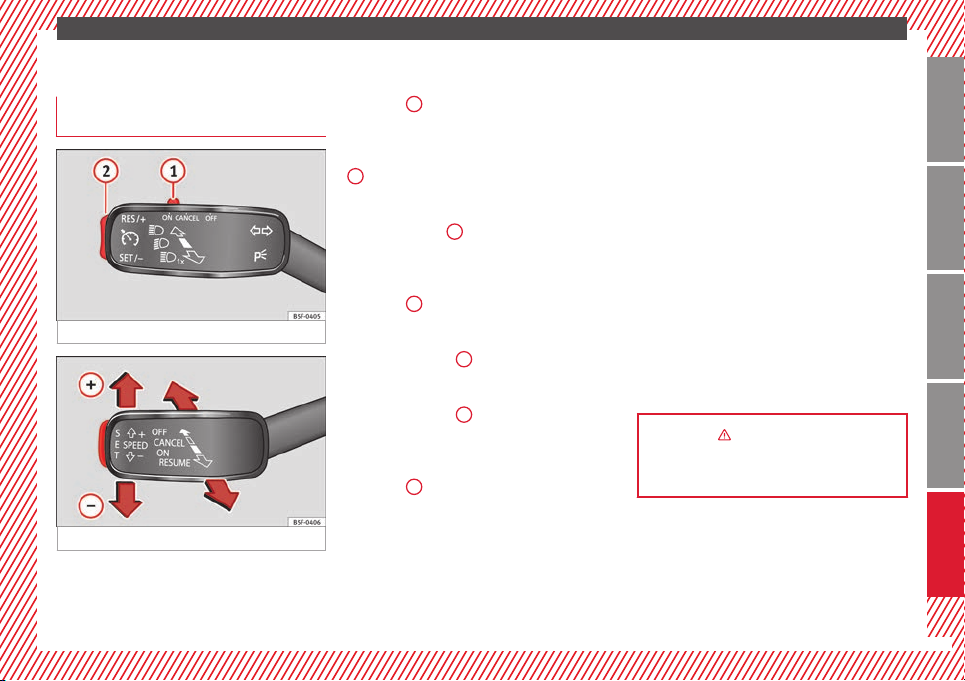
The essentials
Cruise control
Cruise control system operation
(CCS)*
Fig. 32 See Fig. 3 for positioning
Fig. 33 See Fig. 3 for positioning
Operation of the turn signal lever
●
Switching on the CCS: Move switch
1
››› Fig. 32
peed has been programmed, the system will
s
not control it.
●
Activating the CCS: Press button ››› Fig. 32
2
memori
●
Temporarily switching off the CCS: Move
switch ››› Fig. 32
br
ak
off temporarily.
●
Reactivating the CCS: Press button
››› Fig. 32
is saved and controlled again.
●
Increasing stored speed during CCS regulation: press button 2 in . The vehicle accelerates until the new stored speed.
●
Reducing stored speed during CCS regulation: press button 2 in to lower the
speed by 1 km/h (1 mph). Speed is reduced
until reaching the new stored speed.
●
Switching off the CCS: Move switch
››› Fig. 32
ted and the memorised speed is deleted.
to . The system is on. If no
in the
area. The current speed is
sed and controlled.
1
or push the
e. The cruise control system is switched
to
2
in . The memorised speed
1
to . The system is disconnec-
Operation using the third lever
●
Switching on the CCS: move the third lever
›› Fig. 33. The system switches on but it
to ›
does not control the speed as no speed has
been programmed.
●
Activating the CCS: press the ››› Fig. 33
button. It memorises and maintains the current speed.
●
Temporarily switching off the CCS: move
the lever to ››› Fig. 33 and release it or
press the brake pedal. The cruise control system is switched off temporarily.
●
Reactivating the CCS: move the lever to
››› Fig. 33 and release it. The memo-
rised speed is saved and controlled again.
●
Switching off the CCS: move the third lever
to position ››› Fig. 33 to . The system is dis-
connected and the memorised speed is deleted.
››› in How it works on page 150
››› page 150
Technical specifications
AdviceOperationSafetyThe essentials
21
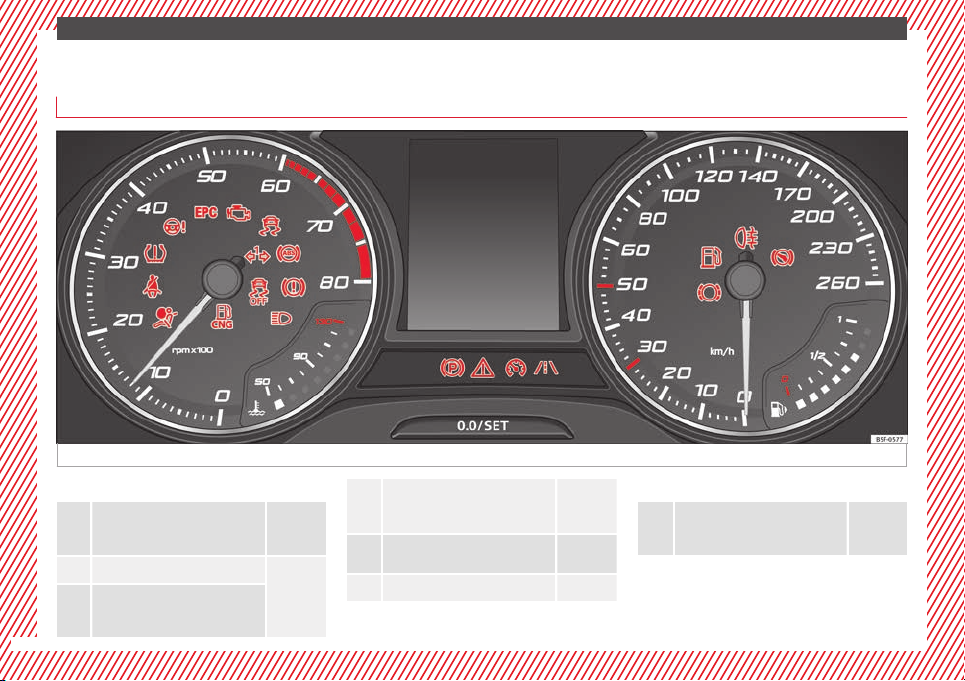
Warning lamps
On the instrument panel
Fig. 34 See Fig. 3 for positioning
Red warning lamps
Central warning lamp: additional
information on the instrument pan-
el display
Parking brake on.
Do not continue driving!
The brake fluid level is too low or
22
there is a fault in the brake system.
–
››› page
131
››› page
146
The essentials
Lit up or flashing:
Do not continue driving!
Fault in the steering.
Driver or passenger has not fas-
tened seat belt.
Use the foot brake!
››› page
190
››› page
43
Yellow warning lamps
Central warning lamp: additional
information on the instrument pan-
el display
–
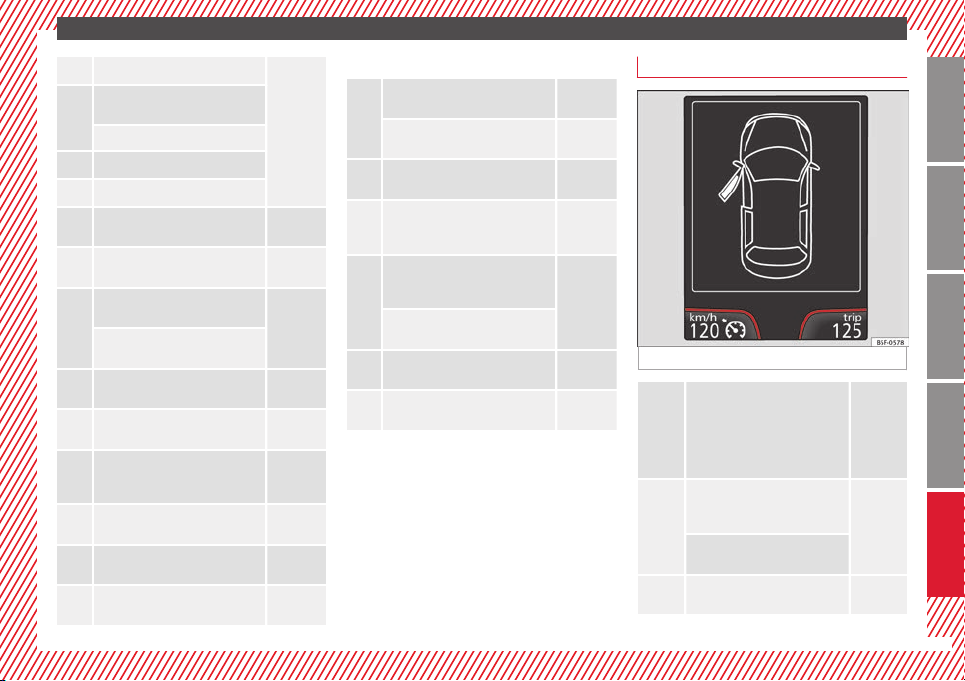
The essentials
Front brake pads worn.
it lights up: Fault in the ESC, or disconnection caused by the system.
flashes: ESC or ASR activated.
ASR manually deactivated.
ABS faulty or does not work.
Rear fog light switched on.
lights up or flashes: fault in the
emission control system.
it lights up: pre-ignition of diesel
engine.
flashes: fault in the diesel engine
management.
fault in the petrol engine manage-
ment.
lights up or flashes: fault in the
steering system.
Tyre pressure too low, or fault in
the tyre pressure monitoring sys-
tem.
Fuel tank almost empty.
Fault in airbag system and seat
belt tensioners.
Lane Assist is switched on, but not
active.
››› page
143
››› page
94
–
››› page
71
››› page
71
››› page
190
››› page
212
››› page
66
››› page
48
››› page
166
Other warning lamps
Left or right turn signal.
Hazard warning lights on.
Trailer turn signals
it lights up: Press the foot brake!
flashes: the selector lever locking
button has not engaged.
it lights up: cruise control activated
or speed limiter switched on and
active.
flashes: the speed set by the
speed limiter has been exceeded.
Lane Assist is switched on and ac-
tive.
Main beam on or flasher on.
››› page
94
››› page
99
››› page
177
››› page
132
››› page
150
››› page
166
››› page
94
On the instrument panel screen
Fig. 35 See Fig. 3 for positioning
Do not continue driving!
With the corresponding indica-
tion: door(s), rear lid or bonnet
open or not properly closed.
Ignition: Do not carry on driving! Engine coolant level too low,
coolant temperature too high
Flashing: Fault in the engine
coolant system.
Do not continue driving!
Engine oil pressure too low.
››› page
82
››› page
89
››› page
198
››› page
203
››› page
200
Technical specifications
AdviceOperationSafetyThe essentials
»
23
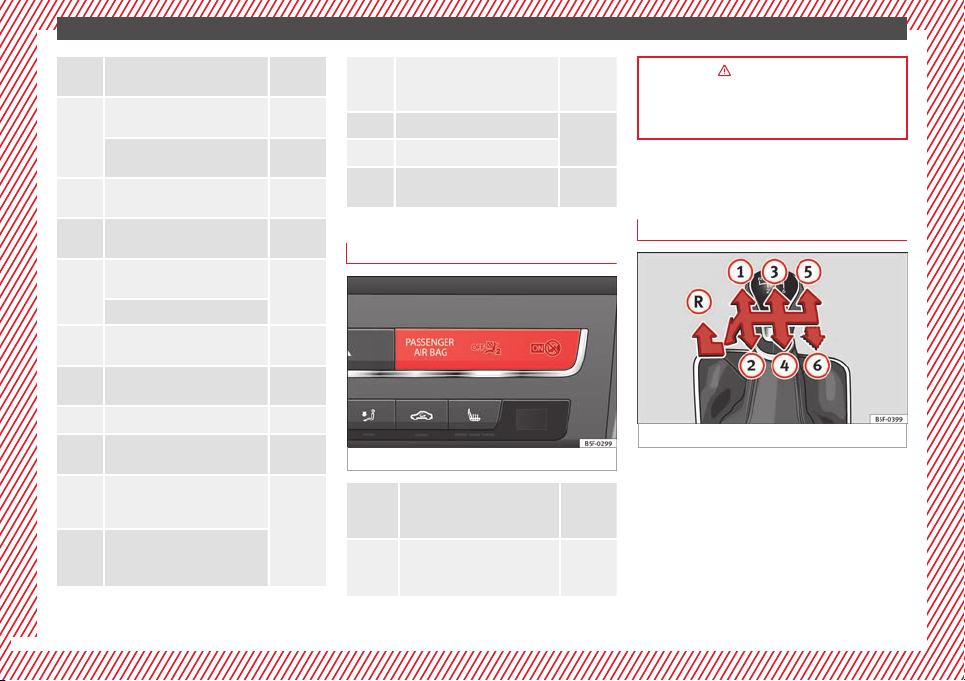
The essentials
Fault in the battery.
Driving light totally or partially
faulty.
Fault in the cornering light system.
Diesel particulate filter blocked
Level of windscreen washer fluid
too low.
Flashing: Fault in the oil level detection. Control manually.
Ignition: Insufficient engine oil.
Fault in the gearbox.
Light Assist on.
Immobiliser active.
Service interval display
Mobile telephone is connected
via Bluetooth to the original tele-
phone device.
Mobile telephone battery charge
meter. Available only for devices
pre-installed in factory.
24
››› page
205
››› page
233
››› page
94
››› page
141
››› page
102
››› page
200
››› page
139
››› page
96
››› page
80
››› Book-
let Radio
or
››› Book-
let Navigation
system
Freezing warning. The outside
temperature is lower than +4°C
(+39°F).
Start-Stop system activated.
Start-Stop system unavailable.
Low consumption driving status
On the instrument panel
Fig. 36 See Fig. 3 for positioning
Front passenger front airbag is
disabled (
).
The front passenger front airbag
is activated (
).
››› page
74
››› page
148
››› page
74
››› page
48
››› page
48
››› in Control and warning lamps on
page 71
››› page 71
Gearbox lever
Manual gearbox
Fig. 37
The position of the gears is indicated on the
gearbox lever ››› Fig. 37
●
Pr
ss the clutch pedal and keep your foot
e
right down.
●
Move the gearbox lever to the required po-
sition.
●
Release the clutch.
.
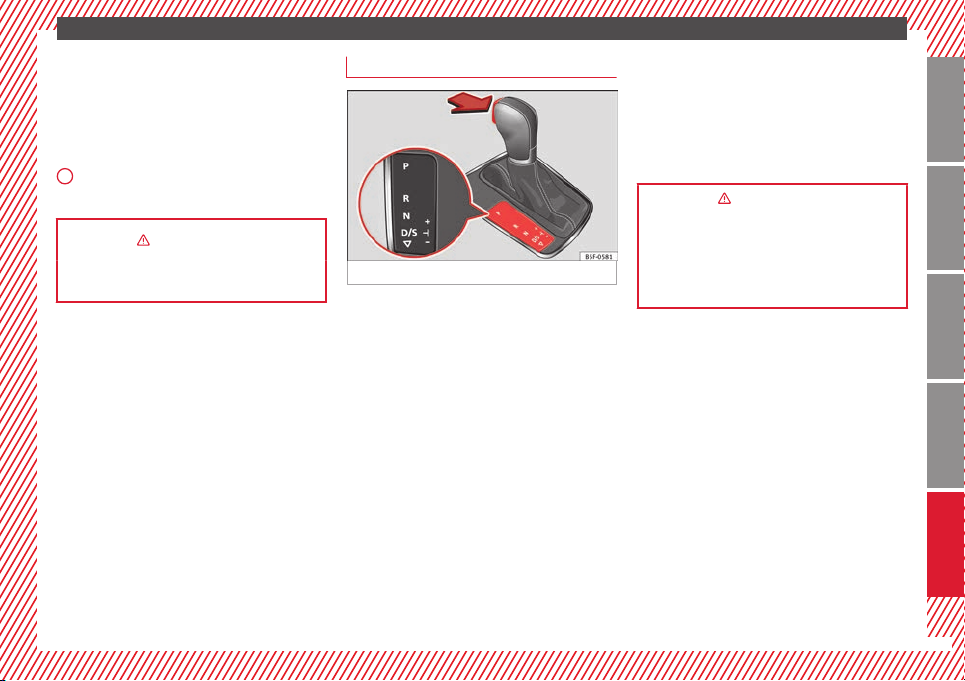
The essentials
Selecting reverse gear
●
Press the clutch pedal and keep your foot
right down.
●
With the gearbox lever in neutral, push it
upwards, move it to the left as far as it will go
and then forwards to select reverse ››› Fig. 37
R
.
●
Release the clutch.
››› in Changing gears on page 132
››› page 132
Automatic gearbox*
Fig. 38
Parking lockP
Reverse gear
R
Neutral (idling)
N
Drive (forward)
D/S
Tiptronic mode: pull the lever forwards
+/–
(+) to go up a gear or backwards (–
go down a gear.
››› in Selector lever positions on
page 133
››› page 132
››› page 229
) to
Technical specifications
AdviceOperationSafetyThe essentials
25
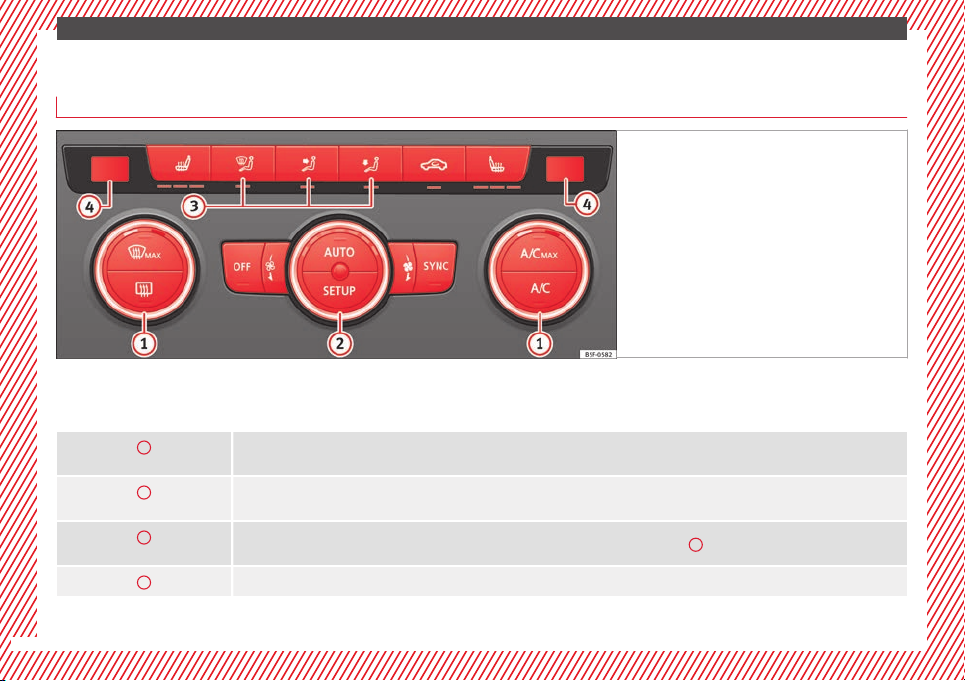
Air conditioning
How does Climatronic* work?
To switch a specific function on, press the appropriate button. Press the button again to
switch off the function.
The essentials
Fig. 39 See Fig. 3 for positioning
The LED on each control lights up to indicate
that the respective function of a control has
been switched on.
1
Temperature
2
Fan
3
Air distribution
4
26
The left and right sides can be adjusted separately: Turn the control to adjust the temperature
The power of the fan is automatically adjusted. The fan is also adjusted manually by turning the control.
The airflow adjusts automatically for comfort. You can also switch it on manually using the buttons 3.
Indications on the temperature display screen selected for the right and left sides.
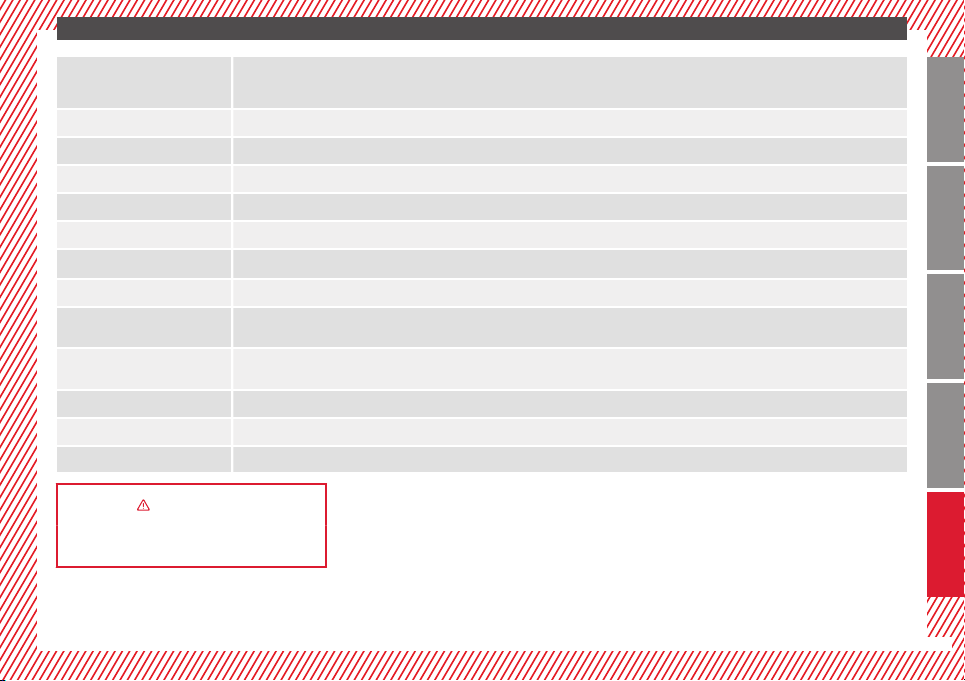
The essentials
Defrost function
Switching off
››› in Introduction on page 125
››› page 124
The air drawn in from outside the vehicle is directed at the windscreen and air recirculation is automatically switched off. To defrost the windscreen more quickly, the air is dehumidified at temperatures over approximately +3 °C (+38°F) and the fan runs at maximum output.
The air is directed at the chest of driver and passengers by the dash panel air vents.
Air distribution towards the footwell.
Upward air distribution.
Heated rear window: this only works when the engine is running and switches off automatically after a maximum of 10 minutes.
Air recirculation
Seat heating buttons
Press the button to switch on or off the cooling system.
Press the button to make maximum cooling capacity available. The recirculation of air and the cooling system turn on automatically and air distribution adjusts automatically to the position
When the warning light for button
ature control on the passenger side
Automatic adjustment of temperature, fan, and air distribution. Press the button: the warning lamp on the button will light up
Press the configuration button
Turn the blower control to the position or press the
.
lights up, the settings on the driver side also apply to the passenger side. Press the button or the temper-
.
: the air conditioning operation menu will be displayed on the Easy Connect system screen.
button.
Technical specifications
AdviceOperationSafetyThe essentials
27
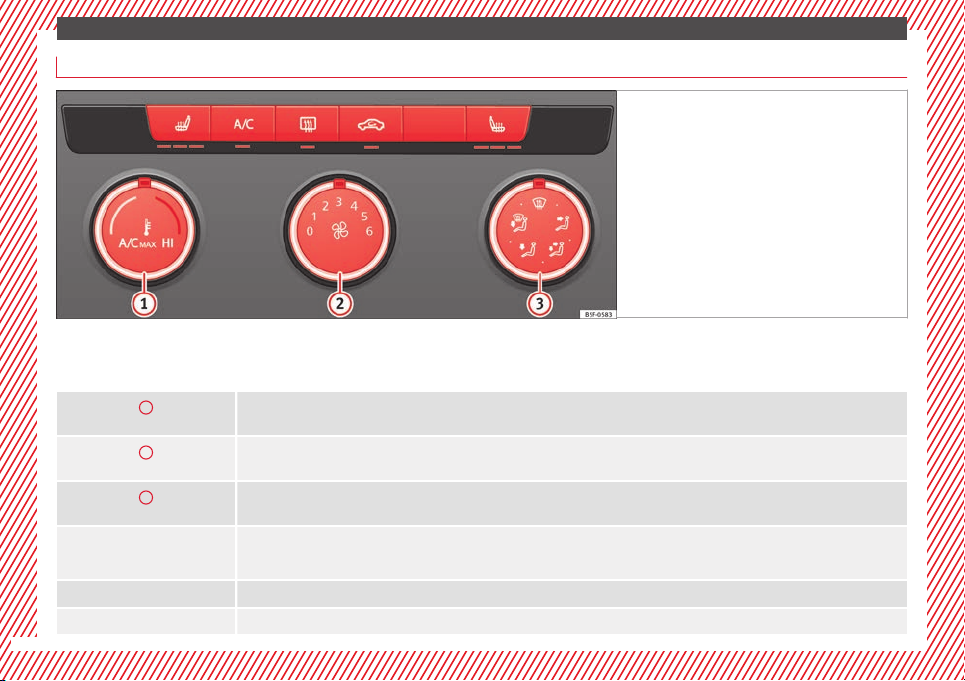
How does the manual air conditioning* work?
To switch a specific function on, press the appropriate button. Press the button again to
switch off the function.
The essentials
Fig. 40 See Fig. 3 for positioning
The LED on each control lights up to indicate
that the respective function of a control has
been switched on.
1
Temperature
2
Fan
3
Air distribution
Defrost function
28
Turn the control to adjust the temperature
Setting 0: blower and manual air conditioning switched off
Level 6: maximum fan level.
Rotate the continuous control to direct the airflow to the desired area.
The airflow is directed at the windscreen. Air recirculation is automatically switched off or is not switched on. Increase the fan power to clear the
windscreen of condensation as soon as possible. To dehumidify the air, the cooling system will automatically switch on.
The air is directed at the chest of driver and passengers by the dash panel air vents.
Distribution of air towards the chest and the footwell area.
