Seat Ibiza ST 2015, Ibiza 5D 2015, Ibiza SC 2015, Ibiza ST 2016 Owner's Manual

OWNER’S
MANUAL
Ibiza
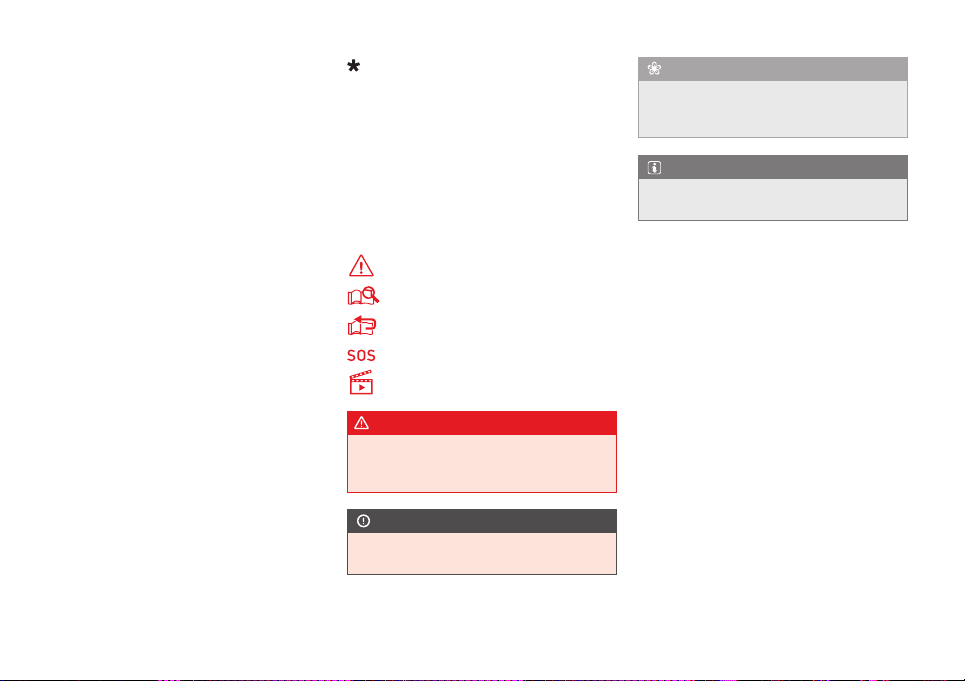
About this manual
This manual contains a description of the
equipment supplied with the vehicle at the
time this manual was published. Some of the
units described herein will not be available
until a later date or are only available in certain markets.
Because this is a general manual for the IBIZA
range, some of the equipment and functions
that are described in this manual are not included in all types or variants of the model;
they may vary or be modified depending on
the technical requirements and on the market; this is in no way deceptive advertising.
The illustrations are intended as a general
guide and may vary from the equipment fitted
in your vehicle in some details.
The steering indications (left, right, forward,
reverse) appearing in this manual refer to the
normal driving movements of the vehicle except when otherwise indicated.
The audiovisual material only is intended to
help users to understand certain car functionalities better. It does not replace the instruction manual. Please use the instruction manual to obtain more comprehensive information
and indications.
The equipment marked with an aster-
isk* is fitted as standard only in certain
versions, and is only supplied as optional extras for some versions, or are
only offered in certain countries.
® All registered marks are indicated with
®. Although the copyright symbol does
not appear, it is a copyrighted mark.
>> The section is continued on the follow-
ing page.
Important warnings on a given page
Detailed contents on a given page
General information on a given page
Emergency information on a given page
Audiovisual material on a given page
WARNING
Texts preceded by this symbol contain information on safety. They warn you about possible dangers of accident or injury.
CAUTION
Texts with this symbol draw your attention to
potential sources of damage to your vehicle.
For the sake of the environment
Texts preceded by this symbol contain relevant information concerning environmental
protection.
Note
Texts preceded by this symbol contain additional information.
This manual is divided into six large parts,
which are:
1. The essentials
2. Safety
3. Emergencies
4. Operation
5. Tips
6. Technical data
At the end of this manual, there is a detailed
alphabetical index that will help you quickly
find the information you require.
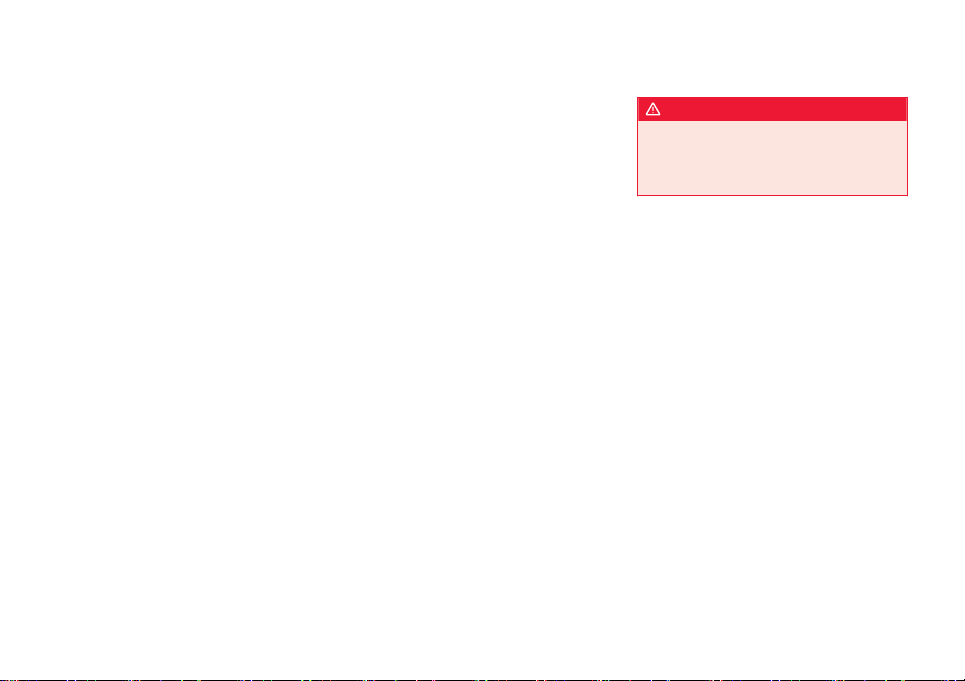
Foreword
This Instruction Manual and its correspond-
g s
plements should be read carefully to
in
up
familiarise yourself with your vehicle.
Besides the regular care and maintenance of
the vehicle, its correct handling will help preserve its value.
For safety reasons, always note the information concerning accessories, modifications
and part replacements.
If selling the vehicle, give all of the on-board
documentation to the new owner, as it
should be kept with the vehicle.
You can access the information in this manual using:
●
Thematic table of contents that follows the
manual’s general chapter structure.
●
Visual table of contents that uses graphics
to indicate the pages containing “essential”
information, which is detailed in corresponding chapters.
●
Alphabetical index with many terms and
synonyms to help you find information.
WARNING
Read and always observe safety information concernin
bag ››› page 72, Important information
regarding the front passenger's airbag.
g the passenger's front air-
»
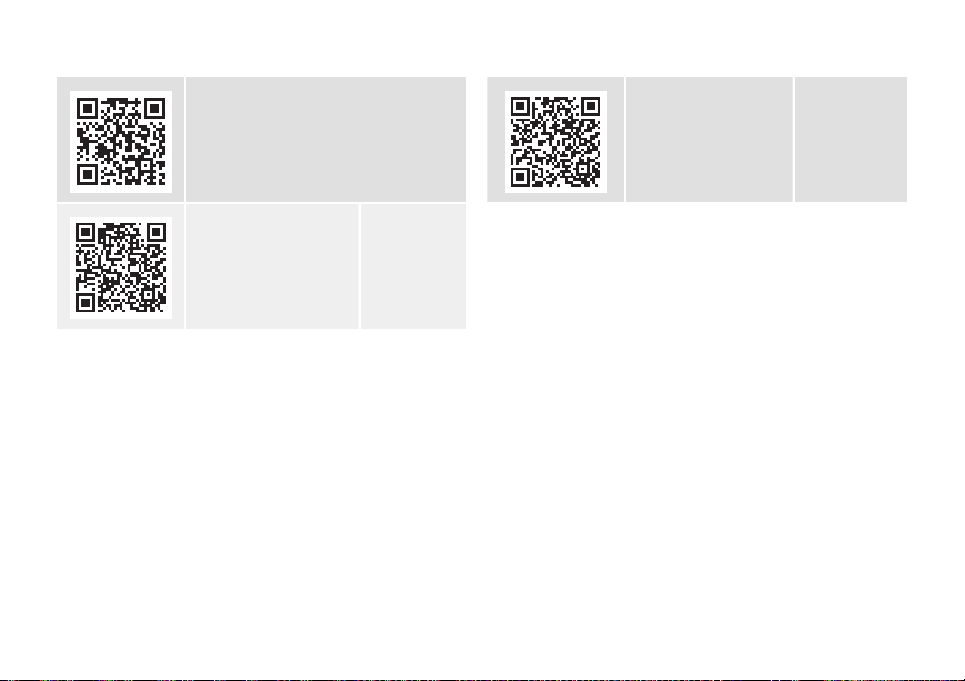
Related videos
EcoTSI Engine
Tiredness detection ››› page 175
Ambient light and natural light
››› page 124
››› page 128
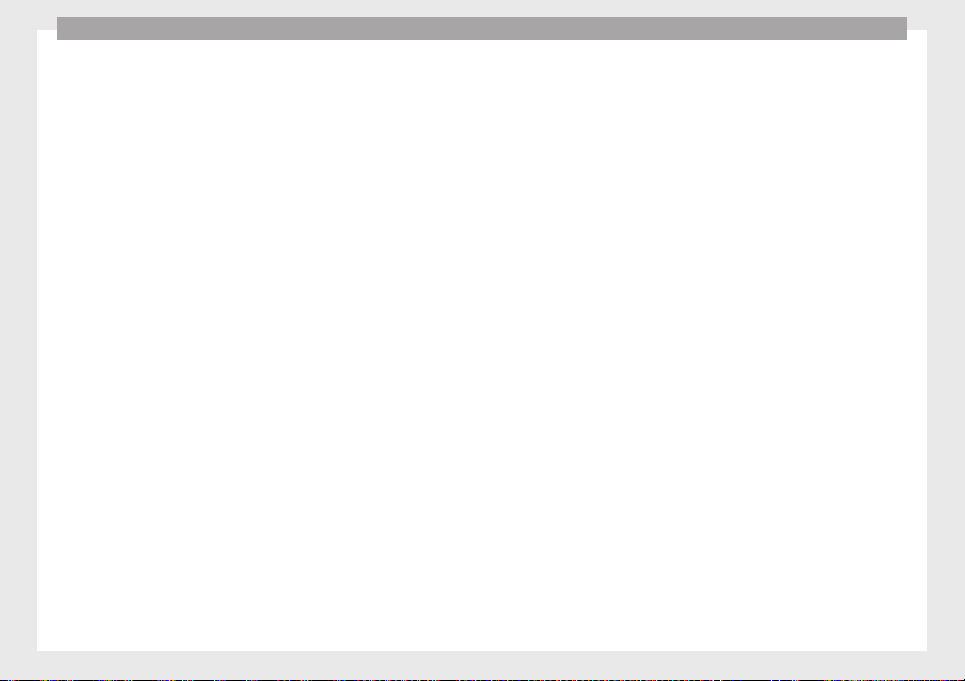
Table of Contents
The essenti
Exterior view . . . . . . . . . . . . . . . . . . . . . . . . . . . . 5
Exterior view . . . . . . . . . . . . . . . . . . . . . . . . . . . . 6
Interior view (left guide) . . . . . . . . . . . . . . . . . . 7
Interior view (right-hand drive) . . . . . . . . . . . . . 8
How it works . . . . . . . . . . . . . . . . . . . . . . . . . . . . 9
Opening and closing . . . . . . . . . . . . . . . . . . . . . 9
Before driving . . . . . . . . . . . . . . . . . . . . . . . . . . . 12
Airbags . . . . . . . . . . . . . . . . . . . . . . . . . . . . . . . . 14
Child seats . . . . . . . . . . . . . . . . . . . . . . . . . . . . . 16
Starting the vehicle . . . . . . . . . . . . . . . . . . . . . . 20
Lights and visibility . . . . . . . . . . . . . . . . . . . . . . 21
Easy Connect . . . . . . . . . . . . . . . . . . . . . . . . . . . 24
Driver information system . . . . . . . . . . . . . . . . . 25
Journey data . . . . . . . . . . . . . . . . . . . . . . . . . . . . 29
Cruise control . . . . . . . . . . . . . . . . . . . . . . . . . . . 34
Warning lamps . . . . . . . . . . . . . . . . . . . . . . . . . . 35
Gearbox lever . . . . . . . . . . . . . . . . . . . . . . . . . . . 37
Air conditioning . . . . . . . . . . . . . . . . . . . . . . . . . 39
Level control . . . . . . . . . . . . . . . . . . . . . . . . . . . . 40
Emergencies . . . . . . . . . . . . . . . . . . . . . . . . . . . . 44
Fuses . . . . . . . . . . . . . . . . . . . . . . . . . . . . . . . . . . 44
Bulbs . . . . . . . . . . . . . . . . . . . . . . . . . . . . . . . . . . 45
Action in the event of a puncture . . . . . . . . . . . 45
Changing a wheel . . . . . . . . . . . . . . . . . . . . . . . 47
Snow chains . . . . . . . . . . . . . . . . . . . . . . . . . . . . 50
Emergency towing of the vehicle . . . . . . . . . . . 51
How to jump start . . . . . . . . . . . . . . . . . . . . . . . . 52
Changing the windscreen wiper blades . . . . . . 54
Safety . . . . . . . . . . . . . . . . . . . . . . . . . . . . . . . . 56
Safe driving . . . . . . . . . . . . . . . . . . . . . . . . . . . . 56
Safety first! . . . . . . . . . . . . . . . . . . . . . . . . . . . . . 56
Advice about driving . . . . . . . . . . . . . . . . . . . . . 56
als . . . . . . . . . . . . . . . . . . . . . . . . 5
Table of Contents
Correct position for passengers . . . . . . . . . . . . 57
Pedal area . . . . . . . . . . . . . . . . . . . . . . . . . . . . . . 61
Seat belts . . . . . . . . . . . . . . . . . . . . . . . . . . . . . . 61
Why wear a seat belt? . . . . . . . . . . . . . . . . . . . . 61
How to properly adjust your seatbelt . . . . . . . . 64
Belt pretensioners* . . . . . . . . . . . . . . . . . . . . . . 65
Airbag system . . . . . . . . . . . . . . . . . . . . . . . . . . 66
Brief introduction . . . . . . . . . . . . . . . . . . . . . . . . 66
Airbag safety instructions . . . . . . . . . . . . . . . . . 69
Deactivating airbags . . . . . . . . . . . . . . . . . . . . . 70
Transporting children safely . . . . . . . . . . . . . . . 72
Safety for children . . . . . . . . . . . . . . . . . . . . . . . 72
Child seats . . . . . . . . . . . . . . . . . . . . . . . . . . . . . 73
Emergencies . . . . . . . . . . . . . . . . . . . . . . . . . . 75
Self-help . . . . . . . . . . . . . . . . . . . . . . . . . . . . . . . 75
Emergency equipment . . . . . . . . . . . . . . . . . . . . 75
Tyre repair . . . . . . . . . . . . . . . . . . . . . . . . . . . . . . 76
Changing the windscreen wiper blades . . . . . . 78
Towing or tow-starting . . . . . . . . . . . . . . . . . . . . 79
Fuses and bulbs . . . . . . . . . . . . . . . . . . . . . . . . . 81
Fuses . . . . . . . . . . . . . . . . . . . . . . . . . . . . . . . . . . 81
Changing bulbs . . . . . . . . . . . . . . . . . . . . . . . . . 83
Single headlight bulb change . . . . . . . . . . . . . . 84
Double headlight bulb change . . . . . . . . . . . . . 85
Changing the AFS headlight bulbs . . . . . . . . . . 87
Changing the fog light bulbs . . . . . . . . . . . . . . . 88
Changing the tail light bulbs . . . . . . . . . . . . . . . 89
Changing the side and interior bulbs . . . . . . . . 91
Operation . . . . . . . . . . . . . . . . . . . . . . . . . . . . . 95
Controls and displays . . . . . . . . . . . . . . . . . . . . 95
General instrument panel . . . . . . . . . . . . . . . . . 94
Instruments and warning/control lamps . . . . . 96
Instruments . . . . . . . . . . . . . . . . . . . . . . . . . . . . 96
Warning and indication lamps . . . . . . . . . . . . . 100
Introduction to the Easy Connect system* . . . . 107
System settings (CAR)* . . . . . . . . . . . . . . . . . . . 107
Communications and multimedia . . . . . . . . . . . 108
Steering wheel controls* . . . . . . . . . . . . . . . . . . 108
Multimedia . . . . . . . . . . . . . . . . . . . . . . . . . . . . . 112
Opening and closing . . . . . . . . . . . . . . . . . . . . . 112
Central locking system . . . . . . . . . . . . . . . . . . . . 112
Keys . . . . . . . . . . . . . . . . . . . . . . . . . . . . . . . . . . . 116
Radio frequency remote control* . . . . . . . . . . . 117
Anti-theft alarm* . . . . . . . . . . . . . . . . . . . . . . . . 118
Boot hatch . . . . . . . . . . . . . . . . . . . . . . . . . . . . . 120
Electric windows . . . . . . . . . . . . . . . . . . . . . . . . . 120
Tilting panoramic roof* . . . . . . . . . . . . . . . . . . . 122
Lights and visibility . . . . . . . . . . . . . . . . . . . . . . 123
Lights . . . . . . . . . . . . . . . . . . . . . . . . . . . . . . . . . 123
Interior lights . . . . . . . . . . . . . . . . . . . . . . . . . . . 128
Visibility . . . . . . . . . . . . . . . . . . . . . . . . . . . . . . . 128
Windscreen wiper and rear window wiper sys-
tems . . . . . . . . . . . . . . . . . . . . . . . . . . . . . . . . . . 129
Rear view mirrors . . . . . . . . . . . . . . . . . . . . . . . . 131
Seats and head restraints . . . . . . . . . . . . . . . . . 132
Adjusting the seat and head restraints . . . . . . 132
Seat functions . . . . . . . . . . . . . . . . . . . . . . . . . . 134
Transport and practical equipment . . . . . . . . . 136
Practical equipment . . . . . . . . . . . . . . . . . . . . . . 136
Luggage compartment . . . . . . . . . . . . . . . . . . . . 139
Roof rack/roof luggage rack* . . . . . . . . . . . . . . 142
Air conditioning . . . . . . . . . . . . . . . . . . . . . . . . . 144
Heating, ventilation and cooling . . . . . . . . . . . . 144
Heating and fresh air . . . . . . . . . . . . . . . . . . . . . 146
Air conditioning* . . . . . . . . . . . . . . . . . . . . . . . . 148
Climatronic* . . . . . . . . . . . . . . . . . . . . . . . . . . . . 150
Driving . . . . . . . . . . . . . . . . . . . . . . . . . . . . . . . . 152
Address . . . . . . . . . . . . . . . . . . . . . . . . . . . . . . . . 152
Starting and stopping the engine . . . . . . . . . . . 153
Braking and parking . . . . . . . . . . . . . . . . . . . . . 156
Manual gearbox . . . . . . . . . . . . . . . . . . . . . . . . . 159
Automatic gearbox* . . . . . . . . . . . . . . . . . . . . . . 159
Run-in and economical driving . . . . . . . . . . . . . 165
Driving abroad . . . . . . . . . . . . . . . . . . . . . . . . . . 168
3
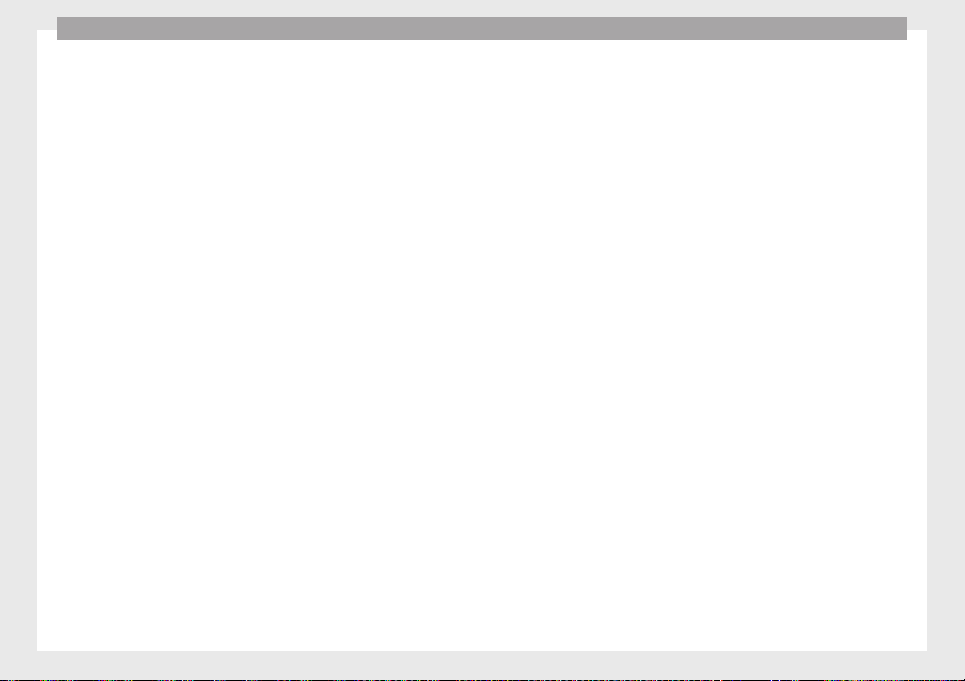
Driver assistance systems . . . . . . . . . . . . . . . . . 169
Braking and stability systems . . . . . . . . . . . . . . 169
Start-Stop System* . . . . . . . . . . . . . . . . . . . . . . . 173
Tiredness detection (break recommenda-
. . . . . . . . . . . . . . . . . . . . . . . . . . . . . . . . . . 175
tion)*
P
ing aid . . . . . . . . . . . . . . . . . . . . . . . . . . . . . 176
ark
Rear Assist “Rear View Camera”* . . . . . . . . . . . 181
Cruise speed* (cruise control - GRA) . . . . . . . . . 184
“SEAT Drive Profile” system . . . . . . . . . . . . . . . . 185
Towing bracket device and trailer . . . . . . . . . . . 187
Driving with a trailer . . . . . . . . . . . . . . . . . . . . . . 187
Retrofitting a towing bracket* . . . . . . . . . . . . . . 188
Advice . . . . . . . . . . . . . . . . . . . . . . . . . . . . . . . . 190
Care and maintenance . . . . . . . . . . . . . . . . . . . . 190
Accessories and modifications to the vehi-
cle . . . . . . . . . . . . . . . . . . . . . . . . . . . . . . . . . . . . 190
Care and cleaning . . . . . . . . . . . . . . . . . . . . . . . 191
Care of the vehicle exterior . . . . . . . . . . . . . . . . 192
Caring for the vehicle interior . . . . . . . . . . . . . . 197
Checking and refilling levels . . . . . . . . . . . . . . . 199
Fuel . . . . . . . . . . . . . . . . . . . . . . . . . . . . . . . . . . . 199
Petrol . . . . . . . . . . . . . . . . . . . . . . . . . . . . . . . . . . 200
Diesel . . . . . . . . . . . . . . . . . . . . . . . . . . . . . . . . . 200
Working in the engine compartment . . . . . . . . 201
Engine oil . . . . . . . . . . . . . . . . . . . . . . . . . . . . . . 204
Cooling system . . . . . . . . . . . . . . . . . . . . . . . . . . 207
Brake fluid . . . . . . . . . . . . . . . . . . . . . . . . . . . . . 208
Windscreen washer reservoir . . . . . . . . . . . . . . 209
Vehicle battery . . . . . . . . . . . . . . . . . . . . . . . . . . 209
Wheels . . . . . . . . . . . . . . . . . . . . . . . . . . . . . . . . 212
Wheels and tyres . . . . . . . . . . . . . . . . . . . . . . . . 212
Winter service . . . . . . . . . . . . . . . . . . . . . . . . . . . 215
Technical data . . . . . . . . . . . . . . . . . . . . . . . . 217
Technical specifications . . . . . . . . . . . . . . . . . . 217
Important information . . . . . . . . . . . . . . . . . . . . 217
Information on fuel consumption . . . . . . . . . . . 218
4
Table of Contents
Driving with a trailer . . . . . . . . . . . . . . . . . . . . . . 219
Wheels . . . . . . . . . . . . . . . . . . . . . . . . . . . . . . . . 219
Engine data . . . . . . . . . . . . . . . . . . . . . . . . . . . . . 221
Dimensions . . . . . . . . . . . . . . . . . . . . . . . . . . . . . 233
Index . . . . . . . . . . . . . . . . . . . . . . . . . . . . . . . . . 235
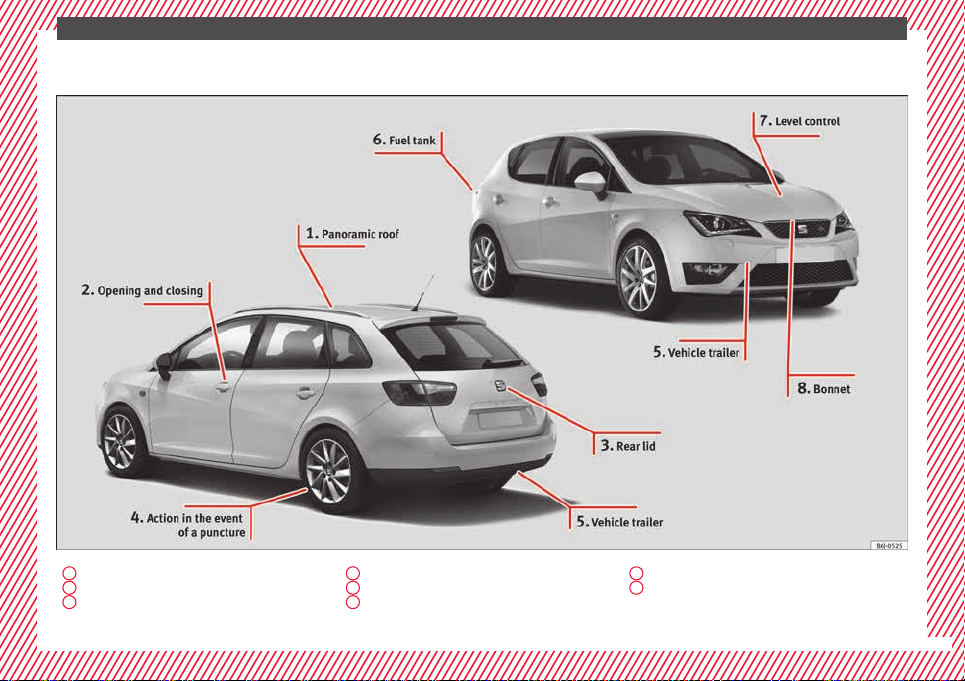
Exterior view
The essentials
1
››› page 11
2
››› page 9
3
››› page 9
4
››› page 45
5
››› page 51
6
››› page 41
7
››› page 40
8
››› page 10
5
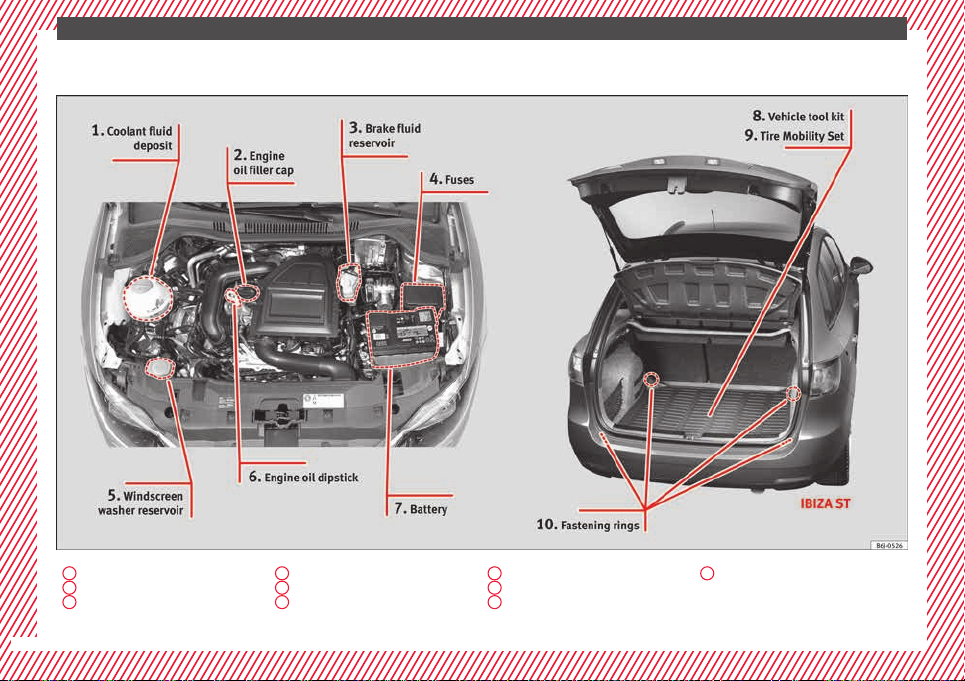
Exterior view
The essentials
1
››› page 42
2
››› page 41
3
››› page 43
4
››› page 44
5
››› page 43
6
››› page 41
7
››› page 43
8
››› page 47
9
››› page 46
10
››› page 140
6
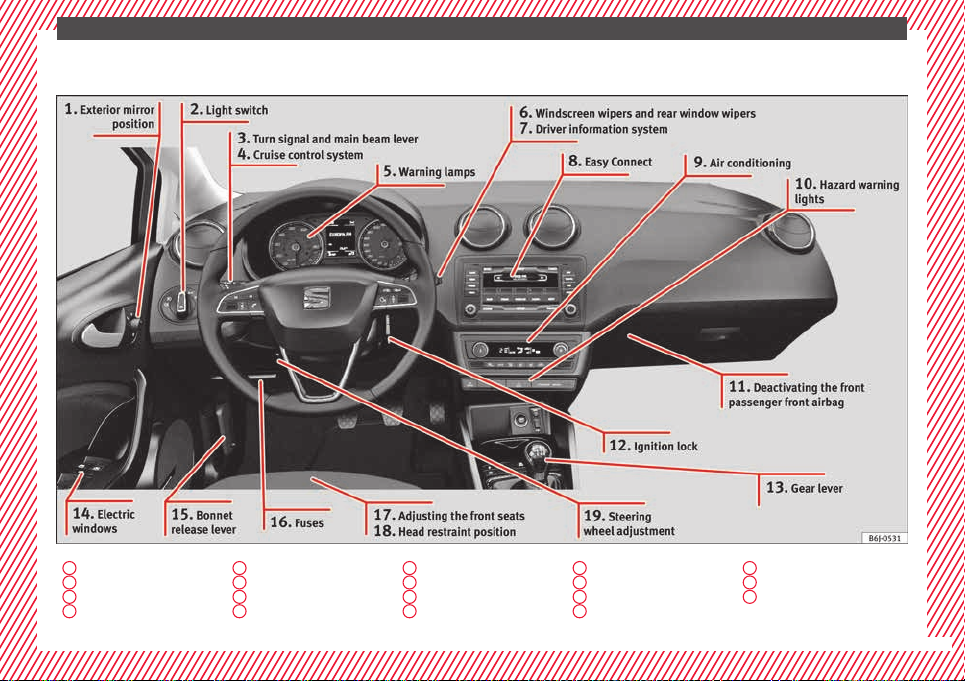
Interior view (left guide)
The essentials
1
››› page 13
2
››› page 21
3
››› page 22
4
››› page 34
5
››› page 35
6
››› page 23
7
››› page 25
8
››› page 24
9
››› page 39
10
››› page 22
11
››› page 14
12
››› page 20
13
››› page 37
14
››› page 11
15
››› page 10
16
››› page 44
17
››› page 12
18
››› page 12
19
››› page 13
7
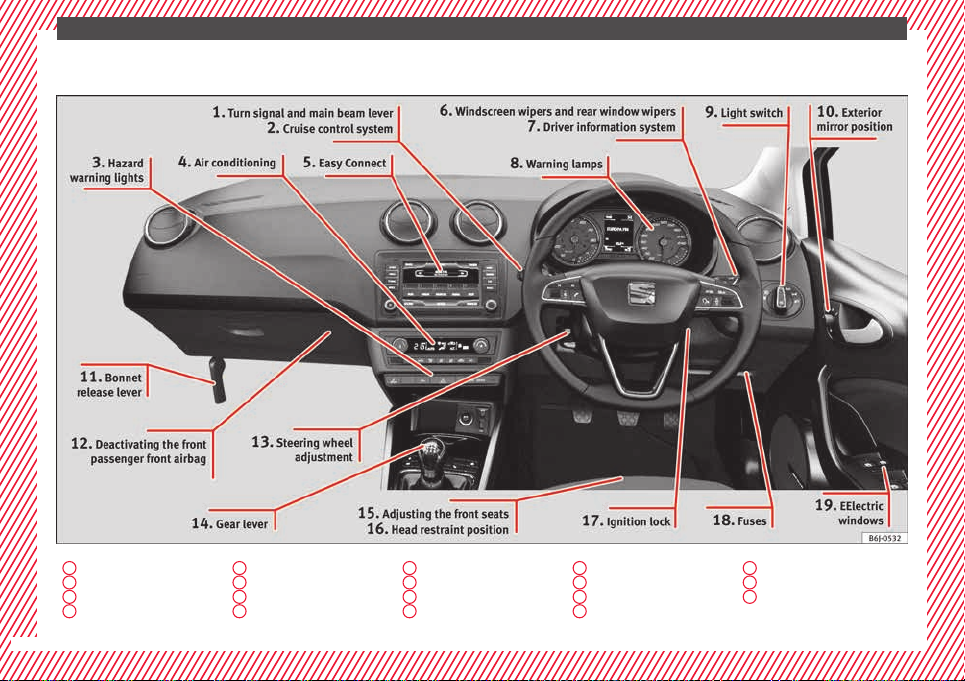
Interior view (right-hand drive)
The essentials
1
››› page 22
2
››› page 34
3
››› page 22
4
››› page 39
5
››› page 24
6
››› page 23
7
››› page 25
8
››› page 35
9
››› page 21
10
››› page 13
11
››› page 10
12
››› page 14
13
››› page 13
14
››› page 37
15
››› page 12
16
››› page 12
17
››› page 20
18
››› page 44
19
››› page 11
8
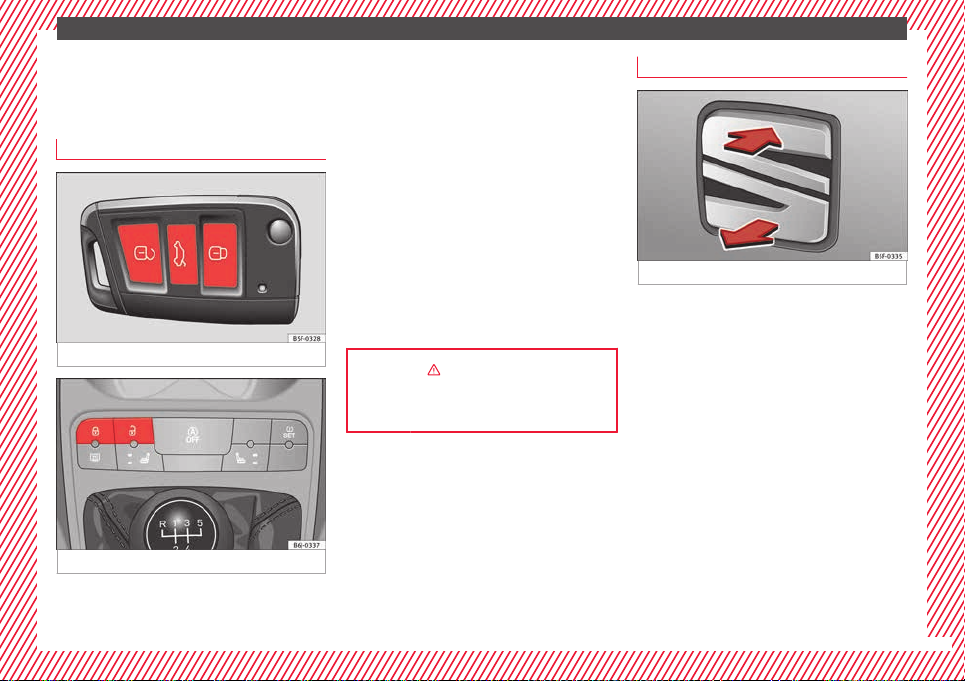
The essentials
How it works
Openin
g and c
Doors
Fig. 1 Remote control key: buttons.
Fig. 2 See position on page 7-8
lo
sing
Locking and unlocking the vehicle using the
ey
k
●
L
king: press the ››› Fig. 1 button.
oc
●
Unlocking: press the ››› Fig. 1 button.
●
Unlocking the rear lid: press the
››› Fig. 1 button until all the turn signals on
the vehicle briefly light up.
Locking and unlocking with the central locking switch
●
Locking: press the ››› Fig. 2 button. None
of the doors can be opened from the outside.
The doors can be opened from the inside by
pulling the inside door handle.
●
Unlocking: press the ››› Fig. 2 button.
››› in Description on page 112
››› page 112
Rear lid
Fig. 3 Rear lid: opening from the outside.
The rear lid opening system operates electri-
. It is activated by using the handle on
cally
the boot lid.
This system may or may not be operative, depending on the situation of the vehicle.
If the rear lid is locked then it cannot be
opened, however if it is unlocked then the
opening system is operative and the rear lid
may be opened.
To lock/unlock, press the button or button
››› Fig. 1 on the remote control key.
A warning appears on the instrument panel
display if the rear lid is open or not properly
closed.* An audible warning is also given if
the boot lid is opened while the vehicle is
moving faster than 6 km/h (4 mph)*.
»
9
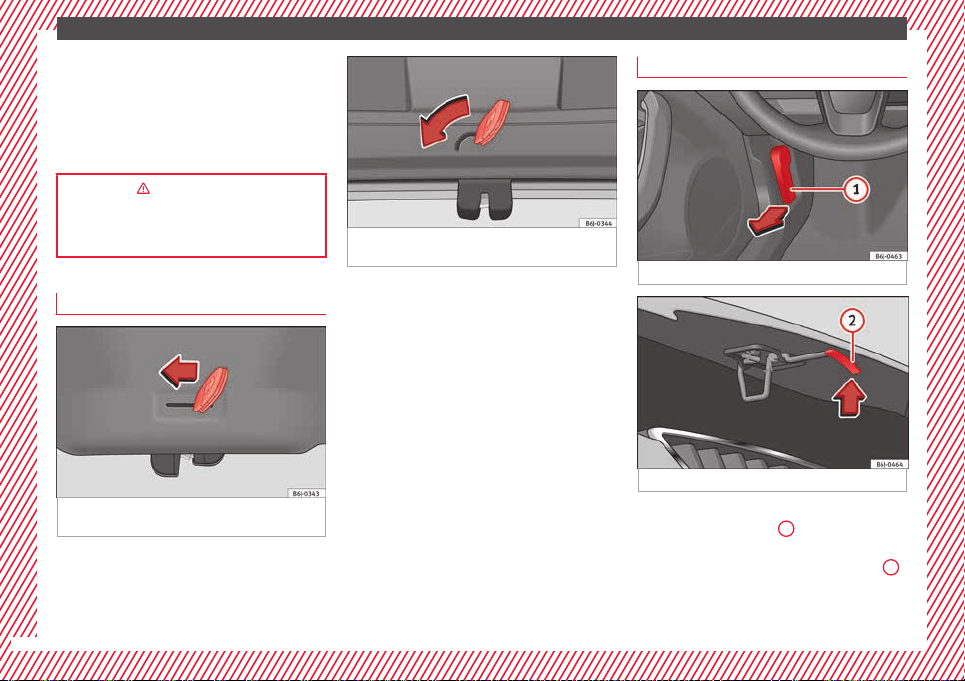
●
g the r
Openin
lever and lift it up ››› Fig. 3. The rear lid opens
automatically.
●
Closing the rear lid: Hold it by one of the
handles on the interior lining and close it by
pushing gently.
ar lid: Pull on the release
e
››› in Opening and closing on
page 120
››› page 10
Unlocking the rear lid manually
Fig. 4 IBIZA/IBIZA SC: Unlocking the rear lid
anual
.
m
ly
The essentials
Fig. 5 IBIZA ST: Unlocking the rear lid man-
ually.
This allows the vehicle to be opened if the
entr
locking does not work (for example, if
c
al
the battery is flat)
There is a groove in the luggage compartment allowing access to the emergency
opening mechanism.
Opening the rear lid from inside the luggage
compartment
●
Insert the key in the groove and unlock the
locking system, turning the key from right to
left, as shown by the arrow ››› Fig. 4, ››› Fig. 5.
Bonnet
Fig. 6 See position on page 7-8
Fig. 7 Cam under the bonnet
●
Opening the bonnet: Pull the lever under
the dashbo
●
catc
The arres
leased.
ard ››› Fig. 6
Lifting up the bonnet: press the release
h under the bonnet upwards ››› Fig. 7
ter hook under the bonnet is re-
1
.
2
.
10
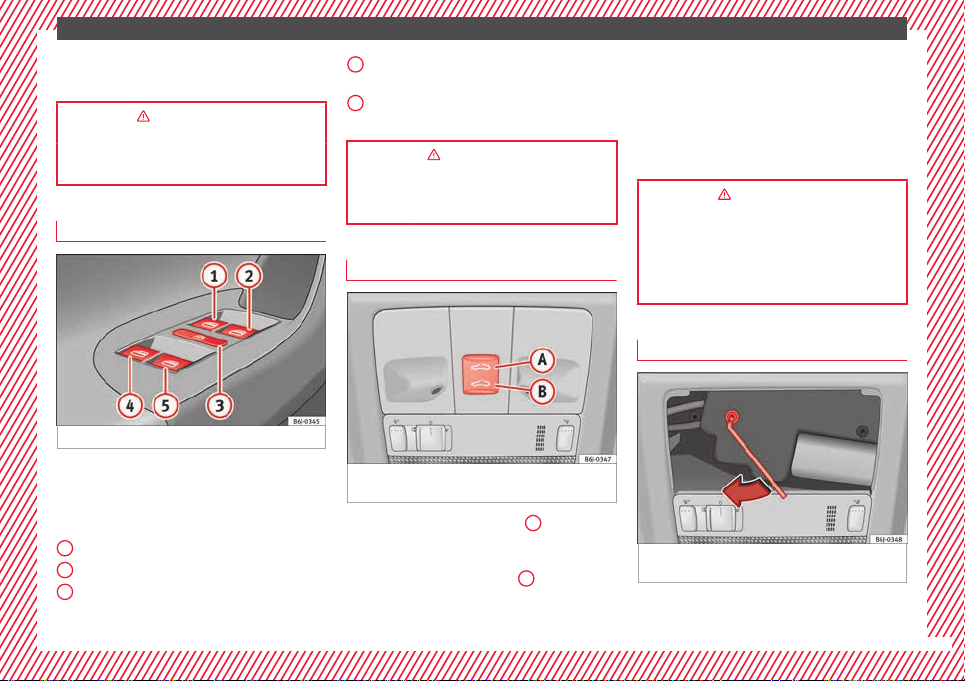
●
ase the bonnet stay and secure it in
Rele
the fixture designed for this in the bonnet.
››› in safety notes for work in the en-
gine compartment on page 202
››› page 201
Electric windows*
Fig. 8 See position on page 7-8
●
Opening the window: Press the b
●
losing the window: Pull the button.
C
Buttons on the driver door
1
Window on the front left door
2
Window on the front right door
3
Safety switch for deactivating the electric
window buttons on the rear doors (only 5door vehicles)
utt
The essentials
4
Window on the rear left door (only 5-door
ehic
es)
v
l
5
Window on the right rear door (only 5door vehicles)
››› in Opening and closing of the elec-
tric windows* on page 121
››› page 120
Panoramic roof*
on.
Fig. 9 On the interior roof lining: Panoramic
oof controls
sunr
●
Opening: Press the ›
you keep it pressed down, it will open
only. If
to the desired position.
●
Closing: Press the ›››
you keep it pressed down, it will close
only. If
to the desired position.
›
Fig. 9
›
Fig. 9
A
button once
B
button once
Restoring one-touch opening and closing
●
Close the sunroof manually until it is com-
ely closed. Release the button.
plet
●
Press the closing button again, keeping it
pressed down, until a complete opening and
closing cycle has taken place.
››› in Opening or closing of the tilting
panoramic roof on page 122
››› page 122
››› page 11
Operation of the panoramic sunroof
Fig. 10 Emergency operation of the panoram-
ltin
unroof.
ic/ti
g s
In case of a breakdown, the sunroof may be
closed m
anually.
»
11
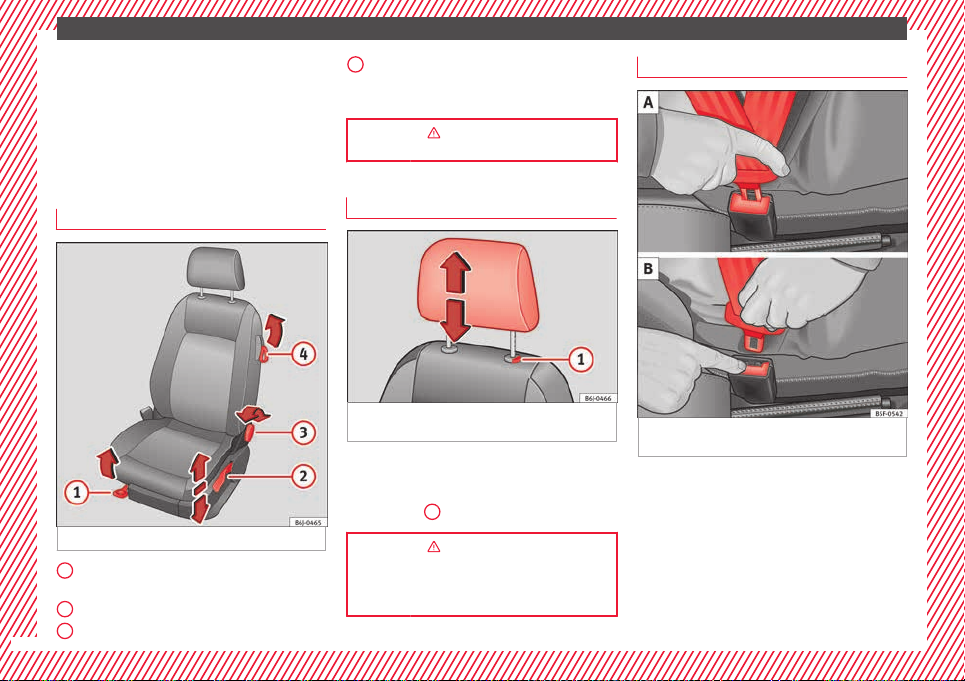
●
emo
e the plastic cover by inserting a
R
v
screwdriver into the rear section.
●
Insert an Allen key (4 mm) into the opening
as far as possible and close the sunroof.
Before driving
Manually adjusting the front seats
The essentials
4
Folding down the backrest (only 3-door
ehic
es): pull the lever and push the
v
l
backrest forward.
››› in Adjusting the front seats on
page 132
Adjusting the head restraints
Adjustment of the seat belt
Fig. 11 Front seats: manual seat adjustment.
1
Forward/back: pull the lever and move
orwards or backwards.
the seat f
2
Raising/lowering: pull/push the lever.
3
12
Tilting the backrest: turn the hand wheel.
Fig. 12 Front seat: adjustment of the head re-
straint
.
●
Grab the sides of the head restraints with
and
both h
position. To lower it, repeat the same action,
pressing the
and push upwards to the desired
s
1
button on the side.
››› in Adjusting or disassembling the
head restraints on page 134
››› page 60, ››› page 133
Fig. 13 Positioning and removing the seat
kle.
belt buc
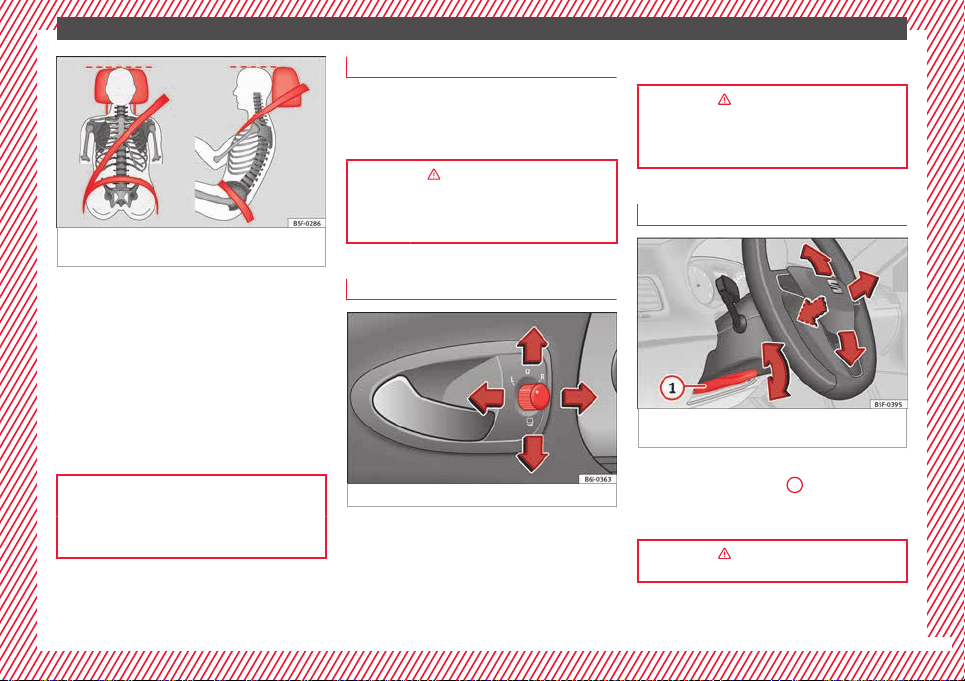
Fig. 14 Correct seat belt and head restraint
position
s, viewed from front and the side.
To adjust the seat belt around your should-
s, a
st the height of the seats.
er
dju
The shoulder part of the seat belt should be
well centred over it, never over the neck. The
seat belt lies flat and fits comfortably on the
upper part of the body.
The lap part of the seat belt lies across the
pelvis, never across the stomach. The seat
belt lies flat and fits comfortably on the pelvis.
››› page 63
››› page 64
The essentials
Seat belt tensioners
During a collision, the seat belts on the front
seats ar
e retracted automatically.
The tensioner can be triggered only once.
››› in Service and disposal of belt ten-
Adjusting the exterior mirrors
Fig. 15 See position on page 7-8
Adjusting the exterior mirrors: Turn the knob
o the c
t
L/R
sioners on page 66
››› page 65
esponding position:
orr
Turning the knob to the desired position, adjust the mirrors on the driver
side (L, left) and the passenger side (R,
right) to the direction desired.
Folding in mirrors.
››› in Electric exterior mirrors* on
Adjusting the steering wheel
Fig. 16 Lever in the lower left side of the
steerin
●
wheel: Pul
move the s
tion and lift the lever back up until it locks.
page 132
››› page 131
g column.
Adjusting the position of the steering
l the ››› Fig. 16
teering wheel to the desired posi-
››› in Adjusting the steering wheel po-
sition on page 58
1
lever down,
13
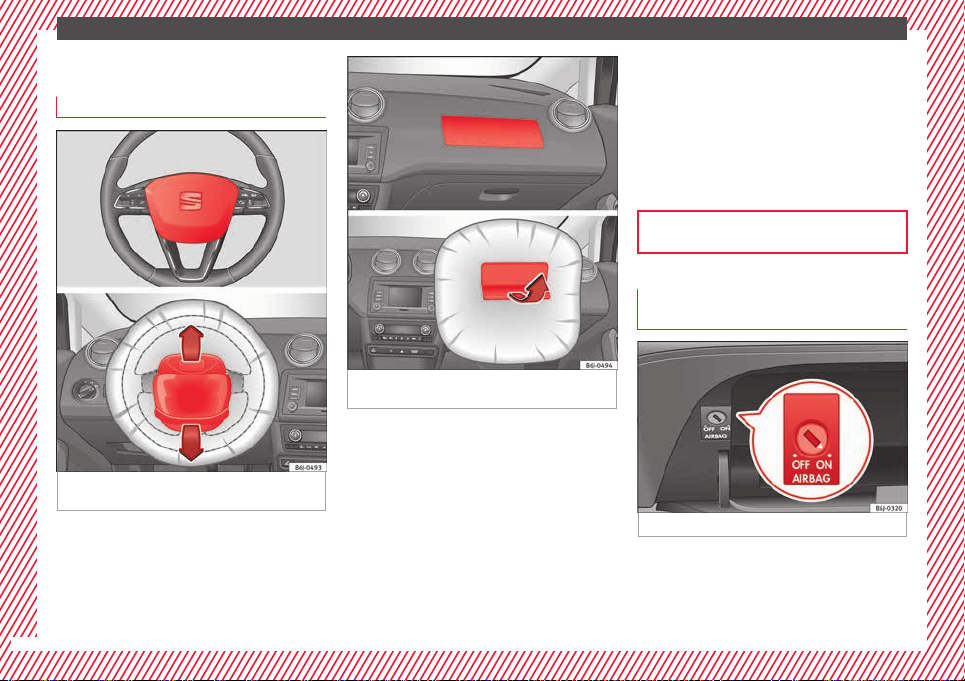
The essentials
Airbags
ont
airb
.
ags
fr
Fig. 17 Driver airbag located in steering
wheel
14
Fig. 18 Front passenger airbag located in
dash p
anel.
The front airbag for the driver is located in
the steerin
for the front passenger is located in the dash
panel ››› Fig. 18. Airbags are identified by the
word “AIRBAG”.
When the driver and front passenger airbags
are deployed, the covers remain attached to
the steering wheel and dashboard, respectively ››› Fig. 17 ››› Fig. 18.
In conjunction with the seat belts, the front
airbag system gives the driver and the front
passenger additional protection for the head
g wheel ››› Fig. 17 and the airbag
and chest in the event of a severe frontal collision.
The special design of the airbag allows the
controlled escape of the propellant gas when
an occupant puts pressure on the bag. Thus,
the head and chest are surrounded and protected by the airbag. After the collision, the
airbag deflates sufficiently to allow visibility.
››› page 69
Deactivating the front passenger front
ag
airb
Fig. 19 Front passenger front airbag switch.
To deactivate the front passenger front air-
ag:
b
●
Open the glo
passenger side.
e compartment on the front
v
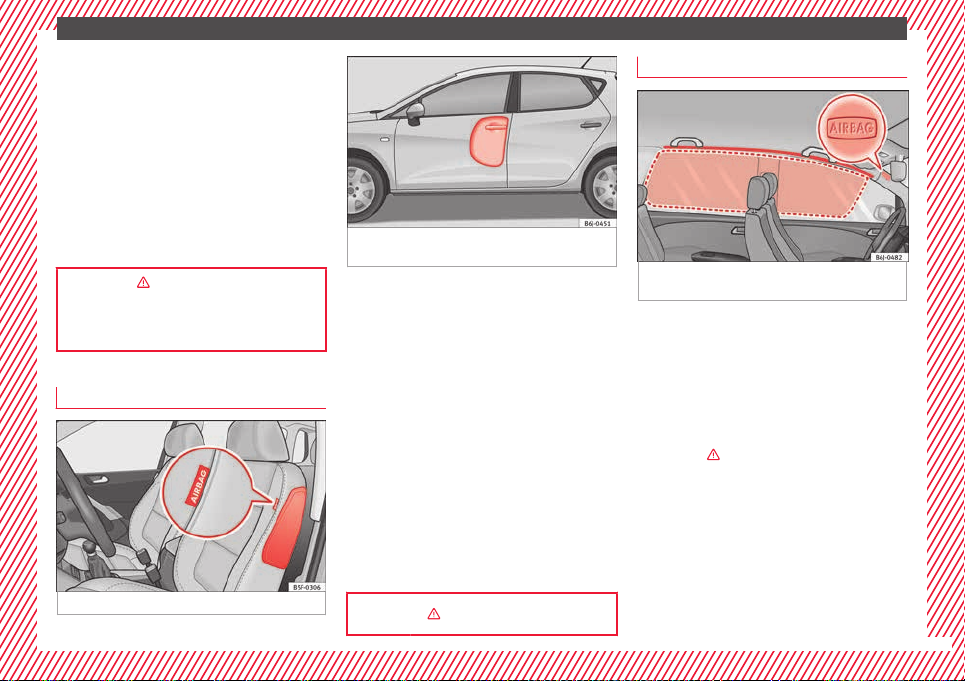
●
ser
the key into the slot provided in the
In
t
deactivation switch.
●
Approximately ¾ of the length of the key
remains inserted (the maximum).
●
Turn the key, changing its position to .
Do not force it. If you have difficulty, ensure
that you have inserted the key as far as it will
go.
●
Finally, check the control lamp on the in-
strument panel where it shows
the following should appear .
››› in Deactivation of front passenger
front airbag* on page 71
››› page 70
Side airbags*
Fig. 20 Side airbag in driver seat.
The essentials
Fig. 21 Illustration of completely inflated side
airbag on lef
The side airbags are located in the driver seat
and fr
t side of vehicle.
ont
assenger seat backrests
p
››› Fig. 20. The locations are identified by the
text “AIRBAG” in the upper region of the
backrests.
In conjunction with the seat belts, the side
airbag system provides additional protection
for the upper body in the event of a severe
side collision.
In a side collision, the side airbags reduce
the risk of injury to passengers to the areas
of the body facing the impact. In addition to
their normal function of protecting the occupants in a collision, the front and rear outer
seat belts also hold the passengers in the
event of a side collision; this is how these airbags provide maximum protection.
››› in Side airbags* on page 69
Head-protection airbags*
Fig. 22 Location and deployment area of the
otection airbag.
head-pr
There is a head airbag on each side of the in-
erior abo
t
identified by the word “AIRBAG”.
The area framed in red is covered by the
head-protection airbag when it is deployed
e the doors ››› Fig. 22. Airbags are
v
››› Fig. 22 (deployment area). Therefore, ob-
jects should never be placed or mounted in
this area ›››
page 70
In the event of a side collision the curtain airbag is triggered on the impact side of the vehicle.
The head-protection airbags reduce the risk
of injury to passengers in the front and rear
side seats facing the impact.
in Curtain airbags* on
.
»
15
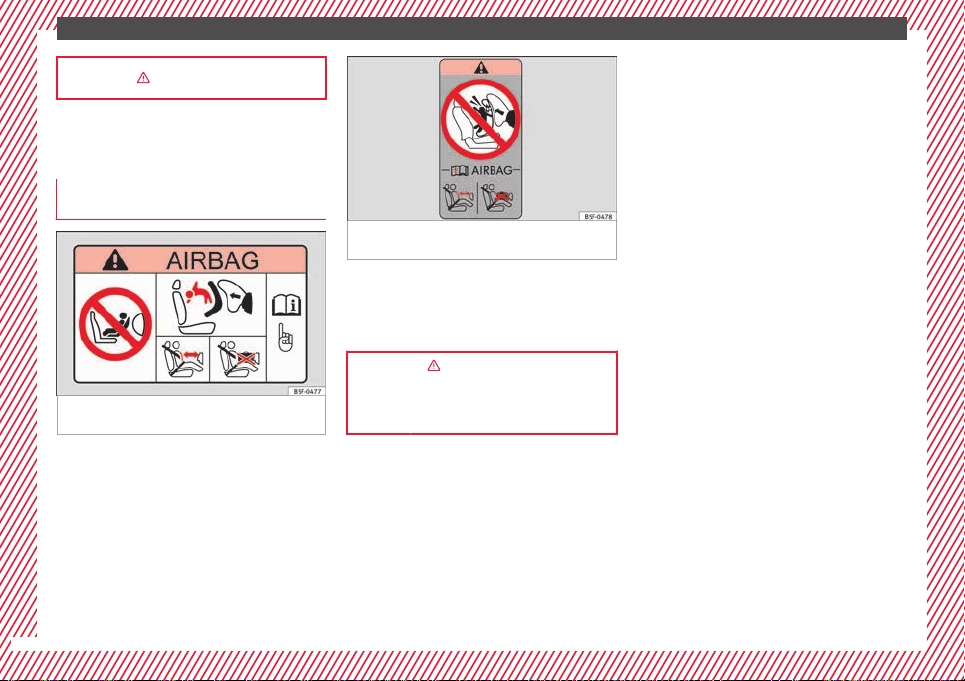
The essentials
››› in Curtain airbags* on page 70
Child seats
Important information regarding the
front passenger's airbag
Fig. 23 Passenger's side sun visor: airbag
tic
er.
s
k
16
Fig. 24 On the rear frame of the passenger
side door: airbag s
A sticker with important information about
senger airbag is located on the pas-
the pas
senger's sun visor and/or on the passenger
side door frame.
ticker.
››› in Important information regarding
the front passenger's airbag on page 72
››› page 72
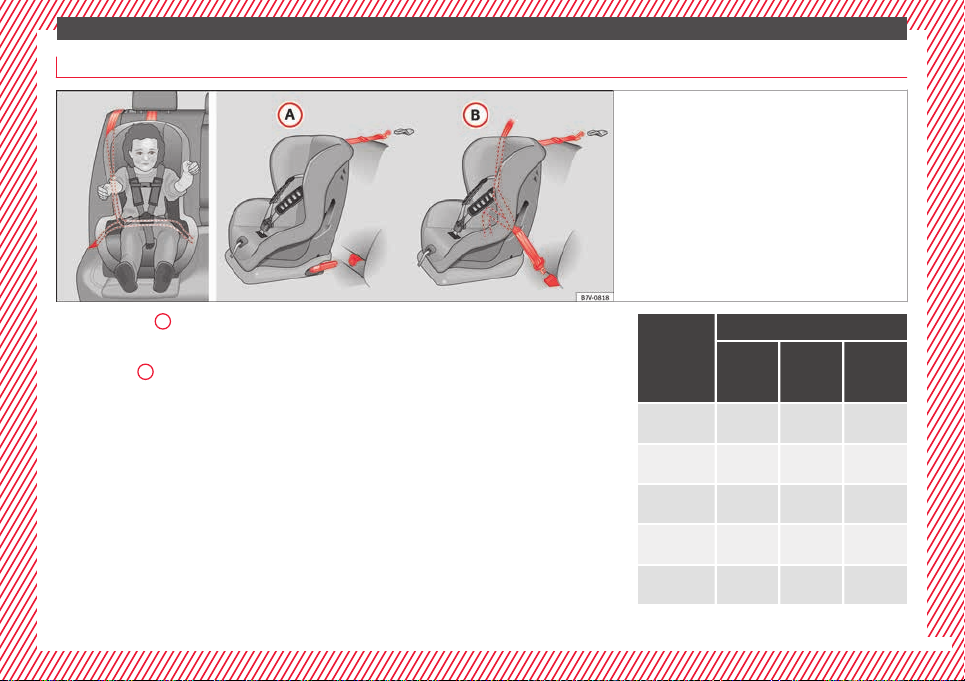
Ways to secure a child seat
›› Fig. 25
Figure ›
straint
ing rings and the upper retaining strap. Figure ››› Fig. 25
em mounting using the vehicle seat belt.
syst
You can secure a child seat to the rear seat or
front passenger seat in the following ways:
●
Child seats in groups 0 to 3 can be secured
with a seat belt.
●
Child seats for groups 0, 0+ and 1 can be
fastened without seatbelts, using the “ISOFIX” system, using the “ISOFIX” ››› page 18
securing rings.
●
During installation of some models of
group I, II and III child seats in the rear seat,
difficulty may arise in mounting given that
the seat comes into contact with the head re-
A shows the basic child re-
system mounting using lower retain-
B
shows the child restraint
The essentials
straint. In this case, adjust the height of the
head restraint or remove it from the seat following the instructions in the corresponding
chapter ››› page 133. Once you remove
the child seat, replace the head restraint in
its original position.
Fig. 25 On the rear seats: Possible installations
for the chi
ld seat.
Seating position
Weight
group
Front
passen-
Rear side
seat
Rear cen-
tral seat
ger seat
Group 0
to 10 kg
Group 0+
to 13 kg
Group I
9 to 18 kg
Group II
15 to 25 kg
Group III
22 to 36 kg
U* U U
U* U U
U* U U
U* U U
U* U U
»
17
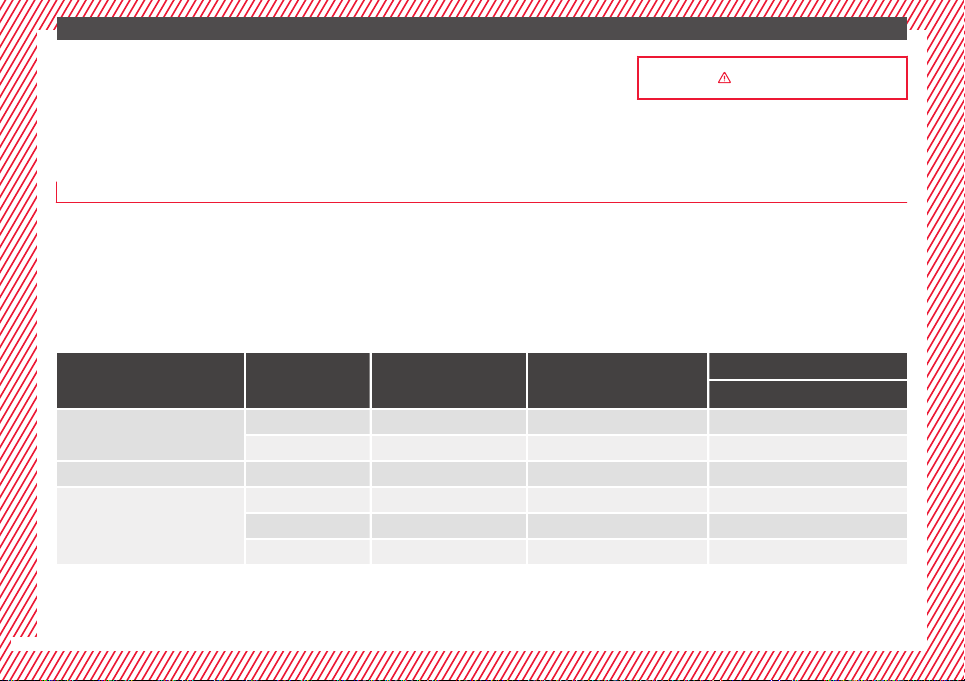
The essentials
U:
Suitable for universal restraint systems
or u
f
Move the front passenger seat as far
*:
back as possible, as high as possible
and always disable the airbag.
se in thi
s weight group.
“ISOFIX” and Top Tether child seat mounting system*
Child seats can be secured quickly, easily
and safely
“ISOFIX” and Top Tether* system.
Two “ISOFIX” retaining rings are fitted on
each rear seat. In some vehicles, the rings
are secured to the seat frame and, in others,
they are secured to the rear floor. The “ISO-
18
on the rear outer seats with the
Weight group Size class Electrical equipment Mounting direction
Baby carrier
Group 0 to 10 kg E ISO/R1 Backward-facing IU
Group 0+ to 13 kg
F ISO/L1 Backward-facing X
G ISO/L2 Backward-facing X
E ISO/R1 Backward-facing IU
D ISO/R2 Backward-facing IU
C ISO/R3 Backward-facing IU
The systems include the child restraint system mounting with an upper retaining strap
(Top Tether) and lower anchoring points on
the seat.
FIX” rings are located between the rear seat
backrest and the seat cushioning. The Top
Tether* rings are located at the rear of the
backrests of the rear seats (behind the seat
backrest or in the boot).
To understand the compatibility of the "ISOFIX" systems in the vehicle, consult the table
below.
The body weight permitted and information
regarding sizes A to F is indicated on the label on child seats with “universal” or “semi-
universal” certification.
››› in Safety instructions on page 73
Vehicle Isofix positions
Rear side seats
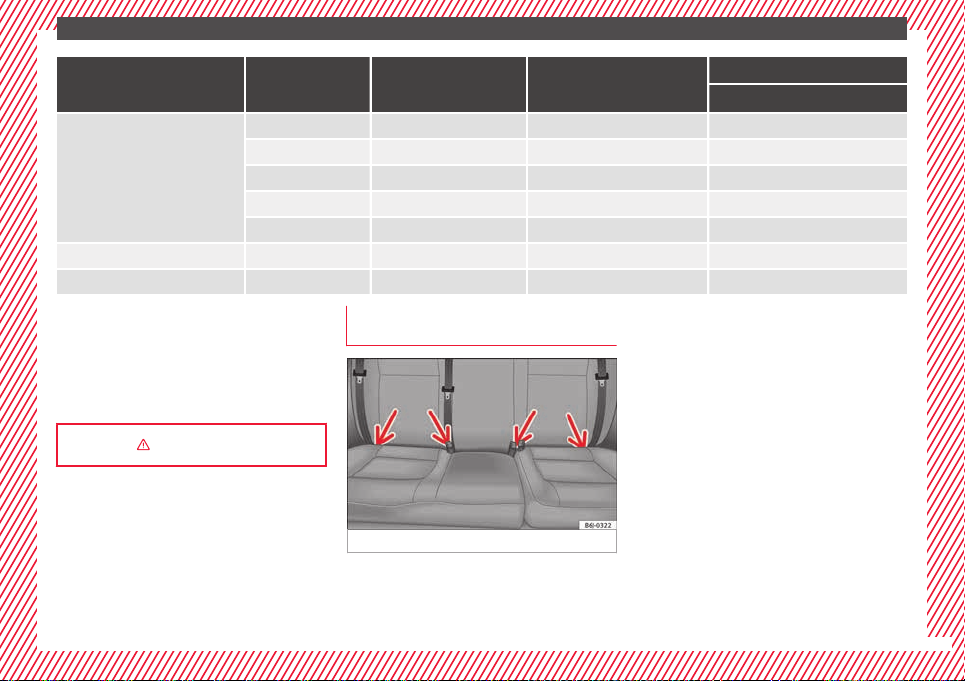
The essentials
Weight group Size class Electrical equipment Mounting direction
D ISO/R2 Backward-facing IU
C ISO/R3 Backward-facing IU
Group I 9 to 18 kg
Group II 15 to 25 kg --- --- Forward-facing ---
Group III 22 to 36 kg --- --- Forward-facing ---
Suitable for ISOFIX universal child re-
IU:
X:
systems approved for use in this
straint
weight group.
ISOFIX position not suitable for ISOFIX
child restraint systems for this weight
group or size class.
››› in Safety instructions on page 73
B ISO/F2 Forward-facing IU
B1 ISO/F2X Forward-facing IU
A ISO/F3 Forward-facing IU
●
Mount the child seat with the “ISOFIX
ems”
syst
Fig. 26 ISOFIX securing rings.
When removing or fitting the child seat,
ase be sure to follow the manufacturer's
ple
instructions.
Press the child seat onto the “ISOFIX” retaining rings until the child seat can be heard
to engage securely. If the child seat is fitted
with any other anti-rotation system, follow
the manufacturer instructions carefully.
●
Pull on both sides of the child seat to ensure that it is secure.
Child seats with the “ISOFIX” and Top Tether*
attachment system are available from Technical Services.
Vehicle Isofix positions
Rear side seats
19
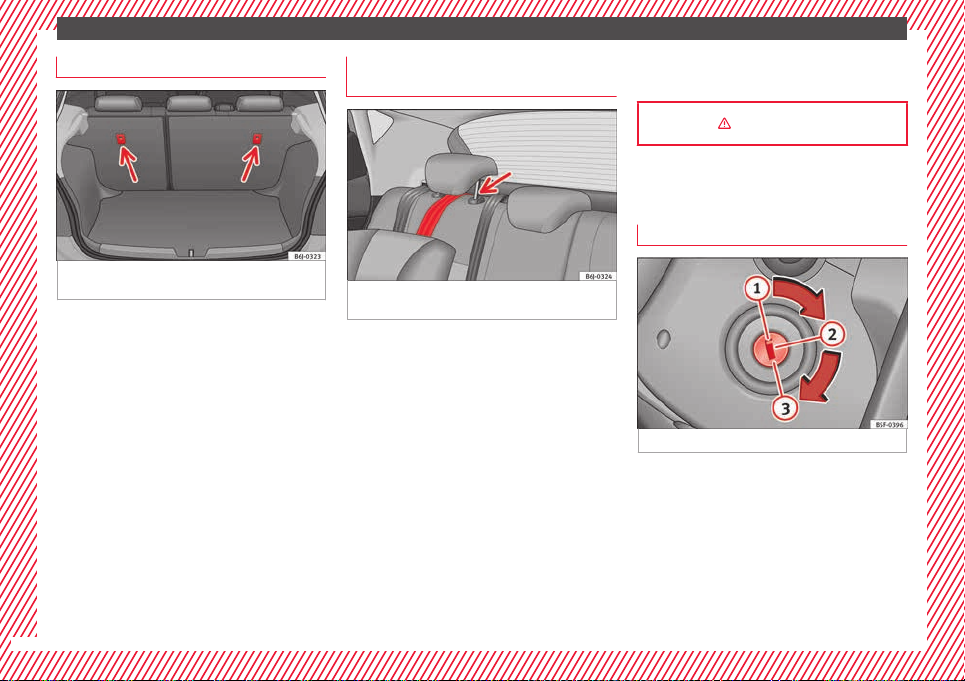
Top Tether* retainer straps
The essentials
Securing the Top Tether* of the child
seat to the anchorage point
●
Push the lock and release it from the anchoring support.
Fig. 27 Position of the Top Tether rings on the
of the rear seat.
back
Child seats with the Top Tether system come
ith a s
ap for securing the seat to the vehi-
w
tr
cle anchor point, located at the back of the
rear seat backrest and provide greater restraint.
The objective of this strap is to reduce the
forward movement of the child seat in a
crash, to reduce the risk of injuries to the
head from hitting the inside of the vehicle.
Using the Top Tether in rear-facing mounted
seats
Currently, there are very few rear-facing child
safety seats that have Top Tether. Please
carefully read and follow the seat manufacturer instructions to learn the proper way to
install the Top Tether strap.
20
Fig. 28 Retainer strap: correct adjustment
g.
and fittin
Securing to the anchorage point located on
the backrest
the rear of
●
Follow the manufacturer's instructions to
deploy the child seat Top Tether retainer
strap.
●
Guide the strap under the rear seat head restraint ››› Fig. 28 (lift the head restraint where
necessary).
●
Slide the strap and secure it properly with
the anchorage of the backrest.
●
Firmly tighten the Top Tether belt following
the manufacturer's instructions.
Releasing the retaining strap
●
Loosen the strap following the manufacturer's instructions.
››› in Safety instructions on page 73
Starting the vehicle
Ignition lock
Fig. 29 See position on page 7-8
Switch ignition on: Place the key in the ignition and star
Locking and unlocking the steering wheel
●
Engaging the steering wheel lock: Remove
the key from the ignition and turn the wheel
until it locks. In vehicles with an automatic
gearbox, the gear lever must be in the P position in order to remove the key. If necessary,
t the engine.
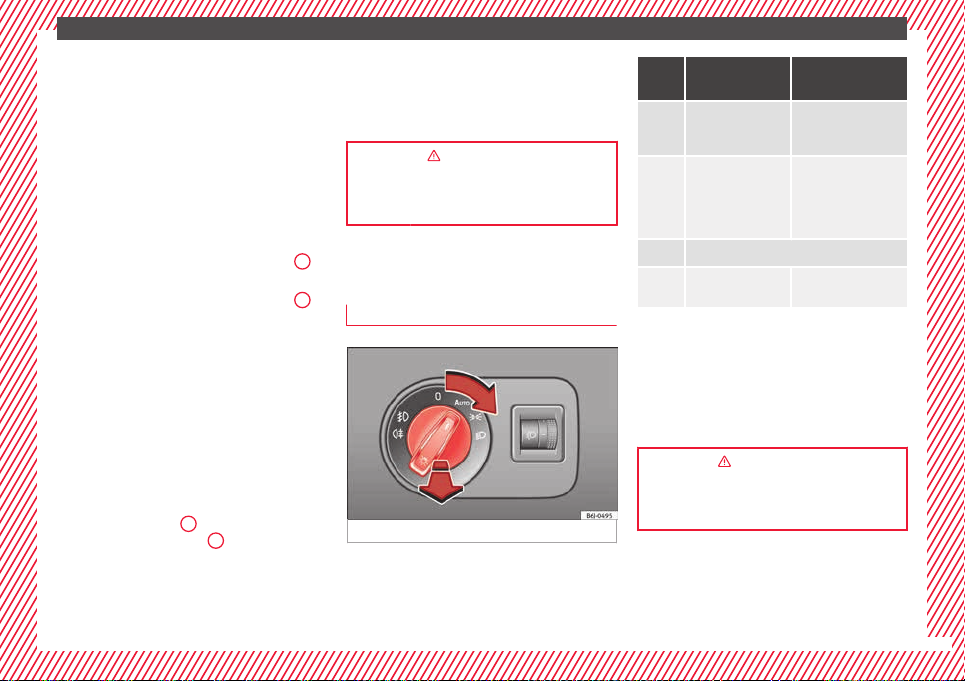
The essentials
press the locking key on the selector lever
ase it again.
and rele
●
Unlocking the steering wheel: Put the key
into the ignition and turn it at the same time
as the steering wheel in the direction indicated by the arrow. If it is not possible to turn
the steering wheel, it may be because it is
locked.
Turning on/switching off the ignition, glow
plugs reheating
●
Switch ignition on: Turn the key to the
position.
●
Switch ignition off. Turn the key to the
position.
●
Diesel vehicles :
when the ignition is switched on
Starting the engine
●
Manual gearbox: press the clutch pedal all
the way down and move the gearbox lever into neutral.
●
Automatic gearbox: Press the brake pedal
and move the selector lever to the P position
or into N.
●
Turn the key to the
ally returns to the
tomatic
s the accelerator.
pres
The glo
w p
3
position. The key au-
2
position. Do not
2
1
lugs reheat
Start-Stop System*
When you stop and release the clutch pedal,
the Start-Stop system* turns off the engine.
The ignition remains switched on.
››› in Ignition key positions on
page 154
››› page 153
Lights and visibility
Headlight
Fig. 30 See position on page 7-8
●
Turn the switch to the required position
Fig. 30.
›››
switch
Sym-
Ignition switch-
bol
ed off
Fog lights, dipped
beam and side
lights off.
The “Coming home”
and “Leaving
home” guide lights
may be switched
on.
Side light on.
Dipped beam head-
light off
Front fog lights: mo
first position, from positions , or .
Rear fog light: move the switch completely
from positions , or .
Switching off fog lights: Push the switch or
turn it to the position.
››› in Switching lights on and off on
page 123
››› page 123
Ignition is switched on
Light off or daytime
driving light on.
Automatic control of
dipped beam and daytime driving light.
Dipped beam switched on.
ve the switch to the
21
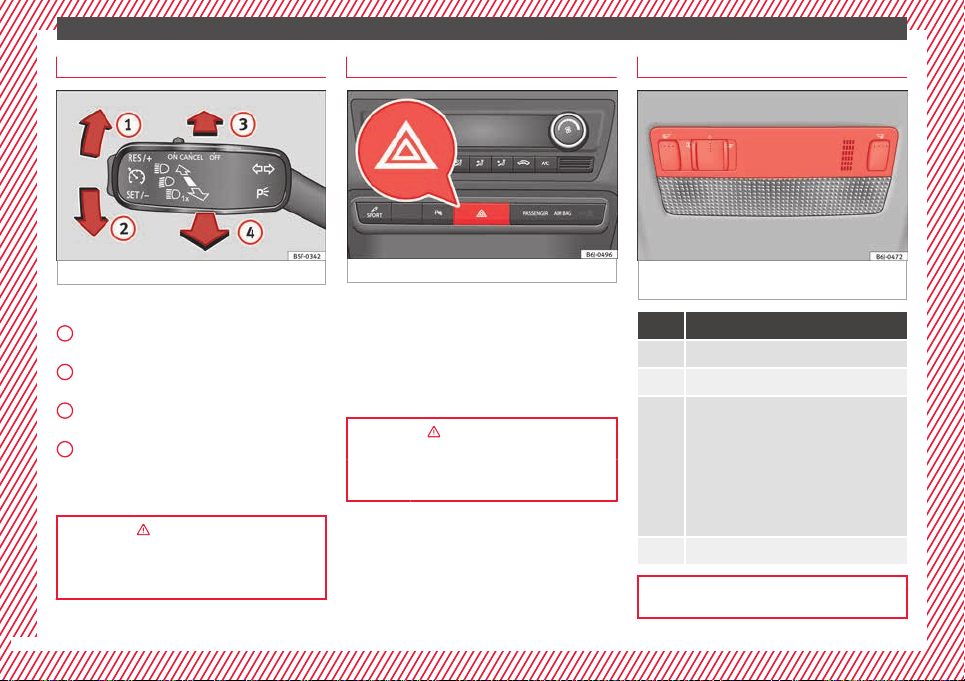
The essentials
Turn signal and main beam lever
Fig. 31 See position on page 7-8
More the lever to the required position:
1
Right turn s
light (ignition switched off).
2
Left turn signal: Left-hand parking light
(ignition switched off).
3
Main beam switched on: Control lamp
lit up on the instrument panel.
4
Headlight flasher: lit up when the lever is
pushed. Control lamp lit up.
Lever all the way down to switch it off.
22
ignal: Right-hand parking
››› in Turn signal and main beam lever
on page 125
››› page 125
Hazard warning lights
Fig. 32 See position on page 7-8
Switched on, for example:
●
When approaching a traffic jam
●
In an emergency
●
The vehicle has broken down
●
When towing or being towed
››› in Hazard warning lights
page 128
››› page 127
Interior lights
Fig. 33 Detail of headliner: front interior light-
g.
in
Knob Function
Switches interior lights off.
Switches interior lights on.
Switches door contact control on (central po-
on
sition).
The interior lights come on automatically
when the vehicle is unlocked, a door is
opened or the key is removed from the igni-
tion.
The lights go off a few seconds after all the
doors are closed, the vehicle is locked or the
ignition is switched on.
Turning the reading light on and off
››› page 128
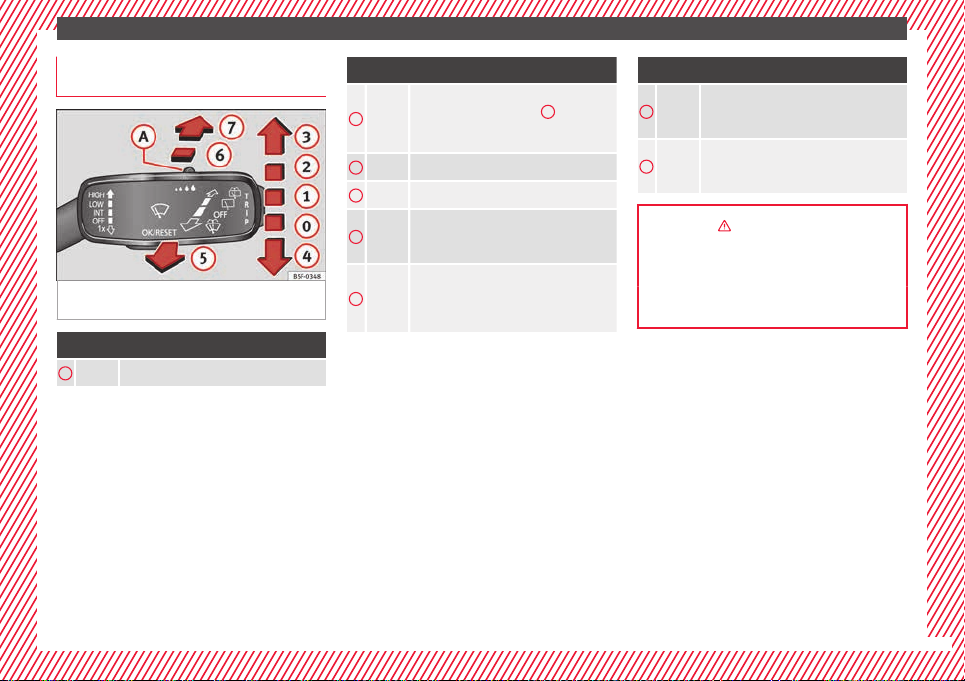
The essentials
Windscreen wipers and window wiper
de
bla
Fig. 34 Operating the windscreen wiper and
iper
rear w
More the lever to the required position:
0
Windscreen wiper off.
More the lever to the required position:
Windscreen wipers interval wipe.
1
2
3
4
5
Using the control ››› Fig. 34
interval (vehicles without rain sensor), or
the sensitivity of the rain sensor.
Slow wipe.
Continuous wipe.
Short wipe. Brief press, short clean. Hold
the lever down for more time to increase
the wipe frequency.
Automatic wipe. The windscreen washer
function is activated by pushing the lever
forwards, and simultaneously the windscreen wipers start.
A
adjust the
More the lever to the required position:
6
7
Interval wipe for rear window. The wiper
will wipe the window approximately every
six seconds.
The rear window wash function is activated by pressing the lever, and the rear wip-
er starts simultaneously.
››› in Windscreen wipers on page 129
››› page 129
››› page 54
23
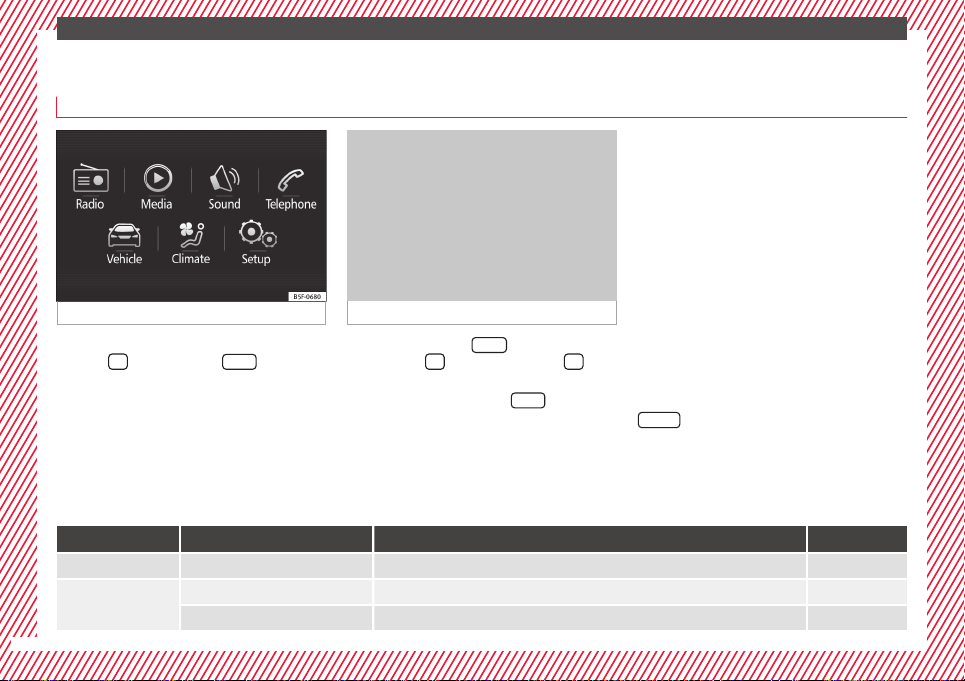
Easy Connect
The essentials
CAR menu settings
Fig. 35 See position on page 7-8
To select the settings menus, press the Easy
C
b
The act
the name of the various options will depend
on the vehicle’s electronics and equipment.
●
●
on.
onnect
utt
button and the
on.
ual number of menus available and
Switch the ignition on.
If the Infotainment System is off, switch it
(Setup)
Set
up
function
Fig. 36 See position on page 7-8
●
Press the system's
em's
the syst
on t
o to the CAR menu ››› Fig. 36.
t
o g
●
Press the function button
menu Vehicle settings ›
●
To select a function in the menu, press the
MENU
›› Fig. 35
›
button and then
b
utton or
Setup
to open the
›
Fig. 36.
›
but-
desired button.
When you press the menu button, the last selected menu will always be displayed.
When the function button check box is activated , the function is active.
Any changes made using the settings menus
are automatically saved on closing the
BACK
menus.
Menu Submenu Possible setting Description
ESC system – Activation of the Electronic Stability Programme (ESC) ››› page 170
Tyres
24
Tyre pressure monitoring Tyre pressure storing (Calibration) ››› page 104
Winter tyres Activation and deactivation of the speed warning. Setting the speed warning value ››› page 215
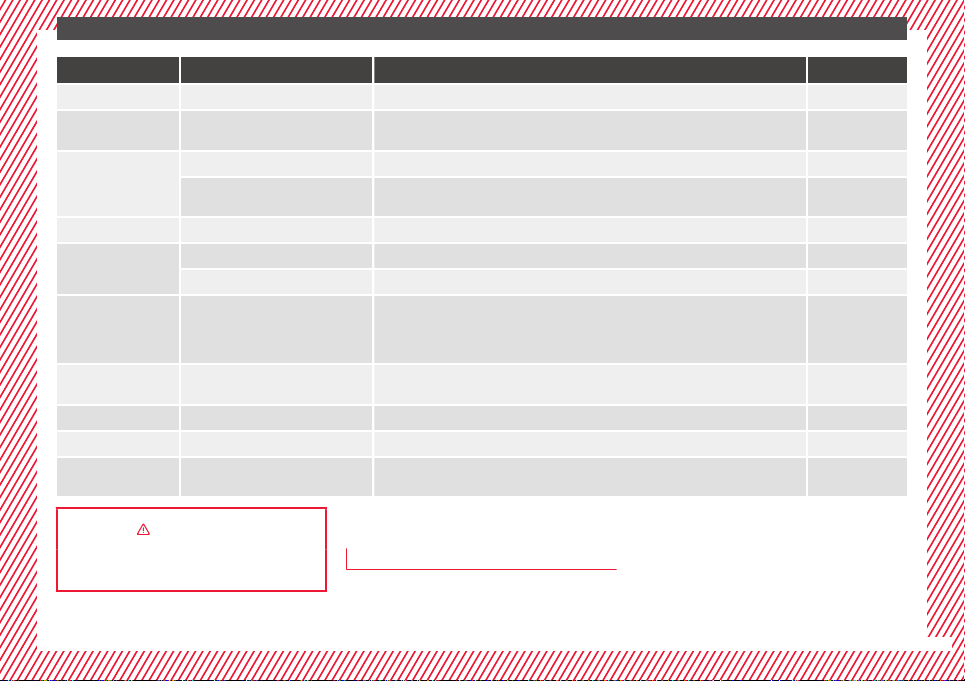
The essentials
Menu Submenu Possible setting Description
Driver assistance Tiredness detection Activation/deactivation ››› page 175
Parking and manoeuvring
Vehicle lights
Windscreen wipers Windscreen wipers Automatic windscreen wipers, wipe when reversing ››› page 23
Opening and closing
Multifunction
display
Date and time –
Measurement units – Distance, speed, temperature, volume, consumption –
Service – Chassis number, date of next SEAT service inspection, date of next oil change service ››› page 33
Factory settings –
››› in CAR menu (Setup) on page 107
››› page 107
ParkPilot
Vehicle interior lighting Instrument and switch lighting, footrest lighting ››› page 128
Coming home/Leaving home
function
Radio-operated remote control Convenience open function ››› page 122
Central locking system Unlocking doors, automatic locking/unlocking, audible confirmation ››› page 112
–
Automatically activate, front volume, front sound settings, rear volume, rear sound settings,
adjust volume
Start time for “Coming home” function, start time for “Leaving home” function ››› page 126
Current consumption, average consumption, volume to fill up, convenience equipment,
ECOAdvice, journey duration, distance travelled, digital speed display, average speed,
speeding warning, oil temperature, coolant temperature, restore data “from start”, restore
data “total calculation”
Time source, set the time, automatic summer time setting, select time zone, time format, set
the date, date format
All settings can be reset: driver assistance, parking and manoeuvring, lights, rear view mirrors, opening and closing, multi-function display
Driver information system
Intr
oduction
With the ignition switched on, it is possible
to re
ad the different functions of the display
by scrolling through the menus.
In vehicles with multifunction steering wheel,
the multifu
nction display can only be operat-
ed with the steering wheel buttons.
The number of menus displayed on the instrument panel will vary according to the vehicle electronics and equipment.
››› page 176
››› page 25
–
–
»
25
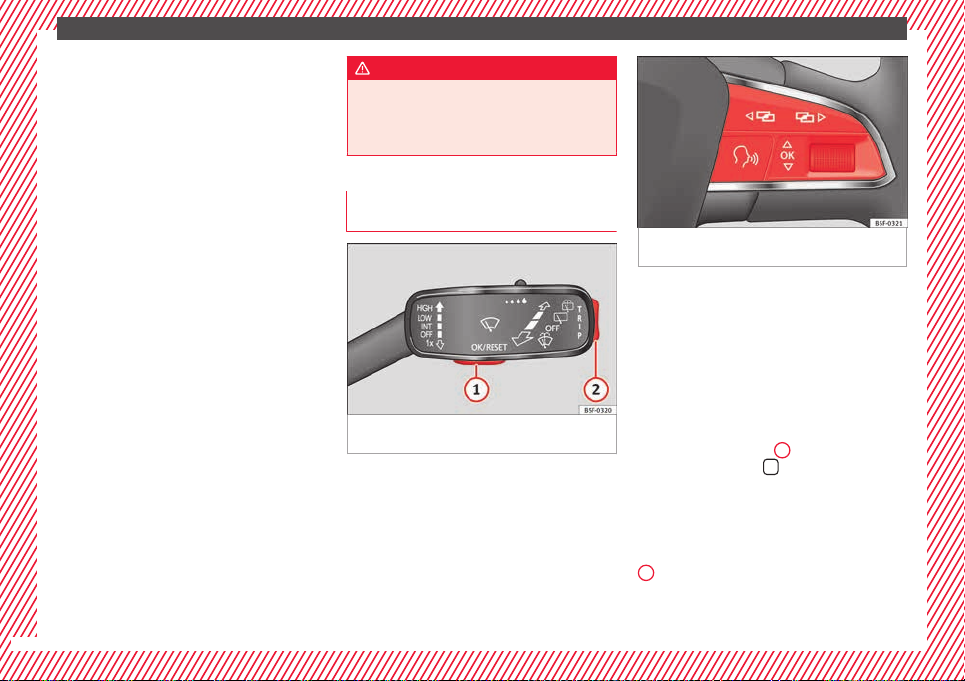
The essentials
A specialised workshop will be able to pro-
amme or modif
gr
additional functions, ac-
y
cording to the vehicle equipment. SEAT recommends visiting a SEAT Official Service.
Some menu options can only be read when
the vehicle is at a standstill.
As long as a priority 1 warning is displayed, it
will not be possible to read the menus. Some
warning messages can be confirmed and
made to disappear with the windscreen wiper
lever button or the multifunction steering
wheel button.
The information system also provides the following information and displays (depending
on the vehicle's equipment):
Driving data ››› page 29
■
Vehicle status
■
MFD from departure
■
MFD from refuelling
■
MFD total calculation
Assist systems ››› table on page 27
■
Reverse (optional)
Navigation ››› Booklet Navigation system
Audio ››› Booklet Radio or ››› Booklet Naviga-
tion system
Telephone ››› Booklet Radio or ››› Book-
let Navigation system
Vehicle ››› table on page 27
26
WARNING
Any distraction may lead to an accident, with
the risk of
injury.
●
Do not operate the instrument panel con-
trols when driving.
Operating the instrument panel menus
Fig. 37 Windscreen wiper lever: control but-
tons.
Fig. 38 Right side of multifunction steering
wheel: contro
l buttons.
The driver information system is controlled
ith the mu
w
unction steering wheel buttons
ltif
››› Fig. 38 or with the windscreen wiper lever
››› Fig. 37 (if the vehicle is not equipped with
multifunction steering wheel).
Enabling the main menu
●
Switch the ignition on.
●
If a message or vehicle pictogram appears,
press button ››› Fig. 37
iper l
er or button
w
ev
g wheel ››› Fig. 38.
steerin
●
If managed from the windscreen wiper lev-
er: to display the main screen ››› page 27 or
to return to the main menu from another
menu hold down the rocker button ››› Fig. 37
2
.
●
If managed from the multifunction steering
the main menu list is not displayed.
wheel:
To go from point to point in the main menu,
1
on the windscreen
on the multifunction
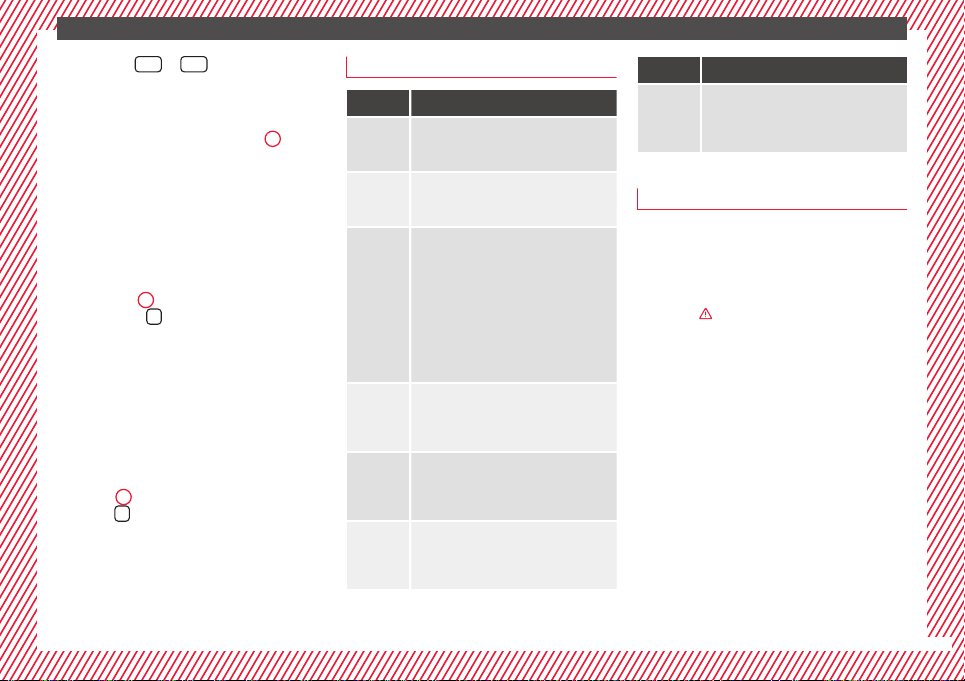
press button
Fig. 38.
›››
or
several times
Select a submenu
●
Press the rocker switch ››› Fig. 37
ind
creen wiper lever up or down or turn
w
s
2
on the
the thumbwheel of the multifunction steering
wheel ››› Fig. 38 until the desired option ap-
pears marked on the menu.
●
The selected option is displayed between
two horizontal lines. In addition, a triangle is
displayed on the right:
●
To consult the submenu option, press but-
ton ››› Fig. 37
lever or b
g wheel
in
1
on the windscreen wiper
utton
on the multifunction steer-
›› Fig. 38.
›
Making changes according to the menu
●
Make the desired changes with the rocker
switch on the windscreen wiper lever or the
thumbwheel of the multifunction steering
wheel. To increase or decrease the values
more quickly, turn the thumbwheel faster.
●
Mark or confirm the selection with button
››› Fig. 37
or b
wheel
1
on the windscreen wiper lever
utt
on on the multifunction steering
›
› Fig. 38.
›
The essentials
Menu
Menu Function
Driving
data
Assist
systems
Navigation
Audio
Telephone
Lap timer*
Information and possible configurations
of the multifunction display (MFD)
››› page 29, ››› page 107.
Information and possible configurations
of the driver assistance systems
››› page 107.
Information instructions from the activated navigation system: when a route guidance is activated, the turning arrows and
proximity bars are displayed. The appearance is similar to the Easy Connect system.
If route guidance is not activated, the direction of travel (compass) and the name
of the street along which you are driving
are shown ››› Booklet Navigation system.
Station display on the radio.
Track name on the CD.
Track name in Media mode ››› Booklet Ra-
dio or ››› Booklet Navigation system.
Information and possible configurations
of the mobile phone preinstallation
››› Booklet Radio or ››› Booklet Navigation
system.
In a racing circuit, measurement and
memorisation of lap times by the vehicle
and comparison with previously measured
best times ››› page 31.
Menu Function
Vehicle
status
Display of the current warning or information texts and other system components,
depending on the equipment
››› page 107.
Outside temperature display
When the outside temperature is below +4°C
(+39°F), the “ice cr
risk of freezing) is also displayed. At first, this
symbol flashes and then it remains lit until
the outside temperature rises above +6°C
›››
(+43°F)
.
page 98
When the vehicle is at a standstill or when
travelling at very low speeds, the temperature displayed may be higher than the true
outside temperature as a result of the heat
produced by the engine.
The temperatures measured range from
-40°C to +50°C (-40°F to +122°F).
ystal” symbol (warning of
in Indications on the display on
27
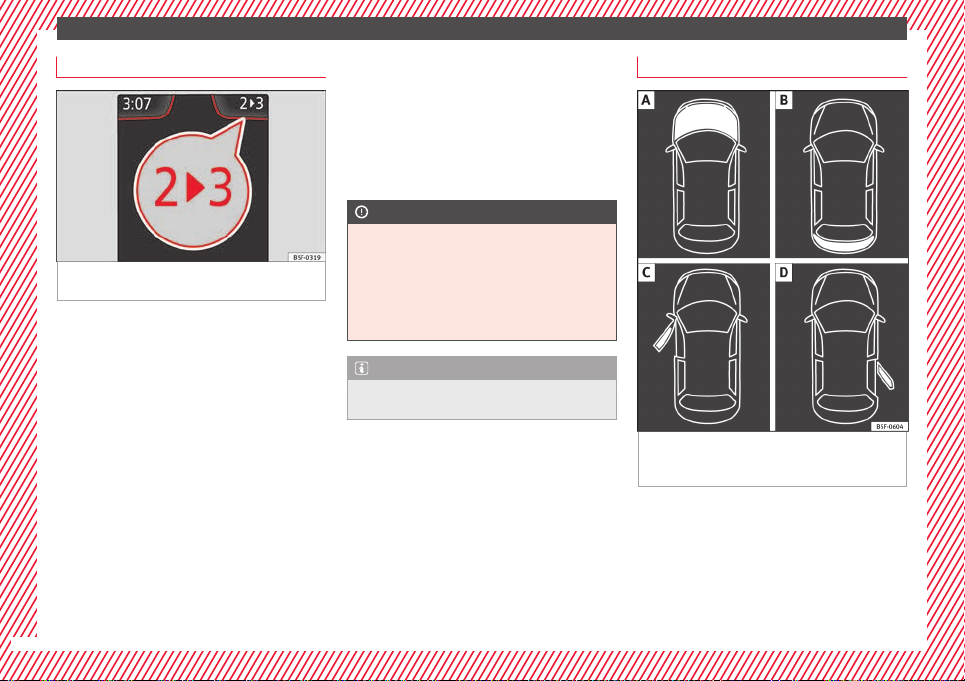
The essentials
Gear-change indicator
Fig. 39 Instrument panel: gear-change indica-
or (m
t
A gear change will be recommended if the
gear
choice. If no gear-change is recommended, it
means that you are already in the most economical gear.
Vehicles with a manual gearbox
The following display symbols ››› Fig. 39
mean:
●
Change to a higher gear: the suggested
g
ear appears to the right of the current gear
when a higher gear is recommended.
●
Change to a lower gear: the suggested
gear appears to the left of the current gear
when a lower gear is recommended.
The gear recommendation may occasionally
skip a gear (2nd 4th).
28
gearbox).
anual
you are in is not the most economical
Vehicles with an automatic gearbox*
lay is only visible in tiptronic mode
The disp
›››
page 162.
The following display symbols mean:
●
Shifting up a gear
●
Shifting down a gear
CAUTION
The gear-change indicator is intended to help
save f
uel, but it is not intended to recommend the right gear for all driving situations.
In certain situations, only the driver can
choose the correct gear (for instance when
overtaking, driving up a steep gradient or
towing a trailer).
Note
The display disappears from the instrument
panel when
you press the clutch pedal.
Bonnet, rear lid and doors open
Fig. 40 A: bonnet open; B: rear lid open; C:
ont
eft door open; D: rear right door open
fr
l
(5-door vehicles only).
When the ignition is switched on or when
driving, the bonnet, r
open will be indicated on the instrument panel display, and, as applicable, this will be indicated audibly. The display may vary according to the type of instrument panel fitted.
ear lid or doors that are
