Sears LXI series 934.49019990,LXI Series 934.49019990 Owner's Manual
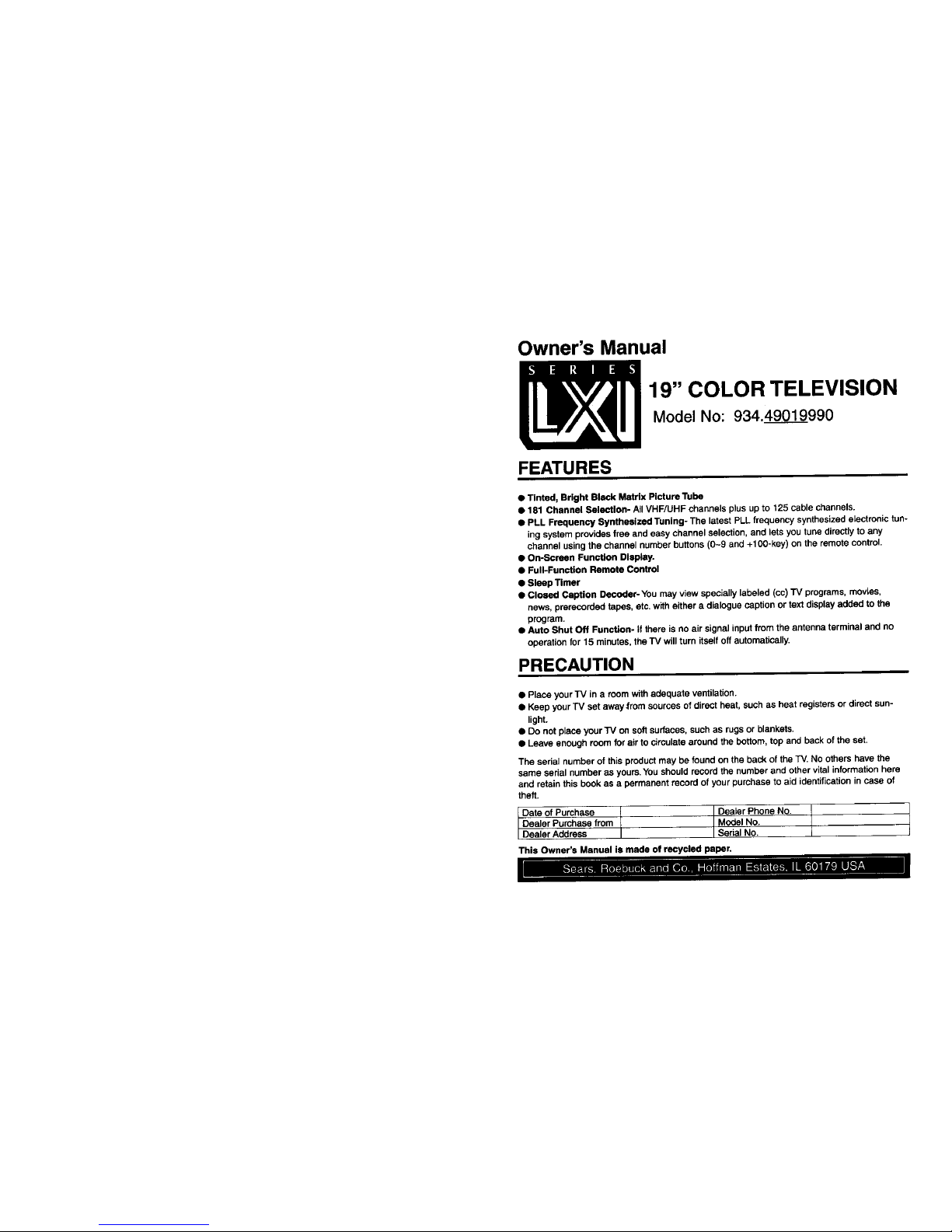
Owner's Manual
FEATURES
19" COLOR TELEVISION
Model No: 934.49019990
• Tinted, Bright Black Matrix PlctureTube
• 181 Channel Selection- All VHF/UHF channels plus up to 125 cable channels.
• PLL Frequency Synthesized Tuning-The latest PLL frequency synthesized electronic ttJ
ing system provides free and easy channel selection, and lets you tune directly to any
channel using the channel number buttons (0-9 and +f00-key) on the remote control.
• On-Screen Function Display.
• Full-Function Remote Control
• Sleep Timer
• Closed Caption Decoder-You may view specially labeled (cc) TV programs, movies,
news, prerecorded tapes, etc. with either a dialogue caption or text display added to the
program.
• Auto Shut Off Function- if there is no air signal input from the antenna terminal and no
operation for 15 minutes, the TV will turn itself off automatically.
PRECAUTION
• Place yourTV ina roomwith adequateventilation.
• KeepyourTV set awayfrom sourcesof directheat, such as heat registersor direct sun-
light.
• Do not place yourTV on softsurfaces,such as rugsor blankets.
• Leave enough roomforair to circulatearoundthe bottom,top and backofthe sat.
The serial number of this product may be found on the back of the TV. No others have the
same serial number as yours. You should record the number and other vital information ber_
and retain this book as a permanent record of your purchase to aid identification incase of
theft.
Date of Purchase Dealer Phone No.
Dealer Purchase from Modal No.
Dealer Address Serial No.
This Owner's Manual Is made of recyc/ed paper.
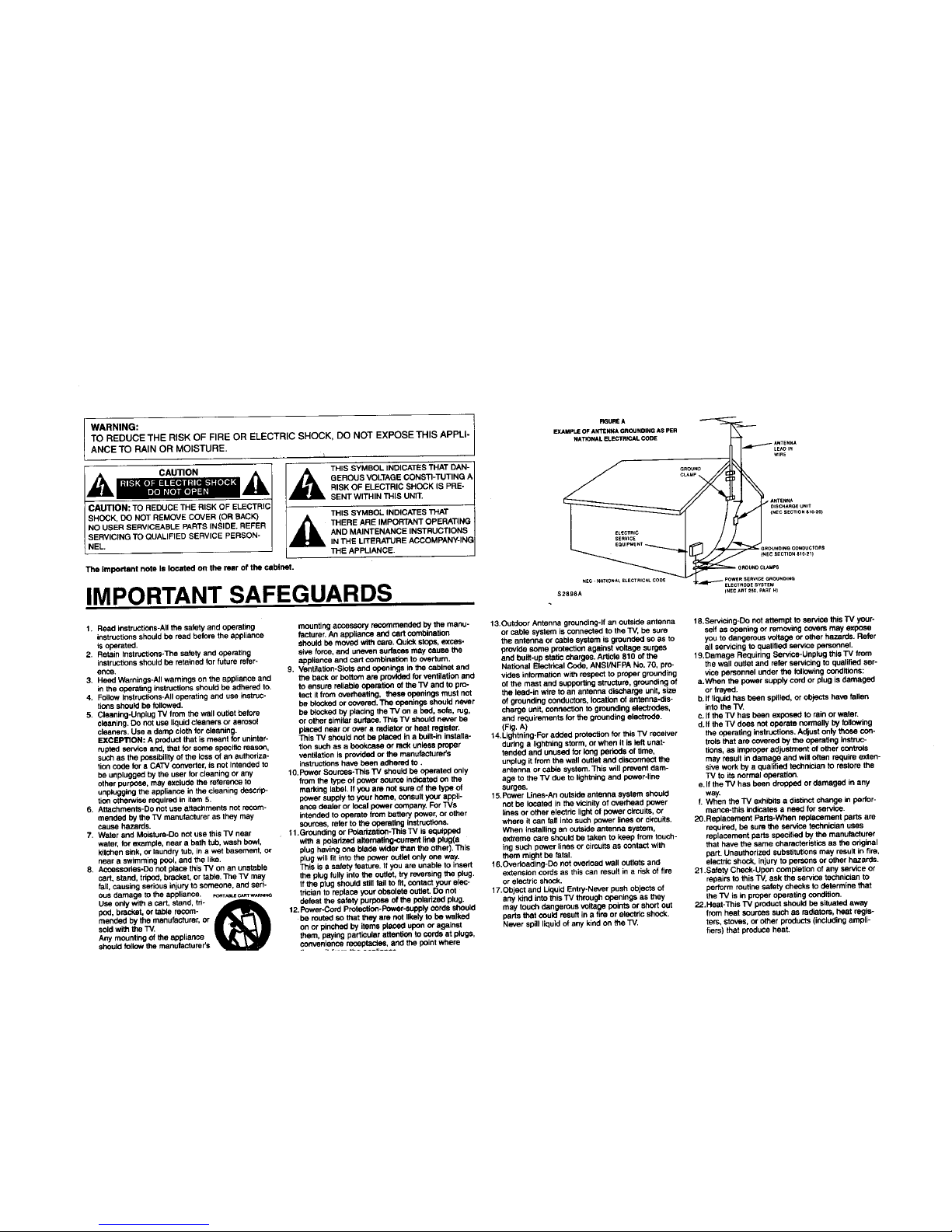
WARNING:
TO REDUCE THE RISK OF FIRE OR ELECTRIC SHOCK, DO NOT EXPOSE THIS APPLI-
ANCE TO RAIN OR MOISTURE.
CAUTION: TO REDUCE THE RISK OF ELECTRIC
SHOCK, DO NOT REMOVE COVER (OR BACK)
NO USER SERVICEABLE PARTS INSIDE. REFER
SERVICING TO QUALIFIED SERVICE PERSON-
NEL.
THIS SYMBOL INDICATES THAT DAN-
GEROUS VOLTAGE CONSTI-TUTING .a
RISK OF ELECTRIC _HOCK IS PRE-
SENT WITHIN THIS UNIT.
THIS SYMBOL INDICATES THAT
THERE ARE IMPORTANT OPERATING
AND MAINTENANCE INSTRUCTIONS
IN THE LIT_RATIJRE ACCOMPANY-INC
THE APPLIANCE.
The important note 18 located on the rear of the Cabinet.
IMPORTANT SAFEGUARDS
NATIONALELECTRICALCODE
ANTENNA
LEAP IN
WIRE
GROUND
CLAMP
ANT£NN_
01°CHARGE UNIT
{_EC SECTION 610-20)
GROUNOING _ONOUOTORS
(NEC SECTION 810._1)
GROUND CLAMPS
OUNDIN(_
. -- ELECTRODE SYSTEM
S2898A INEC ART 250 _ART HI
1. Read instructions-All the safety and operating
instructions should be read before the appliance
is operated.
2. Retain Instructions-The safety and operating
instructions should be retained for future refer-
ence.
3. Heed Warnings-All warnings on the appliance and
in the operating instructions should be adhered to,
4. Follow Instructions-All operating and use ldairuc-
tions should be followed.
5. Cleaning-Unplug "rv from the wall outlet before
cleaning. DOnot use liquid cleaners or aerosol
cleaners. Use adamp cloth for cleaning.
EXCEPTION: A product that is meant for uninter-
rupted service and, thet for some specific reason,
such as the possibility of the loss of an authoriza-
tion code for a CATV conveder, is notintended to
be unplugged by the user for cleaning or any
other purpose, may exclude the reference to
unplugging the appliance in the cleaning descrip-
tion otherwise required in item 5.
6. Attachments-Do not use attachments not recom-
mended by the TV manufacturer as they may
cause hazards.
7. Water and Moisture-Do not use this TV near
water, for example, near a bath tub, wash bowl,
kitchen sink, or laundry tub, in a wet basement, or
near a swimming poct, and the like,
8. Acceseodes-Do not place this TV on an unstable
cart, stand, tdpod, bracket, or teble. The TV may
fall, causing serious injuryto someone, and sed-
pus damage to the appllence. Po_T_ _ w*_
Use only with a cart, stand, td-
pod, bracket, or table recom-
mended by the manufacturer, or
soM withthe T_Z
Any mounting of the appliance
should follow the menufecturer's
mounting accessory recommended by the manu-
facturer. An appliance and cart combination
sbouid be moved withcare.QuiCkstops, exces-
sive force, and uneven surfaces may cause the
appliance and cart combinetion too_ertum.
9. Ventilelfon*Slote and openings inthe cabinet and
the beck or bottom are provided for ventilation and
to ensure raiieqle operation of the "rv and to pro*
toct it from overheabng, these openings must not
be blocked orcovered. The openings should never
be blocked by piecing the TV on a bed, sofa, rug,
or other similar surface. This TV should never be
pieced near or over a radiator or heat register.
This TV should not be placed in a built-in installa-
tion suchas a bookcase or rack unless proper
ventiletion isprovided or the mahutecturer'°
instructions ha_e been adhered to.
10.Power Soutoes-This TV should be operated only
from the type of power source indicated on the
marking label. If you are net sure of the type of
power supply to your home, cOnsultyour appli-
ance dealer or local power company. For TVs
intended to operate from battery power, or other
sources, refer to the operating instructions.
11 .Grounding or Poledzetion-This TV is equipped
with a poladzeq alternating-current line ptug(a
plug having one blade wider _n the other). This
plug witl fit into the power outlet only one way.
This isa safety feature. If you are unable to insert
the plug fully into the outlet, try reversing the plug.
If the plug should stillfail to fit, contact your elec-
triclen to replace you_ obsolete outleL Do not
defeat the safety purpose of the polarized plug.
12.Power-Cord Preteetlefl-POwer-supply cords should
bo routed so that they are not likely to be walked
on or pinot_ by items pfeoeq upon or against
them, paying particular atten6on to cords at plugo,
conven!e.nce_recep.te=_._es,and the pointwhere
13.Outdoor Antenna grounding-If an outside antenna
or cable system is connected to the TV, be sure
the antenna or cable system is grounded so as to
provide some protection against vOltage su_jes
and built-up static charges. Article 810 of the
National Electrical Code, ANSI/NFPA No. 70, prc-
vides information with respect to proper grounding
of the mast and supporf_ng structure, grounding of
the lead-in wire to an antenna discharge unit, size
of grounding conductors, location of antenna-dis-
charge unit, connection to grounding electrodes,
and requirements for the grounding electrode.
(Fig, A)
t4.Lighthing-For added pmteetion for this TV receiver
duddg a lightning storm, or when it isleft unat-
tended and unused for _ periods of time,
unplug it from the wall outlet and disconnect the
antenna or cable system. This will prevent dam-
age to the TV due to lightning and ix_ver-line
surges.
15.Power Lines-An outside antenna system should
not be lecated in the viclblty of overhead power
fines or other electric lightof power circuits, or
where it can fail into such power finesor circuits.
When installing an outside antenna system,
extreme care should be taken to keep from touch-
ing such power lines or °ircults as contact with
them might be fatal.
16.Ovedoeding-Do net oveddad wall outlets and
extension cords as this can result in a risk of fire
or electric shock.
f 7.0bject and Liquid Entry-Never push objects of
any kind into this TV through openings as they
may touch dangerous voltage points or short out
parts that could result in a fire or electric shock.
Never spiti liquid of any kind on the TV
18.ServisIUg-Do not attempt to service this TV your-
self a0 opening or removing covers may e_pose
you to dangerous voltage or other hazards. Refer
all servicing to qualified service personnel
19,Damags Requiring Service-Unplug thisTV from
the Wailoutlet and refer servicing to qualified ser-
vice personnel under the following conditions:
a.When the power supply cord or plug is damaged
or frayed.
b.lf liquid has been spilfeq, or of_-ts have fallen
into the TV.
c.If the TV has been exposed to rain or wate_
d.lt theTV does not operate normally by following
the operating instructions. Adjust only those con-
trois that are covered by the operating instruc-
tions, as improper adjustment of other controLs
may result in damage and will often require exten-
sive work by a qualified technician to restore the
TV to its normal operation,
e. If the TV has been dropped or damaged in any
way.
f. When the TV exhibits a distinct change in perfor-
mance*this indicates a need for service.
20.Replacameot Parts-Wben reqlecement parts are
required, be sure the service technician uses
replacement parts specified by the manufacturer
that have the same characteristics as the original
pen_ Unaethodzed °ubeitt_.dlons may resultin fire,
electric shock, injury to persons or other hazards.
21 .Setety Check-Upon completion of any service or
repairs to this TV, ask the service technician to
perform routine satety checks to determine that
the TV is in proper operating condition,
22.Heat-Thle TV product should be situated away
from heat sources such a_ radiators, heat regis-
ters, stoves, or other products (including ampli-
tiers) that produce heat.
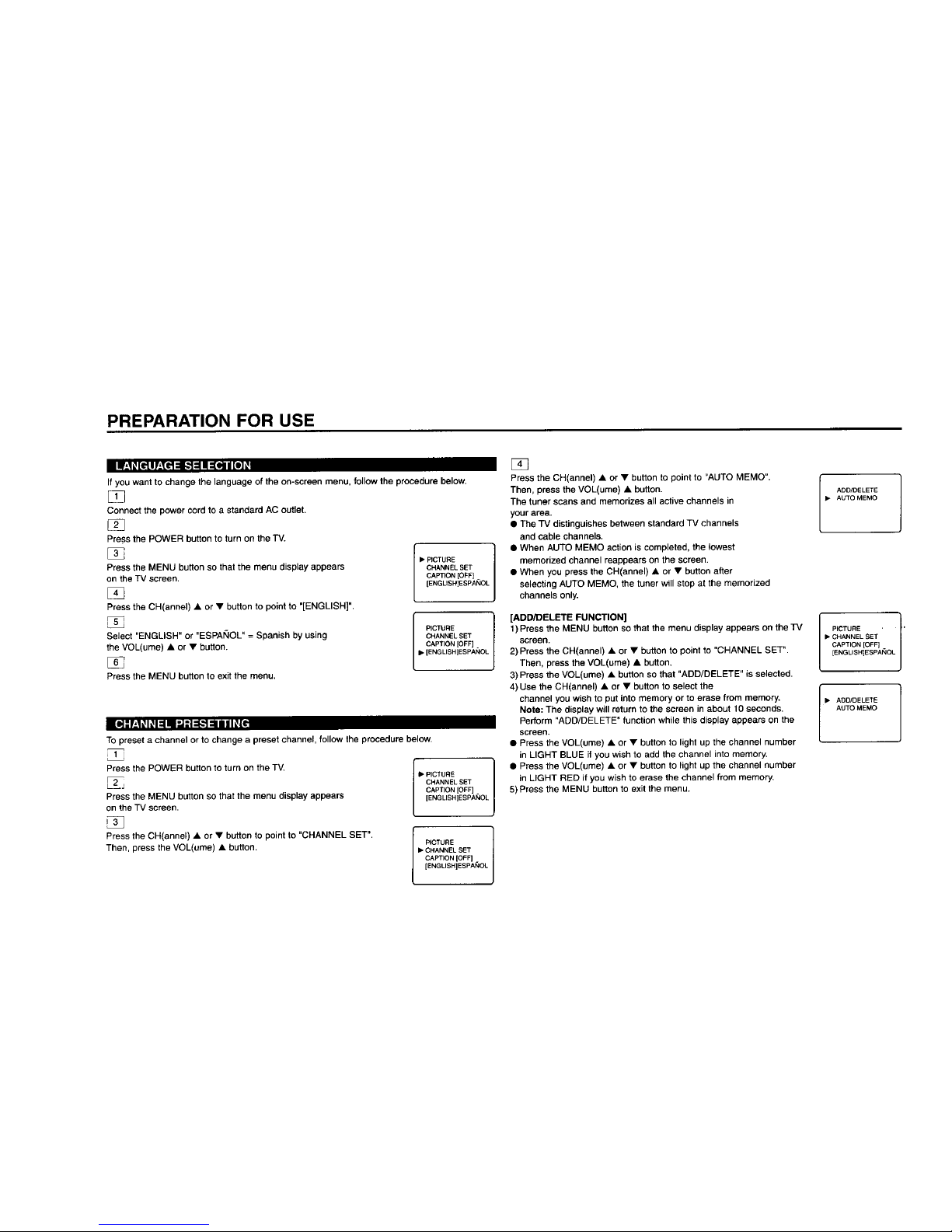
PREPARATION FOR USE
I|,..1+[etlV;_el: _.'!;I I _J ti[o| L.
If you want to change the language of the on-screen menu, follow the procedure below.
Connect the power cord to a standard AC outlet.
Press the POWER button to turn on the TV.
Press the MENU button so that the menu display appears
on the TV screen.
Press the CH(annel) • or • button to point to "[ENGLISH]",
_5
Select "ENGLISH" or "ESPAI_IOL" = Spanish by using
the VOL(ume) • or • button.
Press the MENU button to exit the menu.
• ICTURE
CHANNEL SET
CAPTION [OFF]
[ENGLISHIESPAi_OL
PICTURE
CHANNEL SET
CAPTION [OFF]
• [ENGLISH]ESPAi_L
] -"r;|_l_lq Ir._=] =k-t=l Iil_[_
To preset a channel or to change a preset channel, follow the procedure below.
Press the POWER button to turn on the TV.
Press the MENU button so that the menu display appears
on the TV screen.
Press the CH(annel) • or • button to point to "CHANNEL SET".
Then, press the VOL(ume) • button.
• PICTURE
CHANNELSET
CAPTION[OFF]
[ENGLISH]ESPANOL
PICTURE
• CHANNEL SET
CAPTION [OFF]
[ENGLISH]ESPAi_OL
Press the CH(annel) • or • button to point to "AUTO MEMO".
Then, press the VOL(ume) • button.
The tuner scans and memorizes all active channels in
your area.
• The TV distinguishes between standard TV channels
and cable channels.
• When AUTO MEMO action is completed, the lowest
memorized channel reappears on the screen.
• When you press the CH(annel) • or • button after
selecting AUTO MEMO, the tuner will stop at the memorized
channels only.
[ADD/DELETE FUNCTION]
1) Press the MENU button so that the menu display appears on the TV
screen.
2) Press the CH(annel) • or • button to point to "CHANNEL SET".
Then, press the VOL(ume) • button.
3) Press the VOL(ume) • button so that "ADD/DELETE" is selected.
4) Use the CH(annel) • or • button to select the
channel you wish to put into memory or to erase from memory.
Note: The display will return to the screen in about 10 seconds.
Perform "ADD/DELETE" function while this display appears on the
screen.
• Press the VOL(ume) • or • button to light up the channel number
in LIGHT BLUE if you wish to add the channel into memory.
• Press the VOL(ume) • or • button to Pight up the channel number
in LIGHT FED if you wish to erase the channel from memory.
5) Press the MENU button to exit the menu.
I DD/DELETE
• AUTO MEMO
I PICTURE
• CHANNEL SET
CAPTION [OFF]
[ENGLISH]ESPAi_OL
• DD/DELETE
AUTO MEMO
