Sears LXI series 580.55914490,LXI series 580.55914490 Owner's Manual
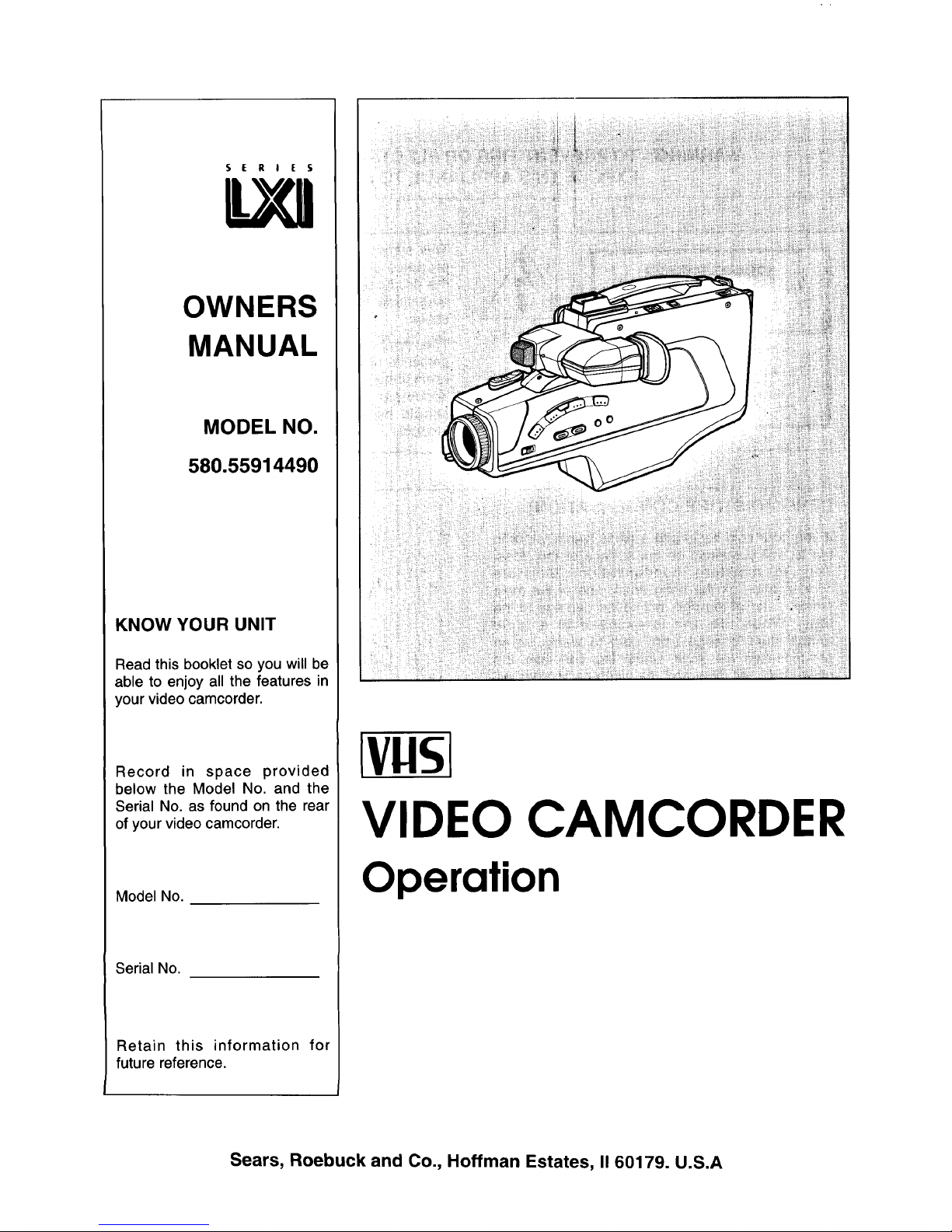
S E R I E S
OWNERS
MANUAL
MODEL NO.
580.55914490
KNOW YOUR UNIT
Read this booklet so you will be
able to enjoy all the features in
your video camcorder.
Record in space provided
below the Model No. and the
Serial No. as found on the rear
of your video camcorder.
Model No.
Serial No.
Retain this information for
future reference.
IVHS,
VIDEO CAMCORDER
Operation
Sears, Roebuck and Co., Hoffman Estates, II 60179. U.S.A
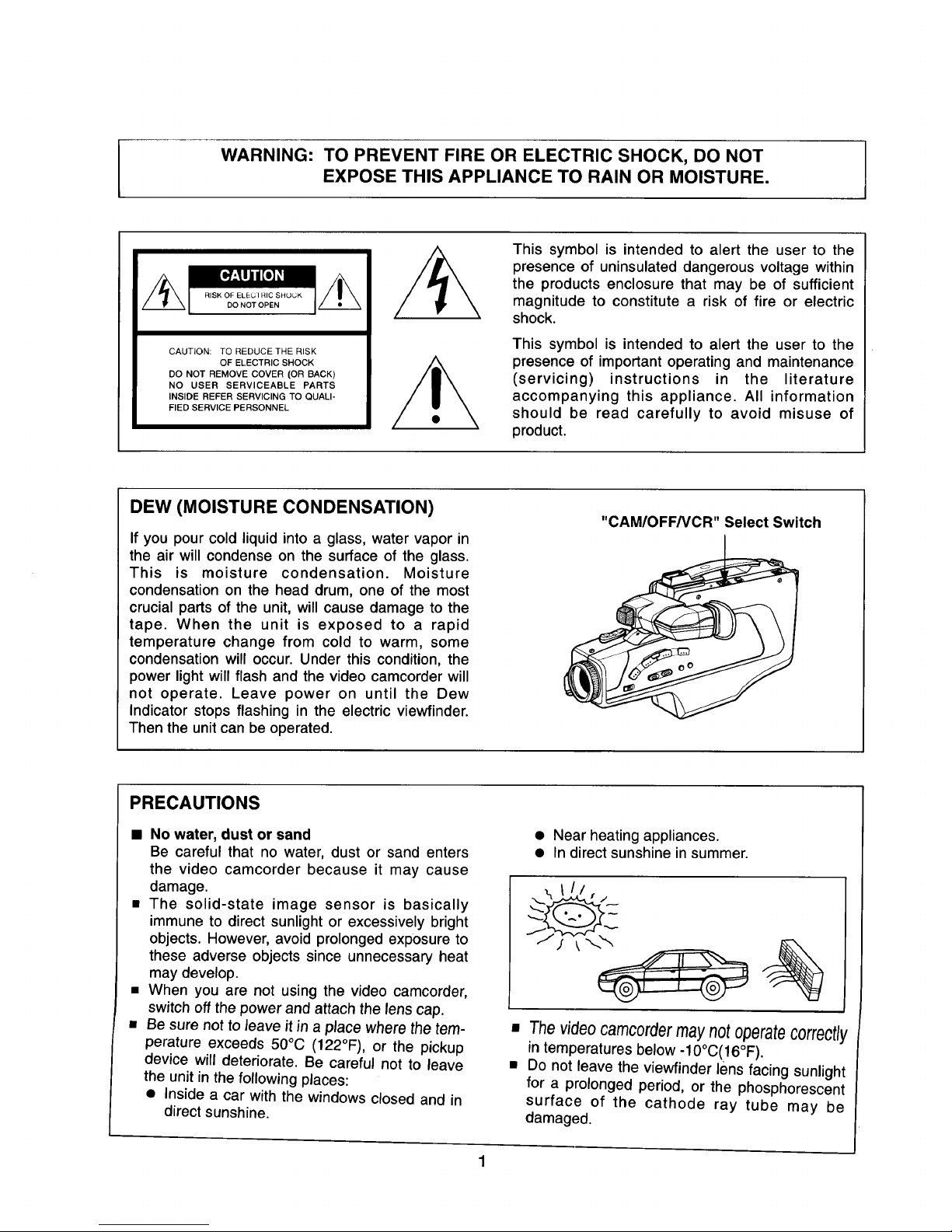
[
WARNING: TO PREVENT FIRE OR ELECTRIC SHOCK, DO NOT
EXPOSE THIS APPLIANCE TO RAIN OR MOISTURE.
RISK OF ELEC I RIC SHOCK
DO NOT OPEN
CAUTION: TO REDUCE THE RISK
OF ELECTRIC SHOCK
DO NOT REMOVE COVER (OR BACK)
NO USER SERVICEABLE PARTS
INSIDE REFER SERVICING TO QUALI-
FIED SERVICE PERSONNEL
This symbol is intended to alert the user to the
presence of uninsulated dangerous voltage within
the products enclosure that may be of sufficient
magnitude to constitute a risk of fire or electric
shock.
This symbol is intended to alert the user to the
presence of important operating and maintenance
(servicing) instructions in the literature
accompanying this appliance. All information
should be read carefully to avoid misuse of
product.
DEW (MOISTURE CONDENSATION)
If you pour cold liquid into a glass, water vapor in
the air will condense on the surface of the glass.
This is moisture condensation. Moisture
condensation on the head drum, one of the most
crucial parts of the unit, will cause damage to the
tape. When the unit is exposed to a rapid
temperature change from cold to warm, some
condensation will occur. Under this condition, the
power light will flash and the video camcorder will
not operate. Leave power on until the Dew
Indicator stops flashing in the electric viewfinder.
Then the unit can be operated.
"CAM/OFF/VCR" Select Switch
PRECAUTIONS
• No water, dust or sand
Be careful that no water, dust or sand enters
the video camcorder because it may cause
damage.
• The solid-state image sensor is basically
immune to direct sunlight or excessively bright
objects. However, avoid prolonged exposure to
these adverse objects since unnecessary heat
may develop.
• When you are not using the video camcorder,
switch off the power and attach the lens cap.
• Be sure not to leave it in a place where the tem-
perature exceeds 50°C (122OF), or the pickup
device will deteriorate. Be careful not to leave
the unit in the following places:
• Inside a car with the windows closed and in
direct sunshine.
• Near heating appliances.
• In direct sunshine in summer.
._ _IIi I
• Thevideocamcordermaynotoperatecorrectly
in temperatures below -10°C(16°F).
• Do not leave the viewfinder lens facing sunlight
for a prolonged period, or the phosphorescent
surface of the cathode ray tube may be
damaged.
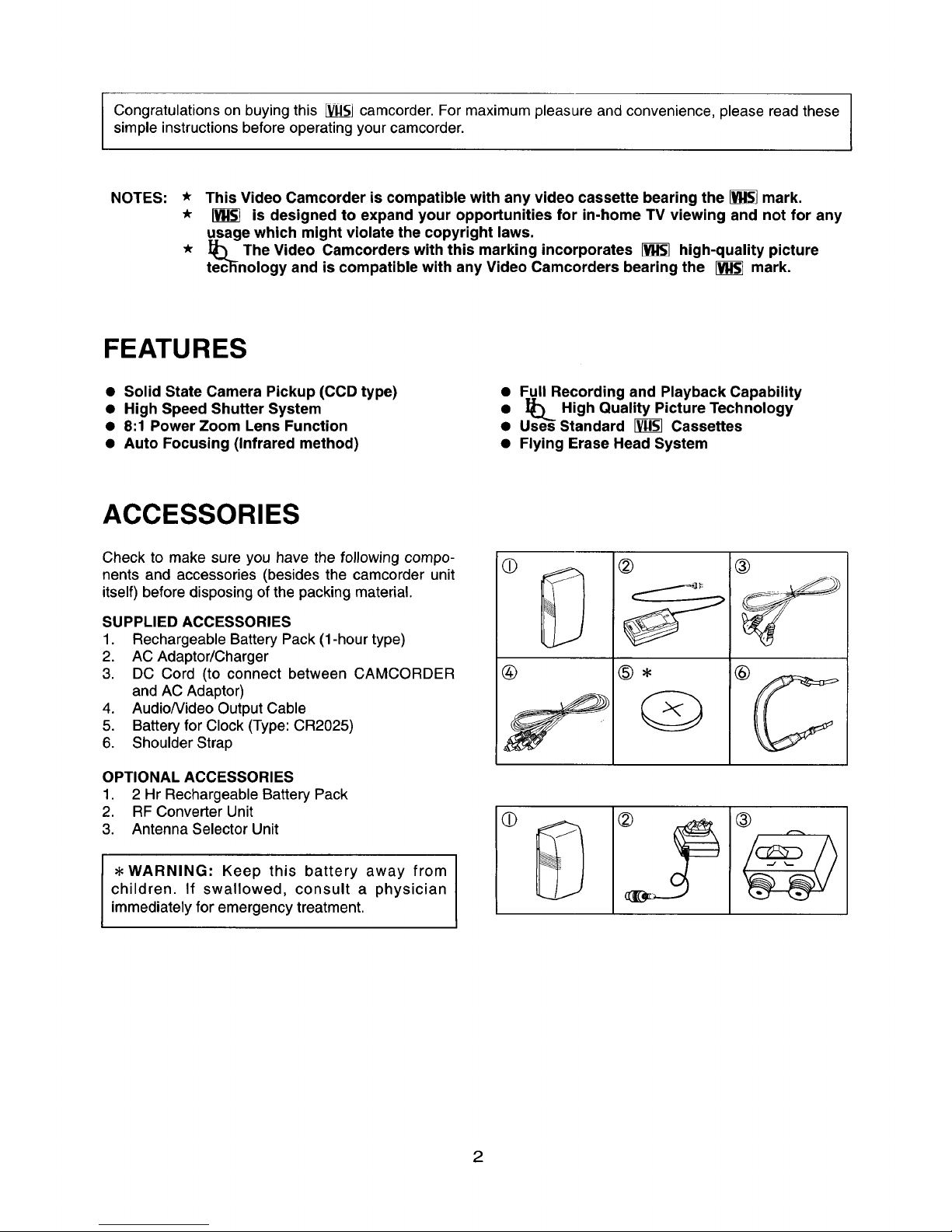
Congratulationsonbuyingthis _ camcorder.Formaximumpleasureandconvenience,pleasereadthese
simpleinstructionsbeforeoperatingyourcamcorder.
NOTES:
* This Video Camcorder is compatible with any video cassette bearing the _ mark.
* _ is designed to expand your opportunities for in-home TV viewing and not for any
_usagewhich might violate the copyright laws.
* ]_ The Video Camcorders with this marking incorporates _ high-quality picture
teclinology and is compatible with any Video Camcorders bearing the I_ mark.
FEATURES
• Solid State Camera Pickup (CCD type)
• High Speed Shutter System
• 8:1 Power Zoom Lens Function
• Auto Focusing (Infrared method)
• Full Recording and Playback Capability
• ]_ High Quality Picture Technology
• Use_Standard _ Cassettes
• Flying Erase Head System
ACCESSORIES
Check to make sure you have the following compo-
nents and accessories (besides the camcorder unit
itself) before disposing of the packing material.
SUPPLIED ACCESSORIES
1. Rechargeable Battery Pack (1-hour type)
2. AC Adaptor/Charger
3. DC Cord (to connect between CAMCORDER
and AC Adaptor)
4. AudioNideo Output Cable
5. Battery for Clock (Type: CR2025)
6. Shoulder Strap
OPTIONAL ACCESSORIES
1. 2 Hr Rechargeable Battery Pack
2. RF Converter Unit
3. Antenna Selector Unit
WARNING: Keep this battery away from
children. If swallowed, consult a physician
immediately for emergency treatment.
@
®
I
@
® ®
®
8
®
2
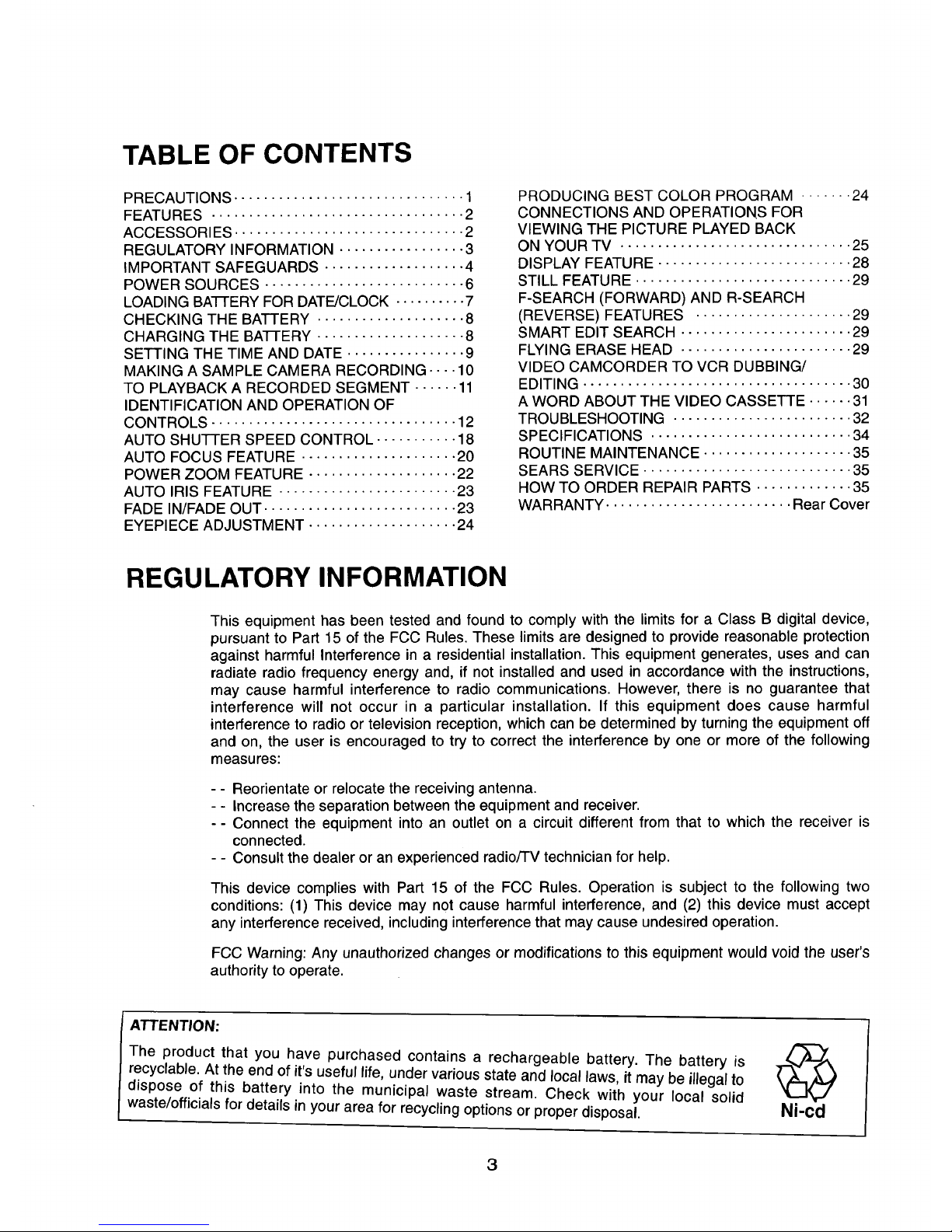
TABLE OF CONTENTS
PRECAUTIONS ............................... 1
FEATURES .................................. 2
ACCESSORIES ............................... 2
REGULATORY INFORMATION ................. 3
IMPORTANT SAFEGUARDS ................... 4
POWER SOURCES ........................... 6
LOADING BA-I-rERY FOR DATE/CLOCK .......... 7
CHECKING THE BATTERY .................... 8
CHARGING THE BAI-rERY .................... 8
SETTING THE TIME AND DATE ................ 9
MAKING A SAMPLE CAMERA RECORDING .... 10
TO PLAYBACK A RECORDED SEGMENT ...... 11
IDENTIFICATION AND OPERATION OF
CONTROLS ................................. 12
AUTO SHUTTER SPEED CONTROL ........... 18
AUTO FOCUS FEATURE ..................... 20
POWER ZOOM FEATURE .................... 22
AUTO IRIS FEATURE ........................ 23
FADE IN/FADE OUT .......................... 23
EYEPIECE ADJUSTMENT .................... 24
PRODUCING BEST COLOR PROGRAM ....... 24
CONNECTIONS AND OPERATIONS FOR
VIEWING THE PICTURE PLAYED BACK
ON YOUR TV ............................... 25
DISPLAY FEATURE .......................... 28
STILL FEATURE ............................. 29
F-SEARCH (FORWARD) AND R-SEARCH
(REVERSE) FEATURES ..................... 29
SMART EDIT SEARCH ....................... 29
FLYING ERASE HEAD ....................... 29
VIDEO CAMCORDER TO VCR DUBBING/
EDITING .................................... 30
A WORD ABOUT THE VIDEO CASSETTE ...... 31
TROUBLESHOOTING ........................ 32
SPECIFICATIONS ........................... 34
ROUTINE MAINTENANCE .................... 35
SEARS SERVICE ............................ 35
HOW TO ORDER REPAIR PARTS ............. 35
WARRANTY ......................... Rear Cover
REGULATORY INFORMATION
This equipment has been tested and found to comply with the limits for a Class B digital device,
pursuant to Part 15 of the FCC Rules. These limits are designed to provide reasonable protection
against harmful Interference in a residential installation. This equipment generates, uses and can
radiate radio frequency energy and, if not installed and used in accordance with the instructions,
may cause harmful interference to radio communications. However, there is no guarantee that
interference will not occur in a particular installation. If this equipment does cause harmful
interference to radio or television reception, which can be determined by turning the equipment off
and on, the user is encouraged to try to correct the interference by one or more of the following
measures:
- - Reorientate or relocate the receiving antenna.
- - Increase the separation between the equipment and receiver.
-- Connect the equipment into an outlet on a circuit different from that to which the receiver is
connected.
- - Consult the dealer or an experienced radio/TV technician for help.
This device complies with Part 15 of the FCC Rules. Operation is subject to the following two
conditions: (1) This device may not cause harmful interference, and (2) this device must accept
any interference received, including interference that may cause undesired operation.
FCC Warning: Any unauthorized changes or modifications to this equipment would void the user's
authority to operate.
ATTENTION:
The product that you have purchased contains a rechargeable battery. The battery is
recyclable. At the end of it's useful life, under various state and local laws, it may be illegal to
dispose of this battery into the municipal waste stream. Check with your local solid
waste/officials for details in your area for recycling options or proper disposal.
Ni-cd
3

IMPORTANT SAFEGUARDS
1. Read Instructions-All the safety and operating
instructionsshould be read before the product is
operated.
2. Retain Instructions-The safety and operating
instructions should be retained for future
reference.
.
.
5.
Heed Warnings-All warnings on the product
and in the operating instructions should be
adhered to.
Follow Instructions-All operating and use
instructions should be followed.
Cleaning-Unplug this product from the wall
outlet before cleaning. Do not use liquid
cleaners or aerosol cleaners. Use a damp cloth
for cleaning.
Exception: A product that is meant for
uninterrupted service and that for some specific
reason, such as the possibility of the loss of an
authorization code for a CATV converter, is not
intended to be unplugged by the user for
cleaning or any other purpose, may exclude the
reference to unplugging the product in the
cleaning description otherwise required in item
5.
6. Attachments-Do not use attachments not
recommended by the product manufacturer as
they may cause hazards.
7. Water and Moisture-Do not use this product
near water- for example, near a bath tub, wash
bowl, kitchen sink, or laundry tub;in a wet
basement; near a swimming pool; and the like.
8. Accessories-Do not place this product on an
unstable cart, stand, tripod, bracket, or table.
The product may fall, causing serious injury to a
child or adult, and serious damage to the
product. Use only with a cart, stand, tripod,
bracket, or table recommended by the
manufacturer, or sold with the product. Any
mounting of the product should follow the
manufacturer's instructions, and should use a
mounting accessory recommended by the
manufacturer.
9. A product and cart combination should be
moved with care. Quick stops, excessive force,
and uneven surfaces may cause the product
and cart combination to overturn.
4
10.
$3125A
Ventilation-Slots and openings in the cabinet
are provided for ventilation and to ensure reliable
operation of the product and to protect it from
overheating, and these openings must not be
blocked or covered. The openings should never
be blocked by placing the product on a bed,
sofa, rug, or other similar surface. This product
should not be placed in a built-in installation
such as a bookcase or rack unless proper
ventilation is provided or the manufacturer's
instructions have been adhered to.
11. Power Sources-This product should be
operated only from the type of power source
indicated on the marking label. If you are not
sure of the type of power supply to your home,
consult our product dealer or local power
company. For products intended to operate from
battery power, or other sources, refer to the
operating instructions.
12. Grounding or Polarization-This product may
be equipped with a polarized alternating-current
line plug (a plug having one blade wider than
the other). This plug will fit into the power outlet
only one way. This is a safety feature. If you are
unable to insert the plug fully into the outlet, try
reversing the plug. If the plug should still fail to
fit, contact your electrician to replac.e your
obsolete outlet. Do not defeat th_ safety
purpose of the polarized plug.
Alternate Warnings-This product is equipped
with a three-wire grounding-type plug, a plug
having a third (grounding) pin. This plug will only
fit into a grounding-type power outlet. This is a
safety feature. If you are unable to insert the
plug into the outlet, contact your electrician to
replace your obsolete outlet. Do not defeat the
safety purpose of the grounding-type plug.
13. Power-Cord Protection-Power-supply cords
should be routed so that they are not likely to be
watked on or pinched by items placed upon or
against them, paying particular attention to
cords at plugs, convenience receptacles, and
the point where they exit from the product.
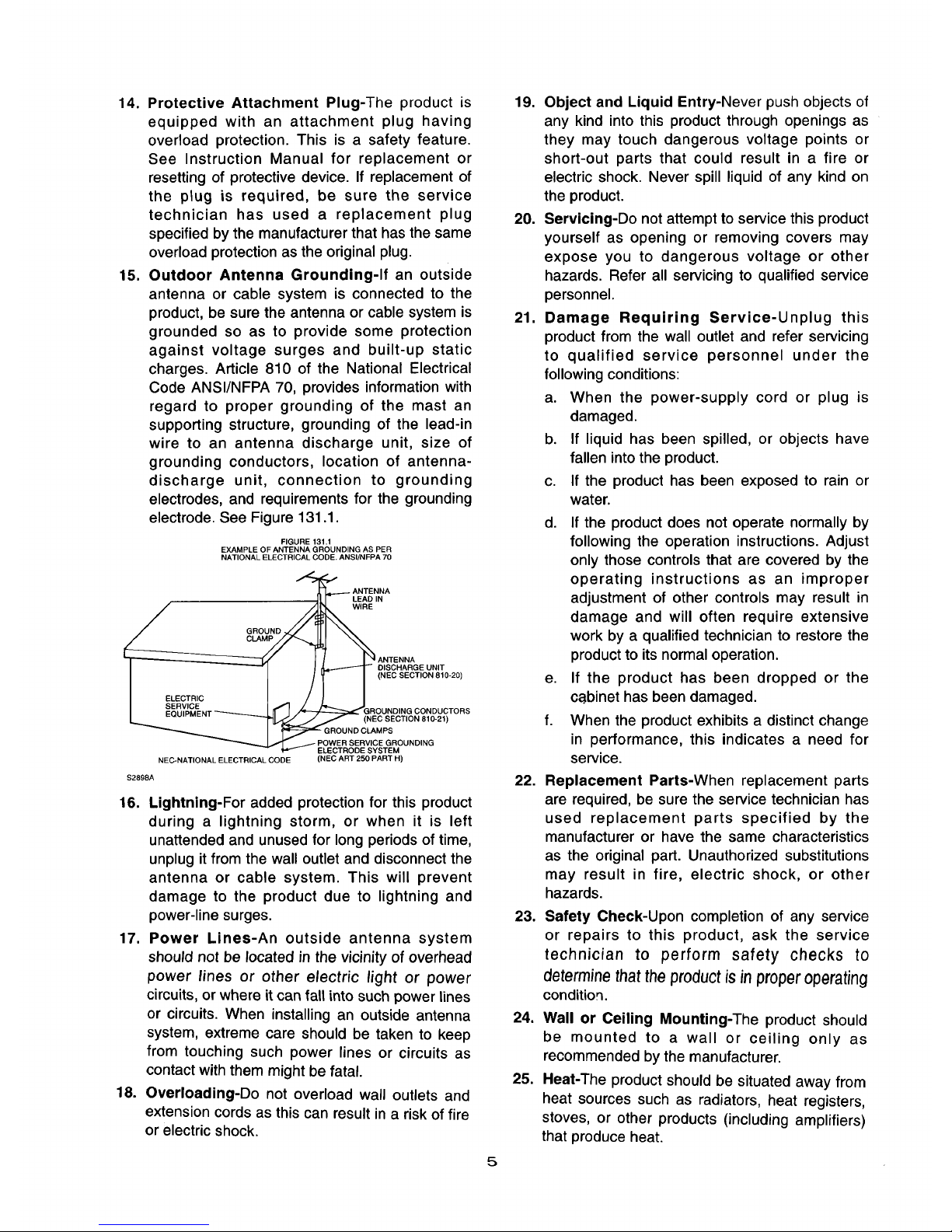
14.ProtectiveAttachment Plug-Theproductis
equipped with an attachment plug having
overload protection. This is a safety feature.
See Instruction Manual for replacement or
resetting of protective device. If replacement of
the plug is required, be sure the service
technician has used a replacement plug
specified bythe manufacturer that has the same
overload protection as the original plug.
15. Outdoor Antenna Grounding-If an outside
antenna or cable system is connected to the
product, be sure the antenna or cable system is
grounded so as to provide some protection
against voltage surges and built-up static
charges. Article 810 of the National Electrical
Code ANSI/NFPA 70, provides information with
regard to proper grounding of the mast an
supporting structure, grounding of the lead-in
wire to an antenna discharge unit, size of
grounding conductors, location of antenna-
discharge unit, connection to grounding
electrodes, and requirements for the grounding
electrode. See Figure 131.1.
FIGURE 131.1
EXAMPLE OF ANTENNA GROUNDING AS PER
NATIONAL ELECTRICAL CODE. ANSI/NFPA 70
ANTENNA
LEAD IN
¢ WiRE
OROUND \\
I ELECTRIC I / /
I -- >GROUNO,N CONOUC,ORS
L....__ _ J / (NEC SECTION 810-21)
I _ _- GROUND CLAMPS
NO'N
NEC-NATIONAL ELECTRICAL CODE (NEC ART 250 PART H)
$2898A
16. Lightning-For added protection for this product
during a lightning storm, or when it is left
unattended and unused for long periods of time,
unplug it from the wall outlet and disconnect the
antenna or cable system. This will prevent
damage to the product due to lightning and
power-line surges.
17. Power Lines-An outside antenna system
should not be located in the vicinity of overhead
power lines or other electric light or power
circuits, or where it can fall into such power lines
or circuits. When installing an outside antenna
system, extreme care should be taken to keep
from touching such power lines or circuits as
contact with them might be fatal.
18. Overloading-Do not overload wall outlets and
extension cords as this can result in a risk of fire
or electric shock.
19. Object and Liquid Entry-Never push objects of
any kind into this product through openings as
they may touch dangerous voltage points or
short-out parts that could result in a fire or
electric shock. Never spill liquid of any kind on
the product.
20. Servicing-Do not attempt to service this product
yourself as opening or removing covers may
expose you to dangerous voltage or other
hazards. Refer all servicing to qualified service
personnel.
21. Damage Requiring Service-Unplug this
product from the wall outlet and refer servicing
to qualified service personnel under the
following conditions:
a. When the power-supply cord or plug is
damaged.
b. If liquid has been spilled, or objects have
fallen into the product.
c. If the product has been exposed to rain or
water.
22.
5
23.
d. If the product does not operate normally by
following the operation instructions. Adjust
only those controls that are covered by the
operating instructions as an improper
adjustment of other controls may result in
damage and will often require extensive
work by a qualified technician to restore the
product to its normal operation.
e. If the product has been dropped or the
cabinet has been damaged.
f. When the product exhibits a distinct change
in performance, this indicates a need for
service.
Replacement Parts-When replacement parts
are required, be sure the service technician has
used replacement parts specified by the
manufacturer or have the same characteristics
as the original part. Unauthorized substitutions
may result in fire, electric shock, or other
hazards.
Safety Check-Upon completion of any service
or repairs to this product, ask the service
technician to perform safety checks to
determinethat the product isinproper operating
condition.
24. Wall or Ceiling Mounting-The product should
be mounted to a wall or ceiling only as
recommended by the manufacturer.
25. Heat-The product should be situated away from
heat sources such as radiators, heat registers,
stoves, or other products (including amplifiers)
that produce heat.
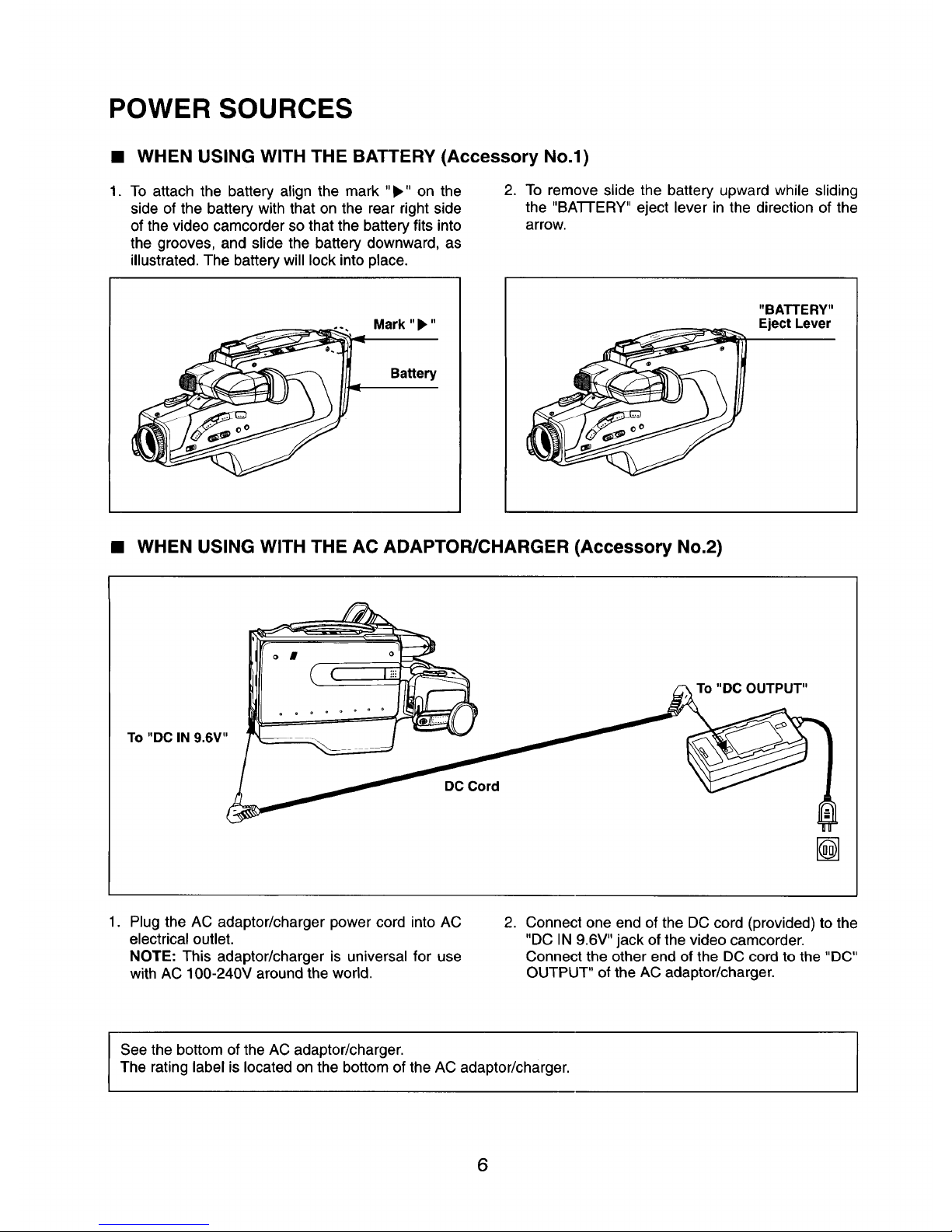
POWER SOURCES
• WHEN USING WITH THE BATTERY (Accessory No.l)
1. To attach the battery align the mark "•" on the
side of the battery with that on the rear right side
of the video camcorder so that the battery fits into
the grooves, and slide the battery downward, as
illustrated. The battery will lock into place.
2. To remove slide the battery upward while sliding
the "BAFFERY" eject lever in the direction of the
arrow.
Mark "•"
Battery
"BATTERY"
Eject Lever
• WHEN USING WITH THE AC ADAPTOR/CHARGER (Accessory No.2)
"DC OUTPUT"
TO"DO IN 9.6V"
@
1. Plug the AC adaptor/charger power cord into AC 2.
electrical outlet.
NOTE: This adaptor/charger is universal for use
with AC 100-240V around the world.
Connect one end of the DC cord (provided) to the
"DC IN 9.6V" jack of the video camcorder.
Connect the other end of the DC cord to the "DC"
OUTPUT" of the AC adaptor/charger.
See the bottom of the AC adaptor/charger.
The rating label is located on the bottom of the AC adaptor/charger.
6

LOADING BATTERY FOR DATE/CLOCK
You may want to install the clock battery (Accessory No.5) immediately, to prevent misplacing it.
1. Pull the tab to open the cover and expose the
compartment.
2. Insert the clock battery with the "+" terminal
facing out (as illustrated) inside the battery cover.
3. Gently insert the cover until it snaps into place.
"Warning: The battery used in this device may present a fire or chemical burn hazard if mistreated. Do not
recharge, disassemble, heat above 100°C (212°F) or incinerate.
Replace the battery with Matsushita Elec. Ind. Co., Ltd. (Panasonic), part no. CR. 2025 only.
Use of another battery may present a risk of fire or explosion. Dispose of used batteries. Keep away from
children. Do not disassemble or dispose of in fire."
7
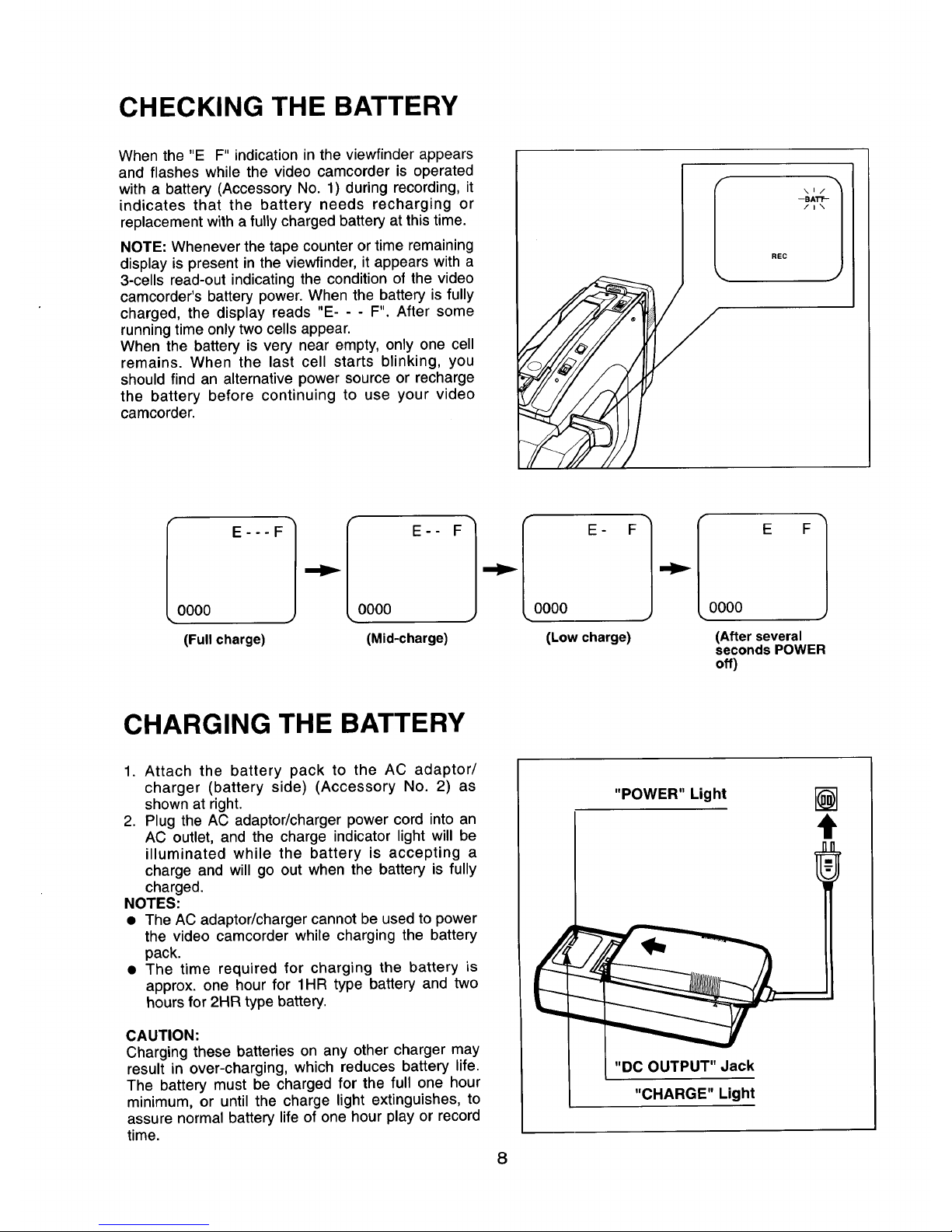
CHECKING THE BATTERY
When the "E F" indication in the viewfinder appears
and flashes while the video camcorder is operated
with a battery (Accessory No. 1) during recording, it
indicates that the battery needs recharging or
replacement with a fully charged battery at this time.
NOTE: Whenever the tape counter or time remaining
display is present in the viewfinder, it appears with a
3-cells read-out indicating the condition of the video
camcorder's battery power. When the battery is fully
charged, the display reads "E- - - F". After some
running time only two cells appear.
When the battery is very near empty, only one cell
remains. When the last cell starts blinking, you
should find an alternative power source or recharge
the battery before continuing to use your video
camcorder.
I EFIi_EF1
0000 0000
IE.FIi_EF1
0000 0000
(Full charge) (Mid-charge) (Low charge)
(After several
seconds POWER
off)
CHARGING THE BATTERY
1. Attach the battery pack to the AC adaptor/
charger (battery side) (Accessory No. 2) as
shown at right.
2. Plug the AC adaptor/charger power cord into an
AC outlet, and the charge indicator light will be
illuminated while the battery is accepting a
charge and will go out when the battery is fully
charged.
NOTES:
• The AC adaptor/charger cannot be used to power
the video camcorder while charging the battery
pack.
• The time required for charging the battery is
approx, one hour for 1HR type battery and two
hours for 2HR type battery.
CAUTION:
Charging these batteries on any other charger may
result in over-charging, which reduces battery life.
The battery must be charged for the full one hour
minimum, or until the charge light extinguishes, to
assure normal battery life of one hour play or record
time.
8
"POWER" Light
"DC OUTPUT" Jack
"CHARGE" Light
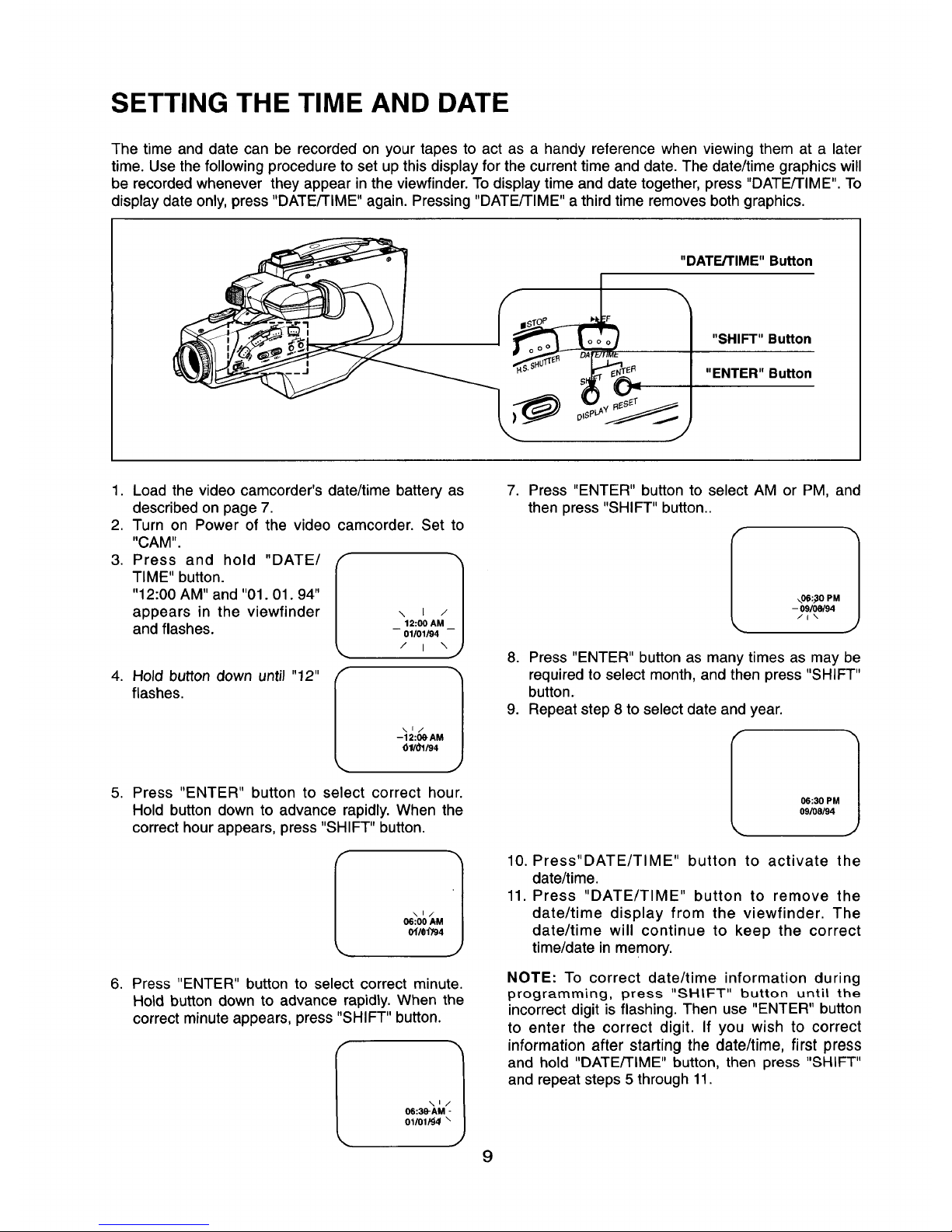
SETTING THE TIME AND DATE
The time and date can be recorded on your tapes to act as a handy reference when viewing them at a later
time. Use the following procedure to set up this display for the current time and date. The date/time graphics will
be recorded whenever they appear in the viewfinder. To display time and date together, press "DATE/TIME". To
display date only, press "DATE/TIME" again. Pressing "DATE/TIME" a third time removes both graphics.
1. Load the video camcorder's date/time battery as
described on page 7.
2. Turn on Power of the video camcorder. Set to
"CAM".
3. Press and hold "DATE/
TIME" button.
"12:00 AM" and "01.01.94"
appears in the viewfinder
and flashes.
4. Hold button down until "12"
flashes.
I xii 1
-12:08-AM
,011/0"I/94
5. Press "ENTER" button to select correct hour.
Hold button down to advance rapidly. When the
correct hour appears, press "SHIFT" button.
I \1/ t
06:00 AM
o'f/0"f/94
6. Press "ENTER" button to select correct minute.
Hold button down to advance rapidly. When the
correct minute appears, press "SHIFT" button.
06:39-AM
01/01/_4 \9
7. Press "ENTER" button to select AM or PM, and
then press "SHIFT" button..
I \06:.30 PM 1
-- 09108/94
/i \
8. Press "ENTER" button as many times as may be
required to select month, and then press "SHIFT"
button.
9. Repeat step 8 to select date and year.
I 06:30 PM 1
09108/94
10. Press"DATE/TIME" button to activate the
date/time.
11. Press "DATE/TIME" button to remove the
date/time display from the viewfinder. The
date/time will continue to keep the correct
time/date in memory.
NOTE: To correct date/time information during
programming, press "SHIFT" button until the
incorrect digit is flashing. Then use "ENTER" button
to enter the correct digit. If you wish to correct
information after starting the date/time, first press
and hold "DATE/TIME" button, then press "SHIFT"
and repeat steps 5 through 11.
9
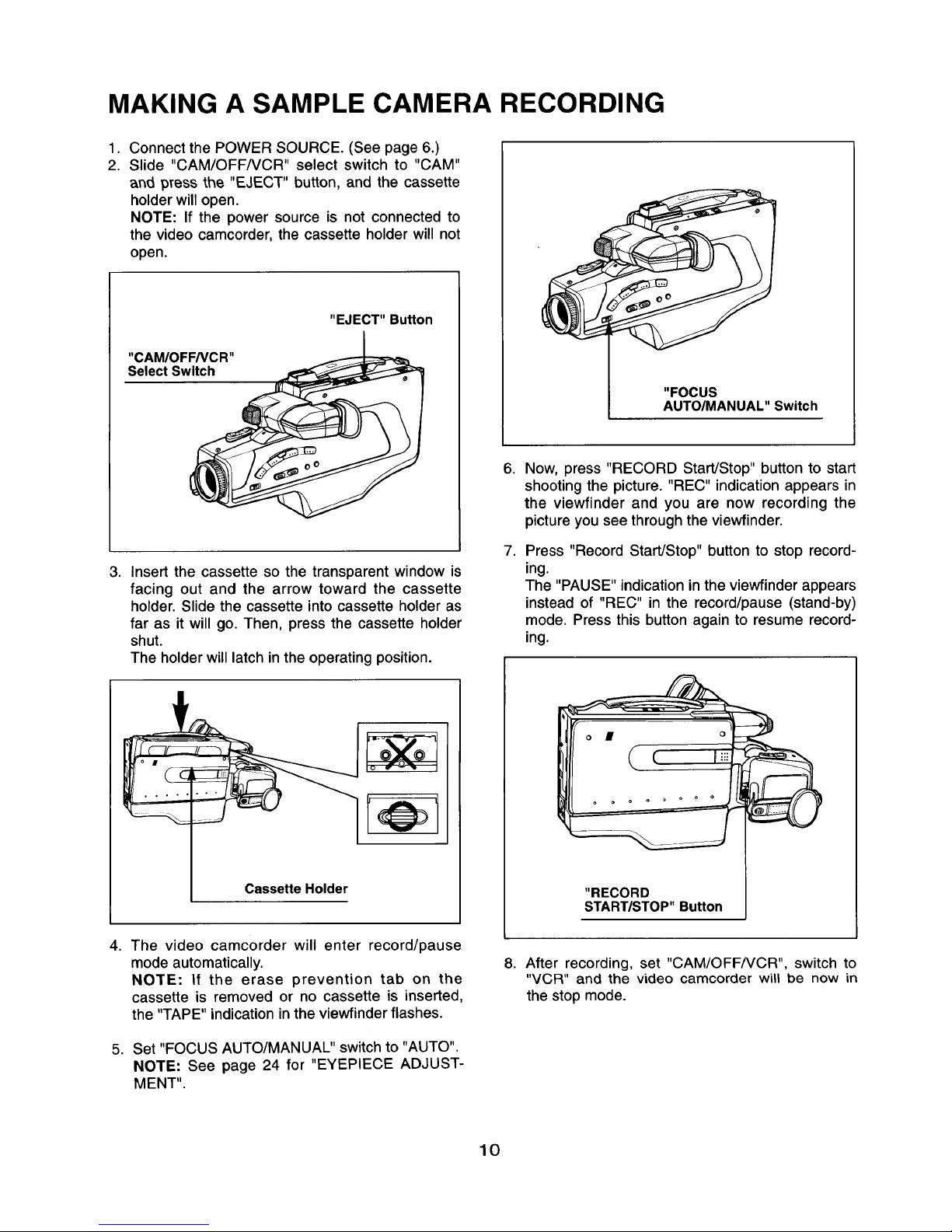
MAKING A SAMPLE CAMERA RECORDING
1. Connect the POWER SOURCE. (See page 6.)
2. Slide "CAM/OFF/VCR" select switch to "CAM"
and press the "EJECT" button, and the cassette
holder will open.
NOTE: If the power source is not connected to
the video camcorder, the cassette holder will not
open.
"EJECT"Bu_on
"CAM/OFF/VCR"
Select Switch
3. Insert the cassette so the transparent window is
facing out and the arrow toward the cassette
holder. Slide the cassette into cassette holder as
far as it will go. Then, press the cassette holder
shut.
The holder will latch in the operating position.
Cassette Holder
"FOCUS
AUTO/MANUAL" Switch
,
.
Now, press "RECORD Start/Stop" button to start
shooting the picture. "REC" indication appears in
the viewfinder and you are now recording the
picture you see through the viewfinder.
Press "Record Start/Stop" button to stop record-
ing.
The "PAUSE" indication in the viewfinder appears
instead of "REC" in the record/pause (stand-by)
mode. Press this button again to resume record-
ing.
"RECORD
START/STOP" Button
4. The video camcorder will enter record/pause
mode automatically.
NOTE: If the erase prevention tab on the
cassette is removed or no cassette is inserted,
the "TAPE" indication in the viewfinder flashes.
8. After recording, set "CAM/OFF/VCR", switch to
"VCR" and the video camcorder will be now in
the stop mode.
5. Set "FOCUS AUTO/MANUAL" switch to "AUTO".
NOTE: See page 24 for "EYEPIECE ADJUST-
MENT".
10
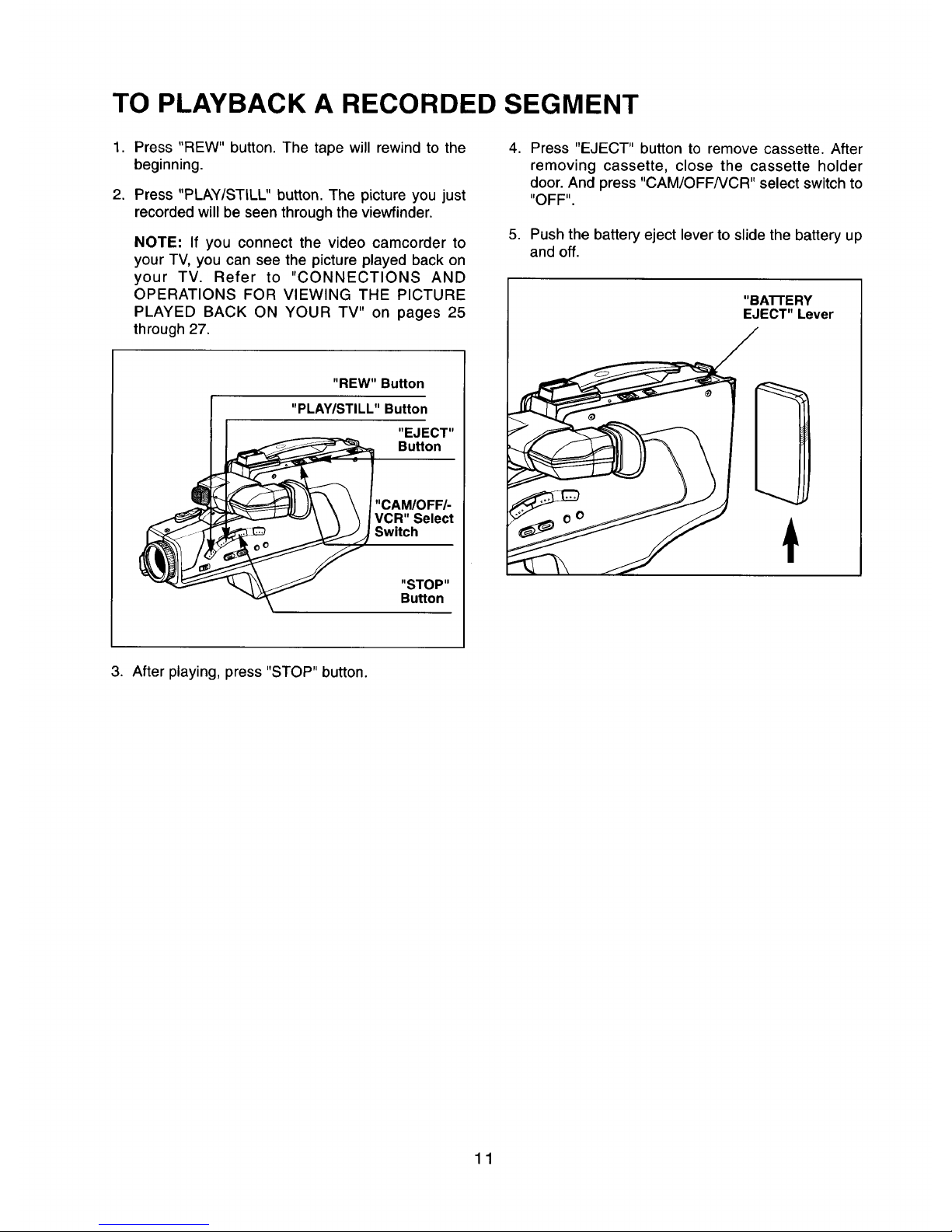
TO PLAYBACK A RECORDED SEGMENT
1. Press "REW" button. The tape will rewind to the
beginning.
2. Press "PLAY/STILL" button. The picture you just
recorded will be seen through the viewfinder.
NOTE: If you connect the video camcorder to
your TV, you can see the picture played back on
your TV. Refer to "CONNECTIONS AND
OPERATIONS FOR VIEWING THE PICTURE
PLAYED BACK ON YOUR TV" on pages 25
through 27.
"REW" Button
"PLAY/STILL" Button
"EJECT"
Button
"CAM/OFF/-
VCR" Select
Switch
"STOP"
Button
4. Press "EJECT" button to remove cassette. After
removing cassette, close the cassette holder
door. And press "CAM/OFFNCR" select switch to
"OFF".
5. Push the battery eject lever to slide the battery up
and off.
"BATFERY
EJECT" Lever
3. After playing, press "STOP" button.
11
