Sears 669933 - 1.1 cu. ft. Countertop Microwave,669933 1.1 Troubleshooting Manual

MICROWAVE
TROUBLESHOOTING GUIDE
Table of contents
General Performance Problem
No Electronic Display
Not Working/Heating
Poor Cooking Results
The Turntable Doesn't Rotate
Consult your owner's manual for more product details. You can download your owner's manual here.
2
2
2
3
3
Display Problem
Clock Not Working
Display Dims
Fan Problem
Fan Makes Noise
Fan Keeps Running
4
4
4
5
5
5
Noise Problem
Makes Noise
Arcing or Popping
6
6
6
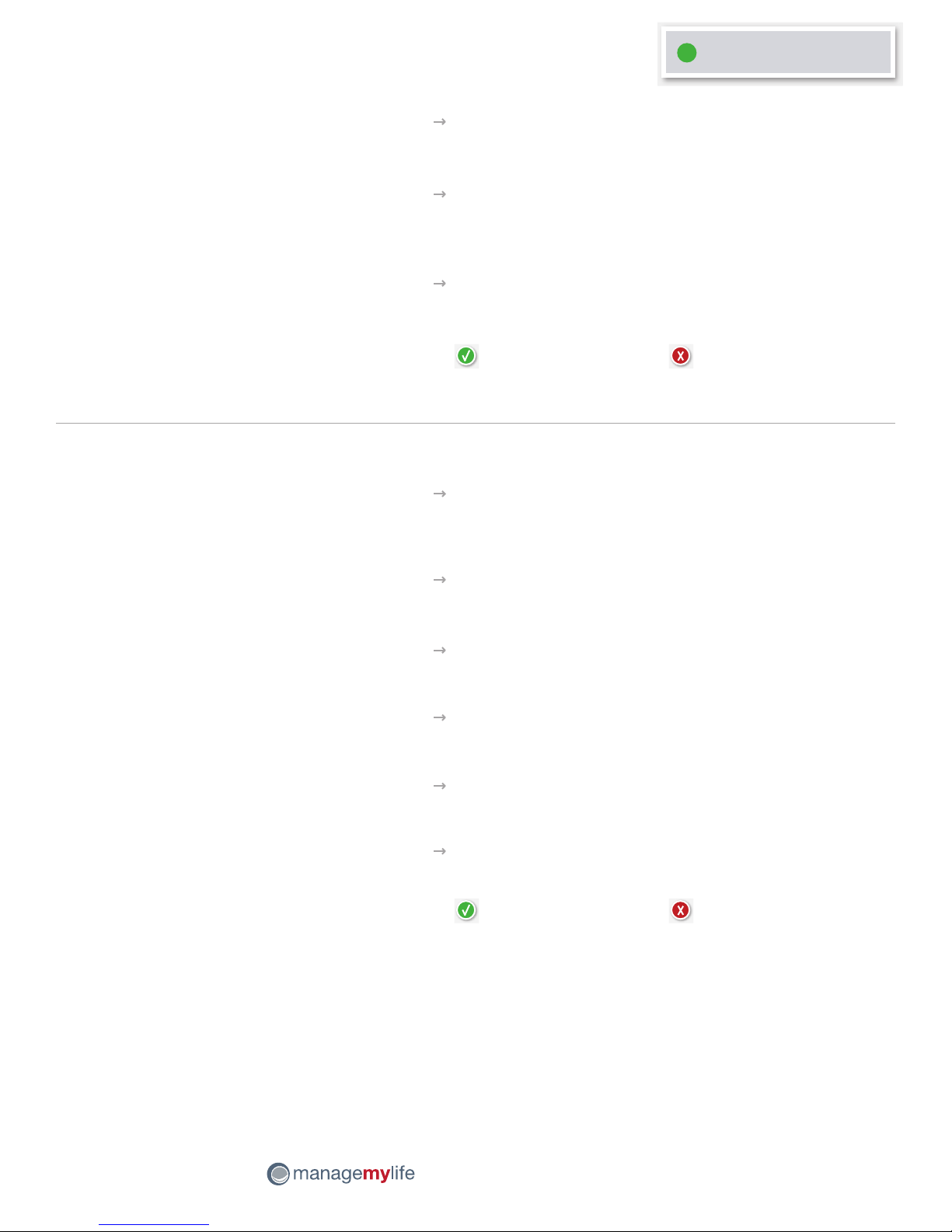
GENERAL PERFORMANCE PROBLEM
Click here for related products
>
and accessories.
NO ELECTRONIC
DISPLAY
Does this solve your problem? Yes! Problem solved.
NOT WORKING/HEATING
Is the power cord
supply cord unplugged?
. . . . . . . . . . . . . . . . . . . . . . . . . . . . . . . . . . . . . . . . . . . . . . . . . . . . . . . . . . . . . . . . . . . . . . . . . . . . . . . . . . . . . . . . . . .
Is the household fuse
blown or circuit
Plug the cord into an outlet.
Replace the fuse or reset the circuit breaker.
breaker tripped?
. . . . . . . . . . . . . . . . . . . . . . . . . . . . . . . . . . . . . . . . . . . . . . . . . . . . . . . . . . . . . . . . . . . . . . . . . . . . . . . . . . . . . . . . . . .
When you open the
door, does the oven
light go on?
After a power outage, the light works but the display does not. Reset
the clock following instructions in your owner's manual.
You can download your owner's manual here.
No. I need Service.
Click here to book an appointment
for service.
Did you set the cook
time and power
correctly?
. . . . . . . . . . . . . . . . . . . . . . . . . . . . . . . . . . . . . . . . . . . . . . . . . . . . . . . . . . . . . . . . . . . . . . . . . . . . . . . . . . . . . . . . . . .
See your owner's manual for instructions for operating your
microwave. You can download your owner's manual here.
Did you start the
microwave?
. . . . . . . . . . . . . . . . . . . . . . . . . . . . . . . . . . . . . . . . . . . . . . . . . . . . . . . . . . . . . . . . . . . . . . . . . . . . . . . . . . . . . . . . . . .
Is oven lamp on and
Push the START button.
Open the door and then close it securely.
the door closed?
. . . . . . . . . . . . . . . . . . . . . . . . . . . . . . . . . . . . . . . . . . . . . . . . . . . . . . . . . . . . . . . . . . . . . . . . . . . . . . . . . . . . . . . . . . .
Is the display flashing?
. . . . . . . . . . . . . . . . . . . . . . . . . . . . . . . . . . . . . . . . . . . . . . . . . . . . . . . . . . . . . . . . . . . . . . . . . . . . . . . . . . . . . . . . . . .
Are you using the
Reset the clock. For instructions, see your owner's manual.
You can download your owner's manual here.
Press the STOP/CLEAR button to cancel the timer and try again.
microwave's timer?
. . . . . . . . . . . . . . . . . . . . . . . . . . . . . . . . . . . . . . . . . . . . . . . . . . . . . . . . . . . . . . . . . . . . . . . . . . . . . . . . . . . . . . . . . . .
Is an operation you
Press the STOP/CLEAR button to cancel the operation and try again.
set earlier still running?
Does this solve your problem? Yes! Problem solved.
No. I need Service.
Click here to book an appointment
for service.
MICROWAVE TROUBLESHOOTING GUIDE
2
