Sears 580.40388390 Series Owner's Manual

,_/_/_
OWNER'S
MANUAL
MODEL NO.
580. 40388390
SERIES
KNOW YOUR TELEVISION;
Read this booklet
so you will be
able to enjoy all
the features In
your television,
Record in the space provi-
ded below the Model No.
and the Serial No. as found
on the label on the back of
your television.
Model No.
Serial No.
Retain this information for
future reference.
13" TABLETOP
COLOR TELEVISION
WITH REMOTE
CONTROL
Safety Information
use
Warranty and Service
Sears, Roebuck and Co., Uept.817WA I.bffmm Estates IL 60179 U.S.A
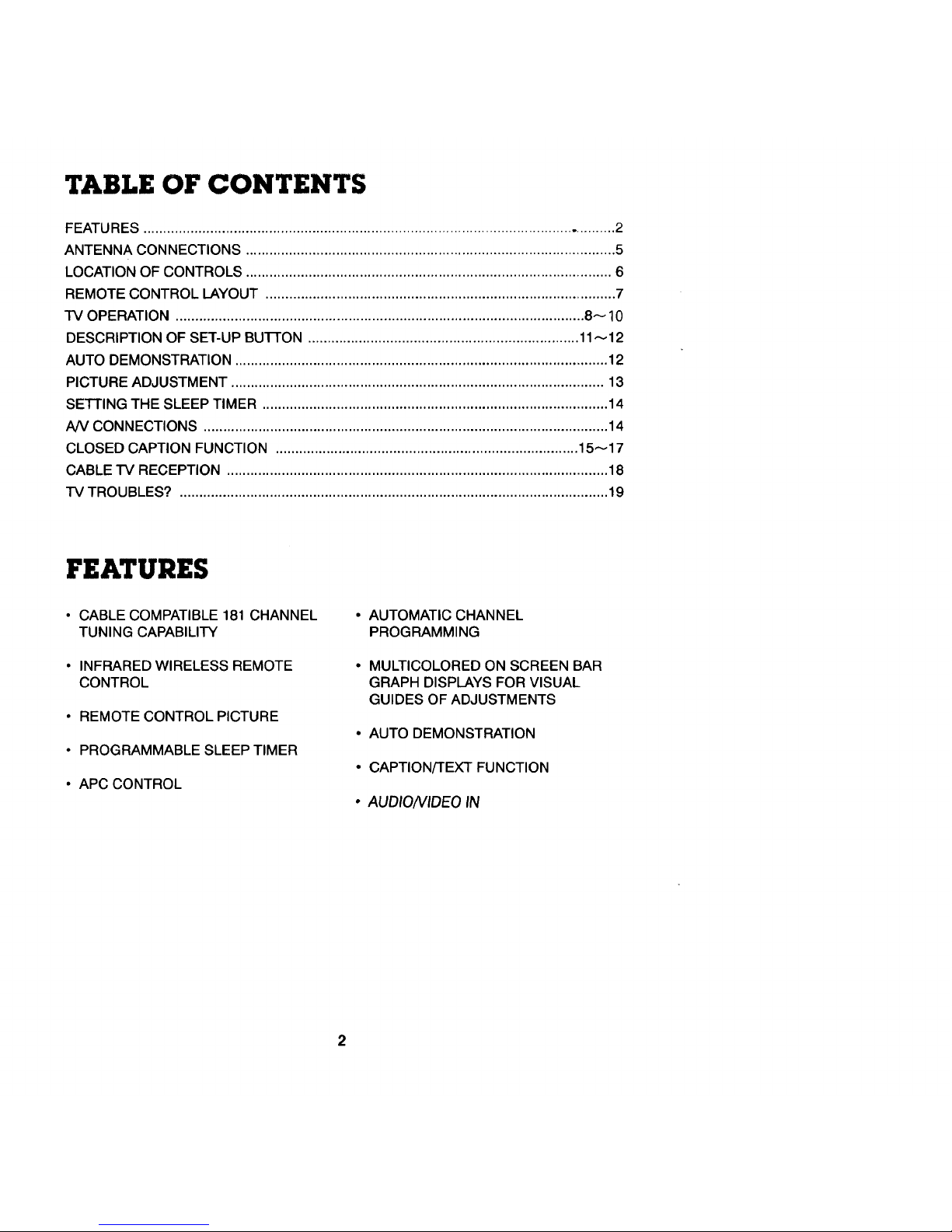
TABLE OF CONTENTS
FEATURES ........................................................................................................................ 2
ANTENNA CONNECTIONS .............................................................................................. 5
LOCATION OF CONTROLS ............................................................................................. 6
REMOTE CONTROL LAYOUT ......................................................................................... 7
TV OPERATION ........................................................................................................ 8_ 10
DESCRIPTION OF SET-UP BUTFON ..................................................................... 11_ 12
AUTO DEMONSTRATION ............................................................................................... 12
PICTURE ADJUSTMENT ............................................................................................... 13
SETTING THE SLEEP TIMER ........................................................................................ 14
NV CONNECTIONS ....................................................................................................... 14
CLOSED CAPTION FUNCTION ............................................................................. 15_17
CABLE TV RECEPTION ................................................................................................. 18
TV TROUBLES? ............................................................................................................. 19
FEATURES
• CABLE COMPATIBLE 181 CHANNEL
TUNING CAPABILITY
• INFRARED WIRELESS REMOTE
CONTROL
• REMOTE CONTROL PICTURE
• PROGRAMMABLE SLEEP TIMER
• APC CONTROL
• AUTOMATIC CHANNEL
PROGRAMMING
• MULTICOLORED ON SCREEN BAR
GRAPH DISPLAYS FOR VISUAL
GUIDES OF ADJUSTMENTS
• AUTO DEMONSTRATION
• CAPTION/TEXT FUNCTION
• AUDIONIDEO IN
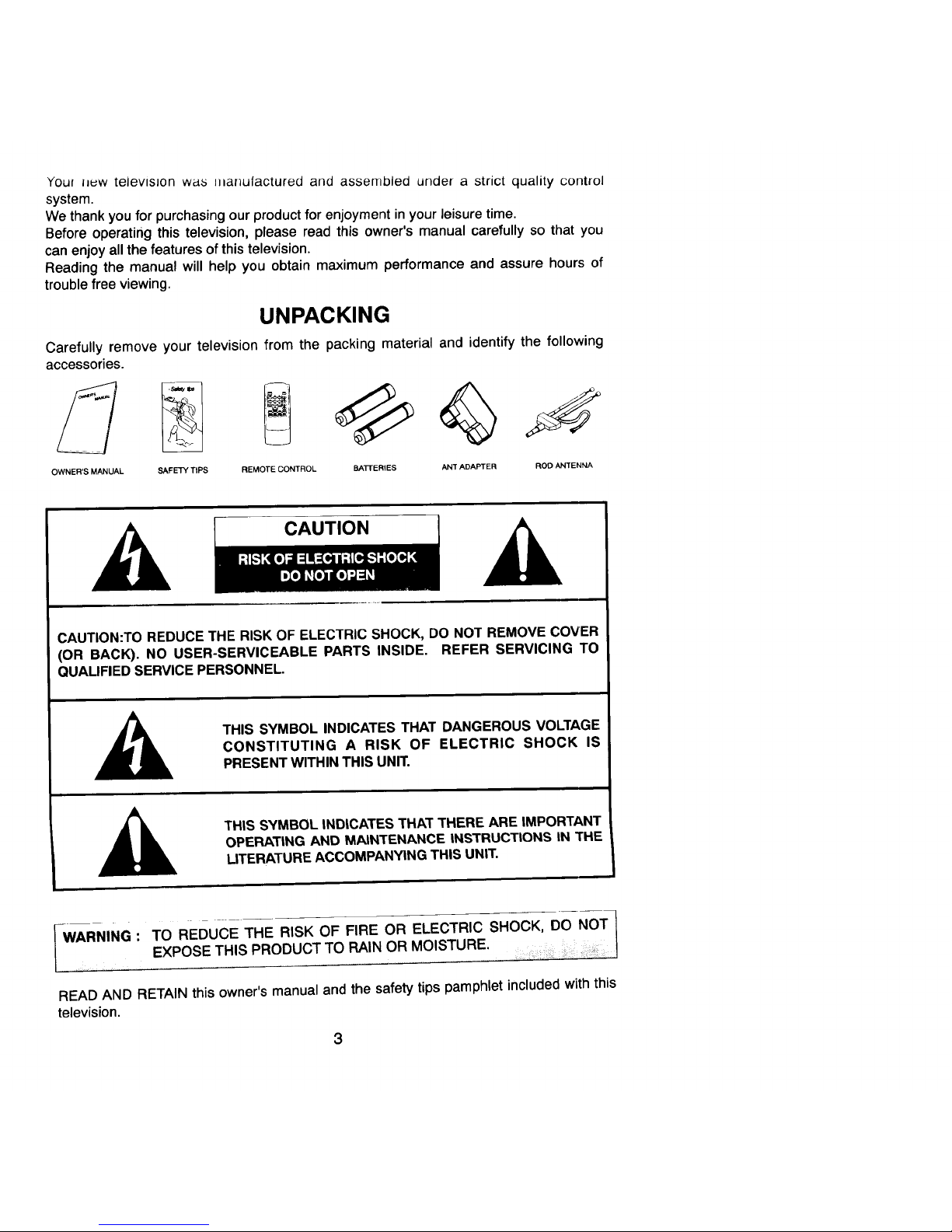
Your i,uw television was manufactured and assembled under a strict quality control
system.
We thank you for purchasing our product for enjoyment in your leisure time.
Before operating this television, please read this owner's manual carefully so that you
can enjoy all the features of this television.
Reading the manual will help you obtain maximum performance and assure hours of
trouble free viewing,
UNPACKING
Carefully remove your television from the packing material and identify the following
accessories.
OWNER'S MANUAL SAFETY TtPS REMOTE CONTROL BAI-rERIES ANT ADAPTER ROD ANTENNA
CAUTION
CAUTION:TO REDUCE THE RISK OF ELECTRIC SHOCK, DO NOT REMOVE COVER
(OR BACK). NO USER-SERVICEABLE PARTS INSIDE. REFER SERVICING TO
QUAUFIED SERVICE PERSONNEL
THIS SYMBOL INDICATES THAT DANGEROUS VOLTAGE
CONSTITUTING A RISK OF ELECTRIC SHOCK IS
PRESENT WITHIN THIS UNIT.
THIS SYMBOL INDICATES THAT THERE ARE IMPORTANT
OPERATING AND MAINTENANCE INSTRUCTIONS IN THE
LITERATURE ACCOMPANYING THIS UNIT.
'VWARNING : TO REDUCE THE RISK OF FIRE OR ELECTRIC SHOCK, DO NOT
|
EXPOSE THIS PRODUCT TO RAIN OR MO STURE
.;
READ AND RETAIN this owner's manual and the safety tips pamphlet included with this
television.
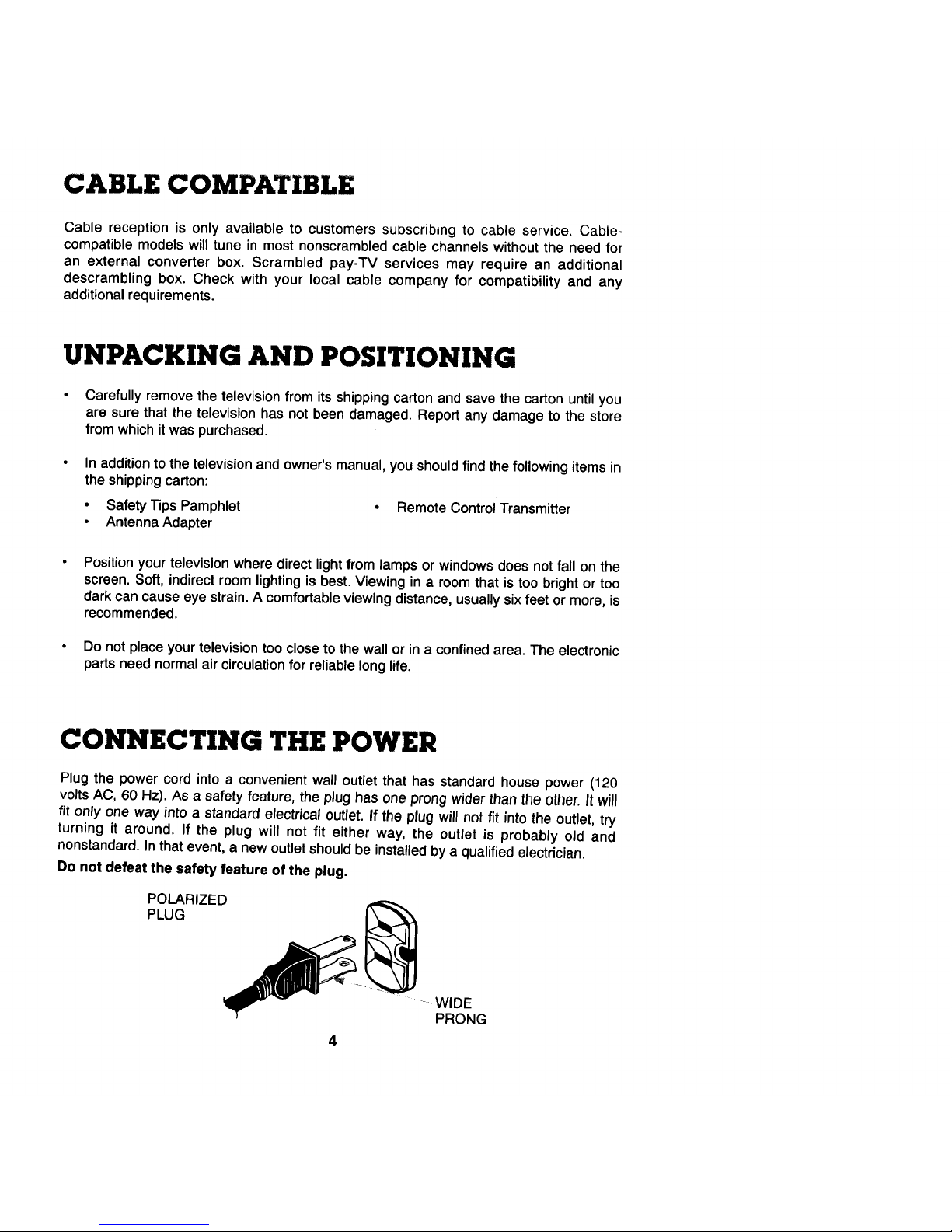
CABLE COMPATIBLE
Cable reception is only available to customers subscribing to cable service. Cable-
compatible models will tune in most nonscrambled cable channels without the need for
an external converter box. Scrambled pay-TV services may require an additional
descrambling box. Check with your local cable company for compatibility and any
additional requirements.
UNPACKING AND POSITIONING
Carefully remove the television from its shipping carton and save the carton until you
are sure that the television has not been damaged. Report any damage to the store
from which it was purchased.
In addition to the television and owner's manual, you should find the following items in
the shipping carton:
• Safety "13psPamphlet • Remote Control Transmitter
• Antenna Adapter
Position your television where direct light from lamps or windows does not fall on the
screen. Soft, indirect room lighting is best. Viewing in a room that is too bright or too
dark can cause eye strain. A comfortable viewing distance, usually six feet or more, is
recommended.
• Do not place your television too close to the wall or in a confined area. The electronic
parts need normal air circulation for reliable long life.
CONNECTING THE POWER
Plug the power cord into a convenient wall outlet that has standard house power (120
volts AC, 60 Hz). As a safety feature, the plug has one prong wider than the other. It will
fit only one way into a standard electrical outlet. If the plug will not fit into the outlet, try
turning it around. If the plug will not fit either way, the outlet is probably old and
nonstandard. In that event, a new outlet should be installed by a qualified electrician.
Do not defeat the safety feature of the plug.
POLARIZED
PLUG
4
.....WIDE
PRONG
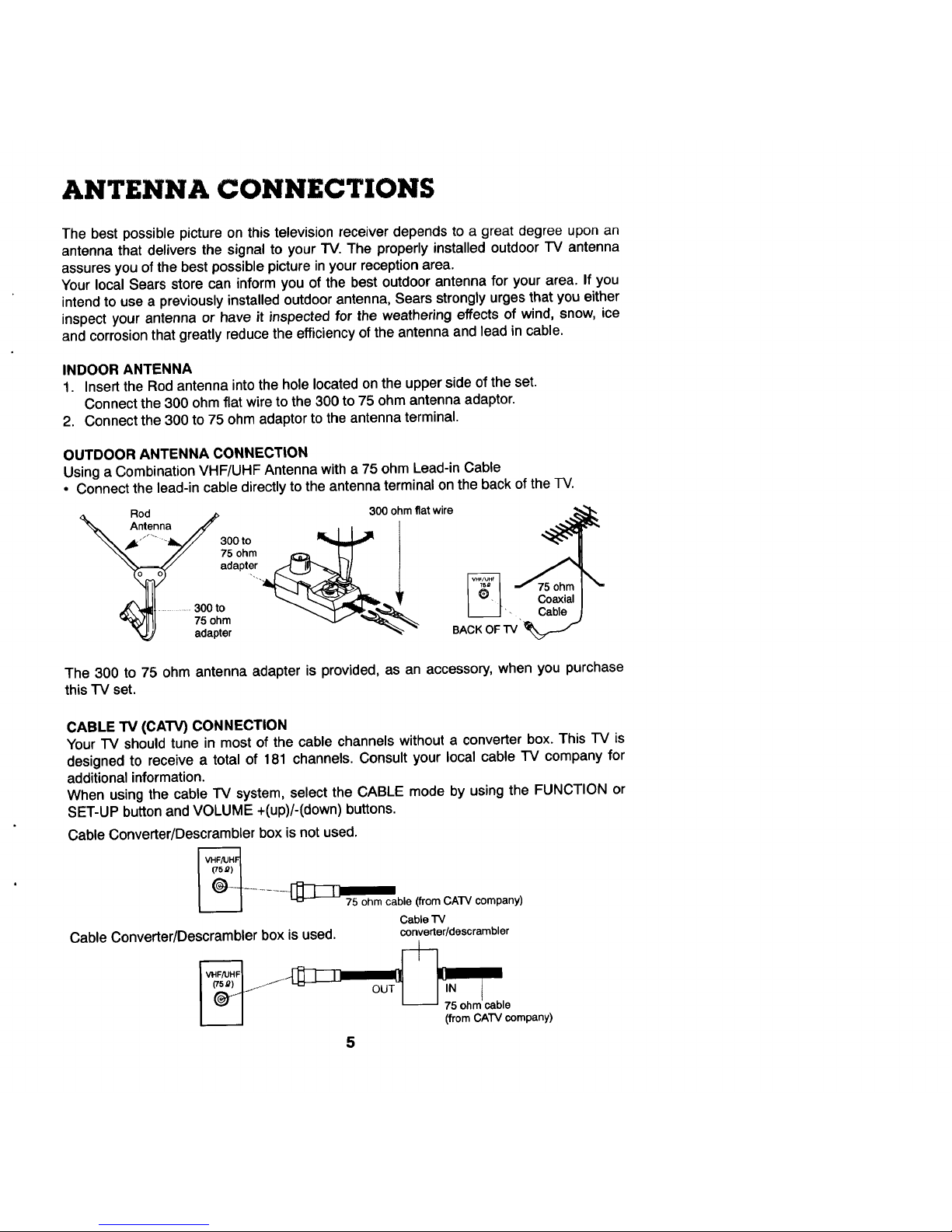
ANTENNA CONNECTIONS
The best possible picture on this television receiver depends to a great degree upon an
antenna that delivers the signal to your "iV. The properly installed outdoor IV antenna
assures you of the best possible picture in your reception area.
Your local Sears store can inform you of the best outdoor antenna for your area. If you
intend to use a previously installed outdoor antenna, Sears strongly urges that you either
inspect your antenna or have it inspected for the weathering effects of wind, snow, ice
and corrosion that greatly reduce the efficiency of the antenna and lead in cable.
INDOOR ANTENNA
1. Insert the Rod antenna into the hole located on the upper side of the set.
Connect the 300 ohm flat wire to the 300 to 75 ohm antenna adaptor.
2. Connect the 300 to 75 ohm adaptor to the antenna terminal.
OUTDOOR ANTENNA CONNECTION
Using a Combination VHF/UHF Antenna with a 75 ohm Lead-in Cable
• Connect the lead-in cable directly to the antenna terminal on the back of the -IV.
,_ Rod ,_ 300 ohm fiat wire
Ante.?na /'_ . I I t' i'
...... 300to V I
\\ // 7so.m _z= LI I
adapter _ BACK OF TV
The 300 to 75 ohm antenna adapter is provided, as an accessory, when you purchase
this "IV set.
CABLE TV (CATV) CONNECTION
Your "IV should tune in most of the cable channels without a converter box. This "IV is
designed to receive a total of 181 channels. Consult your local cable "IV company for
additional information.
When using the cable "IV system, select the CABLE mode by using the FUNCTION or
SET-UP button and VOLUME +(up)/-(down) buttons.
Cable Converter/Descrambler box is not used.
.............._ble (from CATV company)
Cable TV
Cable Converter/Descrambler box is used. converter/descrambler
....
(from CATV company)
5
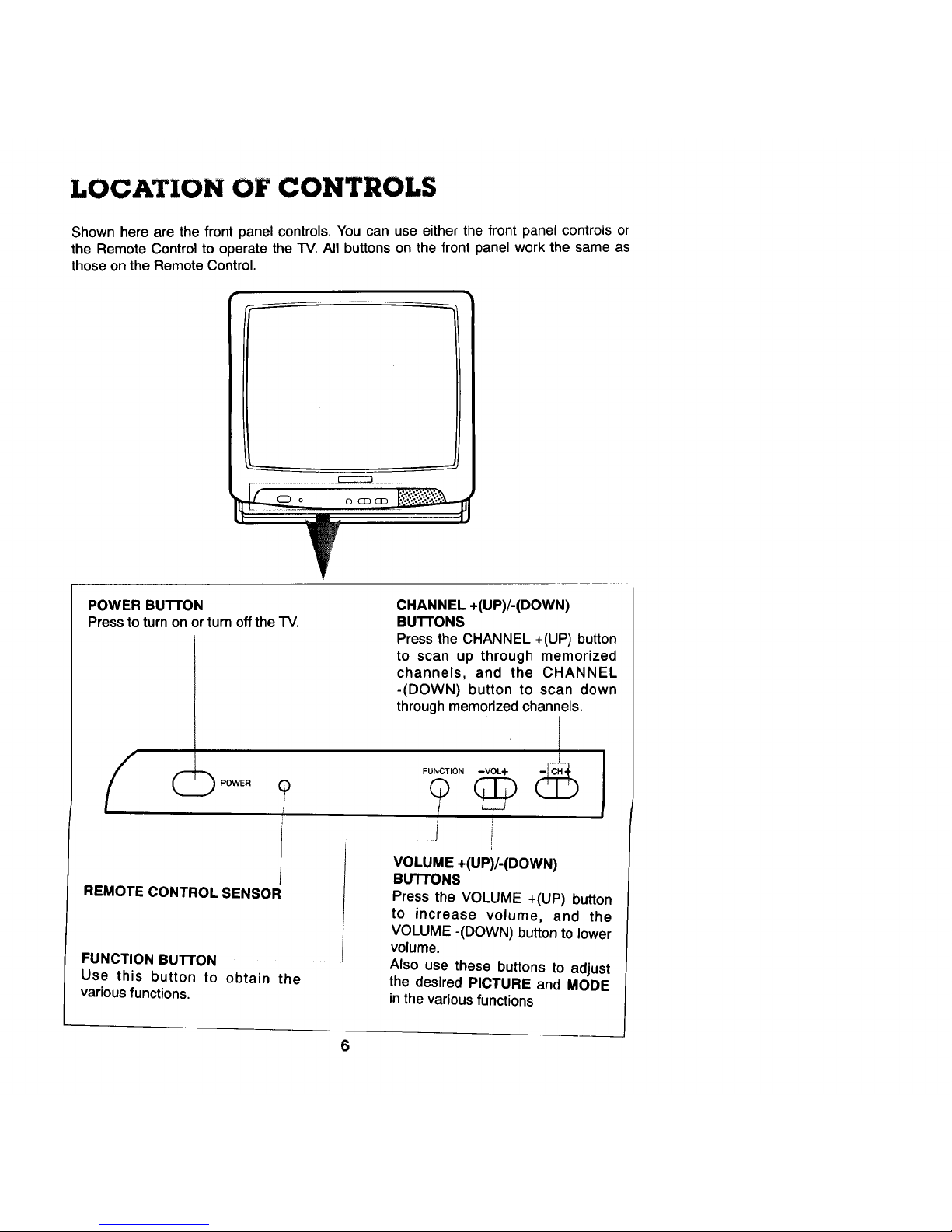
LOCATION OF CONTROLS
Shown here are the front panel controls. You can use either the front panel controls or
the Remote Control to operate the TV. Air buttons on the front panel work the same as
those on the Remote Control.
L_____
T
POWER Bu'n'ON
Press to turn on _rturn off the -IV.
REMOTE CONTROL SENSOR
FUNCTION BUTTON
Use this button to obtain the
various functions.
CHANNEL +(UP)/-(DOWN)
BUTTONS
Press the CHANNEL +(UP) button
to scan up through memorized
channels, and the CHANNEL
-(DOWN) button to scan down
through memorized channels,
FUNCTION --VOL-F
.... i
J
VOLUME +(UP)/-(DOWN)
BU'I-rONS
Press the VOLUME +(UP) button
to increase volume, and the
VOLUME -(DOWN) button to lower
volume.
Also use these buttons to adjust
the desired PICTURE and MODE
in the various functions
6
