Page 1
SEARS
OWNER'S
MANUAL
Model No.
565. 66480
!
Caution:
Read these instructions
carefully before use.
If you follow the
instructions, your
microwave oven will
provide you with many
years of good service.
Precaucion:
Lea atentamente estas
instrucciones antes de la
utilizacion.
Sears, Roebuck and Co., Hoffman Estates, IL. 60179, U.S.A.
®
MICROWAVE OVEN
• Safety Instructions (English & Spanish)
• Installation (English & Spanish)
• Operation (English & Spanish)
• Cooking Guide
• Care and Service
SAVE THESE INSTRUCTIONS
GUARDE ESTAS INSTRUCCIONES
Page 2
Thank you for purchasing this Kenmore Microwave Oven !
To make a request for service, information or replacement of parts, Sears will require the complete
Model number and Serial number of your oven. The Model number is found on the label on the inner left side
of the control panel. Note that you must open the door to see the Model number. The Serial number is found
on the label on the back of oven.
Copy your Model and Serial numbers here.
Model No.
Serial No.
Date of Purchase
• The oven must be level.
• The turntable and turntable roller rest must be
in the oven during cooking.
• Place the cookware gently on the turntable and
handle it carefully to avoid possible breakage.
• Incorrect use of browning dish may cause the
turntable to break. See page 8.
• Use only the specified bag size when using
Automatic Popcorn.
The oven has several built-in safety switches to
ensure that the power remains off when the
door is open. Do not tamper with these
switches.
Do not operate the microwave oven empty.
Operating the oven with no food or food that is
extremely low in moisture can cause fire,
charring or sparking.
• Do not cook bacon directly on the turntable.
Excessive local heating of the turntable may
cause it to break.
Do not heat baby bottles or baby food in the
microwave oven. Uneven heating may occur
and could cause physical injury.
Do not heat narrow-necked containers, such as
syrup bottles.
• Do not attempt to deep-fry in your microwave
oven.
Do not do home canning in this microwave
oven as it is impossible to be sure all contents
of the jar have reached boilingtemperature.
Do not use this microwave oven for
commercial purposes. This microwave oven is
made for household use only.
PRECAUTIONS TO AVOID POSSIBLE EXPOSURE
TO EXCESSIVE MICROWAVE ENERGY
(a) Do not attempt to operate this oven with the door open since open-door operation can result
in harmful exposure to microwave energy. It is important not to defeat or tamper with the
safety interlocks.
(b) Do not place any object between the oven front face and the door or allow soil or cleaner
residue to accumulate on sealing surfaces.
(c) Do not operate the oven if it is damaged. It is particularly important that the oven door
closes properly and that there is no damage to the:
(1) DOOR (bent)
(2) HINGES AND LATCHES (broken or loosened)
(3) DOOR SEALS AND SEALING SURFACES
(d) The oven should not be adjusted or repaired by anyone except properly qualified service
personnel.
Page 3
When using electrical appliances, basic safety precautions
should be followed, including the following:
WARNING - To reduce the risk of burns, electric shock, fire, injury
to persons or exposure to excessive microwave energy:
.... ;
1. Read all instructions before using the appliance.
2,
Read and follow the specific "PRECAUTIONS
TO AVOID POSSIBLE EXPOSURE TO
EXCESSIVE MICROWAVE ENERGY" on the
previous page.
3. As with most cooking appliances, close
supervision is necessary to reduce the risk of a
fire in the oven cavity.
If a fire should start:
• Keep the oven door closed
• Turn the oven off, and
• Disconnect the power cord or shut off power at
the fuse or circuit breaker panel.
Keep in mind the following rules at all times:
a.
Do not overcook foods. Carefully attend the
appliance if paper, plastic, or other combustible
materials are placed inside the oven to facilitate
cooking.
b,
Do not use the cavity for storage purposes.
Do not store combustible items such as bread,
cookies, paper products, etc. inside the oven. If
lightning strikes the power line, the oven may
turn on by itself.
c. Do not use wire twist-ties in the oven. Be sure
to inspect purchased items for wire twist-ties
and remove before placing them in the oven.
6,
Some products such as whole eggs and sealed
containers -- for example water with oil or fat
and closed glass jars-- may explode and
therefore should not be heated in this oven.
7,
Use this appliance only for its intended use as
described in the manual. Do not use corrosive
chemicals or vapors in this appliance.
This type of oven is specifically designed to
heat, cook or dry food. It is not designed for
industrial or laboratory use.
8,
As with any appliance, close supervision is
necessary when used by children.
9,
Do not operate this oven if it has a damaged
cord or plug, if it is not working properly or if it
has been damaged or dropped.
10.
This appliance should be serviced only by
qualified service technicians. Contact the
nearest authorized service facility for
examination, repair or adjustment.
11.
Do not cover or block any vents on the oven.
12.
Do not store or use this appliance outdoors.
13.
Do not use this oven near water, near a kitchen
sink, in a wet basement or near a swimming
pool, and the like.
14.
Do not immerse cord or plug in water.
4. This oven must be grounded. Connect only to
properly grounded outlet. See "GROUNDING
INSTRUCTIONS" on page 2.
5. Install or locate this oven only in accordance
with the provided installation instructions.
SAVE THESE INSTRUCTIONS
15.
Keep cord away from heated surfaces.
16.
Do not let cord hang over edge of table or
counter.
17.
When cleaning surfaces of door and oven that
comes together on closing the door, use only
mild, nonabrasive soaps or detergents applied
with a sponge or soft cloth.
(See "Cleaning" instructions on page 29.)
Page 4
_k DANGER - Electric Shock Hazard
Do not disassemble this appliance. Touching
some of the internal components, even if the
appliance is unplugged, can result in electric
shock that can cause serious personal injury
or death.
This appliance must be grounded. If there is an
electrical short circuit, grounding reduces the risk
of electric shock by providing an escape wire for
the electric current. This appliance is equipped
with a cord that has a grounding wire with a
grounding plug. The plug must be plugged into an
outlet that is properly installed and grounded.
Properly polarized and
grounded outlet
Consult a qualified electrician if the grounding
instructions are not completely understood as to
whether the appliance is properly grounded.
A short power supply cord is provided to reduce
the risk of becoming entangled in or tripping over
a longer cord.
Longer cord sets or extension cords may be used
with following precautions:
• The marked electrical rating of the cord set or
extension cord should be equal to or higher
than the electrical rating of the appliance.
• The extension cord must be a grounding type
3-wire cord.
• Longer cord should be arranged so that it will
not drape over the countertop or tabletop
where it can be pulled on by children or tripped
over accidentally.
The electrical power cord must be kept dry and
must not be pinched or crushed in any way.
_ WARNING - Electric Shock Hazard
Improper use of the grounding plug can result
in electric shock.
Three-pronged (grounding) plug
KENMORE MICROWAVE OVEN
FULL ONE YEAR WARRANTY
For one year from the date of purchase,
if this Kenmore Microwave Oven fails due
to a defect in material or workmanship,
Sears will repair it, free of charge.
KENMORE MAGNETRON
FULL FIVE YEAR WARRANTY
For five years from the date of purchase,
if the magnetron in this Kenmore
Microwave Oven fails due to a defect in
material or workmanship, Sears will repair
it, free of charge.
The above warranty coverage applies only to
microwave ovens which are used for private
household purposes.
Do not plug into an outlet until appliance is
properly installed and grounded.
Warranty service is available by simply
CONTACTING THE NEAREST SEARS STORE or
SEARS SERVICE CENTER in the United States.
This Warranty applies only while this product is in
use in the United States.
The Warranty give you specific legal rights, and
you may also have other rights which vary from
state to state.
SEARS, ROEBUCK AND CO.,
DEPT. 817 WA,
HOFFMAN ESTATES, IL. 60179
For Service Call:
1 - 800 - 4 - REPAIR
1 - 800 - 473 - 7247
2
Page 5
!!i!ir i)i i) iiiililYiYFi!!i i iiiisiiF!)J)Jiiiii!!ir))iiiiiiii ii
Safety Instructions
PRECAUTIONS TO AVOID POSSIBLE
EXPOSURE TO EXCESSIVE MICROWAVE
ENERGY ...................... inside cover
Important Safety Instructions ............ !
Electrical Grounding Instructions ......... 2
Setting up & Getting to Know Your Oven
Warranty ............................. 2
Table of Contents ....................... 3
Specifications .......................... 3
Names of Oven Parts and Accessories ..... 4
Auto Return Turntable ................... 5
Installation ............................ 5
Control Panel and Features ............... 6
Setting Clock .......................... 7
Child Lock-Out ......................... 7
Utensils .............................. 8
::_i_i_:_#_::_::qiiiiiiiiiiiii_:iiiii_i_i::i_:_f_::i_!ii!:=:_==:=i_!i!_==_:_=:_:_===_=_i=_i=_==_H_iiiiii_ii_:i:_:_iii_iHi _iii _i;ii_!i i! iii!!iii!iiiiiiiii)iiiiiiiiiiiiiiiiiiil;iiiiiii!i ili!!i i
Operating Instructions
Automatic Popcorn ..................... 9
Quick-On Cooking ...................... 9
Automatic Defrost by Weight ............. 10
Automatic Senosr Cooking ............... 11
Time Cooking .......................... t2
Hold Warm ............................ 13
Minute Timer .......................... 13
Multistage Cooking ..................... 13
Cooking Guide
Cooking Techniques .................... 14
Auto Sensor Cooking .................... 15
Sensor Cooking Recipes ................. 17
Appetizers ............................ 19
Soup and Sandwiches ................... 20
Vegetables and Rice .................... 21
Meats, Poultry and Fish ................. 22
Eggs .................................. 24
Baked Goods and Desserts ............... 25
iiiiiiiiiL; ]iii!iii iiiiiiiiii!!!!!iiiii!iiiiii! iiiiiiiiiiiiiiii
Chart
Quick-On Cooking Chart ................. 26
Automatic Defrost Chart ................. 27
ii[iii ii i iiiii iii iii!iiiiiiiii i iiiiiiii}iiiiiiiiiiiiiiiiiiiiiiiiii;: ii! i!iiiiiiiiH!iii iiiii;iiiiiiiiiii!!
::::::::::::::::::::::::::::::::::::::::::::::::::::::: ::: :::: ::: :::::::::::: b_:EEEH_EIE_i_HH!Ni!_H?_!_JlIJJE2J_I_IJIEJJlE??_E?!!!!Ii ?IilE}ilEEE_ETII Niii !_NHH_H?Ei£
Questions and Answers ................. 28
Cleaning .............................. 29
Sears Service .......................... 29
Before Calling for Service ................ 30
Instrucciones de seguridad
PRECAUCIONES PARA EVITAR LA POSIBLE
ESPOSICION A EXCESIVA ENERGIA DE
MICROONDAS ......................... 31
Instrucciones importantes de seguridad .... 32
Instrucciones de toma de tierra electrica .... 33
Para preparar y conocer su horno
Garantia .............................. 33
Bandeja rotativa automatica .............. 34
Instalacion ............................. 34
Panel de controles y funciones ............ 35
Ajustando el reloj ....................... 36
Seguro contra ni6os .................... 36
Instrucciones de operacion
Palomitas de maiz automaticamente ....... 37
Cocinando rapidamente ................. 37
Descongelado automatico por peso ....... 38
Cocinado con sensor automatico .......... 39
-Iqempo de cocinado ..................... 40
Conservando el calor .................... 41
Alarma por minuto ...................... 41
Cocinando en etapas multiples ........... 41
Model
Power Source
Power Consumption
Maximum Output
Oven Capacity
Turntable Diameter
Dimensions (w x h x d)
Weight (Approx.)
565. 66480
AC 120 V, 60 Hz
13.2 Amps, 1480W
1000W (IEC-705 test procedure)
1.6 cu. ft.
14-3/16 '' (360 ram)
23-7/16 '' x 14" x 17-5/8"
(595 mm x 357 mm x 448 mm)
45.2 Ibs. (20.0 kg)
Specifications subject to change without notice.
KENMORE is a registered trademark of Sears, Roebuck and Co..
3
Page 6
Remove the oven and all materials from the carton.
Your oven comes with the following accessories:
Turntable 1
Turntable roller rest 1
Owner's Manual 1
Safety interlock system
Shuts off oven power if
door is opened during
operation.
Door --
Turntable
Interior light
--..-..._._
Control panel
Turntable
roller rest
Door release button
• Press the button to open door.
• When you open the door during
cooking process, the cooking
stops but the program will not be
canceled. Touch START to resume
cooking.
Turntable
Roller rest
Receptacle
at cavity bottom----_
center
TURNTABLE
Hub
(underside)
INSTALLATION
1.
Place the roller rest on the cavity bottom.
2.
Place the turntable on top of the roller rest as shown
in the diagram. Make sure the turntable hub is
securely locked in the receptacle. Never place the
turntable upside down. The turntable rotation should
never be restricted,
Both turntable and roller rest must always be used
during cooking.
All food and containers of food are always placed on
this turntable for cooking.
This turntable returns to its original starting position
when cooking is finished. The light and fan will remain
on but microwave power is turned off.
This turntable rotates clockwise or counterclockwise;
this is normal.
4
Page 7
When a cook cycle is completed, the turntable will continue to turn until it reaches the same position
as it was at the start. If however, you open the door it will stop immediately even if it has not reached
the original position.
..-, • . .
Remove all packing material and accessories.
Examine the oven for any damage such as dents
or broken door. Do not install if oven is damaged.
1. Select a level surface that provides enough
open space (see illustration at right) for the
inlet and/or outlet vents.
• Leave a minimum clearance of 3 inches
(7.5 cm) above the oven.
• Do not remove the legs from the bottom of the
oven.
• Blocking the inlet and/or outlet openings can
damage the oven.
• Do not install oven over a range, cooktop or
other heat-producing appliance.
2.
Plug your oven into a standard 120-volt / 60-Hz
household outlet. Be sure the electrical circuit
is at least 15 amperes and that your microwave
oven is the only appliance on the circuit.
OPEN
A minimum clearance of 3 inches (7.5 cm)
is required between the oven and any
adjacent wall. One side must be open.
NOTE:
This unit is not designed for 50 Hz or any
circuit other than a 120-volt/60-Hz AC circuit.
This oven is designed for countertop
installation only. Insertion into a cabinet or
wall will damage the product and void the
wa r ra nty.
5
Page 8
(2)
(3)--
(6)_
(7)
(9)_
(12)----
(13)
f
STEP
[ -I .. cl o oz i
Quick Touch
SENSOR
AUTO-- QUICK
--_OPCORNIDEFROST I ON y
:: T1-PovvER I .o,oX-
,(4)
--(5)
--(8)
-(10)
--(11)
--(14)
(1)
(1) Display Window
Counts down cooking time in seconds,
Shows clock time when oven is not in use.
(2) Indicators
STEP1/STEP2/STEP3 :
Cooking stage indicators
AUTO/DEFROST/PAUSE :
Cooking mode indicators
TIME/POWER/SERVING/LB/oz :
A flashing indicator prompts you to enter
desired cooking time, power setting, food
weight or number of servings.
Auto Sensor keypads (page 11 and 15 - 18)
(3) POTATO
(4) VEGETABLE
(5) SENSOR REHEAT
(6) STEW/SOUP
(7) PIZZA SLICE
(8) DONENESS <HIGH/LOW>
Auto menu keypads
(9) POPCORN (page 9)
(10) AUTO DEFROST (page 10)
(11) QUICK ON (page 9)
Other keypads
2
w
4
7
(16)-
i"
18) --
-TIME OF
DAY
5
8
6
9-
--(15)
--(17)
(12) POWER LEVEL (page 12)
(13) TIME (page 12)
(14) HOLD WARM (page 13)
(15) NUMBER
(16) TIME OF DAY (page 7)
(17) START
(18) STOP/CLEAR
Clears all previous setting if pressed before
cooking starts. During cooking: touch once
to stop oven; twice to stop and clear all
entries.
I START
DOOR RELEASE
Beep Sound
A beep tone sounds when a keypad on the
control panel is touched to indicate a setting
has been entered.
6
Page 9
When your oven is plugged in
for the first time or when power
resumes after a power
interruption, the numbers in the
display reset to 0:00. Set the
clock.
To set 3:15 :
1, OF DAY
Touch TIME OF DAY.
Touch num0er keypads 3, 1
and 5.
Your oven has a safety feature
which prevents children from
accidentally turning it on.
Even if the oven is accidentally
programmed to cook, no
cooking takes place when this
feature is set.
=
• If the clock (or display) shows any abnormality, unplug the oven from
the AC outlet. Plug it in again and then reset the clock.
OF DAY
TIME __
Touch TIME OF DAY.
The clock starts counting.
To set :
1. OF DAY
=
Touch TIME OF DAY.
Touch 9 four times.
4 times
=
Touch START.
Indicator L lights and clock
_ START
display reappears.
To cancel :
1.
=
,
OF DAY
TIME
4 times
7
Touch TIME OF DAY.
Touch 7 four times.
Touch START.
Indicator L disappears and
clock display reappears.
Page 10
IkVff,_) II ;I ;t f.,N I_ k'Lell[o,)'_,l k_ ILI l_'t =1 ii_i l_V_l[_ =(eWFAvj _ [okvj =1_
Utensils Use
Aluminum foil Shielding
Browning dish
Dinnerware Reheating and
Glass jars Warming
Glassware Cooking
Oven cooking Cooking
bags
Paper plates Short-term warming
and cups and cookinq
Paper towels Reheating and
..!
Parchment paper Cookinq
Plastic Reheating and
Plastic wrap Cooking
Thermometers Cooking
Wax paper Cooking
Searing meats
short-term cooking
short-term cooking
short-term cooking
Remarks
Small smooth pieces can be used to cover thin parts of meat or
poultry to prevent overcooking. Arcing can occur if foil is too close
to oven walls. The foil should be at least 1 inch (2.5 cm) away from
oven walls.
Follow manufacturer's instructions, The bottom of browning dish
must be at least 3/16 inch (5 mm) above the turntable. Incorrect
usage may cause the turntable to break.
Microwave-safe only. Follow manufacturer's instructions. Do not
use cracked or chipped dishes.
Always remove lid. Use only to heat food until just warm. Most
glass jars are not heat resistant and may break.
Heat-resistant oven glassware only. Make sure there is no metallic
trim. Do not use cracked or chipped dishes.
Follow manufacturer's instructions. Do not close with metal tie.
Make slits to allow steam to escape.
Use for short-term cooking/warming only. Do not leave oven
unattended while cooking.
Use to cover food for reheating and absorbing fat. Use with
supervision for a short-term cooking only.
Use as a cover to prevent spattering or a wrap for steaming.
Microwave-safe only. Follow the manufacturer's instructions.
Should be labeled "Microwave Safe." Some plastic containers
soften asthe food inside gets hot.
Microwave-safe only. Use to cover food during cooking to retain
moisture. Do not allow plastic wrap to touch food.
Microwave-safe only (meat and candy thermometers).
Use as a cover to prevent spattering and to retain moisture.
ikvJrz_ i =1 ;1 f_'1 L _] i lie]l-'] =lW,_\vLe] i m] =1 =] II#l i kVA I [_] ;{e_VlVl-'\vJ =l[e_vJ =1 _
Utensils
Aluminum tray
Food carton with metal handle
Metal or metal-trimmed utensils
Meta twist ties
Paper bags
Plastic foam cups
Wood
Remarks
Aluminum tray may cause arcing. Transfer the food into a
microwave-safe dish before cooking.
May cause arcinq. Transfer food into microwave-safe dish,
Metal shields the food from microwave energy. Metal trim may
cause arcing.
They may cause arcing and could cause a fire in the oven.
May cause a fire in the oven.
Plastic foam may melt or contaminate the liquid inside when
exposed to high temperature.
Wood will dry out when used in the microwave oven and may split
or crack.
UTENSIL TEST: Fil a microwave-safe container with 1 cup of cold water (250 mL) and place it in the oven
along with the utensil in question. Cook on HI power for I minute. Carefully feel the utensil.
If the empty utensil is warm, it should not be used for microwave cooking. Do not exceed
1 minute testing time. This test cannot be used for plastic containers.
_, CAUTION - Personal Injury Hazard
"13ghtly-closed utensils could explode.
Closed containers are opened and plastic pouches pierced before cooking.
8
Page 11
This feature lets you pop a
3.5-oz (100-g) or 3.0-oz (85-g)
prepackaged microwave
popcorn quickly and easily.
Popcorn Popping Tips:
• Microwave popcorn bag
should be at room
temperature.
• Place only one bag in the
oven at a time. Follow
package instructions. Do not
increase quantity.
• Popcorn popping devices are
not recommended for use
with this feature.
To pop one bag of 3.5-oz (100-g) microwave popcorn:
.
POPCORN_
Touch POPCORN once.
Display shows bag size.
Select bag size as follows.
L
Bag Size Touch POPCORN
3.5 oz (100 g) once
3.0 oz (85 g) twice
.
START _ Touch START.
The display shows the time
counting down.
• If popcorn bag size is not 3.5 oz (100 g) or 3.0 oz (85 g}, do not use this
feature. Follow instructions on the package.
• Do not leave the oven unattended while the corn is being popped.
• Rememberto supervise children closely.
_ CAUTION - Personal Injury Hazard
* After popping, open bag carefully. Popcorn and steam are
extremely hot.
* Do not reheat unpopped kernels or reuse bag. Overcooking
can result in an oven fire.
* Never use a brown paper bag for popping corn.
A time-saving feature, this
simplified control lets you
quickly set and start microwave
cooking without the need to
touch START.
You can choose from ten preset
cooking time selections
(30 seconds to 9 minutes) to
cook at highest power level (HI).
Quick-On cooking chart is
located on page 26.
30 seconds Cooking
To set Quick-On cooking for
30 seconds, touch QUICK ON
and 0.
To set Quick-On cooking for 2 minutes:
1. _ QUICKoN _ Touch QUICK ON.
2. Touch 2.
The oven begins cooking and
display shows time counting
down.
• You may open the door to stop cooking before the selected time is over.
To start again, close the door and touch START.
9
Page 12
The Auto Defrost by Weight
feature allows precise, even
defrosting of frozen foods --
automatically.
Just touch the AUTO DEFROST
key, then enter the frozen food's
weight using the number keys
(weight up to 5.9 Ibs.). The menu
selects 1 Ib if a weight is not
entered.
To defrost 1,2 Ib of chicken pieces:
,
DAUTO "_ Touch AUTO DEFROST.
EFROSTJ I _IC"
I
I-
LB 1
Enter the weight by touching 1
and then 2. oEF,o_T
Pause
This feature has a built-in pause
mechanism to allow for
checking, turning, separating or
rearranging the food. When the
PAUSE indicator flashes in the
display (and the beep tone
sounds 5 times), open the door
and rearrange the food. If you
do not open the door at the
pause, the oven automatically
starts the second defrost period.
Auto Defrosting chart is located
on page 27.
For manual defrosting using
Time Cooking, see page 12.
Defrosting Tips:
Check the food during
defrosting.
• Remove frozen food from its
original paper or plastic wrap.
When it is difficult to remove
the wrap, defrost the food in
the wrap until the Pause.
At the pause, remove the
wrap.
• Place foods in a flat
microwave-safe baking dish
or roasting rack to catch
drippings.
Food should still be
somewhat icy in the center
when removed from the oven.
The Auto Defrost menu
includes standing time.
Food can be defrosted in a
styrofoam package.
I'L
( ,=,
Touch START.
Indicator STEP1 lights and the
total defrost time appears in the
display.
,
After the first stage of cooking, the beep tone sounds
5 times. The indicator changes from STEP1 to STEP 2 and
the PAUSE indicator flashes for 5 seconds. Open the door
and separate, rearrange or turn food over.
o
• To enter a weight of less than 1 Ib, always press 0 first. For example, to
enter 0.2 Ib, press O and then 2.
• Only one digit can be entered after a decimal point. If in doubt, convert
to the lower number.
START defrosting.
_ Touch START to resume
Conversion Chart
Ounces Tenths of a Pound
1-2
3-4
5
6-7
8
9 -10
11 -12
13
14- 15
0.1
0.2
0.3
0.4
0.5
0.6
0.7
0.8
0.9
10
Page 13
Automatic Sensor cooking/
reheating allows direct access
operation for a variety of foods.
Five cooking courses are
provided.
At the beginning of a cooking
period, the sensor measures the
steam generated from the food
in the oven to determine the
correct cooking time and power
level.
See pages 15- 18 for more
information on Sensor Cooking
and sample recipes.
To reheat 1 serving of frozen foods:
Touch SENSOR REHEAT twice.
=
SENSOR display.
R E H EAT ....
) Course number appears in the
ll l--I J_ C
Touch DONENESS HIGH/LOW
,
ONENESS_
IGH/LOWJ
keypad once or twice to adjust,
if desired.
Touch once for longer cooking
time. Indicator H appears.
Touch twice for shorter cooking
time. Indicator L appears.
The oven automatically sets to
medium doneness if no selection
is made.
.... : - !
Cooking "lips:
• Cover food with plastic wrap,
wax paper or well-fit
casserole lid. Loose-fitting
covers may cause the oven to
miscalculate cooking time.
(Never use tightly sealed
plastic containers.)
Small quantities of foods (less
than 4 oz or 115 g) should not
be cooked using Auto Sensor.
Cook using -Iqme cooking.
• The room temperature should
be below 95°F (35°C).
Keep the inside of oven, the
turntable and the outside of
cooking containers dry.
Wipe off all spillovers.
Excessive humidity in the
oven may result in an
incorrect cooking time.
Do not open the oven door
while the display still shows
the selected course number at
the beginning of cooking.
During this period, the oven
sensor measures the amount
of steam in the oven to
determine the cooking time,
which appears in the display
when the process has
completed.
=
_ START
Touch START.
While the display shows the
selected Course number and/or
doneness, the oven sensor
measures the amount of steam in
the oven to determine the
cooking time.
After sensor measures steam,
cooking time appears in the
display window. Beep tone
sounds for 1 second and starts
the time count down.
AUTO SENSOR Cookin,q courses
Food Category Touch keypad Course No.
SENSOR REHEAT, Refrigerated foods once H1
(to reheat non-frozen foods)
SENSOR REHEAT, Frozen foods twice H2
(to defrost/reheat frozen foods)
POTATO once A1
STEW/SOUP once A2
VEGETABLE once A3
PIZZA SLICE once A4
DONENESS HIGH/LOW keypad:
Proper food doneness varies with each individual. After a few Auto
Sensor Cooking trials, you will learn which setting produces the best
results for you.
If an error message (El or E2) flashes:
• If the door is opened before time countdown appears in the display,
E1 will flash. Press STOP/CLEAR twice and restart using Time Cooking.
(Partially-cooked foods are no longer suitable for Auto Sensor Cooking.)
• E2 will flash if the oven has not been plugged into a power supply for
more than five minutes when you start a sensor cooking. Press
STOP/CLEAR twice and wait for 5 minutes to restart from step 1.
11
Page 14
This basic microwave cooking
method allows you to cook food
for a desired time. In addition to
the 141 (maximum) power level,
you can select different
microwave power from 9 levels,
1 (10% of HI power level) to 9
(90% of HI power level) for the
foods that require slower
cooking. The oven also provides
power level 0 (no power) so that
the clock can be utilized as a
minute timer. See page 13 for
details.
Foods with high moisture
content should be cooked on
maximum power, as this is the
fastest cooking method and best
maintains the natural flavor and
texture of the foods.
To check the power level during
cooking, touch POWER LEVEL.
The power level appears in the
display window.
2.
To cook at power level 8 for 40 seconds:
o
Touch TIME.
Enter 40 seconds by touching 4
and then 0.
POWER sty,,
LEVEL [ 'ILl I II
(_ Touch 8 to select power level 8.
,
START _o,,,E.
( )
_ Touch POWER LEVEL.
The display shows 8.
Touch START.
POWER
STEP I
I '-'!
Manual Defrosting
For manual defrosting (without
using Auto Defrost features), use
power level 3. To speed up the
defrosting of dense foods over
1 Ib (450 g), you may start on Hlfor
2 minutes, then reduce to the
level 3.
• Cooking time can be set up to 99 minutes 99 seconds.
• When you cook on HI power, skip steps 3 and 4.
POWER LEVEL SETTING GUIDE
Power Cooking
Level Examples
1 • Softening cream cheese and butter•
• Keeping casseroles and main dishes warm
2 • Softening chocolate and clarifying butter.
• Heating breads, rolls, pancakes, tacos, tortillas and French toast•
• Taking the chill out of fruit. Heating small amounts of food.
3 • Completing the cooking cycle of casseroles, stews and sauces.
• Manual defrosting.
• Thawing meat, poultry and seafood.
4 • Cooking tess tender cuts of meat in liquid or slow-cooking
dishes.
• Completing the cooking cycle of less tender roasts.
5 • Cooking stews and soups after bringing to a boil.
• Cooking custards and pasta.
• Cooking rump roast, ham, vea! and lamb.
6 • Cooking scrambled eggs. Baking cakes.
7 * Cooking cheese dishes.
8 • Reheating precooked or prepared food quickly. Cooking fish.
9 • Cooking onions, celery and green peppers quickly.
• Reheating rice and pasta.
HI • Cooking poultry, vegetables and most casseroles.
• Preheating a browning dish. Boiling water.
12
Page 15
"his is an appropriate feature to
:eep food warm such as
:asserole, stew, etc.
4old Warm keeps food warm for
i programmed 100 minutes after
i cooking program is completed
)r until the door is opened or
;TOP/CLEAR is pressed.
-he Hold Warm feature can be
Jsed with the Time Cooking
)rogram.
-ouch HOLD WARM and then
epeat Time Cooking steps
;hown on the previous page.
To keep a casserole warm:
1
.
• Do not defrost food and then use the Hold Warm feature, as spoilage
may occur.
WARM Touch HOLD WARM.
Touch START.
START
HOLD appears in the display.
Zou can use the timer function
)f your oven for purposes other
han cooking.
To set 3 minutes for a telephone call:
Touch TIME.
1. TIME
Touch 3 , 0 and O.
Touch POWER LEVEL.
LEVEL
Touch 0 (power level 0).
4. @
Touch START.
You can program up to 3 stages of cooking in sequence.
To program 2-stage or 3-stage cooking, repeat the Time Cooking
steps 1 to 4 on the previous page and touch START.
Using the Minute Timer feature for the first stage, you can delay
cooking start time by up to 99 minutes and 99 seconds.
Using the Auto Defrost by Weight feature for the first stage, you can
defrost first and can program up to 3 stages of cooking.
13
Page 16
Advantages of microwave cooking are speed
and efficiency. For warming, heating, and
defrosting, nothing compares. There are a few
tips that will make microwaving easier and
more enjoyable.
Microwave Cooking Principles
Because microwave cooking requires only
one-quarter to one-third the time of
conventional cooking, the same cooking
principles become even more important.
Quantity
The more food being cooked, the longer you
will have to cook it. As a general rule, when
doubling a recipe, increase the cooking time
by about 50 percent. When cutting a recipe in
half, reduce the time by about 40 percent.
Density
Dense foods, such as potatoes, roasts and
carrots, absorb microwave energy less quickly
than porous foods such as ground beef or
mashed potatoes. Therefore, denser foods take
longer to cook.
Shape and Size
Small pieces cook faster than large ones. For
even cooking, it is important to have all the
pieces the same size. Evenly shaped pieces,
round or doughnut shaped, microwave best.
When cooking items of varying thickness,
arrange the thick portion near the outer edge
of the dish.
Moisture, Sugar and Fat
Food high in moisture, sugar or fat cook faster
than foods that are low in these substances.
Add a minimum of liquid to moist foods. An
excess amount of water slows cooking.
Starting Temperature
Frozen or refrigerated foods take longer to
microwave than food at room temperature.
Microwave Cooking Techniques
Arranging: Arrange foods in a circular pattern,
when possible.
Piercing: Pierce the membrane of foods such
as eggs, oysters, snails, sausages, livers,
clams and whole vegetables, so they do not
burst.
Covering: Covering speeds heating and
prevents spattering.
Stirring:To help food cook more quickly and
evenly.
Turning Over: To help larger foods such as
roasts or whole chickens cook more evenly.
Reheating: Place food that is denser/larger/
thicker to the outer edge and the
smaller/thinner or more porous food to the
center.
Shielding: To prevent overcooking, thin or
bony areas can be protected with small strips
of aluminum foil.
Standing Time: Foods continue cooking even
after removal from the oven. Standing time is
necessary to allow foods to complete cooking.
Defrosting
The microwave's ability to defrost is one of its
most appreciated features. Many of the same
principles and techniques that apply to
microwave cooking also apply to microwave
defrosting.
Converting Recipes
Microwave recipes will likely call for less liquid
and cooking time.
Microwave Thermometers
For best results, a microwave-safe
thermometer can be carefully and properly
inserted into the food. The guide to internal
temperatures gives suggested thermometer
readings for meat and poultry. Keep in mind
that standing time is essential for most food to
reach its proper serving temperature.
Delicate Ingredients
Some foods require special attention when
cooked in the microwave oven. Delicate foods
"such as eggs, cheese, mayonnaise, etc. cook
so quickly, they should be watched carefully.
14
Guide to Internal Temperatures
130°F (54%).
140°F (60%).
150°1: (66%).
Rare beef
Medium beef
Vegetables, hot drinks,
soups, casseroles
155°1: (68%).
160°F (71%).
165°1: (74%).
170°F (77%).
Veal
Fish steaks and fillets
Well done lamb, pork
Poultry parts, whole fish,
Well done beef
Page 17
REHEAT
SENSOR
Refrigerated"
Use to reheat cooked food at
room or refrigerated temperature:
Frozen foods:
Use to defrost and heat
precooked frozen food:
POTATO
Suitable for all types of fresh
whole, quartered or sliced
potatoes: white baking
potatoes, sweet potatoes or red
boiling potatoes.
(6 oz- 3 Ibs or 170 g - 1.4 kg)
H 1: Refrigerated foods
(press SENSOR REHEAT keypad once)
H2: Frozen foods
(press SENSOR REHEAT keypad twice)
For best reheating results :
• Auto Sensor Reheat is best used for 1 - 2 servings.
• Always cover foods loosely but completely with wax paper,
plastic wrap or casserole lid.
(Do not use any snap closing lids.)
• Do not use Auto Sensor Reheat for less than 4 oz (115 g) or
more than 20 oz (560 g) of food. Use Time cooking.
• Very dense foods, such as refrigerated or frozen lasagna
should be allowed to stand covered after reheating.
• Do not use SENSOR REHEAT keypads to heat uncooked food.
All foods must be precooked and can be at room, refrigerated
or frozen temperature.
• The following types of foods are not recommended:
Boil-in-the-bag entrees or vegetables, raw or uncooked food,
frozen cheesecake, dried foods, bread or pastry, beverages.
AI: Potato
For best results:
• When cooking quartered or sliced potatoes, use LOW
doneness setting.
• Allow 5 - 10 minutes standing time.
• The best container for quartered or sliced potatoes is a 1/2 to
11/2 quart (1/2 to 11/2 litre) microwave-safe casserole.
• Turn over after cooking time appears in the display window.
(STEW/S OUP_
Suitable to cook one-container
dishes such as full bodied meat,
vegetable and liquid
combinations.
_k VEGETABLE_
Suitable for a wide variety of
fresh or frozen vegetables and
vegetable combinations.
(4oz-21bsor115g-900g)
PIZZA SLICE
Suitable for room or
refrigeration temperature left
over pizza.
A2: Stew/Soup
For best results:
• Stir foods once after cooking time appears in the display
window.
Press START after closing the door.
• A standing time is automatically included at the end of
cooking time.
CAUTION: Do not use this feature to reheat canned or precooked
soups.
A3: Vegetable
For best results:
• The best container for cooking vegetables is a 1/2 to 2 quart
(1/2 to 2 litre) microwave-safe casserole.
• Stir after cooking time appears in the display window.
• When cooking frozen vegetables, use LOW doneness setting.
A4: Pizza slice
For best results:
• Pizza should not be frozen.
• When reheating whole pizza, use HIGH doneness setting.
• Reh.eating pizza slice is best used for 2 - 4 slices.
CAUTION: Be careful when eating pizza cooked in the microwave.
The pizza surface and sauce can be very hot.
15
Page 18
SENSOR REHEAT GUIDE
Food Amount Special Notes
Casserole 4 oz - 20 oz Cover with plastic wrap or casserole lid. Stir after reheating.
Entree (115 g - 560 g) Unstirrable foods (ex. lasagna) should be allowed to stand covered for
3 - 5 minutes after reheating.
Plate of food 4 oz - 20 oz Cover with wax paper or plastic wrap.
(115 g - 560 g) Arrange less dense foods in center of plate. Cover.
Allow to stand covered.
Fried chicken 2 - 4 pieces Cover with wax paper.
NOTE: Do not reheat in foil containers.
When reheating delicate sauces/dips that contain sour cream, or eggs, or cream cheese, reheat manually using
power level 3.
SENSOR COOKING GUIDE
Food Amount Water Preparation
Potato
White potatoes
Sweet potatoes
Whole: 6 - 8 oz each.
(170 - 230 g)
quartered or sliced: 1/2 - 1 Ib 1/4 cup
Red potato, boiling
New potatoes,small
Vegetables
Artichokes, Beans,
Broccoli, Brussels sprouts,
Cabbage, Carrots, Corn,
Cauliflower, Eggplant,
Mushrooms, Onion, Okra,
Pea, Spinach, Squash,
Zucchini, or mixture of
these.
Pizza Slice
! slice: 3 oz
(12 inch,l/8 cut or
16 inch,lA2 cut)
1 -6 none
(225 g - 450 g) (50 mL)
1/2 - 1 Ib 1/4 cup
(225 g - 450 g) (50 mL)
4 oz - 2 Ibs
(115 g -900 g)
2-6
1 - 4 tbs.
15 - 60 mL)
Wash, scrub and pierce several places with fork.
Place on paper towel. Arrange potatoes in circle
avoiding center of the turntable. When cooking a
potato, place it away from the turntable center.
Peel and quarter or slice. Add water.
Cover with plastic wrap or casserole lid.
Wash and!or peel. Pierce with fork. Add water.
Cover with plastic wrap or casserole lid.
Wash. Prepare and cut into slices or cube.
Add water.
Cover with plastic wrap or casserole lid.
Stir large quantities of vegetables after cooking
time appears in the display.
Let stand 3 - 5 minutes.
Place on a paper plate or paper towel.
No cover.
16
Page 19
POTATO RECIPE
Twice-Baked Potatoes
4 baking potatoes (6 oz - 170 g each)
1/2 cup (125 mL) butter or margarine
1/2 cup (125 mL) dairy sour cream
1/2 teaspoon (2 mL) salt
Dash pepper
Paprika
4 servings
VEGETABLE RECIPE
Asparagus with Mustard Sauce
1 Ib (450 g) asparagus, cleaned and cut
into pieces
1/4 cup (50 mL) water
1/3 cup (75 mL) mayonnaise
1 tablespoon (15 mL), minced fresh parsley
1 teaspoon (5 mL) prepared dijon-style
mustard
1/2 teaspoon (2 mL) onion salt
White pepper to taste
6 servings
Cookin 9 Time : About 15 - 20 minutes
Pierce potatoes with a fork several times.
Place in oven end-to-end in a ring on a paper
towel, spacing about 1 inch (2.5 cm) apart.
Cook on POTATO.
Remove from oven. Let stand several minutes.
When potatoes can be handled, remove
1/4 inch (0.6 cm) horizontal slice from top of
each potato. Carefully scoop out pulp, keeping
skins intact. Blend butter, sour cream, salt, and
pepper into potato pulp.
Beat vigorously until smooth. Spoon pulp
mixture into potato shells, or pipe in with
pastry bag and star tip.
Place filled shells in a ring along edge of
microwave-safe plate.
Cook on HI, 2 to 4 minutes.
Sprinkle with paprika.
Cookin 9 Time : About 7 - 11 minutes
Combine asparagus and water in 11/2 quart
(11/2 litre) microwave-safe casserole.
Cover with casserole lid. Place in oven.
Cook on VEGETABLE.
Stir once after cooking time appears in the
display window. Drain. Set aside.
Combine remaining ingredients in small bowl.
Pour over asparagus and toss lightly to coat
asparagus.
Cook on HI, 1 to 11/2 minutes or until heated
through.
STEW/SOUP RECIPES
Hearty Beef Vegetable Stew
21/4 cups (510 mL) water
2 beef bouillon cubes
1 Ib (450 g) round steak,
cut into 1/2 inch (1.25 cm) cubes
3 tablespoons (45 mL) cornstarch
2 large potatoes, peeled and cubed
3/4 cup (175 mL) thinly sliced carrots
1/2 cup (125 mL) thinly sliced celery
1 medium onion, diced
1/2 teaspoon (2 mL) salt
1/4 teaspoon (1 mL) freshly ground pepper
1/4 teaspoon (1 mL) thyme
1 bay leaf, crushed
4 - 6 servings
Cookincj Time : About 70 - 80 minutes
Place all ingredients in 3 quart
(3 litre) microwave-safe casserole, and stir.
Cover with casserole lid.
Cook on STEW/SOUP.
Stir once after cooking time appears in the
display window.
17
Page 20
Bacon Veqetable Soup
7 oz (200 g) slices bacon, diced
1 medium tomato, peeled and chopped
1 carrot, sliced
1 stalk celery, sliced
1 medium red potato, cubed
1 small zucchini, sliced
1 medium onion, ,.'hopped
2 bay leaves
1 teaspoon (5 mL) basil
1 teaspoon (5 mL)Italian herb seasoning,
season as desired
3 cups (690 mL) beef broth
4 - 6 servings
Onion-Beef Soup
3 medium onions, thinly sliced
1/4 cup (50 mL) butter or margarine
4 cups (920 mL) beef broth
1/4 cup (50 mL) white wine
1 teaspoon (5 mL) Worcestershire sauce
1 teaspoon (5 mL) salt
1 teaspoon (5 mL) soy sauce
1/2 teaspoon (2 mL) paprika
Grated Parmesan cheese
6 servings
Ham and Potato Scallop
1 cup (250 mL) white sauce,
seasoned as desired
3 medium potatoes, peeled and
thinly sliced (about 1 Ib - 450 g)
5 oz (140 g) diced cooked ham
1 teaspoon (5 mL) instant minced onion
1/4 cup (1 oz - 30 g) shredded cheddar cheese
4 servings
Cooking Time : About 75 - 85 minutes
Combine all ingredients in 3 quart (3 litre)
m icrowave-safe casserole.
Cover with Casserole lid.
Cook on STEW/SOUP.
Stir once after cooking time appears in the
display window.
Cooking Time : About 60 - 70 minutes
Combine onions and butter in 3 quart (3 litre)
microwave-safe casserole. Cover with
casserole lid. Cook on HI, 4 to 6 minutes.
Add remaining ingredients, except cheese.
Blend well. Cover. Cook on STEW/SOUP.
Stir once after cooking time appears in the
display window.
Serve in bowls with cheese sprinkled on top.
Cooking Time : About 25 - 30 minutes
Place potatoes in 11/2 quart (11/2 litre)
microwave-safe casserole.
Add ham and onion.
Pour white sauce over ham and potatoes
mixture, stir to combine.
Cover with casserole lid. Place in oven.
Cook on STEW/SOUP.
Stir once after cooking time appears in the
display window.
After cooking, sprinkle with cheese.
Cover and let stand 10 minutes or until cheese
is melted.
Casserole Italiano
I/2 Ib (225 g) lean ground beef
3/4 cup (175 mL) spaghetti sauce
1/2 can (4 oz -115 g) tomato sauce
3/4 cup (175 mL) water
l/2 can (8 oz - 230 g) green beans, drained
3 cups (4 oz- 115 g) uncooked
medium-width egg noodles
1 tablespoon (15 mL) onion flakes
1 clove garlic, minced
1 tablespoon (15 mL) sugar
1 teaspoon (5 mL)Italian herb seasoning
1/4 teaspoon (1 mL) salt
pepper to taste
1 cup (4 oz- 115 g) shredded mozzarella
cheese
- 8 servings
Cooking Time : About 35 - 45 minutes
Crumble beef into 2 quart (2 litre)
microwave-safe casserole.
Place in oven.
Cook on HI, 3 to 4 minutes.
Stir to break up beef. Drain.
Add remaining ingredients except cheese to
beef. Blend well.
Cover with casserole lid. Place in oven.
Cook on STEW/SOUP.
Stir once after cooking time appears in the
display window.
After cooking, sprinkle with cheese.
Stir and let stand before serving.
18
Page 21
CONVERTING RECIPES
Most hot appetizers adapt well to microwave
cooking, the exception being those wrapped in
pastry. Pastry requires the hot environment of
the conventional oven to become crisp.
• Toppings for canapes can be made ahead
and then placed on bread or crackers just
before heating. This guarantees crispness.
Reheating Guide - Convenience Appetizers
• Cover appetizers or dips only when called for
by a recipe. Use casserole lids, wax paper,
plastic wrap, or paper towel.
• Appetizers and dips that contain cheese,
mayonnaise and other delicate ingredients
are usually heated on power level 1. A higher
setting might cause separation or drying.
Item Amount Power Cooking Time
Meat spread 4 oz 8 1 - 11/2 min. Transfer to small microwave-safe bowl.
Cocktail franks 4 servings 7 1/2 - 11/2 min. Place on paper towel.
Cooked pizza,
1 0 inches, cut into
8 portions
Dips, cream Cover with wax paper.
Egg rolls 7 1 - 2 min. Place on paper towel or paper plate.
Mini Tacos 5 1 - 2 min. Place on paper towel or paper plate.
(115 g)
1 wedge
4 wedges
Whole
1/2 cup
(t25 mL)
12
(6 oz- 170 g)
4-6
(6 oz- 170 g)
8
8
8
1
Approx. Special Notes
Cover with wax paper.
1/2-1 min.
11/2 - 21/2 min.
2 -4 rain.
2 -3 min.
Place on paper towel or paper plate or
leave in uncovered cardboard box, points
toward center.
Cooking Guide - Hot Drinks
Item Amount Power Approx.
Water
6 oz (170 mL) cup, 1
6 oz (170 mL) cup, 2
8 oz (230 mL) cup, 1
8 oz (230 mL) cup, 2
HI
HI
HI
HI
Cooking Time Special Notes
1 - 11/2 min.
11/2 - 21/2 min.
11/2 - 21/2 min.
3 - 4 min.
For instant coffee, soup, tea,
etc.
Milk
6 oz (170 mL) cup, 1
6 oz (170 mL) cup, 2
8 oz (230 mL) cup, 1
8 oz (230 mL) cup, 2
7
7
7
7
11/2 - 21/2 min.
3 - 4 min.
2 - 3 min.
4 - 5 min.
For hot chocolate, etc.
19
Page 22
A large variety of sandwich combinations can
be made in your microwave oven. Because
sandwiches heat quickly, be careful not to
overcook them -- the bread can become tough
• Thinly sliced meat heats better than thickly
sliced meat. The slower-cooking thick slices
often cause the bread to overcook before the
meat is hot.
and chewy. Heat breads until warm, not hot,
and cheese until it just begins to melt. Let the
following tips guide you when adapting or
creatin 9 your own sandwiches.
CONVERTING SANDWICH RECIPES
• Heat sandwiches on white paper towels or
paper plates. To prevent splattering, as well
as to absorb steam and prevent sogginess,
CONVERTING SOUP RECIPES
• When cooking canned soups, remove from
can. Use microwave-safe dish. Add milk or
water as directed on can. Cover dish.
• Stir cream-style soup halfway through
cooking time. Let stand, covered, 3 minutes
before serving.
you can wrap each sandwich in a paper
towel. Remove wrapping immediately after
warming. It takes less than 1 minute to heat
most sandwiches. Heat on power level 8.
Cooking Guide -Canned Soups
Item Amount Power Approx. Cooking Time
Broth 101/4 oz (290 mL) 8 4 - 6 min.
Cream-style 101/4 oz (290 mL) 8 5 - 7 min.
Tomato 103/4 oz (300 mL) 8 5 - 7 min.
Bean, pea, or mushroom 103/4 oz (300 mL) 7 6 - 8 min.
Undiluted chunk-style 103/4 oz (300 mL) 8 2 - 4 min.
vegetable
19 oz (540 mL) 8 5 - 7 min.
Cooking Guide - Quick Soups
Item
Cup of Instant soup
11/4 oz (35 g) envelope
A mou nt
(number of envelopes)
1
2
4
Power
HI
HI
HI
Approx. Cooking Time
1 - 2 min.
2 - 3 min.
4 - 5 min.
2O
Page 23
Fresh Vegetables
Spread out cut vegetables in a shallow
microwave-safe dish. Add 'water as
recommended in chart. Add salt to water or
salt after cooking. Whole vegetables such as
potatoes, squash or eggplant should be
pierced and arranged in a circular pattern with
heavier ends pointing towards the outer edge
of dish. Cook covered. Halfway through
cooking, stir,
rearrange and/or
turn vegetables
over. Let stand,
covered. Whole
vegetables should
stand 10 minutes
and cut vegetables
Frozen Vegetables
Remove frozen vegetables from package
(10 oz/280 g) and place them in a
microWave-safe casserole.
Cook covered on HI6H 3 - 5 minutes. Stir once
during cooking. Let stand covered a few
minutes.
Add 2 tablespoons (30 mL) of water to frozen
artichokes, brussels sprouts, okra and peas
and 1/2 cup (125 mL) water plus 1 tablespoon
(15 mL) butter or margarine to frozen lima
beans:.
Frozen Vegetables in a Pouch
Remove pouch from package, and place on a
microwave-safe plate. Pierce one hole in
pouch. Follow package directions.
5 minutes.
Fresh Vegetables Cooking Chart
Cook on HIGH power. (All weights in the chart are the purchase weights before peeling and trimming.)
Vegetable
Asparagus, spears
Beans, green or wax, cut in pieces
Broccoli, cut in pieces
Brussels sprouts
Cabbage, shredded
Carrots, sliced or diced
Cauliflower, chopped
Corn, on the cob
Mushrooms, sliced
Peas, green, shelled
Potatoes, white, baking,
6 - 8 oz (170 - 230 g) each.
Pierce skin.
Potatoes, red, boiling
Spinach, leaf
Squash, pierce with fork
Zucchini, sliced
NOTE: Your oven is equipped with Sensor Cooking for fresh and frozen vegetables.
Amount
1 Ib (450 g)
1 Ib (450 g)
1 Ib (450 g)
10 oz (280 g)
1 Ib (450 g)
1 Ib (450 g)
1 medium
1 ear
2 ears
4 ears
1/2 Ib (230 g)
1 Ib (450 g)
1
2
4
3
1 Ib (450 g)
11/2 Ib (680 g)
1 Ib (450 g) 1/4 cup (50
Water
2 tbsp (30 mL)
1/4 cup (50 mL)
1/4 cup (50 mL)
1/4 cup (50 mL)
1/4 cup (50 mL)
2 tbsp (30 mL)
1/4 cup (50 mL)
no ne
no ne
none
2 tbsp (30 mL)
1/4 cup (50 mL)
no ne
no ne
no Re
1/4 cup (50 mL)
no Re
no ne
mL)
Approx. Cooking Time
Cooking Guide - Rice
Item Water Special Notes
Long grain,
1 cup (250 mL)
Short grain,
1 cup (250 mL)
Wild rice, brown rice,
t cup (250 mL)
13/4 cups
(425 mL)
12/3 cu ps
(400 mL)
2 cups
(500 mL)
Power
3
3
3
Approx. Cooking Time
20 - 25 min.
22 - 27 min.
40 - 50 min.
Use 3-quart (3 L) microwave-
safe casserole. Heat water 5 to
7 min. to boil. Add rice, salt and
butter or margarine. Cover
tightly. Let stand 5 minutes.
3 - 4 min,
4 - 6 min,
4 - 6 min.
3 - 5 min.
5 - 6 rain.
5-7 min.
3 - 5 min.
2 - 5 min.
5 - 8 min.
10 - 13 min.
2 - 4 min.
5 - 7 min.
31/2 - 6 min.
6 - 8 min.
8-11 min.
7 - 9 min.
4 - 6 min.
7 - 9 min.
5-7 min.
21
Page 24
PREPARATION
Use a microwave-safe baking dish, casserole,
etc. to cook meat, poultry and fish.
Frozen meat, poultry and fish should be
completely thawed.
Wash poultry and fish in cool water.
Arrange small items in a single layer in dish
and avoid overlapping edges of food.
Place thick sections toward edge of the dish.
Use a rack in the dish to elevate meat out of
the juices.
Use spices and seasonings as desired.
Add salt after cooking if necessary.
Kitchen bouquet with butter may be used to
obtain "cooked" color of meats and poultry.
Aluminum foils can be used to cover thin parts
of meat or poultry wings and legs to prevent
overcooking. Foils should be applied toward
the end of cooking time. Place meat fat side
down.
COOKING
Use wax paper or plastic wrap to stop
splattering.
Turn over or rearrange meat, poultry and fish
halfway through cooking time.
CHECKING DONENESS
Beef: The color inside meat indicates
doneness. Rare roast should be red inside.
Medium is pink and gray indicates well done.
Pork: Cooked pork meat should be gray with
clear juice.
Poultry: Juices should be clear yellow when
cooked. Legs should move freely.
Fish and Seafood: Should be opaque in color
and flake easily.
To check internal temperature of various
meats and poultry, use a microwave or
conventional meat thermometer after
removing meat from the oven. Insert the
thermometer avoiding bone or fat. Lower
temperatures are found in the center of the
roast or in the muscle close to a large bone.
Never use a conventional meat thermometer
in the microwave oven.
Return undercooked food to oven for a short
period of time at the recommended power
level. Let stand as recommended in chart.
Cover roasts and whole poultry during stand
time.
Food Power Cooking Time Time
Beef
Hamburgers, refrigerated
4 oz (115 g) each
1
2
4
H ambu rge rs, frozen
4 oz (115 g) each
1
2
4
Meat loaf 11/2 Ib (680 g)
Roasts, tender 1 Ib (450 g)
Rare
Medium
Well done
*Check with conventional meat th,
HI
HI
HI
HI
HI
HI
5
5
5
_rmometer.
Approx. Stand Special Notes
Cook in a shallow dish.
1 - 2 min.
2 - 4 min.
4 - 6 min.
2 - 3 rain.
4 - 6 rain,
7 - 9 min.
15 - 20 rain.
8 - 11 rain.
10 - 13 min.
12 - 15 min.
2 min.
2 min.
2 min.
2 rain.
3 min.
3 min.
5 rain.
10 - 15 min.
10 - 15 min.
10 - 15 rain.
Cover loosely with wax paper.
Turn over halfway through
cooking.
Turn over and separate
halfway through cooking.
Arrange in loaf dish. Cover
with wax paper.
Cover with wax paper. Shield
halfway through cooking and
turn roast over if necessary.
Stand tented with foil.
*Approx. temp. after stand
Rare 130 F (540C)
Medium 140°F (60°C)
Well done 170°F (77°C)
22
Page 25
Food Power Cooking Time i Time
Pork
Chops, loin 1/2 inch (1 cm)
thick, 7 oz (200 g) each
1
2
4
Approx.
L
i Stand Special Notes
i
HI
HI
Ht
3-5 min.
6 - 8 min.
9-11 min.
i 2 rain.
3 min.
3 rain.
!
Place in a shallow dish. Cover
loosely with wax paper. Turn
over halfway through cooking.
Pork roast, 1 Ib (450 g)
Ham, precooked
canned 3 Ib (1.4 kg)
Ham, slice 1 inch (2.5 cm)
thick, 1 Ib (450 g)
Sausage links,
fresh 1 - 2 oz (30 - 55 g) each
2
4
Sausage links, frozen,
precooked brown and serve
3/4 oz (20 g) each
2
4
Wieners, 2 oz (55 g)
each
1
2
4
Bacon, slices
1
2
4
12 - 15 min.
10 - 15 min.
Cover with wax paper. Shield
halfway through cooking and
turn roast over if necessary.
*Approx. temp. after stand
170°F to 175°F (77°C to 79°C )
11 - 14 rain.
10 min.
Shield edge of ham with strip
of foil. Place on roasting rack.
Cover with wax paper. Turn
over halfway through cooking.
*Approx. temp. after stand
120°F to 130°F (50°C to 55°C )
HI
7 - 9 min.
5 rain.
i
Cover with wax paper. Turn
over halfway through cooking.
Pierce before cooking.
HI
HI
HI
HI
HI
HI
HI
HI
HI
HI
1/2 - 2 min.
1 - 3 min.
I/2 - 1 min.
1 -2 min.
1/2 - 1 min.
1 - 2 min.
11/2 - 3 min.
3/4 - 11/2 min.
11/2 - 2 rain.
21/2 - 4 min.
1 min.
1 min.
1 min.
1 min.
1 min.
1 rain.
: 1 min.
1 min.
1 min.
1 min.
Cover with wax paper.
Turn over once.
Score before cooking.
Cook on bacon rack or line
bottom of dish. Place bacon
on paper towel. Cover loosely
with another paper towel. Do
not turn over bacon.
Lamb
Chops, shoulder
1/2 inch (1 cm) thick
1
2
HI
HI
*Check with conventional meat thermometer.
2 - 4 min.
4 - 6 rain.
23
Cover loosely with wax paper.
2 min.
5 min.
Page 26
Food Power Stand Time Special Notes
Pou Itry
Chickens, whole,
up to 4 Ib (1.8 kg)
1 Ib (450 g)
Cornish hens
1 Ib (450 g)
Apl_rox.
Cookiqg Time
i
HI
HI
6 - 9i min.
5 - 8 i min.
10 min.
10 min.
Place breast-side down on a
roasting rack in a dish. Cover
with plastic wrap or wax
paper. Turn over halfway
through cooking. Stand tented
with foil. When cooked, "
internal temperature should
be 180°F (82°C) and juices
should run clear.
Chicken pieces,
up to 2 Ib (900 g)
1 Ib (450 g)
Fish and Seafood
Fish fillets, 3/4 Ib (340 g)
Fish steaks 2, 6 oz (170 g) each
Scallops 1 Ib (450 g)
Shrimp, medium size, shelled
and cleaned, 1 Ib (450 g)
Whole fish, stuffed or unstuffed
11/2 to 13/4 Ib (680 - 800 g)
HI
HI
5
7
7
HI
SCRAMBLED EGGS
Break eggs into a microwave-safe glass
measure.
Add 1 tablespoon milk and 1 teaspoon butter
for each egg. Beat with a fork.
Cook at Power Level 6 according to time in the
chart. Stir at least once during cooking time.
Stir after cooking, and let stand 1 minute.
5 - 8 min.
4 - 6 min.
6 - 9 min.
4 - 7 min.
4 - 7 min.
7- 10 min.
Arrange skin-side up in a
5 min.
3 min.
5 rain.
3 min.
3 min.
5 min.
Eggs Time
1 3/4 - 11/2 min.
2 11/2 - 21/2 min.
3 21/4 - 4 min.
4 31/4 - 5 min.
baking dish halfway through
cooking, meatier portions
toward edge of dish. Cover
with plastic wrap or lid.
Arrange in a single layer in
dish.
Cover with wax paper.
Rearrange or stir shrimp or
scallops halfway through
cooking.
POACHED EGGS
Use 6-ounce (170 mL) microwave-safe custard
cup with 1/4 cup (50 mL) water for 1 to 3 eggs.
Use 1-quart (1 L) microwave-safe dish with 1
cup (250 mL) water for 4 eggs.
Heat at HI POWER to bring water to a boil with
1/8 teaspoon salt and up to 1/4 teaspoon
vinegar. Break egg carefully into hot water.
Pierce egg several times lightly with toothpick.
Cover with wax paper.
Cook at Power Level 5 according to time in the
chart. Let stand, covered, 1 minute before
serving.
Eggs Time
1 3/4 - 11/2 min.
2 11/2 - 3 min.
3 2 - 31/2 rain.
4 3 - 5 min.
24
Page 27
Converting Recipes
When adapting quick bread recipes, you will
find it necessary to reduce the amount of
leavening (baking powder or soda) by about
one-quarter the normal amount. A bitter
aftertaste is apparent if too much leavening is
used in biscuits or muffins. Since food rises
higher in the microwave oven, you will not see
a loss in volume from the reduction of soda or
baking powder.
If a recipe contains buttermilk or sour cream,
do not change the amount of soda, since it
serves to counteract the sour taste and does
not act only as a leavening agent.
Cooking/Reheating Guide
Whel
I using a mix where leavening cannot be
redu(
:ed, allow the dough to stand about 10
minu
tes before cooking in order for some of
as to be lost.
the g
Brea_
is and rolls should be reheated only until
ire warm to the touch. Overheating or
they
over¢ookinq makes bread tough and rubbery.
Item
Hamburger buns, hot dog rolls,
frozen: 1 Ib (450 g)
Room temp.: 1
French bread,
Frozen: t tb (450 g)
Room temp.: 1 Ib (450 g)
Doughnuts, sweet rolls, muffins
4 oz (115 g) each 1
Whole coffee cake,
Frozen: 10 - 13oz (280 -370 g)
Room temp.: 10 - 13 oz (280 - 370 g)
Butter cake
21/4 cups (550 mL) batter 1st stage
Brownies
2 cups (500 mL) batter
Bar cookies
1 V2 cups (375 mL) batter
Muffins, 1/4 cup (50 mL) batter each
2
4
2
4
2nd stage
1
2
6
Power
3
8
8
8
8
8
8
8
8
8
8
5
HI
7
7
7
Approx. Co )king
or Reheatin(t Time
[
2 -3 mln.
5 - 10 sec.
10 - 15 sec.
15 - 20 sec.
20 - 30 sec.
15 - 25 sec.
25-35 s _ c.
50-60 s c.
40 - 60 sec.
1 - 11/2 rrtin.
/
1 - 2 m[in.
1 -2 r_ n.
1/2 - 1 n_m.
5 - 7 nlin.
1 - 2 rflin.
8 - 11 rqin.
5 -7 rnin.
3 - 4 rain.
!
i
i
!
i
i
i
[
i
I
i
i
[
Special Notes
Place on paper plate or wrap in paper
towel.
Place on paper plate or towel.
Place on paper plate or towel.
If frozen, defrost foods for 30 to 40
seconds per serving at power level 3
before reheating.
Place on paper plate or towel. Let
stand 5 - 10 minutes before serving.
Place on inverted pie plate.
Cover with wax paper. Place on
inverted pie plate.
Cover with wax paper.
25
Page 28
Reheatin_l Item
Beverage
Water-based
Milk-based
Soups
Broth-based
Cream-based
Cooked pizza
10 inches cut into
8 portions
Meat
Sliced thin
Sliced thick, 1" (2.5 cm)
Chili, stews
Hamburgers,
meat loaf slices,
sausage patties
Poultry
Chicken pieces
Chicken, turkey,
sliced
Seafood
Shrimp, crab, or scallops
in sauce, frozen
Amount
1cup (250mL)
2 cups (500 mL)
1cup (250mL)
2 cups (500 mL)
103/4 oz (300 mL) can
103/4 oz (300 mL) can
2 wedges
4 wedges
whole
3 - 5 oz (85 -140 g)
3 - 5 oz (85 -140 g)
2 cups (500 g)
1 serving
2 servings
4 servings
1
2
4
6
3 - 5 oz (85 -140 g)
61/20Z (185 g)
"firne
1 - 2 rain.
2 - 4 min.
1 - rain.
2 - min.
2 - 3 min.
3 - € min.
1/2 1 min.
1 - 2 min.
2 - 3 min.
1/2 t 1 min.
1 -2 min.
3 - 4 min.
1/2 F 1 rain.
1 -12 min.
2 -13 min.
1
nlin.
1
- 2 min.
2
- 3 min.
3
- 5 min.
min.
!
-i5 min.
Special Notes
Heat uncovered.
Stir after heating.
Use microwave-safe casserole. Cover.
Stir after heating.
Place on paper towels or paper plate or
leave in uncovered cardboard box. Points
toward center.
Heat on microwave-safe plate, covered with
wax paper.
Place in microwave-safe dish. Cover. Stir
halfway through cooking time.
Place on microwave-safe plate. Cover with
paper towel. Turn over once.
Heat on microwave-safe plate. Cover with
wax paper. If fried, cover with paper towel.
Heat on microwave-safe plate. Cover with
wax paper.
Pierce pouch and place on microwave-safe
plate. Flex pouch to mix halfway through
cooking time.
Seafood or fish casserole,
frozen
Cooked rice, pasta
Vegetable,
frozen in pouch
Canned vegetable
Cookin 9 Item
Mashed potatoes,
instant
Pudding and pie filling mix
Cereals
Cream of wheat
(regular)
Wheat-bran cereal
16 oz (450 g)
1cup (250mL)
2 cups (500 mL)
10 - 12 oz (280 -340 g)
8 oz (230 g)
15 oz (425 g)
18 oz (500 g)
Amount
4 servings
31/4 oz (90 g)
1/4 cup (50 mL)
1/2 cup (125 mL)
1/4 cup (50mL)
1/2 cup (125 mL)
-!6 rain.
!
I
1
2
: min mln,
I
I
3
-15 min.
1
-i2 min.
-13 min.
2
2
-!4 min.
3 -_min.
4 -i6 min.
I
!
i
i
1 -2 min.
3 -14 min.
I
i
1 -12 min.
I
3 -i4 min.
1
I
!
i
26
I
Remove from package to a microwave-safe
casserole. Cover. Stir once during cooking.
Heat in microwave-safe casserole, covered
with plastic wrap.
Pierce pouch. Place on microwave-safe
plate. Flex pouch to mix halfway through
cooking time.
Use microwave-safe casserole, covered. Stir
once.
Special Notes
Follow package directions. Reduce liquid by
1 tbsp (15 mL).
Follow package directions. Stir once.
Add 3/4 cup (175 mL) of water. Cook
uncovered. Stir once. Let stand 1 minute.
Add 11/2 cup (375 mL) of water. Cook
uncovered. Stir once. Let stand 1 minute.
Add 3/4 cup (175 mL) of water. Cook
uncovered. Stir once. Let stand 1 minute.
Add 11/2 cup (375 mL) of water. Cook
uncovered. Stir once. Let stand 1 minute.
Page 29
• La_
• Set Auto Defrost by Weight according to
instructions on page 10.
• Remove food from wrapper and place in a
microwave-safe dish or place on a
microwave-safe roasting rack.
ge roasts should be still icy in center. Allow to
sta
nd.
• Fis
h and seafood should also be slightly icy.
• Fo,
)d can be defrosted in a styrofoam package.
• So
_ne types of food will need to be rearranged at
th_
Pause.
• Cover thin parts with aluminum foil.
Item Special Notes
Beef
Ground beef Turn over and remove defro:;ted portion at pause.
Liver Drain liquid as it defrosts. Se 3arate pieces.
Roasts Turn over at pause. Cover e lds with foil.
Sirloin steak Turn over at pause.
Rib or T-bone Turn over at pause.
Flank steak Turn over at pause.
Stewing meat Break apart at pause.
Pork
Bacon Defrost in original wrapper. "urn over at pause. Center should be slightly icy.
Chops Separate and turn over at p_ use.
Ribs Turn over at pause.
Roasts Turn over at pause. Cover eqds with foil.
Lamb
Chops Separate and turn over at p_ use.
Ribs Turn over at pause.
Roasts Turn over at pause. Cover ads with foil.
Poultry
Chicken, whole, Check for and remove any r letal clamps or wires before defrosting.
up to 3 Ib - 2 oz (1.4 kg) Turn over at pause. Cover ends with foil. Rinse under cold water.
Pieces Separate and turn over at p_Luse.
Cornish hens Check for and remove any r letal clamps or wires before defrosting.
Turn over at pause. Rinse u lder cold water.
Fish and Seafood
Crabmeat, shrimp Break apart at pause.
Fish fillets Turn over and rearrange at pause. Rinse under cold water to separate.
Fish whole, steaks Turn over at pause. Cover t_ead and tail with foil.
Scallops Break apart at pause. RemOve defrosted scallops.
!
/
27
Page 30
3PERATION
FOODS
:3. What is wrong when the oven light will not
glow?
_,. There may be several reasons why the oven
light will not glow.
• The light bulb has burned out.
• START has not been touched.
r). Why is steam corrfing out of the air exhaust
vent?
A. Steam is normally produced during cooking.
The microwave oven has been made to vent
this steam.
Q. Can the microwave oven be damaged if it
operates empty?
A. Yes. Never operate while empty or without the
turntable positioned correctly on the roller rest.
Q. When the oven is plugged into a wall outlet for
the first time, it might not work properly. What
is wrong?
A. When the oven is plugged in for the first time
or when power resumes after a power
interruption, the microcomputer used in the
oven control may temporarily become
scrambled and fail to function as programmed.
Unplug the oven from the wall outlet and then
plug it back in. The microcomputer will then
reset for proper functioning.
Q. Why do I see light reflection around the outer
case?
A. This light is from the oven light located outside
the oven cavity.
Q. Why is there noise coming from the turntable
when the oven is turned on?
A. This noise occurs when the turntable roller rest
and cavity bottom are dirty. Frequent cleaning
of these parts should eliminate or reduce the
noise.
Q. Instructions for aluminum foil use are
confusing. When should I use foil?
A. It should be used to shield portions of food
from becoming overcooked or overdefrosted.
Use small flat pieces of foil for shielding.
(Refer to page 8)
Q. What is wrong when baked foods have a hard,
dry, brown spot?
A. This is caused by overcooking. Shorten
cooking or reheating time.
e.
Why do eggs sometimes pop?
A.
The egg yolk may pop because of steam
build-up inside the membrane. To prevent this,
simply pierce the membrane with a toothpick
before cooking it.
CAUTION: Never microwave eggs in the shell
since they may explode.
Q. Why are scrambled eggs sometimes a little dry
after cooking?
A. Eggs dry out if they are overcooked. You may
need to vary the cooking time for one of these
reasons:
• Eggs vary in size.
• Eggs are at room temperature one time and at
refrigerator temperature another time.
• The shapes of utensils vary, which makes it
necessary to vary cooking time.
• Eggs continue cooking during standing time.
e.
What is wrong when three potatoes bake
thoroughly and the fourth one is still not
cooked?
A.
The fourth potato may be slightly heavier than
the others and should be cooked 30 to 60
seconds longer. Remember to allow one inch
(2.5 cm) around each potato when baking. For
more even cooking, place potatoes in a circle.
Q. Why do baked apples sometimes burst during
cooking?
A. As in regular cooking methods, steam is
formed in the interior of the apple, causing it to
swell and expand during the cooking process.
a.
How are boil-overs avoided?
A.
Use a larger utensil than usual for cooking. If
you open the oven door or touch STOP/CLEAR,
the food will stop boiling.
Q. Why does the dish become hot when I
microwave food in it?
A. As the food becomes hot it will conduct the
heat into the dish. Use oven mitts to remove
food after cooking.
28
Page 31
Wipe the oven inside and outside with a soft cloth
and a mild detergent solution. Then rinse and wipe
dry. This should be done on a weekly basis- more
often if needed. Never use cleaning powders or
rough pads. Excessive oil splatters on the inside
top will be difficult to remove if left for many days.
Wipe spatters with a wet paper towel, especially
after cooking chicken or bacon.
REMOVABLE PARTS
The following parts may be removed as described.
They should be washed in warm (not hot) water
with a mild detergent and a soft cloth. Once they
are clean, rinse them well and dry with a soft cloth.
Never use cleaning powders, steel wool or rough
pads.
• The turntable may be cleaned at the sink. Be
careful not to chip or scratch the edges as this
may cause the turntable to break during use.
• The turntable roller rest should be cleaned
regularly.
IAL CARE
SPEC
For b
._st performance and safety, the inner door
and the oven front frame should be free of
panel
food
.)r grease buildup. Wipe them often with a
mild
,Jetergent. Then rinse and wipe dry. Never
use c
eaning powders or rough pads.
After
cleaning the control panel, touch
STOF
/CLEAR to clear any entries that might have
been
entered accidentally while cleaning the panel.
CAUTION - Product Damage Hazard
1cleaned cavity cover (located in the right
si,
de wall of the oven cavity) will cause fire,
bl
trn or sparking.
cI
ean your oven with wet towel.
"WE SERVICE WHAT WE SELL"
"We Service What We Sell" is our assurance to you
that you can depend on Sears for service because
Sears Service is nationwide.
Your Sears Kenmore Microwave Oven has added
value when you consider that Sears has a service
unit near you, staffed by Sears Trained
Technicians-professional technicians specifically
trained on Sears Kenmore Microwave Ovens,
having the parts, tools and equipment to insure
that we meet our pledge to you-"We Service What
We Sell!"
TO FURTHER ADD TO THE VALUE OF YOUR
MICROWAVE OVEN, BUY A SEARS
MAINTENANCE AGREEMENT.
Sears Kenmore Microwave Ovens are designed,
manufactured, and tested for years of dependable
operation. Yet, any modern appliance may require
service from time to time. A Sears Maintenance
Agreement is more than an extension of the
Warranty.
It provides complete protection from unexpected
repair bills and undue inconvenience. It assures
you of maximum efficiency from your Microwave
Oven.
Here'
; a comparative warranty and Maintenance
ment chart showing you the benefits of a
Ag re
Sear,,
Microwave Oven Maintenance Agreement.
YEARS OF OWNERSHIP 1 st Yr.
COVERAGE
Replacement of defective
1.p_rts other than magnetron W
t
2.R_placement of magnetron W
3.Ann. ual preventive
m#intenance check at your MA
re_q ue st
W-W, kR RA NTY
MA-I_IAINTENANCE AGREEMENT
Cont
]ct your Sears salesperson or local Sears
Serv
ce Center today and purchase a Sears
Main
tenance Agreement.
2 nd Yr.
thru
5 th Yr.
MA
W
MA
29
Page 32
You can often correct operating problems yourself, f your microwave oven fails to work properly,
check your problem by using the chart below and the solutions for each problem.
If the microwave oven still does not work properly, c _ntact the nearest authorized service center.
PROBLEM
Oven will not start.
Err appears in the display
window
Arcing or sparking
Unevenly cooked foods
Overcooked foods
POSSIBLE CAU
1. Electrical cor_
not plugged
2. Door is open
3. Wrong opera
1. Wrong opera
1. Materials to
microwave o
2. The oven is c
empty.
3. Food refuse
the cavity or
cavity is uncl
1. Materials to
microwave o
2. Food is not d
completely.
3. Cooking time
power level i
4. Food is not t_
1. Cooking time
power level i
3E
for oven is
El.
don is set.
ion is set.
,e avoided in
/en are used.
3erated when
emains in
nside the
,=aned.
_e avoided in
,en are used.
efrosted
/ Cooking
not suitable.
irned or stirred.
/ Cooking
not suitable.
POSSIBLE SOLUTION
1. Plug into the outlet.
2. Close the door and try again.
3. Check instructions,
(pages 9-13)
1. Touch STOP/CLEAR.
1. Use microwave-safe
cookware only, (page 8)
2. Do not operate with oven
empty.
3. Clean cavity with wet towel.
Use m icrowave-safe
1,
cookware only, (page 8)
2.
Completely defrost food.
3.
Use correct time/cooking
power level.
4.
Turn or stir food.
1. Use correct time/cooking
power level.
Undercooked foods
Improper defrosting
1. Materials to
microwave o
2. Food is not d
completely.
3. Oven ventila
restricted.
4. Cooking time
power level
1. Materials to
microwave o
2. Cooking tim_
power level
3. Food is not t_
30
)e avoided in
cen are used.
efrosted
ion ports are
/Cooking
not suitable.
)e avoided in
cen are used.
/ Cooking
not suitable.
lrned or stirred.
1,
Use microwave-safe
cookware only, (page 8)
2.
Completely defrost food.
3.
Check to see that oven
ventilation ports are not
restricted.
4.
Use correct time/cooking
power level.
1. Use microwave-safe
cookware only, (page 8)
2. Use correct time/cooking
power level.
3. Turn or stir food.
Page 33
Instrucciones en espa ol
Modelo
Alimentacion
Consumo de energia
Salida maxima :le prueba IEC-705)
Capacidad del horno
Diametro de la bandeja rotativa
Dimensiones (an x al x prf)
Peso (aprox.)
• El horno debe estar nivelado.
• La bandeja rotativa y el apoyo de la bandeja
rotativa deben estar en el horno para evitar
posibles da_os.
• Ponga los utensilios de cocinar en la
plataforma rotativa y manipOlelos con cuidado
para evitar posibles da_os.
• El empleo incorrecto del plato de tostar pueden
causar roturas en la bandeja rotativa. Vea la
pagina 8.
• Emplee solo el tama_o de bolsa especificado
cuando emplee la funcion de palomitas de mal'z
automcfiticamente.
• El homo tiene varios interruptores
incorporados de seguridad para asegurar que
la alimentacion queda desconectada cuando la
puerta esta abierta. No manipule estos
interruptores.
• No opere el homo de microondas estando
vacio. La operacion del horno sin comidas o
565, 66480
120V CA, 60 Hz
13,2 Amperios, 1480 W
1000W (Los procedimientos
1,6 pies c0bicos
14-3/16" (360 mm)
23-7/16 .' x 14" x 17-5/8 ''
(595 mm x 357 mmx 448 mr
45,2 Ibs. (20,0 kg)
Especificaciones sujetas a ca
KENMORE es una marca cot
l)
"nbios sin previo aviso.
lercial registrada de Sears, Roebuck and Co.
C(
,n comidas con muy poca humedad puede
o_
:asionar incendios, quemaduras o chispas.
) cocine tocineta directamente en la bandeja
tativa. El calentamiento local excesivo de la
b_
=ndeja rotativa puede causar su rotura.
N
caliente biberones ni comidas para bebes
e!
el homo de microondas. El calentamiento
d_
_sigual puede producirse y causar daSos
_rsonales.
p*
N
) caliente recipientes de cuello estrecho, tales
c(
,mo botellas de jarabe.
N
) intente freir en el homo de microondas.
N
) caliente latas en conserva en este horno de
m
icroondas porque es imposible asegurar que
to
do el contenido del recipiente alcanzar_i la
te
"nperatura de ebullicion.
N
) emplee este horno de microondas para
,licaciones comerciales. Este homo de
a_
m
icroondas est,5 hecho solo para su empleo en
el
hogar.
PRECAUCIONES PARA
EXPOSICION A EXCES]
MICROON[
(a) No intente operar el homo de microondas con la pu,
puerta abierta puede ocasionar la exposicion perjud
Es importante no desactivar ni manipular los bloque
(b) No coloque ning0n objeto entre la superficie frontal
suciedad ni residuos de limpiadores se acumule en I
(c) No opere el homo siesta da_ado. Es muy importan
y que no haya da_os en:
(1) LA PUERTA (combadura)
(2) BISAGRAS Y ENGANCHES (rotos o flojos)
(3) SELLOS DE LA PUERTA Y SUPERFICIES DE SELl
(d) El horno no debe ser ajustado ni reparado por nadie
cualificado.
31
flTAR LA POSIBLE
VA ENERGIA DE
)AS
;rta abierta porque la operacion con la
cial a la energia de microondas.
os de seguridad.
det homo y la puerta ni permita que
a superficies de sellado.
:e que la puerta del homo se cierre bien
ADO
que no sea el personal de servicio
Page 34
Cuando emplee dispositivos electricos, deberan seguir
precauciones de seguridad, incluyendo Io siguiente:
se las
ADVERTENCIA - Para reducir et
fuegos, da_os
microondas:
1. Lea todas las instrucciones antes de la
utilizacion.
2,
Lea y respete las "PRECAUCIONES PARA
EVITAR LA POSIBLE EXPOSICION A EXCESIVA
ENERGIA DE MICROONDAS" en la pagina
anterior.
3.
AI igual que con la mayor parte de utensilios de
cocina, se requiere mucha supervision para
reducir el peligro de incendios en la cavidad del
horno.
Si se produce un fuego:
• Mantenga la puerta del horno cerrada.
• Desconecte el horno, y
• Desenchufe el cable de alimentacion o
desconecte la alimentacion en el fusible o panel
del disyuntor.
Tenga presente las reglas siguientes en todo
momento:
a.
No sobrecocine comidas. Mire siempre el
homo. Tenga cuidado si se ponen dentro del
homo papeles, plasticos, u otros materiales
combustibles para facilitar el cocinado.
b.
No emplee la cavidad para guardar cosas. No
guarde productos combustibles, como por
ejemplo pan, galletas, productos de papel, etc.
dentro del horno. Si un rayo afecta la Ifnea
electrica, el homo podria conectarse por si
mismo.
C, No emplee anudadores de alambre en el
homo. AsegQrese de, inspeccionar los
productos comprados para ver que no tengan
anudadores y saquelos antes de poner los
artfculos en el horno.
4. Este horno debe conectarse a tierra. Conecte
solo a una toma de tierra adecuada. Consulte
las "INSTRUCCIONES DE TOMA DE TIERRA" en
la pagina 33.
5. Instale o situe este horno solo de acuerdo con
las instrucciones de instalaci6n provistas.
peligro de quemaduras, descargas electricas,
_n personas o exposicion a e×cesiva energia de
6. Algunos articulos tales como huevos en
cascara, agua con aceite o grasa, recipientes
cerrados y jarras de vidrio cerradas, por
ejemplo, pueden explotar, por Io que no deben
calentarse en este homo.
7. Emplee este homo solo para Io que esta
indicado como se describe en este manual.
No emplee nunca productos quimicos ni
vapores corrosivos en este homo. Este tipo de
homo esta especificamente dise6ado para
calentar o cocinas comidas, y no esta diseSado
para aplicaciones industriales ni laboratorios.
8. AI igual que con otros aparatos, los ni_os solo
deberan usar el homo bajo supervision.
9. No opere el homo si tiene el cable o la clavija
da6ados, si no funciona correctamente o si ha
sufridos da_os o caidas.
10. El servicio de este aparato debe efectuarlo solo
tecnicos de servicio cualificados. Pongase en
contacto con el centro de servicio autorizado
para los examenes, reparaciones o ajustes.
11. No cubra ni bloquee las rejillas de ventilacion
del homo.
12. No guarde ni emplee este aparato en exteriores.
13. No emplee este horno cerca de agua, cerca del
lavadero de la cocina ni en sotanos humedos
asi como tampoco cerca de una piscina.
14. No sumerja el cable ni la clavija en el agua.
15. Mantenga el cable apartado de superficies
calientes.
16. No permita que el cable cuelgue por el borde
de la mesa o mostrador.
17. Cuando limpie la puerta y las superficies
interiores del horno, emplee solo jabones o
detergentes suaves que no sean abrasivos y
apliquelos con una esponja o paso suave.
(Consulte las instrucciones de "Limpieza" de la
pagina 29.)
GUARDE ESTAS NSTRUCCIONES
.2
Page 35
PELIGRO- Peligro de descargas electricas
No desmonte este aparato. Si toca ciertos
componentes internos, aunque el aparato
este desenchufado, pueden producirse
descargas electricas que pueden producir
da_os personales graves o incluso la muerte.
Este aparato debe ponerse a tierra. Si hay un
cortocircuito, la toma de tierra reducir el peligro de
descargas electricas proporcionando un cable de
escape para la corriente electrica. El aparato esta
equipado de un cable que tiene un conductor de
tierra con clavija de tierra. La clavija debe
enchufarse a una toma que est_ correctamente
instalada y puesta a tierra.
Toma de corriente con toma de tierra y
correctamente polarizada
Clavija de tres cuchillas (con toma de tierra)
Cons
Jtte a un electricista cualificado si no se
enti,e
lden bien las instrucciones de puesta a tierra
zer si el aparato esta correctamente puesto a
para
tierra
Se $L
-ninistra un cable de alimentacion corto para
redu(
:ir el peligro de enredos o de mezclarse con
cable
s mas largos.
Los jl
Jegos de cables mas largos o cables de
exter
sion podran usarse siguiendo las
uciones siguientes:
prec_
L(
s valores electricos del juego de cables o de!
ca
ble de extension deben ser iguales o mas altos
le los valores electricos del aparato,
qt
• El
cable de extension debe ser del tipo de 3
6¢
nductores con toma de tierra.
• El
cable mas largo debe disponerse de modo que
n(
quede suelto encima del mostrador o mesa ni
d_
rode niflos puedan tirar del mismo o pueda
pi
sarse por accidente.
El ca
)le de alimentacion electrica debera
man1
enerse seco y no debera pellizcarse ni
reto r
;erse de ningL_n modo.
_IL ADVERTENCIA -
Peligro de descargas electricas
empleo inadecuado de la clavija de tierra
Jede ocasionar descargas electricas.
o la enchufe a ninguna toma de corriente
i
_sta que el aparato este correctamente
stalado y puesto a tierra.
ir
HORNO DE MICROONDAS KENMORE
GARANTIA PARA TODO UN AI iO
Durante un periodo de un afio a partir de la
fecha de adquisicion, si este homo de
microonclas Kenmore falla debido a un
defecto de materiales o de mano de obra,
Sears Io reparar_i sin ningQn cargo.
MAGNETRON KENMORE
GARANTIA PARA CINCO AI IOS
ENTEROS
Durante un periodo de cinco aflos a partir
de la fecha de adquisici6n, si el magnetron
de este homo de microondas Kenmore se
averfa debido a un defecto de materiales o
de mano de obra, Sears Io reparara sin
ningun cargo.
La garantfa de arriba se aplica sClo a los hornos de
microondas que se emplean para aplicaciones
privadas en el hogar.
33
El se
"vicio de garantia estcfi disponible
lemente PONIENDOSE EN CONTACTO CON
simp
LAT
ENDA DE SEARS MAS CERCADA O CENTRO
DES
ERVlClO SEARS de los Estados Unidos.
Esta
garantia se aplica s61o mientras este producto
se ut
iliza en los Estados Unidos.
La g_
=rantia le proporciona derechos legales
espe
sificos y usted puede tener otros derechos
que'
_arian segun el estado.
SEARS, ROEBUCK AND CO.,
DEPT. 817 WA,
HOFFMAN ESTATES, IL. 60179
Para el servicio,
Ilame al nQmero 1 - 800- 676- 5811
Page 36
Cuando se completa un ciclo de cocinado, la ban Jeja rotativa seguira girando hasta tlegar a la misma
posicion en la que estaba al principio. Sin embargo, si usted abre la puerta, se parara inme-
diatamente aunque no haya Ilegado a ta correcta.
ixtraiga todos los materiales de embalaje y los
_ccesorios.
ixamine el horno para ver si tiene algQn daflo,
'.omo por ejemplo golpes o si la puerta est_i rota.
4o instale el homo siesta dafiado.
Seleccione una superficie nivelada que
proporcione suficiente espacio libre (vea la
ilustraci6n de la derecha) para las rejillas de
entrada y/o salida.
• Deje una holgura minima de 3 pulgadas
(7,5 cm) por encima del homo.
• No saque las patas de la parte inferior del
horno.
• Si se bloquean las aberturas de entrada y/o
salida puede daflarse el horno.
No instale el horno sobre otro homo, cocina de
gas ni otro aparato que produzca calor.
Enchufe el horno en una toma de corriente
normal de 120 voltios/60 Hz. AsegQrese de que
el circuito electrico tenga por Io menos
15 amperios y que su homo de microondas sea
el Qnico electrodom6stico en el circuito.
Se requiere una holgura minima de 3
pulgadas (7,5 cm) entre el horno y cualquier
pared adyacente. Un lado debe estar
abierto.
Nota:
Este aparato no esta dise_ado para 50 Hz ni
para ningun circuito que no sea un circuito de
120 voltios CA/60 Hz. Fste horno est_
disefiado para colocarlo encima de una mesa
o mostrador solamente. Si se inserta en un
mueble o pared se dafiaria el producto y se
anularia la garantia.
34
Page 37
(2)
(3)--
(6)_
(7)
(9)
(12)_
(13)-
AUTO DEFROST I _ ] PAUSE
,-- SIEP
Quick Touch
SENSOR
I
I
-(4)
--(5)
--(8)
--(10)
--(14)
(1)
(11)
(1) Ven
Cue
den
el h
(2) Indi
STE
Indi
AU"
Mo_
TIIV1
des
tien
el p
pon
Teclas
(3) P01
(4) VE(
(5) SEn
(6) STE
(7) PIZ]
(8) DOt
Botone
(9) PC
(10) AL
(de
(11) QL
(co
tanilla de Indicaciones
nta en segundos de forma regresiva el
po de cocinado. Ensefia la hora cuando
_rno no esta en uso.
;adores
P1/STEP2/STEP3:
_'adores de cocinado.
"O/DEFROST/PAUSE:
Jalidad de cocinado.
E/POWER/SERVING/LB/oz • Una luz
:ellante indica cuando selecionar el
ipo de cocinado, seleccion de potencia,
_so de la comida, o el numero de
;iones.
:tel sensor automatico (paginas 39 y 15 - 18)
ATO (patatas)
IETABLE (verduras)
SOR REHEAT (Recalentado con sensor)
W/SOUP (Cocido/sopa)
:A SLICE (porcion de pizza)
IENESS <HIGH/LOW> (Alto/bajo)
s del menu automatico
PCORN (palomitas de maiz) {Pagina 37}
TO DEFROST
scongelador automatico) {Pagina 38}
liCK ON
=inando rapidamente) {Pagina 37}
(1
(18) --
CLEAR
__ STOP
I START
DOOR RELEASE
(12) PC
5)
(13) TI!
(14) HC
(15) Bo
0
--(17)
(16) TII_
(17) ST
(18) ST
WER LEVEL (bot6n del nivel de potencia)
{P_
gina 40}
4E (boton del tiempo) {Pagina 40}
'LD WARM (boton para mantener el calor)
{P_
gina 41}
tones de nt_meros
_IE OF DAY (hora del dia) {Pagina 36}
_RT (boton para iniciar)
DP/CLEAR (bot6n para parar o borrar)
Bor
• a todos los comandos previos si se
;iona antes de comenzar a cocinar.
pre,
Mie
ntras el homo este en uso presione una
vez
para parar, y dos para parar y borrar los
corr
_andos previos.
Sonidc
, de zumbido
Hal
)ra un sonido cuando algt_n bot6n del panel
de
;ontroles sea presionado para indicar que
un;
funcion ha sido programada.
35
Page 38
Cuando el homo se enchufa por
primera vez o cuando la
electricidad vuelva despues de
set desconectada, los n0meros
del reloj leeran 0:00. Ajuste el
reloj.
Para
• 1
' C
O!
ajustar a 3:15 :
Presione TIME OF DAY.
Presione 3, 1, y 5.
Su horno tiene una funci6n de
seguridad para prevenir el uso
accidental del homo por un
nifio.
Si el homo es accidentalmente
programado para cocinar, el
horno no se conectara cuando
esta funci6n haya sido
programada.
.
Si el reloj (o vis_
horno de la sa!,i0
reloj.
Para Programar:
2. C
4 v_
3. I_._
Presione TIME OF DAY.
: DAY j
alizador) muestran alguna anormalidad, desconecte el
de corriente CA. Conectelo nuevamente y reajuste el
©
:ces
El reloj empieza a contar.
Presione TIME OF DAY.
Presione 9 cuatro veces.
Presione START.
El indicador L se prendera y la
indicacion del reloj reaparecer_
Para Cancelar:
2. (
4_
3(
D
_ces
Presione TIME OF DAY.
Presione 7 cuatro veces.
Presione START.
El indicador L desaparecera y
la indicaci6n del reloj
reaparecera.
Page 39
Esta funcion le permite cocinar
una bolsa de palomitas de maiz
de 3,5-oz (100-g) 6 3,0-oz (85-g)
preempacadas para el
microondas de manera facil y
rapida.
Recomendaciones para cocinar
Palomitas de maiz
• La bolsa de las palomitas de
maiz debe de estar a
temperatura ambiente.
• Coloque solamente una bolsa
en el horno a la vez. Siga las
instrucciones del paquete. No
incremente la cantidad.
• Articulos para facilitar el
cocinado de las palomitas no
son recomendables para
usarse con esta funcion.
Para coci
de 3,5-oz (100-g) :
.
,
_F3
• Si el tamaSo de la 1343
las instrucciones deli
• No deje el homo desz
• Recuerde de supervis
lar una bolsa de palomitas para microondas
Presione POPCORN una vez.
La indicacion enseha el tamaSo
de la bolsa.
Seleccione el tamar_o como sigue.
Tama[5o Presione POPCORN
3,5 oz (100 g) una vez
3,0 oz (85 g) dos veces
Presione START.
La indicacion contara el tiempo
para cocinarse.
_a no es de 3,5 oz (100 g) 5 de 3,0 oz (85 g) siga
nanufacturador y no use esta funci6n.
tendido mientras las palomitas se cocinan.
ar a los nitros cuidadosamente.
QUICK ON es un bot6n para
ahorrar tiempo. Este control
simplificado le permite una
programaci6n r_pida y poder
comenzar a cocinar sin tener
que tocar el bot6n START.
Podra seleccionar 10 posiciones
de tiempo de cocinado
preajustado (de 30 segundos a 9
minutos) para cocinar al nivel de
potencia mas alta (HI).
Un diagrarna para cocinar con
Quick On aparece en la p_igina
26.
Cocinado de 30 segundos
Para ajustar el cocinado rapido
(QUICK ON) a 30 segundos,
presione el bot6n QUICK ON y 0.
,_ PRECAUC
* Despues de cocin
Las palomitas ye
* No recaliente el n
El sobrecalentam
* Nunca utilice una
ION - Peligro de da_os personales
ar abra la bolsa cuidadosamente.
I vapor estan extremadamente calientes.
laiz que no haya tronado, ni reuse la bolsa.
iento puede incendiar el horno.
bolsa de papel cafe para cocinar las
palomitas.
Para aju:
,
QUICK
,
=tar Quick on y cocinar en dos minutos:
ON
Presione QUICK ON.
Presione 2.
El homo comenzara a cocinar y
la indicaci6n contara el tiempo
para cocinar.
Puede abrir la pue_alpara dejar de cocinar antes de que el tiempo
programado se .aoaib¢. Para comenzar otra vez, cierre la puer[a y
presione START. _ |
37
Page 40
_a funci6n de descongelacion
]utomatica segun el peso hace
)osible descongelar de forma
)recisa y uniforme los
"omestibles congelados de
:orma automatica.
_ulse la tecla AUTO DEFROST, e
ntroduzca entonces el peso de
os comestibles congelados
Jsando las teclas de los
qomeros (peso hasta 5,9 libras).
--I menu selecciona 1 libra si no
_e introduce el peso.
_ausa
-sta caracteristica tiene un
-necanismo de pausa incorporado
;lue permite verificar, dar la vuelta,
separar o redisponer las comidas.
Cuando parpadea el indicador
PAUSE en el visualizador (y suena
5 veces el tono de pitido), abra la
puerta y redisponga la comida. Si
no abre la puerta durante la pausa,
el horno iniciara autombticamente
el segundo periodo de
descongelacion.
Un diagrama del descongelador
autom_tico (Automatic Defrost
Chart) aparece en la pagina 27.
Para la descongelacion manual
usando el "Rempo de Cocinado
yea la pagina 40.
Recomendaciones
para descongelar
• Revise la comida durante la
descongelaci6n.
• Saque la comida congelada de
su envoltura original de papel o
de plastico. Cuando sea dificil
sacar la envoltura, descongele
la comida en su envoltura hasta
la pausa. Durante la pausa,
saque la envoltura.
• Coloque las comidas en un
plato compatible con el
microondas o una parrilla para
asar para el goteo.
• La comida debe de estar algo
congelada en el centro cuando
sea removida del homo.
• El menu para el Descongelado
Automatico incluye el tiempo
de pausa.
• La comida puede descongelarse
en una envoltura de espuma de
estirol.
Para
.
.
.
Despues de
o
suena 5 vecq
parpadea el
puerta y sep
°
• Para programar L
primero. Por ejen
• Solamente un nt_
decimal. Si est&
:lescongelar 1,2 libras de piezas de polio:
Presione AUTO DEFROST.
lOS I F F
Coloque el peso presionando
1 y 2. 0[r,osT
I ....... 1
OC J- LB
Presione START.
El indicador STEP1 se enciende y
aparece el tiempo total de
descongelacion en el visualizador.
a primera etapa de cocinado, el tono de pitido
;s. El indicador cambia de STEP1 a STEP2 y
indicador PAUSE durante 5 segundos. Abra la
are, redisponga o de la vuelta a la comida.
Presione START para reanudar la
©
n peso que sea menor de una libra siempre presione 0
iplo, para programar 0,2 lb. presione 0 y despu_s 2.
"nero puede ser programado despues de un punto
duda convierta el nt)mero mas bajo.
descongelacion.
Tabla de Conversion
Onzas
1-2
3-4
5
6-7
8
9 -10
11 -12
13
14-15
Decimas de
una libra
0.1
0.2
0.3
0.4
0.5
0.6
0.7
0.8
0.9
38
Page 41
La funcion de cocinado con
sensor automatico/recalentado
permite la operacion de acceso
directo para varias comidas.
Se incorporan cinco cursos de
cocinado.
AI principio de un periodo de
cocinado, el sensor mide et
vapor generado por la comida
en el homo con el fin de
determinar el tiempo correcto de
cocinado y el nivel de potencia.
Consulte las paginas 15-18 para
ver mas informaci6n sobre el
cocinado con sensor y las
recetas de muestra.
Consejos para el cocinado:
• Cubra la comida con envuelta
de plastico, papel encerado o
con una tapa de cacerola que
se adapte bien. Las cubiertas
que no cierran bien pueden
hacer que el horno calcule
erroneamente el tiempo de
cocinado. (No emplee nunca
recipientes de plastico
hermeticos.)
• Las cantidades peque_as de
comidas (menos de 4 oz 6
115 g) nunca deben cocinarse
usando el sensor automatico.
Cocinelas con el cocinado por
tiempo.
• La temperatura de la sala
debe ser de menos de 95°1:
(35°C).
• Mantenga secos el interior del
homo, la bandeja rotativa y el
exterior de los recipientes de
cocinado. Frote todo Io que
se haya derramado.
La humedad excesiva en el
homo puede causar un
calculo incorrecto del tiempo
de cocinado.
• No abra la puerta del horno
mientras el visualizador
todavia muestre el numero
del curso seleccionado al
principio del cocinado.
Durante este periodo, el
sensor del homo mida la
cantidad de vapor en el homo
para determinar el tiempo de
cocinado, que aparece en el
visualizador cuando se
completa e proceso.
Para rec_lentar 1 porcion de comida congelada:
.
SENSOR_ El numero del curso aparece en el
REHEAT visualizador. ILl _--I
,
D_H ONENES_
IGHtLOWJ
=
START
Cursor de cocinadqi f_et
Categoria de comida
SENSOR REHEAT
(para recalentar comida F
SENSOR REHEAT (para d{
recalentar comidas conge
POTATO (PATATAS)
STEW/SOUP (COCIDO/SC
VEGETABLE (VERDURAS
PIZZA SLICE (PORCION O
Teclas DONENESS
varia segOn cada individl
el sensor automatico:i ap
conseguir los mejores re
Si parpadea un mensaj,
• Si se abre la puerta an
el visualizador, E1 p¢lrl
vuelva a empezar usaf
parcialmente cocinad_
automatico.)
• E2 parpadeara si no s_
durante mas de cinco
con el sensor. Presier
para volver a empezar
k
Pulse dos veces SENSOR REHEAT.
Pulse una o dos veces la tecla
DONENESS HIGH/LOW para el ajuste,
si asi Io desea.
Pulse una vez para un tiempo de
cocinado mas largo. ApareceM el
indicador H.
Pulse dos veces para un tiempo de
cocinado mas corto. Aparecera el
indicador L.
El homo se ajustaM automaticamente
a cocinado de nivel medio si no se
hace ninguna seleccion.
Pulse START.
Mietras la pantalla muestra el numero
del plato seleccionado y/o el grado de
cocido, el sensor del horno mide la
I
cantidad de vapor en el horno para
determinar el tiempo de cocinado.
Despues de que el sensor ha medido
el vapor, aparece el tiempo de
cocinado en la pantalla. Suena un
tono durante 1 segundo y se inicia la
cuenta regresiva del tiempo.
AUTO SENSOR
Pulse la tecla N. ° de curso
Una vez H1
10 congeladas)
_scongela r/ Dos veces H2
la, das)
Una vez A1
PA) Una vez A2
Una vez A3
-" PIZZA) Una vez A4
IIiGH/LOW: El nivel adecuado de cocinado
JO. Despues de algunas pruebas de cocinado con
• endera Io que producen los ajustes para
_ultados para usted.
de error (El o E2):
tes de aparecer la cuenta regresiva del tiempo en
)adeara. Presione dos veces STOP/CLEAR y
=do el cocinado por tiempo. (Las comidas
s no pueden seguir cocinandose con el sensor
ha enchufado el horno a una toma de corriente
"ninutos cuando se haya empezado un cocinado
e dos veces STOP/CLEAR y espere 5 minutos
desde el paso 1.
AUTO
L I IL
39
Page 42
Este metodo basico para cocinar
con el homo de microondas
permite cocinar la comida por el
tiempo deseado.
Aparte del nivet de potencia
maxima, HI POWER se puede
seleccionar de 9 niveles de
poder, 1 (10% de la potencia
total) hasta 9 (90% de la
potencia total) para las comidas
que requieren ser cocinadas
mas lentamente.
El homo tiene tambien el nivel
de potencia 0 (sin potencia) para
poder utilizar el reloj como
temmporizador de minutos.
Para mas detalles, consulte la
pagina 41.
Comidas con altas cantidades de
humedad deben de ser
cocinadas con la maxima
potencia y que este es el modo
mas r_fipido y mantiene mejor la
textura y sabor de las comidas.
Para comprobar el nivel de
potencia mientras el homo este
en uso, simplemente oprima
POWER LEVEL.
El nivel de potencia aparece en
la ventanilla de indicaciones.
Descongelando Manualmente
Para descongelar manualmente
(sin usar las funciones del
descongelador automatico)
utilice el nivel de potencia 3.
Para apresurar la
descongelacion de comidas
densas de mas de 1 libra (450 g),
se puede comenzar en
HI per 2 minutos y despues
reducir al nivel 3.
Para
:ocinar en el nivel 8 por 40 segundos:
.
Presione TIME.
Programe 40 segundos
presionando el 4y el O.
.
'. G
.
• El tiempo para cc
segundos.
• Cuando cocine ei
GUIA DE AJUSI
Nivel de Ejempilc
Potencia Cocinttd
1 • Ablanc
2 • Ablanc
3 • Compl
4 • Cocim
5 • Cocim
6 • Cocin_
7 • Cocin_
8 • Rec_l_
.9 • Cocin_
HI • Cocin_ do de polio, verduras y platos de came con verdura
Pov
LE\
D
cinar puede ser programado hasta 99 minutos y 99
el nivel HI, no efectue los pasos 3 y 4.
DEL NIVEL DE POTENCIA
sde
0
il i;
• Mante
• Catent
• Sacar
• Desco
• Deshe
• Compl
• Cocin_
• Cocin_
• Cocin_
amiento de queso cremoso y de mantequilla.
_er cacerolas y guisados calientes.
ar chocolate y clarificar mantequilla.
]r panes, tortas, tacos, tortillas y pan frances.
31 frio de las frutas. Calentar poca comida.
_tar el ciclo de cocinar de cacerolas, guisados y algunas
salsas
_gelar manualmente.
ar came, aves y mariscos.
r piezas de came no tan suaves en liquidos, o platillos que
se coc
inen despacio.
etar el ciclo de cocinar de postres no tan suaves.
r guisados y sopas despues de hervir.
r flan y pastas.
r asados, jam6n, ternera y cordero.
r huevos revueltos. Cocinar pasteles.
do de comidas con queso.
ntar r_fipidamente comidas ya preparadas.
do de pescado.
• Recal_
• Precal_=n[ar un ptatitlo que debe de dorarse Hervir agua
r cebollas, apio, y pimientos rapidamente.
ntamiento de arroz y pasta.
Presione POWER LEVEL.
I ,'-,' / }
Presione 8 para seleccionar el
nivel 8. La indicacion ensefiara 8.
Presione START. I 8 1
POWER
STEP I
POWER
4(
Page 43
Esta es una caracteristica
apropiada para conservar
calientes las comidas tales como
cocidos, potajes, etc.
La funci0n para conservar
catientes las comidas las
conserva calientes durante 100
minutos programados despues
de haberse terminado el
programada de cocinado o hasta
que se abre la puerta o se
presiona el boton STOP/CLEAR
La caracterfstica para conservar
calientes las comidas puede
usarse con el programa de
cocinado por tiempo. Presione
HOLD WARM y luego repita los
pasos para cocinado por tiempo
que se muestran en la pagina
anterior.
para mar
. f i! i,
HOLD
WARM
L
.
START
_F4
• No descongele la COn
conservar calientes la
itener un cocido caliente:
Presione HOLD WARM.
Presione START.
HOLD aparecerfi en et
visualizador.
ida y emplee luego la caracteristica para
s comidas, porque se podria echar a perder.
La alarma se puede utilizar para
otros propCsitos aparte de!
de cocinar.
Program
u i!,
.
'_ TIME
,
.
.
,
LEV!EL
_ POWER
'i i
STARq-
Usted puede prograr
Para programar 2 6 ,"
de la pagina anterior
Utilizando la alarma
tiempo para empeza
Empleando la ca_act,
peso para la prime_a
programar hasta 3el
31o por 3 minutos para Ilamar por telefono:
Presione TIME.
Presione 3, O, y O.
Presione POWER LEVEL.
Presione O (nivel de poder 0).
Presione START.
nar hasta 3 etapas de cocinado en secuencia.
etapas de cocinado, repita los pasos del 1 a 4
y oprima START.
3ara la primera etapa0 se puede dilatar el
a cocinar hasta por 99 minutos y 99 segundos.
ristica de descongelacion automcftica por el
etapa, podrfi descongelar primero y podra
aiPas de cocinado.
41
Page 44
SEARS
OWNER'S
MANUAL
Model No.
565.66480
The model number of
your microwave oven is
found on the inner left
side of the control panel.
®
MICROWAVE OVEN
For in-home major bland repair service
Call 24 hours a da[Y, 7 days a week
1-80044+REPAIR
Para pedir servl_i 0 de reparacibn
a domicllio,
Llame 24 horas _1 djat 7 dias a la semana
i 800-676-5811
For the! Io_ation of a
Sears Repair Servie_l_enter in your area
Cal124hoursald_y, 7 daysaweek _ atom
1"800'488" 1222 1_
When requesting
service, always provide
the following
information:
• Product Type
• Model Number
• Serial Number
• Problem Description
Sears, Roebuck and Co., Hoffman Estates, IL. 60179, U.S.A.
Part No. 16130
For informationlola _)urchasing a Sears
Maintenance Agreement or to inquire
about an eXiStlng Agreement
call 9 am- 5 _m, _onday-Saturday
1-800,827-6655
11/96 Printed in Singapore
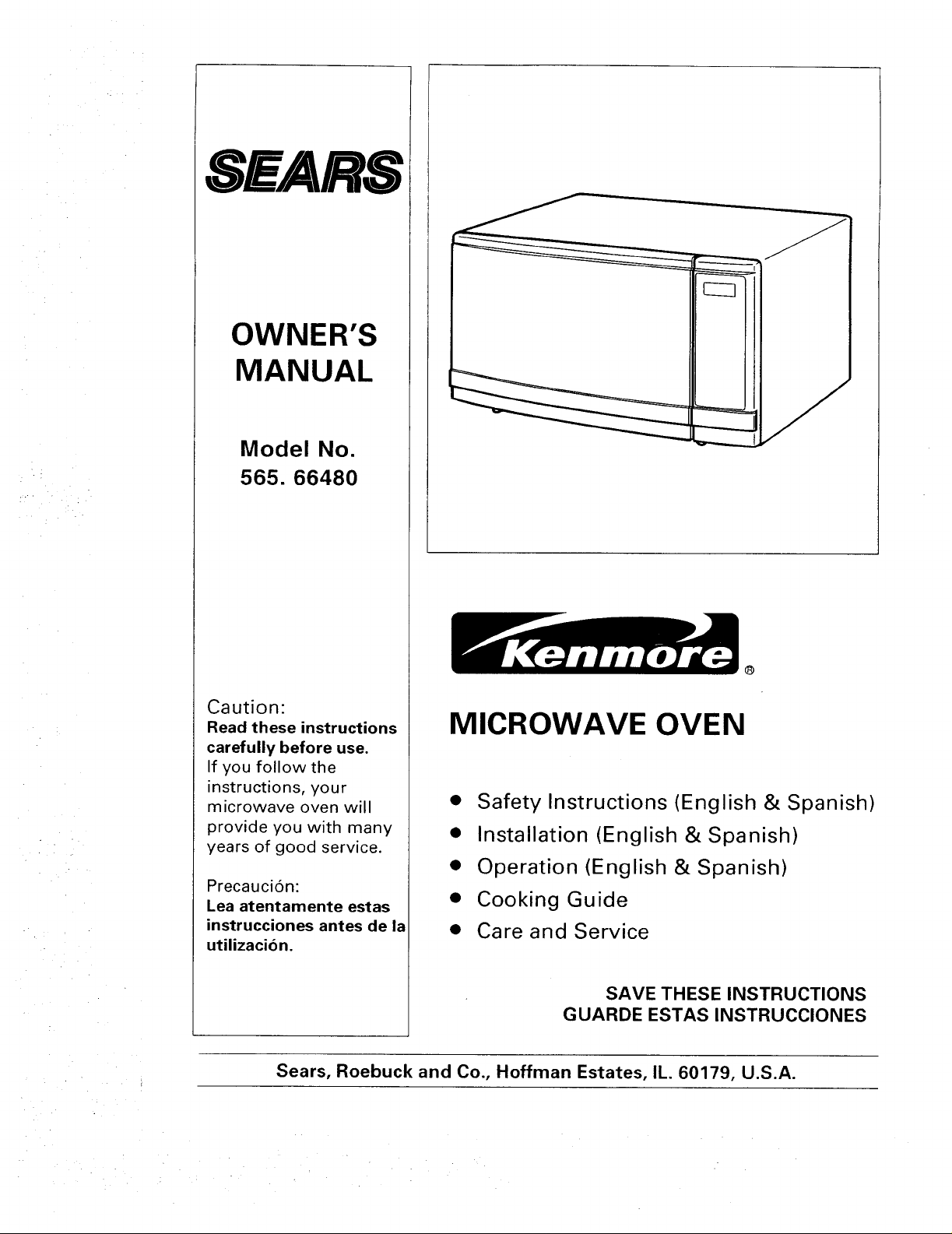
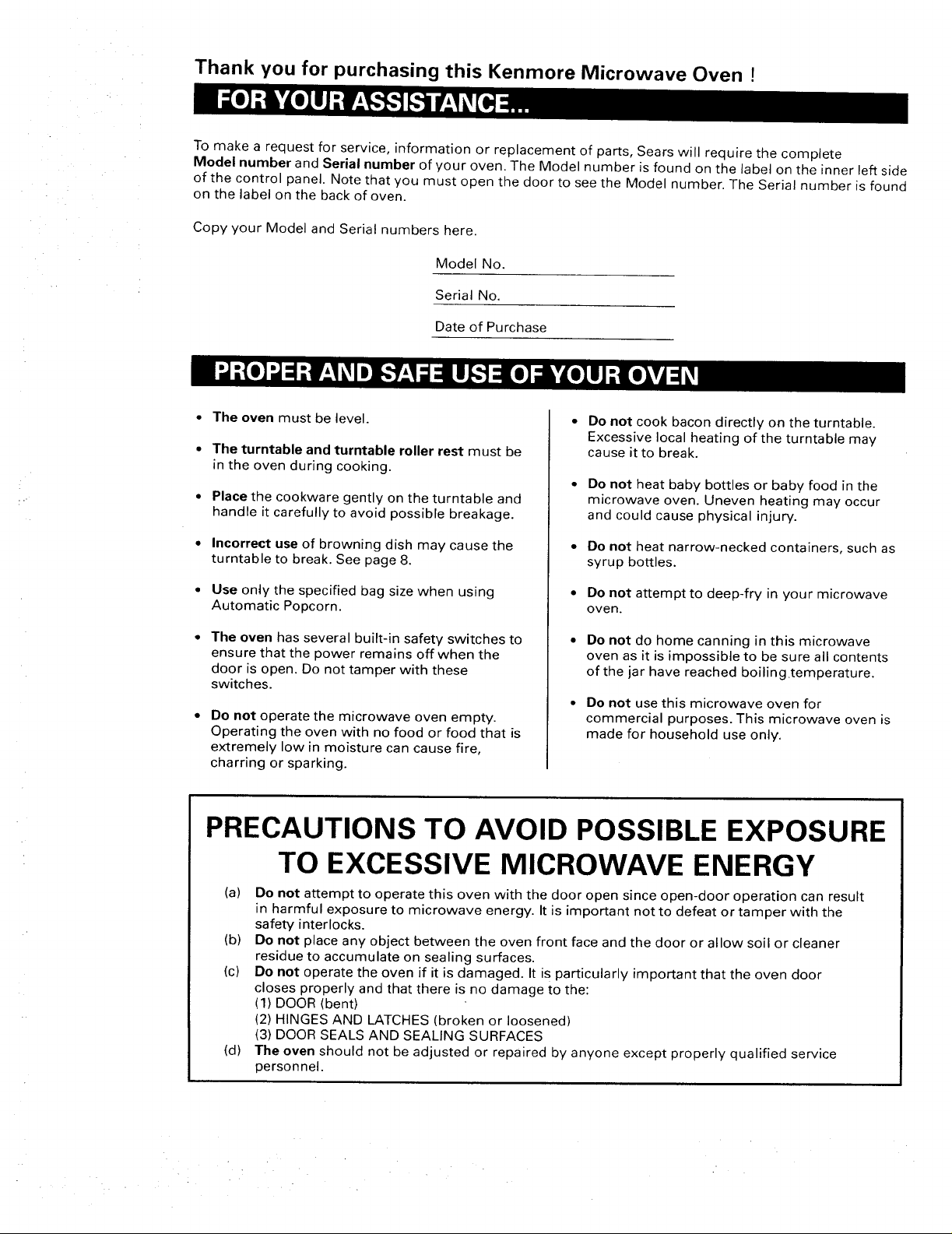
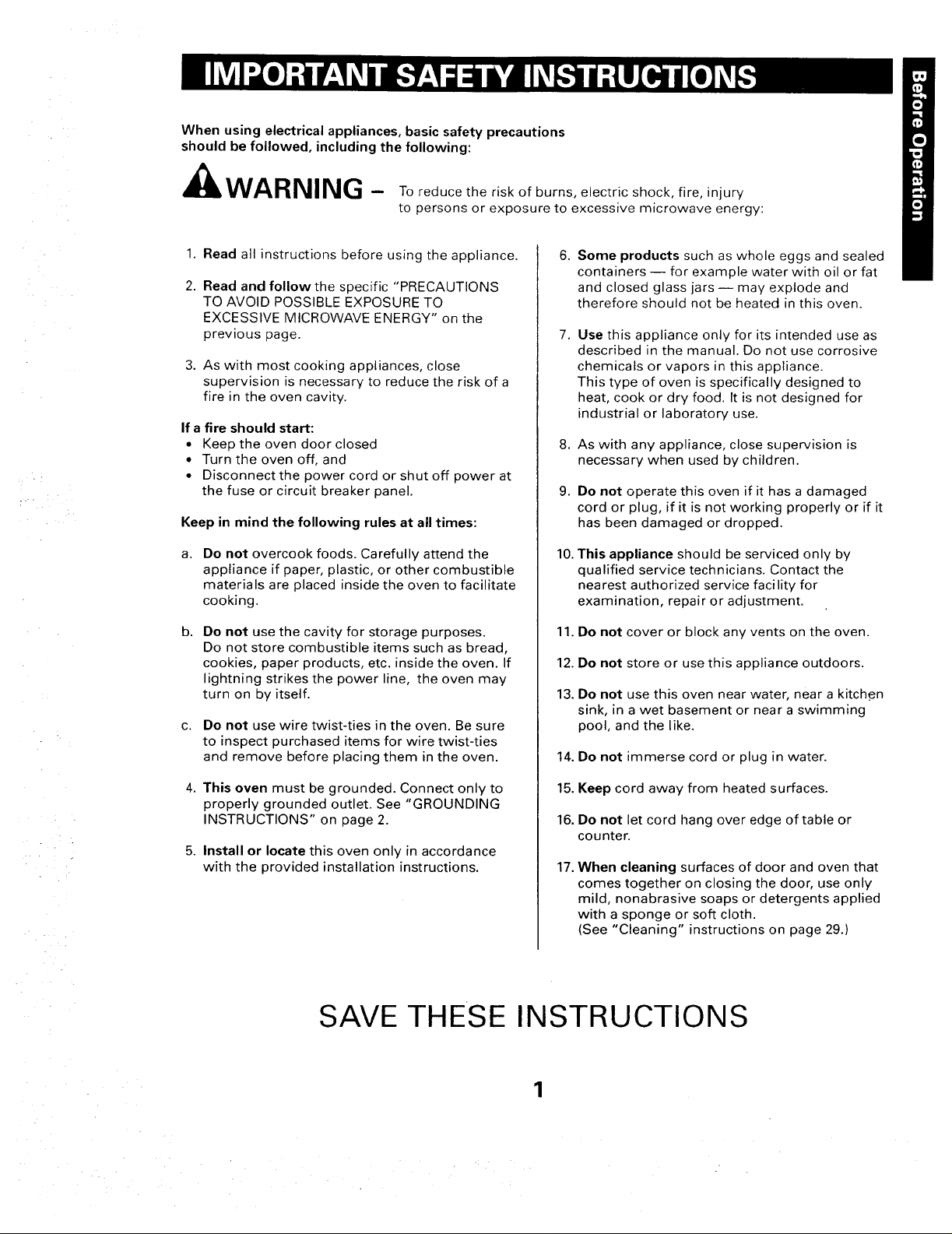
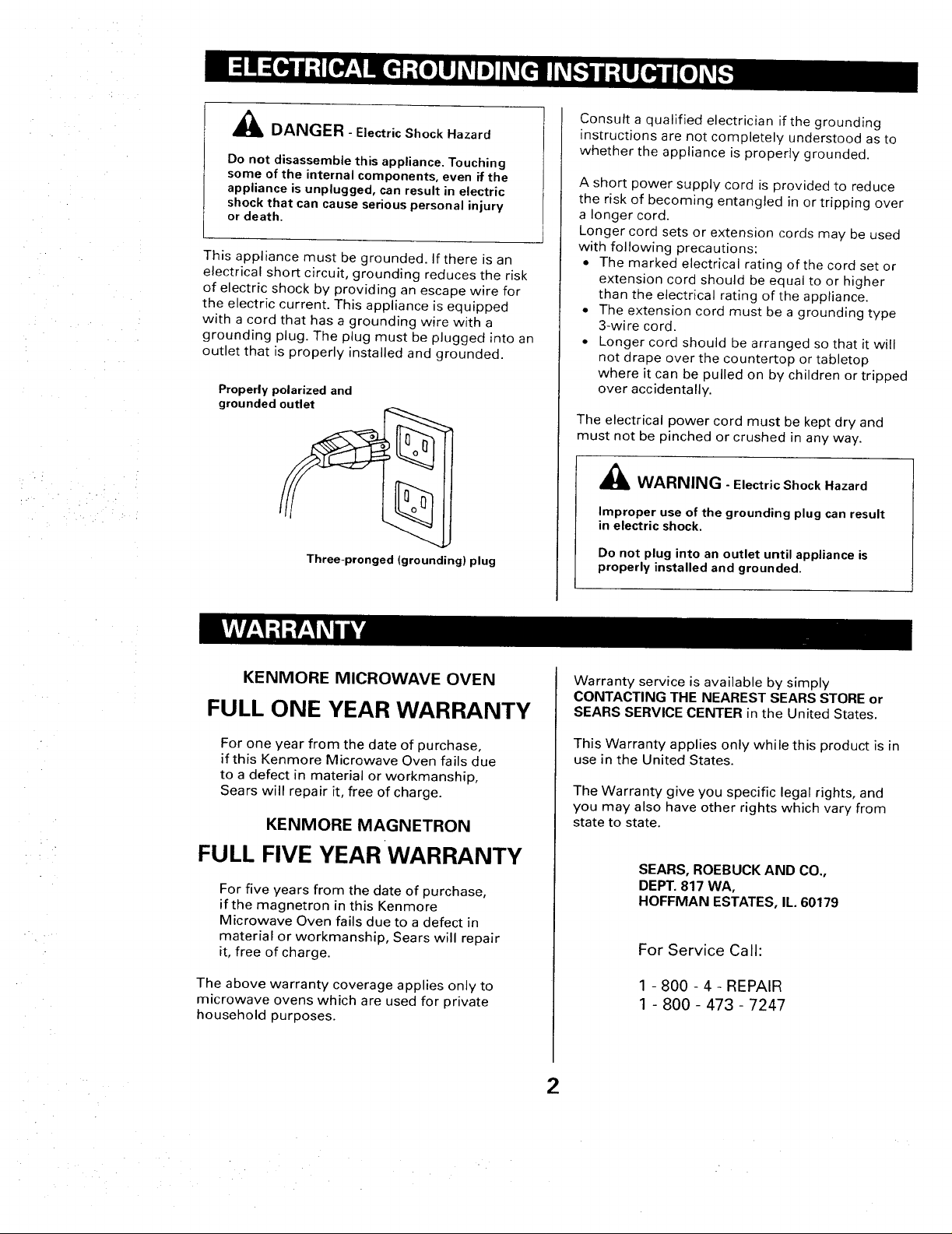
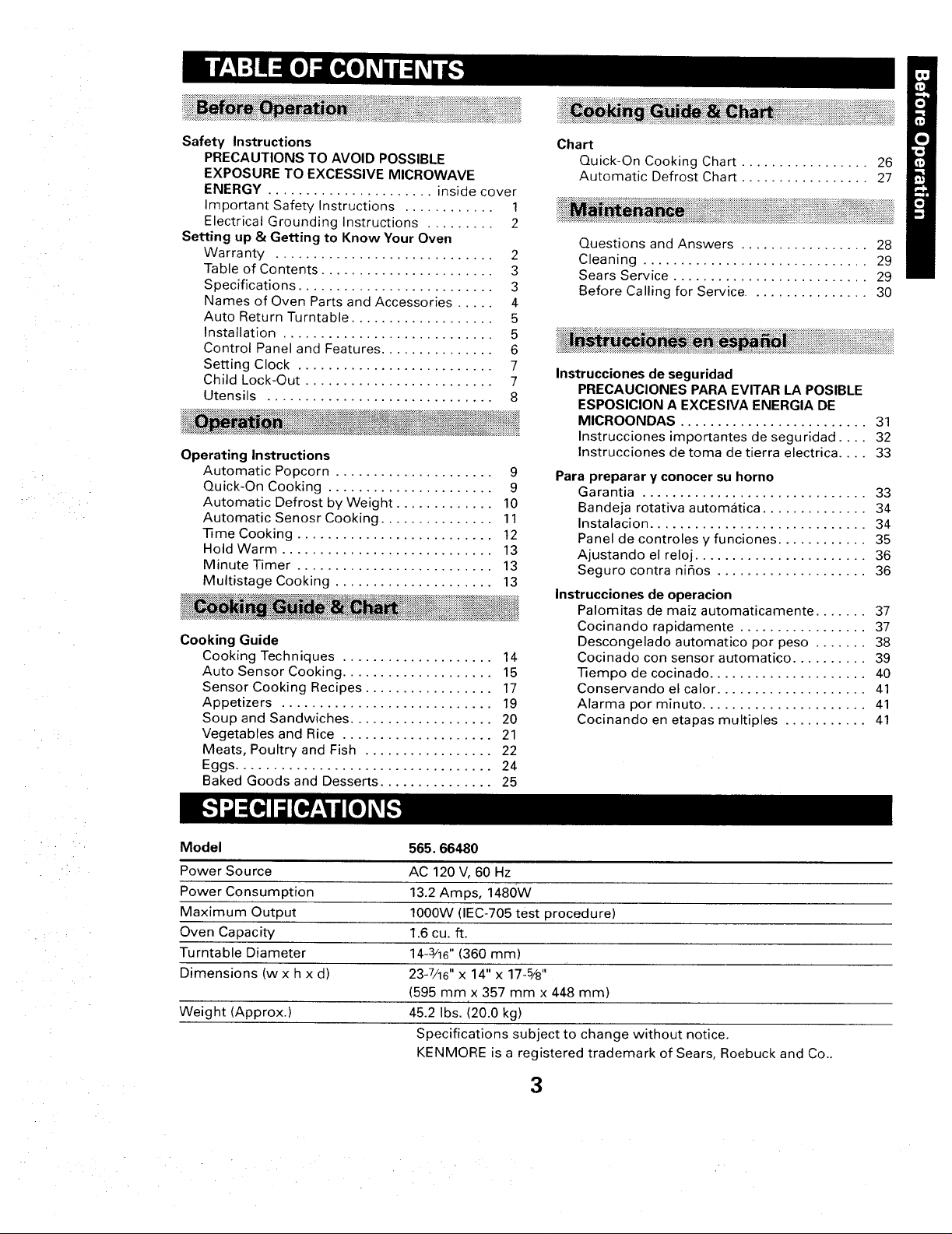
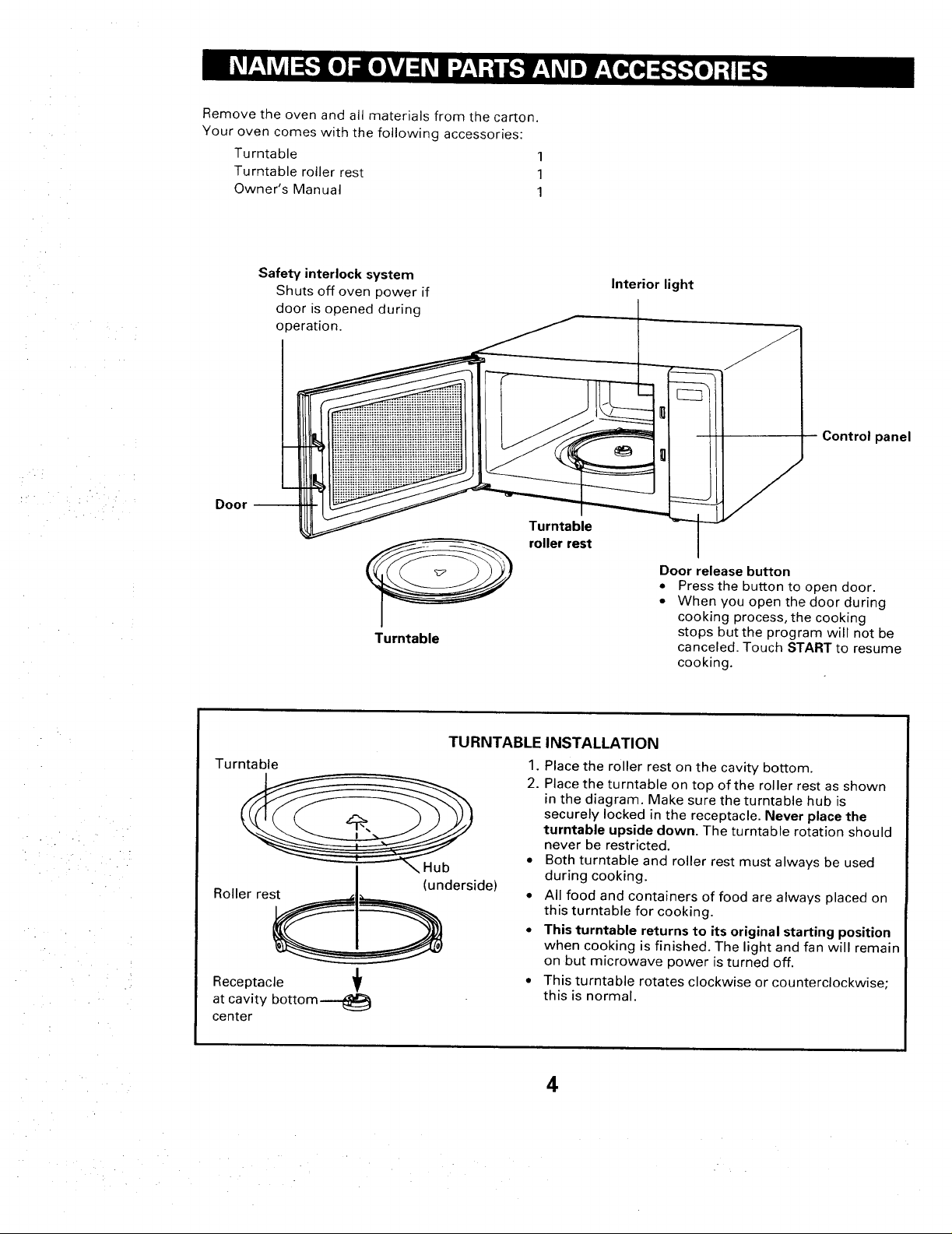
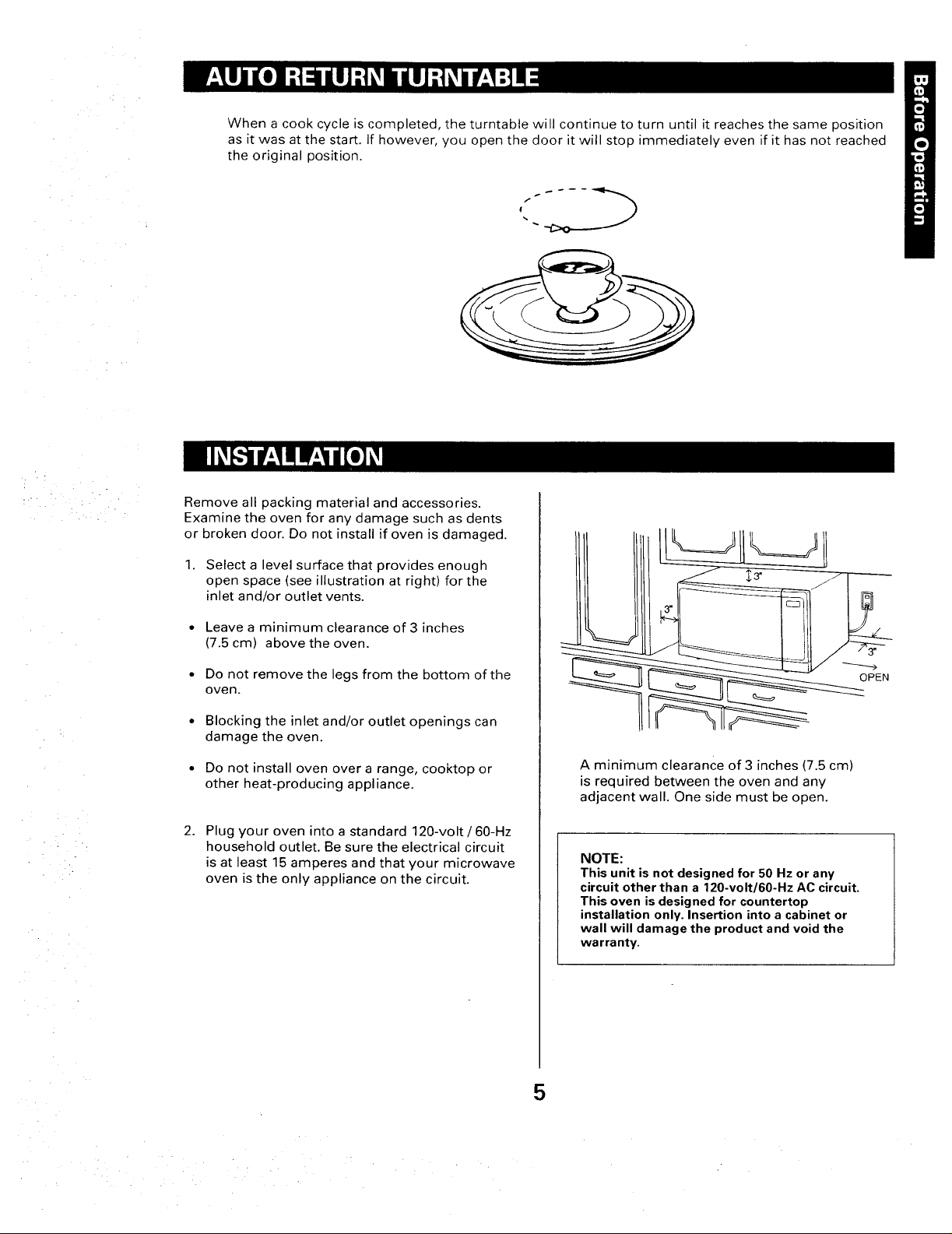
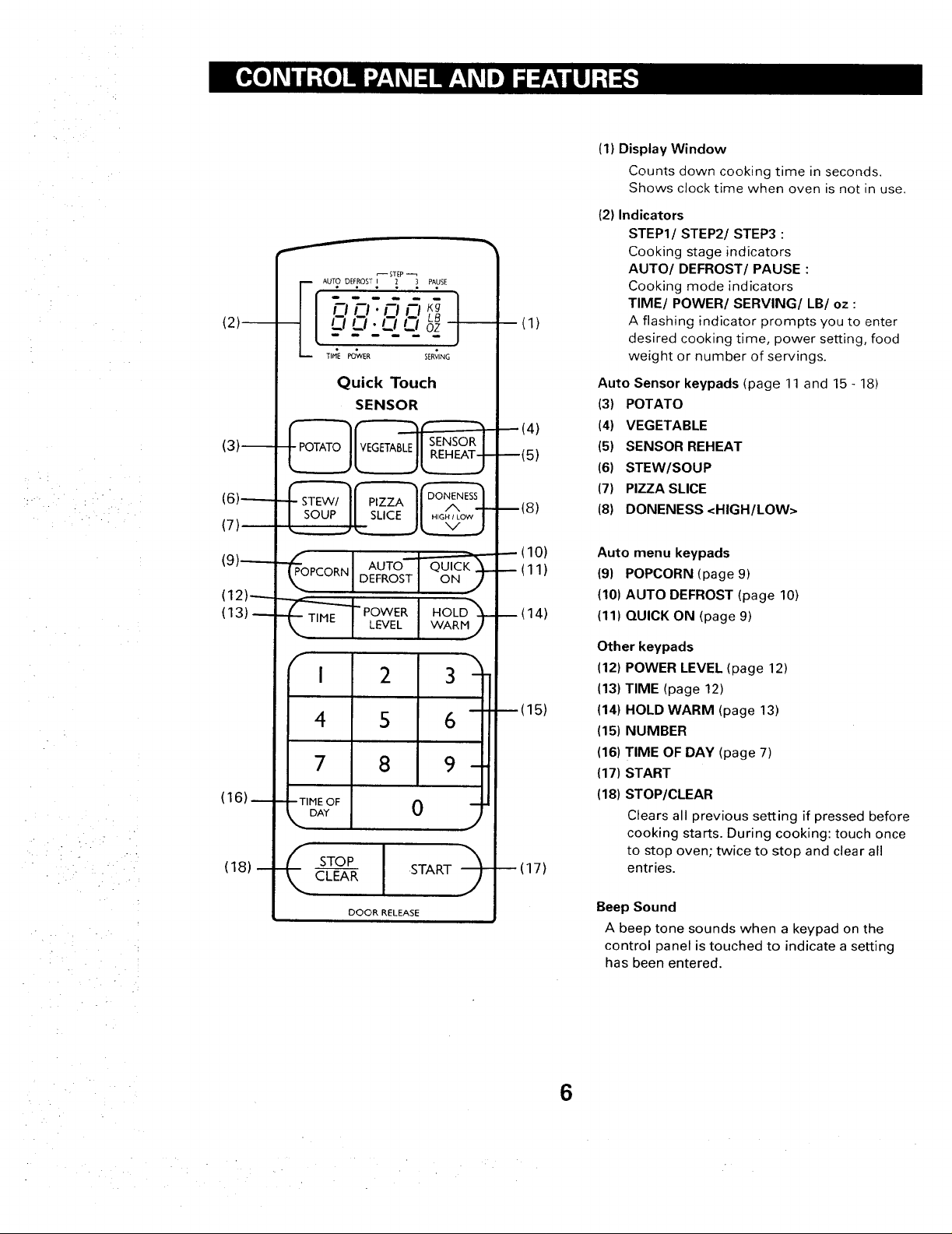
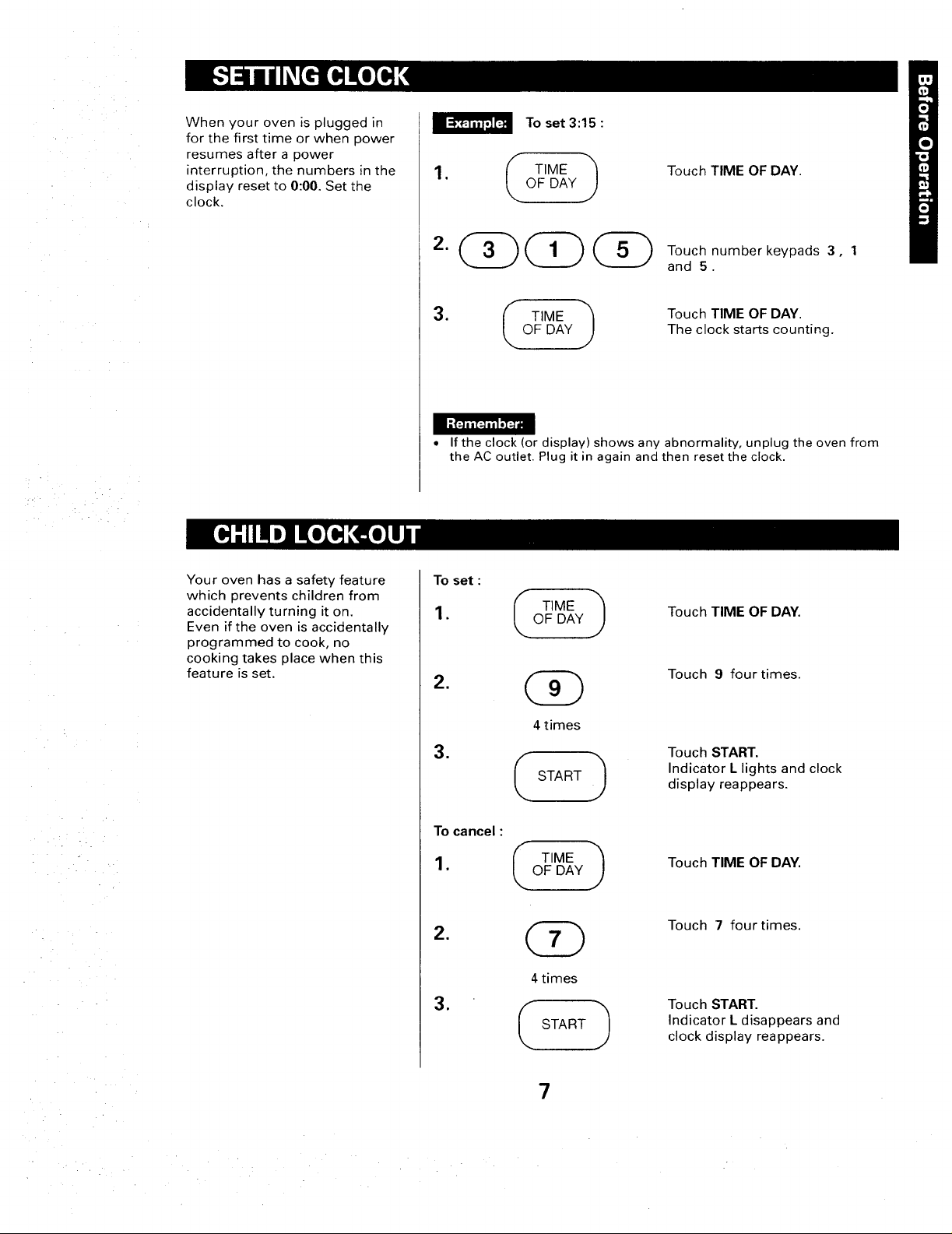
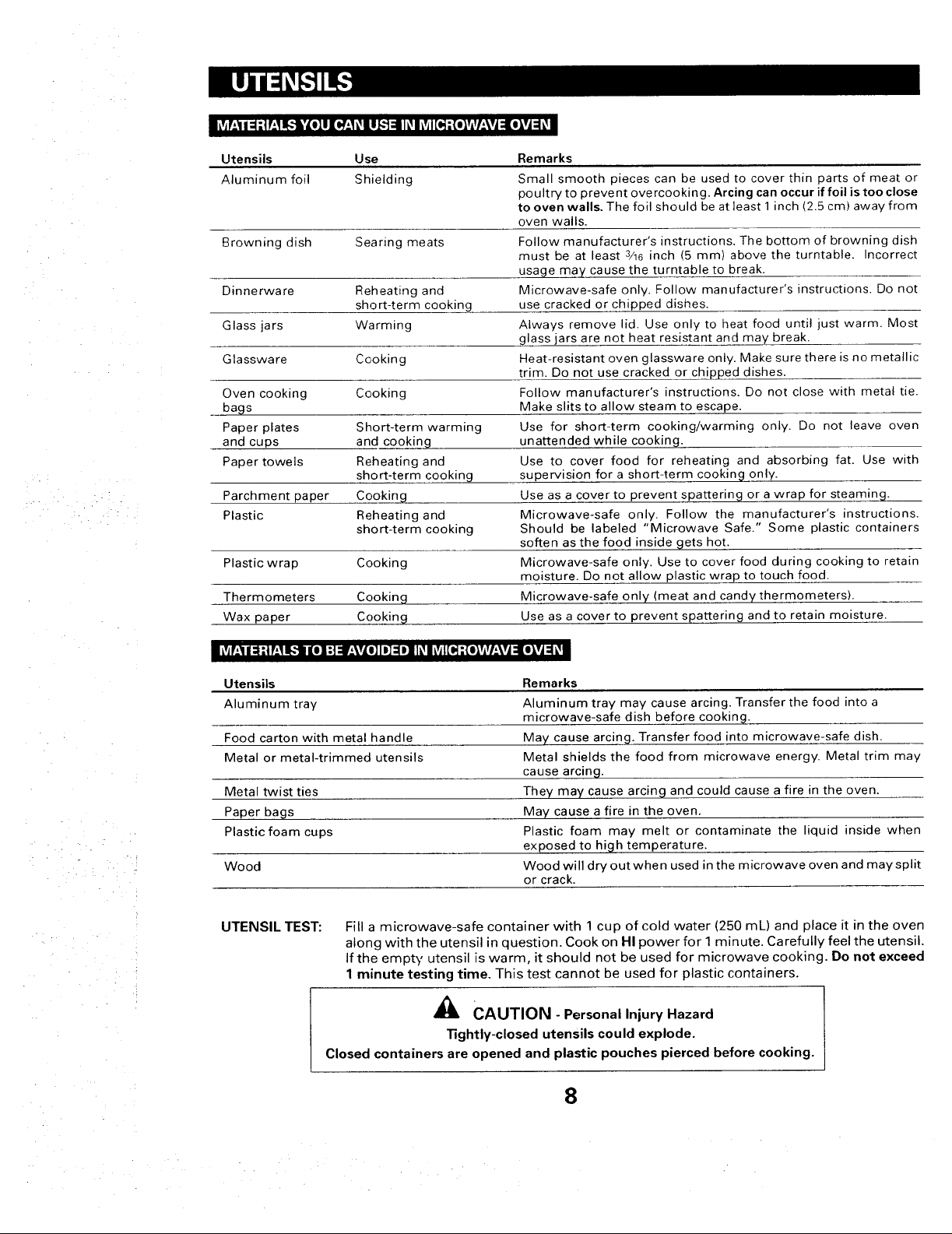
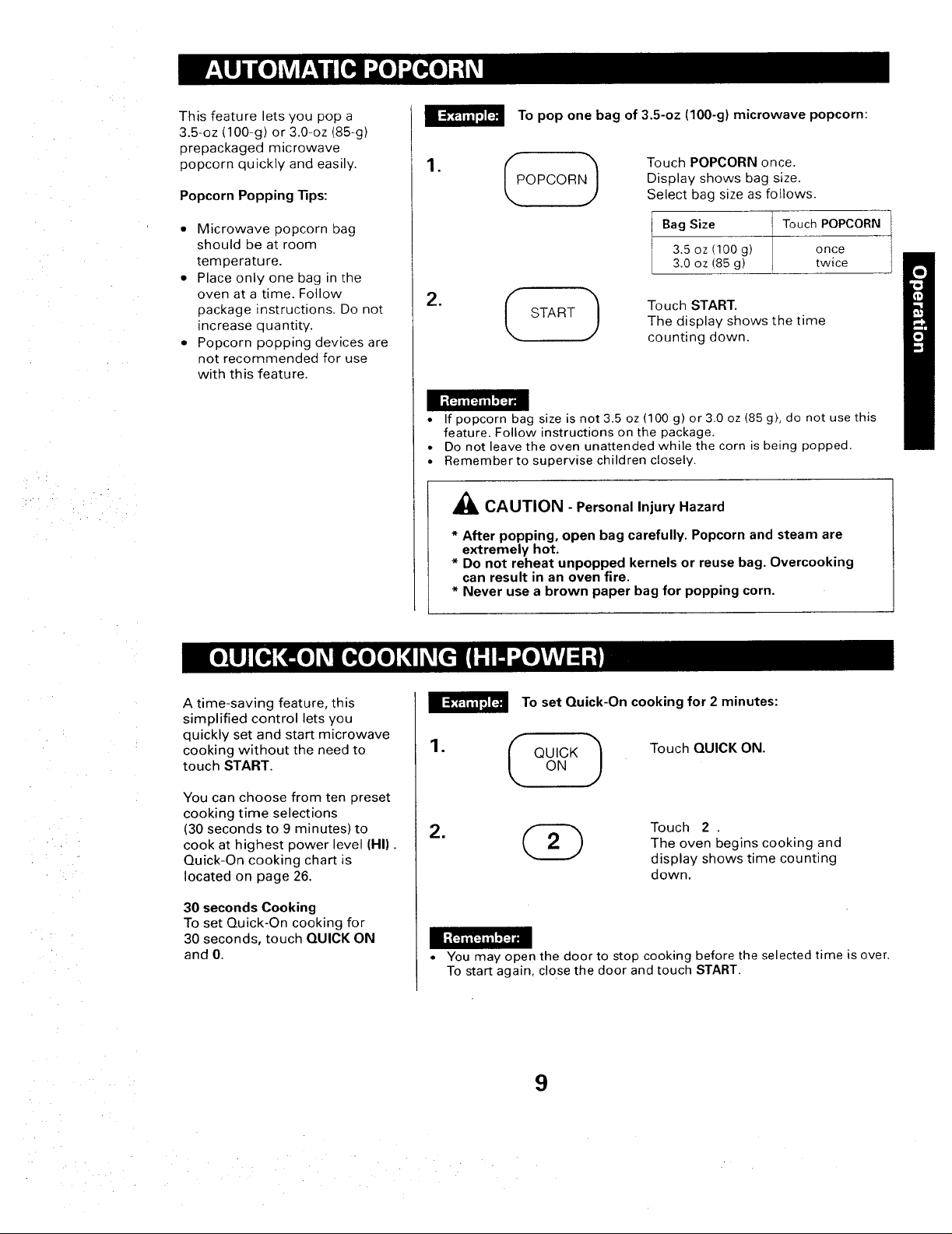
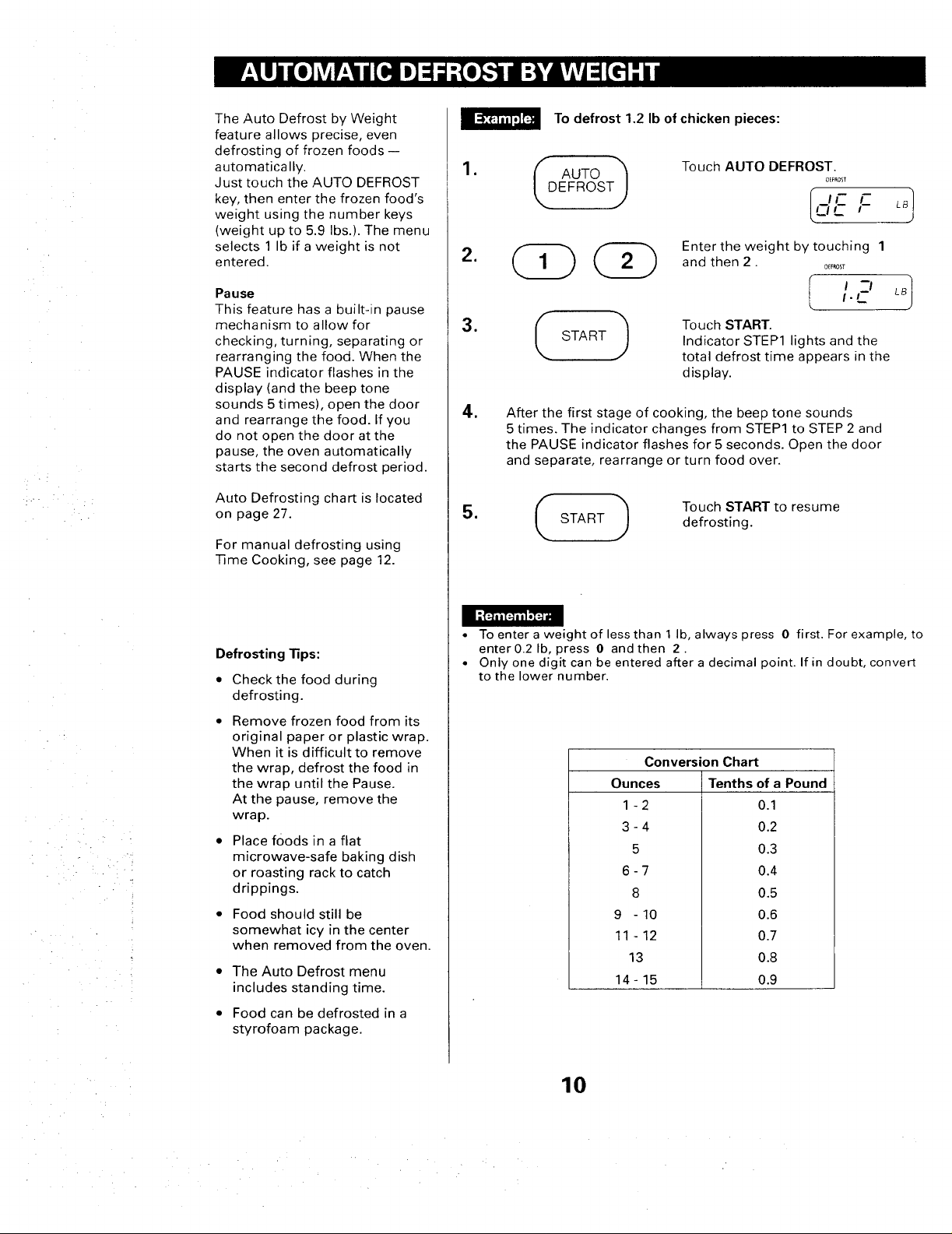
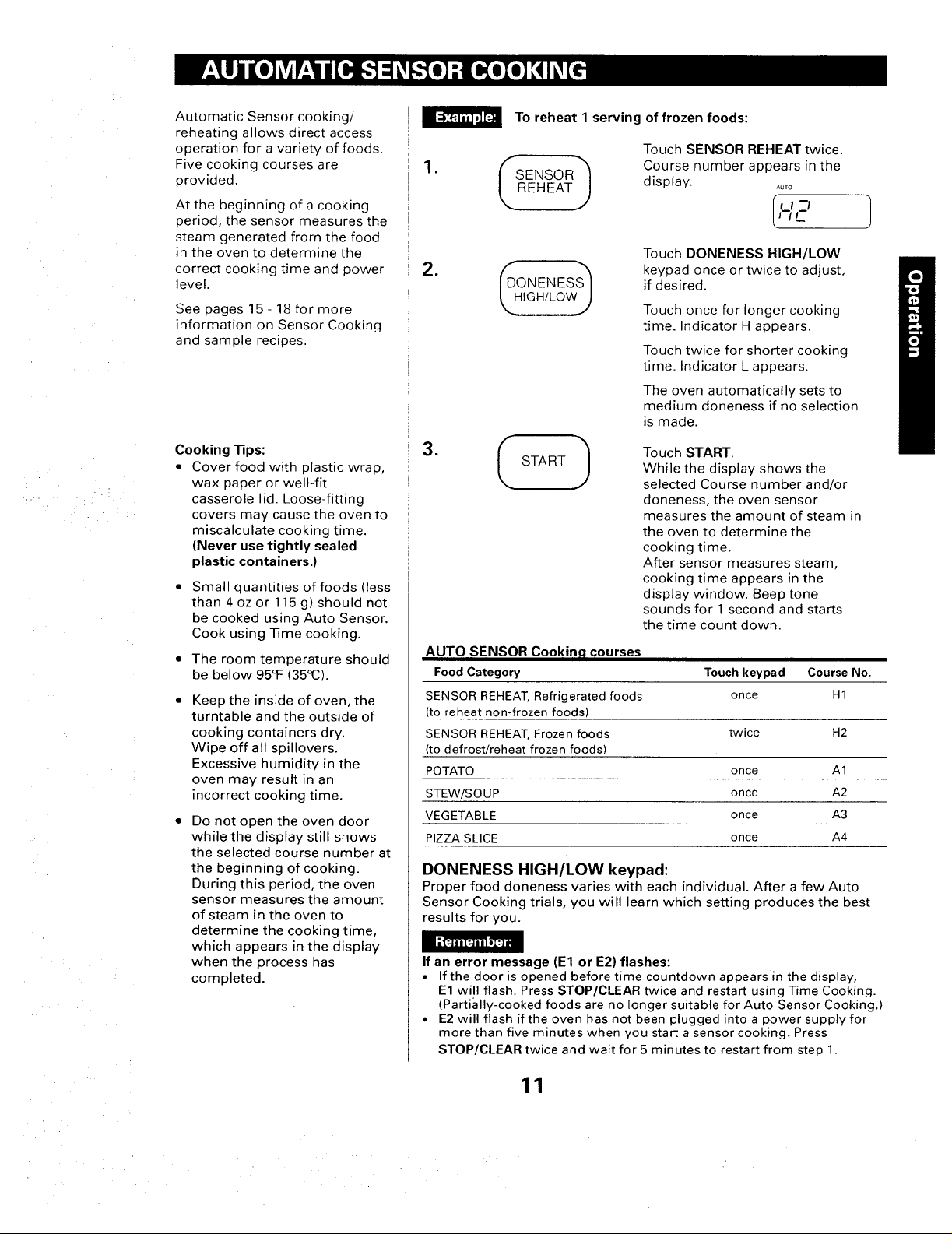
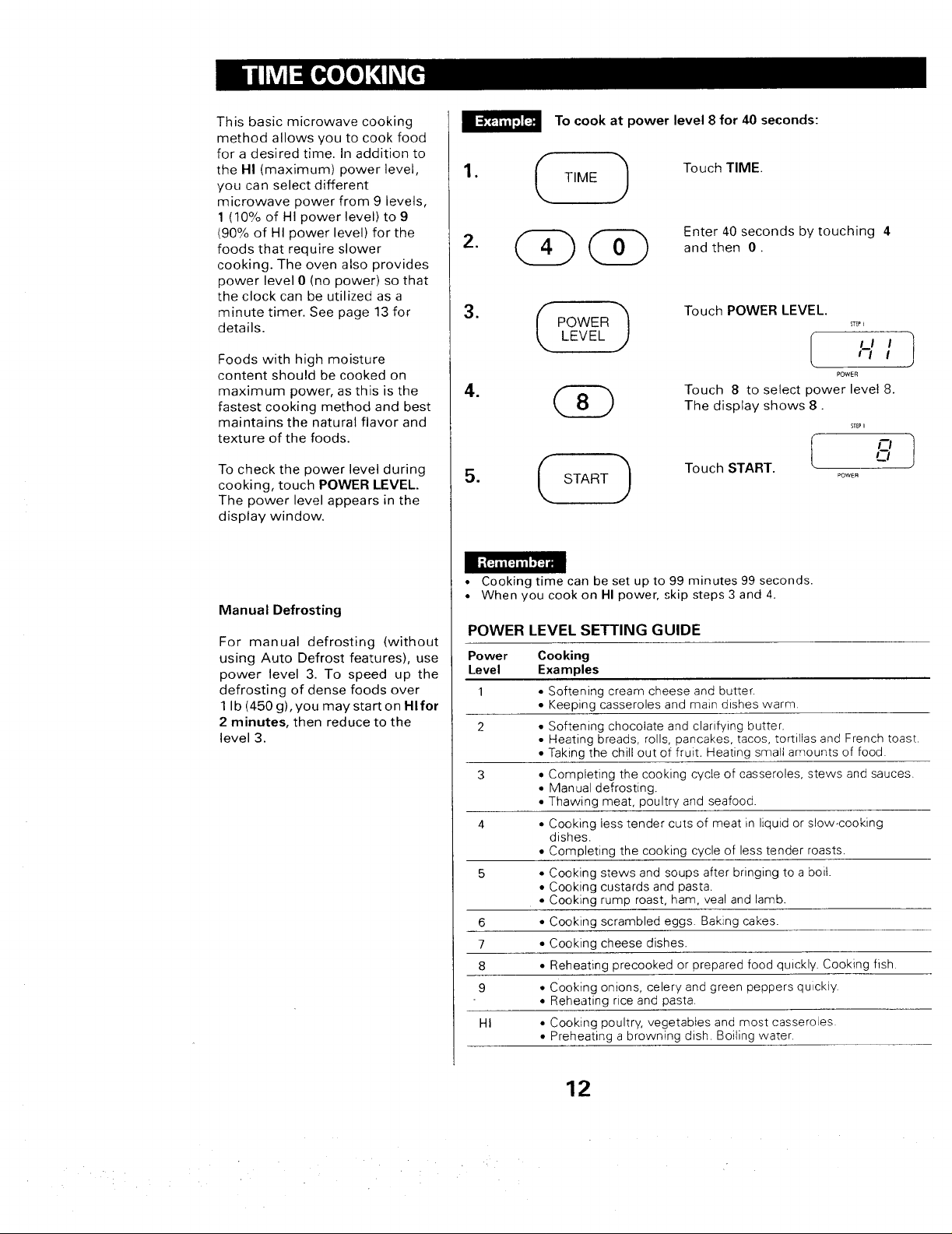






























