Page 1
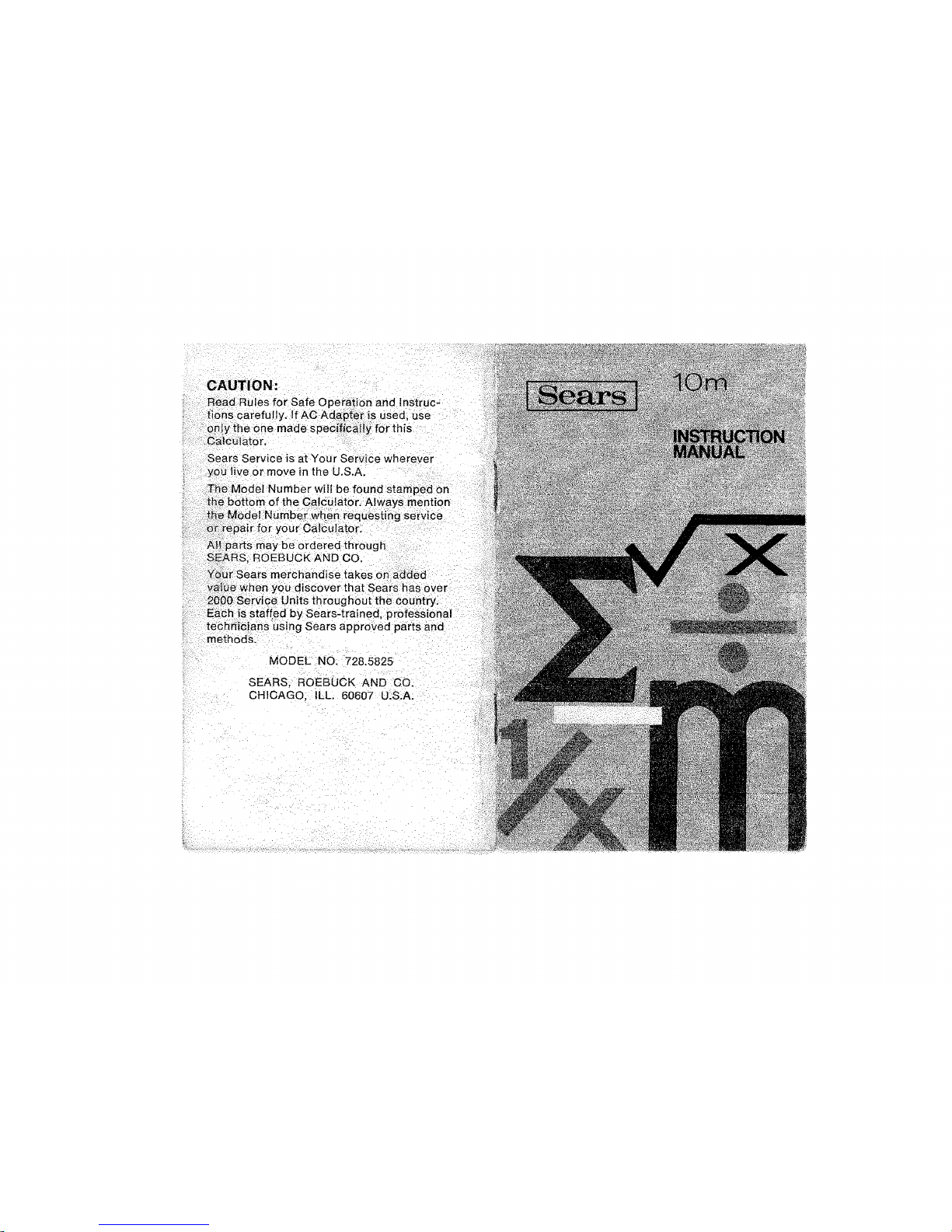
Page 2

INTRODUCTION
Your Sears
Portable
Electronic
Calculatorislight
enough
and
small
enoughtobe
used in
one
hand
yetitprovidesastandard
keyboard
and a
light
emitting
diode
(LED)
display
that
is easily read at
homeorin
the
office.
The
ten
digit
display
and
the
full floating
decimal
allow
the
calculationofmost
problems
without
sacrificing
accuracy, and
the
time-out
feature
provides
longer
battery
life
between charges.
Your
calculator
has
the
abilitytosolve
engineering
or
bUdget problems,
with
such
featuresasa
switch-selectable
accumulativeorfUlly
accessible
memory,
square
root,
reciprocal,
percentage,
automatic
constant,
automatic
squaring,
and
change
sign.
The
calculator
operates
In
"algebraic'"
mode,
which
aflows you to
perform
chainormixed
calculationsinthe
orderinwhich
they
are
written.
The
reciprocal
and
change
sign
features
are
particularly
helpfUl In
solving
complex
problems. We
suggest
that
this
programmed
Instruction
Manualberead
with
the
calculator
in
hand.
Performing
the
operationsasyou read them
will
increase
your
familiarity
with them. For a
quick
reference, an
outlineofoperationsison
the
back
of
the
calculator.
ELECTRONIC
CACULATOR
GUARANTEE
We
guarantee
this
calculatortowork
properly, If i!
does
not,
simply
returnitto
our
nearest store and we
will:
During the first year, repair it,
free of charge,
(wherever you live in the United States)
SEARS, ROEBUCK AND CO.
OPERATiON:
Your
calculator
has rechargeable NiCd
batteries
included
in the unit. The following
procedure
should be followed for
AC.
and
battery operation:
AC
Operation:
Connect
the
Charger
unit to anystandard
120 Volt
electrical
outlet
and plug
the
connector
into the Calculator.
After
the
above connections, the
power
switch
may
be turned on and operation started.
(While
connectedtoAC, the
internal
batteries are
automatically
charged
whether
the
power
switchis"ON"or"OFF'".)
Battery Operation:
Disconnect the
Charger
cord
and turn
the
power
switch
"ON".
With normal use a full
battery
charge can be
expectedtosupply
about 5 hoursofworking lime.
NOTE: When the low battery
Indicator
(L) on the
display
is lighted,donot
continue
battery
operation. This
indicates
need
forabattery
charge.
Battery Charging:
Simply
follow
the same
procedure
as in AC
operation. The
calculator
may be used
during
the
charge
periodifdesired. In
order
to
fully
chargeabattery
which has been
completely
discharged, 7 hoursisrequired.
NOTE:
Although
no damage will result
from
prolonged
periods
with
the
Charger
connected, it is advisable to remove
the
Charger
cord
when the
Calculatorisnot
in
use
after
a full
recharge
cycle.
CAUTION:
To
avoid possible damage, use
only
the
charger
provided with the
calculator.
Page 3
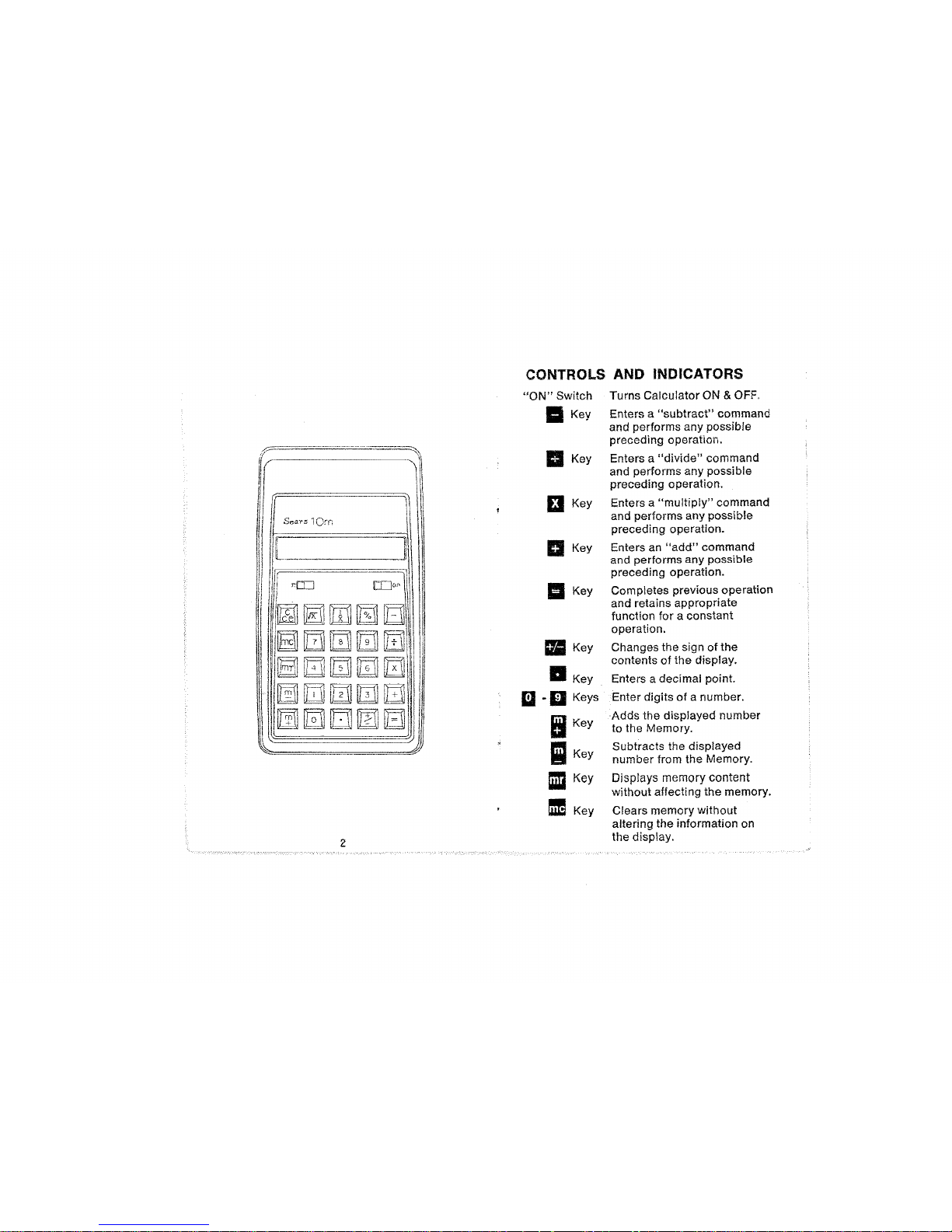
aKey
I;
Key
1m3
Key
mI
Key
III
Key
II
Key
m
-1iJ
Keys
"ON"
Switch
II
Key
II
Key
EI
Key
a
Key
II
Key
I!(
II
I[
Sem
lOrn
111[.
J
I:
III
If
~ITJ
m-:l\
II
i1m
ffi'j]
m
~
Bill
I
i8mmm~\\\
18~~w~11
~mmmm
wmDmB
~
.
--
--..=....-
2
CONTROLS AND INDICATORS
Turns CalculatorON &OFF.
Enters a
"subtract"
command
and performs any possible
preceding operation.
Enters a
"divide"
command
and performs any possible
preceding operation.
Enters a
"multiply"
command
and performs any possible
preceding operation.
Enters an
"add"
command
and performs any possible
preceding operation.
Completes previous operation
and retains appropriate
function
for
a constant
operation.
Changes the sign
of
the
contents
of
the display.
Enters a decimal point.
Enter
digitsofa number.
Adds the displayed number
to the Memory.
Subtracts the displayed
number from the Memory.
Displays memory content
without affecting the memory.
Clears memory without
altering
the
information on
the display.
Page 4
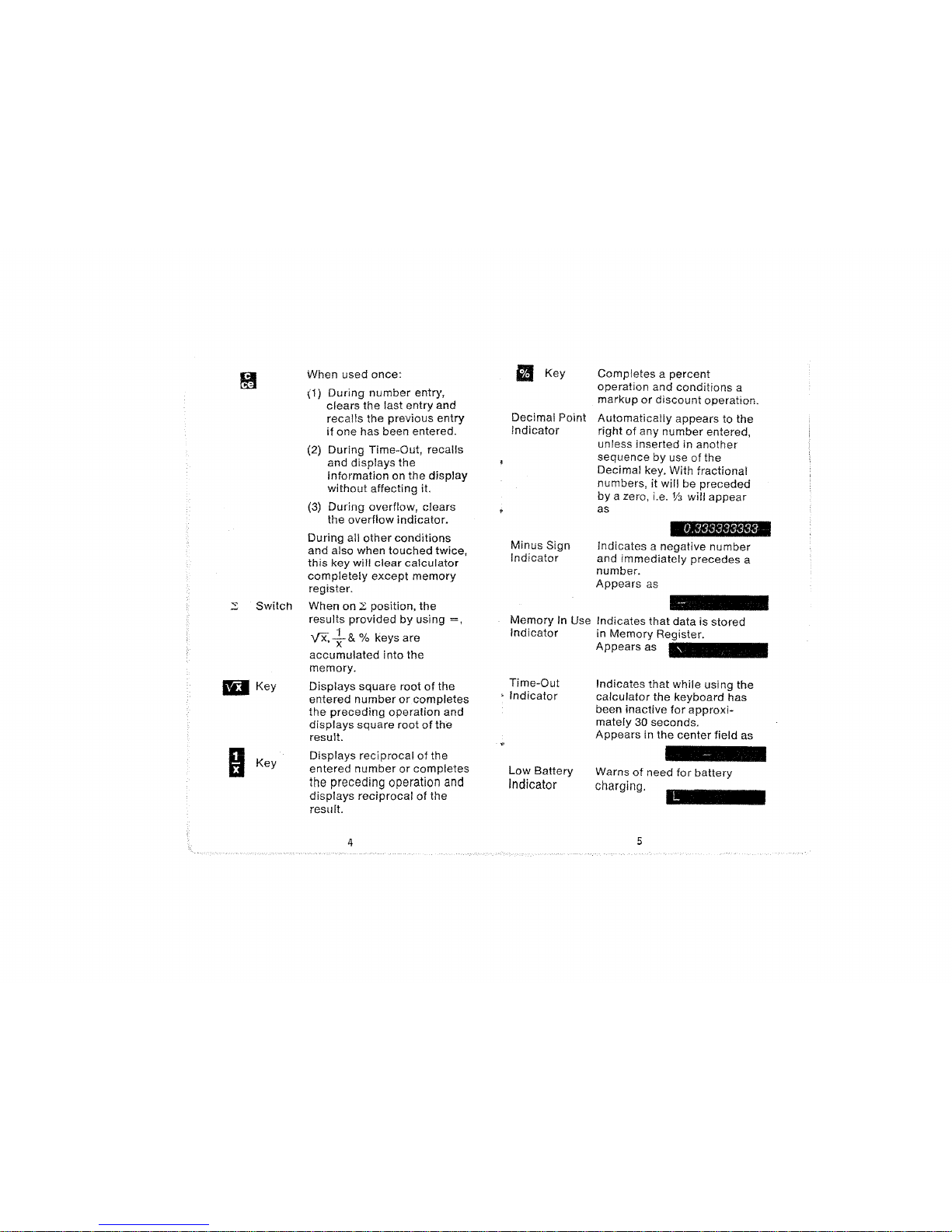
0.333333333
Completesapercent
operation
and
conditions
a
markupordiscount
operation.
Automatically
appears
to the
rightofany
number
entered,
unless
insertedinanother
sequencebyuseofthe
Decimal key. With
fractional
numbers, it
willbepreceded
by
a zero, Le.
1/3
will
appear
as
Indicates
a negative
number
and
immediately
precedes
a
number.
Appears
as
Indicates
that
while
using the
calculator
the
keyboard
has
been inactive
for
apprOXi-
mately 30 seconds.
Appearsinthe
center
field
as
Warns
of
need
for
battery
charging.
II
Key
Decimal
Point
Indicator
Minus
Sign
Indicator
Memory
In Use
Indicates
that
data is
stored
Indicator
in
Memory
Register.
Appears
as
Low
Battery
Indicator
Time-Out
•
Indicator
When used
once:
(1)
During
number
entry,
clears
the
last
entry
and
recalls
the previous
entry
if
one
has been entered.
(2)
During
Time-Out,
recalls
and
displays
the
informationonthe
display
without
affecting
it.
(3)
During
overflow,
clears
the
overflow
indicator.
During
all
other
conditions
and
also when
touched
twice,
this
key
will
clear
calculator
completely
except
memory
register.
When on
::;
position,
the
results
providedbyusing
=,
vx.
~
& % keys are
accumulated
into
the
memory.
Displays
square
rootofthe
entered
numberorcompletes
the
preceding
operation
and
displays
square
rootofthe
result.
Displays
reciprocalofthe
entered
numberorcompletes
the
preceding
operation
and
displays
reciprocalofthe
result.
Switch
II
Key
iii
Key
4
5
Page 5
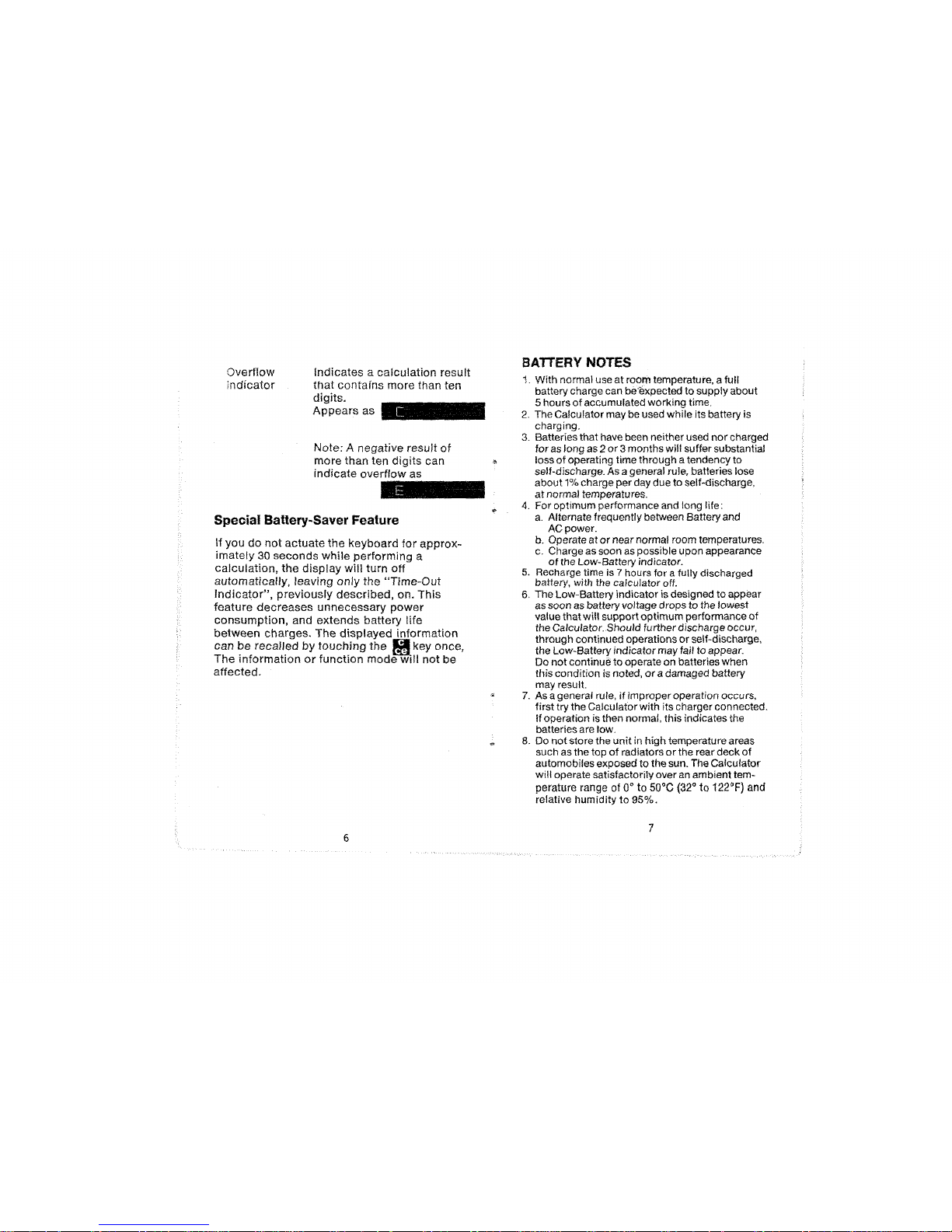
Special Battery-Saver Feature
If
youdonot
actuate
the
keyboard
for
approx-
imately30seconds
while
performing
a
calculation,
the
display
will
turn
off
automatically,
leaving
only
the
"Time-Out
Indicator",
previously
described,
on.
This
feature
decreases
unnecessary
power
consumption,
and
extends
battery
life
between
charges.
The
displayed
information
canberecalledbytouching
the
!it
key
once,
The
informationorfunction
mode
Will
not
be
affected.
Overflow
indicator
Indicatesacalculation
result
that
contains
more
than
ten
digits.
Appears
as
Note;Anegative
result
of
more
than
ten
digits
can
indicate
overflow
as
,'\0
BATTERY
NOTES
1.
With normal useatroom temperature, a full
batterycharge can be'expected to supply about
5 hours
of
accumulated working time.
2.
The Calculator may be used while its battery is
charging.
3.
Batteriesthat have been neither used
nor
charged
for
as
longas2or3monthswill suffer substantial
loss
of
operating time through a tendencyto
self-discharge.
As
ageneral rule, batteries lose
about
1%
charge per day due to self-discharge,
atnormal temperatures.
4.
For optimum performance and long life;
a.
Alternate frequently between Battery and
ACpower.
b.
Operate atornearnormal room temperatures.
c.
Chargeassoonaspossible upon appearance
of
the Low-Battery indicator.
5.
Recharge time is 7 hours for a fUlly discharged
battery, with
the calculator off.
6.
The LOW-Battery indicator is designed toappear
as
soonasbatteryvoltagedropsto the lowest
value that
will supportoptimum performance
of
the Calculator.Shouldfurtherdischargeoccur,
through continued operations
or
self-discharge.
the Low-Battery indicator may fail
to
appear.
Do notcontinueto operate on batteries when
thiscondition is noted.
or
adamaged battery
may result.
7.Asageneral rule, if improper operation occurs.
first try the Calculator with its charger connected.
Ifoperation is then normal, this indicates the
batteriesare low.
8.
Do not store the unitin hightemperatureareas
such
as
thetopofradiatorsorthe rear deck
of
automobilesexposed to the sun. The Calculator
will operate satisfactorily over
an
ambient tem-
perature range of
O·
to
50°C (32°to122°F) and
relative humidity
to
95%.
6
7
Page 6

INSTRUCTIONS
1.Toclear
(erase)
machine
completely
for
new
operation
A.
Touch
the III key
twice.
B.
Cleared
display
will
be:
2. To
enter
(writeanumber)
Example:
enter
123.45
A. First,
clearbytouching
III
twice
B. Then
touch
number
and
decimal
keys
for
123.45
oneata time.
Always
start
with
the
left
hand
digit
and
progress
from
lefttoright.
Display
will
then
be:
123.45
Note:1.Enterorobtain
answers-
whole
numbersupto
ten
digits:
1234567890,
2.
Enter
numbers
less than
one
up
to
nine
digitstorightofdecimal.
(zero
always
appearstoleft
of
decimalIfnumber
is less than
one.)
0.123456789
3. Enter
decimal
numberupto
ten
digits.
123.4567890
8
3.Toclear~nincorrect
entry
Example: 48 + 12 is
your
calculation
A. You have
already
entered
48
Display
is:
B. You
now
touch
the a key
The
display
is:
C. Then you
enter13by
mistake
The
display
is:
D. To
clear
13,
touch
the!!
key
once.
This erases
only
the
last
number
entered (i.e. 13) and
the
previous
entry
is
displayed.
Display
will
be:
E.
Then enter
'12'
Display
will
be:
12.
F.
Finally,
touch
theIIkey
for
answer
Display
will
be:
Note:
Use
PiS
duringorimmediately
after
entryofa
numbertoclear
display. Use
of
!IIkey
when
a
result is displayed without overflow
clears
the
display.
9
Page 7

CALCULATIONS
1.
ADDITION
To calculate 16.39 + 9.83 +
16
= 42.22
Do
these
steps
display
will be
Note: When adding
or
subtracting figures
with a fixed decimal place, the
calculator
will
hold
that
decimal
place
(decimal alignment).
Touch
!!twice
Enter 16.39
16.39
3.
MULTIPLICATION
To calculate 29.32 x 56.5 = 1656.58
Do these steps
display
will be
Touch
II
Enter
9.83
Touch
II
Enter
16
subtotal
16.39
. 9.83
26.22
Touch!!
twice
Enter
29.32
Touch a
Enter
56.5
29.32
29.32
56.5
450.
6300.
6300.
1656.58
11
Answer
Answer
Touch
II
Touch
II
Enter 14
Touch
II
4.
DIVISION
To calculate 6300
-;-
14 = 450
Do
these steps
display
will
be
Touch
f!I
twice
Enter 6300
42.22
Enter
6
Enter
5
Touch
II
Answer
Touch.
subtotal
TouCh.
Touch
II
Answer
2. SUBTRACTION
To calculate
23
- 6 - 5 =
12
Do
these
steps
display
will be
Touch
~twice
Enter
23
Page 8

29.95
29.95
179.95
179.95
1.4975
53.985
31.4475
.display
will
be
tax
Answer
30%
discount
Touch
II
Enter 5
Touch
II
Touch
II
Touch
II
6. PERCENTAGE
(a)
Add5%taxto$29.95
Do
these
steps
Touch
!iI
twice
Enter 29.95
(b)
Take
30%,6%,
and2%discounts
from
$179.95
Do
these
steps
display
will
be
Touch
P!lI
twice
Enter
179.95.
TOUCh.
\1
Enter 30
f.
Touch
II
Enter
6
TouCh.
Enter
5
Touch
II
Enter
8
Touch
II
Enter
20
Touch.
Enter
8
Touch
II
Answer
5.
MIXED ARITHMETIC
To
calculate
(9
+ 6 -
5)
x 8 _ 8 = _ 4
20
Do
these
steps
display
will
be
Touch
!iI
twice
Enter
9
12
13
Page 9

Answer
Enter 3
Touch
II
Touch
II
Touch
II
Touch a
Touch
p:a
twice
Enter 6
Touch
II
(b) Multiplication 6 x 2 = 12
6x
5 = 30
6x12=72
Do
these
steps
display
will
be
7.
AUTOMATIC CONSTANT
(a)
Addition 6 + 3 + 3 + 3 = 15
Do these steps
display
will
be
Touch
l!I
twice
Enter 6
" Enter 2
12.6
54.6
7.5579
12t3JJ65
2.368142
118.4071
116.038958
2%
discount
subtotal
6%
discount
subtotal
Answer
Touch
II
Touch
II
Enter 2
Enter
6
Touch
II
TOuch.
Touch
II
Touch
II
Touch
II
Enter
30
Touch
II
Answer
(c) Mark
$42.upby
30%
Do these steps
Touch
!I
twice
Enter
42
Touch.
Answer
14
Enter 5
Touch
II
Answer
Page 10

\ 67.
\ 23.
\ 23.
'.
12.
\ 11.
'.
12.
\ 90.
Touch a
Enter 6
17
8.
MEMORY
To
calculate
(15
x 6) - (12 + 11) = 67
Do these steps
display
will be
Touch
!I
twice
Enter
15
Touch
II
Touch
iI
Enter 12
Touch
II
Enter
11
Touch
II
Touch
&iii
"
Touch
rim
Answer
243.
456.
Answer
Answer
Enter 12
Touch
1'1
TOUCh.
Enter
6
Touch
II
Touch
1'1
(3')
Touch
•
(3')
Touch
..
(3
4
)
Touch
..
(3')
Answer
Touch
iii!
twice
Enter
3
Touch
1!1
twice
Enter
36
(c)
Division
36
-7- 6 = 6
456";" 6 = 76
Touch
II
Enter
456
Touch
II
Answer
(d)
Exponents 35= 243
Do
these
steps
display
will
be
Page 11

0.05
" 218.94
" 6.5682
" 218.94
" 225.5082
" '24.
" 24.
" 28.75
" 30.96
" 1.29
" 5.75
display
will
be
Touch
a
Enter 5.75
Touch
II
Enter 24
'"
Touch a
Enter 1.29
•
Touch
II
Touch
am
subtotal
Touch
a
Enter 3
Touch
II
tax
Touch
II
Total
..
10. RECIPROCAL
1/20
= .05
Do these steps
Touch
!iltwice
Enter 20
Touch
113
Answer
19
$149.75
9.48
28.75
30.96
29,95
$218.94
6.57
$225.51
\ 12.
\
9.48
" 12.
\ 149.75
" 0.79
display
will be
NET AMOUNT
Touch
~
twice
Enter 5
Touch
II
Enter 29.95
5
$29.95
12
.79
5
5.75
24
1.29
18
Touch
a
Enter .79
Touch.
Touch
II
Enter 12
Enter
5
Sales Tax
3%
Total
QTY UNIT PRICE
9.
ACCUMULATING MEMORY (2;)
~
switch
to
left
position
Do these steps
Page 12

TouchMtwice
Enter
4
12. CHANGE SIGN
4 x
(-
3)
= -
12
E 426.7629279
This
procedure
appliestoall operations:
Addition, subtraction,
multiplication,
and
division.
Use the
M key to
clear
the overflow
indicator. The
displayed
number
can then be
multipliedordividedbya subsequent entry,
but ten decimal places must be added to the
result. Operation
of
the Mkeythe second
time will
clear
the display.
E 1.25
13. OVERFLOW INTERPRETATION
The overflow symbol will
appear
when the
display
capacityofthe
calculator
is
exceeded. For example,
multiplication
of
$12,500,000 x 1,000 will give
the
following
"[:=" display.
The
'T': " indicates
"overflow"oran answer
of
more than 10 digits. The
digits
other
than
oare displayed.
To
obtain
the
correct
decimal location,
simply
record
the displayed
number
and move
the
decimal
point10places
to the right. The answer will be:
12,500,000,000.
L.10
places
..r-
Overflowofa negative
numberisdisplayed
in
a
similar
manner, with
the
result
preceded
by
the minus sign. In the caseofa negative
result
of
more than ten digits, where none
of
the
trailing
digits
are zeros, the overflow is
indicated
as
•
500.
125.
soo.
- 12.
Answer
Answer
Touch E
Touch
!is
twice
Enter
500
Touch
II
Enter 125
Touch
II
Enter
3
Touch
III
Touch
II
11. SQUARE ROOT
'1'500 +
125
= 25
20
21
Page 13

Notes
on
your
special
calculation
22
•
Notes
on
your
special
calculation
Page 14

SPECIFICATIONS
Notes
on
your
special calculation
24
Decimal
Point:
Capacity:
Functions:
Power:
Main Elements:
Supplementary
Elements:
Dimensions:
Weight:
Peripherals:
Printed in U,S.A,
Full floating
decimal
point
Addition, subtraction.
mulij·
plication, division, and
omni-constant; percent,
square root, reciprocal,
Memory, change
sign.
General add, subtract,
multiply,
divide
and
percentage. Chain
multipli-
cation and
division.
Constant
multiplication,
division, addition,
subtraction, percentage, fractions,
reciprocals, square root,
change sign, Memory.
Battery operation -
NiCd
batteries
(3)5hour
opera-
tion, 7
hour
charge.
Large scale integrated
circuit
Bipolar
ICs, Transistors.
Diodes
Height1V4
", Width 3",
Depth
5%".
9 oz.
Vinyl Pouch, Instruction
Book.
STK No. 16601
A907·902/0
