Sealy Reflexion-UP Foundation Installation Manual

Installation Instructions
Installation
Before discarding any packing materials, check the
®
Re exion
following items in the parts list are included:
PARTS LIST
A. Wired Remote Control – hard wired to bed (1)
B. Connection Y-Cable (1) - (Only on Twin Long, and
C. Mattress Retainer Bar (1)*
D. Retainer Bar Plate (2)*
E. Retainer Bar Screw (2)*
F. 9-Volt Batteries (2)
-UP Foundation carton and verify the
SplitCAKing)
TEMPUR SEALY CUSTOMER SERVICE DEPARTMENT: 1–800–499–1965
*Attached to foundation for shipping.
Appearance of some parts may differ from photos.
A. B. C.
E. F.D.
11
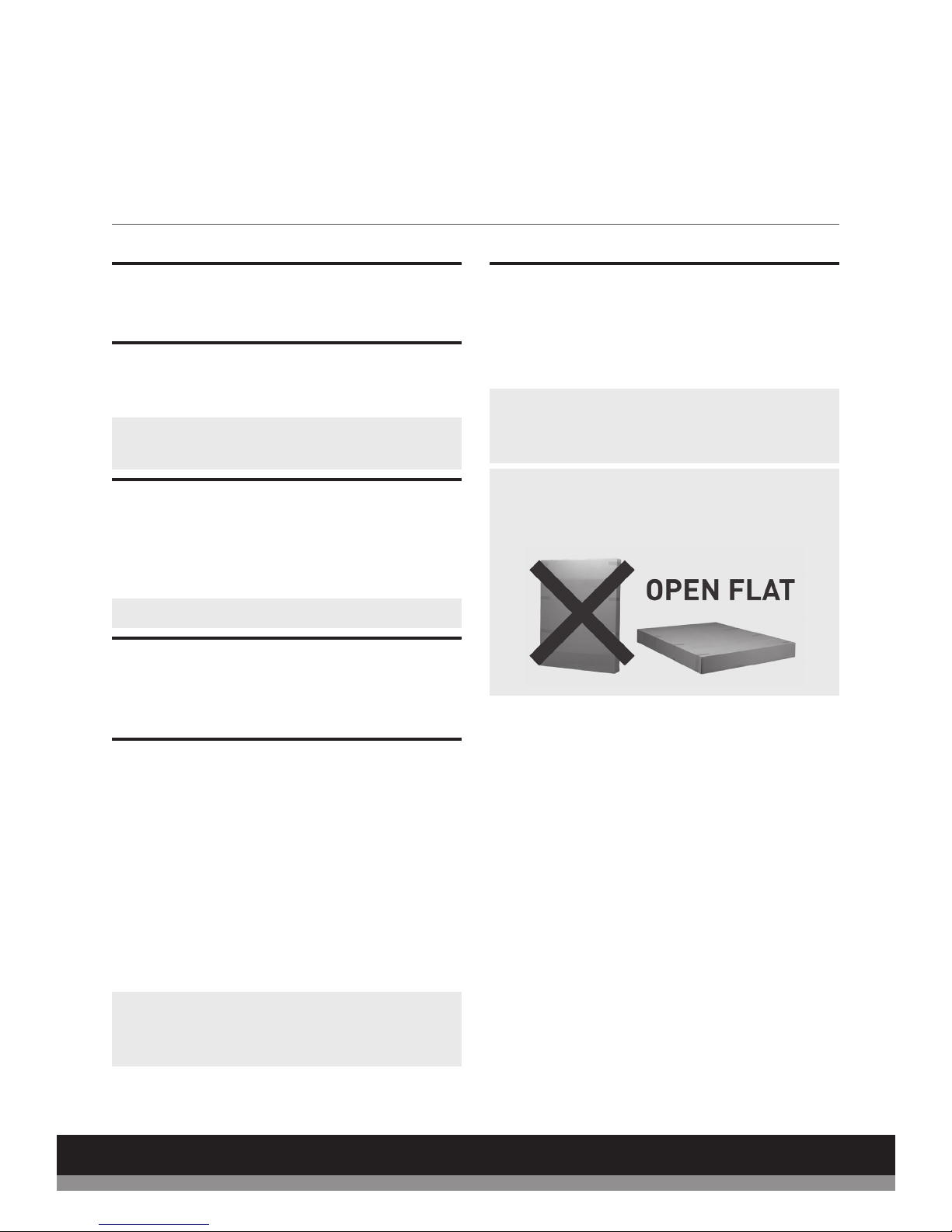
Pre-Delivery Procedure
Reflexion®-UP Foundation
STEP 1
Lift carton top off box to reveal the bottom of the
foundation.
STEP 2
Using a power extension cord to reach the
foundation, plug in the foundation’s power cord.
NOTE: Do not uncoil the foundation power cord
which is packaged for shipment.
STEP 3
Slide the cover off the battery compartment on the
power supply and install the provided (2) 9-Volt
Batteries (F). Replace the battery compartment
cover.
NOTE: Do not mix old and new batteries.
STEP 4
Cut the plastic strapping on each Wired Remote
Control from the foundation frame. Ensure that the
wired remote is connected to the foundation.
STEP 6
Once the warehouse test is successful and complete:
• Unplug the power extension cord
• Place the lid back on the outer carton and secure
for delivery
NOTE: Always keep the foundation in a fl at,
horizontal position during transportation and
delivery.
®
NOTE: To avoid damage to the Refl exion
Foundation, always open the carton while the
bed is in the fl at position.
-UP
STEP 5
Power Test Procedure:
Press each of the following buttons long enough to
illuminate the blue LED backlight on the remote
control, and watch/listen for the foundation to
activate. This ensures you will be delivering a
foundation that is fully functional. Test the
foundation by pressing the buttons in the following
sequence.
1. Head Lift
2. Flat
NOTE: Only press each button long enough
to hear or see the function activate on the
foundation.
TEMPUR SEALY CUSTOMER SERVICE DEPARTMENT: 1–800–499–1965
12
