Sealey CP6003,CP6013,CP6002,CP6012 Instructions Manual
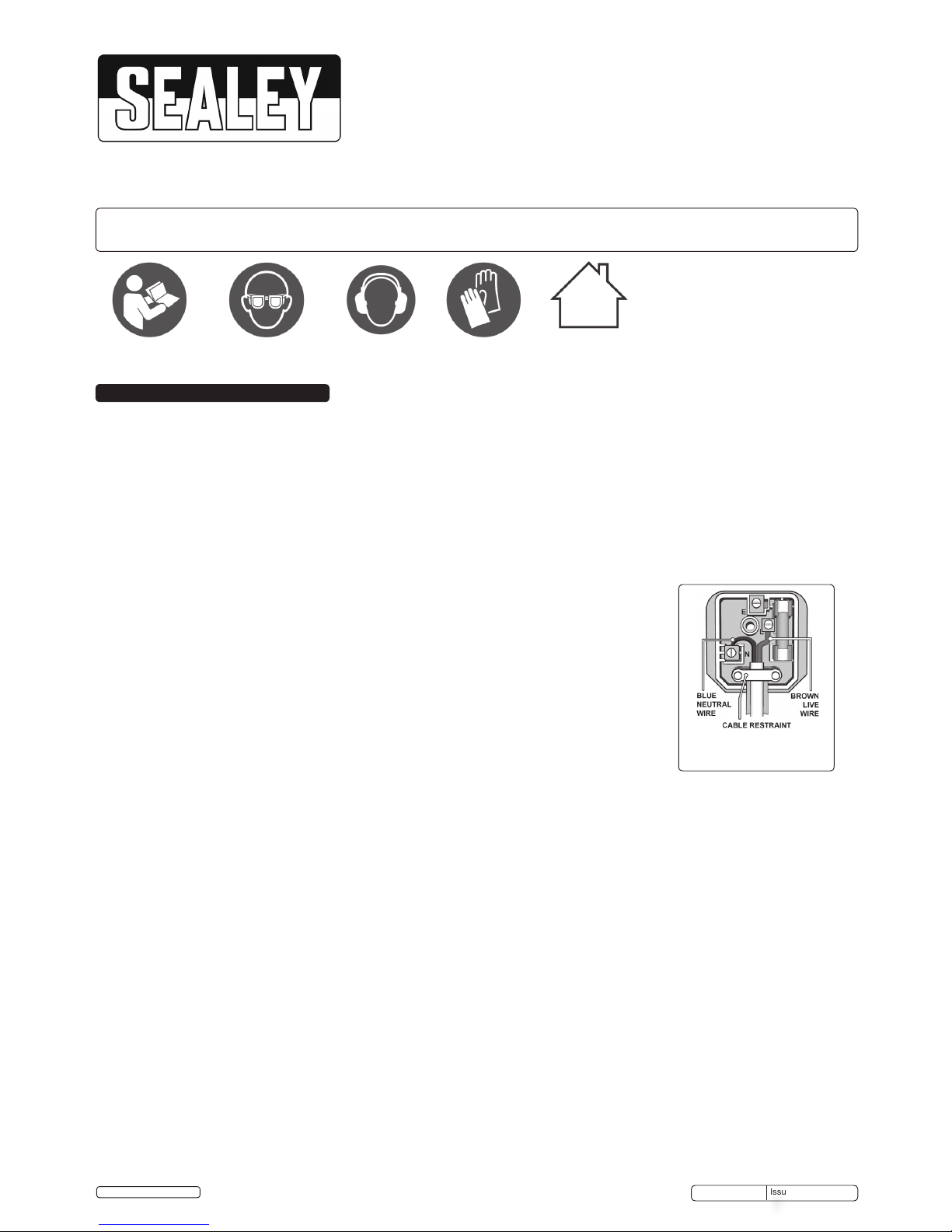
© Jack Sealey Limited
Original Language Version
INSTRUCTIONS FOR:
CORDLESS LITHIUM-ION IMPACT DRIVER 14.4V
2Ah 1/4” HEX DRIVE 117Nm 2 BATTERIES
40MIN CHARGER
MODEL NOs: CP6003, CP6013 (BODY ONLY)
IMPORTANT: PLEASE READ THESE INSTRUCTIONS CAREFULLY. NOTE THE SAFE OPERATIONAL REQUIREMENTS, WARNINGS & CAUTIONS. USE THE PRODUCT
CORRECTLY AND WITH CARE FOR THE PURPOSE FOR WHICH IT IS INTENDED. FAILURE TO DO SO MAY CAUSE DAMAGE AND/OR PERSONAL INJURY AND WILL
INVALIDATE THE WARRANTY. KEEP THESE INSTRUCTIONS SAFE FOR FUTURE USE.
Thank you for purchasing a Sealey product. Manufactured to a high standard, this product will, if used according to these instructions
and maintained properly, give you years of trouble free performance.
Refer to Instruction
Manual
Wear Eye
Protection
Wear Ear Protection
Wear Protective
Gloves
Charger: Indoor
Use Only
1.1. ELECTRICAL SAFETY.
WARNING! It is the owner’s responsibility to read, understand and comply with the following electrical instructions:
You must ensure the risk of electric shock is minimised by the installation of appropriate safety devices. An RCCB (Residual Current
Circuit Breaker) should be incorporated in the main distribution board. We also recommend that an RCD (Residual Current Device)
is used with all electrical products, particularly portable equipment which is plugged into an electrical supply not protected by an RCCB.
You must also read and understand the following instructions concerning electrical safety.
1.1.1. The Electricity At Work Act 1989 requires all portable electrical appliances, if used on business premises, to be tested by a
qualified
electrician, using a Portable Appliance Tester (PAT), at least once a year.
1.1.2. The Health & Safety at Work Act 1974 makes owners of electrical appliances responsible for the safe condition of the appliance and
the safety of the appliance operator.
If in any doubt about electrical safety, contact a qualified electrician.
Ensure that the charger and cable are inspected for wear and damage, to ensure they are safe before connecting to the mains power
supply. If worn or damaged DO NOT use, replace immediately or contact a qualified electrician.
DO NOT use worn or damage cables, plugs or connectors. Have any faulty item repaired or replaced
immediately by a qualified electrician. When an ASTA/BS approved UK 3 pin plug is
damaged, cut the cable just above the plug and dispose of the plug safely.
Ensure that the double insulated charger is correctly connected via a three-pin plug, as follows:
a) Connect the Brown live wire to live terminal ‘L’.
b) Connect the Blue neutral wire to the neutral terminal ‘N’.
c) After wiring, check that there are no bare wires, that all wires have been correctly connected,
that the cable outer insulation extends past the cable clamp and that the clamp is tight.
Note that the earth pin ‘E’ remains unconnected.
Check cables are always protected against short circuit and overload.
1.2. BATTERY SAFETY.
Charge battery prior to first use. The battery pack will have been shipped in a low charge state.
Use only the charger provided to charge the driver battery.
DO NOT charge battery when room temperature is below 50°F (10°C) or above 104°F (40°C).
DO NOT attempt recharging the battery by means of a generator or a DC power source.
DO NOT short-circuit the battery by linking both terminals with conductive materials.
DO NOT store the battery (or driver) in locations where the temperature may exceed 104°F (40°C).
DANGER! DO NOT attempt to dismantle the battery pack. For safety and environmental reasons DO NOT discard in domestic
waste or by burning. ONLY discard or recycle according to local authority regulations.
WARNING! DO NOT allow a leaking battery to contact your person. If you come into contact with battery liquid take the following
immediate action:
a) Skin contact: Wash immediately with soap and water, then wash flesh in either lemon juice or vinegar.
b) Eye contact: Wash with a strong solution of boric acid, and seek immediate medical attention.
1.3. BATTERY CHARGER SAFETY INSTRUCTIONS.
WARNING: DO NOT use the charger to charge any battery other than that supplied for the driver. Other types of batteries may
explode.
All mains electrical supply safety features must be followed as described in 1.3. above.
Disconnect the charger from the mains power supply when not in use.
Important: Check that the voltage marked on the charger is the same as the power supply to be used.
DO NOT pull or carry the charger by the power lead, or pull the plug from the mains socket by the power lead.
DO NOT use any other type of charger.
DO NOT try to open or dismantle the charger.
DO NOT get the charger wet, or use in wet, damp conditions (for indoor use only).
DO NOT operate the charger if it or the battery is damaged.
DO NOT insert foreign objects or material into the hole reserved for the battery.
DO NOT force the battery into the charger. The battery will only fit one way to ensure correct polarity alignment.
DO NOT charge a second battery immediately. Consecutive charging will overheat the charger. Allow the unit to cool for 15 minutes
before charging the next battery.
Store the charger in the same manner as the battery, see section 1.2.
1. SAFETY
Recommended Fuse
Rating: 3A
CP6003,CP6013 Issue: 1 - 18/11/15
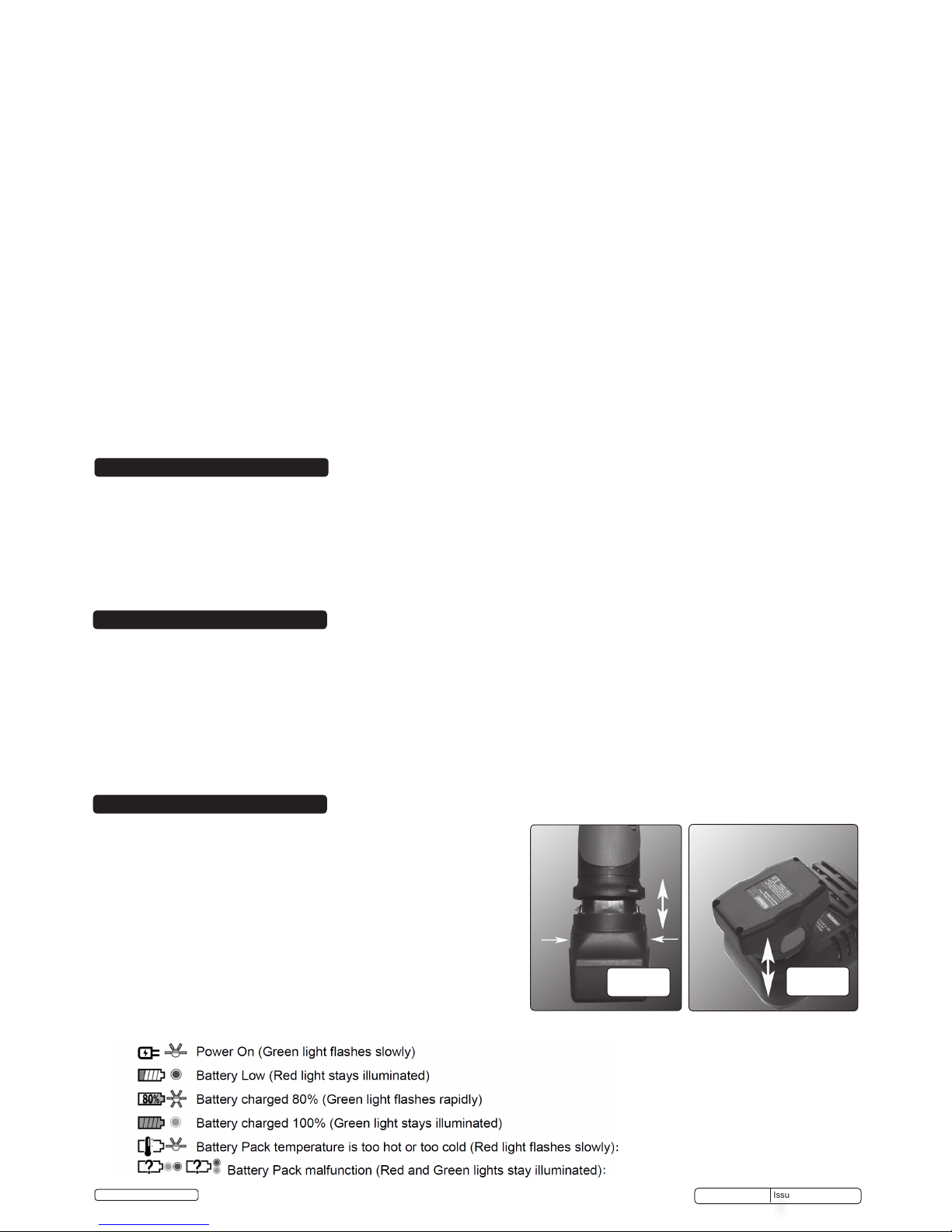
2. INTRODUCTION
The One-Battery-Fits-All range has been carefully selected with the professional tradesman in mind. Slim, compact and lightweight designs, due
largely to the lithium-ion battery technology, punch well above their weight, delivering power and performance for most tradesmen’s requirements.
Weight for weight Li-ion batteries give an all-round better performance than standard Ni-Cd/Ni-MH cells.
• Li-ion maintains a higher energy density level (generally twice that of a Ni-Cd cell) giving more battery power per gram.
• Has a at discharge curve - performing better for longer.
• Li-ion has no memory effect - these batteries can recover from a deep discharge with no tendency to reduce overall capacity.
• Li-ion technology is lightweight and therefore perfect for the tradesman or high demand user.
Selecting the right tools from this range could not be more simple. Purchase a tool combination kit, then add your own selection of power tools and
accessories to build your own tool prole. No need to worry about battery compatibility - one battery ts all.
3. SPECIFICATION
Model No:...........................CP6003 ......................................CP6013
Battery: .............................14.4V 2Ah Li-ion ............14.4V 2Ah Li-ion (Not Included)
Drive:...............................1/4”Hex ......................................1/4”Hex
Impact Rate: .........................3200bpm ....................................3200bpm
No Load Speed: ......................0-2600rpm ..................................0-2600rpm
Maximum Torque: .....................117Nm(86lb.ft) ............................117Nm(86lb.ft)
Replacement Battery: ..................CP60BP......................................CP60BP
Weight: .............................2.3kg ..........................................0.8kg
4. CHARGING
4.1. Battery Pack Removal and Replacement
4.1.1. Switch the machine off before removing the battery pack.
4.1.2. Press the battery latches in and withdraw the battery pack (g.1).
4.1.3. To replace the battery pack, push the stem into the driver until the latches
engage. The battery pack can only be inserted in the correct orientation.
4.2. Battery Charging
Batteries that have been out of use for some time or are new may not
accept a full charge. This is not a battery fault; the battery may need to be
discharged and charged a couple of times to restore full capacity.
4.2.1. Connect the charger to the electric power supply. A ashing green LED
will show.
4.2.2. Insert the battery into the charger (g.2). A steady red light will show.
4.2.3. When the battery is 80% full, the green LED will ash.
4.2.4. When fully charged, a steady green LED will show.
4.2.5. The battery is ready for use.
4.2.6. The LED indications are:
g.1
g.2
1.1. GENERAL SAFETY.
Maintain the driver and battery in good condition. Check moving parts alignment on a regular basis.
Replace or repair damaged parts. Use an authorised service agent and recommended parts only. Unauthorised parts may be
dangerous and will invalidate the warranty.
Ensure the driver is switched off before installing the battery pack.
Keep the driver and charger clean for best and safest performance.
Remove ill fitting clothing. Remove ties, watches, rings and other loose jewellery and contain long hair.
Evaluate your working area before using the driver; e.g. ceilings, floors and enclosures may contain electrical items or water piping.
Ensure battery pack is correctly inserted into the driver handle and latched in place before attempting to switch on driver.
Secure loose work pieces with a clamp, vice or other adequate holding device.
Avoid unintentional starting.
Wear approved safety eye protection (standard spectacles are not adequate).
Maintain correct balance and footing. Ensure the floor is not slippery and wear non-skid shoes.
Be aware that this driver does not need to be plugged into the mains power.
Keep chuck direction switch in the locked position until the driver is required for use.
Keep children and unauthorised persons away from the working area.
DO NOT use the driver where there are flammable liquids, solids or gases, such as paint solvents, etc.
DO NOT allow children to operate the driver.
DO NOT operate the driver if any parts are missing as this may cause failure and/or personal injury.
DO NOT hold unsecured work piece in your hand.
DO NOT leave the driver operating unattended.
DO NOT carry the driver with your finger on the power switch. Keep chuck direction switch in the locked position.
DO NOT use the driver for a task it is not designed to perform.
DO NOT operate the driver when you are tired or under the influence of alcohol, drugs or intoxicating medication.
DO NOT get the driver or battery charger wet or use in damp or wet locations.
Allow temperature to stabilise.
Contact dealer or service agent.
© Jack Sealey Limited
Original Language Version
CP6003,CP6013 Issue: 1 - 18/11/15
