Seagate NWD-WLP4-200, NWD-WLP4-400, NWD-BLP4-400, NWD-BLP4-800, NWD-BLP4-1600 User Manual
...Page 1

User Guide
Seagate® Nytro® WarpDrive® and
Nytro XP6000
Flash Accelerator Cards
NWD-WLP4-200
NWD-WLP4-400
NWD-BLP4-400
NWD-BLP4-800
NWD-BLP4-1600
XP6209-4A1024
XP6209-4B2048
XP6210-4A2048
XP6210-4B2048
NWD-BFH6-1200
NWD-BFH8-1600
NWD-BFH8-3200
DB15-000652-14
Version 1.12
December 2017
Page 2
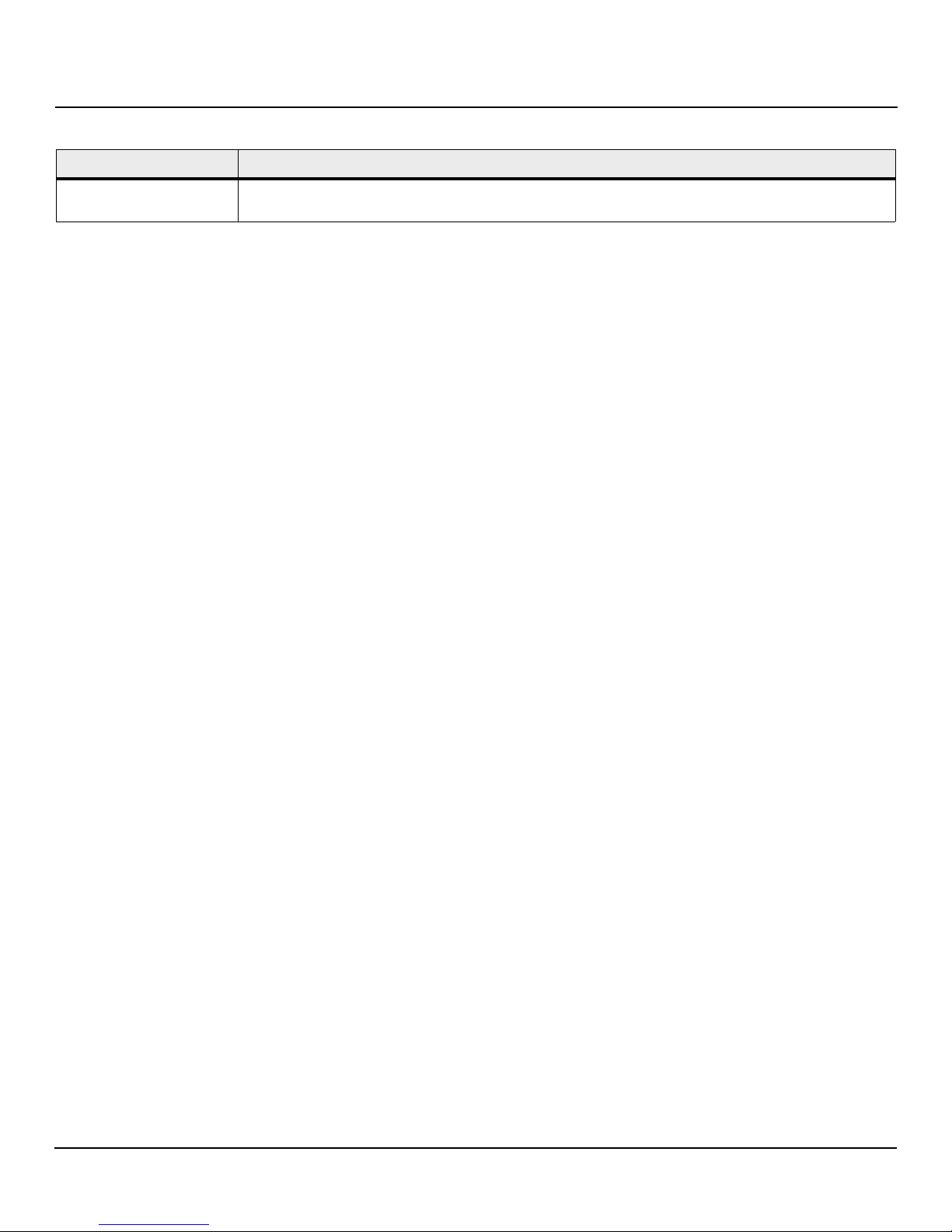
Revision History
Version and Date Description of Changes
Version 1.12, December 2017 Added Section 3.6, Safety, Standards, and Compliance.
For a comprehensive list of changes to this document, see Revision History on page 34.
© 2017, Seagate Technology LLC All rights reserved.
Publication number: DB15-000652-14, December 2017
Seagate, Seagate Technology and the Wave logo are registered trademarks of Seagate Technology LLC in the United States and/or other countries. Nytro, Nytro WarpDrive, and SeaTools are either trademarks or registered
trademarks of Seagate Technology LLC or one of its affiliated companies in the United States and/or other countri es. All other trademarks or registered trademarks are the property of their respective owners.
No part of this publication may be reproduced in any form without written permission of Seagate Technology LLC. Call 877-PUB-TEK1(877-782-8351) to request permission.
When referring to drive capacity, one gigabyte, or GB, equals one billion bytes and one terabyte, or TB, equals one trillion bytes. Your computer’s operating system may use a different standard of measurement and report
a lower capacity. In addition, some of the listed capacity is used for formatt ing and other func tions, and thus wil l not be available for data storage. Actual quantities will vary based on various factors, including file size, file
format, features and application software. Actual data rates may vary depending on operating environment and other factors. The export or re-export of hardware or software containing encryption may be regulated by
the U.S. Department of Commerce, Bureau of Industry and Security (for more information, visit www.bis.doc.gov), and controlled for import and use outside of the U.S. Seagate reserves the right to change, without notice,
product offerings or specifications.
Page 3
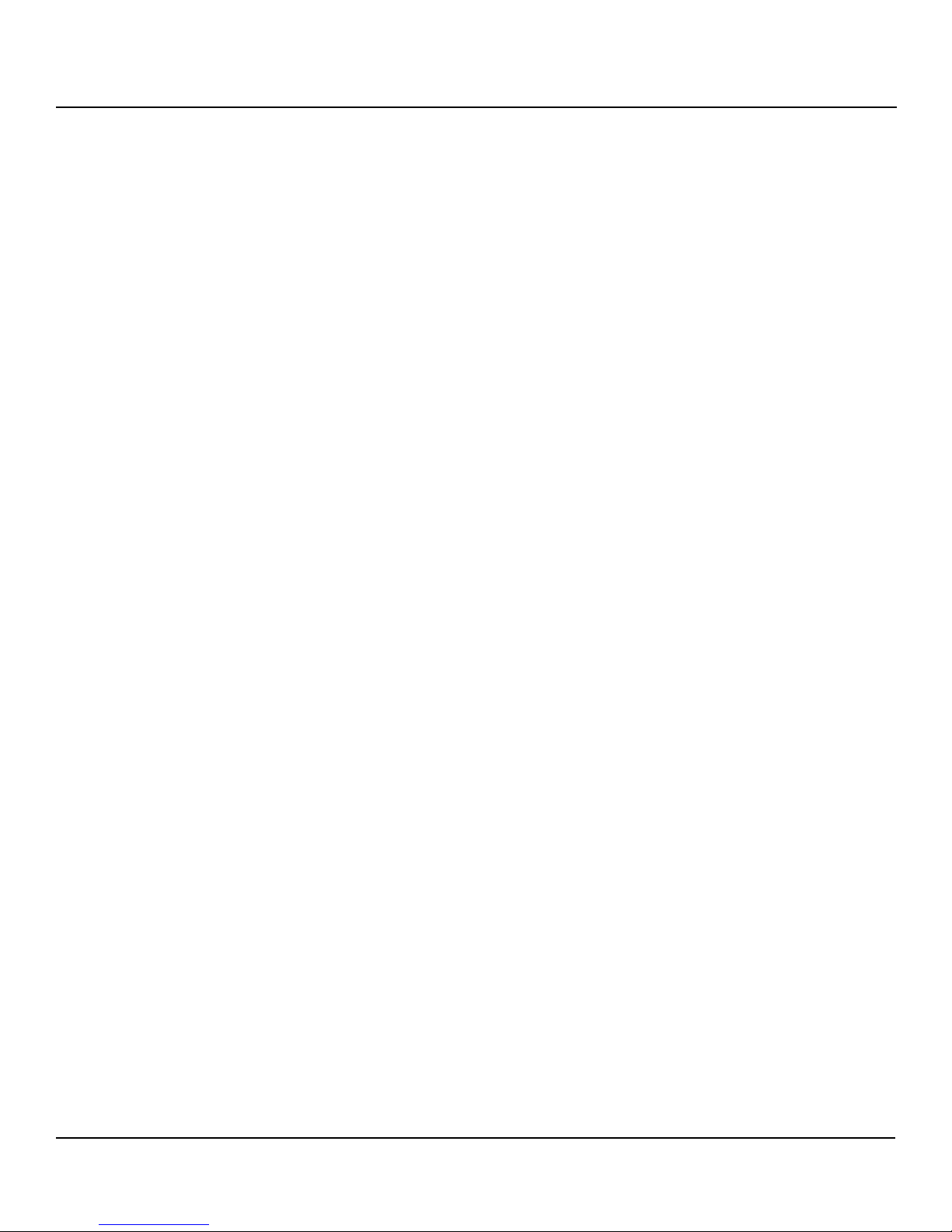
Contents
Seagate Technology Support Services . . . . . . . . . . . . . . . . . . . . . . . . . . . . . . . . . . . . . . . . . . . . . . . . . . . . . . . . . . . . . . . . . . . . . . . . . . . . . . . . . . . . . . . . . . . 5
Chapter 1: Introduction . . . . . . . . . . . . . . . . . . . . . . . . . . . . . . . . . . . . . . . . . . . . . . . . . . . . . . . . . . . . . . . . . . . . . . . . . . . . . . . . . . . . . . . . . . . . . . . . . . . . . . . . . 6
1.1 Overview . . . . . . . . . . . . . . . . . . . . . . . . . . . . . . . . . . . . . . . . . . . . . . . . . . . . . . . . . . . . . . . . . . . . . . . . . . . . . . . . . . . . . . . . . . . . . . . . . . . . . . . . . . . . . . . . . . . . . . . . . . . 6
1.2 Related Documents . . . . . . . . . . . . . . . . . . . . . . . . . . . . . . . . . . . . . . . . . . . . . . . . . . . . . . . . . . . . . . . . . . . . . . . . . . . . . . . . . . . . . . . . . . . . . . . . . . . . . . . . . . . . . . . . . 6
1.3 Features . . . . . . . . . . . . . . . . . . . . . . . . . . . . . . . . . . . . . . . . . . . . . . . . . . . . . . . . . . . . . . . . . . . . . . . . . . . . . . . . . . . . . . . . . . . . . . . . . . . . . . . . . . . . . . . . . . . . . . . . . . . . 6
1.4 Nytro WarpDrive and Nytro XP6000 Card Characteristics Summary . . . . . . . . . . . . . . . . . . . . . . . . . . . . . . . . . . . . . . . . . . . . . . . . . . . . . . . . . . . . . . . . . . . 7
Chapter 2: Installation . . . . . . . . . . . . . . . . . . . . . . . . . . . . . . . . . . . . . . . . . . . . . . . . . . . . . . . . . . . . . . . . . . . . . . . . . . . . . . . . . . . . . . . . . . . . . . . . . . . . . . . . . . 8
2.1 Quick Installation Instructions . . . . . . . . . . . . . . . . . . . . . . . . . . . . . . . . . . . . . . . . . . . . . . . . . . . . . . . . . . . . . . . . . . . . . . . . . . . . . . . . . . . . . . . . . . . . . . . . . . . . . . . 8
2.2 Hardware Installation Instructions . . . . . . . . . . . . . . . . . . . . . . . . . . . . . . . . . . . . . . . . . . . . . . . . . . . . . . . . . . . . . . . . . . . . . . . . . . . . . . . . . . . . . . . . . . . . . . . . . . . 8
2.2.1 Card Retention, Shipping, and the PCIe Specification . . . . . . . . . . . . . . . . . . . . . . . . . . . . . . . . . . . . . . . . . . . . . . . . . . . . . . . . . . . . . . . . . . . . . . . . . . 8
2.2.2 Hardware Installation for the Nytro WarpDrive 6203, Nytro XP6209, Nytro XP6210 Cards . . . . . . . . . . . . . . . . . . . . . . . . . . . . . . . . . . . . . . . 8
2.2.3 Hardware Installation for the Nytro WarpDrive 6301 Card . . . . . . . . . . . . . . . . . . . . . . . . . . . . . . . . . . . . . . . . . . . . . . . . . . . . . . . . . . . . . . . . . . . . . 10
2.3 Software Installation Instructions . . . . . . . . . . . . . . . . . . . . . . . . . . . . . . . . . . . . . . . . . . . . . . . . . . . . . . . . . . . . . . . . . . . . . . . . . . . . . . . . . . . . . . . . . . . . . . . . . . . 11
2.3.1 Windows Driver Installation . . . . . . . . . . . . . . . . . . . . . . . . . . . . . . . . . . . . . . . . . . . . . . . . . . . . . . . . . . . . . . . . . . . . . . . . . . . . . . . . . . . . . . . . . . . . . . . . . 11
2.3.2 Linux Driver Installation . . . . . . . . . . . . . . . . . . . . . . . . . . . . . . . . . . . . . . . . . . . . . . . . . . . . . . . . . . . . . . . . . . . . . . . . . . . . . . . . . . . . . . . . . . . . . . . . . . . . . 11
2.3.3 FreeBSD Driver Installation . . . . . . . . . . . . . . . . . . . . . . . . . . . . . . . . . . . . . . . . . . . . . . . . . . . . . . . . . . . . . . . . . . . . . . . . . . . . . . . . . . . . . . . . . . . . . . . . . . 12
2.3.4 VMware Driver Installation . . . . . . . . . . . . . . . . . . . . . . . . . . . . . . . . . . . . . . . . . . . . . . . . . . . . . . . . . . . . . . . . . . . . . . . . . . . . . . . . . . . . . . . . . . . . . . . . . . 12
2.3.4.1 VMware ESXi5.0, ESXi5.1, ESXi5.5 . . . . . . . . . . . . . . . . . . . . . . . . . . . . . . . . . . . . . . . . . . . . . . . . . . . . . . . . . . . . . . . . . . . . . . . . . . . . . . . . . . . . . . 12
2.4 BIOS Boot Support Settings . . . . . . . . . . . . . . . . . . . . . . . . . . . . . . . . . . . . . . . . . . . . . . . . . . . . . . . . . . . . . . . . . . . . . . . . . . . . . . . . . . . . . . . . . . . . . . . . . . . . . . . . 12
2.4.1 Changing the BIOS Settings . . . . . . . . . . . . . . . . . . . . . . . . . . . . . . . . . . . . . . . . . . . . . . . . . . . . . . . . . . . . . . . . . . . . . . . . . . . . . . . . . . . . . . . . . . . . . . . . . 12
2.5 Managing the Nytro WarpDrive Card . . . . . . . . . . . . . . . . . . . . . . . . . . . . . . . . . . . . . . . . . . . . . . . . . . . . . . . . . . . . . . . . . . . . . . . . . . . . . . . . . . . . . . . . . . . . . . . 15
Chapter 3: Characteristics . . . . . . . . . . . . . . . . . . . . . . . . . . . . . . . . . . . . . . . . . . . . . . . . . . . . . . . . . . . . . . . . . . . . . . . . . . . . . . . . . . . . . . . . . . . . . . . . . . . . . . 16
3.1 Nytro WarpDrive 6203 Card Characteristics . . . . . . . . . . . . . . . . . . . . . . . . . . . . . . . . . . . . . . . . . . . . . . . . . . . . . . . . . . . . . . . . . . . . . . . . . . . . . . . . . . . . . . . . . 16
3.1.1 LEDs . . . . . . . . . . . . . . . . . . . . . . . . . . . . . . . . . . . . . . . . . . . . . . . . . . . . . . . . . . . . . . . . . . . . . . . . . . . . . . . . . . . . . . . . . . . . . . . . . . . . . . . . . . . . . . . . . . . . . . . . 16
3.1.2 Troubleshooting the Nytro WarpDrive Card . . . . . . . . . . . . . . . . . . . . . . . . . . . . . . . . . . . . . . . . . . . . . . . . . . . . . . . . . . . . . . . . . . . . . . . . . . . . . . . . . . 16
3.1.3 Power Consumption for the Nytro WarpDrive 6203 Card . . . . . . . . . . . . . . . . . . . . . . . . . . . . . . . . . . . . . . . . . . . . . . . . . . . . . . . . . . . . . . . . . . . . . 18
3.2 Nytro XP6209 Card Characteristics . . . . . . . . . . . . . . . . . . . . . . . . . . . . . . . . . . . . . . . . . . . . . . . . . . . . . . . . . . . . . . . . . . . . . . . . . . . . . . . . . . . . . . . . . . . . . . . . . 18
3.2.1 LEDs . . . . . . . . . . . . . . . . . . . . . . . . . . . . . . . . . . . . . . . . . . . . . . . . . . . . . . . . . . . . . . . . . . . . . . . . . . . . . . . . . . . . . . . . . . . . . . . . . . . . . . . . . . . . . . . . . . . . . . . . 19
3.2.2 Troubleshooting the Nytro WarpDrive 6209 Card . . . . . . . . . . . . . . . . . . . . . . . . . . . . . . . . . . . . . . . . . . . . . . . . . . . . . . . . . . . . . . . . . . . . . . . . . . . . . 19
3.2.3 Power Consumption for the Nytro XP6209 Card . . . . . . . . . . . . . . . . . . . . . . . . . . . . . . . . . . . . . . . . . . . . . . . . . . . . . . . . . . . . . . . . . . . . . . . . . . . . . . 20
3.2.4 Thermal Considerations . . . . . . . . . . . . . . . . . . . . . . . . . . . . . . . . . . . . . . . . . . . . . . . . . . . . . . . . . . . . . . . . . . . . . . . . . . . . . . . . . . . . . . . . . . . . . . . . . . . . . 21
3.2.4.1 Maximum Sensor Temperature . . . . . . . . . . . . . . . . . . . . . . . . . . . . . . . . . . . . . . . . . . . . . . . . . . . . . . . . . . . . . . . . . . . . . . . . . . . . . . . . . . . . . . . 21
3.3 Nytro XP6210 Card Characteristics . . . . . . . . . . . . . . . . . . . . . . . . . . . . . . . . . . . . . . . . . . . . . . . . . . . . . . . . . . . . . . . . . . . . . . . . . . . . . . . . . . . . . . . . . . . . . . . . . 22
3.3.1 Bracket LEDs . . . . . . . . . . . . . . . . . . . . . . . . . . . . . . . . . . . . . . . . . . . . . . . . . . . . . . . . . . . . . . . . . . . . . . . . . . . . . . . . . . . . . . . . . . . . . . . . . . . . . . . . . . . . . . . . 22
3.3.2 Troubleshooting the Nytro XP6210 Card . . . . . . . . . . . . . . . . . . . . . . . . . . . . . . . . . . . . . . . . . . . . . . . . . . . . . . . . . . . . . . . . . . . . . . . . . . . . . . . . . . . . . 23
3.3.3 Power Consumption for the Nytro XP6210 Card . . . . . . . . . . . . . . . . . . . . . . . . . . . . . . . . . . . . . . . . . . . . . . . . . . . . . . . . . . . . . . . . . . . . . . . . . . . . . . 24
3.4 Nytro WarpDrive 6301 Card Characteristics . . . . . . . . . . . . . . . . . . . . . . . . . . . . . . . . . . . . . . . . . . . . . . . . . . . . . . . . . . . . . . . . . . . . . . . . . . . . . . . . . . . . . . . . . 25
3.4.1 Shipping . . . . . . . . . . . . . . . . . . . . . . . . . . . . . . . . . . . . . . . . . . . . . . . . . . . . . . . . . . . . . . . . . . . . . . . . . . . . . . . . . . . . . . . . . . . . . . . . . . . . . . . . . . . . . . . . . . . . 25
3.4.2 LEDs . . . . . . . . . . . . . . . . . . . . . . . . . . . . . . . . . . . . . . . . . . . . . . . . . . . . . . . . . . . . . . . . . . . . . . . . . . . . . . . . . . . . . . . . . . . . . . . . . . . . . . . . . . . . . . . . . . . . . . . . 26
3.4.3 Troubleshooting the Nytro WarpDrive 6301 Card . . . . . . . . . . . . . . . . . . . . . . . . . . . . . . . . . . . . . . . . . . . . . . . . . . . . . . . . . . . . . . . . . . . . . . . . . . . . . 26
3.4.4 Power Consumption for the Nytro WarpDrive 6301 Card . . . . . . . . . . . . . . . . . . . . . . . . . . . . . . . . . . . . . . . . . . . . . . . . . . . . . . . . . . . . . . . . . . . . . 27
3.4.5 Qualified Servers for the Nytro WarpDrive 6301 Card . . . . . . . . . . . . . . . . . . . . . . . . . . . . . . . . . . . . . . . . . . . . . . . . . . . . . . . . . . . . . . . . . . . . . . . . . 28
3.4.6 Drivers for the Nytro WarpDrive 6301 Card . . . . . . . . . . . . . . . . . . . . . . . . . . . . . . . . . . . . . . . . . . . . . . . . . . . . . . . . . . . . . . . . . . . . . . . . . . . . . . . . . . . 28
3.5 Thermal and Atmospheric Characteristics . . . . . . . . . . . . . . . . . . . . . . . . . . . . . . . . . . . . . . . . . . . . . . . . . . . . . . . . . . . . . . . . . . . . . . . . . . . . . . . . . . . . . . . . . . 28
3.6 Safety, Standards, and Compliance . . . . . . . . . . . . . . . . . . . . . . . . . . . . . . . . . . . . . . . . . . . . . . . . . . . . . . . . . . . . . . . . . . . . . . . . . . . . . . . . . . . . . . . . . . . . . . . . . 29
3.6.1 Regulatory and Model Numbers . . . . . . . . . . . . . . . . . . . . . . . . . . . . . . . . . . . . . . . . . . . . . . . . . . . . . . . . . . . . . . . . . . . . . . . . . . . . . . . . . . . . . . . . . . . . . 29
3.6.2 Agency and Safety Certifications . . . . . . . . . . . . . . . . . . . . . . . . . . . . . . . . . . . . . . . . . . . . . . . . . . . . . . . . . . . . . . . . . . . . . . . . . . . . . . . . . . . . . . . . . . . . . 29
3.6.2.1 Safety certification . . . . . . . . . . . . . . . . . . . . . . . . . . . . . . . . . . . . . . . . . . . . . . . . . . . . . . . . . . . . . . . . . . . . . . . . . . . . . . . . . . . . . . . . . . . . . . . . . . . . 29
3.6.2.2 European Union (EU) CE Marking Requirements . . . . . . . . . . . . . . . . . . . . . . . . . . . . . . . . . . . . . . . . . . . . . . . . . . . . . . . . . . . . . . . . . . . . . . . 29
3.6.2.3 Australian RCM Compliance Mark . . . . . . . . . . . . . . . . . . . . . . . . . . . . . . . . . . . . . . . . . . . . . . . . . . . . . . . . . . . . . . . . . . . . . . . . . . . . . . . . . . . . . 30
3.6.2.4 Canada ICES-003 . . . . . . . . . . . . . . . . . . . . . . . . . . . . . . . . . . . . . . . . . . . . . . . . . . . . . . . . . . . . . . . . . . . . . . . . . . . . . . . . . . . . . . . . . . . . . . . . . . . . . 30
3.6.2.5 South Korean KC Certification Mark . . . . . . . . . . . . . . . . . . . . . . . . . . . . . . . . . . . . . . . . . . . . . . . . . . . . . . . . . . . . . . . . . . . . . . . . . . . . . . . . . . . 30
3.6.2.6 Morocco Commodity Mark . . . . . . . . . . . . . . . . . . . . . . . . . . . . . . . . . . . . . . . . . . . . . . . . . . . . . . . . . . . . . . . . . . . . . . . . . . . . . . . . . . . . . . . . . . . . 30
3.6.2.7 Taiwanese BSMI . . . . . . . . . . . . . . . . . . . . . . . . . . . . . . . . . . . . . . . . . . . . . . . . . . . . . . . . . . . . . . . . . . . . . . . . . . . . . . . . . . . . . . . . . . . . . . . . . . . . . . 30
3.6.2.8 FCC verification . . . . . . . . . . . . . . . . . . . . . . . . . . . . . . . . . . . . . . . . . . . . . . . . . . . . . . . . . . . . . . . . . . . . . . . . . . . . . . . . . . . . . . . . . . . . . . . . . . . . . . . 30
Seagate Nytro WarpDrive and Nytro XP6000, Rev. 1.12 3
Page 4

3.6.2.9 Japan VCCI . . . . . . . . . . . . . . . . . . . . . . . . . . . . . . . . . . . . . . . . . . . . . . . . . . . . . . . . . . . . . . . . . . . . . . . . . . . . . . . . . . . . . . . . . . . . . . . . . . . . . . . . . . . 31
3.6.3 Environmental protection . . . . . . . . . . . . . . . . . . . . . . . . . . . . . . . . . . . . . . . . . . . . . . . . . . . . . . . . . . . . . . . . . . . . . . . . . . . . . . . . . . . . . . . . . . . . . . . . . . . 31
3.6.3.1 European Union Restriction of Hazardous Substance Law . . . . . . . . . . . . . . . . . . . . . . . . . . . . . . . . . . . . . . . . . . . . . . . . . . . . . . . . . . . . . . 31
3.6.3.2 China Requirements—China RoHS 2 . . . . . . . . . . . . . . . . . . . . . . . . . . . . . . . . . . . . . . . . . . . . . . . . . . . . . . . . . . . . . . . . . . . . . . . . . . . . . . . . . . 32
3.6.3.3 Taiwan Requirements—Taiwan RoHS . . . . . . . . . . . . . . . . . . . . . . . . . . . . . . . . . . . . . . . . . . . . . . . . . . . . . . . . . . . . . . . . . . . . . . . . . . . . . . . . . 33
Revision History . . . . . . . . . . . . . . . . . . . . . . . . . . . . . . . . . . . . . . . . . . . . . . . . . . . . . . . . . . . . . . . . . . . . . . . . . . . . . . . . . . . . . . . . . . . . . . . . . . . . . . . . . . . . . . 34
Seagate Nytro WarpDrive and Nytro XP6000, Rev. 1.12 4
Page 5

Seagate Technology Support Services
For information regarding online support and services, visit: http://www.seagate.com/support/by-product/ssd-and-pcie-flash/
For information regarding online support and services, visit: http://www.seagate.com/contacts/
Available services include:
Presales & Technical support
Global Support Services telephone numbers & business hours
Authorized Service Centers
For information regarding Warranty Support, visit: http://www.seagate.com/support/warranty-and-replacements/
For information regarding data recovery services, visit: http://www.seagate.com/services-software/data-recovery-services/
For Seagate OEM and Distribution partner portal, visit: http://www.seagate.com/partners
Seagate Nytro WarpDrive and Nytro XP6000, Rev. 1.12 5
Page 6

www.seagate.com Overview
Chapter 1: Introduction
1.1 Overview
The Seagate® Nytro® WarpDrive® Acceleration Application cards are block storage devices. The cards present
themselves to the operating system through a Fusion-MPT™ interface as single or multiple drives that require minimal
user configuration. You can use these cards for either nonpersistent (for example, cache) or persistent (for example,
database files) data.
The Nytro WarpDrive cards have Flash ROM for storing the BIOS and firmware, and NVRAM for storing nonvolatile user
data. The cards have three LEDs on the PCI bracket to indicate activity, drive life, and status. The Nytro WarpDrive cards
have a PCI Express® (PCIe®) interface that complies with the PCI Express Specification 2.0 or PCI Express Specification 3.0.
The functionality of the Nytro WarpDrive cards comes from a SAS2008 or SAS2308 I/O controller with Nytro WarpDrive
firmware that runs on the internal processor..
1.2 Related Documents
Refer to the following documents for more information on the Nytro WarpDrive card and related tools.
Seagate® Nytro® WarpDrive® and Nytro XP6000 Application Acceleration Card r112.00.51.00 Release Notes
Seagate® Nytro® WarpDrive® Application Acceleration Card Management Utility User Guide
Seagate® Nytro® WarpDrive® 6203 Application Acceleration Card Quick Installation Guide
Seagate® Nytro® XP6209 Application Acceleration Card User Guide
Seagate® Nytro® XP6209 Application Acceleration Card Quick Installation Guide
Seagate® Nytro® XP6210 Application Acceleration Card Quick Installation Guide
Seagate® Nytro® WarpDrive® 6301 Application Acceleration Card Quick Installation Guide
1.3 Features
This section lists the features of the Nytro WarpDrive and Nytro XP6000 cards.
Proven enterprise firmware stack
Best-in-class read and write performance
Average latency of less than 50 ms
Low host burden – No static CPU and memory overhead
Support for Windows®, Linux® VMware®, and FreeBSD® operating systems
Bootable
PCIe 2.0, x8 (for the Nytro WarpDrive 6203, Nytro XP6209, and Nytro XP6210 cards)
PCIe 3.0 x 8 (for the Nytro WarpDrive 6301 card)
Profile and form factor varies
PCIe standard or low-profile bracket
LEDs for data activity, drive life, and drive status
High reliability with block-level, page-level, and die-level failure protection
Seagate Nytro WarpDrive and Nytro XP6000, Rev. 1.12 6
Page 7
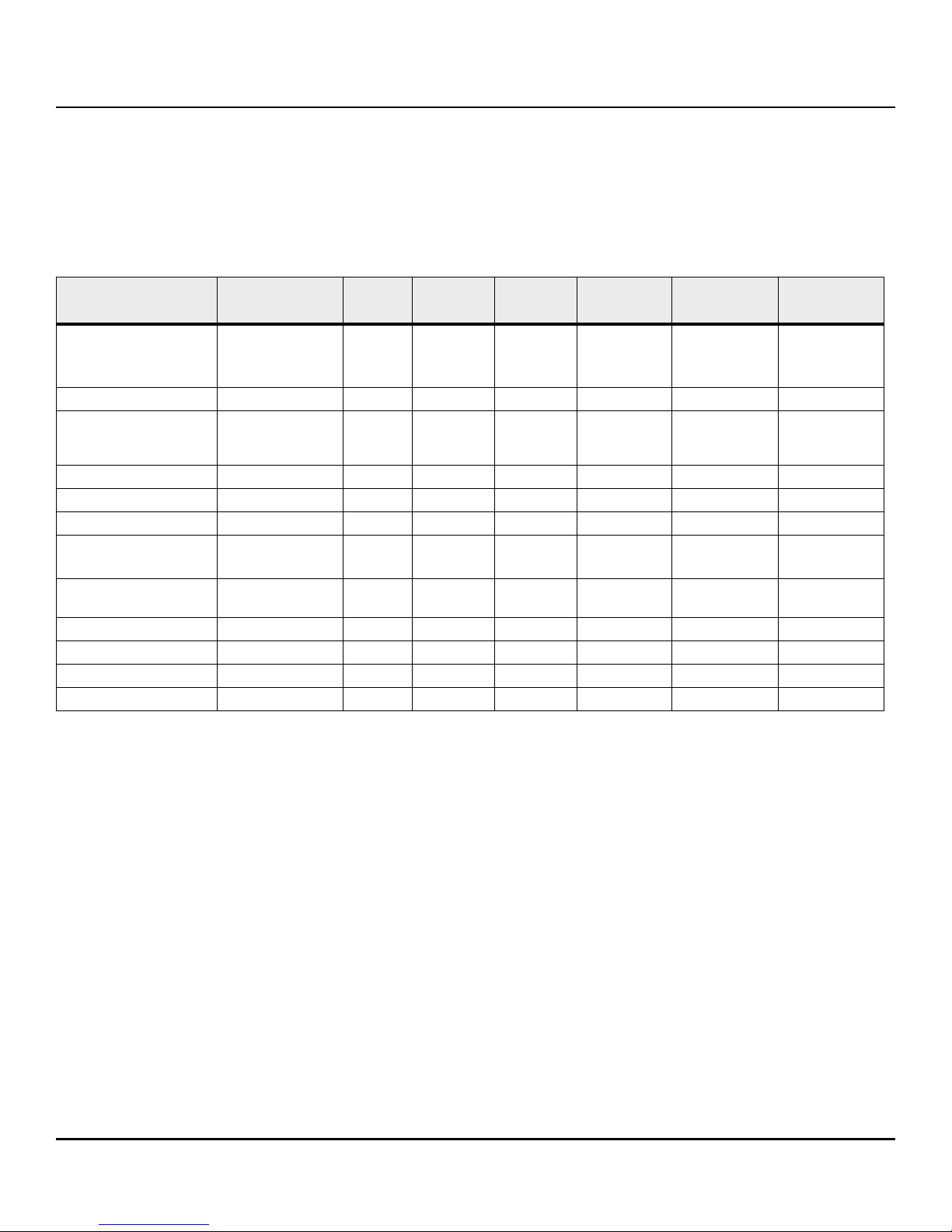
www.seagate.com Nytro WarpDrive and Nytro XP6000 Card Characteristics Summary
1.4 Nytro WarpDrive and Nytro XP6000 Card Characteristics Summary
The Nytro WarpDrive and Nytro XP6000 cards contain Flash ROM for storing the BIOS and firmware. Three LEDs are
located on the PCI bracket to indicate activity, drive life, and status.
The following table shows the characteristics of each Nytro WarpDrive and Nytro XP6000 card model.
Table 1 Nytro WarpDrive Card and Nytro XP6000 Characteristics Summary
Device Name Model Name Capacity Connector
Nytro WarpDrive 6203 NWD-WLP4-200 200 GB X8 PCIe 2.0 SF2582 SLC
Nytro WarpDrive 6203 NWD-WLP4-400 400 GB X8 PCIe 2.0 SF2582 SLC HHHL SAS2008
Nytro WarpDrive 6203 NWD-BLP4-400 400 GB X8 PCIe 2.0 SF2582 MLC
Nytro WarpDrive 6203 NWD-BLP4-800 800 GB X8 PCIe 2.0 SF2582 MLC HHHL SAS2008
Nytro WarpDrive 6203 NWD-BLP4-1600 1600 GB X8 PCIe 2.0 SF2582 MLC HHHL SAS2008
Nytro XP6209 XP6209-4A1024 930 GB X8 PCIe 2.0 SF2582 MLC HHHL SAS2008
Nytro XP6209 XP6209-4B2048 1796 GB X8 PCIe 2.0 SF2582 MLC HHHL SAS2008
Nytro XP6210 XP6210-4A2048 1860 GB X8 PCIe 2.0 SF 2582 MLC Full Height Half
Nytro XP6210 XP6210-4B2048 1860 GB X8 PCIe 2.0 SF 2582 MLC FHHL SAS2008
Nytro WarpDrive 6301 NWD-BFH6-1200 1200 GB X8 PCIe 3.0 SF2582 MLC FHHL SAS2308
Nytro WarpDrive 6301 NWD-BFH8-1600 1600 GB X8 PCIe 3.0 SF2582 MLC FHHL SAS2308
Nytro WarpDrive 6301 NWD-BFH8-3200 3200 GB X8 PCIe 3.0 SF2582 MLC FHHL SAS2308
Flash
Controller
NAND Type Card Style Controller
(single-level
cell)
(multi-level
cell)
HHHL
(Half-Height
Half-Length)
HHHL SAS2008
Length (FHHL)
SAS2008
SAS2008
Seagate Nytro WarpDrive and Nytro XP6000, Rev. 1.12 7
Page 8

www.seagate.com Quick Installation Instructions
Chapter 2: Installation
2.1 Quick Installation Instructions
You can use the quick installation instructions to install your Nytro WarpDrive card, or you can see the next section if
you need more detailed installation instructions.
To quickly install your Nytro WarpDrive card, follow these instructions.
1. Unpack the Nytro WarpDrive card and inspect it for damage.
2. Turn off the server, and remove the power cord.
3. Remove the cover from the server.
4. Insert the card in an available PCIe slot.
5. Secure the bracket to the system’s chassis.
6. Replace the cover and the power cord, then turn on the server.
The Nytro WarpDrive card hardware installation is complete.
2.2 Hardware Installation Instructions
2.2.1 Card Retention, Shipping, and the PCIe Specification
The PCIe specification requires that add-in cards with a mass of greater than 350 grams must have additional card
retention at the server level. Neither the connector nor the optional hockey stick feature described in the PCIe
specification provides the required retention.
Server OEMs and ODMs are solely responsible for choosing and qualifying their own server and rack shipping
solution. Seagate does not qualify the server and rack shipping solution and is not responsible for such solution or any
impact to Seagate products.
Seagate will make available mechanical design collateral for its products, which may be used by server OEMs and
ODMs to design retention features for their server products. Seagate information is provided AS IS only and Seagate
does not certify any design retention features used by OEMs and ODMs.
Seagate does not perform server and rack shock and vibration testing of OEM and ODM products. OEMs and ODMs
are solely responsible for any server and rack shock and vibration testing.
2.2.2 Hardware Installation for the Nytro WarpDrive 6203, Nytro XP6209, Nytro XP6210 Cards
1. Unpack the Nytro WarpDrive card and inspect it for damage. Unpack the card in a static-free environment and
follow good antistatic grounding procedures. Remove the Nytro WarpDrive card from the antistatic bag, and
carefully inspect it for damage. If you notice any damage, contact Seagate, or your reseller support representative.
NOTE Back up your data before changing your system configuration.
2. Prepare the computer. Turn off the server, and disconnect the power cords from the power supply. Remove the
cover from the chassis.
WAR NIN G To avoid electrical shock, disconnect the server from the main power
Seagate Nytro WarpDrive and Nytro XP6000, Rev. 1.12 8
and from any networks before you install the card.
Page 9
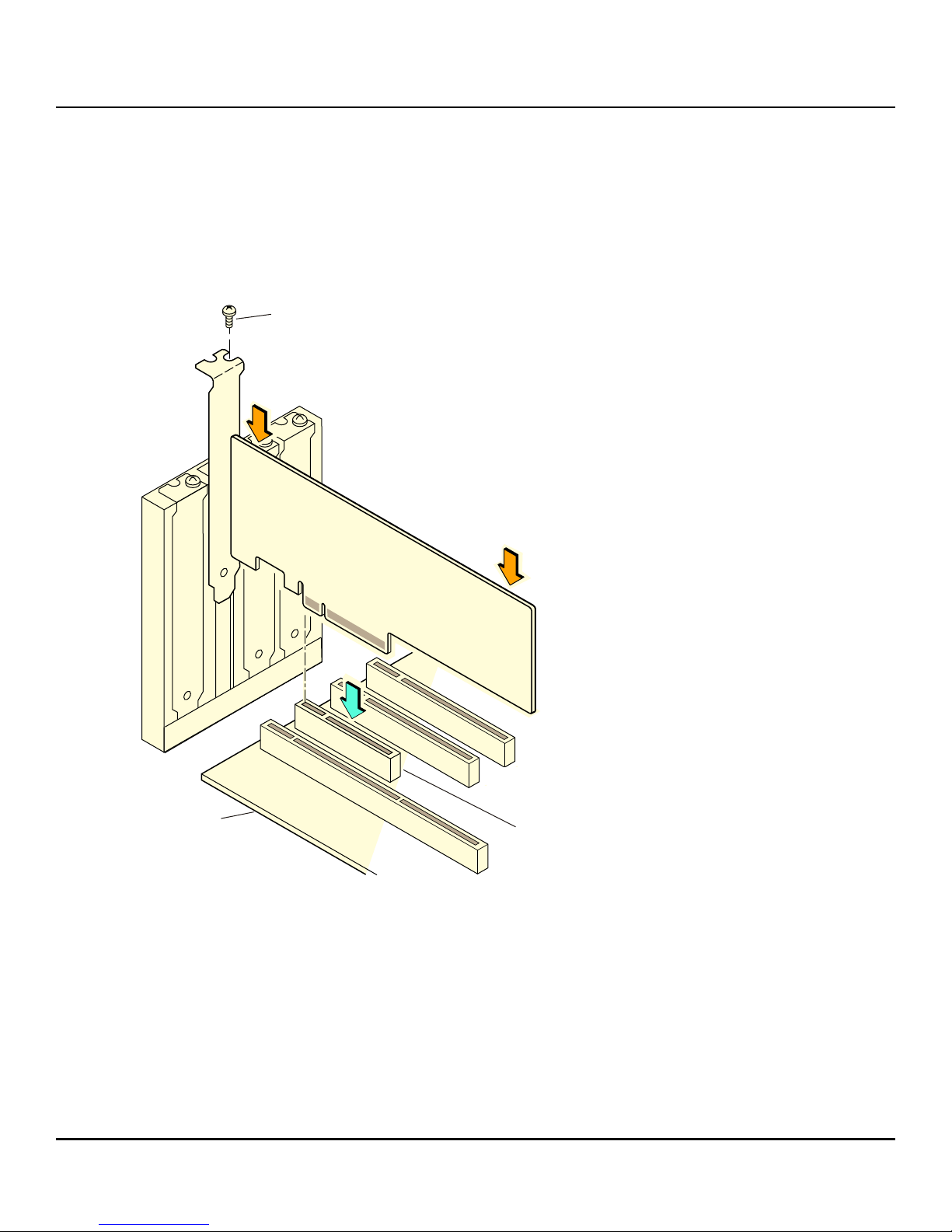
www.seagate.com Hardware Installation Instructions
3_00200-00
64-bit Slot
(3.3 V Only)
32-bit Slot
(3.3 V Only)
Press
Here
Press
Here
Bracket
Screw
Edge of
Host Board
PCI Express x8 Slot
3. Replace the PCI mounting bracket (system dependent). If required for your system, replace the shorter PCI
mounting bracket that ships on the Nytro WarpDrive card with the full-height bracket supplied. Save the two
screws from the short bracket and use the screws to attach the full-height bracket.
4. Insert the Nytro WarpDrive card in an available PCIe slot. Locate an empty PCIe slot. Remove the blank
bracket panel on the server chassis that aligns with the empty PCIe slot. Save the bracket screw, if applicable.
Align the card to the PCIe slot. Press down gently, but firmly, to properly seat the card in the slot. The following
figure shows how to insert the card in a PCIe slot.
Figure 1 Card Installation for the Nytro WarpDrive 6203, Nytro XP6209, and the Nytro XP6210 Cards
NOTE The shape, size, and locations of components on your Nytro WarpDrive
card might vary from this illustration.
5. For highest performance, make sure that the PCIe slot is PCIe 2.0 and make sure that it has an active width of
dedicated eight lanes. The Nytro WarpDrive card functions with an active width of four lanes or two lanes, but
with reduced performance.
CAUTION The location must meet the 300 LFM (linear feet/minute) minimum
airflow requirement.
6. Secure the bracket to the system’s chassis. Install the bracket screw, if applicable, or engage the system
retention mechanism to secure the card to the system’s chassis.
Seagate Nytro WarpDrive and Nytro XP6000, Rev. 1.12 9
Page 10

www.seagate.com Hardware Installation Instructions
B
3UHVV
+HUH
(GJHRI
+RVW%RDUG
%UDFNHW
6FUHZ
3UHVV
+HUH
ELW6ORW
92QO\
ELW6ORW
92QO\
3&,([SUHVV[6ORW
$X[LOLDU\
&DEOH
7. Replace the cover, reconnect the power cords, and power up the system. Replace the server’s cover,
reconnect the power cords, and reconnect any network cables. Turn on the power.
The Nytro WarpDrive card hardware installation is complete.
2.2.3 Hardware Installation for the Nytro WarpDrive 6301 Card
1. Unpack the Nytro WarpDrive card and inspect it for damage. Unpack the card in a static-free environment and
follow good antistatic grounding procedures. Remove the Nytro WarpDrive card from the antistatic bag, and
carefully inspect it for damage. If you notice any damage, contact Seagate, or your reseller support representative.
NOTE Back up your data before changing your system configuration.
2. Prepare the computer. Turn off the server, and disconnect the power cords from the power supply. Remove the
cover from the chassis.
WAR NIN G To avoid electrical shock, disconnect the server from the main power
and from any networks before you install the card.
3. Insert the Nytro WarpDrive card in an available PCIe slot. Locate an empty PCIe slot. Remove the blank
bracket panel on the server chassis that aligns with the empty PCIe slot. Save the bracket screw, if applicable.
Align the card to the PCIe slot. Press down gently, but firmly, to properly seat the card in the slot. The following
figure shows how to insert the card in a PCIe slot.
NOTE Make sure that the PCIe slot is capable of providing 75 W of power.
Otherwise, install the auxiliary power cable shown in the
following figure. The auxiliary power cable connects to an auxiliary
power supply.
Figure 2 Card Installation for the Nytro WarpDrive 6301 Card
Seagate Nytro WarpDrive and Nytro XP6000, Rev. 1.12 10
Page 11

www.seagate.com Software Installation Instructions
NOTE The shape, size, and locations of components on your Nytro WarpDrive
card might vary from this illustration.
4. For highest performance, make sure that the PCIe slot is PCIe 3.0 and make sure that it has an active width of eight
lanes or sixteen lanes. The Nytro WarpDrive card functions with an active width of four lanes or two lanes, but
with reduced performance.
CAUTION The location must meet the 300 LFM (linear feet/minute) minimum
airflow requirement.
5. Secure the bracket to the system’s chassis. Install the bracket screw, if applicable, or engage the system
retention mechanism to secure the card to the system’s chassis.
6. Replace the cover, reconnect the power cords, and power up the system. Replace the server’s cover,
reconnect the power cords, and reconnect any network cables. Turn on the power.
The Nytro WarpDrive card hardware installation is complete.
NOTE For all server types, do not ship the 6301 card installed or mounted
inside a server. Ship the card separately and install the card into the
server at its final destination. This prevents potential damage during
shipment. If the card is shipped installed in a server and is damaged
during shipment, the applicable warranty is void.
2.3 Software Installation Instructions
2.3.1 Windows Driver Installation
Download the latest Windows Server® 2012 R2 drivers from the Seagate website. To install the appropriate device
driver, follow these steps:
1. Go to this website:
https://www.seagate.com/support/solid-state-flash-storage/accelerator-cards/nytro-warpdrive-accelerator-card/
downloads/
2. Click the driver you need.
3. Open the Windows Driver Configuration Utility file and follow the instructions to install the driver.
2.3.2 Linux Driver Installation
Seagate provides open source drivers in the following ways:
Precompiled binaries to add to an existing installation using driver update disks or RPMs for
selected distributions.
Fusion-MPT™ source to add or update any distribution.
Download the latest Linux® drivers from the Seagate website. To install the appropriate device driver, follow these
steps:
1. Go to this website:
https://www.seagate.com/support/solid-state-flash-storage/accelerator-cards/nytro-warpdrive-accelerator-card/
downloads/
2. Click the driver you need.
3. Download the driver files and install the RPM files.
Seagate Nytro WarpDrive and Nytro XP6000, Rev. 1.12 11
Page 12

www.seagate.com BIOS Boot Support Settings
2.3.3 FreeBSD Driver Installation
Download the latest FreeBSD® drivers from the Seagate website. To install the appropriate device driver, follow these
steps:
1. Go to this website:
https://www.seagate.com/support/solid-state-flash-storage/accelerator-cards/nytro-warpdrive-accelerator-card/
downloads/
2. Click the driver you need.
3. Download the driver files and install the drivers.
2.3.4 VMware Driver Installation
2.3.4.1 VMware ESXi5.0, ESXi5.1, ESXi5.5
Download the VMware drivers from the Seagate website. To install the appropriate device driver, follow these steps:
1. Go to this website:
https://www.seagate.com/support/solid-state-flash-storage/accelerator-cards/nytro-warpdrive-accelerator-card/
downloads/
2. Click the driver you need.
3. Download the driver files and install the drivers.
2.4 BIOS Boot Support Settings
The Nytro WarpDrive BIOS permits you to change the card properties. You can specify that the card is eligible for
Seagate software control or that the card is reserved for control by software that does not belong to Seagate. You can
select from the following settings in the Boot Support feature of the BIOS:
Enabled BIOS and OS permits the BIOS and the operating system driver to control the card.
Enabled BIOS Only permits the BIOS to control the card. The operating system driver does not control the card. Some
operating system drivers (such as Windows drivers) do not support this option.
Enabled OS Only permits the operating system to control the card. The BIOS does not control the card with this
setting.
Disabled prevents the motherboard from considering the card as a boot device. Therefore you cannot boot from the
card. However, you can still see the card when you use the configuration protocol, and in all other respects, the card
performs as usual. You can use this option when you have multiple cards in your system and you do not plan to boot
from this card.
Changes to these settings display in the Status field on the main Adapter List menu. The new setting takes effect when
the BIOS reloads when you reboot the system.
Selecting Disabled prevents the user from booting the WarpDrive, but in all other respects the WarpDrive will work
the same.
2.4.1 Changing the BIOS Settings
To change the BIOS settings, follow these instructions:
1. At power-on, press Ctrl-C to log on to the BIOS screen.
Seagate Nytro WarpDrive and Nytro XP6000, Rev. 1.12 12
Page 13

www.seagate.com BIOS Boot Support Settings
NOTE The model number, date, and firmware number for your Nytro
WarpDrive card will vary from the illustrations below.
Figure 3 The BIOS Screen
2. Press Enter to go to Adapter Properties.
Seagate Nytro WarpDrive and Nytro XP6000, Rev. 1.12 13
Page 14

www.seagate.com BIOS Boot Support Settings
Figure 4 The Adapter Properties Screen
3. To toggle between the Boot Support settings, use the -/+/ Enter keys.
Seagate Nytro WarpDrive and Nytro XP6000, Rev. 1.12 14
Page 15

www.seagate.com Managing the Nytro WarpDrive Card
Figure 5 The Disabled Boot Support Setting
4. Press Esc to exit the BIOS menu.
2.5 Managing the Nytro WarpDrive Card
You can use the following tools to manage your Nytro WarpDrive card:
BIOS This tool is available only during boot. Use this tool to view information about the card and to configure the
boot support options. See BIOS Boot Support Settings.
DDCLI This menu-driven, command line interface tool permits you to view information, view the status, and flash
upgrade the firmware for the Nytro WarpDrive card. Refer to the Seagate® Nytro® WarpDrive® Application Acceleration
Card Management Utility User Guide.
Seagate Nytro WarpDrive and Nytro XP6000, Rev. 1.12 15
Page 16

www.seagate.com Nytro WarpDrive 6203 Card Characteristics
Chapter 3: Characteristics
This chapter presents characteristics for each Nytro WarpDrive card.
3.1 Nytro WarpDrive 6203 Card Characteristics
The Nytro WarpDrive 6203 card uses a low-profile, half-height, and half-length PCIe board.
The Nytro WarpDrive 6203 card uses a SAS2008 controller with drive firmware that runs on its internal processor. The
controller connects to up to four embedded nonvolatile memory modules. The Nytro WarpDrive 6203 card can be
used for either persistent or nonpersistent data and offers high-performance with low latency and a low CPU burden.
The following figure shows the Nytro WarpDrive 6203 card.
Figure 6 Nytro WarpDrive 6203 Card
3.1.1 LEDs
Three board-mounted, right-angle LEDs shine through holes in the PCI bracket: one is for data activity, one is for drive
life, and one is for drive status. The LEDs are labeled on the bracket.
3.1.2 Troubleshooting the Nytro WarpDrive Card
The LEDs provide key status information to diagnose any problem with the Nytro WarpDrive card. You can also
contact
Seagate Nytro WarpDrive and Nytro XP6000, Rev. 1.12 16
Seagate Technology Support Services. The following figure shows the LED layout.
Page 17

www.seagate.com Nytro WarpDrive 6203 Card Characteristics
?
,IFE
3TATUS
3TATUS
!CTIVITY
,IFE
!CTIVITY
Figure 7 Nytro WarpDrive 6203 Card LED Diagram
Table 2 Status Indicators on a Running System
Name Color LED Description
Activity Green On, blinking – Indicates data activity on the card. No action required.
Life Green On, steady – Card has sufficient life remaining for programming and erasing the Flash memory. No
action required.
Yellow On, steady – Card has approximately 10% or less of life remaining for programming and erasing the Flash
memory. Plan for replacements.
Red On, steady – Card has no program or erase cycles left. Data can be read, but writes are at risk. Back up data and
copy to a new Nytro WarpDrive card.
Status Green On, steady – Normal.
On, blinking – Lets the user locate a specific Nytro WarpDrive card in a rack of servers.
Yellow On, steady – Warning. One of the following conditions applies:
Temperature warning. If this condition persists, you might damage your Nytro WarpDrive card. Increase
cooling for the card or shut down your system to prevent damage.
Other component issues: Run the list and health commands in the ddcli utility to determine which
component has an issue.
Red On, blinking – Firmware fault code:
Run the ddcli utility to determine which component has an issue.
If no information appears, reboot the system and retry.
If no information appears, contact Seagate Technology Support Services.
On, steady – One of the following conditions applies:
One or more SSDs failed (IT mode).
At least one SSD has exceeded its temperature.
Failed RAID volume (DD mode).
No RAID volume is configured (DD mode).
Backup power store failed.
Other component issues: Run the list and health commands in the ddcli utility to determine which
component has an issue.
If no information appears, reboot the system and retry the utility (DD mode).
Seagate Nytro WarpDrive and Nytro XP6000, Rev. 1.12 17
Page 18

www.seagate.com Nytro XP6209 Card Characteristics
If you experience a problem with your Nytro WarpDrive 6203 card that you cannot resolve, report it to your FAE or, if
you obtained the product from an OEM, report it to the OEM. Keep these tips in mind when reporting a problem:
Clearly identify and report the revision level of the Nytro WarpDrive 6203 card. To view this information, use the
ddcli command, Option 1.
Report the part number (for example, L3-25475-xxx) listed on the label, and clearly identify the board revision.
Describe the steps leading up to the error.
Report the operating system version and the host driver version.
3.1.3 Power Consumption for the Nytro WarpDrive 6203 Card
The Nytro WarpDrive 6203 card receives power from the PCIe 12-V and 3.3-V power rails.
Use the following data for power consumption measured with the 16-KB I/O size:
12.0-V DC at 1.18 Amps (14.16 W)
3.3-V DC at 1.82 Amps (6.01 W)
3.3-V aux DC at 0.03 A (0.1 W)
3.2 Nytro XP6209 Card Characteristics
The Nytro XP6209 card uses a low-profile, half-height, and half-length PCIe board.
The Nytro XP6209 card uses a SAS2008 controller with the DirectDrive firmware that runs on its internal processor. The
controller connects to up to four embedded flash modules. You can use the Nytro WarpDrive card for either persistent
or nonpersistent data and the card offers high-performance with consistent low latency with a low host CPU and
DRAM burden.
The following figure shows the Nytro XP6209 card.
Figure 8 Nytro XP6209 Card
Seagate Nytro WarpDrive and Nytro XP6000, Rev. 1.12 18
Page 19
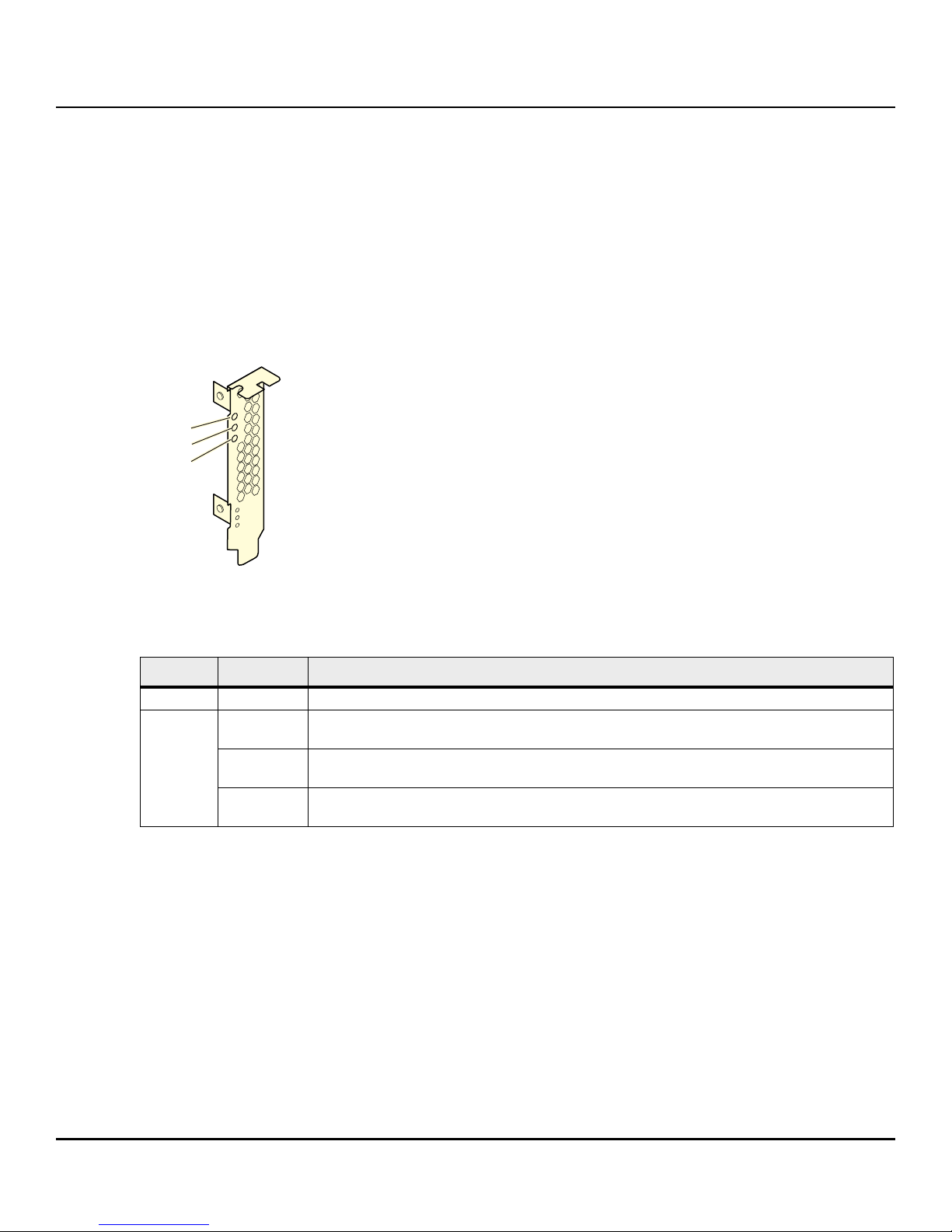
www.seagate.com Nytro XP6209 Card Characteristics
?
,IFE
3TATUS
3TATUS
!CTIVITY
,IFE
!CTIVITY
3.2.1 LEDs
Three board-mounted, right-angle LEDs shine through holes in the PCI bracket: one is for data activity, one is for drive
life, and one is for drive status. The LEDs are labeled on the bracket.
3.2.2 Troubleshooting the Nytro WarpDrive 6209 Card
The LEDs provide status information to diagnose problems with the Nytro XP6209 card. The following figure shows
the LED layout. You can also contact Seagate Technology Support Services.
Figure 9 Nytro XP6209 LED Diagram
Table 3 Status Indicators on a Running System
Name Color LED Description
Activity Green On, blinking - Indicates data activity on the card. No action required.
Life Green On, steady - Card has sufficient life remaining for programming and erasing the Flash memory.
No action required.
Yellow On, steady - Card has approximately 10% or less of life remaining for programming and erasing the
Flash memory. Plan for replacements.
Red On, steady - Card has no program or erase cycles left. Data can be read, but writes are at risk.
Back up data and copy to a new Nytro WarpDrive card.
Seagate Nytro WarpDrive and Nytro XP6000, Rev. 1.12 19
Page 20

www.seagate.com Nytro XP6209 Card Characteristics
Table 3 Status Indicators on a Running System (Continued)
Name Color LED Description
Status Green On, steady - Normal.
On, blinking - Lets the user locate a specific Nytro WarpDrive6209 card in a rack of servers.
Yellow On, steady - Warning. One of the following conditions applies:
Temperature warning. If this condition persists, you might damage your Nytro XP6209 card.
Increase cooling for the card or shut down your system to prevent damage.
Other component issues: Run the list and health commands in the ddcli utility to determine
which component has an issue.
Red On, blinking - Firmware fault code:
Run the ddcli utility to determine which component has an issue.
If no information appears, reboot the system and retry.
If no information appears, call your field application engineer.
On, steady - One of the following conditions applies:
One or more SSDs failed.
Failed RAID volume (DD mode).
No RAID volume is configured (DD mode).
At least one SSD has exceeded its temperature.
Backup power store failed.
Other component issues: Run the list and health commands in the ddcli utility to determine
which component has an issue.
If no information appears, reboot the system and retry the utility (DD mode).
If you experience a problem with your Nytro XP6209 card that you cannot resolve, report it to your FAE. Or if you
obtained the product from an OEM, report it to the OEM. Keep these tips in mind when reporting a problem:
Clearly identify and report the revision level of the Nytro XP6209 card. To view this information, use the ddcli
command, Option 1.
Report the part number (for example, L3-25256-00C) listed on the label, and clearly identify the board revision.
Describe the steps leading up to the error.
Report the operating system version and the host driver version.
3.2.3 Power Consumption for the Nytro XP6209 Card
The Nytro XP6209 card receives power from the PCIe 12-V and 3.3-V power rails.
Use the following data for power consumption.
Table 4 Power Consumption
Model Idle Typical Power I/O Maximum Power I/O
XP6209-4A1024 11.3 W 16.5 W 17.5 W
NOTE
For the XP6209-4A1024, typical power I/O was measured at 8-KB,
random access, 30% write, 70% read, Queue Depth (QD)=32/SSD.
Maximum power I/O was measured at 4-KB, random access, 0% write,
100% read, QD=32/SSD.
Seagate Nytro WarpDrive and Nytro XP6000, Rev. 1.12 20
Page 21

www.seagate.com Nytro XP6209 Card Characteristics
3.2.4 Thermal Considerations
The Nytro XP6209 card is designed to operate in an environment defined by the following parameters:
Temperature range: 0 °C to 50 °C
Relative humidity range: 5% to 90% noncondensing
Maximum wet bulb temperature: 28 °C
Minimum airflow: 250 LFM
The board is designed for the following storage and transit environmental parameters:
Temperature range: –20 °C to 75 °C
Relative humidity range: 5% to 95% noncondensing
3.2.4.1 Maximum Sensor Temperature
System design and cooling capacity variations can affect the actual airflow delivered to the Nytro WarpDrive cards.
System-level fan speeds might require adjustment to make sure that the Nytro WarpDrive sensor temperature does
not exceed the maximums. The maximum sensor temperature for the XP6209 card is
70 °C.
Seagate Nytro WarpDrive and Nytro XP6000, Rev. 1.12 21
Page 22
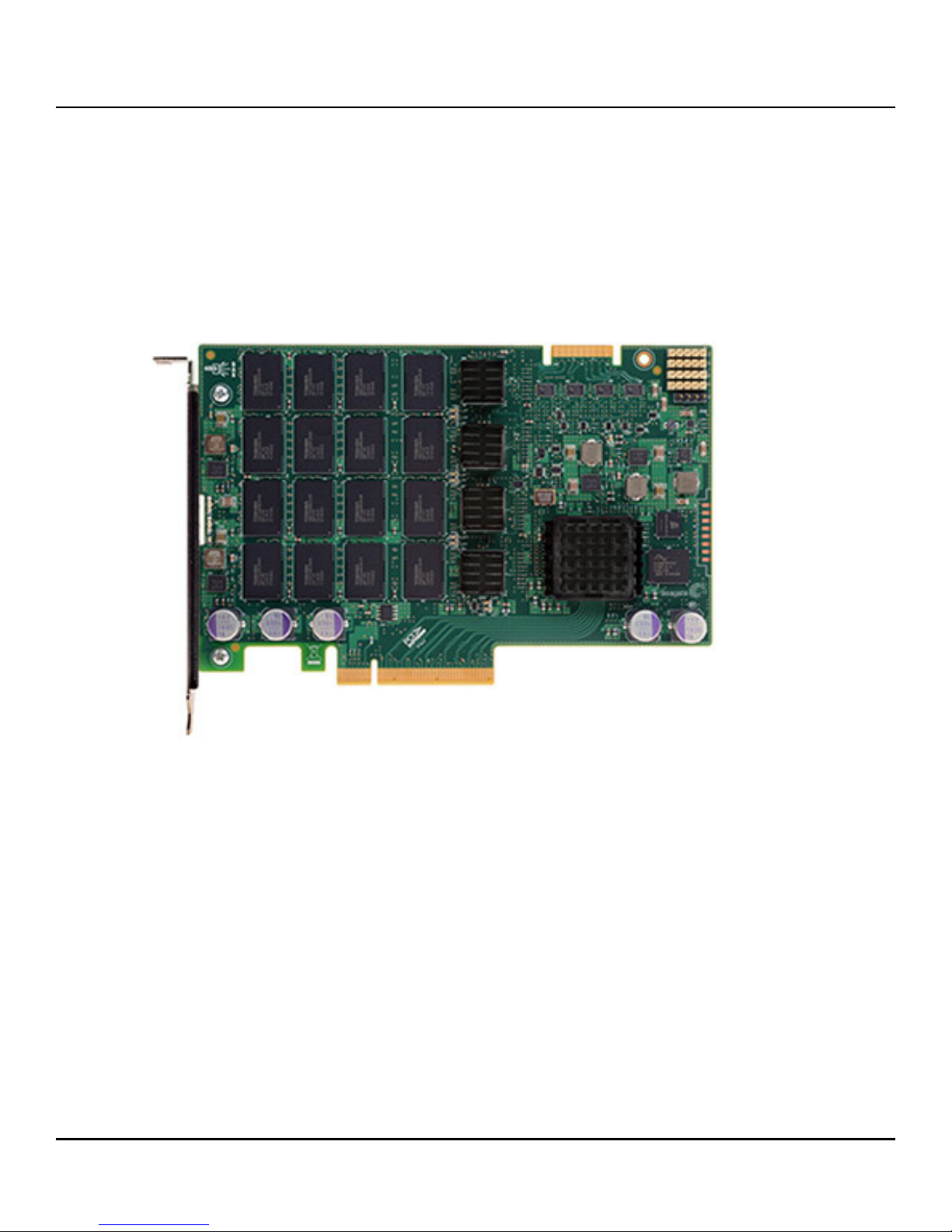
www.seagate.com Nytro XP6210 Card Characteristics
3.3 Nytro XP6210 Card Characteristics
The Nytro XP6210 card uses a full-height, and half-length PCIe board.
The Nytro XP6210 card uses a SAS2008 controller with drive firmware that runs on its internal processor. The controller
connects to four embedded nonvolatile memory modules. The Nytro XP6210 card can be used for either persistent or
nonpersistent data and offers high-performance with low latency and a low CPU burden.
The following figure shows the Nytro XP6210 card.
Figure 10 Nytro XP6210 Card
3.3.1 Bracket LEDs
Three board-mounted, right-angle LEDs shine through holes in the PCI bracket: one is for data activity, one is for life,
and one is for status. The LEDs are labeled on the bracket.
Seagate Nytro WarpDrive and Nytro XP6000, Rev. 1.12 22
Page 23

www.seagate.com Nytro XP6210 Card Characteristics
?
,IFE
3TATUS
3TATUS
!CTIVITY
,IFE
!CTIVITY
3.3.2 Troubleshooting the Nytro XP6210 Card
The LEDs provide key status information to diagnose any problem with the Nytro XP6210 card. You can also contact
Seagate Technology Support Services.
Figure 11 Nytro WarpDrive 6210 Card LED Diagram
The following figure shows the LED layout.
Table 5 Status Indicators on a Running System
Name Color LED Description
Activity Green On, blinking – Indicates data activity on the card. No action required.
Life Green On, steady – Card has sufficient life remaining for programming and erasing the Flash memory. No
action required.
Yellow On, steady – Card has approximately 10% or less of life remaining for programming and erasing the Flash
memory. Plan for replacements.
Red On, steady – Card has no program or erase cycles left. Data can be read, but writes are at risk. Back up data and
copy to a new Nytro WarpDrive card.
Status Green On, steady – Normal.
On, blinking – Lets the user locate a specific card in a rack of servers.
Yellow On, steady – Warning. One of the following conditions applies:
Temperature warning. If this condition persists, you might damage your card. Increase cooling for the card or
shut down your system to prevent damage.
Other component issues: Run the list and health commands in the ddcli utility to determine which
component has an issue.
Red On, blinking – Firmware fault code:
Run the ddcli utility to determine which component has an issue.
If no information appears, reboot the system and retry.
If no information appears, call Seagate Technology Support Services.
On, steady – One of the following conditions applies:
One or more embedded drives failed (IT mode).
At least one embedded drive has exceeded its temperature.
Failed RAID volume (DD mode).
No RAID volume is configured (DD mode).
Backup power store failed.
Other component issues: Run the list and health commands in the ddcli utility to determine which
component has an issue.
If no information appears, reboot the system and retry the utility (DD mode).
Seagate Nytro WarpDrive and Nytro XP6000, Rev. 1.12 23
Page 24

www.seagate.com Nytro XP6210 Card Characteristics
If you experience a problem with your Nytro XP6210 card that you cannot resolve, report it to your FAE or, if you
obtained the product from an OEM, report it to the OEM. Keep these tips in mind when reporting a problem:
Clearly identify and report the revision level of the Nytro XP6210 card. To view this information, use the ddcli
command, Option 1.
Report the part number (for example, L3-25475-xxx) listed on the label, and clearly identify the board revision.
Describe the steps leading up to the error.
Report the operating system version and the host driver version.
3.3.3 Power Consumption for the Nytro XP6210 Card
The Nytro XP6210 cards receives power from the PCIe 12-V and 3.3-V power rails.
Use the following data for power consumption measured with the 16-KB I/O size:
12.0-V DC at 1.35 Amps (16.2 W)
3.3-V DC at 1.57 Amps (5.18 W)
3.3-V aux DC at 0.03 A (0.1 W)
Seagate Nytro WarpDrive and Nytro XP6000, Rev. 1.12 24
Page 25

www.seagate.com Nytro WarpDrive 6301 Card Characteristics
3.4 Nytro WarpDrive 6301 Card Characteristics
The Nytro WarpDrive 6301 card uses a full-height PCIe board.
The Nytro WarpDrive 6301card uses a SAS2308 controller with drive firmware that runs on its internal processor. The
controller connects to up to eight embedded nonvolatile memory modules. The Nytro WarpDrive 6301 card can be
used for either persistent or nonpersistent data and offers high-performance with low latency and a low CPU burden.
The following figure shows the Nytro WarpDrive 6301 card.
Figure 12 Nytro WarpDrive 6301 Card
3.4.1 Shipping
You must always ship the Nytro WarpDrive 6301 card separately from its intended target servers. Do not ship a server
with the Nytro WarpDrive 6301 card installed.
Seagate Nytro WarpDrive and Nytro XP6000, Rev. 1.12 25
Page 26

www.seagate.com Nytro WarpDrive 6301 Card Characteristics
B
/LIH
6WDWXV
$FWLYLW\
3.4.2 LEDs
Three board-mounted, right-angle LEDs shine through holes in the PCI bracket: one is for data activity, one is for drive
life, and one is for drive status. The LEDs are labeled on the bracket.
3.4.3 Troubleshooting the Nytro WarpDrive 6301 Card
The LEDs provide key status information to diagnose any problem with the Nytro WarpDrive card. You can also
contact Seagate Technology Support Services
Figure 13 Nytro WarpDrive Card LED Diagram
. The following figure shows the LED layout.
Table 6 Status Indicators on a Running System
Name Color LED Description
Activity Green On, blinking – Indicates data activity on the card. No action required.
Life Green On, steady – Card has sufficient life remaining for programming and erasing the Flash memory. No
action required.
Yellow On, steady – Card has approximately 10% or less of life remaining for programming and erasing the Flash
memory. Plan for replacements.
Red On, steady – Card has no program or erase cycles left. Data can be read, but writes are at risk. Back up data and
copy to a new Nytro WarpDrive card.
Seagate Nytro WarpDrive and Nytro XP6000, Rev. 1.12 26
Page 27

www.seagate.com Nytro WarpDrive 6301 Card Characteristics
Table 6 Status Indicators on a Running System (Continued)
Name Color LED Description
Status Green On, steady – Normal.
On, blinking – Lets the user locate a specific Nytro WarpDrive card in a rack of servers.
Yellow On, steady – Warning. One of the following conditions applies:
Temperature warning. If this condition persists, you might damage your Nytro WarpDrive card. Increase
cooling for the card or shut down your system to prevent damage.
Other component issues: Run the list and health commands in the ddcli utility to determine which
component has an issue.
Red On, blinking – Firmware fault code:
Run the ddcli utility to determine which component has an issue.
If no information appears, reboot the system and retry.
If no information appears, contact Seagate Technology Support Services.
On, steady – One of the following conditions applies:
One or more SSDs failed (IT mode).
At least one SSD has exceeded its temperature.
Failed RAID volume (DD mode).
No RAID volume is configured (DD mode).
Backup power store failed.
Other component issues: Run the list and health commands in the ddcli utility to determine which
component has an issue.
If no information appears, reboot the system and retry the utility (DD mode).
If you experience a problem with your Nytro WarpDrive 6301 card that you cannot resolve, report it to your FAE or, if
you obtained the product from an OEM, report it to the OEM. Keep these tips in mind when reporting a problem:
Clearly identify and report the revision level of the Nytro WarpDrive 6301 card. To view this information, use the
ddcli command, Option 1.
Report the part number (for example, H3-25455-xxx) listed on the label, and clearly identify the board revision.
Describe the steps leading up to the error.
Report the operating system version and the host driver version.
3.4.4 Power Consumption for the Nytro WarpDrive 6301 Card
The Nytro WarpDrive 6301 card draws its main power for operation from either the 12-V PCIe power rail, or from an
external 12-V power supply through the auxiliary power cable. Power comes from only one of these sources, not both.
Attaching the power cable causes the board to select the cable as the source of power.
The Nytro WarpDrive 6301card monitors the PCIe 3.3V rail to determine if the host server has lost power on this rail,
but the power consumed from this rail is negligible.
The PCIe 3.3V auxiliary rail powers a small nonvolatile memory on the Nytro WarpDrive 6301 card so that this memory
can update through the system management bus on the PCIe connector. Compared to the power consumed during
Nytro WarpDrive 6301 card normal operation, the power consumed by the PCIe 3.3V auxiliary rail is negligible.
For the Nytro WarpDrive 6301 card, sequential writes of 100 percent with an I/O size of 64 KB consumed the most
power. Seagate measured power consumption from the 12-V rail and the 3.3-V rails under a number of I/O loading
conditions to find this result.
Seagate tested an eight drive module configuration using 256-GB drive modules. The maximum power consumption
was 46.3 W during 64 thousand sequential writes.
Use the following data for power consumption measured with an I/O size of 64 KB:
Seagate Nytro WarpDrive and Nytro XP6000, Rev. 1.12 27
Page 28

www.seagate.com Thermal and Atmospheric Characteristics
12.0-V DC at 3.86 Amps (46.3 W)
3.3-V DC at 0.0 Amps (0.0 W)
3.3-V aux DC at 0.006 Amps (0.02 W)
3.4.5 Qualified Servers for the Nytro WarpDrive 6301 Card
AT T EN T IO N Seagate has qualified servers that support the card and that provide
the correct thermal conditions to deliver the full operating
performance.
Due to unique weight, power consumption, and thermal dissipation requirements, the Nytro WarpDrive 6301 cards
are recommended for operation in servers that Seagate has qualified. Servers on the Seagate qualified server list are
tested in Seagate labs and confirmed to offer sufficient power and thermal support. Some adjustment to factory
servers settings might be necessary to achieve correct power and thermal settings. Contact your sales representative
for additional details. The following list provides information and requirements for the Nytro WarpDrive 6301 card. If
you do not meet these requirements, you void the applicable card warranty.
Weight: For all server types, do not ship the card installed or mounted inside a server. Ship the card separately,
and install the cards into the server at the final destination. This action prevents potential damage during
shipment. If the card is shipped installed in a server and is damaged during shipment, the applicable warranty
is void.
Power Consumption: The card consumes a maximum of 46.3 W of power to operate at full performance. If a
target PCIe® slot does not supply this amount of power, you must use the auxiliary power cable that ships with
each card. Insufficient power availability does constrain the performance capabilities of the card.
Thermals: You must install and operate the card with the correct thermal envelope with sufficient airflow. Fan
setting and placement of the card are critical to maintaining optimal performance and endurance. Because of
thermal constraints, you must provide a minimum of 300 LFM to the card.
When the card operates in another server type, you might not achieve maximum I/O performance. To find a list of
qualified servers, go here:
.http://www.seagate.com/files/www-content/support-content/solid-state-flash-storage/accelerator-cards/nytro-war
pdrive/en-us/documents/seagate-nytro-compatibility-servers-v1.pdf
3.4.6 Drivers for the Nytro WarpDrive 6301 Card
For improved I/O performance, the card requires the following operating system drivers. To find these drivers, go here:
http://www.seagate.com/products/solid-state-flash-storage/accelerator-cards/
Windows® Driver Version 2.10.66.00
Linux® Driver Version 17.00.02.00-1
VMware® ESX4.1
VMware ESX5.0/VMware ESXi 5.1
3.5 Thermal and Atmospheric Characteristics
The Nytro WarpDrive 6301 card design operates in an environment defined by the following parameters.
Temperature range: 5 °C to 45 °C (dry bulb)
Relative humidity range: 8 percent to 80 percent noncondensing
Maximum wet bulb temperature: 28 °C
Airflow requirement: more than 300 LFM
Seagate Nytro WarpDrive and Nytro XP6000, Rev. 1.12 28
Page 29

www.seagate.com Safety, Standards, and Compliance
The Nytro WarpDrive 6301 card is designed for a storage and transit environment defined by the following
parameters.
Temperature range: –20 °C to +75 °C (dry bulb)
Relative humidity range: 5 % to 95 % noncondensing
NOTE Because of system design and cooling capacity variations that affect
the actual airflow delivered to the Nytro WarpDrive card, the
system-level fan speeds might require adjustments to make sure the
Nytro WarpDrive card sensor temperature does not exceed 74 °C.
3.6 Safety, Standards, and Compliance
3.6.1 Regulatory and Model Numbers
The following Regulatory and Model Numbers represent all features and configurations in this series:
Table 7 Regulatory and Model Numbers
Device Name Regulatory Number Model Number
Nytro Warpdrive 6203 25499 ST25499
Nytro Warpdrive 6209 25927 ST25927
Nytro XP6210 26410 ST26410
Nytro Warpdrive 6301 25455 ST25455
3.6.2 Agency and Safety Certifications
Each Solid State Drive ("drives") has a product label that includes certifications that are applicable to that specific
drive. The following information provides an overview of requirements that may be applicable to the drive.
3.6.2.1 Safety certification
This drive is recognized in accordance with UL 60950-1, CSA 60950-1 and IEC/EN60950- 1 as tested by UL.
3.6.2.2 European Union (EU) CE Marking Requirements
Drives that display the CE mark comply with the European Union (EU) requirements specified in the Electromagnetic
Compatibility Directive (2014/30/EU) put into force on 20 April 2016. Testing is performed to the levels specified by
the product standards for Information Technology Equipment (ITE). Emission levels are defined by EN 55032:2012,
Class B and the immunity levels are defined by EN 55024:2010.
The drives also meet the requirements of The Low Voltage Directive (LVD) 2014/35/EU.
Seagate drives are tested in representative end-user systems. Although CE-marked Seagate drives comply with all
relevant regulatory requirements and standards for the drives, Seagate cannot guarantee that all system-level
products into which the drives are installed comply with all regulatory requirements and standards applicable to the
system-level products. The drive is designed for operation inside a properly designed system (e.g., enclosure designed
for the drive), with properly shielded I/O cable (if necessary) and terminators on all unused I/O ports. Computer
manufacturers and system integrators should confirm EMC compliance and provide CE marking for the system-level
products.
For compliance with the RoHS "Recast" Directive 2011/65/EU (RoHS 2), Section 3.6.3.1.1, Restriction of Hazardous
Substances in Electrical and Electronic Equipment.
Seagate Nytro WarpDrive and Nytro XP6000, Rev. 1.12 29
Page 30

www.seagate.com Safety, Standards, and Compliance
ࣗط یࡈ߇ΰח
%
ɼࢽࡈ؏ܞݦࢢ
ࢇ Е ɼࢽࡈ% ࢷળࢶଢԻ۰ ࣯Ի
ɼࢽ߾۰ یࡈଜЕ ʨࡶ ּࢶࡳԻ ଜֲ ֻҘ
ࠇ߾۰یࡈଟܹݡТЬ
3.6.2.3 Australian RCM Compliance Mark
If these models have the RCM marking, they comply with the Australia/New Zealand Standard AS/NZ CISPR32 and
meet the Electromagnetic Compatibility (EMC) Framework requirements of the Australian Communication and Media
Authority (ACMA).
3.6.2.4 Canada ICES-003
If this model has the ICES-003:2016 marking it complies with requirements of ICES tested per ANSI C63.4-2014.
3.6.2.5 South Korean KC Certification Mark
The South Korean KC Certification Mark means the drives comply with paragraph 1 of Article 11 of the
Electromagnetic Compatibility control Regulation and meet the Electromagnetic Compatibility (EMC) Framework
requirements of the Radio Research Agency (RRA) Communications Commission, Republic of Korea.These drives have
been tested and comply with the Electromagnetic Interference/Electromagnetic Susceptibility (EMI/EMS) for Class B
products. Drives are tested in a representative, end-user system by a Korean-recognized lab.
3.6.2.6 Morocco Commodity Mark
Seagate drives are tested for compliance and complies with the European Union (EU) Electromagnetic Compatibility
(EMC) Directive 2014/30/EU and the Low Voltage Directive (LVD) 2014/35/EU. Accordingly, the drives also meets the
requirements of Morocco's Order of the Minister of Industry, Trade, Investment and Digital Economy No. 2574-14 of 29
Ramadan 1436 (16 July 2015) on electromagnetic compatibility of equipment.
For drives with the Morocco Mark, Seagate has added the Moroccan Commodity Mark to the drives provided to the
OEM for the sale of Customer Kits produced by our OEM customers that are intended to be incorporated into the
OEM's finished system-level product by an end user. The Customer Kits are considered 'devices' under Morocco's
Order of the Minister of Industry, Trade, Investment and Digital Economy No. 2574-14 of 29 Ramadan 1436 (16 July
2015) on electromagnetic compatibility of equipment.
3.6.2.7 Taiwanese BSMI
Drives with the Taiwanese certification mark comply with Chinese National Standard, CNS13438.
For compliance with the Taiwan Bureau of Standards, Metrology and Inspection’s (BSMI) requirements, Section 3.6.3.3,
Taiwan Requirements—Taiwan RoHS.
3.6.2.8 FCC verification
These drives are intended to be contained solely within a personal computer or similar enclosure (not attached as an
external device). As such, each drive is considered to be a subassembly even when it is individually marketed to the
customer. As a subassembly, no Federal Communications Commission verification or certification of the device is
required.
Seagate has tested this device in enclosures as described above to ensure that the total assembly (enclosure, disk
drive, motherboard, power supply, etc.) does comply with the limits for a Class B computing device, pursuant to
Subpart J, Part 15 of the FCC rules. Operation with noncertified assemblies is likely to result in interference to radio
and television reception.
Radio and television interference. This equipment generates and uses radio frequency energy and if not installed
and used in strict accordance with the manufacturer’s instructions, may cause interference to radio and television
reception.
Seagate Nytro WarpDrive and Nytro XP6000, Rev. 1.12 30
Page 31

www.seagate.com Safety, Standards, and Compliance
This equipment is designed to provide reasonable protection against such interference in a residential installation.
However, there is no guarantee that interference will not occur in a particular installation. If this equipment does
cause interference to radio or television, which can be determined by turning the equipment on and off, users are
encouraged to try one or more of the following corrective measures:
Reorient the receiving antenna.
Move the device to one side or the other of the radio or TV.
Move the device farther away from the radio or TV.
Plug the computer into a different outlet so that the receiver and computer are on different branch outlets.
If necessary, users should consult a dealer or an experienced radio/television technician for additional suggestions.
Users may find helpful the following booklet prepared by the Federal Communications Commission: How to Identify
and Resolve Radio-Television Interference Problems. This booklet is available from the Superintendent of Documents,
U.S. Government Printing Office, Washington, DC 20402. Refer to publication number 004-000-00345-4.
3.6.2.9 Japan VCCI
This is a Class B product based on the standard of the Voluntary Control Council for Interference from Information
Technology Equipment (VCCI). If this is used near a radio or television receiver in a domestic environment, it may
cause radio interference. Install and use the equipment according to the instruction guide.
3.6.3 Environmental protection
Seagate designs its products to meet environmental protection requirements worldwide, including regulations
restricting certain chemical substances.
3.6.3.1 European Union Restriction of Hazardous Substance Law
3.6.3.1.1 Restriction of Hazardous Substances in Electrical and Electronic Equipment
Seagate drives are designed to be compliant with the European Union RoHS "Recast" Directive 2011/65/EU (RoHS 2)
as amended by Directive (EU) 2015/863. The RoHS2 restricts the use of certain hazardous substances such as Lead,
Cadmium, Mercury, Hexavalent Chromium, Polybrominated Biphenyls (PBB) and Polybrominated Diphenyl Ether
(PBDE), BisBis(2-Ethylhexyl) phthalate (DEHP), Benzyl butyl phthalate (BBP), Dibutyl phthalate (DBP), and Diisobutyl
phthalate (DIBP) in electrical and electronic equipment (EEE).
3.6.3.1.2 Substances of Very High Concern (SVHC)
The European Union REACH (Registration, Evaluation, Authorization and Restriction of Chemicals) Regulation (EC)
1907/2006 regulates chemicals shipped into and used in Europe. A number of parts and materials in Seagate products
are procured from external suppliers. We rely on the representations of our suppliers regarding the presence of REACH
substances in these articles and materials. Our supplier contracts require compliance with our chemical substance
restrictions, and our suppliers document their compliance with our requirements by providing full-disclosure material
content declarations that disclose inclusion of any REACH-regulated substance in such articles or materials.
Product-specific REACH declarations are available upon request through your Seagate Sales Representative.
Seagate Nytro WarpDrive and Nytro XP6000, Rev. 1.12 31
Page 32

www.seagate.com Safety, Standards, and Compliance
20
3.6.3.2 China Requirements—China RoHS 2
China RoHS 2 refers to the Ministry of Industry and Information Technology Order No. 32, effective July
1, 2016, titled Management Methods for the Restriction of the Use of Hazardous Substances in Electrical
and Electronic Products. To comply with China RoHS 2, Seagate determines this product's
Environmental Protection Use Period (EPUP) to be 20 years in accordance with the Marking for the
Restricted Use of Hazardous Substances in Electronic and Electrical Products, SJT 11364-2014.
Table 8 China - Hazardous Substances
有害物质
部件名称
Part Name
铅
(Pb)
汞
(Hg)
Hazardous Substances
镉
(Cd)
六价铬
(Cr+6)
多溴联苯
(PBB)
多溴二苯醚
(PBDE)
印刷电路板组装
PCBA
本表格依据 SJ/T 11364 的规定编制。
This table is prepared in accordance with the provisions of SJ/T 11364-2014
O:表示该有害物质在该部件所有均质材料中的含量均在 GB/T 26572 规定的限量要求以下。
O:Indicates that the hazardous substance contained in all of the homogeneous materials for this
part is below the limit requirement of GB/T26572.
X:表示该有害物质至少在该部件的某一均质材料中的含量超出 GB/T 26572 规定的限量要求。
X:Indicates that the hazardous substance contained in at least one of the homogeneous materials
used for this part is above the limit requirement of GB/T26572.
XOO O O O
Seagate Nytro WarpDrive and Nytro XP6000, Rev. 1.12 32
Page 33
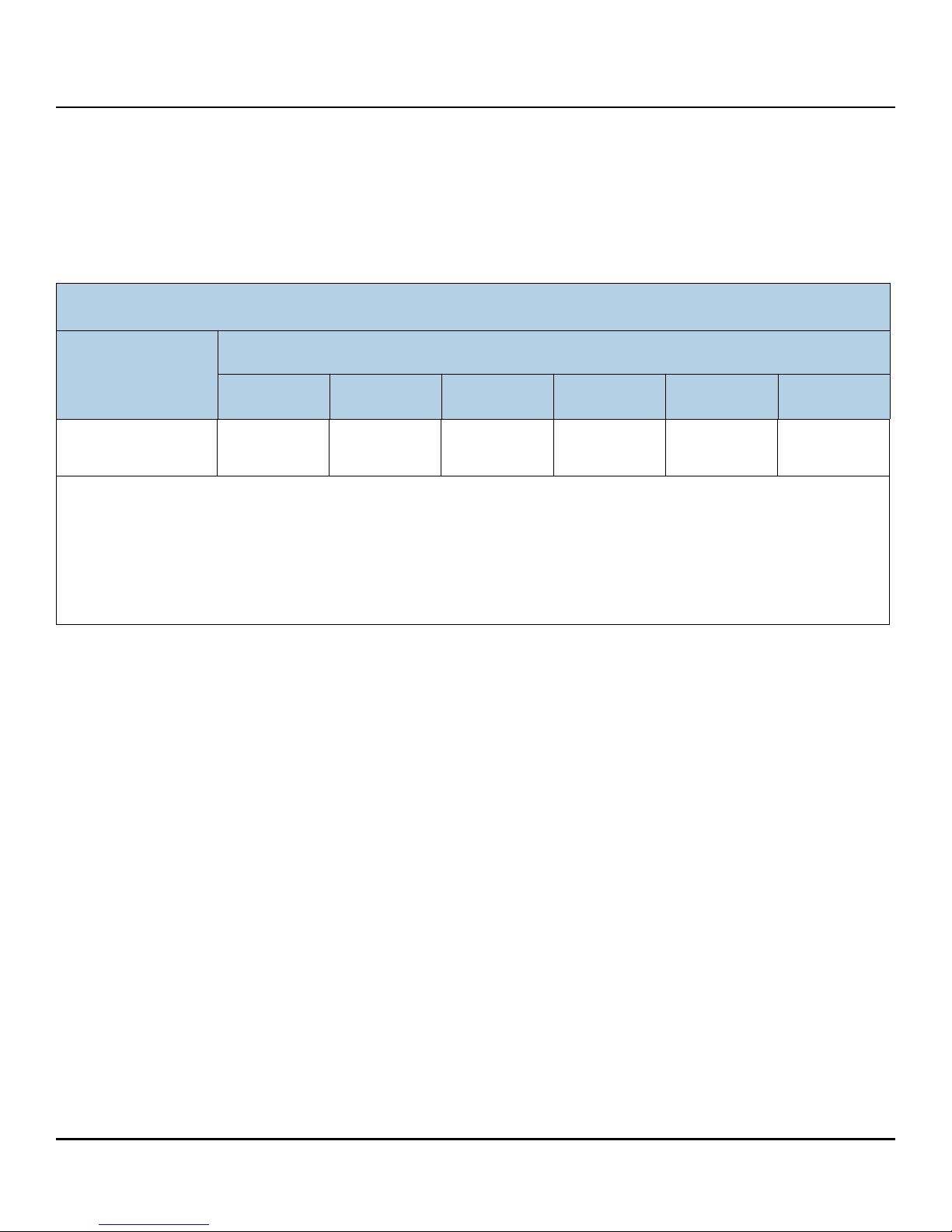
www.seagate.com Safety, Standards, and Compliance
3.6.3.3 Taiwan Requirements—Taiwan RoHS
Taiwan RoHS refers to the Taiwan Bureau of Standards, Metrology and Inspection’s (BSMI) requirements in standard
CNS 15663, Guidance to reduction of the restricted chemical substances in electrical and electronic equipment.
Seagate products must comply with the “Marking of presence” requirements in Section 5 of CNS 15663, effective
January 1, 2018. This product is Taiwan RoHS compliant.
The following table meets the Section 5 “Marking of presence” requirements.
Table 9 Taiwan - Restricted Substances
設備名稱:硬盤設備
/SSD
,型號:僅適用于內部使用
Equipment Name: Hard Disk Device/SSD, Type Designation: Internal Use Only
限用物質及其化學符號
單元
Unit
印刷電路板組裝
PCBA
備考 1. "O" 係指該项限用物質之百分比含量未超出百分比含量基準值。
Note 1. "O" indicates that the percentage content of the restricted substance
does not exceed the percentage of reference value of presence.
備考 2. "—" 係指該项限用物質為排除項目。
Note 2. "—" indicates that the restricted substance corresponds to the exemption.
鉛
(Pb)
—OOOOO
(Hg)
Restricted Substance and its chemical symbol
汞
鎘
(Cd)
六價鉻
(Cr+6)
多溴聯苯
(PBB)
多溴二苯醚
(PBDE)
Seagate Nytro WarpDrive and Nytro XP6000, Rev. 1.12 33
Page 34

www.seagate.com
Revision History
Version and Date Description of Changes
Version 1.11, January 2014 Added Section 2.2.1, Card Retention, Shipping, and the PCIe Specification. Updated Tab le 1 and moved it to
Chapter 1.
Added information for the Nytro XP6209, Nytro XP6210, and Nytro WarpDrive 6301 products to Chapter 3:
Characteristics.
Version 1.10, September 2013 Updated Tab le 1 . Updated product information throughout the document.
Version 1.9, June 2013 Updated Tab le 1 . Updated product information throughout the document.
Version 1.8, May 2013 Updated Ta bl e 1 .
Version 1.7, January 2013. Added notes in Section 2.2.3.
Version 1.6, September 2012 Added information for the Nytro WarpDrive 6301 product. Added Sections 2.2.3 and 3.4. Updated Tab le 1 .
Version 1.5, May 2012 Updated the product name from WarpDrive Solid State Storage Acceleration card to Nytro WarpDrive
Application Acceleration card. Updated Tab le 2.
Version 1.4, January 2012 Revised the product information throughout the document.
Version 1.3, September 2011 Changed the installation information.
Version 1.2, August 2011 Added new information for the Nytro WarpDrive 6203 product and reorganized the document by product.
Version 1.1, May 2011 Added new product information.
Version 1.0, September 2010 Initial release of this Nytro WarpDrive User Guide.
Seagate Nytro WarpDrive and Nytro XP6000, Rev. 1.12 34
Page 35

Seagate Technology LLC
AMERICAS Seagate Technology LLC 10200 South De Anza Boulevard, Cupertino, California 95014, United States, 408-658-1000
ASIA/PACIFIC Seagate Singapore International Headquarters Pte. Ltd. 7000 Ang Mo Kio Avenue 5, Singapore 569877, 65-6485-3888
EUROPE, MIDDLE EAST AND AFRICA Seagate Technology SAS 16-18 rue du Dôme, 92100 Boulogne-Billancourt, France, 33 1-4186 10 00
Publication Number: DB15-000652-14, Version1.12
December 2017
