Page 1
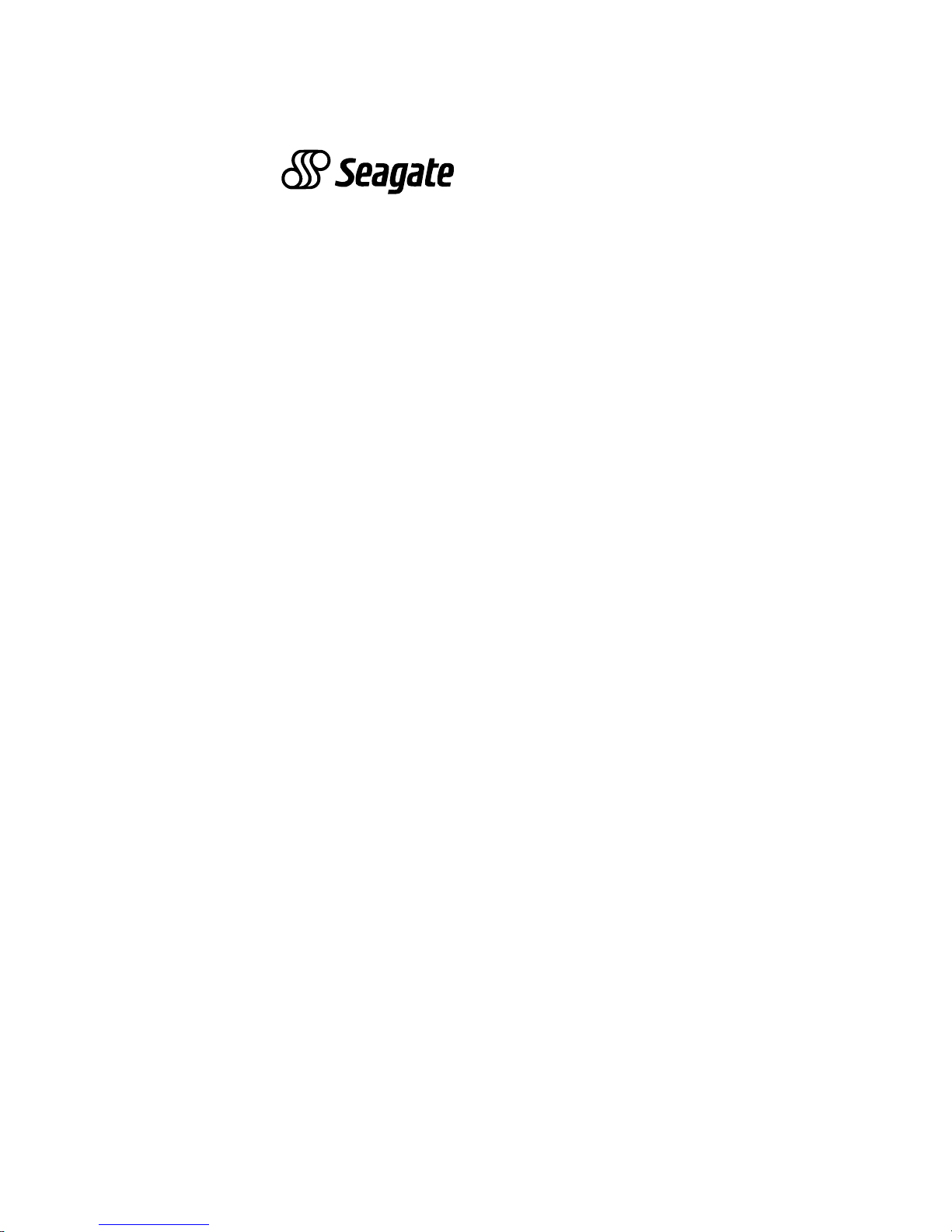
. . . . . . . . . . . . . . . . . . . . . . . . . . . . . . . . . .
. . . . . . . . .
Viper 200
. . . . . . . . . . . . . . . . . . . . . . . . . . . . . . . . . .
. . . . . . . . .
LTO Tape Drive
. . . . . . . . . . . . . . . . . . . . . . . . . . . . . . . . . .
. . . . . . . . .
. . . . . . . . . . . . . . . . . . . . . . . . . . . . . . . . . .
. . . . . . . . .
. . . . . . . . . . . . . . . . . . . . . . . . . . . . . . . . . .
. . . . . . . . .
SCSI Interface Manual
. . . . . . . . . . . . . . . . . . . . . . . . . . . . . . . . . .
. . . . .
Page 2

. . . . . . . . . . . . . . . . . . . . . . . . . . . . . . . . . .
. . . . . . . . .
Viper 200
. . . . . . . . . . . . . . . . . . . . . . . . . . . . . . . . . .
. . . . . . . . .
LTO Tape Drive
. . . . . . . . . . . . . . . . . . . . . . . . . . . . . . . . . .
. . . . . . . . .
. . . . . . . . . . . . . . . . . . . . . . . . . . . . . . . . . .
. . . . . . . . .
. . . . . . . . . . . . . . . . . . . . . . . . . . . . . . . . . .
. . . . . . . . .
SCSI Interface Manual
. . . . . . . . . . . . . . . . . . . . . . . . . . . . . . . . . .
. . . . . . . . .
Page 3

© 2001 Seagate Removable Storage Solutions, LLC. All rights reserved
Manufacturing Part Number: 100109647, Rev. B
Seagate and the Seagate logo are trademarks of Seagate Technology, LLC. Viper is
a trademark of Seagate Removable Storage Systems, LLC. Other product names
are trademarks or registered trademarks of their owners.
Seagate reserves the right to change, without notice, product offerings or
specifications. No part of this publication may be reproduced in any form without
written permission from Seagate Technology, LLC.
Publication Number T001, Rev. C; February, 2001
Page 4
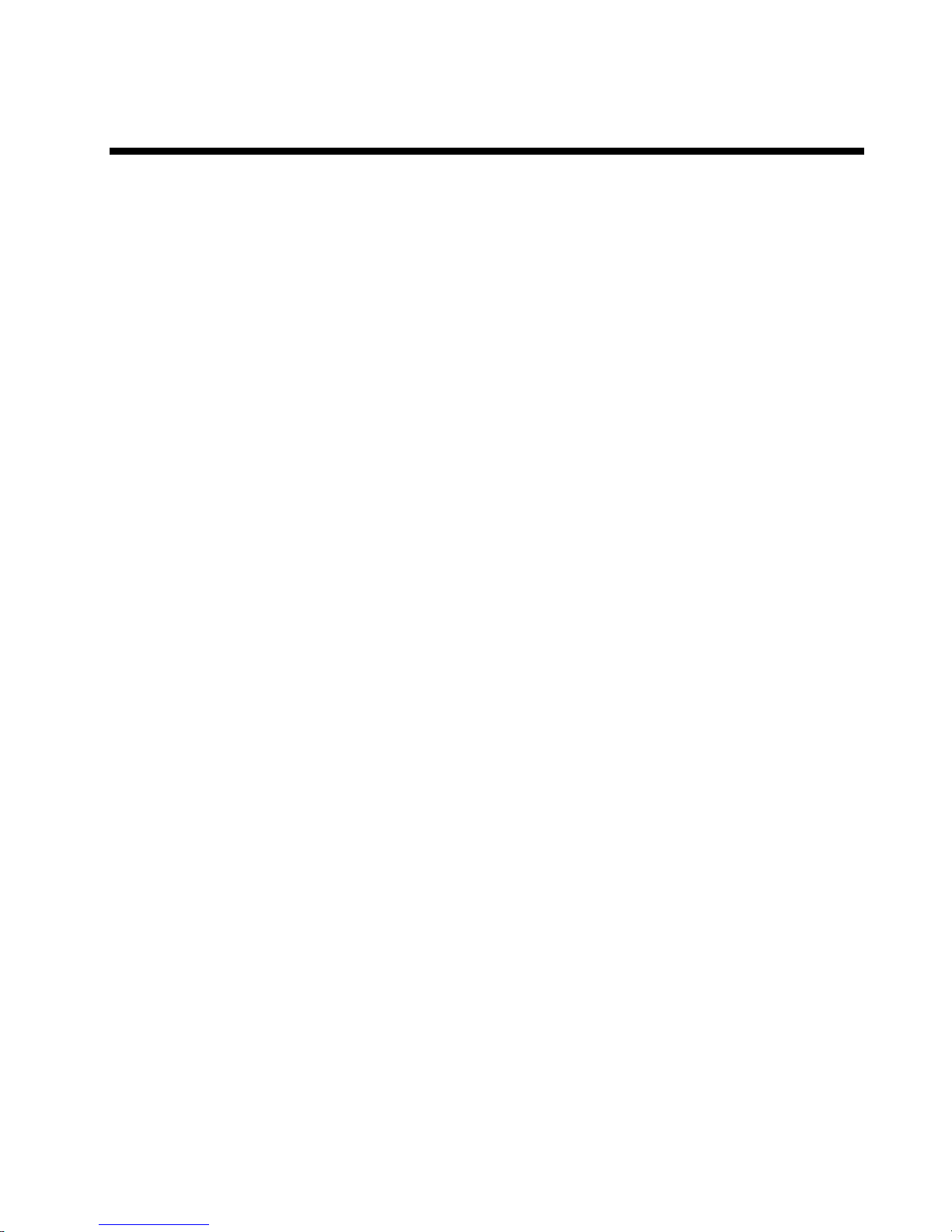
Important Information About This Manual
All information contained in or disclosed by this document is proprietary to Seagate
Technology. By accepting this material, the recipient agrees that this material and
the information contained therein are held in confidence and in trust and will not be
used, reproduced in whole or in part, nor its contents revealed to others, except to
meet the purpose for which it was delivered. It is understood that no right is
conveyed to reproduce or translate any item herein disclosed without express written
permission from Seagate Technology.
Seagate Technology provides this manual "as is," without warranty of any kind,
either expressed or implied, including, but not limited to, the implied warranties of
merchantability and fitness for a particular purpose. Seagate Technology reserves
the right to change, without notification, the specifications contained in this manual.
Seagate Technology assumes no responsibility for the accuracy, completeness,
sufficiency, or usefulness of this manual, nor for any problem that might arise from
the use of the information in this manual.
Page 5
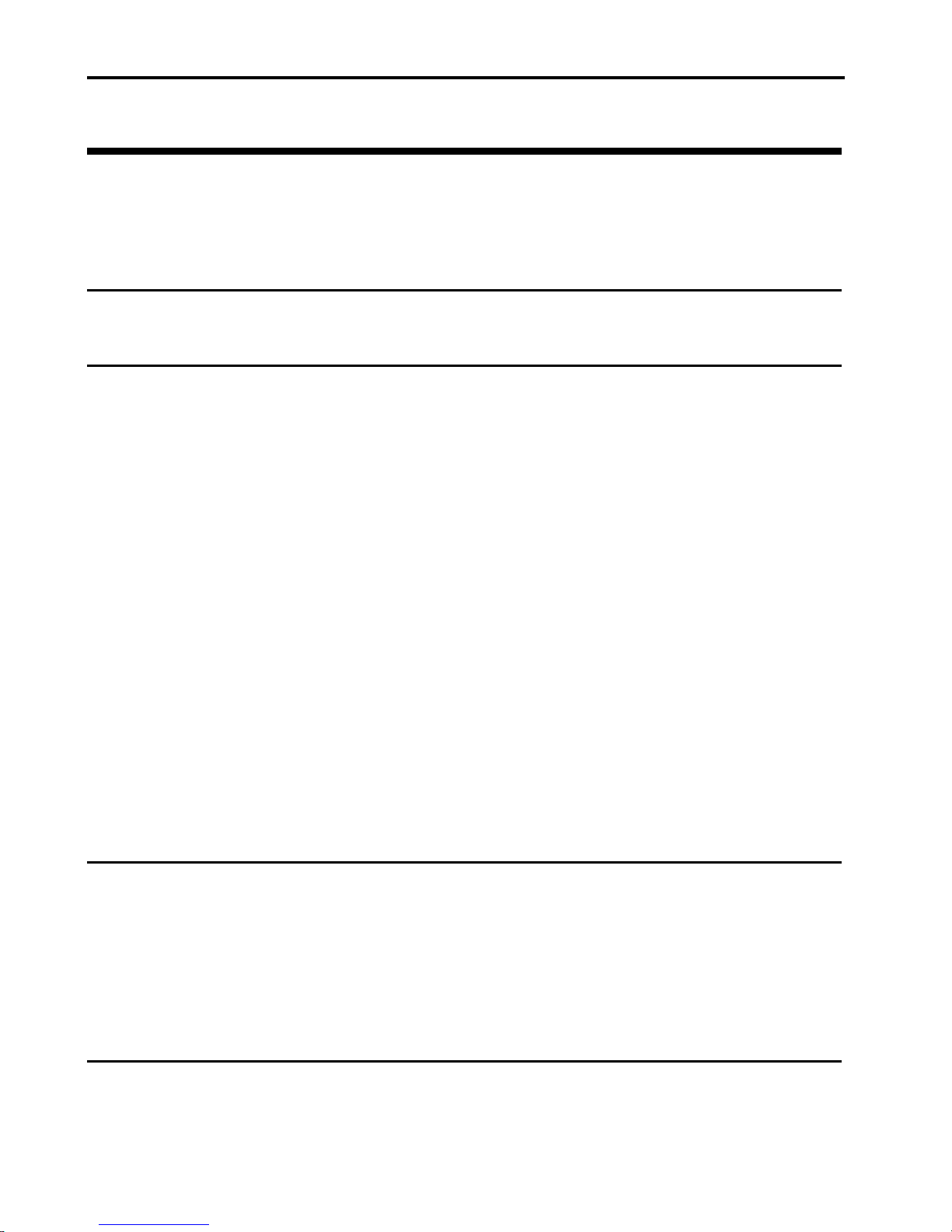
Page
iv
LTO SCSI Interface Manual
Contents
Introduction 1
About This Manual...................................................................................................... 1
SCSI Interface Overview 2
ANSI SCSI Bus Standards ................................................................................... 2
Cabling and Connectors....................................................................................... 2
SCSI Conformance..................................................................................................... 3
General features................................................................................................... 3
Interface standards conformance......................................................................... 3
LTO Conformance....................................................................................................... 3
Strategy....................................................................................................................... 4
Reset Condition.................................................................................................... 4
Unit Attention Condition........................................................................................ 4
Contingent Allegiance Condition........................................................................... 4
Buffered Mode...................................................................................................... 5
Immediate Function.............................................................................................. 5
Residual Length Function..................................................................................... 5
Disconnect/Reconnect Function........................................................................... 6
Early Warning Function ........................................................................................ 6
Error Reporting..................................................................................................... 6
Variable and Fixed Mode Recording .................................................................... 7
Library Features ................................................................................................... 8
SCSI Messages and Status Codes 10
SCSI Messages ........................................................................................................ 10
Inbound messages ............................................................................................. 10
Outbound messages .......................................................................................... 11
Extended messages........................................................................................... 12
Parity errors........................................................................................................ 12
Message exception handling.............................................................................. 14
SCSI Commands 16
Command Set........................................................................................................... 16
Conventions........................................................................................................ 17
Page 6

Contents Page
Command Descriptor Blocks .....................................................................................17
Command Descriptor Block Formats ..................................................................17
Operation Code Format.......................................................................................18
Control Byte Format............................................................................................18
Command Status.......................................................................................................19
Status Byte Format..............................................................................................19
Status Codes.......................................................................................................19
ERASE.......................................................................................................................20
Command Descriptor Block.................................................................................20
Completion Status...............................................................................................21
INQUIRY....................................................................................................................22
Command Descriptor Block.................................................................................22
Standard Inquiry Data Page................................................................................23
Supported Vital Product Data (VPD) Page (00h) ................................................24
Unit Serial Number Page (80h) ...........................................................................25
Device Identification Page (83h) .........................................................................26
Drive Component Revision Levels Pages (C0h, C1h) ........................................27
Drive Component Serial Number Page (C2h,C3h,C4h,C5h,C6h).......................28
Drive Status Page (DFh) .....................................................................................28
Completion Status...............................................................................................32
LOAD UNLOAD.........................................................................................................33
Command Descriptor Block.................................................................................33
Completion Status...............................................................................................35
LOCATE.....................................................................................................................36
Command Descriptor Block.................................................................................36
Completion Status...............................................................................................37
LOG SELECT ............................................................................................................38
Command Descriptor Block.................................................................................38
Log Pages ...........................................................................................................39
Completion Status...............................................................................................41
LOG SENSE..............................................................................................................42
Command Descriptor Block.................................................................................42
The Parameter Pointer Field ...............................................................................43
Log Pages ...........................................................................................................43
Supported Log Pages Log (00h) .........................................................................45
Write Error Counters Log (02h)...........................................................................46
Read Error Counters Log (03h)...........................................................................47
Sequential Access Device Log (0Ch)..................................................................47
Tape Alert Log (2Eh)...........................................................................................47
Tape Usage Log (30h) ........................................................................................48
v
Page 7

Page
vi
LTO SCSI Interface Manual
Tape Capacity Log (31h).................................................................................... 49
Data Compression Log (32h) ............................................................................. 49
Completion Status .............................................................................................. 50
MODE SELECT ........................................................................................................ 51
Command Descriptor Block................................................................................ 51
Mode Select Parameters.................................................................................... 52
Mode Parameter Header.................................................................................... 53
Block Descriptor ................................................................................................. 54
Mode Parameter Pages...................................................................................... 55
Disconnect/Reconnect Page .............................................................................. 55
Control Mode Page............................................................................................. 56
Data Compression Control Page........................................................................ 57
Sequential Access Device Configuration Page .................................................. 58
Information Exceptions Mode Page.................................................................... 59
Drive Capabilities Control Mode Page................................................................ 60
Interface Control Mode Page.............................................................................. 61
Completion Status .............................................................................................. 63
MODE SENSE.......................................................................................................... 64
Command Descriptor Block................................................................................ 64
Mode Sense Data............................................................................................... 66
Mode Parameter Header.................................................................................... 66
Block Descriptor ................................................................................................. 68
Mode Parameter Pages...................................................................................... 69
Completion Status .............................................................................................. 69
PARK UNPARK ........................................................................................................ 70
Command Descriptor Block................................................................................ 70
Completion Status .............................................................................................. 70
PREVENT ALLOW MEDIA REMOVAL..................................................................... 71
Command Descriptor Block................................................................................ 71
Completion Status .............................................................................................. 72
READ........................................................................................................................ 73
Command Descriptor Block................................................................................ 73
Read Command Operation................................................................................. 75
Completion Status .............................................................................................. 78
READ BLOCK LIMITS .............................................................................................. 79
Command Descriptor Block................................................................................ 79
Block Limit Data.................................................................................................. 79
Completion Status .............................................................................................. 80
READ BUFFER......................................................................................................... 81
Command Descriptor Block................................................................................ 81
Page 8
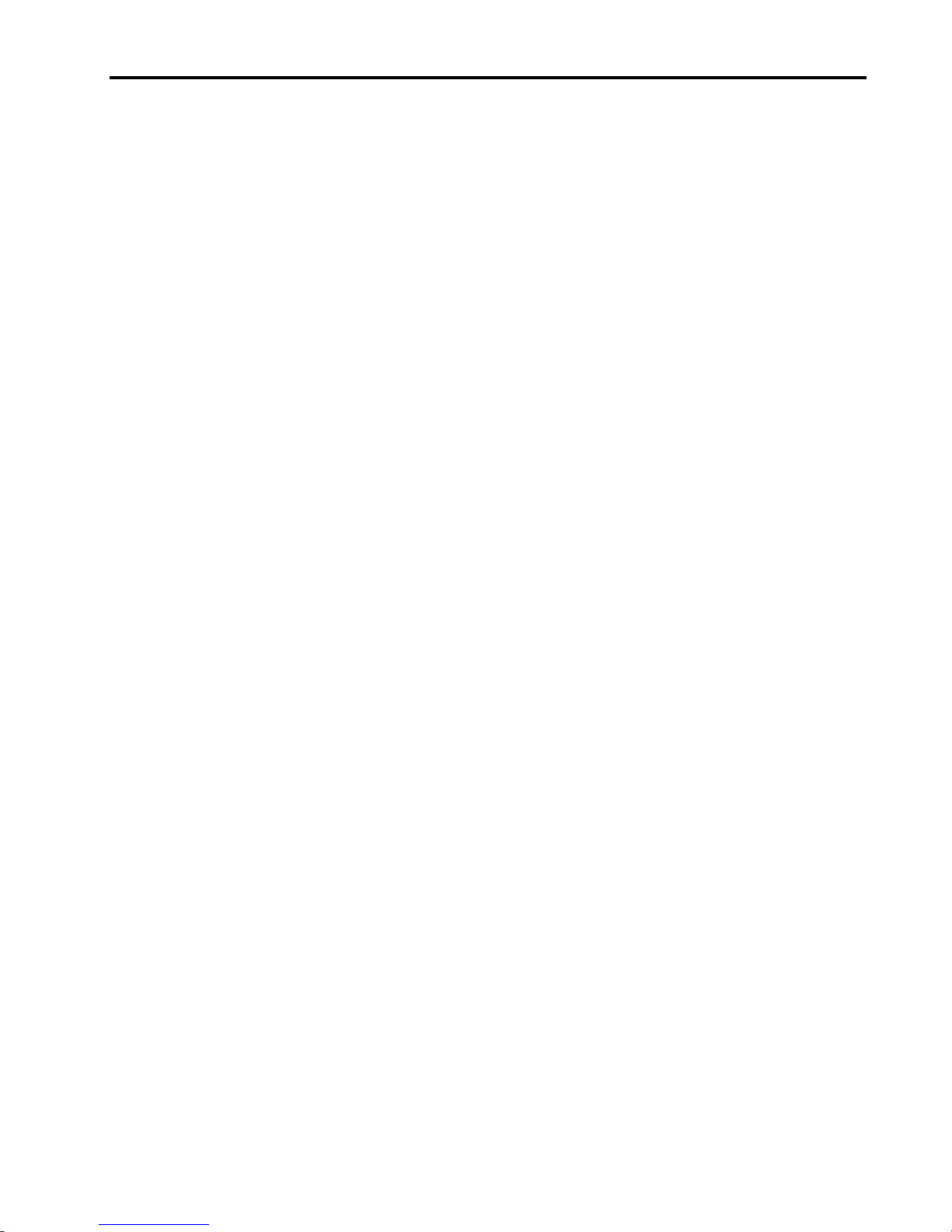
Contents Page
Read Buffer Descriptor........................................................................................82
MAM Page Definitions.........................................................................................82
Completion Status...............................................................................................83
READ POSITION.......................................................................................................84
Command Descriptor Block.................................................................................84
Read Position Data .............................................................................................84
Completion Status...............................................................................................88
RECEIVE DIAGNOSTIC RESULTS..........................................................................89
Command Descriptor Block.................................................................................89
Returned Data.....................................................................................................89
Completion Status...............................................................................................90
RELEASE UNIT.........................................................................................................91
Command Descriptor Blocks...............................................................................91
Completion Status...............................................................................................92
REPORT DENSITY SUPPORT.................................................................................93
Command Descriptor Block.................................................................................93
Report Density Support Data ..............................................................................93
Completion Status...............................................................................................95
REPORT LUNS .........................................................................................................96
Command Descriptor Block.................................................................................96
Report LUNS Data ..............................................................................................96
Completion Status...............................................................................................97
REQUEST SENSE ....................................................................................................98
Sense Data Management....................................................................................98
Command Descriptor Block.................................................................................98
Sense Data Format.............................................................................................99
Completion Status.............................................................................................107
RESERVE UNIT ......................................................................................................108
Command Descriptor Block...............................................................................108
Completion Status.............................................................................................109
REWIND ..................................................................................................................110
Command Descriptor Block...............................................................................110
Completion Status.............................................................................................110
SEND DIAGNOSTIC................................................................................................111
Command Descriptor Block...............................................................................111
Completion Status.............................................................................................111
SET CAPACITY.......................................................................................................112
Command Descriptor Block...............................................................................112
Completion Status.............................................................................................113
SPACE.....................................................................................................................114
vii
Page 9

Page
viii
LTO SCSI Interface Manual
Command Descriptor Block.............................................................................. 114
Space-by-Count Functions............................................................................... 115
Space to EOD................................................................................................... 115
Completion Status ............................................................................................ 116
TEST UNIT READY................................................................................................ 117
Command Descriptor Block.............................................................................. 117
Completion Status ............................................................................................ 117
VERIFY................................................................................................................... 118
Command Descriptor Block.............................................................................. 118
Verify Command Operation.............................................................................. 119
Completion Status ............................................................................................ 119
WRITE..................................................................................................................... 120
Command Descriptor Block.............................................................................. 120
Completion Status ............................................................................................ 121
WRITE BUFFER..................................................................................................... 122
Command Descriptor Block.............................................................................. 122
Write Buffer Data Header ................................................................................. 124
Completion Status ............................................................................................ 124
WRITE FILE MARKS.............................................................................................. 125
Command Descriptor Block.............................................................................. 125
Completion Status ............................................................................................ 126
Page 10
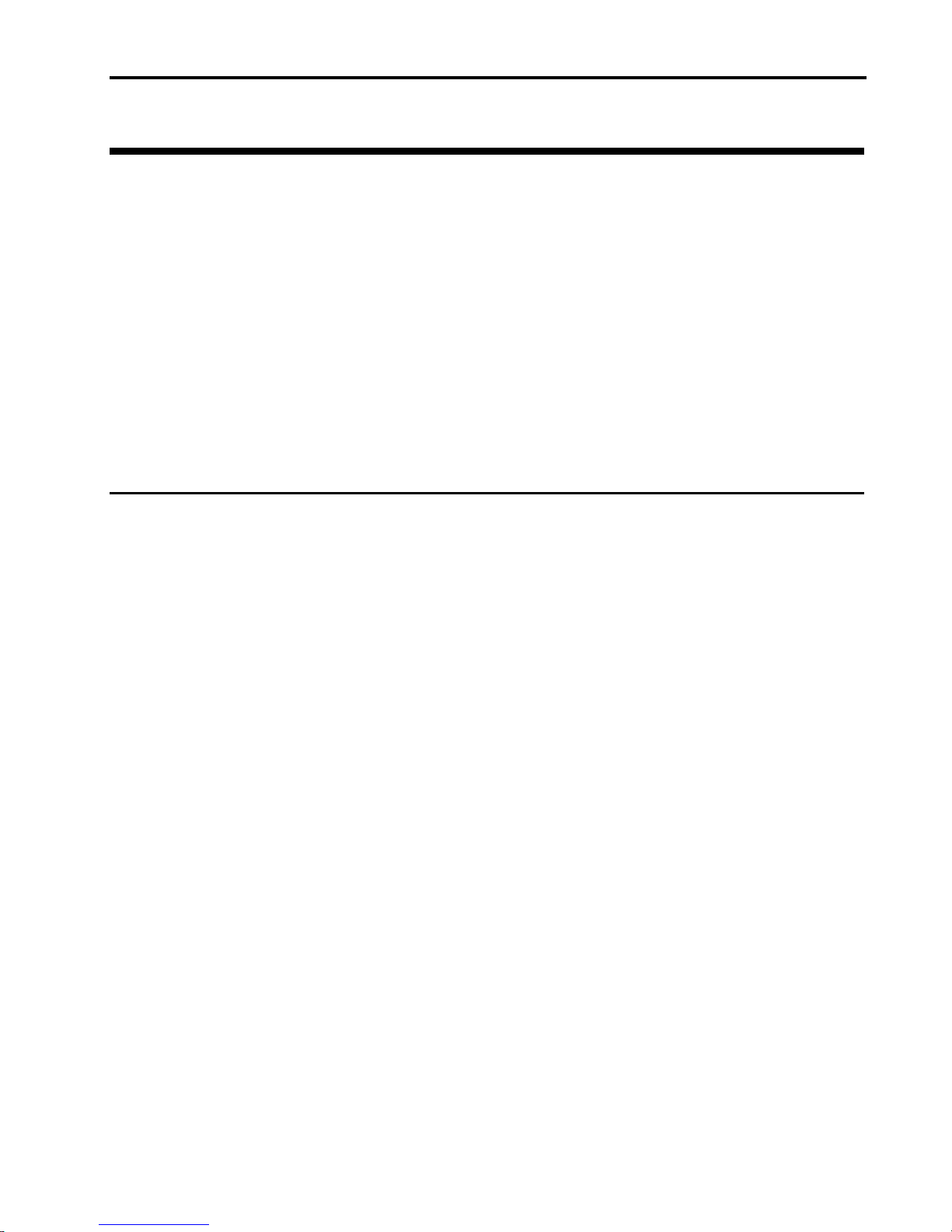
Introduction Page
Introduction
The Seagate LTO drives are designed for computer environments requiring high
performance, ultra-high capacity data storage. LTO drives are available in 5.25-inch
internal configurations or as an external subsystem.
Seagate LTO drives contain an embedded Small Computer Systems Interface
(SCSI) controller. These drives provide synchronous or asynchronous SCSI and a
high speed burst synchronous data transfer rate of 80 Mbytes per second. The
internal drive is tailored for easy installation in today's computers and the fullfeatured embedded SCSI controller facilitates easy integration into a variety of
systems.
About This Manual
1
The information in this manual applies specifically to the Viper 200 drive. For drivespecific installation and operational information, including SCSI connection
information, refer to the Installation Guide or Product Description Manual for the
specific model of your drive.
Page 11
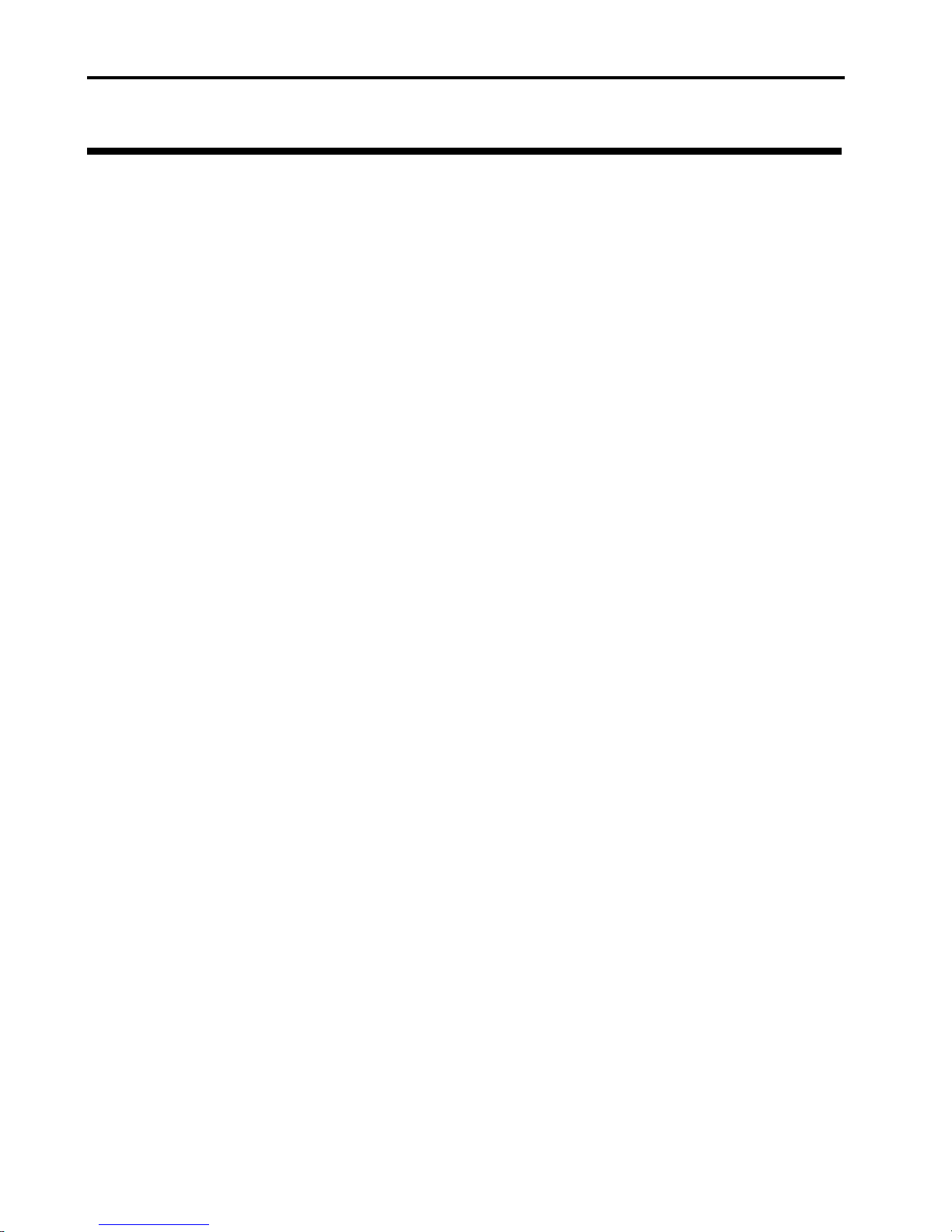
Page
2
SCSI Interface Overview
The Seagate LTO drives are designed to operate with the Small Computer System
Interface (SCSI) bus. This chapter discusses SCSI bus operation as it pertains to
drive functions.
SCSI is a standard interface established to support peripheral equipment such as
printers, tape drives, magnetic disks, optical disks for microcomputers and other
computer systems. The SCSI bus can support up to sixteen devices consisting of
any multiple of host adapters and peripheral devices.
The Seagate LTO drives comply with SCSI-2 and SCSI-3 specifications. In a few
cases, vendor unique features are available. These features are compatible with the
SCSI standards.
The interface is a sixteen-port daisy-chained bus using twenty-seven signal lines:
eighteen data-bit signal lines and nine control lines. The eighteen data-bit lines are
made up of two pairs of eight data signal lines and one parity bit line. The remaining
nine lines provide control and status signals to coordinate data transfer operations
between the host controller and the selected drive.
LTO SCSI Interface Manual
The drives have an internal SCSI controller integrated into the drive electronics.
Each device ID on the SCSI bus may drive up to 16 logical units (LUN). Seagate
LTO drives support only LUN 0.
ANSI SCSI Bus Standards
In addition to the information presented in this manual, we recommend that you
review the applicable SCSI-3 standards before writing host software drivers. Also,
see the conformance statements, which are given in the Product Description Manual
for the each model of LTO drive.
Cabling and Connectors
The cabling requirements and pin assignments for the SCSI connector for the
internal drive models are given in the respective installation guide and Product
Description Manual for each model of LTO drive.
Page 12
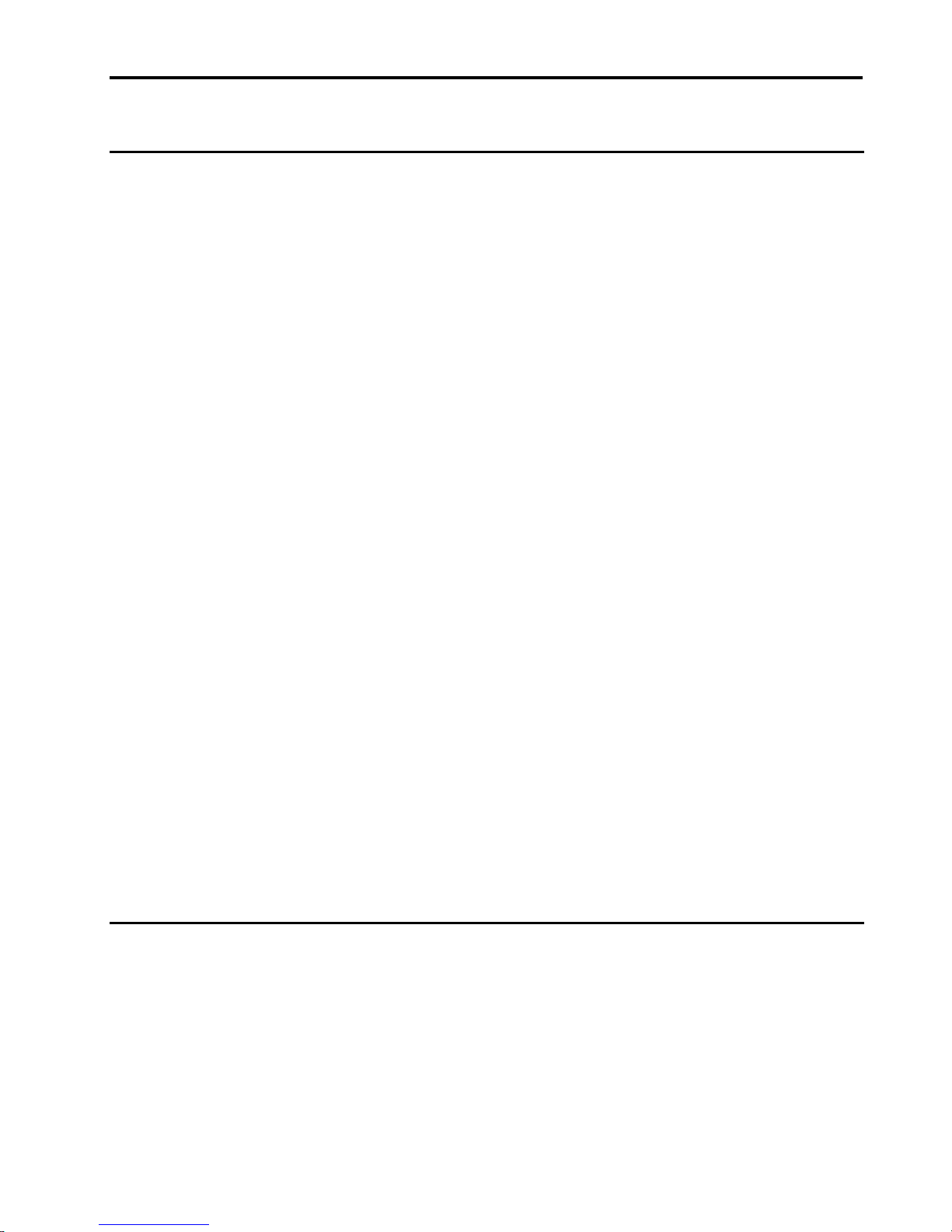
SCSI Interface Overview Page
SCSI Conformance
General features
The Viper 200 supports the following:
• Disconnect/reconnect, arbitration (required in SCSI-2 and SCSI-3)
• LVD and single-ended drivers
• Both single and multi-initiator systems
• Fixed and variable block transfer lengths
• Hard reset
• Synchronous data transfers
• Parity implemented (switch option)
• Space blocks, filemarks and EOD
• Log Sense and Log Select for managing soft error reporting
Interface standards conformance
3
The Small Computer System Interface is described in standards including several
versions and a number of individual documents. The original Small Computer
System Interface Standard, X3.131-1986, is referred to herein as SCSI-1. SCSI-1
was revised resulting in the Small Computer System Interface – 2 (X3.131-1994),
referred to herein as SCSI-2. The set of SCSI-3 standards are collectively referred to
as SCSI-3. The applicable SCSI-3 standards are as follows:
SCSI-3 Architecture Model (SAM) X3.270: 1996
SCSI Architecture Model - 2 (SAM-2) in development
SCSI-3 Parallel Interface Amendment (SPI Amnd) X3.253/AM1: 1998
SCSI Parallel Interface - 2 (SPI-2) X3.302: 1999
SCSI Parallel Interface - 3 (SPI-3) in development
SCSI-3 Primary Commands (SPC) Status: X3.301: 1997
SCSI Primary Commands - 2 (SPC-2) in development
SCSI-3 Medium Changer Commands (SMC) NCITS.314: 1998
SCSI-3 Stream Commands (SSC) in development
The term SCSI is used wherever it is not necessary to distinguish between the
versions of SCSI.
LTO Conformance
Seagate LTO drives conform to the requirements of the
Command Set Advisory Document
Generation 1 SCSI Common
(AU1-SCSI) for Ultrium format devices.
Page 13
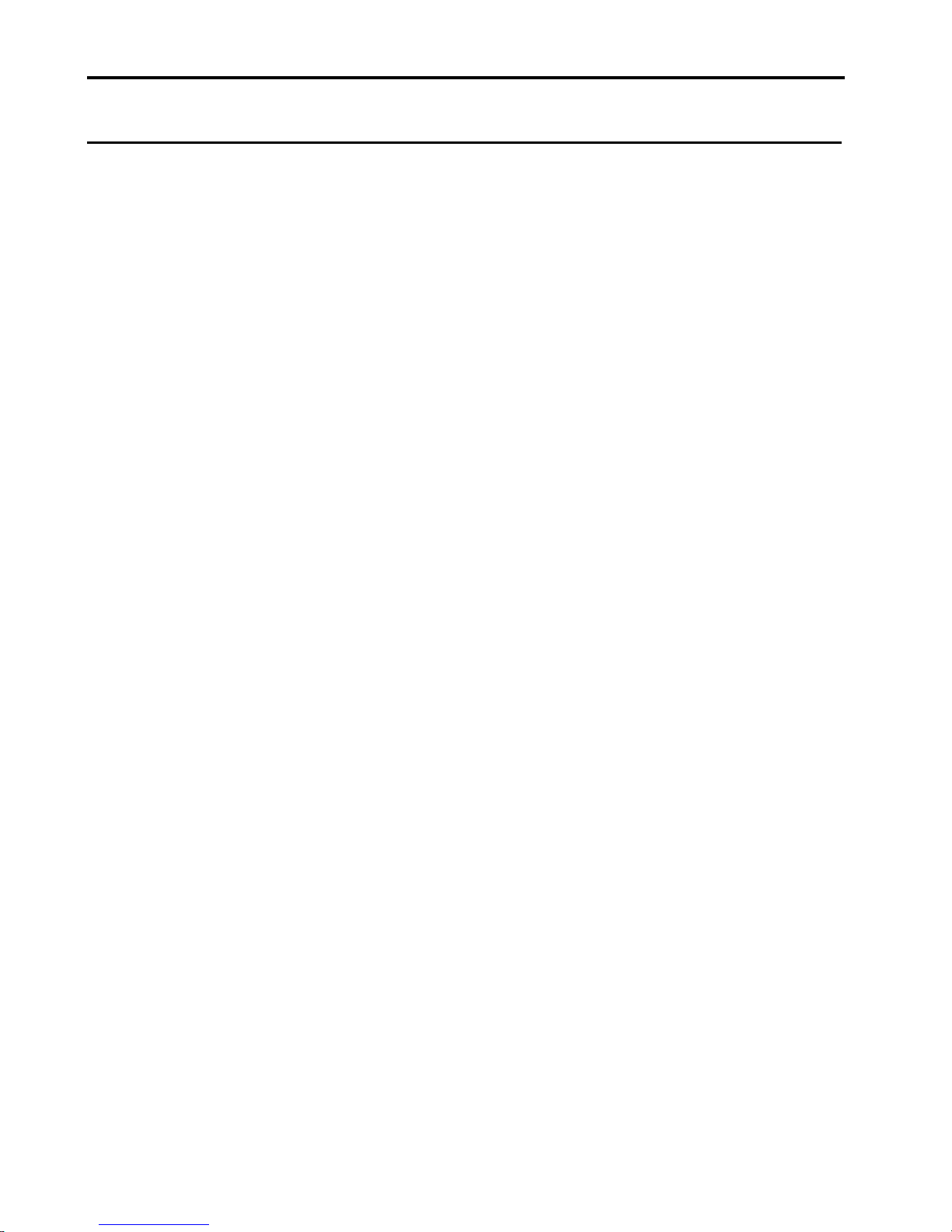
Page
4
Strategy
Reset Condition
Unit Attention Condition
LTO SCSI Interface Manual
When a reset is issued to the tape drive, the SCSI bus clears all uncompleted
commands, releases all SCSI device reservations, sets the tape drive to default
modes, and returns to the Bus Free phase.
The Unit Attention condition in the tape drive typically results from the following
conditions:
• A Reset was previously issued to the drive.
• The drive has just been powered on.
• A cartridge has been inserted.
• A log exception condition occurred.
• The mode pages have been changed.
• The cartridge has been loaded or unloaded to the Hold position, and the Medium
Auxiliary Memory (MAM) is accessible.
The Unit Attention Condition persists for each Initiator until that Initiator issues a
command other than Inquiry for which the tape drive returns with a Check Condition
Status. If the next command from that Initiator following the Check Condition Status
is Request Sense, then the unit attention sense key is returned.
If the Inquiry Command is received from an Initiator with a pending Unit Attention
Condition before the tape drive reports Check Condition Status, the tape drive
performs the Inquiry Command and does not clear the Unit Attention Condition.
If the Request Sense Command is received from an Initiator with a pending Unit
Attention Condition before the tape drive reports Check Condition Status, the tape
drive reports unit attention sense key and clears the Unit Attention Condition for that
Initiator.
Contingent Allegiance Condition
The Contingent Allegiance condition shall exist following the return of Check
Condition and may exist following an unexpected disconnect. The contingent
allegiance condition shall be preserved for the I T x nexus until it is cleared. The
contingent allegiance condition shall be cleared upon the generation of a hard reset
condition or by an Abort message, a Bus Device Reset message, or any subsequent
command for the I T x nexus. While the contingent allegiance condition exists the
drive shall preserve the sense data for the initiator.
While the contingent allegiance condition exists, the drive shall respond to any other
requests for access to the logical unit from another initiator with a Busy status.
Execution of queued commands shall be suspended until the Contingent Allegiance
condition is cleared.
Page 14

SCSI Interface Overview Page
Buffered Mode
Buffered Mode allows the most efficient operation of a tape drive. The drive defaults
to Buffered mode. In this mode, the drive signals Command Complete when all
requested data for a Write command has been transferred from the host to the tape
drive buffer. This mode provides data to maintain operation while the host readies a
new Write Command.
If an error occurs in writing data to the tape after the tape drive signals Command
Complete, an error status is sent on the next Command issued.
Immediate Function
For Initiators that do not support the disconnect feature, the Immediate bit provides a
means of releasing the bus while the drive is busy completing a function such as
repositioning the tape. If a command is sent by the Initiator after a previous
Immediate Command was accepted, the drive continues the Immediate Function it is
currently performing and may disconnect, execute, or reject the new command
depending on the new command.
An immediate bit of zero means that the status is returned to the Initiator when the
operation is completed. (For example, the status is returned when the tape has been
repositioned.) An Immediate bit of one means that the status is returned to the
Initiator as soon as the function is started.
5
Residual Length Function
When performing a Write command, the drive returns a Good Status and Command
Completion Message when the last byte requested by the command is placed in the
Data Buffer, rather than when it is written onto tape. If an error occurs while data is
being written onto tape, the drive calculates the Residual Length and places this
value in the information bytes of the Sense Data Block. Also, the Residual Length
functions for other commands, such as Read.
Residual Length is calculated by: RL = TL - AL
Where:
AL (Actual Length) = Blocks transferred from the host to the tape drive across
TL (Transfer Length) = The Transfer Length from bytes 2-4 of the Write com-
RL (Residual Length) = The amount of blocks or bytes not written to tape.
the SCSI bus.
mand (Request Transfer Length).
Page 15

Page
6
Disconnect/Reconnect Function
When the drive is performing a task not requiring communication with the Initiator or
when the tape drive determines that a relatively long time has passed with no bus
activity, it disconnects from the SCSI bus. Examples are:
• When rewinding the tape.
• When writing to the tape and the buffer is full.
• When reading from the tape and the buffer is empty.
• When spacing, locating, or generally performing any tape motion when data
cannot be transferred on the SCSI bus.
During the time the Target is disconnected for one of these functions, the bus is free
for use by other devices. Both disconnect and reconnect are initiated by the Target.
If the tape drive is selected while disconnected, it only allows the following actions:
• If the command is from a different initiator or is from the same initiator but to a
different LUN, the tape drive accepts the command and immediately disconnects
if the command is a media-access command. If the new command is a Request
Sense, Inquiry or Test Unit Ready, then the new command is executed
immediately.
• Immediately following the selection, the Initiator may send the Identify, No Op,
Abort, or Bus Device Reset messages to the drive.
• If the command is from the same initiator to the same LUN, the current
command terminates with a Check Condition and an Abort Sense Key.
LTO SCSI Interface Manual
Early Warning Function
Early Warning on the Viper drive is a logical warning given when 64 megabytes of
storage space remain on the tape. The position is calculated by the drive. When this
physical position is reached on a tape, the following occurs.
1. Data transfers from the host are terminated at the next disconnect burst size
boundary for SEW=1.
2. All data remaining in the drive buffer is written to the tape if SEW=1.
3. The command completes with a Check Condition and a 40h Sense data mean-
ing EOM and no Sense Key.
4. Subsequent WRITE commands write data and complete with check condition
with EOM Status and No Sense Key until the physical tape end is encountered.
Error Reporting
Soft errors are generally tape-quality related and occur more frequently during write
operations than during read operations. Soft errors indicate repeated attempts by the
drive to read or write data on the tape. Some soft errors are normal, but an increase
in the usual count can indicate deteriorating tape quality. If the soft error count
Page 16

SCSI Interface Overview Page
remains higher than normal, use a cleaning cartridge to clean the read/write heads. If
this procedure does not clear the problem, change to a new tape cartridge.
If a hard error (unrecoverable error) occurs during operation, the drive terminates
operation immediately and returns a Check Condition. The Initiator should cease any
further read or write functions and issue a Request Sense Command to determine
the type of error.
When the drive detects a write error, it attempts to rewrite the data up to 128 times.
After the 128th attempt, the error is considered unrecoverable and the operation
terminates. When a hard error is encountered, replace the tape with a new cartridge
and repeat the function or clean the heads with a cleaning cartridge.
Variable and Fixed Mode Recording
The Viper drive can write either fixed or variable block sizes. The recording mode is
determined by the Fixed bit in the SCSI Write and Read commands.
If the Fixed bit is set, the Mode Select command sets the size of the next block or
multiple blocks to be written with the next Write command. When a Write command
is issued with the Fixed bit set, the current block size is implemented. The transfer
length specifies the number of blocks to be written with this size. If a Write command
is issued with the Fixed bit set and the current block size set to 0, the Viper drive
returns a Check Condition with Illegal Request Sense Key. When writing with the
Fixed bit set, each Write command specifies the number of contiguous blocks to be
written of a fixed size, resulting in fixed-mode blocks. If the Fixed bit is reset, then
only one block can be written on the tape per SCSI Write command CDB. In that
case, the Write command CDB transfer length specifies the size of the block to be
written in bytes. With the Fixed bit reset, the current block size specified with the last
Mode Select command is ignored.
7
Setting the block size to 0 in the Mode Select page descriptor is not required.
Therefore, with the Fixed bit reset, each SCSI Write command may specify a
different byte count, resulting in variable-mode blocks.
The host may switch between fixed and variable mode recording. By issuing the
Mode Select command to specify different block sizes, blocks can be written to the
tape with different block sizes in the fixed mode. Also, the host may change the block
size after BOM, allowing on-the-fly block-size changes.
The Read command Fixed bit also specifies fixed or variable mode. When reading in
variable mode, the host must know the size of the block to be read from the tape in
advance in order to avoid causing the Viper drive to return a Check Condition with
Incorrect Length indicated in the Sense data (ILI). Also, the data transfer may be
truncated (cut off) when the recorded block does not match the transfer length in
variable mode or the current block size in fixed mode.
The Read command includes a SILI bit to Suppress ILI Check conditions.
When the SILI bit is set, the host usually specifies the maximum block size before
reading so that the data blocks are not truncated, and no Check Conditions are
generated.
Page 17

Page
8
Library Features
Auto Unload Mode
LTO SCSI Interface Manual
The SCSI Read Block Limits command returns the minimum and maximum block
sizes that the Viper drive can support. The Block Limits data is not modified to reflect
the current mode of writing—fixed or variable. The Block Limits returned data is not
modified to reflect the current block size for the next fixed-mode Write. The Mode
Sense command is used for that purpose.
The Viper drive has an Auto Unload Mode that may be accessed via a Mode
command to Mode Page 21h. Auto Unload mode allows the drive to be configured
for Library systems or as a standalone drive. Auto Unload mode allows the drive to
control how the tape is unloaded in automated environments. Auto Unload modes
provide three options for tape unloading:
• Do Nothing – Stay at BOT or Stay SEATED.
• Unthread Only
• Unthread and unload
The list below provides examples of automation situations in which the ejection
process may be controlled using the Auto Unload mode. These examples include not
only normal power-on situations, but situations involving cleaning tapes, incompatible
tapes and firmware tapes.
• Powering on or power cycling while the tape is inside the drive
• Cleaning tape has finished the cleaning cycle
• Unsupported data tape has been loaded
• Unsupported cleaning tape has been loaded
• Microcode download from a firmware tape
• Microcode download via the SCSI Write Buffer command while a tape is loaded
SCSI ID Modification
Tape libraries require that the SCSI ID of an installed tape drive can be changed
without opening the library enclosure and changing address jumpers. To change the
SCSI ID of the Viper drive, issue a Mode Select command to Mode Page 22h to
change the Next Selection ID field to the desired SCSI ID. After you reset or cycle
the power to the drive, it will begin responding to the new SCSI ID. The new ID will
persist through additional resets and power cycles.
If the address jumpers are changed and the drive’s power is cycled, the drive will
respond to the new address on the jumpers. The value in the Next Selection ID field
will be that on the jumpers, even though the field may have been changed
immediately before the power cycle.
LUN 1 Command Forwarding
A tape library or autoloader containing a Viper can receive its SCSI commands via
the Viper. This function is called “Command Forwarding” and is enabled via the
“CmdFwd” field in the Interface Control mode page (22h). When enabled, commands
received via the SCSI bus and addressed to LUN 1 are immediately transmitted to
Page 18
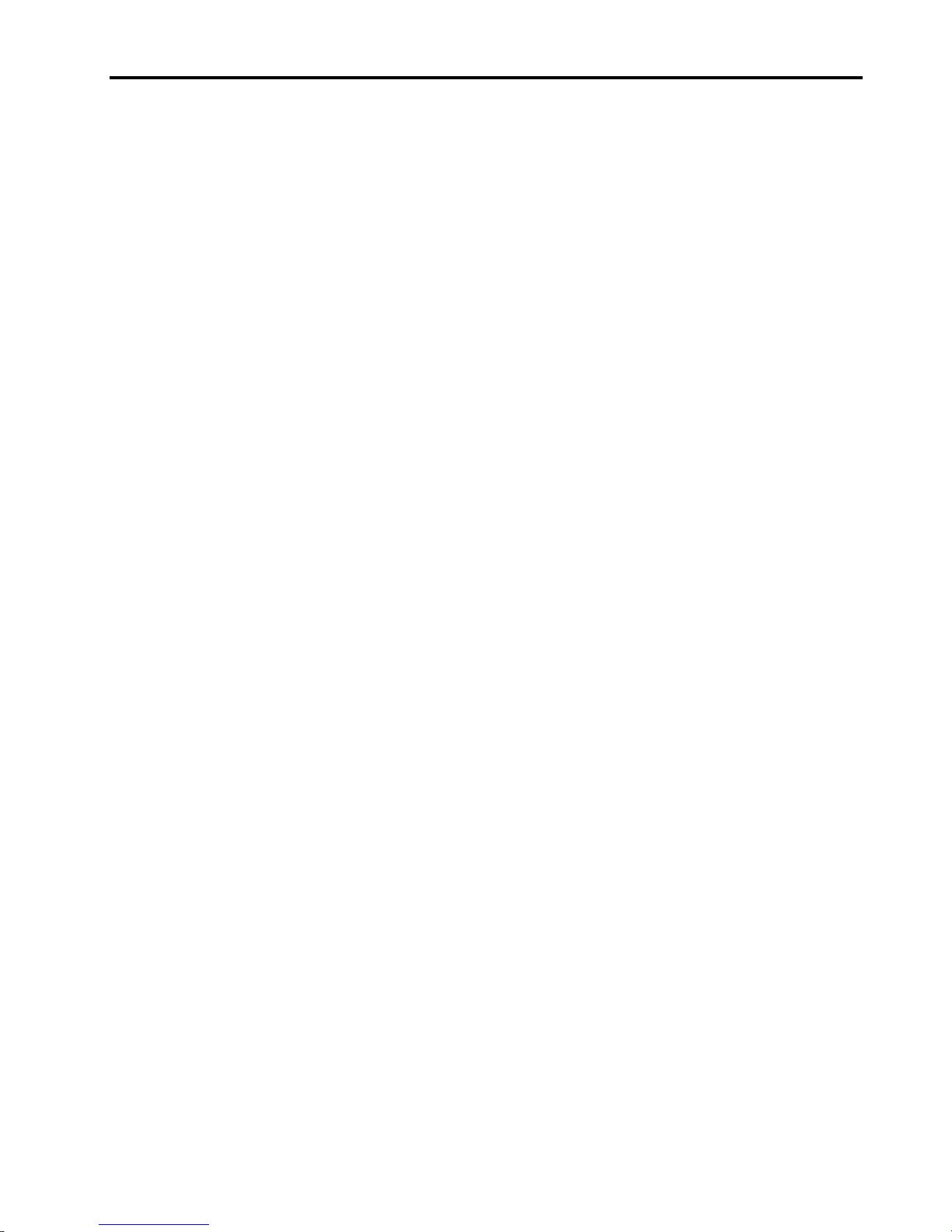
SCSI Interface Overview Page
the library via the RS-422 interface. The Viper acts as a bridge, passing commands,
data, and status between the initiator and the library, as specified in the Library
Interface Encapsulated SCSI Protocol Manual.
In SCSI Medium Changer terminology, the library or autoloader appears as an
“independent medium changer,” because the tape drive and medium changer are at
different LUNs. Medium changer commands addressed to LUN 0 are rejected with
Check Condition and sense data of Illegal Request / Invalid Command Operation
Code (05/20/00).
Because of the relatively slow communication on the RS-422 interface, the Viper will
disconnect from the SCSI bus after receiving a command, after receiving data-out,
and after sending status. Data-in and status are sent to the initiator without
disconnecting between them.
If the link between the Viper and the library fails, a command will receive a status of
Check Condition and sense data of Aborted Command / Logical Unit Communication
Failure (0B/08/00).
If a SCSI bus reset is received, a target reset task management request is
transmitted to the library.
9
When command forwarding is disabled in mode page 22h, commands addressed to
LUN 1 will receive a status of Check Condition and sense data of Illegal Request /
Logical Unit Not Supported (05/25/00).
After Command Forwarding is enabled or disabled, the drive will respond to the next
command with a Check Condition and sense data of Unit Attention / Reported LUNs
Data Has Changed (06/3F/0E).
Page 19
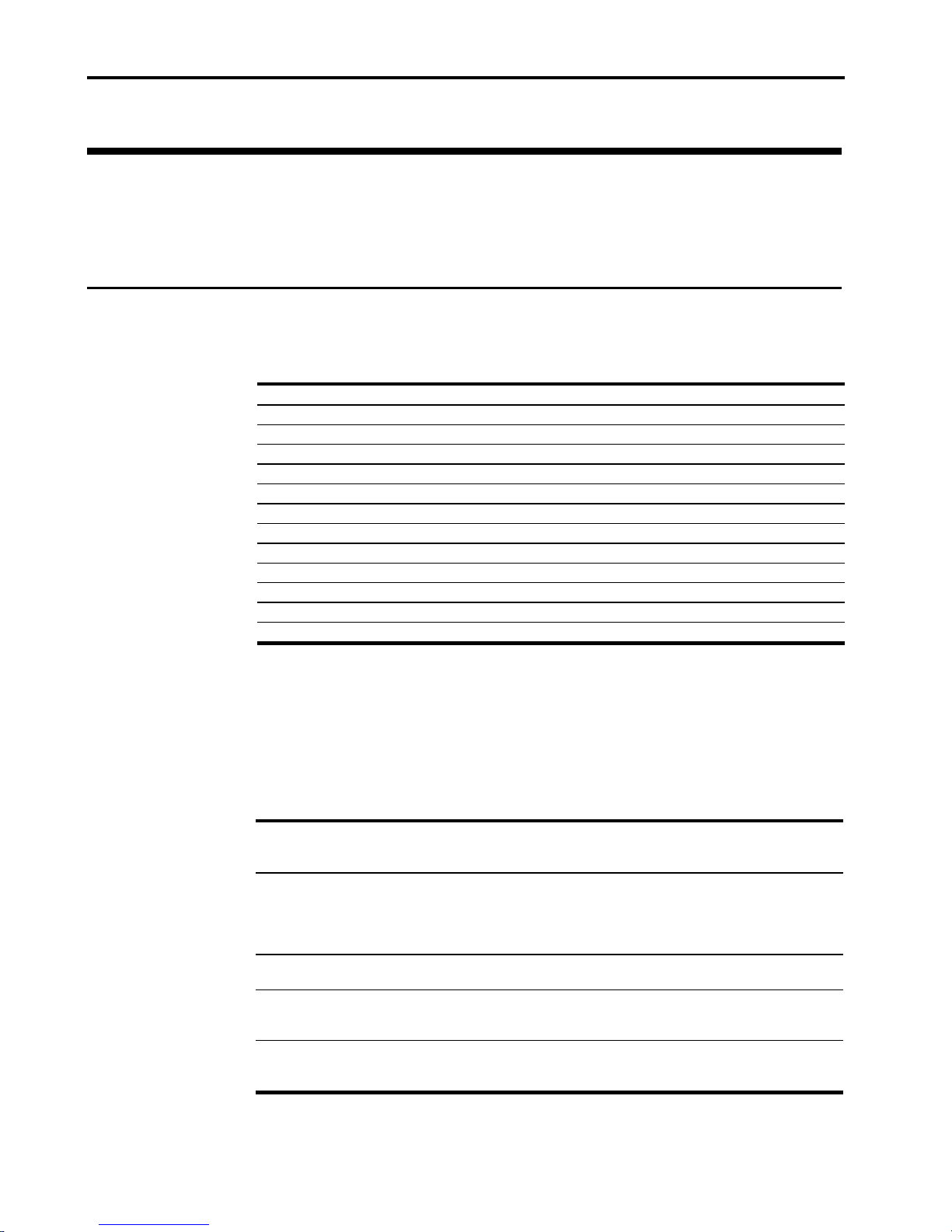
Page
10
SCSI Messages and Status Codes
SCSI Messages
The SCSI message codes, descriptions, and directions are given in the following
table. Each of these SCSI messages are supported by the Seagate LTO drive.
Code Description Direction
00h Command Complete In
01h Extended Message* In/Out
02h Save Data Pointers In
03h Restore Pointers In
04h Disconnect In
05h Initiator Detected Error Out
06h Abort Out
07h Message Reject In/Out
08h No Operation Out
09h Message Parity Error Out
0Ch Bus Device Reset Out
23h Ignore Wide Residue In
80h+ Identify In/Out
In = Drive to host
Out = Host to drive
* Only two extended messages are Supported: Synchronous Data Transfer Request and Wide Data
Transfer Request.
LTO SCSI Interface Manual
Inbound messages
The following table lists drive to host SCSI messages and their definitions.
Message Hex Code Definition
Command
Complete
Disconnect 04h This message is sent by the drive to indicate t hat it is about to dis-
Extended
Message
Identify 80h+ An Identify in message is sent to the init i ator during reconnect to in-
Ignore Wide
Residue
00h This message is sent by the drive at the end of the s t atus phase to
indicate that a command i s complete. Once the message is sent, the
drive releases the bus and goes t o Bus Free
connect from the bus and go to B us Free. During a Data phase, it is
always preceded by a Save Data Pointers message. If a Message
Reject message is rec ei ved in response to this message, then the
disconnect is prevent ed.
01h See page 11 for a description of ex t ended m essage support
dicate which Logical Unit i s reconnecting. The Disconnec t Privilege
and LUNTAR flags will both be clear
23h This message is sent by the drive to the initiator to indicate that a
byte on a wide bus is not valid. This will be s upport ed whenever a
wide transfer is act i ve.
Page 20
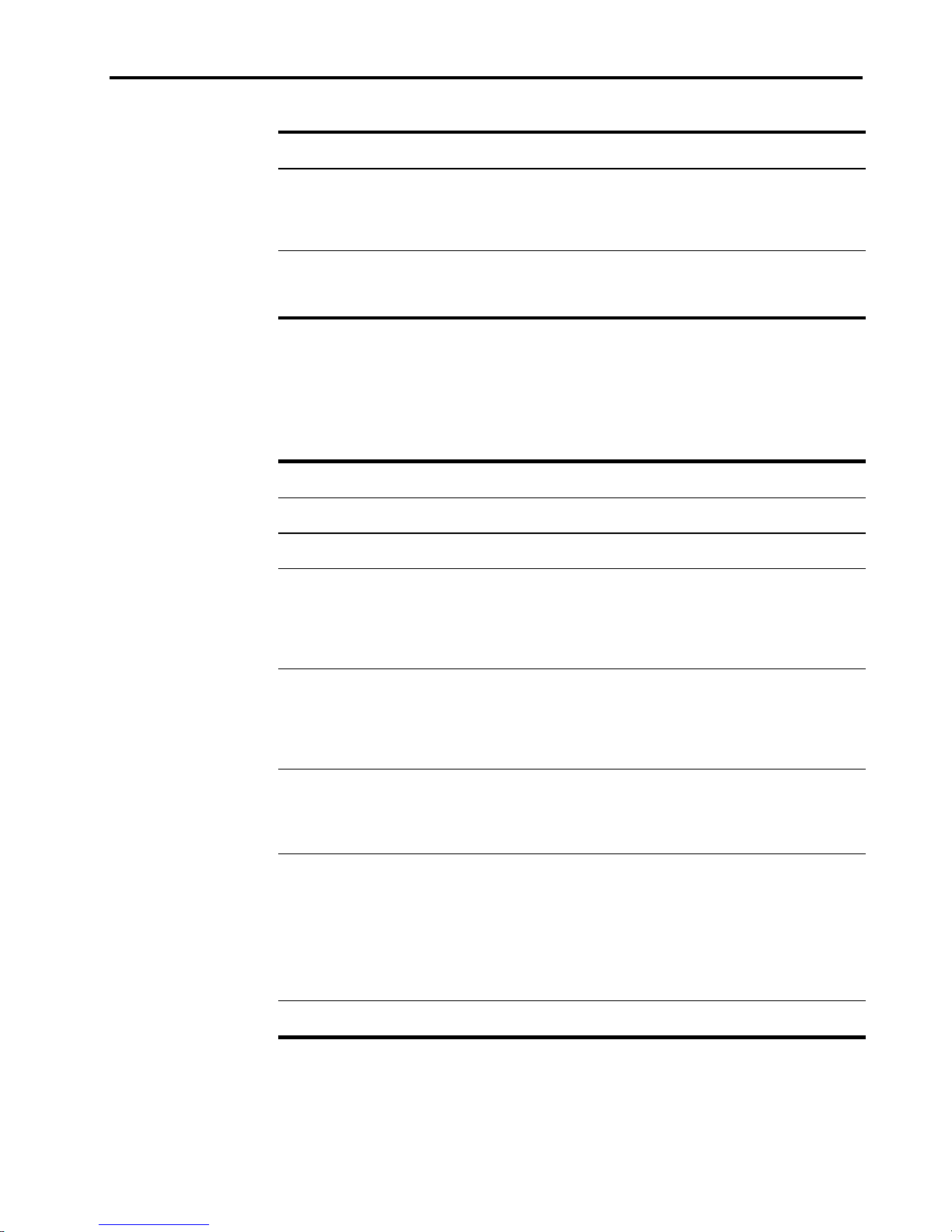
SCSI Messages and Status Codes Page
Message Hex Code Definition
Message
Reject
Restore
Pointers
Save Data
Pointers
07h This message is sent t o the initiator when the mess age received by
the drive is unsupported or inappropriat e.
03h This message causes the initiator to reset its data transfer pointers
to the values they held when t he l ast Save Data Pointers m essage
was sent. It will be sent when a parit y error is detected on the bus or
when an Initiator Detected Error message is received in order to retry the data phase.
02h This message instruc t s the initiator to save its current data trans fer
pointers for use with a subs equent Restore pointers mess age. Thi s
message will always be sent before a Disc onnect message during
data phases.
Outbound messages
The following table lists host to drive SCSI messages and their definitions.
Message Hex Code Definition
Abort 06h An abort condition is generated. See Message exception handling on
Bus Device
Reset
Extended
Message
Identify 80h+ The Identify Out mess age i s sent by the initiat or to identify the Logical
Initiator
Detected
Error
Message
Parity Error
Message
Reject
No
Operation
0Ch A reset c ondi tion is generated. . See Message exception handling on
01h See Ex tended messages on the followi ng page for a description of
05h The initi ator has detected an error in the data being sent in a Message
09h The initi ator has detected a parity error in a m essage. The drive will
07h This message is sent when the initiator does not support a mes s age
08h This message has no effect and is ignored.
page 14.
page 14.
extended message support
Unit to be accessed and to set Disconnect Privilege. The LUNTAR flag
must be zero.
The Identify Out mess age m ust be sent as the firs t thing after selection. If it is sent at any other time, the drive will respond with a mes sage reject message and go to B us Free.
Command, Data or Status phase. The drive will retry the data burst or
message.
If the message is rec ei ved immediately after an Identify message or
after the Command Complete mes sage has been sent, the drive wil l
go Bus Free.
retry the message.
If the message is rec ei ved during a Command, Data or Status phase,
immediately after an I dent i fy message or after the Com m and Com plete message has been sent, the driv e will go B us Free.
sent by the drive or consi ders the message inappropriate. If the message being rejected is Disconnect, Synchronous Data Transfer Request or Wide Data Transfer Request, the operation continues wit hout
those features. For all ot her m essages except Restore Pointers, the
message is treated as an A bort message.
If the message is rec ei ved during a Command, Data or Status phase,
immediately after an I dent i fy message or after the command complete
message has been sent, the drive will go B us Free.
11
Page 21
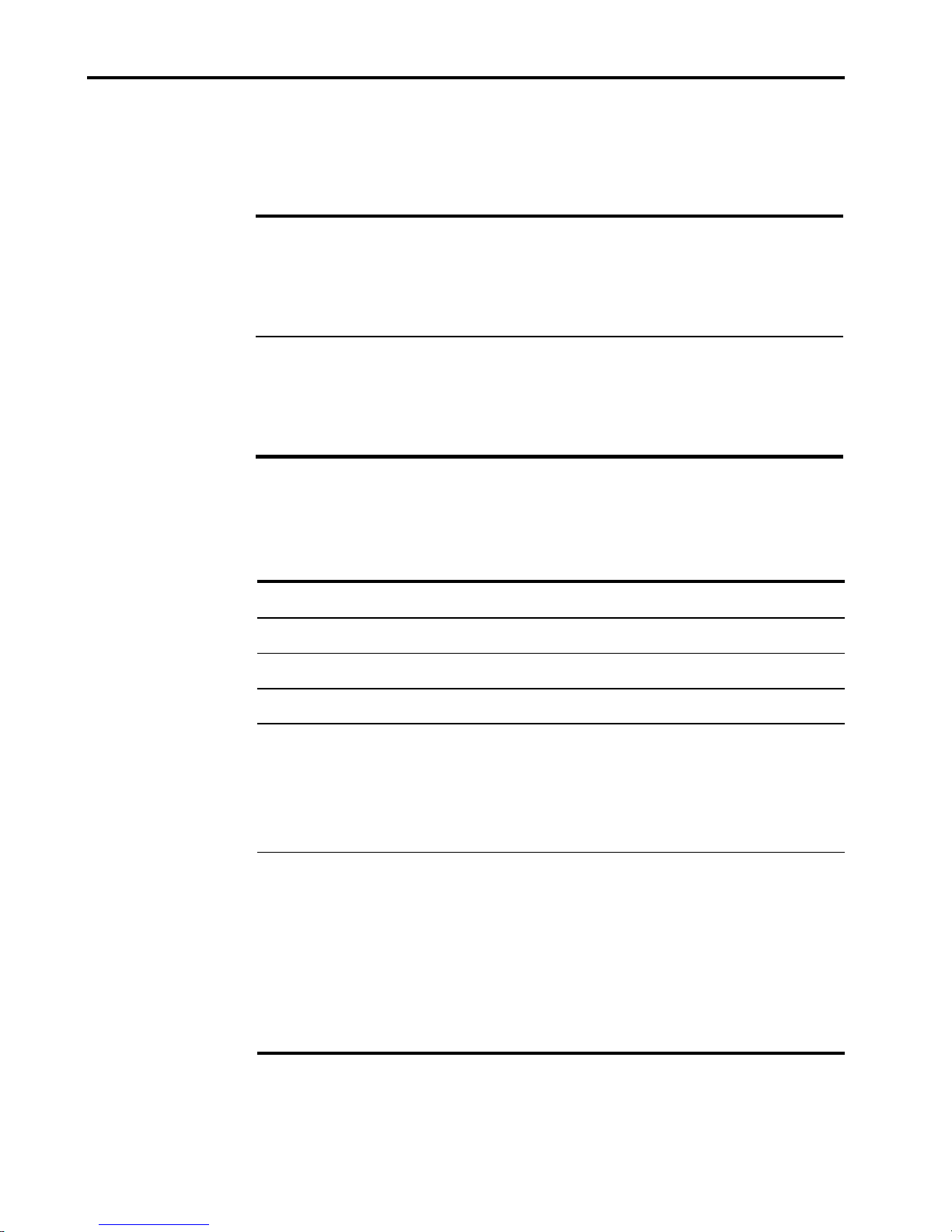
Page
12
Extended messages
The following table lists extended SCSI messages and their definitions.
Hex Code Message Definition
Synchronous
Data Transfer
Request
Wide Data
Transfer
Request
Parity errors
LTO SCSI Interface Manual
01h The drive will never initiate a Synchronous dat a t ransfer negotia-
tion, but will expect the initiator to do so.
If the message is rec ei ved after selection and bef ore c ommand
phase, it will then go to Message In phas e and res pond with a valid
response to complete the negot i ation.
If the message is rec ei ved at any other time, a Message Reject is
sent in response.
03h The drive will never initiate a Wide Data Transfer negotiati on, but
will expect the initiator to do so.
If the message is rec ei ved after selection and bef ore Com m and
phase, it will then go to Message In phas e and res pond with a valid
response to complete the negot i ation.
If the message is rec ei ved at any other time, a Message Reject is
sent in response.
The following table describes the operation for each of the possible cases of parity
error.
State or Phase Description
Bus Free State The drive does not detect nor reac t to parity errors on the SCSI bus while
Arbitration Phase The drive does not detect nor react to parity errors on the SCSI bus while
Selection Phase The drive does not detect nor react to parity errors on t he SCSI bus while
Selection, Message Out
Phase (Identify Mes sage)
Reselection, Mess age I n
Phase (Identify Mes sage)
Command Phase If the drive detects a pari ty error while the host is transferring a CDB, the
the drive is in a bus free state.
arbitration is being performed.
the drive is being select ed.
If the drive detects a parity error while the host is sending an Identify
message, the drive retries forever.
If the drive is att em pting to reconnect to the hos t and the host asserts
ATN because it detect ed an error, the drive:
♦
Switches the host t o the Message Out Phase.
♦
Waits for the host to send a 09 (Parity Error Message)
♦
The drive then performs the retry option by:
♦
Switching the host to the Message In Phase.
♦
Resending the Identify Message
drive:
♦
Switches the host t o M essage In phase
♦
Sends Restore Data Pointers (03h) m essage
♦
Switches the host t o Com m and phase to retry the command.
♦
If a parity error occurs on the retry the host:
♦
Terminates the transfer.
♦
Switches the host t o the Status Phase and sends a Check Condition.
♦
Switches the host t o the Message In Phase and sends a Command
Complete.
♦
Sets the Sense Key = B and ASC/ASCQ = 47-00 (SCSI-2 only).
Page 22
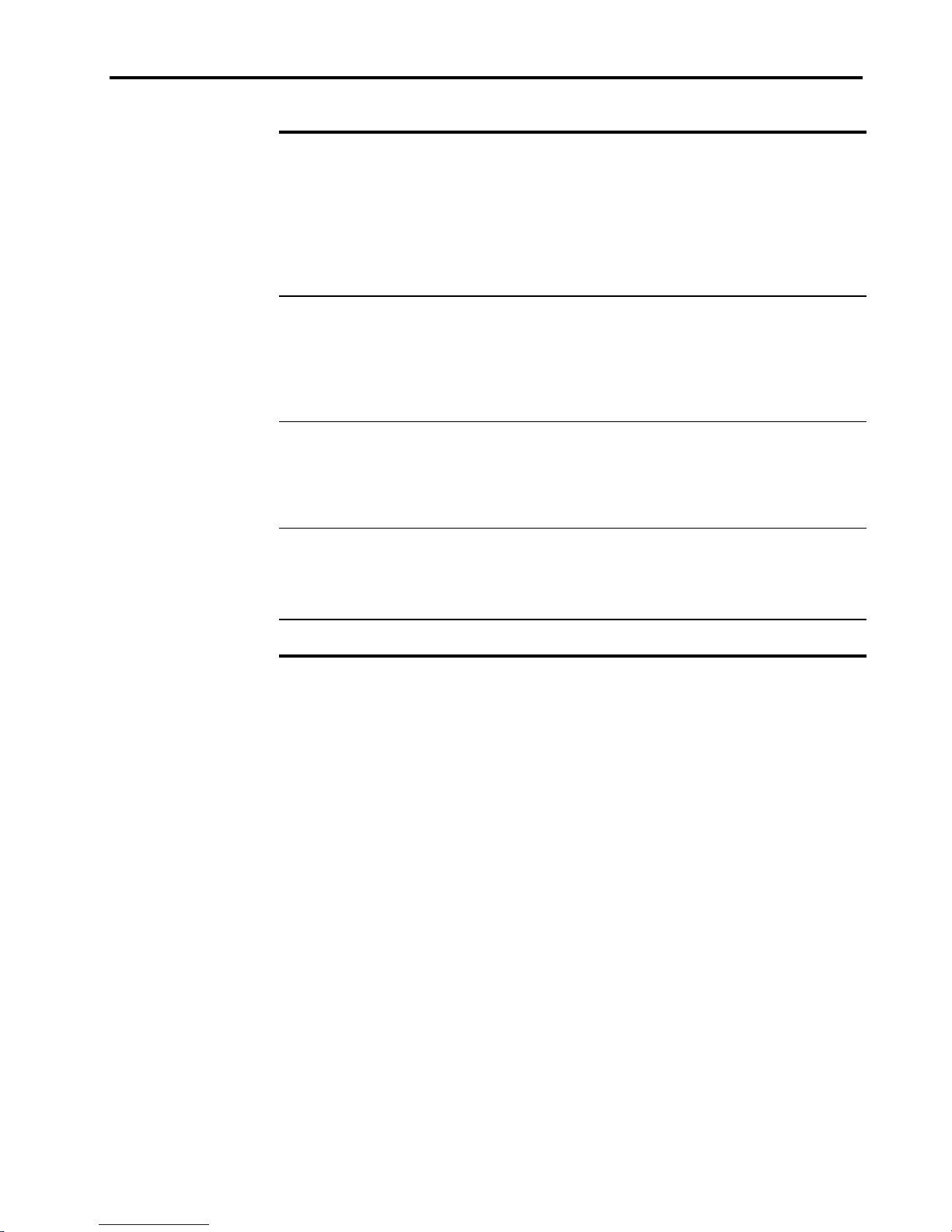
SCSI Messages and Status Codes Page
State or Phase Description
Data In Phase If the host detects a parity error while data is being transferred from the
Data Out Phase If the driv e det ects a parity error while the host is transferring data, the
Status Phase If the host is in t he S tatus phase and detects an error i n the status byte
Message In Phase If the host is in t he M essage In Phase and detects an error on a message
Message Out Phase
drive and asserts ATN, t he dri ve:
♦
Terminates the transfer of dat a.
♦
Switches the host t o the Message Out Phase.
♦
Waits for the host to send a 05 (Host Detected Error).
♦
Switches the host t o the Status Phase and sends a Check Condition.
♦
Switches the host t o the Message In Phase and sends a Command
Complete.
♦
Sets the Sense Key = B and ASC/ASCQ = 48-00 (SCSI-2 only).
drive:
♦
Terminates the transfer of dat a.
♦
Switches the host t o the Status Phase and sends a Check Condition.
♦
Switches the host t o the Message In Phase and sends Command
Complete.
♦
Sets the Sense Key = B and ASC/ASCQ = 47-00 (SCSI-2 only).
and asserts ATN, the dri v e:
♦
Switches the host t o the Message Out Phase and waits for the host to
send 05 (Initiator Detect ed E rror).
♦
Switches the host t o the Status Phase and sends a Check Condition.
♦
Target sends restore pointers and resends Status.
bytes an asserts A T N, the drive:
♦
Switches the host t o the Message Out Phase.
♦
Waits for the host to send 09 (Parity Error Message).
♦
Switches the host t o the Message In Phase and resends the message.
♦
If the host is in t he M essage Out Phase and sends a mes sage bytes
and the drive detects a parit y error, the drive retries forever.
13
An Initiator that accommodates disconnect/reconnect can indicate this capability to
the tape drive during the Selection phase by asserting both its own Initiator SCSI ID
bit as well as the tape drive’s SCSI ID bit (allows the tape drive to know with which
Initiator to reconnect). The Initiator must also assert ATN before exiting the Selection
phase (prior to releasing SEL) and send an Identify message out of C0h to the tape
drive. This sequence causes the drive to enter the Message-Out phase when the
Selection phase completes.
The first message sent by the host after the Selection phase is an Identify message.
Under normal conditions, the first message sent by the tape drive after a Reselection
phase is also Identify. Under certain exceptional conditions, the host may send the
Abort message or the Bus Device Reset message instead of Identify as the first
message.
Page 23
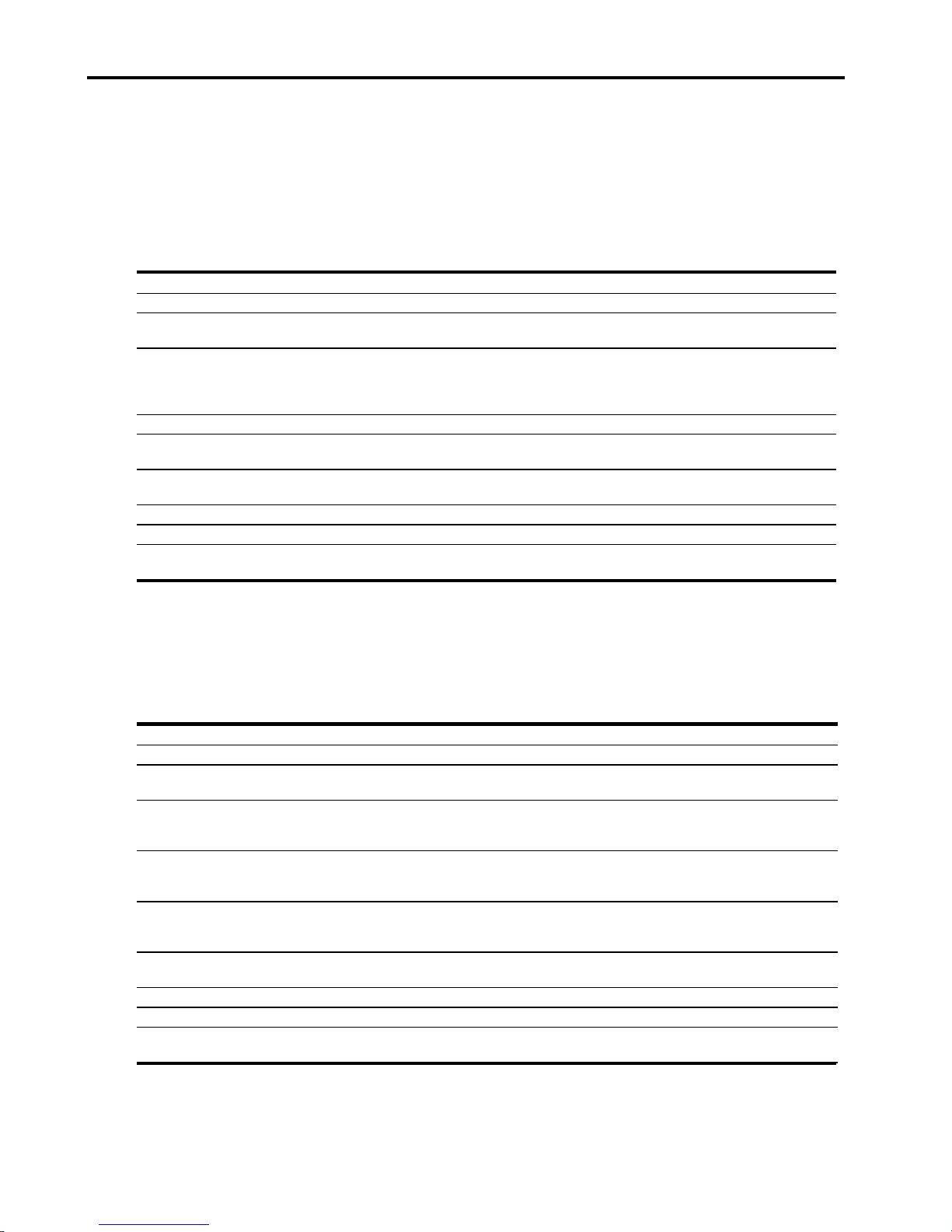
Page
14
LTO SCSI Interface Manual
Message exception handling
Message exceptions are handled as described in the following tables. The numbers
in the tables identify the actions that the drive takes when an exception under the
identified conditions occurs. The actions are listed following the tables.
Phase During Which ATN is Raised
Message Selection Ident. Cmd Data in Data out Status sdtr/wdtr
Abort (06h) 2 2 2 2222
BDR (0Ch)2222222
Identify
(80h/C0h)
IDE (05h) 5 2 If Retry, 8,
Reject (07h) 5 2 2 2221
Parity (09h) 5 2 11 11 11 11 If Retry, 4,
NOP (08h) 5 9 9 9 9 9If EOM, 9,
SDTR 5 10 7, 11 7, 11 7, 11 7, 11 10
WDTR 5 10 7, 11 7, 11 7, 11 7, 11 10
Unrecognized
or illegal
12 7, 11 7, 11 7, 11 7, 11 7, 11 7, 11
else 5
5 6 6 6 6 6If EOM, 6,
If Retry, 8,
else 5
If Retry, 8,
else 5
If Retry, 8, if
Status, 2, if
No Status,
5
If Retry, 4,
else 5
else 5
else 4
else 4
Message-In Byte During Which ATN is Raised
Message
Abort (06h) 2 2 2 2 2 2 2
BDR (0Ch) 2 2 2 2 2 2 2
Identify
(80h/C0h)
IDE (05h) If Retry, 4
Reject (07h) 2 If Status, 2,
Parity (09h) If Retry, 4
NOP (08h) 9 9 9 9 9 2 If EOM, 9,
SDTR 7, 11 7, 11 7, 11 7,11 7, 11 2 7, 11
WDTR 7, 11 7, 11 7, 11 7, 11 7, 11 2 7, 11
Unrecognized
or illegal
Retry Retry has not been exhausted
EOM End of the message
SDP
(02h)
7, 11 7, 11 7, 11 7, 11 7, 11 2 7, 11
else 5
else 5
6 6 6 6 6 2 If EOM, 6,
Restore
Pointers
(03h)
If Status, 2,
if No Status,
5
if No Status,
5
If Status, 2,
if No Status,
5
Disconnect
(04h)
If Retry, 4,
else 5
122 22
If Retry, 4,
else 5
Reject
(07h)
If Retry, 4,
else 13
If Retry, 4,
else 13
Status Status has been reported
No Status Status has not been reported
Identify
(80h)
If retry, 4,
else 5
If Retry, 4,
else 5
CC
(00h)
2 If retry, 4,
2 If Retry, 4,
Ignore
Wide Residue
(23h)
else 5
else 5
else 4
else 4
Page 24

SCSI Messages and Status Codes Page
Actions:
1. The Message Out Reject disables the feature and continues. In case of Message
In Disconnect, the drive disables further “Disconnects” on the current command.
In case of Message In SDTR, both the initiator and the drive go to asynchronous
mode. In case of Message In WDTR, the drive goes to 8-bit data transfer mode.
2. The drive goes Bus Free by releasing BSY without sense data set up.
3. The Message Out Abort or Bus Device Reset will result in the drive going Bus
Free and therefore abnormally terminating the command.
4. The drive re-sends the message.
5. The drive posts Check Condition status indicating an Aborted command.
6. The drive rejects the message by Message In Reject and continues its operation.
7. The drive rejects the message by Message In Reject.
8. The drive sends Message In Restore Pointers and retries if retry is not
exhausted.
15
9. The drive ignores the message and continues.
10. The wide data transfer agreement is negotiated prior to negotiating the
synchronous data transfer agreement.
11. The drive goes Bus Free by releasing BSY with sense data set up.
12. The drive continues the normal process.
13. If the drive is continuing an operation after sending a Message in Reject, the
drive will post Check Condition status indicating an Aborted command (Action 5),
if not, The drive will go Bus Free by releasing BSY without sense data set up
(Action 2).
Page 25
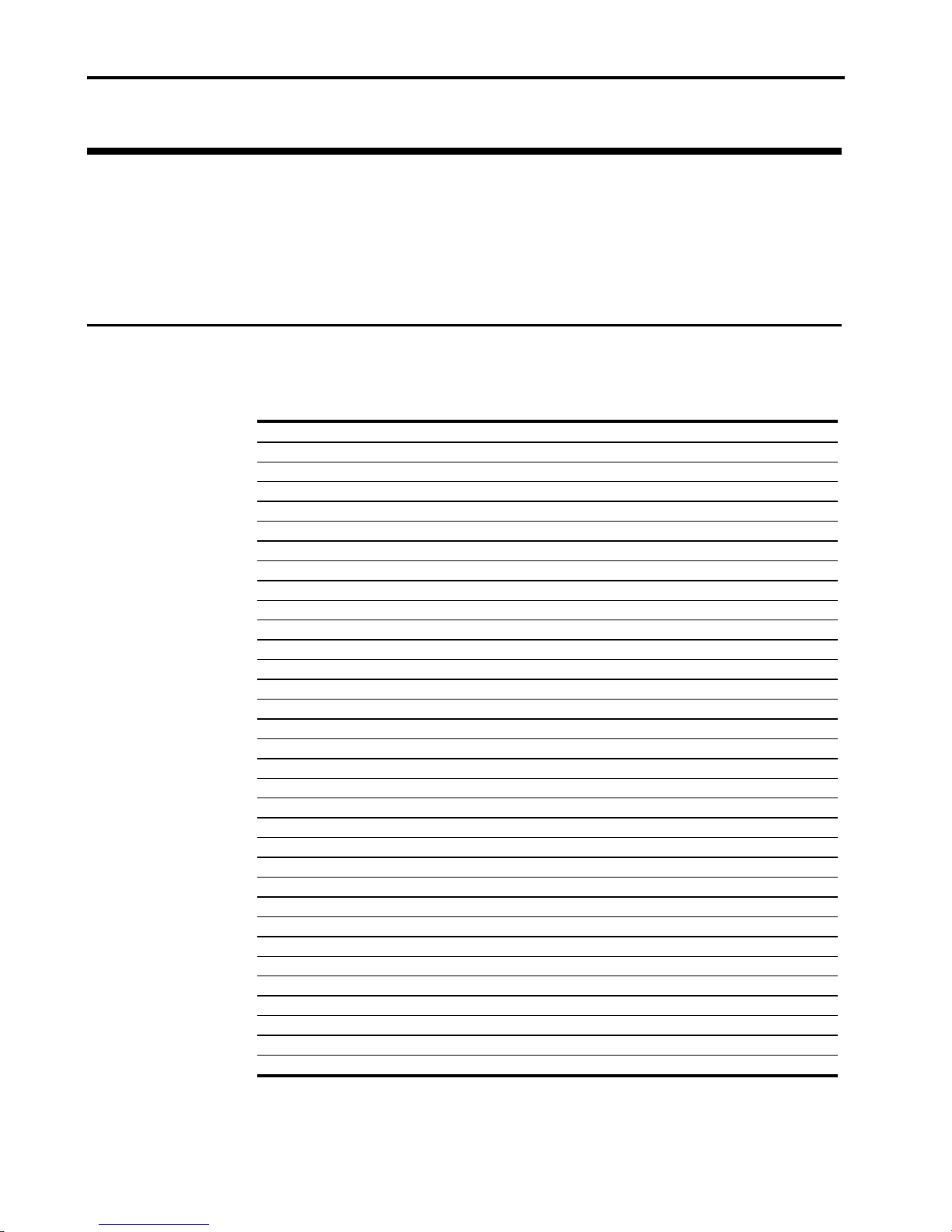
Page
16
SCSI Commands
This chapter describes the SCSI commands for the LTO tape drive.
Command Set
The following table shows the SCSI commands for sequential access devices
implemented by the drive.
Group Code Command Page
0 00h Test Uni t Ready 116
0 01h Rewind 110
0 03h Request S ense 98
0 05h Read Block Limits 79
0 06h Park Unpark 79
0 08h Read 73
0 0Ah Write 120
0 10h Write Fi l em arks 125
0 11h Spac e 114
0 12h Inquiry 22
0 13h Verif y 118
0 15h Mode Sel ect 42
2 55h Mode Sel ect 42
0 16h Reserv e Uni t 108
0 17h Release Uni t 91
0 19h Erase 20
0 1Ah Mode Sense 64
2 5Ah Mode Sense 64
0 1Bh Load Unload 33
0 1Ch Receive Diagnostic Results 89
0 1Dh Send Diagnostic 111
0 1Eh Prevent/Allow Medium Removal 70
0 0Bh Set Capacity 112
1 2Bh Locate 36
1 34h Read Pos i t i on 84
1 3Bh Write Buffer 122
1 3Ch Read Buffer 81
2 44h Report Dens i t y Support 93
2 4Ch Log Select 38
2 4Dh Log Sense 42
2 56h Reserv e Uni t 108
2 57h Release Uni t 91
3 A0h Report LUNS 96
LTO SCSI Interface Manual
Page 26
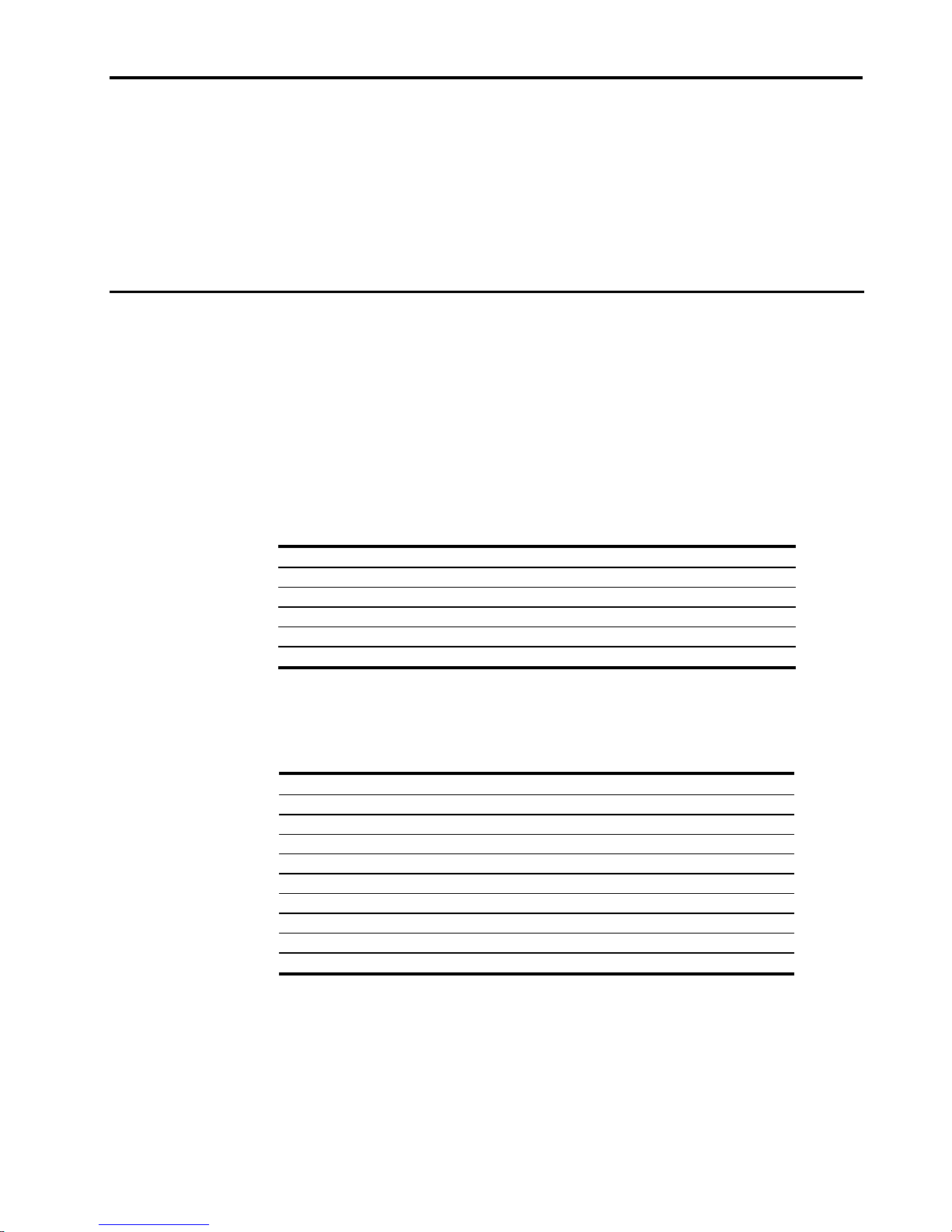
SCSI Commands Page
Conventions
The commands in this chapter are listed in alphabetical order. Each command is
described, its Command Descriptor Block (CDB) illustrated, and the Completion
Status is given. Bits and fields defined in the ANSI SCSI documents that are not
used by the drive are not described in this document. Bits and fields that are
supported by the drive are described.
Command Descriptor Blocks
A host makes request of the tape drive by sending a Command Descriptor Block
(CDB). Some commands also require a parameter list. If the CDB or the parameter
list contains an invalid parameter, the drive terminates the command, returning a
Sense Key of Illegal Request, without altering the medium.
Command Descriptor Block Formats
SCSI six-byte Command Descriptor Blocks are arranged in the format shown in the
following table.
Bits
Byte
0
1
2
3
4
5
76543210
Operation Code
Ignored LUN Command Dependent
Command Dependent
Command Dependent
Command Dependent
Control
17
SCSI ten-byte Command Descriptor Blocks are arranged in the format shown in the
following table.
Bits
Byte
0
1
2
3
4
5
6
7
8
9
76543210
Operation Code
Ignored LUN Command Dependent
Command Dependent
Command Dependent
Command Dependent
Command Dependent
Command Dependent
Command Dependent
Command Dependent
Control
Field names that are centered represent fields that are at least one byte long. Field
names that are left-aligned with a bit number are one or more bits long. The length is
indicated by the beginning of the following field name, and by the Bits column in the
Field Descriptions table, shown below.
Page 27
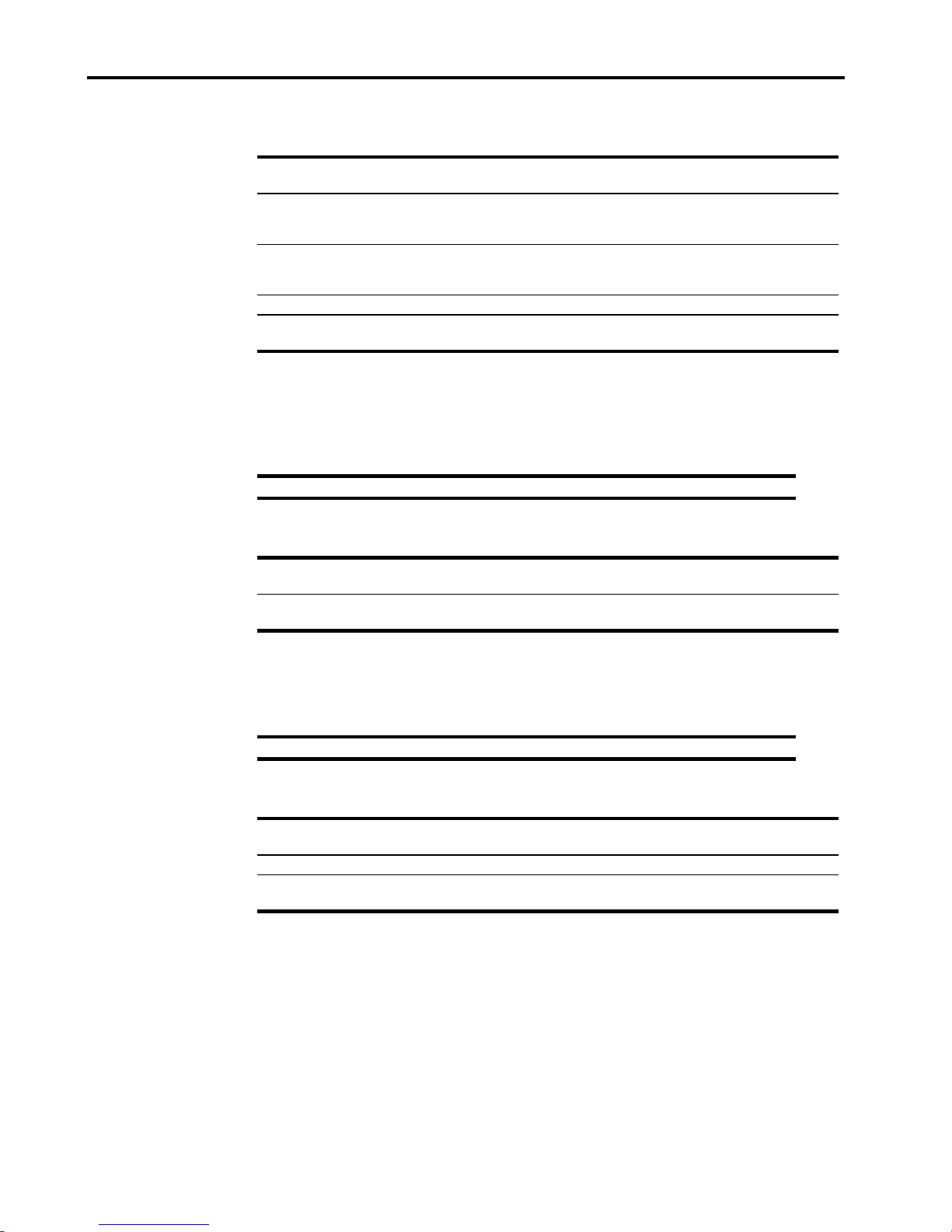
Page
18
Field Descriptions
Field Byte Bits Description
Operation
Code
Ignored
Logical
Unit
Command
Dependent12-4
Reserved All reserved bits mus t be 0.
Control Last The Control byte is made up of t he Vendor Unique, Flag and Link
Fields that are one byte or longer have no entry in the Bits column.
Operation Code Format
Byte
0
LTO SCSI Interface Manual
0 The Operation Code is made up of the Group Code and the Com-
mand Code. See Operation Code Format, below.
1 5-7 The LUN field is res i dual from the SCSI-1 days and is i gnored.
0-4 See the specific command.
2-8
bits. See Control Format, below.
Bits
76543210
Group Code Command Code
Field Descriptions
Field Byte Bits Description
Group
Code
Command
Code *
NOTE: The Group Code and Command Code together make the Operation Code.
Control Byte Format
Byte
Last
Field Descriptions
Field Byte Bits Description
Vendor
Unique
Reserved Last 2-5 All reserved bits mus t be 0.
Flag and
Link bits
0 5-7 The SCSI comm and group.
0 0-4 The SCSI comm and code.
Bits
76543210
Vendor Unique Reserved Flag Link
Last 6-7 Not used, always 0.
Last 0-1 These bits are not supported by t he Viper drive.
Page 28
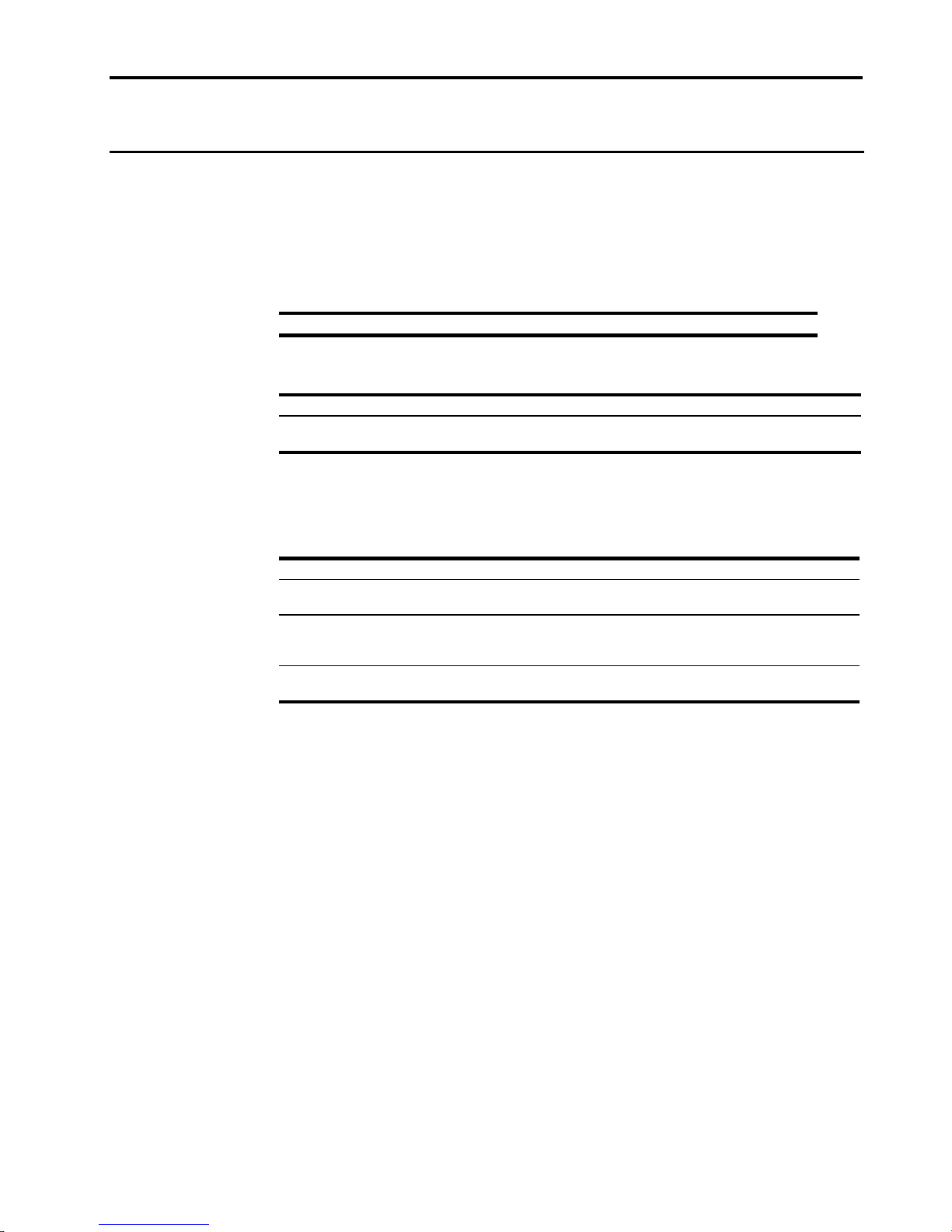
SCSI Commands Page
Command Status
When the tape drive competes a command it responds with a status byte. The format
of the status byte is shown below.
Status Byte Format
Bits
Byte
0
Field Descriptions
Field Byte Bits Description
Reserved 0 6-7 Always 0
Status
Code *
Status Codes
76543210
Reserved Status Code
0 0-5 The command status, as shown below.
19
Status codes for the Viper drives are shown in the following table.
Description Value When returned
Good Status 00h The command completed without problems
Check Condition 02h A problem occurred during command execution. The sense data
Busy 08h The drive is unable to accept the command at t hi s time. This is
Reservation Conflict 18h This is returned if the drive is reserved for an initiator other than
should be examined to determine t he nat ure of the problem.
only returned during the power on sequence or if there are commands from too many init i at ors outstanding.
the one sending the command
Page 29
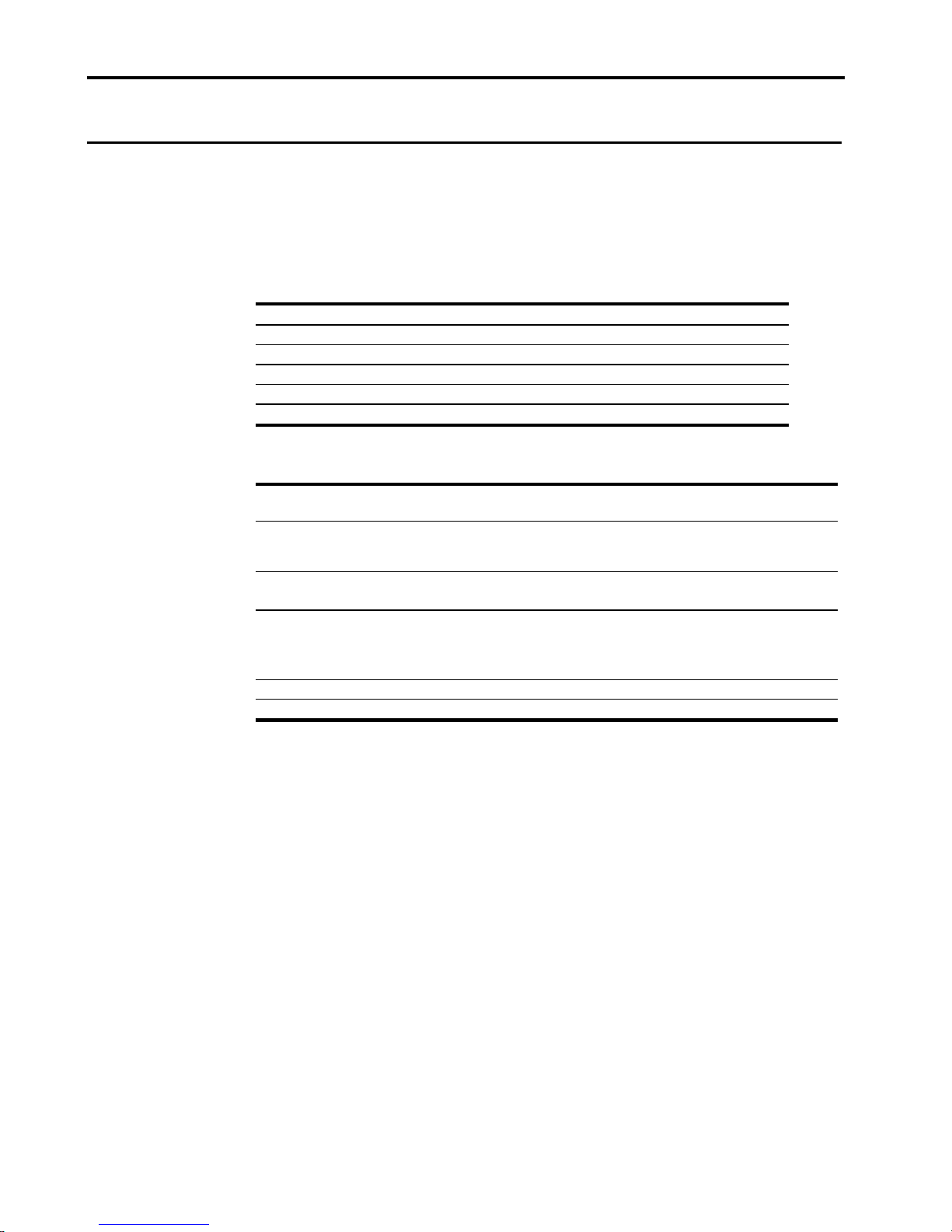
Page
20
ERASE
Command Descriptor Block
The Erase command marks the tape, from the current position to the end of tape, as
erased.
Byte
0
1
2
3
4
5
Field Descriptions
Field Bytes Bits Description
Operation
Code
Ignored
Logical
Unit
Immed 1 1 0 = Status is not returned until the tape is erased.
Long 1 0 0 = S hort Erase is performed and EOD is recorded at the current
Reserved All reserved bits mus t be 0.
Control See Control Byte Format on page 18.
LTO SCSI Interface Manual
Bits
76543210
Operation Code (19h)
Ignored LUN Reserved Immed Long
Reserved
Reserved
Reserved
Control
0 The Operation Code for Erase is 19h.
1 5-7 The LUN field is res i dual from the SCSI-1 days and is i gnored.
1 = Status is returned as soon as the operation is initi ated.
tape position.
1 = Long data-security Erase i s performed, and EOD is recorded
from the current tape posit i on t o the end of the tape.
If the Immediate (Immed) flag is set to 1, then the drive validates the command and
waits for any previous command from any host to complete including any immediate
commands currently being processed and for any buffered data to be flushed to
tape. It will then report a deferred error for any preceding command or buffered data
if appropriate. If there is no deferred error, the drive reports good status and initiates
the command. If the Immediate (Immed) flag is set to 0, status is not returned until
after the command has completed.
If the Long bit is set, EOD is written at the current position. Data Set Separators are
then written from EOD to the end of the medium to overwrite any data currently on
the tape. If the Long bit is clear, then an EOD is written at the current position
marking it as end of data.
Page 30
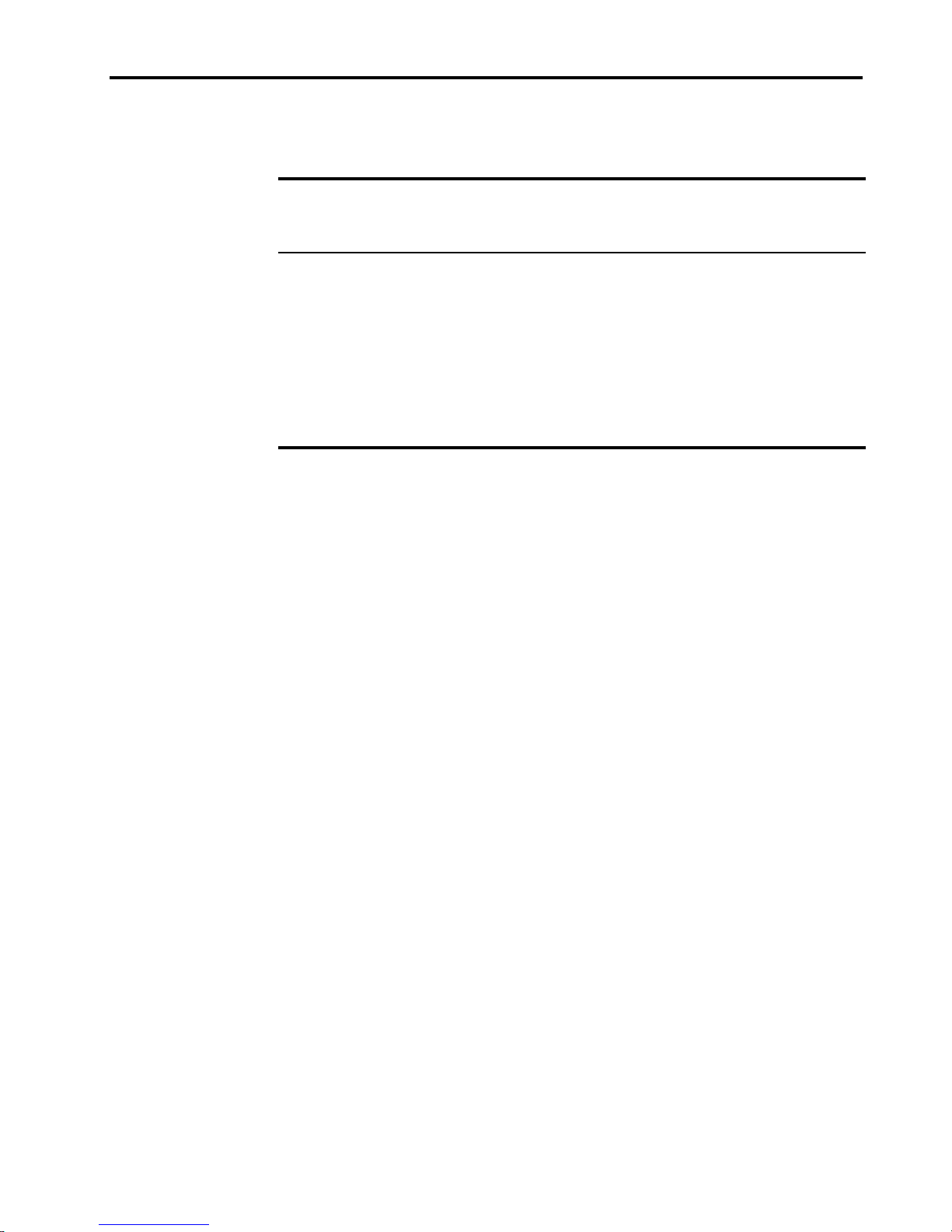
SCSI Commands Page
Completion Status
Code Message Description
00h
02h
Good Status
Check
Condition
•
•
Note: If Immed is 1, then Good Status only indi cates that the comm and i s
valid.
Use the Request Sense comm and to retrieve status information. Possibl e
Sense Keys are:
Code Message Description
02h Not Ready No cartridge is in the drive.
04h Hardware Error Parity error on the SCSI bus or drive hard-
05h Illegal Request Both the Immed bit and t he Li nk bits are 1, or
06h Unit Attention The cartridge was changed or the drive was
07h Write Protect The cartridge is write protected.
The drive remains in any previous l y set modes.
The drive is ready to perform any appropri at e command.
ware failure detected.
the Command Descriptor Bloc k is invalid.
reset prior to this command.
21
Page 31

Page
22
INQUIRY
Command Descriptor Block
The Inquiry command requests that the drive return information about itself. If an
Inquiry command is received from an Initiator with a pending Unit Attention Condition
(before the drive reports Check Condition status), the drive performs the Inquiry
command and does not clear the Unit Attention Condition.
Byte
0
1
2
3
4
5
Field Descriptions
Field Bytes Bits Description
Operation
Code
Ignored
Logical
Unit
EVPD 1 0 0 = Requests Standard Inquiry Data.
Page
Code
Allocation
Length
Reserved All reserved bits mus t be 0.
Control 5 See Control By te Format on page 18.
LTO SCSI Interface Manual
Bits
76543210
Operation Code (12h)
Ignored Reserved EVPD
Page Code
Reserved
Allocation Length
Control
0 The Operation Code for Inquiry is 12h.
1 5-7 The LUN field is res i dual from the SCSI-1 days and is i gnored.
1 = Requests data page specifi ed by the Page Code.
2 00h = Requests Supported Vital Product Data Page
80h = Requests Unit Serial Number P age
83h = Requests Device Identi fication Page
C0h = Requests SCSI Firmware Revi sion Page
C1h = Requests Servo Firmware Revision Page
C2h = Requests Head Assembly Serial Number Page
C3h = Requests Reel Motor 1 Serial Num ber P age
C4h = Requests Reel Motor 2 Serial Num ber P age
C5h = Requests Board Serial Number Page
C6h = Requests Base Mechanic al Serial Number Page
DFh = Requests Drive Status Page
4 Specifies the amount of data to be returned, in bytes . A value of 0
is a valid entry and returns no data.
The drive transfers the number of bytes specified up to a maximum
of 38h for Standard Inquiry.
If the Enable Vital Product Data (EVPD) flag is clear and the Page Code is zero,
Standard Inquiry Data is returned. If the Enable Vital Product Data (EVPD) flag is set
and the Page Code is zero, the Supported Vital Product Data Pages page is
returned.
If the Enable Vital Product Data (EVPD) flag is set and the Page Code is not zero
and there is a vendor defined Inquiry data page corresponding to that page code,
Page 32

SCSI Commands Page
then that page is returned. Otherwise, Check Condition status is returned. The
Sense Key is set to Invalid Request (5) and the additional Sense to Invalid Field in
CDB (2400).
Standard Inquiry Data Page
Bits
Byte
0
1
2
3
4
5
6
7
8 – 15
16 – 31
32 – 35
36 – 55
76543210
Peripheral Qualifier Peripheral Device Type
RMB Reserved
Version
AENC Obsolete NACA HiSup Response Data Format
Additional Length
Reserved
Bque EncSrv VS MuiltiP MChngr Obsolete Adr16
RelAdr Obsolete WBs16 Sync Linked TransDis CmdQ VS
Vendor Identification
Product Identification
Product Revision Level
Vendor Specific
23
Field Descriptions
Field Bytes Bits Description
Peripheral
Qualifier
Peripheral
Device
Type
RMB 1 7 A l ways 1, indicating Remov abl e M edi a.
Version 2 Always 3
AENC 3 7 Always 0, indicat i ng A synchronous Event Notif i cation Capability is
NACA 3 5 Always 0, indicating Normal ACA (NACA) is not supported.
HiSup 3 4 Always 0, indicating Hierarchic al S upport is not supported.
Response
Data Format
Additional
Length
Bque 6 7 Always 0, indicating Basic Queuing is not supported.
EncSrv 6 6 Always 0, indicating Enclosure S ervices is not support ed.
VS 6 5 Always 0, indicating this f eat ure i s not supported.
MuiltiP 6 4 0 = Multiple Interface Ports not available (SCSI drives)
MChngr 6 3 Always 0, indicati ng M edi um Changer i s not supported.
Adr16 6 0 0 = 16 Bit Address not avai l abl e (non-S CS I drives)
RelAdr 7 7 Always 0 because Relative Addressi ng i s not supported.
WBs16 7 5 0 = Wi de Bus16 not available (non-SCSI dri v es)
0 5-7 Always 000b.
0 0-4 Normally 01h to indi cate a sequential acces s device.
7Fh indicates that a logic al uni t is not present. This v al ue i s returned when an invalid LUN was in the las t Identify message.
not supported.
3 0-3 Always 2, i ndi c ating support of the SCSI-2 standard.
4 Always 33h, indicati ng t hat 51 bytes of additional Inquiry command
parameters follow, beginning in B yte 5. This value does not change
if the Allocation Lengt h i n t he CDB is too small or too large to accommodate the entire response.
1 = Multiple Interface P orts are available (Fibre Channel drives ).
1 = 16 Bit Address supported (S CSI drives only)
1 = Wide Bus16 supported (SCSI drives only)
Page 33

Page
24
LTO SCSI Interface Manual
Field Bytes Bits Description
Sync 7 4 Always 1, indicating Synchronous Transfer is supported.
Linked 7 3 Always 0, i ndi cating Linked Command is not supported.
TransDis 7 2 Always 0, indicating Transfer Di sable is not supported.
CmdQ 7 1 Always 0, indicating Command Queuing is not supported.
VS 7 0
Vendor
Identification
Product
Identification
Product
Revision
Level
Vendor
Specific
Obsolete Always 0
Reserved Always 0
8-15 8 bytes of ASCII data: “SEAGATE” followed by 1 space.
16-31 16 bytes of ASCII dat a: “
32-35 4 bytes of ASCII dat a i ndi cating the SCSI firm ware version.
36-55 This field may contai n addi t i onal vendor specific inform ation.
ULTRIUM06242-XXX
“.
The Standard Inquiry Data is based on the SCSI 3 standard for Standard Inquiry
Data. This allows for setting certain bits in byte 6 to indicate features that were nonstandard in SCSI 2. The only supported SCSI 3 field is Multi Port (MultiP).
The Multi-Port (MultiP) flag is set if the device has multiple interface ports. Parallel
SCSI devices will not have multiple interface ports and will have this flag clear. Fibre
Channel devices will have multiple interface ports and will have this flag set.
The 16 Bit Address (Adr16) and Wide Bus 16 (WBs16) flags are set depending on
whether the hardware supports these bus features. These flags are only valid for
parallel SCSI and are clear for all other low level interfaces.
Supported Vital Product Data (VPD) Page (00h)
The Supported Vital Product Data Page lists the following eleven VPD pages
including itself.
Supported Vital Product Data Inquiry Page
Bits
Byte
0
1
2
3
4
5
6
7
8
9
10
11
76543210
Peripheral Qualifier Peripheral Device Type
Page Code
Reserved
Page Length
Supported Vital Product Data Page Code
Unit Serial Number Page Code
Device Identification Page Code
SCSI Firmware Revision Page Code
Servo Firmware Revision Page Code
Head Assembly Serial Num ber P age Code
Reel Motor 1 Serial Number Page Code
Reel Motor 2 Serial Number Page Code
Page 34

SCSI Commands Page
Bits
Byte
12
13
14
76543210
Board Serial Number Page Code
Base Mechanical Serial Number Page Code
Drive Status Page Code
Field Descriptions
Field Bytes Bits Description
Peripheral Qualifier
Peripheral Device
Type
Page Code 1 Always 0, i ndi c ating the Supported Vital P roduc t Data In-
Reserved 2 Always 0
Page Length 3 Always 0Bh to indicate 11 li sted pages.
Supported Vital
Product Data
Page Code
Unit Serial Number Page Code
Device Identification Page Code
SCSI Firmware
Revision Page
Code
Servo Firmware
Revision Page
Code
Head Assembly
Serial Number
Page
Reel Motor 1 Serial Number Page
Reel Motor 2 Serial Number Page
Board Serial
Number Page
Base Mechanical
Serial Number
Page
Drive Status Page 14 Always DFh, the page code of the current drive and c ar-
0 5-7 Always 000b.
0 0-4 Normally 01h to indi cate a sequential acces s device.
7Fh indicates that a logic al uni t is not present. This v al ue i s
returned when an invalid LUN was in the las t Identify message, or the LUN field of the I dent i fy CDB.
quiry Page
4 Always 00h, the page code of t he Supported Vital Product
Data Inquiry Page
5 Always 80h, the page code of t he Uni t Serial Number Page
6 Always 83h, the page code of t he Device Identificat i on Page
7 Always C0h, the page code of t he SCSI Firmware Revision
Page
8 Always C1h, the page code of t he Servo Firmware Revision
Page
9 Always C2h, the page code of t he Head Assembly Serial
Number Page.
10 Always C3h, the page code of t he Reel Motor 1 Serial Num-
ber Page.
11 Always C4h, the page code of t he Reel Motor 2 Serial Num-
ber Page.
12 Always C5h, the page code of t he Board Serial Number
Page.
13 Always C6h, the page code of t he Base Mechanical Serial
Number Page.
tridge state.
25
Unit Serial Number Page (80h)
The Unit Serial Number Page contains a single value, which is a 12 byte ASCII
string. The string, with the Vendor Identification and Product Identification fields in
the standard Inquiry data, uniquely identifies the drive.
Byte
0
Bits
76543210
Peripheral Qualifier Peripheral Device Type
Page 35

Page
26
Bits
Byte
1
2
3
4-15
76543210
Field Descriptions
Field Bytes Bits Description
Peripheral Qualifier 0 5-7 Always 000b.
Peripheral Device
Type
Page Code 1 Always 80h, indicat i ng t he Uni t Serial Number Page
Reserved 2 Always 0
Page Length 3 A l ways 0Ch to indicate 12 additi onal bytes of data.
Drive
Serial Number
Device Identification Page (83h)
LTO SCSI Interface Manual
Page code
Reserved
Page Length
Drive Serial Number
0 0-4 Normally 01h to indi cate a sequential acces s device.
7Fh indicates that a logic al uni t is not present. This
value is returned when an invalid LUN is specified.
4-15 12 bytes of ASCII data giving the unit s eri al number.
The Device Identification Page contains one or more device identification descriptors
that uniquely identify the particular device.
Byte
0
1
2
3
4-…
…-…
…-
n
Field Descriptions
Field Bytes Bits Description
Peripheral Qualifier 0 5-7 Always 000b.
Peripheral Device
Type
Page Code 1 Always 83h, indicat i ng t he Device Identification Page
Reserved 2 Always 0
Page Length 3
Identification
Descriptor
Bits
76543210
Peripheral Qualifier Peripheral Device Type
Page code
Reserved
Page Length
Identification Descriptor
…
Identification Descriptor
0 0-4 Normally 01h to indi cate a sequential acces s device.
4-n One or more Identification Descriptor. See the Identi fi-
7Fh indicates that a logic al uni t is not present. This
value is returned when an invalid LUN is specified.
n
-3, indicating the total l ength of all Identification De-
scriptors following.
cation Descriptor data f orm at below.
Identification Descriptor Data Format
Byte
0
1
Bits
76543210
Reserved Code Set
Reserved Identifi er Type
Page 36

SCSI Commands Page
Bits
Byte
2
3
4-n
76543210
Reserved
Identifier Length
Identification Descriptor
Field Descriptions
Field Bytes Bits Description
Code Set 0 0-3 1 = Identi fication Descriptor c ontains binary data.
2 = Identification Descriptor contains ASCI I data.
Identifier
Type
Identifier
Length
Identification Descriptor
Reserved Always 0
1 0-3 1 = Identification Descriptor is V endor ID and Product ID from
3
4-n Binary or ASCII data (depending on Code S et).
Standard Inquiry Data Page, f ol l owed by Serial Number from
the Unit Serial Number Page.
2 = Identification Descriptor is an IEEE Extended Unique Identif ier.
3 = Identification Descriptor is the Fibre Channel 64 bit Nam e Iden-
tifier
n
-3, indicating the length of this Identificat i on Descriptor.
27
Drive Component Revision Levels Pages (C0h, C1h)
The Drive Component Revision Levels Pages contain details of the revisions of each
of the components of the drive. For any given product, if these pages are the same
then the drive has been built with the same components and with the same
manufacturing process.
Bits
Byte
0
1
2
3
4–29
30–48
49–72
73–95
Field Descriptions
Field Bytes Bits Description
Peripheral
Qualifier
Peripheral
Device
Type
Page Code 1 C0h = SCSI Firmware Revision Page
Reserved 2 Always 0
Page
Length
76543210
Peripheral Qualifier Peripheral Device Type
Page Code
Reserved
Page Length
Component
Version
Date
Variant
0 5-7 Always 000b.
0 0-4 01h, indicat i ng a s equential access device.
C1h = Servo Firmware Revision Page
3 Always 5Ch
Page 37

Page
28
Field Bytes Bits Description
Component
Version 30-48 19 bytes of ASCII data, “XXXXXXXXXXXXXXXXXX”
Date 49–72 24 bytes of ASCI I dat a, “YYYY/ MM/ DD ”
Variant 73–95 23 bytes of ASCII data, “XXXXXXXXXXXXXXXXXXXXXX”
4-29 26 bytes of ASCII data, i dentifying the component.
“SCSI FIRMWARE “ = SCSI Firmware Revision Page
“SERVO FIRMWARE “ = Servo Firmware Revision Page
YYYY = 4 digits of year
MM = 2 digits of month
DD = 2 digits of day
LTO SCSI Interface Manual
Drive Component Serial Number Page (C2h,C3h,C4h,C5h,C6h)
The Drive Component Serial Number Page contains a single value, which is a 12byte ASCII string. The string, with the drive component fields in the standard Inquiry
data, uniquely identifies the component.
Bits
Byte
0
1
2
3
4-15
76543210
Peripheral Qualifier Peripheral Device Type
Page code
Reserved
Page Length
Component Serial Number
Field Descriptions
Field Bytes Bits Description
Peripheral
Qualifier
Peripheral
Device
Type
Page
Code
Reserved 2 Always 0
Page
Length
Drive
Serial
Number
0 5-7 Always 000b.
0 0-4 Normally 01h to indi cate a sequential acces s device.
1 C2h, indicating the Head Assembly Serial Number Page
3 Always 0A to indicat e 12 addi tional bytes of data.
4-15 12 bytes of ASCII data giving the unit s eri al number.
Drive Status Page (DFh)
The Drive Status Page provides a snapshot of the current state of the drive and
cartridge. It provides an extract of selected mode and log pages. The page code is
DFh
C3h, indicating the Reel Motor 1 Serial Number Page
C4h, indicating the Reel Motor 2 Serial Number Page
C5h, Board Serial Number Page
C6h, Base Mechanical Seri al Num ber Page
Page 38

SCSI Commands Page
Bits
Byte
0
1
2
3
4
5
6
7
8
9
10
11
12
13
14
15
16
17
18
19
20
21
22
23
24-31
32-63
76543210
Peripheral Qualifier Peripheral Device Type
Page Code
Reserved
Page Length
Drive State
CmdFwd Alerts Rsvd NoRemovUnit RsvdRsvd Clean
Reserved Lun1Cmd AutoloadMode
Reserved
Cartridge Type
Cartridge Format (0)
Cartridge Capacity, MSB
Cartridge Capacity, LSB
Port A Transport Type
Port A Selection ID, MSB
Port A Selection ID
Port A Selection ID, LSB
Port B Transport Type
Port B Selection ID, MSB
Port B Selection ID
Port B Selection ID, LSB
Operating Hours Since Manufacture, MSB
Operating Hours Since Manufacture
Operating Hours Since Manufacture
Operating Hours Since Manufacture, LSB
Initiator ID
Cartridge Serial Number
29
Field Descriptions
Field Bytes Bits Description
Peripheral
Qualifier
Peripheral
Device
Type
Page Code 1 Always DFh, indicating the Drive Status Page
Page
Length
Drive State 4 Contains one of the values s hown i n the Drive State Field Values ta-
Cmd Fwd 5 6-7 0 = Command Forwarding is disabled.
Alerts 5 5 0 = Alerts are disabled.
NoRemov 5 3 0 = Removal of the cartridge is enabl ed
0 5-7 Always 000b.
0 0-4 01h, indicat i ng a s equential access device.
3 Always 3Ch
ble below.
1 = Command Forwarding is enabled.
Command Forwarding is controlled by the Interface Control Mode
Page
1 = Alerts are enabled. (Alerts are not implemented, so this field
never has a value of 1.)
Alerts would be controlled by the Interface Control Mode Page
1 = Removal of the cartridge has been di sabled with the Prevent/Allow Medium Removal command.
Page 39

Page
30
LTO SCSI Interface Manual
Field Bytes Bits Description
Unit Rsvd 5 2 0 = The unit is not reserved. The Initiat or Selection Address fi el d i s
BusReset 5 1 0 = No reset in process.
Clean 5 0 0 = Cleaning is not needed.
Lun1Cmd 6 3 0 = No unforwarded command exists for LUN 1.
Autoload
Mode
Cartridge
Type
Cartridge
Format
Cartridge
Capacity
Port A
Transport
Type
Port A
Selection
ID
Port B
Transport
Type
Port B
Selection
ID
Operating
Hours
Since
Manufacture
Initiator ID 24-31 Identifi cation of the initiator hol di ng a reservation on the drive, when
Cartridge
Serial
Number
Reserved Always 0
6 2-0 0 = Load and thread when cartridge i s i nserted
8 Contains one of t he values shown in the Cartridge Type Fi el d Values
9 Always 0, i ndi cating an LTO tape cartridge.
10-11 Uncompressed capacity of the cartridge, in mul tiples of 109 bytes.
12 The current transport type of Port A, as speci fied in the Interface
13-15 The current drive address of P ort A as specified in the I nterface
16 The current transport type of Port B, as speci fied in the Interface
17-19 The current drive address of P ort B, as specified in t he Interface
20-23 Total number of hours of head-tape contact time.
32-63
invalid.
1 = An initiator has reserved the device. The Initiat or Selection Ad-
dress field contains the Selection Address of the initiator.
1 = Bus reset (or Fibre Channel LIP) is i n process.
1 = Cleaning is needed.
1 = One or more LUN 1 commands are awaiting forwarding via RS-
422.
1 = Load and do not thread when cartridge is inserted
2 = Do not load when cartridge is insert ed
Autoload Mode is controlled by the Control Mode Page
table below.
Control Mode Page.
Control Mode Page.
Control Mode Page. Zero in a Parallel S CS I drive.
Control Mode Page. Zero in a Parallel S CS I drive.
the Unit Rsvd field is one. If the interface is Parallel SCSI, then the
least-significant byte contains the init i ator’s SCSI ID; if the interface
is Fibre Channel, then the field contains the initiat or’ s 64-bit worldwide ID. If Unit Rsvd is zero, then thi s field is zero.
32 bytes of ASCII dat a, right-filled with blank s. This is the cart ri dge
serial number as defined by att ri bute number 0201h of the SPC-2
Read Attribute command. [The SPC-2 Read Attribute command has
not been implemented.]
As there is only one LTO format defined at this time, the Cartridge Format value is
always zero. During insertion, the type of a data cartridge is unknown between the
time the cartridge is seated and the drive completes winding to BOT; the length
calculation takes place during winding.
Page 40

SCSI Commands Page
Drive State Field Values
The Medium Auxiliary Memory (MAM) can be accessed only in the states indicated.
Value State Description
0 DRIVE EMPT Y NOT READY No cartridge in drive, but no commands
may be issued or cartridge inserted.
1 DRIVE EMPTY RE A DY No cartridge in drive. Commands will be
accepted and a cartridge may be i nserted.
2 DRIVE MEDIA LOADABLE Cartridge is i n carrier and loading may
be initiated by issui ng a S CS I Load or a
library LOAD CARTRIDGE comm and.
3 DRIVE LOADING Driv e i s loading and threading the car-
tridge.
4 DRIVE LOADED HOLD Dri v e i s loaded to Hold point. Y
5 DRIVE LOADED REA DY Drive can accept non-status c om -
mands.
6 DRIVE WRITING Drive cannot ac cept non-status com-
mands.
7 DRIVE READING Drive cannot accept non-status com-
mands.
8 DRIVE BUSY Drive cannot accept non-status com-
mands.
9 DRIVE UNLOADING Tape is being unthreaded and ejected. Y
10 DRIVE MEDIA REMOVABLE Cartridge has been ejected and is
ready for extraction by the library.
11 DRIVE LOAD FAILED EJECTED Loadi ng failed and the cartridge was
returned to the loadable/removable po-
sition.
12 DRIVE LOAD FAILED J A M M ED Loading failed and the drive is unable to
eject the cartridge.
13 DRIVE LOAD FAILED HOLD Loading failed and the cartridge is in
the drive at the Hold positi on.
14 DRIVE EJECT FAI LE D JAMMED Eject i on f ai l ed and the drive is unable
to move the cartridge.
15 DRIVE EJECT FAI LE D HOLD Ejection fail ed and t he cartridge is in
the drive at the Hold positi on.
16 DRIVE STATE UNKNOWN. N
MAM
Accessible
N
N
N
N
Y
Y
Y
Y
N
N
N
Y
N
Y
31
Cartridge Type Field Values
Value Meaning
0 Empty – no cartridge is present
1 Cleaning cartridge
2 Unknown data cart ri dge
3 Ultrium Type A data cartridge
4 Ultrium Type B data cartridge
5 Ultrium Type C data cartridge
6 Ultrium Type D data cartridge
7 Firmware cartri dge
Page 41

Page
32
Completion Status
Code Message Description
00h
02h
LTO SCSI Interface Manual
♦
Good Status
Check Condition Use the Request Sense command to retrieve status information. Possi-
The tape is not moved; the c urrent position is maintai ned.
♦
The drive remains in any previous l y set modes.
♦
The drive is ready to perform any appropri at e command.
ble Sense Keys are:
Code Message Description
02h Not Ready No cartridge is in the drive.
04h Hardware Error Parity error on the SCSI bus or drive
05h Illegal Request The Command Descriptor Block is inva-
hardware failure.
lid.
Page 42

SCSI Commands Page
LOAD UNLOAD
The Load Unload command may be used to load or unload a cartridge. This
command may also be used to request that the retension function be performed.
Command Descriptor Block
Bits
Byte
0
1
2
3
4
5
Field Descriptions
Field Bytes Bits Description
Operation
Code
Ignored
Logical
Unit
Immed 1 0 0 = Status is not returned until the operation has completed.
Hold 4 3 1 = Requests that the medium be positioned to the Medium Auxil-
EOT 4 2 Not supported. Must be set to 0.
Reten 4 1 1 = Requests that the retens i on f unction be performed on medium.
Load 4 0 0 = requests that the medium be unl oaded.
Reserved All reserved bits mus t be 0.
Control 5 See Control By te Format on page 18.
76543210
Operation Code (1Bh)
Ignored LUN Reserved Immed
Reserved
Reserved
Reserved Hold EOT Reten Load
Control
0 The Operation Code for the Load Unload command is 1Bh.
1 5-7 The LUN field is res i dual from the SCSI-1 days and is i gnored.
1 = Status is returned as soon as buffered data, filem arks have
been written to the medium and the CDB has been validated.
iary Memory Acces sible position where the medium i s seated
into the drive but the tape is not threaded to BOT.
1 = requests that the medium be l oaded.
33
The drive has three possible states where the medium may be positioned. The
locations are:
• The Medium Loadable Position where the medium is inserted into the drive but
has not been seated into the drive and the tape has not been threaded to BOT.
• The Medium Auxiliary Memory Accessible Position where the medium has been
seated into the drive but the tape has not been threaded to BOT.
• The Medium Loaded And Ready Position where the medium has been seated
into the drive and the tape has been threaded to BOT. The medium is ready to
use.
Page 43

Page
34
LTO SCSI Interface Manual
Medium Loadable Position
Hold Reten Load Description
0 0 0 No action tak en, Good Status is returned.
0 0 1 Load the medium to the Loaded position. The medium will be ready at
BOT.
0 1 0 Check condit i on, sense data 02/3A/03.
0 1 1 Load the medium to t he Loaded position and perform the retensi on
operation. The medium will be ready at BOT.
1 0 0 Load the medium to the Medium Auxiliary Memory A ccessible posi-
tion.
1 0 1 Load the medium to the Medium Auxiliary Memory A ccessible posi-
tion.
1 1 0 Check condit i on, sense data 02/3A/03.
1 1 1 Check condit i on, sense data 02/3A/03.
Medium Auxiliary Memory Accessible Position
Hold Reten Load Description
0 0 0 Unload the medium to the Loadable position.
0 0 1 Load the medium to the Loaded position. The medium will be ready at
BOT.
0 1 0 Check condit i on, sense data 02/3A/04.
0 1 1 Load the medium to t he Loaded position and perform the retensi on
operation. The medium will be ready at BOT.
1 0 0 No action tak en, Good Status is returned.
1 0 1 No action tak en, Good Status is returned.
1 1 0 Check condit i on, sense data 02/3A/04.
1 1 1 Check condit i on, sense data 02/3A/04.
Medium Loaded And Ready Position
Hold Reten Load Description
0 0 0 Unload the medium to the Loadable position.
0 0 1 Rewind the medium to the Loaded position. The medium will be ready
0 1 0 Perform the ret ension operation and unload the medium to t he Load-
0 1 1 Perform the retension operation. The medium will remain at the
1 0 0 Unload the medium to the Medium Auxiliary Memory Accessible posi-
1 0 1 Unload the medium to the Medium Auxiliary Memory Accessible posi-
1 1 0 Perform the ret ension operation and unload the medium to t he M e-
1 1 1 Perform the ret ension operation and unload the medium to t he M e-
at BOT.
able position.
Loaded position ready at BOT.
tion.
tion.
dium Auxiliary Memory Accessible position.
dium Auxiliary Memory Accessible position.
If the Prevent Medium Removal state has been set using the Prevent Allow Medium
Removal command and a Load Unload command is issued that requests the
medium be unloaded to the Medium Loadable position, then a check condition status
will be returned. The sense key will be set to Illegal Request(05) and the additional
sense data will be set to Medium Removal Prevented (5302).
Page 44

SCSI Commands Page
If the Immediate (Immed) flag is 1, then the drive validates the command and waits
for any previous command from any host to complete, including any immediate
commands currently being processed, and for any buffered data to be flushed to
tape. It will then report a deferred error for any preceding command or buffered data
if appropriate. If there is no deferred error, the drive reports good status and initiates
the command. If the Immediate flag is 0, status is not returned until after the
command has completed.
Completion Status
Code Message Description
00h
02h
Good Status
Check Condition Use the Request Sens e command to retrieve stat us information. Possi-
♦
The tape is positioned as requested.
♦
The drive remains in any previous l y set modes.
♦
The drive is ready to perform any appropri at e command.
Note: If IMMED is one, then Good status only i ndi cated that the command is valid.
ble Sense Keys are:
Code Message Description
02h Not Ready No cartridge is in the dri ve, cartridge is in
04h Hardware Error Parity error on then SCSI bus, or drive
05h Illegal Request Medium Removal Preventi on has been
06h Unit Attention The cartridge was loaded or unloaded to
the Loadable position or the cartri dge i s
in the Medium Auxiliary Memory Accessible Position
hardware failure detected.
set, or the command Desc ri ptor Block is
invalid.
the Medium Loadable, Medium Auxiliary
Memory Accessi bl e Or M edi um Loaded
at BOT positions.
35
Page 45

Page
36
LOCATE
Command Descriptor Block
LTO SCSI Interface Manual
The Locate command moves to a specified position on the tape.
Before the locate operation is performed, all buffered data and filemarks are
transferred to tape. On completion, the logical position is before the specified
location.
Bits
Byte
0
1
2
3
4
5
6
7
8
9
76543210
Operation Code (2Bh)
Ignored LUN Reserved Immed
Reserved
Block Address, MSB
Block Address
Block Address
Block Address, LS B
Reserved
Reserved
Control
Field Descriptions
Field Bytes Bits Description
Operation
Code
Ignored
Logical
Unit
Immed 1 0 0 = Status is not returned until the tape is positioned.
Block Address
Reserved All reserved bits mus t be 0.
Control 5 See Control By te Format on page 18.
The Locate command causes the logical position on tape to be set to the value
indicated by the Block Address field. The value indicates the total number of records
and marks between BOT and the desired logical position. A value of 0 will cause the
tape to be positioned at BOT.
If the Immediate (Immed) flag is set to 1, then the drive validates the command and
waits for any previous command from any host to complete including any immediate
commands currently being processed and for any buffered data to be flushed to
tape. It will then report a deferred error for any preceding command or buffered data
if appropriate. If there is no deferred error, the drive reports good status and initiates
the command. If the Immediate (Immed) flag is set to 0, status is not returned until
after the command has completed.
0 The operation code for Locate is 2Bh
1 5-7 The LUN field is res i dual from the SCSI-1 days and is i gnored.
1 = Status is returned as soon as the operation is initi ated.
3-6 The logical block address of the block to which the t ape i s to be po-
sitioned. Block 0 i s the first block on t ape. The value indicates the
total number of records and mark s between BOT and the desired
logical position.
Page 46

SCSI Commands Page
Completion Status
Code Message Description
00h
02h
Good
Status
Check
Condition
♦
The tape is positioned to the l ogi cal block address spec i fied.
♦
The drive remains in any previous l y set mode.
♦
The drive is ready to perform any appropri at e command.
Note: If Immed is 1, then Good Status only indi cates that the comm and i s
valid.
Use the Request Sense comm and to retrieve status information. Possibl e
Sense Keys are:
Code Message Description
02h Not Ready No cartridge is in the dri ve.
04h Hardware Error Parity error on SCSI bus or drive hardware fail-
05h Illegal Request The Command Descriptor Block is invalid.
06h Unit Attention The cartridge was changed, or the drive was
08h Blank Check The drive encountered EOD.
ure detected.
reset prior to this command.
37
Page 47

Page
38
LOG SELECT
Command Descriptor Block
LTO SCSI Interface Manual
The Log Select and Log Sense commands work in conjunction to allow the host to
control and obtain statistical information about cartridge usage and error rates. This
information consists of counters of particular events.
The Log Select command is used to reset the log counters to their default values. A
SCSI Bus Reset, Bus Device Reset, or cartridge loading is also used to reset these
counters (of pages 02h, 03h, 0Ch, and 32h). Multiple pages are reset by a single Log
Select command. Log Select affects pages 02h, 03h, 2Eh, and 32h only. See Log
Sense for information about log pages and their format.
Bits
Byte
0
1
2
3
4
5
6
7
8
9
76543210
Operation Code (4Ch)
Ignored LUN Reserved PCR Reserved
PC Reserved
Reserved
Reserved
Reserved
Reserved
Parameter List Length, MSB
Parameter List Length, LSB
Control
Field Descriptions
Field Bytes Bits Description
Operation
Code
Ignored
Logical
Unit
Parameter
Code Reset (PCR)
Page
Control
(PC)
Parameter
List
Length
Reserved All reserved bits must be 0.
0 The Operation Code for Log Select is 4Ch
1 5-7 The LUN field is residual from the SCSI -1 days and is ignored.
1 1 0 = Reset values as s pecified by PC. Do not cl ear the DU (Disable
Update, see
02h, 03h, 2Eh, and 32h. With page 2Eh log param eters are set to
0 only when PC = 11b.
1 = Reset log parameters on pages 02h, 03h, 2Eh, and 32h. All ac-
cumulated values are set t o 0; all threshold values are s et to
maximums except page 2Eh. DU bits of the parameters of these
log pages are also cleared.
2 6-7 00b = Check Condition if Parameter List Lengt h > 0.
01b = Check Condition if Paramet er Li st Length > 0.
10b = All thresholds are set to maximums. Check Condi tion if Pa-
rameter List Length > 0.
11b = All accumulated val ues are set to 0. Check Conditi on i f Pa-
rameter List Length > 0.
This field is ignored if P CR i s not 0.
7-8 Always 0. Specifies the length (in bytes ) of the parameter list to be
transferred during the Data Out phase. A 0 length indicates that no
parameter data is to be transf erred.
Log Parameter
) bits of the parameters of l og pages
Page 48

SCSI Commands Page
Field Bytes Bits Description
Control 9 See Control Byte Format on page 18.
39
Log Pages
Field Descriptions
Note:
Pages 00h, 0Ch, 30h, and 31h cannot be reset by Log Select.
The drive does not maintain a separate set of log parameters for each initiator.
Therefore, a Log Select command affects all initiators.
Note:
The subsequent section discusses the Log Sense command. The log page
codes and the log parameter codes are described in that section.
A log page is made up of a four-byte page header and one or more log parameters.
A log parameter is made up of a four-byte parameter header and one or more
associated parameter data bytes.
The following table shows the log page header format.
Bits
Byte
0
1
2
3
Field Bytes Bits Description
Page
Code
Page
Length
Reserved All reserved bits must be 0.
76543210
Reserved Page Code
Reserved
Page Length, MSB
Page Length, LSB
0 0-5 Identifies the page.
2-3 Indicates the length of log parameters (in by tes) which follow the
page header.
Log Parameter
The following table shows a typical log parameter format.
Byte
0
1
2
3
4
n
Field Descriptions
Field Bytes Bits Description
Parameter
Code
Bits
76543210
Parameter Code, MSB
Parameter Code, LSB
DU DS Res e rved
Parameter Length (n-3)
Parameter Value
Parameter Value
0-1 Identifies the log parameter. Log Parameters are al ways in ascend-
ing order.
Page 49

Page
40
LTO SCSI Interface Manual
Disable
Update
(DU)
Disable
Save (DS)
Parameter
Length
Parameter
Value
Reserved Always 0.
2 7 0 = Enables update of accum ul ated value when the corresponding
event occurs.
1 = Disables update of all acc umulated values within a log page
when the corresponding event occurs. The drive sets thi s bit to
indicate that the acc um ul ated value of the parameter has
reached its maximum v al ue so that the drive can no longer increment any Parameter Values.
2 6 Always 1, indicating that the drive does not support Save Page in
Log Sense and Log Select.
3 n – 3, indicating the lengt h of the Parameter Value.
4 - n Actual data.
The parameter header contains a two-byte parameter code to identify the parameter,
a Parameter Control byte, and a parameter length byte.
All of the bits in byte 2 of the Log Parameter are collectively referred to as the
Parameter Control byte. The Parameter Control byte specifies counter controls.
The host specifies the Parameter Control byte to control
• Whether or not a counter is enabled.
• Whether or not a Check Condition is generated when a counter is incremented,
and if so, how the Check Condition is generated.
Each Log Parameter contains only one control byte. This control byte is shared
between the threshold and accumulated parameters. The Log Sense data reflects
the current setting of the control byte for the parameter.
There are several logs of different formats that allow you to retrieve different drive
parameters. The following logs are supported:
Log See Page
Supported Log Pages Log 45
Write Error Counters Log 46
Read Error Counters Log 47
Sequential Access Device Log 47
Tape Alert Log 47
Tape Usage Log 48
Tape Capacity Log 48
Data Compression Log 49
Maximum Counts
The maximum value of each counter depends on the size of the counter in bytes.
When the maximum count is reached, the DU bit in the Parameter Control byte for
the counter is set to 1 for the Log Sense data indicating that the parameter is no
longer to be updated by the drive because the maximum count has been reached
and if RLEC (Report Log Exception Condition) bit in Mode Page 0Ah (Control Mode
page) is set to 1, Recovered Error/Log Counter at Maximum (01/5B/02) is returned to
host to inform of the log exception. Bytes 15-17 of the Request Sense data specify
the page, MSB and LSB of the Parameter Code respectively, which caused the Log
Exception.
Page 50

SCSI Commands Page
When a counter reaches the maximum, the counter is no longer incremented. If a
maximum value for the parameter size is reached, the count does NOT roll over and
continue counting. When any counter of a page reaches maximum, all counters of
that page are no longer incremented. A Log Select command can be issued for
pages 02h, 03h, and 32h with the PCR bit set to reset the accumulated values and to
allow counters to continue as normal. The DU bit of the affected parameter is also
reset to zero. The same effect can be achieved by a SCSI Bus Reset, Bus Device
Reset, or cartridge loading.
Completion Status
Code Message Description
•
00h Good Status
02h Check Condi-
tion
The drive is ready to perform any appropri at e command.
•
The affected log parameters are res et.
•
The tape position is not changed.
Use the Request Sense comm and to retrieve status information. Possibl e
Sense Keys are:
Code Message Description
04h Hardware Error Parity error on the SCSI bus or drive hard-
05h Illegal Request The Reserved bits are set or t he Parameter
06h Unit Attention The cartridge was changed, or the drive was
ware failure.
List Length is not 0 in the Com m and Descriptor Block.
reset prior to this command.
41
Page 51

Page
42
LOG SENSE
Command Descriptor Block
LTO SCSI Interface Manual
The Log Select and Log Sense commands work in conjunction to allow the host to
control and obtain statistical information about cartridge usage and error rates. This
information consists of counters of particular events.
Log Sense data is obtained by specifying a log page in the Page Code field of the
Log Sense CDB. The host can request only one page of data with each Log Sense
command. The available pages are found by reading the Supported Log Pages Log
(00h).
Bits
Byte
0
1
2
3
4
5
6
7
8
9
76543210
Operation Code (4Dh)
Ignored LUN Reserved
PC Page Code
Reserved
Reserved
Parameter Pointer, MSB
Parameter Pointer, LS B
Allocation Length, MS B
Allocation Length, LSB
Control
Field Descriptions
Field Bytes Bits Description
Operation
Code
Ignored
Logical
Unit
Page
Control
(PC)
Page
Code
Parameter
Pointer
0 The Operation Code for Log Sense is 4Dh.
1 5-7 The LUN field is res i dual f rom the SCSI-1 days and is ignored.
2 6-7 00b = Requests Threshold values (always returns maximum possible
values).
01b = Requests Accumulat ed values
10b = Requests Default threshol d values (always returns maximum
possible values).
11b = Requests Default accum ul ated values (always returns 0s ).
2 0-5 00h = Requests Support ed Log P ages Log
02h = Requests Write Error Counters Log
03h = Requests Read Error Counters Log
0Ch = Requests Sequential Ac c ess Device Log
2Eh = Requests Tape Alert Log
30h = Requests Tape Usage Log
31h = Requests Tape Capacity Log
32h = Requests Data Compression Log
5-6 7-0 Specifies the beginning parameter code to be returned to the initia-
tor. All remaining parameter c odes are returned in ascending order.
This field is ignored for page c ode 00h.
Page 52

SCSI Commands Page
Field Bytes Bits Description
Allocation
Length
Reserved All reserved bits must be 0.
Control 9 See Control Byt e Form at on page 18.
7-8 7-0 The Al l ocation Length field speci fies the maximum amount of mem-
ory space (in bytes), whi ch the initiator has reserved for Log Sense
data.
The drive returns the number of byt es contained in the requested
page, or the requested Allocat i on Lengt h, whichever is less. If the
Allocation Length is less than the actual page lengt h, the transfer is
truncated.
The Page Control (PC) field specifies the type of counters that the initiator is
requesting. The value 01b is the most common page control setting. This requests
the accumulated counts for the page to be returned. These counts reflect the current
count of events since the last power-on cycle, SCSI bus Reset, Bus Device Reset,
cartridge loading, or the last Log Select command that cleared the parameter values.
Accumulated values are incremented by the drive as an event occurs. For pages
02h, 03h, and 32h, these values can be cleared with all the above methods. For
page 0Ch these values can be cleared with all the above methods except with Log
Select.
Because the drive maintains the accumulated values in volatile memory, the values
may be lost if a power cycle occurs.
43
The PC field is ignored for pages 00h, 0Ch, 2Eh, 30h, and 31h and the accumulated
values are always returned except page 00h which has no accumulated values.
The Parameter Pointer Field
The Parameter Pointer field specifies the starting page that is to be transferred.
For example, if the page uses parameter codes 2 through 6 and the parameter
pointer field is set to 3, then the drive returns parameters 3 through 6. Likewise, if the
parameter pointer is set to 1, parameters 2 through 6 are returned.
If the Parameter Pointer field is set to 0, all parameters for that particular page are
returned up to the maximum number of bytes specified in the allocation length.
Regardless of the starting parameter code specified in the Parameter Pointer field,
the page header is always returned.
Log Pages
There are several logs of different formats that allow you to retrieve different drive
parameters. The following logs are supported:
Log See Page
Supported Log Pages Log 45
Write Error Counters Log 46
Read Error Counters Log 47
Sequential Access Device Log 47
Tape Alert Log 47
Page 53

Page
44
LTO SCSI Interface Manual
Log See Page
Supported Log Pages Log 45
Tape Usage Log 48
Tape Capacity Log 48
Data Compression Log 49
Only one log page is transferred to the host with each Log Sense command. The
Page Code field (Byte 2) of the CDB specifies the page to be transferred.
A four-byte page header precedes the parameter data for each page. The page
header specifies the page code returned and the length of that page in bytes.
Following the page header are the log parameters. Each log parameter is a data
structure that contains several description bytes followed by the parameter value
itself.
Log Page Header Log Page Header is always returned.
First Log Parameter
Multiple Log Parameters are returned in each log
…
page. The log parameters are returned in
ascending order.
Last Log Parameter
Log Page Header
Byte
0
1
2
3
Field Descriptions
Field Bytes Bits Description
Page
Code
Page
Length
Reserved All reserved bits must be 0.
Log Parameter
Byte
0
1
2
3
4 - n
Bits
76543210
Reserved Page Code
Reserved
Page Length, MSB
Page Length, LSB
0 0-5 Identifies the page being returned.
2-3 Indicates the length of the page in bytes that follow the page header.
If the allocation lengt h specified in the CDB is too small to transfer
the entire requested page, this v al ue i s not adjusted to reflec t the
truncation. However, if t he Parameter Pointer field specifies a starting parameter code other than zero, t he page l ength is adjusted to
indicate the number of bytes that follow the page header.
Bits
76543210
Parameter Code, MSB
Parameter Code, LSB
DU DS TSD ETC TMC LBIN LP
Parameter Length
Parameter Value
Page 54

SCSI Commands Page
Field Descriptions
Field Bytes Bits Description
Parameter
Code
Disable
Update
(DU)
Disable
Save (DS)
TSD 2 5 Always 0, indi cating that Target Save Disable (TSD) is not sup-
ETC 2 4 Always 0, i ndi cating that Enable Threshold Com pari son (ETC) is not
TMC 2 2-3 Always 0, indic ating that Threshold Met Crit eri a (TM C) is not sup-
List Binary
(LBIN)
List
Parameter
(LP)
Parameter
Length
Parameter
Value
Reserved Always 0.
0-1 Identifies the log parameter returned. Log Paramet ers are always
returned in ascending order.
2 7 0 = Enables update of accum ul ated value when the corresponding
event occurs.
1 = Disables update of all acc umulated values within a log page
when the corresponding event occurs. The drive sets thi s bit to
indicate that the acc um ul ated value of the parameter has
reached its maximum v al ue so that the drive can no longer increment any Parameter Values.
2 6 Always 1, indicating that the drive does not support Save Page in
Log Sense and Log Select.
ported.
supported.
ported.
2 1 Always 0, indicating that all log parameters are data counters.
2 0 Always 0, indicating that all log parameters are data counters.
3 n – 3, indicating the lengt h of the Parameter Value.
4 – n The P aram eter Value is the actual dat a requested.
45
Supported Log Pages Log (00h)
Page 00h indicates the log pages used by the drive. To determine the size of each
page and of each parameter in the page, the individual page must be requested.
Page 00h is unique in that the log parameters returned do not contain log parameter
headers. All other pages return a log parameter header for each log parameter. Page
00h is valid only for the Log Sense command. When page 00h is requested, the fourbyte page header is returned followed by the list of log pages—one byte for each log
page. The list of log pages is returned in ascending order.
Bits
Byte
0
1
2
3
4
5
6
7
8
9
10
11
76543210
Reserved Page Code (00h)
Reserved
Page Length, MSB
Page Length, LSB (0Ah)
Supported Log Pages Log (00h)
Write Error Counters Log (02h)
Read Error Counters Log (03h)
Sequential Access Device Log (0Ch)
Tape Alert Log (2Eh)
Tape Usage Log (30h)
Tape Capacity Log (31h)
Data Compression Log (32h)
Page 55

Page
46
Byte
12
13
Field Descriptions
Field Bytes Bits Description
Page
Code
Page
Length
Supported
Log Pages
Log
Write Error
Counters
Log
Read Error
Counters
Log
Sequential
Access
Device
Log
Tape Alert
Log
Tape Usage Log
Tape Capacity Log
Data
Compression Log
Reserved Always 0.
LTO SCSI Interface Manual
Bits
76543210
Vendor Unique Error Counters (3Ah)
Drive Usage Log (3Ch)
00-5
2-3 Always 0Ah, indicat i ng the page length.
4 Always 00h, the page code of t he Supported Log Pages Log
5 Always 02h, the page code of t he Wri te Error Counters Log
6 Always 03h, the page code of t he Read Error Counters Log
7 Always 0Ch, the page code of t he Sequential Access Device Log
8 Always 2Eh, the page code of the Tape Alert Log
9 Always 30h, the page code of t he Tape Usage Log
10 Always 31h, the page code of t he Tape Capacity Log
11 Always 32h, the page code of t he Data Compression Log
Write Error Counters Log (02h)
The Write Error Counters Log records write errors. The parameters on this page can
be reset to 0 with the Log Select command.
Page Code Page Length
02h 38h
Parameter Description Length
0 Always 0. 4
1 Always 0. 4
2 Always 0. 4
3 Total errors corrected. Thi s i s total write retries l ess total unrecovered write
errors.
4 Total times error correc tion processed. This is the total number of write re-
tries.
5 Total bytes proces sed. The is the total data sets written. 4
6 Total unrecovered errors. This is the total unrecoverabl e wri te errors. 4
4
4
Page 56

SCSI Commands Page
Read Error Counters Log (03h)
The Read Error Counters Log records read errors. The parameters on this page can
be reset to 0 with the Log Select command.
Page Code Page Length
03h 38h
47
Parameter
0 Always 0. 4
1 Always 0. 4
2 Always 0. 4
3 Total errors corrected. This is total read retries less total unrecovered read er-
4 Total times error correction proc essed. This is the t ot al number of read retries. 4
5 Total bytes processed. The i s the total data sets read. 4
6 Total unrecovered errors. This is the total unrecoverable read errors. 4
Description Length
rors.
Sequential Access Device Log (0Ch)
The Sequential Access Device Log tracks the flow of data to and from the drive. It
also signals when drive cleaning is necessary.
Page Code Page Length
0Ch 3Ch
Parameter Description Length
0000h Number of data bytes received from appli cation clients during Write Com-
0001h Number of data bytes written to the m edi a as a result of Write Command op-
0002h Number of data bytes read from the media during Read c om m and Opera-
0003h Number of data bytes transferred to the i ni tiator(s) during Read Command
0100h Cleaning required. A non-zero value of the cleaning requi red param eter indi-
mand operations. This is t he number of bytes transferred over the SCSI interface before compressi on.
erations, not counting E CC and f orm atting overhead. This is the number of
data bytes transferred to media after compression.
tions, not counting E CC and f orm atting overhead. This is the number of data
bytes transferred from m edi a wi th compression.
operations. This is the num ber of bytes transferred over the SCSI interface,
after decompression.
cates that a conditi on requi ri ng cleaning has been detected and a subs equent
cleaning cycle has not been completed. The cleaning required parameter is
persistent across hard resets and power cycles.
4
8
8
8
8
8
Tape Alert Log (2Eh)
The Tape Alert Log Page provides information about errors and the status of the
drive and media.
Page Code Page Length
2Eh 140h
Page 57

Page
48
LTO SCSI Interface Manual
All parameters are one byte long. Each parameter is either zero to indicate the
corresponding condition has not occurred or one to indicate that the corresponding
condition has occurred. The log page is used in conjunction with Information
Exceptions Mode Page (1Ch) that controls the action taken by the drive when a flag
is set and sets various other control mechanisms of the Tape Alert system. A flag is
set whenever the condition for setting the flag exists. There are three types of flags,
Informational, Warning, and Critical. The type of flag depends upon the severity of
the condition that sets the flag. Flags are cleared on the following conditions:
• At drive power on
• When the TapeAlert Log page is read
• When specified corrective action has been taken (such as using a cleaning
cartridge)
• On a SCSI bus reset or bus device reset message
• On Log Select reset (note that the recommended action on receiving Log Select
for the TapeAlert Log page is to reject the command with an error).
Additional information regarding the Tape Alert system is found in the SCSI-3 Stream
Commands (SSC) Standard and Tape Alert specification. The following is the list of
flags (parameters) supported by the drive.
Parameter Description Type Length
3 Hard Error Warning 1
9 Write Protect Critical 1
11 Cleaning media in drive Informational 1
14 Unrecoverable snapped tape Critical 1
15 Memory in Cartridge Failure Warning 1
16 Forced Eject Critical 1
17 Read Only Format Warning 1
18 Tape Directory Corrupted on Load Warning 1
20 Clean now Critical 1
21 Clean periodic Warning 1
22 Expired cleaning media Critical 1
23 Invalid cleaning tape Critical 1
30 Hardware A Critical 1
31 Hardware B Critical 1
32 Interface Warning 1
34 Download Fault Warning 1
51 Tape Directory Invalid at Unl oad Warning 1
Tape Usage Log (30h)
The Tape Usage Log Page returns information about the current tape cartridge.
These values are all read directly from the tape log. The Page Control, PC, field is
ignored and accumulated values are always returned.
Page Code Page Length
30h 5Ah
Parameter Description Length
1
Thread Count
4
Page 58

SCSI Commands Page
Parameter Description Length
2
3
4
5
6
7
8
9
10
11
12
Total Data Sets Written
Total Write Retries
Total Unrecovered W ri te Errors
Total Suspended Wri tes
Total Fatal Suspended W ri t es
Total Data Sets Read
Total Read Retries
Total Unrecovered Read Errors
Reserved
Reserved
Total Suspended Append Writes
8
4
2
2
2
8
4
2
2
2
2
Tape Capacity Log (31h)
49
The Tape Capacity Log returns information about the tape capacity.
millions of bytes (10
is ignored and accumulated values are always returned.
Page Code Page Length
31h 20h
Parameter Description Length
1
2
3
4
Data Compression Log (32h)
The Data Compression Log records compression information. The parameters on
this page can be reset to 0 with the Log Select command
Page Code Page Length
32h 4Ch
Parameter Description Length
0
1
2
3
4
5
6
7
8
9
6
) and assume no data compression
Main partition remaining capac i ty
Always 0
Main partition maximum capacity
Always 0
Read compression ratio i n perc ent
Write compression ratio in percent
Millions of total bytes transferred to host
Remaining bytes of tot al bytes transferred to host
Millions of total bytes read from tape
Remaining bytes of tot al bytes read from tape
Millions of total bytes transferred from host
Remaining bytes of tot al bytes transferred from host
Millions of total bytes written to tape
Remaining bytes of total bytes written to tape
. The Page Control, PC, field
All values are in
4
4
4
4
2
2
4
4
4
4
4
4
4
4
Parameters 2 through 9 occur as pairs each of which represents a total number of
bytes (i.e., total number of bytes transferred to host as with Parameter 2 and 3 pair.)
Page 59

Page
50
LTO SCSI Interface Manual
The first four-byte parameter of a pair represents millions of bytes
four-byte parameter of a pair represents the difference between the millions of bytes
and the total number of bytes as a positive number in the range of 0 to 999,999.
Thus the total number of bytes is the first four-byte parameter in bytes plus the
second four-byte parameter. Parameters 0 and 1are in percent, i.e. 200 represents
200% compression. Compression ratios will be most accurate after 10
been read or written.
Completion Status
Code Message Description
00h Good Status
02h Check Condi-
tion
6
The second
(10
.)
8
bytes have
•
The drive is ready to perform any appropri at e command.
•
The requested log page is returned.
•
The tape position is not changed.
Use the Request Sense comm and to retrieve status information. Possible Sense Keys are:
Code Message Description
04h Hardware Error Parity error on the SCSI bus or drive
05h Illegal Request The Command Descriptor Block is invalid.
06h Unit Attention The cartridge was changed, or the drive
hardware failure.
was reset prior to this command.
Page 60

SCSI Commands Page
MODE SELECT
The Mode Select command allows the host to assign device parameters to the drive.
After a power-on or SCSI reset condition, the drive sets its device parameters to the
default values. By issuing a Mode Select command, the host can change the device
parameters. The parameters are transferred to the drive as data formatted in a
parameter list.
Parameters assigned by the Mode Select command remain in effect until the drive
receives a subsequent Mode Select command or a reset. The Mode Select
parameters are not unique to the initiator that assigned the parameters.
In multiple-initiator systems, all initiators that access the drive use the assigned
parameters. However, when a Mode Select command changes parameters that
apply to other initiators, the drive generates a Unit Attention condition for all initiators
except the one that issued the Mode Select command. The Additional Sense Code
and Additional Sense Code Qualifier are set to Mode Parameters Changed.
The Mode Select command immediately checks for invalid parameters or invalid
combinations of parameters before executing. If an exception is found, the drive
returns a Check Condition, and the request sense data is set to Illegal Request.
51
All Mode Select parameters may be rounded up or down, as appropriate. A Mode
Sense command may be issued after a Mode Select command to determine which
parameters have been rounded.
Command Descriptor Block
6-Byte Command Descriptor Block
Byte
0
1
2
3
4
5
Field Descriptions
Field Bytes Bits Description
Operation
Code
Ignored
Logical
Unit
PF 1 4 Always 1, indicating SCSI-2 f orm at.
Parameter
List Length
Reserved All reserved bits mus t be 0.
Bits
76543210
Ignored LUN P F Reserved
1 The Operation Code for Mode Select is 15h.
1 5-7 The LUN field is res i dual from the SCSI-1 days and is i gnored.
4 Specifies the number of bytes in the Mode Select parameter list to
Operation Code (15h)
Reserved
Reserved
Parameter List Length
Control
be transferred from the host t o the drive. A value of 0 is a valid entry and indicates no data.
Page 61

Page
52
Field Bytes Bits Description
Control 5 See Control By te Format on page 18.
A value in the Parameter List Length field that truncates a parameter list causes the
drive to return a Check Condition, and the request sense data is set to Illegal
Request.
10-Byte Command Descriptor Block
Byte
0
1
2
3
4
5
6
7
8
9
Bits
76543210
Ignored LUN P F Reserved
LTO SCSI Interface Manual
Operation Code (55h)
Reserved
Reserved
Reserved
Reserved
Reserved
Parameter List Length, MSB
Parameter List Length, LSB
Control
Field Descriptions
Field Bytes Bits Description
Operation
Code
Ignored
Logical
Unit
PF 1 4 Always 1, indicating SCSI-2 f orm at.
Parameter
List Length
Reserved All reserved bits mus t be 0.
Control 9 See Control By te Format on page 18.
1 The Operation Code for Mode Select is 55h.
1 5-7 The LUN field is res i dual from the SCSI-1 days and is i gnored.
7-8 Specifies the number of bytes in the Mode Select parameter list to
A value in the Parameter List Length field that truncates a parameter list causes the
drive to return a Check Condition, and the request sense data is set to Illegal
Request.
Mode Select Parameters
The Mode Select parameter list, for both the 6-byte CDB and 10-byte CDB versions
is in the following general format:
Mode Parameter Header The Mode Parameter Header is required.
be transferred from the host t o the drive. A value of 0 is a valid entry and indicates no data.
Block Descriptor The Block Descriptor is optional.
Mode Parameter Pages Zero or more Mode Parameter Pages may be
included.
Page 62

SCSI Commands Page
Mode Parameter Header
6-Byte CDB Mode Parameter Header
Byte
0
1
2
3
Field Descriptions
Field Bytes Bits Description
Mode Data
Length
WP 2 7 Mode Select: Ignored.
Buffered
Mode
Speed 2 0-3 This field i ndi c ates the tape speed.
Block
Descriptor
Length
Reserved All reserved bits must be 0.
Bits
76543210
Mode Data Length
Reserved
WP Buffered Mode Speed
Block Descriptor Lengt h
0 Mode Select: Always 0.
Mode Sense: The number of bytes of data available.
Mode Sense: 0 = The cartridge is not write protected.
1 = the cartridge is write protected.
2 4-6 0 = Unbuffered mode.
1 = Buffered mode (default).
0 = Default
3 = 2.077 m/sec (meter/s econd)
4 = 2.576 m/sec
5 = 3.097 m/sec
6 = 3.643 m/sec
7 = 4.153 m/sec
3 0 = No Block Descriptor follows.
8 = 8-byte Block Descri ptor follows.
53
When Buffered Mode is 1, a Write command is terminated when the data is
transferred to the internal buffer of the drive. When Buffered Mode is 0 a Write
command is not terminated until all data has been transferred to tape.
10-Byte CDB Mode Parameter Header
Byte
0
1
2
3
4
5
6
7
Bits
76543210
WP Buffered Mode Speed
Mode Data Length, MSB
Mode Data Length, LSB
Reserved
Reserved
Reserved
Block Descriptor Lengt h, MSB
Block Descriptor Lengt h, LSB
Page 63

Page
54
Field Descriptions
Field Bytes Bits Description
Mode Data
Length
WP 3 7 Mode Select: Ignored.
Buffered
Mode
Speed 3 0-3 This field i ndi c ates the tape speed.
Block
Descriptor
Length
Reserved All reserved bits must be 0.
LTO SCSI Interface Manual
0-1 Mode Select: Always 0.
Mode Sense: The number of bytes of data available.
Mode Sense: 0 = The cartridge is not write protected.
1 = the cartridge is write protected.
3 4-6 0 = Unbuffered mode.
1 = Buffered mode (default).
0 = Default
3 = 2.077 m/sec (meter/s econd)
4 = 2.576 m/sec
5 = 3.097 m/sec
6 = 3.643 m/sec
7 = 4.153 m/sec
6-7 0 = No Block Descriptor follows.
8 = 8-byte Block Descri ptor follows.
When Buffered Mode is 1, a Write command is terminated when the data is
transferred to the internal buffer of the drive. When Buffered Mode is 0 a Write
command is not terminated until all data has been transferred to tape.
Block Descriptor
The following table presents the Parameter List block descriptor.
Byte
0
1
2
3
4
5
6
7
Field Descriptions
Field Bytes Bits Description
Density
Code
Block
Length
Reserved All reserved bits mus t be 0.
Bits
76543210
Density Code
Reserved
Reserved
Reserved
Reserved
Block Length, MSB
Block Length
Block Length, LSB
0 Identifies the format of the tape currently in the drive.
Mode Select: 00h = Default of Ultrium 1
40h = Ultrium 1
7Fh = No-op
Mode Sense: 00h = Default of Ultrium 1
5-7 0 = Variable length block mode. The Fi xed bit in Read and Write
commands must be 0.
1 to FFFFFFh = The length of the fixed-length block to be read or
written when the Fixed bit is set in a Read or Write command.
Page 64

SCSI Commands Page
Mode Parameter Pages
There are several mode parameter pages of different formats that allow you to set
different drive parameters. The following mode parameter pages are supported:
Mode Parameter Page See Page
Disconnect/Reconnect Page (02h) 55
Control Mode Page (0Ah) 56
Data Compression Control Page (0Fh) 57
Sequential Access Device Configuration Page (10h) 58
Information Except i ons Mode Page (1Ch) 59
Drive Capabilities Control Mode Page (21h) 60
Interface Control Mode Page (22h) 60
The following table shows the general format of a Mode Parameter Page.
Byte
0
1
2 - n
Bits
76543210
Reserved Page Code
Additional Page Length
Mode Parameters
55
Field Descriptions
Field Bytes Bits Description
Page
Code
Additional
Page
Length
Mode Parameters
Reserved All reserved bits mus t be o.
0 0-5 02h = Disconnect /Reconnect Page
1 Specifies the length (i n bytes) of the Mode Parameters.
2-n The mode parameters are specifi c to each mode parameter page
If the initiator does not set the Additional Page Length field of the Mode Page to the
value indicated in the Mode Page definition (for example, 10h for the Device
Configuration Page), the drive terminates the Mode Select command and returns
Check Condition status bytes with an Illegal Request sense key. The Additional
Sense Code and Additional Sense Code Qualifier are set to Invalid Field in
Parameter List.
Disconnect/Reconnect Page
0Ah = Control Mode Page
0Fh = Data Compression Control Page
10h = Device Configuration Page
1Ch = Information Except i ons Page
21h = Drive Capabilities Control Mode Page
22h = Interface Control Page
and are described in the following sections.
The Disconnect/Reconnect page allows the host to set the maximum burst size for
data transfer.
Byte
0
1
Bits
76543210
Reserved Page Code (02h)
Additional Page Length (0Eh)
Page 65

Page
56
LTO SCSI Interface Manual
Byte
2
3
4
5
6
7
8
9
10
11
12
13
14
15
Field Descriptions
Field Bytes Bits Description
Page
Code
Additional
Page
Length
Maximum
Burst Size
Reserved Al l res erved bits must be 0.
Bits
76543210
Reserved
Reserved
Reserved
Reserved
Reserved
Reserved
Reserved
Reserved
Maximum Burst Size, MSB
Maximum Burst Size, LSB
Reserved
Reserved
Reserved
Reserved
0 0-5 Always 02h, indi cating the Disconnect / Reconnect Page
1 Always 0Eh, indicating that 14 param eter bytes follow the Page
Length byte.
10-11 0 = No limit exis ts on the amount of data trans ferred per connection
(default). The drive does not hav e t o di sconnect until all reques ted
data is transferred.
1 to FFFFh = The maximum amount of data that the driv e can transfer, in 512-byte increments, before disconnecti ng, i f the initiator
granted the disconnect capability .
On read operations, the drive disconnects when the drive buffer is empty, even if the
Allocation Length has not been satisfied. On write operations, the drive disconnects
when the drive buffer is full, even if the Transfer Length has not been exhausted.
Control Mode Page
The Control Mode page specifies whether the drive generates a Check Condition when
any log parameter reaches maximum. (Refer to the Log Select command and the Log
Sense command.) It also specifies whether tagged queueing is used and the behavior of
the drive autoload sequence.
Note:
Byte
0 Reserved Page Code (0Ah)
1 Additional Page Length (06h)
2 Reserved RLEC
3 Reserved DQUE
4 Reserved
5 Reserved Autoload Mode
Autoload Mode persists across power cycles. Its new definition takes effect
at the next cartridge insertion after Mode Select.
Bits
76543210
Page 66

SCSI Commands Page
6 Reserved
7 Reserved
Field Descriptions
Field Bytes Bits Description
Page
Code
Additional
Page
Length
RLEC 2 0 0 = Drive does not Report Log Except i on Condi tions (RLEC) (de-
DQUE 3 0 Always 1, indicating that Tagged Queuing (DQUE) is disabled.
Auto Load
Mode
Reserved All reserved bits mus t be 0.
0 0-5 Always 0Ah, indicating the Control Mode Page.
1 Always 06h, indicati ng t hat 6 parameter bytes follow the Page
Length byte.
fault).
1 = Drive Reports Log Excepti on Condi tions (RLEC).
5 0-2 000b = Load inserted medium for full access.
001b = Load inserted medium for medium auxiliary memory access
only.
010b = Do not load inserted medium.
Data Compression Control Page
57
The Data Compression Control Page specifies whether or not data is compressed
during Write commands and whether or not data is decompressed during Read
commands.
Byte
0
1
2
3
4
5
6
7
8
9
10
11
12
13
14
15
Field Descriptions
Field Bytes Bits Description
Page
Code
Additional
Page
Length
Bits
76543210
Reserved Page Code (0Fh)
Additional Page Length (0Eh)
DCE DCC Reserved
DDE RED Reserved
Compression Algorithm, M S B
Compression Algorithm
Compression Algorithm
Compression Algorithm, LS B
Decompression Algorithm , MSB
Decompression Algorithm
Decompression Algorithm
Decompression Algorithm , LSB
Reserved
Reserved
Reserved
Reserved
0 0-5 Always 0Fh, i ndi c ating the Data Compression Control Page.
1 Always 0Eh, indicat i ng that 14 parameter bytes fol l ow t he Page
Length byte.
Page 67

Page
58
Field Bytes Bits Description
DCE 2 7 0 = Data compression is disabled.
1 = Data Compression is Enabled (DCE ) (default). The drive com-
presses data before writing t o tape.
DCC 2 6 Always 1, i ndi cating that the drive is Data Compression Capable
DDE 3 7 0 = Data decompression is disabled. Compressed data is not de-
RED 3 5-6 Always 0, indicating that when DDE is 1 and drive is unabl e to de-
Compression Algorithm
Decompression
Algorithm
Reserved All reserved bits mus t be 0.
4-7 0 = Data is not compressed bef ore i t is written to tape (even i f DCE
8-11 0 = No algorithm is s el ected.
(DCC).
compressed before it is t ransferred to the host.
1 = Data Decompression is Enabl ed (DDE) (default). The drive de-
compresses compressed data before sending it to the host.
compress compressed data from tape, it should ret urn Check Condition.
is 1).
1 = Default compression algori t hm (default).
1 = Default decompression algori t hm is used (default).
Sequential Access Device Configuration Page
LTO SCSI Interface Manual
The Device Configuration page specifies the appropriate sequential access device
configuration. The following table illustrates this page.
Byte
0
1
2
3
4
5
6
7
8
9
10
11
12
13
14
15
Field Descriptions
Field Bytes Bits Description
Page Code 0 0-5 10h, indic ating the Sequential Acc ess Device Configuration P age.
Additional
Page Length
CAP 2 6 Always 0, indicati ng that multiple partiti ons are not supported
CAF 2 5 Always 0, indicating that changing formats is not s upported
Bits
76543210
Reserved Page Code (10h)
Additional Page Length (0Eh)
Reserved CAP CAF Active Format
Active Partition
Write Buffer Full Ratio
Read Buffer Empty Rat i o
Write Delay Time, MSB
Write Delay Time, LSB
DBR BIS RSm k AVC SOCF RBO REW
Gap Size
EOD Defined EEG SEW Reserved
Buffer Size at Early Warning, MSB
Buffer Size at Early Warning
Buffer Size at Early Warning, LSB
Select Data Compression Algorithm
Reserved
1 Always 0Eh, indicat i ng that 14 parameter bytes fol l ow t he Page
Length byte.
Page 68

SCSI Commands Page
Field Bytes Bits Description
Active Format
Active Partition
Write Buffer
Full Ratio
Read Buffer
Empty Ratio
Write
Delay time
DBR 8 7 A l way s 0, indicating that Data Buffer Recovery is not supported.
BIS 8 6 Always 1, indicating that Block Identifiers are S upport ed
RSmk 8 5 Al ways 0, indicating that Report Set Marks is not s upported.
AVC 8 4 Always 0, indicati ng that Automatic Vel ocity Control is managed by
SOCF 8 2-3 Always 0, i ndi c ating that Stop On Consecut i ve Filemarks is not
RBO 8 1 Alway s 0, indicating that Recover Buffer Order is not s upport ed.
REW 8 0 Alway s 0, indicating that Report Early Warning for Read type com -
Gap Size 9 Always 0, indicating that there is no conc ept of inter-block gaps in
EOD Defined 10 5-7 Always 0, indicating the
EEG 10 4 Alway s 1, indicating that E OD generation is always enabled.
SEW 10 3 1 = In t he Early Warning Zone the drive operates i n unbuf fered
Buffer Size at
Early Warning
Select Data
Compression
Algorithm
Reserved All reserved bits mus t be 0.
2 0-4 Always 0, indic at i ng that changing formats is not supported
3 Always 0, indicati ng t hat multiple partitions are not supported
4 Always 0, indicati ng t hat buffer management is handled by the
5 Always 0, indicati ng t hat buffer management is handled by the
6-7 For a WRITE command, the Write Delay Time field indicates to the
11-13 Always 0, indicating that this cannot be set.
14 0 = Use pass through mode; do not compress data (not recom-
drive.
drive.
drive how long in 100 millisecond increments, to delay writing buf fered data to tape after the last WRITE command.
the drive.
supported.
mands is not supported.
the LTO format.
logical unit's default EOD definition
mode (default).
0 = The Buffered Mode set in the Mode Select Parameter Header
controls drive buffering i n the Early Warning Zone.
mended).
1 = Use default auto-compress i on scheme (recommended default)
.
59
Information Exceptions Mode Page
The Information Exceptions Mode Page controls exception reporting via the
TapeAlert log page.
Byte
0
1
2
3
4
5
6
7
8
Bits
76543210
Reserved Page Code (1Ch)
Page Length (0Ah)
Perf Reserved DExcept Test ReservedLogE rr
Reserved MRIE
Interval Timer, MSB
Interval Timer
Interval Timer
Interval Timer, LSB
Test Flag Number, MSB
Page 69

Page
60
LTO SCSI Interface Manual
9
10
11
Field Descriptions
Field Bytes Bits Description
Page
Code
Additional
Page
Length
Perf 2 7 Always 0, indicating that this f eature is not supported.
DExcept 2 3 0 = Exception reporting is enabled.
Test 2 2 0 = Normal operation (default).
LogErr 2 0 Always 0, indicating that t hi s feature is not supported.
MRIE 3 0-3 Always 3, so if an exception occ urs, the next command (ex c ept In-
Interval
Timer
Test Flag
Number
Reserved All reserved bits mus t be 0.
Test Flag Number
Test Flag Number
Test Flag Number, LSB
0 0-5 1Ch, indicati ng the Information Exceptions Mode Page.
1 Always 0Ah, indicat i ng that 10 parameter bytes fol l ow t he Page
Length byte.
1 = Exception reporting is di sabled (default).
1 = Fail next command (see below) with:
01/5D/FF if Test Flag Numbert is 0.
01/5D/00 if Test Flag Number indicates a valid value (see bel ow).
This will be reported only one time between resets. Test bit and
Test Flag Number are cleared right away af ter the Mode Select
and are displayed as 0s in Mode Sense.
quiry and Request Sense) will get check condition status and the
Sense Key will be set to Recovered Error (01) and the Additional
Sense will be set to Failure Prediction Threshold Exceeded (5D00).
4-7 Always 0, indicati ng t hat this feature is not s upported.
8-11 This field is i n 2’ s complement.
0 = No flag number. If Test = 1, then Tes t bit will be cleared only in
Mode Sense when 01/5D/FF is returned.
If Test = 0 and Test Flag Number is not 0, return Check Conditi on.
If Test = 1 and Test Flag Number is one of the following:
1 to 64 = Set the indicated tape al ert flag in log page 2Eh if it i s
supported. Otherwise, return Check Condition.
-1 to -64 = Clear the indicated tape alert flag (from 1 to 64) if it is
supported. Otherwise, return Check Condition.
32767 = Set all supported tape alert f l ags.
Drive Capabilities Control Mode Page
The Drive Capabilities Control mode page controls the capabilities of the Viper drive.
A single copy of this page is maintained for all initiators. New Inquiry String Control,
Firmware Test Control, and Data Compression Control will be in effect immediately
after Mode Select. New Operating Systems Support, Extended POST Mode, and
Autounload Mode will be in effect the next power cycle, after Mode Select. This page
persists across power cycles.
Byte
0
1
2
Bits
76543210
Reserved Page Code (21h)
Page Length (07h)
Operating Systems S upport
Page 70

SCSI Commands Page
61
3
4
5
6
7
8
Field Descriptions
Field Bytes Bits Description
Page Code 0 0-5 21h, indicating the Drive Capabilities Control Mode Page.
Additional
Page Length
Operating
Systems
Support
POST Mode 4 0 = Enable POST (default)
Inquiry String
Control
Firmware
Test Control
Data Compression
Control
Auto Unload
Mode
Reserved All reserved bits mus t be 0.
Reserved
Extended POST Mode
Inquiry String Control
Firmware Test Control
Data Compression Control
Auto-Unload Mode
1 07h, indicating that seven parameter bytes follow the Page Length
byte.
2 0 = Standard LTO (default AU1-SCSI and I SV)
1 = Disable POST
5 0 = Standard Seagate Viper Inquiry string (default)
1 = Factory test only Inquiry string 1
2 = Factory test only Inquiry string 2
6 0 = disable Factory test m ode code (default)
1 = enable Factory test code 1
2 = enable Factory test code 2
7 0 = Full Mode Page 0Fh & 10h Control of Compression (default)
1 = Auto compression with No SCSI Mode control
2 = Compression Disabled with No S CS I Mode control
8 The Auto Unload Mode allows the driv e to control how the tape is
unloaded when (a) a power cycle occurs with a tape inside, (b) an
incompatible tape is i nserted, (c) a firmware download occurs with
a tape inside, and (d) the cleaning t ape has finished the cleaning
process.
0 = Stay at BOT or SEATED; do not unthread and do not unload.
(default)
1 = Unthread.
2 = Unthread and unload.
Interface Control Mode Page
The Interface Control mode page controls the selection ID used by the primary
interface (SCSI Parallel or Fibre Channel), as well as parameters of the Library serial
interface. A single copy of this page is maintained for all initiators. New CmdFwd and
Alerts will be in effect immediately after Mode Select. New Baud Rate, 2StopBits,
Next Selection ID, Target Initiated Bus Control, and Disable Wide Bus Mode will be
in effect the next reset or power cycle after Mode Select. This page persists across
power cycles.
Alerts are not implemented, so this field has a value of 0 and is not changeable.
Byte
0
1
2
Bits
76543210
Reserved Page Code (22h)
Page Length (0Eh)
Baud Rate
Page 71

Page
62
LTO SCSI Interface Manual
3
4
5
6
7
8
9
10
11
12
13
14
15
Field Descriptions
Field Bytes Bits Description
Page
Code
Additional
Page
Length
Baud Rate 2 The baud rate at which the Library interface will operat e af ter the
Alerts 3 0 0 = Disable unsolicited alert m es sages to the tape library v i a the
2StopBits 3 1 0 = Library int erface transmits 1 s t op bi t per byte.
Cmd Fwd 3 2-3 0 = Comm and f orwardi ng di sabled.
Port A
Transport
Type
Port A
Present
Selection
ID
Port B
Transport
Type
Reserved CmdFwd 2StopBits Alerts
Port A Transport Type
Port A Present Selection ID, MSB
Port A Present Selection ID
Port A Present Selec t i on ID, LSB
Port B Transport Type
Port B Present Selection ID, MSB
Port B Present Selection ID
Port B Present Selec t i on ID, LSB
Next Selection ID
Jumpered Selection ID
Target Initiated Bus Control
Reserved Disable Wide Bus Mode
0 0-5 22h, indicati ng the Interface Control Mode Page.
1 Always 0Eh, indicat i ng that fourteen parameter bytes follow the
Page Length byte.
next reset.
0 = 9600 baud
1 = 4800 baud
2 = 9600 baud
3 = 19200 baud
4 = 38400 baud
5 = 57600 baud
6 = 112500 baud
serial interface.
1 = Enable unsolicited alert m essages to the tape library via the se-
rial interface.
This field is fix ed at 0 and i s not changeable, because Al ert s are
not implemented.
1 = Library interface transmi ts 2 stop bits per byt e.
1 = Command forwarding enabled.
Note: Not all drives support command forwarding. If the value in
this field is zero and i t i s not changeable, then command forwarding
is not supported.
4 Always 1, indicati ng S CS I Parallel.
5-7 Byte 5 = 0 for SCSI driv es .
Byte 6 = 0 for SCSI driv es .
Byte 7 = The current SCSI dev i ce ID.
8 Always 0 for SCSI driv es
Page 72

SCSI Commands Page
Field Bytes Bits Description
Port B
Present
Selection
ID
Next Selection ID
Jumpered
Selection
ID
Target Initiated Bus
Control
Disable
Wide Bus
Mode
Reserved All reserved bits mus t be 0.
9-11 Always 0 for S CS I drives
12 The SCSI device ID that the drive will change t o t he next time it is
reset. This is provided to obviate the need for changing addres s
jumpers.
13 The SCSI device ID that i s set by external jumpers.
14 0 = no Target Initiated modes (defaul t)
1 through FFh = Reserved
15 00 0 = Enable Wide bus operations (default)
1 = Disable Wide bus operations – this will allow the Viper drive to
be connected to narrow SCSI buses.
Completion Status
Code Message Description
•
00h Good Status
02h Check
Condition
The drive is ready to perform any appropri at e command.
•
The defined mode is set and remains set until another MODE
SELECT or RESET command is issued.
•
The tape position is not changed.
Use the Request Sense comm and to retrieve status information. Possible Sense Keys are:
Code Message Description
04h Hardware Error Parity error on the SCSI bus or drive
05h Illegal Request The Page Length field is inc orrect, or the
06h Unit Attention The cartridge was changed, or the drive
hardware failure.
Command Descriptor Block is invalid.
was reset prior to this command.
63
Page 73

Page
64
MODE SENSE
LTO SCSI Interface Manual
The MODE SENSE command allows the host to determine various drive parameters.
These parameters are sent from the drive to the host as data formatted in a
parameter list. This command is complementary to the Mode Select command that
sets device parameters.
The drive terminates execution of the Mode Sense command:
• When the number of bytes specified in the Allocation Length field have been sent
to the host, or
• When all available Mode Sense data has been sent to the host.
If a Mode Select command has not been performed since power-on or SCSI Reset,
the default mode parameters are in effect.
All Mode Select parameters may be rounded up or down, as appropriate. A Mode
Sense command may be issued after a Mode Select command to determine which
parameters have been rounded.
Block and page descriptions for this command are shown below and on subsequent
pages.
Command Descriptor Block
6-Byte Command Descriptor Block
Bits
Byte
0
1
2
3
4
5
Field Descriptions
Field Bytes Bits Description
Operation
Code
Ignored
Logical
Unit
DBD
76543210
Ignored LUN Reserved DBD Reserved
PC Page Code
0 The Operation Code for the 6-byte vers i on of Mode Sense is 1Ah.
1 5-7 The LUN field is res i dual from the SCSI-1 days and is i gnored.
1 3 0 = Return the bloc k descriptor in the Mode Sense data.
Operation Code (1Ah)
Reserved
Allocation Length
Control
1 = Disable Block Descri ptors (DBD).
NOTE: When the DBD is 1, the B l ock Descriptor Length in the pa-
rameter header is 0.
Page 74

SCSI Commands Page
Field Bytes Bits Description
PC
Page
Code
Allocation
Length
Reserved
Control
2 6-7 Page Control spec i f i es the type of values t o be returned.
00b = Report current values.
01b = Report changeable values. Any bi t that can be changed by
Mode Select is set to 1; otherwise, the bits are set to 0.
10b = Report default values. Ret urns the power-up, or reset, values .
11b = Report saved values. Returns the power-up, or reset, values .
20-5
4 Specifies the number of bytes the host has all oc ated for returned
5 See Control Byte Format on page 18.
The Page Code selects the page or pages to be returned by the
drive.
00h = Return only the Parameter List Header/Block Descriptor
02h = Return the Disconnect/Rec onnect Page
0Ah = Return the Control Mode Page
0Fh = Return the Data Compression Control Page
10h = Return the Device Configuration Page
1Ch = Return the Information Ex c eptions Page
21h = Return the Drive Capabilities Page
22h = Return the Interface Control P age
3Fh = Return all available pages in ascending order starting from
page 02h
Mode Sense data. The drive will not return more than this amount of
data. A value of 0 is a v al i d ent ry and indicates no data.
All reserved bits mus t be 0.
65
10-Byte Command Descriptor Block
Bits
Byte
0
1
2
3
4
5
6
7
8
9
76543210
Ignored LUN Reserved DBD Reserved
PC Page Code
Field Descriptions
Field Bytes Bits Description
Operation
Code
Ignored
Logical
Unit
DBD
0 The Operation Code for the 6-byte vers i on of Mode Sense is 1Ah.
1 5-7 The LUN field is res i dual from the SCSI-1 days and is i gnored.
1 3 0 = Return the bloc k descriptor in the Mode Sense data.
Operation Code (5Ah)
Reserved
Reserved
Reserved
Reserved
Allocation Length, MS B
Allocation Length, LSB
Control
1 = Disable Block Descri ptors (DBD).
NOTE: When the DBD is 1, the B l ock Descriptor Length in the pa-
rameter header is 0.
Page 75

Page
66
Field Bytes Bits Description
PC
Page
Code
Allocation
Length
Reserved
Control
2 6-7 Page Control spec i f i es the type of values t o be returned.
00b = Report current values.
01b = Report changeable values. Any bi t that can be changed by
Mode Select is set to 1; otherwise, the bits are set to 0.
10b = Report default values. Ret urns the power-up, or reset, values .
11b = Report saved values. Returns the power-up, or reset, values .
76b = Unit
20-5
7-8 Specifies the number of bytes the host has all oc ated for returned
The Page Code selects the page or pages to be returned by the
drive.
00h = Return only the Parameter List Header/Block Descriptor
02h = Return the Disconnect/Rec onnect Page
0Ah = Return the Control Mode Page
0Fh = Return the Data Compression Control Page
10h = Return the Device Configuration Page
1Ch = Return the Information Ex c eptions Page
21h = Return the Drive Capabilities Page
22h = Return the Interface Control P age
3Fh = Return all available pages in ascending order starting from
page 02h
Mode Sense data. The drive will not return more than this amount of
data. A value of 0 is a v al i d ent ry and indicates no data.
All reserved bits mus t be 0.
See Control Byte Format on page 18.
LTO SCSI Interface Manual
Mode Sense Data
The Mode Sense data list, for both the 6-byte CDB and 10-byte CDB versions is in
the following general format:
Mode Parameter Header The Mode Parameter Header is always returned.
Block Descriptor The Block Descriptor is returned if DBD is 0 in
Mode Parameter Pages One or all Mode Parameter Pages may be
Mode Parameter Header
6-Byte CDB Mode Parameter Header
Bits
Byte
0
1
2
3
76543210
WP Buffered Mode Speed
the Mode Sense CDB.
returned depending on the value of Page Code in
the Mode Sense CDB.
Mode Data Length
Medium Type
Block Descriptor Lengt h
Page 76

SCSI Commands Page
Field Descriptions
Field Bytes Bits Description
Mode Data
Length
Medium
Type
WP 2 7 Mode Select: Ignored.
Buffered
Mode
Speed 2 0-3 This field i ndi c ates the tape speed.
Block
Descriptor
Length
Reserved All reserved bits must be 0.
0 Mode Select: Always 0.
Mode Sense: The number of bytes of data available.
1 Identifies the type of m edi a currently in the drive.
0 = Data Cartridge
1 = Cleaning Cartridge
Mode Sense: 0 = The cartridge is not write protected.
1 = the cartridge is write protected.
2 4-6 0 = Unbuffered mode.
1 = Buffered mode (default).
0 = Default
3 = 2.077 m/sec (meter/s econd)
4 = 2.576 m/sec
5 = 3.097 m/sec
6 = 3.643 m/sec
7 = 4.153 m/sec
3 0 = No Block Descriptor follows.
8 = 8-byte Block Descri ptor follows.
67
When Buffered Mode is 1, a Write command is terminated when the data is
transferred to the internal buffer of the drive. When Buffered Mode is 0 a Write
command is not terminated until all data has been transferred to tape.
10-Byte CDB Mode Parameter Header
Bits
Byte
0 – 1
2
3
4
5
6
7
76543210
WP Buffered Mode Speed
Field Descriptions
Field Bytes Bits Description
Mode Data
Length
Medium
Type
WP 3 7 Mode Select: Ignored.
Buffered
Mode
0-1 Mode Select: Always 0.
Mode Sense: The number of bytes of data available.
1 Identifies the type of m edi a currently in the drive.
0 = Data Cartridge
1 = Cleaning Cartridge
Mode Sense: 0 = The cartridge is not write protected.
3 4-6 0 = Unbuffered mode.
1 = Buffered mode (default).
Mode Data Length
Medium Type
Reserved
Reserved
Block Descriptor Lengt h, MSB
Block Descriptor Lengt h, LSB
1 = the cartridge is write protected.
Page 77

Page
68
Block Descriptor
LTO SCSI Interface Manual
Field Bytes Bits Description
Speed 3 0-3 This field i ndi c ates the tape speed.
0 = Default
3 = 2.077 m/sec (meter/s econd)
4 = 2.576 m/sec
5 = 3.097 m/sec
6 = 3.643 m/sec
7 = 4.153 m/sec
Block
Descriptor
Length
Reserved All reserved bits must be 0.
6-7 0 = No Block Descriptor follows.
8 = 8-byte Block Descri ptor follows.
When Buffered Mode is 1, a Write command is terminated when the data is
transferred to the internal buffer of the drive. When Buffered Mode is 0 a Write
command is not terminated until all data has been transferred to tape.
Byte
0
1
2
3
4
5
6
7
Bits
76543210
Density Code
Reserved
Reserved
Reserved
Reserved (0)
Block Length, MSB
Block Length
Block Length, LSB
Field Descriptions
Field Bytes Bits Description
Density
Code
Block
Length
Reserved All reserved bits mus t be 0.
0 Identifies the format of the tape currently in the drive.
Mode Select: 00h = Default of Ultrium 1
40h = Ultrium 1
7Fh = No-op
Mode Sense: 00h = Default of Ultrium 1
5-7 0 = Variable length block mode. The Fi xed bit in Read and Write
commands must be 0.
1 to FFFFFFh = The length of the fixed-length block to be read or
written when the Fixed bit is set in a Read or Write command.
Page 78

SCSI Commands Page
Mode Parameter Pages
There are several mode parameter pages that allow you to retrieve different drive
parameters. The format of these pages is described in the Mode Select command,
starting on page 42. The following mode parameter pages are supported:
Mode Parameter Page See Page
Disconnect/Reconnect Page 55
Control Mode Page 56
Data Compression Control Page 57
Sequential Access Device Configuration Page 58
Information Except i ons Mode Page 59
Drive Capabilities Control Mode Page 60
Interface Control Mode Page 61
Completion Status
Code Message Description
•
00h Good Status
02h Check Condition Use the Request Sense command to retrieve status information. Possi-
The drive is ready to perform any appropri at e command.
•
The drive remains in any previous l y set mode. MODE SENSE does
not set or change any modes.
•
The tape position is not changed. It remains at the prev i ous position.
ble Sense Keys are:
Code Message Description
04h Hardware Error Parity error on the SCSI bus or drive
05h Illegal Request The Command Descriptor Block is invalid.
06h Unit Attention The cartridge was changed, or the drive
hardware failure.
was reset prior to this command.
69
Page 79

Page
70
PARK UNPARK
Command Descriptor Block
LTO SCSI Interface Manual
The Park Unpark command with the park bit set requests that the drive park the load
arm in preparation for transport.
The Park Unpark command with the park bit not set requests that the drive load arm
be unparked. This is not usually necessary as the drive automatically unparks on
power up.
In either case, attempting to issue this command while the medium is present will
result in a vendor specific check condition of MEDIUM_IS_PRESENT (09/80/80).
The Park Unpark command is a vendor unique command.
Bits
Byte
0
1
2
3
4
5
76543210
Operation Code (06h)
Ignored LUN Reserved
Reserved
Reserved
Reserved Park
Control
Field Descriptions
Field Bytes Bits Description
Operation
Code
Ignored
Logical
Unit
Park 4 0 0b = Requests the drive to be unparked.
Reserved All reserved bi ts must be 0.
Control 5 See Control Byte Format on page 18.
Completion Status
Code Message Description
00h Good Status
02h Check Condition Use the Request Sense command to retrieve status information. Possi-
0 The Operation Code for Park Unpark is 06h.
1 5-7 The LUN field is residual from the SCSI-1 days and is ig-
•
•
•
ble Sense Keys are:
Code Message Description
04h Hardware Error Drive hardware failure.
05h Illegal Request The Command Descriptor Block is invalid.
06h Unit Attention The cartridge was changed, or the drive
09h Medium Present Cannot park drive with medium present .
nored.
1b = Requests the drive to be parked.
The drive is ready to perform any appropri at e command.
The drive remains in any previous l y set mode.
The tape position is not changed.
was reset prior to this command.
Page 80

SCSI Commands Page
PREVENT ALLOW MEDIA REMOVAL
The Prevent Allow Medium Removal command requests that the target enable or
disable the removal of the medium from the drive. The drive will not allow medium
removal if any initiator currently has medium removal prevented.
If medium removal is prevented and the medium is in the loaded position, then:
• Pressing the eject button on the front panel will be ignored.
• The Load Unload command with the LOAD bit set to zero will result in a Check
Condition status. The sense code is set to Illegal Request and the Additional
Sense to Medium Removal Prevented (5302).
All initiators that have prevented medium removal must enable it before the medium
can be removed from the drive.
A bus reset, BDR message or power cycle will clear any previous medium removal
prevented setting and allow medium removal.
71
Command Descriptor Block
Bits
Byte
0
1
2
3
4
5
Field Descriptions
Field Bytes Bits Description
Operation
Code
Ignored
Logical
Unit
Prevent 4 0-1 00b = Medium removal allowed.
Reserved All reserved bi ts must be 0.
Control 5 See Control Byte Format on page 18.
76543210
Ignored LUN Reserved
Reserved Prevent
0 The Operation Code for Prevent/Allow Medium Removal i s 1Eh.
1 5-7 The LUN field is residual from the SCSI-1 days and is ignored.
Operation Code (1Eh)
Reserved
Reserved
Control
01b = Medium removal prevented.
10b = Not supported, no medium changer.
11b = Not supported, no medium changer.
Page 81

Page
72
Completion Status
Code Message Description
00h Good Status
02h Check Condition Use the Request Sense command to retrieve status information. Possi-
LTO SCSI Interface Manual
•
The drive is ready to perform any appropri at e command.
•
The drive remains in any previous l y set mode.
•
The tape position is not changed.
ble Sense Keys are:
Code Message Description
04h Hardware Error Parity error on the SCSI bus or drive
05h Illegal Request The Command Descriptor Block is invalid.
06h Unit Attention The cartridge was changed, or the drive
hardware failure.
was reset prior to this command.
Page 82

SCSI Commands Page
READ
The READ command transfers one or more bytes or blocks from the drive to the
Initiator beginning with the next block on tape.
If the Fixed flag is clear and Transfer Length is not zero, then a single block of the
length in Transfer Length is transferred. If the next block on tape is of this length or
shorter then it is transferred to the initiator. If the next block is longer than this length,
then only the length requested is returned and the logical position is set to after the
record. If the length of the block was the same as the Transfer Length field, then
good status is returned. If the length of the block was not the same as in Transfer
Length and the Suppress Illegal Length Indicator (SILI) flag was clear, then Check
Condition Status is returned. If the length of the block was not the same as in
Transfer Length and the Suppress Illegal Length Indicator (SILI) flag was set, then
Good status is returned.
If the fixed flag is set and the Transfer Length field is not zero and the Suppress
Illegal Length Indicator (SILI) flag is clear, then a sequence of blocks of the currently
configured block length is to be returned, the number of blocks being indicated in the
Transfer Length field. If there is a sequence of blocks of this length on the tape, they
are returned to the initiator with good status. If a block that is longer than the
configured length is encountered before the sequence is complete, the blocks up to
that block are returned followed by the configured length from the record that was too
long and Check Condition status. If a block that is shorter than the configured length
is encountered before the sequence is complete, the blocks up to that block are
returned followed by all of that block and Check Condition status. The current
position is set after the last block that was returned or partially returned.
73
If the Transfer Length field is zero and the Suppress Illegal Length Indicator and the
Fixed bit are not both set, then no action is taken.
If Suppress Illegal Length Indicator (SILI) flag is set and the Fixed bit is set, then
Check Condition status is returned. The sense key is set to Illegal Request and the
Additional Sense to Invalid Field in CDB (2400).
Command Descriptor Block
The following table shows the layout of the CDB.
Bits
Byte
0
1
2
3
4
5
76543210
Ignored LUN Reserved SILI Fix ed
Operation Code (08h)
Transfer Length, MSB
Transfer Length
Transfer Length, LSB
Control
Page 83

Page
74
Field Descriptions
Field Bytes Bits Description
Operation
Code
Ignored
Logical
Unit
SILI 1 1 0 = Return Check Status when an incorrect block length is de-
Fixed 1 0 0 = Variable block length. Transfer Length contains the number of
Transfer
Length
Reserved All reserved bits mus t be 0.
Control 5 See Control By te Format on page 18.
LTO SCSI Interface Manual
0 The Operation Code for Read is 08h.
1 5-7 The LUN field is res i dual from the SCSI-1 days and is i gnored.
tected.
1 = Suppresses incorrect l ength error reporting when reading vari-
able-length blocks
bytes to return.
1 = Fixed block length, as specified by the Mode Sel ect Block De-
scriptor. Transfer Length contains the number of blocks to return
2-4 This field specifies the number of bytes (Fixed = 0) or blocks (Fixed
= 1) to be read. A transfer length of 0 i s valid and no data is transferred.
If the SILI bit is 1 and the Fixed bit is 1, the drive returns a Check Condition with
Illegal Request sense key with an additional sense code of Invalid Field in CDB.
When the SILI bit is 1 and Fixed bit is 0 and the only error encountered by the drive
is that the actual block length differs from the requested transfer length, then the
drive:
• Returns a Check Condition if the actual block length is larger than the requested
transfer length and the Block Length field in the Mode Parameter block
descriptor is nonzero.
• Does not return a Check Condition if the actual block length is smaller than the
requested transfer length or if the actual block is larger than the requested block
and the block length in the Mode Parameter block descriptor is 0.
If the Fixed flag is clear and Transfer Length is not zero, then a single block of the
length in Transfer Length is transferred. If the next block on tape is of this length or
shorter then it is transferred to the initiator. If the next block is longer than this length,
then only the length requested is returned and the logical position is set to after the
record. If the length of the block was the same as the Transfer Length field, then
good status is returned. If the length of the block was not the same as in Transfer
Length and the Suppress Illegal Length Indicator (SILI) flag was clear, then Check
Condition Status is returned. If the length of the block was not the same as in
Transfer Length and the Suppress Illegal Length Indicator (SILI) flag was set, then
Good status is returned.
If the fixed flag is set and the Transfer Length field is not zero and the Suppress
Illegal Length Indicator (SILI) flag is clear, then a sequence of blocks of the currently
configured block length is returned, the number of blocks being indicated in the
Transfer Length field. If there is a sequence of blocks of this length on the tape, they
are returned to the initiator with good status. If a block that is longer than the
configured length is encountered before the sequence is complete, the blocks up to
that block are returned followed by the configured length from the record that was too
Page 84

SCSI Commands Page
long and Check Condition status. If a block that is shorter than the configured length
is encountered before the sequence is complete, the blocks up to that block are
returned followed by all of that block and Check Condition status. The current
position is set after the last block that was returned or partially returned.
If the Transfer Length field is zero and the Suppress Illegal Length Indicator and the
Fixed bit are not both set, then no action is taken.
If Suppress Illegal Length Indicator (SILI) flag is set and the Fixed bit is set, then
Check Condition status is returned. The sense key is set to Illegal Request and the
Additional Sense to Invalid Field in CDB (2400).
Read Command Operation
The Read command is complete when one of the following conditions is met. These
conditions are described in the following paragraphs.
• End-of-Data (EOD) is reached.
• A filemark (FM) is read.
• Transfer length is satisfied
• End-of-Tape (EOT) or end-of-partition (EOP) is reached.
• Unrecoverable data error occurs.
• Detection of incorrect block length.
75
End-of-Data
If EOD is encountered, the command terminates with a Check Condition status and a
Sense Key of 08h. If the Valid bit (byte 0, bit 7) is set indicating a residual count, the
Residual length field is determined as follows:
• If the Fixed bit is 1, it equals the difference between the CDB transfer length and
• If the Fixed bit is 0, it equals the CDB transfer length.
The tape is then positioned to allow an Append Data operation.
Filemark
If a filemark is encountered, the command terminates with a Check Condition, and
the filemark bit (byte 2, bit 7) of the sense data is set to 1. If the Valid bit (byte 0, bit
7) is set indicating a residual count, the Residual length field is determined as
follows:
• If the Fixed bit is 1, it equals the difference between the CDB transfer length and
• If the Fixed bit is 0, it equals the CDB transfer length.
On termination, the tape is positioned after the filemark on the EOT side of tape.
the number of actual blocks read.
the number of actual blocks read.
Transfer Length Satisfied
If the CDB Transfer Length is satisfied, the command completes successfully with a
Good Status, and the tape is positioned on the EOT side of the last block read.
Page 85

Page
76
LTO SCSI Interface Manual
End of Tape (EOT) or End-of-Partition (EOP)
When the end-of-tape or end-of-partition position is encountered, the command
terminates with a Check Condition and Medium Error (03h) sense key. The Valid bit
(byte 0, bit 7) and the EOM bit (byte 2, bit 6) are set.
The Residual Length field is then set as follows:
• If the Fixed bit is 1, it equals the difference between the CDB transfer length and
the number of actual blocks read.
• If the Fixed bit is 0, it equals the CDB transfer length.
The logical position after encountering an end-of-tape or end-of-partition error is
undetermined.
Recoverable Data Error
If an error is encountered while reading the drive applies its retry algorithms. If the
retry algorithm reread attempts fail the error is considered unrecoverable and is
reported as such.
Unrecoverable Data Error
If an Unrecoverable Data Error is encountered, the READ command terminates with
Check Condition and a Medium Error (03h) sense key.
If the Valid bit (byte 0, bit 7) is set, Residual Length field equals the difference
between the requested Transfer Length and the actual number of blocks or bytes
transferred. On termination, the tape is positioned after the error block on the EOT
side of tape.
Incorrect Length
Writing fixed- and variable-length blocks varies according to the setting of the Fixed
bit.
When the Fixed bit is set (1), one or more tape blocks can be read. The CDB
Transfer Length field specifies the block count to read. The block size is the current
block size of the drive, which is set to 512 at power-up or after a SCSI Bus Reset.
The host can change the current block size by issuing a MODE SELECT command
with a new block descriptor parameter that specifies a new block size. If the current
block size differs from the actual block size of the block being read, the drive reports
an Incorrect Length error.
When the Fixed bit is reset (0), the CDB Transfer Length field indicates the number
of bytes to be read. When the actual block size found on tape differs from the CDB
Transfer Length, an Incorrect Length error is reported.
Page 86

SCSI Commands Page
The drive reports the Incorrect Length error based on the Suppress Incorrect Length
Indicator (SILI) bit as follows:
• If the actual block length exceeds the CDB Transfer Length, the Incorrect Length
error is reported.
• If the actual block length is smaller than the CDB Transfer Length and the SILI
bit is 1, the drive ignores (that is, suppresses) the Incorrect Length error.
• If the actual block length is different than the CDB Transfer Length and the SILI
bit is 0, the drive reports the Incorrect Length error.
The drive reports the Incorrect Length error by returning a Check Condition. The
Incorrect Length Indicator bit (byte 2, bit 5) of the Request Sense data is set (1)
indicating the Incorrect Length error. The Valid bit (byte 0, bit 7) of the Request
Sense data is also set (1) indicating that the residual data (bytes 3 through 6) is
valid. The meaning of the residual data depends on the setting of the Fixed bit.
For reading both fixed- and variable-length blocks, the logical position after
encountering an Incorrect Length error in block N is always at the end of block N.
The following figure illustrates this position.
Current Block Size = 512 bytes/block
77
Block N-1 Block N Bl ock N
512 bytes 514 bytes 512 bytes
Encounter ILI Logical Position
error reading after ILI error
block N
Fixed Mode Residual Data
When the Fixed bit is set (1), the residual data is set to the CDB Transfer Length
minus
the actual number of blocks
For example, assume the following:
• The current block size is 512 bytes/block.
• The drive is currently positioned before block N.
• Block N contains 514 bytes.
If the host issues a READ command with a CDB Transfer Length of one, indicating
one 512-byte block is to be read, the drive transfers the first 512 bytes of block N;
then skips the last two bytes (513 and 514) and reports a Check Condition (caused
by an Incorrect Length error). The residual is set to one. This residual is determined
as follows:
N+1
↑ ↑
correctly
read without encountering an ILI error.
CDB Transfer Length = Number of blocks correctly read without encountering an ILI
error (1 - 0 = 1).
The logical position after the error is after byte 514 of block N.
Page 87

Page
78
LTO SCSI Interface Manual
Variable Mode Residual Data
When the Fixed bit is reset (0), the residual data is always set to the CDB Transfer
Length.
For example, assume the following:
• The drive is currently positioned before block N.
• Block N + 1 contains 512 bytes.
The host issues a READ command with a CDB Transfer Length of 514, indicating
514 bytes of data to be read. The drive transfers the first 512 bytes of block N; then
stops because of an Incorrect Length error. The logical position after the error is after
byte 512 of block N.
If the SILI bit is set (1), the drive does not report a Check Condition (caused by
Incorrect Length error).
If the SILI bit is reset (0), the drive reports a Check Condition, and the residual is set
to 2 (CDB Transfer Length = 514).
In the above example, if the block size of block N is 514 bytes and a READ
command specifies a Transfer Length of 512 bytes, the drive transfers the first 512
bytes of block N; then skips the last two bytes to position itself at the end of byte 514
of block N. The residual is set to -2. Because the actual block length exceeds the
CDB Transfer Length, the drive unconditionally reports Check Condition. In this case,
the residual is set to -2.
Completion Status
Code Message Description
00h Good
02h Chec k
Status
Condition
•
The drive is ready to perform any appropri at e command.
•
The drive remains in any previous l y set mode.
•
The tape is positioned on the EOT side of the last block read.
Use the Request Sense comm and to retrieve status information. Possibl e
Sense Keys are:
Code Message Description
02h Not Ready No cartridge is in the dri ve.
03h Media Error Unrecoverable data error encountered.
04h Hardware Error Parity error on the SCSI bus or drive hardware
05h Illegal Request The Command Descriptor Block is invalid.
06h Unit Attention The cartridge was changed, or the drive was re-
08h Blank Check The drive encountered EOD.
failure.
set prior to this command.
Page 88

SCSI Commands Page
READ BLOCK LIMITS
The Read Block Limits command requests that the drive return the maximum and
minimum block sizes that it supports. The minimum block length is always reported
as 1 byte, the maximum as 2
Command Descriptor Block
Bits
Byte
0
1
2
3
4
5
Field Descriptions
Field Bytes Bits Description
Operation
Code
Ignored
Logical
Unit
Reserved All reserved bits mus t be 0.
Control 5 See Control By te Format on page 18.
76543210
Ignored LUN Reserved
0 The Operation Code for Read Block Limi ts is 05h
1 5-7 The LUN field is res i dual from the SCSI-1 days and is i gnored.
24
-1 bytes.
Operation Code (05h)
Reserved
Reserved
Reserved
Control
79
The host specifies the actual block size in fixed mode with the Mode Select
command and in variable mode with the transfer/allocation length of Read and Write
commands. The use of the Mode Sense command determines the current block
size. The Read Block Limits command indicates the minimum and maximum block
size that the drive can support.
Block Limit Data
The Read Block Limits command returns data in the following format.
Byte
0
1
2
3
4
5
Bits
76543210
Reserved
Maximum Block Lengt h, MSB
Maximum Block Lengt h
Maximum Block Lengt h, LSB
Minimum Block Length, MSB
Minimum Block Length, LSB
Page 89

Page
80
Field Descriptions
Field Bytes Bits Description
Reserved All reserved bits mus t be 0.
Maximum
Block
Length
Minimum
Block
Length
Completion Status
Code Message Description
00h Good
02h Check
LTO SCSI Interface Manual
1-3 Always FFFFFFh, indicating a maximum block length of 224-1 bytes.
4-5 Always 0001h, indicati ng a m i ni m um bl ock length of 1.
•
The drive is ready to perform any appropri at e command.
Status
Condition
•
The drive remains in any previous l y set mode.
•
The tape position is not changed.
Use the Request Sense comm and to retrieve status information. Possibl e
Sense Keys are:
Code Message Description
02h Not Ready No cartridge is in the dri ve.
04h Hardware Error Parity error on the SCSI bus or drive hardware
05h Illegal Request The Command Descriptor Block is invalid.
06h Unit Attention The cartridge was changed, or the drive was re-
failure.
set prior to this command.
Page 90

SCSI Commands Page
READ BUFFER
The Read Buffer command reads data from the memory on the drive and sends it to
the initiator. This command is used in conjunction with the Write Buffer command as
a diagnostic function for testing the drive buffer memory and confirming the SCSI bus
integrity. The tape is not accessed during execution of this command.
Command Descriptor Block
Byte
0
1
2
3
4
5
6
7
8
9
Bits
76543210
Operation Code (3Ch)
Ignored LUN Reserved Mode
Buffer ID
Buffer Offset (MSB)
Buffer Offset
Buffer Offset (LSB)
Allocation Length (MSB )
Allocation Length
Allocation Length (LSB)
Control
81
Field Descriptions
Field Bytes Bits Description
Operation
Code
Ignored Logical Unit
Mode 1 0-3 0000b = Return descriptor and data.
Buffer ID 2 00h = normal access (default)
Buffer Offset 3-5 For Mode not equal 0001b: The offset from the beginni ng of the
Allocation
length
Reserved All reserved bits must be 0.
Control 9 See Control Byte Format on page 18.
A Mode of 0000b requests that the data returned consist of a 4-byte descriptor
header followed by the data from the buffer. The 4-byte header is included in the
number of bytes specified by the Allocation Length. The Buffer ID and Buffer Offset
fields are reserved.
0 The operation code for Read Buffer is 3Ch.
1 5-7 The LUN field is residual f rom the SCSI-1 days and is ignored.
0001b = Return Medium Auxiliary Memory(MAM)
0010b = Return data only.
0011b = Return descriptor only.
0100b = Return Trace Buffer data.
54h = specifies acces s to MAM
specified buffer in bytes.
For Mode equal 0001b: Set to the MAM page code as described
in the tables or FFFFFFh to specify the entire 4KB MAM.
6-8 Specifies the amount of dat a bytes to be returned. A val ue of 0 i s
a valid entry and returns no data.
The drive stops sending data when t he num ber of bytes specifi ed
has been transferred or when all available data has been sent.
Page 91

Page
82
A Mode of 0001b requests that data from the Medium Auxiliary Memory or EEPROM
is returned.
A Mode of 0010b requests that only the data from the buffer is returned.
A Mode of 0011b requests that only the 4-byte descriptor header is returned. A
Buffer ID value for which there is no buffer associated will result in an all zero
header. The Buffer Offset field is reserved.
The Buffer ID field indicates which buffer is to be read. All drives support buffer 0.
Other buffers may be available in the drive.
The Buffer Offset field may be used to specify the offset within the specified buffer
from which the data will be transferred.
The Allocation Length is used to specify the number of bytes that the initiator has
allocated for the returned data.
Read Buffer Descriptor
If the Mode field is set to 0000b or 0011b, then the data returned includes a 4 byte
Read Buffer Descriptor. The following table shows the fields in the Read Buffer
Descriptor.
Byte
0
1
2
3
LTO SCSI Interface Manual
Bits
76543210
Reserved (0)
Buffer capacity, MSB
Buffer capacity
Buffer capacity, LSB
Field Descriptions
Field Bytes Bits Description
Reserved 0 All bi ts are 0.
Buffer Capacity 1-3 The capacity of the drive’s data buffer.
MAM Page Definitions
The following sections detail the pages available in the MAM. Always refer to
document 10005285-001 EEPROM Usage Specification for the latest up-to-date
EEPROM data and Ultrium Generation 1 8-Channel Format Specification Document
for the latest up-to-date MAM data.
MAM Pages
The table below shows the Page ID used to identify each page within the MAM.
Note that a Page ID of 0xFFFFFF is used when reading the entire MAM.
An optional page will not exist unless the drive has preformed an operation that
requires information be stored to that optional page. A Read Buffer command to an
Page 92

SCSI Commands Page
optional page that has not been created will result in a check condition LUN NOT
READY AUXILIARY MEMORY NOT ACCESSIBLE.
Page ID Access Descrip ti on
FFFFFFh RO All pages.
FFFFFEh RO Page of pages.
000001h RO Cartridge Manufacturer’s Inf orm ation
000002h RO M edi a M anufacturer’s Informat i on (opt i onal )
0000F0h0000FFh
000101h RO Initialization Data
000102h RO Tape Wri te Pass
000103h RO Tape Di rectory
000104h RO EOD Information
000105h RO Cartridge Status and Tape Alert Fl ags
000106h RO M echanism Related (optional)
000107h RO S uspended Append Writes
000108h00010Bh
0001FCh0001FFh
000200h RW Appl i cation Specific (opt i onal )
RO Drive Manufacturer S upport (cleaning tape only)
RO Usage Information (opt i onal )
RO Cleaning Usage Informati on (optional, cleaning tape only)
83
Completion Status
Code Message Description
00h
02h
Good
Status
Check
Condition
•
The drive is ready to perform any appropri at e command.
•
The drive remains in any previous l y set mode.
•
The tape position is not changed.
Use the Request Sense comm and to retrieve status information. Possibl e
Sense Keys are:
Code Message Description
04h Hardware Error Drive hardware failure detected.
05h Illegal Request The Command Descriptor Block is invalid.
06h Unit Attention The cartridge was changed or the drive was re-
set prior to this command.
Page 93

Page
84
READ POSITION
Command Descriptor Block
LTO SCSI Interface Manual
The Read Position command reports the block address of the current data block.
The current data block is the first data block that would be read from the current tape
partition if a Read command were issued.
Byte
0
1
2
3
4
5
6
7
8
9
Bits
76543210
Operation Code (34h)
Ignored LUN Reserved TCLP Long Reserv ed
Reserved
Reserved
Reserved
Reserved
Reserved
Reserved
Reserved
Control
Field Descriptions
Field Bytes Bits Description
Operation
Code
Ignored
Logical
Unit
TCLP 1 2 1 = The drive returns data specifying t he partition, file and set
Long 1 1 1 = The dri ve shall return 32 bytes of data.
Reserved 2-8 All reserved bits mus t be 0.
Control 9 See Control By te Format on page 18.
Read Position Data
0 The Operation Code for Read Position is 34h.
1 5-7 The LUN field is res i dual from the SCSI-1 days and is i gnored.
number with the current logical pos i tion.
0 = The drive returns data specif ying the first and last bl ock
location.
The Long bit and the TCLP bit must be equal , otherwise, the com-
mand shall be terminated with Check Condition status. The sense
key shall be set to I l l egal Request, and the additional sens e code
and an additional sense code qualif i er s et to Invalid Field in CDB.
0 = The drive shall return 20 bytes of data.
The Long bit and the TCLP bit must be equal , otherwise, the com-
mand shall be terminated with Check Condition status. The sense
key shall be set to I l l egal Request, and the additional sens e code
and an additional sense code qualif i er s et to Invalid Field in CDB.
The Read Position command returns a block of Read Position Data. The following
table shows the fields in the Read Position Data when Long is 0.
Page 94

SCSI Commands Page
85
Byte
0
1
2
3
4
5
6
7
8
9
10
11
12
13
14
15
16
17
18
19
Bits
76543210
BOP EOP Reserved BPU Reserved
Partition Number (0)
Reserved
Reserved
First Block Location, MSB
First Block Location
First Block Location
First Block Location, LSB
Last Block Locati on, MSB
Last Block Locati on
Last Block Locati on
Last Block Locati on, LSB
Reserved
Number of blocks in buffer, MSB
Number of blocks in buffer
Number of blocks in buffer, LSB
Number of bytes in buffer, M SB
Number of bytes in buffer
Number of bytes in buffer
Number of bytes in buffer, LS B
Field Descriptions
Field Bytes Bits Description
BOP 0 7 0 = The current logical position is not at BOT.
1 = The current logical positi on i s at Beginning-of-Partition (BOT).
EOP 0 6 0 = The current logical position is not bet ween earl y-warning and
BPU 0 2 0 = First B l ock Location and Last Block Location fields are valid.
Partition
Number
First Block
Location
Last Block
Location
Number of
blocks in
buffer
Number of
bytes in
buffer
Reserved All bits are 0.
1 This field is always 0.
4-7 The block address of the c urrent logical position.
8-11 The block address of the current logical posi t i on. Always the same
13-15 This field is not support ed and i s always 0.
16-19 This field is not support ed and i s always 0.
end-of-tape.
1 = The current logical positi on i s between early-warning and end-
of-tape.
1 = First Block Locat i on and Last Block Location fields are invalid.
as First Block Locat i on.
The First Block Location and the Last Block Location are both set to the number of
blocks and file marks between BOT and current logical position. If the tape is at BOT,
0 is returned in these fields. The Beginning of Partition (BOP) flag is set if the Block
Location fields are zero.
Page 95

Page
86
LTO SCSI Interface Manual
The following table shows the fields in the Read Position Data when Long and TCLP
bits are set to 1.
Byte
0
1
2
3
4
5
6
7
8
9
10
11
12
13
14
15
16
17
18
19
20
21
22
23
24
25
26
27
28
29
30
31
Bits
76543210
BOP EOP Reserved MPU BPU Reserved
Reserved
Reserved
Reserved
Partition Number, MS B (0)
Partition Number (0)
Partition Number (0)
Partition Number, LSB (0)
Block Number, MSB
Block Number
Block Number
Block Number
Block Number
Block Number
Block Number
Block Number, LSB
File Number, MSB
File Number
File Number
File Number
File Number
File Number
File Number
File Number, LSB
Set Number, MSB (0)
Set Number (0)
Set Number (0)
Set Number (0)
Set Number (0)
Set Number (0)
Set Number (0)
Set Number, LSB (0)
Field Descriptions
Field Bytes Bits Description
BOP 0 7 0 = The current logical position is not at BOT.
EOP 0 6 0 = The current logical position is not bet ween earl y-warning and
MPU 0 3 0 = File Number field is valid.
BPU 0 2 0 = Block Num ber field is valid.
Partition
Number
1 = The current logical positi on i s at Beginning-of-Partition (BOT).
end-of-tape.
1 = The current logical positi on i s between early-warning and end-
of-tape.
1 = File Number field is invalid.
1 = Block Number field is i nv al i d.
4-7 This field is always 0.
Page 96

SCSI Commands Page
Field Bytes Bits Description
Block
Number
File
Number
Set
Number
Reserved All bits are 0.
8-15 This field indicates the number of logical blocks including filemarks
between beginning-of-medium and the current l ogi c al position.
16-23 This field indicates t he num ber of filemarks between beginning-of-
medium and the current logical position.
24-31 This field is always 0.
87
Page 97

Page
88
Completion Status
Code Message Description
00h Good
02h Check
Status
Condition
LTO SCSI Interface Manual
•
The drive is ready to perform any appropri at e command.
•
The drive remains in any previous l y set mode.
•
The tape is not moved.
Use the Request Sense comm and to retrieve status information. Possibl e
Sense Keys are:
Code Message Description
02h Not Ready No cartridge is in the dri ve.
04h Hardware Error Drive hardware failure detected.
05h Illegal Request The CDB contains an inval i d bi t .
06h Unit Attention The cartridge was changed, or the drive was re-
set prior to this command.
Page 98

SCSI Commands Page
RECEIVE DIAGNOSTIC RESULTS
The Receive Diagnostic Results command requests that the results of a previously
executed Send Diagnostics command be sent to the initiator.
Command Descriptor Block
Byte
0
1
2
3
4
5
Field Descriptions
Field Bytes Bits Description
Operation
Code
Ignored Logical Unit
Reserved 1 1-4 All reserved bi ts must be 0.
PCV 1 0 Page Code V al i d bi t . Not supported, should be set to 0.
Page Code 2 Valid only when PCV bi t i s set.
Allocation
length
Control 5 See Control Byte Format on page 18.
Bits
76543210
Operation Code (1C)
Ignored LUN Reserved PCV
Page Code
Allocation Length (MSB )
Allocation Length (LSB)
Control
0 The Operation Code for Receive Diagnost i c Results is 1Ch.
1 5-7 The LUN field is residual f rom the SCSI-1 days and is ignored.
3-4 Specifies the amount of dat a to be returned. An ALLOCATION
LENGTH of 0 is valid and shall not be considered an error.
89
Returned Data
The Receive Diagnostic Results command returns a diagnostic page that reports the
results of the previous Send Diagnostics command.
Returned Data Format
Byte
0
1
2
3
4
5
6
7
Bits
76543210
Page Code
Reserved
Page Length (MSB)
Page Length (LSB)
Diagnostic Parameter (MSB)
Diagnostic Parameter
Diagnostic Parameter
Diagnostic Parameter (LSB)
Page 99

Page
90
Field Descriptions
Field Bytes Description
Page
Code
Reserved 1 All reserved bit s must be 0.
Page
Length
Diagnostic
Parameter
Completion Status
Status Message Description
00h Good
02h Check
LTO SCSI Interface Manual
0 Identifies t he type of diagnostic page being returned.
2-3 Indicates the number of bytes of data to be returned after this block.
4-7 The results of the S end Di agnos tics command tes t . A code of zero indicates
Status
Condition
that the drive passed the test. A non zero code indicates that the drive has
failed the test. The v al ue ret urned corresponds to the Message Code described in Appendix A.
♦
The drive is ready to perform any appropri at e command.
♦
The drive remains in any previous l y set mode.
♦
The tape position is not changed.
Use the Request Sense comm and to retrieve status information. Possibl e
Sense Keys are:
Code Message Description
04h Hardware Error Drive hardware fail ure detected.
05h Illegal Request The CDB contains an inval i d bi t .
06h Unit Attention The cartridge was changed, or the drive was re-
set prior to this command.
Page 100

SCSI Commands Page
RELEASE UNIT
The Release Unit command releases a current drive reservation, if the command is
received from the Initiator that established the reservation.
Any Release Unit command that arrives from other than the originating requester is
ignored and Good Status is returned in response to the command.
Third Party reservations are not supported.
It is not an error to attempt to release an ID that is not currently reserved to the
requesting Initiator. A reservation cannot be released if the reservation was made by
another Initiator. Other events and conditions that can cause a reservation to be
released are discussed under the Reserve Unit command.
Command Descriptor Blocks
6-Byte Command Descriptor Block
Byte
0
1
2
3
4
5
Bits
76543210
Operation Code (17h)
Ignored LUN Reserved
Reserved
Reserved
Reserved
Control
91
Field Descriptions
Field Bytes Bits Description
Operation
Code
Ignored
Logical
Unit
Reserved All reserved bits mus t be 0.
Control 5 See Control By te Format on page 18.
0 The Operation code for the 6-byte v ersion of Release Unit is 17h.
1 5-7 The LUN field is res i dual from the SCSI-1 days and is i gnored.
10-byte Command Descriptor Block
Byte
0
1
2
3
4
5
6
7
8
9
Bits
76543210
Ignored LUN Reserved
Operation Code (57h)
Reserved
Ignored Third Party Device I D
Reserved
Reserved
Reserved
Reserved
Reserved
Control
