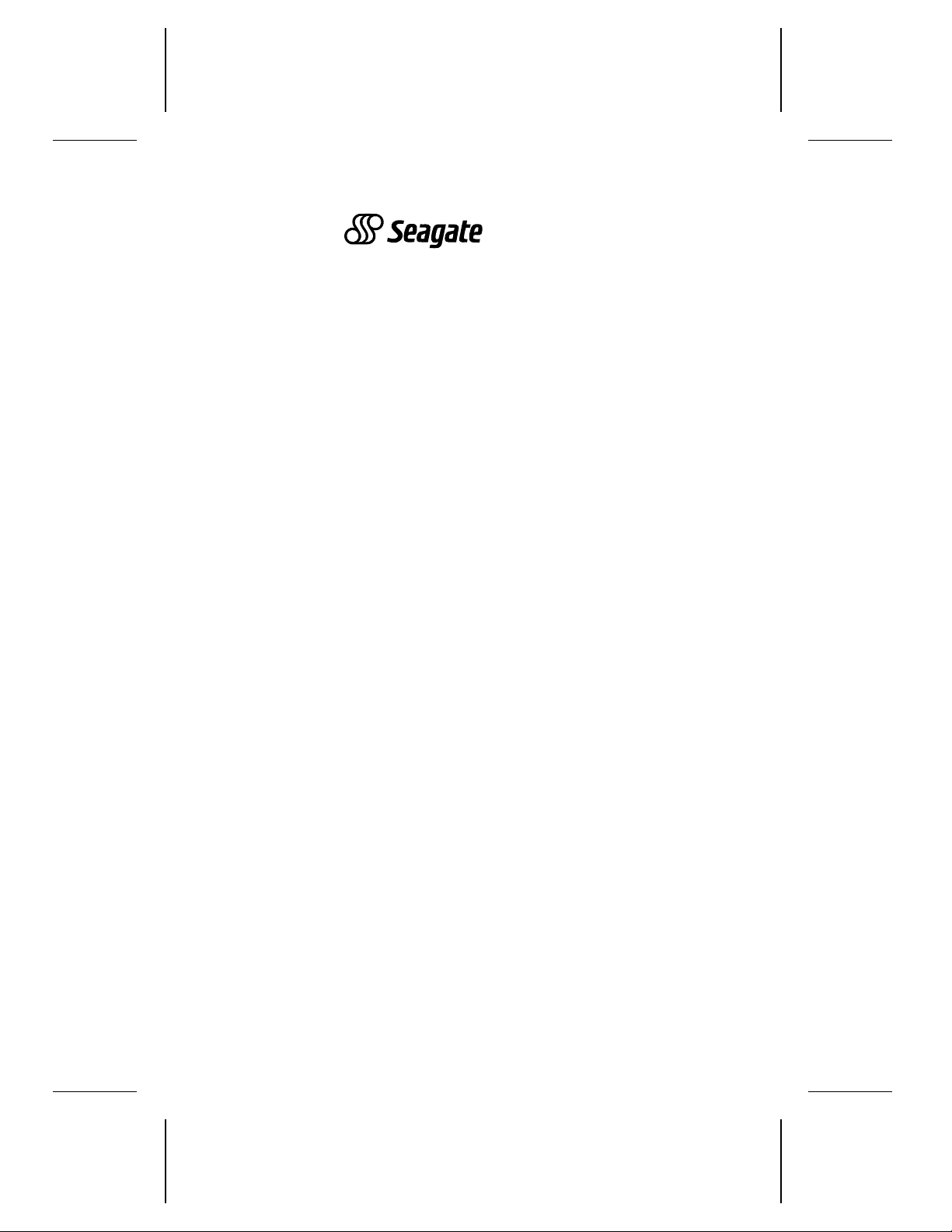
. . . . . . . . . . . . . . . . . . . . . . . . . . . . . . . . . . . . .. . . . .
ST9655 Family
. . . . . . . . . . . . . . . . . . . . . . . . . . . . . . . . . . . . .. . . . .
ST9655AG, ST9550AG
. . . . . . . . . . . . . . . . . . . . . . . . . . . . . . . . . . . . .. . . . .
ST9385AG
. . . . . . . . . . . . . . . . . . . . . . . . . . . . . . . . . . . . .. . . . .
ATA Interface Drives
. . . . . . . . . . . . . . . . . . . . . . . . . . . . . . . . . . . . .. . . . .
Product Manual
. . . . . . . . . . . . . . . . . . . . . . . . . . . . . . . . . . . . .. . . . .
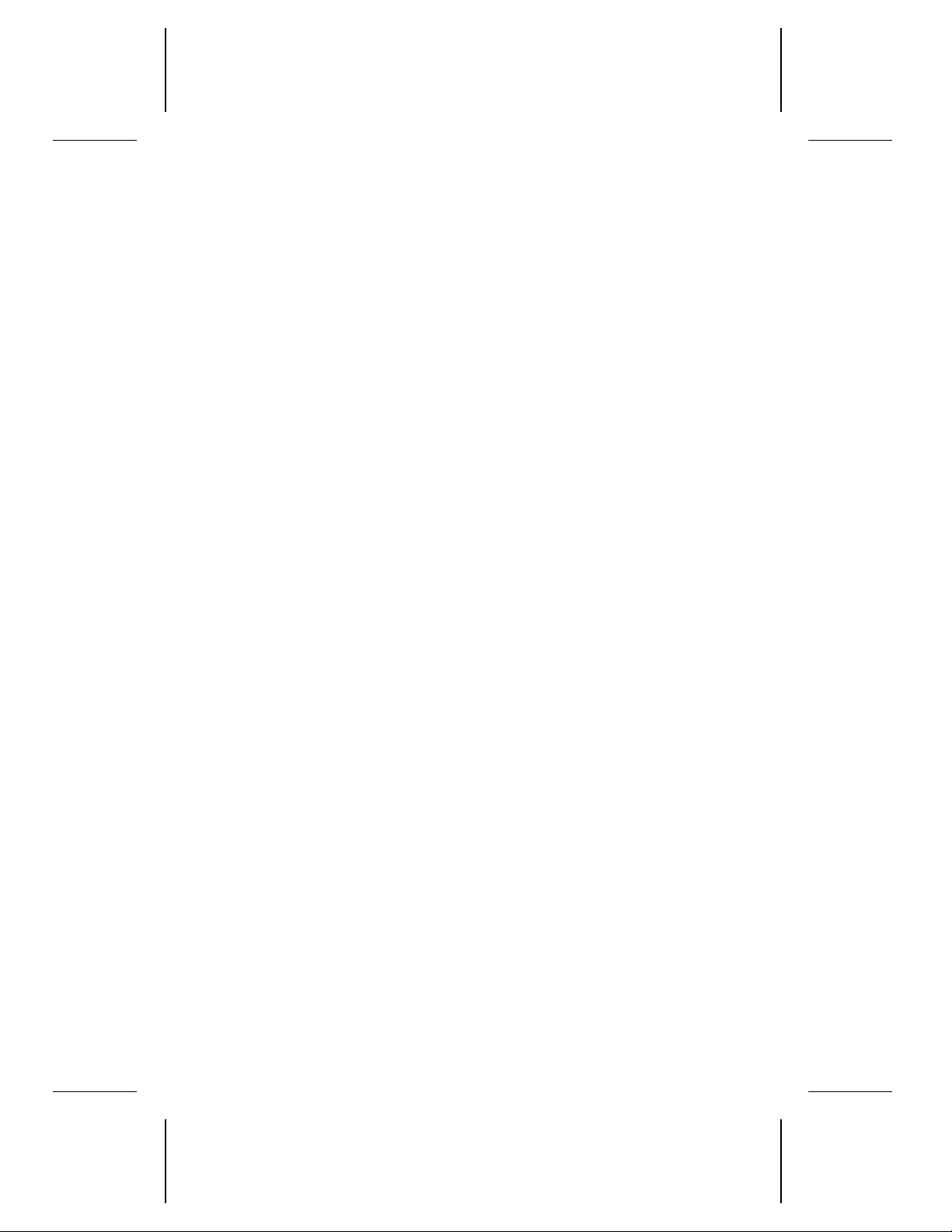

. . . . . . . . . . . . . . . . . . . . . . . . . . . . . . . . . . . . .. . . . .
ST9655 Family
. . . . . . . . . . . . . . . . . . . . . . . . . . . . . . . . . . . . .. . . . .
ST9655AG, ST9550AG
. . . . . . . . . . . . . . . . . . . . . . . . . . . . . . . . . . . . .. . . . .
ST9385AG
. . . . . . . . . . . . . . . . . . . . . . . . . . . . . . . . . . . . .. . . . .
ATA Interface Drives
. . . . . . . . . . . . . . . . . . . . . . . . . . . . . . . . . . . . .. . . . .
Product Manual
. . . . . . . . . . . . . . . . . . . . . . . . . . . . . . . . . . . . .. . . . .
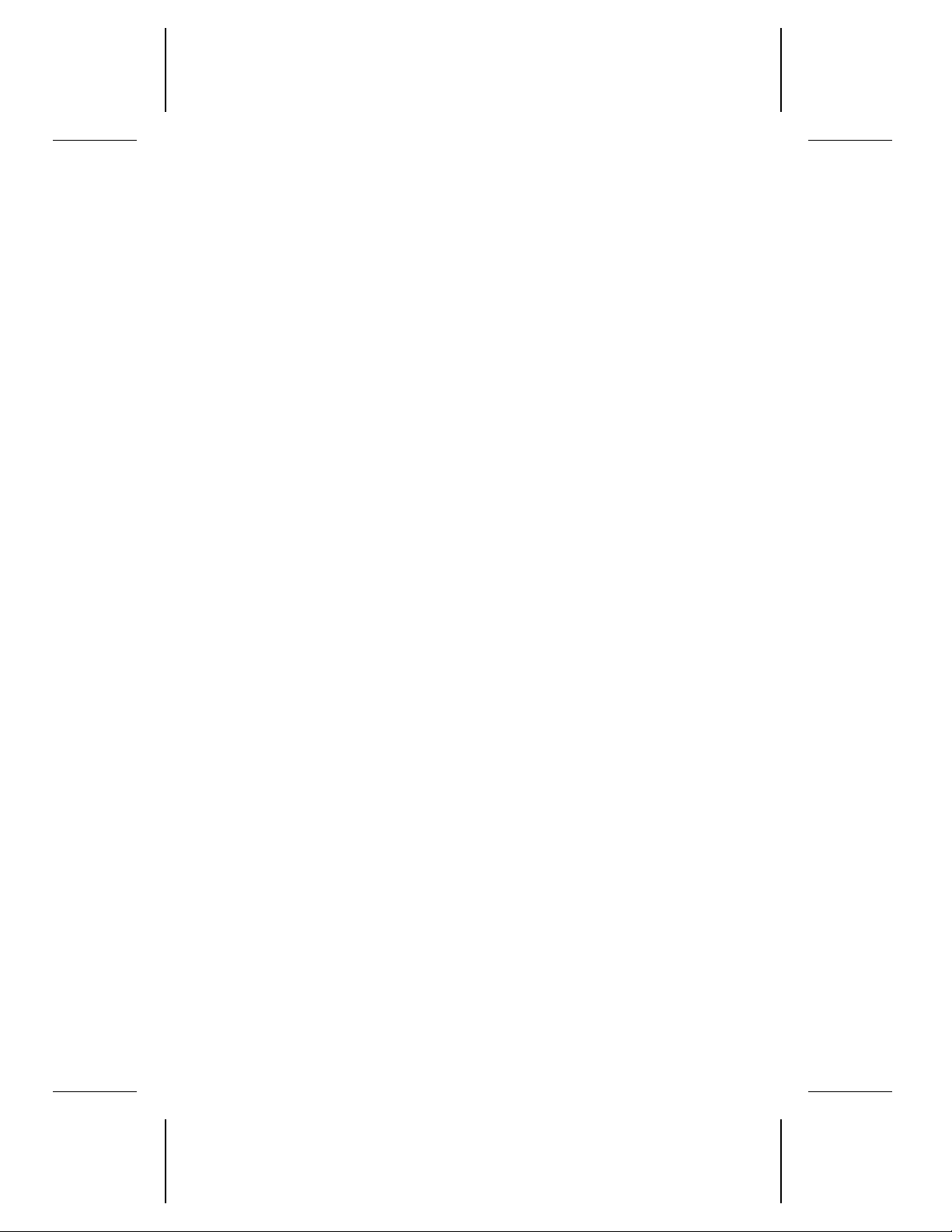
1994 Seagate Technology, Inc. All rights reserved
Publication Number: 36270-001, Rev. A
September 1994
Seagate
®
, Seagate Technology® and the Seagate logo are registered
trademarks of Seagate Technology, Inc. Other product names are registered trademarks or trademarks of their owners.
Seagate reserves the right to change, without notice, product offerings
or specifications. No part of this publication may be reproduced in any
form without written permission from Seagate Technology, Inc.
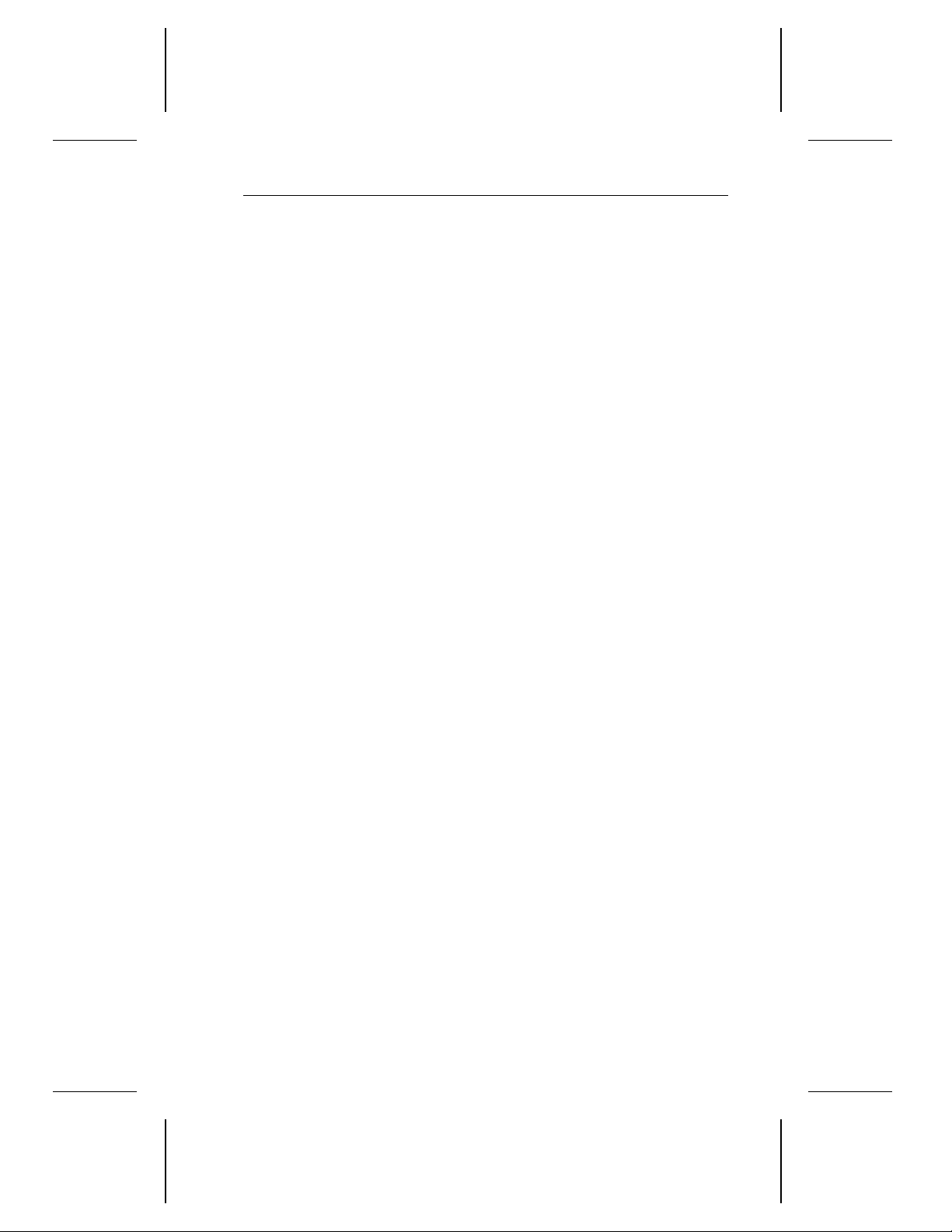
ST9655 Family Product Manual, Rev. A iii
Contents
1.0 Drive specifications . . . . . . . . . . . . . . . . . . . . . . 1
1.1 Formatted capacity . . . . . . . . . . . . . . . . . . . . . 1
1.2 Physical organizat ion . . . . . . . . . . . . . . . . . . . . 1
1.3 Logical organization . . . . . . . . . . . . . . . . . . . . . 1
1.4 Default logical geometry . . . . . . . . . . . . . . . . . . . 1
1.5 Recording and interface technology . . . . . . . . . . . . . 2
1.6 Physical dimens ions . . . . . . . . . . . . . . . . . . . . . 2
1.7 Seek time . . . . . . . . . . . . . . . . . . . . . . . . . . 2
1.8 Start times . . . . . . . . . . . . . . . . . . . . . . . . . . 3
1.9 Reliability . . . . . . . . . . . . . . . . . . . . . . . . . . 3
1.10 Drive acoustics . . . . . . . . . . . . . . . . . . . . . . . 4
1.11 Environment . . . . . . . . . . . . . . . . . . . . . . . . 4
1.11.1 Ambient temperature . . . . . . . . . . . . . . . . . 4
1.11.2 Temperature gradient . . . . . . . . . . . . . . . . . 4
1.11.3 Relative humidity . . . . . . . . . . . . . . . . . . . 4
1.11.4 Altitude . . . . . . . . . . . . . . . . . . . . . . . . 4
1.11.5 Shock . . . . . . . . . . . . . . . . . . . . . . . . . 5
1.11.6 Vibration . . . . . . . . . . . . . . . . . . . . . . . . 5
1.12 Power specifications . . . . . . . . . . . . . . . . . . . . 6
1.12.1 Power management . . . . . . . . . . . . . . . . . . 6
1.12.2 Power consumption . . . . . . . . . . . . . . . . . . 8
1.12.3 Conducted noise . . . . . . . . . . . . . . . . . . . 10
1.12.4 Voltage tolerance . . . . . . . . . . . . . . . . . . . 10
1.13 Agency certification . . . . . . . . . . . . . . . . . . . . 10
1.13.1 UL/CSA listing . . . . . . . . . . . . . . . . . . . . . 10
1.13.2 FCC verification . . . . . . . . . . . . . . . . . . . . 10
1.14 Compatibility notes . . . . . . . . . . . . . . . . . . . . . 11
1.14.1 ECC testing . . . . . . . . . . . . . . . . . . . . . . 11
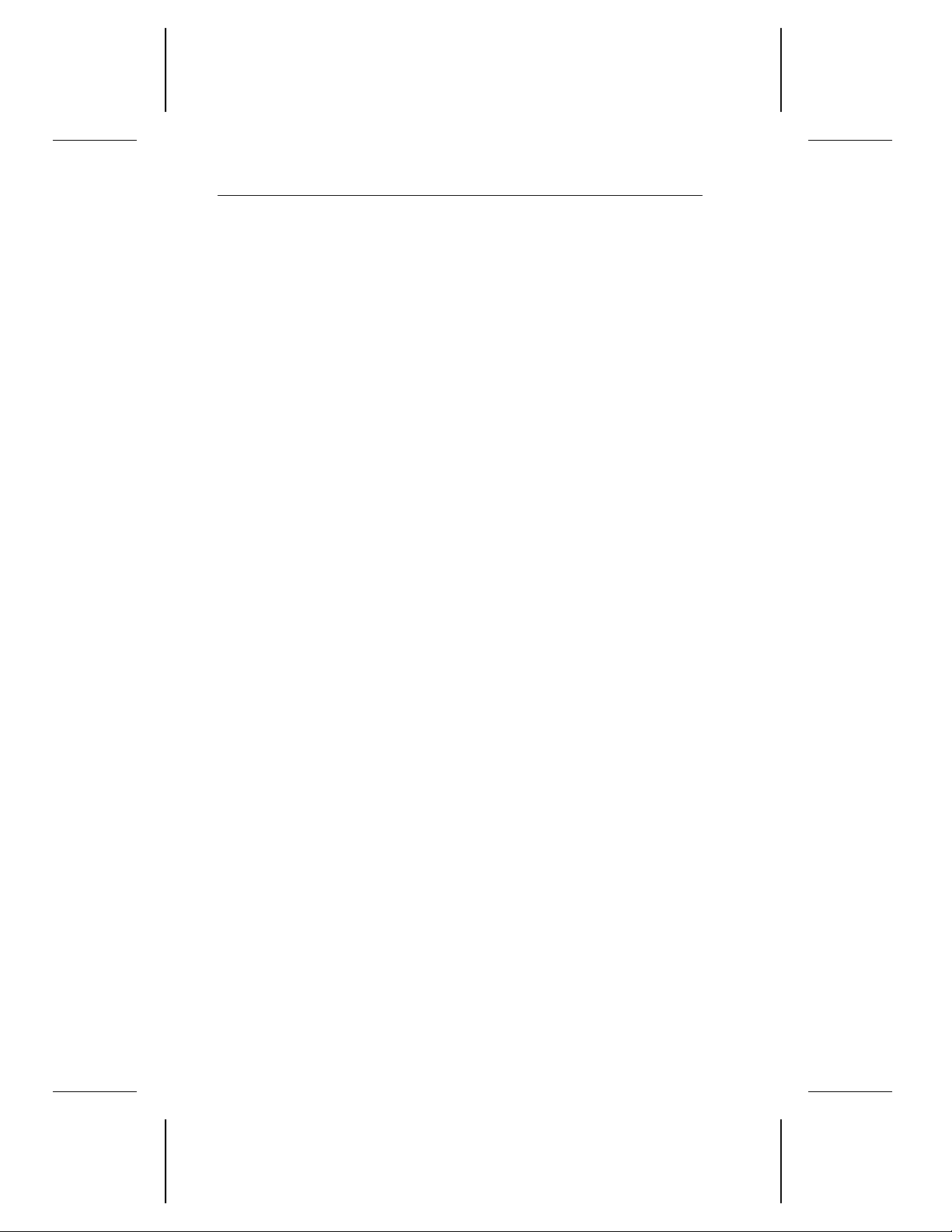
iv ST9655 Family Product Manual, Rev. A
2.0 Drive mounting and configuration . . . . . . . . . . . . . . 13
2.1 Handling and static-discharge precautions . . . . . . . . . 13
2.2 Mounting the ST9655 family drives . . . . . . . . . . . . . 13
2.3 Master/slave configuration . . . . . . . . . . . . . . . . . . 15
2.4 Configuring a remote LED . . . . . . . . . . . . . . . . . . 15
3.0 ATA interface . . . . . . . . . . . . . . . . . . . . . . . . . 17
3.1 ATA interface connector . . . . . . . . . . . . . . . . . . . 17
3.2 ATA interface signals and connector pins . . . . . . . . . . 18
3.2.1 AT bus signal levels . . . . . . . . . . . . . . . . . . 19
3.3 ATA interface commands . . . . . . . . . . . . . . . . . . 20
3.3.1 Identify Drive command . . . . . . . . . . . . . . . . 22
3.3.2 Set Features command . . . . . . . . . . . . . . . . . 26
3.3.3 Rest/Resume commands . . . . . . . . . . . . . . . . 27
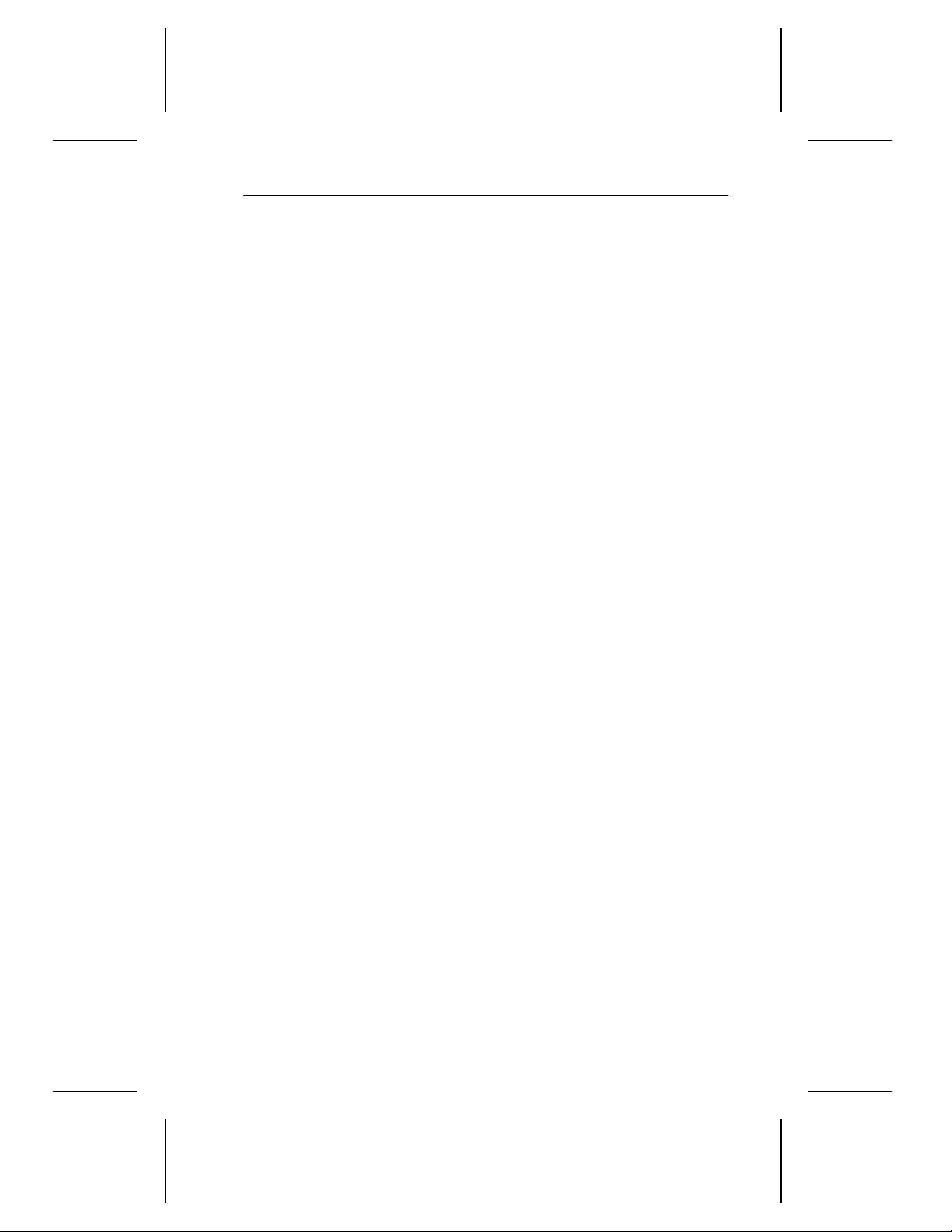
ST9655 Family Product Manual, Rev. A v
Figures
Figure 1. Typical startup and operation current profile for the
ST9655AG . . . . . . . . . . . . . . . . . . . . . . . . 9
Figure 2. Typical startup and operation current profile for the
ST9550AG and ST9385AG . . . . . . . . . . . . . . . . 9
Figure 3. Mounting dimensions for the ST9655 family drives . . . . 14
Figure 4. Master/slave jumpers for the ST9655 family drives . . . . 16
Figure 5. ATA interface connector for the ST9655 family drives . . 17

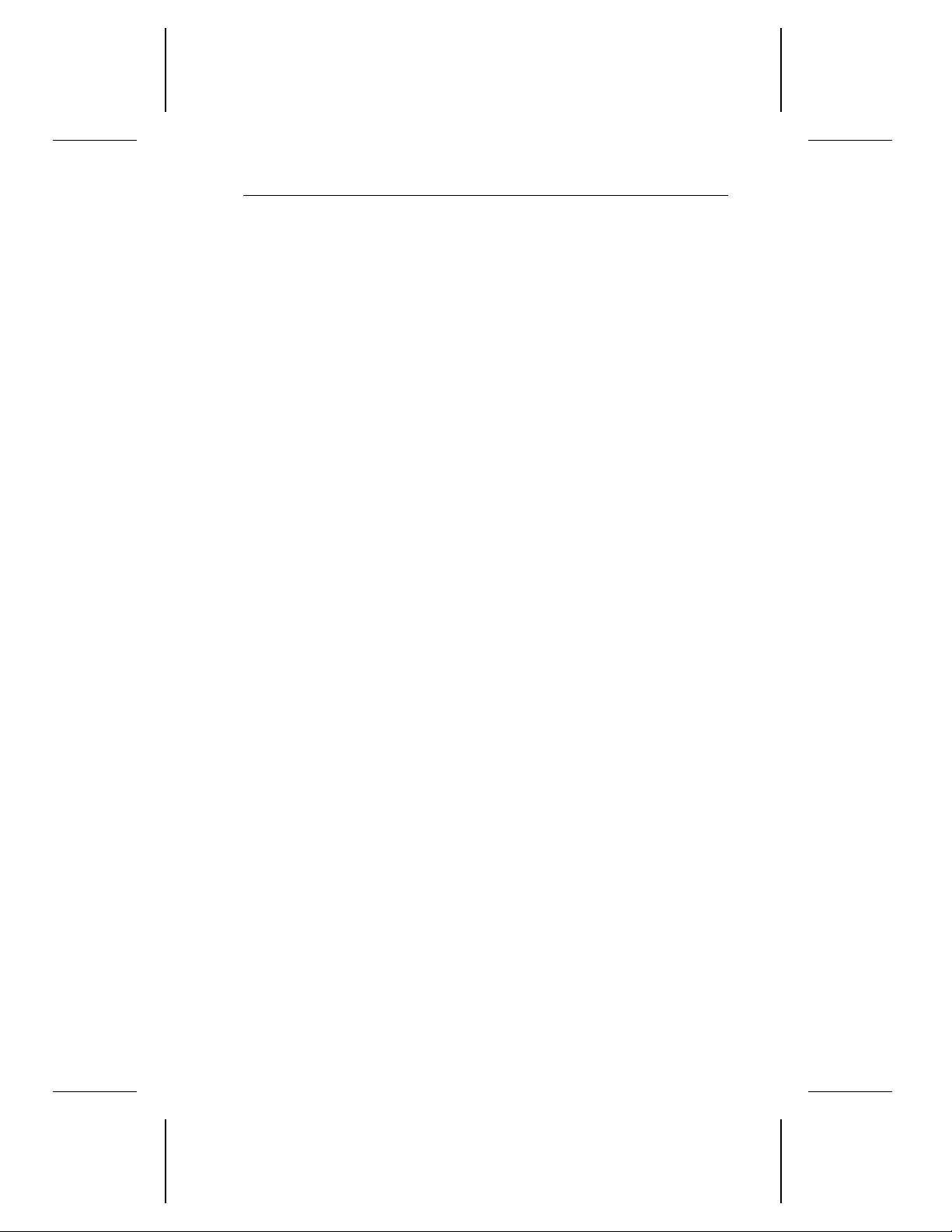
ST9655 Family Product Manual, Rev. A 1
1.0 Drive specifications
1.1 Formatted capacity
ST9655AG ST9550AG ST9385AG
Guaranteed Mbytes
(1 Mbyte = 10
Guaranteed sectors 1,024,128 889,248 666,876
Bytes per sector 512 512 512
6
bytes)
524 455 341
1.2 Physical organization
ST9655AG ST9550AG ST9385AG
Read/Write heads 8 8 6
Discs 4 4 3
1.3 Logical organization
The ST9655 family drives support all head, cylinder and sector geometries, subject to the maximums specified below, and to the following
condition:
sectors
(
Sectors per track (max) 64 64 64
) × (
heads
) ×
(cylinder
s) ≤
total sectors per drive
ST9655AG ST9550AG ST9385AG
Read/Write heads (max) 16 16 16
Cylinders (max) 1,024 1,024 1,024
1.4 Default logical geometry
ST9655AG ST9550AG ST9385AG
Sectors per track 63 59 51
Read/Write heads 16 16 14
Cylinders 1,016 942 934
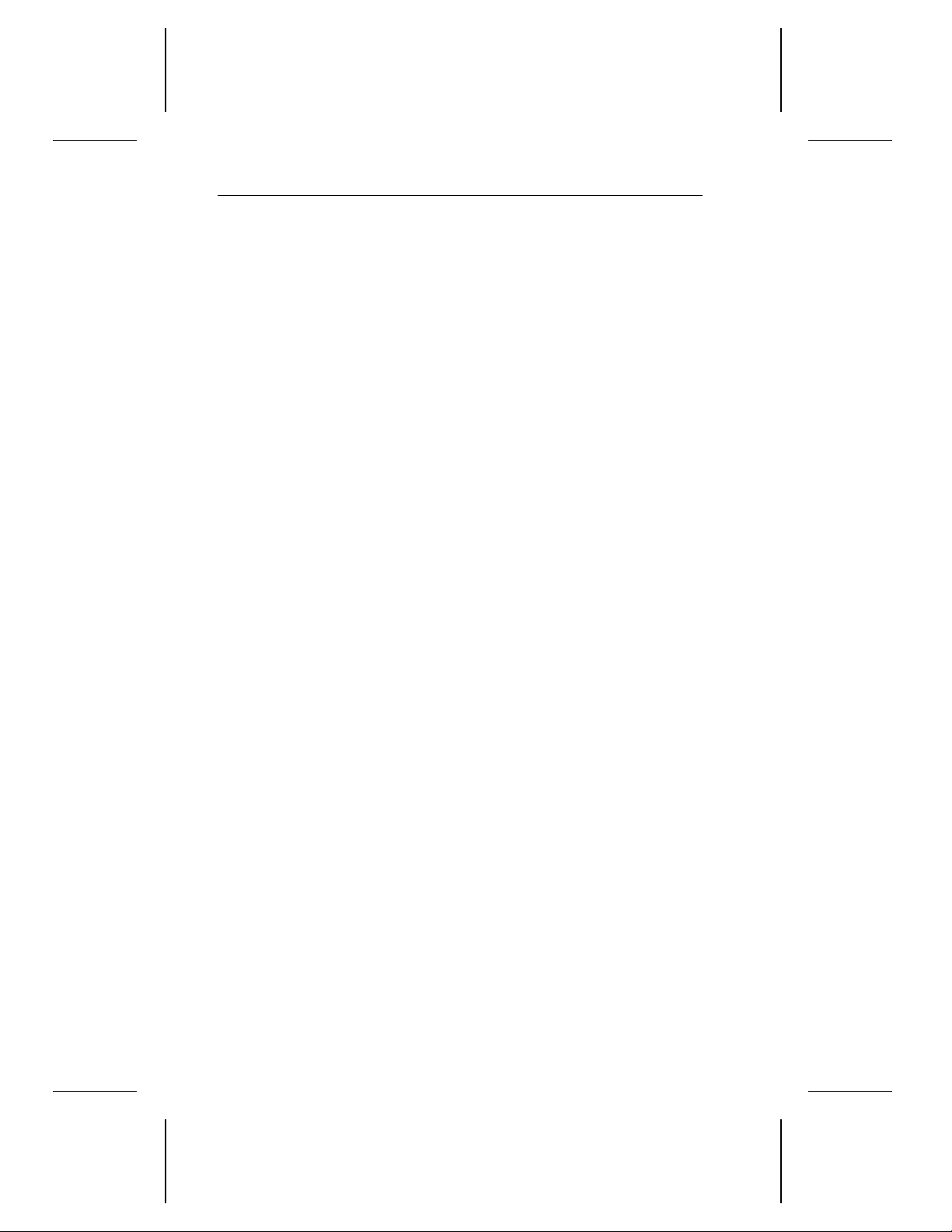
2 ST9655 Family Product Manual, Rev. A
1.5 Recording and interface technology
Specification ST9655AG ST9550AG ST9385AG
Interface ATA ATA ATA
Recording method RLL (1,7) RLL (1,7) RLL (1,7)
Recording density (BPI) 72,100 59,124 59,124
Flux density (FCI) 44,360 44,360 44,360
Track density (TPI) 3,227 3,282 3,282
Spindle speed (RPM ± 0.5%)
Internal data transfer rate
(Mbits per sec max—ZBR)
I/O data transfer rate (Mbytes per sec max)
PIO Mode 3 with IORDY
Multiword DMA Mode 1
Interleave 1:1 1:1 1:1
Cache buffer (Kbytes) 120 120 120
3,980 3,980 3,980
28.26 27.28 27.28
11.1
13.3
8.0
13.3
8.0
13.3
1.6 Physical dimensions
Height (max) inches
(mm)
Width (max) inches
(mm)
Depth (max) inches*
(mm)
Weight (typical) ounces
(kg)
* Excludes I/O connector pins, which may extend up to 0.010 inches be-
yond the edge of the head/disc assembly.
0.754
(19.15)
2.760
(70.10)
4.010
(101.85)
7.4
(0.21)
1.7 Seek time
All seek times are measured using a 25 MHz 486 AT computer (or faster)
with a 8.3 MHz I/O bus. The measurements are taken with nominal power
at sea level and 25°C ambient temperature. The specifications in the
following table are defined as follows:
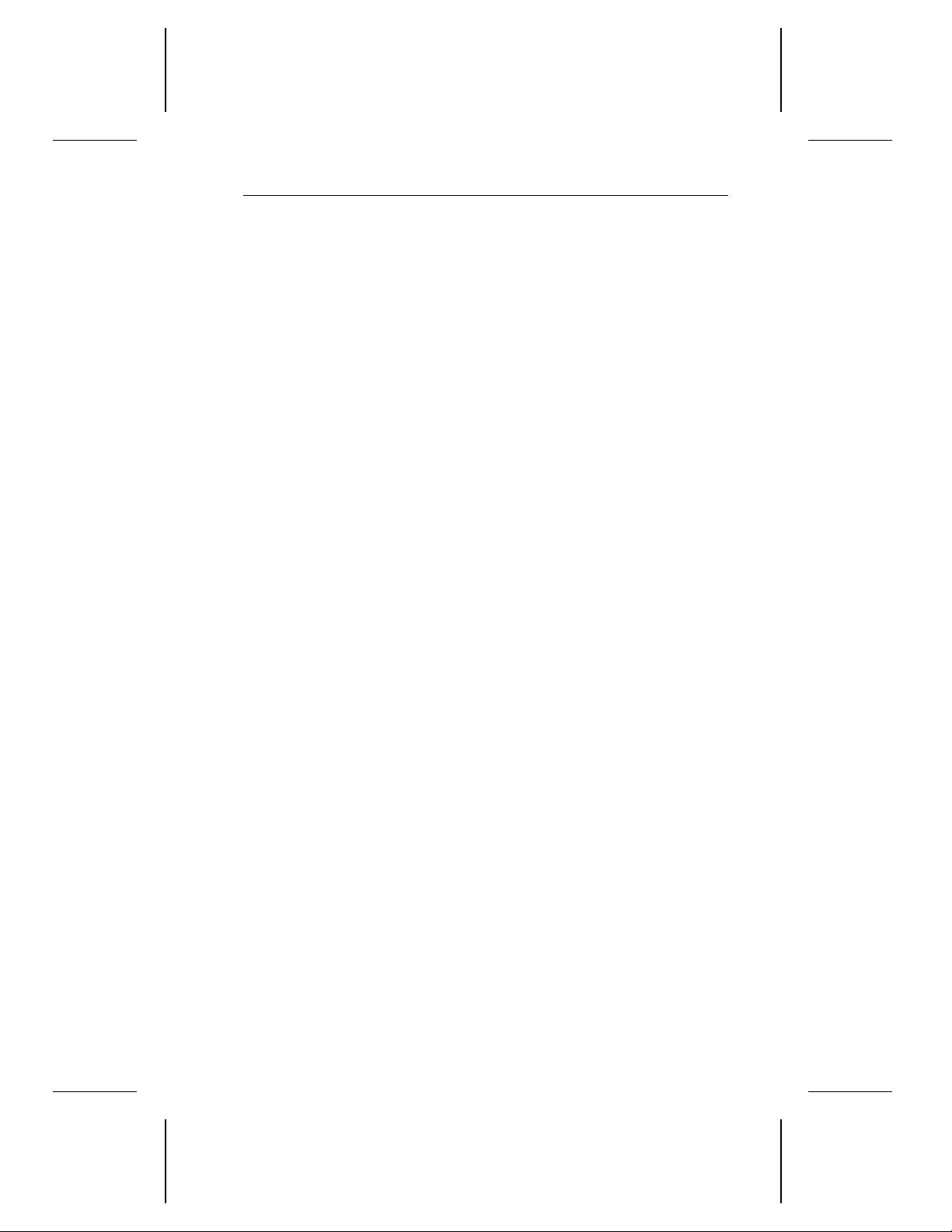
ST9655 Family Product Manual, Rev. A 3
• Track-to-track seek time is an average of all possible single-track
seeks in both directions.
• Average seek time is a true statistical random average of at least 5,000
measurements of seeks between random tracks, less overhead.
• Full-stroke seek time is one-half the time needed to seek from the first
data cylinder to the maximum data cylinder and back to the first data
cylinder. The full-stroke average is determined by measuring 100
full-stroke seeks in both directions.
Typical read
Seek type
Track-to-track 6 7
Average 16 20
Full-stroke 26 28
Average latency (msec): 7.54 msec
(msec)
Typical write
(msec)
1.8 Start times
Power-on to Ready (sec)
Standby to Ready (sec) 3 typical
7 typical
(responds to selection and status
commands within 2 seconds of powerup)
1.9 Reliability
Nonrecoverable read errors 1 per 1013 bits read
(with retries enabled)
Mean time between failures 300,000 power-on hours
(nominal power, at sea level,
25°C ambient temperature)
Contact start-stop cycles 50,000 cycles
(60 contact starts per hour max., with a
50% power-on duty cycle and nominal
power, at sea level, at ambient
temperature and relative humidity)
Preventive maintenance None required
Mean time to repair 10 minutes
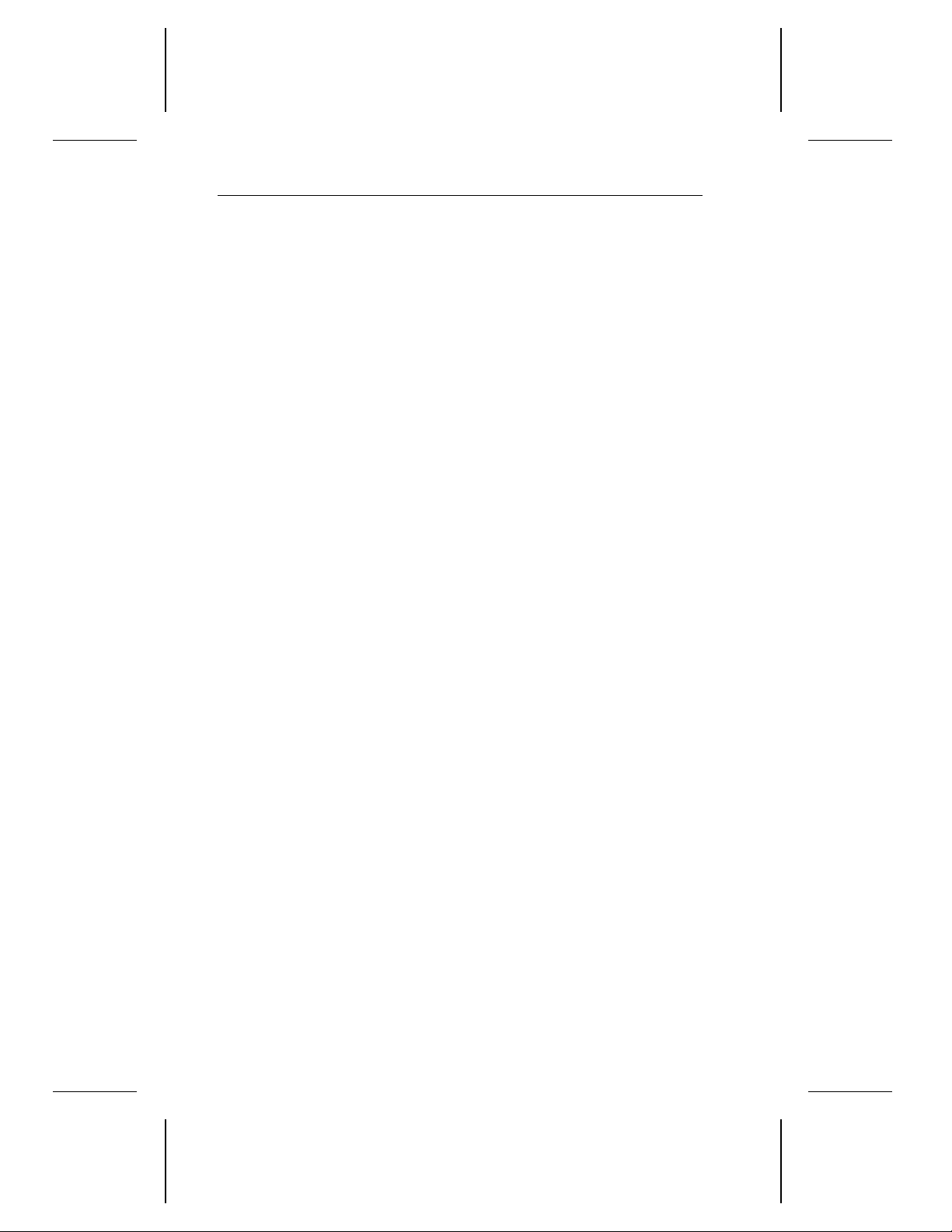
4 ST9655 Family Product Manual, Rev. A
Service life 5 years
1.10 Drive acoustics
Drive acoustics are measured as sound pressure 1 meter from the drive.
Mode Maximum
Idle (dBA) 30
Seek (dBA) 33
1.11 Environment
1.11.1 Ambient temperature
Operating 5° to 55°C (41° to 131°F)
Nonoperating –40° to 70°C (–40° to 158°F)
1.11.2 Temperature gradient
Operating 30°C/hr (54°F/hr) max, without condensation
Nonoperating 30°C/hr (54°F/hr) max, without condensation
1.11.3 Relative humidity
Operating 8% to 80% noncondensing (10% per hour max)
Max. wet bulb temperature: 29.4°C (85°F)
Nonoperating 8% to 90% noncondensing (10% per hour max)
Max. wet bulb temperature: 40°C (104°F)
1.11.4 Altitude
Operating –1,000 ft to 10,000 ft (–300 m to 3,000 m)
Nonoperating –1,000 ft to 40,000 ft (–300 m to 12,190 m)

ST9655 Family Product Manual, Rev. A 5
1.11.5 Shock
All shock specifications assume that the drive is mounted in an approved
orientation with the input levels at the drive mounting screws. The
nonoperating specifications assume that the read/write heads are positioned in the shipping zone.
Note. At power-down, the read/write heads automatically move to the
shipping zone. The head and slider assembly park inside of the
maximum data cylinder. When power is applied, the heads recalibrate to Track 0.
1.11.5.1 Operating shock
The ST9655 family drives, which incorporate SafeRite components,
can withstand a maximum operating shock of 100 Gs without nonrecoverable data errors (based on half-sine shock pulses of 2 and 11
msec).
1.11.5.2 Nonoperating shock
The maximum nonoperating shock that the ST9655 family drives can
experience without incurring physical damage or degradation in performance when subsequently put into operation is 150 Gs (based on half-sine
shock pulses of 2 and 11 msec).
1.11.6 Vibration
All vibration specifications assume that the drive is mounted in an
approved orientation with the input levels at the drive mounting screws.
The nonoperating specifications assume that the read/write heads are
positioned in the shipping zone.
1.11.6.1 Operating vibration
The following table lists the maximum vibration levels that a ST9655
family drive may experience without incurring physical damage or degradation in performance.
5–22 Hz 0.020-inch displacement (double amplitude)
22–450 Hz 0.5 Gs acceleration (peak)
450–22 Hz 0.5 Gs acceleration (peak)
22–5 Hz 0.020-inch displacement (double amplitude)

6 ST9655 Family Product Manual, Rev. A
1.11.6.2 Nonoperating vibration
The following table lists the maximum nonoperating vibration that a
ST9655 family drive can experience without incurring physical damage
or degradation in performance when the drive is operated.
5–22 Hz 0.162-inch displacement (double amplitude)
22–450 Hz 4 Gs acceleration (peak)
450–22 Hz 4 Gs acceleration (peak)
22–5 Hz 0.162-inch displacement (double amplitude)
1.12 Power specifications
ST9655 family drives receive DC power (+5V) through pin 41 and pin 42
of the ATA interface connector.
1.12.1 Power management
Power management is required for low-power and portable computer
systems. In most systems, you can control power management through
the system setup program. The ST9655 family drives feature several
power-management modes, which are described briefly below:
Active mode. The drive is in Active mode during the read/write and seek
operations.
Idle mode. At power-on, the drive sets the idle timer to enter Idle mode
after 5 seconds of inactivity. You can set the idle timer delay using the
system setup utility. In Idle mode, the spindle remains up to speed. The
heads are parked away from the data zones for maximum data safety.
The buffer remains enabled, and the drive accepts all commands and
returns to Active mode any time disc access is necessary.
Standby mode. The drive enters Standby mode when the host sends a
Standby Immediate command. If the standby timer has been set by the host
system, the drive can also enter Standby mode automatically after the drive
has been inactive for a specifiable length of time. The standby timer delay
is system-dependent and is usually established using the system setup
utility. In Standby mode, the buffer remains enabled, the heads are parked
and the spindle is at rest. The drive accepts all commands and returns to
Active mode any time disc access is necessary.
Sleep mode. The drive enters Sleep mode after it receives a Sleep
Immediate command from the host. The heads are parked and the
spindle is at rest. The drive leaves Sleep mode after it receives a Hard

ST9655 Family Product Manual, Rev. A 7
Reset or Soft Reset command from the host. After receiving a Soft Reset
command, the drive exits Sleep mode and enters Standby mode with all
current emulation and translation parameters intact.
Rest/resume commands. Some host systems reduce drive power
consumption by removing all power from the drive. Before shutting off
power, the host must save drive state information (including current
logical geometry, set feature parameters, cache status and task file
registers). After restoring power to the drive, the host restores the drive
to its prerest condition. This process is implemented using three commands: Rest, Read Drive State and Restore Drive State. The Rest
command prepares the drive for a subsequent Read Drive State command. The Read Drive State command captures the state of the I/O
registers. The Restore Drive State command reads the drive state data
from memory and restores the drive state based on this data. These
commands are described in greater detail in section 3.3.3 on page 27.
Idle and standby timers. The drive sets the default time delay for the idle
timer at power-on. In most systems, you can set this delay using the system
setup utility. Each time the drive performs an Active function (read, write or
seek), the idle and standby timers are reinitialized and begin counting down
from their specified delay times to zero. If the idle timer reaches zero before
any drive activity is required, the drive makes a transition to Idle mode. If the
host has set the standby timer, the standby countdown continues. If the host
has not set the standby timer, the drive remains in Idle mode. If the standby
timer reaches zero before any drive activity is required, the drive makes a
transition to Standby mode. In both Idle and Standby mode, the drive
accepts all commands and returns to Active mode when disc access is
necessary.
Deferred spinup. ST9655 family drives may be factory-configured for
deferred spinup. If configured for deferred spinup, the drive does not spin
up immediately after power-on, but waits until it receives a command from
the host. At power-on, the drive posts a status of 80
protocols are completed before the drive reports a status of 50
and all master/slave
H
. After the
H
drive receives a command from the host, it executes the spinup/upload
process. If the host issues a soft reset before the drive spins up, the drive
responds normally, except that it does not spin up until it receives a
command from the host.

8 ST9655 Family Product Manual, Rev. A
1.12.2 Power consumption
Power requirements for the ST9655 family drives are listed in the tables
below. Typical power measurements are based on an average of drives
tested under nominal conditions, using 5.0V input voltage at 25°C
ambient temperature at sea level. Active mode current and power are
measured with two spindle rotations between each operation and the
drive in default logical geometry. Startup power is measured from the
time the drive is powered on to the time the drive is ready for normal
operation. Seeking power and currents are measured during one-thirdstroke buffered seeks. Read/Write power and current are measured with
the heads on track.
ST9655AG power consumption
Typical watts RMS
Mode
Spinup 3.79 0.758
Active
Seeking
Read/Write
Idle 1.03 0.206
Standby 0.30 0.060
Sleep 0.23 0.046
ST9550AG and ST9385AG power consumption
Mode
Spinup 3.90 0.780
Active
Seeking
Read/Write
Idle 0.90 0.180
Standby 0.33 0.065
(at nominal voltage)
1.78
1.92
Typical watts RMS
(at nominal voltage)
1.50
1.50
Typical amps RMS
(at nominal voltage)
0.356
0.384
Typical amps RMS
(at nominal voltage)
0.300
0.300
Sleep 0.28 0.055

nup
ode
eady
eStandby
de
de
)
Sleepmode
emode
)
p
e
eady
e
andby
mode
mode
)
eep
mode
e
mode
)
ST9655 Family Product Manual, Rev. A 9
1.12.2.1 Typical current profiles
Typical startup and operation current profiles for the ST9655 family drives
are shown in Figures 1 and 2.
Current (mA
1200
Drive r
1000
800
600
Spi
400
200
0
0 1 2 3 4 5 6 7 8 9 10 11
Upload c
Activ
mo
Idl
mo
Time (seconds
Figure 1. Typical startup and operation current profile for the ST9655AG
Current (mA
1000
900
800
700
600
500
Spinu
400
300
200
100
0
0 1 2 3 4 5 6 7 8 9 10
Drive r
Upload cod
Activ
Idl
St
Sl
Time (seconds
Figure 2. Typical startup and operation current profile for the ST9550AG
and ST9385AG

10 ST9655 Family Product Manual, Rev. A
1.12.3 Conducted noise
The drive is expected to operate with a maximum of:
• 150 mV peak-to-peak triangular-wave injected noise at the power
connector. The frequency is 10 Hz to 100 KHz with equivalent resistive
loads.*
• 100 mV peak-to-peak triangular-wave injected noise at the power
connector. The frequency is 100 KHz to 10 MHz with equivalent
resistive loads.*
* Equivalent resistance is calculated by dividing the respective voltage
by the typical RMS read/write current.
1.12.4 Voltage tolerance
Voltage tolerance (including noise): +5 volts + 5%, – 10%
1.13 Agency certification
1.13.1 UL/CSA listing
The ST9655 family drives are listed in accordance with UL 1950 and CSA
C22.2 (950-M89) and meet all applicable sections of IEC 380, IEC 435,
IEC 950, VDE 0806/08.81 and EN 60950 as tested by TUV-Rheinland,
North America.
1.13.2 FCC verification
The ST9655 family drives are intended to be contained solely within a
personal computer or similar enclosure (not attached to an external
device). As such, each drive is considered to be a subassembly even
when it is individually marketed to the customer. As a subassembly, no
Federal Communications Commission verification or certification of the
device is required.
Seagate Technology, Inc. has tested this device in enclosures as described above to ensure that the total assembly (enclosure, disc drive,
motherboard, power supply, etc.) does comply with the limits for a Class
B computing device, pursuant to Subpart J, Part 15 of the FCC rules.
Operation with noncertified assemblies is likely to result in interference
to radio and television reception.
Radio and television interference. This equipment generates and uses
radio frequency energy and if not installed and used in strict accordance
with the manufacturer’s instructions, may cause interference to radio and
television reception.

ST9655 Family Product Manual, Rev. A 11
This equipment is designed to provide reasonable protection against
such interference in a residential installation. However, there is no
guarantee that interference will not occur in a particular installation. If this
equipment does cause interference to radio or television, which can be
determined by turning the equipment on and off, you are encouraged to
try one or more of the following corrective measures:
• Reorient the receiving antenna.
• Move the device to one side or the other of the radio or TV.
• Move the device farther away from the radio or TV.
• Plug the computer into a different outlet so that the receiver and
computer are on different branch outlets.
If necessary you should consult your dealer or an experienced radio/television technician for additional suggestions. You may find helpful the
following booklet prepared by the Federal Communications Commission:
How to Identify and Resolve Radio-Television Interference Problems
This booklet is available from the Superintendent of Documents,
U.S. Government Printing Office, Washington, DC 20402. Refer to publication number 004-000-00345-4.
1.14 Compatibility notes
.
1.14.1 ECC testing
When an ST9655 family drive performs hardware-based ECC error
correction on-the-fly, the drive does not report an ECC error. This allows
ECC correction without degrading drive performance. Some older drive
diagnostic programs test ECC features by creating small data errors and
then checking to see if they are reported. Such tests, when run on an
ST9655 family drive, may incorrectly report an ECC detection failure
because the drive hardware corrects the data automatically, avoiding the
error rather than reporting it. Such a report does not indicate a drive
malfunction.


ST9655 Family Product Manual, Rev. A 13
2.0 Drive mounting and configuration
2.1 Handling and static-discharge precautions
After unpacking, and prior to installation, the drive may be exposed to
potential handling and ESD hazards. Observe standard static-discharge
precautions. A grounded wrist-strap is preferred.
Handle the drive only by the sides of the head/disc assembly. Avoid
contact with the printed circuit board, all electronic components and the
interface connector. Do not apply pressure to the top cover. Always rest
the drive on a padded antistatic surface until you mount it in the host
system.
2.2 Mounting the ST9655 family drives
You can mount ST9655 family drives in any orientation. Allow a minimum
clearance of 0.030 inches (0.76 mm) around the entire perimeter of the
drive for cooling airflow.
Figure 3 on page 14 provides mounting dimensions for the ST9655 family
drives. These drives conform to the industry-standard MCC directmounting specifications and require MCC-compatible connectors in direct-mounting applicat ions.
Caution. To avoid damaging the drive:
metric
• Use M3X0.5
• Do not insert mounting screws more than 0.150 inches (3.81 mm) into
the mounting holes.
not
• Do
overtighten the screws (maximum torque: 3 inch-lb).
mounting screws
only
.

0.747 ± 0.007 (18.97 ± 0.18)
4X 3 mm × 0.5 mm
× 0.15 in. (3.81 mm) deep
min. full thread
(2 each side)
1.375 ± 0.015
(34.93 ± 0.38)
0.118 ± 0.010
(3.00 ± 0.25)
4.020 (102.11) max
(head/disc assembly
to tip of pins)
1.500 ± 0.010
(38.10 ± 0.25)
0.000
1.227 ± 0.020
(31.17 ± 0.51)
0.155 ± 0.020
(3.94 ± 0.51)
0.239 ± 0.035
(6.07 ± 0.89)
0.000
0.000
2.760 (70.10) max
2.430 ± 0.010
(61.72 ± 0.25)
0.157 ± 0.015
(3.99 ± 0.38)
Pin 1
0.079 (2.00)
Pin 20 removed
for keying
0.152 ± 0.005
(3.86 ± 0.13)
0.079 (2.00)
1.659 (42.14)
Dimensions are in inches (mm)
4X 3 mm × 0.5 mm
× 0.15 in. (3.81 mm) deep
min. full thread
4.010 (101.85) max.
(head/disc assembly)
14 ST9655 Family Product Manual, Rev. A
Figure 3. Mounting dimensions for the ST9655 family drives

ST9655 Family Product Manual, Rev. A 15
2.3 Master/slave configuration
A master/slave relationship must be established between multiple drives
attached to a single AT bus. You can configure a drive to become a master
or slave by setting the master/slave jumpers, as described below and shown
in Figure 4 on page 16.
Alternatively, you can configure an ST9655 family drive as a master or
slave using the cable select option. This requires a specialized daisychain cable that grounds pin 28 (CSEL) on one of its two drive connectors. If you attach the drive to the grounded CSEL connector, it becomes
a master. If you attach the drive to the ungrounded CSEL connector, it
becomes a slave. To use this option, the host system and both drives
must support cable select. To configure an ST9655 family drive for cable
select, install both master/slave jumpers.
For the host to recognize the slave drive using the DASP– signal, the
slave drive must assert the DASP– signal at power up, and the master
drive must monitor DASP– at power up.
Jumper
for pins
A and B
Removed Removed Drive is master; slave drive may be
Removed Installed Drive is master; slave drive is present.
Installed Removed Drive is slave (a master drive should be
Installed Installed Differentiate master and slave drives
Jumper
for pins
C and D Configuration
detected using DASP– signal. CSEL is
ignored.
CSEL is ignored. DASP– is ignored.
present also). CSEL is ignored.
using cable select: If the drive is
attached to a connector in which pin 28
is grounded, it becomes a master. If
the drive is attached to a connector in
which pin 28 is ungrounded, it
becomes a slave.
2.4 Configuring a remote LED
The drive indicates activity to the host through the DASP– line (pin 39) on
the ATA interface. This line may be connected to a drive status indicator
driving an LED at 5V. The line has a 30 mA nominal current limit.

Master/slave
configuration jumpers
Circuit board
Pin 1
Pin 20 removed for keying
Note. Drive is shown with
circuit board up.
B D
A C
Drive is master; slave may be detected using DASP– signal
Drive is master; Seagate slave drive present
Drive is slave; Seagate master drive present
Use CSEL pin grounding to differentiate master from slave
16 ST9655 Family Product Manual, Rev. A
Figure 4. Master/slave jumpers for the ST9655 family drives

1.654 (42.01)
0.020 ± 0.002
(0.51 ± 0.05)
0.079 ± 0.003
(2.00 ± 0.08)
0.152 ± 0.005
(3.71
± 0.20)
0.079 ± 0.003 (
2.00 ± 0.08)
0.020 ± 0.002
(0.51 ± 0.05)
Dimensions are in inches (mm)
0.158 ± 0.003 (4.00 ± 0.08)
Master/slave jumpers
ST9655 Family Product Manual, Rev. A 17
3.0 ATA interface
The ST9655 family drives use the industry-standard ATA task file interface.
The drives support 8-bit and 16-bit data transfers. They support ATA
programmed input/output (PIO) modes 0 through 3, single-word DMA
modes 0 through 2 and multiword DMA modes 0 and 1.
The drives can differentiate between a hard reset and a soft reset while
in Sleep mode. You can connect up to two drives on a single AT host
bus. For detailed information regarding Seagate’s implementation of the
ATA interface, see the
lication number 36111-001
Seagate ATA Interface Reference Manual,
.
3.1 ATA interface connector
The 44-pin drive connector has 2 rows of 22 pins on 0.079-inch (2 mm)
centers (see Figure 5). The mating cable connector is a 44-conductor,
nonshielded connector with 2 rows of 22 female contacts on 0.079-inch
(2 mm) centers. The connectors should provide strain relief and should
be keyed with a plug in place of pin 20.
The ST9655 family drives are designed to support the industry-standard
MCC direct-mounting specifications. When installing these drives in fixed
mounting applications, use only MCC-compatible connectors such as
x
Molex part number 87368-442
or printed circuit cables (PCCs), use Molex part number 87259-4413 or
equivalent to connect the drive to the system. Select a connector that
provides adequate clearance for the master/slave configuration jumpers
if the application requires the use of such jumpers. The ATA interface
cable should be no more than 18 inches long.
. For applications involving flexible cables
pub-
Figure 5. ATA interface connector for the ST9655 family drives
Note. The I/O connector pins may extend up to 0.010 inches beyond
the edge of the head/disc assembly.

Drive 0 (master)Drive 1 (slave)
28
34
39
28
34
39
CSEL
PDIAG
–
DASP–
1
2
3
4
5
6
7
8
9
10
11
12
13
14
15
16
17
18
19
20
21
22
23
24
25
26
27
28
29
30
31
32
33
34
35
36
37
38
39
40
41
42
43
44
Host Reset
Ground
Host Data Bus Bit 7
Host Data Bus Bit 8
Host Data Bus Bit 6
Host Data Bus Bit 9
Host Data Bus Bit 5
Host Data Bus Bit 10
Host Data Bus Bit 4
Host Data Bus Bit 11
Host Data Bus Bit 3
Host Data Bus Bit 12
Host Data Bus Bit 2
Host Data Bus Bit 13
Host Data Bus Bit 1
Host Data Bus Bit 14
Host Data Bus Bit 0
Host Data Bus Bit 15
Ground
(No Pin)
DMA Request
Ground
Host I/O Write
Ground
Host I/O Read
Ground
I/O Channel Ready
Cable Select pin
DMA Acknowledge
Ground
Host Interrupt Request
Host 16 Bit I/O
Host Address Bus Bit 1
Passed Diagnostics
Host Address Bus Bit 0
Host Address Bus Bit 2
Host Chip Select 0
Host Chip Select 1
Drive Active/Slave Present
Ground
+5 volts DC (logic)
+5 volts DC (motor)
Ground for power pins
Reserved
Host pin # and signal description
1
2
3
4
5
6
7
8
9
10
11
12
13
14
15
16
17
18
19
20
21
22
23
24
25
26
27
28
29
30
31
32
33
34
35
36
37
38
39
40
41
42
43
44
Drive pin #
Signal name
18 ST9655 Family Product Manual, Rev. A
3.2 ATA interface signals and connector pins
The following diagram summarizes the signals on the ATA interface
connector that are supported by the ST9655 family drives. For a detailed
description of these signals, refer to the
ence Manual.
–
Reset
Ground
DD7
DD8
DD6
DD9
DD5
Pins 28, 34 and 39 are used for master-slave communication (details shown below).
DD10
DD4
DD11
DD3
DD12
DD2
DD13
DD1
DD14
DD0
DD15
Ground
(removed)
DMARQ
Ground
–
DIOW
Ground
–
DIOR
Ground
IORDY
CSEL
DMACK
Ground
INTRQ
IOCS16
DA1
PDIAG
DA0
DA2
CS1FX
CS3FX
–
DASP
Ground
Power
Power
Ground
Reserved
–
–
–
–
–
Seagate ATA Interface Refer-
Host
28
34
39

ST9655 Family Product Manual, Rev. A 19
3.2.1 AT bus signal levels
Signals that the drive sends have the following output characteristics, as
measured at the drive connector:
Logic low 0.0V to 0.4V
Logic high 2.5V to 5.25V
Signals that the drive receives must have the following input characteristics, as measured at the drive connector:
Logic low 0.0V to 0.8V
Logic high 2.0V to 5.25V

20 ST9655 Family Product Manual, Rev. A
3.3 ATA interface commands
The following table lists ATA-standard and Seagate-specific drive commands that are supported by the ST9655 family drives. For a detailed
description of these commands, refer to the
Reference Manual.
Seagate ATA Interface
Command name
Command
code
ATA-standard commands
Execute Drive Diagnostics 90
Format Track 50
Identify Drive EC
Initialize Drive Parameters 91
NOP 00
Read Buffer E4
Read DMA (w/retry) C8
Read DMA (no retry) C9
Read Long (w/retry) 22
Read Long (no retry) 23
Read Multiple C4
Read Sectors (w/retry) 20
Read Sectors (no retry) 21
Supported by
ST9655 family drives
H
H
H
H
H
H
H
H
H
H
H
H
H
Yes
Yes
Yes
Yes
No
Yes
Yes
Yes
Yes
Yes
Yes
Yes
Yes
Read Verify Sectors (w/retry) 40
Read Verify Sectors (no retry) 41
Recalibrate 1
Seek 7
Set Features EF
Set Multiple Mode C6
Write Buffer E8
Write DMA (w/retry) CA
H
H
x
H
x
H
H
H
H
H
Yes
Yes
Yes
Yes
Yes
Yes
Yes
Yes

ST9655 Family Product Manual, Rev. A 21
Command name
Command
code
Write DMA (no retry) CB
Write Long (w/retry) 32
Write Long (no retry) 33
Write Multiple C5
Write Same E9
Write Sectors (w/retry) 30
Write Sectors (no retry) 31
Write Verify 3C
ATA-standard power-management commands
Check Power Mode 98
Idle 97
Idle Immediate 95
Sleep 99
Standby 96
or E5
H
or E3
H
or E1
H
or E6
H
or E2
H
Supported by
ST9655 family drives
H
H
H
H
H
H
H
H
H
H
H
H
H
Yes
Yes
Yes
Yes
No
Yes
Yes
No
Yes
Yes
Yes
Yes
Yes
Standby Immediate 94
or E0
H
Seagate-specific power-management commands
Active and Set Idle Timer FB
Active Immediate F9
Check Idle Mode FD
Idle Immediate F8
Idle and Set Idle Timer FA
H
H
H
H
H
H
Yes
Yes
Yes
Yes
Yes
Yes

22 ST9655 Family Product Manual, Rev. A
The following commands are specific to the ST9655 family drives or
contain drive-specific features.
3.3.1 Identify Drive command
The Identify Drive command (command code ECH) transfers information
about the drive to the host following power up. The data is organized as
a single 512-byte block of data, whose contents are shown in the table
below. All reserved bits or words should be set to zero. Parameters listed
x
with an “
Section 1 of this manual for default parameter settings for the ST9655
family drives.
” are drive specific or vary with the state of the drive. See
Word Description
ST9655AG ST9550AG ST9385AG
Configuration information:
Bit 10: disc transfer > 10
Mbits/sec
Bit 6: fixed drive
0
Bit 4: head switch time >
045A
15 µsec
Bit 3: not MFM encoded
Bit 1: hard sectored disc
Number of fixed cylinders
1
(default logical emulation)
03F8
2 ATA reserved 0000
3 Number of heads (default) 0010
Number of unformatted
4
bytes per track
Number of unformatted
5
bytes per sector
8D90
0248
Number of sectors per
6
track
003F
(default logical emulation)
7–9 ATA reserved 0000
045A
H
03AE
H
0000
H
0010
H
8D90
H
0248
H
003B
H
0000
H
045A
H
H
H
H
H
H
H
H
003A6
0000
000E
8D90
0248
0033
0000
H
H
H
H
H
H
H
H
10–19
Serial Number:
(20 ASCII characters,
= none)
0000
H
ASCII ASCII ASCII

ST9655 Family Product Manual, Rev. A 23
Word Description
Controller type = dual-
20
port multisector buffer
with caching
Buffer size (number of
21
512-byte sectors)
Number of ECC bytes
22
available
Firmware revision (8
23–26
ASCII character string):
xx
= ROM version,
RAM version
Drive model number: (40
27–46
ASCII characters, padded
to end of string)
Read Multiple command
47
(supported)
Double word I/O (not
48
supported)
Support for DMA data
49
transfer and use of
IORDY (both supported)
ss.tt
ST9655AG ST9550AG ST9385AG
0003
00F0
0010
xx.ss.tt xx.ss.tt xx.ss.tt
=
ST9655AG ST9550AG ST9385AG
0010
0000
0900
0003
H
H
H
H
H
H
00F0
0010
0010
0000
0900
H
H
H
H
H
H
0003
00F0
0010
0010
0000
0900
H
H
H
H
H
H
50 ATA reserved 0000
Default PIO data transfer
51
cycle timing mode
0200
Single-word DMA transfer
52
cycle timing mode (not
0000
used)
Validity of words 54–58
53
and 64–70
0003
(words are valid)
Number of cylinders
54
(current emulation mode)
Number of heads
55
(current emulation mode)
xxxx
xxxx
0000
H
0100
H
0000
H
0003
H
xxxx
H
xxxx
H
0000
H
H
H
H
H
H
0100
0000
0003
xxxx
xxxx
H
H
H
H
H
H

24 ST9655 Family Product Manual, Rev. A
Word Description
ST9655AG ST9550AG ST9385AG
Number of sectors per
56
track
xxxx
(current emulation mode)
57–58
Number of sectors
(current emulation mode)
xxxx
Number of sectors
transferred during a Read
59
Multiple or Write Multiple
01
xx
command (bits 1–7)
60–61 ATA reserved 0000
Single-word DMA
62
active/modes supported*
Multiword DMA
63
active/modes supported*
x
07
0
x
03
0
Advanced PIO modes
64
supported (mode 3
0001
supported)
Minimum multiword DMA
65
transfer cycle time per
0096
word (150 nsec)
xxxx
H
xxxx
H
01
H
H
H
H
H
H
xx
0000
0x07
0x03
0001
0096
xxxx
H
H
H
H
H
H
H
H
xxxx
01
xx
0000
0x07
0x03
0001
0096
H
H
H
H
H
H
H
H
Recommended multiword
66
DMA transfer cycle time
00FA
per word (250 nsec)
Minimum PIO cycle time
67
without IORDY flow
016B
control (363 nsec)
Minimum PIO cycle time
68
with IORDY flow control
00B4
(nsec)
64–127 ATA reserved 0000
128–159 Seagate reserved
xxxx
160–255 ATA reserved 0000
00FA
H
016B
H
00FA
H
0000
H
xxxx
H
0000
H
00FA
H
H
H
H
H
H
016B
00FA
0000
xxxx
0000
H
H
H
H
H
H

ST9655 Family Product Manual, Rev. A 25
* DMA mode settings are reflected in the following bit settings for words
62 and 63. Only one mode at a time should be set as currently active.
Word Bit Description (if bit is set to 1)
62 0 Single-word DMA mode 0 available
62 1 Single-word DMA mode 1 available
62 2 Single-word DMA mode 2 available
62 8 Single-word DMA mode 0 currently active
62 9 Single-word DMA mode 1 currently active
62 10 Single-word DMA mode 2 currently active
63 0 Multiword DMA mode 0 available
63 1 Multiword DMA mode 1 available
63 8 Multiword DMA mode 0 currently active
63 9 Multiword DMA mode 1 currently active
(default)

26 ST9655 Family Product Manual, Rev. A
3.3.2 Set Features command
This command controls the implementation of various drive features.
When the drive receives this command, it sets BSY, checks the contents
of the Features register, clears BSY and generates an interrupt. If the
value in the register does not represent a feature supported by the drive,
the command is aborted. Power-on default has the read look-ahead and
write caching features enabled and 4 bytes of ECC. The acceptable
values for the Features register are defined as follows:
Enable write cache
02
H
(default)
03HSet transfer mode (based on value in Sector Count register)
Sector Count register values:
00
Set PIO mode to default
H
08
H
PIO Mode 0
(default for ST9550AG and ST9385AG)
09HPIO Mode 1
0A
H
PIO Mode 2
(default for ST9655AG)
0BHPIO Mode 3
Single-word DMA Mode 0
10
H
Single-word DMA Mode 1
11
H
Single-word DMA Mode 2
12
H
Multiword DMA Mode 0
20
H
Multiword DMA Mode 1
21
H
Sixteen bytes of ECC apply on read long and write long
44
H
commands.
55
Disable read look-ahead (read cache) feature.
H
Disable reverting to power-on defaults.
66
H
Disable write cache.
82
H
Enable read look-ahead (read cache) feature
AA
H
(default).
BBH4 bytes of ECC apply on read long and write long commands
(default).
CCHEnable reverting to power-on defaults
(default).
At power-on, or after a hardware reset, the default values of the features
are as indicated above. A software reset also changes the features to
default values unless a 66
command has been received.
H

ST9655 Family Product Manual, Rev. A 27
3.3.3 Rest/Resume commands
Some host systems reduce overall power consumption by temporarily
removing power from the disc drive. The Rest/Resume process allows
drive-state information to be saved to disc before powering down the
drive. After power is restored, the drive-state information is retrieved and
used to return the drive to its prerest condition. The drive-state information is saved in a single 512-byte data block that includes current logical
geometry, set features parameters, cache status and task-file registers.
The Rest/Resume process involves three commands: Rest, Read Drive
State and Restore Drive State. The drive does not recognize and execute
these commands unless the Features register contains the value 0AC
Any other value in the Features register causes the drive to reject the
command with a command abort error. Since these commands are not
part of the ATA standard command set, their operation and bit settings
are described on the following pages.
Note. The Rest/Resume process does not save the contents of data
buffers or caches.
H.
3.3.3.1 Rest command (E7H)
The host prepares the drive for a subsequent Read Drive State command
by issuing a Rest command. If two drives (master and slave) are present,
the host must issue the Rest and Read Drive State commands to the
slave before issuing them to the master.
If the BSY or DRQ bits are set, the host should wait up to 30 seconds for
these bits to clear after the completion of any previous command before
issuing a Rest command. This prevents conflicts between Rest/Resume
commands and other power-management commands. If either the DRQ
or BSY bits are set, the host may use the DASP– signal to determine
when to initiate a Rest command. The drive asserts DASP– when a Rest
command is received and negates it upon completion of the Rest
command. After the Rest command is issued, the host should wait up to
10 seconds for the drive to assert INTRQ.
When the drive receives a Rest command, it captures the state of the I/O
registers as they existed upon completion of the previous command, then
enters Rest mode. After entering Rest mode, the drive rejects any
command other than a Read Drive State command with an aborted
command error. The Rest mode can be cleared only by power off or reset.
After issuing the Rest command, the host should poll the Alternate Status
register to monitor for completion status without clearing the interrupt flag
that may have been set for an application program.

28 ST9655 Family Product Manual, Rev. A
Bit settings for the Rest command:
Bit 7 Bit 6 Bit 5 Bit 4 Bit 3 Bit 2 Bit 1 Bit 0
Command
)
(1F7
H
Cyl. High
)
(1F5
H
Cyl. Low
)
(1F4
H
Drv. Head
)
(1F6
H
Sec. Num.
)
(1F3
H
Sec. Cnt.
)
(1F2
H
Features
)
(1F1
H
1 1 1 0 0 1 1 1
X
X
1 0 1 D/S X
X
X
0AC
H

ST9655 Family Product Manual, Rev. A 29
3.3.3.2 Read Drive State command (E9H)
The Read Drive State command allows the host system to save certain
drive parameters to nonvolatile system memory before shutting down
power to the drive. The host should only issue this command following a
successful Rest command. If any command other than a Read Drive
State command follows a Rest command, the Rest command is aborted.
If a Read Drive State command follows any command other than a Rest
command, the Read Drive State command is aborted.
If the drive receives a Read Drive State command while in Rest mode,
it transfers essential drive-state information to disc, where the Restore
Drive State command can recover it following power-on.
Bit 7 Bit 6 Bit 5 Bit 4 Bit 3 Bit 2 Bit 1 Bit 0
Command
)
(1F7
H
Cyl. High
)
(1F5
H
Cyl. Low
)
(1F4
H
Drv. Head
)
(1F6
H
Sec. Num.
)
(1F3
H
Sec. Cnt.
)
(1F2
H
Features
)
(1F1
H
1 1 1 0 1 0 0 1
X
X
1 0 1 D/S X
X
X
0AC
H

30 ST9655 Family Product Manual, Rev. A
3.3.3.3 Restore Drive State command (EAH)
This command allows the host system to restore the drive to the state it
was in at the time of the power-down in Rest mode. If the host has
previously caused a Rest mode, it must ensure that the first command
issued to the drive (after the drive powers up and is ready to accept
commands) is not one that will interfere with the intended resume
operation.
The host should only issue a Restore Drive State command when
powering up the drive after a successful Read Drive State command.
Otherwise, the Restore Drive State command is aborted. When the drive
receives a Restore Drive State command, it reads the 256 bytes of
drive-state information that were saved with the Read Drive State command. This drive-state information is checked for validity. If there is a
problem with the data, the drive hangs busy with the trap code set to F5
in all of the ATA interface registers. If bit zero of the last word transferred
(reset to 0), INTRQ is not asserted at the completion of this
is 0
H
command. If bit zero of the last word transferred is set to 1, INTRQ is
asserted following the command.
After issuing the Restore Drive State command, the host should poll the
Alternate Status register to monitor for completion status without clearing
any interrupt flag that may have been set for an application program.
H
Command
)
(1F7
H
Cyl. High
)
(1F5
H
Cyl. Low
)
(1F4
H
Drv. Head
)
(1F6
H
Sec. Num.
)
(1F3
H
Sec. Cnt.
)
(1F2
H
Features
)
(1F1
H
Bit 7 Bit 6 Bit 5 Bit 4 Bit 3 Bit 2 Bit 1 Bit 0
1 1 1 0 1 0 1 0
X
X
1 0 1 D/S X
X
X
0AC
H


Seagate Technology, Inc.
920 Disc Drive, Scotts Valley, California 95066, USA
Publication Number: 36270-001, Rev. A, Printed in USA
