Seagate ST9320322AS, ST9160312AS, ST9120312AS User Manual
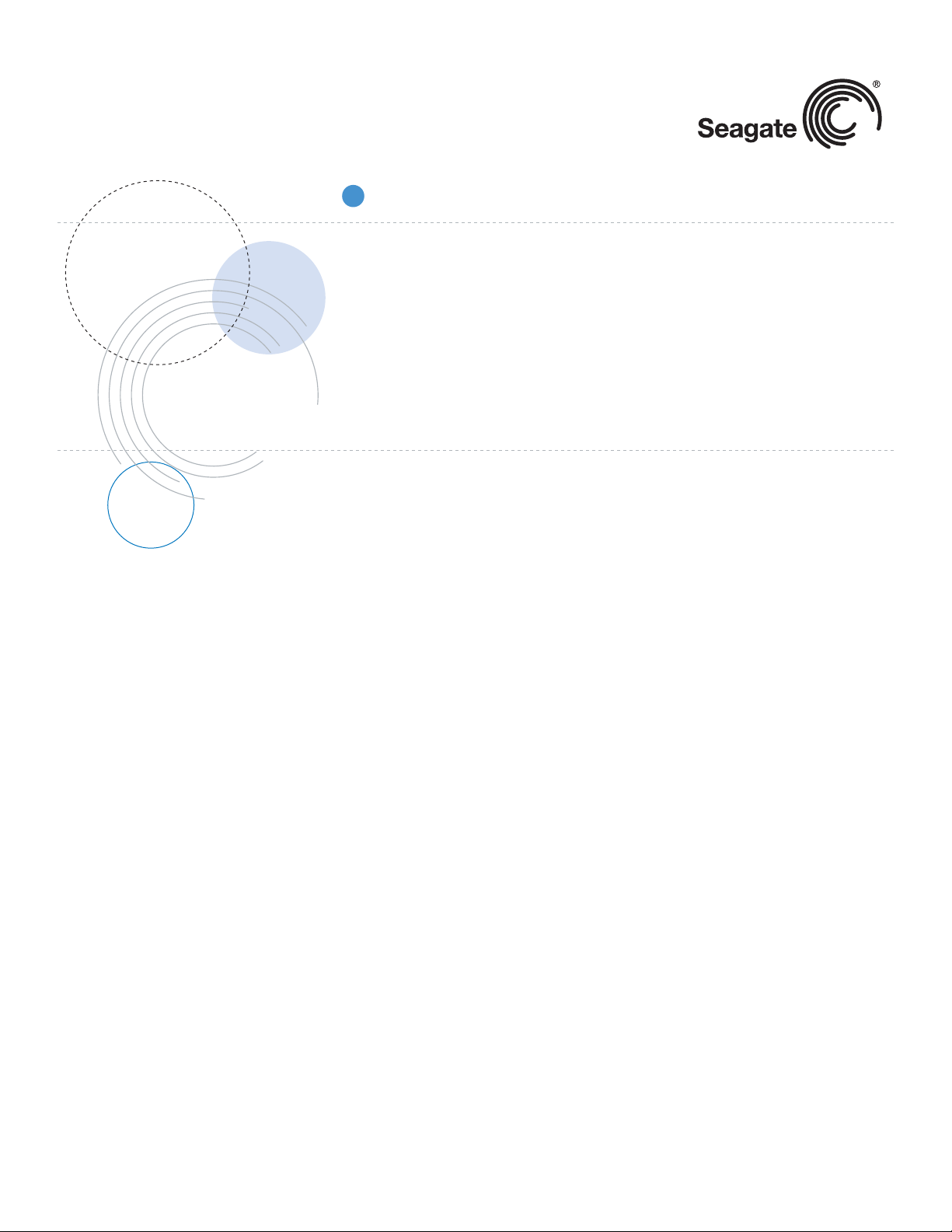
Product Manual
Momentus® 5400 FDE.3 SATA
ST9320322AS
ST9160312AS
ST9120312AS
100513273
Rev . A
June 2008

©2008, Seagate Technology LLC All rights reserved.
Publication number: 100513273, Rev. A
June 2008
Seagate, Seagate Technology and the Wave logo are registered trademarks of Seagate
Technology LLC in the United States and/or other countries. Momentus, SeagateSeaBOARD, SeaFONE, SeaTDD, and SeaTools are either trademarks or registered trademarks of Seagate Technology LLC or one of its affiliate d comp a nies in the United States and/
or other countries. All other trademarks or registered trademarks are the property of their
respective owners.
One gigabyte, or GB, equals one billion bytes and one terabyte, or TB, equals one trillion
bytes when referring to hard drive capacity. Accessible capacity may vary depending on
operating environment and formatting. Quantitative usage examples for various applications
are for illustrative p urpo ses. Actual quan tities w ill vary based on vari ou s factors, including fi le
size, file format, features and application software. Seagate reserves the right to change,
without notice, product offerings or specifications.
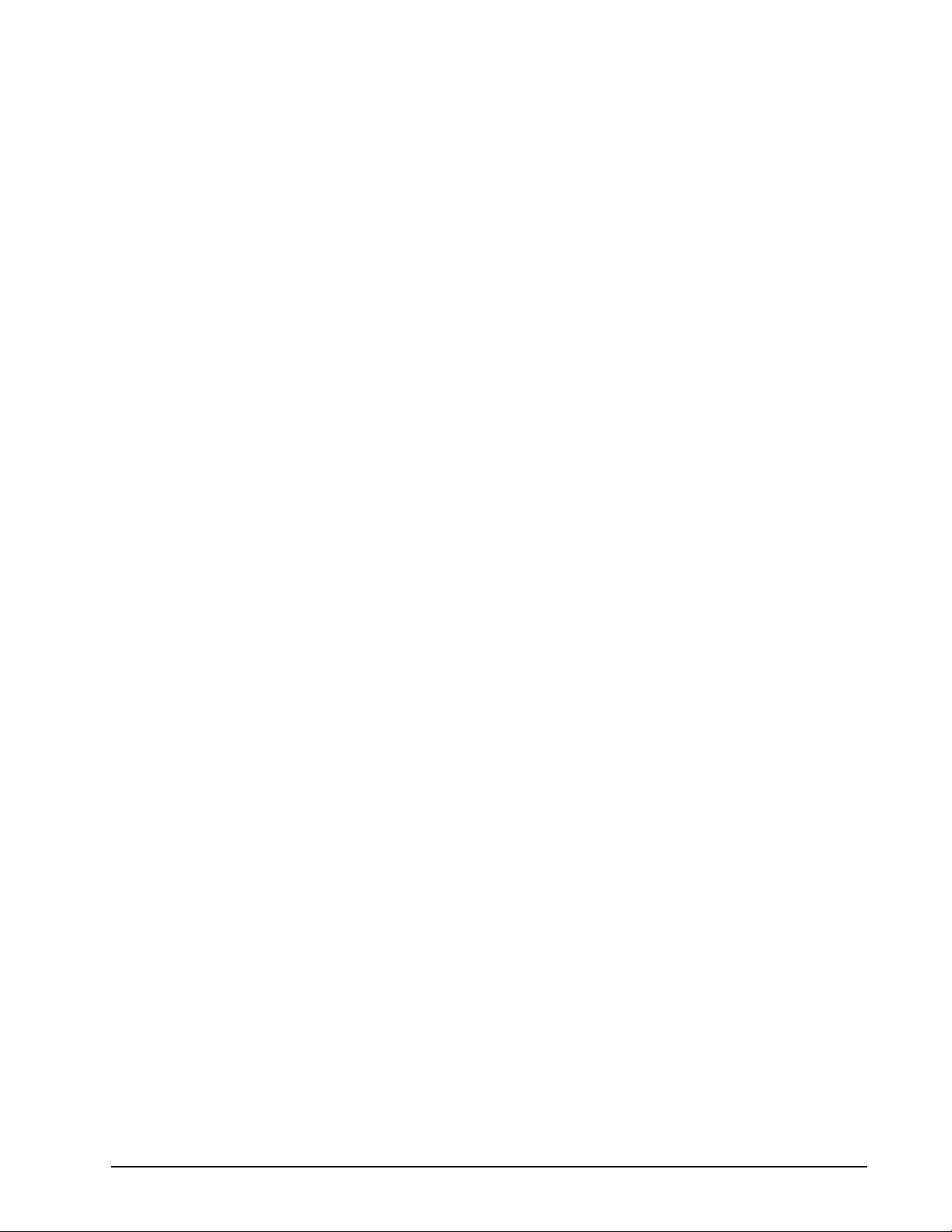
Momentus 5400 FDE.3 SATA Product Manual, Rev. A
i
Contents
1.0 Introduction. . . . . . . . . . . . . . . . . . . . . . . . . . . . . . . . . . . . . . . . . . . . . . . . . . . . . . . . . . . . . . . . . . . 1
1.1 System requirements. . . . . . . . . . . . . . . . . . . . . . . . . . . . . . . . . . . . . . . . . . . . . . . . . . . . . . 1
1.2 About Momentus 5400 FDE.3 SATA disc drives. . . . . . . . . . . . . . . . . . . . . . . . . . . . . . . . . 2
1.2.1 Drive state upon shipment . . . . . . . . . . . . . . . . . . . . . . . . . . . . . . . . . . . . . . . . . . 3
2.0 Drive specifications . . . . . . . . . . . . . . . . . . . . . . . . . . . . . . . . . . . . . . . . . . . . . . . . . . . . . . . . . . . . 5
2.1 Specification summary table . . . . . . . . . . . . . . . . . . . . . . . . . . . . . . . . . . . . . . . . . . . . . . . . 5
2.2 Formatted capacity . . . . . . . . . . . . . . . . . . . . . . . . . . . . . . . . . . . . . . . . . . . . . . . . . . . . . . 7
2.2.1 LBA mode . . . . . . . . . . . . . . . . . . . . . . . . . . . . . . . . . . . . . . . . . . . . . . . . . . . . . . 7
2.3 Default logical geometry . . . . . . . . . . . . . . . . . . . . . . . . . . . . . . . . . . . . . . . . . . . . . . . . . . . 7
2.4 Physical organization . . . . . . . . . . . . . . . . . . . . . . . . . . . . . . . . . . . . . . . . . . . . . . . . . . . . . 8
2.5 Recording and interface technology . . . . . . . . . . . . . . . . . . . . . . . . . . . . . . . . . . . . . . . . . . 8
2.6 Physical characteristics . . . . . . . . . . . . . . . . . . . . . . . . . . . . . . . . . . . . . . . . . . . . . . . . . . . 8
2.7 Seek time. . . . . . . . . . . . . . . . . . . . . . . . . . . . . . . . . . . . . . . . . . . . . . . . . . . . . . . . . . . . . . . 9
2.8 Start/stop times . . . . . . . . . . . . . . . . . . . . . . . . . . . . . . . . . . . . . . . . . . . . . . . . . . . . . . . . . . 9
2.9 Power specifications . . . . . . . . . . . . . . . . . . . . . . . . . . . . . . . . . . . . . . . . . . . . . . . . . . . . . 10
2.9.1 Power consumption . . . . . . . . . . . . . . . . . . . . . . . . . . . . . . . . . . . . . . . . . . . . . . 10
2.9.2 Deferred spinup . . . . . . . . . . . . . . . . . . . . . . . . . . . . . . . . . . . . . . . . . . . . . . . . . 11
2.9.3 Conducted noise . . . . . . . . . . . . . . . . . . . . . . . . . . . . . . . . . . . . . . . . . . . . . . . . 11
2.9.4 Voltage tolerance. . . . . . . . . . . . . . . . . . . . . . . . . . . . . . . . . . . . . . . . . . . . . . . . 11
2.9.5 Power-management modes. . . . . . . . . . . . . . . . . . . . . . . . . . . . . . . . . . . . . . . . 12
2.10 Environmental specifications. . . . . . . . . . . . . . . . . . . . . . . . . . . . . . . . . . . . . . . . . . . . . . . 13
2.10.1 Ambient temperature . . . . . . . . . . . . . . . . . . . . . . . . . . . . . . . . . . . . . . . . . . . . . 13
2.10.2 Temperature gradient. . . . . . . . . . . . . . . . . . . . . . . . . . . . . . . . . . . . . . . . . . . . . 13
2.10.3 Humidity. . . . . . . . . . . . . . . . . . . . . . . . . . . . . . . . . . . . . . . . . . . . . . . . . . . . . . . 13
2.10.4 Altitude. . . . . . . . . . . . . . . . . . . . . . . . . . . . . . . . . . . . . . . . . . . . . . . . . . . . . . . . 13
2.10.5 Shock. . . . . . . . . . . . . . . . . . . . . . . . . . . . . . . . . . . . . . . . . . . . . . . . . . . . . . . . . 14
2.10.6 Vibration. . . . . . . . . . . . . . . . . . . . . . . . . . . . . . . . . . . . . . . . . . . . . . . . . . . . . . . 14
2.11 Acoustics. . . . . . . . . . . . . . . . . . . . . . . . . . . . . . . . . . . . . . . . . . . . . . . . . . . . . . . . . . . . . . 15
2.12 Electromagnetic immunity . . . . . . . . . . . . . . . . . . . . . . . . . . . . . . . . . . . . . . . . . . . . . . . . . 15
2.13 Reliability . . . . . . . . . . . . . . . . . . . . . . . . . . . . . . . . . . . . . . . . . . . . . . . . . . . . . . . . . . . . . 16
2.14 Agency certification . . . . . . . . . . . . . . . . . . . . . . . . . . . . . . . . . . . . . . . . . . . . . . . . . . . . . . 16
2.14.1 Safety certification . . . . . . . . . . . . . . . . . . . . . . . . . . . . . . . . . . . . . . . . . . . . . . . 16
2.14.2 Electromagnetic compatibility. . . . . . . . . . . . . . . . . . . . . . . . . . . . . . . . . . . . . . . 16
2.14.3 FCC verification . . . . . . . . . . . . . . . . . . . . . . . . . . . . . . . . . . . . . . . . . . . . . . . . . 17
2.15 Environmental protection. . . . . . . . . . . . . . . . . . . . . . . . . . . . . . . . . . . . . . . . . . . . . . . . . . 18
2.15.1 European Union Restriction of Hazardous Substances (RoHS) . . . . . . . . . . . . 18
2.15.2 China Restriction of Hazardous Substances (RoHS) Directive . . . . . . . . . . . . . 18
2.16 Corrosive environment . . . . . . . . . . . . . . . . . . . . . . . . . . . . . . . . . . . . . . . . . . . . . . . . . . . 18
3.0 Configuring and mounting the drive . . . . . . . . . . . . . . . . . . . . . . . . . . . . . . . . . . . . . . . . . . . . . 19
3.1 Handling and static-discharge precautions . . . . . . . . . . . . . . . . . . . . . . . . . . . . . . . . . . . . 19
3.2 Configuring the drive . . . . . . . . . . . . . . . . . . . . . . . . . . . . . . . . . . . . . . . . . . . . . . . . . . . . . 20
3.3 Serial ATA cables and connectors . . . . . . . . . . . . . . . . . . . . . . . . . . . . . . . . . . . . . . . . . . 20
3.4 Drive mounting . . . . . . . . . . . . . . . . . . . . . . . . . . . . . . . . . . . . . . . . . . . . . . . . . . . . . . . . . 21
3.5 Drive integration . . . . . . . . . . . . . . . . . . . . . . . . . . . . . . . . . . . . . . . . . . . . . . . . . . . . . . . . 22
3.5.1 Drive installation. . . . . . . . . . . . . . . . . . . . . . . . . . . . . . . . . . . . . . . . . . . . . . . . . 23
3.5.2 Consumer usage . . . . . . . . . . . . . . . . . . . . . . . . . . . . . . . . . . . . . . . . . . . . . . . . 23
3.6 Security Erase--ATA security commands . . . . . . . . . . . . . . . . . . . . . . . . . . . . . . . . . . . . . 23
3.6.1 Secure Erase procedure . . . . . . . . . . . . . . . . . . . . . . . . . . . . . . . . . . . . . . . . . . 23
3.6.2 Drive State after Secure Erase . . . . . . . . . . . . . . . . . . . . . . . . . . . . . . . . . . . . . 24

ii
Momentus 5400 FDE.3 SATA Product Manual, Rev. A
4.0 Serial ATA interface . . . . . . . . . . . . . . . . . . . . . . . . . . . . . . . . . . . . . . . . . . . . . . . . . . . . . . . . . . . 25
4.1 Hot-Plug compatibility . . . . . . . . . . . . . . . . . . . . . . . . . . . . . . . . . . . . . . . . . . . . . . . . . . . . 25
4.2 Serial ATA device plug connector pin definitions. . . . . . . . . . . . . . . . . . . . . . . . . . . . . . . . 25
4.2.1 ATA Security policy exceptions . . . . . . . . . . . . . . . . . . . . . . . . . . . . . . . . . . . . . 26
4.2.2 DriveTrust Mode support . . . . . . . . . . . . . . . . . . . . . . . . . . . . . . . . . . . . . . . . . . 28
4.2.3 Full Disc Encryption support. . . . . . . . . . . . . . . . . . . . . . . . . . . . . . . . . . . . . . . . 29
4.2.4 Supported ATA commands . . . . . . . . . . . . . . . . . . . . . . . . . . . . . . . . . . . . . . . . 30
4.2.5 Identify Device command. . . . . . . . . . . . . . . . . . . . . . . . . . . . . . . . . . . . . . . . . . 34
4.2.6 Set Features command . . . . . . . . . . . . . . . . . . . . . . . . . . . . . . . . . . . . . . . . . . . 37
4.2.7 S.M.A.R.T. commands. . . . . . . . . . . . . . . . . . . . . . . . . . . . . . . . . . . . . . . . . . . . 38
5.0 Compatibility summary . . . . . . . . . . . . . . . . . . . . . . . . . . . . . . . . . . . . . . . . . . . . . . . . . . . . . . . . 39
5.1 Installation considerations . . . . . . . . . . . . . . . . . . . . . . . . . . . . . . . . . . . . . . . . . . . . . . . . . 39
5.2 System Compatibility using WIndows XP SP2. . . . . . . . . . . . . . . . . . . . . . . . . . . . . . . . . . 39
5.2.1 BIOS versions tested in ATA Security mode . . . . . . . . . . . . . . . . . . . . . . . . . . . 39
5.2.2 DriveTrust compatibility verification . . . . . . . . . . . . . . . . . . . . . . . . . . . . . . . . . . 42
5.3 Operating system versions tested . . . . . . . . . . . . . . . . . . . . . . . . . . . . . . . . . . . . . . . . . . . 46
5.4 Compatibility test configurations . . . . . . . . . . . . . . . . . . . . . . . . . . . . . . . . . . . . . . . . . . . . 46
6.0 Seagate Technology support services. . . . . . . . . . . . . . . . . . . . . . . . . . . . . . . . . . . . . . . . . . . . 47

Momentus 5400 FDE.3 SATA Product Manual, Rev. A
iii
List of Figures
Figure 1. Typical +5V only startup and operation current profile . . . . . . . . . . . . . . . . . . . . . . . . . . . . . . 11
Figure 2. Serial ATA connectors . . . . . . . . . . . . . . . . . . . . . . . . . . . . . . . . . . . . . . . . . . . . . . . . . . . . . . 20
Figure 3. Attaching SATA cabling . . . . . . . . . . . . . . . . . . . . . . . . . . . . . . . . . . . . . . . . . . . . . . . . . . . . . 20
Figure 4. Mounting dimensions . . . . . . . . . . . . . . . . . . . . . . . . . . . . . . . . . . . . . . . . . . . . . . . . . . . . . . . 21
Figure 5. Momentus 5400 FDE.3 SATA drive label example . . . . . . . . . . . . . . . . . . . . . . . . . . . . . . . . 22


Momentus 5400 FDE.3 SATA Product Manual, Rev. A
1
1.0 Introduction
This manual describes the functional, mechanical and interface specifications for the following Seagate
Momentus® 5400 FDE.3 SATA model drives:
ST9320322AS
ST9160312AS
ST9120312AS
These drives provide the following key features:
• DriveTrust technology including:
• Hardware-based Full Disc Encryption (FDE)
• DriveTrust security interface and ATA security interface
• Integrates with standard security software packages to provide features such as: Pre-boot authentication and initialization using the drive’s secure partition and DriveTrust API
• 5,400-RPM spindle speed
• 8-Mbyte buffer
• Quiet operation. Fluid Dynamic Bearing (FDB) motor.
• High instantaneous (burst) data transfer rates (up to 100 Mbytes per second) using Ultra DMA mode 6.
• State-of-the-art cache and on-the-fly error-correction algorithms.
• Full-track multiple-sector transfer capability without local processor intervention.
•1,000 Gs nonoperating shock and 350 Gs operating shock.
• SeaTools™ diagnostic software performs a drive self-test that eliminates unnecessary drive returns.
• Support for S.M.A.R.T. drive monitoring and reporting.
• Support for Read Multiple and Write Multiple commands.
1.1 System requirements
The following hardware and software is required to use these drives.
Host system requirements:
• Windows XP with Service Pack 2 (or later) when utilizing the Windows DriveTrust API.
• System/BIOS that supports ATA Security commands.
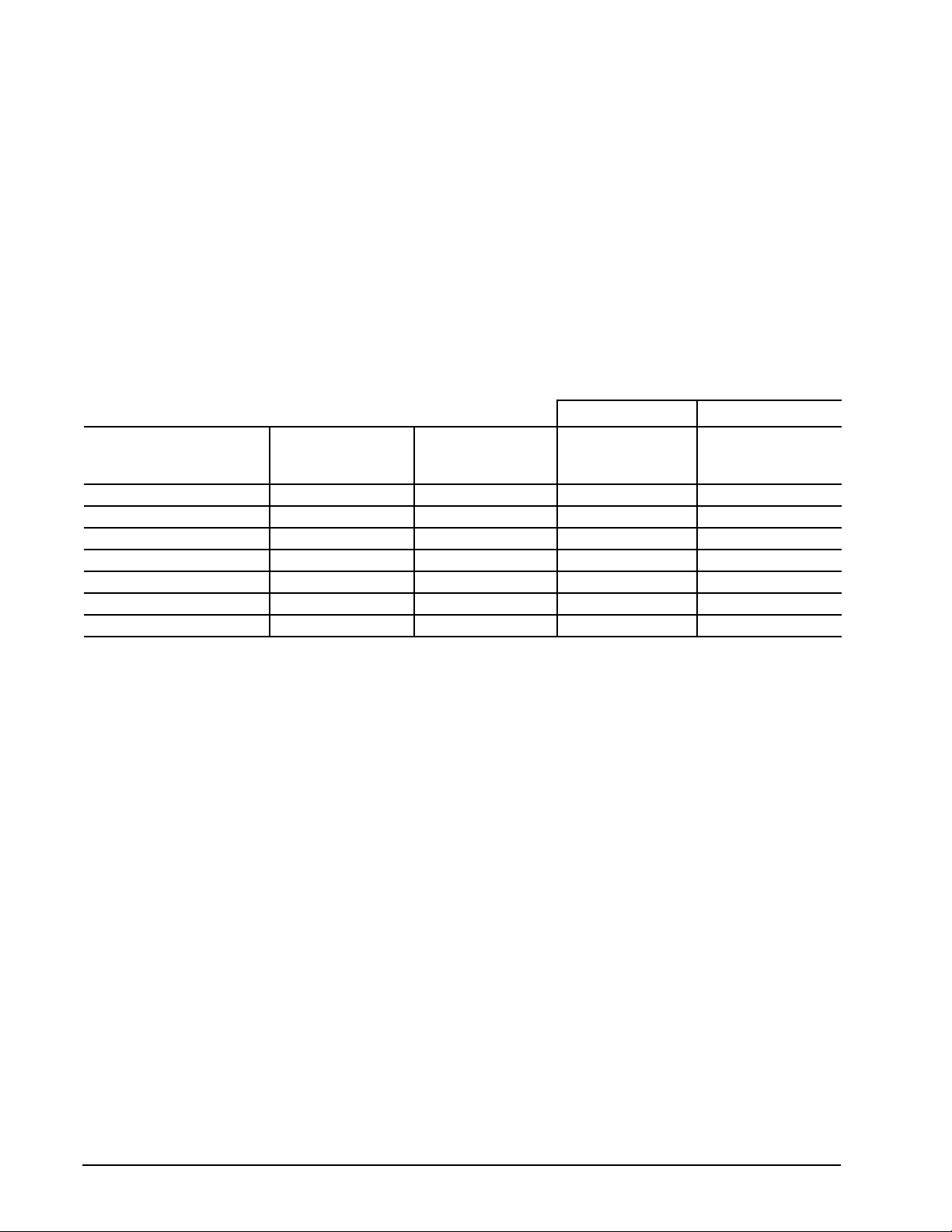
2
Momentus 5400 FDE.3 SATA Product Manual, Rev. A
1.2 About Momen tus 5400 FDE. 3 SATA disc driv es
The Momentus® 5400 FDE.3 SATA drives contain DriveTrust technology providing Full Disc Encryption (FDE)
using proven Advanced Encryption Standard (AES) data encryption and decryption.
You can elect to use Momentus 5400 FDE.3 SATA drives in one of two different security modes:
1. The ATA Security mode
To operate in ATA Security mode, you only need a host system and operating system that supports the
existing ATA Security Command Set. The drive is shipped to operating in this mode, ready to use.
2. The DriveTrust Security mode
To enable a robust enterprise-level security and management policy, you may elect to operate in
DriveTrust Security mode. To do so, you will need to use a third-party security application to manage the
DriveTrust features. Please contact your system or software provider for more details.
Refer to the table below to determine which mode is best for your particular solution.
Table 1: Security feature matrix
ATA Security mode DriveTrust mode
Non-FDE drive
without ATA Security
Feature
Password required to unlock No Yes Yes Yes
Full Disk Encryption No No Yes Yes
At speed encryption No No Yes Yes
Passwords stored securely No Yes Yes Yes
Quick erase No No Yes Yes
Preboot authentication No No No Yes
Master/User passwords No No No Yes
enabled
Non-FDE drive wit h
ATA Security enabled
FDE drive with ATA
Security enabled
FDE drive operating in
DriveTrust mode via
third-party software
FDE drive feature list
• Automatically encrypts (and decrypts) all data on the drive
• Operations are performed with no measurable performance loss
• All user data is encrypted on write operations and decrypted on read operations
FDE benefits
• Drive-level protection of data
• Drives that are stolen, taken out of service, or re-purposed remain fully protected
• Near instantaneous disposal and re-purposing of the drive (ensures that data from previous user is not
accessible by the new drive owner)
• Able to be deployed within a trusted computing environment
The drive encrypts every write operation and decrypts every read operation without user intervention. The
encryption and decryption is done on the drive itself, so there is a near-zero performance impact when the
drive writes and reads data. The performance-optimized encryption and decryption engine performs at the
SATA interface speed.
The purpose of full disc encryption on the drive is to protect the data stored on the drive in the event that the
host system is lost or stolen. This data at r est pro tection a ssures th e system own er that if their system is lost or
stolen, their data will not be accessible without the correct credentials.
Note. The system reauthenticates the user on powerup and when awakening from sleep mode. It is not
necessary to power down to ensure that the system reauthenticates the user.

Momentus 5400 FDE.3 SATA Product Manual, Rev. A
3
Having the encryption/decryption on the drive also provides the highest level of security for data because all
data, including the boot sector bytes, operating system, temp and even the swap files are encrypted at the
drive level.
1.2.1 Drive state upon shipment
Upon shipment from the Seagate factory, the ATA Security Interface is enabled and functioning. This is
referred to as operating in ATA Security mode. The following is the detailed state of the drive upon shipment.
• Full Disc Encryption is active and functioning. All user data is encrypted on write and decrypted on read.
• The user interface to the drive is active and all read and write commands are allowed.
• The ATA user password is null (no value).
• The ATA master password is set to the Security ID (SID).
• ATA Security is set to the unlocked state. No password is required to access the drive.
Momentus 5400 FDE.3 SATA drives may be integrated into the computer system in the same way you would
integrate a non-FDE Momentus drive.
The encryption key is enabled and operational when the drive leaves the Seagate factory. No user id is
required to access the drive, so the data on the drive is accessible to anyone possessing the drive.

4
Momentus 5400 FDE.3 SATA Product Manual, Rev. A
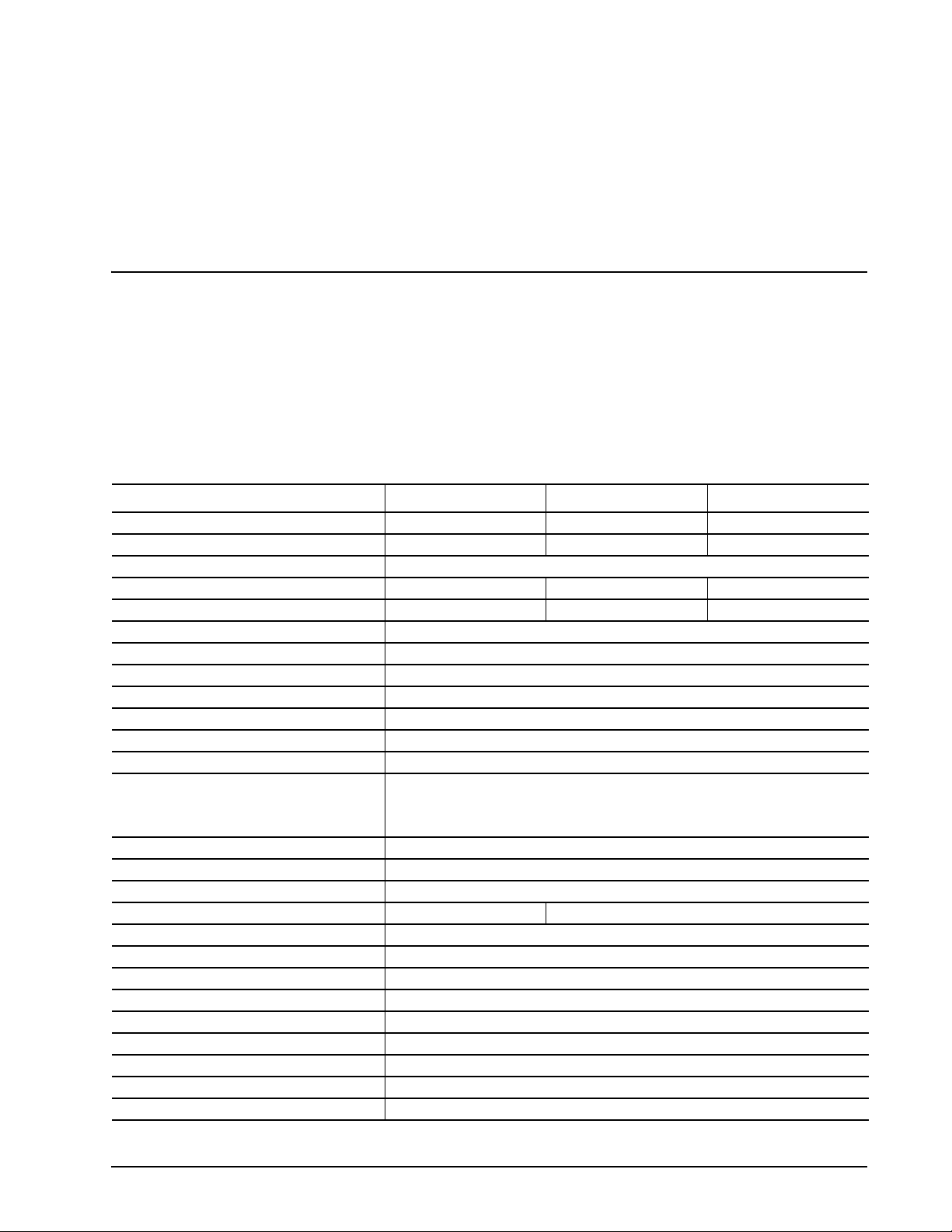
Momentus 5400 FDE.3 SATA Product Manual, Rev. A
5
2.0 Drive specifications
Unless otherwise noted, all specifications are measured under ambient conditions, at 25°C, and nominal
power.
2.1 Specification summary table
The specifications listed in this table are for quick reference. For details on specification measurement or definition, see the appropriate section of this manual.
T a ble 2: Drive speci ficat ion s
Drive specification ST9320322AS ST9160312AS ST9120312AS
Formatted Gbytes (512 bytes/sector)* 320 160 120
Guaranteed sectors 625,142,448 312,581,808 234,441,648
Bytes per sector 512
Physical read/write heads 4 2 2
Discs 2 1 1
Cache (Mbytes) 8
Recording density in BPI (bits/inch max) 1,337k
Track density TPI (tracks/inch max) 191.5k
Areal density (Gbits/inch2 max) 253
Spindle speed (RPM) 5,400
Internal transfer rate (Mbits/sec max) 830
I/O data transfer rate (Gbits/sec max) 3.0
ATA data-transfer modes supported SATA 1.5/3.0, Serial ATA Revision 2.6
Height (max) 9.5 +/- 0.2 mm (0.374 +/- .0078 inches)
Width (max) 69.85 +/- 0.249 mm (2.75 +/- 0.0098 inches)
Length (max) 100.33 +/- 0.25 mm (3.95 +/- 0.010 inches)
Weight (typical) 98 grams (0.212 lb) 93 grams (0.205 lb)
Average latency (msec) 5.6
Power-on to ready (sec typical) 3.4
Standby to ready (sec typical) 3.2
Track-to-track seek time, read (msec typical) 1.5
Average seek, read (msec typical) 11.0
Full-stroke seek, read (msec) 24 (typical)
Startup current, +5V (max) 1.0 amps
Seek power (typical) 2.0 watts
Read/write power (typical) Read: 1.6 watts; Write: 1.9 watts
PIO modes 0–4
Multiword DMA modes 0–2
Ultra DMA modes 0–6
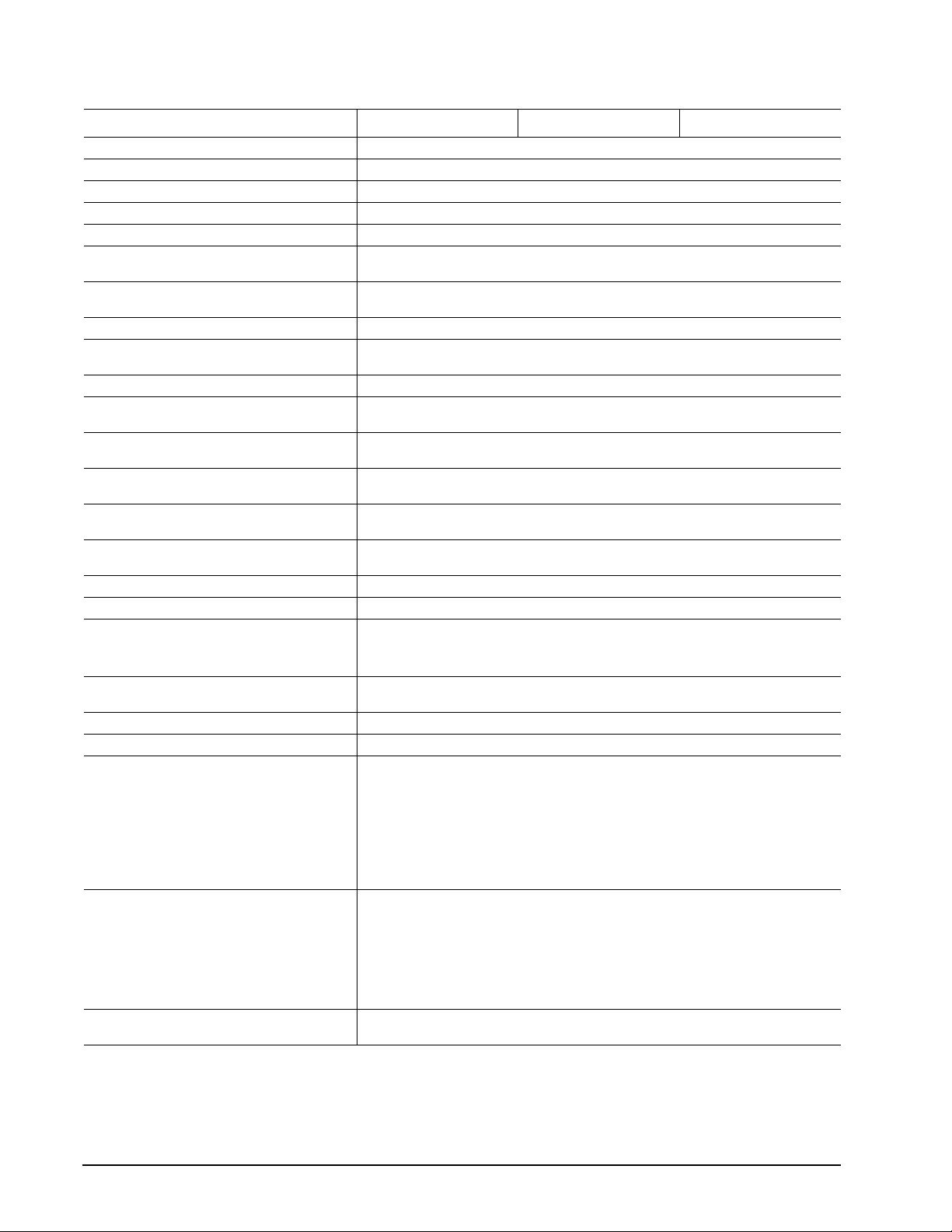
6
Momentus 5400 FDE.3 SATA Product Manual, Rev. A
T a ble 2: Drive speci ficat ion s
Drive specification ST9320322AS ST9160312AS ST9120312AS
Idle mode, low power (typical) 0.7 watts
Standby mode 0.24 watts (typical)***
Sleep mode 0.24 watts (typical)***
Voltage tolerance (including noise) +5V ± 5%
Ambient temperature 0° to 60°C (operating), –40° to 70°C (nonoperating)
Temperature gradient (°C per hour max) 20°C (operating)
Relative humidity 5% to 95% (operating)
Relative humidity gradient 30% per hour max
Wet bulb temperature (max) 37.7°C (operating)
Altitude, operating –60.96 m to 3,048 m (–200 ft to 10,000+ ft)
Altitude, nonoperating
(meters below mean sea level, max)
Shock, operating
(Gs max at 2 msec)
Shock, nonoperating
(Gs max at 2 msec)
Shock, nonoperating
(Gs max at 1 msec)
Shock, nonoperating
(Gs max at 0.5 msec)
Vibration, operating 1.0 G (0 to peak, 5–500 Hz)
Vibration, nonoperating 5 Gs (0 to peak, 5–500 Hz)
Drive acoustics, sound power (bels)
Idle** 2.3 (typical)
Performance seek 2.6 (typical)
Nonrecoverable read errors 1 per 10
Annualized Failure Rate (AFR) <0.48%
Load/Unload (U/UL) cycles
25°C, 50% relative humidity
32°C, 80% relative humidity
5°C, 80% relative humidity
5°C, 10% relative humidity
55°C, 16% relative humidity
Warranty 5 years on distribution units.
35°C (nonoperating)
5% to 95% (nonoperating)
40°C (nonoperating)
–304.8 m to 12,192 m (–1000 ft to 40,000+ ft)
350
800
1,000
600
2.5 (max)
2.7 (max)
14
bits read
600,000 software-controlled power on/off cycles
20,000 hard power on/off cycles
600,000 software-controlled power on/off cycles
20,000 hard power on/off cycles
T o determine the warranty for a specific drive, use a web browser to access the following web page:
www.seagate.com/support/service/
From this page, click on the “Verify Your Warranty” link. You will be asked to provide
the drive serial number, model number (or part number) and country of purchase. The
system will display the warranty information for your drive.
Supports Hotplug operation per Serial ATA
Revision 2.5 specification
*One Gbyte equals one billion bytes when referring to hard drive capacity. Accessible capacity may vary depending on operating environment
and formatting.
**During period s of driv e idle, some offline activ ity may oc cu r acc or ding to th e S. M.A .R.T. s pe cif icati on, whi ch ma y in crease acoustic and
Y e s (requires COMPRESET from host after a hotplug event)
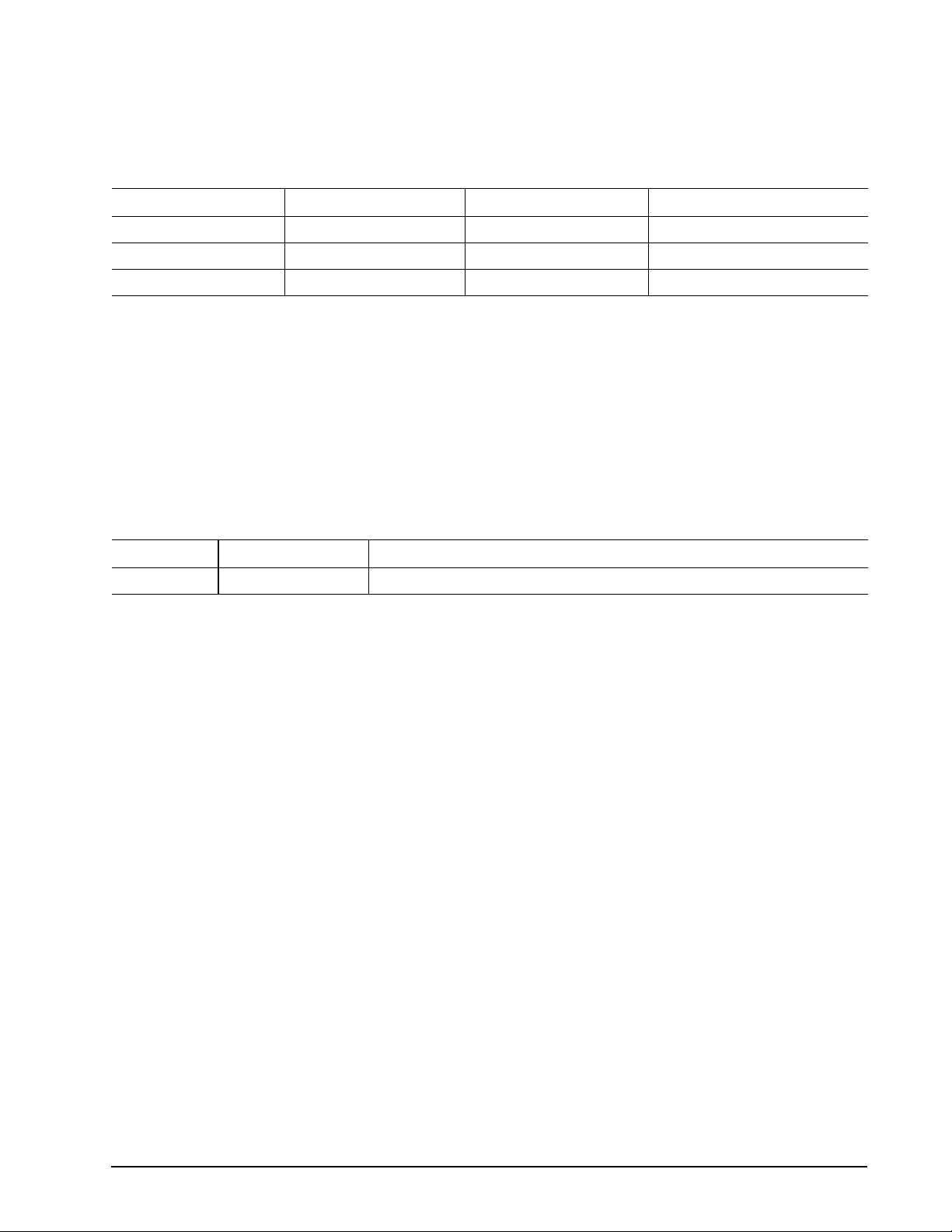
Momentus 5400 FDE.3 SATA Product Manual, Rev. A
7
power to operational levels.
***Typical notebooks will pull power to th e drive when ente ring S3 and S4; while in the S3 and S4 states, dr ive sleep and drive standby
modes will not contribute to battery power consumption.
2.2 Fo rm a tte d ca pacity
Model Formatted capacity* Guaranteed sectors Bytes per sector
ST9320322AS 320 Gbytes 625,142,448 512
ST9160312AS 160 Gbytes 312,581,808 512
ST9120312AS 120 Gbytes 234,441,648 512
*One Gbyte equals one billion bytes when referring to hard drive capacity. Accessible capacity may vary depending on operating environm ent
and formatting.
2.2.1 LBA mode
When addressing these drives in LBA mode, all blocks (sectors) are consecutively numbered from 0 to n–1,
where n is the number of guaranteed sectors as defined above.
See Section 4.2.5, "Identify Device command" (words 60-61 and 100-103) for additional information about 48bit addressing support of drives with capacities over 137 Gbytes.
2.3 Default logical geom etry
Cylinders Read/write heads Sectors per track
16,383 16 63
LBA mode
When addressing these drives in LBA mode, all blocks (sectors) are consecutively numbered from 0 to n–1,
where n is the number of guaranteed sectors as defined above.
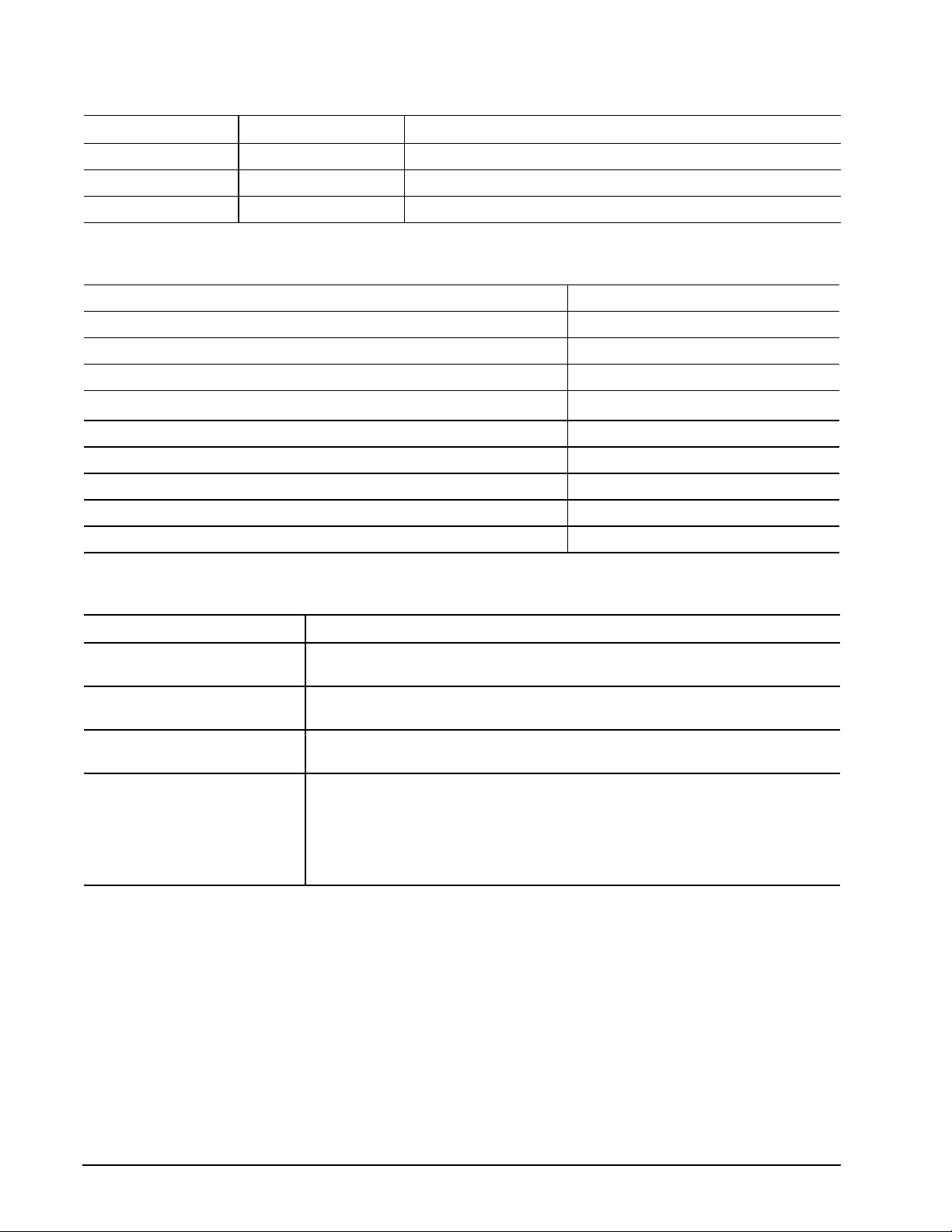
8
Momentus 5400 FDE.3 SATA Product Manual, Rev. A
2.4 Physica l organization
Drive model Read/write heads Number of discs
ST9320322AS 4 2
ST9160312AS 2 1
ST9120312AS 2 1
2.5 Re cording an d interface technology
Interface Serial ATA (SATA)
Recording method Perpendicular
Recording density BPI (bits/inch max) 1,337k
Track density TPI (tracks/inch max) 191.5k
Areal density (Gbits/inch2 max)
Spindle speed (RPM) (± 0.2%) 5,400
Maximum Internal transfer rate (Mbits/sec) 830
I/O data-transfer rate (Gbits/sec max) 3.0
Interleave 1:1
Cache buffer 8 Mbytes (8,192 kbytes)
253
2.6 Physical characteristics
Drive specification
Height (mm)
(inches)
Width (mm)
(inches)
Length (mm)
(inches)
Typical weight
ST9320322AS
ST9160312AS
ST9120312AS
9.5 +/-0.2
0.374 +/-0.0078
69.85 +/-0.249
2.75 +/-0.0098
100.33 +/-0.25
3.95 +/-0.010
98 grams
0.212 pounds
93 grams
0.205 pounds
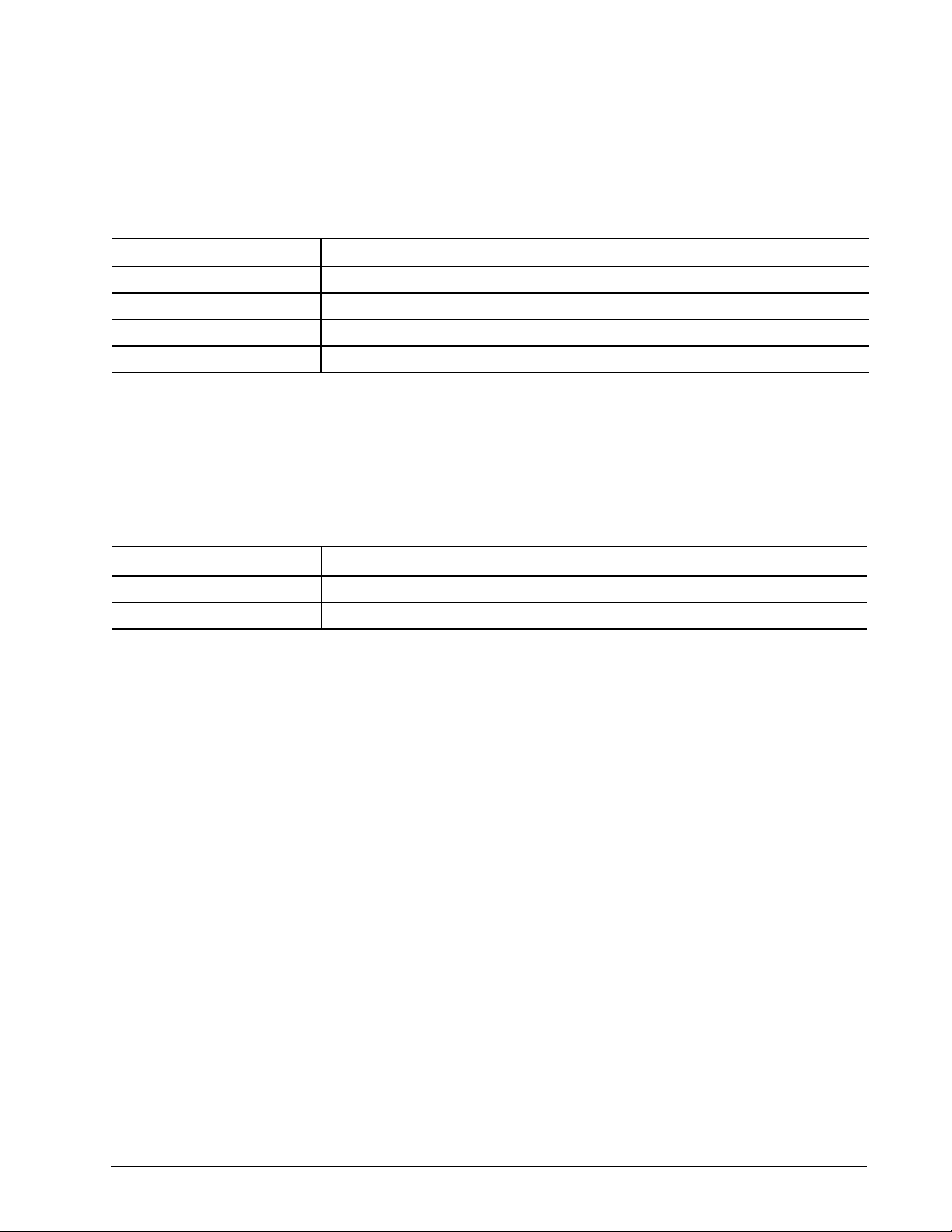
Momentus 5400 FDE.3 SATA Product Manual, Rev. A
9
2.7 Seek tim e
Seek measurem ent s a re t ake n wi th nom inal po w er a t 25 °C amb ient temperature. All tim es a re m easu red using
drive diagnostics. The specifications in the table below are defined as follows:
• Track-to-track seek time is an average of all possible single-track seeks in both directions.
• Average seek time is a true statistical random average of at least 5,000 measurements of seeks between
random tracks, less overhead.
T yp ical seek times (msec) Read
Track-to-track 1.5
Average 11.0
Full-stroke 24.0
Average latency 5.56
Note. These drives ar e de si gned to consisten tl y me et t he se ek t imes r epr esente d in thi s manu al. P hysical
seeks, regardless of mode (such as track-to-track and average), are expected to meet the noted
values. However, due to the manner in which these drives are formatted, benchmark tests that
include command overhead or measure logical seeks may produce results that vary from these
specifications.
2.8 Start/stop times
Time to ready Typical
Power-on to Ready (sec) 3.4 8.0
St andby to Ready (sec) 3.2 8.0
Max @ 25°C
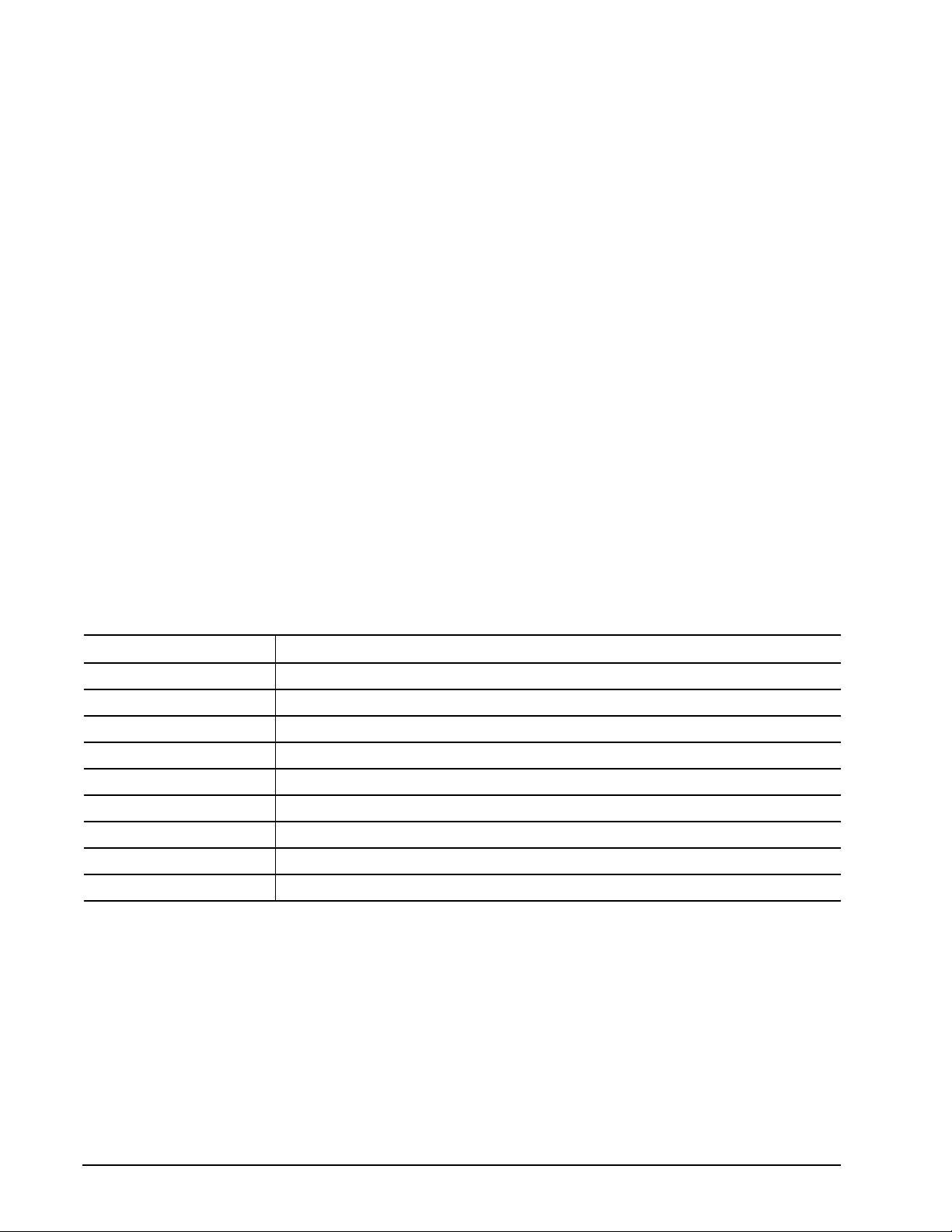
10
Momentus 5400 FDE.3 SATA Product Manual, Rev. A
2.9 Power specifications
The drive receives DC power (+5V) through a native SATA power connector.
2.9.1 Power consumption
Power requirements for the drives are listed in table 3. Typical power measurements are based on an average
of drives tested, under nominal conditions, at 25°C ambient temperature.
• Spinup power
Spinup power is measured from the time of power-on to the time that the drive spindle re aches operating speed.
• Seek mode
During seek mod e, the read /write actuator arm move s toward a spe cific positi on on the d isc surface and does
not execute a read or write operati on. Servo ele ctronics ar e acti ve. Seek mode power is mea sure d based on
three random seek operations every 100 msecs. This mode is not typical.
• Read/write power and current
Read/write power is measured with the heads on track, based on three 63 sector read or write operations
every 100 msecs.
• Idle mode power
Idle mode power is measured with the drive up to speed, with servo electronics active and with the heads in
a random track location.
• Standby mode
During Standby mode, the drive accepts commands, but the drive is not spinning, and the servo and read/
write electronics are in power-down model
T a ble 3: DC power
Power di s s ipation +5V input average (25° C)
Spinup (max) 1.0 amps
Seek 2.0 watts
Read 1.6 watts
Write 1.9 watts
Idle, performance* 1.6 watts
Idle, active* 0.8 watts
Idle, low power mode* 0.7 watts
Standby 0.24 watts
Sleep 0.24 watts
*During periods of drive i dle, some offl ine activity may occur acc ording to the S. M.A.R.T. speci fica tion, which may i ncrease acoust ic and
power to operational levels.
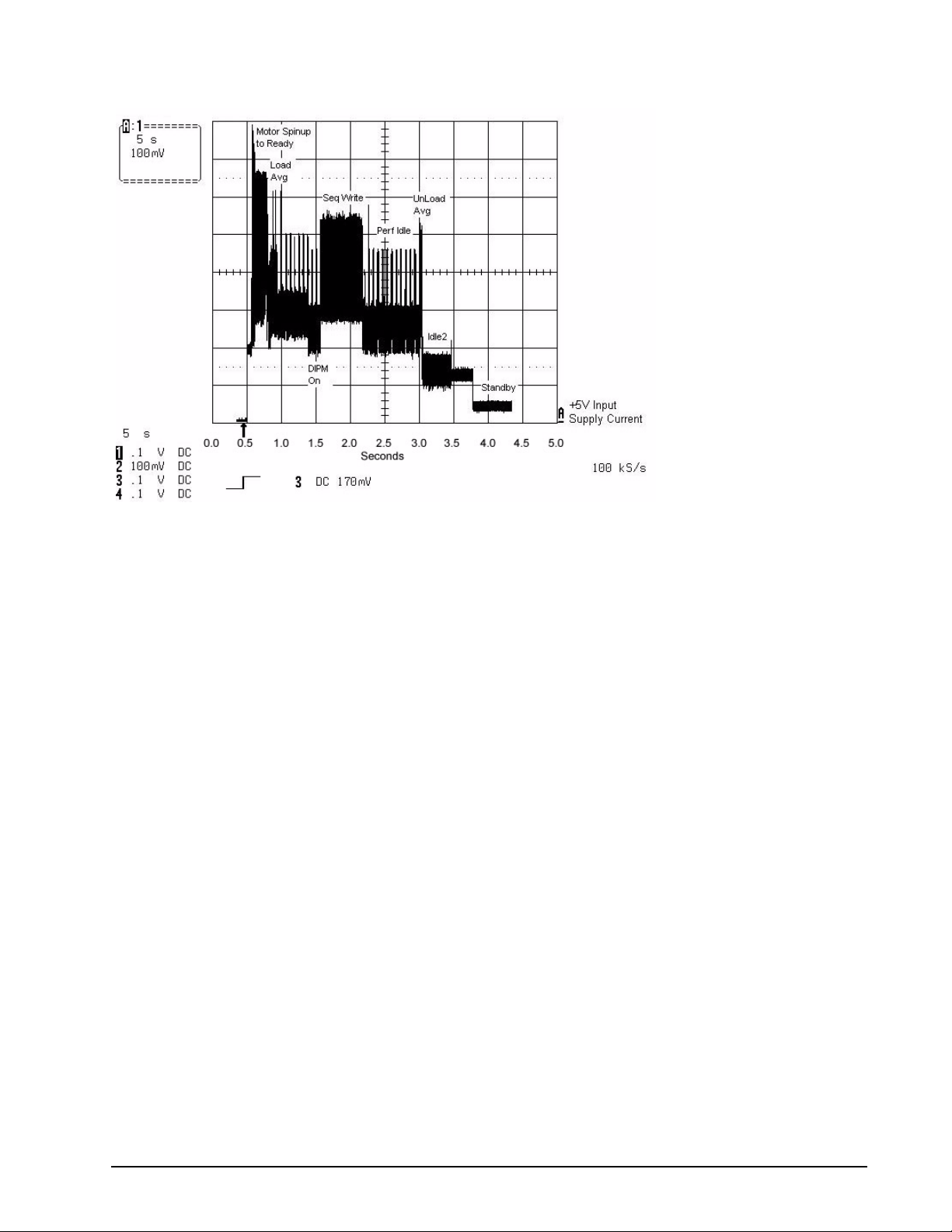
Momentus 5400 FDE.3 SATA Product Manual, Rev. A
11
2.9.1.1 Typical current profile
Figure 1. Typical +5V only startup and operation current profile
2.9.2 Deferred spinup
Momentus 5400 FDE.3 SATA drives do not support the deferred spinup option. If you require this option, refer
to the Momentus 5400.3 SATA Blade Server family of drives.
2.9.3 Conducted noise
Input noise ripple is measured at the host system power supply across an equivalent 15-ohm resistive load on
the +5 volt line.
Using 5-volt power, the drive is expected to operate with a maximum of 100 mV peak-to-peak square-wave
injected noise at up to 10 MHz.
Note. Equivalent resistance is calculated by dividing the nominal voltage by the typical RMS read/write
current.
2.9.4 Voltage tolerance
Voltage tolerance (including noise):
5V ± 5%
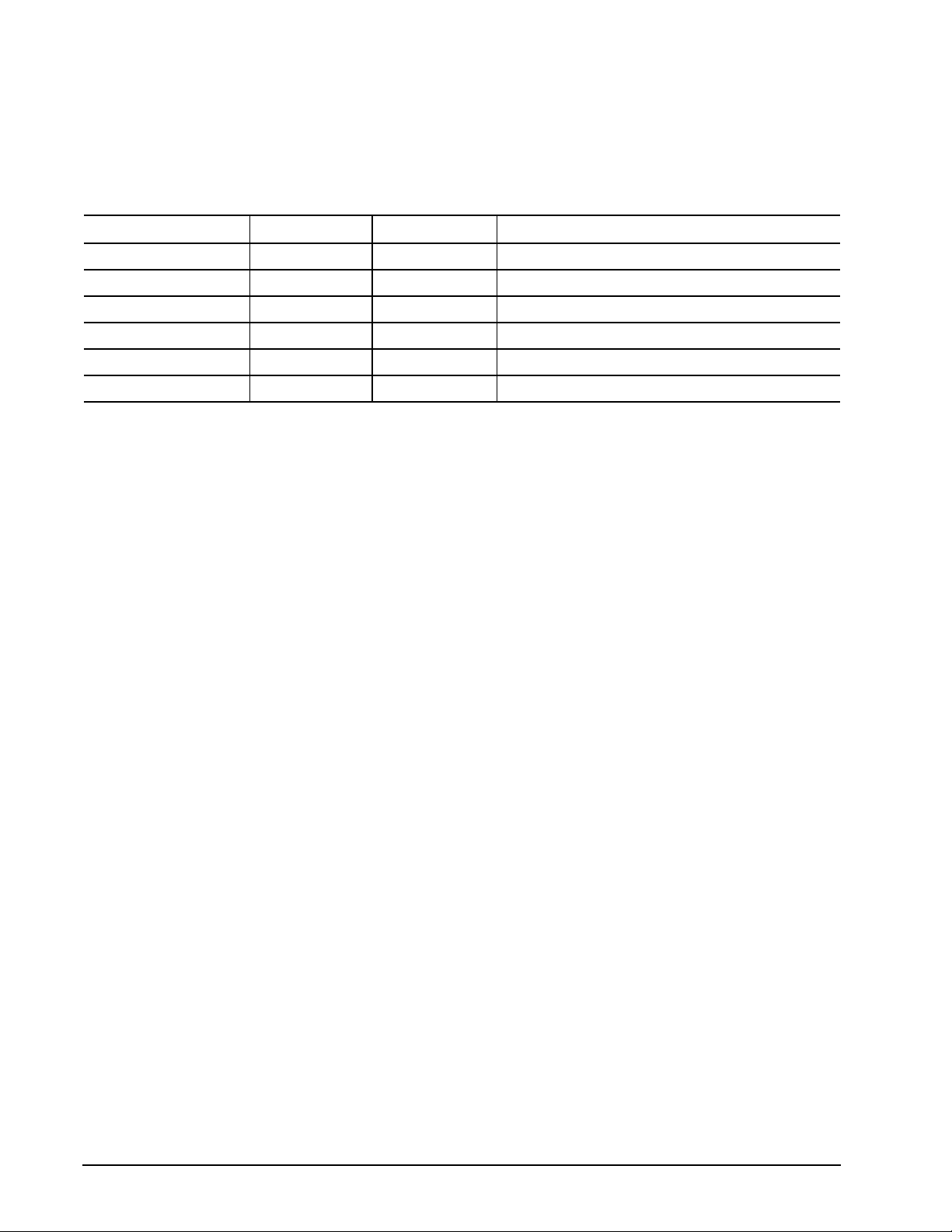
12
Momentus 5400 FDE.3 SATA Product Manual, Rev. A
2.9.5 Power-manag eme nt modes
The drive provides programmable power management to provide greater energy efficiency. In most systems,
you can control power management through the system setup program. The drive features the following
power-management modes:
Table 4: Power management modes
Power modes Heads Spindle Buffer
Active (operating) Tracking Rotating Full power
Idle, performance Tracking Rotating Self refresh—low power
Idle, active Floating Rotating Self refresh—low power
Idle, low power Parked Rotating Self refresh—low power
Standby Parked Stopped Self refresh—low power
Sleep Parked Stopped Self refresh—low power
• Active mode
The drive is in Active mode during the read/write and seek operations.
• Idle mode
The buffer remains enabled, and the drive accepts all commands and returns to Active mode any time disc
access is necessary.
• Standby mode
The drive enters Standby mode when the host sends a Standby Immediat e c omma nd. If the ho st has set the
standby timer, the drive can also enter Standby mode automatically after the drive has been inactive for a
specifiable length of time. The standby tim er delay is established using a Standby or Idle command. In Sta ndby
mode, the drive buffer is in Self Refresh Low Power mode, the heads are parked and the spindle is at rest.
The drive accepts all commands and returns to Active mode any time disc access is necessary.
• Sleep mode
The drive enter s S leep m ode after rece iv ing a Slee p com man d fro m th e ho st. In Sl eep mod e, th e dr ive buffer
is in Self Refresh Low Power mode, the heads are parked and the spindle is at rest. The drive leaves Sleep
mode after it receives a Hard Reset or Soft Reset from the host. After receiving a reset, the drive exits Sleep
mode and enters Standby mode with all current translation parameters intact.
• Idle and Standby timers
Each time the drive performs an Active function (read, write or seek), the standby timer is reinitialized and
begins counting down from its specified delay times to zero. If the standby timer reaches zero before any
drive activity is required, the drive makes a transition to Standby mode. In both Idle and Standby mode, the
drive accepts all commands and returns to Active mode when disc access is necessary.
